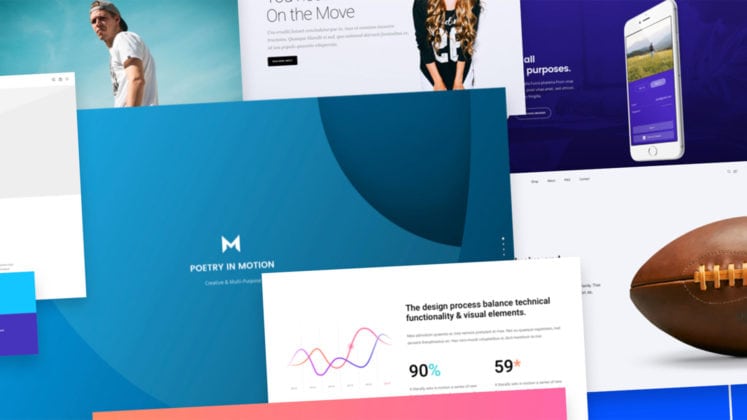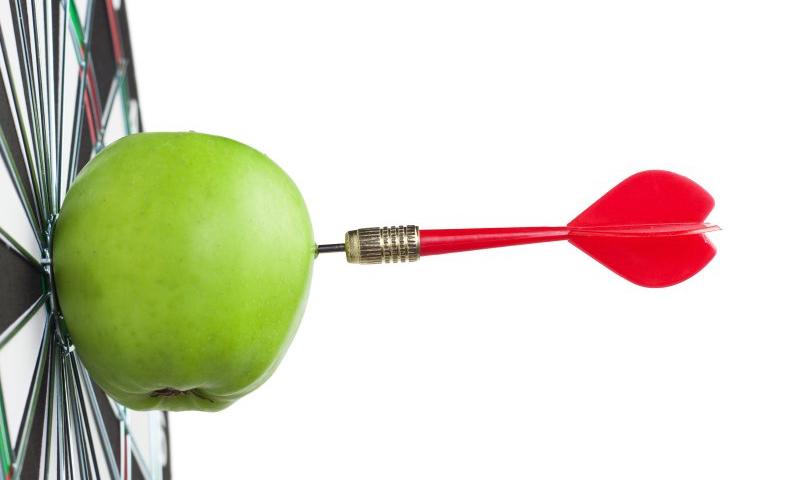WP Popups Review 2020: A Better Alternative For OptinMonster and Bloom?
As of January 2020, there are so many WordPress plugins available for lead generation, and for adding a popup to the WordPress blog. And the free version popup plugins comes with some basic features and limitations. If you are searching for a lead generation plugin, you would probably land upon the OptinMonster and Bloom created […]
The post WP Popups Review 2020: A Better Alternative For OptinMonster and Bloom? appeared first on WPArena.
Control panel changes
I know its been a long time coming, but better late than never. In your control panel, you can now choose to hide your location from others in your member profile.
What’s the Difference Between Width/Height in CSS and Width/Height HTML attributes?
Some HTML elements accept width and height as attributes. Some do not. For example:
<!-- valid, works, is a good idea -->
<img width="500" height="400" src="..." alt="...">
<iframe width="600" height="400" src="..."></iframe>
<svg width="20" height="20"></svg>
<!-- not valid, doesn't work, not a good idea -->
<div width="40" height="40"></div>
<span width="100" height="10"></span>Those attributes are sometimes referred to as presentational attributes. The thing to know about them is that they are overridden by any other styling information whatsoever. That makes them ideal as a fallback.
So, if CSS loads and has a declaration like:
img {
width: 400px;
}...that is going to override the width="500" on the <img> tag above. Presentational attributes are the weakest kind of styling, so they are overridden by any CSS, even selectors with very low specificity.
What might be a smidge confusing is that presentational attributes seem like they would have high specificity. These inline styles, for instance, are very strong:
<img style="width: 500px; height: 400px;" src="..." alt="...">Using an inline style (which works on any element, not a select few), we've moved from the weakest way to apply width and height to one of the strongest. Regular CSS will not override this, with a selector of any specificity strength. If we need to override them from CSS, we'll need !important rules.
img {
width: 400px !important;
}To reiterate, presentational attributes on elements that accept them (e.g. <img>, <iframe>, <canvas>, <svg>, <video>) are a good idea. They are fallback sizing and sizing information as the page is loading. They are particularly useful on <svg>, which may size themselves enormously in an awkward way if they have a viewBox and lack width and height attributes. Browsers even do special magic with images, where the width and height are used to reserve the correct aspect-ratio derived space in a situation with fluid images, which is great for a smooth page loading experience.
But presentational attributes are also weak and are usually overridden in the CSS.
The post What’s the Difference Between Width/Height in CSS and Width/Height HTML attributes? appeared first on CSS-Tricks.
Min and Max Width/Height in CSS
Here's a nice deep dive into min-width / min-height / max-width / max-height from Ahmad Shadeed. I like how Ahmad applies the properties to real-world design situations in addition to explaining how it works. In the very first demo, for example, he shows a button where min-width is used as a method for (trying to) make sure a button has space on its sides. It works if the text is short enough, and fails when the text is longer. That's the kind of "CSS thinking" that is fundamental to this trade.

Direct Link to Article — Permalink
The post Min and Max Width/Height in CSS appeared first on CSS-Tricks.
Anyone use Reddit?
Does anyone here use reddit, and if so, what do you like the most about it?
Dani Horowitz – Here’s my AMA
I'm the founder of DaniWeb. Here's my about me
Ask Me Anything!! :)
5 Content and SEO Trends that Will Dominate in 2023
How confident are you in your brand’s SEO and content? Technology pushes content marketing to change year after year. What …
5 Content and SEO Trends that Will Dominate in 2023 Read More »
The post 5 Content and SEO Trends that Will Dominate in 2023 appeared first on .
10 Effective Tactics To Grow Your WordPress Blog 3x Faster
10 Effective Tactics To Grow Your WordPress Blog 3x Faster Read More »
Component-Level CMSs
When a component lives in an environment where the data queries populating it live nearby, there is a pretty direct line between the visual component and the database where that exact content lives. That is opening up doors to site editing experiences that travel that line. We're starting to see CMSs that directly leverage that.

For example, if I build my site where I'm writing GraphQL queries with a <Query /> component to grab the data I need, it makes sense that I could change that data and put it back with a <Mutation />.
Take a look at TinaCMS, which is turning a lot of heads.
I just saw BodilessJS, which is up the same exact alley. They are trying to coin a new term here — where the content for a headless site comes from a headless CMS (via an API, as in, the content is elsewhere, rather than alongside the site itself) and a bodiless site has the content alongside the site in the same repo. Eh, I'm not huge on the word, but that kind of site probably does deserve some kind of classification.

Stackbit has a product in the works ("Stackbit Live") that is another one down this alley. Here's a screenshot from their interactive demo to give you an idea:

All of these seem to focus on React with a "probably other stuff later" vibe.
The (sponsored) video I did with Webflow last year had a CMS experience very much like this. It's incredible what their CMS is able to do because of that direct line between the visual component and the data behind it.

The desire for this kind of site experience has been around forever. I remember services that were like, "Just put our special class on your elements and FTP credentials," which would allow you to log into their site and edit the content on elements with a UI. It literally uploaded the changes back to static files on your server. I'm not sure any of those are around anymore as they went out of vogue for a while.
In a slightly more modern vein, Lea Verou's Mavo is like this. The only place you can edit content is from the front end.

I think there will always sites where this type of editing experience is highly desirable.
The post Component-Level CMSs appeared first on CSS-Tricks.
New Pen Settings Design
The Pen Settings area in the Pen Editor is a highly important bit of UI in CodePen! You'll see this area when doing anything from changing a preprocessor to changing the description of a Pen to turning on and off Auto-Updating.
We're also working on some new features that will ultimately be a part of Pen Settings, so we thought it was time to spruce up the design.

For the most part, things are under the same "tabs" as they used to be, with just a smidge of re-arranging. Things like Code Indentation and Indent Width are "Editor" concerns so we've broken that into its own tab, while Behavior is the remaining things concerning the behavior of the whole Pen. Also, Privacy has its own tab rather than being combined with Pen Details. But the most important little toggle, Public/Private, is available in the footer so can be changed from anywhere.

Note that you'll see different tabs depending on if you own the Pen or not (e.g. you can't change a Pen's title/description/tags if you don't own it, so we don't even show you that tab). You can change other settings as you play with the Pen, just note they won't actually save unless you fork the Pen for yourself.
Should be plenty friendly on the mobile editor:

High five to Klare who led up this one!
The post New Pen Settings Design appeared first on CodePen Blog.
Ready-To-Use Bootstrap Forms & Templates For Your Projects
Examples of Valentine’s Day Email Newsletters and Subject Lines
This post is originally published on Designmodo: Examples of Valentine’s Day Email Newsletters and Subject Lines

Valentine’s Day is one of the biggest holidays for couples and people who want to express gratitude to those who they love. Although it is the national day of chocolate, flowers, and restaurants, it does not mean that other businesses …
For more information please contact Designmodo
15+ Front-End Tools You Should Know About: My Favorite Finds for 2020
Simple Tips on How to perfect your eLearning
Indeed, eLearning is one of technology’s biggest wins in education. Simply put, eLearning allows students to learn or train using digital devices. This allows learning to take place anywhere and at any time. ELearning advances itself to most industries and with gamification, simulations and personalization, it’s able to support every type of training sufficiently. Have […]
The post Simple Tips on How to perfect your eLearning appeared first on WPArena.
Awesome 14 WordPress Themes That You Can Use in 2020