Looking for ways to perform hard drive recovery?
Many things can go wrong while you’re using your device. A power surge can fry it and damage the motherboard, an outage can delete hours of progress if you didn’t save your work, and overuse will cause it to go haywire in the long run.
While these won’t cause any permanent damage or loss, a hard drive crash can prevent you from getting your data. What’s worse is that the simplest things like an OS update can cause your system to crash.
While there’s nothing you can do to prevent it when it happens, you can prepare yourself and your device for the inevitable. Read on to learn about the effective tips to recover your data from your hard drive today.
1. Ensure Your Device Doesn’t Have Malware
The first thing you should always check when you suffer from data loss is to check if your device has malware infecting it. You never know if your device contracted a virus while surfing the web. It’s easy to get one with how accessible everything is through the internet.
Malware can hide files from you or delete them from your hard drive. Scanning your hard drive for any virus can help you find out if you need to dive deeper into hard drive recovery. If you find malware that hides or deletes your data, you need not go further than removing it from your device.
The data it hides will then reappear where you left them. Any deleted data won’t recover themselves, though. You need to run recovery processes for them to undo any damage from the malware.
2. Install Recovery Tools Beforehand
This is the best way to prepare your device from losing data. Many online tools can help you restore your data if your device loses them because of an unforeseen event. Installing them on the regular ensures you store your growing collection of data in the long run.
The hard drive recovery software will save any current data you have on your device. This is customizable to allow them to only save specific folders and files. Doing this ensures private data doesn’t get saved on databases where other people can open them.
There are even versions of software compatible with mobile devices. These will allow you to restore your iPhone data even if you do a factory reset on it.
3. Perform Deep Searches on Your Device
Lost data doesn’t always mean deleted data. It can mean that the data moved to another folder where you can’t find them. It happens more often than you think since some malware moves your data around to mess with your device.
They do this so they can enough space in a certain drive to install more programs to cause more damage. When this happens, searching for the file in the same drive will produce no results. If you do a deep search, though, you can recover the lost data.
These searches differ from normal ones in that they take longer. This is because a deep search checks every corner of your device for the file you’re looking for. It can take up to an hour, but doing this saves you the trouble of recovering the data in other ways.
This is also a way to recover deleted photos on Mac. Most Apple devices have a backup of different media somewhere in your device. All you need to do is do a deep search to find them if you lost them.
4. Back-Up and Store Data in an External Device
The scary thing about a system failure is that it’s next to impossible to recover your data from them. It makes having important files and data on your device nerve-wracking since it can disappear with no warning. A great way to have peace of mind is to save any critical data on an external device.
A flash drive and external hard disk drive can be an expensive investment, but it can save you a world of stress when you save your data in them. All you need to do after that is to update the data. This is to ensure you have little to catch up on during recovery.
5. Store Data in the Cloud
Another way you can save your data is by saving them in the cloud. This is like saving your data to an external device, but you can access it any time you want. It also saves you the trouble of getting a device to save your data.
There are lots of storage platforms online for you to choose from. iCloud is the preferred platform if you have an Apple device. Other platforms like Google Drive also provide the same service.
You can store your data on these platforms for free, but the provided space is small. If you opt for a premium membership, though, you can increase your online storage space.
6. Run Backup CDs and DVDs
Backup DVDs are still a valid option for data recovery if you haven’t prepared for the other steps. The main benefit of using these for backup is that they can restore your data faster than most methods. It’s also a good way for you to ensure your device gets restored with the same specifications that you’ve set before saving it on the DVD.
7. Hire a Professional
If all hard drive data recovery methods you’ve tried have failed, then it’s time to contact a professional. Some people can recover data when things look the bleakest. They do this by having direct access to your hard drive.
This makes them a good option if your device is beyond repair. As long as the hard drive doesn’t sustain damage, they can recover your data. They’re often worth the investment if your data is too precious to lose.
Use These Tips for Hard Drive Recovery Today
Want to recover your lost data? These hard drive recovery tips will help you get what you’re looking for. Dive deep into your device and fish out your files and your data today!
Having trouble using your device? Check out more of our guides to learn all you need to know about your device today! You may even learn about some neat tricks you can do to personalize your experience with your device.
The post Computer Nightmares: 7 Effective Tips for Hard Drive Recovery appeared first on Photoshop Lady.




 Why make create an app for your WordPress site in the first place, you ask? Apps might not be very useful for marketing anymore, but they’re quite convenient for your customers – giving them more of a choice as to how they interact with your site. With the continued rise of mobile internet (more people […]
Why make create an app for your WordPress site in the first place, you ask? Apps might not be very useful for marketing anymore, but they’re quite convenient for your customers – giving them more of a choice as to how they interact with your site. With the continued rise of mobile internet (more people […]


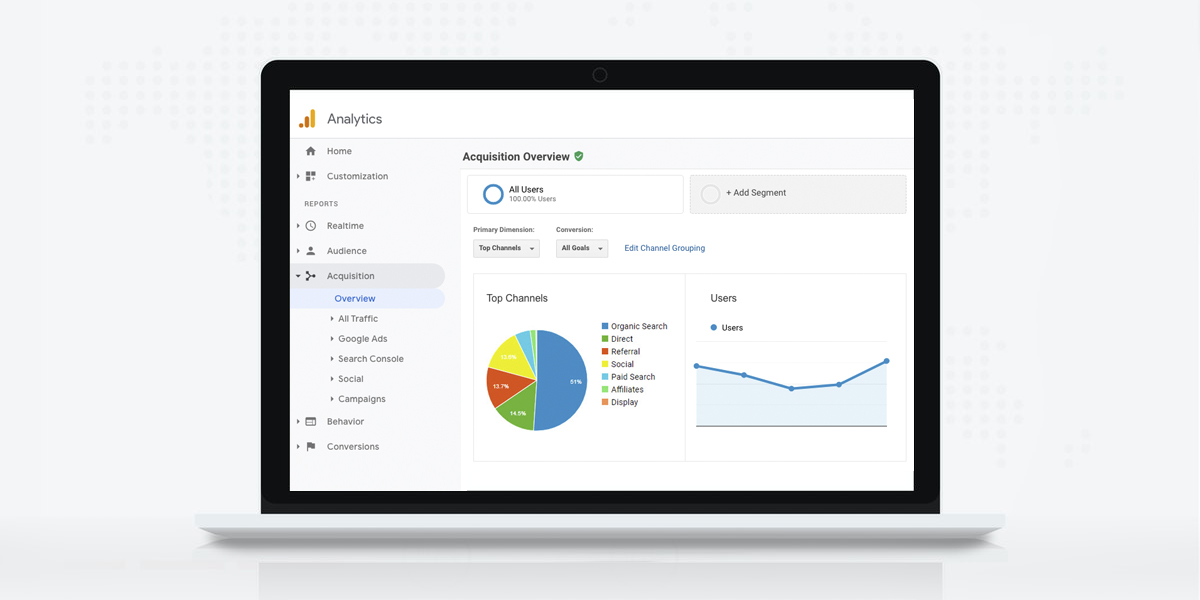 With everyone sticking to email, Facebook, LinkedIn, Twitter and Instagram, you may start to feel like these channels are getting overcrowded. To change your results, sometimes you need to do something different. If you use a channel that’s popular but new, you may have a higher chance of success. Below are five relatively new channels […]
With everyone sticking to email, Facebook, LinkedIn, Twitter and Instagram, you may start to feel like these channels are getting overcrowded. To change your results, sometimes you need to do something different. If you use a channel that’s popular but new, you may have a higher chance of success. Below are five relatively new channels […]





