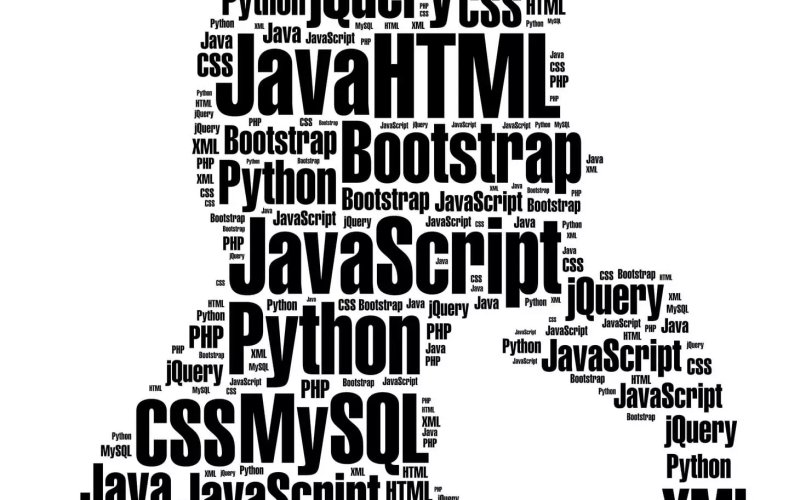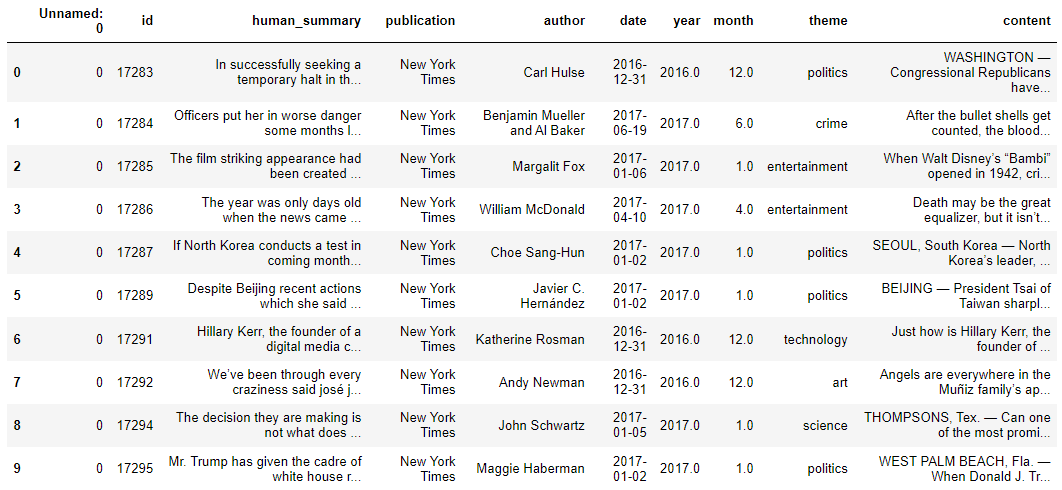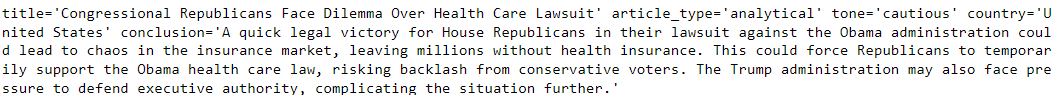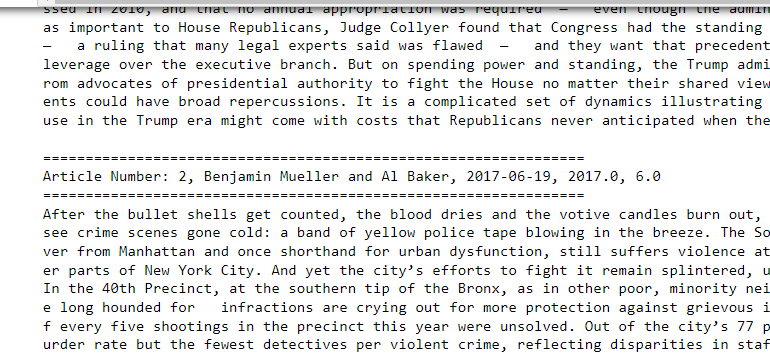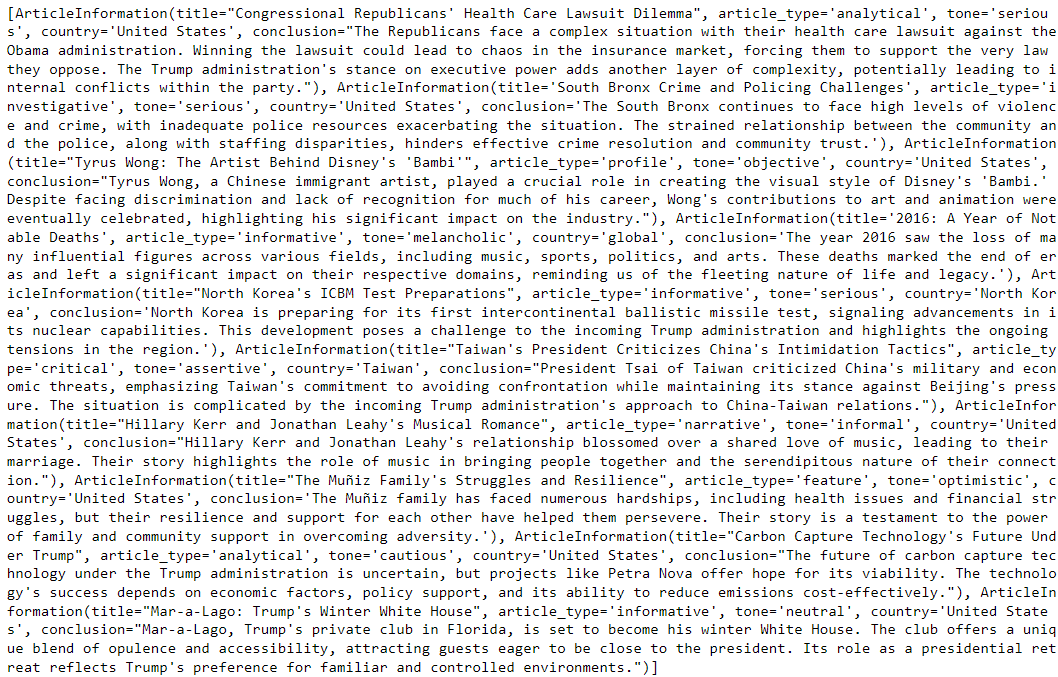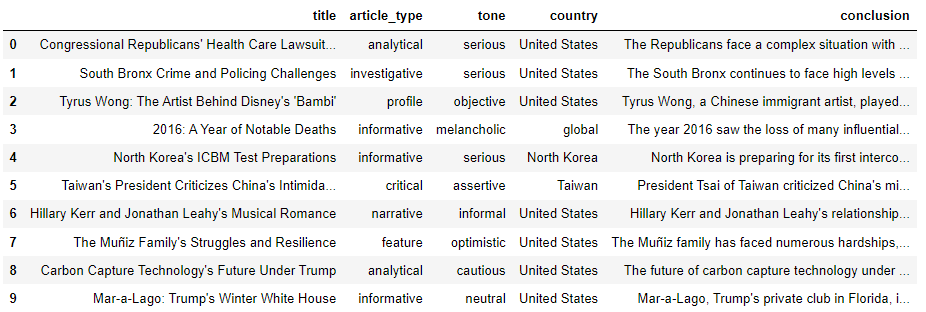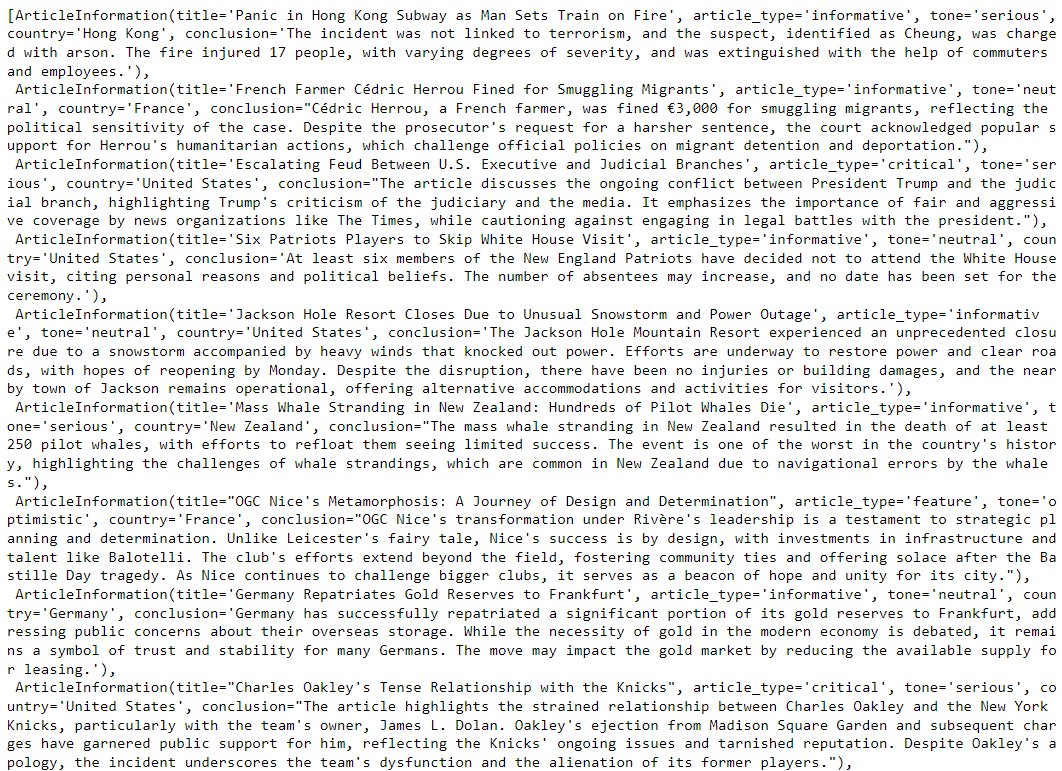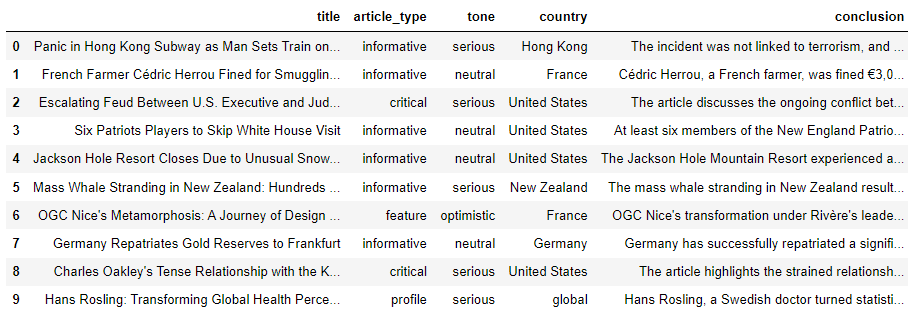As a one-woman solopreneur running her own business, I’m constantly looking for new AI tools to help save time, increase productivity, and bring about a better ROI. The ecommerce sector is no different.

That’s why I’ve spent some time reviewing the best AI tools for ecommerce so you can get a leg up on your competition.
If I know anything about trying out new tools, it can quickly become costly. So, instead of spending precious dollars from your budget, bookmark our list of AI tools to use whenever you need to add something new to the stack.
Before we discuss which tools are the best, let's review why AI tools are helpful for ecommerce.
Table of Contents
Why use AI tools for ecommerce?
I like to think of AI tools as “software on steroids.”
Ecommerce software helps streamline your business, but you can do so much more in less time when AI is added to the mix.
These kinds of tools are high-performing, meaning you can achieve results, gather new insights, or finish a task much more efficiently than if you were to do it by hand.
There are plenty of reasons to consider adding AI tools for ecommerce to your sales platforms. Let’s look at a few more benefits of adding AI to your tech stack.
1. Customize and Personalize
In my opinion, customization and personalization are the way to go if you want to make a sale or keep a customer.
As technology advances and AI becomes more commonplace, your customers expect a better, more personalized experience. In fact, 73% of customers already expect it.
AI tools can help you create more personalized shopping experiences.
By analyzing your customer's data, such as interactions and behavior, AI can help you tailor product recommendations and content and create more targeted marketing campaigns.
The more personalized the recommendations or marketing campaigns are, the more likely you’ll gain a conversion or a sale.
2. Better Customer Service Interactions
It’s no secret that chatbots are a staple for any ecommerce business. Chatbots can help answer questions or suggest products and services to your customers.
While chatbots are great, regular, run-of-the-mill chatbots come with limitations — specifically, canned responses.
AI-powered chatbots, though, are intuitive.
Because they’re trained on your customers’ data and constantly monitor new data as it comes in, they can anticipate customer needs and questions and continually improve responses with each interaction.
Another benefit I’ve found is that they can also help collect and sort important data, like contact information and interests, so you and your team can easily create customized mailing lists.
(Remember the importance of personalization? This can help!)
3. Create a Solid Marketing Strategy
Your marketing strategy is only as good as its ROI. And if you’re not using your customer data and insights to create a solid marketing strategy, what are you doing?
Of marketing leaders who have already implemented AI into their marketing campaigns, 63% say their ROI has increased since investing in AI-enabled software.
So, what makes AI tools better than your current non-AI marketing tech and better for your ROI?
Analysis and predictions.
AI tools can help you uncover insights you might miss in your customer data.
Using those valuable insights, AI can help you predict and forecast customer behavior and marketing trends, helping you and your team create a better marketing strategy with a higher likelihood of success.
4. Anticipate and Prepare for Inventory and Supply Chain Needs
Depending on your ecommerce business, you can likely pinpoint when certain services or products are going to be a hit among your customers. For example, holiday-focused products will likely become more popular during the “Ber” months (you know, September, October, November, and December) than compared to the Spring and Summer when the interest is just not there.
But what if something happens, like a news event or an influencer push, that causes your product or service to become popular overnight, and you’re caught with limited inventory? It would be nice to be able to predict demand, right?
AI tools can help you make better predictions and forecasts using historical and real-time data. The insights your AI software provides can help you make better decisions on increasing or decreasing your stock and inventory, depending on customer behavior. AI can also help you anticipate supply chain operations so you can make a plan to improve logistics and demand.
5. Save Time and Increase Productivity
One of AI tools' biggest benefits is the time they can save your team.
Of marketers who use AI tools, 86% say they save over one hour a day by streamlining their creative tasks.
Customer service teams who use AI chatbots say they help them save an average of two hours and twenty minutes a day.
I also suggest checking out how generative AI can help your content creation efforts.
The time saved using AI software can be better used elsewhere, like interacting with customers and creating a personal relationship with your brand.
While AI tools can save your team time and help you create better, more personalized interactions with your customers, I feel I must tell you there are a few limitations you should be aware of, like:
- The continual need for updated, fresh data.
- The initial investment (which can be pricey at first but proves its value over time).
- Privacy, data, and security concerns, such as compliance with data protection regulations.
Although these limitations might be a con, the pros of AI tools for ecommerce far outweigh them, in my opinion. Let’s take a look at some of the best AI tools for ecommerce on the market today.

Content marketing is a key element of your ecommerce strategy. A continually updated blog can help drive sales, educate your audience about your products and services, and help you rank in the SERPs.
Content creation can take significant time and effort, so I suggest adding Content Hub to your ecommerce stack.
Content Hub is your all-in-one AI content marketing software. With Content Hub, you can quickly and efficiently generate content ideas, launch A/B testing, easily include lead capture tools in your content, and gain insights into user behavior.
Features
- Generate content.
- Lead capture tools.
- Scalable CMS.
- Video and podcast hosting.
- SEO recommendations.
- Advanced analytics and reporting.
Pros
- Easily integrates into your CRM.
- Offers automated social media features.
- Expert support is available.
Cons
- Limited plugins available.
What I like: If you’re already using the HubSpot CRM, using Content Hub for marketing- and content-related purposes makes sense. I like that all aspects of your ecommerce business, from sales to content creation to customer outreach, are housed in one customer-focused CRM. Say goodbye to multiple platforms!
Pricing: You can try Content Hub for free. If you like Content Hub and want to access more features, Starter plans start at $20 a month per seat.

What if there was an AI tool that could help you identify holes in your customer journey, better understand your customers' mindsets, and suggest new products and services to them?
The good news is that there is such a product, Octane AI.
Octane AI is an ecommerce tool that helps you get to know and better understand your customers. From collecting their contact details to getting a feel of their preferences, desires, and concerns, Octane AI can help you plan a better, more personalized customer experience.
Plus, I found out that if you operate a Shopify store, you can incorporate this tool into your site to quiz customers on their preferences, and the results will give them product recommendations based on what they like.
Features
- Advanced quiz builder.
- Automatically send abandoned cart messages.
- Custom CSS.
- Engagement analytics.
Pros
- Easy to use.
- Helps to increase the time customers spend on your website.
- Doesn’t require tons of technical knowledge.
Cons
- Limited customization choices.
- Limited functionality of the quiz builder.
What I like: Octane AI can help improve your personalization efforts for marketing campaigns. I like that each quiz can help segment customers into various groups, so I know which groups care about which products. Using that information, I can easily send targeted messages to various segments.
Pricing: Octane AI starts at $50 a month for 200 engagements. Octane Plus, which offers more features and engagements, starts at $250 a month.

SearchIQ is AI software that helps deliver better customer search results.
With this tool, you can elevate the customer experience and increase user engagement while gaining valuable insight into the kinds of products and services your users are searching for on your website.
I think this tool is best used by ecommerce businesses with many product offerings and website pages.
If you offer hundreds of thousands or even millions of products, you can still use this tool — impressive, I know. It can easily handle and sort through all of your products and services.
Features
- Customizable user interface.
- WordPress integration.
- Autocomplete search on your website.
- Partner support.
- Results optimization to suggest relevant products or content.
Pros
- Easy integration to your website.
- Great customer support.
Cons
What I like: Sometimes, I am the most impatient person on the planet. When searching for a product, I don’t want to spend an unreasonable amount of time searching for it. I like that SearchIQ offers lightning-fast suggestions, which helps those impatient customers like me stay on my website longer.
Pricing: You can try SearchIQ for free. Plans with access to more search features and reports start at $19 a month.

Customer retention is a critical factor in any ecommerce business’s success.
RetentionX is an AI tool for ecommerce businesses that can prevent churn, increase retention rates, optimize customer acquisition channels, and automate certain workflows.
RetentionX helps you easily collect and analyze valuable customer data. This data can be used to create an action plan that best supports your customers and ultimately transforms them into loyal and dedicated fans of your brand.
Features
- Customer segmentation.
- Churn management.
- Data analysis.
Pros
- Provides accurate customer data.
Cons
What I like: RetentionX is a great tool for segmenting customers based on user activity. I appreciate this tool's detailed overview, which helps me better understand which percentage of my customers interact with my brand and which needs extra care. This information can be helpful for planning my marketing strategy.
Pricing: If you have less than 250 active customers, you can try RetentionX for free. After that, you’ll pay $0.01 per customer.

Several parts of a marketing strategy can be automated, and often, those parts offer the best insights and data.
Marketing Hub, a HubSpot ecommerce software, is AI-powered marketing software that allows you to automate your strategy and generate high-quality leads efficiently.
Integrating Marketing Hub into your CRM means all of your data and tools are in one place. Use this tool to help drive revenue, save yourself time, and measure and optimize your customer journey and marketing campaigns.
Features
- Smarter marketing analytics.
- Campaign management within the HubSpot CRM.
- Automate nurture campaigns, personalize emails, and cross-functional operations.
Pros
- Helps increase sales conversions.
- Easily track emails and create lead capture forms.
- Excellent customer support.
Cons
- Price may be a sticking point.
What I like: I like the ease and convenience of having my sales and marketing tools all in one place. Marketing Hub easily combines with the sales platform to help me better understand my customers and save me time with the automation features. This is a big pro for any sized business, whether big or small.
Pricing: You can try Marketing Hub for free. Try the Premium Starter version for $20 a month per seat for more features.

Running an ecommerce business involves many moving parts, and it requires teamwork and collaboration from every member of your team to ensure its success. ClickUp is a one-stop shop for all things collaboration, from project management to product development to marketing and sales.
I appreciate that its AI integration allows users to summarize meeting notes and threads easily, so your team can stay on top of the nitty-gritty details of projects and product launches.
Features
- Customer export.
- Advanced automation.
- Workload management.
- Time tracking.
Pros
- Customizable workflows.
- Comprehensive and detailed reporting.
Cons
- Steep learning curve.
- Limited integrations.
What I like: As they say, “Teamwork makes the dream work.” I appreciate that ClickUp’s focus is on providing a collaborative workspace for team members to collaborate to provide the best customer experience. The AI summarization is also nice, because it helps to create an easily skimmable summary of threads and meeting notes — which can help save time and effort!
Pricing: You can try ClickUp for free. For small teams, it's $7 a month, and for larger teams, it’s $12 a month.

Good copywriting is a must for any ecommerce business.
You’ll need product descriptions, landing pages, and blog content if content marketing is part of your marketing strategy. It can take some time to write all those pages. Surfer AI is here to change that.
Surfer AI helps business owners create optimized and researched content in minutes. It can also be used for competitor analysis, keyword research, and content auditing.
Features
- Plagiarism tool.
- AI content detection and humanization.
- Content optimization.
- SERP analysis.
Pros
- Easy to use and intuitive.
- Quickly produces well-rounded research.
- Excellent customer service.
Cons
- Limited number of queries.
- Can be pricey.
What I like: AI-written content is easy to detect. As great as ChatGPT and other content writing services are, the overuse of words like “delve,” “boost,” and “transform” is almost a dead giveaway that the content was created using an AI tool. I appreciate that Surfer AI includes an AI detection and humanization feature. This can help your content feel less robotic and more personal.
Pricing: Surfer AI is $89 a month for small business owners and freelancers. A subscription is $219 a month for those looking to scale their content with AI.

Pricing is another important aspect of your ecommerce business.
You don’t want to overcharge your customers, nor do you want to underprice your products and services. What if there was a way to monitor competitors' prices so you can confidently keep your prices competitive?
Enter Prisync.
Prisync is a competitor price tracking and monitoring software. Gone are the days of spending hours tracking down competitor pricing by hand.
Instead, with Prisync you can see all of your competitors’ pricing and their stock availability all in one interface.
Features
- Undetectable bots so your competitors won’t know you’re comparing data.
- Distributed technology that adapts to changing market conditions.
- Batch data importing.
- Bulk data management.
Pros
- Easy to use.
- Great customer service and support.
- Accurate daily dynamic pricing reports.
Cons
- Limited features.
- Initial setup is time-intensive.
- Troubleshooting with customer support can be slow.
What I like: Comparing competitor pricing can be tedious. And depending on your market and product offering, prices can change in an instant. I appreciate that Prisync keeps a tab on changing prices in real time. This way, it’s easy for you to lower or raise prices depending on the current supply and demand.
Pricing: You can monitor up to 100 products for $99 a month. If you wish to monitor more than 100 products, sign up for the Premium plan, which starts at $199 a month.

An AI chatbot can act as a virtual assistant to help your customers and website visitors.
With HubSpot’s AI Chatbot Builder, you can quickly and easily build an intuitive chatbot to monitor and review leads, book meetings with prospective customers, and provide helpful customer support.
Plus, if your chatbot is unable to answer a customer’s question, it can easily connect your customer with a live team member to further provide assistance.
Features
- Automate customer support and conversations with AI.
- Quickly generate qualified leads.
- Customize the conversation to match your brand voice.
Pros
- Easy to use.
- Unlimited custom fields.
- Built-in live chat options.
- Connect to your website or social media.
Cons
- Some might find the features too basic.
What I like: I am a big fan of AI, but sometimes its capabilities can be limited. I appreciate that HubSpot’s AI Chatbot Builder allows for the option to provide live chat support. This can help create better, more personal connections with your customers while still keeping your agents free from other tasks that can be automated.
Pricing: You can try the chatbot builder for free!
Grow Your Business With the Best AI Tools for Ecommerce
I know from my own small business that growing your ecommerce business is an exciting opportunity, but it often comes with a lot of work to make it a success.
AI tools for ecommerce can help automate certain tasks to free your team from more important items on their to-do list, like personally interacting with customers and solving their complex issues.
Ecommerce AI tools aren’t just for customer support, though. You can use them to optimize your landing pages, create SEO-ready content, or monitor competitor pricing. If you’re ready to grow your business, check out HubSpot AI-enabled ecommerce tools today.