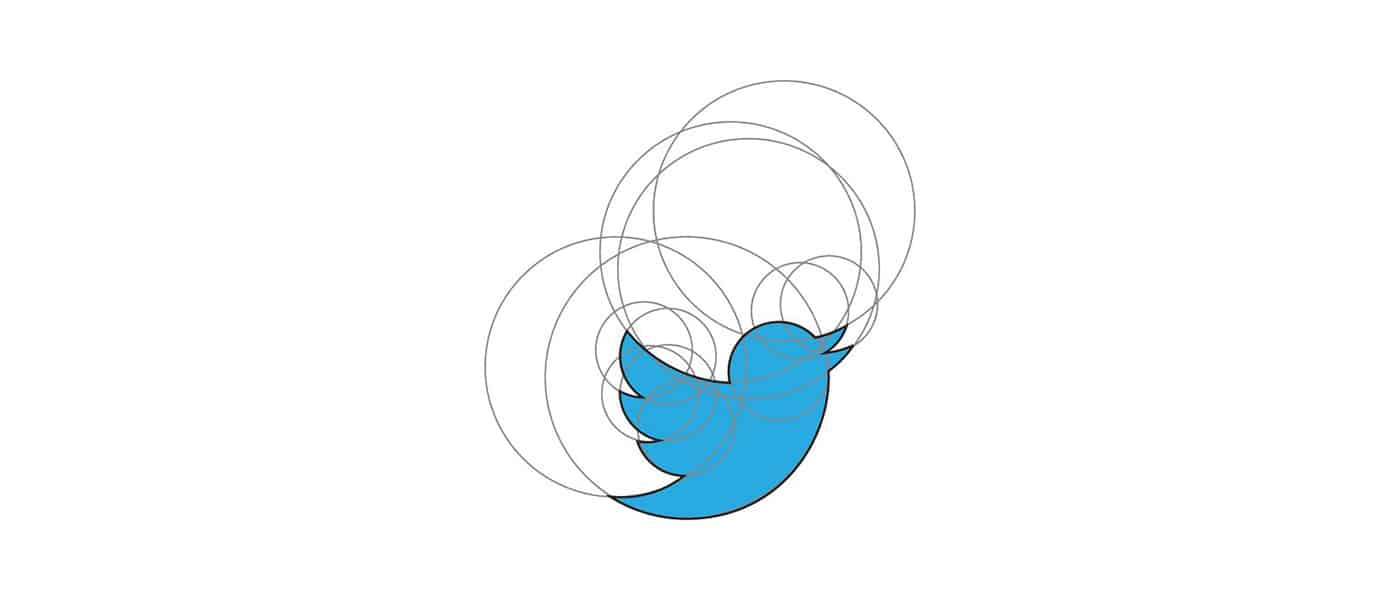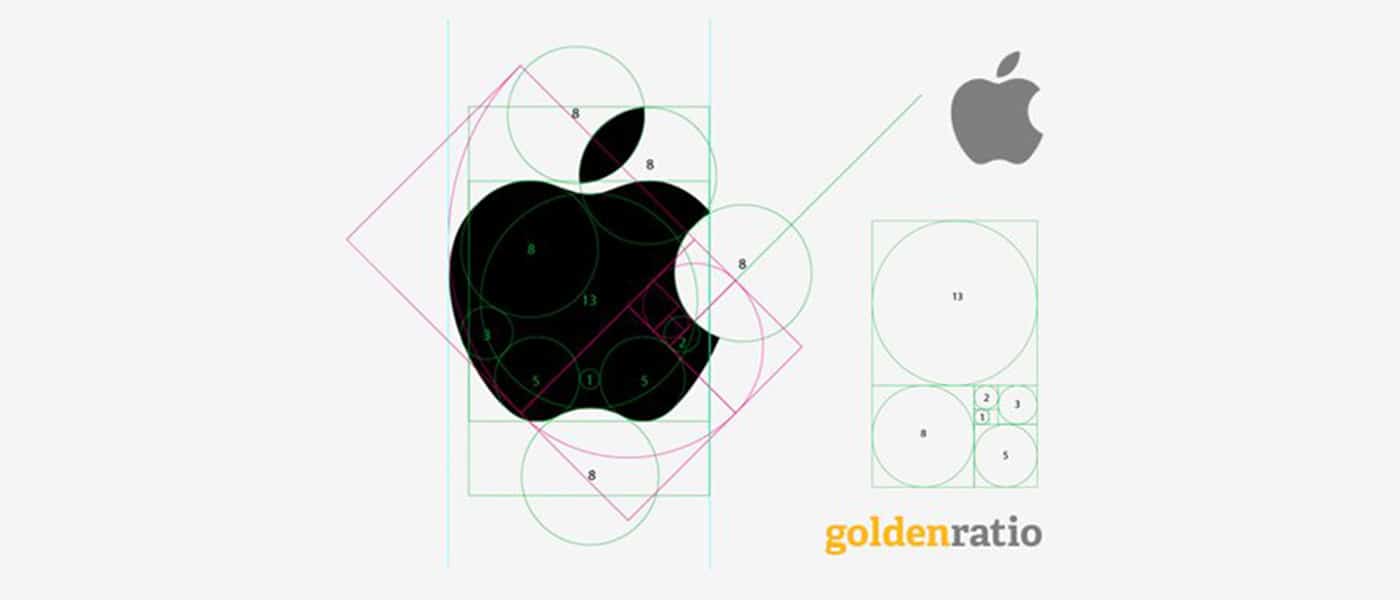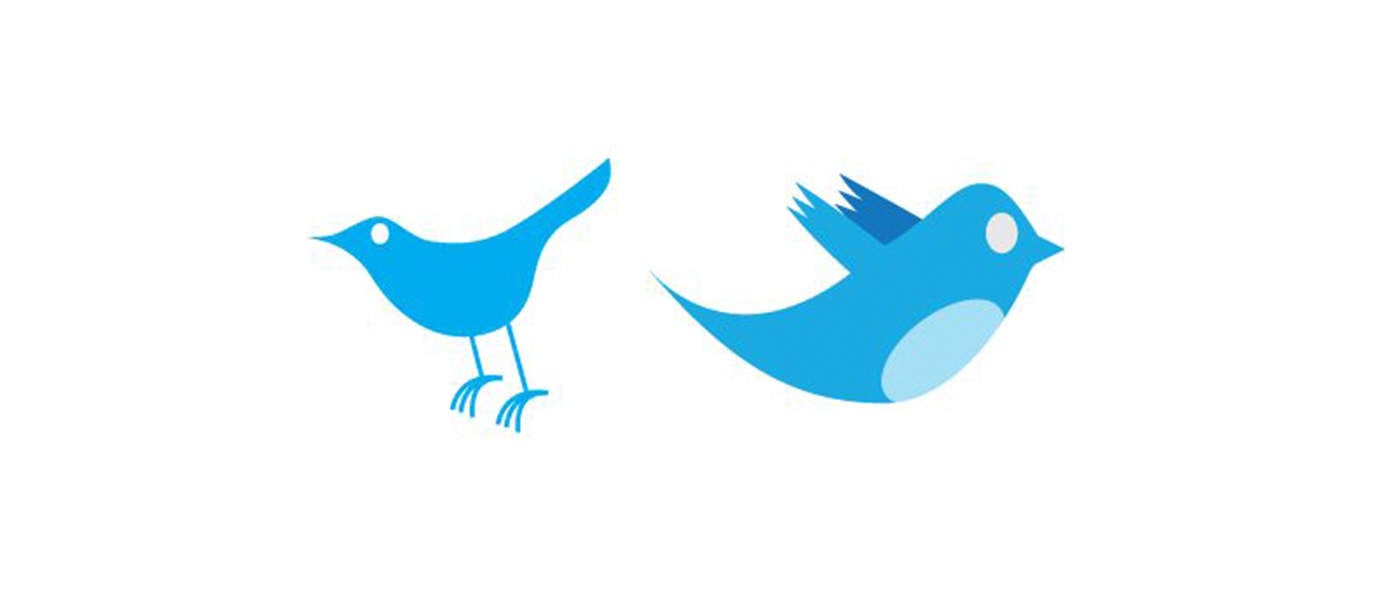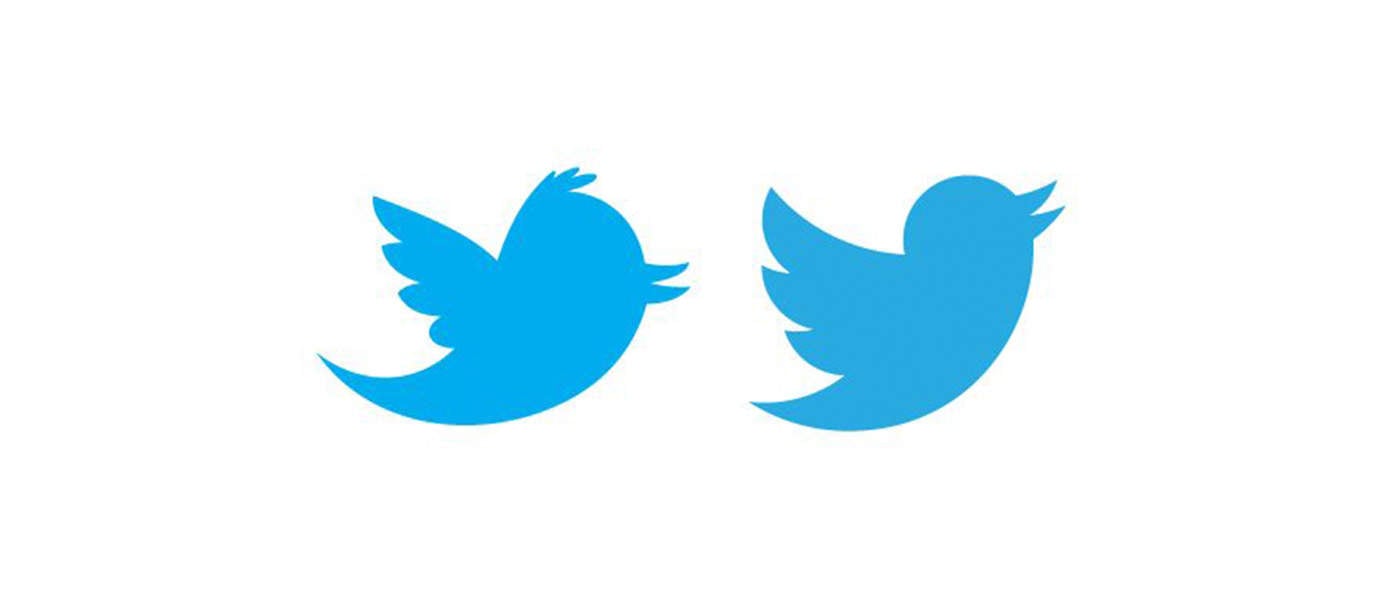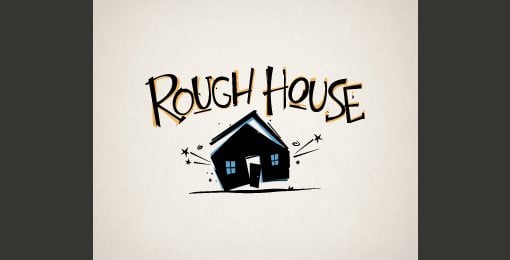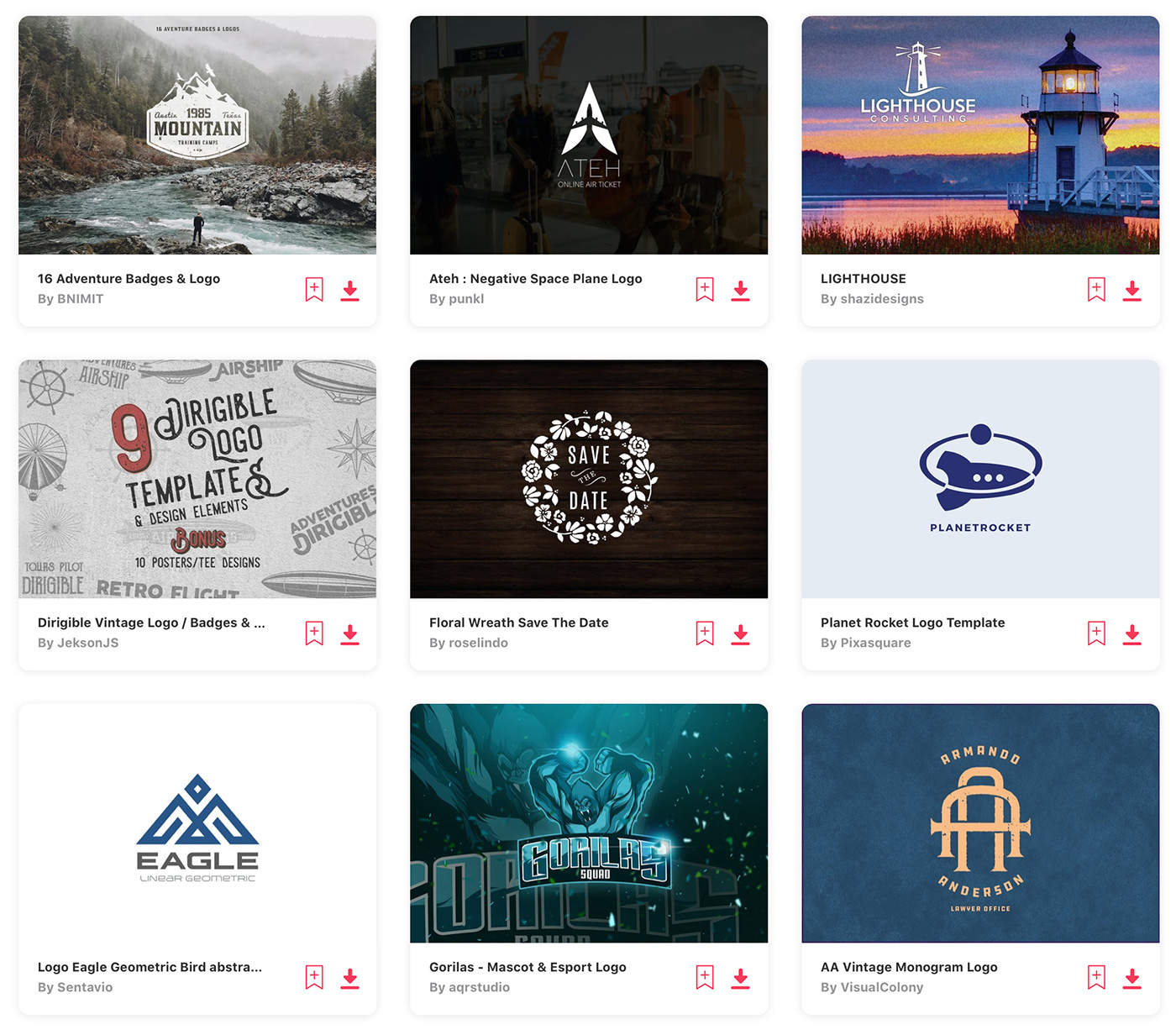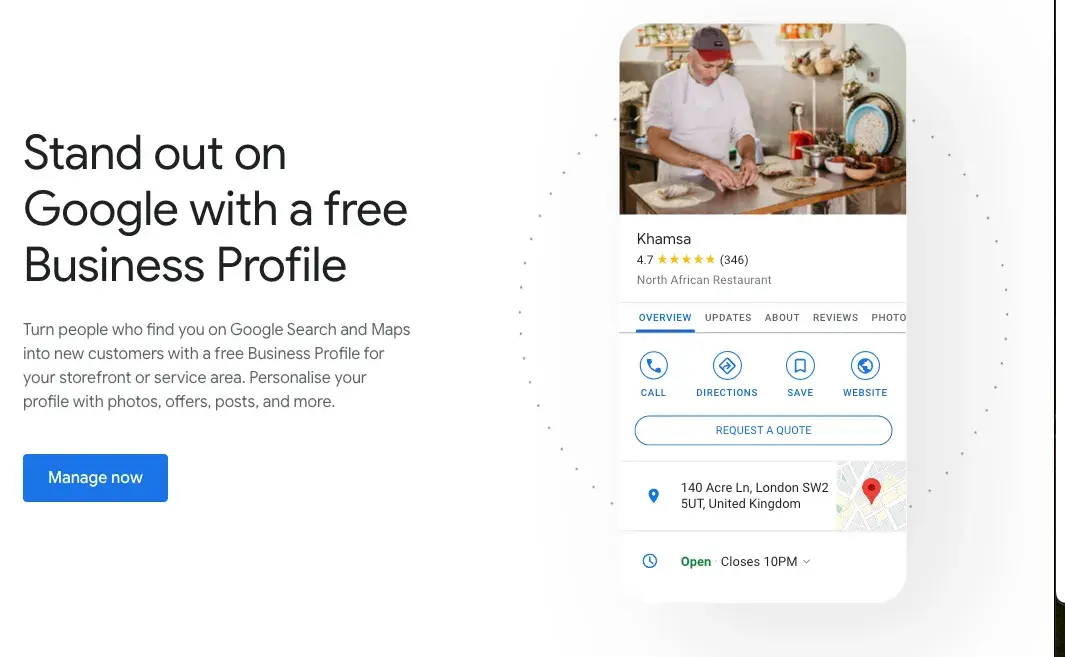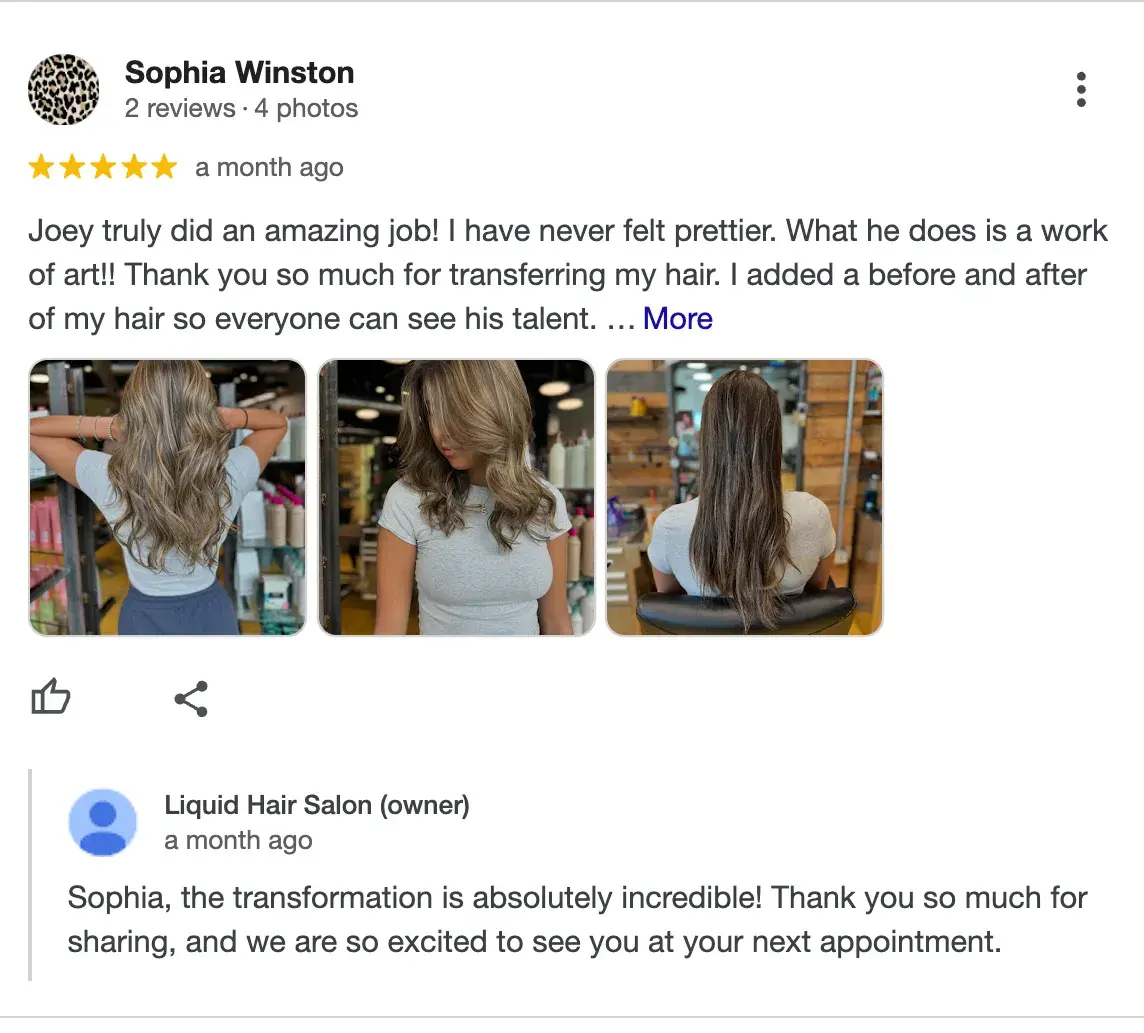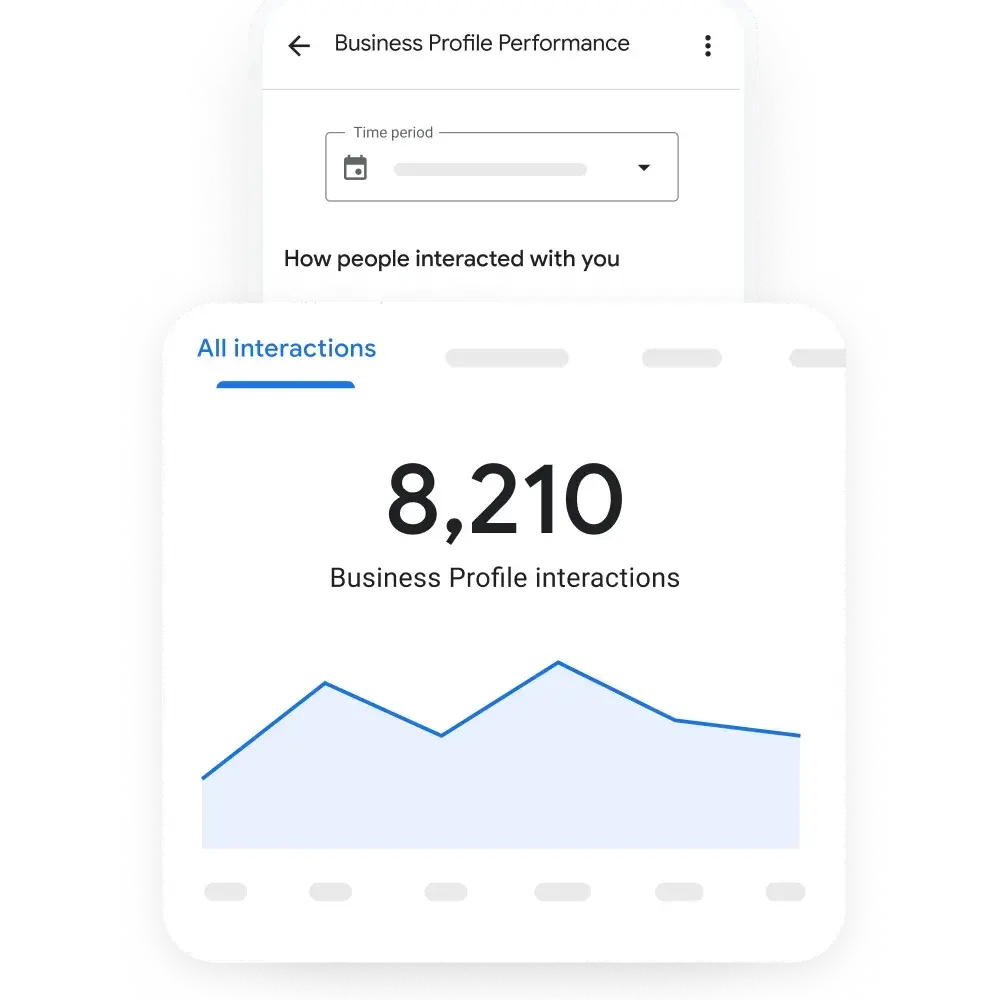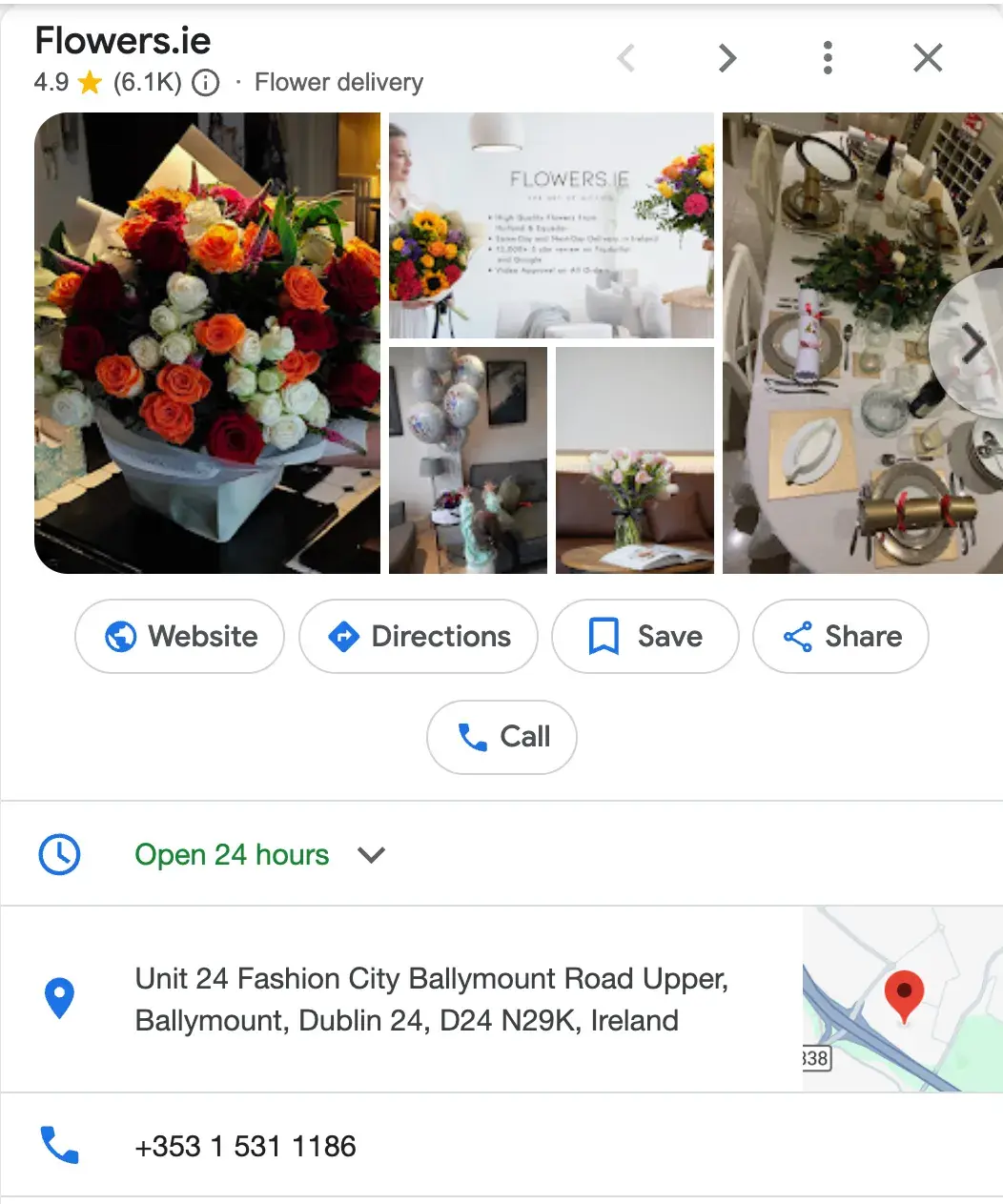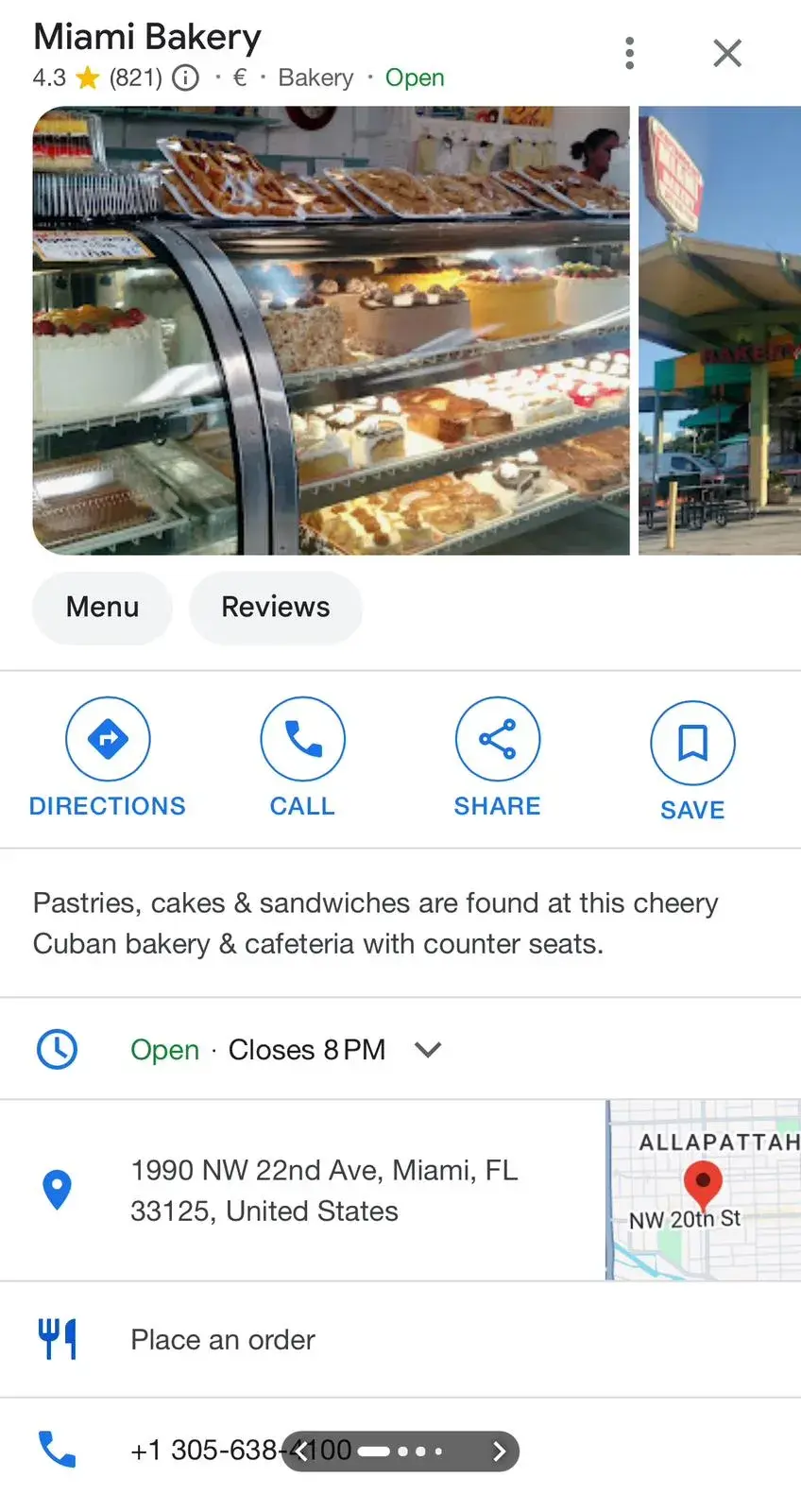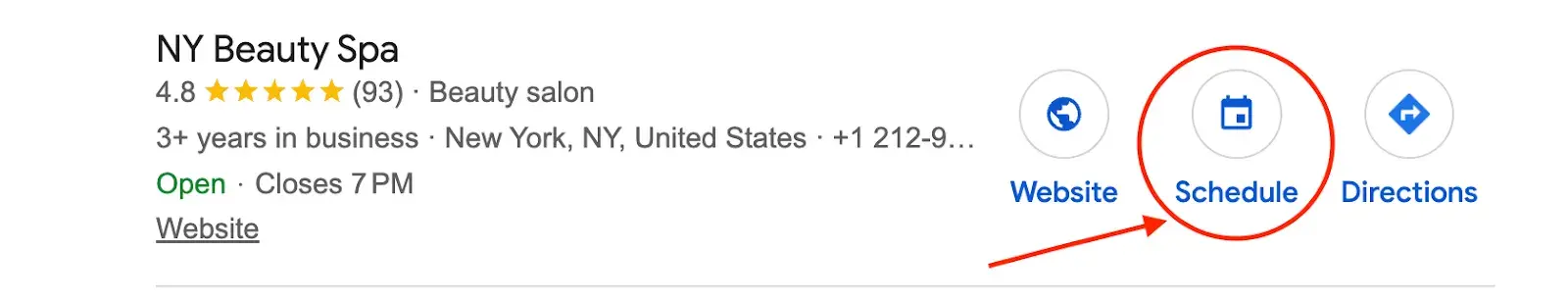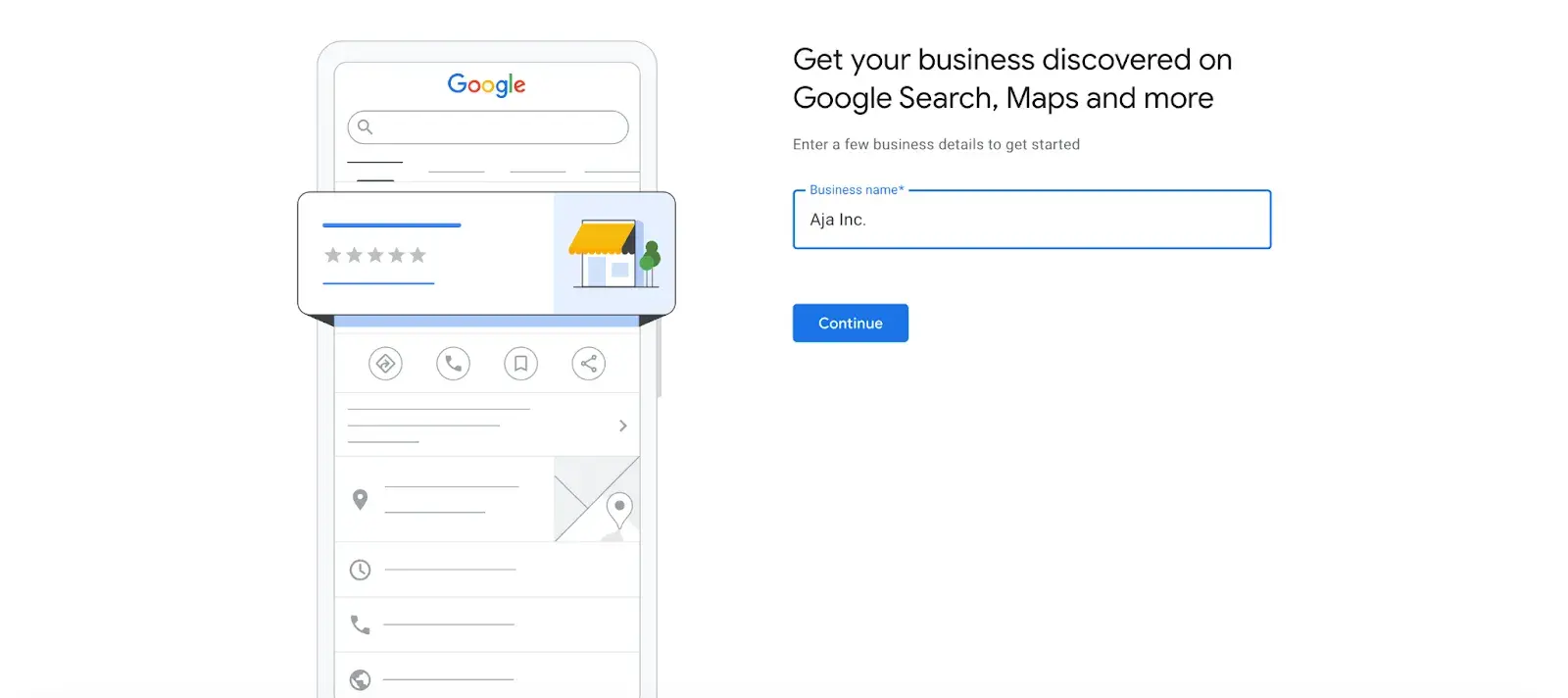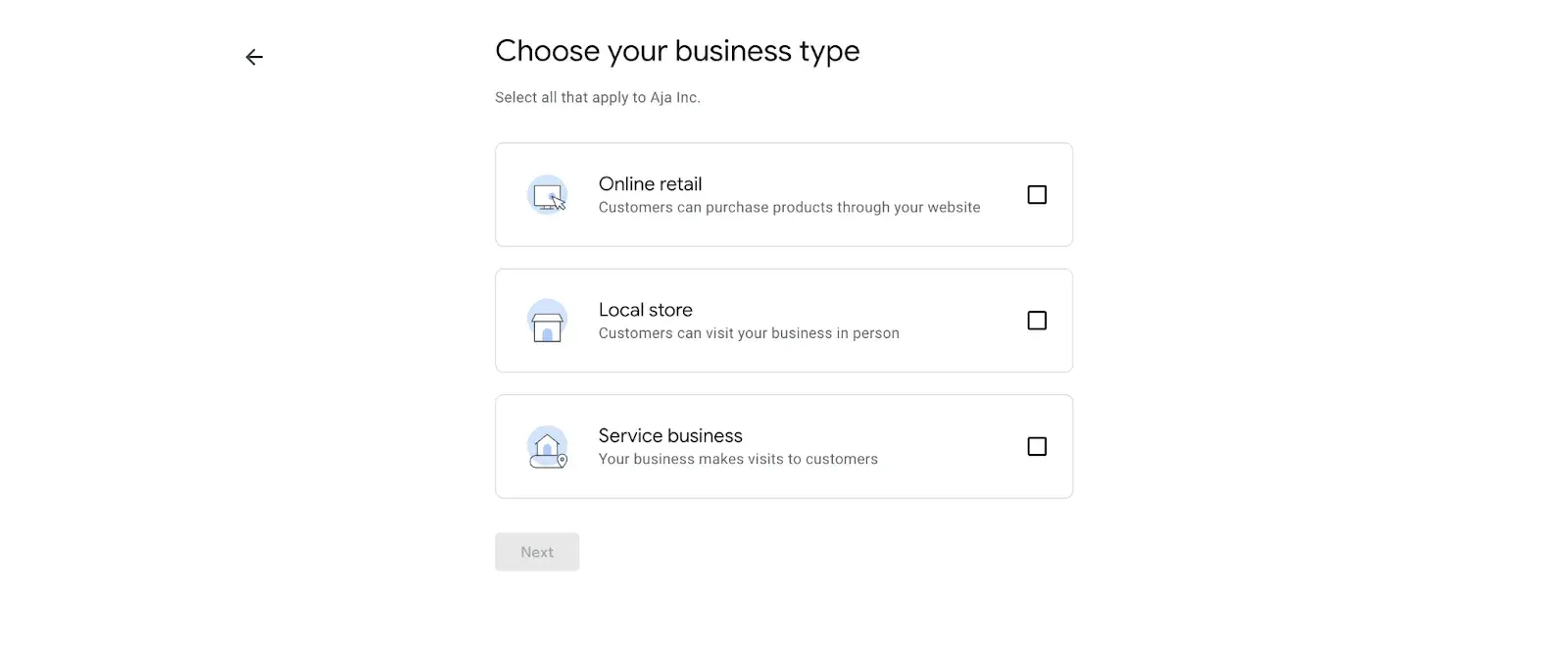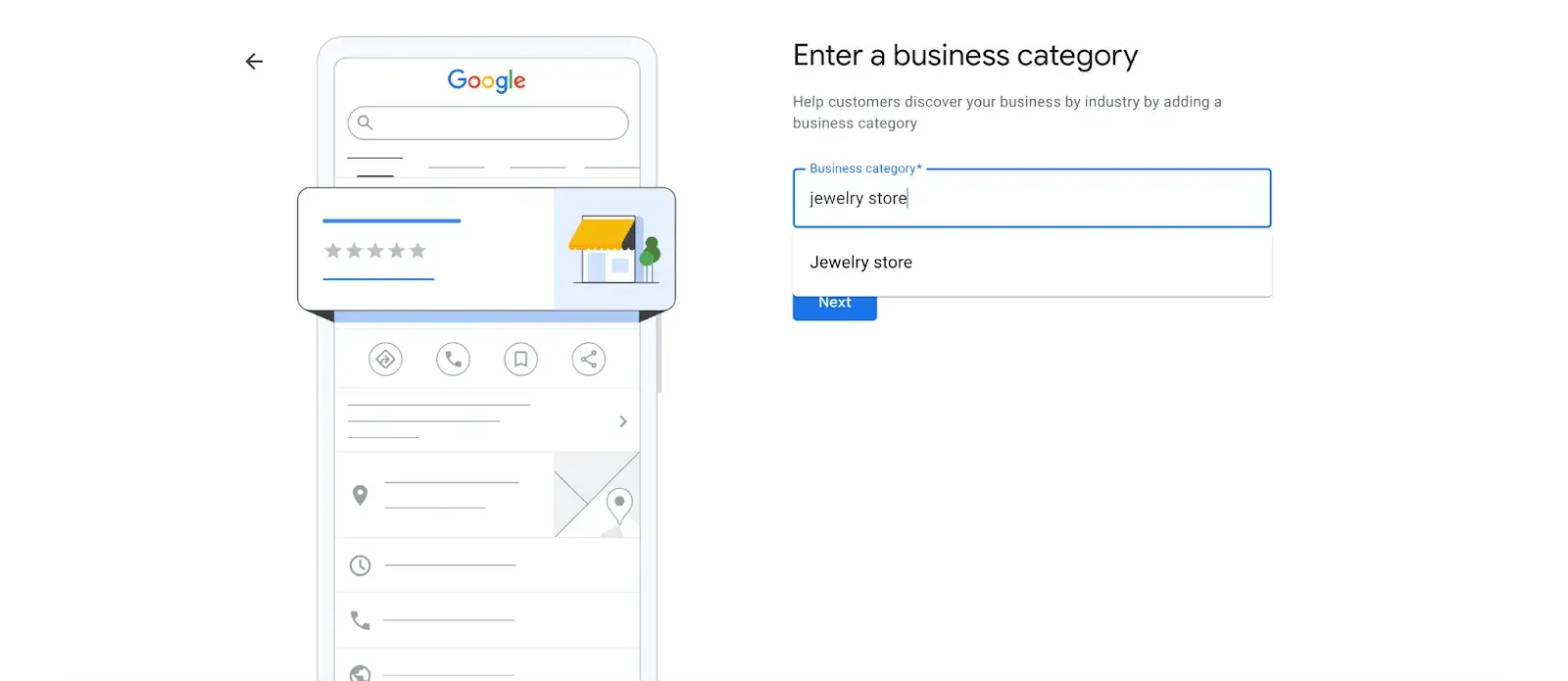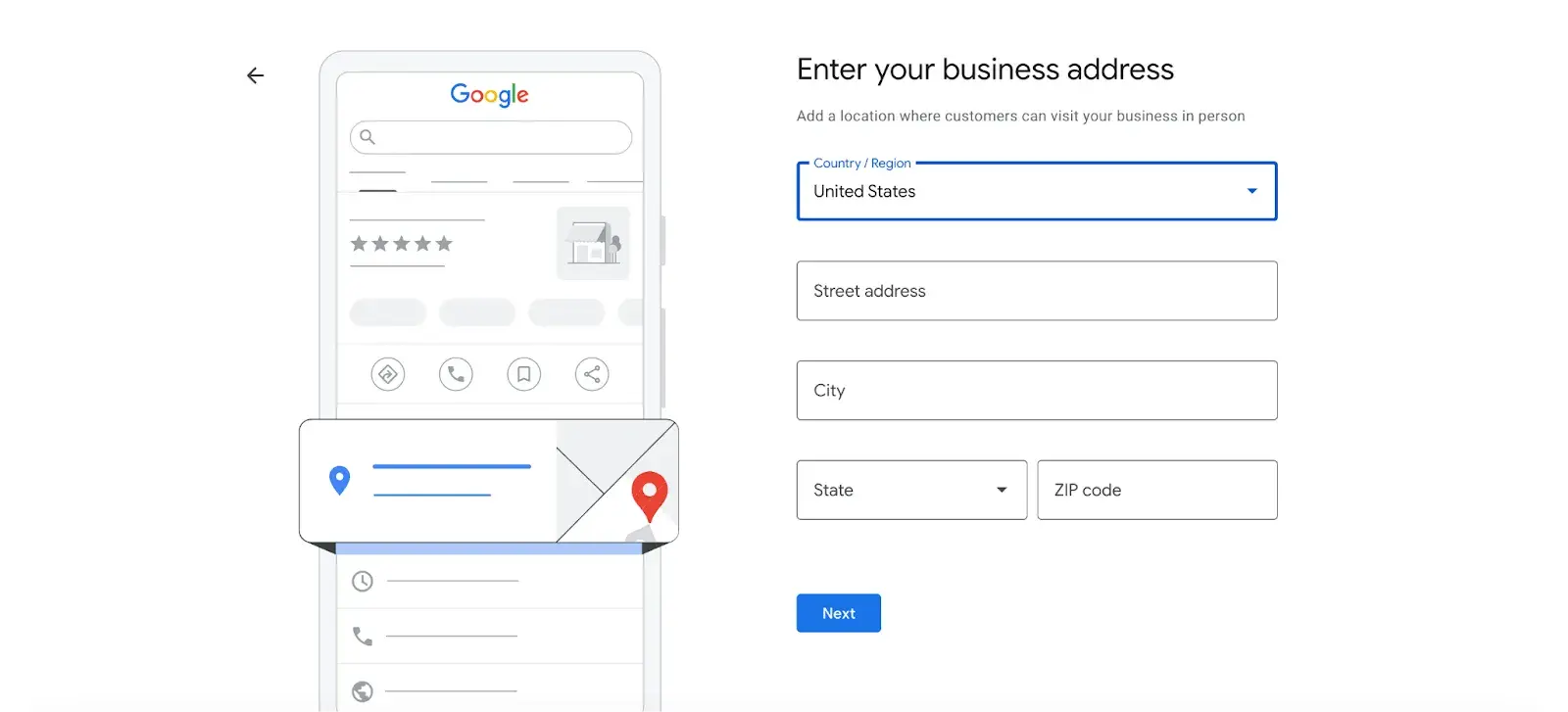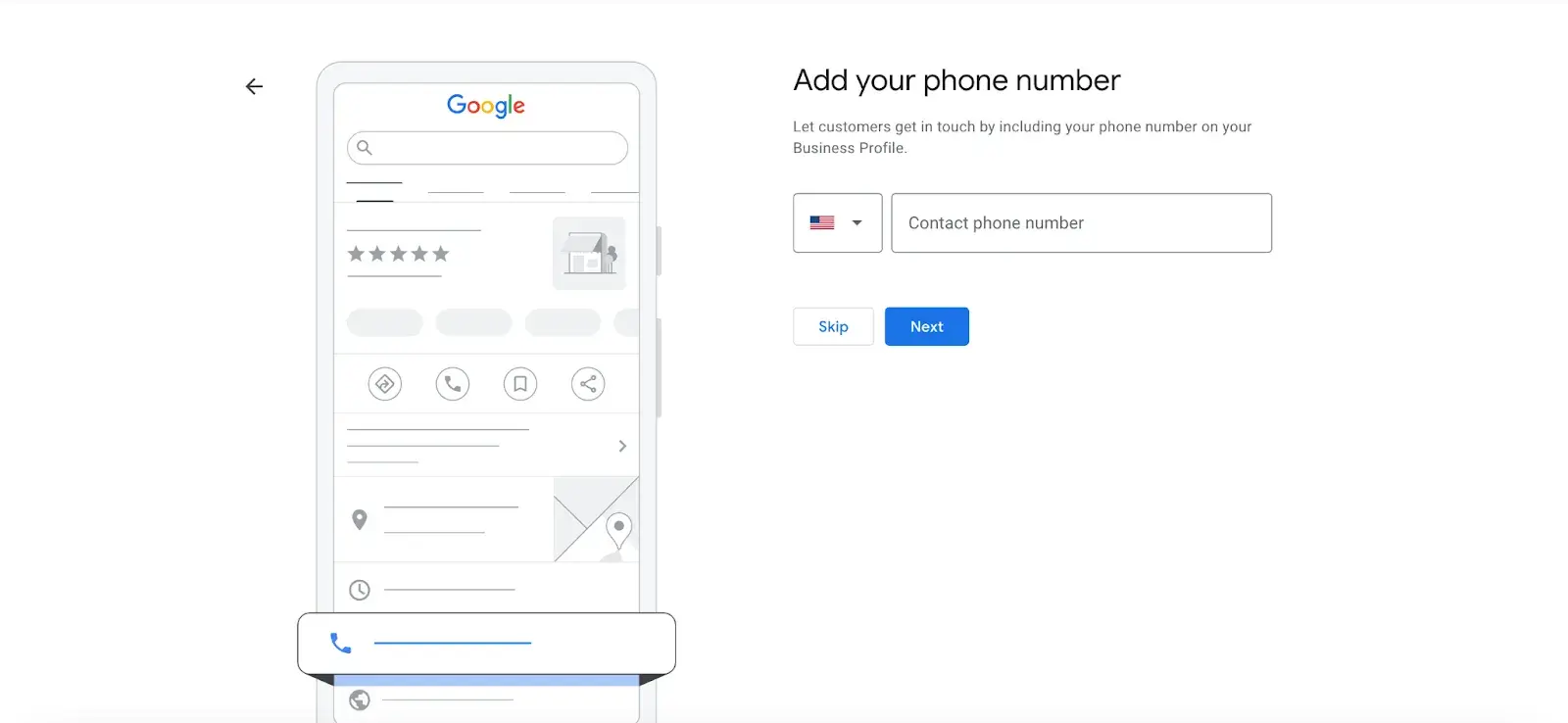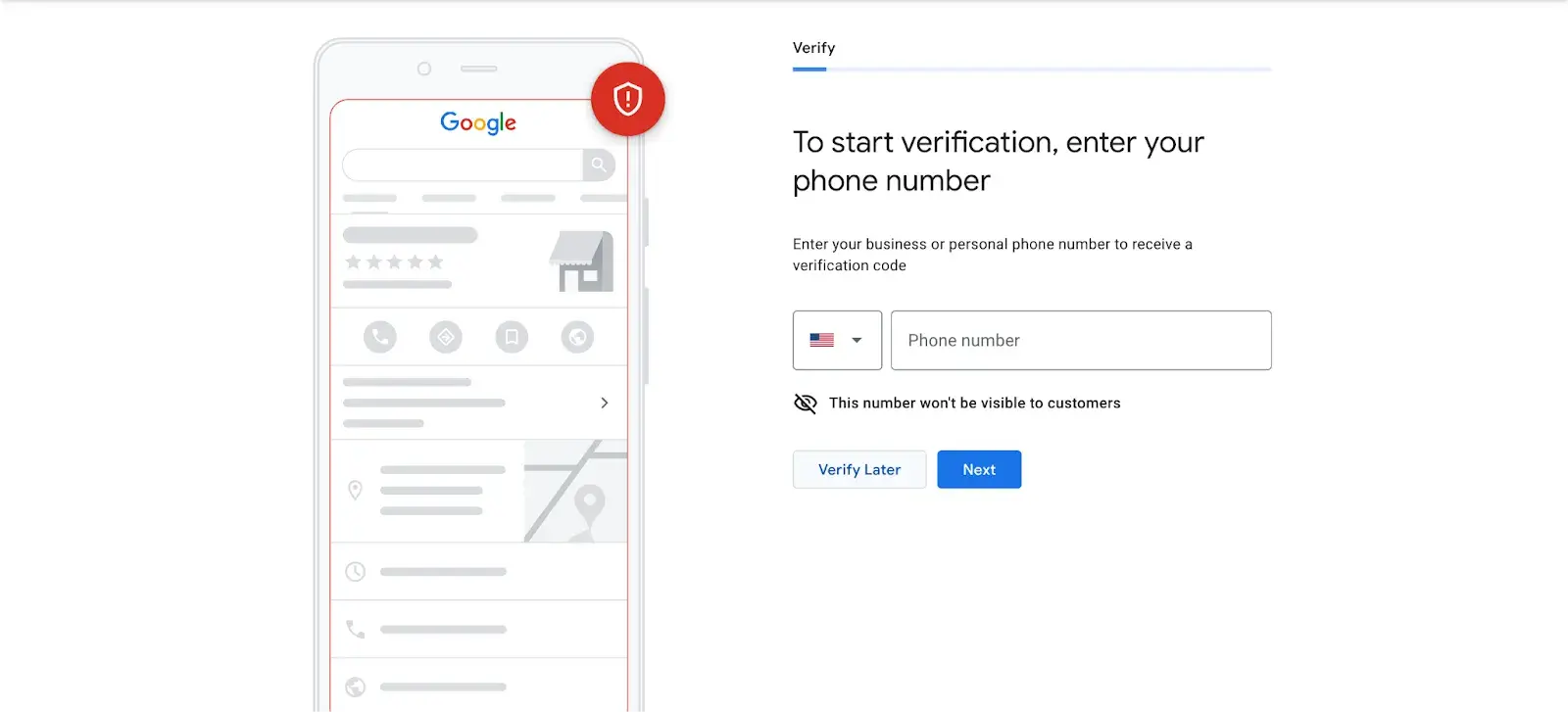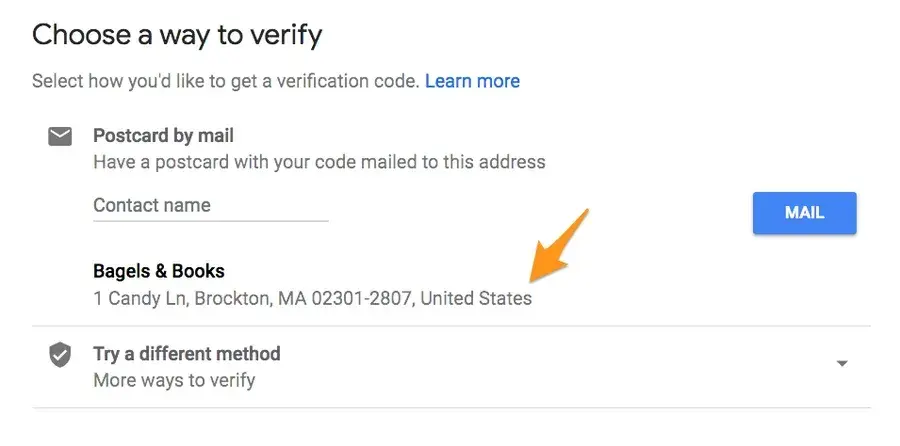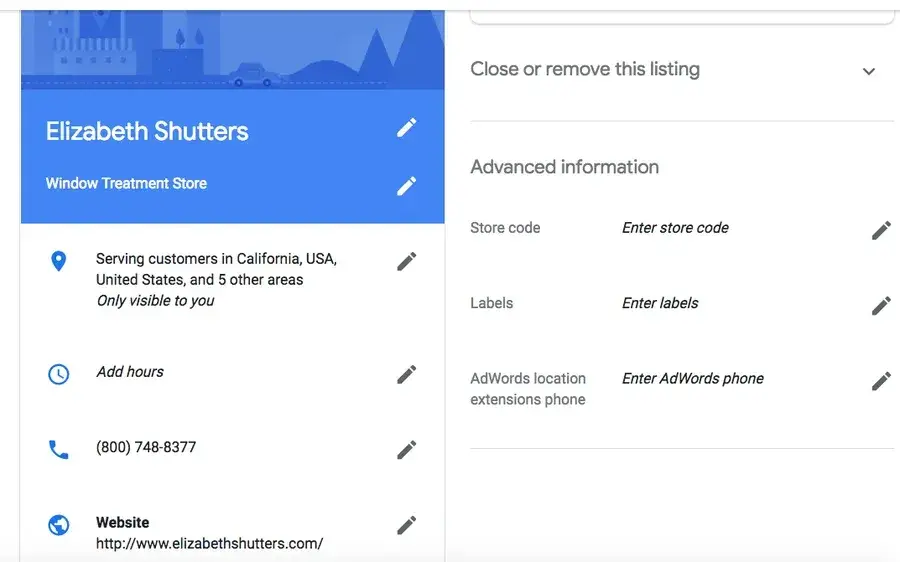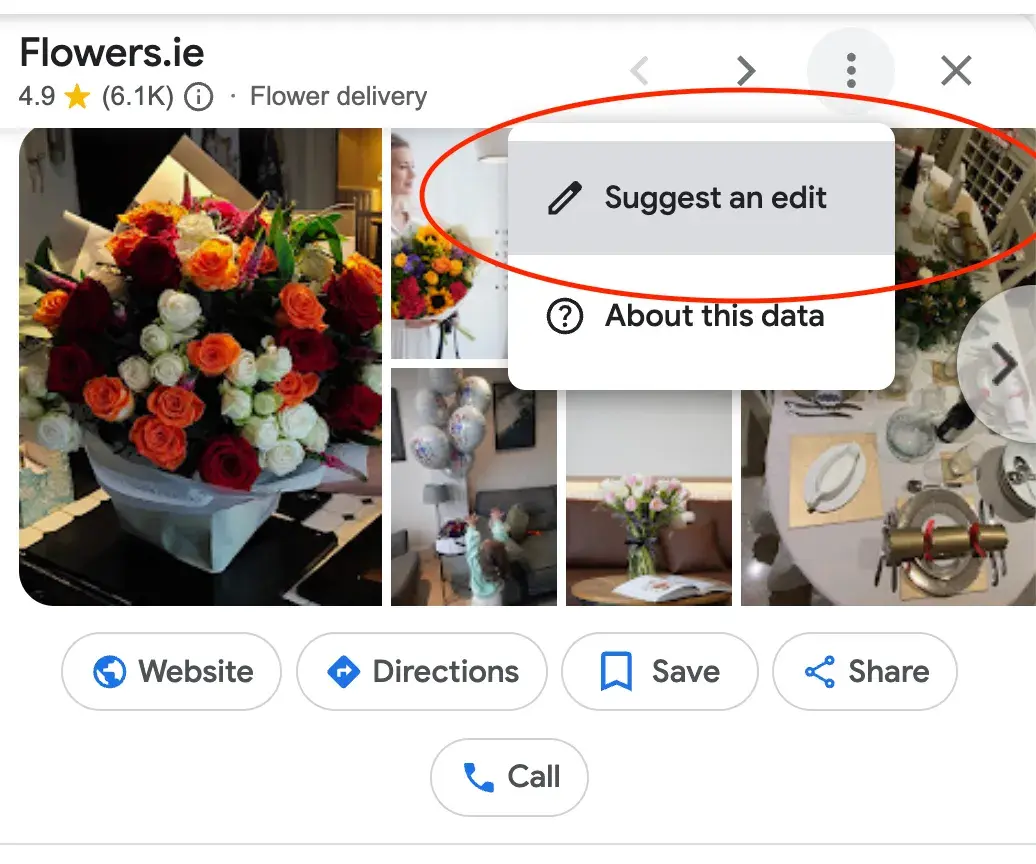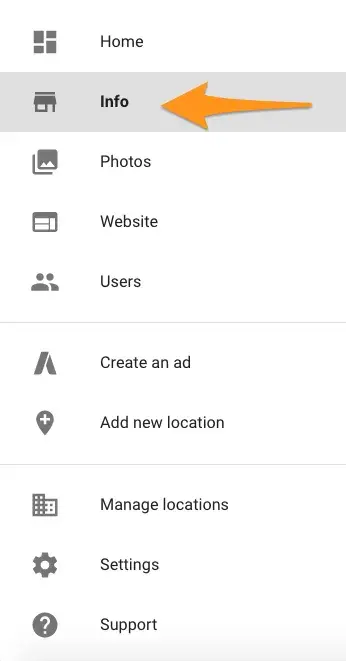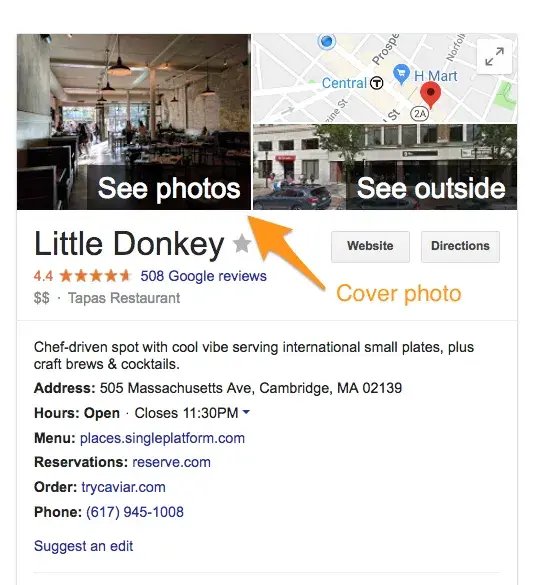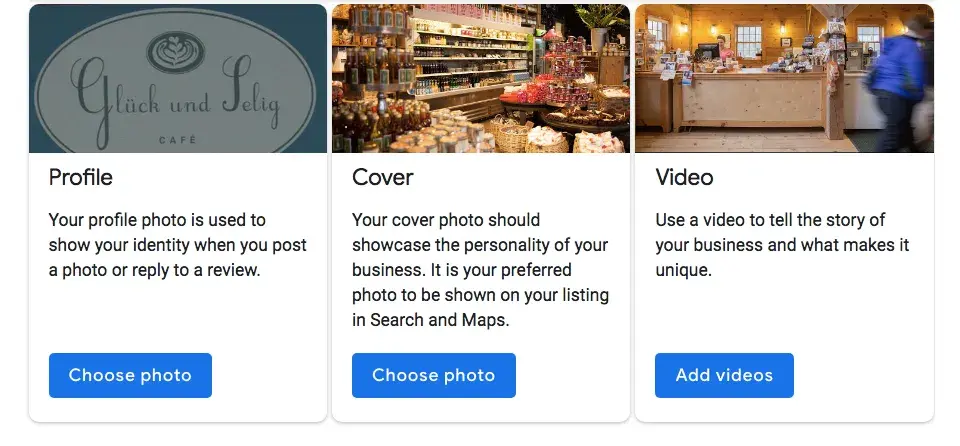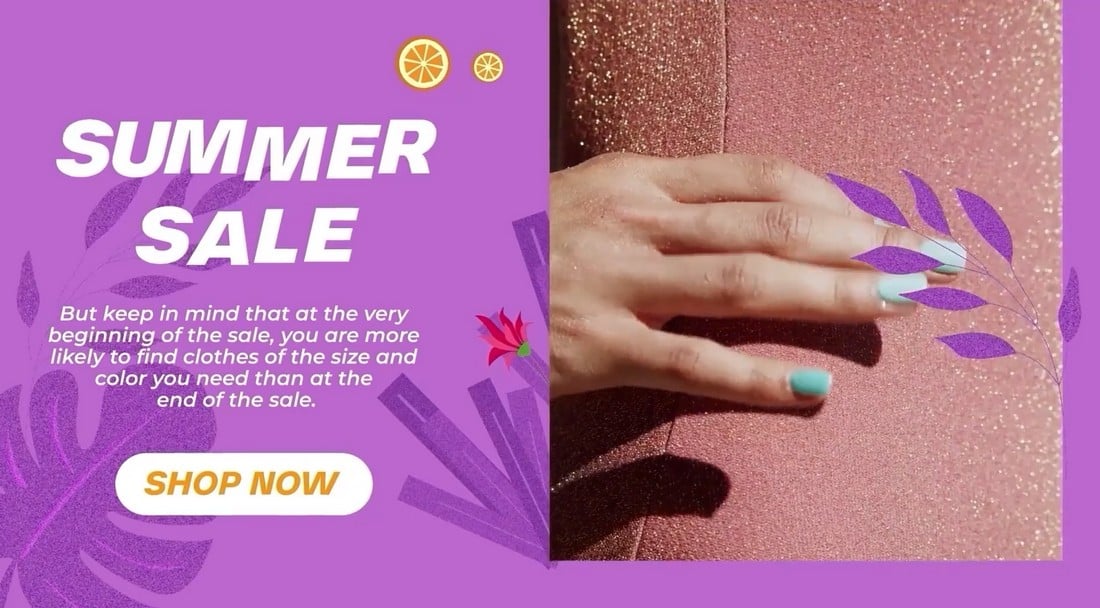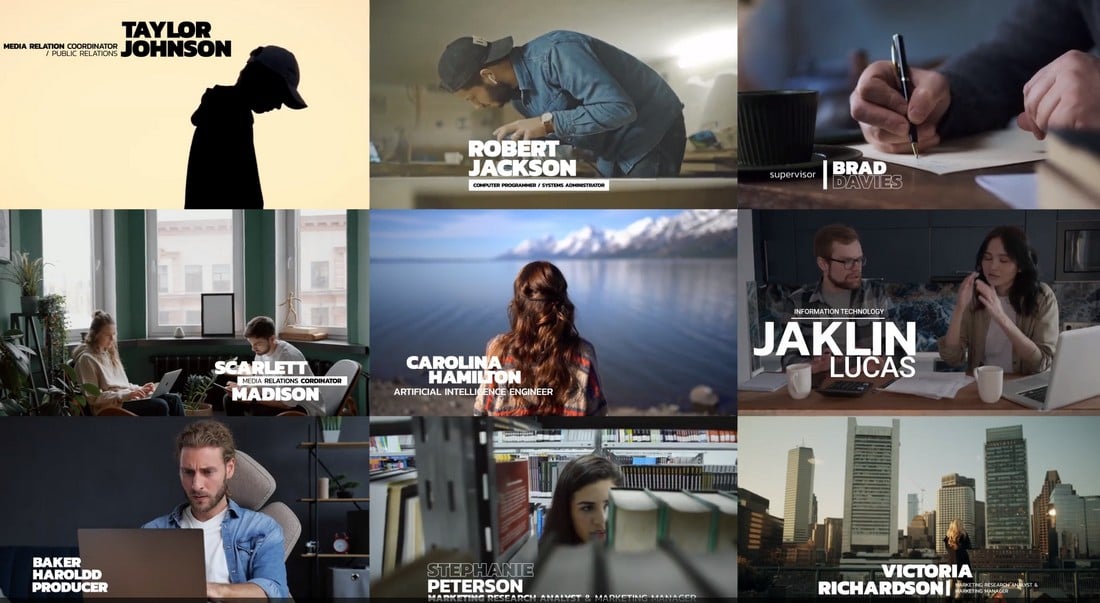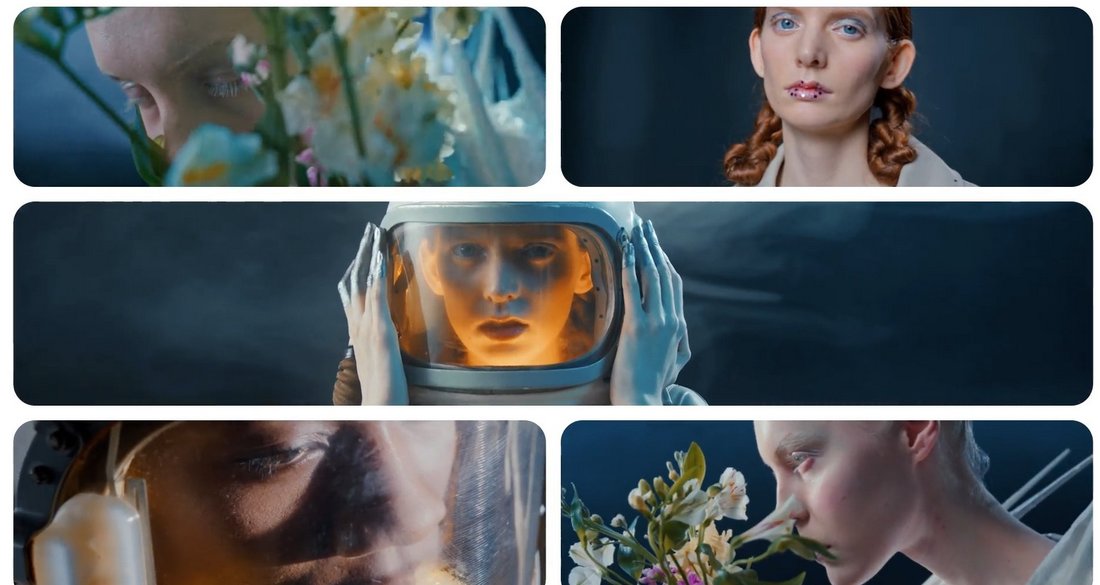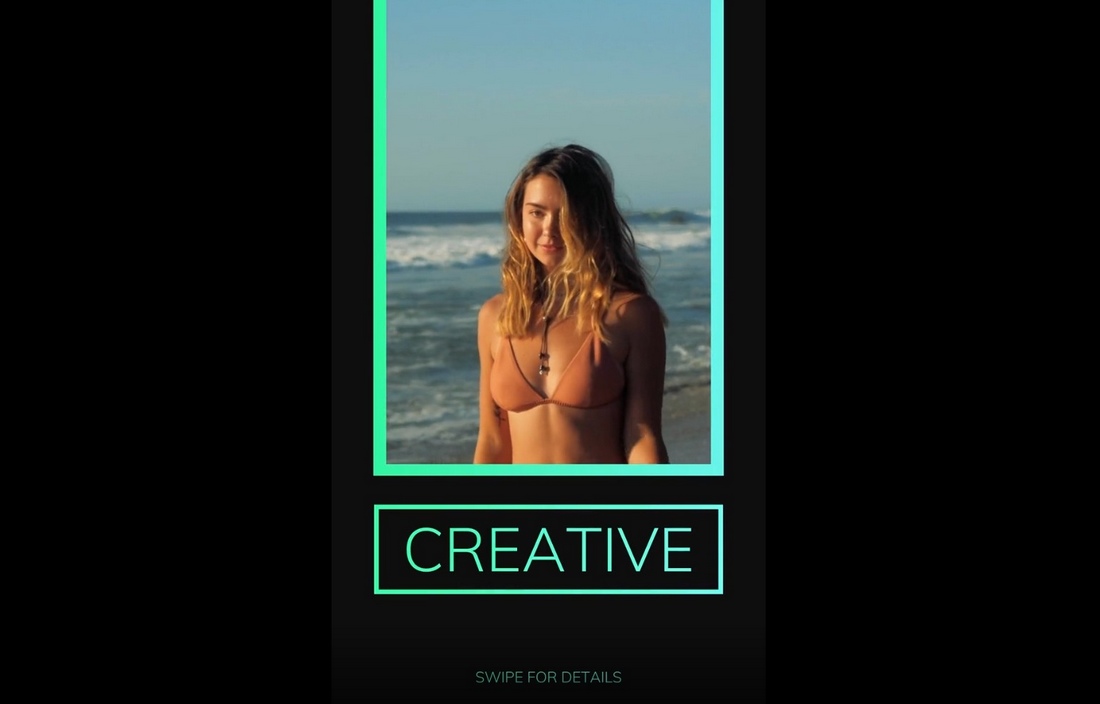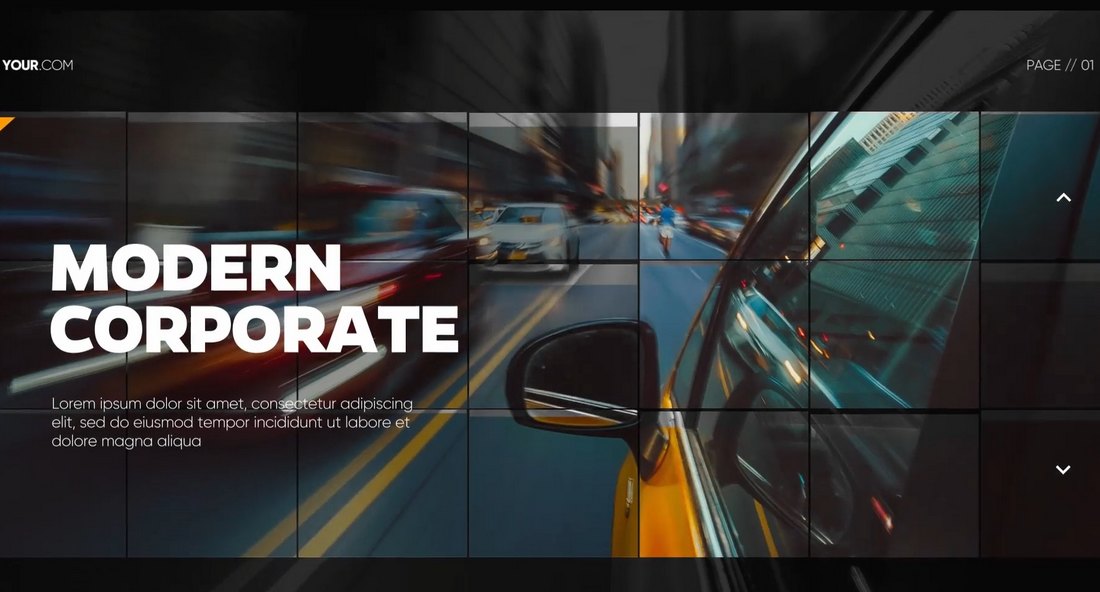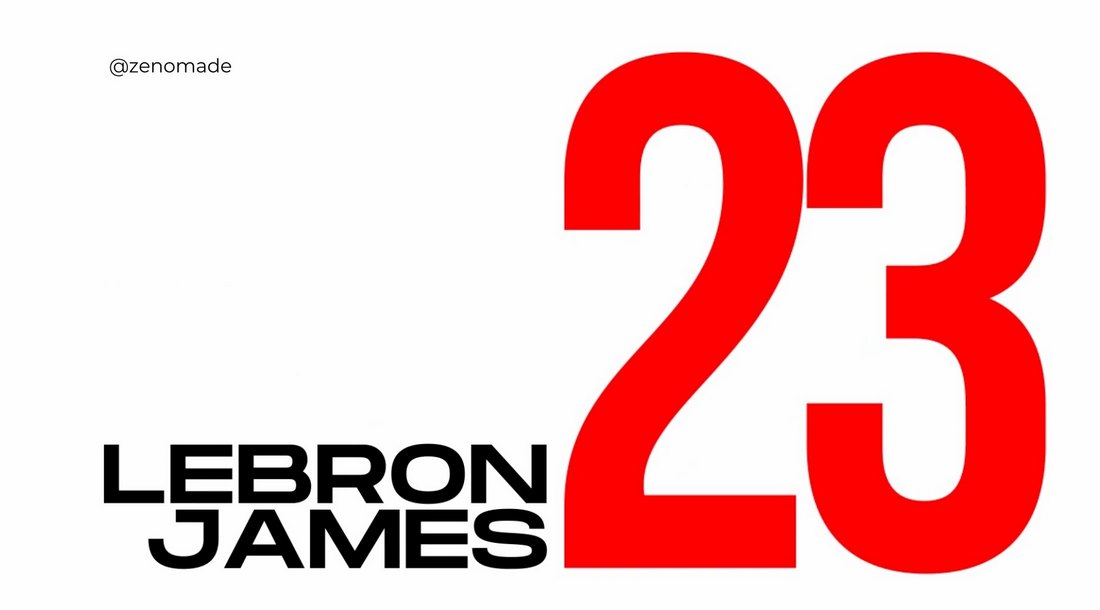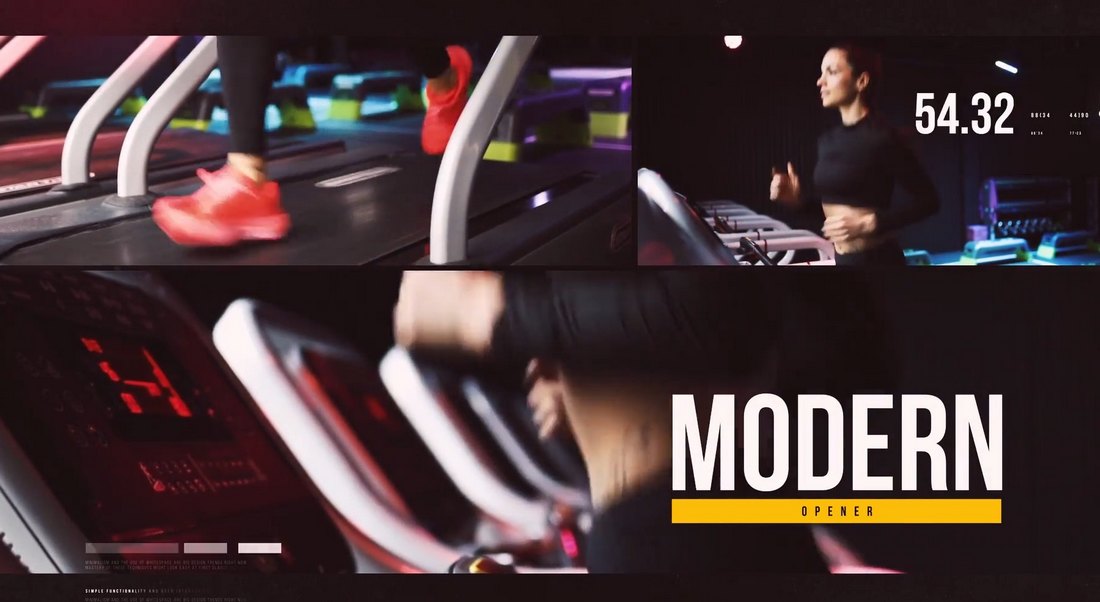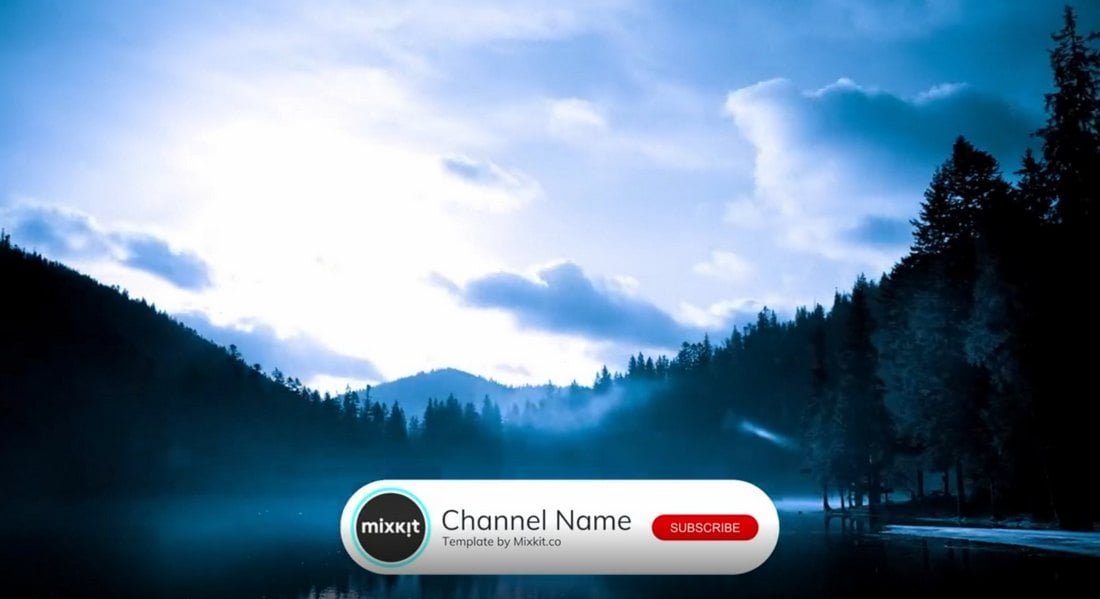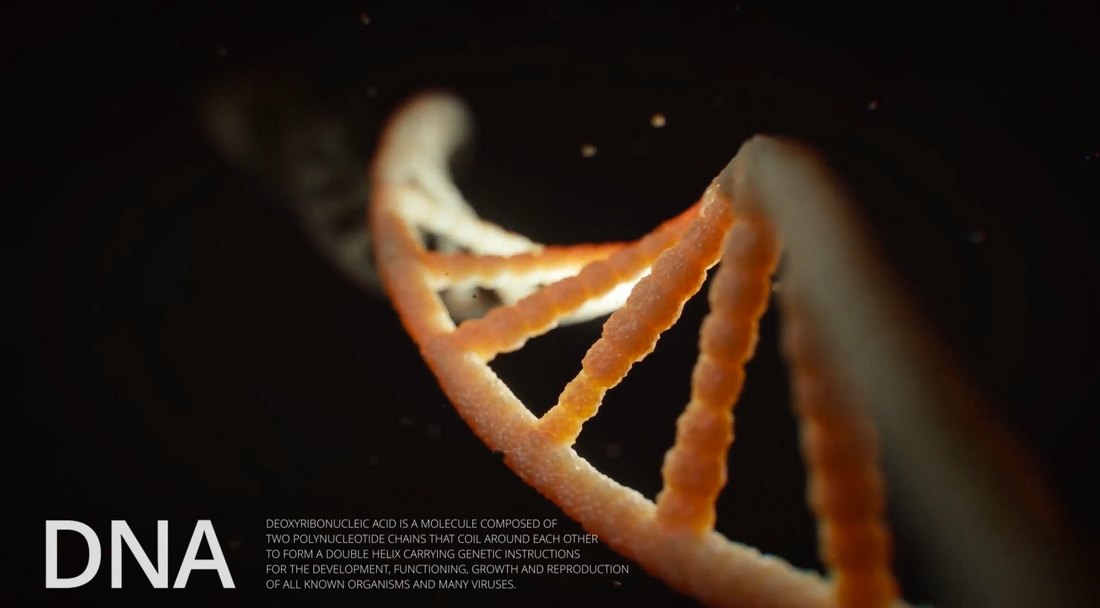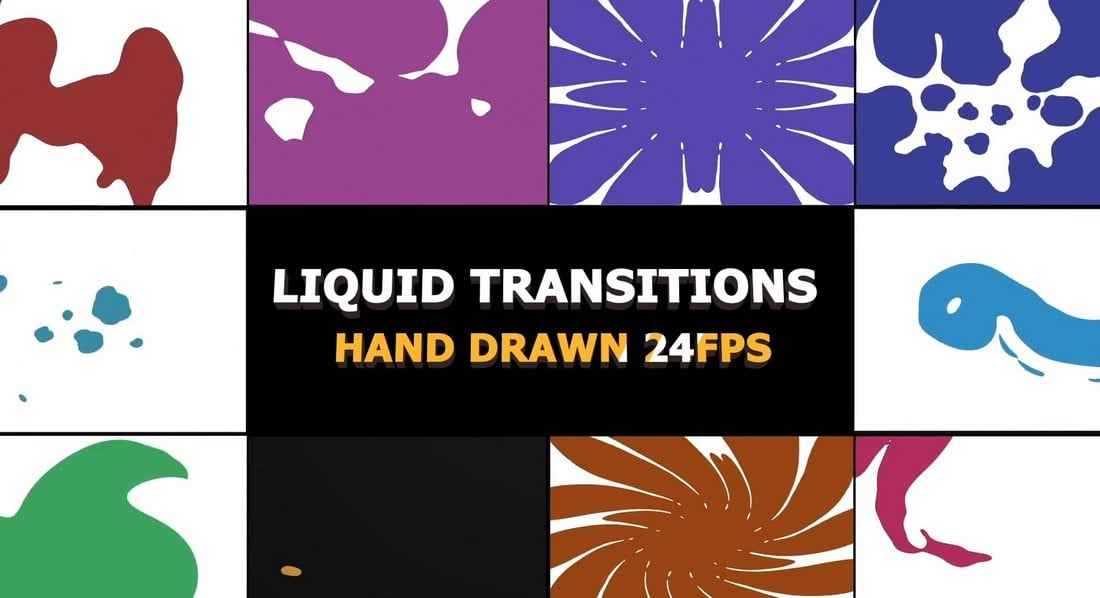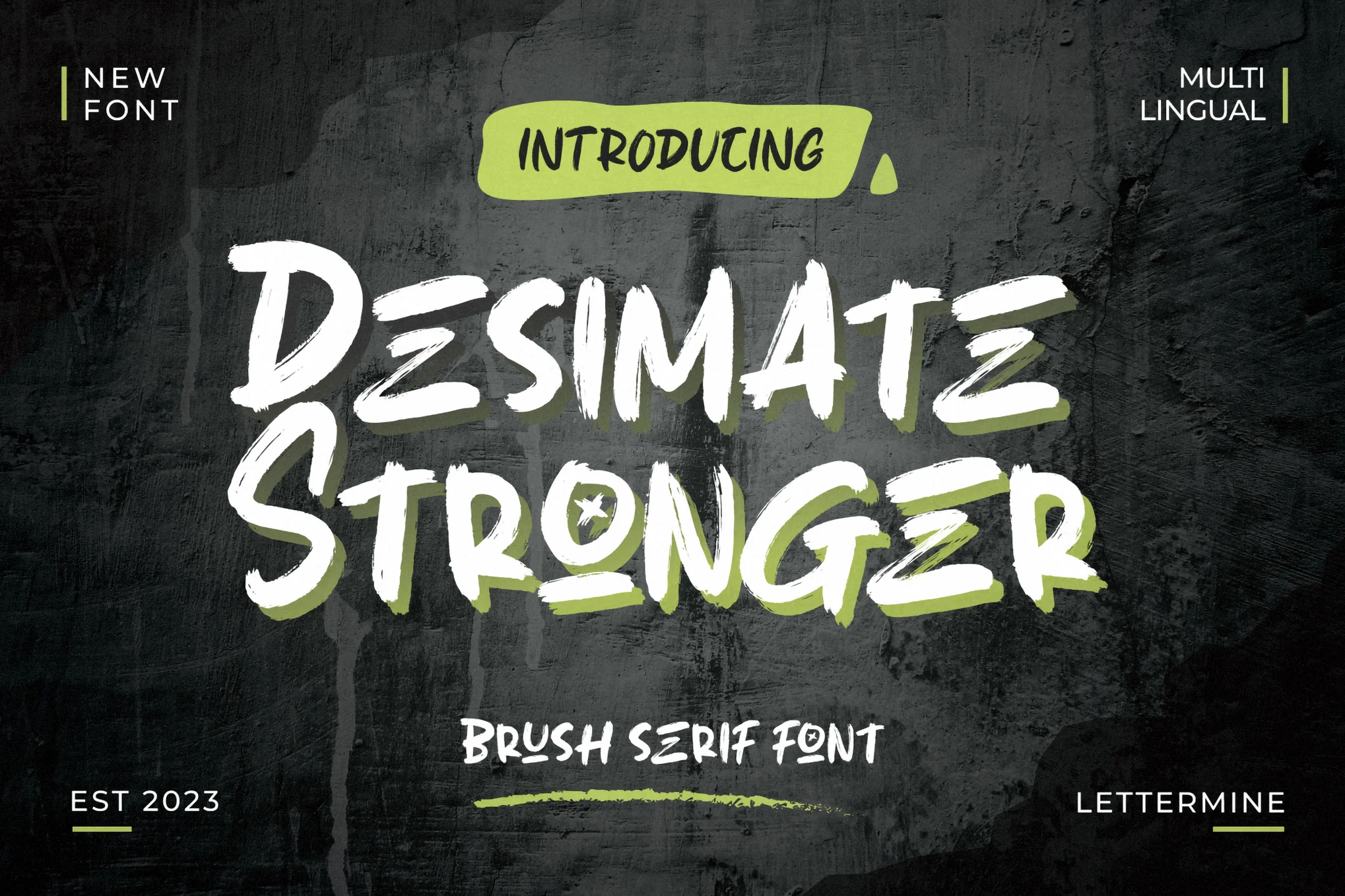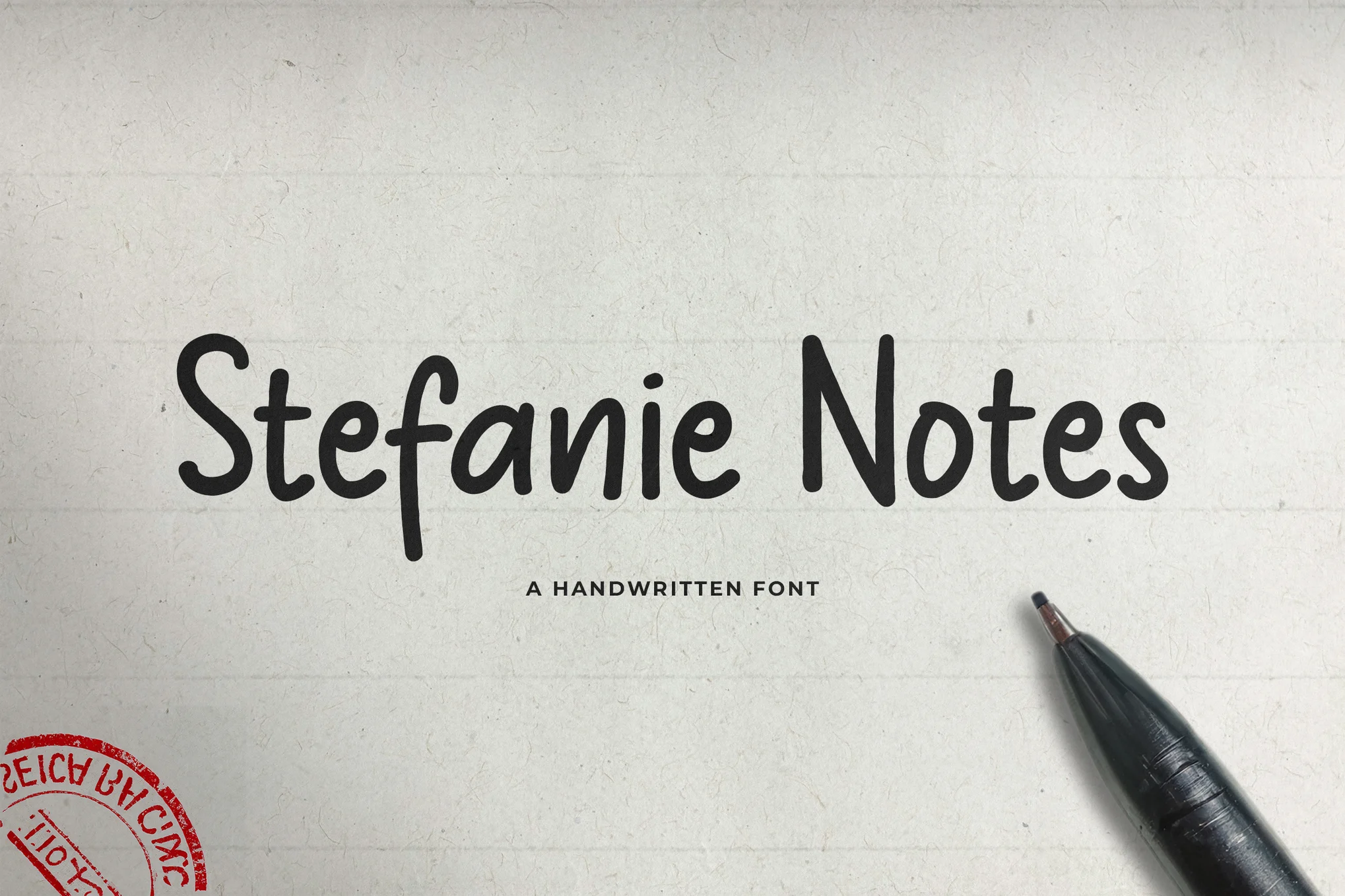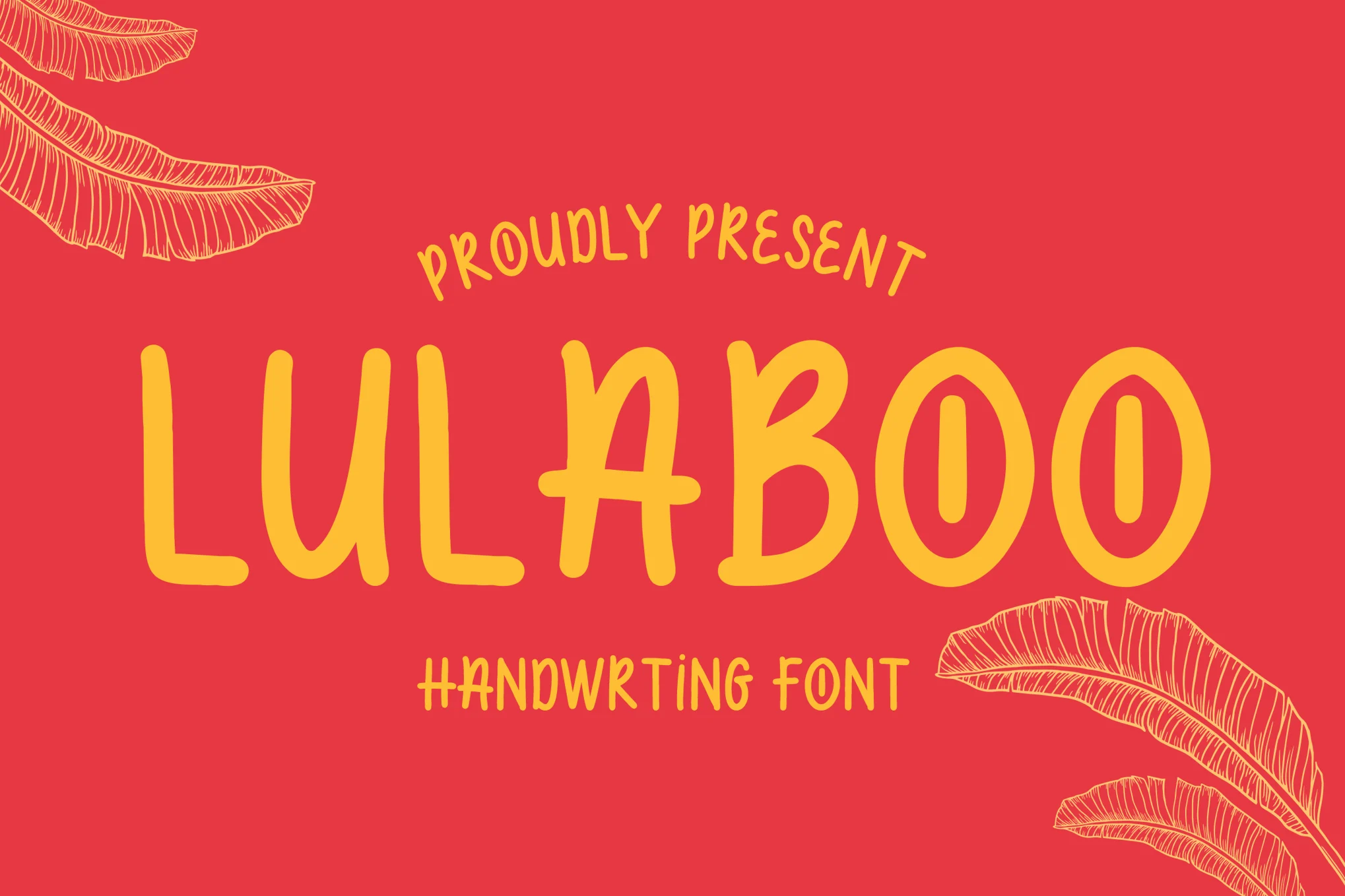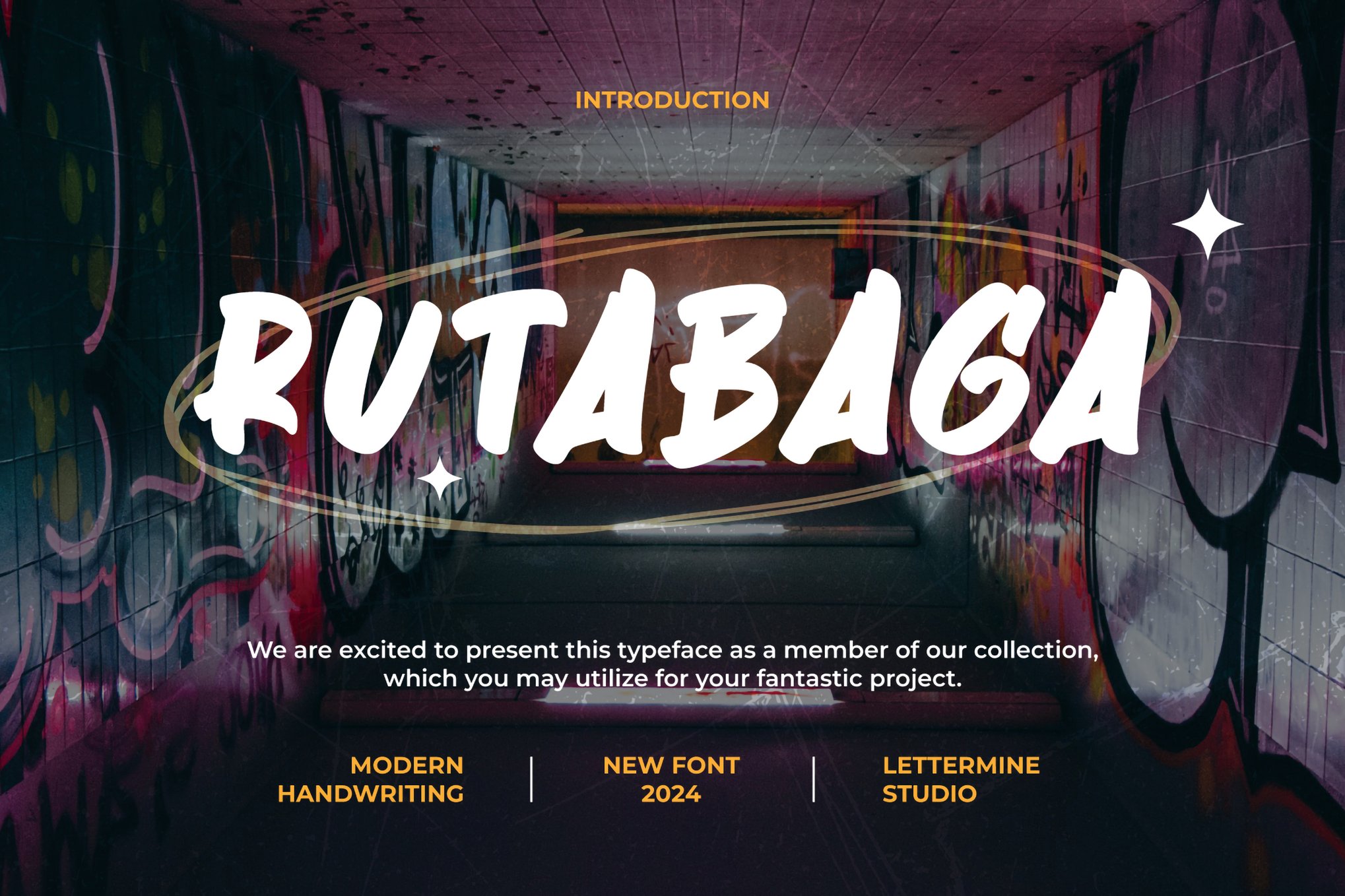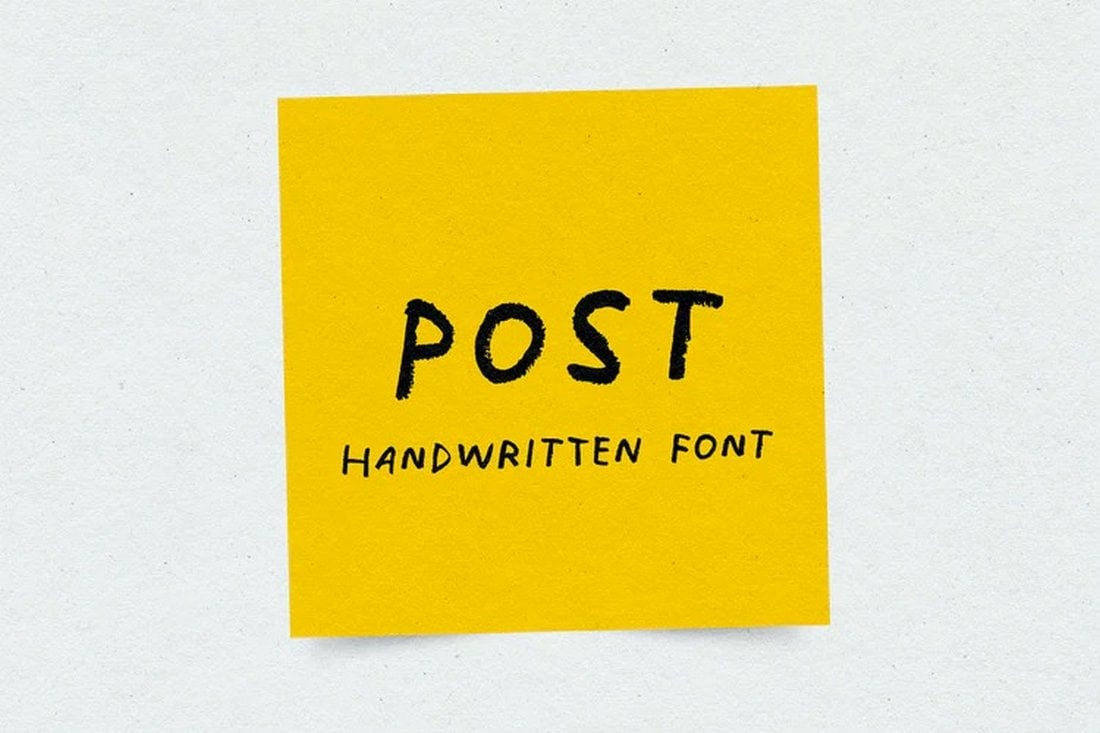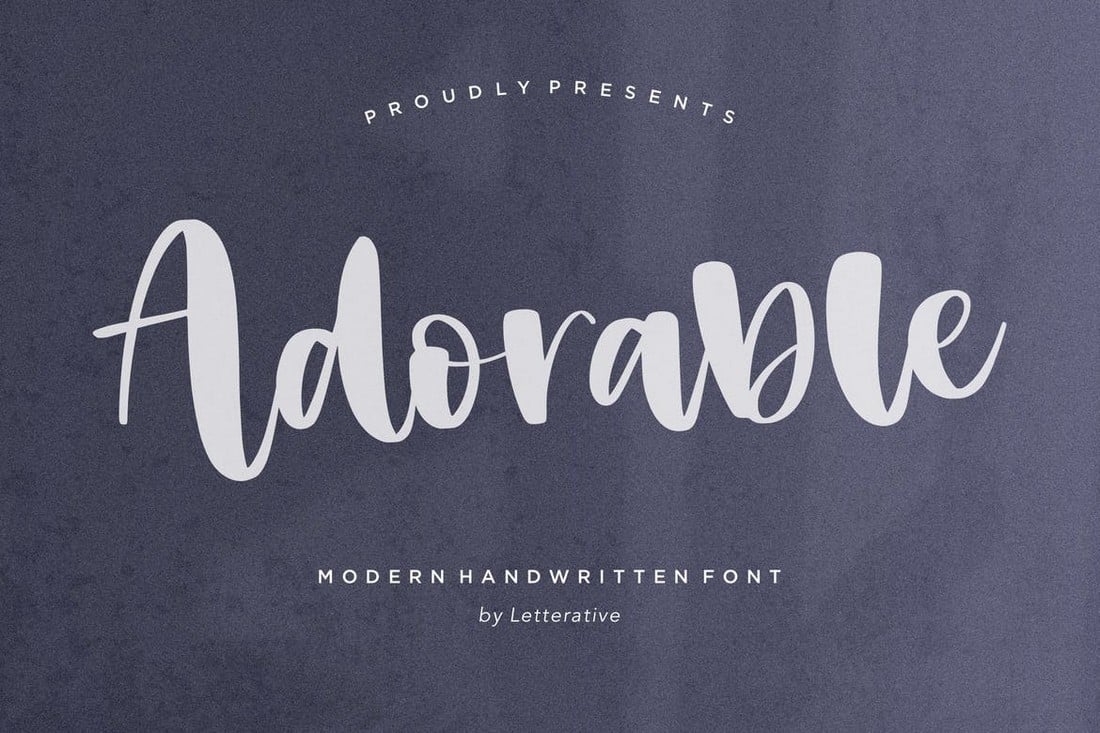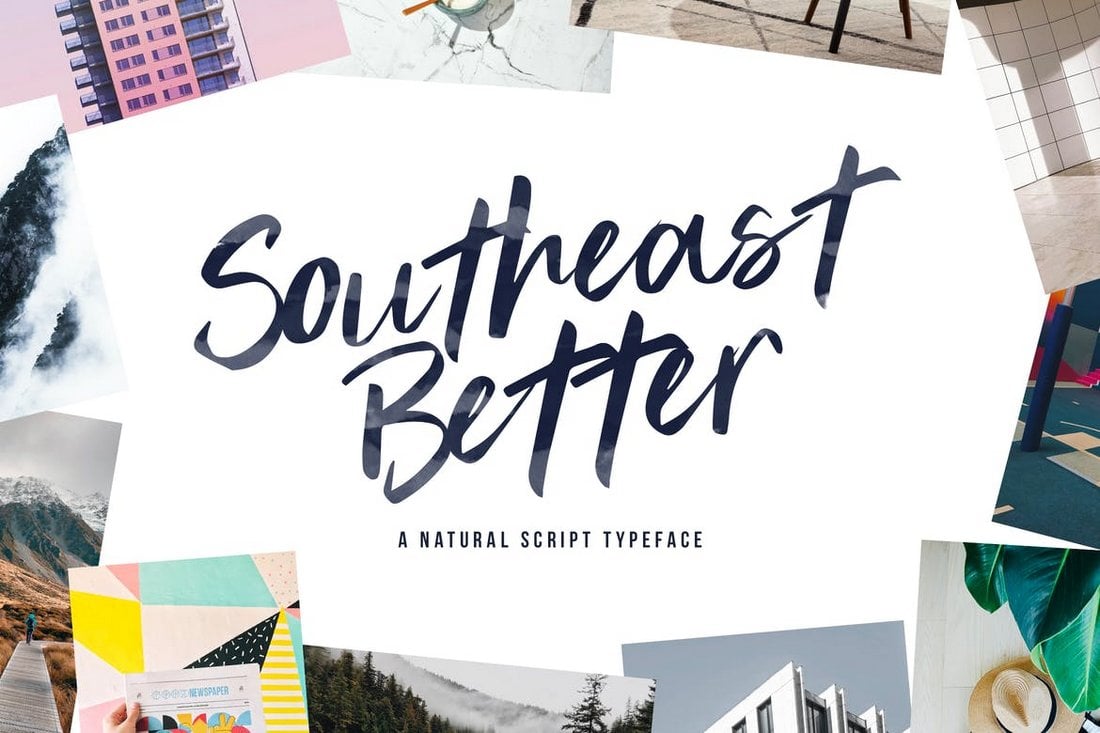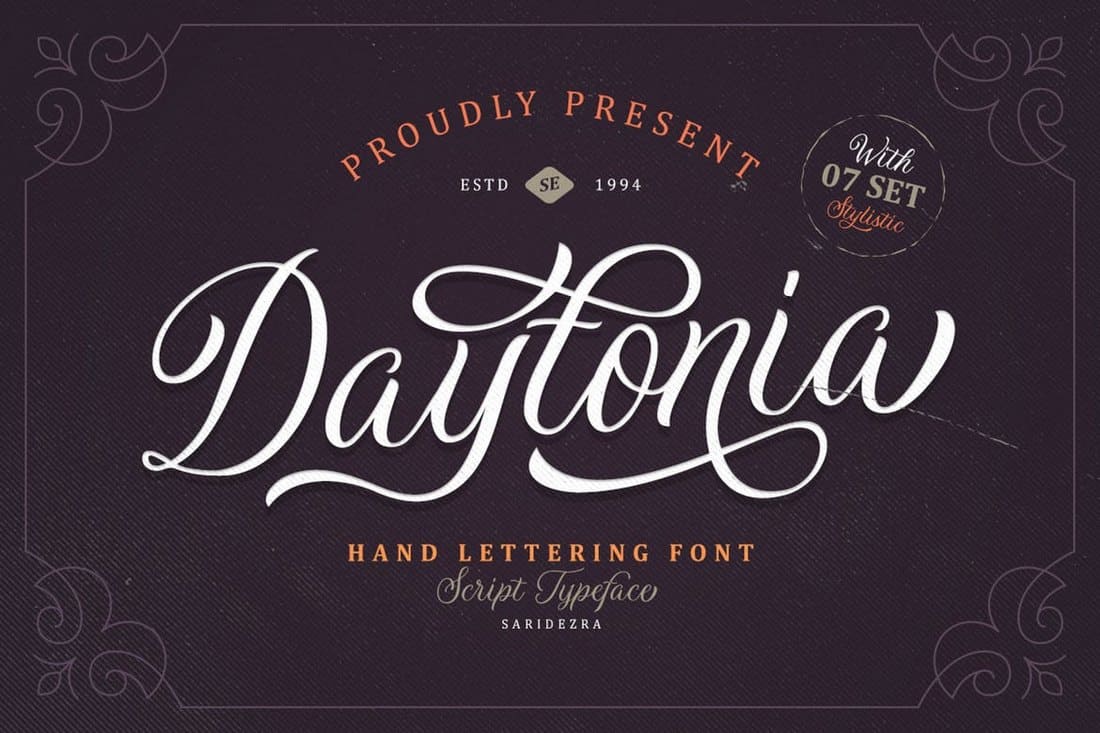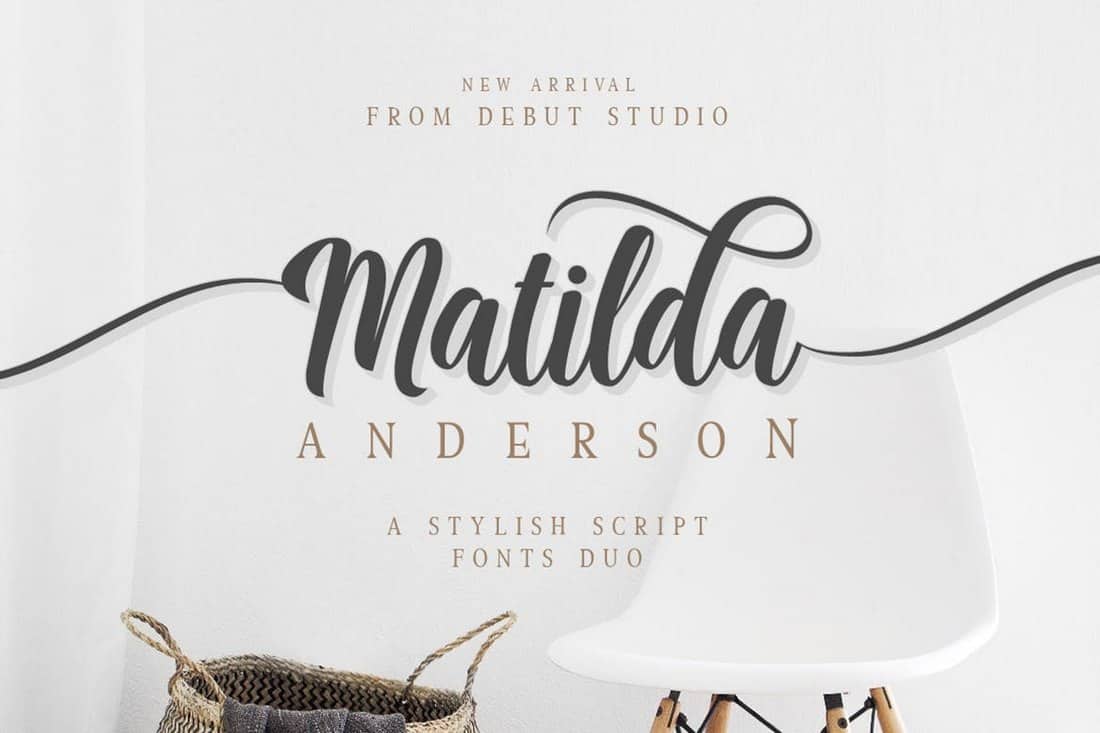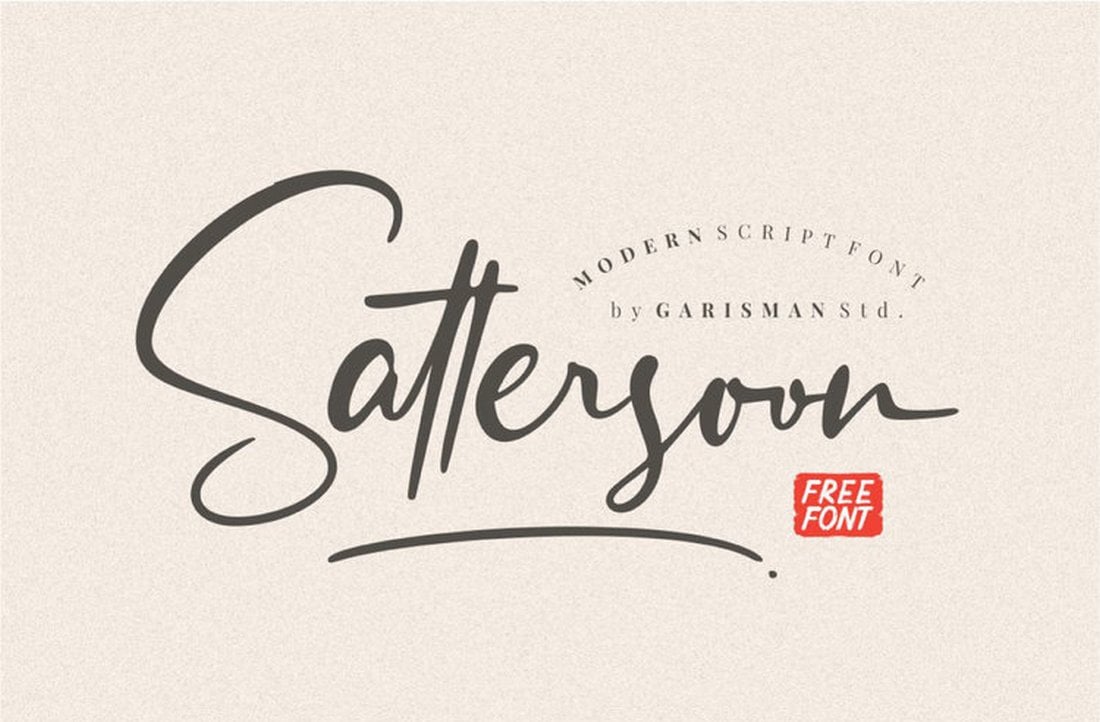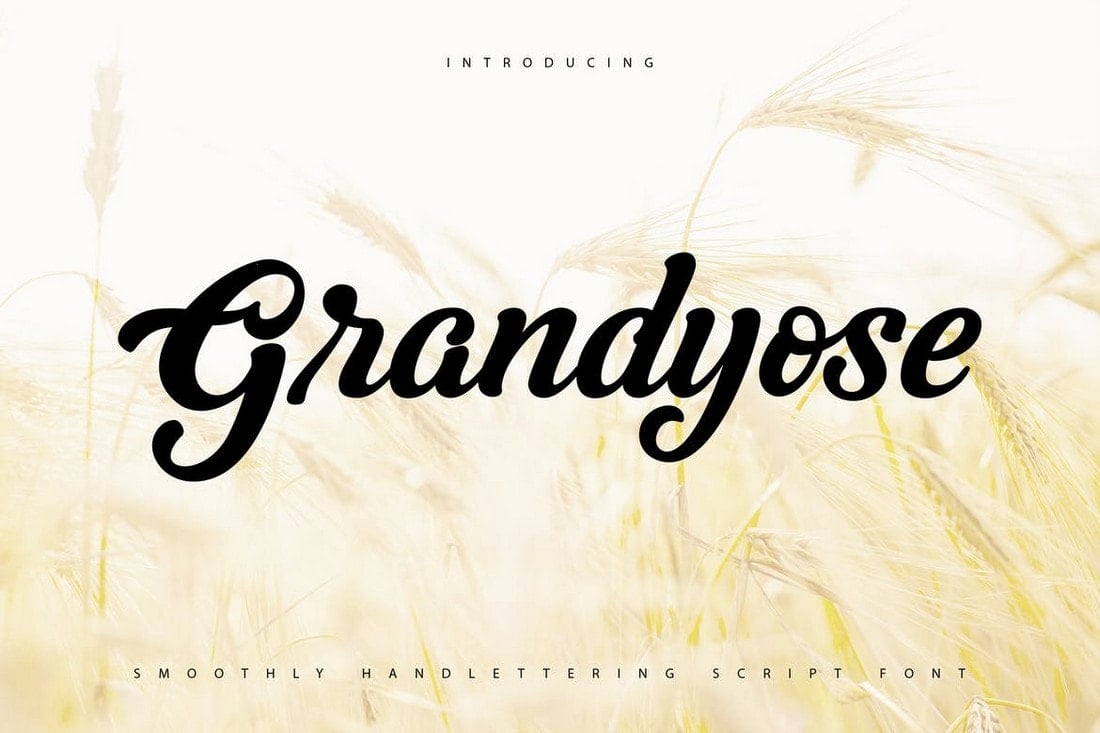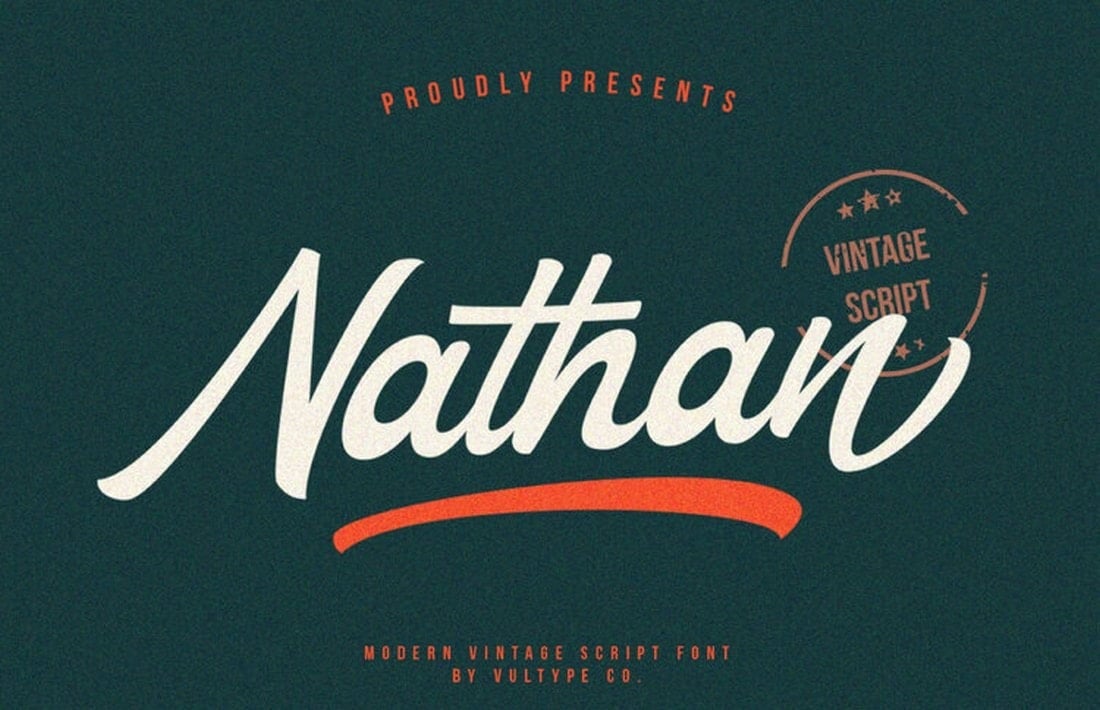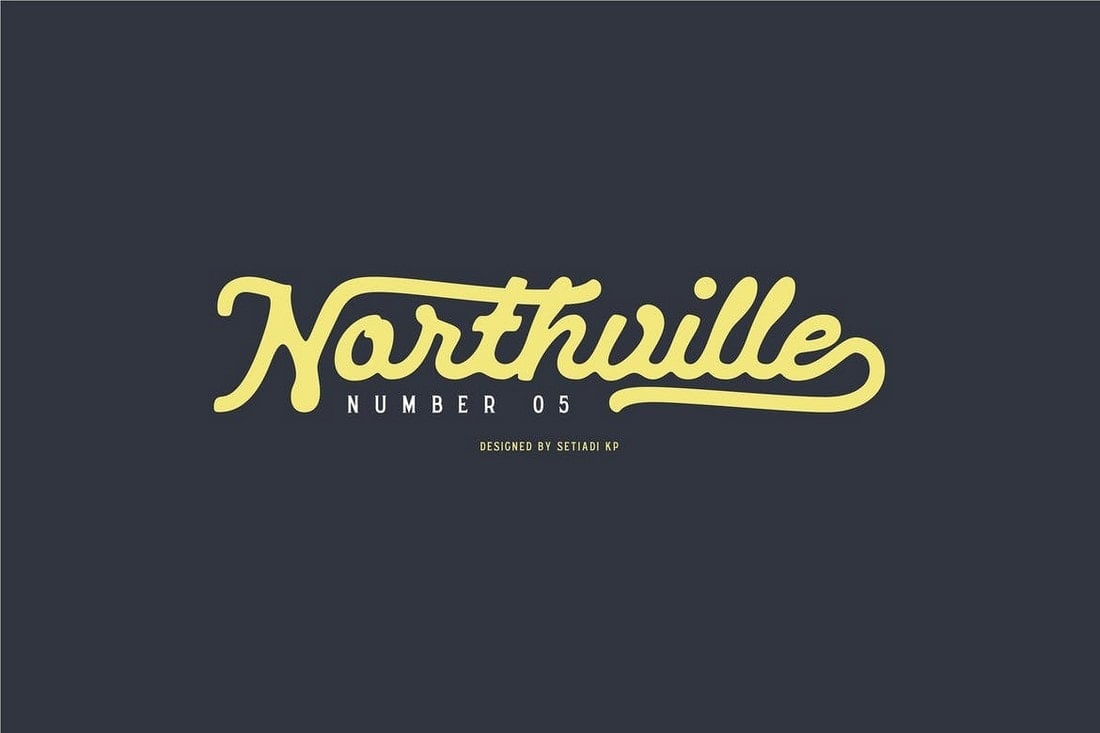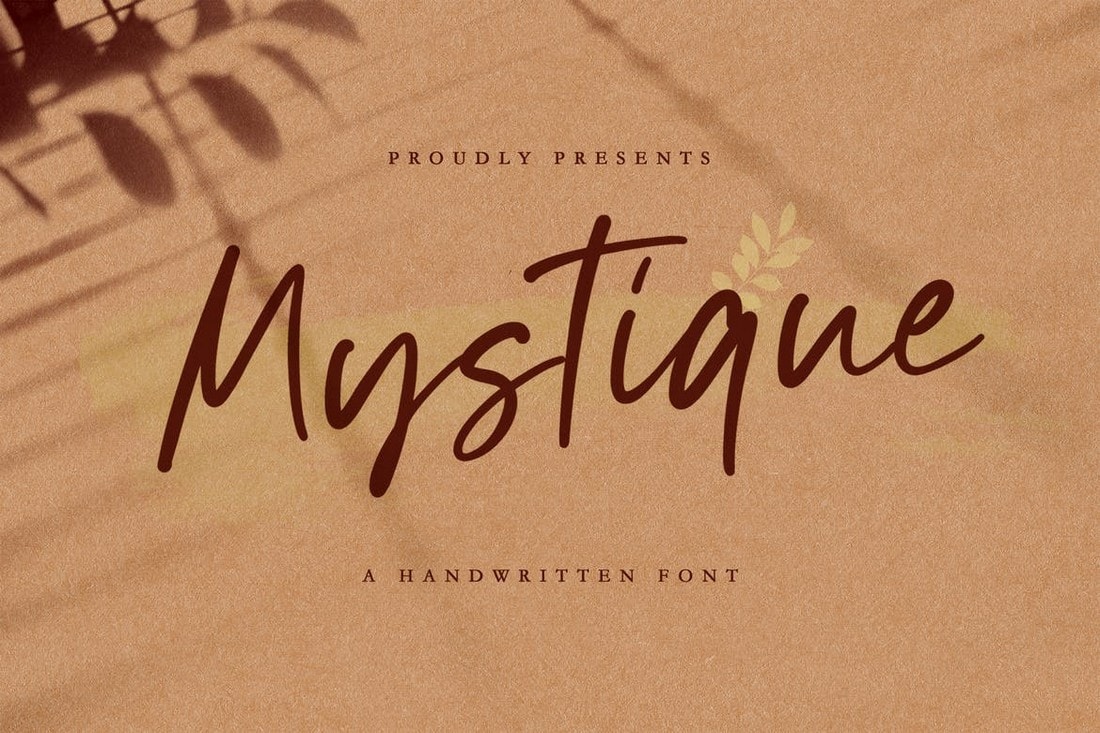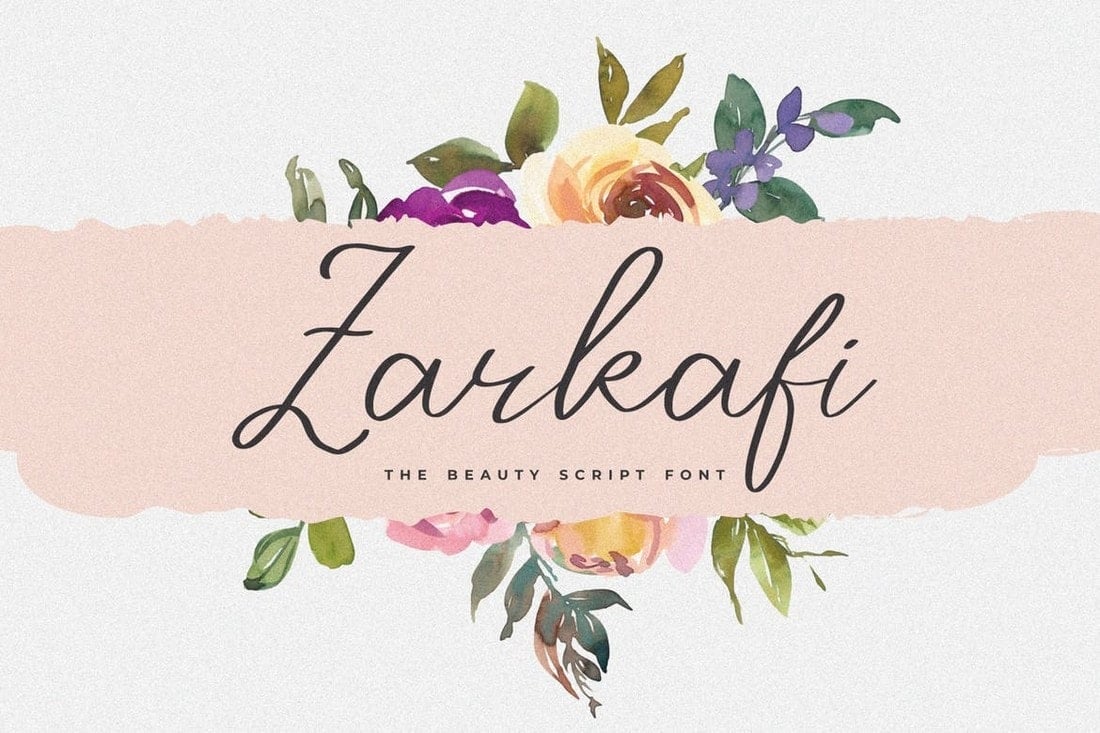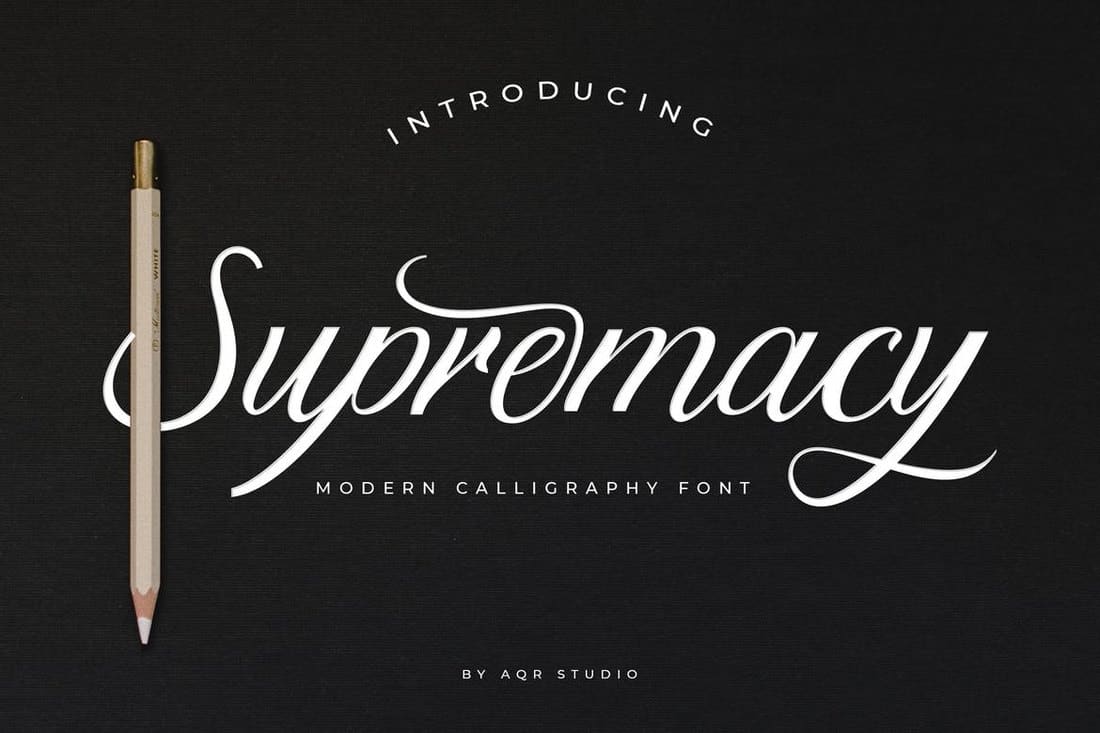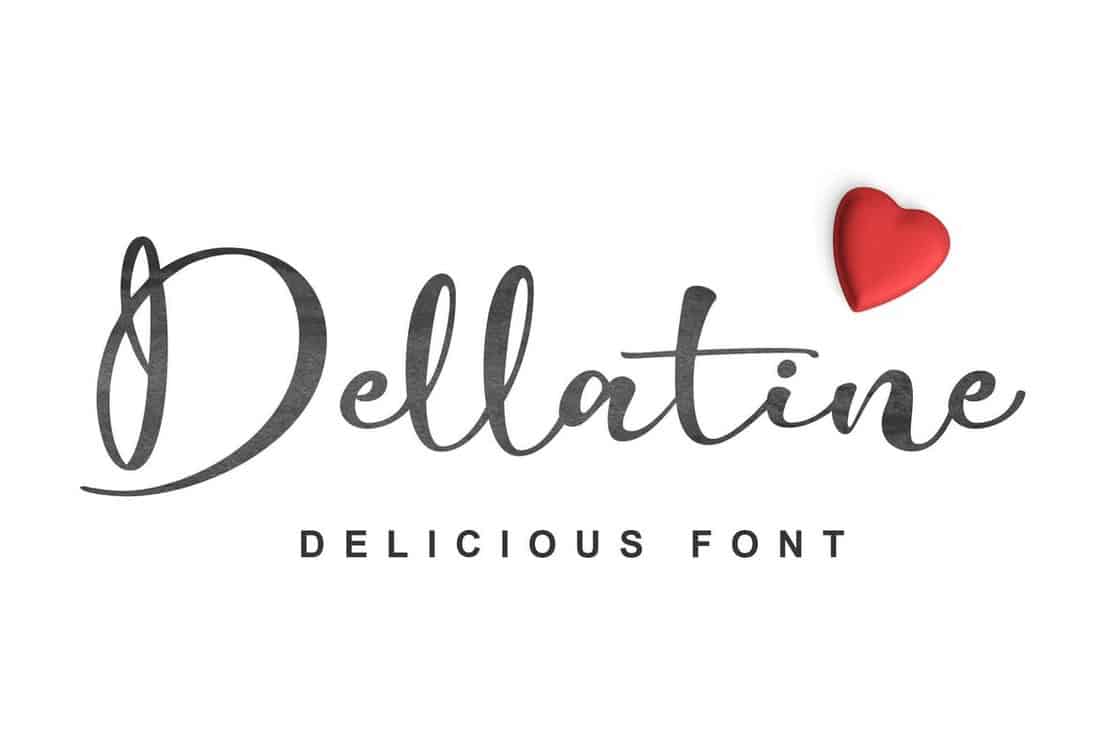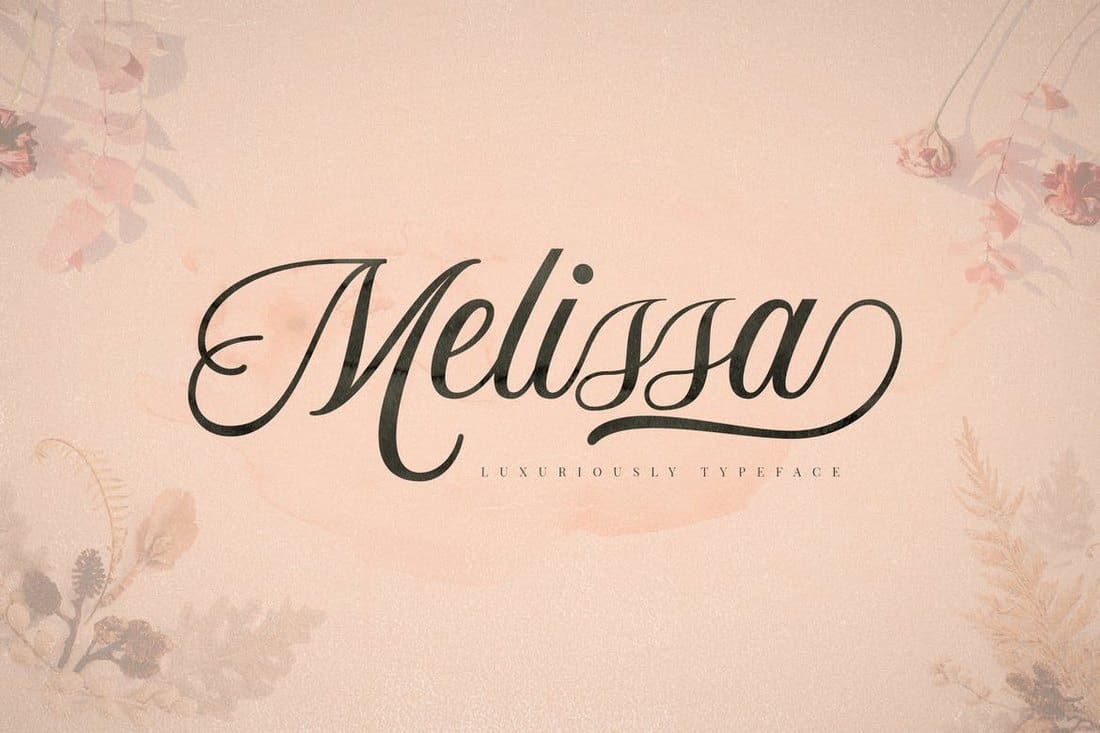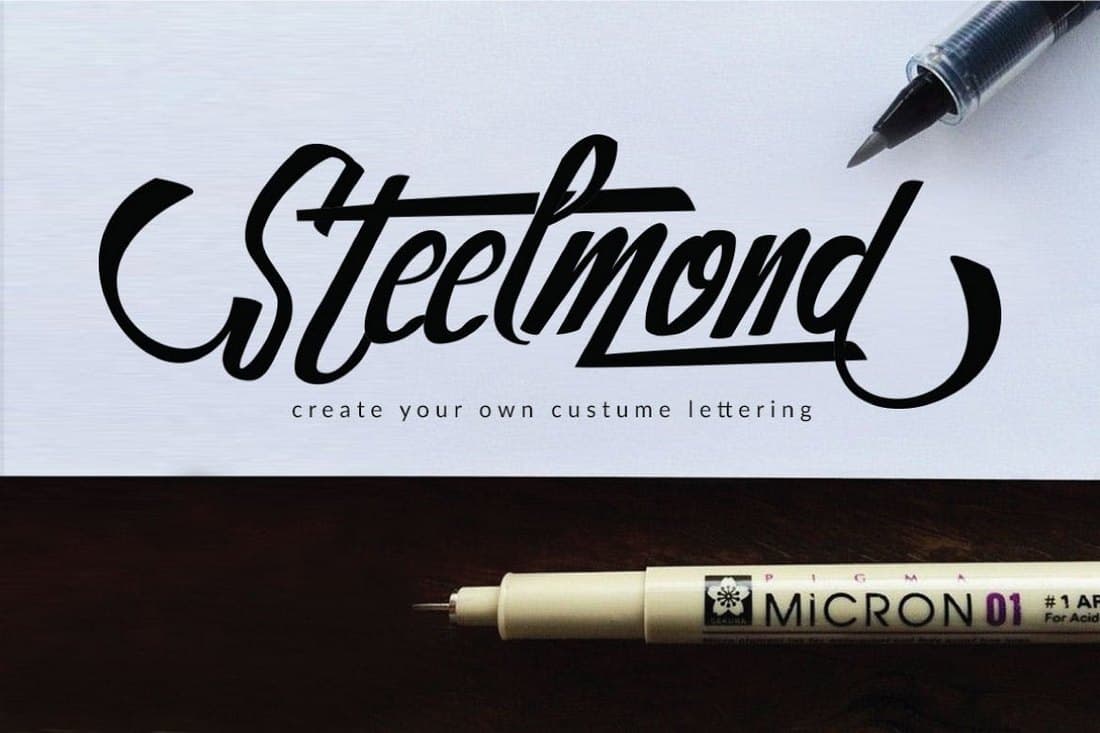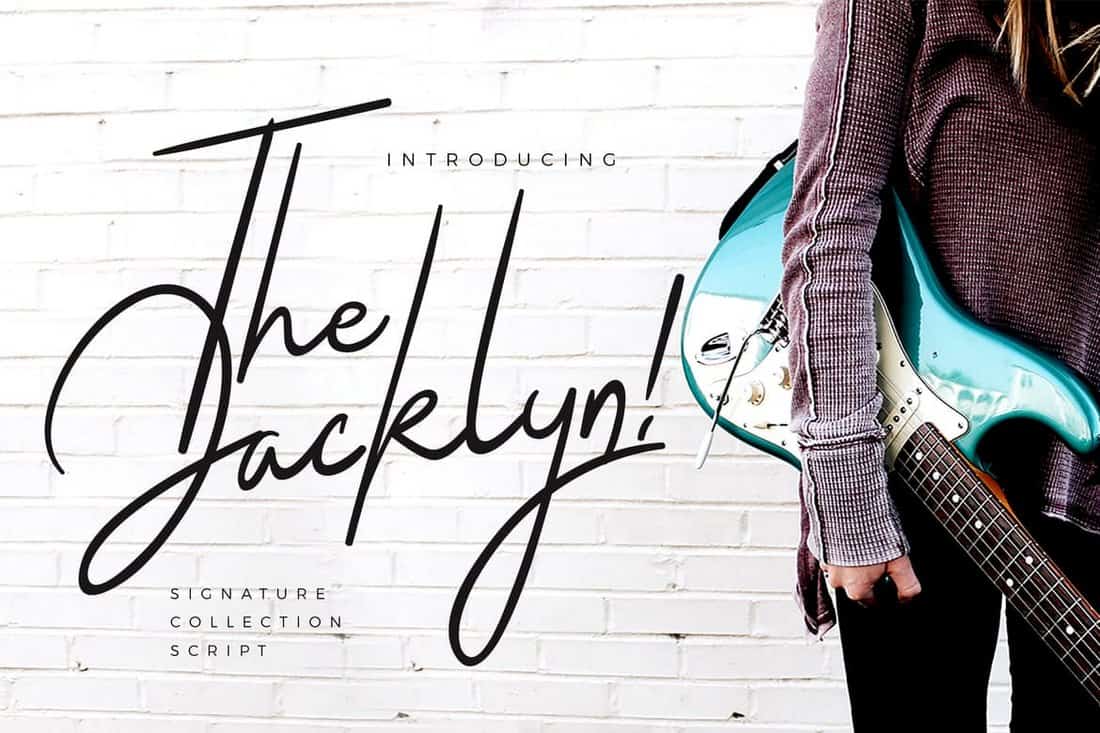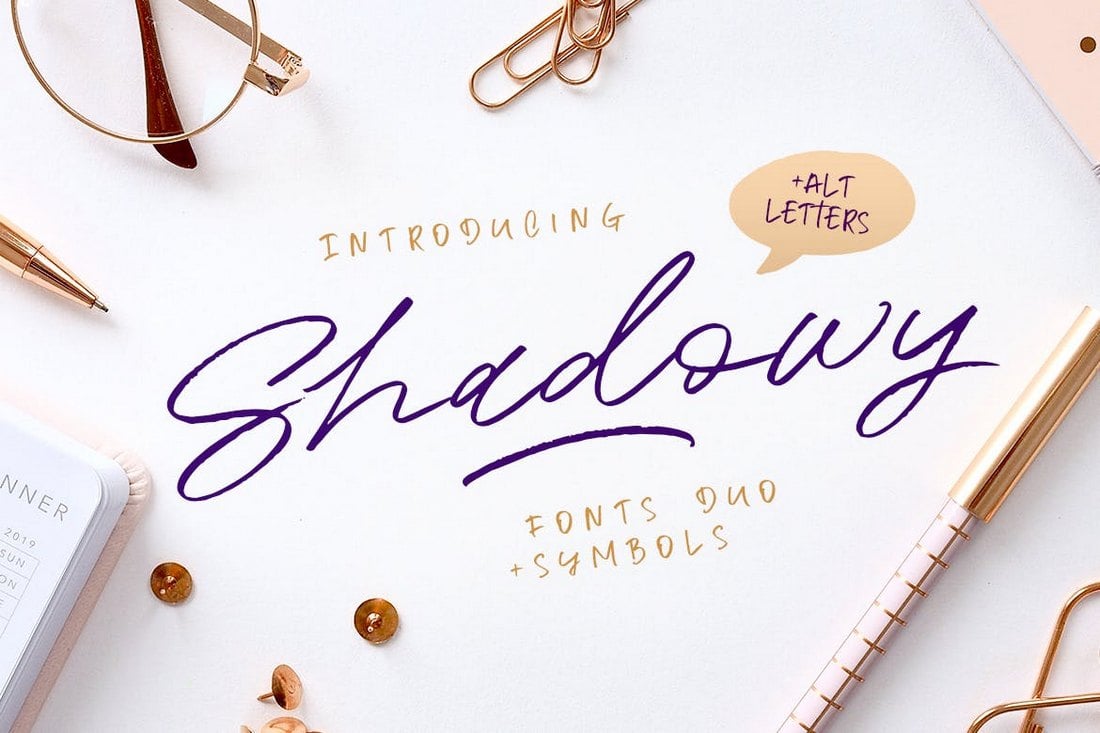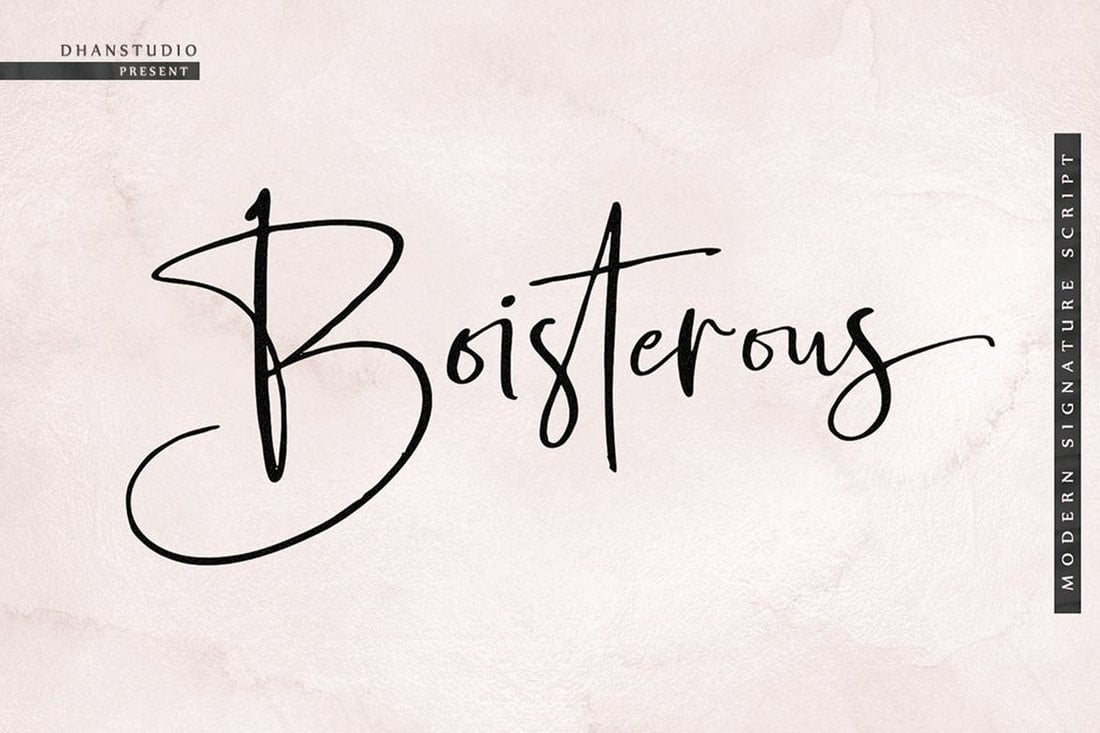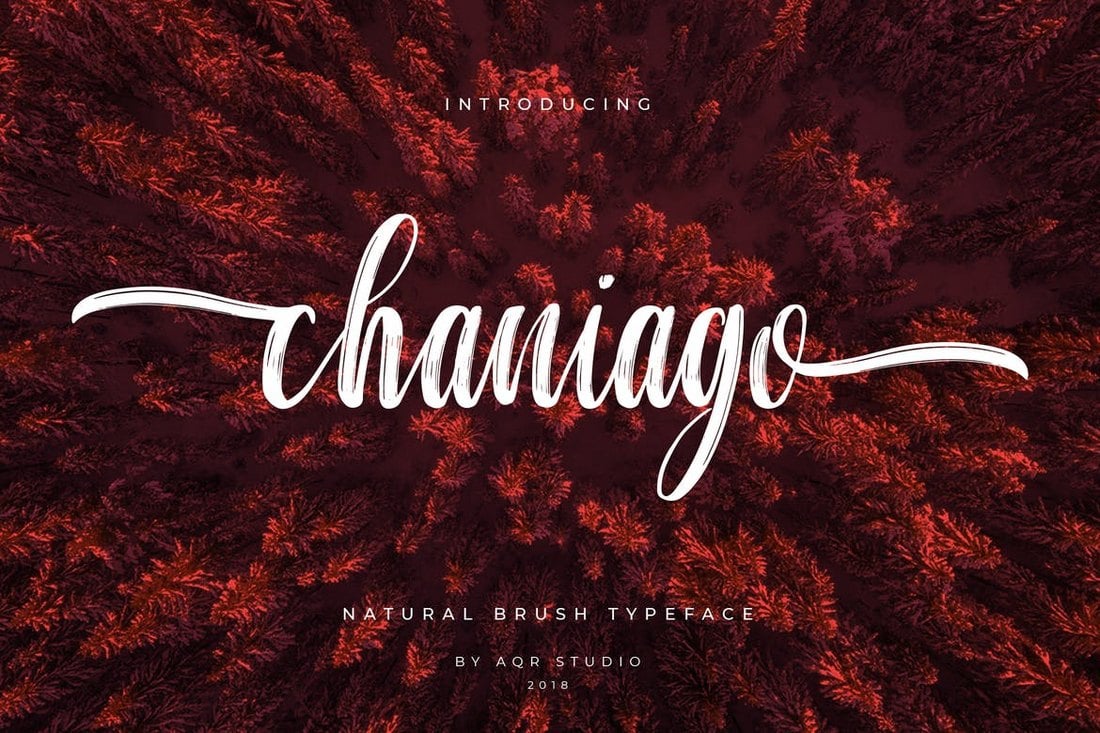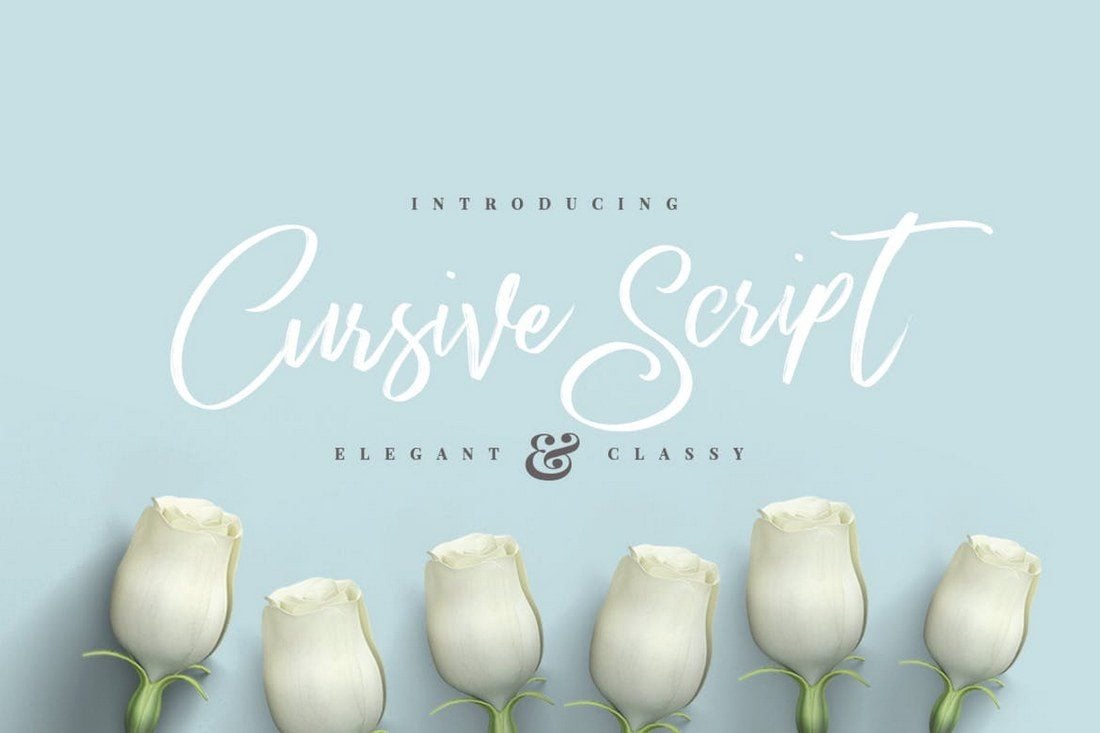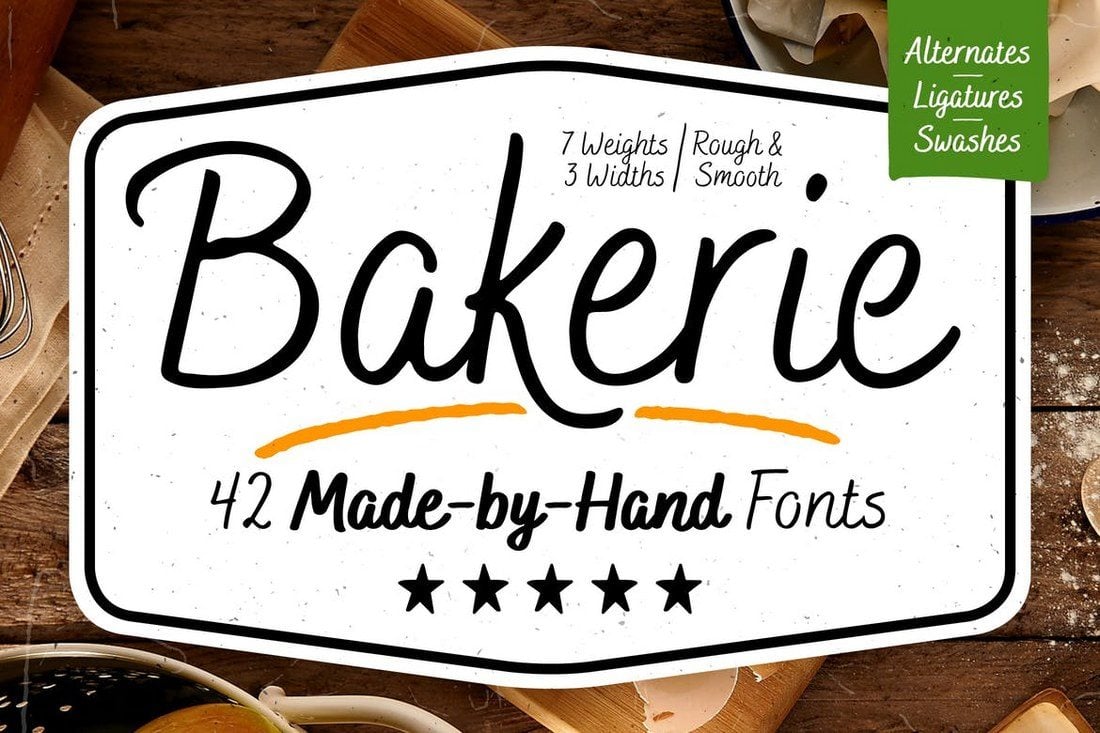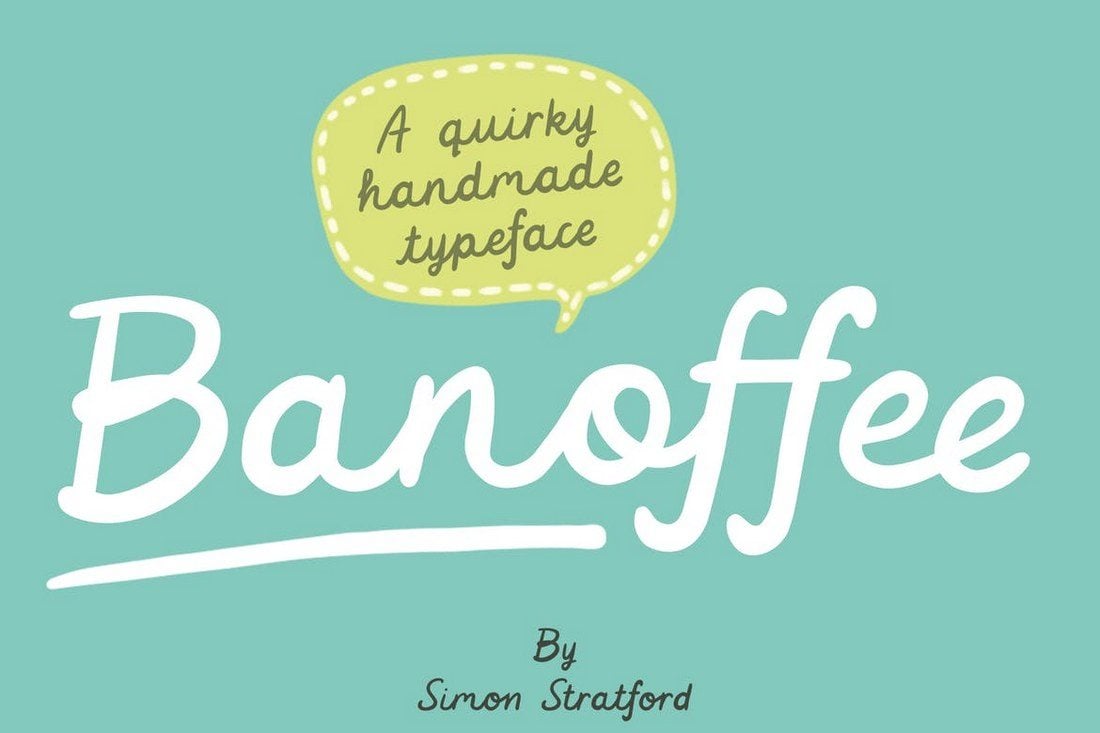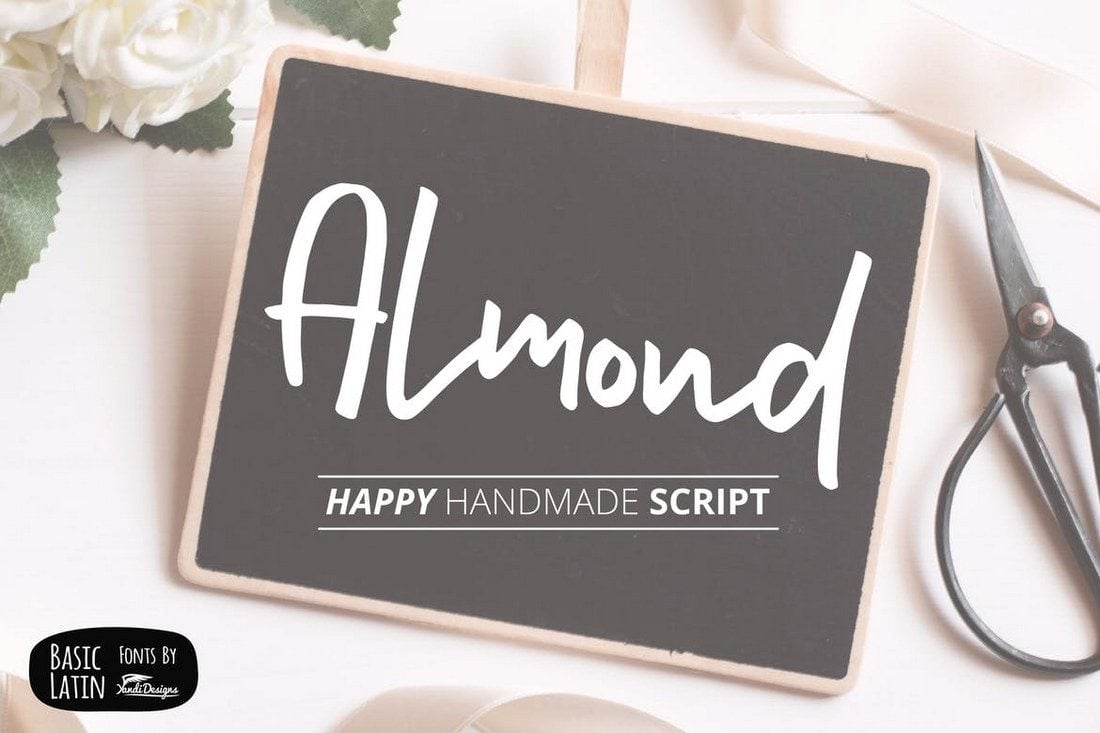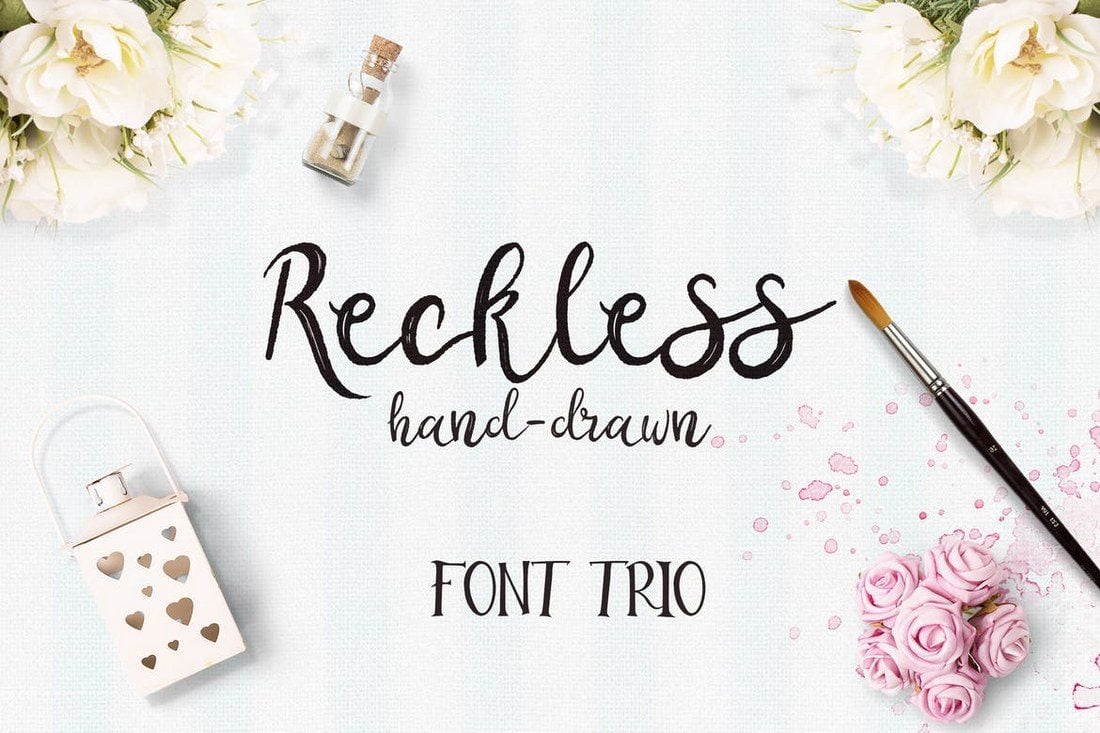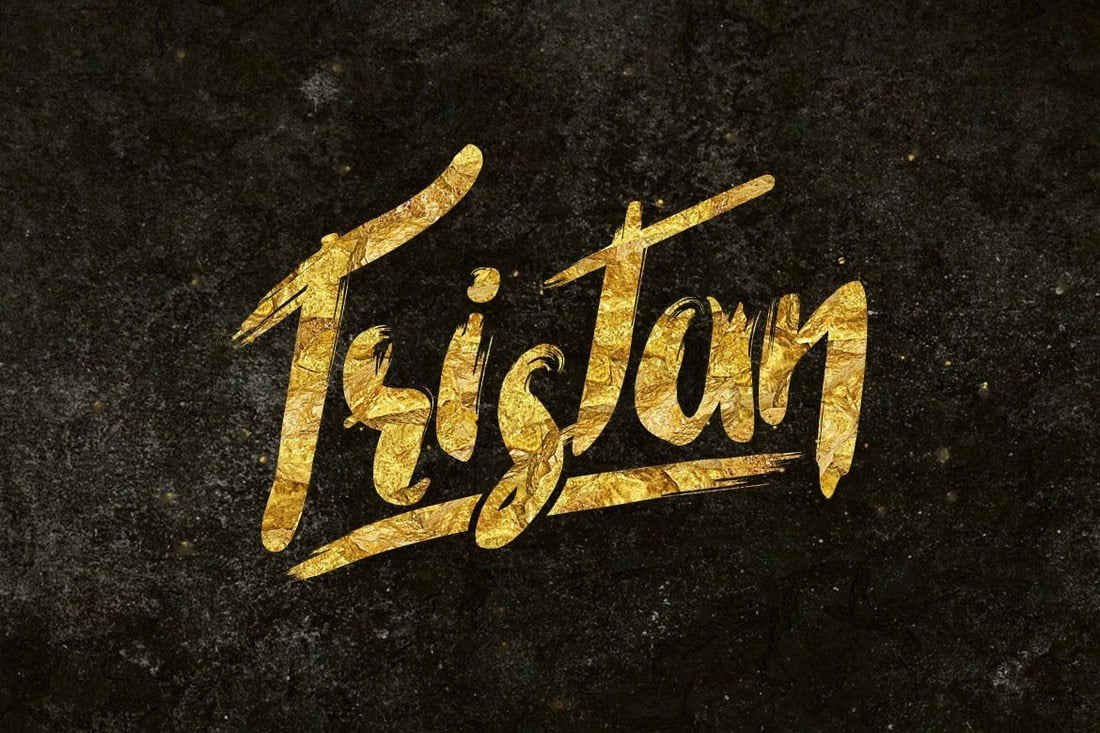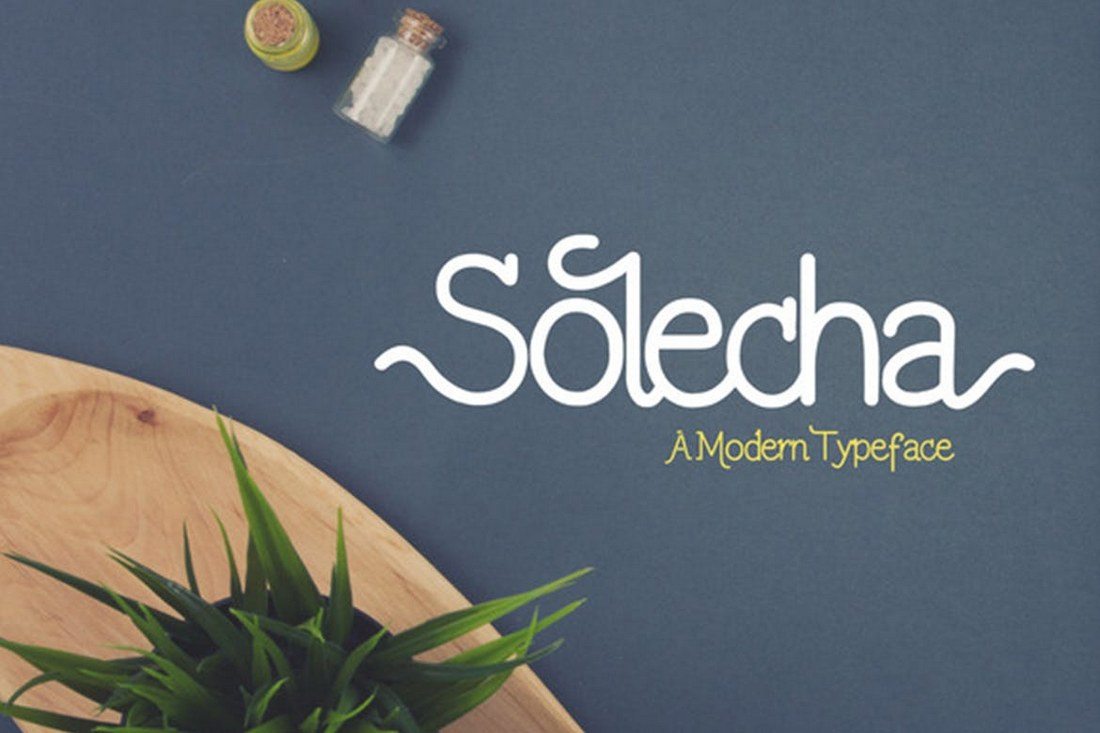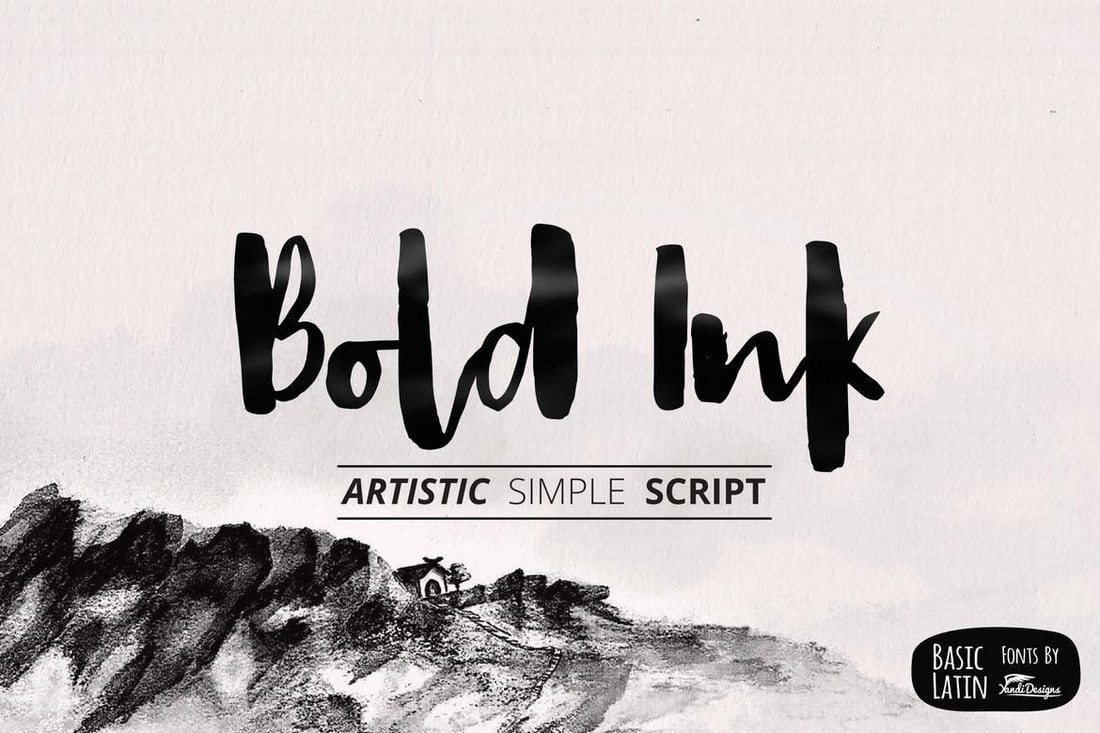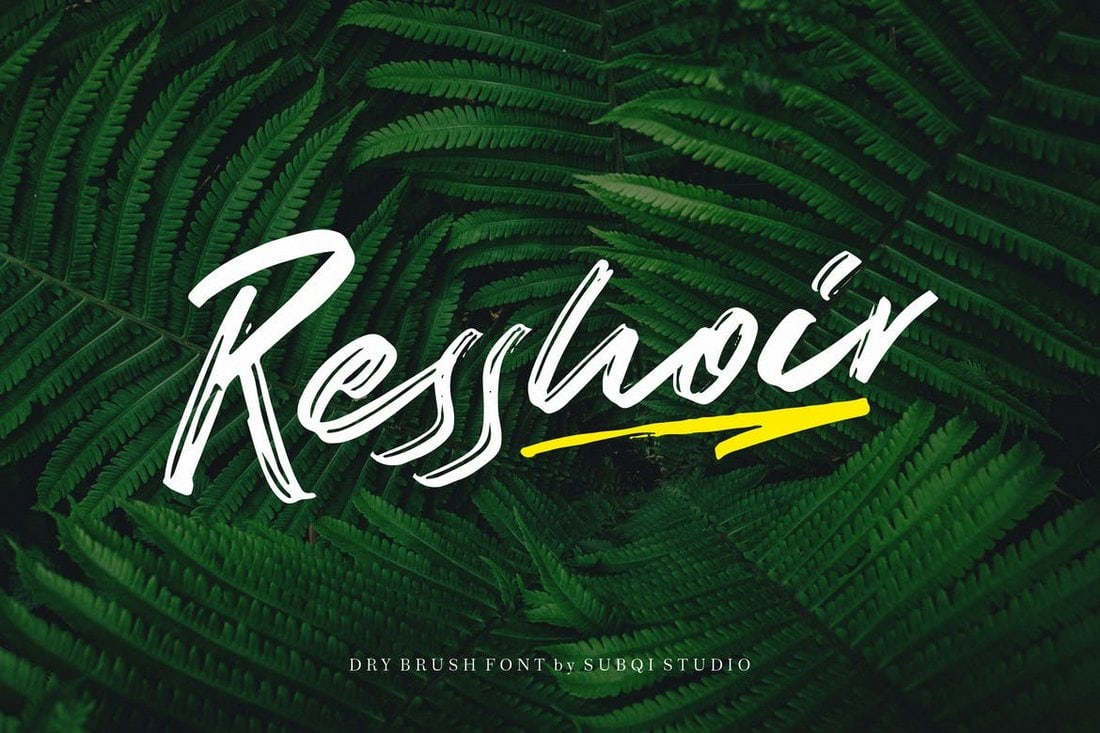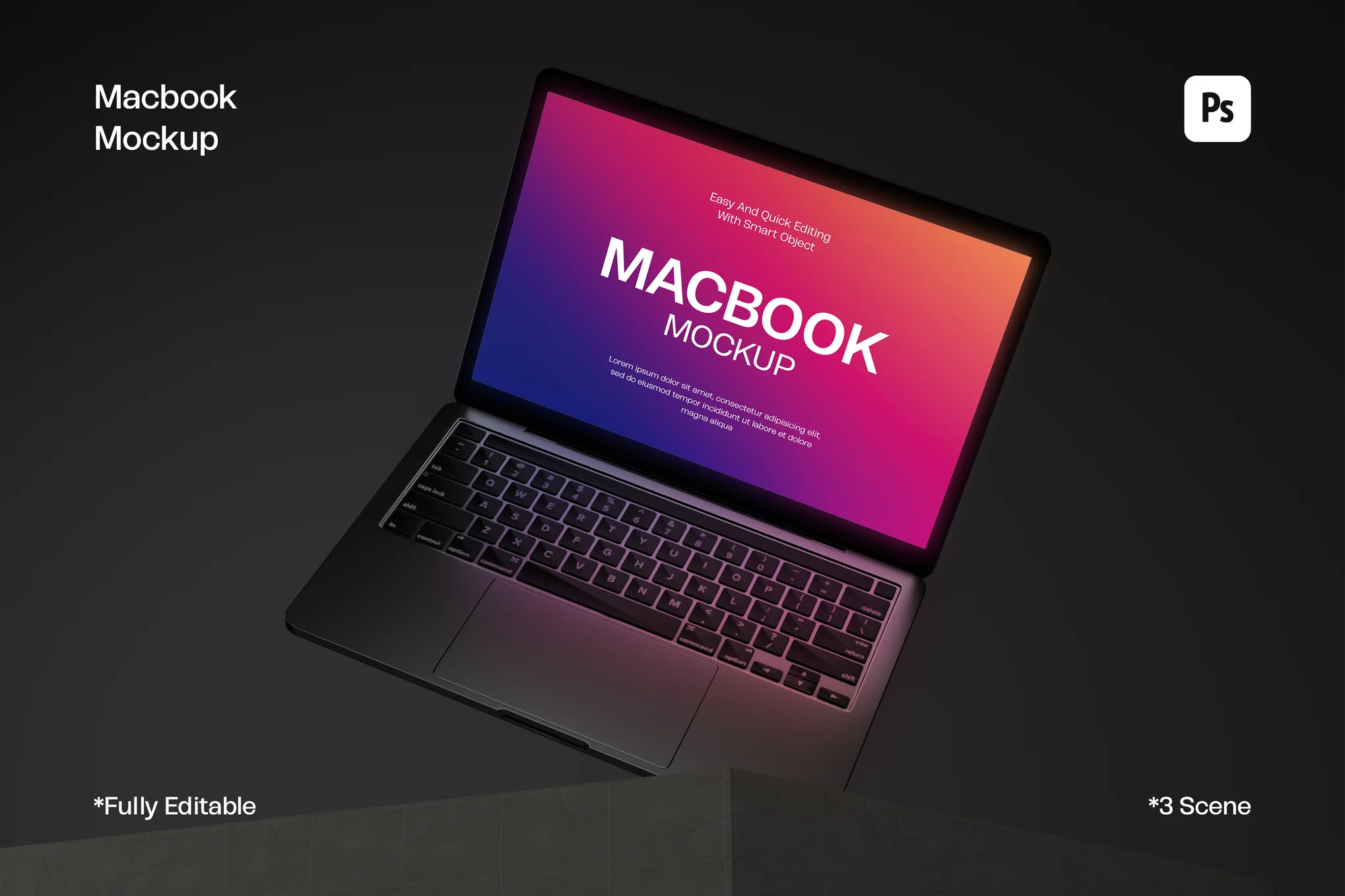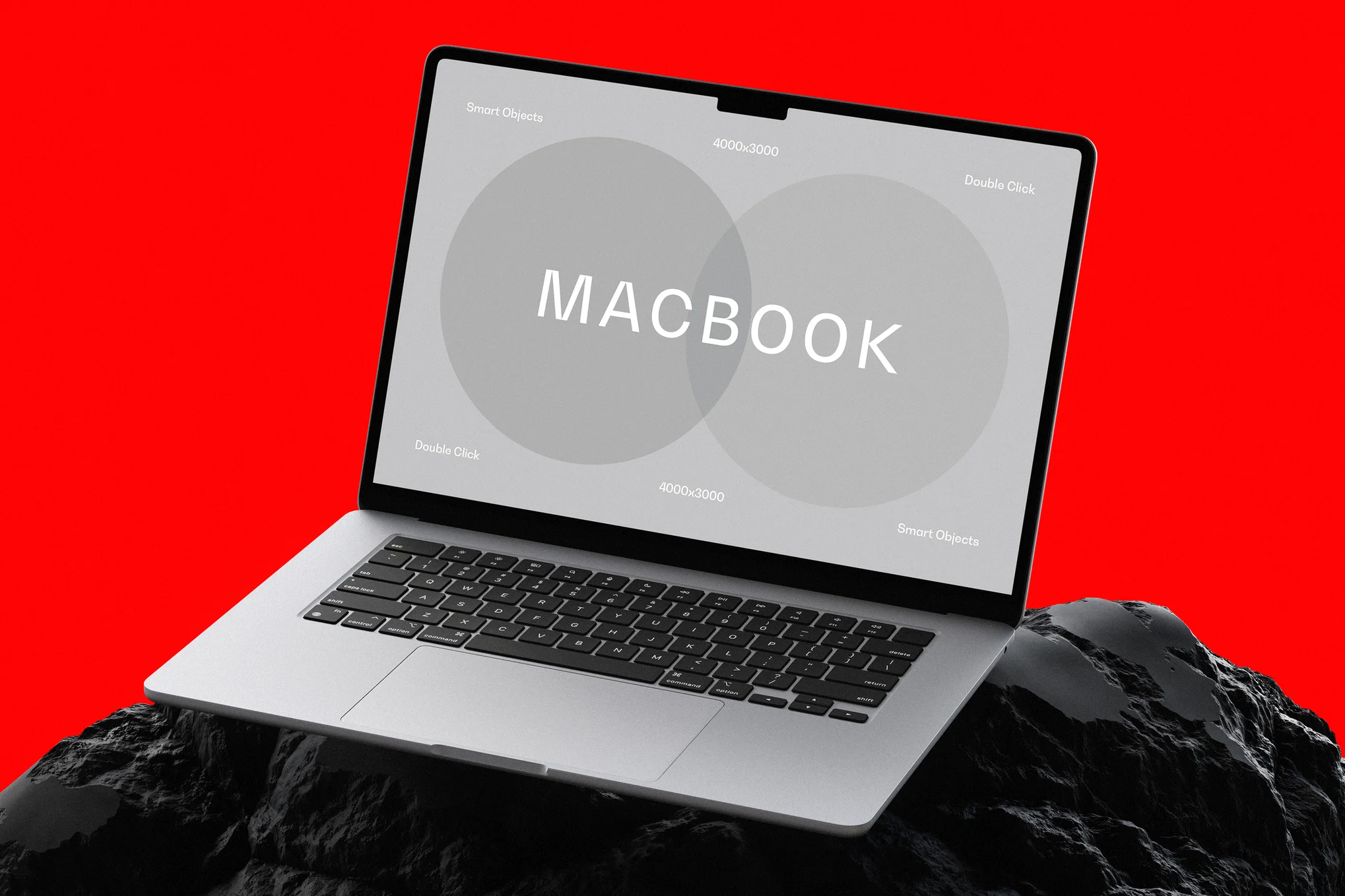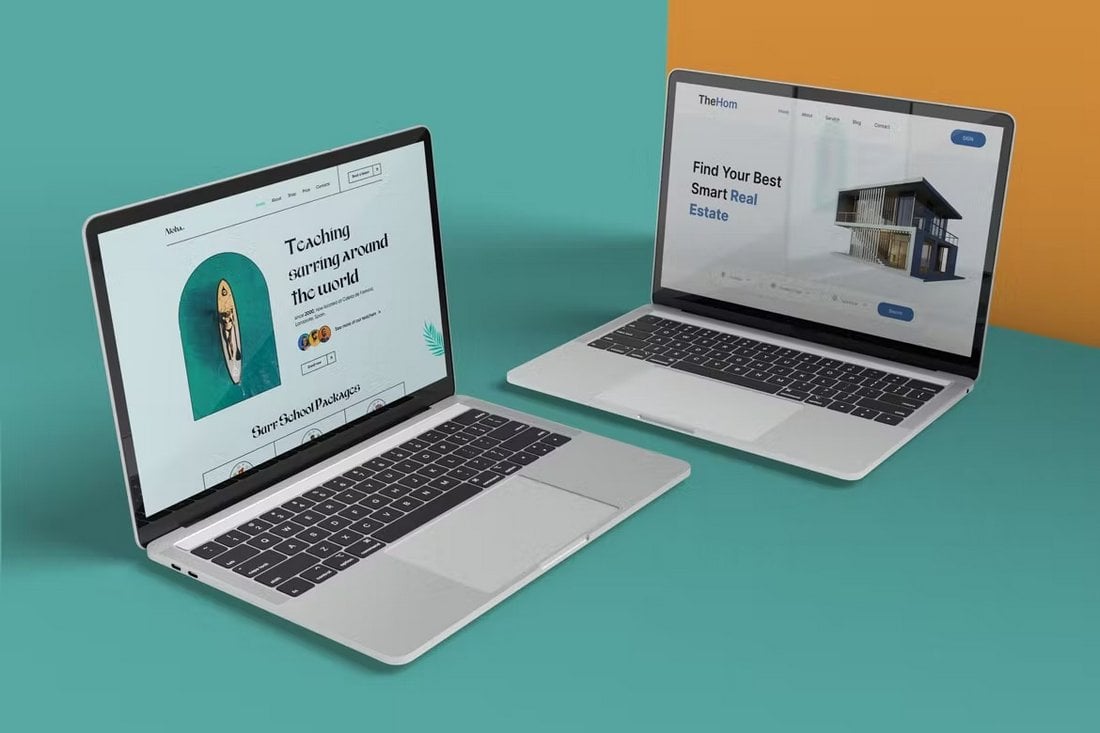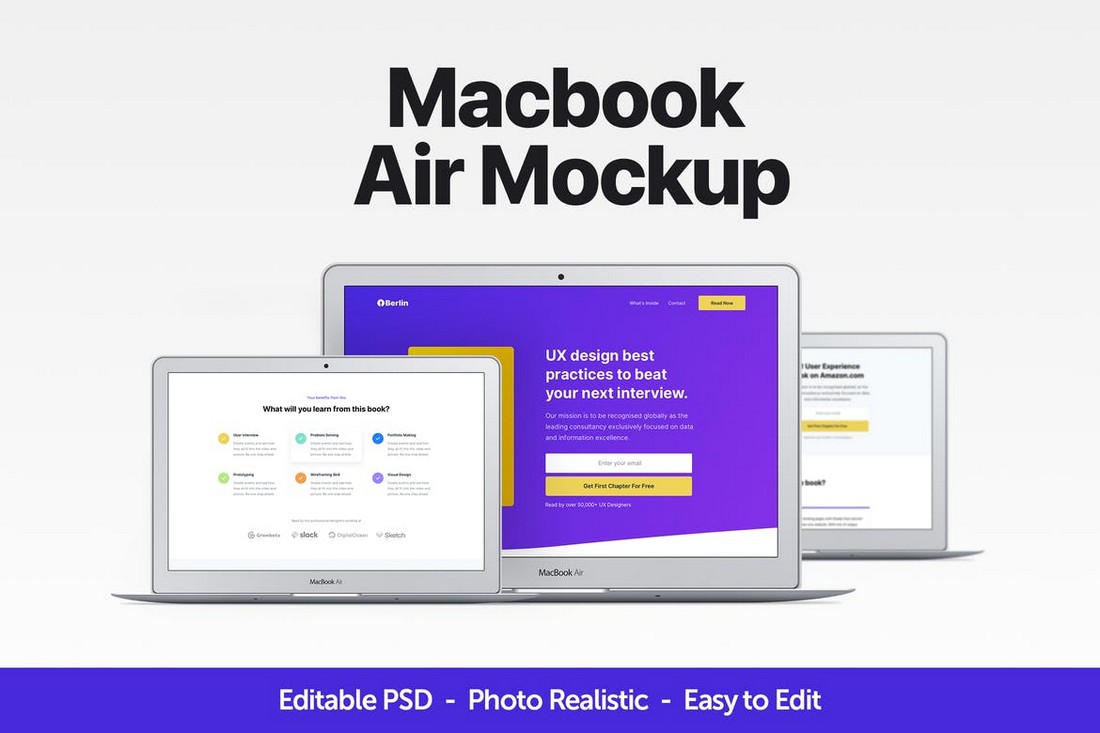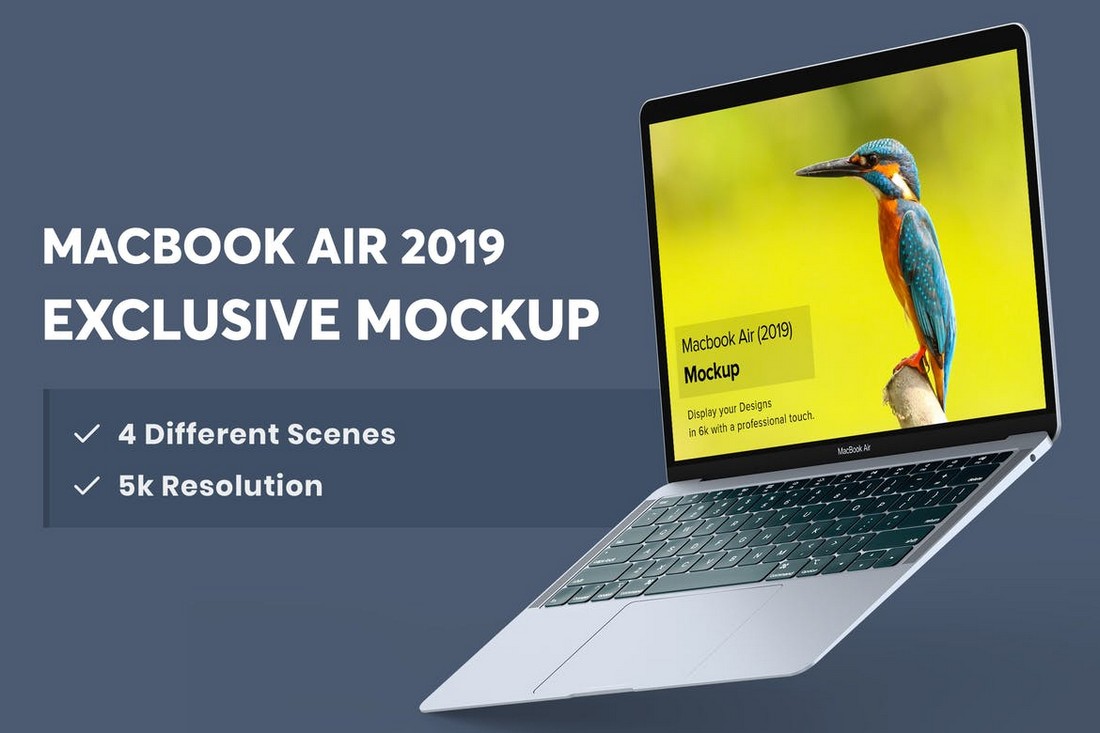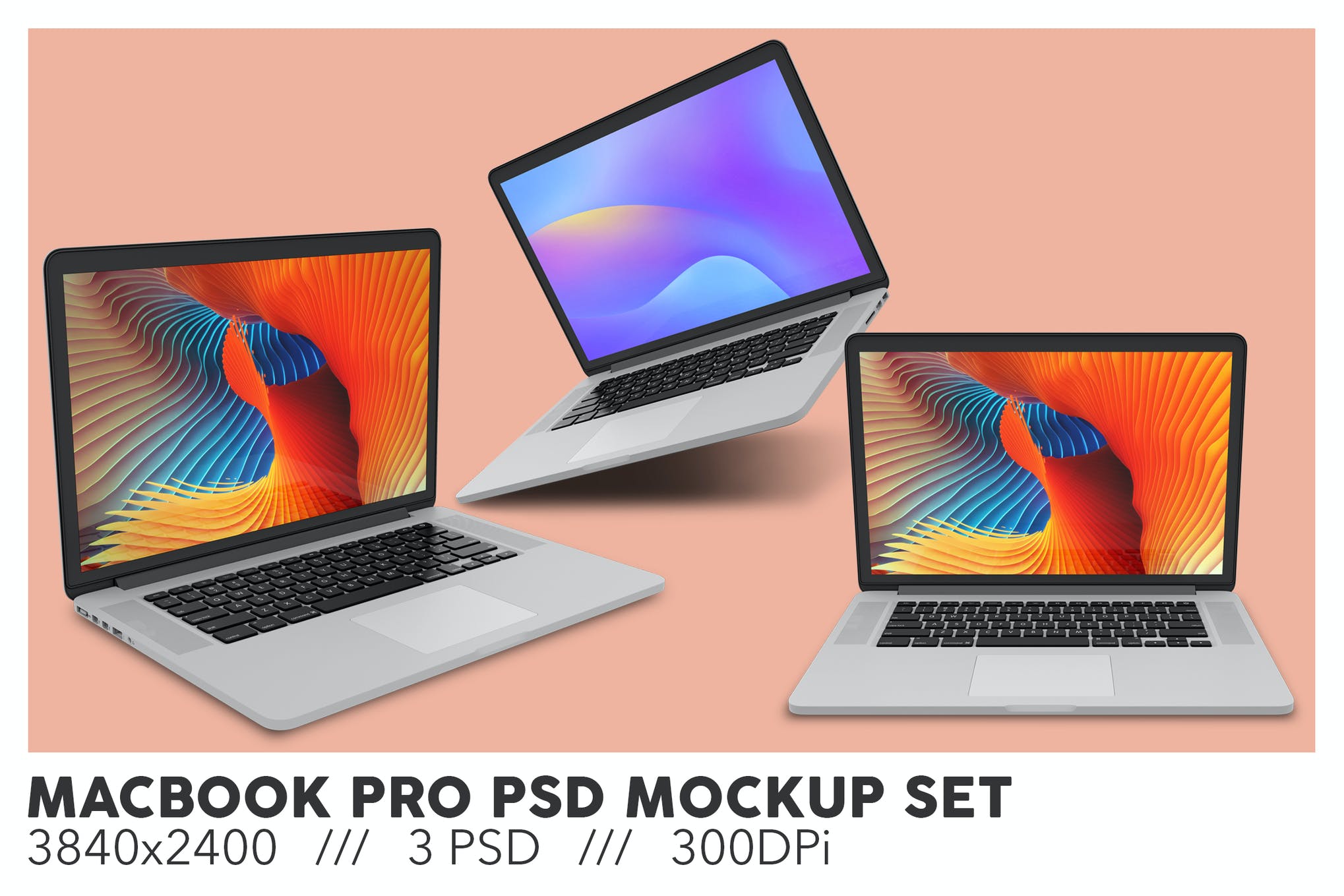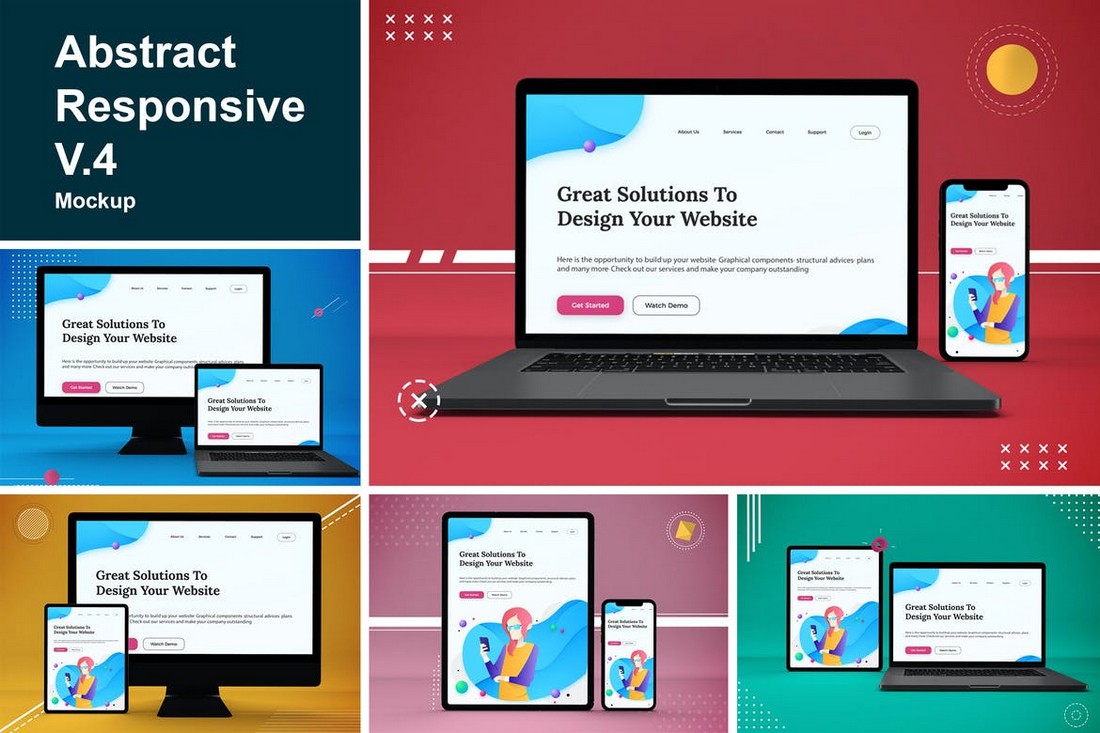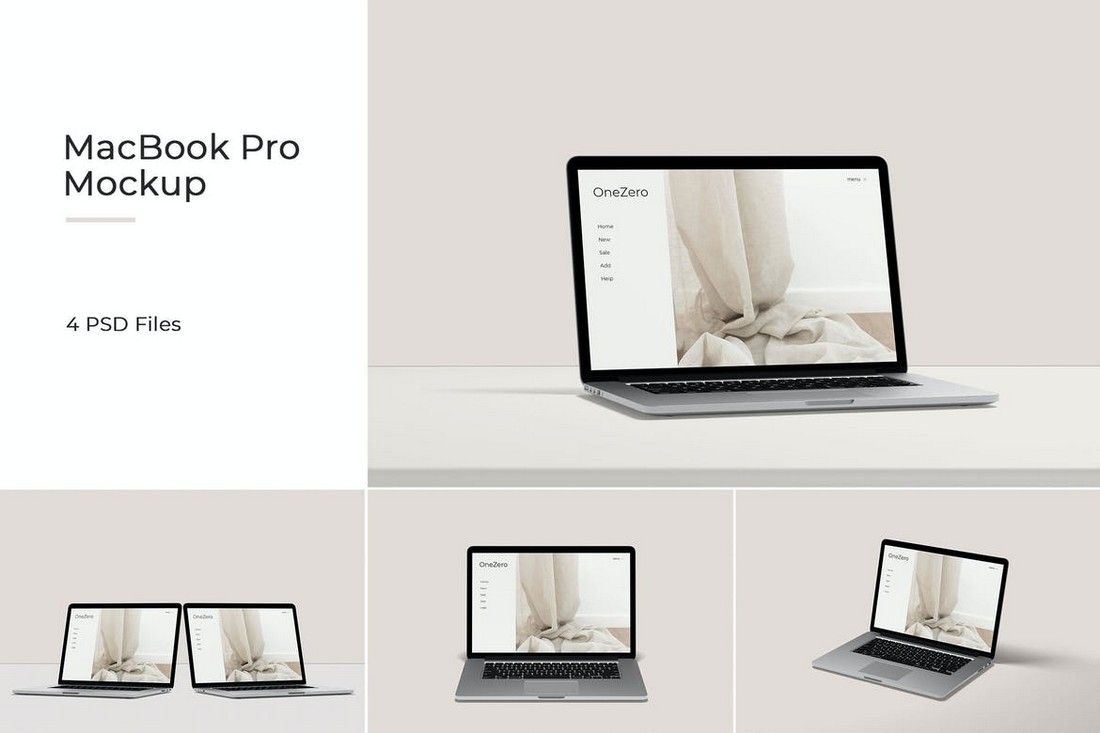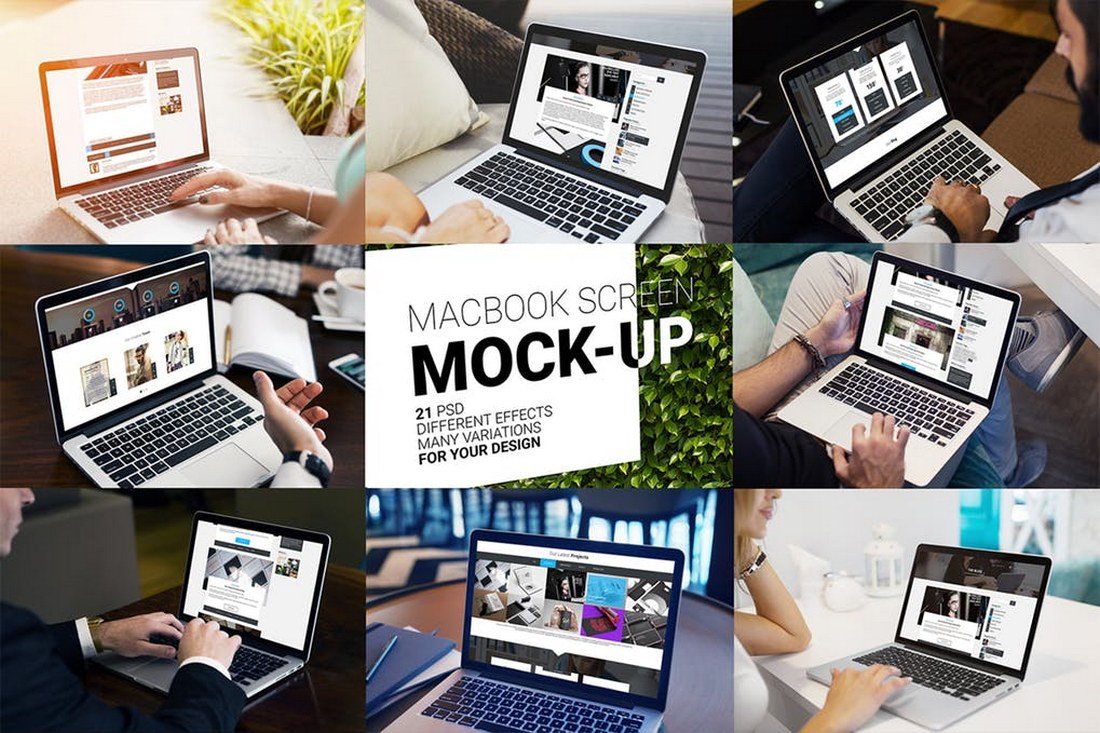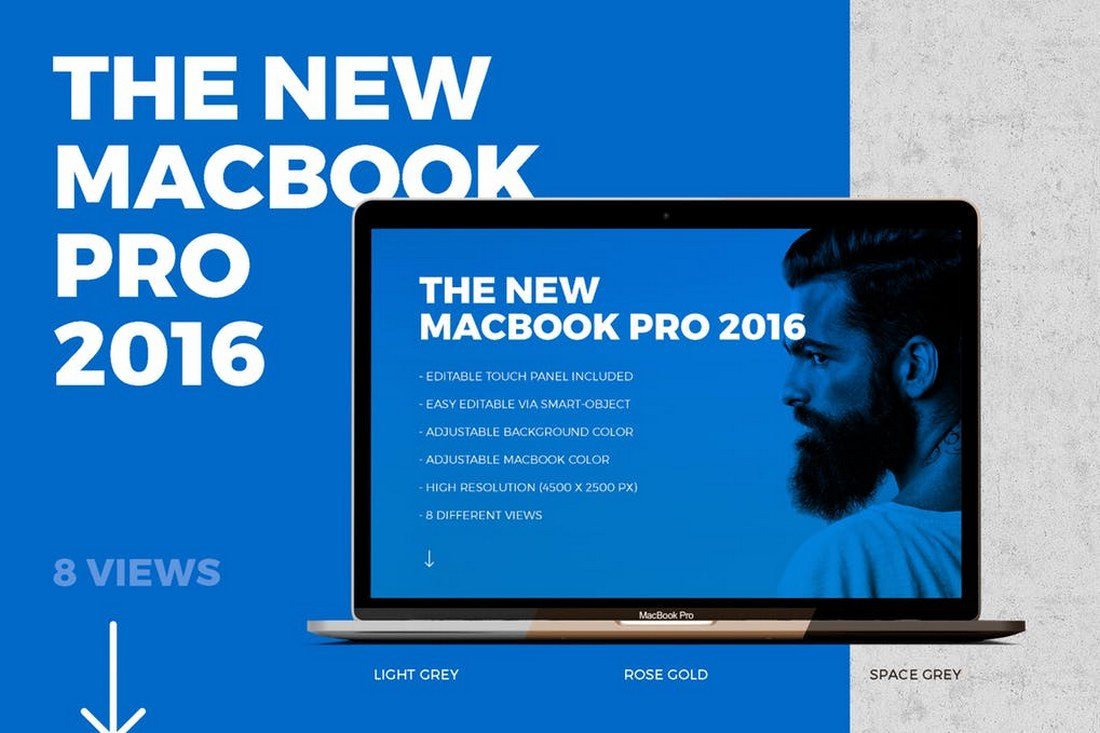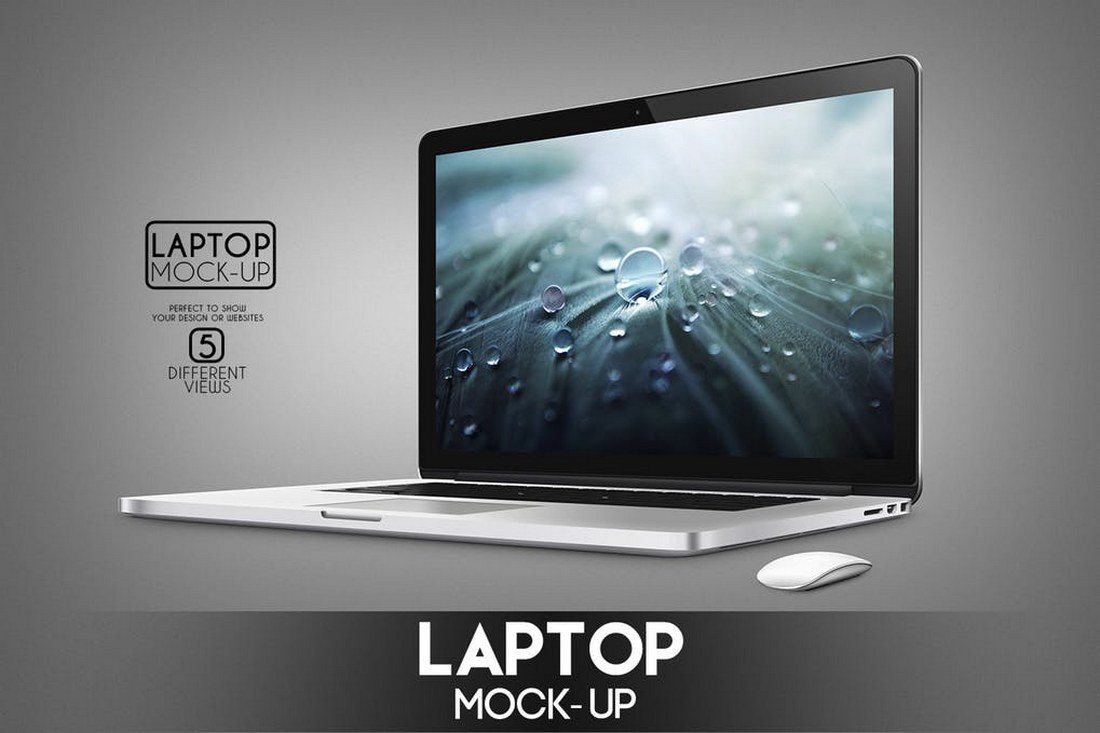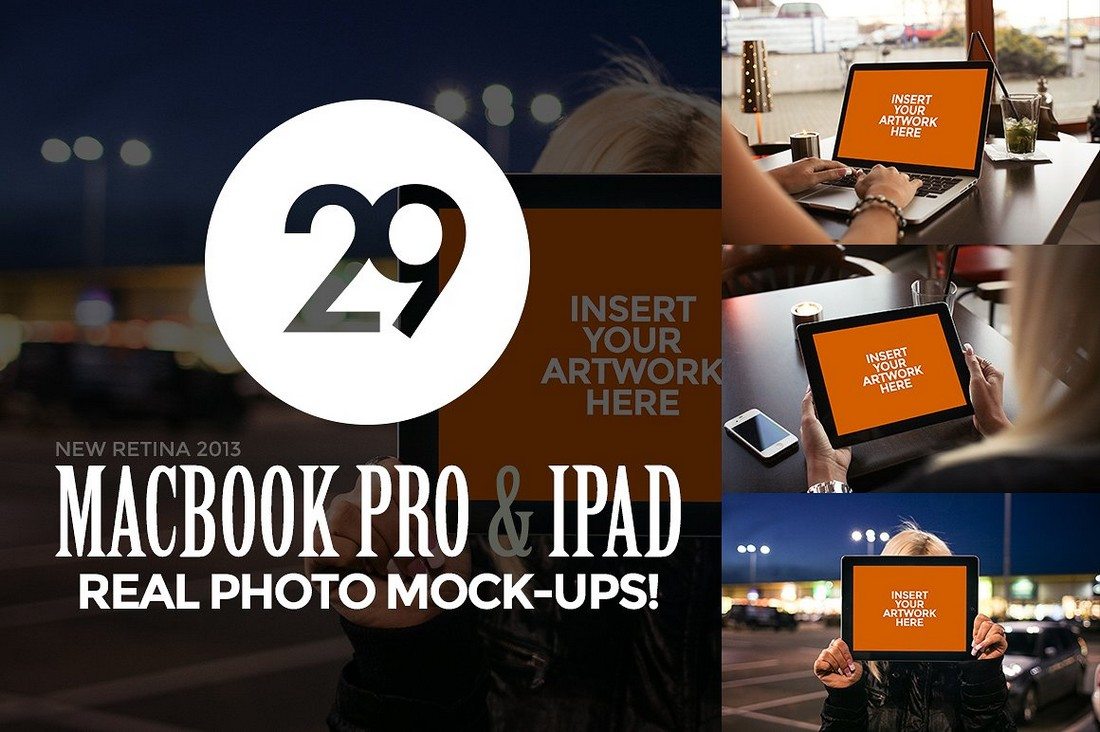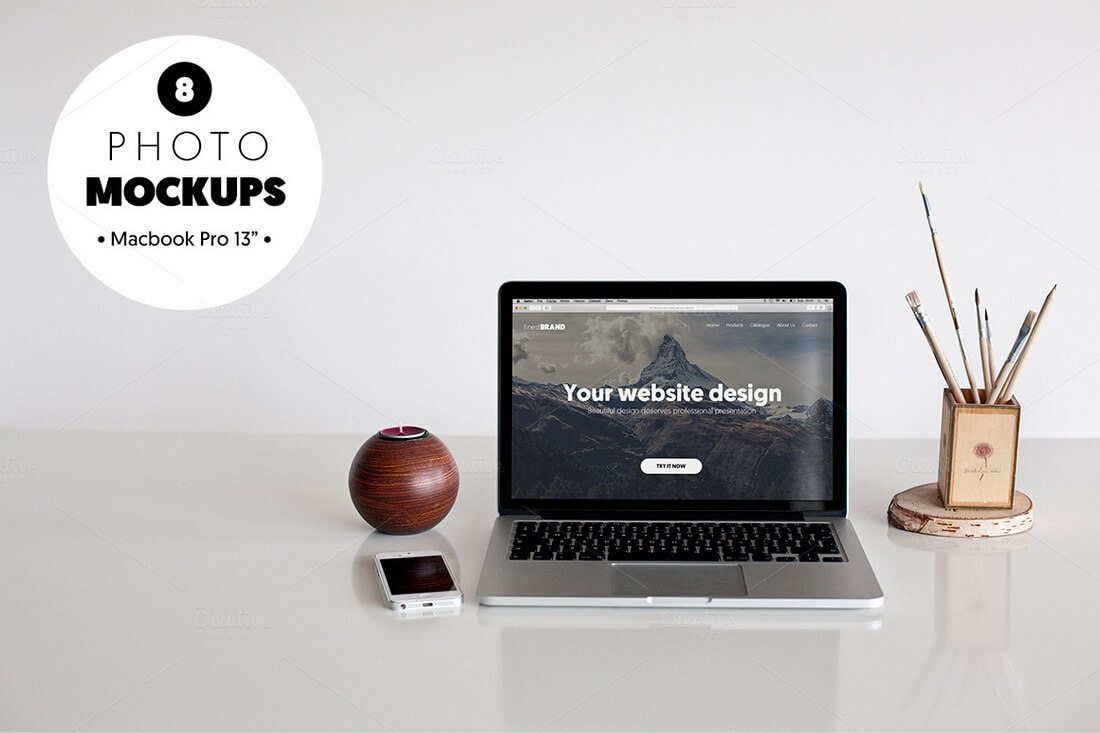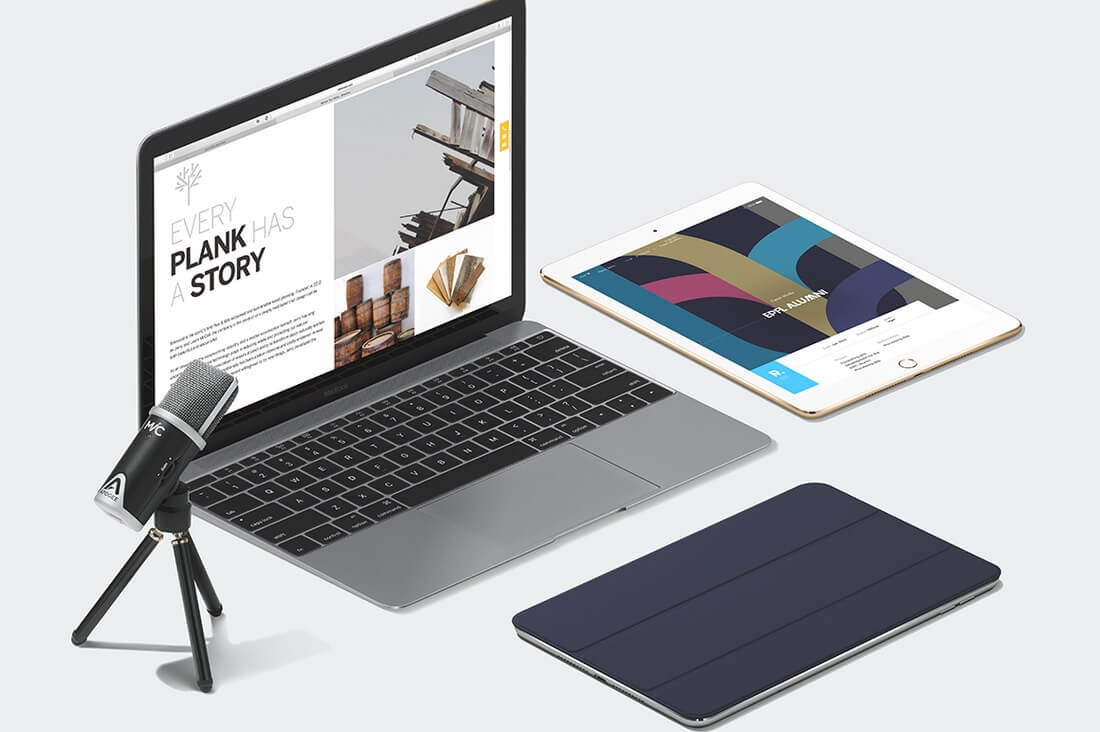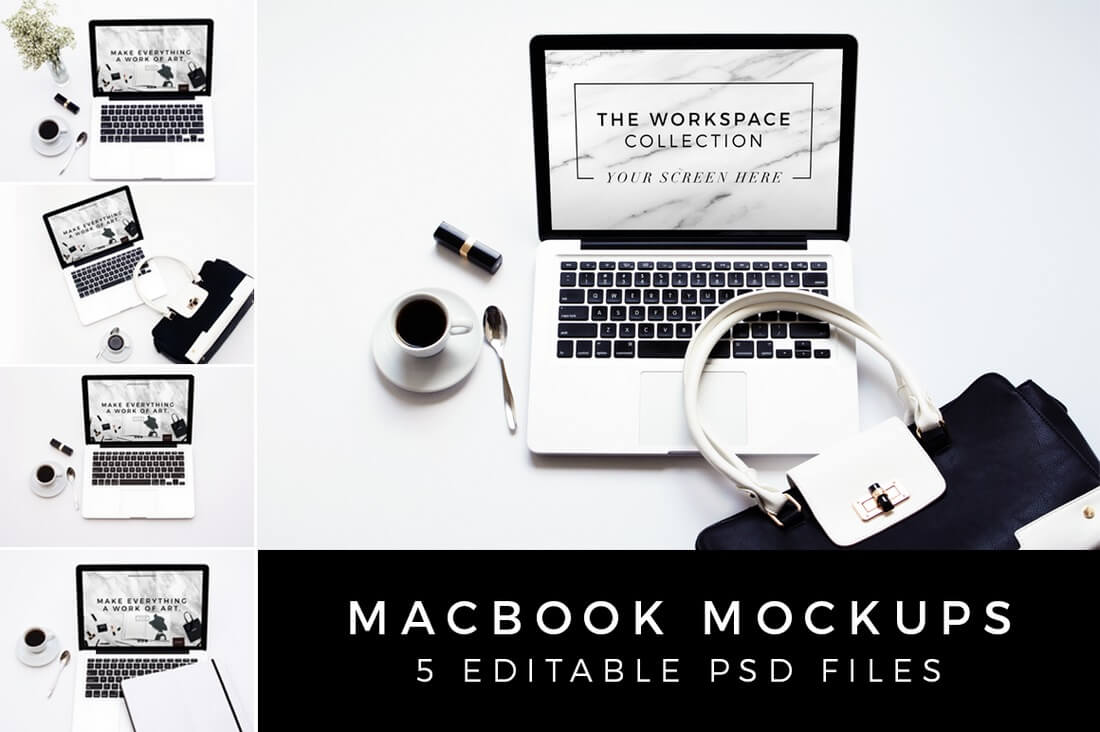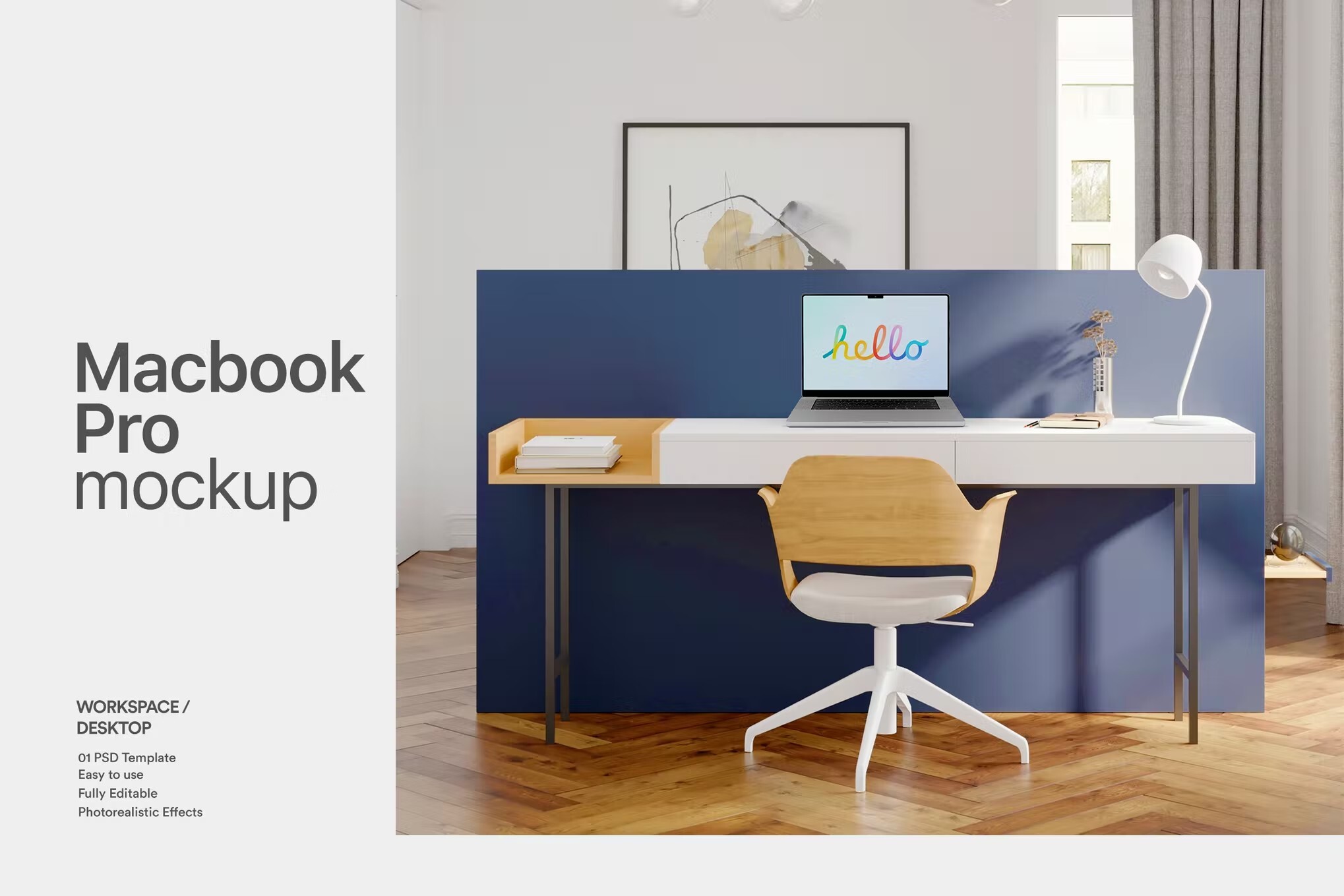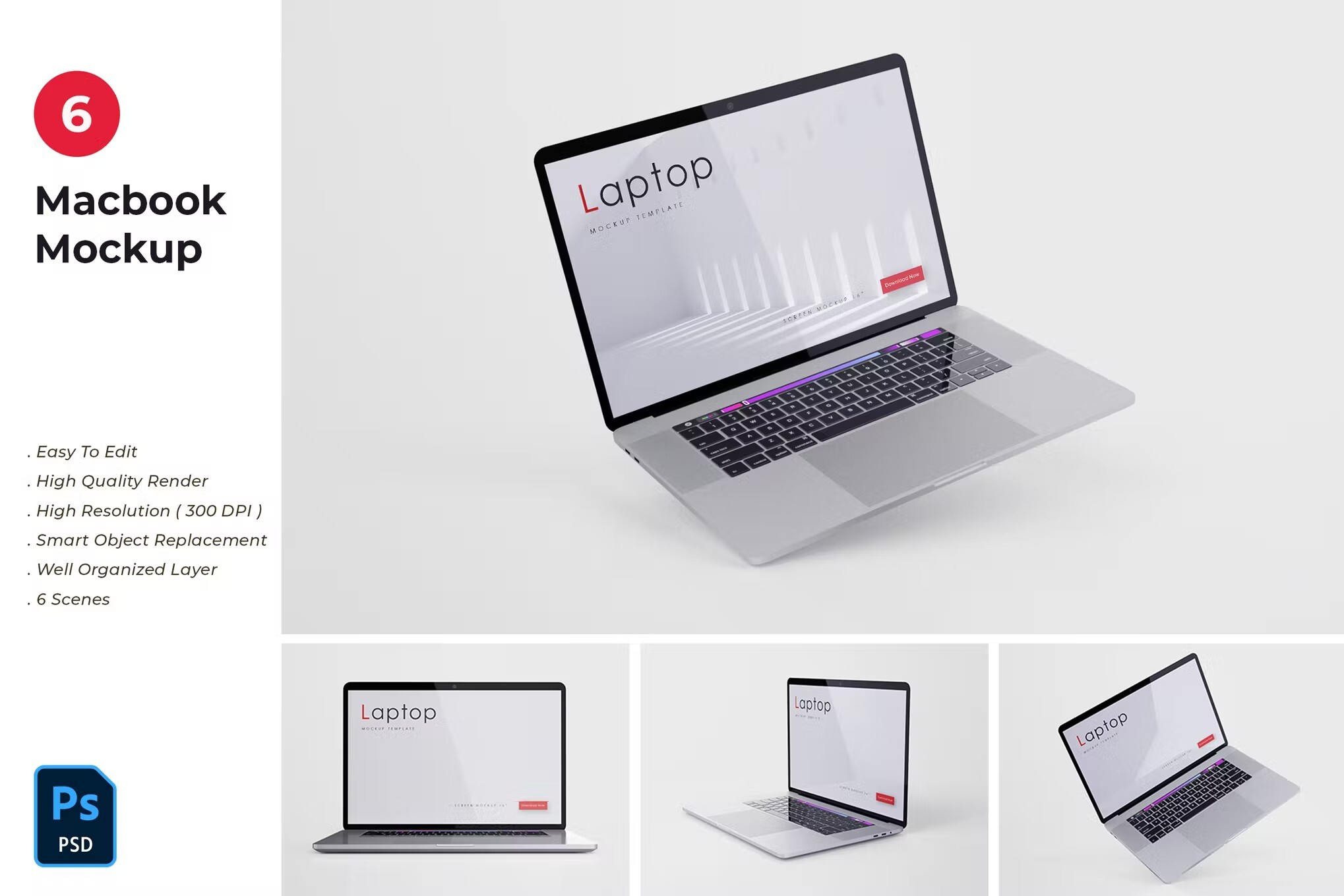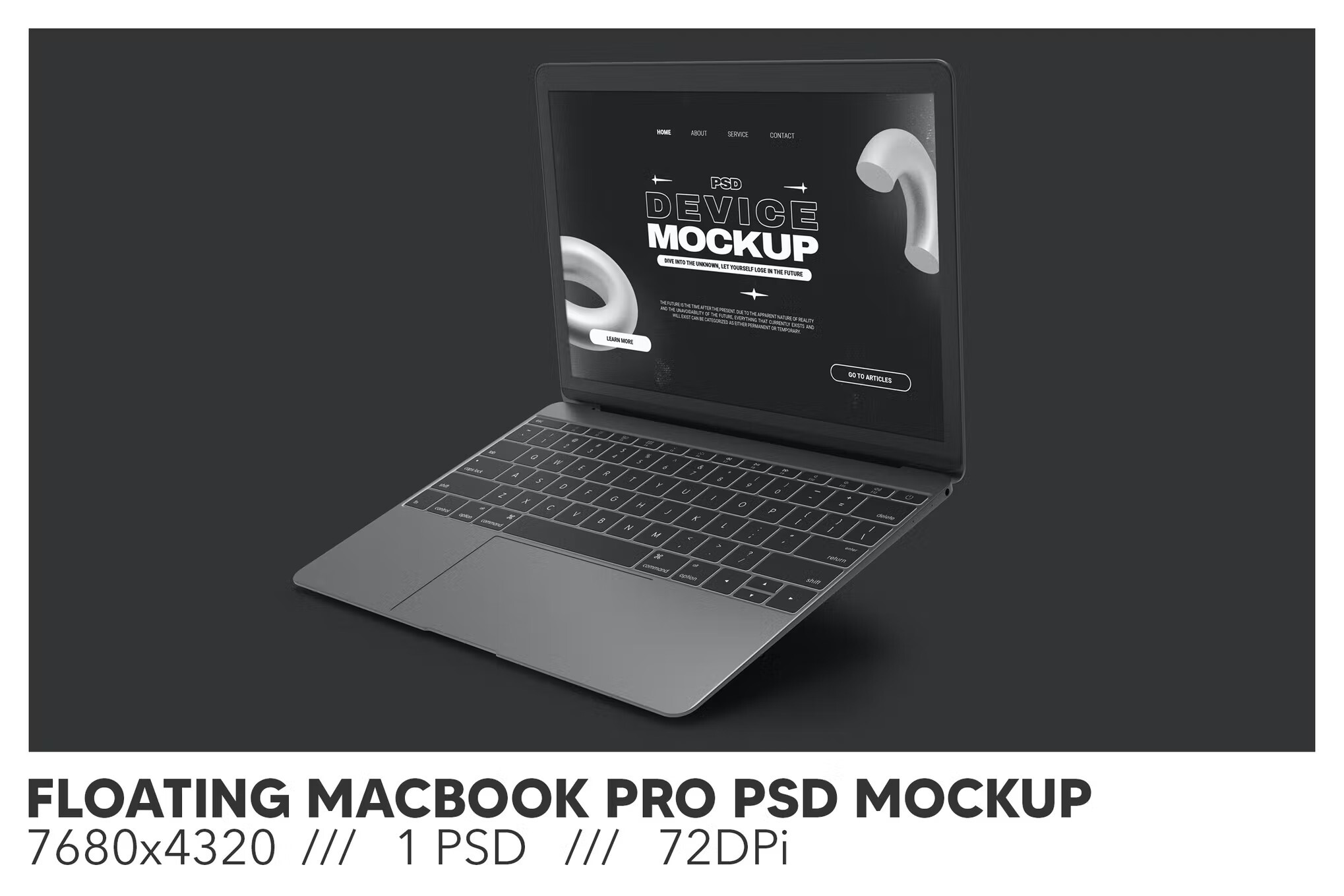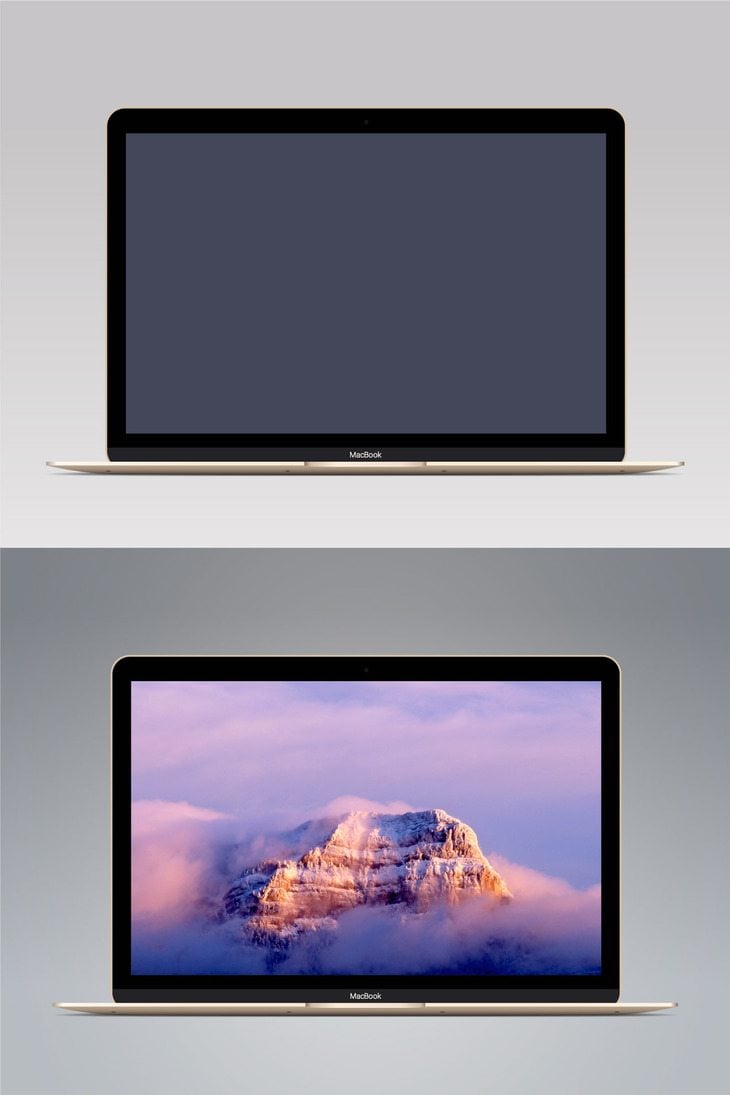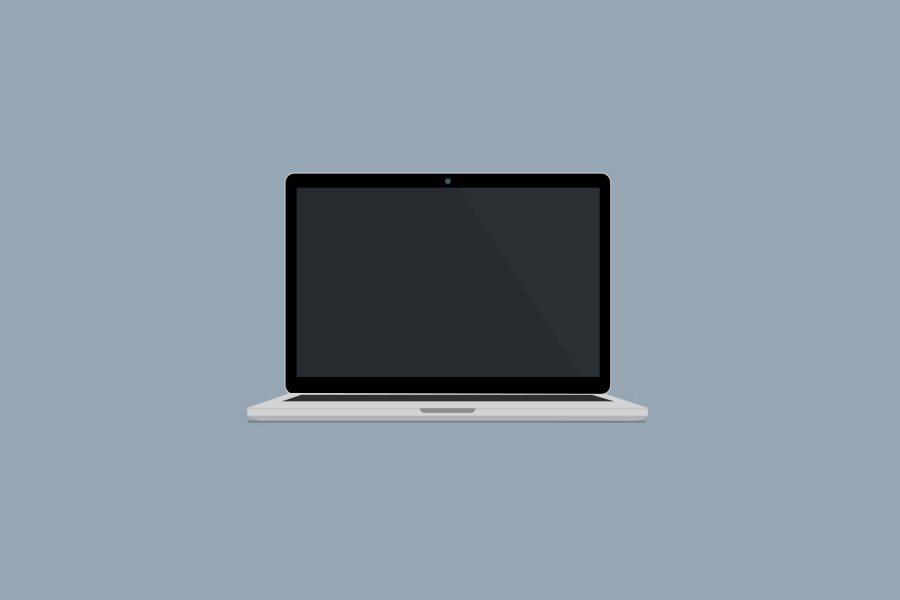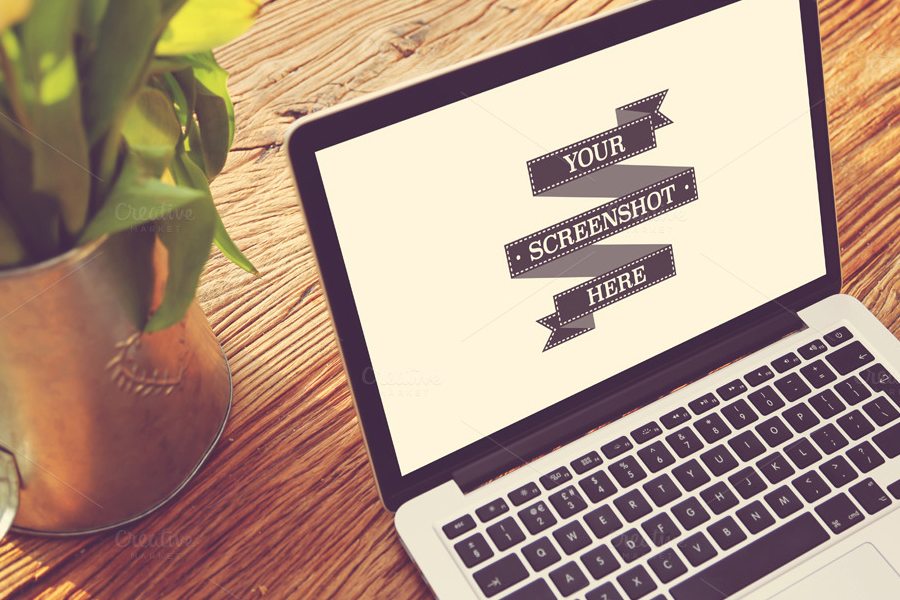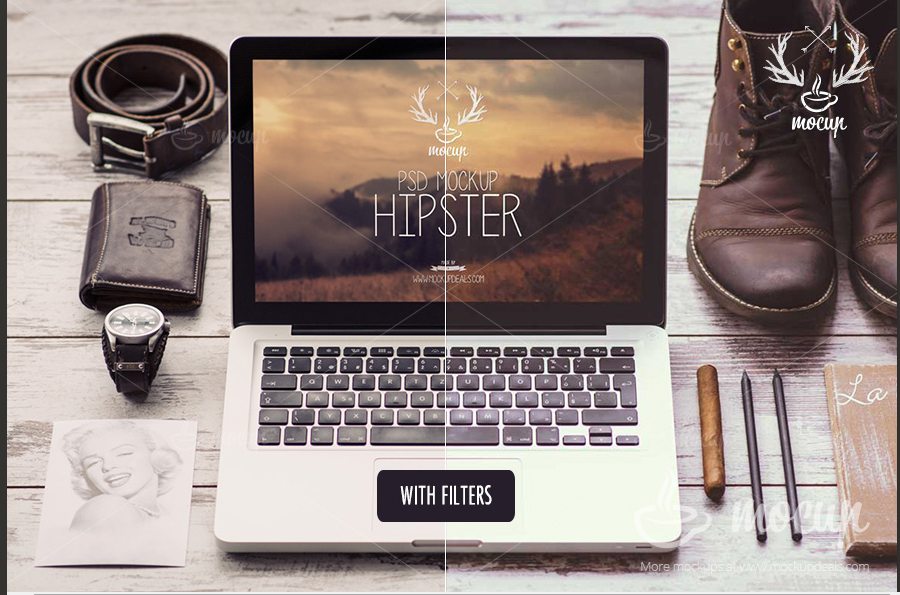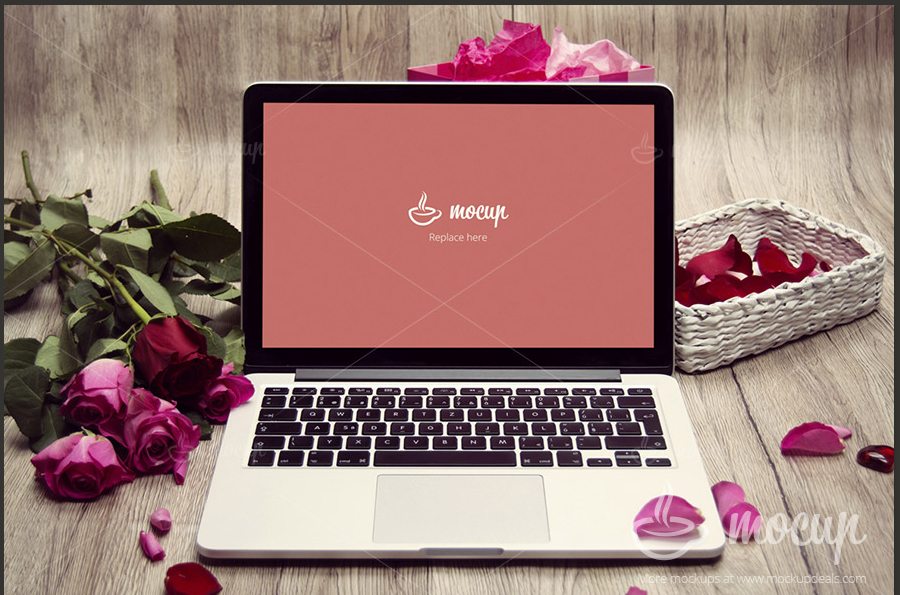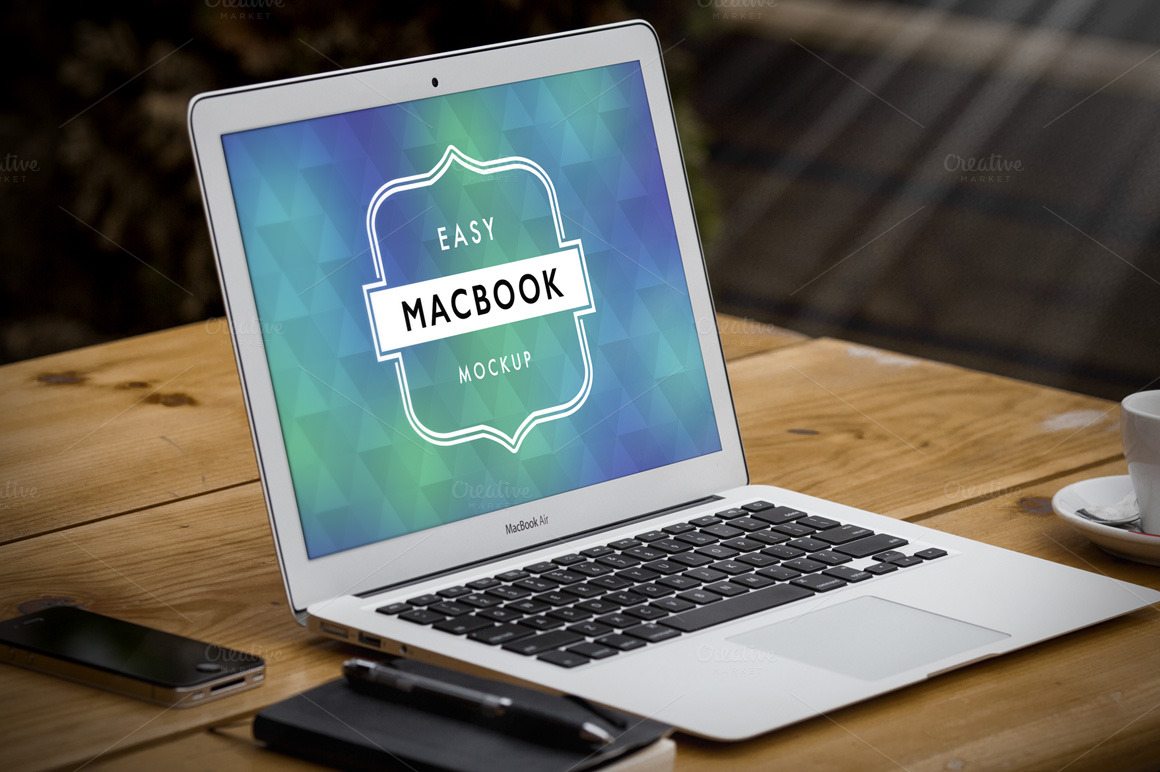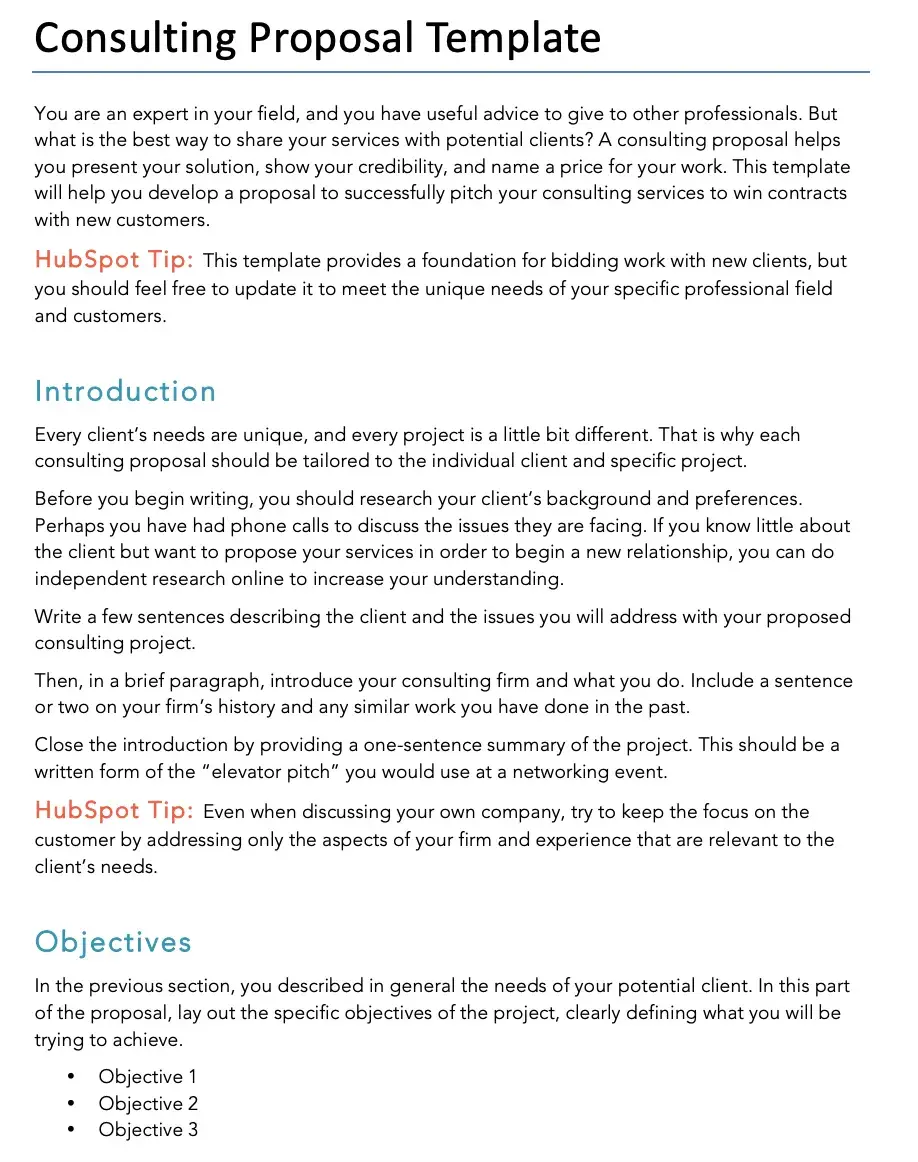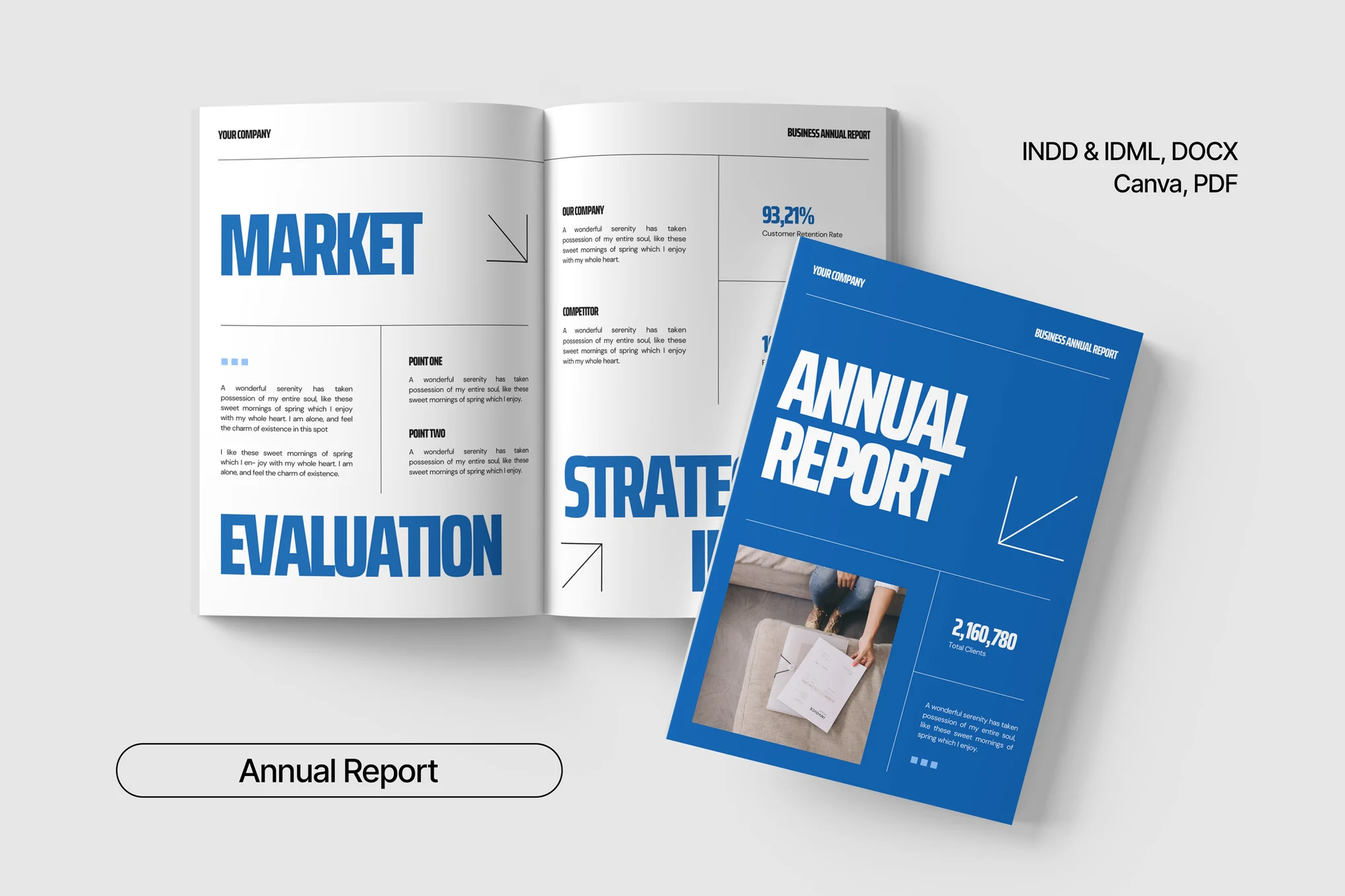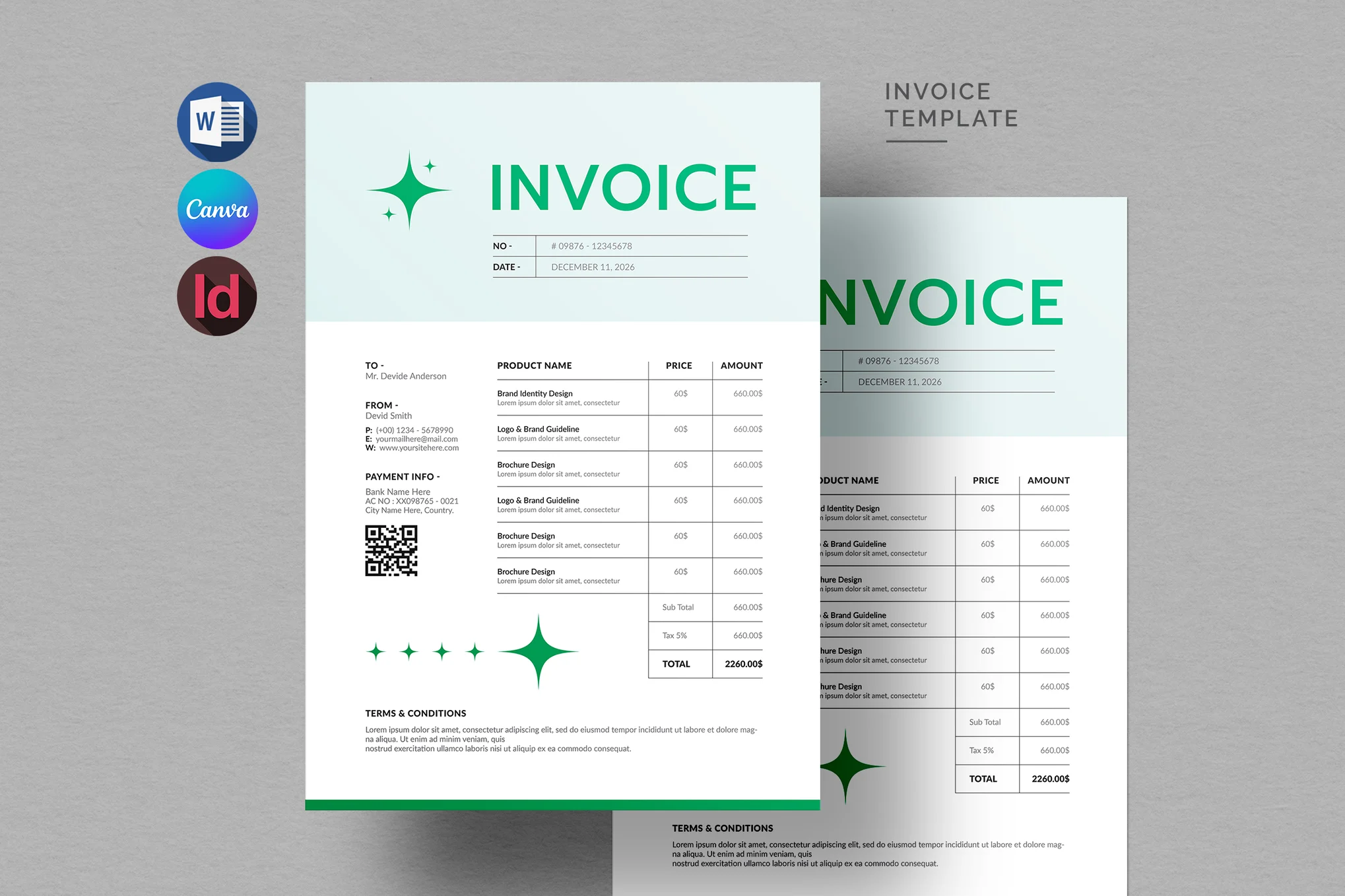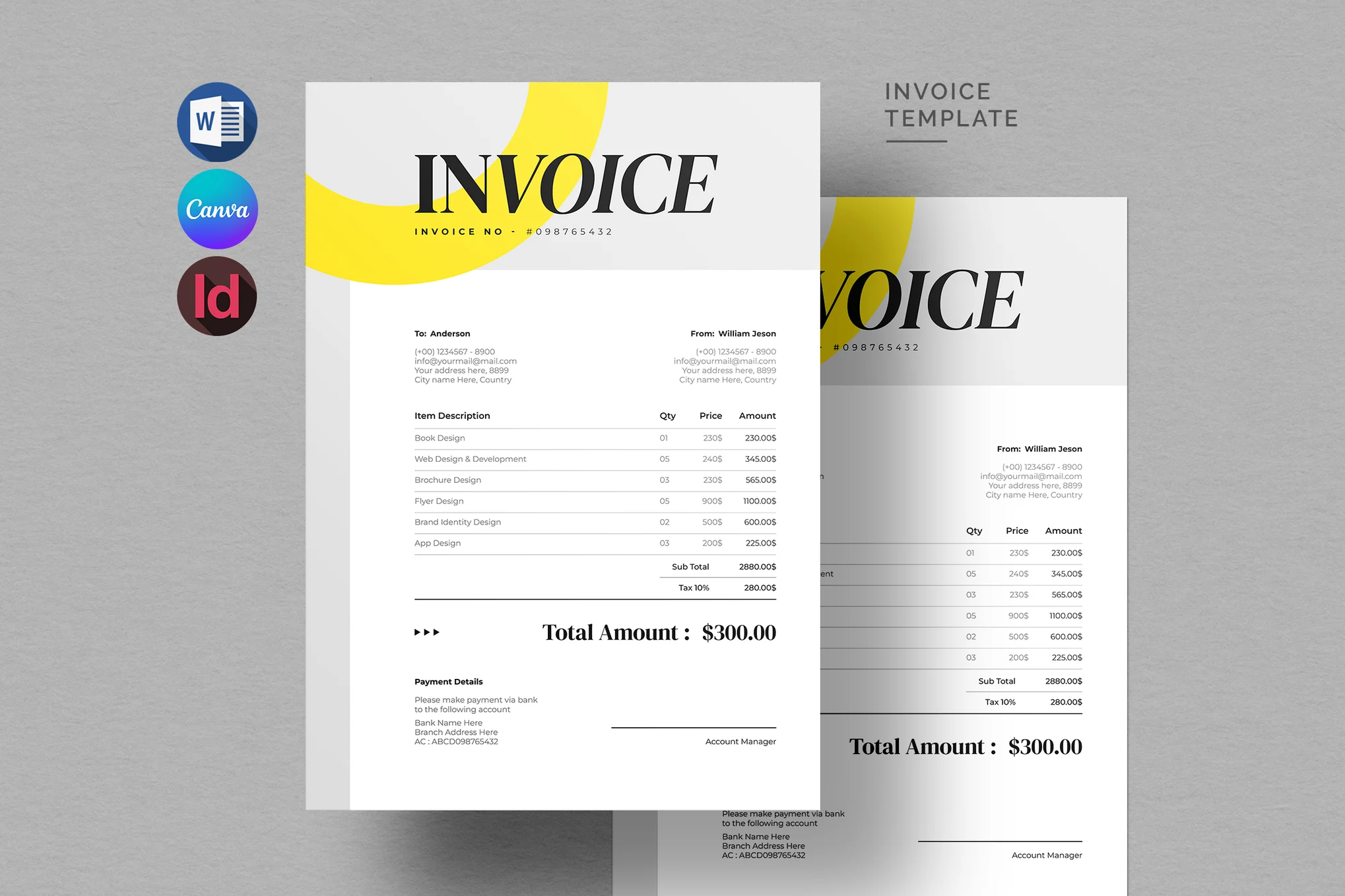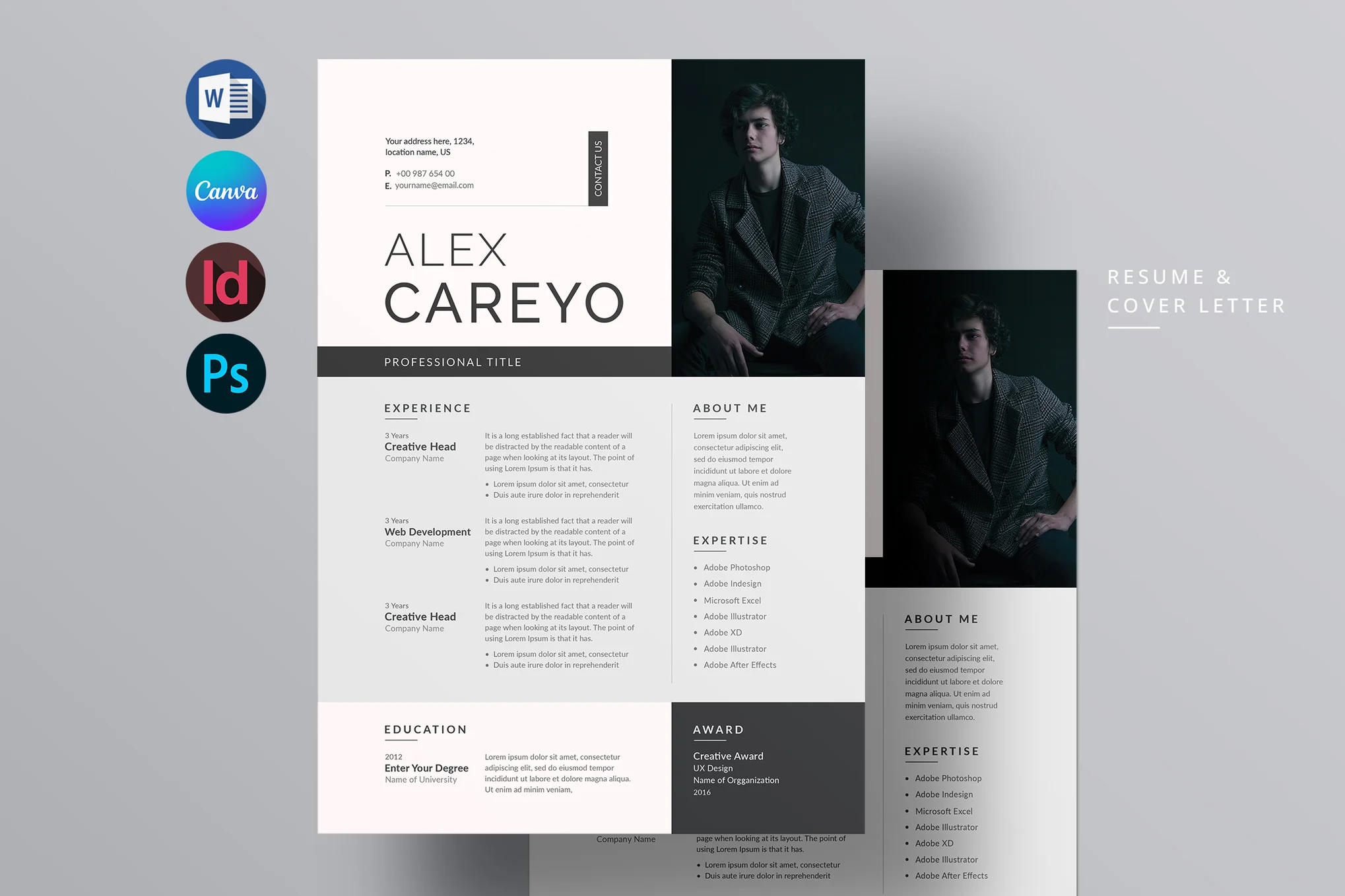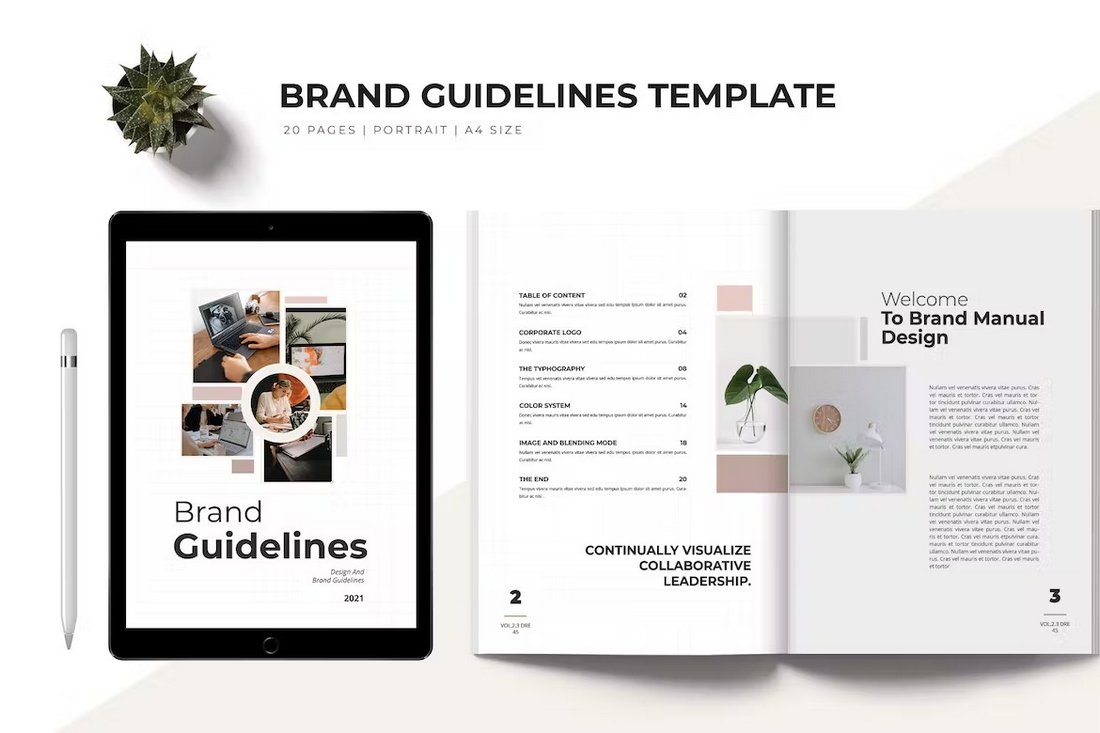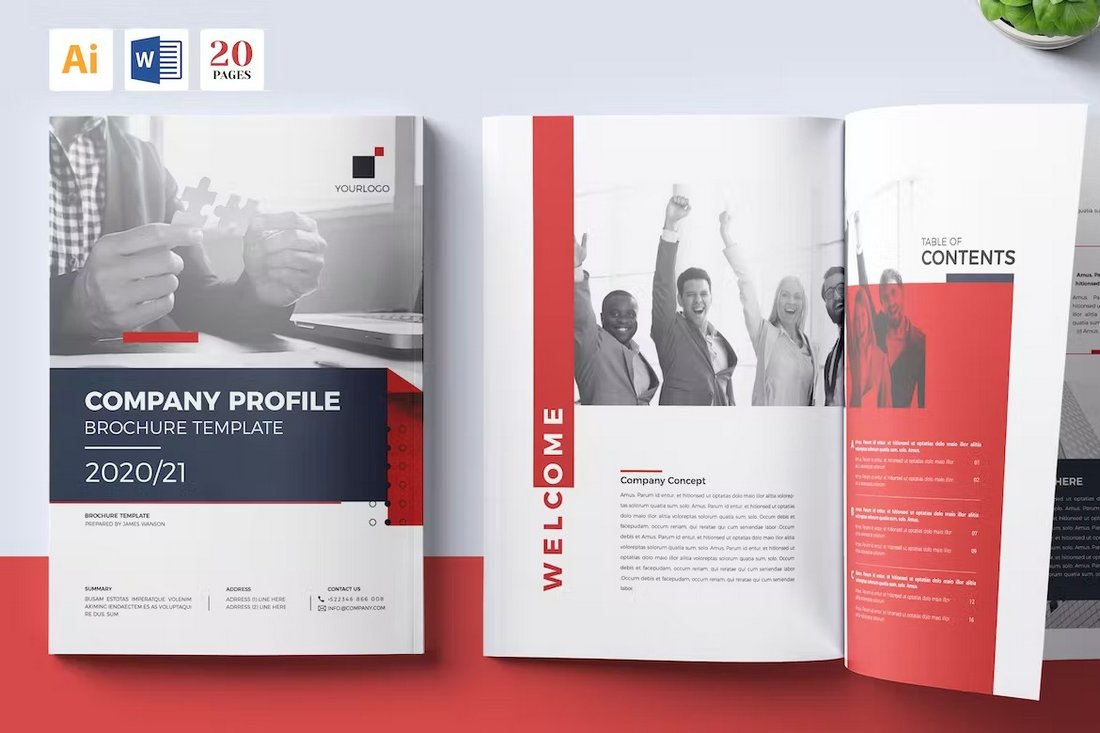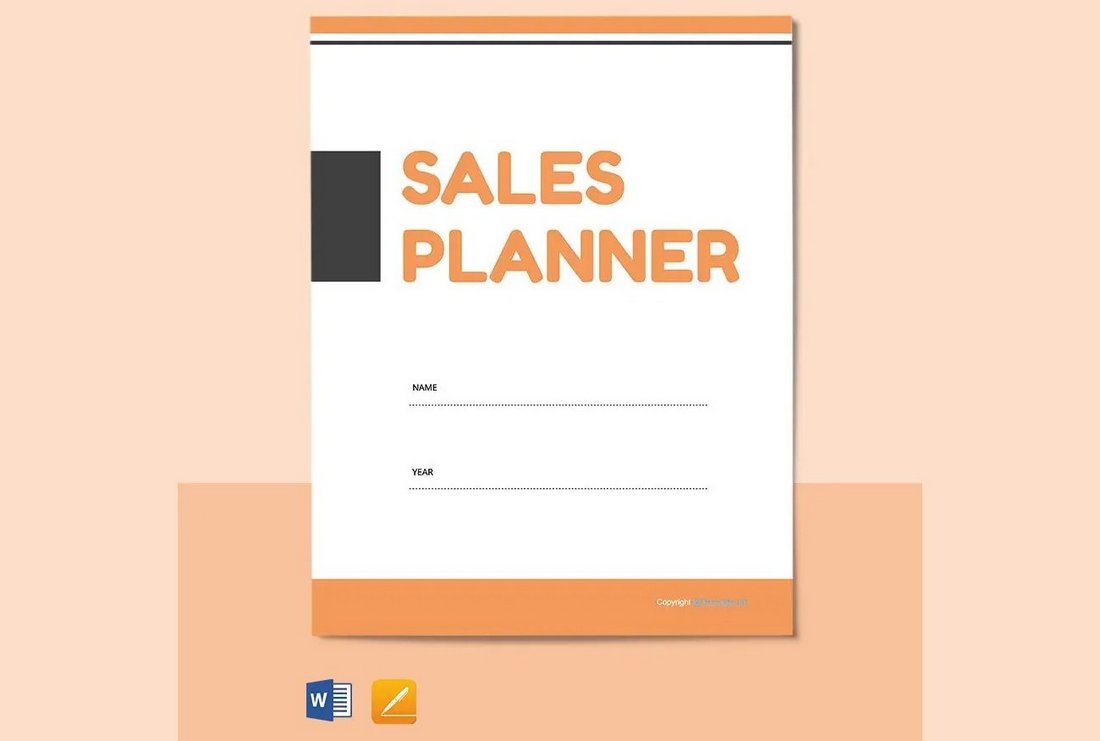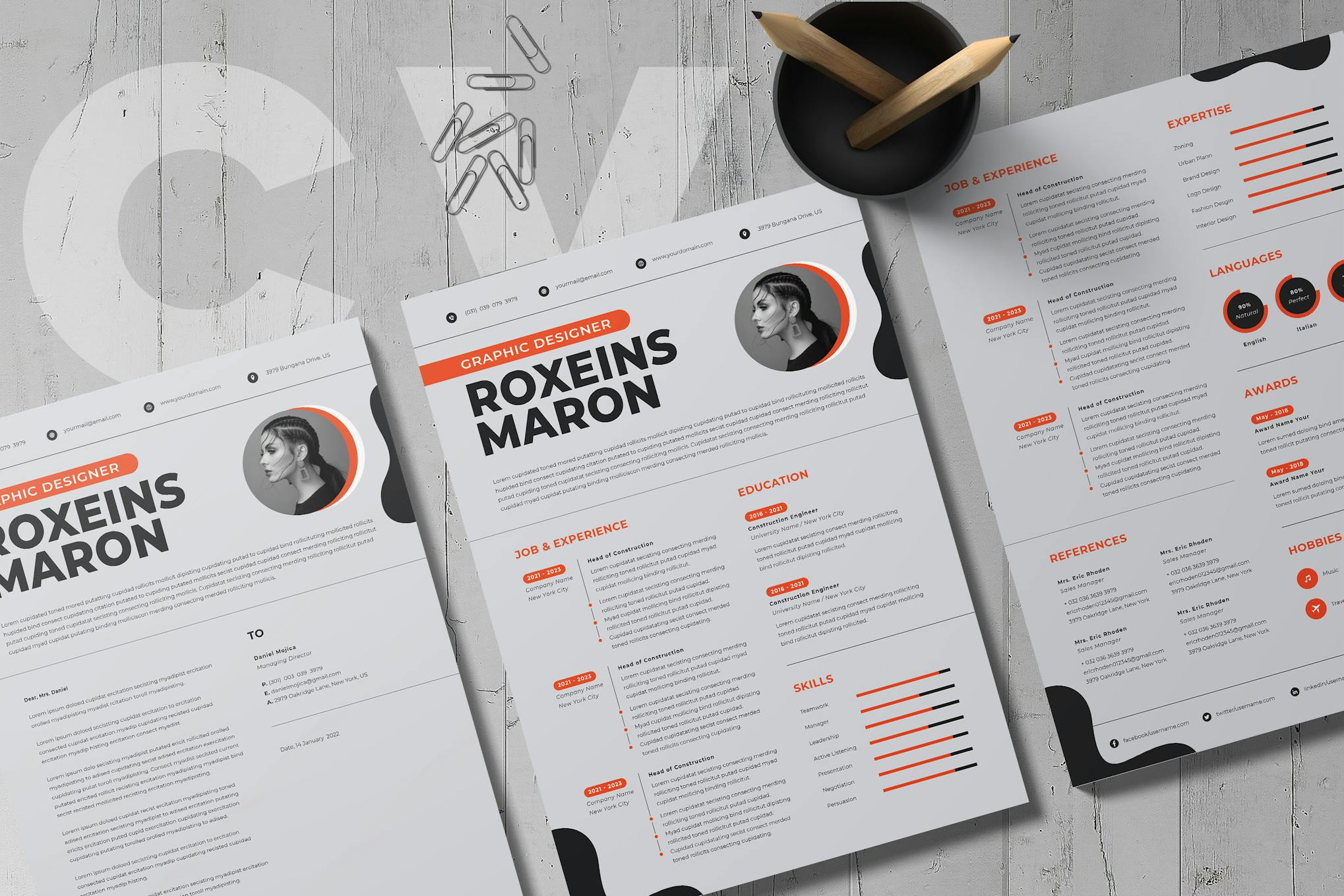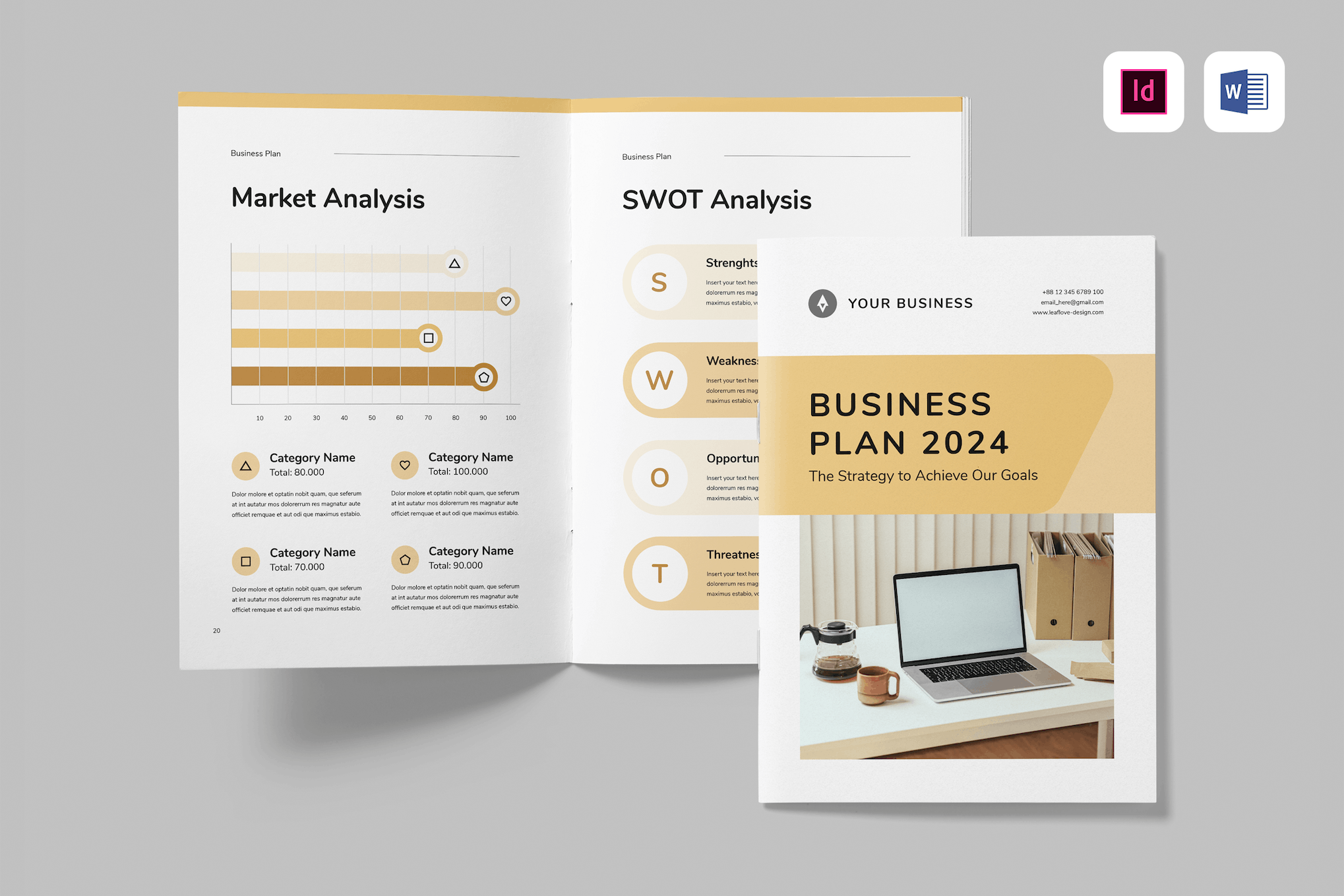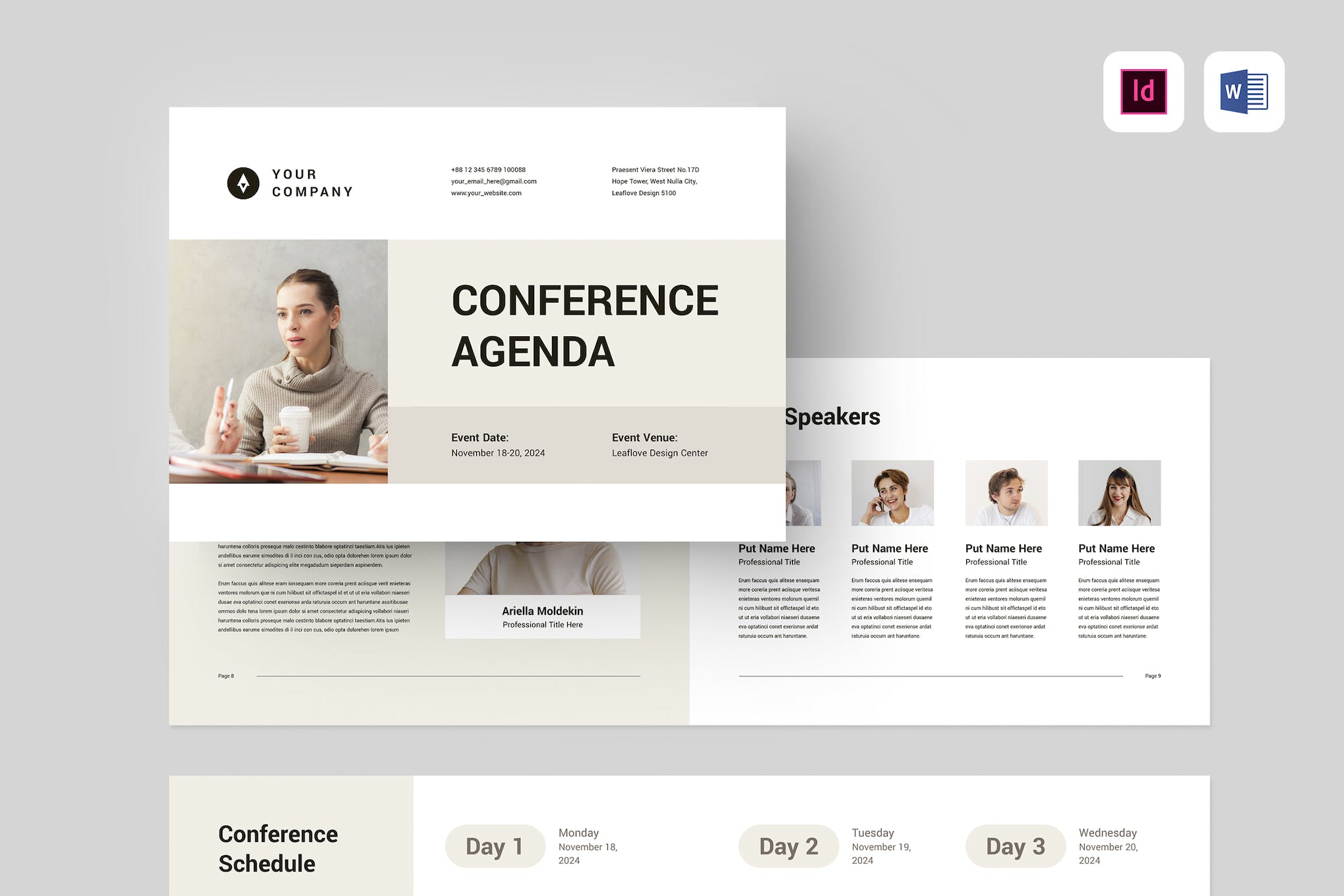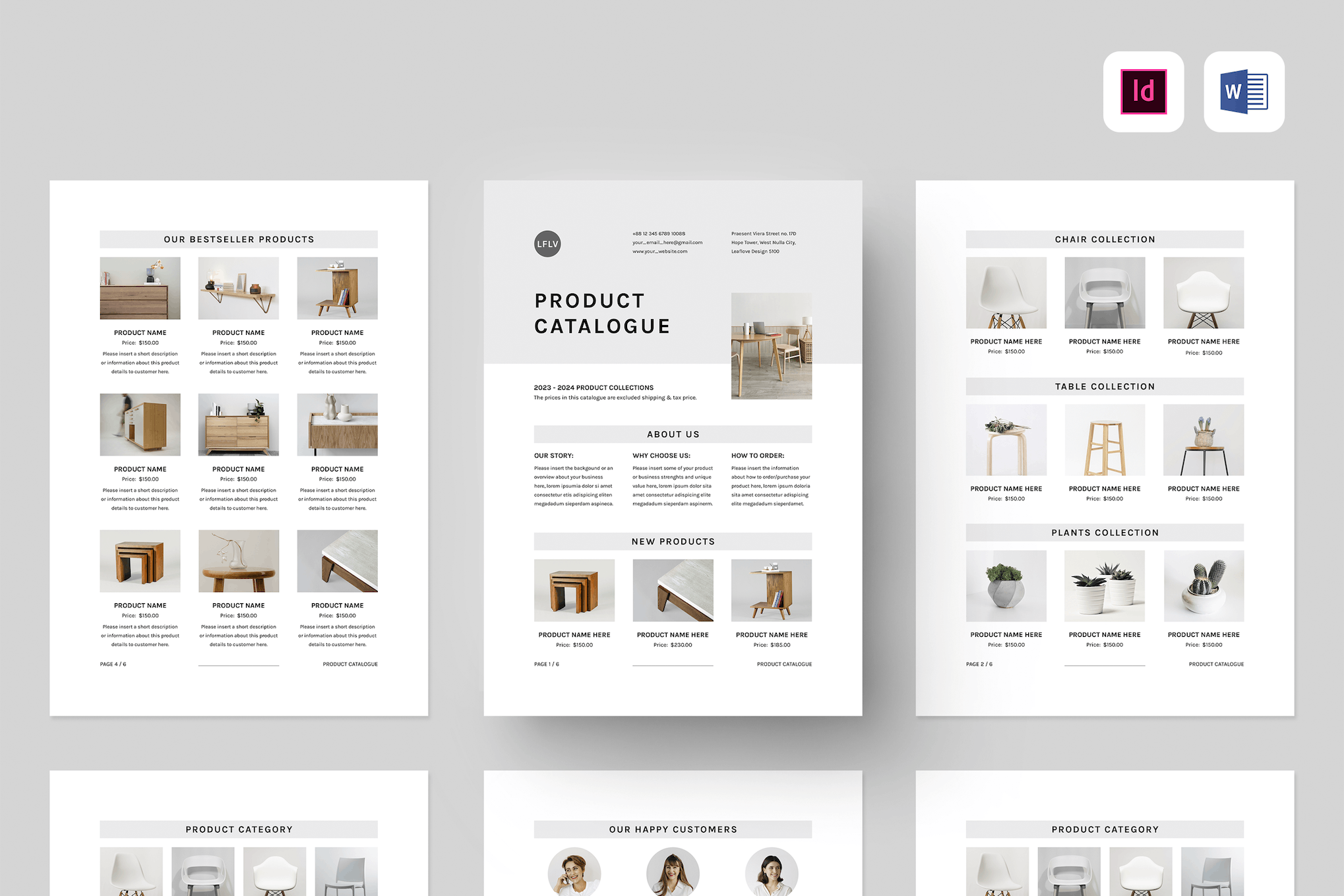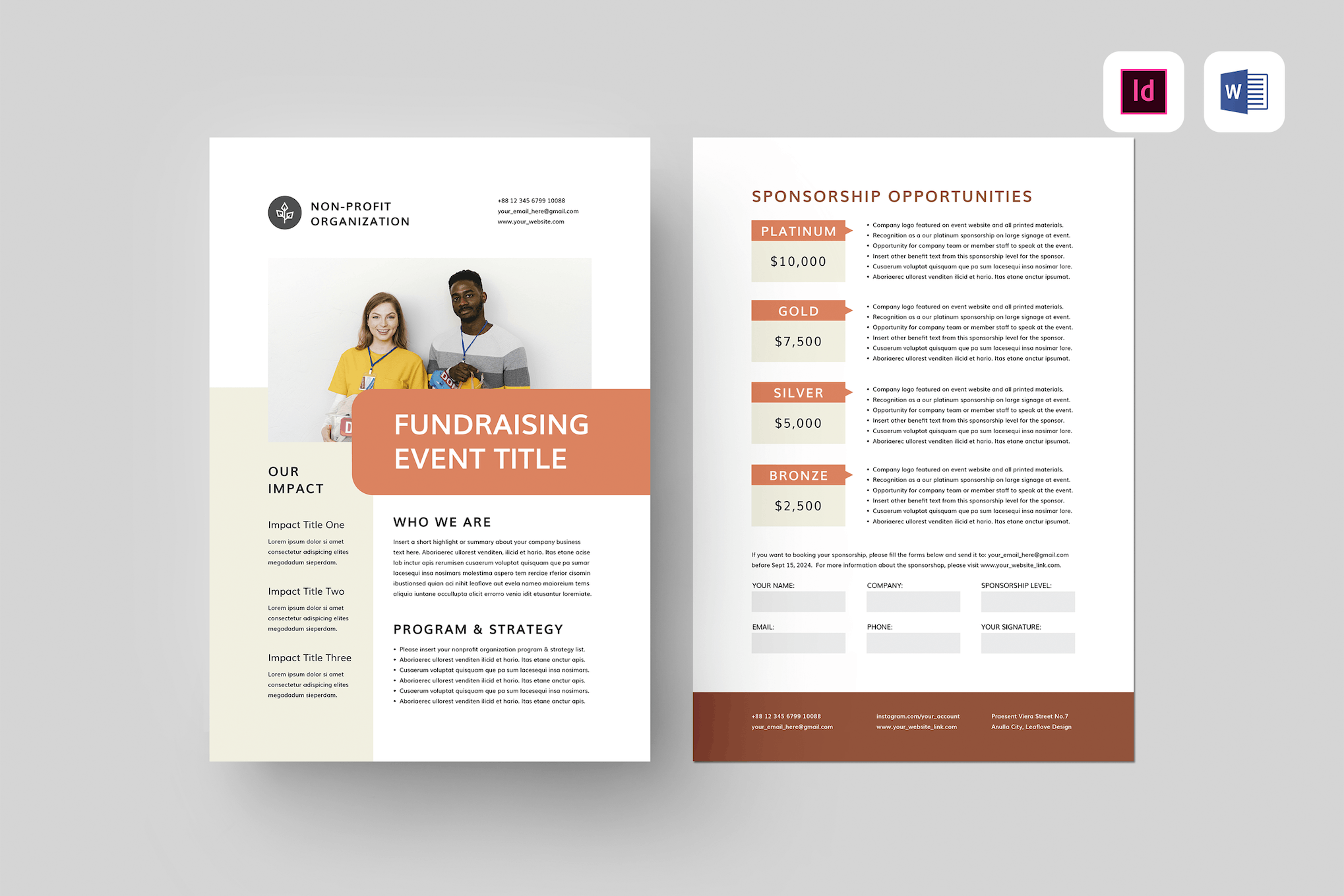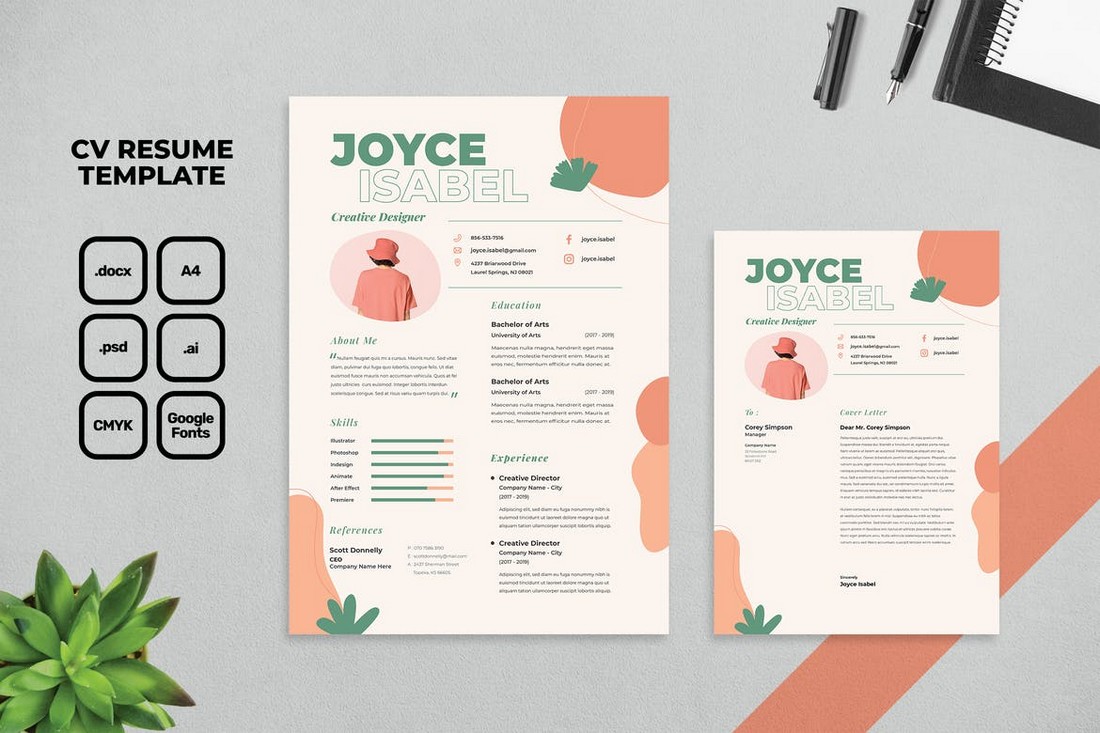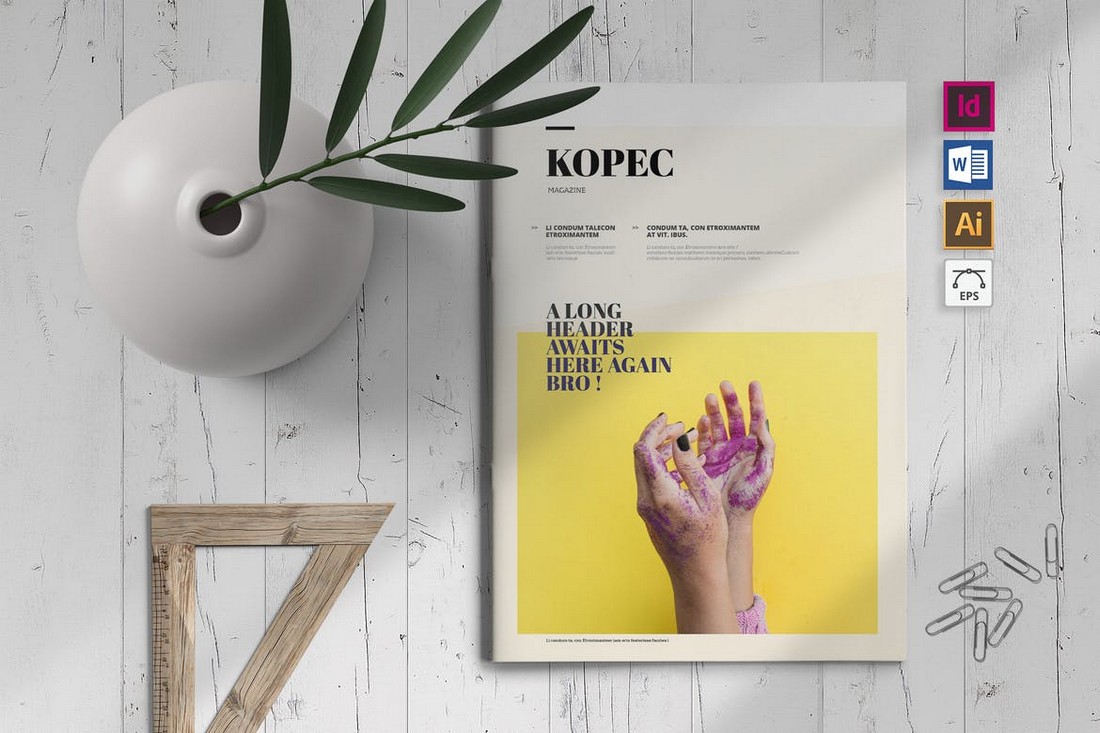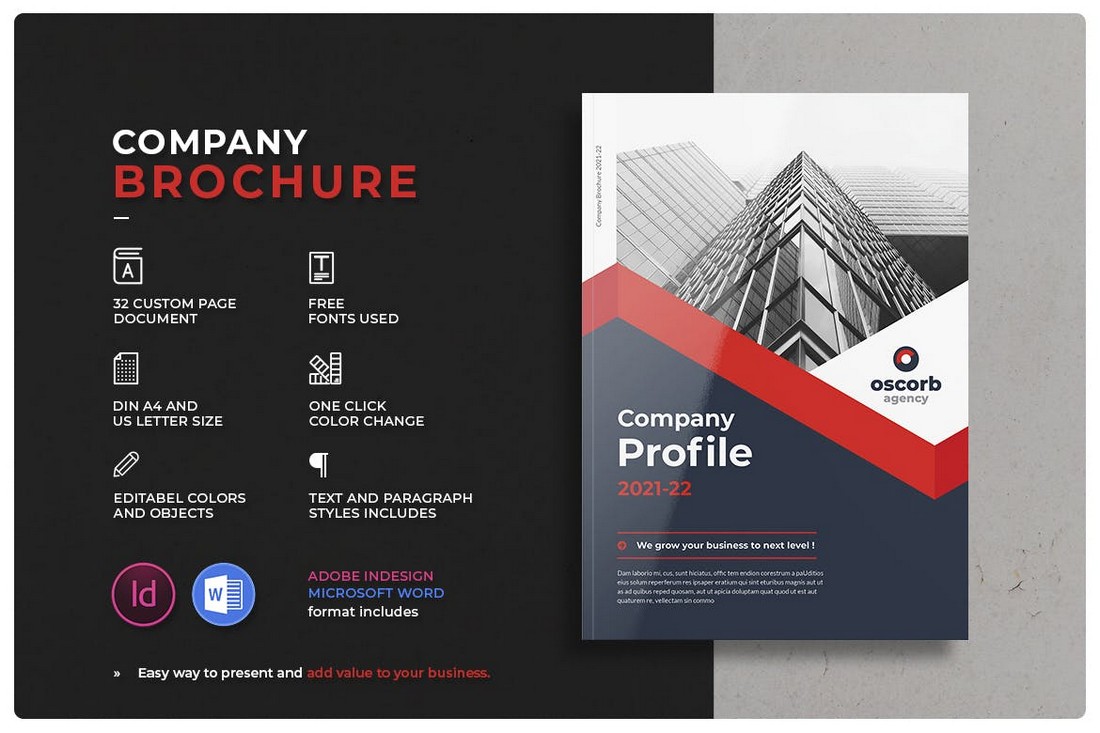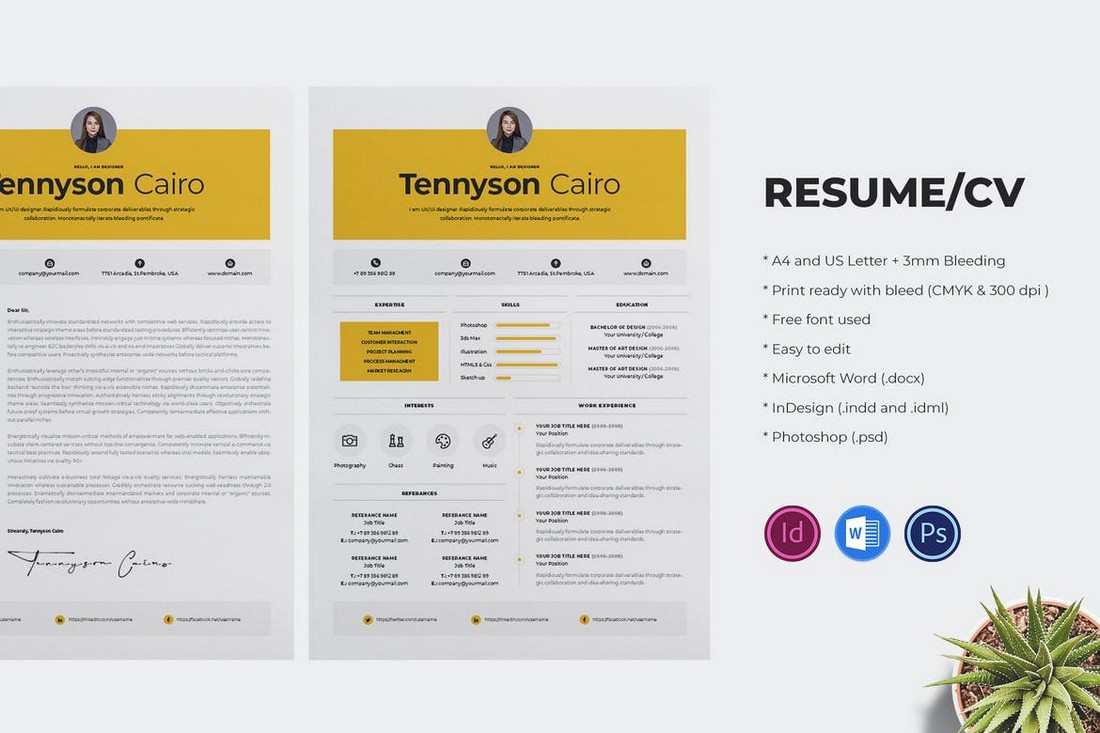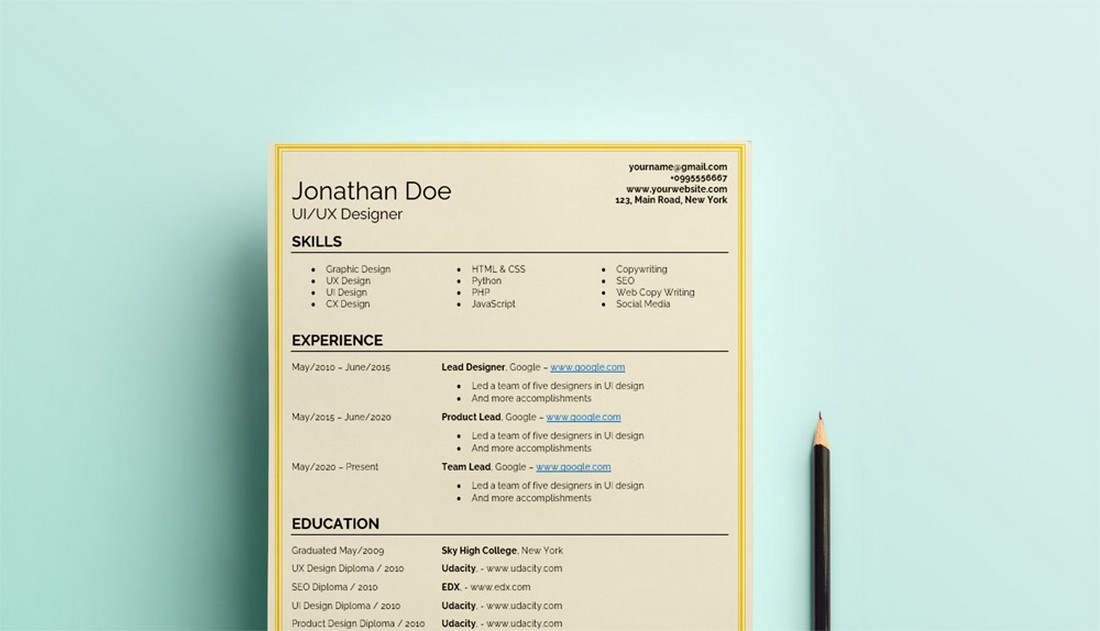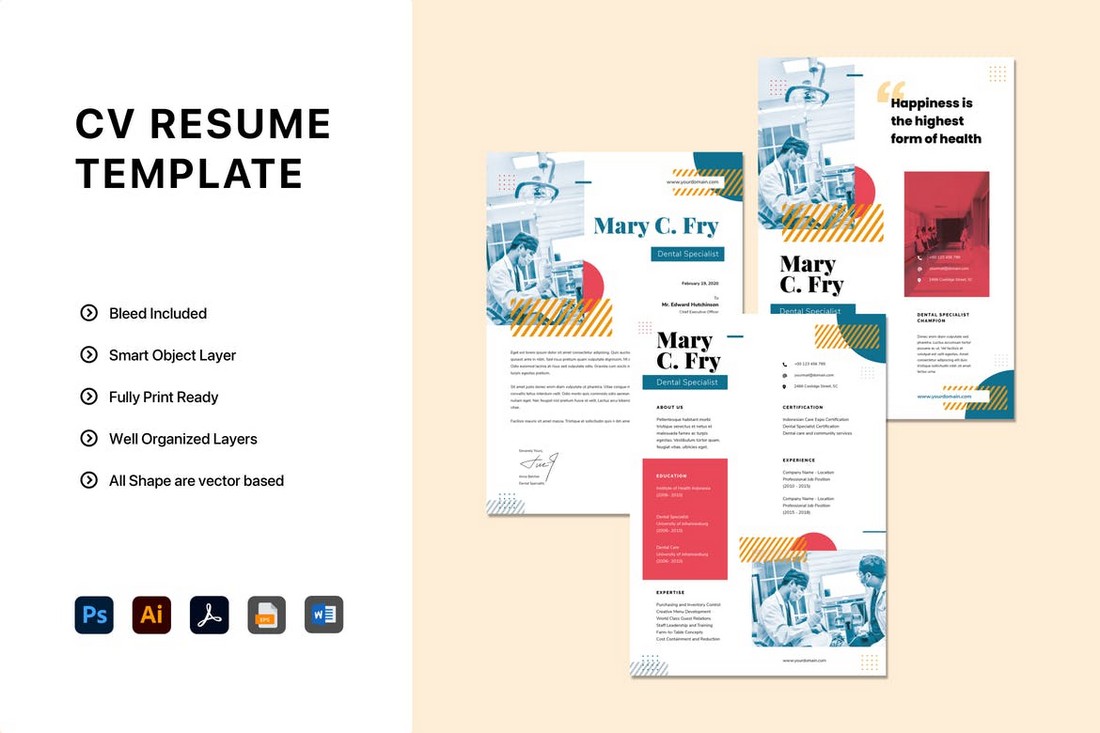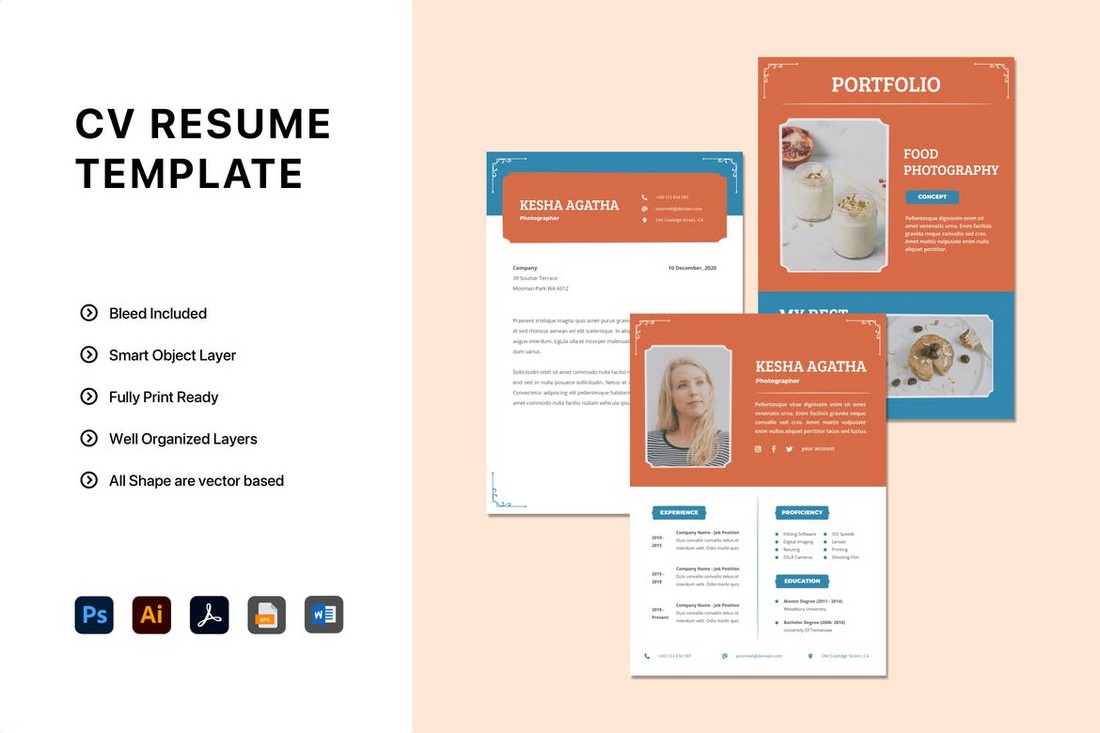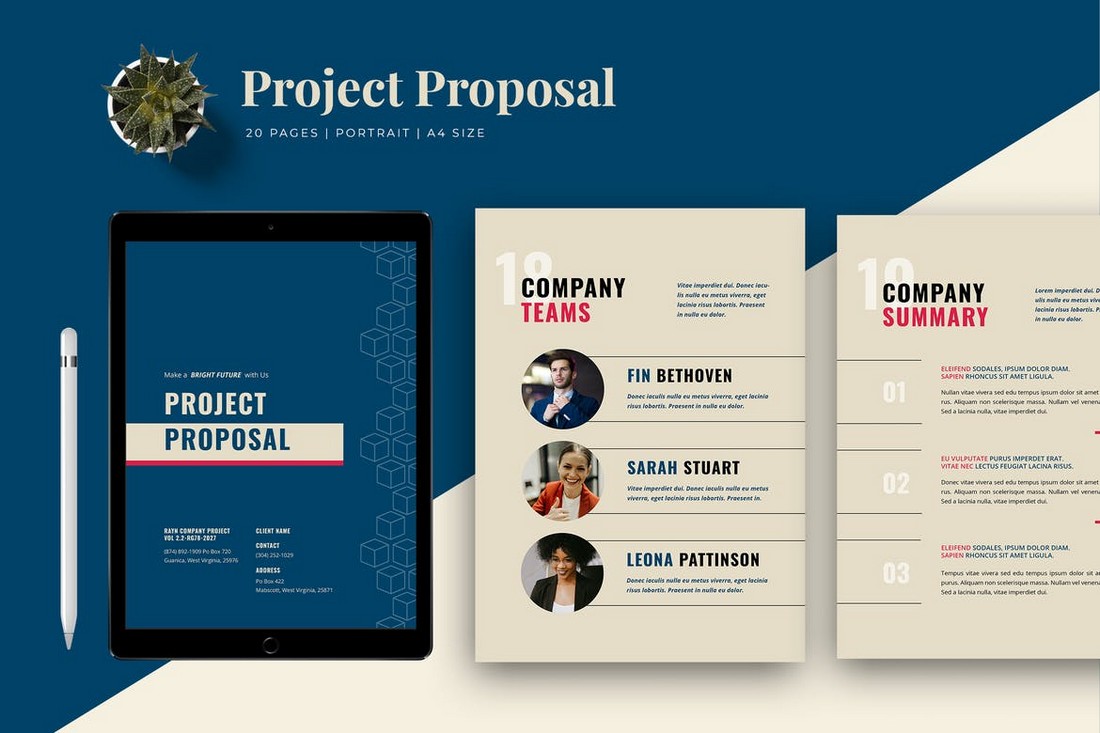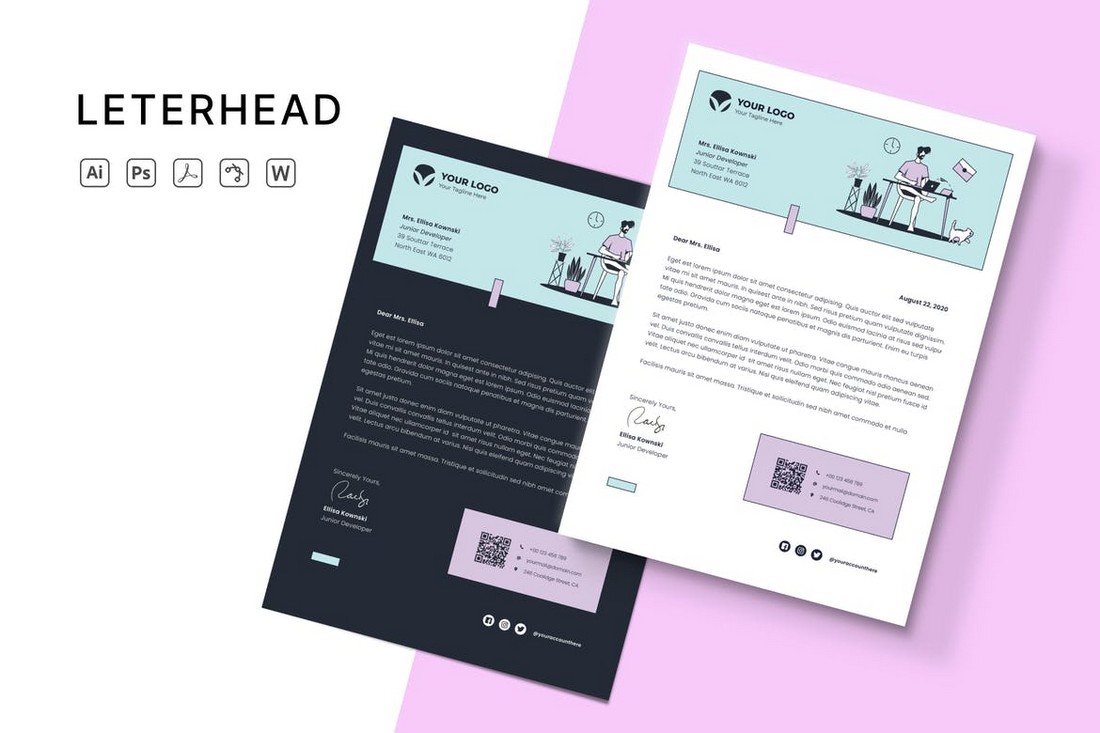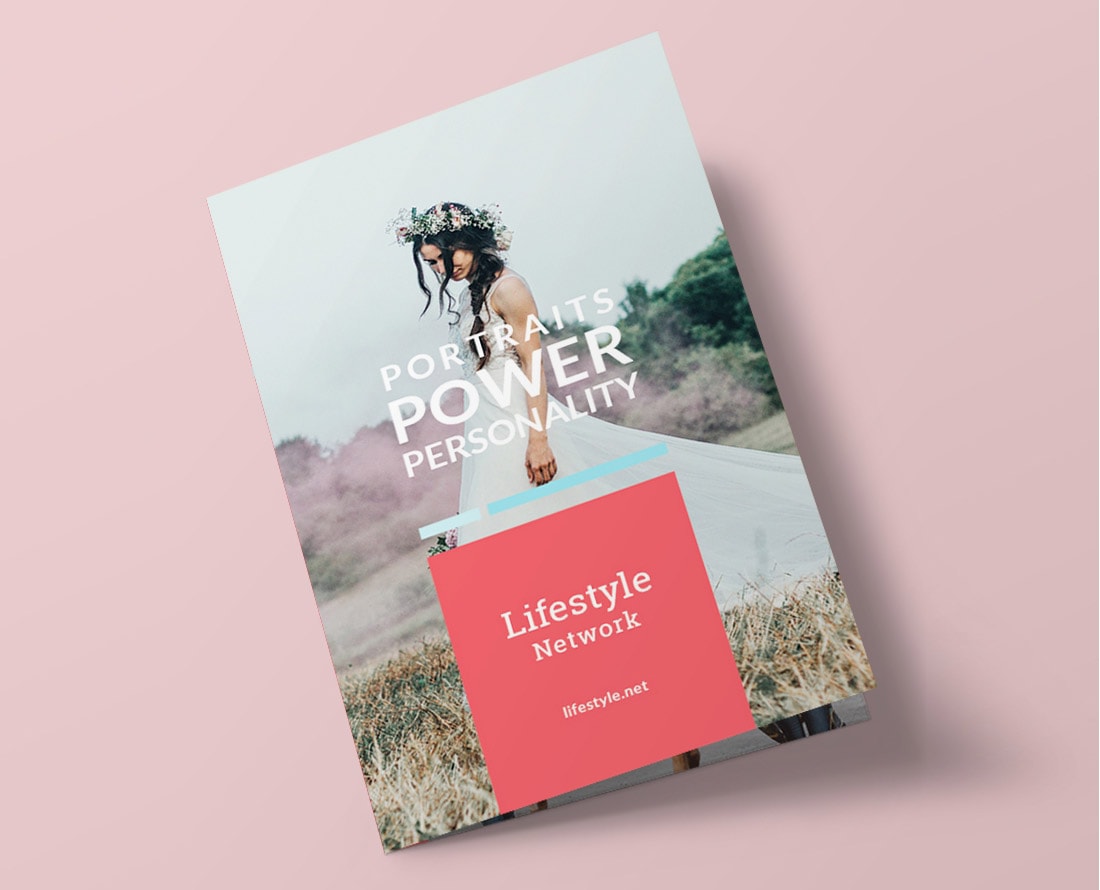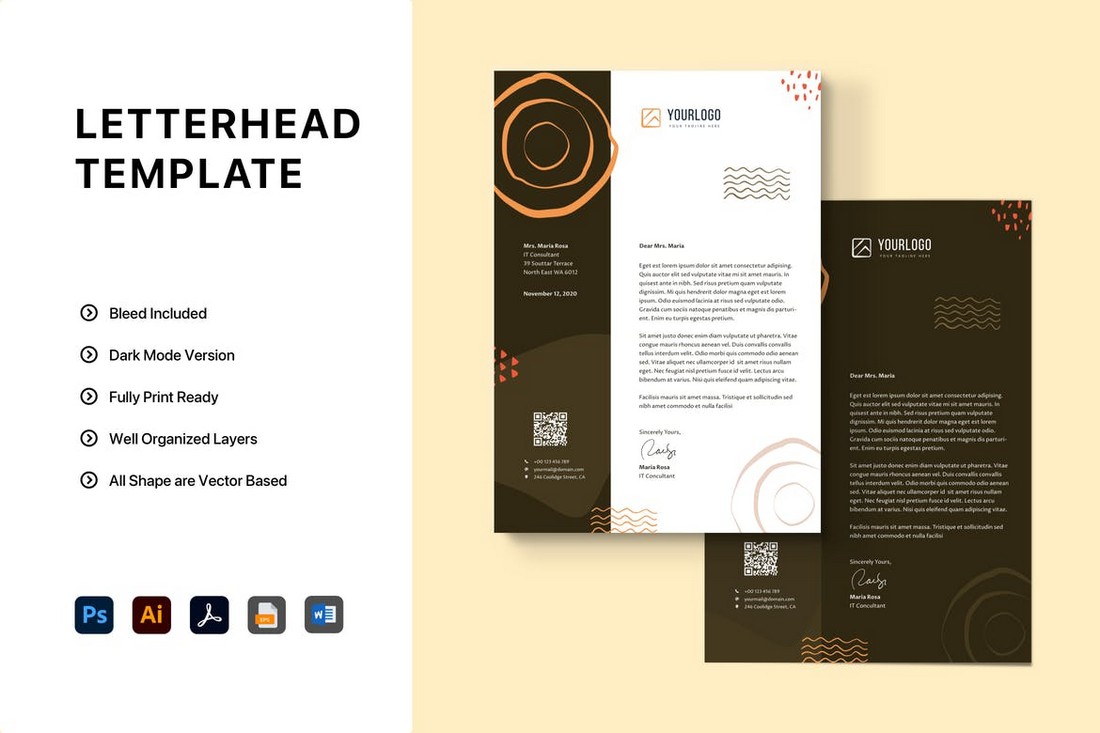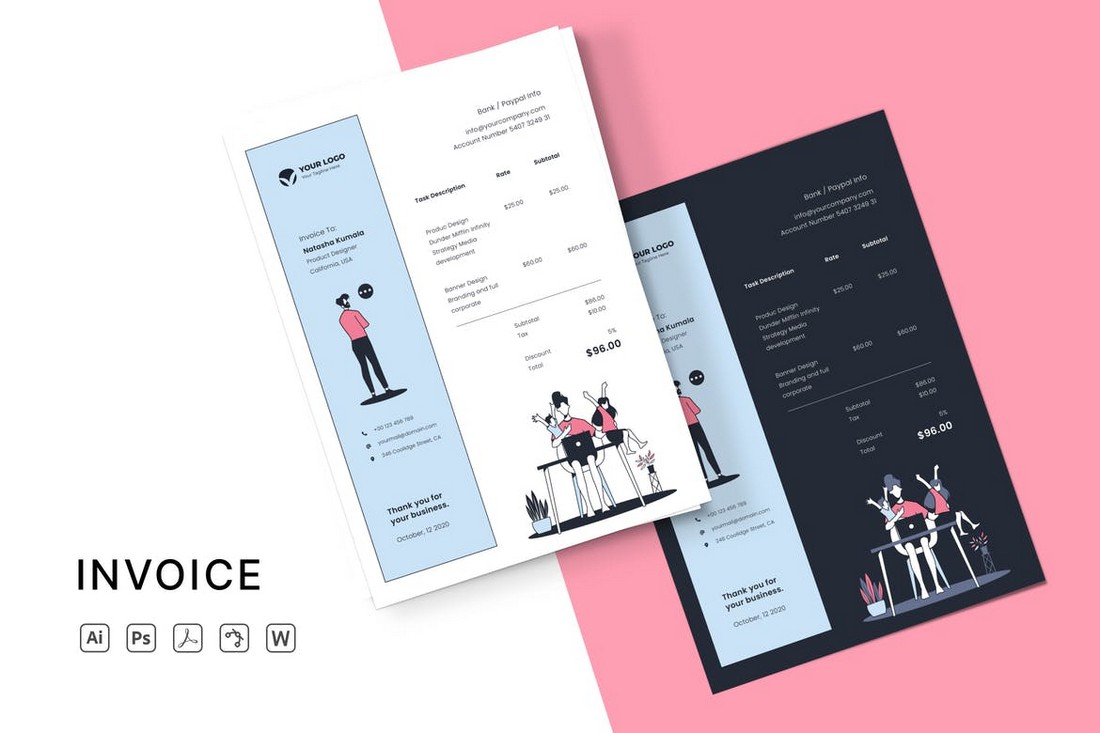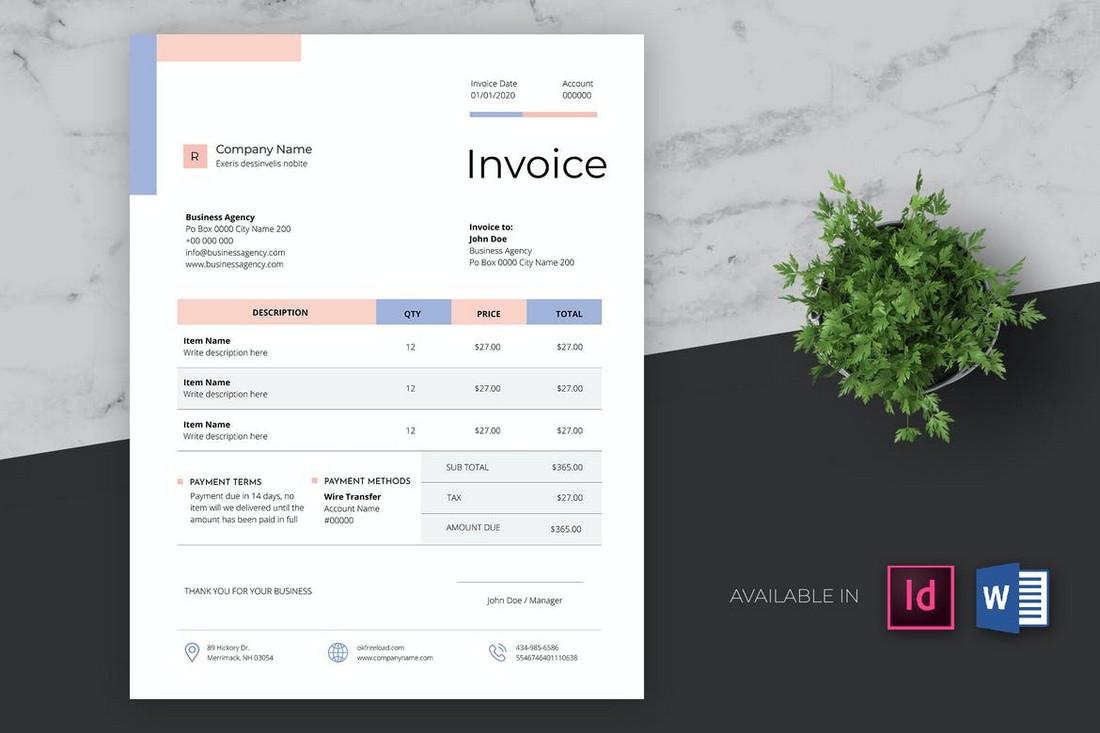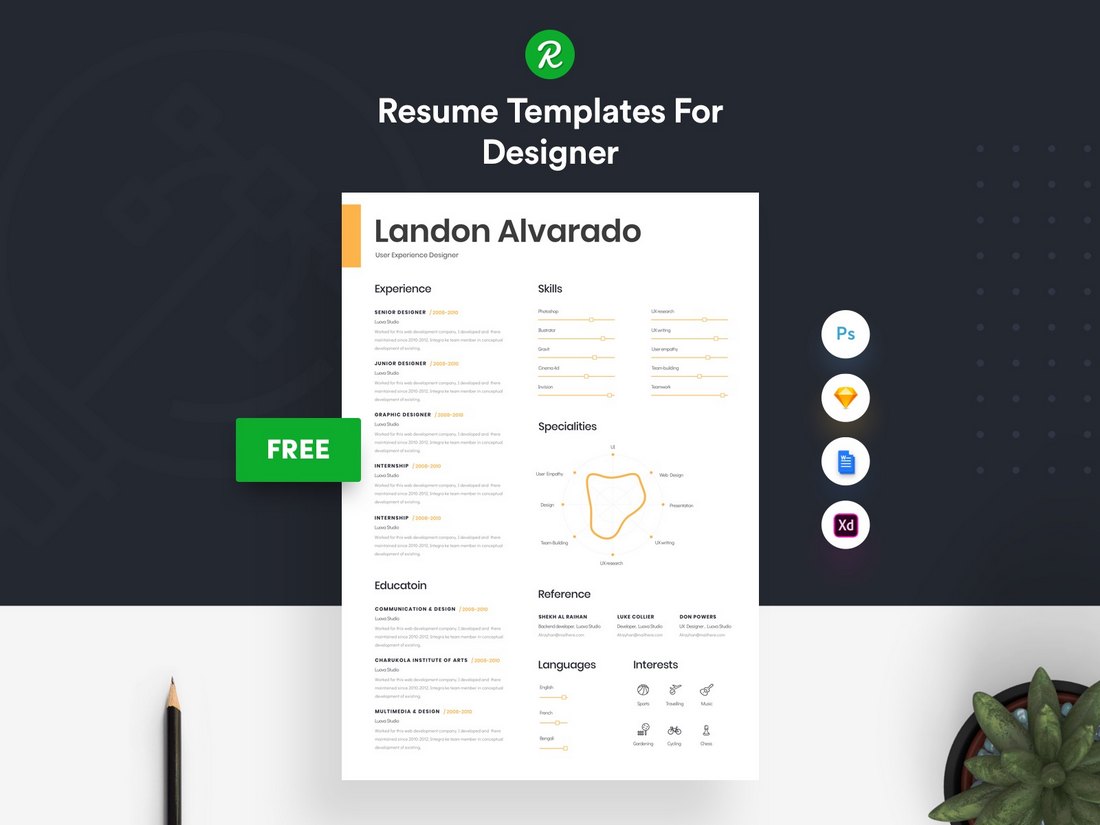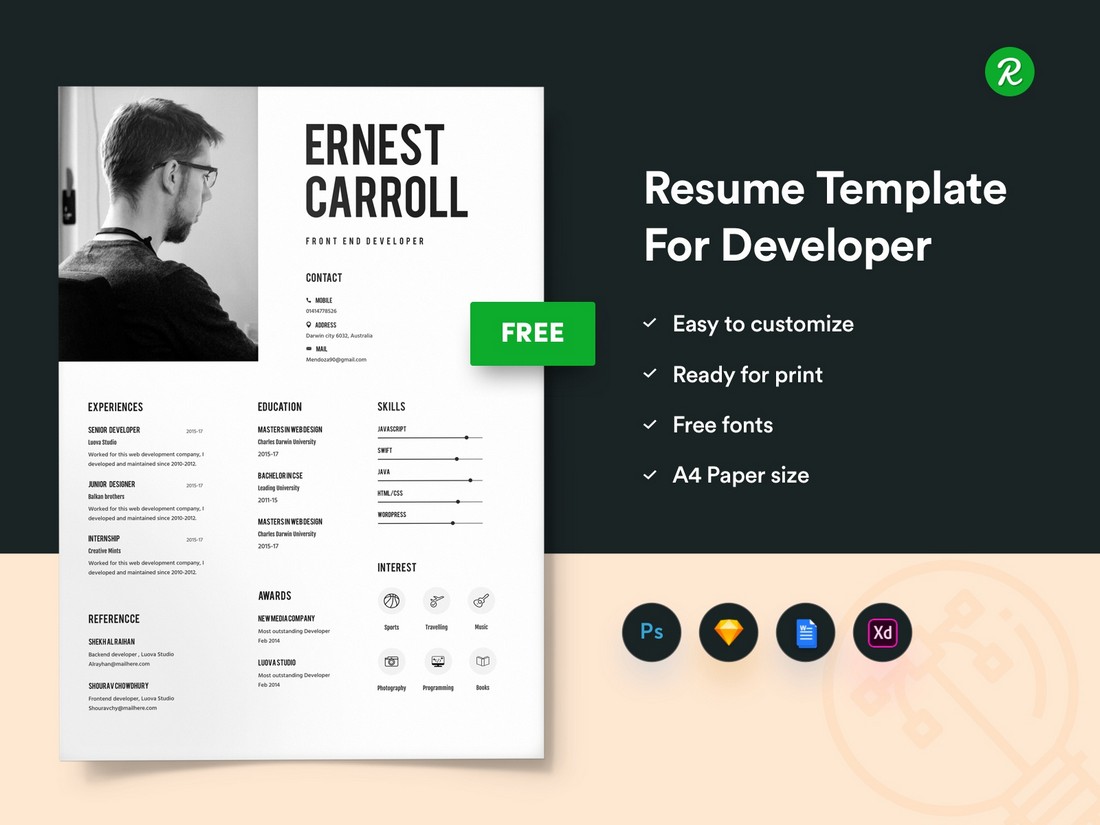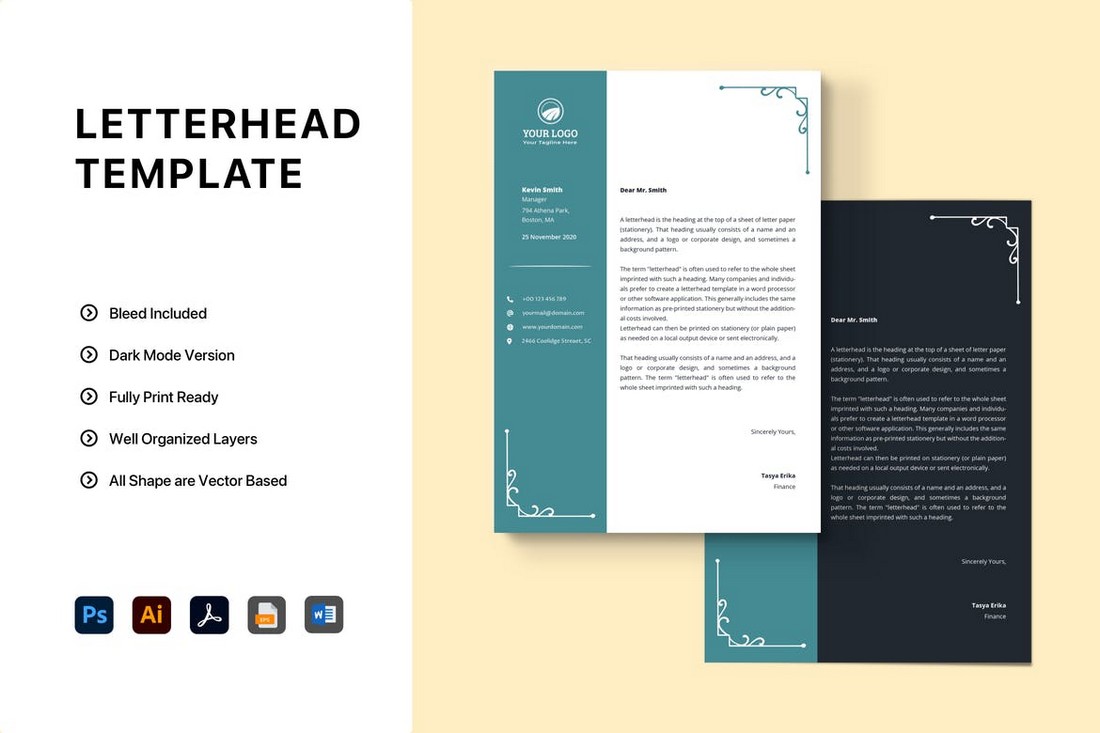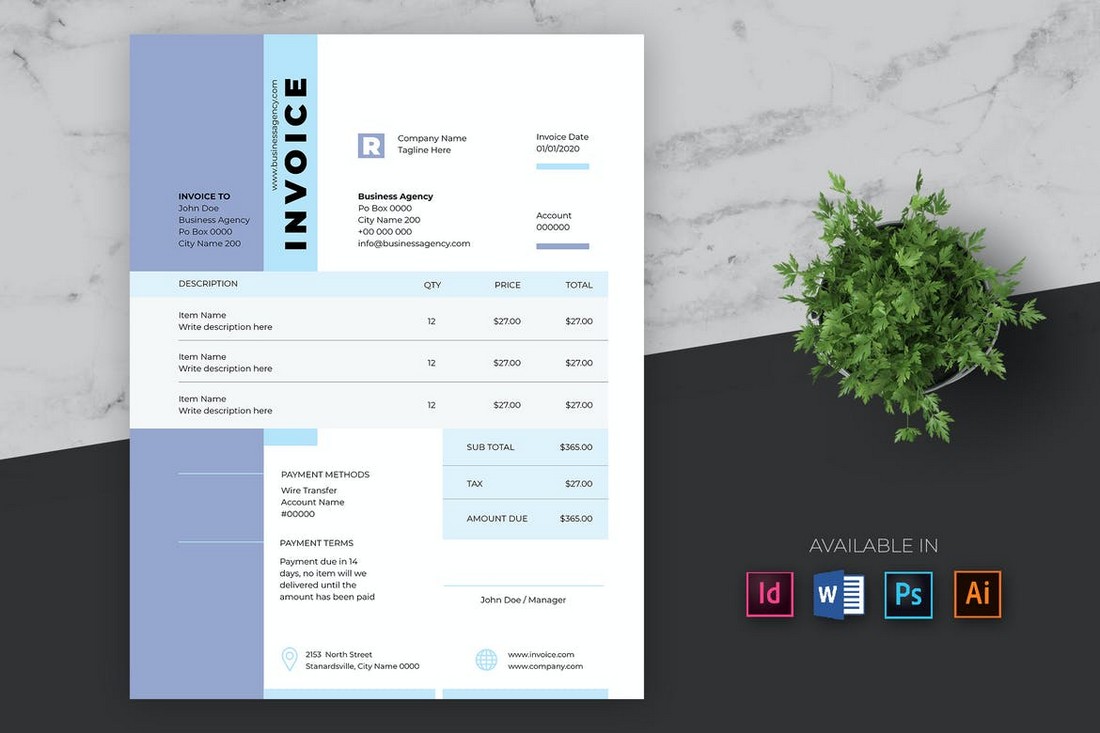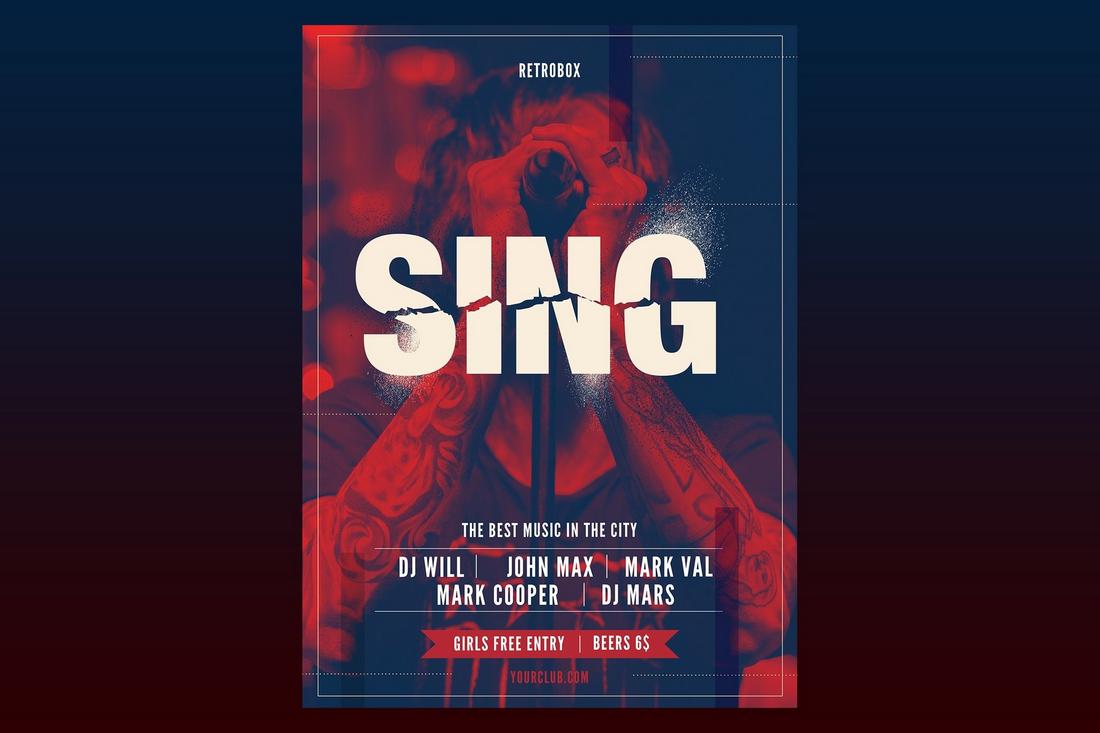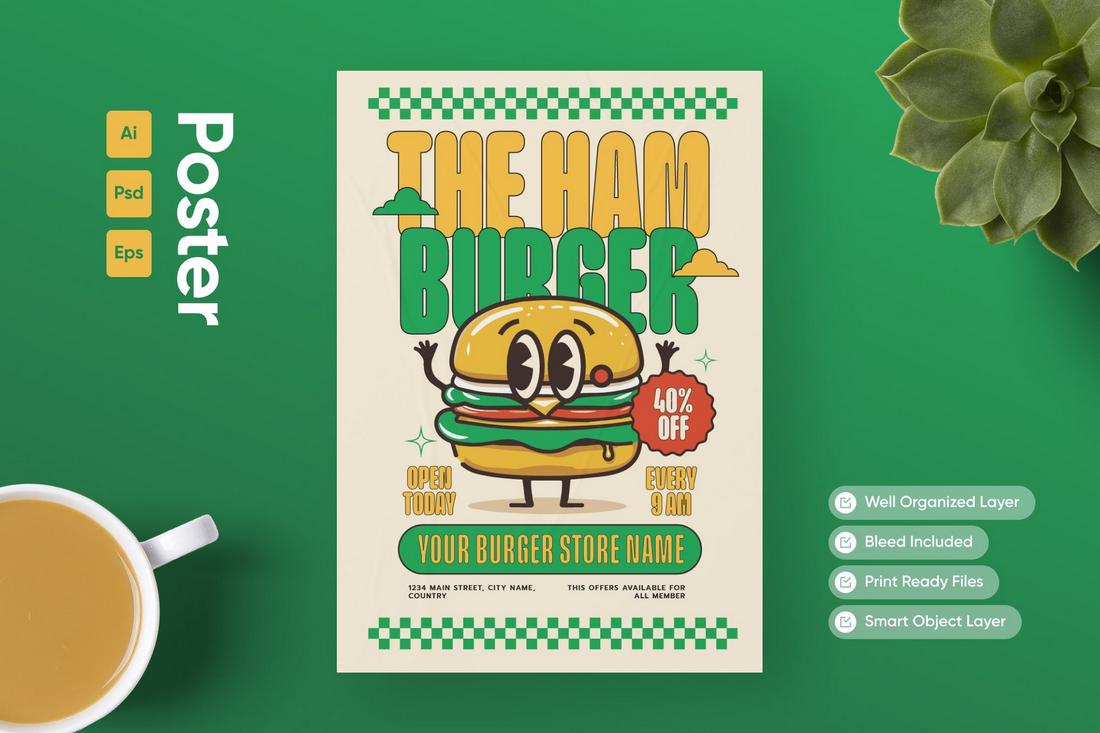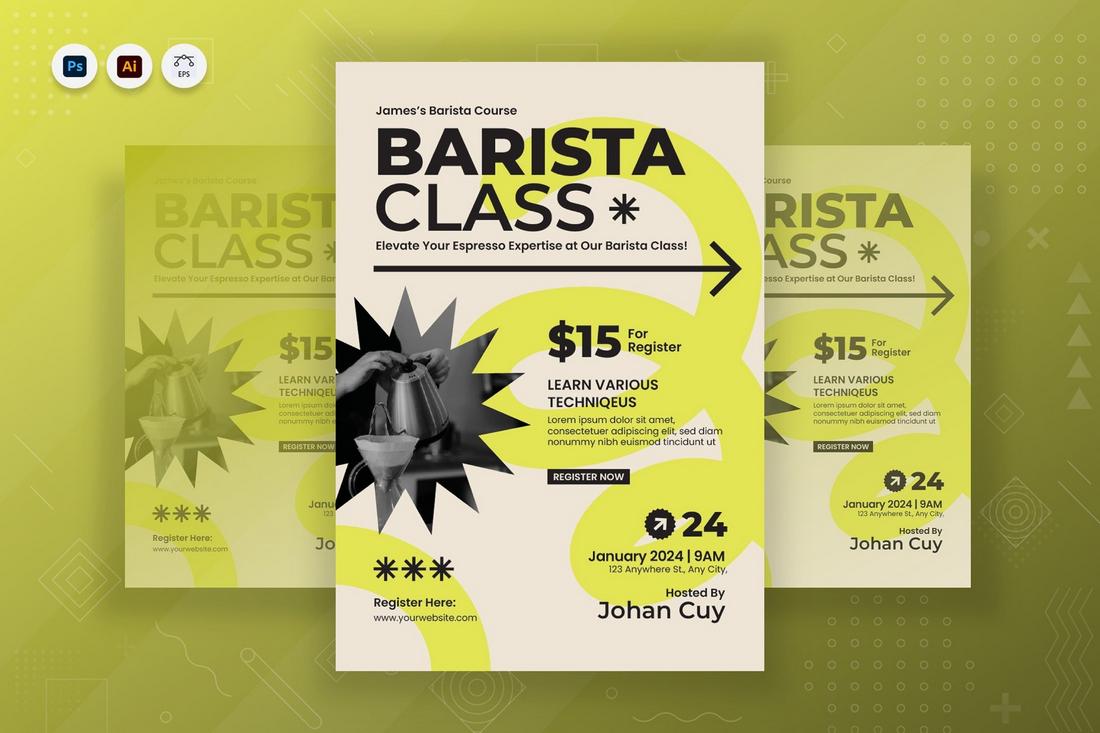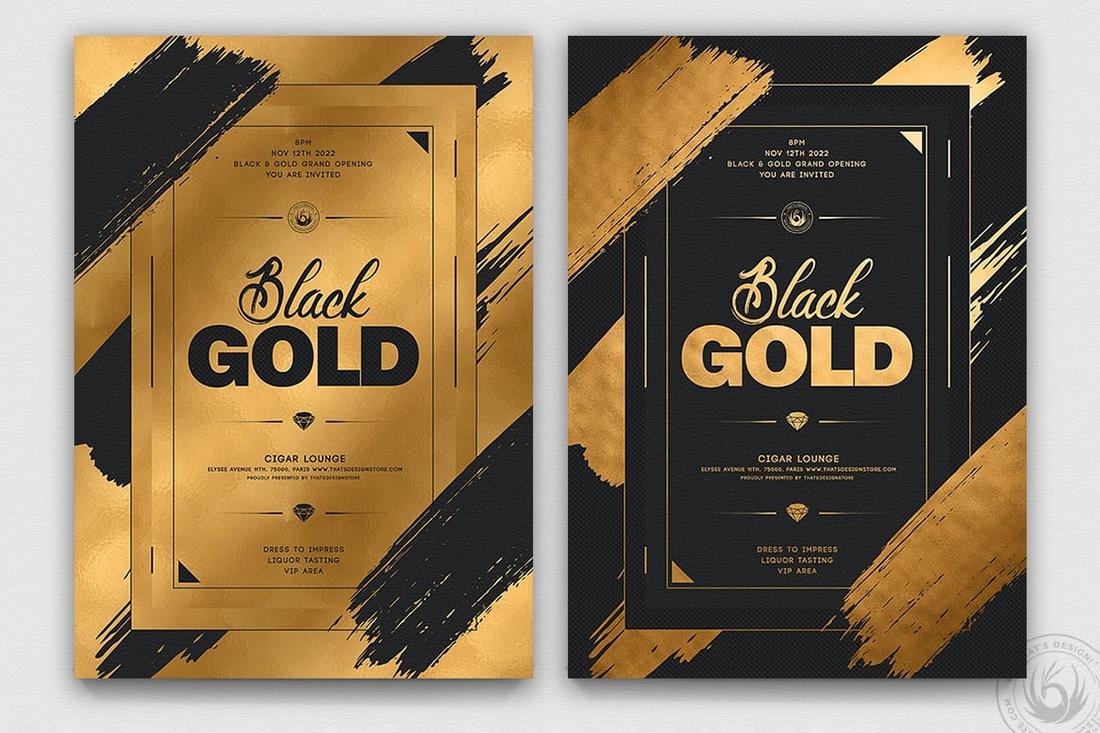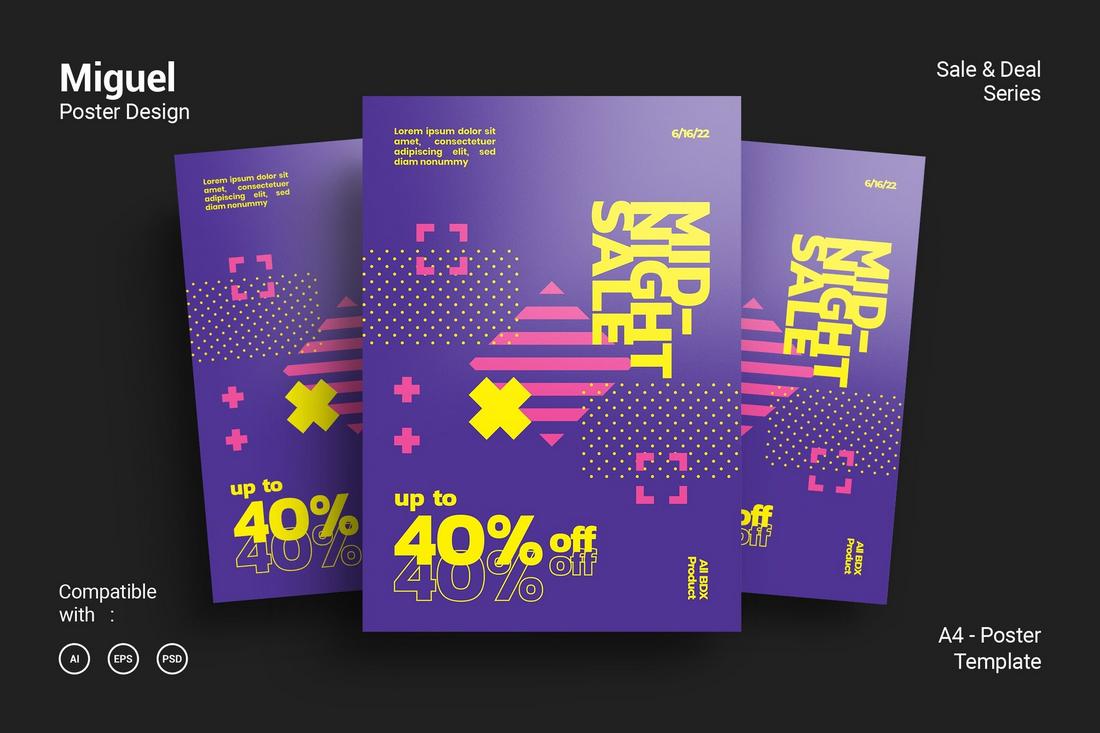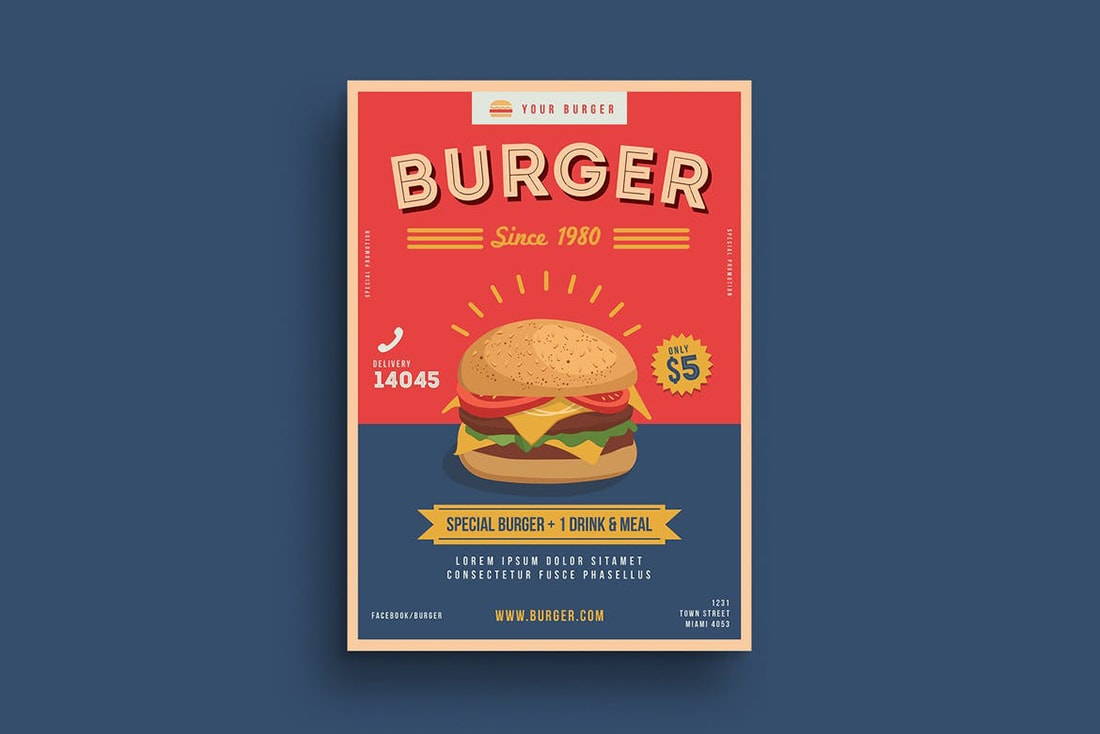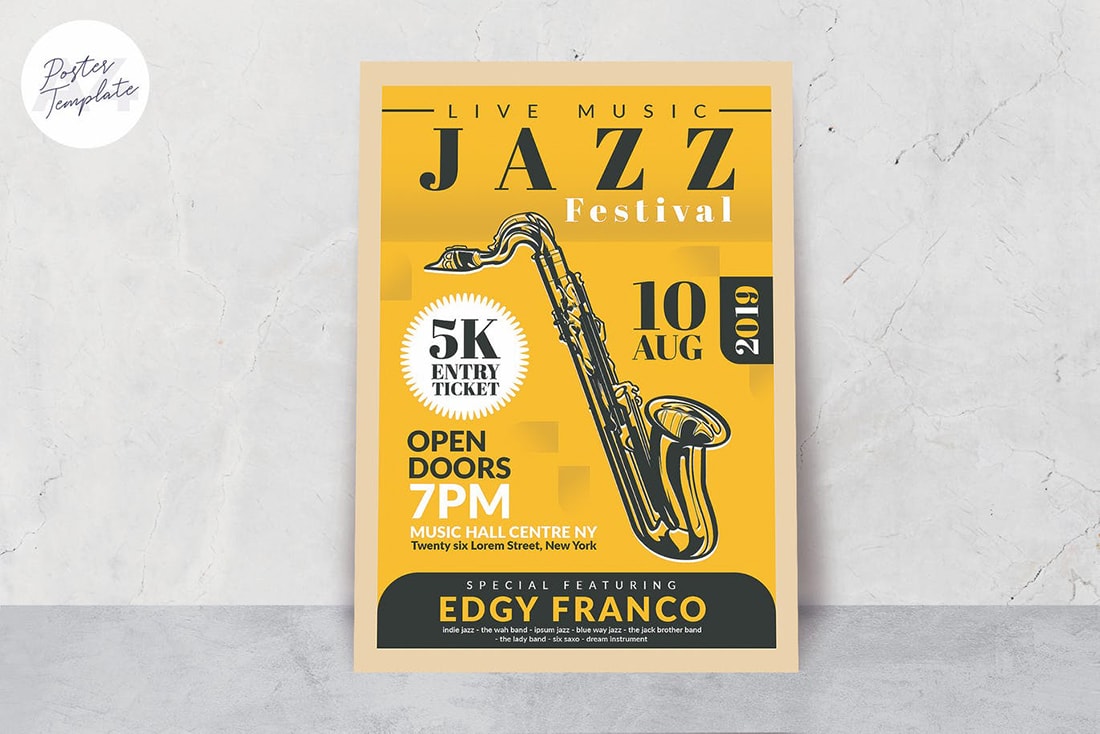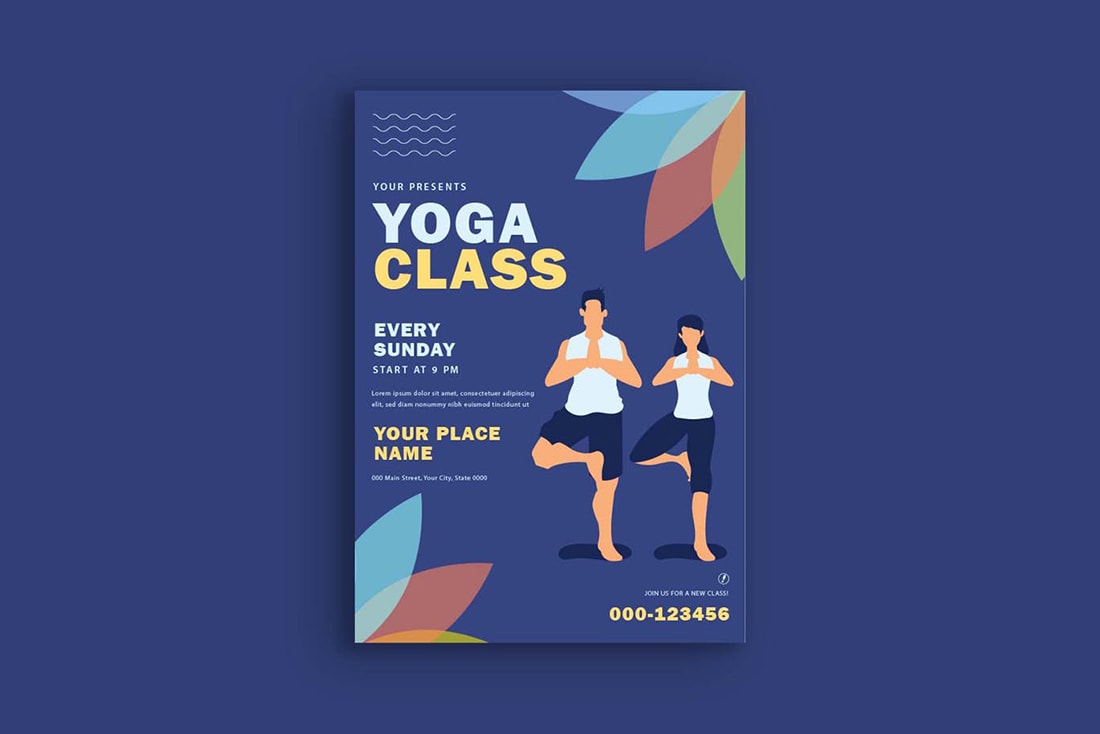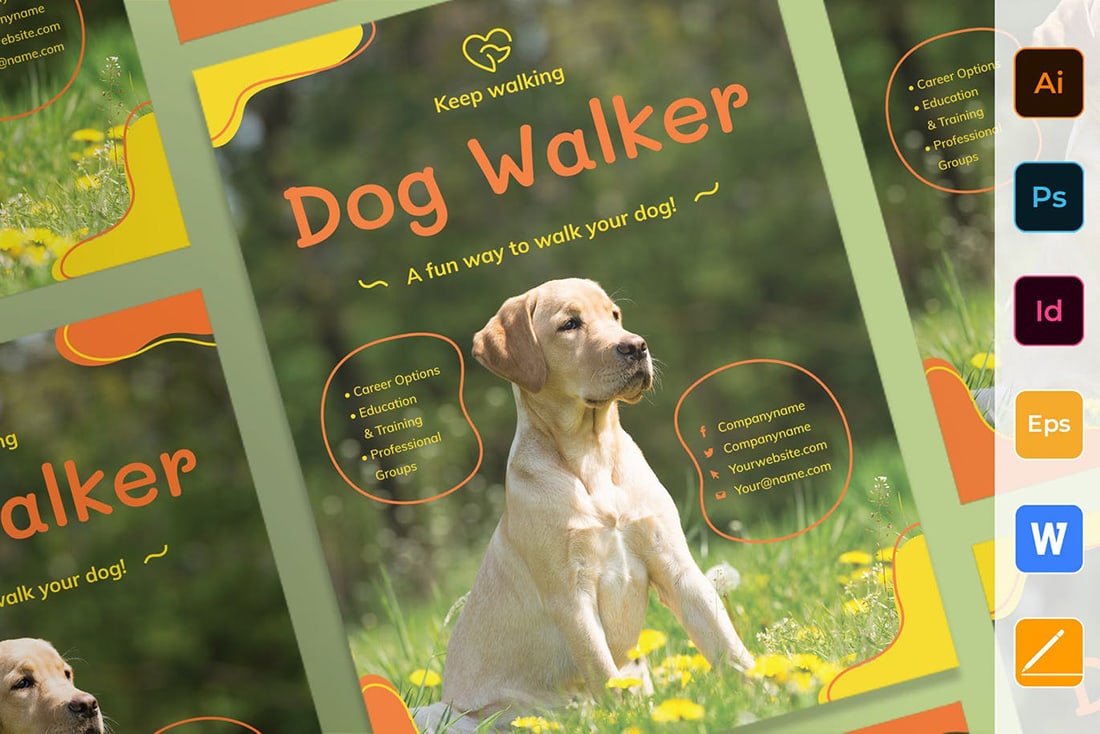I recently purchased an adorable cable-knit sweater on TikTok Shop merely because I saw an influencer post about it.
The pull influencers of all followings have on social media users today is strong.
After all, 63% of consumers will likely buy products promoted by an influencer they trust.

In my role at Nickelodeon, I work in international influencer marketing, so I know how crucial an influencer strategy is to brands of all sizes.
However, we don’t always have the budget to hire the biggest influencers in the game. Enter micro-influencers.
In this guide, I’ll tell you everything you need to know about micro-influencers, including brands that are using them successfully and how you can connect with these individuals to promote your brand.
Table of Contents
Micro-influencers are social media users, unlike typical celebrities, experts, or public figures. They're individuals who work or specialize in a particular vertical and frequently share social media content about their interests.
Unlike traditional “influencers,” micro-influencers have a more modest number of followers, but they boast of hyper-engaged audiences.
What is influencer marketing?
Influencer marketing occurs when organizations partner with content creators — users with thousands or even millions of followers — to promote their products or services to the content creator's audience.
When brands partner with influencers, they can leverage the established trust amongst the influencer's audience. Consumers are more likely to buy from someone they know, so influencers are extremely effective when it comes to strategies like word-of-mouth marketing or increasing social proof.
Brands often pay influencers to either post content featuring their products or sponsor their events, capturing the influencers' large reach. However, organic content can also be achieved with some influencers if you establish a barter deal that doesn’t involve monetary payment.
Types of Influencers
Influencers are generally categorized into four groups based on their number of followers.
Nano-influencers
1,000 to 10,000 followers
Often, they’re regular people who have recently developed a higher following.
They are still on the smaller end and may not have the reach a brand is looking for, but their followers are dedicated and engaged in the influencer’s niche, authentic content.
Micro-influencers
10,000 to 100,000 followers
They are stronger than nano-influencers in terms of following while still maintaining a highly engaged audience.
Their content may still be niche, but they may be more likely to branch out to try new concepts and work on targeted marketing campaigns.
Macro-influencers
100,000 to 1,000,000 followers
These influencers are likely well-known by social media users and brands and may already receive several brand partnership requests.
While they have greater reach than nano- and micro-influencers, their content may have less engagement and personalization.
Mega-influencers
More than 1,000,000 followers
They are likely celebrities or massive personalities with huge fees to work with.
While an endorsement from one of these influencers would be huge for a brand, it may not be as worthwhile if they’re promoting many other brands or if their content is overall less genuine.
I think micro-influencers can be the perfect middle ground for brands beginning their influencer marketing strategy. Since they have smaller followings, their fees may be lower and availability greater. However, they still have a larger reach than nano-influencers, making micro-influencer marketing a powerful option.
The Value of Micro-Influencers
A micro-influencer marketing strategy may seem counterintuitive. Why would I seek out someone with a smaller following to promote my brand? Take a look at the following list of reasons micro-influencers might get better results.
Micro-influencers have better engagement rates.
In my experience, the number of followers doesn’t always equate to how well content resonates with those followers.
A great way to track how engaging an influencer’s content is by the number of likes, comments, shares, and saves it receives. This shows that users are going out of their way to interact with the influencer and the post.
Micro-influencers can produce up to 60% more engagement than other types of influencers.
For instance, the average engagement rate on TikTok for micro-influencers ranges from 8.37% to 17.96%, compared to just 4.96% for mega-influencers.

Image Source
Micro-influencers have more targeted audiences.
Typically, micro-influencers have more targeted audiences since their content is more niche. People follow them not because they are a popular name but because they’re tuned into the influencer’s content or style.
If I’m a fashion brand building my influencer strategy, I can either partner with one mega-influencer or several micro-influencers. A mega-influencer with 1 million followers has an average engagement rate of 1.21%. That’s approximately 12,100 engagements per post.
However, since mega-influencers have such broad audiences, those 12,100 engagements are likely not all from followers interested in fashion.
Now, if I partner with seven fashion micro-influencers with 50,000 followers each and an average engagement rate of 3.86%, that’s a total of 13,510 engagements.
This method results in more engagements and targets followers interested in fashion who are more likely to become buyers.
Micro-influencers are more affordable.
The highest-paid mega-influencer in the world is Cristiano Ronaldo, who makes a whopping $3.2 million per sponsored post. I’d say most brands can’t afford such a staggering cost for a single post with an influencer.
Micro-influencers are typically much more affordable. Their fees can range from $100 to $1,000 per post, which can help brands afford a breadth of content spanning an entire campaign, rather than a single post.
To do a little more math, you’d have to work with 6,400 micro-influencers at a rate of $500 per post to reach the cost of one sponsored post with Ronaldo. While Ronaldo is obviously an outlier, it’s a good lesson on how brands can better allocate their funds.
At Nickelodeon, we sometimes even work with micro-influencers free of charge as part of a barter deal. For instance, we will produce a custom press mailer promoting a new series and send it to the influencer, who will post about the mailer in exchange for keeping the awesome new products.
Micro-influencers are more authentic.
Micro-influencers are real people, so their Instagram content is real, too.
Instagram users with a few thousand followers likely post their own content, reply to comments, and behave more authentically than a brand or a celebrity with a social media manager might.
If a micro-influencer creates a promotional post on Instagram, their followers might be more inclined to click to learn more about the brand they're posting about.
Instagram’s algorithm also prioritizes posts in users’ feeds from profiles they follow and interact with, as well as authentic, quality content. That means content from micro-influencers can be shown higher than that of mega-influencers since their content is considered more honest.
TikTok’s algorithm prioritizes content that is diverse and interesting and doesn’t necessarily prioritize content from creators with higher followings. Therefore, micro-influencers still have the chance to be seen more frequently in a user’s FYP (For You page).
Now that I’ve successfully convinced you of the value of micro-influencer marketing, read on for a guide to discovering micro-influencers to work with.
How to Find Micro-Influencers
1. Use influencer discovery tools.
This is my preferred method of discovering influencers. Many influencer discovery tools, such as Traackr and Tagger by Sprout Social, were built with capabilities for this exact purpose.
On the homepage of most influencer marketing tool websites, you will see a button to Request Demo. This allows you to schedule a live demo with a specialist to test if the tool has all the capabilities you need.

Image Source
The right influencer marketing tool should have discovery capabilities. This is a dashboard that allows you to search for influencers within the tool’s database.

Image Source
For instance, I can use a tool’s Discovery dashboard to discover fashion micro-influencers. I would filter for influencers with 10K to 100K followers.
Then, I would add other filters, such as “Fashion” for the category or topic and “English” for the language. I can also filter for the influencer’s age, audience, average engagement rate, and preferred social media platforms.
When receiving demos, make sure the influencer discovery process is as seamless as possible. The tool should also offer all the information and metrics you need to know about the influencers, such as brand affinity, keywords, average fees, and contact information.
2. Use the search feature on social media platforms.
Another great option for brands starting out who may be wary of investing in an influencer management tool is finding influencers where they are: social media.
I use this method often as it’s quick and organic. Rather than entering lots of information and filters, I can simply scroll through various accounts and see who resonates.
On Instagram, I can search for a topic I’m interested in. For example, I searched “fashion style.” Then, I toggled over to Accounts, so I solely received results of profiles related to this topic, rather than actual posts or locations.

The first several results are usually big, pricey personalities and publications, so I scrolled down for a bit until I started viewing influencers with followers in the micro-influencer range.
The above screenshot shows an account with 66.2K followers.
Next, I clicked on accounts that interested me, such as @just_trish_style, and viewed their profiles. This gives me a good idea of the types of content they post, as well as any brand partnerships they have recently conducted. This information will help me decide if the influencers are a good fit.

Image Source
If I’d like to reach out to an influencer I discovered on social media, I can first check their bio. Many influencers share an email for their management directly in their bio, as seen in the example above. If there isn’t an email listed, I can send a direct message and express my interest in working with them.
A similar tactic involves searching for hashtags rather than keywords. Use the same search bar and type in a relevant hashtag. For instance, I searched #nycfashion in the Tags tab and got dozens of results for related hashtags.

I want to avoid any hashtags with millions or hundreds of thousands of posts as this will make it more difficult to sift through the crowd of both influencers and regular users using those hashtags.
So, I scrolled down until I found #nycfashioninfluencer which had 1,000+ posts. I clicked on the hashtag, which automatically searched for it in the For you tab.

I clicked on a post that interested me, which navigated me to that influencer’s profile.

Image Source
The account has 49.1K followers, so it falls in the micro-influencer range. I like the rest of @bria__bryant’s profile, so I can then reach out to the email listed in her bio.
3. See who similar brands are partnering with.
Another option that also involves using social media is checking out the competition. While you likely don’t want to hire the same influencers competitors use, it’s helpful to get a sense of the types of influencers that have worked for similar brands.
Most brands will either incorporate the influencer directly into a post on their profile or create a collab post with an influencer. Otherwise, they may have re-shared an influencer’s post onto their Story or in-feed. Regardless, you should be able to view some of their influencer content on their account.
Get started by searching for related brand accounts on Instagram. For instance, if I work for a women’s fashion brand, I can search for Lisa Says Gah, a woman-run, ethical, independent boutique. Scrolling through their profile, I discovered a post in which the brand tagged various micro-influencers modeling its clothing.

Image Source
I like the vibe of @vivianyrl, so I navigated to her profile. Here, I clicked the Follow button. Instagram then auto-populates a row of Suggested for you accounts. These are profiles similar to or followed by the account I just followed.

Image Source
I decided to check out @aishafarida’s profile. Here, I can see that she’s also a micro-influencer with 25.7K followers.

Image Source
I like the types of posts Aïsha posts, which are fashion-forward and aesthetically-curated. For one last check, I clicked on some of the posts in her photo gallery to see if she typically tags brands.

Image Source
I can see that in most of Aïsha’s posts, she tags clothing and jewelry brands, which is a good sign. It shows that, if I were to work with Aïsha, it would be in her regular social media style to tag and showcase my fashion brand.
I can now reach out to Aïsha via the contact email listed in her Instagram bio and see if a partnership is possible.
4. Use a search engine.
If conducting this investigative work on social media feels daunting, fear not! You can do very similar research on a search engine.
Search for the kind of influencer you’re looking for. For example, I searched “fashion style micro-influencers” on Google and received several results surrounding my search query.

Upon clicking this link, I scrolled through the list of 10 options. Since this article is from February 2023, some of the influencers have grown in size and are no longer micro-influencers. However, I discovered several great options for fashion-niche micro-influencers, such as @heyimlindz.

Image Source
I liked the sound of her style, so I navigated to her Instagram account. I prefer scrolling on social media on my phone rather than on my laptop, so I manually searched her account there. However, many articles like this have direct links to social media profiles, which saves time.

Image Source
Lindsey’s profile fits the personality of my fashion brand and has 31K followers, falling in the micro-influencer range. I then checked out some of her posts as I did for Aisha’s Instagram.

Image Source
I can see that Lindsey tags fashion brands and promotes their products directly.
She also mentions unique shop discount codes for her followers. This is someone I’d be interested in working with to get the word out about my brand, so I can reach out to the email in her bio or DM her.
I can follow this same process on a search engine to find other similar micro-influencers. If the search results don’t turn out satisfactorily or the results are too broad, test out different keywords. I suggest using keywords that best represent your brand.
For instance, if I wanted to be more specific, I could try “ethical fashion style micro-influencers” if that value is important to my brand.
Or if we are an NYC-based company looking to work with local influencers, I could search “nyc fashion micro-influencers.”
5. Hire an influencer marketing agency.
I get it — we don’t always have the time to do the boots-on-the-ground work. You may have an entire business to run and can’t continuously spend time doing meticulous research and outreach to dozens or hundreds of micro-influencers.
In this case, it’s smart to hire an agency to handle the legwork. Several influencer marketing agencies specialize in various aspects of an influencer campaign, including outreach, contracts, campaign tracking, and payments.
When researching agencies, keep in mind the following factors:
- Payment. How do their fees compare to competitors? Do they take on an annual retainer or payment per campaign?
- Influencer Database. How many influencers do they have access to? Do they only handle domestic influencers, or can they access influencers globally? Can they discover influencers with as few as 10K followers, or is there a higher follower minimum to filter into their system?
- Clients. Have they worked with clients in your industry before? Do they have metrics to share on past campaign performance?
Once you find the right agency, they should be able to handle the entire influencer discovery and outreach process for you, so long as you brief them on the campaign summary and goals.
Now that you know how to find the right micro-influencers, I will walk you through how to work with those micro-influencers to ensure meaningful, effective campaigns.
How to Work With Micro-Influencers
1. Create an influencer brief for the campaign.
Like with any campaign, the best way to start is with a brief. This is a document that explains the campaign summary and goals to the influencer.
I usually like to keep this document as brief and simple as possible — after all, we don’t want to bore or overwhelm influencers with detailed jargon.
If possible, keep the brief to a single page and include the following:
- Campaign name
- Campaign summary
- Goals
- Messaging requirements
- Target audience
- Deliverables
- Timeline
For example:
Campaign name: Black Friday Sale
Campaign summary: [Fashion brand] is having a massive Black Friday sale this year, and we need your help to get the word out! We will send you a collection of curated pieces that you can style on your social media in your own unique way. Show your audience that now is the time to treat themselves to ethical fashion perfect for a business lunch, family dinner, girls’ night out, and everything in between.
Goals:
- Drive people to our website to make a new purchase.
- Grow awareness of our brand and followers of our social media.
- Show your followers that we are the hot new brand for young, trendy women.
Messaging requirements:
- Use my code [NAME]10 for an additional 10% off your order!
- All clothes, shoes, and accessories will be/are 30% off!
- Follow [brand handle].
Target audience:
- Gen Z and young Millennials (ages 15-35).
- Females or anyone who appreciates feminine clothing.
Deliverables:
- 1 long-form Reel/TikTok.
- 2 short-form videos or static Stories.
Timeline:
- Concepts due: November 1.
- First drafts due: November 8.
- Final edited versions due: November 15.
- Story 1 post: Week of November 18.
- Reel/TikTok post: Week of November 25.
- Story 2 post: November 29 (day of).
This brief shows the influencer that I’m taking their work seriously while giving them the information and tools they need to be successful.
I try to share the brief at least one week before the first due date to provide the influencer with ample time to review and ask questions.
2. Encourage micro-influencers to use their own style and voice.
While the brief is important to guide the kinds of posts the micro-influencer will post, it’s also important to give them some creative liberty. After all, I selected them for a reason — and that reason is that I already enjoy their content.
I let the influencer know I want them to remain authentic to their brand and style while still following the brief. In my experience, this leads to a strong, trusting partnership, which results in high-quality posts that reflect both the brand and the influencer.
3. Review the proposed content before finalizing.
While I already included this in the brief, I can’t emphasize this enough: Always review the influencer’s content and provide feedback before finalization.
I originally worried this would remove the creative freedom and authenticity I just mentioned. However, a brand’s authenticity is equally as important as that of the micro-influencer. Even armed with a brief, the influencer won’t necessarily know how best to capture a brand’s voice in its content.
As the expert on your brand, you should always be the final eyes on the content to ensure it’s appropriate, gets the correct message across, and is in line with your company values.
4. Decide how the brand will get involved with the micro-influencer.
Once you’ve successfully secured a micro-influencer partnership, it’s important to plan how best to interact with the influencer’s social post to grow your brand’s social media presence. Ride the coattails of the influencer’s platform and use it to your advantage.
Brands can participate in the influencer’s post beyond just liking it. Take a look at @melissasonico’s sponsored post below.

Image Source
The brand @mate_the_label commented on the post to engage. This helps increase brand visibility with Melissa’s followers and can inspire them to follow the brand, too.

Image Source
Brands can also ask to post a collaboration post with the influencer. An Instagram collab post is co-created by multiple accounts and appears on all their feeds.
One user creates the post and invites others to collaborate. All collaborators’ usernames appear at the top of the post, as seen in the below collab post between @michelledugor and @vespucciconsignment.

Image Source
Brands can also post the influencer’s content directly onto their own profile and tag them to give credit, as seen below in @girlfriend’s post featuring @alissa.iris.

Image Source
Brands can also re-share an influencer’s post onto their Story, like @womensbest did with micro-influencer @exercisingwitheleanor’s Reel.

Image Source

Image Source
There are plenty of ways to engage with an influencer’s post, so work with the influencer to decide which option works best for you both.
5. Ask for feedback.
At the end of the campaign, I naturally track the results using my company’s preferred analytics and influencer marketing tools. While those campaign results are imperative, so is the relationship with the micro-influencer.
That’s why I recommend asking them for feedback at the campaign’s completion.
What worked well, and what didn’t? Did the content and messaging feel authentic to their social media presence? Did they receive positive sentiment from the partnership? What would the influencer change if they were to work with your brand again?
These learnings will be essential if you want to partner with the same influencer again, but they’re also important for other future influencer partnerships. Keeping the influencer’s niche and brand at the forefront of the campaign will ensure favorable, successful, and painless collaborations.
Now that you’re armed with the tips and tricks to handle these micro-influencer partnerships, read on for examples of real brands already using these processes successfully.
4 Brands Using Micro-Influencers Successfully
1. Mejuri
Mejuri is a luxury, everyday jewelry brand that prioritizes creating high-quality, sustainable products.
A big part of the brand is showing that fine jewelry can still be accessible and relatable. Therefore, it makes sense that Mejuri partners with micro-influencers who can build off of that message of authenticity and relatability.
Mejuri works with micro-influencers to showcase its products worn in everyday settings by real humans.
I love two recent posts the brand did with @cheftarathomas which show the micro-influencer wearing her favorite pieces while in her natural element.

Image Source
This is a perfect example of how micro-influencers can improve a brand campaign. With 18.1K followers, Tara has some reach but also the trust and loyalty of her few but mighty followers. Her inclusion in this campaign brings emotion, relatability, and credibility to Mejuri’s brand and products.
Several of Mejuri’s posts feature micro-influencers. Some, like Tara, may seem like an unconventional choice, but this unconventionality is what works so well. Mejuri positions itself as more than just a fashion and beauty-adjacent brand — it’s a lifestyle brand for everyone.
2. LaCroix Sparkling Water
LaCroix Sparkling Water uses micro-influencers to promote its brand in a competitive marketplace. The brand’s social media presence is bright, colorful, and effervescent — just like its iconic sparkling water packaging.
LaCroix identifies micro-influencers on Instagram and asks them to share product awareness posts. It finds micro-influencers by searching branded hashtags, such as #LiveLaCroix, and when users tag the brand on Instagram, as seen in @rachelmuse’s post below.
The brand comments and asks to repost the posts or offer product vouchers in exchange.

Image Source
While LaCroix works with personalities as big as Katie Ledecky, it also targets profiles with lower follower counts to maintain a feeling of authentic “realness” that appeals to millennial and Gen Z Instagram users.
LaCroix also deeply understands its brand and finds micro-influencers who fit its vibrant, energetic, optimistic tone, like @kaylakane.

Image Source
By tapping into smaller, more targeted networks of micro-influencers, LaCroix cultivates an authentic, fun social media presence and ensures its product is in front of the eyes of similar users.
If you have a physical product that looks great on camera (like an eye-popping can of LaCroix), try engaging with micro-influencers by sending free products for Instagram promotions.
3. ASOS
Fashion and cosmetics retailer ASOS collaborates with micro-influencers on Instagram to showcase new products. ASOS’s social media presence is trendy, moody, and aspirational, and the brand effortlessly incorporates micro-influencers with similar vibes, as seen in this example with @hannahkennie.

Image Source
What I appreciate about ASOS’s strategy is that the micro-influencers chosen are indistinguishable from ASOS’s actual models.
This reveals precision in the influencer selection process and a commitment to protecting and representing the brand.
Beyond this, in February 2024, ASOS relaunched its ASOS Insiders program, which had been discontinued in 2020 during the pandemic. The program includes 36 employees across various departments who were selected as brand influencers.
These ambassadors curate fashion picks, provide style inspiration, and are featured faces on ASOS’s social channels.
The fashion-forward employees were given new social handles with which they provided insider perspectives on the brand.
While these employees, like @asseenonmini, are still growing their new accounts, they typically fall in the nano- or micro-influencer range on their personal socials.

Image Source
ASOS prioritizes amplifying existing content, as well as creating new content.
This ties into its strategy of building genuine connections with customers — ASOS capitalizes on the trust and engagement micro-influencers have built with their audiences and uses it to amplify brand messaging without a need for constant content creation.
4. Samsung
Samsung has tapped into the power of micro-influencers for several campaigns to promote different products, from smartphones to smart TVs, as well as a way of life. Most influencers are selected from specific niches related to the Samsung brand, including tech, photography, gaming, music, and general lifestyle.
I love how Samsung shows real people using its products in real ways. For instance, the brand showcased award-winning artist influencer @aerosynlex creating all new artworks live, alongside a showcase of Samsung Frame TVs, which transforms TVs into works of art.

Image Source
The partnership makes total sense and allowed Aerosyn-Lex to remain authentic to his brand and craft while benefiting from Samsung’s platform and the opportunity to participate in the world's largest electronics show.
Similarly, travel and lifestyle micro-influencer @lauramourinhobelbut captured her summer travel memories on a Samsung Galaxy Z Flip6 phone. Again, the content was faithful to her typical style and effortlessly incorporated the brand’s new product.

Image Source
Think Micro
There is often pushback from leadership to pull in the biggest influencers in the game, but I hope this post highlights the value of micro-influencer marketing.
Success on social media doesn’t always mean accessing the most possible people with each post. It’s about targeting the right people in the right way.
The key is choosing micro-influencers whose niches align with your brand’s niche and trusting them to create content that authentically conveys the message.
There’s also the bonus that selecting an influencer with a smaller audience may mean they’re loyal to your brand in a way that higher-profile influencers aren’t guaranteed to be.
You can feel confident that the influencer will likely work with you on multiple campaigns and won’t immediately be snatched up by a competitor.
My biggest piece of advice is to be open to micro-influencers who discover you, along with those you seek out. Look out for social media users tagging your brand or using branded hashtags, as they might just become your next big ambassador.
Editor's note: This post was originally published in March 2017 and has been updated for comprehensiveness.