A balanced tree is one of the data access techniques in a database. How does it work? How
data can be inserted in. How data can be deleted from it; how data can be updated? And
how data can be reviewed? By giving an example explain all of them. Your report must
be prepared as seen in the following template.
Here is the template of the report:
Steps Actions
1 Name of the report and date
2 Author of the report
3. Literature review
4. Your contribution
5 Explanation of each process as detail as much on figures.
6 Summary
7. Future advice
8. References
Consider the following database Room (room_no,room_name,room_type,charges)
Consider the following database
Room (room_no,room_name,room_type,charges)
Guest(Guest_code, Gname,city)
The relationship is as follows: Room-Guest: one-to-one. room_type can have values as either AC or
NonAC.
Q 2) A Create the above database in PostGreSQL and insert sufficient records.
Query regarding vb.net
Hey , I am a begginer in vb.net and I want to retrieve my data from access database as well as manipulate indivial record according to my choice..Can you help me with this
Thanks & Regards
Database of clothing shop
Database of clothing shop
Mobile owner Information
I am starting an online business with an American lady. I don't know anything other than her phone number. So want to verify her records.
inserting into mysql database through php
<?php
$pdo = new PDO('mysql:host=localhost;port=3306;dbname=crud', 'root', '');
$pdo->setAttribute(PDO::ATTR_ERRMODE, PDO::ERRMODE_EXCEPTION);
$title = $_POST=['title'];
$description = $_POST = ['description'];
$price = $_POST = ['price'];
$date = date('Y-m-d H:i:s');
$products = $statement = $pdo->prepare("INSERT INTO products (title, image, description, price, Create_date)
VALUES (:title, :image, :description, :price, :date)");
$statement->bindValue(':title', $title);
$statement->bindValue(':image', '');
$statement->bindValue(':description', $description);
$statement->bindValue(':price', $price);
$statement->bindValue(':date', $date);
$statement->execute();
?>Which Configuration Changes in SQL Server Require a Restart?
SQL Server is a complex beast, with many configuration options that can range from recommended to completely avoided.
Since the release of SQL Server 2016, several options that were recommended post-install have been rolled into the default installation options and no longer need to be done, and similar changes were made with SQL Server 2017. Even so, there are configuration changes we data professionals need to make after installation, during maintenance windows, and sometimes even during operating hours, so here’s a handy list of changes that do and don’t require a restart of your operating system or SQL Server instance.
Getting Started With PromQL – Includes a Cheatsheet!
Getting started with PromQL can be challenging when you first arrive in the fascinating world of Prometheus; here’s a PromQL cheatsheet with interesting tips. Since Prometheus stores data in a time-series data model, queries in a Prometheus server are radically different from good old SQL.
Understanding how data is managed in Prometheus is key to learning how to write good, performant PromQL queries.
DBI->connect using ‘old-style’ syntax is deprecated
Hi
Please help I'm getting this error on a perl script
DBI->connect using 'old-style' syntax is deprecated and will be an error in future versions at /home/dbadmin/perl/adm_audit_mhs line 43
$dbh = DBI->connect('xe', 'ops$dbadmin', 'm00nwalk', 'Oracle') or die $DBI::errstr; (this is line 43)
Thank you in advance
INSERT UPDATE process not working
I have a snippet that inserts data in a row in a MySql database. If that data already exists the existing row should be updated. In my case, I continue to get insert only. What is wrong with this snippet?
Creating package with functions in pl/sql
Hello all I am having problem with functions. Always getting Error(7,11): PLS-00323: subprogram or cursor 'EMPLOYEE_EMAIL' is declared in a package specification and must be defined in the package body. My package body.

Setting up MySQL in UwAmp
Hi. I'm trying to set up an AMP system on my machine. It's called UwAmp. Anybody there to tell me how to setup the MySQL in this thing? Thank you
Creating a quiz that shows one after the other from database
Good day, I am actually a young programmer, who wants to develop a webpage that enables someone to take a practice test. It was given to me as an assignment that determines if I will remain a programmer. I know little about PHP codes but none in Mysql. I came to the website and noticed a discussion from @broj1 with another programmer. I don't have a code in mind yet or how I should start about it but I would a really appreciate a little help. All I have been able to do is a direct html quiz and the assignment is to be submitted on Friday. I really need help. Thanks
SELECT statement precedence (Query vs. Sub-Query)
Hi everyone I am wondering if someone can help me understand why the Sub-Query's SELECT statement ended up producing the column name 'Code' vs. the initial SELECT statment call 'local_name' in the below screenshot Thanks in advance!
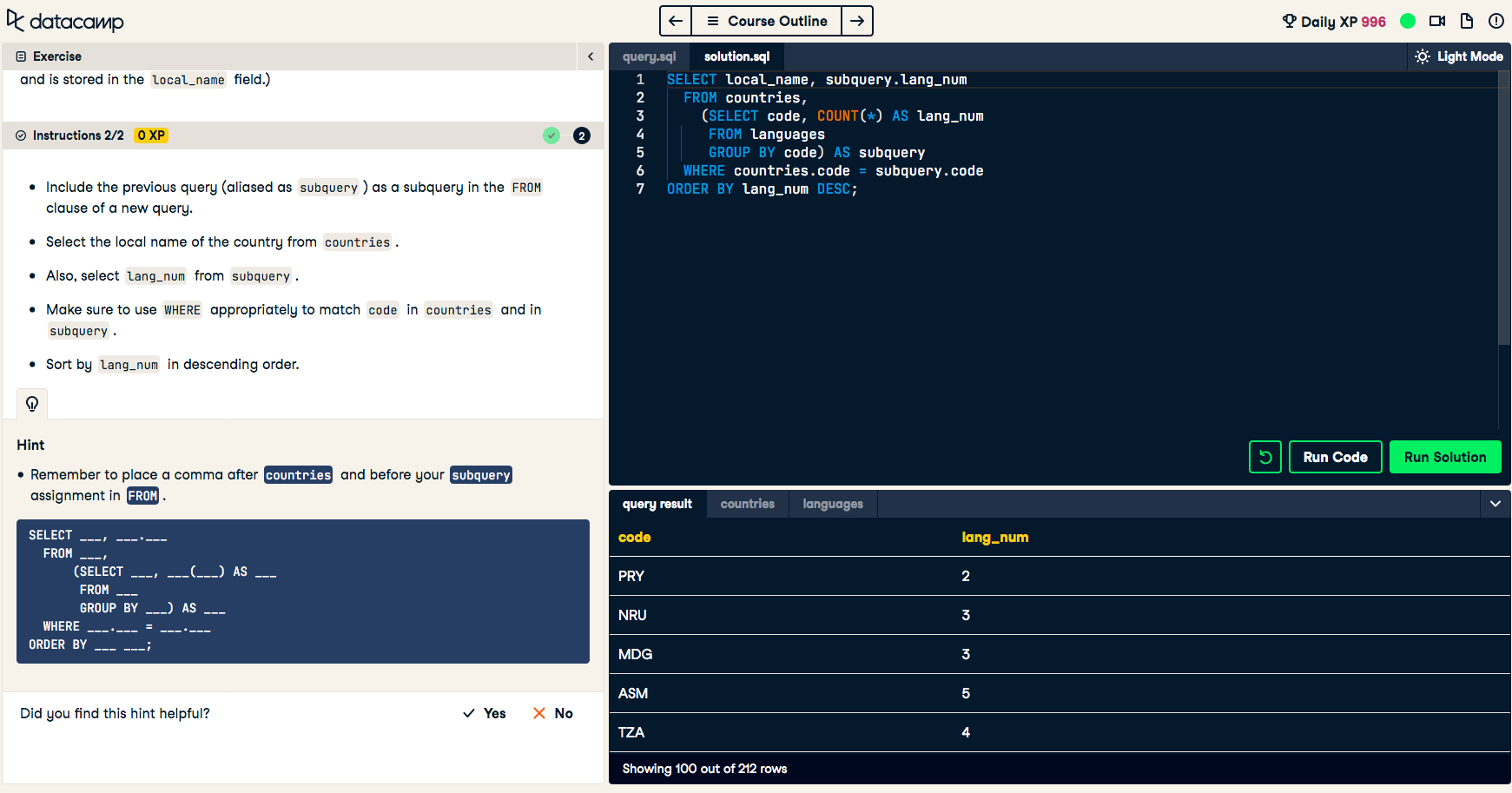
Error Handling in SQL Server
In this article, we will learn how to handle exceptions in SQL Server and also see how to capture or log the exception in case of any DB Level Exception occurs so that the Developer can refer to that Error log, can check the severity of the Exception, and fix it without wasting too much time in finding the exception causing procedure or function or line which is causing the exception.
Let's Begin
In order to demonstrate how an exception is thrown in the procedure, I have created a Sample Procedure i.e. usp_SampleProcedure as shown below
Search SQL between two dates
Hi All,
I am having an issues with an SQL query and I can't quite work out how to resolve it.
I have searched Google for the answer but can't seem to find the solution there either.
Basically I have a database andin one of the tables it has a start date column and an end date column.
I have a form that you input the start date and end date range you want to search the database for and display the results.
My issues is with getting the dates that are inputted on the form to display on the SQL results page.
I have tried the following code:
$sql = "SELECT * FROM table
WHERE Start >= '2020-01-01' AND End <= '2020-02-02'
Order By colour DESC";
and this works for the given dates specified above.
I have also tried changing it to the following but this didn't work
$sql = "SELECT * FROM table
WHERE Start >= '$start_date' AND End <= '$end_date'
Order By color DESC";
Thank you in advanced for your help.
perform an operation on database using yesterday’s and today’s value
I have a database where there is an table wm for water meters :
+------+---------------+
| Code | name |
+------+---------------+
| wm1 | water meter 1 |
| wm2 | water meter 2 |
| wm3 | water meter 3 |
+------+---------------+and another table counters where there are counters value :
+------+---------+-------+------------+
| Code | Code_wm | value | created_at |
+------+---------+-------+------------+
| 1 | wm1 | 100 | 2020-10-18 |
| 2 | wm1 | 0 | 2020-10-19 |
| 3 | wm2 | 0 | 2020-10-18 |
| 4 | wm2 | 100 | 2020-10-19 |
| 5 | wm3 | 0 | 2020-10-18 |
| 6 | wm3 | 100 | 2020-10-19 |
+------+---------+-------+------------+i want get this result :
| code_wm | result | Date |
+---------+--------+------------+
| wm1 | 0-100 | 2020-10-19 |
| wm2 | 100-0 | 2020-10-19 |
| wm3 | 100-0 | 2020-10-19 |
+---------+--------+------------+but when i try :
SELECT code_wm , LAG(value,1,0) OVER ( ORDER BY code_wm) as result
FROM counters i don't get the correct result : https://www.db-fiddle.com/f/7TuSTaukG336tqnTNDg4em/0
Help required to find info in a database format containing geo data
Hello
Could I please ask for assistance? I need a file that I am able to download that holds all the streets and postal codes of the Ireland.



