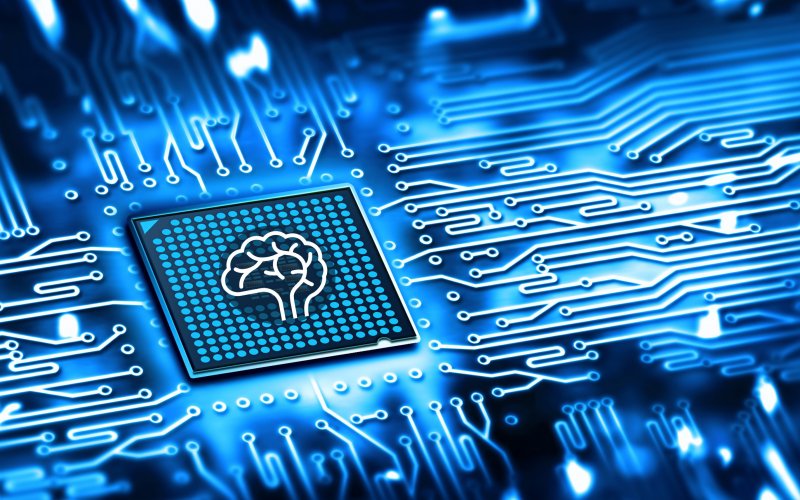The Generate Scripts feature in SQL Server Management Studio (SSMS) allows you to create T-SQL scripts of various database objects, including tables, views, stored procedures, functions, and triggers. This feature is useful when you are creating a backup of your database objects, transferring objects to another database, or simply generating scripts for documentation purposes.
SQL Server management studio creates a script of the individual objects of a database and all database objects of the database. First, we will see how to create the script for a single object. I have restored the stackoverflow2010 database on my computer. We will generate CREATE TABLE script for the dbo.posts table.