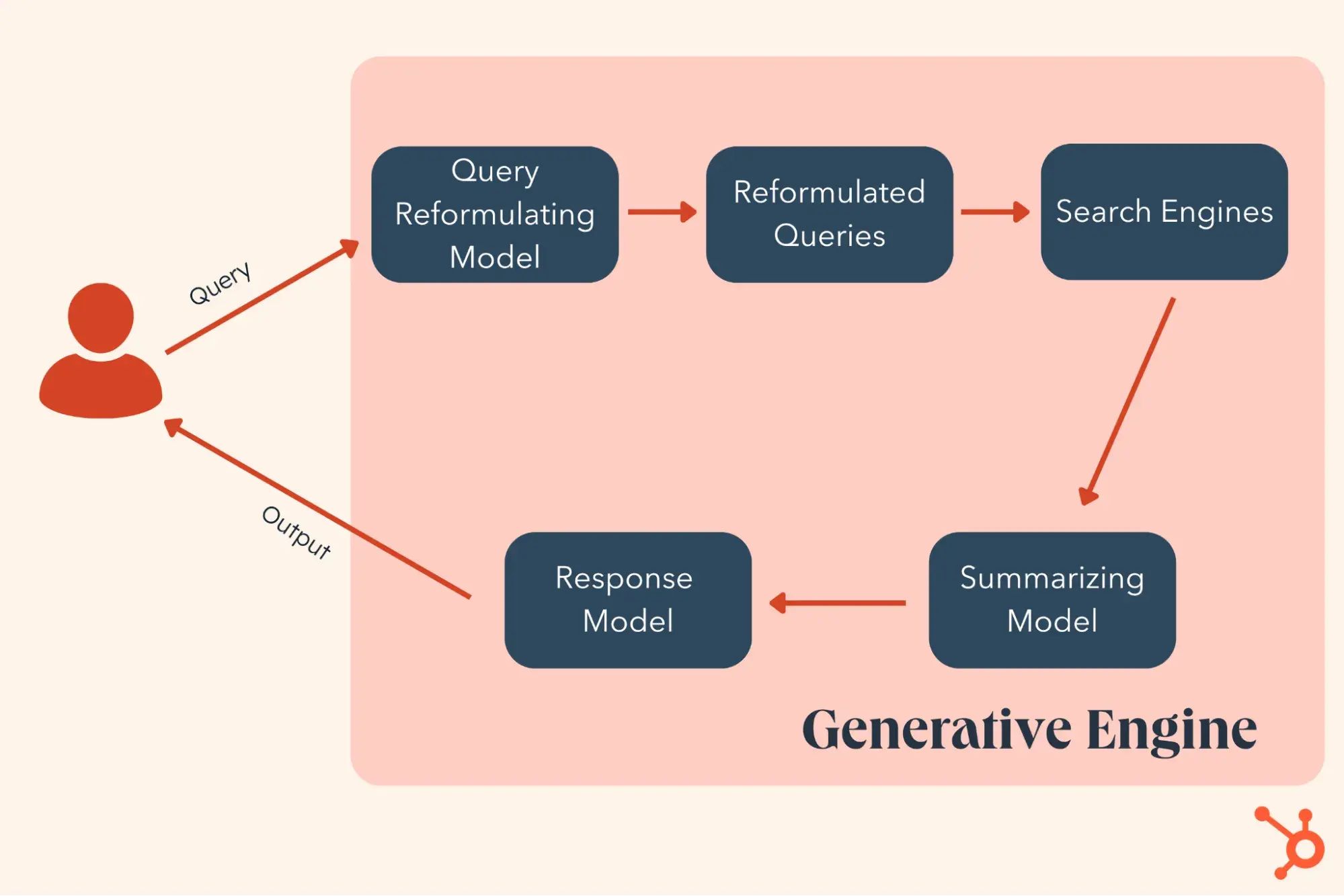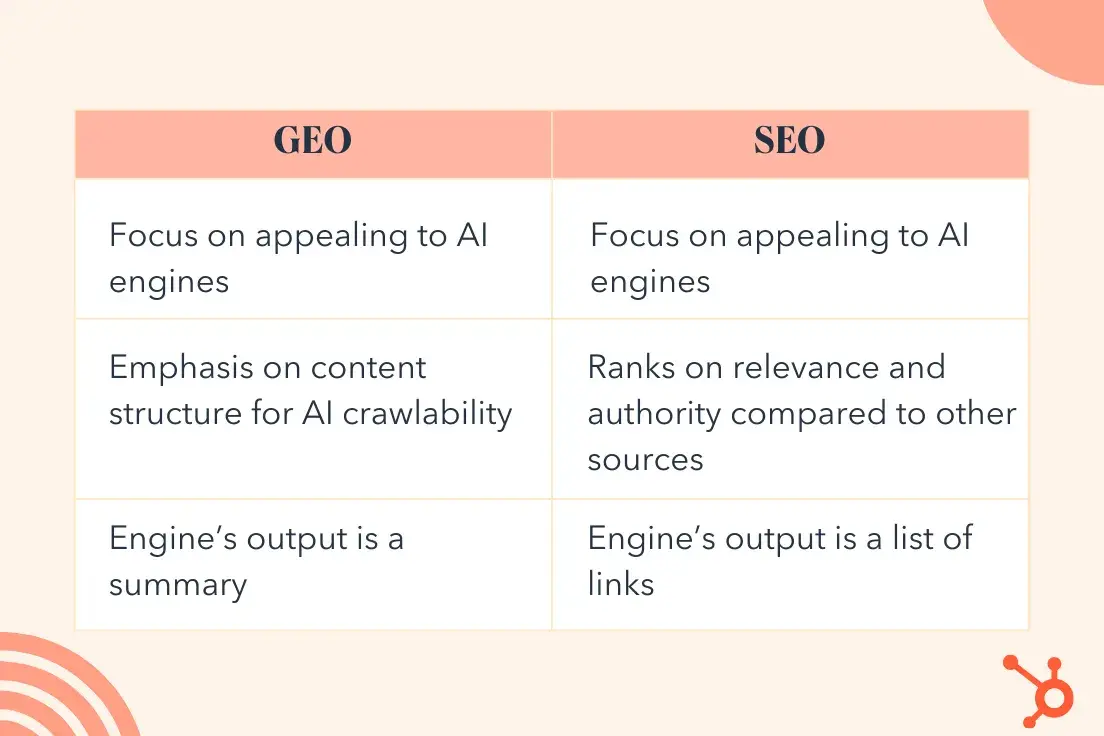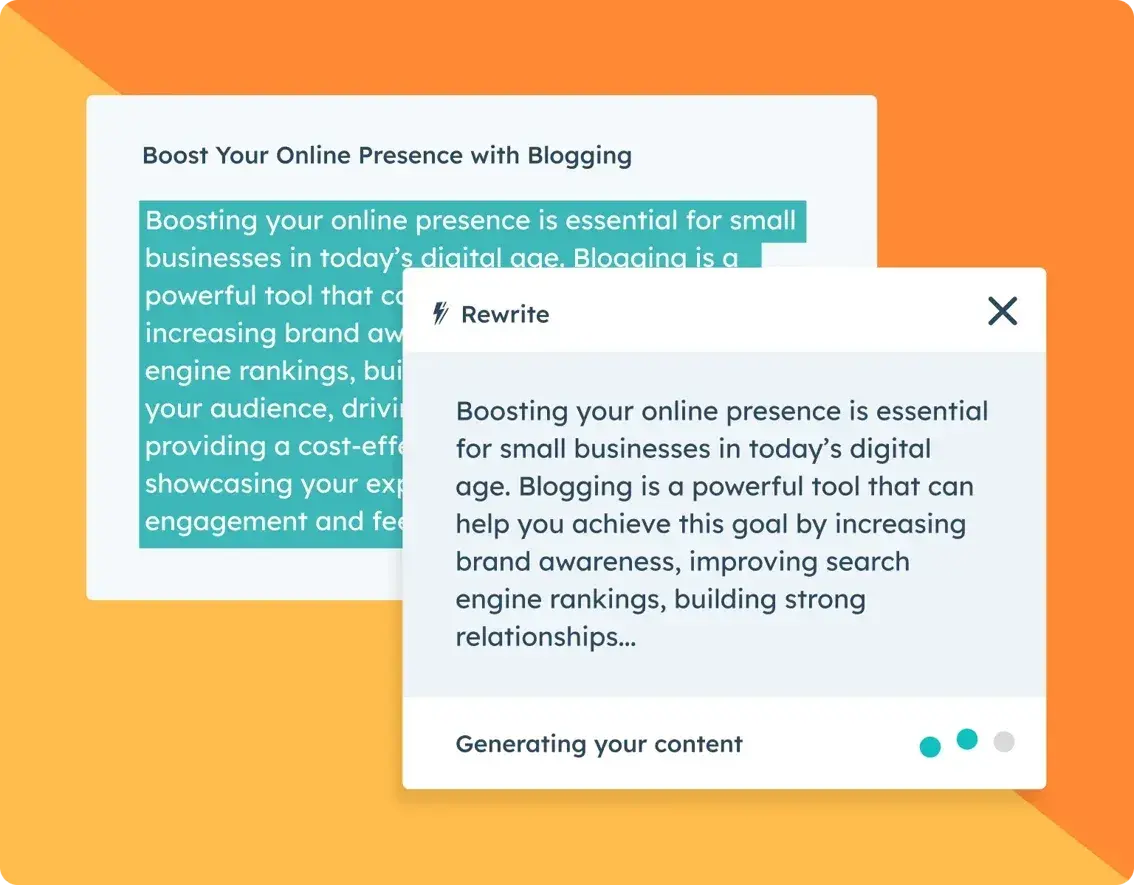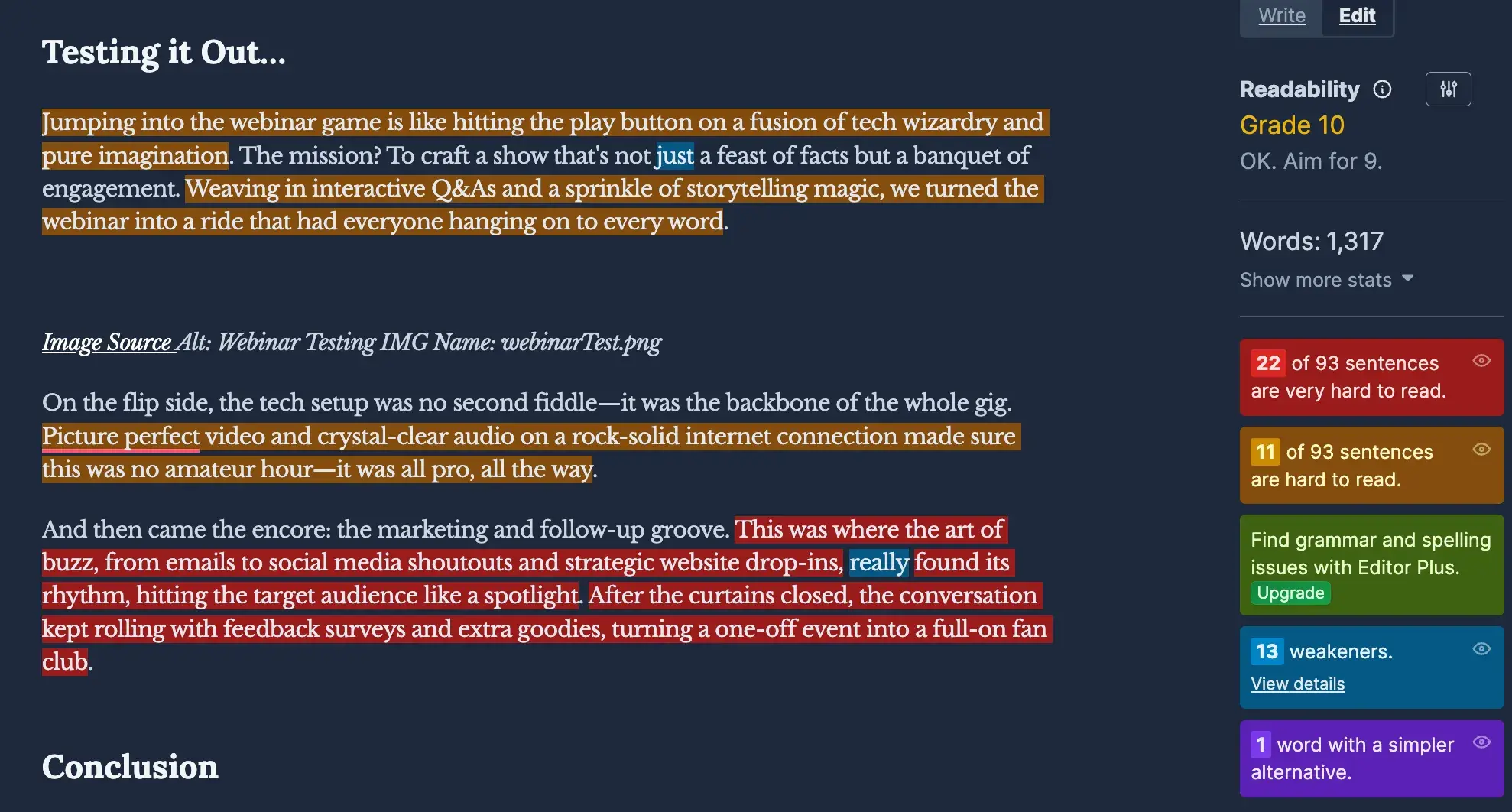Recruiters and HR professionals have a lot on their plate. From time-consuming customer screening to scheduling interviews and predicting success, they have much to keep track of — especially when hiring at scale.
But in 2024, professionals across industries are starting to take advantage of AI as a handy assistant.
As a writer and entrepreneur, I lean on AI tools every day to help lighten my workload. Recruiters can (and should) be taking advantage of AI recruiting software to help streamline their processes, too.
AI recruiting tools can’t replace a great recruiter or HR person, but they can certainly make recruiting easier.
I’ll be diving into the benefits and limitations of AI tools for recruitment and identifying some variables to assess before you select a tool. Then I’ll take a look at 12 industry-favorite AI recruiting tools.
Table of Contents
- Why use AI recruiting tools?
- How to Choose the Right AI Recruiting Software
- Best AI Recruiting Tools
Why use AI recruiting tools?
For recruiters and HR professionals, AI recruiting software can relieve a long list of the tasks that make up their to-do list. But AI can’t do everything. Here’s a look at the benefits — and limitations — of AI recruiting software.
Benefits
- Improved candidate matching. Recruiting tools can read hundreds of applications and find the ones that best meet your job description, sorting by skills and experience. Some experts have found that AI can cut down on the time spent screening candidates by up to 75%.
- Improving cost per hire (CPH). AI tools minimize the need for excessive job advertising. They also reduce the manpower necessary to hire by automating large parts of the process, driving down CPH.
- Reaching a wider talent pool. AI recruiting software can source talent from multiple platforms and siphon through more applications than a team member could on their own, allowing HR professionals and recruiters to consider a broader variety of talent.
- Filling positions faster. AI recruiting tools speed up the hiring process at multiple points. The screening and interview phase moves quicker with AI augmentation, and many AI tools automate various administrative tasks. In fact, AI tools may cut overall hiring time by nearly 90%.
- Improving candidate experience. AI recruiting tools personalize communication with candidates and provide information about the company and job. But most importantly, since AI tools lead to faster hiring times, candidates don’t need to wait nearly as long to hear whether or not they got the position.
Limitations
- Lack of personal touch. AI tools are limited in their ability to mirror humans. While they can personalize communications, messages generally won’t feel as human as they would if a person wrote them. Not to mention, these tools can’t use intuition to analyze resumes.
- Privacy concerns. Recruiting tools may collect, store, and analyze personal data, infringing on job applicants’ privacy rights.
- Bias. Recruiting software may be trained on biased information, which actually furthers bias, rather than improving it. In fact, Bloomberg reported AI may be worse than humans when it comes to race and gender bias.
- Waste of time for less frequent users. There’s a learning curve that comes with many of these tools, so if an organization is a one-time user looking to analyze a small set of applications, it may not be as much of a time-saver and so not worth the cost.
- Accuracy. Because AI technology lacks human judgment, there are times when the tool may not make accurate conclusions about best-fit candidates for a job placement. AI model error, as well as human error in building the model, contribute to questionable accuracy at times.
I spoke to Dan Kevin Roque, a senior recruiter from HRUCKUS, to hear his thoughts on the strengths and weaknesses of using AI at work.
“Anything that requires human interaction and empathy like interviews, addressing candidate concerns, deciding on who to hire, etc. — are things I will not entrust to AI,” said Roque. “But the majority of the stuff recruiters do, including sourcing and writing job descriptions, can be improved with AI.”
Each recruiter may have different reservations and comfort levels with various AI use cases, so it’s important to research your tool well so it helps — and does not hurt — your preferred hiring process.
How to Choose the Right AI Recruiting Software
Augmented vs. Automated
Before you can decide the exact right software for you, you need to consider the two broad types of AI technology: augmented or automated.
Augmented AI technologies assist humans in completing their tasks. If you’re using AI recruiting software, augmented technology would assist you in recruitment analysis and increase your productivity — but it wouldn’t replace you.
I find that augmented technology is generally a bit more comfortable to use — especially for folks who aren’t used to relying on AI. I can audit my results rather than sending them off without looking, which helps build trust for the tools.
Automated technologies complete tasks fully without any human intervention. In the case of recruiting technology, an automated tool could send emails, source profiles, and screen resumes without any human interaction.
Automated tools are faster than augmented tools, but result in lower rates of accuracy — but depending on the task, that may be okay. If your inbox is piling up with interviews to schedule or resumes to peek at, it might be worth considering finding a fully automated tool to lighten your workload.
Roque shared his preference between augmented and automated technology, stating that he likes “a combination of both.”
“I don't believe AI would truly be able to completely replace human input any time soon,” Roque continued, “but AI automation helps with minor tasks that can take a chunk of a recruiter's time, and AI augmentation helps support human decision-making and actions.”
Other Considerations
Some other variables I consider when I’m assessing an AI tool are:
- Integration. Does the tool integrate well with your existing hiring process, or will it require a process overhaul?
- Accuracy. How well does the tool identify and evaluate candidates — and how well do you need it to?
(If you’re using it as an augmentation, you won’t need as high a level of accuracy as you would if it’s fully automated.)
- User interface. How easy is the tool to use and what’s the technological proficiency of the recruiting team using it?
- Customization. Can the solution be tailored to fit your organization’s exact needs?
- Support. Does the tool offer good customer support and resources for set-up, implementation, and troubleshooting?
The answers to these questions vary considerably based on the type of problem you’re tackling and the organization you’re working within. I generally prioritize user interface and accuracy when I’m assessing a tool.
Best AI Recruiting Tools
Now that you know the benefits and limitations of AI tools, as well as the type of tool you’re looking for, it’s time to find the right tool for your organization.
There are a lot of great recruiting tools on the market, so here’s a high-level list identifying the basics of the tool, what stood out to me about the software, and the pricing information.
1. iCIMS
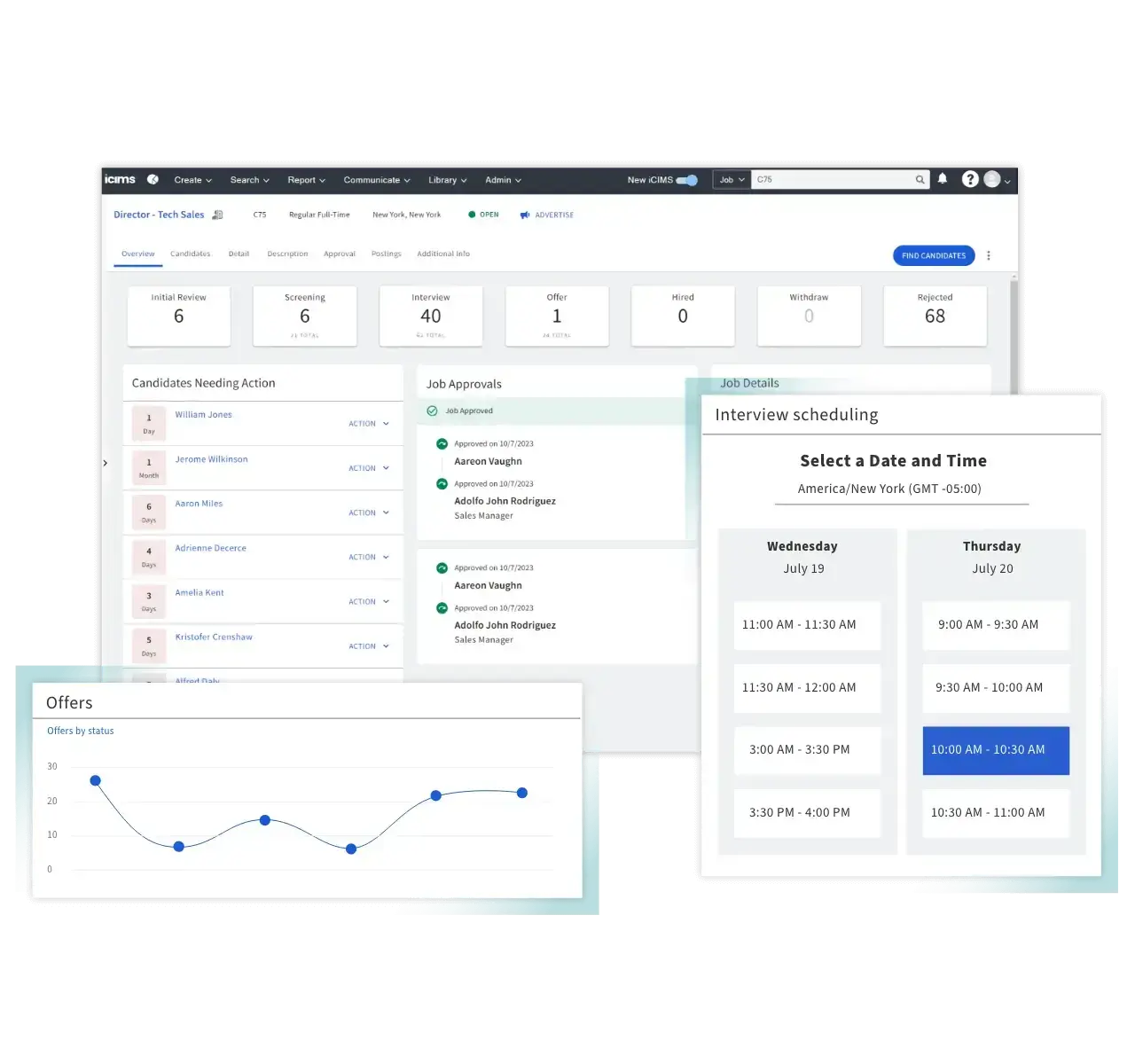
iCIMS offers a broad range of capabilities and applications, from a career suite to job postings management to a CRM.
The software is extremely comprehensive, providing end-to-end assistance for recruiters and hiring teams.
There’s an analytics dashboard, applicant tracking, email and messaging capabilities, and a video suite that allows you to personalize and humanize your hiring process.
What I like: iCIMS is a long-standing vendor with a rich history of providing great tools to users. It’s easy to use and straight-forward, so it checks the box for teams who are a bit less tech savvy. I like its broad capabilities — it’s great for companies looking for a comprehensive tool.
Pricing: Custom
2. SeekOut
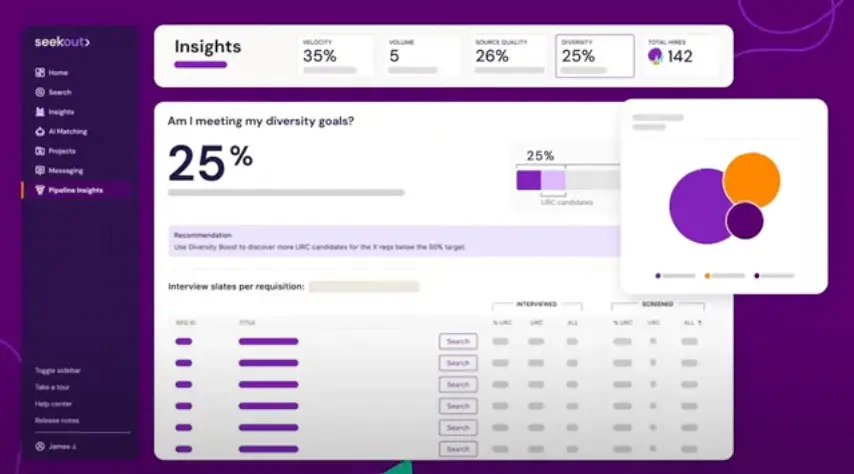
The SeekOut tool starts when you upload a job description. As talent applies, you can filter and sort results by things like skills, licenses, education, and diversity variables.
Once you’ve found the right candidates, you can take advantage of AI-powered engagement tools to create personalized outreach. The platform is also rich in analytics, with dashboards dedicated to helping you track your hiring goals.
What I like: SeekOut has exceptional filtering, so the tool relieves a lot of the work required to find the right candidates. I also like how the software emphasizes diversity in hiring, which shows up in multiple ways throughout their platform.
Pricing: Multi-tiered annual packages — discover price tag after demoing the software.
3. Paradox.ai
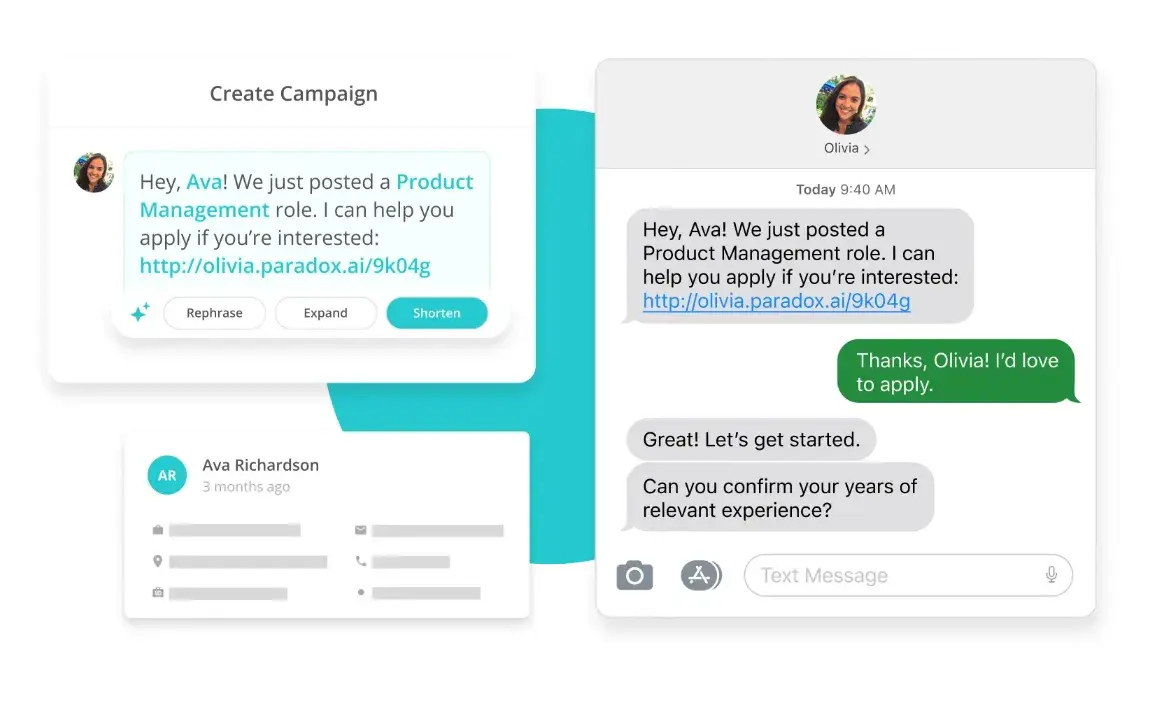
Paradox.ai offers a few different conversational tools, but their recruiting CRM lightens the administrative load for recruiters.
The AI tool can schedule interviews and respond to questions from candidates automatically. With an 82% decrease in time-to-hire and a 99% candidate satisfaction rating, Paradox.ai is clearly doing something right.
What I like: Everything about Paradox.ai is simple and candidate-centric. As much as I want a tool that’s easy for me to use, I also want to make sure it offers a great user experience to the end client or candidate. The Paradox.ai tool is really exceptional when it comes to creating a great candidate experience.
Pricing: Custom
4. Fetcher
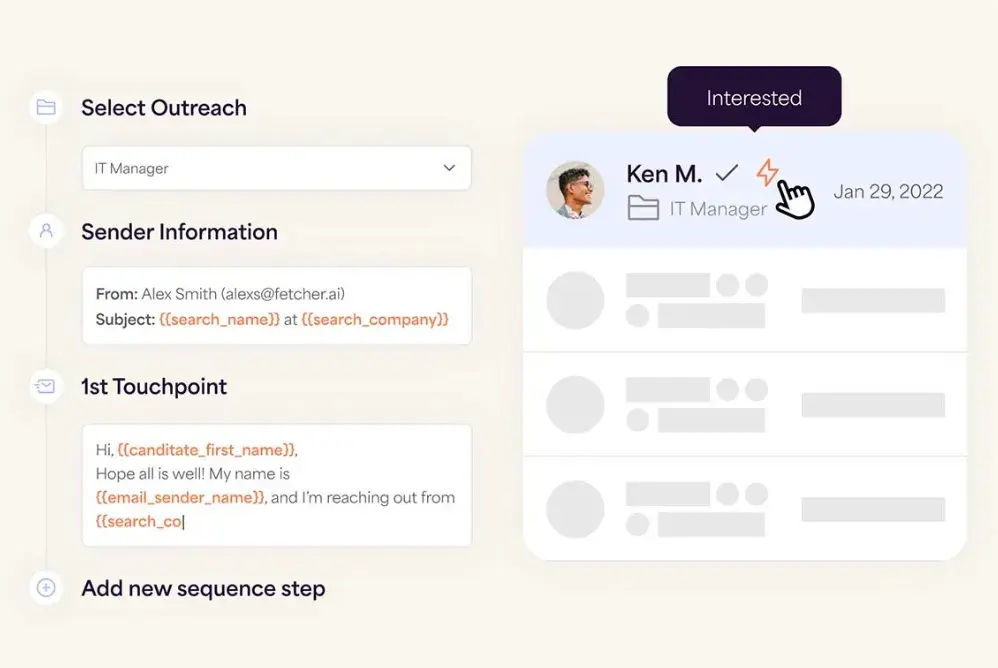
Fetcher combines AI tools with recruiting experts to source great candidates for your organization. Use Fetcher to manage and create a pipeline with AI automation, then gather insights about candidate activity and demographics.
You can also integrate tools like your ATS, email, calendar, CRM, and Slack to further improve your team’s productivity.
What I like: I love how Fetcher uses in-house experts to screen your candidates in conjunction with the AI tool. That means you get all the benefits of AI automation with added accuracy from human supervision.
The other thing I like about this tool is that you can add specific diversity initiatives to the search, battling the biases that AI tools sometimes have.
Pricing: Custom
5. Textio
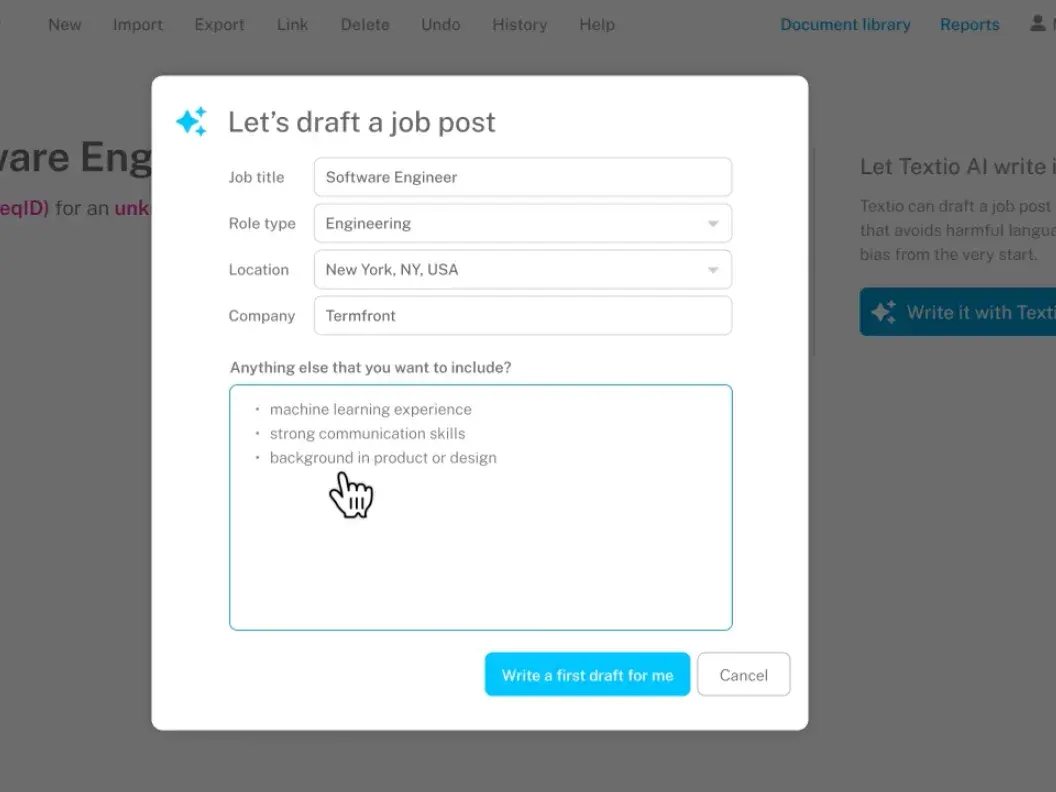
Textio helps you improve the quality of your job listings by giving you insights into tone and word choice.
For recruiters, this means it can also help you choose language that appeals to specific age groups and demographics. It also learns as you use it, so the more frequently you rely on it, the better the output becomes.
What I like: Most AI recruiting tools are about screening automation, but Textio helps you optimize the actual content of your job descriptions. It’s a unique tool that could fit well with other AI software.
Pricing: Tiered packages starting at $15k annually for teams of 1-199.
6. HireVue
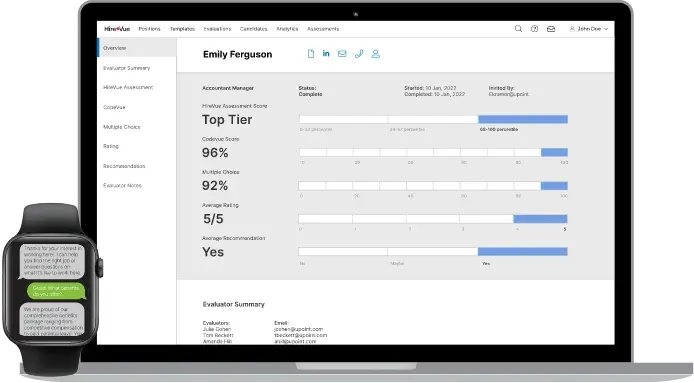
HireVue is a tool for interviewing and assessing candidates.
It has a video interview feature, as well as a rich library of AI assessments that allow recruiters to evaluate candidates comprehensively — looking for potential in addition to experience.
It also automates recruitment communication, significantly speeding up the hiring process. Finally, the tool offers analytics, reports, and great customer support.
What I like: HireVue does an exceptional job of reducing bias because of the type of algorithm they use. The tool doesn’t “learn” through increased use, which means that every candidate is assessed equally as time passes. As I start leaning more and more on AI tools, it’s important to me that they’re ethical, and HireVue does a great job of ensuring that.
Pricing: Packages start at $35K.
7. Manatal
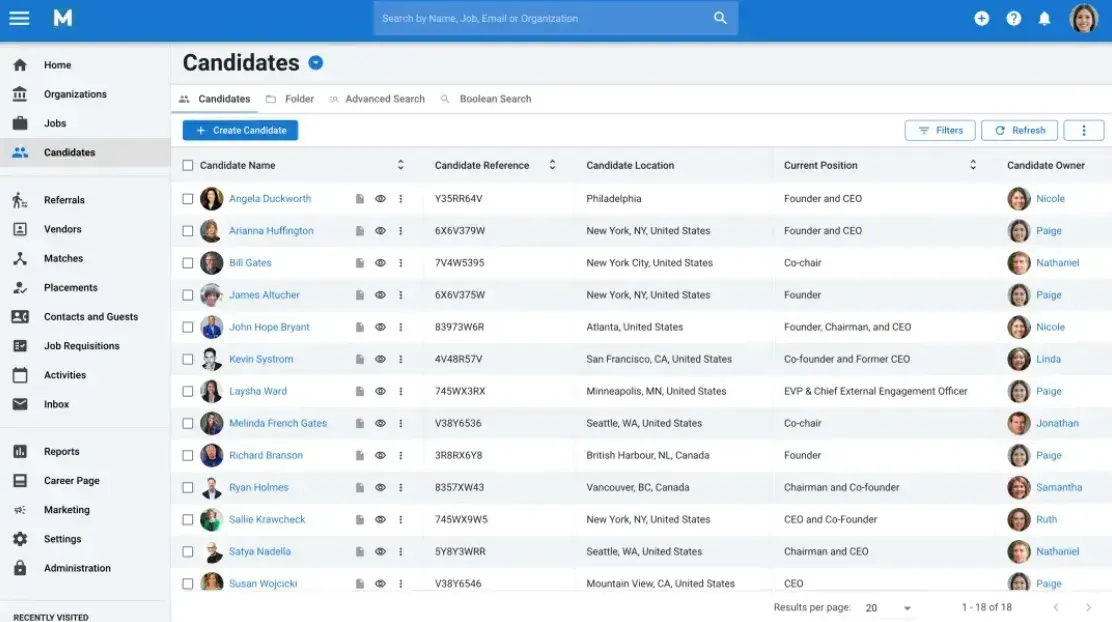
Manatal has a simple interface for sharing job posts and gathering a pipeline of qualified candidates.
The AI tool recommends candidates based on job requirements and helps you gather comprehensive information on the candidates from social media accounts.
What I like: Manatal pulls information from social media platforms like LinkedIn and Facebook to paint a full picture of the candidates applying to your job description. This makes for a really thorough understanding of candidates that recruiters would otherwise have had to create themselves.
Pricing: Plans start at $15 per user/month. For enterprise companies, the price reaches $55 per user/month — which is affordable compared to other options. There is also custom pricing.
8. Humanly
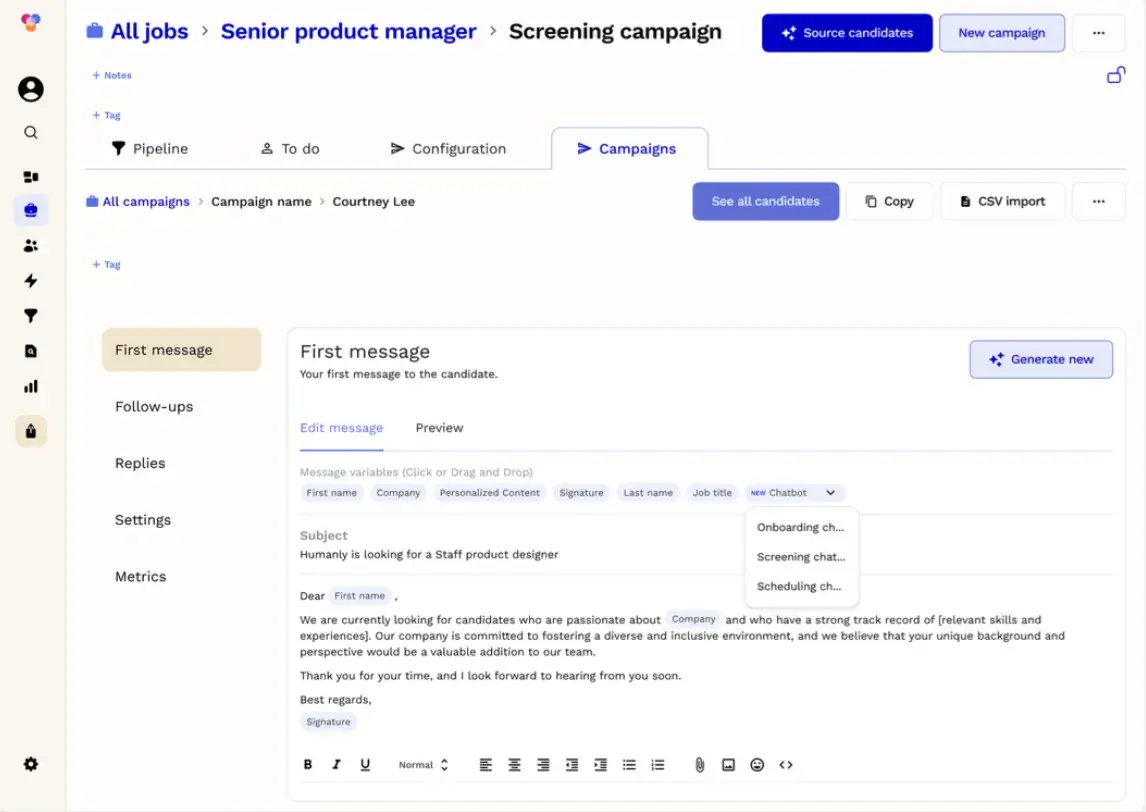
Humanly is an automation platform for recruiters that value human interaction. It automates tasks that don’t need a human touch so recruiters can give more attention where it really counts.
The tool screens candidates and answers questions and then provides feedback for hiring teams. It’s great for companies that are hiring at scale who still want their candidates to have a personalized, positive experience.
What I like: Humanly is aptly named — it’s completely focused on a human-centric application of AI technology. The homepage of the site states that the tool is, “Loved by candidates and recruiting teams.”
I like AI tools that emphasize both the user and the customer and, for both parties to love the tool, they’re really doing something right.
Pricing: Custom
9. Arya
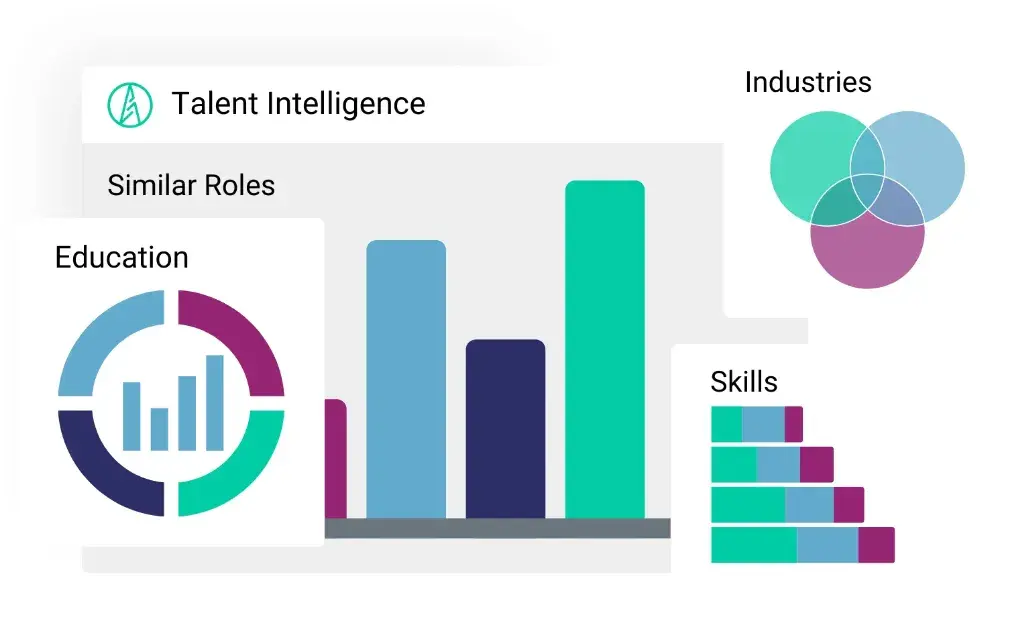
Arya is an AI-driven candidate sourcing tool that finds great candidates quickly and automatically. The tool screens, scores, and ranks candidates based on hundreds of attributes and seven multidimensional data points to predict the candidate’s likelihood of success in the role.
What I like: Arya’s focus is data and analytics. As a result, you get extremely strategic outcomes from the tool. If you’re recruiting at scale, this sort of specificity and accuracy is incredibly important. I think Arya is a great choice for teams hiring lots of candidates on a frequent basis.
Pricing: Custom
10. Skillate
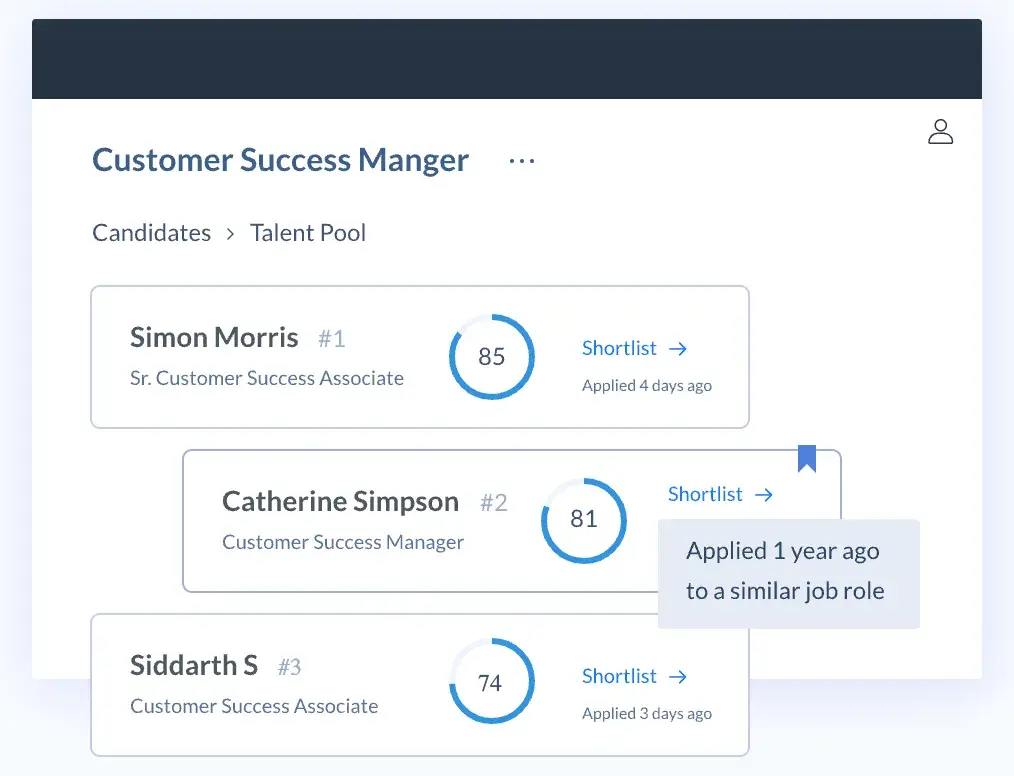
Skillate provides candidate prescreening, automatic scheduling, job description feedback, and predictive analytics to gauge a candidate’s likelihood of taking the offer. It’s a really comprehensive tool for recruiters looking to take a data-driven approach to the entire hiring process.
What I like: Skillate provides in-depth analysis of your company’s hiring trends. You can see insights based on location, experience, education, past companies, and skills. Finding trends like these can significantly speed up the hiring process so it’s great for companies hiring often or at scale.
Pricing: Custom
11. TurboHire
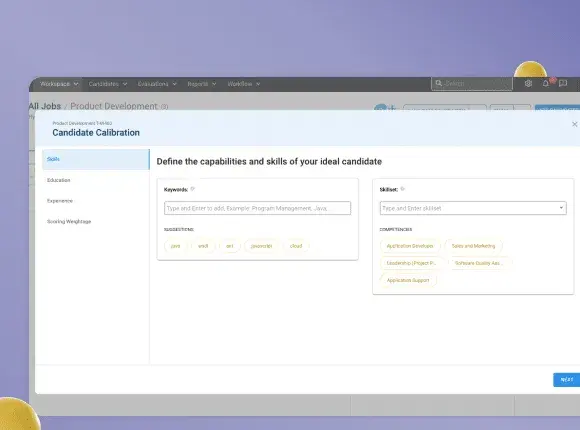
TurboHire is an end-to-end tool that optimizes the entire recruitment process from candidate sourcing to final selection.
The AI recruitment software sources talent from across channels, screens candidates, and provides workflow management. Interviews are automatically scheduled and the tool integrates with any ATS.
What I like: TurboHire claims to reduce time to hire by 78% and cost to hire by 65% while improving the quality of the hire by 5x. It’s hard not to appreciate a tool that can offer such staggering results!
Pricing: Custom
12. Workable
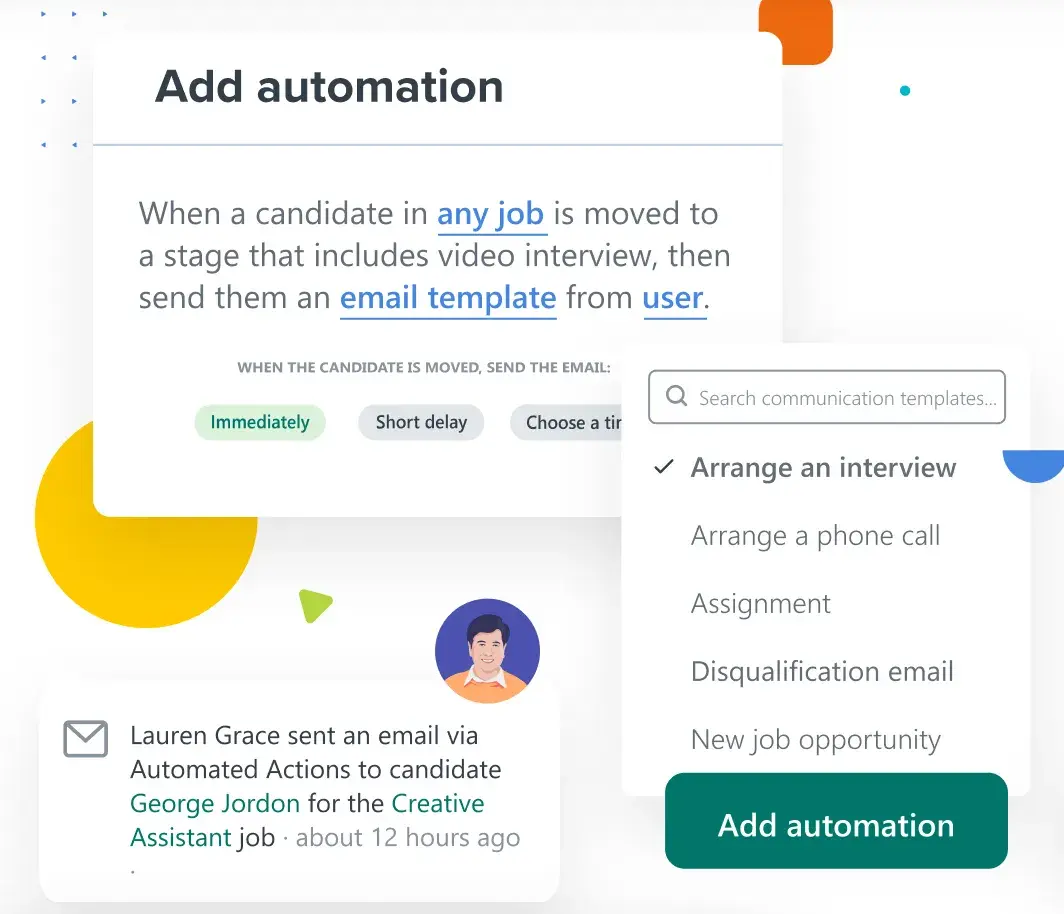
Workable helps you source, interview, and communicate with candidates throughout the hiring process.
You can use the AI tools in the recruiting software to generate job descriptions and interview questions, as well as automate time-consuming tasks like interview scheduling.
Plus, Workable helps you manage signed-on employees at no extra cost.
What I like: With one-click, your job posting can land on 200+ sites. If you’re looking for a highly specialized candidate, or if you want your applications to come in from a diverse number of pools, Workable is a great option.
Pricing: Workable offers a 15-day free trial plan followed by a tiered pricing plan that starts at $189/month.
Finding the Right Tool
There’s clearly no shortage of AI recruiting software on the market — which means teams can be confident there’s a tool out there that’s a perfect fit for their organization.
I think recruiters and HR hiring teams should start by determining what they’d like streamlined before they dive into finding the exact right tool.
Some of these tools target communication, others target job description prep, and others are more focused on administrative automation. If you can clearly define what you’d like done, you’re going to have an easier time finding the right tool.


![Download Now: The Annual State of Artificial Intelligence in 2024 [Free Report]](https://no-cache.hubspot.com/cta/default/53/b72f2b25-8cc9-4642-9a1b-1e675d3d273b.png)
![Download Now: 100 ChatGPT Prompts for Marketers [Free Guide]](https://no-cache.hubspot.com/cta/default/53/c497a8fe-0f60-4244-9cb1-5bed4d1e5ab6.png)