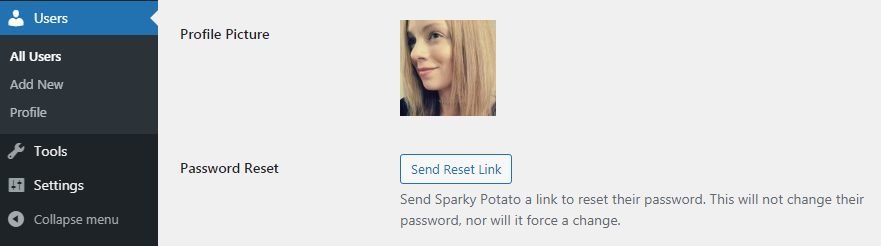WP Career Summit is a new event hosted by the Post Status community that will take place on April 8, 2022. The summit is the first of its kind in the WordPress space – an event entirely focused on job seekers and employers.
Attendees will have the opportunity to network with each other, check out job postings, visit live virtual sponsor tables, and connect with companies that are actively hiring.
“Back in 2020 I saw companies posting jobs and I saw friends posting a need for jobs, and I thought we needed to find a way to match those people with companies,” WP Career Summit organizer Michelle Frechette said. “So I built wpcareerpages.com and started tweeting a job thread every Wednesday.”
After awhile of regularly tweeting the Wednesday job thread, Frechette found that it started to take off. Depending on the week, her threads would get anywhere from 2k-18k impressions.
“Clearly, there is a need,” she said. “I’ve had people tell me they’ve found their new job through those tweets. As a result of that project and conversations with Allie Nimmons around underrepresentation, underrepresentedintech.com was born, and projects and people started getting paired up through that site.”
Frechette said when she first joined the team at Post Status, she was tasked with writing about underrepresentation and job-related content, topics for which she has a passion. She pitched the idea of a career conference to Cory Miller, the club’s new owner, and he loved it.
“My hope is that this summit is the start of even bigger conversations in the WordPress community about connecting talent with opportunity, especially for those graduating from training and education and starting their careers,” Frechette said. “If we can get younger talent into WordPress, in my opinion, we should see even more growth in our ecosystem.”
The call for speakers and sponsors is now open. Jonathan Wold is managing the sponsorship Aspect of the event and Post Status has hired Dan Maby from Big Orange Heart to run the tech part of the conference using the platform he developed and uses for WordFest.
Organizers are looking for speakers who are particularly adept at job hunting or who are knowledgeable about how to recruit and hire talent. Selected speakers will share their expertise in 30-minute recorded presentations and will receive a $200 stipend for participating. WP Career Summit will be a virtual event but will have 15 minutes of live Q&A time immediately following each session.
Registration is now open and is free, thanks to the event’s sponsors. Attendees will be emailed information about how to log in and participate closer to the event.