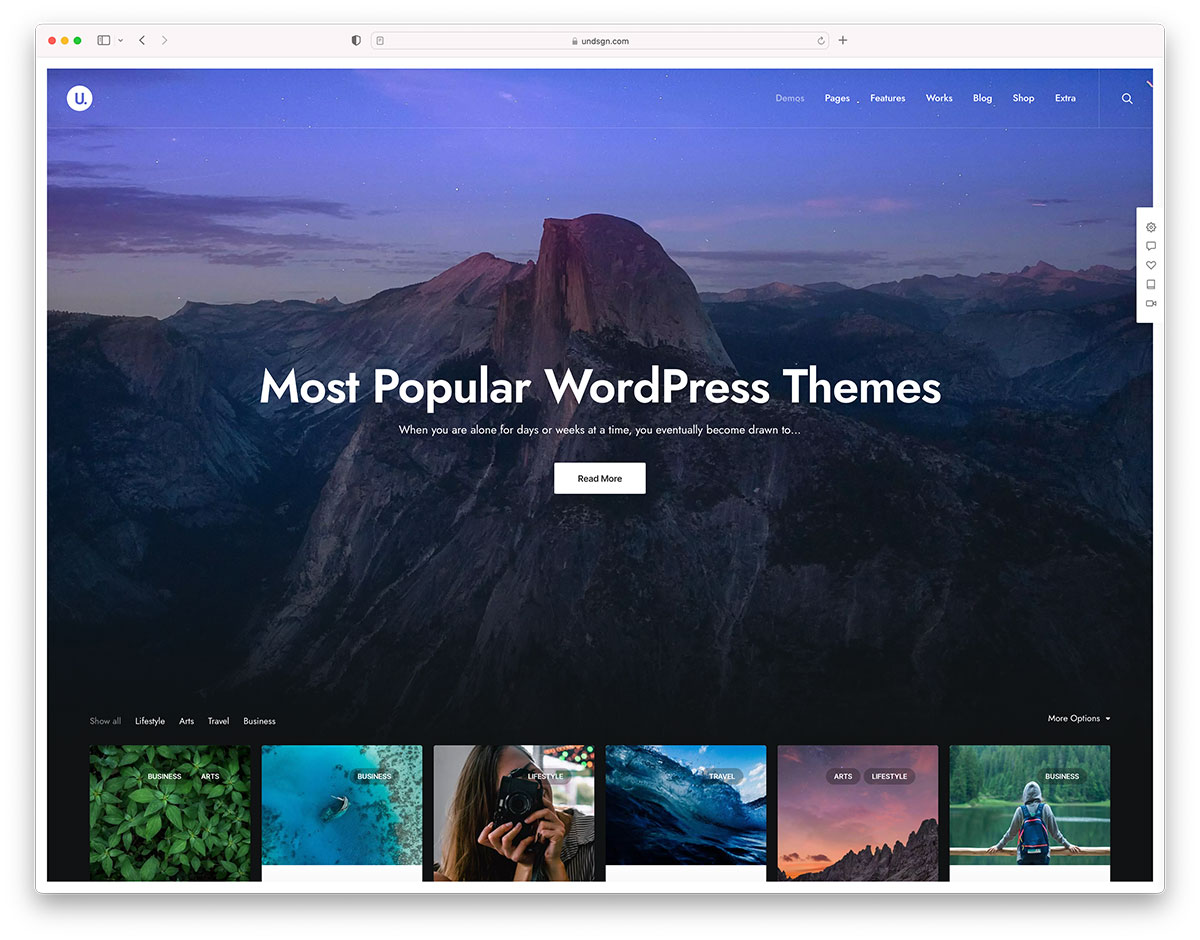Elon Musk has bought Twitter in a $44B deal that closed this week, tweeting “Let the good times roll,” on Friday after taking the helm. Musk fired top executives at the company and tweeted an appeal to Twitter’s advertisers to share his motivation in acquiring what is arguably the world’s most important social network:
“The reason I acquired Twitter is because it is important to the future of civilization to have a common digital town square, where a wide range of beliefs can be debated in a healthy manner, without resorting to violence,” Musk said. “There is currently great danger that social media will splinter into far right wing and far left wing echo chambers that generate more hate and divide our society.”
Musk also hinted at the importance of content moderation, saying “Twitter obviously cannot become a free-for-all hellscape, where anything can be said with no consequences!” The company is forming a council to discuss content moderation, but nobody knows what that will mean for the future of Twitter.
While some Twitter users have considered migrating to Tumblr, the structure and user base isn’t currently comparable to the Twitter experience. In response to Verge co-founder Nilay Patel’s provocative article titled “Welcome to hell, Elon,” Tumblr CEO Matt Mullenweg tweeted his support.
“This is an unfortunately good summary of why running a social network is so hard, as I’ve learned with Tumblr,” Mullenweg said. “I am wishing Twitter the best and also hope this doesn’t slow down Tesla or SpaceX, which I think are critical to the future.”
Patel aptly communicated the weight of the political challenges Musk will face in his commitment to steering Twitter away from becoming “a free-for-all hellscape,” which some think has already happened. If Musk decides to open the doors to unsavory characters who were banned in the past, it may drive the social network into the ground.
While the WordPress community has many online gathering places – various Slack workspaces, P2 blogs, and Facebook groups – it has always been Twitter that served as the place for both casual interactions and breaking news. It is the de facto social network for those working in tech. There are many who only use the platform for keeping up with WordPress news and the community.
“There’s nowhere else to really go!” WordPress product designer Mike McAlister said. “WordPress people are pretty much exclusively on Twitter it seems.”
Apart from the few optimistic souls who think Twitter will be better than ever, many community members expressed apprehension about losing the network they have built over the years. As the closing of the sale loomed, people threatened to leave Twitter on principle if Musk gained control. That day has arrived, but for the most part the WordPress community is not abandoning Twitter.
“Twitter has had too good of an impact on my life to just jump ship,” Edan Ben-Atar said. “I’ll stick around for as long as it makes sense. For now, nothing has changed from what is noticeable to the eye.”
WordPress designer Dustin Henrich says he is staying but also looking up the people he follows on other platforms.
“I’ve made too many good connections, enjoy reading about people’s tech and non tech lives, and learning from some wicked smart people,” Henrich said. “I’d truly be sad if this just all went away.”
Decentralized social networking, which has so far failed to gain much mainstream attention, is getting a second look in light of Twitter changing hands. WordPress agency owner Tom Finley is experimenting with using the Activity Pub plugin to set up his site as a private Mastadon server. It implements the ActivityPub protocol for WordPress so readers can see the site’s posts on Mastadon and other federated platforms (that support Activity Pub).
Some WordPress community members are flirting with joining Mastadon instances, or have already committed to posting in both networks, but we are not yet seeing a mass exodus flocking to the fediverse.
“We’ve seen this attempted exodus to the promised land many times before,” Ross Wintle said in a post that explains why he isn’t optimistic about people successfully leaving Twitter. “Without a proper mass migration of people and organizations to another service, it doesn’t stick.
“You end up with people cross posting to multiple services to reach all the people that they want to reach. And then as a reader I’m checking multiple services and seeing the same things. The signal/noise ratio goes down. And most people get fed up and end up back where they were before.”
The most hopeful speculators ask if this could this be the return of blogs. At the moment blogs are not social enough, and there isn’t a critical mass of bloggers eager enough to adopt the protocols necessary to connect their sites in a stream of easily digestible, short updates.
Until Elon Musk makes more radical changes, many WordPress community members see no reason to leave Twitter.
“For now, I don’t see a reason to leave,” WordPress developer advocate Birgit Pauli-Haack said. “Block, Unfollow, Mute are my friends for curating my feed. I did cancel my subscription to Twitter Blue after 12 months. Being allowed to edit tweets is not worth it.”
Overall, most people are taking a “wait and see” approach regarding leaving Twitter.
“I haven’t found a viable alternative,” WordPress meetup organizer Sallie Goetsch said. “I do hang out in various WP Slack groups, but for the wider world…we’ll just have to see what happens here.”
One positive byproduct of this recent shake-up is that the WordPress community is considering a future where important conversations happen on another platform. As users explore other social networks, they may gain an affinity for a different type of social media culture with features that Twitter is lacking. Migrating and settling into a new social home on the web takes time.
“I’m not saying I wouldn’t love a mass migration to happen,” Ross Wintle said. “I’ve just seen so many attempts now and none seem to have been particularly successful, and I don’t see why this one would either.
“For a big change to happen, I think either the platform has to spontaneously combust itself or it falls out of fashion by a long period of attrition and fades from the public consciousness over time. Facebook may even be at the start of this. Time will tell.
“Perhaps, one day, we will look back and remember that thing we all used called Twitter the same way we remember Geocities and MySpace. But I struggle to see how that will be next week or next month. It will be in many years.”