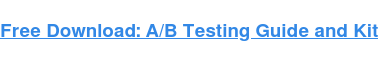It’s been 53 days since Hurricane Helene devastated my hometown of Asheville, but I’m going to level with you: I showered in a FEMA trailer this morning, so it’s still really hard to care about send rates and conversion optimization.
Lucky for you and me (and my editorial calendar), I found a story that I do care about. And my sense of humor is still (mostly) intact.
It’s a story of cleverness and kindness. A story about how one business owner used her clout to help her community. And a story about how your brand can do the same, should you find yourself in the middle of a crisis.
And don’t worry: we’ll also check out examples of how businesses of different sizes chipped in, so there’s plenty for you SMBs and enterprise marketers, too.
Making Magic in a Time of Trouble
Charla Schlueter sits in front of me meticulously shuffling a deck of Magic the Gathering cards. Yet each time the door beside us opens, she greets each newcomer with a smile and their first name.
Schlueter’s the owner and operator of Gamers’ Haunt, a little game shop in Asheville, North Carolina. Since the hurricane hit, my son and I have been visiting weekly in search of something the shop gives away for free: normalcy.
But we’re not actually in Gamers’ Haunt. Not properly. We’re seated in the two-room kung fu studio that’s graciously allowed Schlueter to host a makeshift shop after a maple tree rudely inserted itself into her roof during the hurricane.

Despite the change in venue, the studio is packed wall-to-wall with Schlueter’s regular customers. It’s game night and the turnout is high. They’re here for a bit of normalcy, too, but they’re also here to support Schlueter and her team.
This is the kind of community your social media director would commit crimes to have. It’s fiercely loyal and consistently engaged. And it’s anchored by Schlueter’s unflagging friendliness.
Her friendliness is belied by only two things: The way she absolutely annihilates my 9-year-old kid in Magic. And the shrewdness with which she leverages her business influence to help this community.

A Stormy Surprise
We each draw seven cards and begin trading stories about how the hurricane flipped everything on its head.
“After the storm, I did my best to try to track down as many customers as I could to see how they were doing and make sure that they were good,” Schlueter tells me while arranging her hand.
During one such check-in, she and her crew helped a customer clear wreckage from his flooded home.
“We go to his room, and it’s all covered in mud because the whole house was submerged,” she says. Yet among the silt and sludge, there was a surprise: The cards he’d bought from Gamers’ Haunt had survived. The boxes they were stored in, designed to protect against casual wear and tear, were apparently also disaster-proof.
“Sure enough, we open up the Boulder boxes, and they’re totally fine.”
To spread a bit of levity during a tough time, Schlueter shared the discovery on the Gamers’ Haunt Facebook page. That’s when the brand behind the boxes took notice.
Schlueter lays down a card.
“Once I posted about it, Ultimate Guard reached out to me and was like ‘Oh, that’s incredible. Do you mind if we share this?’ And I said ‘Absolutely!’”
She turns the card sideways to signal her attack.
“As long as you’ll share my customer’s GoFundMe with it,” she grins.

If I have enough, I’m good.
Ultimate Guard agreed to share the customer’s GoFundMe with their audience — about 10 times the people that Gamers’ Haunt could otherwise reach. (As a bonus, they also sent some free swag to both the customer and the shop.)
I asked Schlueter why she didn’t request that they share her own GoFundMe. After all, the shop had to be gutted after the tree hole let the hurricane in without asking.
“I’ve always had this motto, ‘If I have enough, I’m good,’” Schlueter says. “At this point, the community had risen up and done a lot of wonderful stuff for my business.”
To that end, the shop’s own GoFundMe had reached its original goal in just over two days. And the community gave her more than just financial support.
“It was unbelievable. Six people brought tables and chairs. I had hordes of people come help me get inventory out of the shop when it was still flooding. I can’t even name the number of customers who came and helped me.”
So, why did the community rise up for them? Maybe it’s because all of the employees know them by name. Maybe it’s because the shop is run by the kind of people who shovel mud for casual acquaintances.
Schlueter thinks it’s something deeper.
“It sounds corny, but I very strongly believe that if you take care of a community, it will take care of you. And the hurricane proved me right.”
Takeaways from a Typhoon
I recognize that building a community is a different exercise for a mom-and-pop shop, but if you zoom out, there are lessons here for brands of any size.
I sincerely hope you never need these lessons, but you should consider them before a crisis hits.
1. Take care of your community.
When disaster strikes, it’s okay to worry about your own business. Put your own oxygen mask on first. But once you’re safe, your next thought should be your community.
Following the storm, Schlueter and her team created free decks of Magic cards for people who lost theirs during the storm.
And while that’s a kind thing to do on an individual level, it isn’t just about replacing material goods. Without their cards, community members can’t join in on the weekly games.
“If you lose your Magic deck, you lose your community. So I think there’s a lot more tied to it than just belongings.”
2. Use what you have at hand.
As a business owner, Schlueter had the attention of a supplier, which she leveraged to bring wider awareness to her community’s needs.
That’s what she happened to have at hand. Your business may have different resources.
When local restaurants Blunt Pretzels and Bear’s Smokehouse had to shut down normal operations following the storm, they could have just closed their doors. Instead, they partnered with World Central Kitchen to use their kitchen space to offer free hot meals to the community.
Highland Brewing’s main resource was an abundance of space, which they offered up to relief organizations like Beloved Asheville, World Central Kitchen, and Wine To Water. These organizations used the brewery as both a central hub and a storage area for the massive amount of supplies needed.
3. Patronage is a resource, too.
Don’t forget that the money you spend (on daily operations, relief efforts, or even your own recovery) can also be a form of relief.
When Red Fiddle Vittles and Mother Earth Food began offering fresh-cooked meals to shelters, they sourced the ingredients from local farmers. That support means the world to small businesses that may have lost their ability to support themselves.
4. You don’t have to fix it all.
In the aftermath of a crisis, the scope of what needs to be addressed can feel overwhelming to those who want to help.
Take a deep breath. You don’t have to fix everything. Find an area that you can address and focus on that.
When our schools were shut down for several weeks, kids needed something to occupy their time. (Keep in mind, we also had no electricity during those weeks.)
Comic Envy, a local favorite comic shop, responded by offering a sale on children’s books and comics.
As the parent of a 9-year-old, I can tell you that the sale was deeply appreciated.
5. Don’t treat it like a campaign.
Throughout October, a community care station with showers, laundry machines, and potable water was set up in the parking lot of a nearby grocery store.
It was quietly paid for by Pratt & Whitney, an aerospace company with a manufacturing plant in Asheville. There were no signs announcing this. No banners stating that it was proudly sponsored. No brand awareness was being generated.
But word gets around. And locals remember these things.
How You Can Help
While Western North Carolina has fallen out of the news cycle, we’re still very much in need of your attention.
In the days and weeks immediately following the hurricane, an outpouring of food, water, clothing, medicine, and love helped us to simply survive.
But as we transition from survival to recovery, the kind of help we need is transitioning, too.
The resource I happen to have at hand is a newsletter and a blog, with a big audience full of beautiful people like you. So I’ve loaded this article with links to incredible local brands that could use your support. If you find yourself moved to help, consider clicking a link and checking out what they’ve got to offer.



![Download Now: Introduction to Data Analytics [Free Guide]](https://no-cache.hubspot.com/cta/default/53/8982b6b5-d870-4c07-9ccd-49a31e661036.png)




![→ Free Templates: How to Use YouTube for Business [Download Now]](https://no-cache.hubspot.com/cta/default/53/b33cfd44-133a-49e3-a943-086c5679d485.png)