
A Distributed Denial of Service (DDoS) attack is one of the best ways to take down a site fast. For a site owner, it’s devastating. For the attack, it can be a ‘cheap’ computational way to cause chaos to an unsuspecting site. We’d bet that you don’t want to be the malicious user in this case, so we’re going to teach you how to stop a DDoS attack.

The WordPress White Screen of Death (WSoD) is arguably one of the most infuriating errors on the platform. Getting no indication of what has happened means you have to put in the work to find a fix. The error is also one that can cause some panic and anxiety. While you have the error, your site will be out of commission. Because of this, you need to work quickly and methodically to put everything right again. Fortunately, that’s where this tutorial comes in.

Learn how to use AI for personalized content creation, SEO and customer support. Tom shares how you can get help from AI and LLM in WordPress by using plugins.

Hello everyone! Today, we want to welcome you to another original interview (in our series). This time, we’re thrilled to feature Pascal Birchler, a trailblazer in the WordPress community. Pascal has been working on an innovative project – the WordPress Media Experiments plugin – designed to help achieve better image optimization within the Block Editor.

Google Lighthouse’s ‘Avoid an excessive DOM size’ warning is a performance metric you’ll want to look out for. The Document Object Model (DOM) Aspect of this lets scripts access and manipulate the elements of your site. This includes your HTML and CSS. However, a large DOM size can cause performance issues, maintenance problems, and much more. First, let’s help you understand what it means.

Stellar Services page design in WordPress uses the same fundamentals and tactics as almost any other website. The idea is to capture a visitor’s attention and give them reason to become a customer. In this respect, the design of your page will follow conventional design practices. However, there are a few specifics that relate to your own page and WordPress that warrant mentioning – especially the plugins you’ll turn to.

WordCamp Europe 2023 is so close, we can practically taste the moussaka! Yes, this year’s WCEU is in Athens, Greece on the 8–10th of June. The whole event is gearing up to be one of the best ever, with a high level of attendance post-COVID-19. As such, you’ll find a lot of ways to mingle, connect, and network with every other WordPress attendee.

You can learn how to install WordPress on localhost using a few different ways depending on your preferences, skill level, and desired workflow. In this post, we'll show you a few methods to get the job done. The instructions will cover Windows, macOS, and even Linux. This means regardless of your operating system (OS) you'll be able to follow along.

For many indie creators, Gumroad represents a near-perfect platform. You have a captive audience and can set up an online marketplace with minimum fuss. However, a recent pricing change might be enticing you to seek out cheaper options - including WordPress. In this tutorial, we'll teach you how to switch from Gumroad to WordPress in four steps.

Choosing a website builder for your next project can be a tough decision, even once you whittle down the options to a handful. Weebly is often one of the top contenders, due to its straightforward usability, reasonable pricing, and ecommerce integrations. However, it’s just as important to compare what this platform offers in relation to the likes of WordPress, Squarespace, and Wix. Our Weebly review will shed as much light as possible on what the builder does well, and where it can improve.

There’s no question that a suitable page builder plugin can enhance the entire WordPress experience. This is good news because there are a lot of them on the market.

Not sure how to change your WordPress theme without causing issues on your site? While the basic process of changing your theme only involves a few button clicks, you’ll want to put in some extra steps to ensure a seamless changeover when it comes to key details such as menus, custom CSS, custom templates, and more.

Choice is one Aspect of WordPress that won’t cause you concern. The entire theme and plugin ecosystem is ripe with quality products at differing prices. However, it wasn’t always this way. In our Avada theme review, we’re going to look at the latest version of one of the first great WordPress themes and see if it still stands up to modern scrutiny.

While it might seem like instructional video is a modern invention, it can trace its way to the beginning of moving images. However, there hasn’t been a straightforward way to record your screen on Windows, Mac, or Linux until this last decade. Given the amount of time we all use computers, you’ll likely need a solution for this purpose on your machine on an occasional basis at the very least.

A WordPress website’s look is based almost entirely on the theme you use. This is a collection of templates that you’ll style from the platform’s dashboard, and there are thousands of them available within the WordPress Theme Directory, third-party sites such as ThemeForest, and direct from developer sites. However, you’ll need to know how to install your WordPress theme in a few different ways.
Your site’s search engine optimization (SEO) is likely a big priority. And so it should be, because this is how you’ll reach the summit of every major search engine. However, while there will be lots of Aspects to your strategy, creating content is one of the most important among them. To do this fast, you might want to look at a WordPress page generator plugin. Multiple Pages Generator does exactly that.
Shopify vs Squarespace is a common comparison for would-be store owners. However, on the surface this doesn’t make sense. For starters, Shopify is more of an ecommerce tool that sometimes links into other platforms. In contrast, Squarespace is more of an all-around solution to build a website. As such, you’ll often wonder what there is to compare.
 A Distributed Denial of Service (DDoS) attack is one of the best ways to take down a site fast. For a site owner, it’s devastating. For the attack, it can be a ‘cheap’ computational way to cause chaos to an unsuspecting site. We’d bet that you don’t want to be the malicious user in this case, so we’re going to teach you how to stop a DDoS attack.
A Distributed Denial of Service (DDoS) attack is one of the best ways to take down a site fast. For a site owner, it’s devastating. For the attack, it can be a ‘cheap’ computational way to cause chaos to an unsuspecting site. We’d bet that you don’t want to be the malicious user in this case, so we’re going to teach you how to stop a DDoS attack.  A Distributed Denial of Service (DDoS) attack is one of the best ways to take down a site fast. For a site owner, it’s devastating. For the attack, it can be a ‘cheap’ computational way to cause chaos to an unsuspecting site. We’d bet that you don’t want to be the malicious user in this case, so we’re going to teach you how to stop a DDoS attack.
A Distributed Denial of Service (DDoS) attack is one of the best ways to take down a site fast. For a site owner, it’s devastating. For the attack, it can be a ‘cheap’ computational way to cause chaos to an unsuspecting site. We’d bet that you don’t want to be the malicious user in this case, so we’re going to teach you how to stop a DDoS attack. 

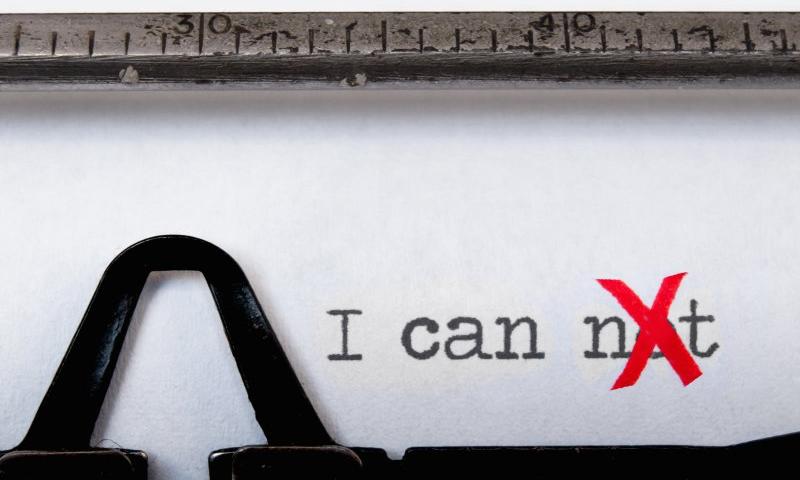
 The WordPress White Screen of Death (WSoD) is arguably one of the most infuriating errors on the platform. Getting no indication of what has happened means you have to put in the work to find a fix. The error is also one that can cause some panic and anxiety. While you have the error, your site will be out of commission. Because of this, you need to work quickly and methodically to put everything right again. Fortunately, that’s where this tutorial comes in.
The WordPress White Screen of Death (WSoD) is arguably one of the most infuriating errors on the platform. Getting no indication of what has happened means you have to put in the work to find a fix. The error is also one that can cause some panic and anxiety. While you have the error, your site will be out of commission. Because of this, you need to work quickly and methodically to put everything right again. Fortunately, that’s where this tutorial comes in. 
 Learn how to use AI for personalized content creation, SEO and customer support. Tom shares how you can get help from AI and LLM in WordPress by using plugins.
Learn how to use AI for personalized content creation, SEO and customer support. Tom shares how you can get help from AI and LLM in WordPress by using plugins. 
 Hello everyone! Today, we want to welcome you to another original interview (in our series). This time, we’re thrilled to feature Pascal Birchler, a trailblazer in the WordPress community. Pascal has been working on an innovative project – the WordPress Media Experiments plugin – designed to help achieve better image optimization within the Block Editor.
Hello everyone! Today, we want to welcome you to another original interview (in our series). This time, we’re thrilled to feature Pascal Birchler, a trailblazer in the WordPress community. Pascal has been working on an innovative project – the WordPress Media Experiments plugin – designed to help achieve better image optimization within the Block Editor. 
 Google Lighthouse’s ‘Avoid an excessive DOM size’ warning is a performance metric you’ll want to look out for. The Document Object Model (DOM) Aspect of this lets scripts access and manipulate the elements of your site. This includes your HTML and CSS. However, a large DOM size can cause performance issues, maintenance problems, and much more. First, let’s help you understand what it means.
Google Lighthouse’s ‘Avoid an excessive DOM size’ warning is a performance metric you’ll want to look out for. The Document Object Model (DOM) Aspect of this lets scripts access and manipulate the elements of your site. This includes your HTML and CSS. However, a large DOM size can cause performance issues, maintenance problems, and much more. First, let’s help you understand what it means. 
 Stellar Services page design in WordPress uses the same fundamentals and tactics as almost any other website. The idea is to capture a visitor’s attention and give them reason to become a customer. In this respect, the design of your page will follow conventional design practices. However, there are a few specifics that relate to your own page and WordPress that warrant mentioning – especially the plugins you’ll turn to.
Stellar Services page design in WordPress uses the same fundamentals and tactics as almost any other website. The idea is to capture a visitor’s attention and give them reason to become a customer. In this respect, the design of your page will follow conventional design practices. However, there are a few specifics that relate to your own page and WordPress that warrant mentioning – especially the plugins you’ll turn to.  WordCamp Europe 2023 is so close, we can practically taste the moussaka! Yes, this year’s WCEU is in Athens, Greece on the 8–10th of June. The whole event is gearing up to be one of the best ever, with a high level of attendance post-COVID-19. As such, you’ll find a lot of ways to mingle, connect, and network with every other WordPress attendee.
WordCamp Europe 2023 is so close, we can practically taste the moussaka! Yes, this year’s WCEU is in Athens, Greece on the 8–10th of June. The whole event is gearing up to be one of the best ever, with a high level of attendance post-COVID-19. As such, you’ll find a lot of ways to mingle, connect, and network with every other WordPress attendee.  You can learn how to install WordPress on localhost using a few different ways depending on your preferences, skill level, and desired workflow. In this post, we'll show you a few methods to get the job done. The instructions will cover Windows, macOS, and even Linux. This means regardless of your operating system (OS) you'll be able to follow along.
You can learn how to install WordPress on localhost using a few different ways depending on your preferences, skill level, and desired workflow. In this post, we'll show you a few methods to get the job done. The instructions will cover Windows, macOS, and even Linux. This means regardless of your operating system (OS) you'll be able to follow along.  For many indie creators, Gumroad represents a near-perfect platform. You have a captive audience and can set up an online marketplace with minimum fuss. However, a recent pricing change might be enticing you to seek out cheaper options - including WordPress. In this tutorial, we'll teach you how to switch from Gumroad to WordPress in four steps.
For many indie creators, Gumroad represents a near-perfect platform. You have a captive audience and can set up an online marketplace with minimum fuss. However, a recent pricing change might be enticing you to seek out cheaper options - including WordPress. In this tutorial, we'll teach you how to switch from Gumroad to WordPress in four steps. 
 Choosing a website builder for your next project can be a tough decision, even once you whittle down the options to a handful. Weebly is often one of the top contenders, due to its straightforward usability, reasonable pricing, and ecommerce integrations. However, it’s just as important to compare what this platform offers in relation to the likes of WordPress, Squarespace, and Wix. Our Weebly review will shed as much light as possible on what the builder does well, and where it can improve.
Choosing a website builder for your next project can be a tough decision, even once you whittle down the options to a handful. Weebly is often one of the top contenders, due to its straightforward usability, reasonable pricing, and ecommerce integrations. However, it’s just as important to compare what this platform offers in relation to the likes of WordPress, Squarespace, and Wix. Our Weebly review will shed as much light as possible on what the builder does well, and where it can improve.  There’s no question that a suitable page builder plugin can enhance the entire WordPress experience. This is good news because there are a lot of them on the market.
There’s no question that a suitable page builder plugin can enhance the entire WordPress experience. This is good news because there are a lot of them on the market. 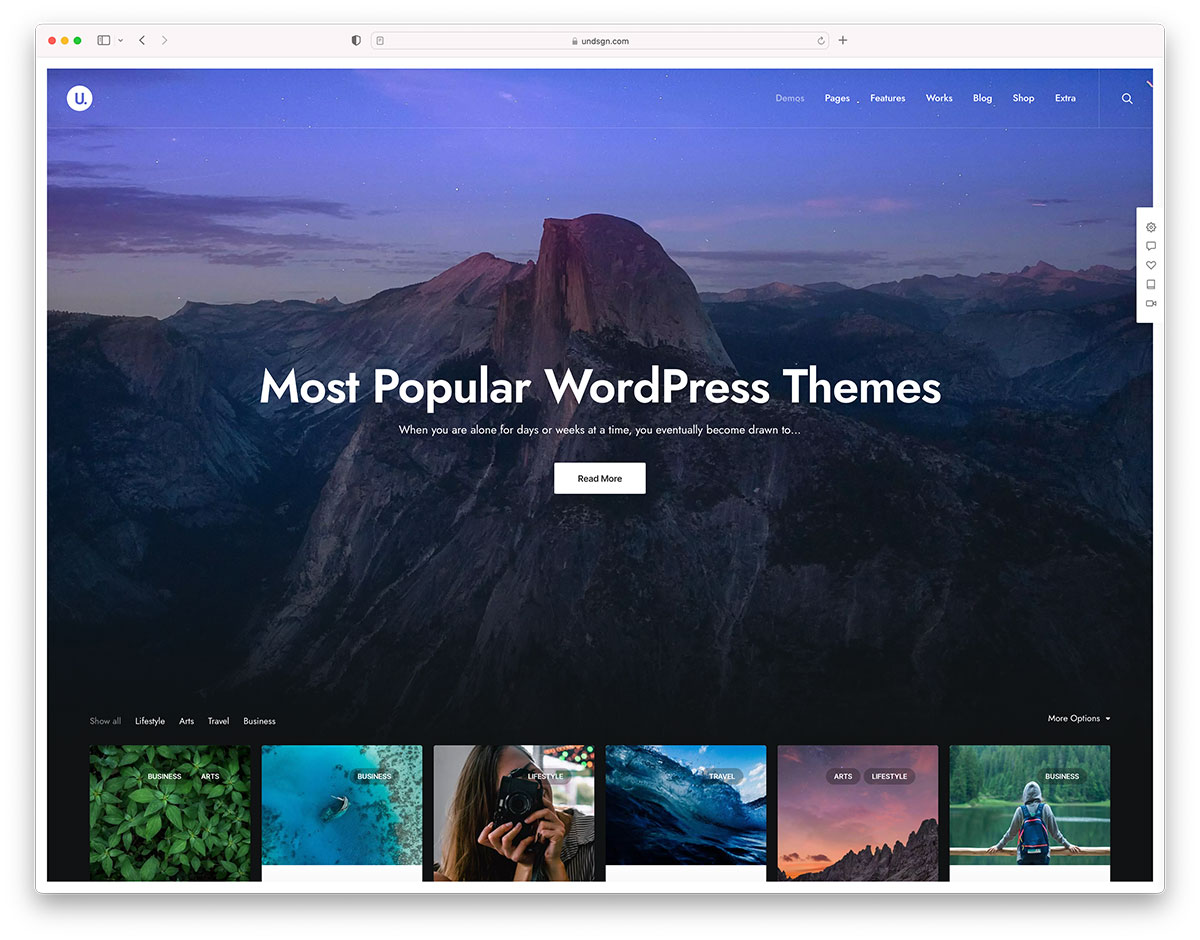
 Not sure how to change your WordPress theme without causing issues on your site? While the basic process of changing your theme only involves a few button clicks, you’ll want to put in some extra steps to ensure a seamless changeover when it comes to key details such as menus, custom CSS, custom templates, and more.
Not sure how to change your WordPress theme without causing issues on your site? While the basic process of changing your theme only involves a few button clicks, you’ll want to put in some extra steps to ensure a seamless changeover when it comes to key details such as menus, custom CSS, custom templates, and more.  Choice is one Aspect of WordPress that won’t cause you concern. The entire theme and plugin ecosystem is ripe with quality products at differing prices. However, it wasn’t always this way. In our Avada theme review, we’re going to look at the latest version of one of the first great WordPress themes and see if it still stands up to modern scrutiny.
Choice is one Aspect of WordPress that won’t cause you concern. The entire theme and plugin ecosystem is ripe with quality products at differing prices. However, it wasn’t always this way. In our Avada theme review, we’re going to look at the latest version of one of the first great WordPress themes and see if it still stands up to modern scrutiny. 
 While it might seem like instructional video is a modern invention, it can trace its way to the beginning of moving images. However, there hasn’t been a straightforward way to record your screen on Windows, Mac, or Linux until this last decade. Given the amount of time we all use computers, you’ll likely need a solution for this purpose on your machine on an occasional basis at the very least.
While it might seem like instructional video is a modern invention, it can trace its way to the beginning of moving images. However, there hasn’t been a straightforward way to record your screen on Windows, Mac, or Linux until this last decade. Given the amount of time we all use computers, you’ll likely need a solution for this purpose on your machine on an occasional basis at the very least.  A WordPress website’s look is based almost entirely on the theme you use. This is a collection of templates that you’ll style from the platform’s dashboard, and there are thousands of them available within the WordPress Theme Directory, third-party sites such as ThemeForest, and direct from developer sites. However, you’ll need to know how to install your WordPress theme in a few different ways.
A WordPress website’s look is based almost entirely on the theme you use. This is a collection of templates that you’ll style from the platform’s dashboard, and there are thousands of them available within the WordPress Theme Directory, third-party sites such as ThemeForest, and direct from developer sites. However, you’ll need to know how to install your WordPress theme in a few different ways. 