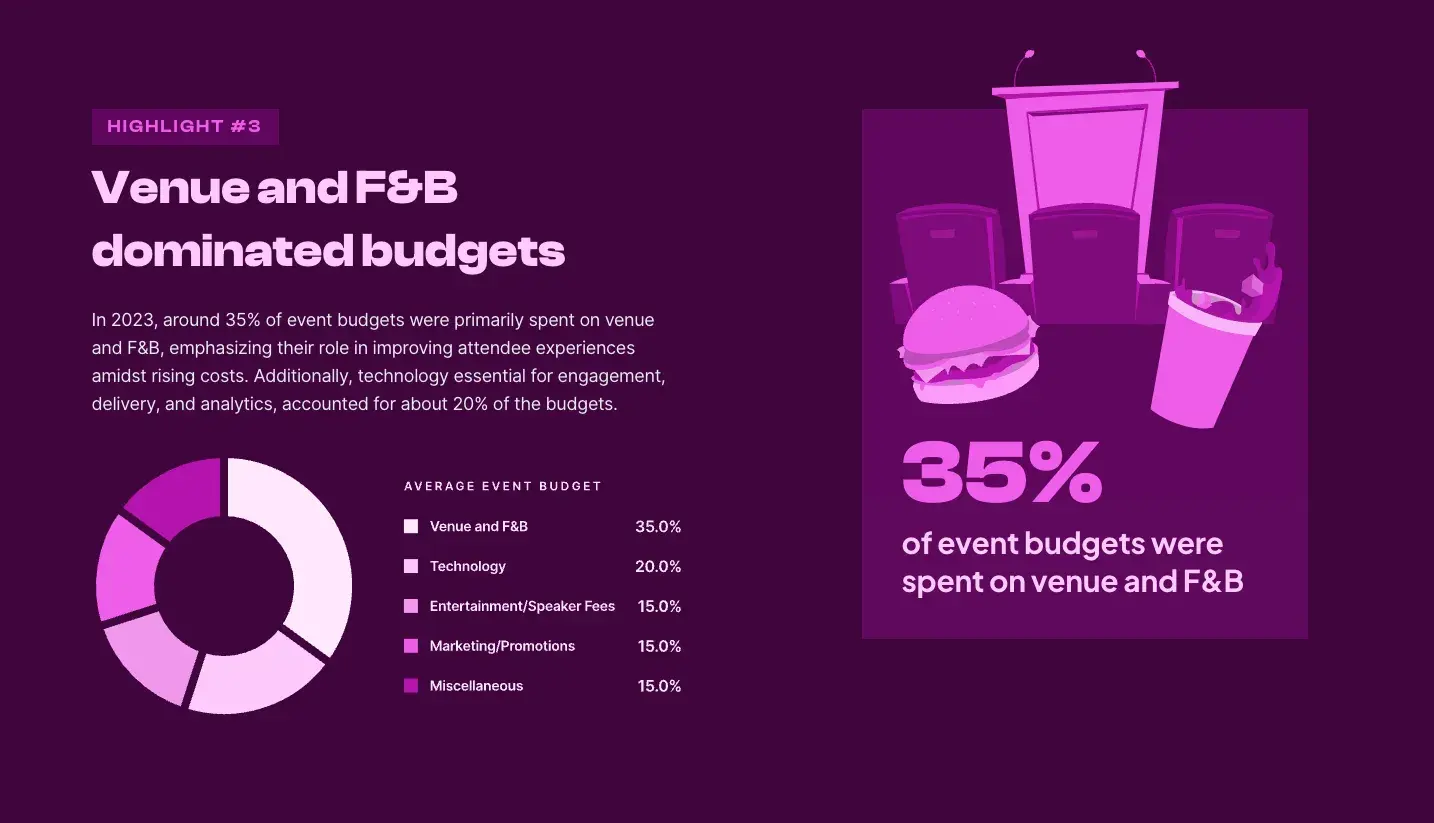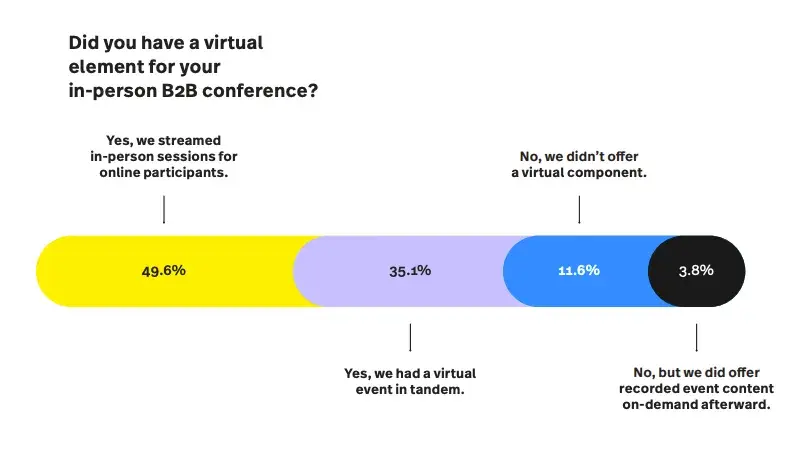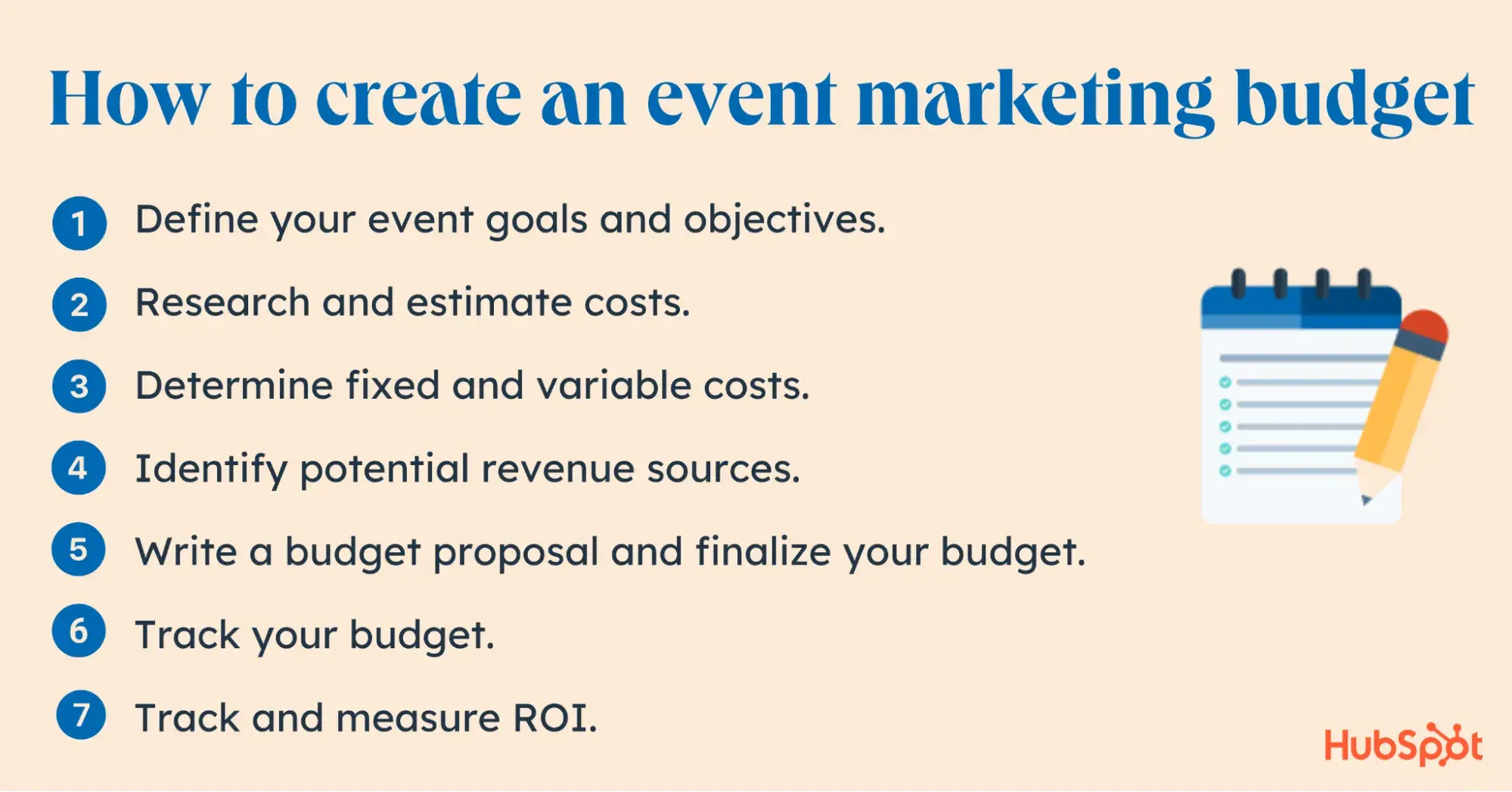You’ve heard it before — forms are the gold standard for capturing leads, tracking industry trends, or gathering customer feedback. But to create that conversion or feedback, you need a form builder tool.
I’ve reviewed the 11 best online form builders so you can find the best one that fits your needs.
I’ve used forms to collect leads on a marketing team, to generate event feedback, and to create surveys, so I understand what’s useful for different scenarios.
I’ll also cover what to look for in a form builder tool and how to get started.
Table of Contents
- How to Create Online Forms
- Form Builder Software Tools: What to Look For
- 11 Online Form Builder Tools
Form builder tools are an easy, no-code way to create web forms such as a contact form, event or mailing list signup, or survey. You can customize your form with multiple form fields, different formats, and design customization.
Once your responses start coming in, most forms will also import each entry into a spreadsheet or centralized database and send you notifications when people complete them.
Regardless of the form builder you choose, I’ve found there are a few key steps you'll want to follow when creating a form for the purpose of lead generation.
1. Identify the goals of the form.
Are you aiming to generate sales leads, or are you merely planning to add contacts to your email list?
Once you identify what you’re looking for from your prospects, you’ll be able to determine what information you'll need to get from them on the form. If you need some ideas, check out HubSpot’s Ultimate Guide to Web Forms.
2. Pick a form builder tool.
There are free online form builders available, but they might not have all the features you need. I’ve run into this frustrating scenario many times!
For example, some might not embed well onto the site you use because of your CMS. I recommend using a form builder that connects with your CRM, like HubSpot's Free Form Builder.
Start building forms for your website for free.
3. Include name and contact fields.
This step is pretty self-explanatory. Unless you are creating an anonymous survey, you’ll want to get your visitor’s first and last name.
Ask for needed contact information, such as an email or phone number. Keep in mind that your request should be appropriate for the context.
I’m always a little reluctant to hand over my information on a form. To avoid form abandonment, I recommend making non-essential contact fields optional and sharing how the contact details will be used.

4. Add additional demographic information as needed.
Along with the standard name and email details, it may be valuable to gather more demographic information about your prospect like job title, company location, and company size.
This will give you insights into your audience and a contact's buying or decision-making power.
5. Figure out which fields are must-have vs. nice-to-have.
Now, here’s where I often struggle to find the right balance. If you want to add people to your email list, you probably don’t need much information beyond name and email.
But if you're sending out a form to generate leads or learn more about your target audience, you might want to ask a few more specific questions, such as age, gender, or location, to get a feel for who your prospects are.
While you may be tempted to add more fields to cover all your bases, asking too much at once may actually deter leads and lower your conversion rate.
I suggest asking only for what you need or using a form builder that auto-fills information using market intelligence.
6. Set up an automated follow-up email that's triggered once the form is submitted.
After someone takes the time to fill out your form, it's standard to send a “thank you” or “welcome” email letting them know the next steps.
For instance, if it's a newsletter, let them know how often to expect the email, which topics are discussed, and include a peek into previous emails.
If it's a “Contact Us” form, the follow-up email should confirm receipt of the form along with an estimated response time. The more clarity you provide, the better the experience for the user.
Form Builder Software Tools: What to Look For
Confused by all the options available? There’s a huge variation in the features, prices, and value you get from each one.
Here are the criteria I look for to find the best tool.
1. Ease of Use
Every tool claims to be easy to use, but not all are intuitive. Look for things like drag-and-drop reordering, question banks, and robust documentation to help you learn the platform.
I’ve discovered that some of the nuances don’t become clear until you use them, so don’t be afraid to demo different tools and see which you prefer.
2. Customization
Look for a solution that gives you a wide range of form field options, from multiple choice to free response to check boxes. Another feature to consider is visual customization.
It’s important to match the color and style of your form to your brand to create a cohesive customer experience.
Some tools hide customization behind paid tiers, so I recommend you decide ahead of time if brand customization is a must-have for you before you begin searching.
3. Conditional Logic
Conditional logic is when a form shows specific questions to a respondent based on their previous responses.
For instance, if I ask, “Which products are you interested in trying?” in a market research survey and the person selects “shirts” instead of “shoes,” my next question may ask for their shirt size, but not their shoe size.
Conditional logic creates more relevant, concise forms for better engagement.
4. Integrations
One major factor in the form builder tool you choose should be integrations. If the tool will be embedded on your website, for instance, does your form builder integrate with the CMS?
If you manage leads through a CRM, can you connect the form data to feed in automatically and avoid a lag? Consider which systems are most important and look for a compatible form builder.
5. Analytics and Reporting
There is a wide range of reporting capabilities offered by the different form builder tools. Some give you visual dashboards with many different metrics.
Others, like Google Forms, will simply give you a spreadsheet that you’re on your own to analyze.
Decide what kind of analytics and reporting tools you need for your purposes, and review what each form builder offers before committing to one.
6. Mobile-Responsiveness
Have you ever had to complete a tiny form on your phone?
Trying to select a field and type in information isn’t worth the effort to many when the form isn’t mobile-friendly. Mobile-responsive simply means that a form is designed for a mobile device and follows best practices.
7. Accessibility
Many forms aren’t accessible for individuals with low vision who use a screen reader. This doesn’t just exclude people — you could be running afoul of ADA regulations.
Make sure your forms use high contrast in their design and follow the four design principles for accessibility: keep all information perceivable, operable, understandable, and robust.
8. Data Security
There’s one more very important consideration to look for when researching form builders. If you collect any sensitive personal information like medical information or financial details, you must be able to trust that your customers’ data is secure.
If you are a healthcare provider, you need a form builder that can ensure HIPAA compliance with patient data.
If anyone from Europe accesses your form, you need to comply with GDPR regulations. California, the U.K., and Canada have similar regulations.
I recommend looking for form builders that have a reCAPTCHA option and certifications like SOC 2 and ISO that represent excellence in cybersecurity. The costs of a data breach would far outweigh the cost of a high-quality, secure tool.
11 Online Form Builder Tools
Researching tools may seem intimidating, but I’ve made it easy for you. I tested 11 form builder tools in depth to help you pick the best-fit one. Ultimately, there’s a form-building software for your business’s needs and goals — let’s find it together!
1. HubSpot’s Free Online Form Builder
HubSpot’s online form builder is one of the most powerful form builder tools available.
The tool combines the foundations of form creation with cutting-edge technology to give you much more capability than a normal online form builder can — and it’s also free.
Pricing: Free CRM and Marketing Hub with paid plans starting at $15 a month.
Pros
- Easy drag-and-drop interface, no coding required
- Integration with HubSpot's CRM and marketing tools for lead management
- Customizable forms to match your branding
- Analytics to track form performance
- Ability to target form pop-ups based on customer segments or behavior
- Automatic email notifications for submissions
Cons
- Premium features (e.g., advanced reporting) may require paid plans

What I find amazing is that, even though it’s one of the more advanced form builder tools, you don't need any technical expertise when you use HubSpot’s form builder.
You can quickly create forms with the drag-and-drop form builder and convert anonymous website visitors into leads with unlimited forms, fields, submissions, and custom forms that all connect to your contact database.
I was able to create a simple form in about five minutes. I could choose from an embedded form, a standalone page, or a pop-up with a few different options for where that appeared on my homepage.
My favorite feature is that I can enable a form pop-up to appear in a very targeted way. I can choose a customer segment, which page I want the form to appear on (and after how long). I can also target by location, days since last visit, and various engagement metrics as conditions for a form pop-up.
That way, I can send a customized message, demo request, or relevant content at exactly the right time.

Once someone fills out your form, they’re automatically added to HubSpot CRM. In the system, you can set reminder tasks, call them, and send them personalized emails, letting you better manage and nurture relationships with your contacts.
What I like: HubSpot’s form builder also has data enrichment for contact profiles, Breeze Intelligence form shortening, and deep integration with HubSpot’s Marketing Hub, making it a good option for teams who want a single system for contact management.
Form shortening works by pulling in public data from the web and LLMs to auto-populate details like company size, industry, and website — only asking your contact to complete a few short fields. This decreases the chance your lead will abandon the form halfway through.
2. HubSpot's WordPress Plugin

Have a WordPress site but still want to leverage HubSpot tools to generate leads?
With HubSpot's WordPress plugin, you can create forms, assign them within a workflow, and use them to generate landing page leads. Contacts generated with your forms can also be stored in your HubSpot CRM.
Pricing: Free plugin, though you may need a paid HubSpot plan or WordPress plan for certain features.
Pros
- Seamless integration with WordPress and HubSpot for easy lead capture
- Tracks visitor behavior, including page views and form submissions
- Automatically syncs data with HubSpot CRM for better lead management
- Free to use with basic lead-tracking features
Cons
- Limited functionality in the free version
- Customization options might be more basic compared to other form plugins
What I like: The tool makes the form creation process easy. Although it‘s powered by HubSpot, you don’t need to leave your WordPress dashboard to get the same form-building experience that you can find in Marketing Hub.
3. ClickUp Forms

ClickUp is an all-in-one project management and collaboration tool built to help teams of all sizes manage all their work and centralize communication.
ClickUp Forms comes with tons of configuration options to let you easily create your ideal form for any use case, add important questions, and collect insightful responses together.
Pricing: Free plan includes one form, with paid plans starting at $7/month.
Pros
- Customizable forms that integrate with ClickUp tasks and workflows
- Automates task creation and team assignment from form submissions
- Offers unlimited form views in paid plans and rich reporting tools
- Collaboration features allow teams to work on form responses directly in ClickUp
Cons
- Free plan limits you to just one form.
- May require learning ClickUp's interface, which can be complex for beginners
- Some advanced features are locked behind higher-tier paid plans
- Less integration with external CRM and CMS systems
- May require third-party integrations
The first thing I noticed about ClickUp is that it has a lot of options.
I think this is a strength, but it can also be a drawback since too many options make it harder to choose one. You’ll also encounter a learning curve when setting everything up if you aren’t already a competent user.
What I like: The form builder tool has drag-and-drop features to move task fields into the form and create new ones via custom fields to build your ideal form.
Customize it further by selecting a primary theme color to match your brand, adding an image or logo as an icon, and listing a description at the top of the form to give your recipients more context and instructions on how to proceed.
Easily share your form with anyone by copying the direct link or embedding it on a web page with HTML. You may also export your form responses as a CSV file or find them in your task list.
Because it’s integrated with task management, you can turn form submissions into a to-do item and even use the form tool as a simple ticket management system. For that reason, I believe this tool is best for internal data collection or user feedback instead of large-scale lead collection.
4. Forms.app

If you’re searching for a form builder tool, I think forms.app is a great option to consider. It’s a user-friendly platform that allows you to create forms, surveys, and quizzes without any coding.
I was able to browse their extensive form library and create my first form without creating an account.
If getting started is a sticking point, you can choose a template such as order forms, customer satisfaction surveys, job applications, consent forms, and signups.
Pricing: Free plan, with paid options starting at $15/month.
Pros
- Intuitive drag-and-drop form builder — no coding required
- Offers a wide range of templates and customization options
- Integrates with third-party apps like Google Sheets, Slack, and Mailchimp
- Provides conditional logic and payment collection features
Cons
- Free version has limitations, including fewer form responses
- Some advanced customization and analytics require a paid plan.
- Less robust reporting compared to some competitors
I think one of the great things about forms.app is that many of its advanced features are available for free. This includes conditional logic, calculators, product baskets, file uploads, multiple question types, payment collection, signature collection, and advanced analytics.
Forms.app offers an AI form generator feature that can help you create forms and surveys even faster. You describe what you want to create, and the AI will take care of the rest. It also suggests rewrites to your questions to help you write the best survey questions possible.
What I like: Once your form is done, you can share it in various ways, such as embedding it on your websites, sharing it as a QR code, or publishing it on social media. Integrations for popular tools like Google Drive, HubSpot, AirTable, and Meta Pixel help you send the data where you need it.
While the tool offers payment forms and medical treatment forms, proceed with caution. Do your research first to make sure it meets your company’s data security and regulatory standards.
5. WPForms

WPForms is a beginner-friendly WordPress form builder that makes it easy to add beautiful forms to your website with just a few clicks. It’s used by over six million users who love it for its easy WordPress integration and wide variety of templates.
Pricing: WPForms Lite is free, with paid plans starting at $49 a year.
Pros
- Easy-to-use drag-and-drop builder, suitable for beginners
- Wide range of pre-built templates for quick form creation
- Integrates with popular platforms like PayPal, Stripe, Mailchimp, and more
- Offers advanced features like conditional logic, multi-page forms, and file uploads
Cons
- Free version has limited functionality and form fields
- Lacks advanced reporting and analytics compared to dedicated form tools
- Reports of occasional plugin conflicts with other WordPress features
WPForms Lite has the same interface as the premium version but limits users to only a few pre-selected form fields and formats.
What I like: All plans include a GDPR agreement option, reCAPTCHA security, mobile-responsiveness, and secure payment options like Stripe and PayPal.
6. Visme

Like others I reviewed, Visme offers a drag-and-drop form builder that integrates with Zapier, Mailchimp, HubSpot, and others.
But Visme has one big differentiator: animations. While you may not think your form needs custom animations, their research found it can lead to 40% more conversions and 34% more form starts.
Pricing: Free basic plan, with paid plans starting at $12.25/month.
Pros
- Design-focused, allowing for beautiful, interactive forms with customizable design options
- Integrates with Visme's other design tools, making it easy to create branded forms
- Provides real-time analytics and data collection
- Ideal for presentations and reports, with easy embedding options
Cons
- Being design-focused, it may not suit those looking for advanced form features
- Limited access to templates and features on the free version
- Lacks deep integrations with CRM systems
With Visme, you can create appealing, animated, and interactive forms with its easy-to-use built-in templates and drag-and-drop functionality. The animations stand out from static lead generation forms that can quickly lose a viewer’s attention.

What I like: Visme’s AI feature allows you to design interactive and professional forms with less hassle and best practices. Once created, Visme generates a link, QR code, and HTML code so you can embed the form on your website.
Once you collect data through signups, leads, and registrations, it populates the platform. From there, you can view, filter, or easily export data. Visme’s integrations let you set up a data flow between platforms.
7. JotForm

Jotform is an online form builder with an intuitive visual editor, known for making form-building faster than ever.
Pricing: Free plan available, with paid plans starting at $34/month.
Pros
- Intuitive drag-and-drop form builder with a wide variety of templates
- Supports payment processing, conditional logic, and form automation
- Integrates with apps like Salesforce, Google Drive, PayPal, and Dropbox
- Extensive customization options and form analytics
- Option for HIPAA compliance on some plans
- Ability to create no-code mobile apps to collect and share information
Cons
- Plans have limitations on the number of form submissions and file storage
- Advanced features, like HIPAA compliance, custom branding, and larger submission limits require paid plans
The tool has all the standard form-building capabilities, as well as unique fields and tons of integrations. I like that I can play around with their form builder before creating an account. The free plan caps out at five forms, with up to 100 entries per month and 100 MB of file storage.
I find Jotforms’ capacity caps frustrating, but they make up for it with other features good for larger companies. Jotforms has a workflow integration to turn data into action. It integrates with Salesforce, which many competitors don’t.
What I like: Jotform also offers HIPAA compliance, a valuable feature for any healthcare provider. Other useful security features include user access control, SSO integration, and local data residency to keep user data safe.
8. Google Forms

Google Forms’ unique selling point is that it’s fast, free, and easy to use, with unlimited forms and entries. It’s also built into Google Workspace, so it automatically pulls your data into a Google Sheet for you to analyze.
Pricing: Free with a Google account.
Pros
- Completely free, with no limits on form creation or responses
- Seamlessly integrates with other Google services like Google Sheets
- Simple, intuitive interface with real-time response tracking
- Supports collaborative form building and sharing
Cons
- Limited customization options for branding and design
- Poor data security for sensitive information
- Lacks advanced features like conditional logic and payment processing
- Fewer integrations with external platforms compared to premium form builders
What I like: I like how simple to use this tool is without limits on responses or number of forms.
Google Forms has limited design customizations, so forms created on it look less professional. This form builder tool is best for quick surveys or quizzes, rather than a lead capture form on your website.
Avoid gathering medical or financial information via Google Forms, since it isn’t created to securely store personal information.
9. Typeform

Even if you didn’t know it came from Typeform, you will likely recognize the tool’s innovative approach of serving up just one question at a time. This approach is mobile-friendly and reduces cognitive load, increasing the chance of completion.
Pricing: Free plan available, with paid plans starting at $25 per month.
Pros
- User-friendly forms with a conversational, one-question-at-a-time format
- Customizable design options
- Integrates with many apps like Google Sheets, Slack, and Zapier
- Supports conditional logic and payment collection
Cons
- Free version is limited in terms of responses and features
- May require a learning curve for users unfamiliar with the conversational format
- Customized branding and advanced analytics are hidden behind higher-tier paid plans
I’ve used Typeform to create simple surveys for my book club and found it easy and fast. It’s easy to outgrow the free version, though, which caps you at just 10 responses a month.
What I like: Typeform has excellent logic and branching features that make it great for customer surveys and user research. If you want to create a form with an engaging and straightforward user experience, this tool is a solid option.
10. Formstack

Formstack has built a SaaS platform focused on doing one thing well: forms. The tool’s best features include intelligent forms, built-in workflows, and seamless integrations with Amazon S3, Stripe, PayPal, Microsoft, and Salesforce.
Pricing: Plans start at $83 per month.
Pros:
- Versatile form builder with advanced features like conditional logic and calculations
- Strong integrations with CRM, payment, and marketing platforms
- Robust data collection and analytics tools
- HIPAA-compliant forms for healthcare use
- Security features, including compliance with SOC 2, GDPR, and credit card fields
- Designed for accessibility, with Section 508 and WCAG compliance
Cons
- Pricing can be high for smaller businesses or users needing basic features
- Steeper learning curve compared to simpler form builders
- Some users may find the interface less intuitive than competitors
While pricier than other alternatives, Formstack brings robust data security with a SOC 2 certification and HIPAA compliance. Powerful features include signature collection, saving form drafts, and data routing.
What I like: Formstack’s A/B testing tool compares different versions of your form to see which performs better. The tool also offers electronic signatures and payments, and users can save their form drafts and return to finish them.
11. SurveyMonkey

SurveyMonkey is an online survey platform that lets users create and distribute surveys, collect responses, and analyze data.
It’s popular among businesses, educational institutions, and nonprofits for gathering insights and improving decision-making.
Pricing: Free plan available, with paid plans starting at $25 a month.
Pros:
- User-friendly interface with a wide variety of customizable templates
- Robust survey logic features, including skip logic and branching
- Strong analytics and reporting tools for data analysis
- Integrates with many apps, including CRMs and email marketing platforms
Cons
- Free version has limited features and responses per survey
- Advanced features require a paid subscription
- Design options are less flexible compared to competitors
What I like: SurveyMonkey provides a variety of templates and question types, including multiple-choice, open-ended, and rating-scale questions.
The platform integrates with many other tools, including CRMs, email marketing services, and productivity apps. A question bank and AI features help you to create a survey quickly and confidently.

I was also impressed with SurveyMonkey’s analytics and reporting. Dashboards visualize your data in real time, and the platform tells you the average completion rate and time to completion.
Your Form Builder Tool Options Are Endless
Most form builders offer all the essentials needed to make a basic form, but not all offer customization, data security, and deeper data analysis. Ultimately, for you, the best form tool depends on your team’s purpose and particular business needs.
I’d like to call out Formstack for enterprise businesses. A little pricier but with lots of design options and security features, I think it’ll meet your needs and provide lots of value.
And I’d highlight HubSpot’s form builder because it offers lots of features and can scale with your business. Startups and small businesses can start with the free plan and move up as your business needs grow.
With the right form, you can collect leads, prompt feedback, and grow your business.
Editor's Note: This post was originally published in April 2019 and has been updated for comprehensiveness.