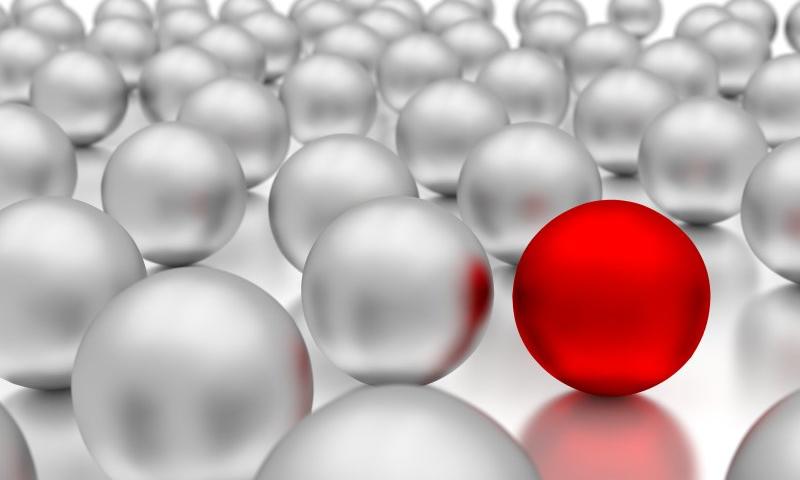Why Do WordPress Themes Have to Be So Hard to Use on the Backend? (Hint: They Don’t!)
Whether you’ve designed websites with only a small handful of WordPress themes or have used dozens of them over the years, we can all agree on one thing: Many WordPress themes that are visually stunning on the frontend of a website end up being ugly as sin and difficult to use on the backend.
Why does it have to be that way?
It doesn’t. If a WordPress theme looks and feels great on the frontend, there’s no reason why its backend doesn’t as well. BeTheme is proof of this.
BeTheme is one of the top 5 best-selling WordPress themes of all time, with more than 260,000 sales and a 4.83-star user rating. In this post, we’re going to show you some of the ways in which this WordPress theme backend is going to make your life easier as a web designer.
Upgrade your workflow with a WordPress theme backend that doesn’t suck
After you install BeTheme, you’re going to notice something is different. Gone is the drab and oftentimes cluttered and unintuitive backend of WordPress. In its place, you’ll find a clean, attractive, and useful theme dashboard and tools.
Don’t worry. WordPress and all of its content management tools are still there. But when you’re inside of BeTheme, you’ll find yourself in a space that is at once visually appealing and so easy to use you’ll wonder why the rest of WordPress isn’t built this way.
If you haven’t been inside of BeTheme before (or even lately), join us as we walk through some of its best and most useful backend features:
1. Dashboard design

Your BeTheme dashboard will appear directly under the main WordPress Dashboard link. So there’s no need to sift through the sidebar trying to figure out where your theme settings are.
It’s not just convenient access that makes the BeTheme dashboard great. Click on BeTheme or the Dashboard link and you’ll discover:
- Navigation bar that takes you to the most commonly used BeTheme tools
- Status and plugin updates
- Step-by-step website creator
- New feature announcements
- Latest pre-built websites
- Theme registration information
- Popular BeTheme integrations
Everything in the dashboard is here for the express purpose of helping you get more out of your WordPress theme. Whether it’s streamlining your website setup or discovering new features to use, the dashboard is there to help.
2. Dark/light mode

The research on dark mode and the benefits associated with it is inconclusive. That said, enough people have shown a preference for dark mode (which is why popular devices and apps offer the option now), so it could demonstrate big benefits on an individual basis.
The most common benefits that users report are reduced eye strain, better sleep, and longer lasting device batteries when using dark mode.
As a web designer, you’re working in front of a computer screen all day. If you find dark mode to be beneficial for any of these reasons, then you should find yourself a WordPress theme backend like BeTheme’s that enables you to toggle on dark mode.
3. Step-by-step website creator

When you first install a WordPress theme, it’s not always clear where you should go next. For instance, you know that your theme comes with demos, but where do you go to find them? Some themes bury their demos or pre-built websites inside their settings panel, so it can take some digging around.
BeTheme removes all the guesswork.
You’ll find the Setup Wizard under BeTheme as well as in the dashboard. Click on it and the step-by-step website creator will help you:
- Name your website.
- Choose your preferred editing mode.
- Select a page builder to work in.
- Pick the perfect pre-built website for your industry/niche.
- Remove existing content and replace it with your new site.
This whole process takes less than 30 seconds to complete — from the moment you click the setup wizard button to the time it takes to load your new site and page builder into WordPress.
4. Pre-built site previews

BeTheme has over 650 pre-built websites, with new ones being added to the collection all the time. You’ll find them under the Websites link in the dashboard or under Pre-built websites under the BeTheme sidebar menu.
As a web designer, you’ll quickly become acquainted with the options that are available — and you may even find favorites you prefer to start with.
That said, you want to make sure you’re always designing websites using the latest and greatest design trends and styles. Because of this, BeTheme places previews of its newest pre-built sites in your dashboard.
Having the newest themes front and center will be useful in a number of ways. For starters, you’ll know when you have new sites to design with. Even if you choose not to use those sites (because you already have one you like, for instance), seeing the latest styles and features will be a good source of inspiration. Either way, this will enable you to utilize the latest design trends in your website designs going forward.
5. Plugin manager

The Plugins area of BeTheme isn’t the same thing as the Plugins area in WordPress. While there is some overlap, the purpose of the BeTheme plugins manager is to give you a place to:
- View your actively installed plugins.
- Update plugins that need it.
- Install and activate recommended plugins for your pre-built website only when you need them.
It’s the last point that’s important to take note of. You won’t see any of these plugins in the WordPress plugins manager until you’ve installed them.
These recommendations come directly from BeTheme and can help you get more out of your theme and pre-built site. On the flipside of that, not installing them can also help you cut back on unnecessary plugins which will allow you to keep website performance high.
6. BeTheme support

WordPress might be the most powerful and popular content management system in the world. However, it’s a mostly community-driven platform when it comes to themes, plugins, and even providing support.
You shouldn’t have to dig through forum after forum on the WordPress.org website to find help or get answers to your questions. You shouldn’t need to leave your WordPress admin if you can help it at all either.
You won’t need to go far to get support for BeTheme.
Manual & Support are available from the BeTheme sidebar as well as the dashboard. From the support center, you’ll have access to self-support options like FAQs and Documentation. You can also submit a ticket for direct assistance.
7. Theme options

Many popular WordPress themes give users the ability to customize the theme settings. With BeTheme, in particular, you can set brand colors, choose custom fonts, establish global layouts, and configure things that are important for the user experience and SEO, like responsiveness, accessibility, and performance.
The one thing that can be annoying about these theme options is that the only way to modify them is from the main WordPress dashboard. So if you happen to be working on a page and realize the global button design hasn’t been configured or you’re dissatisfied with the default sidebar design, you have to save your changes and go to your theme’s backend.
With BeTheme, you don’t have to disrupt your workflow. You can modify your Theme Options right from where you are — be it the BeTheme dashboard or from inside the BeBuilder.
8. White label mode

The last area of the BeTheme WordPress theme backend you should know about is called BeCustom. You won’t find this under the dashboard, but you will find it under BeTheme on the sidebar.
This tool gives you the ability to white label BeTheme in certain areas. Here are some of the things you can do with BeCustom:
- Swap out Be’s branding for your design business’s own.
- Disable features that your client won’t need or that you don’t want them to have access to.
- Create a custom WordPress login and change the look of it, simultaneously making it more user-friendly and secure.
- Customize the “Welcome” message on the dashboard.
White labeling allows you to do a number of things.
First, by adding your own branding, it’ll give you a chance to reinforce your name with clients long after you complete their site. While BeTheme may be a name that designers know and trust, your clients will benefit more from seeing yours in there.
In addition, white labeling helps you make WordPress more user-friendly. If you want your clients to feel confident in owning and managing their websites after handoff, removing features they don’t need and making the WordPress theme backend more attractive will help.
Make your WordPress design projects easier to manage with BeTheme
What doesn’t BeTheme do?
For starters, it’s a multipurpose WP theme with hundreds of pre-built websites.
Secondly, it’s the fastest, most powerful page builder for WordPress, giving users control over every element within the UI.
And now BeTheme has become the best way to manage a web design project within WordPress.
8 Multipurpose WordPress Themes to Use in 2022
Are you looking for a multipurpose WordPress theme that will best serve your website-building objectives?
You are not the only one. Multipurpose themes tend to be top sellers in that they give users the tools and flexibility needed to build almost any type of website with a minimum of effort, which naturally contributes to their popularity.
Just don’t settle for the first multipurpose theme you come across. Some are poorly coded, although they are definitely in the minority. When you also take into account the fact that not every potential user knows what to look for, the best approach to would be to follow the recommendations of those who are in a position to advise you as to which multipurpose themes would serve you best.
With that in mind, here are 8 top multipurpose WordPress theme picks for 2022.
1. BeTheme: Responsive Multipurpose WordPress & WooCommerce Theme

In terms of size and performance BeTheme is the grandaddy of them all. More than a few of its 250,000+ customers would be happy to tell you how this multipurpose WordPress theme’s 40+ core features have enabled them to create virtually any website type in record time (according to GTMetrix).
Key features:
- Be’s library of 650+ customizable pre-built websites
- The new Live Builder – The fastest page builder on the market with its 3000+ importable pages, 100+ pre-built blocks you can access with a single click, and its growing library of 80+ design elements you can add, edit, and move around as you like.
- Be Builder Woo – with its customer-centric shopping features that will enable you to create any shop or single product layout you have in mind.
As powerful as the above features are, they are just the tip of the iceberg. Grab a cup of coffee, click on the banner, checkout Be Builder and Be’s other core features, and you’ll get a good idea of what BeTheme can do for you.
2. Total WordPress Theme

Trying to satisfy a fussy, demanding client does not have to be all that difficult if you have a multipurpose theme like Total to work with. Total was designed with ease in website creation in mind.
Total’s design tools, aids, and options make it happen.
- Each of Total’s 50+ ready-to-use demos, 95+ section templates, 8 header styles, and 75+ post entry cards is designed to help you get any project off to a quick start.
- Want to start from scratch? Total’s 100+ builder elements, and 500+ customizer settings together with the front-end drag and drop WPBakery page builder will speed things up as well.
- It’s not just the styling options than make Total a wise choice. This multipurpose theme is optimized for speed, it’s compatible with the most popular plugins, and it’s a developer friendly as well.
Click on the banner to learn more about this high-performance theme.
3. WoodMart

Woodmart enjoys the distinction of being ThemeForest’s best-rated eCommerce theme. It’s loaded with features you won’t find in most other eCommerce-oriented themes, features that allow virtually unlimited customizations and include a drag and drop builder that will help you keep your workflow to a minimum.
Key features include –
- 75+ premade websites, a 400+ templates, and 15 special pages
- Woodmart’s intuitive setup wizard
- A variety of product page display options
- A full AJAX shop plus a comprehensive collection of AJAX shop filters
If you are not sure what you want your finished product to look like, WoodMart’s template library will serve admirably as a source for rapid prototyping items.
Click on the banner to visit the site and see for yourself why Woodmart might be the right choice for you.
4. Uncode – Creative & WooCommerce WordPress Theme

You’ll experience a level of superior performance that can only be achieved through great attention to detail when you choose a leading multipurpose WordPress theme like Uncode.
- Performance that has been experienced by more than 90.000 buyers.
- Performance that has made Uncode an Envato best seller with its souped up page builder, advanced WooCommerce capabilities, and Wireframes plugin with its 550+ section templates.
Uncode is ideal for building blog, magazine, and portfolio sites.
5. TheGem – Creative Multi-Purpose & WooCommerce WordPress Theme

What does The Gem have to offer?
- How about its unique TheGem Blocks tool with 300+ premium pre-designed section templates to speed up design workflow?
- Or the flexible templates builder for building headers, footers, products etc. with Elementor or WPBakery?
- Not to forget a rich collection of WooCommerce templates and tools for building online shops.
There’s plenty more included in this Swiss Army knife of multipurpose WordPress themes.
6. Avada Theme

Sales figures mean a lot when you’re looking for a top of the line WordPress theme. When you choose Avada you’ve chosen the #1 best-selling theme of all time.
- Avada’s Fusion Core features an assemblage of powerful website building tools that include the Fusion Builder, Fusion Slider, and a Shortcode Generator
- 40+ customizable demos, 50+ design elements, and Fusion Page and Theme options are also featured.
Avada is 100% responsive, speed optimized, and WooCommerce ready.
7. Impeka – Creative Multipurpose WordPress Theme

The name says it all. This impeccably designed WordPress theme is easy for beginners to use yet features those things that advanced designers require to create websites that match their expectations.
- Impeka-built websites are fast, responsive, SEO optimized, and WooCommerce friendly
- Impeka users have Elementor, the Gutenberg editor, and an enhanced WPBakery page builder to choose from
Coding and design skills are not required.
8. Litho – Multipurpose Elementor WordPress Theme

This modern, creative, and highly customizable Elementor WordPress theme can be used to build any website type you can envision.
- It’s ideal for creating any type of business niche, portfolio, blog, or eCommerce site
- A Slider Revolution plugin is included together with a host of home pages, creative elements, and templates
- Litho-created websites are fast, responsive, and SEO friendly
The online documentation is excellent, and the customer support is fantastic.
Our intent is to help you do away with any fear and trepidation you may be experiencing in your attempts to find a great multipurpose theme. A theme that not only won’t let you down but will actually be fun and easy to work with.
You don’t have to settle for a multipurpose WordPress theme that “looks like” it might be a good choice.
If you’re not sure what you should be looking for you can relax. Any of these 8 top multipurpose WordPress themes will serve you perfectly well in 2022.
The post 8 Multipurpose WordPress Themes to Use in 2022 appeared first on Codrops.