I remember once sitting in a quarterly marketing review meeting, watching competitors‘ video campaigns flash across the screen.
My initial skepticism turned to curiosity as I saw how they were connecting with audiences in ways our traditional content never had. Each campaign told a story that spoke directly to a decision-maker’s challenges and needs.
That‘s when it hit me: B2B video marketing isn’t just another checkbox in our marketing strategy — it's a fundamental shift in how we engage with our audience.
Think about it: An engaging explainer video can transform a confused prospect into an interested lead while a well-crafted customer story can turn a hesitant decision-maker into a confident buyer.
In this guide, I'll walk you through the evolution of B2B video marketing. You'll discover how to craft a strategy that resonates with decision-makers at every stage of their journey, find the sweet spot between engagement and professionalism, and build a video presence that drives real business results.
No more guessing games or following the crowd — just clear, actionable insights to help you create videos that actually work.
Table of Contents
- What is B2B video marketing?
- Benefits of B2B Video Marketing
- B2B vs. B2C Video Marketing
- Building a B2B Video Marketing Strategy That Delivers Results
B2B videos aren't just ‘nice to have’ anymore.
Pull up on any corporate website today, and you’ll likely see a ‘play’ button within seconds. This isn’t just an aesthetic choice — web visitors expect this now.
The latest data shows why: despite 2023 being a year filled with layoffs and budget cuts, video consumption has proved to be surprisingly immune to economic headwinds.
Total watch time for business content increased by 44% compared to 2022, according to the 2024 State of Video Report.
B2B video marketing is signaling the death of big-budget corporate productions.
From the trends I’m seeing, those glossy, expensive corporate videos just aren't cutting it anymore.
Small brands armed with just a webcam are putting out about 15 videos a year, going toe-to-toe with bigger and more established brands.
And here's what really catches my eye: viewers are gravitating toward educational content that tackles actual problems — this type of content now makes up 47% of all business videos out there.
Viewers are flocking to this type of content, seeking guidance and practical solutions.
B2B videos are bringing higher conversion rates.
When companies embed email sign-up forms within these videos, 23% of viewers take action, a conversion rate that outshines traditional CTAs, which average around 13%.
This shift isn’t just about getting more clicks; it signals a deeper change in what audiences expect from brands. Rather than a sales pitch, they’re looking for a teacher, a guide, and a problem-solver.
What’s driving this transformation?
With 93% of businesses now calling video essential to their marketing strategy, industry experts point to two major catalysts: AI's role in enhancing video creation and an audience increasingly drawn to video for its immediacy and depth.
Businesses are using AI to streamline video production, from automated editing to personalized content generation, allowing marketers to produce high-quality, targeted videos at scale.
Here’s a snapshot of different AI use cases in the video production workflow:
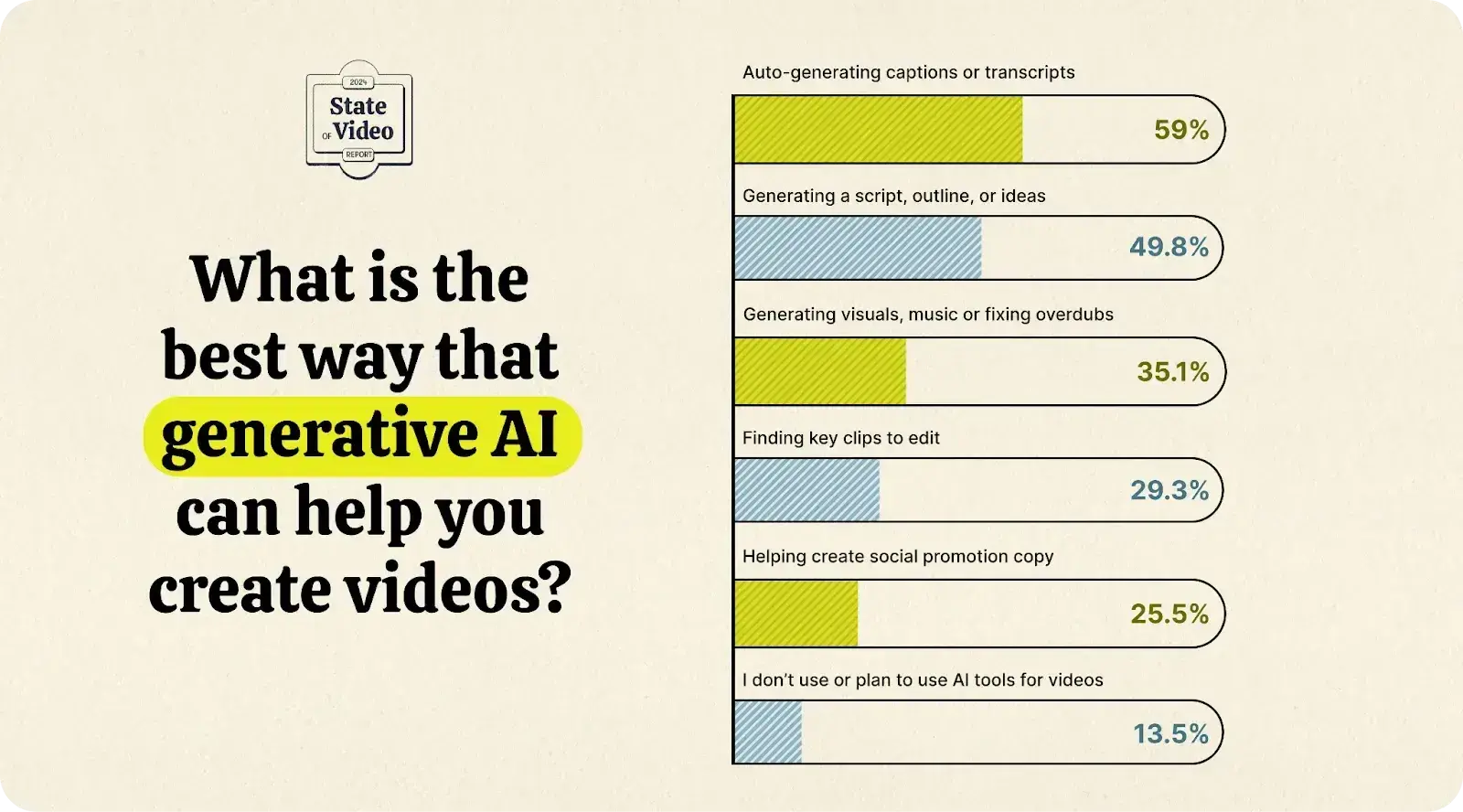
AI tools also enable advanced audience insights, which help craft more relevant and engaging content.
For marketers, the takeaway is clear: effective video marketing isn’t about budget — it’s about adopting a mindset that embraces AI’s potential to make content creation faster, smarter, and more aligned with audience demands.
B2B vs. B2C Video Marketing
While both B2B and B2C video marketing are powerful tools, they’re each geared toward meeting different audience needs and marketing goals.
B2B video marketing takes a strategic, targeted approach. It aims directly at business decision-makers to guide them through longer sales cycles.
As Kean Bartelman, associate creative director at Lemonlight, explains, “B2B audiences are often more willing to invest time in longer videos. There's more patience because the content is focused on delivering depth and insight, which aligns with their needs.”
This longer format, often 2-10 minutes, allows for detailed exploration of solutions and business value propositions.
However, the landscape is evolving. Bartelman notes, “We’re seeing a recent trend where many B2B clients are asking us to bring a B2C feel to their creative. They want more flair, more cinematic elements, and an overall approach that's engaging and entertaining.”
This shift reflects a blending of traditional B2B educational content with the engaging storytelling styles often seen in B2C.
In my experience being part of video campaigns for a SaaS platform, I've seen the direct impact of well-executed B2B video marketing.
By implementing detailed product demonstration videos with clear ROI calculations, we increased the number of qualified leads by 30% and reduced the sales cycle by nearly three weeks.
The key was focusing on addressing specific pain points and featuring real customer success stories that resonated with multiple decision-makers in the buying process.
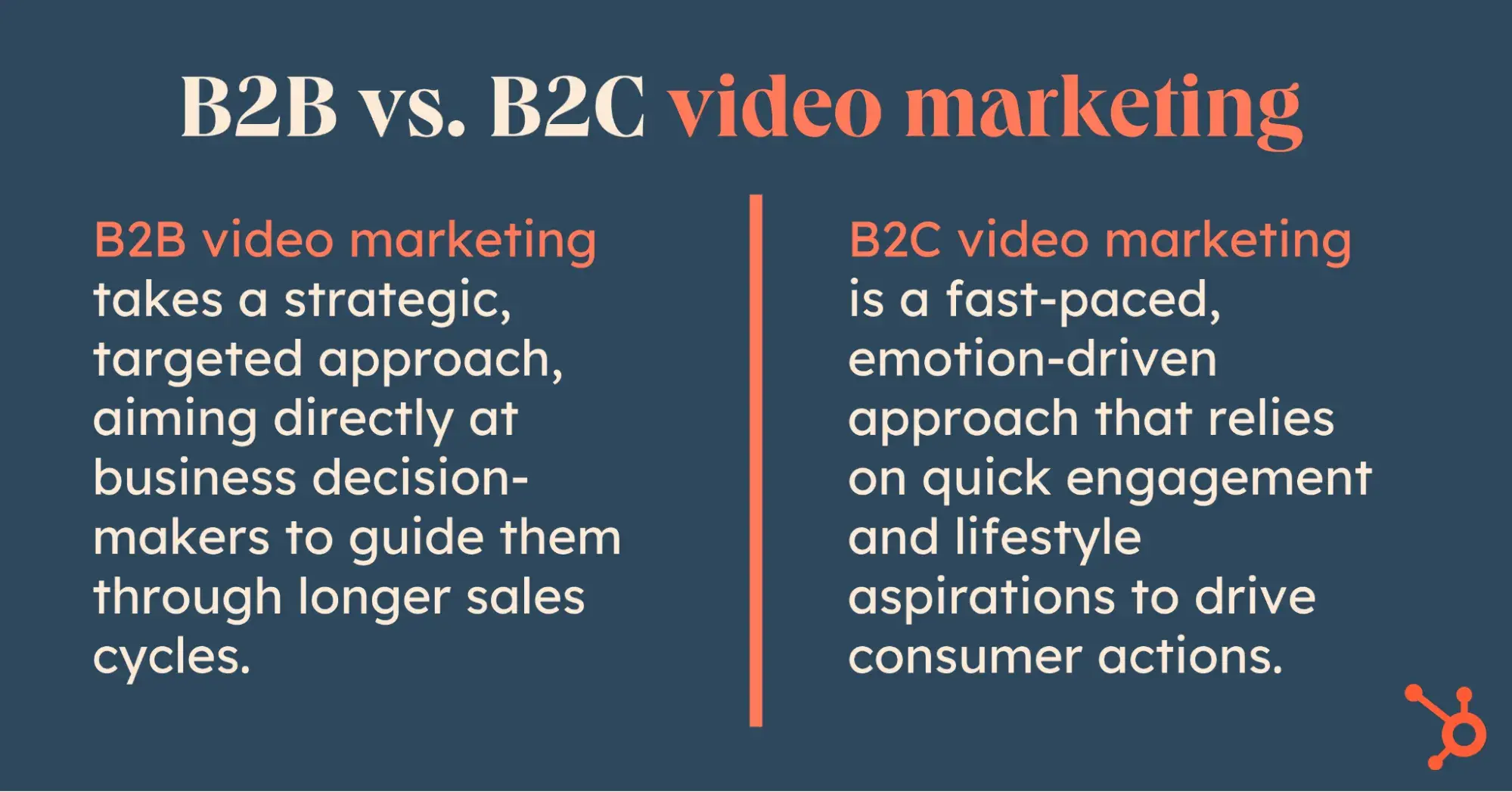
B2C video marketing, on the other hand, is a fast-paced, emotion-driven approach that relies on quick engagement and lifestyle aspirations to drive consumer actions.
It prioritizes entertainment and immediate emotional connection, typically through short-form videos.
For example, watching this Etsy video, I immediately feel the playful, relatable tone that’s geared toward individual shoppers like me — definitely a B2C vibe.
The whole “Where's Wally” concept is such a clever way of connecting with those of us who know what it's like to feel lost in a crowd yet deeply seen by people who truly know us.
The video is all about gifts that say, “I get you,” which speaks directly to me as a consumer looking for something special and personal.
It‘s not a corporate message; it’s a friendly nudge that Etsy is the place to find those one-of-a-kind items that make someone feel truly understood.
The decision-making process centers on individual consumers making quicker purchases based on emotional drivers.
Calls-to-action are more direct and immediate, such as “Shop Now” or “Tag a Friend,” with success measured through immediate sales and social engagement metrics.
According to HubSpot's 2023 Video Marketing Report, B2C brands using short-form video content see 30% higher engagement rates compared to traditional marketing methods.
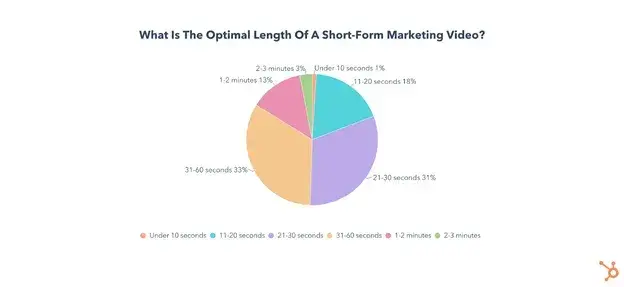
This shows how powerful video content can be for brands that want to make real connections with their customers and get them to buy right away.
Mastering video marketing demands a clear understanding of the divide between B2B and B2C landscapes — something I've seen define campaign success repeatedly.
While B2B video marketing campaigns navigate complex, multi-stakeholder journeys, B2C content drives swift, emotion-driven decisions.
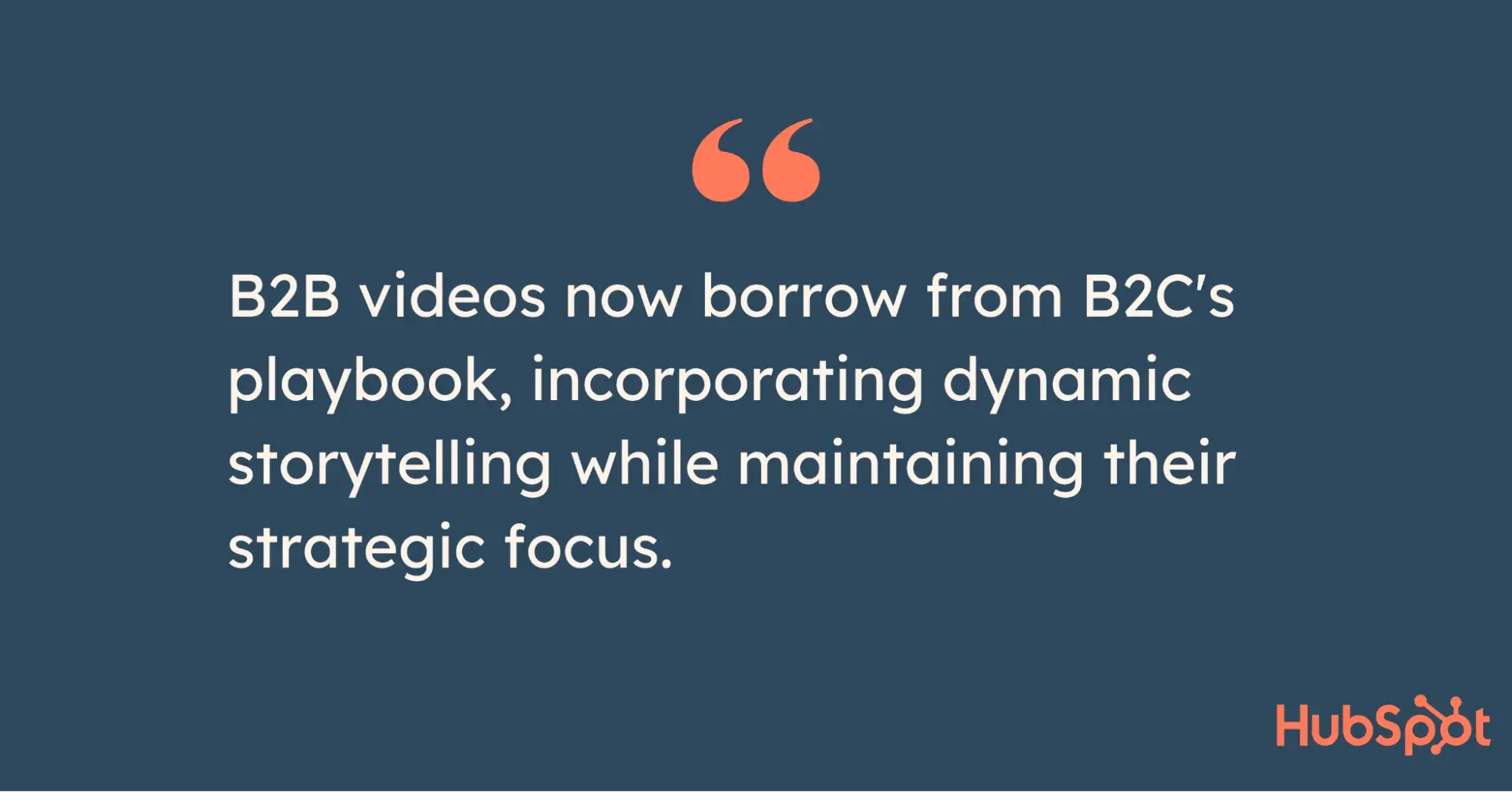
Yet, the landscape is evolving. B2B videos now borrow from B2C's playbook, incorporating dynamic storytelling while maintaining their strategic focus.
The result? A sophisticated approach that honors platform dynamics and audience behaviors while pushing creative boundaries.
1. Video builds trust with buyers.
While traditional content marketing is effective for delivering insights, video goes a step further by fostering a more personal connection with buyers.
From my experience, video engages buyers on a uniquely personal level — seeing a product in action makes it feel more real and relatable than any description ever could.
When buyers experience a product through video, they’re not just informed; they’re reassured, which is exactly what they need when making complex, high-stakes decisions in a B2B context.
ServiceNow’s AI-driven explainer video is a prime example of how video content can be a powerful trust-builder.
In this video, Now Assist is shown tackling familiar workplace challenges in real-world scenarios, making it clear that ServiceNow deeply understands the everyday needs of its B2B customers.
This approach builds trust by allowing buyers to envision the product’s impact in their own workflows, moving beyond theory to practical, relatable use cases.
Rather than relying on abstract promises, the video demonstrates specific, valuable outcomes like enhanced productivity and streamlined processes, offering viewers a reassuring glimpse of the tool’s potential in action.
Short-form social videos are increasingly trusted, with 63% of B2B buyers turning to them for making informed decisions. ServiceNow’s polished, concise video aligns perfectly with this preference.
By balancing brevity with substance, the video respects the viewer’s time while delivering enough detail to inspire confidence.
This focus on real-life applications and immediate benefits makes the product feel more tangible, positioning ServiceNow as a trusted, customer-centric provider.
For B2B buyers facing complex purchasing decisions, this type of video content is exactly what builds trust, credibility, and, ultimately, a stronger connection with the brand.
2. Video reveals valuable insights about buyer preferences.
Video analytics provide unique visibility into buyer behavior through detailed engagement data that traditional metrics, like page views, simply can’t match.
Viewer retention graphs show exactly where prospects focus or lose interest, while heat maps and rewatch patterns reveal which features capture attention and where clarification may be needed.
When I look at video analytics, I’m always struck by how much they reveal about buyer preferences. For instance, seeing exactly where someone pauses or rewinds gives us insights into what resonates most.
Recently, I was reviewing a Wistia video analytics demo, and it highlighted just how powerful these tools can be.
The heat maps didn’t just show where people watched — they revealed precisely which sections viewers skipped or rewatched. This level of detail helps me pinpoint what works and what doesn’t in a way that’s almost impossible with other data.
For example, realizing that viewers drop off at a specific point in a video shows me where we might need to restructure content to keep their interest.
Or, when I noticed that a certain section was being rewatched frequently, it became clear that this part was especially engaging or needed further emphasis earlier in the video.
The option to use A/B testing for different video edits also means we can try out changes and immediately see which version performs better, allowing us to continuously improve the content.
By tuning into these moments, we’ve been able to refine our messaging to better align with what buyers are truly looking for.
These video-specific insights allow teams to optimize everything from product messaging to the flow of sales presentations, resulting in more targeted outreach and shorter sales cycles.
3. Video empowers teams to deliver value-driven content.
Video enhances both sales and support interactions by enabling scalable personalization.
Research shows that 94% of buyers prefer demos tailored to their specific use case, and 38% are less likely to purchase if they must contact sales for basic demonstrations.
Video allows sales teams to create reusable, customizable demos that buyers can access on demand, meeting this expectation for personalization.
This video strategy also streamlines support. By creating a library of tutorial videos, support teams can reduce response times, empowering customers to find answers independently.
In addition to boosting operational efficiency, video creates a more satisfying experience for buyers, enabling them to engage with tailored content at their convenience.
4. Video attracts new customers through social proof.
Video testimonials, case studies, and reviews showcase real customer experiences in uniquely compelling ways.
I’ve watched a couple of testimonial videos that bring a level of credibility that text alone just can’t match — seeing customers speak directly to their success stories creates an authenticity that resonates.
For instance, the recent testimonial from Televox, a leading Nordic telephony company, captures exactly how impactful video can be. In it, Elizabeth, their RevOps Manager, shares how using HubSpot transformed Televox’s customer relationships, driving a 150% increase in new direct sales over three years.
Hearing specifics like these, coupled with her excitement about the results, brings a level of authenticity that’s hard to convey in text alone.
As she shares Televox’s story of streamlined communication and improved customer experiences, it’s easy for viewers to envision similar successes for their own companies. Watching someone speak proudly about measurable outcomes builds a deeper sense of trust.
The impact is clear: 95% of medium-sized businesses report at least a 10% boost in conversion rates when using video testimonials in their campaigns.
When prospects see and hear real customers like Elizabeth sharing their experiences with genuine enthusiasm and tangible results, they can start to imagine their own success with the solution.
From quick testimonials on social media to in-depth case studies for complex solutions, video social proof has the power to build trust and drive results by making success stories feel real and attainable.
5. Video drives personalized ABM strategies.
“A lot of ABM marketers are stuck with two choices: what works doesn't scale, and what scales doesn't work,” explains Adam Shoenfeld, CEO of Keyplay.
This ABM paradox — where focusing on a few high-value target accounts delivers results but lacks scalability, while broad campaigns often lead to low conversion rates — can be addressed through video marketing.
Video provides a scalable way to deliver personalized, high-impact messages to target accounts.
For example, ABM teams can create customized product demos to address industry-specific pain points or executive messages that build credibility with stakeholders.
Throughout the account journey, from initial awareness videos addressing niche challenges to solution demonstrations for evaluation teams, video enables deeper connections with priority accounts.
By combining personalization with visual storytelling, video helps ABM marketers reach high-value accounts effectively while maintaining scalability.
Companies that adopt multi-format video strategies have seen engagement metrics like video completion rates and meeting bookings with target accounts increase, highlighting video’s role as a powerful tool for ABM success.
Building a B2B Video Marketing Strategy That Delivers Results
After joining a B2B video marketing team, I quickly learned that creating an effective video strategy was about much more than making great videos.
We needed to understand our audience, map each video to their buying journey, and, ultimately, tie everything back to real business outcomes.
Here’s a glimpse into what worked, what didn’t, and the actionable steps we discovered along the way.
Step 1: Figure out what your audience really wants.
When we started, our first instinct was to jump straight into customer interviews. But in the B2B world, people are busy.
Scheduling one-on-one chats with decision-makers wasn’t realistic. So, we took a step back and decided to try a quick survey instead.
We kept our survey short and to the point. Questions focused on the types of videos they wanted, preferred lengths, and which platforms they used most (like LinkedIn or YouTube).
To increase responses, we offered something small but valuable — early access to our upcoming video series.
The responses were surprising. Short, concise videos were clearly preferred. People wanted practical “how-to” content instead of sweeping overviews. This simple change in our approach made all the difference.
Next, we turned to metrics for a reality check. We looked at average view durations, drop-off points, and conversion rates across our platforms.
It turned out that our most-watched videos were under two minutes, and viewers tended to drop off fast if the content didn’t get to the point. So we decided to prioritize short, impactful videos moving forward.
Step 2: Understand your audience. Who’s watching, and what do they care about?
One of the biggest challenges in B2B is knowing that no single person makes a decision alone. Each deal involves multiple stakeholders, each with unique concerns.
Our goal was to map out what these different groups needed, which led us to segment our videos by role:
- C-suite executives wanted big-picture value and impact — they didn’t have time for details.
- Technical evaluators were the opposite. They needed specifics and wanted us to get into the nitty-gritty of features and functionality.
- End-users preferred “how-to” videos so they could envision how the product would fit into their day-to-day tasks.
Working closely with our sales team was a huge advantage here. They provided firsthand insights into the common questions and objections each group had, helping us design videos that directly addressed these needs.
Key takeaway: If you’re building your strategy, don’t just create general videos for “the buyer.” Map out your audience segments and tailor content for each group’s specific concerns and preferences.
Step 3: Craft a content strategy that guides the buyer’s journey.
Once we knew what each stakeholder needed, we structured our videos around the B2B buying journey.
Our goal was to guide viewers along each step of their decision-making process, aligning content with their shifting priorities.
- Awareness Stage: Here, we created short thought leadership videos that tackled industry-wide challenges. We kept these high-level to build credibility without overwhelming viewers.
- Consideration Stage: For this phase, customer testimonials and product overviews became our go-to. We showcased real solutions to real problems, helping prospects envision the value of our offering.
- Decision Stage: Detailed product demonstrations and technical guides worked best here. By getting granular, we reassured decision-makers that our product had the features they needed.
Pro tip: For each stage in your buyer’s journey, create videos that reflect where prospects are mentally. Early on, build trust. As they move toward a decision, focus on specifics and differentiation.
Step 4: Set goals and measure success.
One of the biggest revelations for us was that video engagement metrics alone don’t tell the full story. To really see if our videos were effective, we needed to look at the bigger picture.
We broke our goals into three main areas:
- Engagement. Metrics like average view duration, completion rates, and social shares helped us understand what topics captured attention.
- Lead generation. We tracked conversions tied directly to video views, such as form completions or demo requests. These metrics showed us when our videos were driving pipeline growth.
- Revenue. By tracking which videos influenced pipeline and closed deals, we saw exactly how much our videos contributed to revenue — a real eye-opener for the whole team.
Key takeaway: When setting goals, think beyond views. Track how each video contributes to leads and revenue, not just engagement. It’ll reveal which content truly drives results.
Step 5: Align the team, bringing marketing, sales, and product together.
Video isn’t just a marketing asset — it needs input from sales and product, too. Regular check-ins across these teams were essential. We set up a centralized content library to keep everyone aligned.
Here’s what it included:
- Brand guidelines. To keep visuals and messaging consistent.
- Approved messaging. To ensure everyone speaks the same language in front of the customer.
- Performance insights. Sharing data with the sales team gave them talking points and insights into what prospects responded to most.
Working together kept the content grounded in real customer needs, not just marketing ideals.
Pro tip: Hold regular check-ins with sales and product teams to keep your videos relevant and useful. This alignment makes each video more impactful and ensures everyone is on the same page.
Step 6: Balance quality and budget.
When we first started, we didn’t realize how quickly costs could stack up. We soon learned that a hybrid approach was the best way to balance quality and budget:
- In-house production. For regular product updates and quick demos, we set up a simple in-house studio. It kept costs down without sacrificing too much quality.
- Agency partnerships. For bigger pieces — like brand introductions and customer stories — we brought in an agency. It was pricier, but the high stakes justified it.
To keep spending in check, we tracked cost per view, cost per lead, and cost per acquisition. These metrics kept us focused on content that delivered the best ROI.
Pro tip: Define a budget for each type of video. Use in-house resources for simpler content and agencies for high-impact pieces. Track costs closely to ensure each video contributes to your goals.
Looking Back: What We Would Do Differently
One of the biggest opportunities we missed was not using AI-powered video creation tools earlier on.
While we were juggling between expensive agency work and basic in-house content, tools Clip Creator could have transformed our approach to B2B video production.
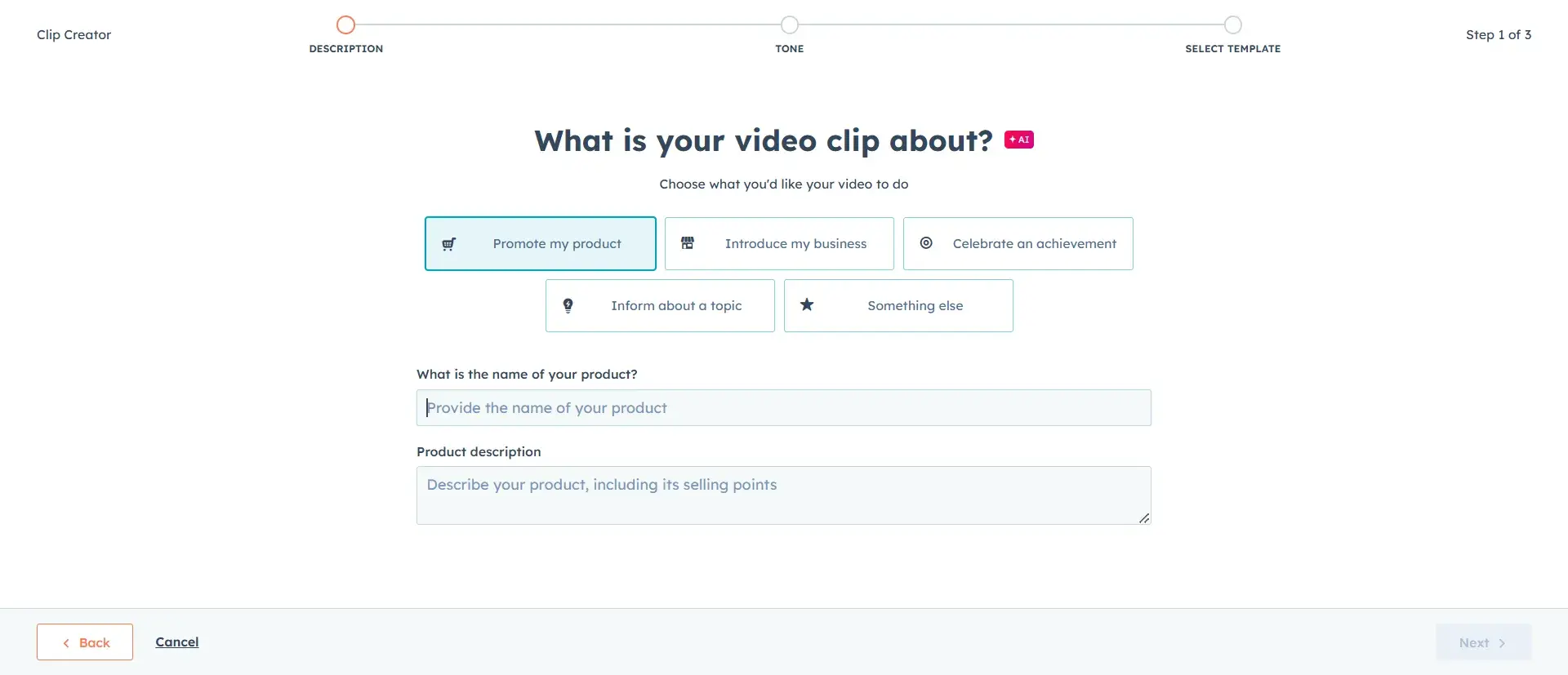
Our team spent months struggling with scalability challenges — particularly when we needed to create localized product demos for different market segments.
Had we known about Clip Creator then, we could have turned one master script into multiple versions, each tailored to specific industry use cases, without the resource strain we experienced.
Looking at our video strategy now, it's clear that AI-powered tools could have helped us maintain consistent quality across all our content, not just our big-budget pieces.
The ability to create professional-grade videos for every stage of the buyer journey while maintaining brand consistency and compliance would have significantly improved our content velocity.
Creating Genuine Connections
Initially, I thought expertise in video marketing meant mastering high-end equipment and complex production techniques.
However, after digging into the data and trends, I found that true success lies in crafting genuine connections through storytelling.
One of my biggest revelations was realizing the transformative potential of AI in video production.
Looking back, I see how AI-powered tools could have streamlined our entire process, allowing us to maintain consistent quality across all content, not just in high-budget projects.
In video marketing, change is constant. As you implement this strategy, adopt a routine of quarterly strategy reviews, closely tracking performance, and adjusting your approach based on data and evolving audience needs.
By keeping your strategy flexible and audience-focused, you’ll turn your B2B videos into an essential part of your B2B marketing toolkit.


![→ Access Now: Video Marketing Starter Pack [Free Kit]](https://no-cache.hubspot.com/cta/default/53/8f27c677-d952-4663-8787-bf65c6a1ecf2.png)








































