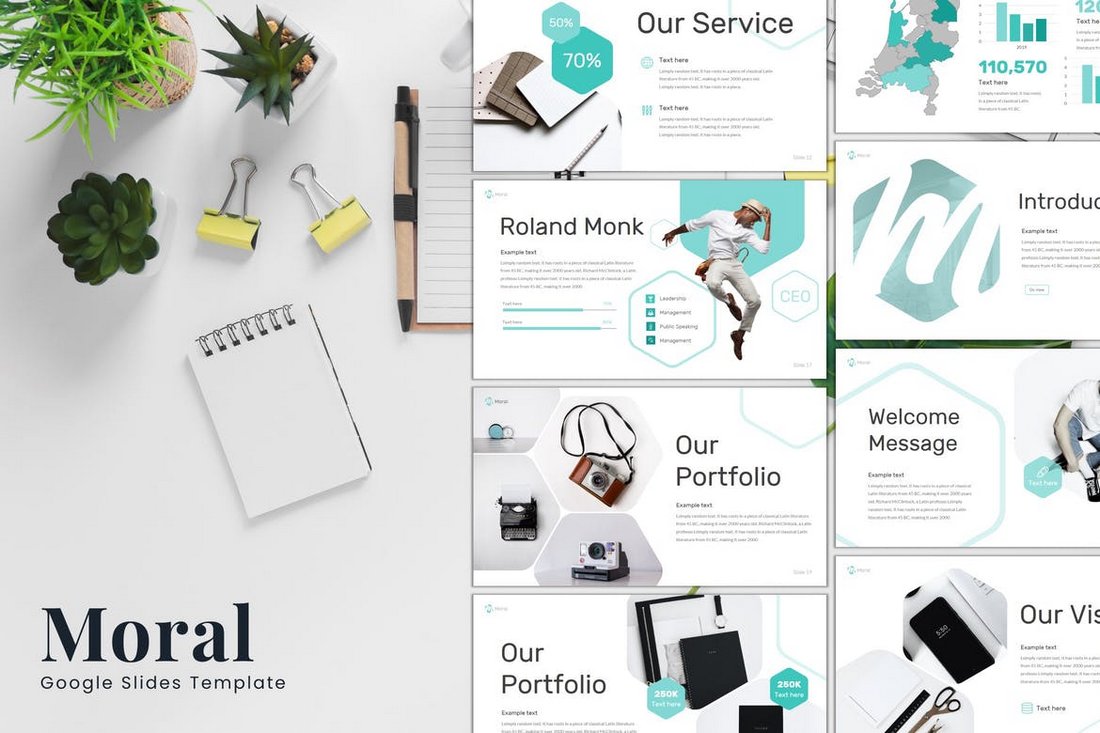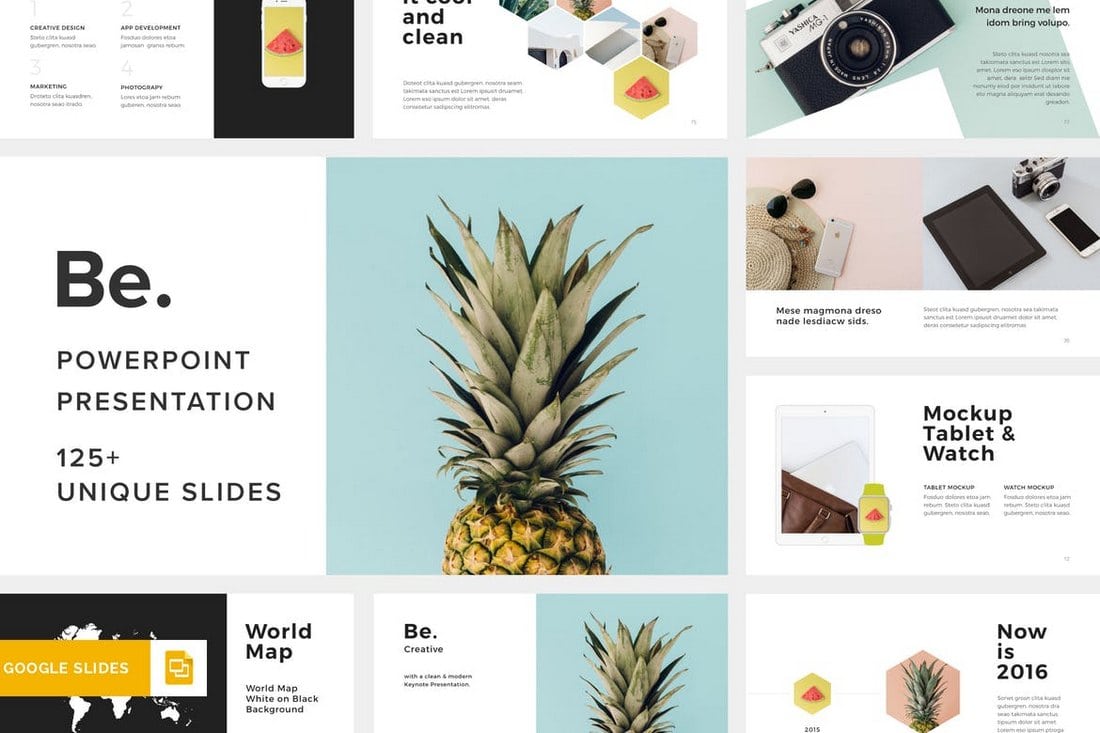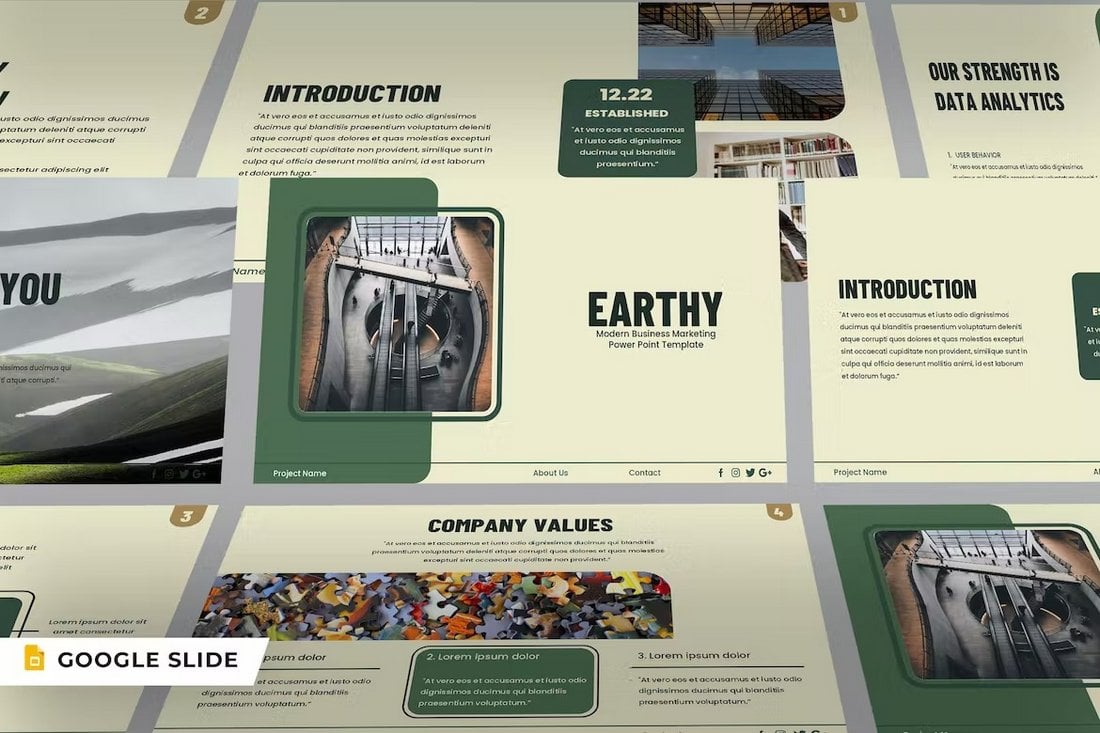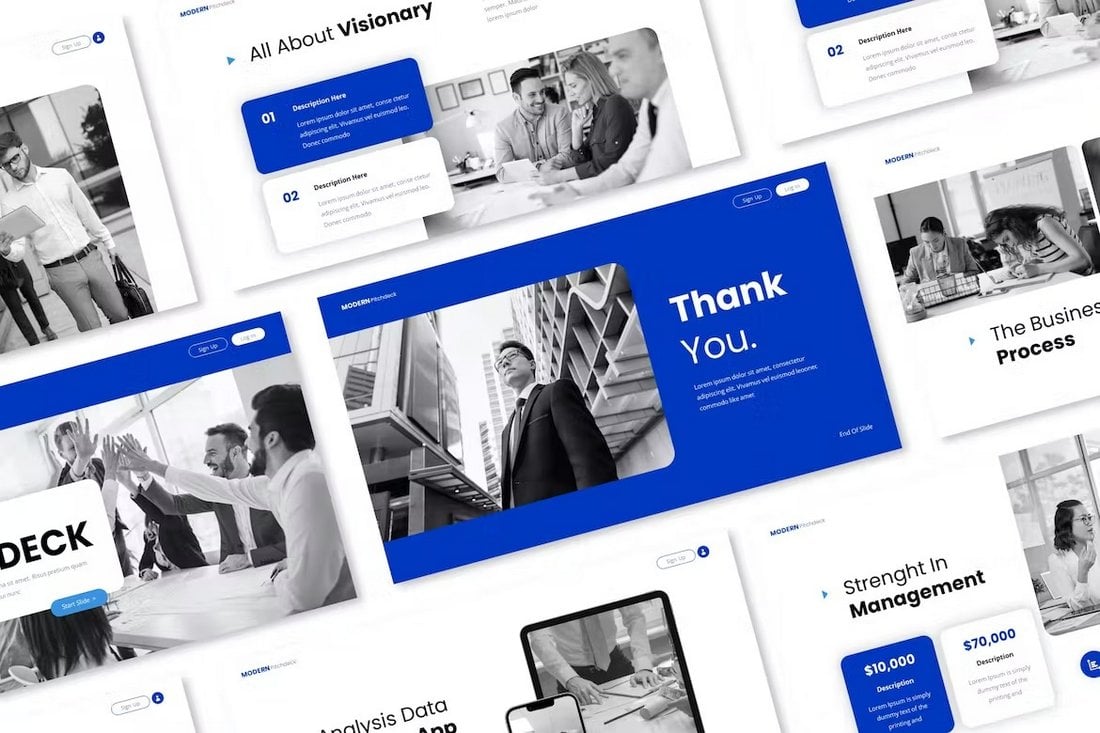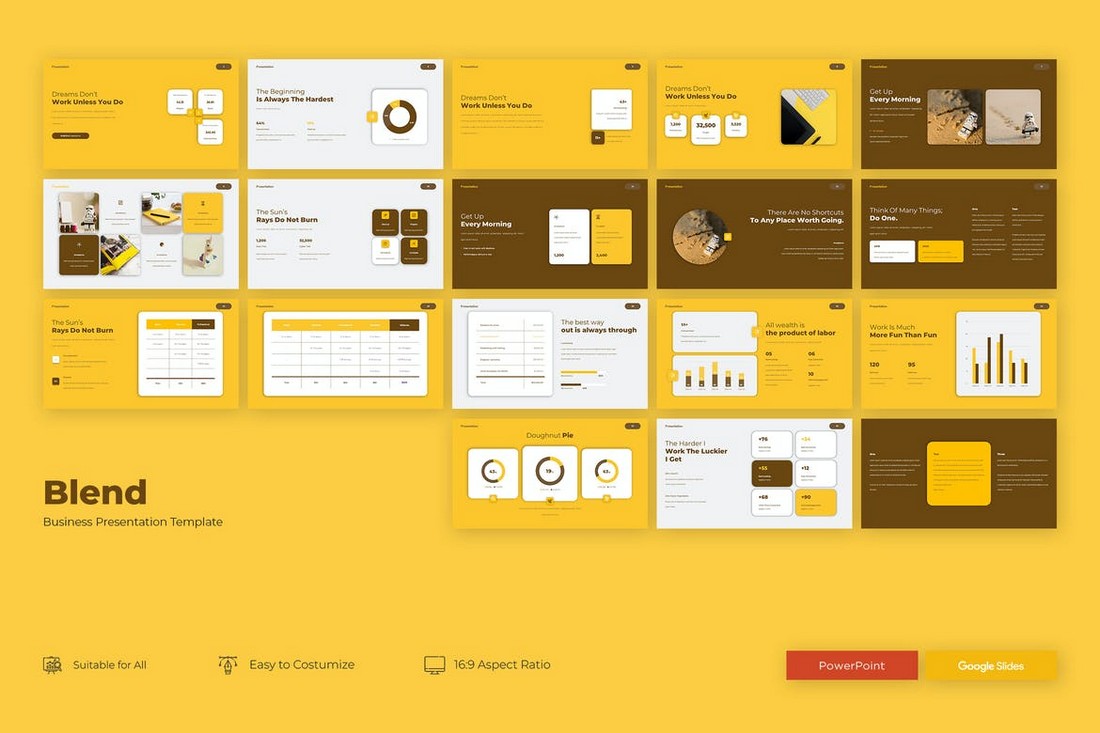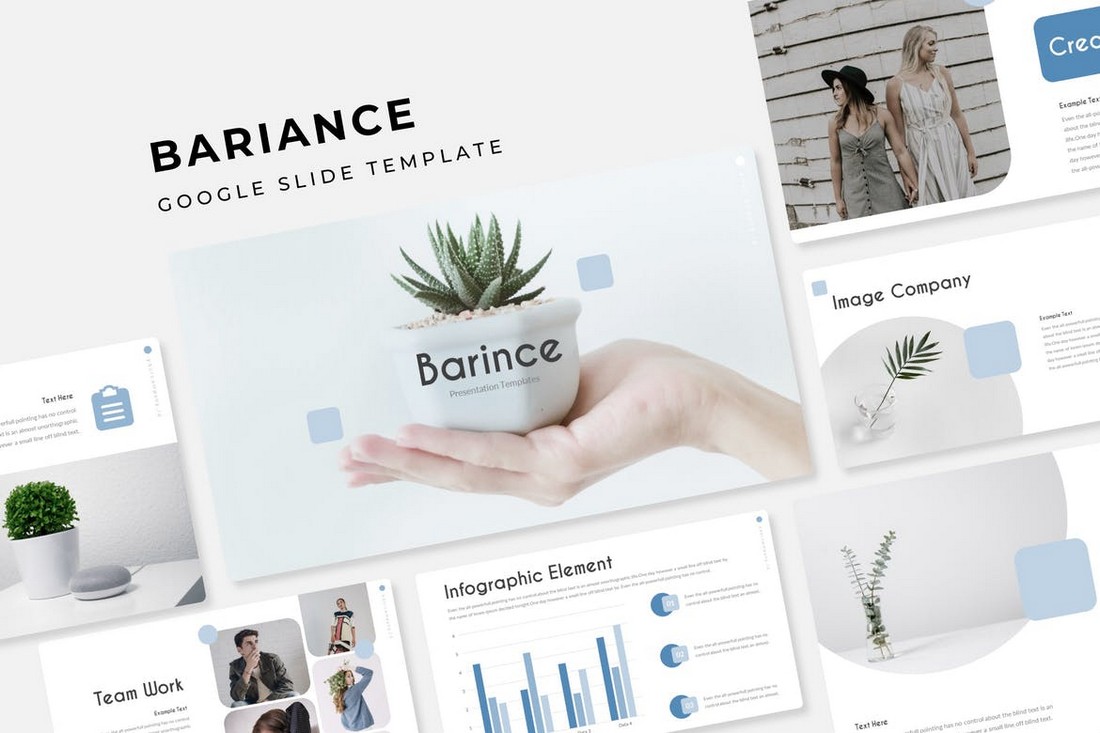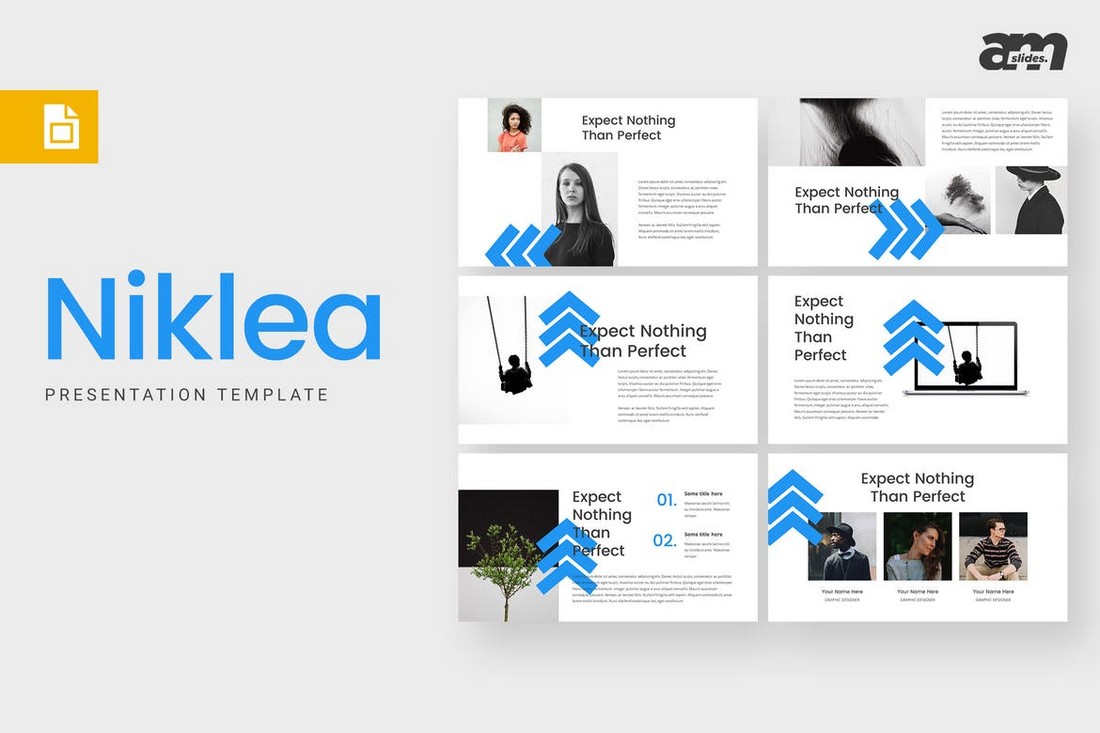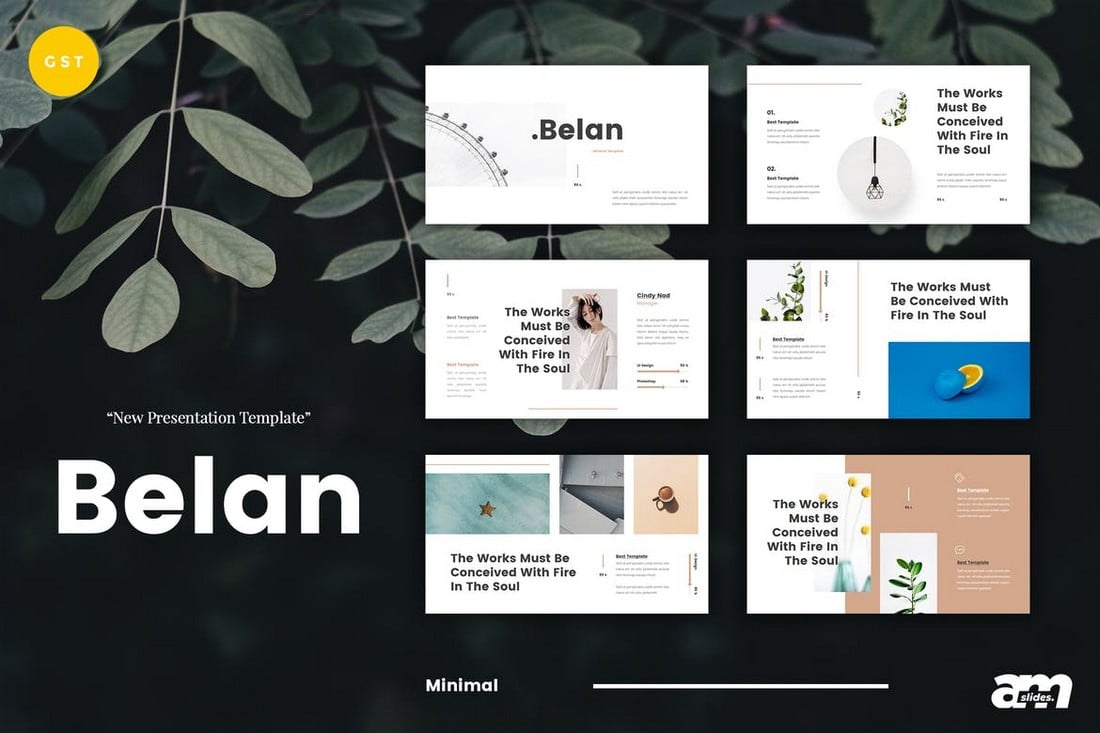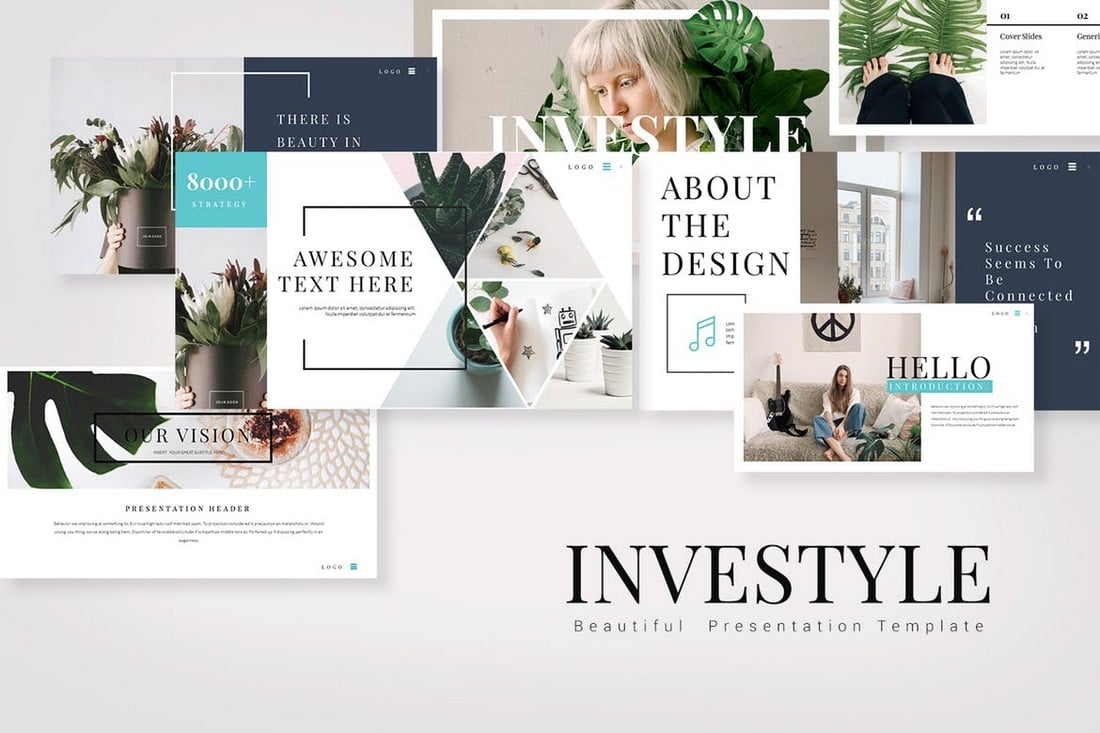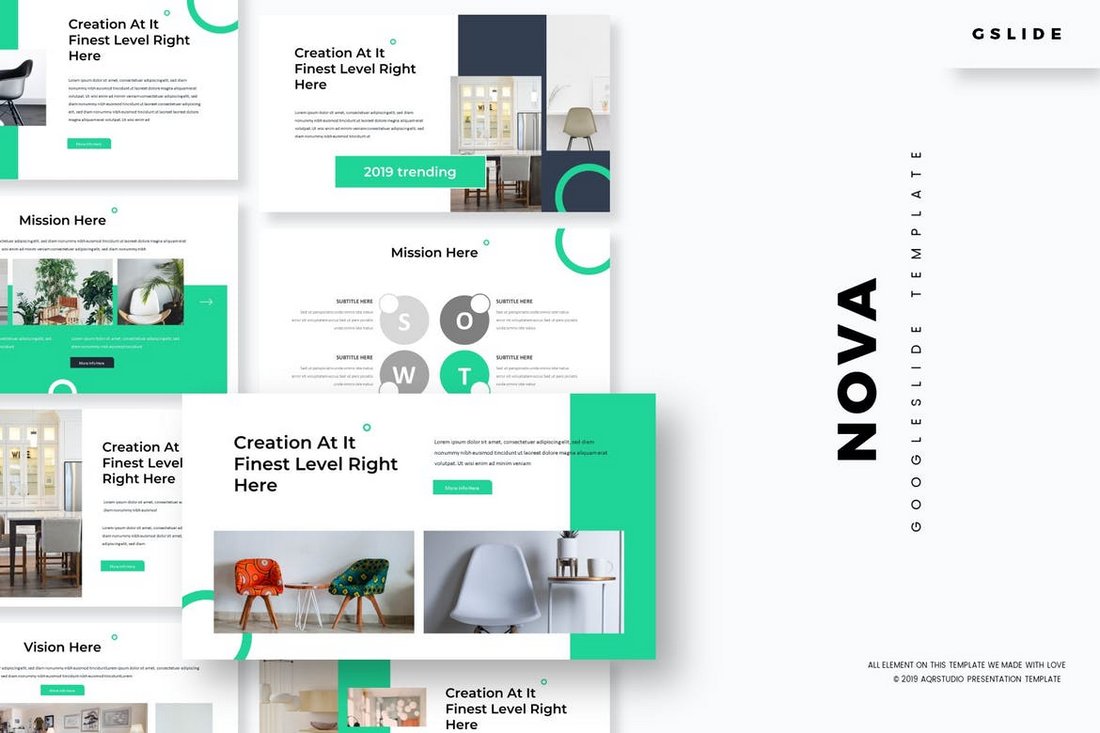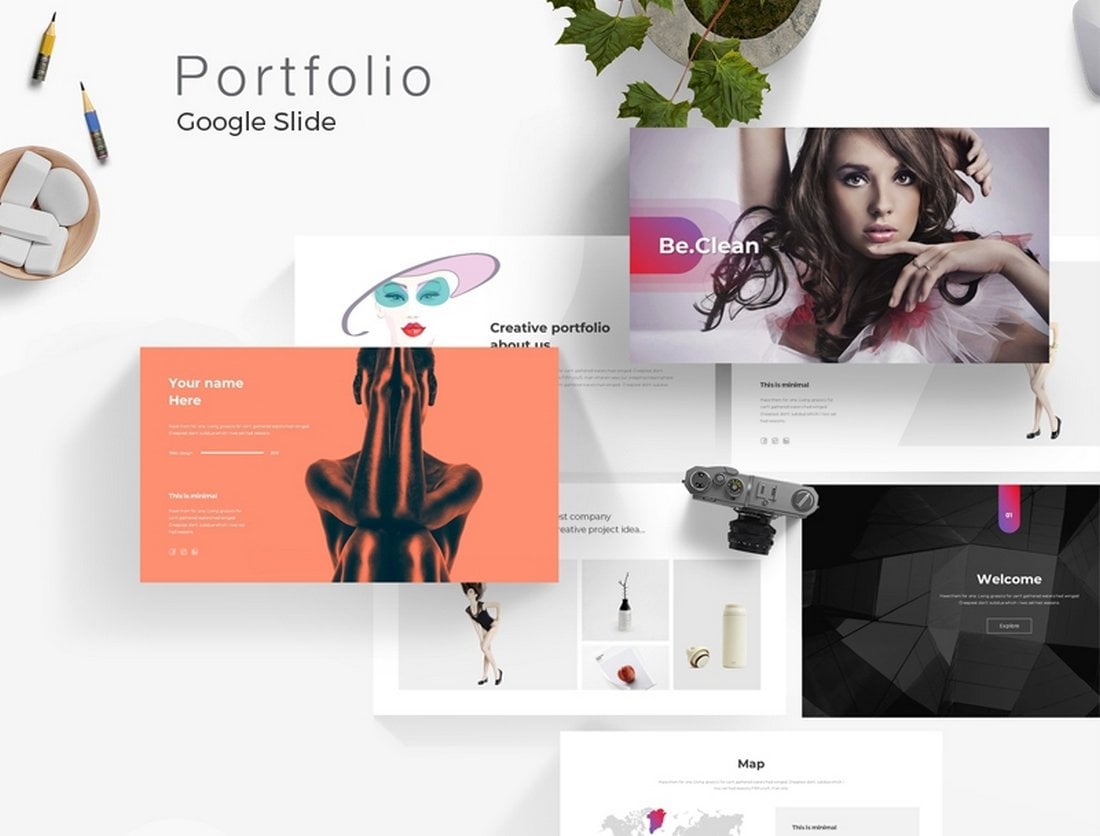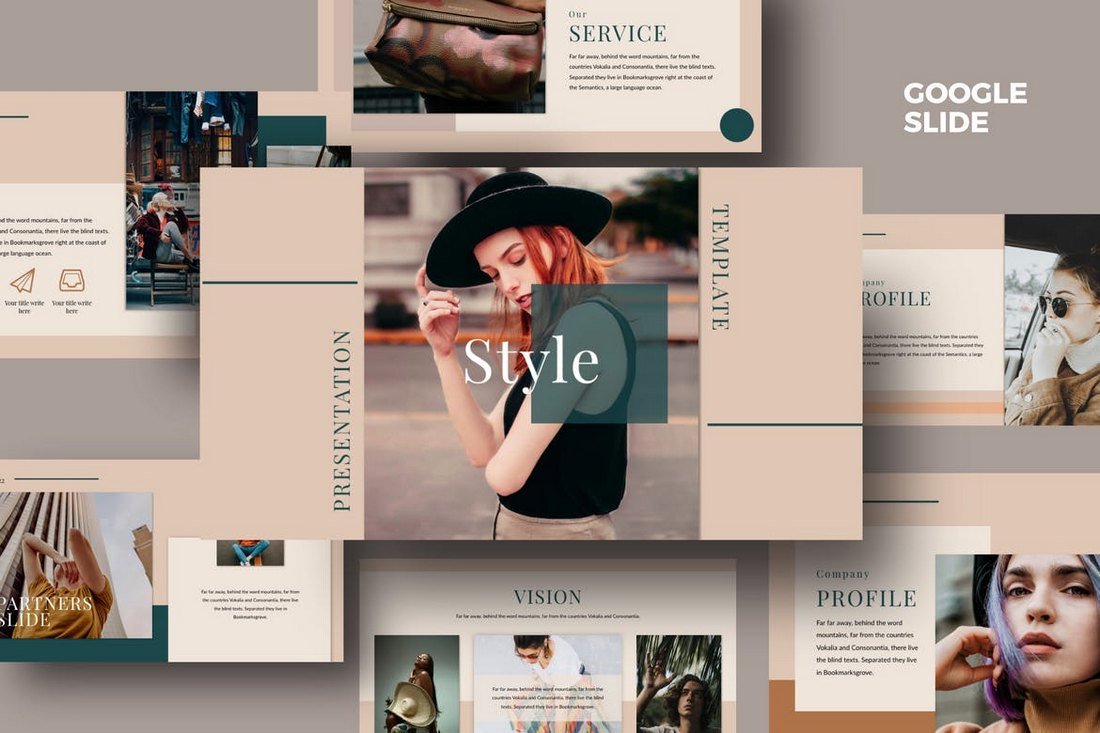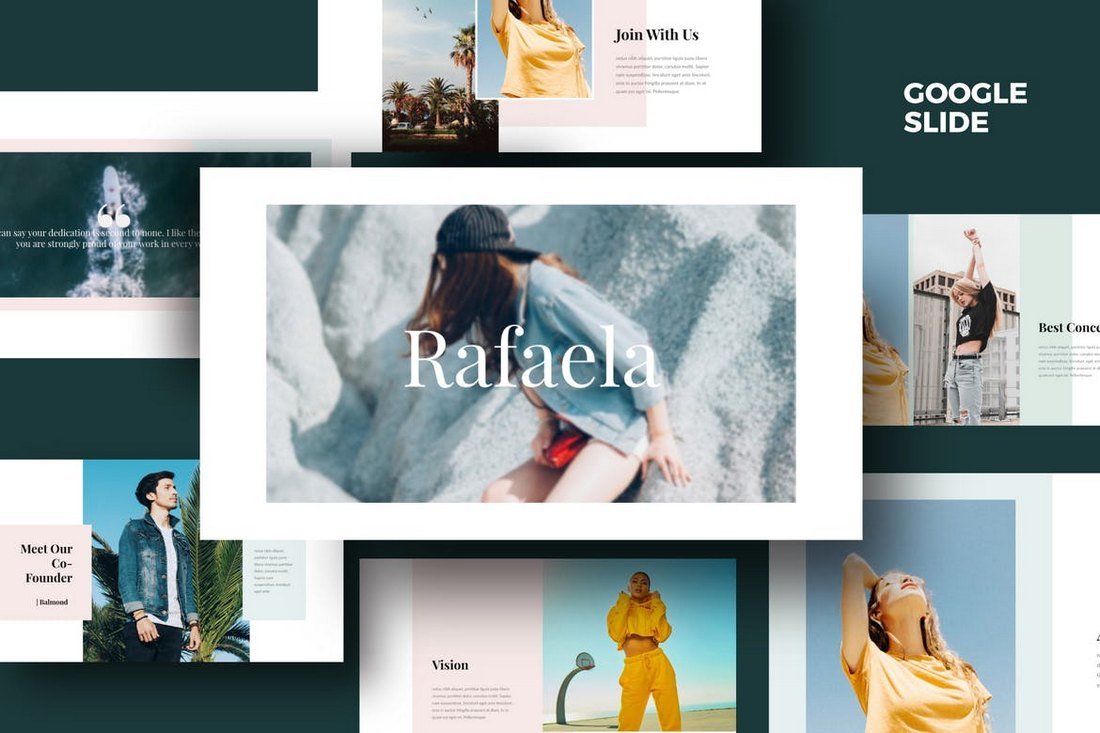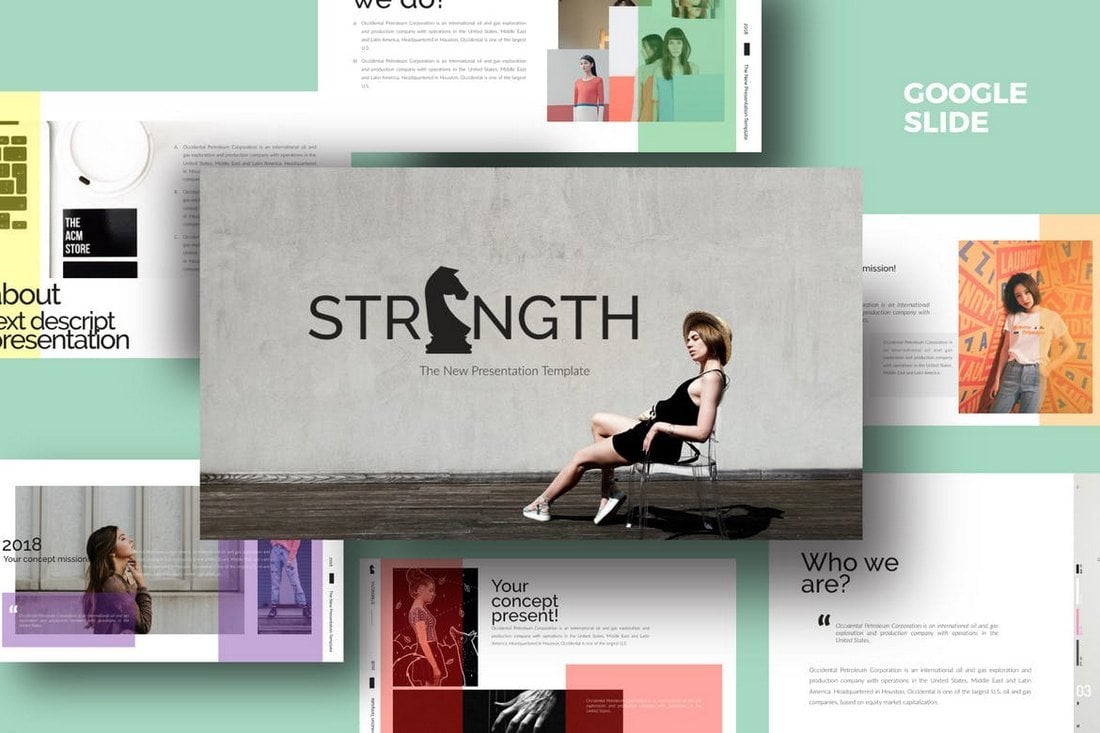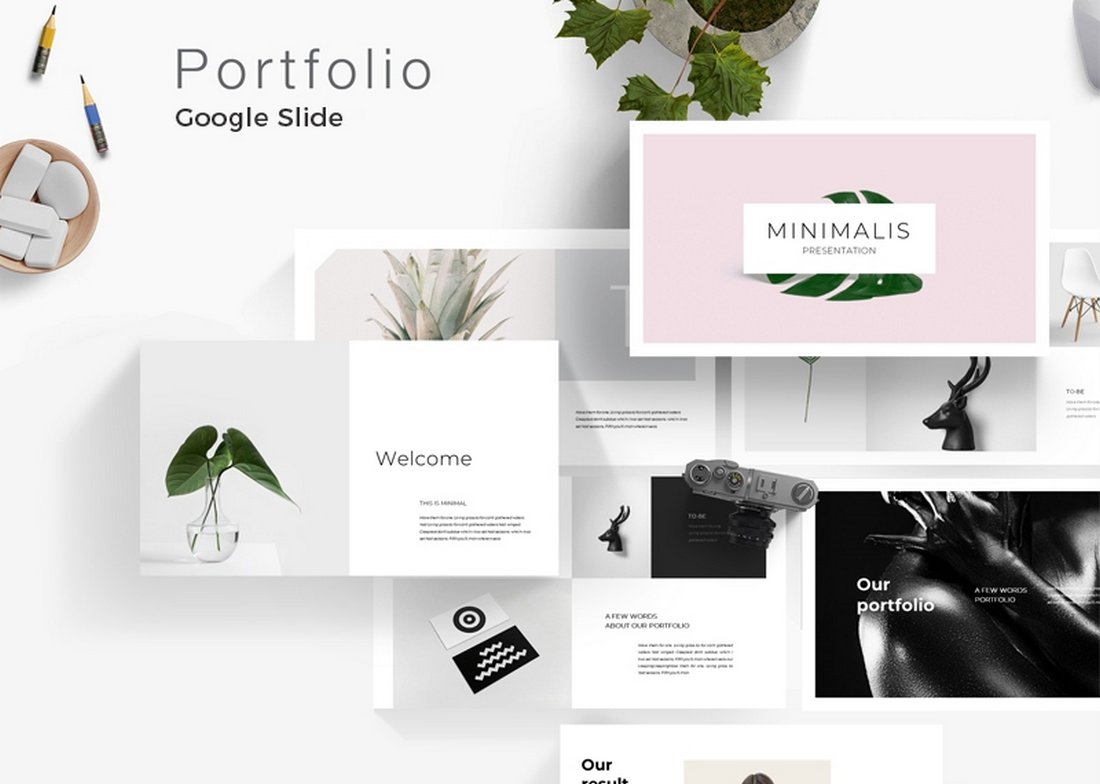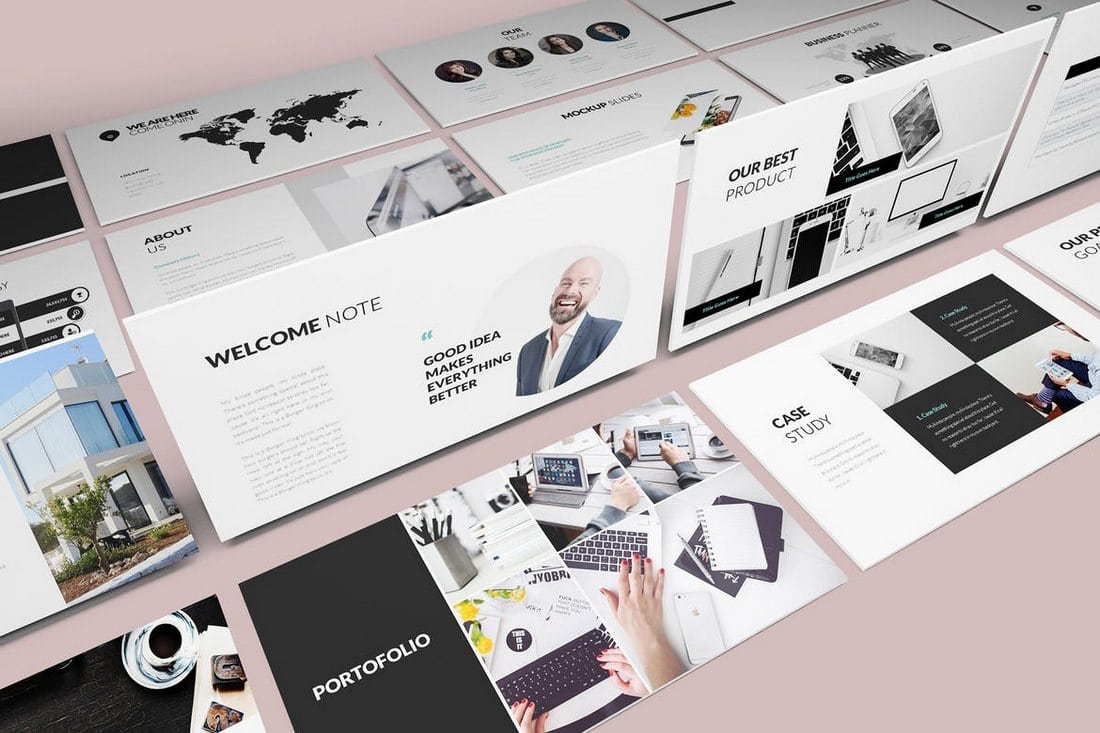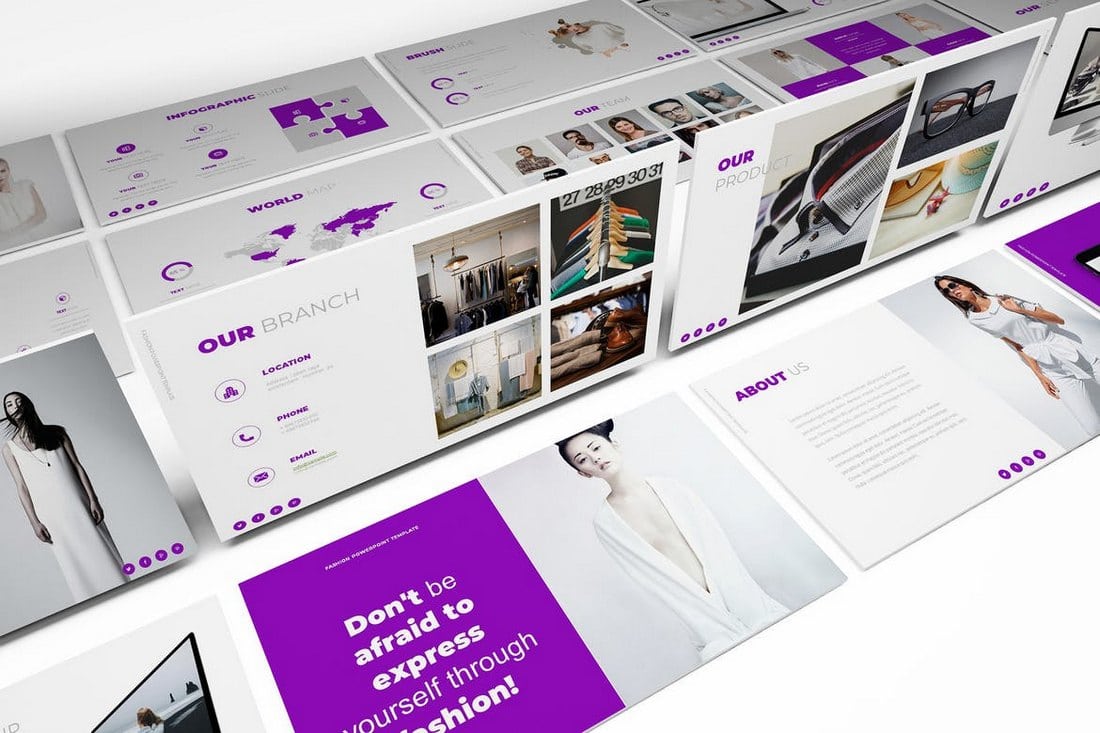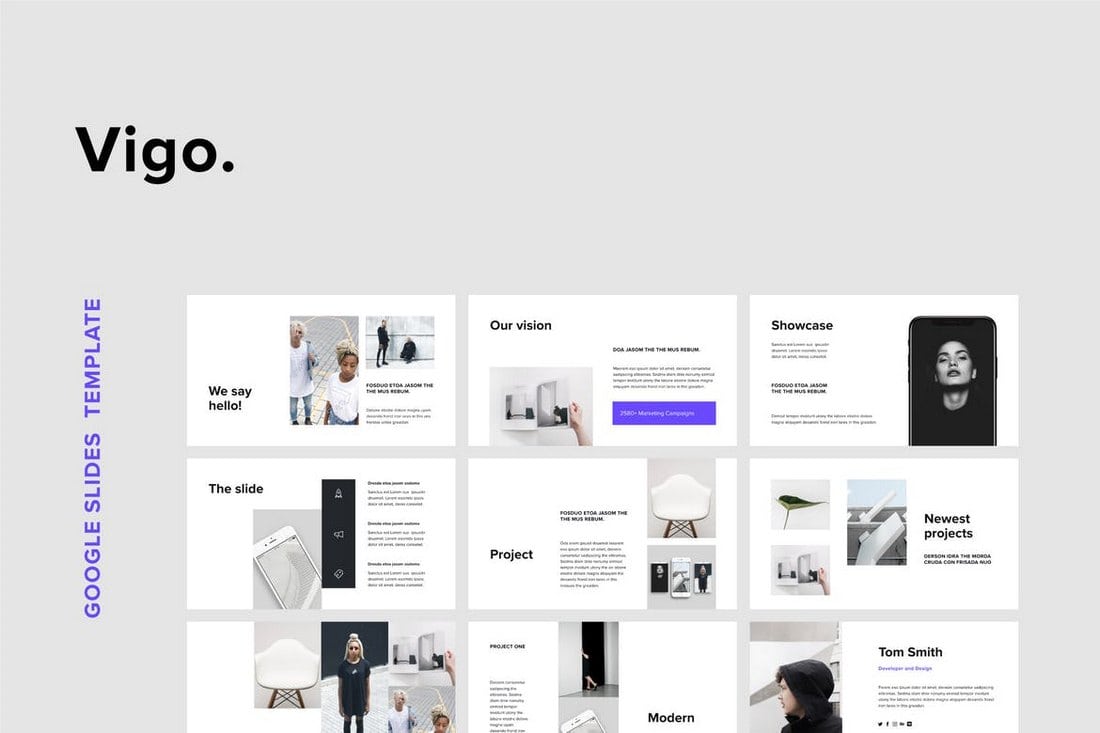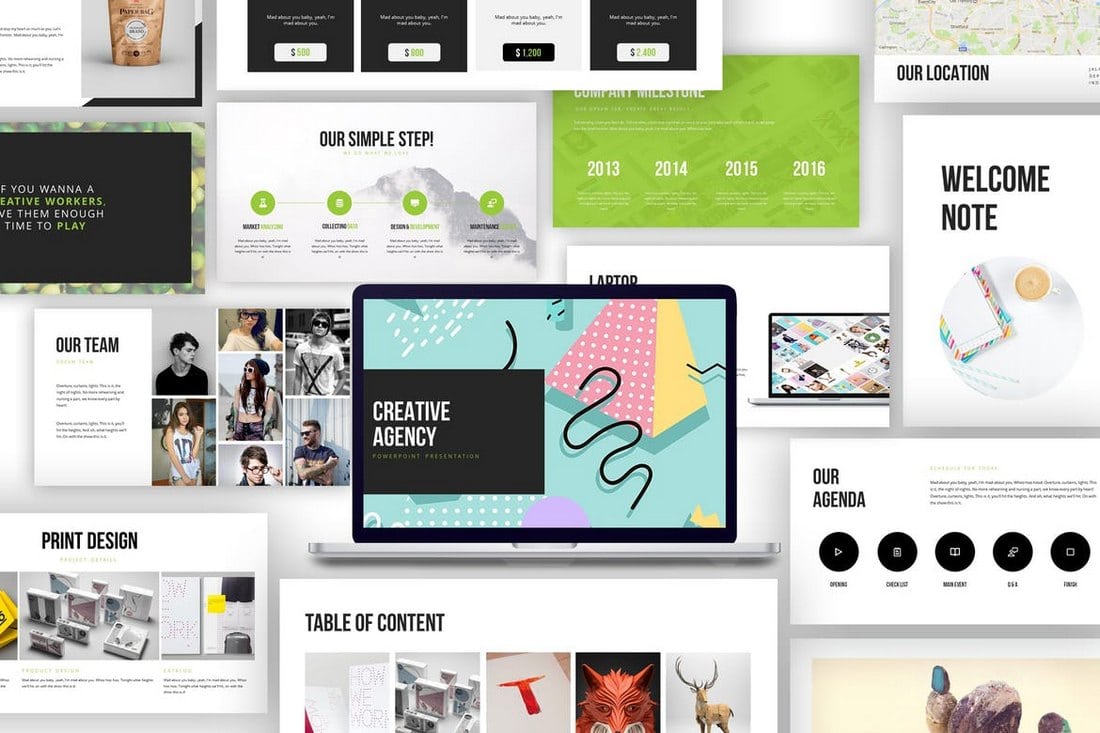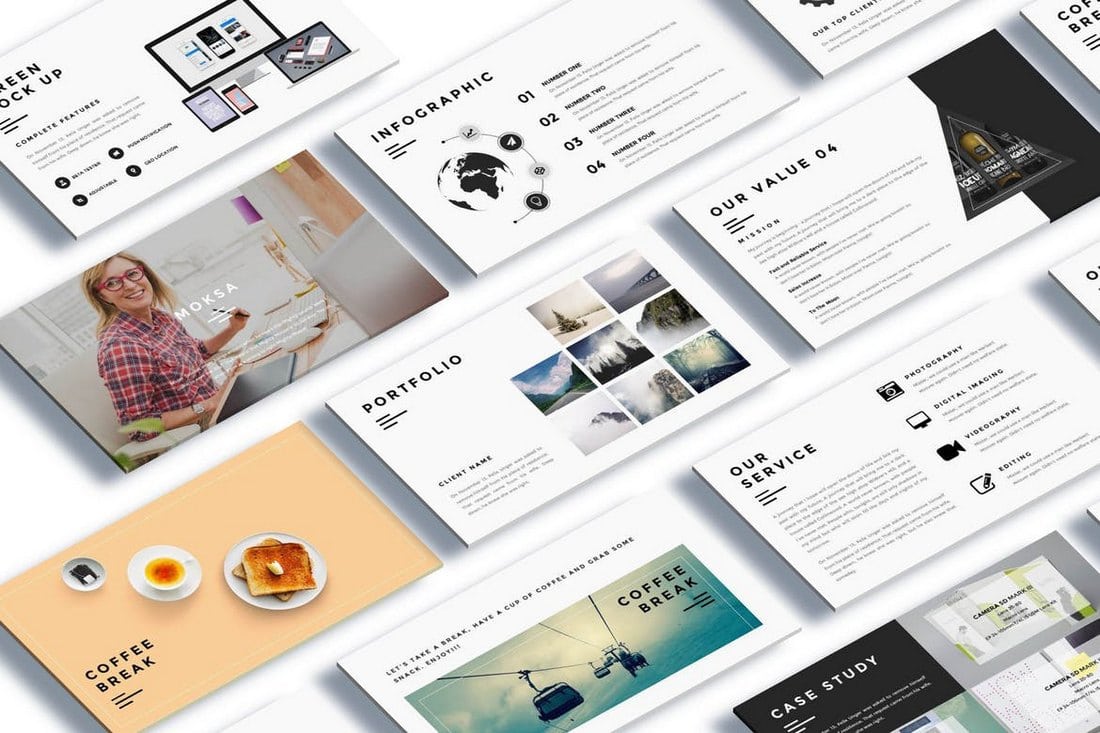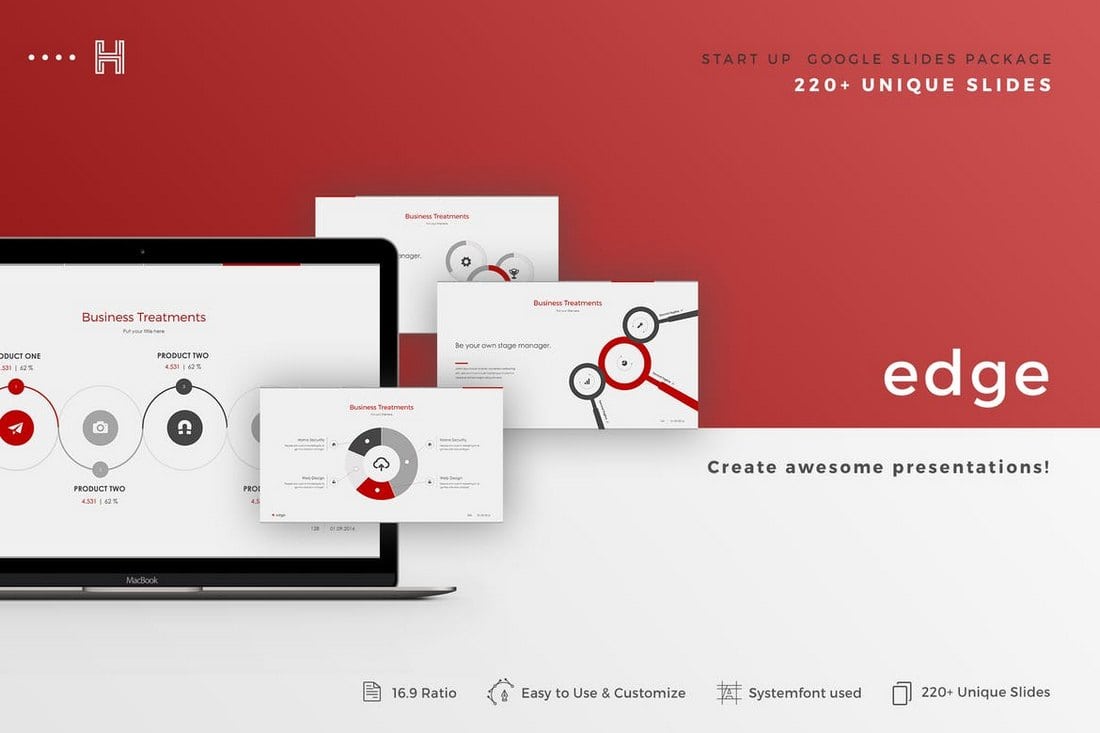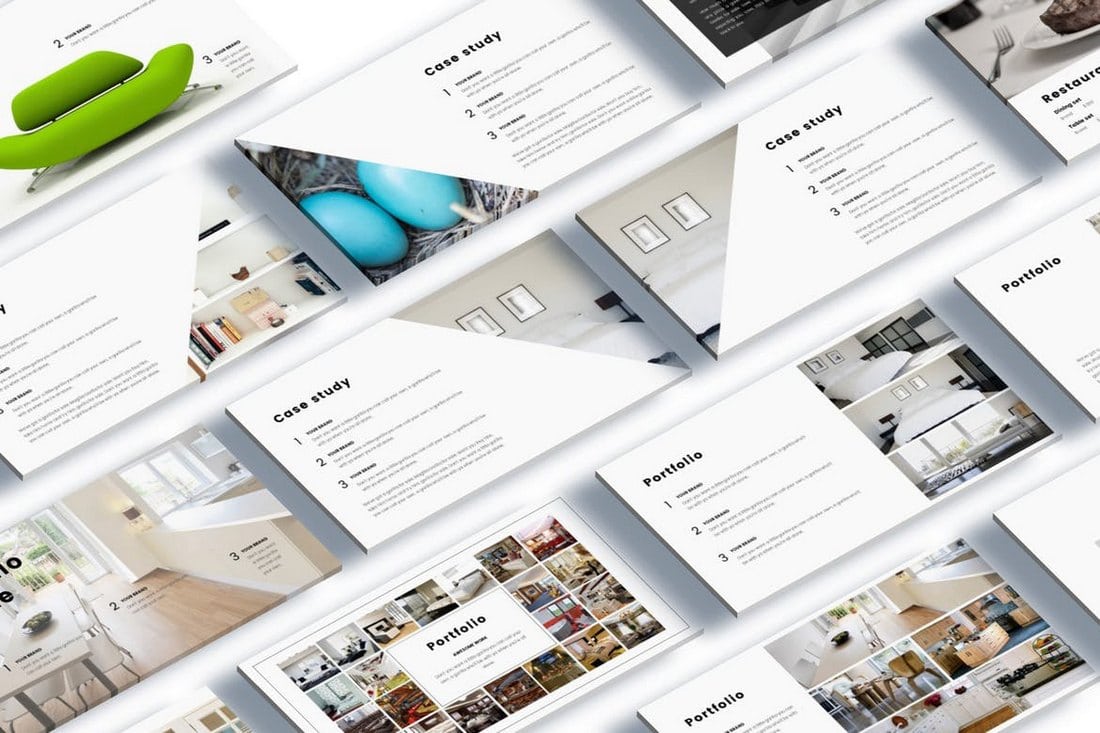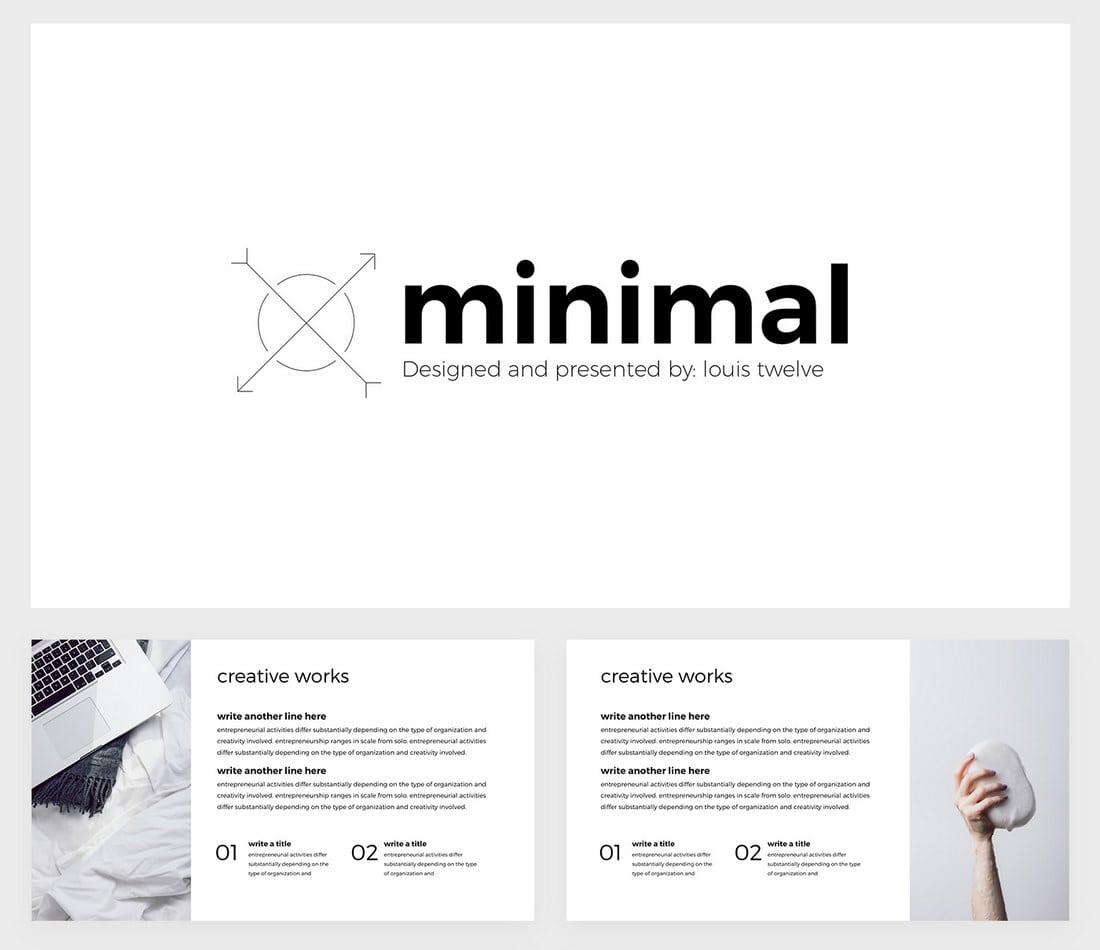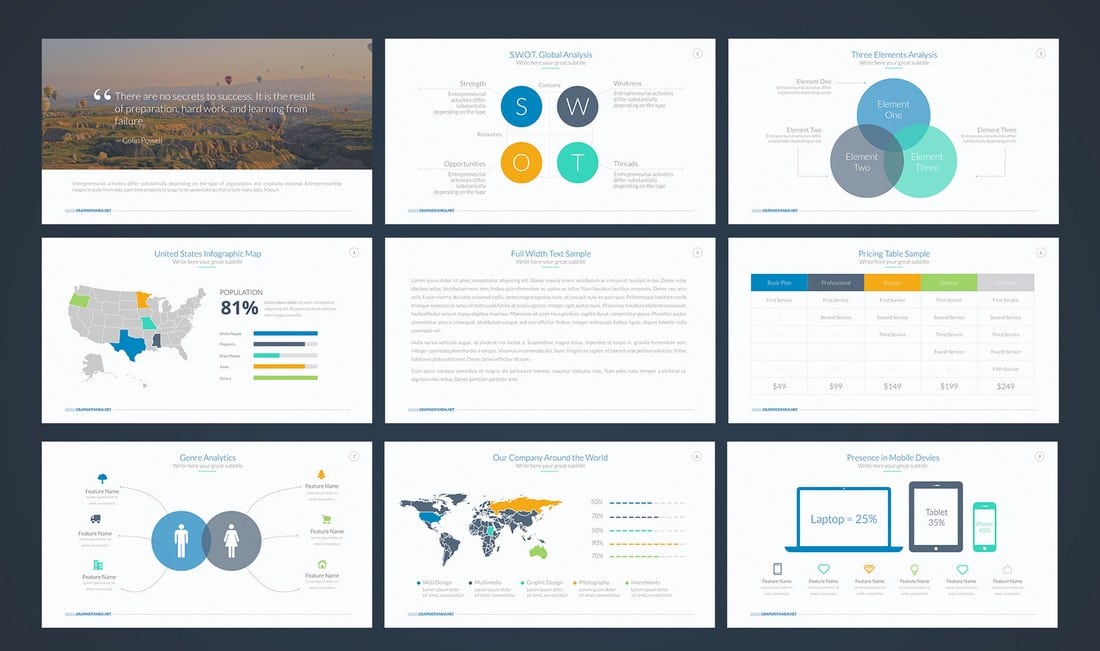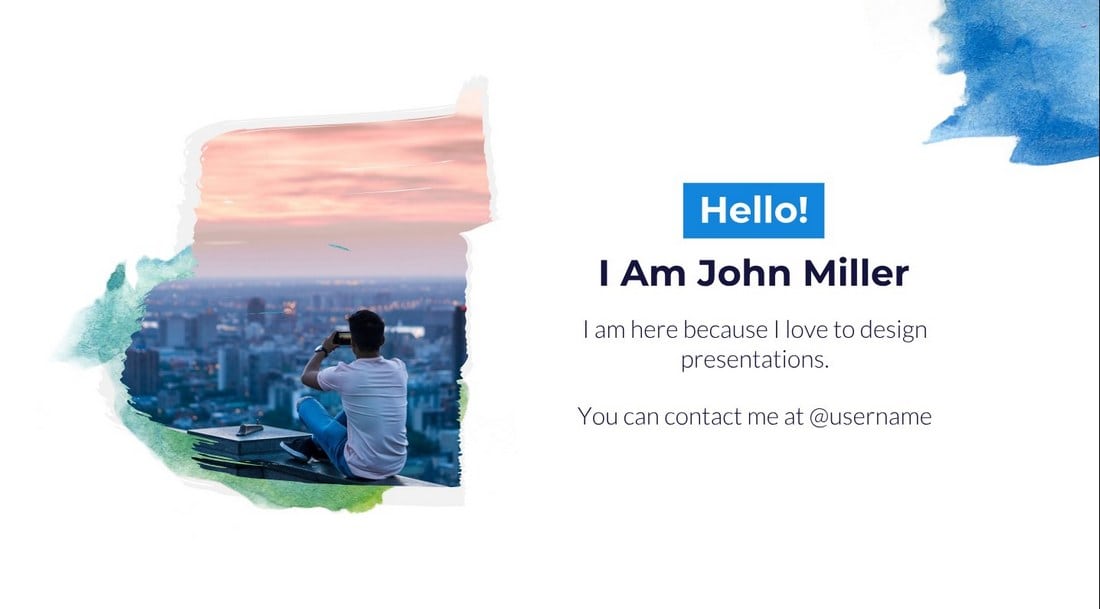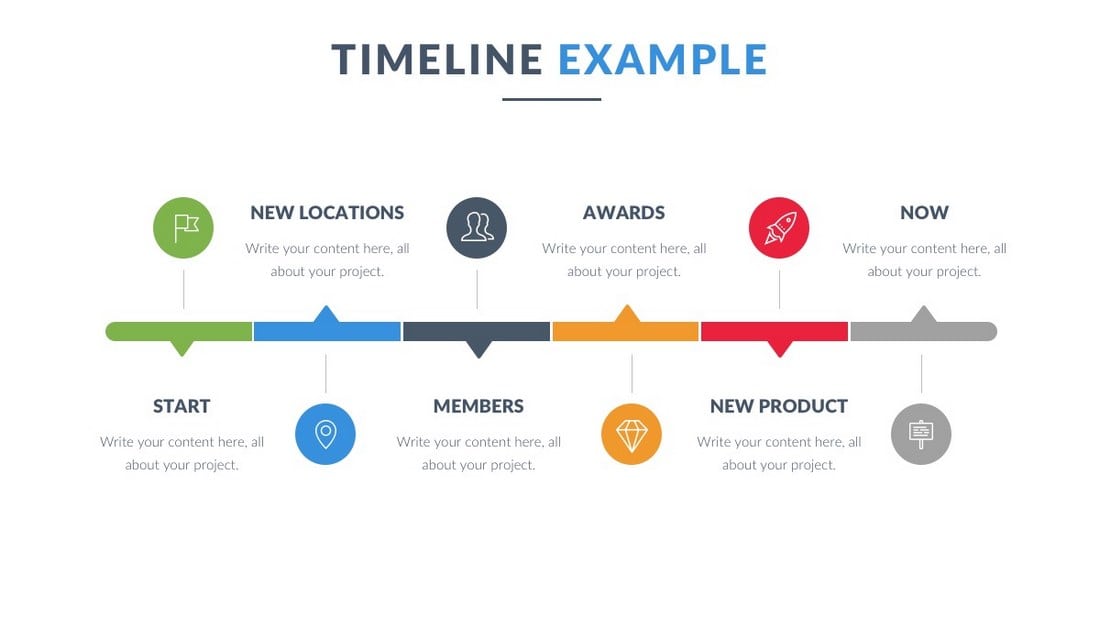i am heard that most of the American are used ThinkPad laptops.
AI Target Audience: What I Learned [+ Tools to Try]
I‘ll be honest: I don’t know anything about an “AI target audience” or finding an audience via AI.
However, I want to learn because I recently started working with a local pole fitness studio in my neighborhood.
I want to help it gain new students. So, dear reader, we are going to learn about AI audience targeting, its benefits, and helpful AI target audience tools together.
Here we go!
Table of Contents
- What is AI audience targeting?
- Benefits of Using AI for Target Audiences
- How to Find Your Target Audience Using AI
- 6 Best AI Tools for Target Audience Research
What is AI audience targeting?
After some research, I've found that AI audience targeting is when you use artificial intelligence to find and engage with a distinct group of potential customers (your target audience).
Specifically, AI target audience tools examine audience behaviors, interests, regional preferences, and demographics to guide marketing strategies and content.
Benefits of Using AI for Target Audiences
Using AI target audience tools can help improve many aspects of a marketing strategy.
I'm personally most interested in how it can help with advertising, content, and customer engagement since these are most important to me as I help my neighborhood business.
Advertising
AI target audience tools would be most helpful in advertising because they could analyze large quantities of data in seconds, allowing me to draw conclusions quicker, decide on my advertising strategy, and pivot quickly when necessary.
As I said, the business I‘m working with is a pole fitness studio. An AI target audience tool would help me quickly figure out our target audience’s behaviors, where they search for pole fitness content, and what platforms they frequent.
From there, I can craft an advertising strategy tailored to them, thus boosting the studio's visibility and gaining more students.
Content
I‘m trying to grow the business’ visibility on social media. I've found that some videos perform better than others, but analyzing all the content performance data is still tedious, and I need to figure out what our audience likes.
As I said earlier, AI audience tools can analyze this data faster than I or any human could, allowing me to adjust my content strategy and create engaging content more quickly.
How to Find Your Target Audience Using AI
According to my research, I can find and understand my target audience using AI via the following:
1. Predictive Analytics
I can't stress enough how efficient AI is at analyzing data. In this case, AI can quickly assess data to build models for future consumer behavior.
For example, my neighborhood studio could use predictive analytics to figure out when someone is in the market for classes if a potential student:
- Attended one of its events, such as the Halloween-themed pole dance workshop it hosted
- Is a part of a demographic of people who are interested in learning pole fitness
- Lives in an area where there are gyms, fitness programs, and dance studios
- Clicked on an ad for the studio recently
If someone does one or more of the following, AI will help the studio find them and create targeted ads and content to encourage them to become regular students.
2. Behavioral Analytics
AI can analyze behavioral analytics metrics such as where your audience is coming from, what they click on your site, and how long they're on your platform to help you better understand their behavior.
For example, visitors to the pole fitness website always click on the website's banner. That would encourage me to update the banner to take visitors to a signup page to register for classes.
3. Hyper-personalized Content
AI audience targeting can effectively analyze data to deliver personalized content and ads to potential consumers. For example, let‘s get back to the pole fitness studio I’m working with. AI target audience tools can assess:
- The time of year most students sign up for fitness classes or gyms
- The needs and concerns of first-time students
- How old the average student is
- Where most potential students reside locally
Thanks to AI's speed, I could use all this information to create targeted and quickly pivot when consumer needs change.
6 Best AI Tools for Target Audience Research
Now that I know what AI target audience tools are, their benefits, and how they can be used, it‘s time to explore tools to help me market my local pole fitness studio and help you market your own business.
Here are the best ones I’ve found and plan on testing out for the pole studio I'm working with.
1. HubSpot's Breeze AI
I promise I‘m not biased when I say HubSpot’s Breeze AI boasts several excellent tools for finding and engaging your target audience. One feature I find most useful for my marketing goals is Breeze Social Media Agent.
I'm currently leveraging social media to boost awareness of the pole fitness studio and encourage potential students to register for classes.
Breeze Social Media Agent can help me achieve this by analyzing past post-performance data and assessing business details and industry best practices.
It will then use the information to optimize my social media strategy with data-driven post suggestions.
Best for: Refining and optimizing your social media strategy.

2. ExactBuyer
ExactBuyer helps businesses find their ideal customers, gather relevant data, and use the information to create realistic, targeted buyer personas.
Even better, the AI-powered tool allows users to consistently update and refine the gathered data to optimize the personas in real time.
I wanted to use ExactBuyer to create realistic buyer personas for prospective students interested in the studio's classes.
Best for: Creating hyper-focused buyer personas.

3. OpinioAI
OpinioAI is one of the most interesting AI target audience tools because it allows users to create buyer personas and chat with them to get insight into consumer thoughts on their business.
You can talk to your persona about its favorite brand, hobbies, behaviors, needs, and more to get insight into your target audience. Think of it as a virtual one-on-one conversation with a potential consumer.
Best for: Gathering insight into the wants and needs of your target audience.

4. Pixis
Pixis AI features allow users to create precise, targeted content for their audience.
Its AI Targeting feature is most interesting because it establishes custom audience cohorts based on search trends, competitive keywords, and brand keywords.
Best for: Identifying niche audiences.

5. GapScout
GapScout delivers AI-powered insights that pinpoint content gaps and emergency trends that competitors in your niche are missing.
Best for: Helping your brand tap into underserved needs in your market.
6. Userpersona
This is a great AI tool for marketers new to creating and understanding user personas to guide their brand strategy. All users need to do is describe their product and service, and Userpersona will do the rest.
For example, I typed in the information about the pole fitness studio I'm working with, and here is what Userpersona generated.

It only took one sentence for Userpersona to generate a persona called "Sarah Smith" to represent our target audience and give me an idea of how and who to market the studio.
Now, we both know quite a bit more about AI target audience tools and how to use them.
I plan on using HubSpot's Breeze AI to help my favorite local pole fitness studio attract more students. I hope you will also try the tools I listed. Good luck!
120+ Christmas Mockups, Icons, Graphics & Resources
Christmas is on the way! Whether you’re designing festive party flyers, looking for Christmas mockups, or a holiday icon set, we have a great collection for you today!
We’ve pulled together a fantastic collection of Christmas flyers and templates, mock-ups, icons, vectors, and much more. Some of them are completely free, some cost a few dollars, but all of them will get you in the festive spirit.
Have fun looking through this selection of resources, and we hope you find a few that help out with your holiday design work!
12 Christmas & Happy New Year Card Templates
Looking for a simple Christmas card template to print out a few greeting cards at home? Then this template pack is for you. It includes 12 different Christmas and Happy New Year cards with beautiful designs. Available in AI, EPS, and JPG formats.
Christmas Family Greetings Card Template
This is a beautiful Christmas greeting card template for creating personalized holiday cards and photo collages. Perfect for scrapbook lovers or families wanting to spread some festive cheer. It’s compatible with Canva, Illustrator AI, Photoshop PSD and Vector EPS.
Christmas Greetings Card Template
Share the spirit of Christmas with this unique Christmas greeting card template. Ideal for postcards, photo cards, invitations, or flyers, it offers a customizable design in Canva, Illustrator AI, Photoshop PSD, and Vector EPS formats.
Christmas Photo Card Template
An ideal Christmas greeting card template for those looking to add a sprinkle of holiday cheer to their festive projects. Available in an array of formats including Canva, Illustrator AI, InDesign IDML, INDD, Photoshop PSD, and Vector EPS, this customizable template can effortlessly transform into a family keepsake.
Christmas Photo Collage Template
This Christmas photo collage template is the perfect way to document and display your holiday memories. Ideal for both personal and professional use, this asset allows you to compile your favorite festive moments into a vibrant collage, suitable for albums, scrapbooks, or holiday cards.
Christmas Party Flyer Template
This is a versatile, easy-to-use Christmas flyer template that’s perfect for spreading the word about your holiday party. Key features include AI and EPS files, customizable fonts and colors, and a resolution of 300 dpi CMYK, making it print-ready.
Christmas Social Media Templates
This bundle of Christmas social media posts are designed to enhance your festive posts. They offer a perfect mix of classic and modern themes, allowing for customizable holiday greetings or announcements. It includes five layouts, editable text, color, objects, and compatibility with Adobe Illustrator and Photoshop.
Christmas Instagram Story Templates
A collection of Instagram story templates ideal for marketers and planners looking to inject festive flair into their social media campaigns. Offering designs in Illustrator AI and Vector EPS formats, this tool helps create eye-catching Instagram and Facebook stories, perfect for promoting holiday events or sales.
Christmas Flyer Templates
A modern and festive flyer template for Christmas promotions. It offers a well-structured, easily customizable design with editable color schemes, text, and images according to your needs. It’s perfect for creating attractive flyers to promote your upcoming Christmas parties.
Cold Winter Sale Day Flyer and Instagram Post Templates
This collection of Instagram post templates is perfect for advertising your shop’s sales and seasonal offers. It also includes an easy-to-edit flyer template in print-ready format as well as Instagram story formats. The template’s smart objects make adding your own images to the design a breeze. The flyer features free fonts and is fully customizable too.
Festive Christmas Frames Mockups
This is a set of four photo frame templates with a holiday theme, ideal for personalizing with your own photos, designs, or artwork. These high-resolution (5000×3333 px, 300 DPI) mockups come in a landscape layout and have neatly organized, customizable layers.
Red Modern Christmas Greeting Card Template
A sleek card template for personalized holiday messages. The template is compatible with Adobe Illustrator and Photoshop, and it allows complete customization of texts, images, and graphics on separate layers.
Screen Mockup With Santa Hands
This is a package of five device mockups, showcasing mobile devices held by Santa’s gloved hands. Provided in both landscape and portrait orientations, the PSD files are easy to customize with your own text or graphics using Adobe Photoshop CC or higher.
Winter Fest Christmas Flyer Template
An ideal pick for promoting all your winter events, parties, and festivals. Easy to customize with well-organized files, the template comes in both PSD and Ai files and in A4 size.
Christmas Party Poster Template
This template boasts a timeless design that is both eye-catching and functional. It features easily adjustable elements courtesy of well-organized layers, consists 100% of vector imaging and is fully editable.
Boxing Day Sale Celebration Flyer
This flyer comes with an easily customizable and editable layout geared towards Boxing Day events and parties. Its organized files expedite your design process, and the package includes both Ai and PSD files with an A4 artboard size.
Christmas Sale Ad Banners Pack Templates
An enticing bundle of 21 ad banner templates in various shapes and sizes designed for Christmas sales promotions. This pack adheres to the requirements of Google Adwords and social media, offering versatility in promoting your products.
Handrawn Blue Christmas Sale Flyer Set
This collection offers three stylish flyer templates in a striking blue theme. Easily customized with Adobe Illustrator or Photoshop, these designs are a quick and efficient way to promote any event.
Vintage Christmas Party Flyer Templates
Spread the word about your cool Christmas party with this party flyer template. It features a classic vintage design that you can easily customize with Photoshop to add your own details and change colors.
Christmas Background Mockup Templates
This is a simple Christmas-themed background mockup you can use to showcase various products. There are 9 different backgrounds included in this bundle in high-resolution.
Christmas Frame Mockup Template
A set of minimal and modern photo frame mockups with Christmas decorations. It includes 6 mockups based on real photos. Available in fully layered PSD files with smart objects.
Free Christmas Gift Box Mockup
This is a simple and free mockup template you can use to showcase Christmas gifts or create mockup scenes for product promotions. It includes 2 gift box designs.
Christmas Sale Gift Voucher Template
Easily create professional Christmas-themed gift voucher designs for your holiday promotions using this template. The template is fully customizable and you can edit it using Photoshop to change fonts, colors, and details.
Vintage Christmas Card Templates
A set of Christmas card templates featuring vintage designs. The minimalist design of these templates makes them perfect for both business and personal use. There are 5 card templates in the bundle.
Christmas Promotion Mockup Template
This is a Christmas mockup you can use for various purposes, including social media promotions, posters, flyers, and more. You can easily edit the text and change colors using Photoshop.
Christmas-Themed iPhone Mockup Template
If you’re promoting an app, website, or products from an online store, this bundle of iPhone mockups will be quite useful for Holiday promotions. It includes 5 Christmas-themed mockups in PSD format.
27 Free Christmas 3D Icons
A collection of free Christmas icons for you to use with your promotions. This pack includes 27 cute icons with 3D-like designs. The icons are available in PNG format.
Creative Christmas Mockup
This is a bundle of 10 creative Christmas mockup scenes you can use to showcase various Christmas greeting card designs, postcards, posters, and much more. All of the mockups are available in PSD files featuring smart objects.
Modern Christmas Card Template
A modern Christmas card template for designing stylish greeting cards. This template comes in both A4 and A5 sizes in Photoshop file format. You can also easily edit the template to change colors and text as well.
Hand Drawn Christmas Cards Collection
This is a bundle of creative Christmas card templates that feature hand-drawn illustrations and designs. The pack includes 6 unique card designs and the templates are available in Illustrator AI and EPS file formats.
Christmas Gold Picture Frame Mockup
Use this set of Christmas mockups to showcase your various photos and designs. This gold picture frame mockup comes in 3 different styles featuring smart objects for easily placing your designs in the frame.
Merry Christmas & Happy New Year Card Templates
This collection of templates include greeting card and flyer designs for both Christmas and New Year celebrations. The templates are available in AI and EPS file formats as well.
6 Christmas Patterns
The creative patterns in this pack are perfect for designing various Christmas-themed designs such as backgrounds for greeting cards, websites, postcards, and even for wrapping paper.
A4 Brown Christmas Mockup
An elegant Christmas card and flyer mockup featuring a natural background setting. This mockup comes in 3 styles and it supports all kinds of A4 size designs.
Cute Minimal Christmas Card Set
A collection of cute and adorable Christmas card templates featuring minimal designs and creative illustrations. These templates are available in 4 different designs as well as in PSD, AI, and EPS file formats.
Kids Celebrating Christmas Vector Illustration
You can use this cute illustration of kids celebrating Christmas to design greeting cards, website headers, promotional graphics, and much more. It’s available in AI and EPS file formats.
30 Christmas Day Icons
A set of 30 creative icon designs featuring various elements related to the Christmas. The icons are available in both outline and fill versions and come in AI, EPS, and SVG file formats.
Merry Christmas & Happy New Year Banners
This is a collection of vector banners you can use to design different types of Christmas and New Year’s creations, promotions, and branding materials. The pack includes 5 gorgeous designs in AI, EPS, PDF, and JPG formats.
Christmas Wreath Creator
With this unique graphics pack, you’ll be able to create your own stylish Christmas wreaths by yourself. It comes with 22 wreaths, 2 bows, and 3 ribbons, all as separate elements you can drag around to create beautiful Christmas wreaths.
Christmas Vector Elements Toolkit
A Christmas design toolkit for designing creative Christmas designs. This bundle comes with more than 100 elements you can use to create your own beautiful Christmas cards, banners, posters, and flyers. It also includes 4 premade Christmas card templates.
Christmas Scene Creator
This is a collection of isolated Christmas-themed elements you can use to create your own unique Christmas scenes for various designs projects. The bundle includes 32 Christmas elements, 5 premade PSD scenes, and 6 backgrounds.
Hand Drawn Santa Claus Illustrations
A collection of cute and adorable Santa Claus illustrations you can use to design unique Christmas cards, banners, and flyers. It includes 13 different Santa illustrations with various poses in PNG and AI file formats.
Watercolor Christmas Florals Collection
A beautiful collection of Christmas florals featuring watercolor designs. All of the illustrations in this pack are hand-drawn to add a more authentic look to your Christmas cards, posters, and banner designs.
Christmas Overlays, Cliparts, & Graphics Bundle
Another big bundle of Christmas graphics. It includes many creative photo overlays, Christmas photos, cliparts, lettering, and lots of isolated objects for crafting unique Christmas designs.
White Christmas – Scene Creator
If you’re planning on updating your website and social media page covers with a creative Christmas-themed design or even creating a unique scene to showcase your products, this bundle will come in handy. It includes 30 different Christmas elements that you can rearrange however you like to create beautiful Christmas scenes.
Merry Christmas – Handdrawn Lettering Objects
This is a collection of unique Christmas-themed objects. It comes with a total of 43 items in EPS, SVG, and PNG formats. You can use them to create unique greeting cards, packaging designs, flyers, and much more.
Santa Claus – Christmas Vector Collection
Looking for a cute Santa Claus to include in your new advertisements, promotions, and designs? With this pack of vector illustrations, you’ll have plenty of choices.
Christmas Mock Up Photos Collection
This bundle includes 21 unique mockup templates for Christmas-themed items, such as packaging, greeting cards, and much more. The templates are available in easily customizable PSD files.
Merry Christmas Backgrounds
A beautiful and a customizable Christmas background you can use to create a website header, social media cover, and product showcase. The background is available in an Illustrator file you can edit to change colors and text.
Christmas Outline Icons Pack
This is a pack of Christmas icons featuring 25 colorful icons with many common Christmas items. You can use it to create unique greeting cards, social media posts, ads, promotions, and more.
85 Hand-Dawn Christmas Elements & Wreaths
This massive bundle of Christmas elements includes lots of useful items you can use to create greeting cards, posters, flyers, and more. It comes with 85 customizable Christmas wreaths, illustrations, and tons of other items.
6 Vector Christmas Backgrounds
A collection of vector background textures for customizing your Christmas-themed designs. This pack includes 6 unique backgrounds with hand-drawn designs.
Christmas and New Year’s Greeting Cards Collection
This bundle comes with 72 unique greeting card templates for creating cards for both Christmas and New Year’s. The templates are available in high-resolution and can be customized using Illustrator.
52 Christmas Overlays & Vector Set
Another bundle full of hand-drawn Christmas overlays and vector elements. This pack 13 unique designs in 4 different color schemes. All of the designs are available in editable AI, EPS, and PSD file formats.
Christmas Sales Banner Collection
Working on a promotional banner for a Christmas sale? Then you can download this pack of sales banner templates to quickly design a promotional advertisement for your business. It includes 6 different template designs.
Christmas Sharp Badges
A collection of colorful and creative Christmas badges. These will come in handy when designing greeting cards, social media posts, and many other types of promotional material.
Christmas Social Media Posts
No need to hire designers to create Christmas-themed posts for your social media promotions, simply use these templates. This bundle includes 20 editable templates for creating different kinds of posts for Instagram, Twitter, and Facebook.
X-Mas Seamless Patterns Set
This collection of patterns include 12 seamless patterns featuring Christmas-themed designs. These are ideal for creating backgrounds for greeting cards, posters, flyers, and packaging.
75 Christmas Cliparts
A bundle of creative Christmas cliparts featuring many different types of designs and illustrations. It includes 75 cliparts in vector format you can use with both print and digital designs.
Christmas Cards Mega Set
No need to go shopping for Christmas cards or New Year’s cards. With this massive pack of Christmas cards templates, you can print your own unique cards to send to your friends and family. It includes 78 Christmas and New Year’s greeting cards templates.
Christmas Vibes – 33 Elements and Graphics
This is a special bundle full of various Christmas themed elements including different types of graphics and illustrations. As a bonus, you will also get 2 beautiful print-ready Christmas greeting card templates as well.
Christmas Santa Claus Flyer
Are you working on promoting a special Christmas event? This cool flyer template will help you with the marketing process. You can easily edit and customize this A4 sized template to design a flyer to promote your holiday events.
50 Flat Christmas Icons
Whether you’re designing graphics for a website, social media posts, flyers, or greeting cards, this pack of Christmas icons has got 50 beautiful graphics that will add a great festive look to your designs.
Christmas Flyer Template
Another Christmas flyer template for promoting events, parties, and concerts. It includes both Photoshop and Illustrator formats, which allows you to freely edit and customize the template to your preference.
48 Christmas Doodles
Easily design your own flyers, greeting cards, and social media posts using these gorgeous Christmas doodles. This pack comes with 48 unique vector doodles you can use with your designs.
Retro Christmas Flyer Template
Another Christmas flyer that features a trendy retro design. It’s perfect for promoting holiday sales, concerts, parties, and various other events. The flyer template comes to you in both Illustrator and Photoshop file formats.
Christmas Graphics Bundle Gold Edition
This one is a mixed bundle of Christmas resources. This special pack includes 32 Christmas icons, 13 Christmas labels, 8 postcard templates, 10 patterns, 15 handwritten Christmas inscriptions, and more.
Vintage Christmas Kit
This bundle of Christmas illustrations features a vintage and a retro look. You can use them to design greeting cards, social media posts, and more with a classical design. It includes 17 different elements and 2 Christmas themed backgrounds.
Christmas Patterns & Illustrations
A set of 6 unique Christmas patterns and illustrations for crafting festive website headers, social media posts, and greeting cards. The files are available in JPG, PNG, and EPS formats.
Christmas Character Creator
This is a fun pack of elements that allows you to create your own Christmas themed characters. You can create Santas, reindeers, elves and more by combining different elements from the pack.
66 Christmas Patterns & Graphics
Another mixed pack of Christmas themed patterns and graphics. You can use these to design greeting cards, website backgrounds, flyers, and more.
Christmas Vibes Flyer Template
This Christmas flyer template is perfect for promoting your holiday parties, DJ events, dance events, and more. The PSD format templates can be easily customized to change colors and rearrange elements as well.
100 Christmas Doodle Icons
A big pack of 100 doodle style Christmas elements. You can use these to style your websites, design greeting cards, flyers, and do much more. The icons are available in EPS, PNG, AI, and SVG file formats.
Christmas Bundle
This is a massive bundle that includes dozens of Christmas cards, text effects, Christmas photo cards, elements, and holiday flyer templates worth of $78, all in a 500mb pack for just $19.
Rustic Christmas Megapack
With over 125 Christmas elements and 16 background patterns, this pack will provide you with everything you need to craft all sorts of Christmas related designs.
Christmas & New Year Flyer Bundle
This 5-in-1 flyer bundle comes with five beautiful Christmas flyer designs and a new year flyer design, all in 4×6 size.
Holiday & Christmas bundle
Featuring 18 stunning character illustrations, 30 floral elements, 10 festive borders, 26 decorative goodies, and much more, the Holiday & Christmas bundle will definitely bring out the joy in your designs.
Christmas Set
This pack includes plenty of beautiful Christmas icons and elements, which you can use to design all sorts of Christmas themed banners, cards, and more.
Merry Christmas greetings & doodles
In addition to 50 adorable doodles, this Christmas pack includes 13 greeting card templates, 3 patterns, and an Advent calendar.
Polar Bears, Christmas illustrations
Polar bears make everything look adorable. This bundle features 8 cute polar bear characters, 12 greeting cards, 3 patterns, 7 labels, and more.
Christmas & New Year’s Icons
This pack comes with 75 Christmas and 55 New Year’s icons, all hand-drawn. Each icon in the bundle is available in 4 different graphic styles.
Christmas Illustrations toolkit
This cute Christmas bundle includes 16 character illustrations featuring a Dog, Santa, Bear, Penguin, and more. It also includes 40 Christmas items, 10 hand-drawn decorative elements, and many others.
Hand-drawn Christmas Tree elements
This hand-drawn pack includes over 30 different Christmas tree elements, shapes, and icons in vector and PNG formats.
Christmas Characters Set
Create your own unique Christmas story with this creative Christmas characters set, which comes with over 30 different elements.
Noël Christmas Collection
Noël Christmas Collection takes an interesting approach to Christmas design. Instead of the predictable Red-colored Christmas designs, this collection adds a whimsical look to all of its 180 items.
Christmas Birds & Flowers Vectors
This set features 58 different Christmas clipart elements including a cardinal bird, a chickadee bird, poinsettias, flowers, leaves, a pine cone, and a whole lot more.
Hand Drawn Christmas Quotes in Shapes
These stylish Christmas quotes will fit in nicely with your Christmas card designs or flyer designs. The pack contains 5 hand-drawn quotes in shapes.
Christmas Wreath & Frame Collection
This pack includes 25 designs of Christmas wreath and frames. Perfect for designing Christmas related invitations, newsletters, cards, and stationery.
Watercolor Christmas Clipart
In this bundle, you’ll get over 100 Christmas elements, 5 Christmas card designs, and 2 seamless patterns, all in one affordable pack.
Christmas cards set
No need to design your own Christmas cards. This pack includes 20 card templates for both Christmas and New Year.
Hand Drawn Christmas Badges
White Christmas Badges
Merry Christmas Poster
Dark Blue Christmas Background
Retro Christmas Badges
Hand Painted Christmas Tree
Watercolor Christmas Card
Christmas Card with Red Ribbon
Retro Christmas Party Label
Cute Christmas Party Flyer
Green Christmas Background with Baubles
Christmas Card in Watercolor Style
Boxing Day Sales Labels
Striped Christmas Flyer
Christmas Greeting Card with Garlands
Christmas Party Invitation Template
Christmas party invitation with ribbons, stars and flowers. Two different color variations included – beige and green.
Christmas Party Invitation Flyer
You can use this template for your home party or club party to invite friends, relatives and other people. Easy to edit the text and font.
Big Christmas Medallion Collection
This big collection is all you need to make all of your Christmas and winter holidays stationery. A total of 113 + 2 hand painted watercolor elements, patterns and backgrounds – all in co-ordinating colors and high quality.
Christmas Party Flyer
The PSD file is very well organized in folders and layers. You can modify everything very easyily. Changing the color style, pictures and the typo is no problem. The main folders that will require most customization are highlighted in different colors.
Christmas Party Flyer Template
This Christmas party flyer template is very modern PSD (Photoshop) flyer that will give the perfect promotion for your upcoming event or nightclub party coming up on Holidays of Christmas and New Year. All elements are in separate layers and text is editable.
Christmas Design Elements Kit
Cute doodle Christmas design kit. The elements are very easy to combine and will help you in making your own designs.
Seamless Christmas Patterns
Perfect for making invites, invitation cards, and much more. The pack includes 6 PNG files (1000 x 1000 px) with transparent background so you can easily pick your own color to match with your project. The design is for your personal use or small crafts business.
Christmas Holiday Vintage Florals
Our Christmas Holiday Floral Clipart set includes 40 PNG files with transparent backgrounds, 40 JPG files with white backgrounds and 1 Adobe Illustrator vector file containing all 40 images in vector format. The PNGs and JPGs are 300DPI and approximately 10 inches at their widest point.
Watercolour Christmas Set
A beautiful set of Christmas Holiday watercolor designs, background and patterns to decorate your holiday projects! Use them in personal craft or in small business as a part of your own creative composition. Product contains ZIP folder with high quality PNG and JPEG clip art pictures.
Retro Christmas Illustrations
Authentic, 1940s and 1950s Christmas illustrations scanned in high resolution. Carefully checked for copyright, thoroughly restored and ready for you to use for all kinds of personal and commercial design projects.
Christmas-Holiday Photo Overlays
Christmas and holiday overlays with hand drawn and textured greetings and distressed textures.
Christmas Seamless Patterns
18 Christmas digital papers in red and white colors. Each pattern is seamless and can be tiled seamlessly in any directions. JPG files at high resolution with 300 DPI. Vector files can be resized without losing quality and can be recolored easily.
Christmas Eve Digital Papers
Twelve beautifully designed digital papers, saved as 300 DPI, 12 x 12 inches JPEG. You can use these backgrounds for your next Christmas based design projects.
Christmas Watercolors Based Elements
50 elements (JPG on white background, 300 dpi). 20 different individual branches (12 branches of pine, 2 holly, mistletoe bush 1, 2 bumps, 3 branches with red berries + some red berries). 2 glasses of mulled wine (+ 2 empty glass glasses). Spicy ingredients for mulled wine (2 apples, ginger, cloves, anise, 3 orange slices50, vanilla, cinnamon). Sweets (biscuits in the shape of stars, cookies with chocolate, marshmallows, candy stick, cookies).
Christmas Vector Elements
This pack is filled with icons, labels and many design elements based on Christmas format. All elements are organized by layers. It’s easy to hide or move any element.
Christmas Wreaths Clipart
Hand painted wreaths and other floral elements are the perfect illustration for your Christmas cards, Christmas tags and other your Holiday ideas.
Christmas Lights Decorations Set
Set of 11 vector brushes festive strands of Christmas lights makes it quick and easy to customize your holiday projects. These can be used on illustrations, cards and almost any similar design formats.
Licorice Christmas Watercolor Kit
This set includes 37 high-quality elements, that will be very helpful in creating gift cards, apparel prints, posters, presentations and so much more.
Christmas Flyers Bundle
These beautiful Christmas flyer templates are very easy to customise. All of the elements are isolated on different layers and the text is fully editable for each flyer and facebook cover. So you can use the fonts we suggest or use your own if you wish.
Christmas Patterns Pack
Perfect for making invites, invitation cards, Seasons greetings cards, Christmas cards, party decorations, party favor tags, label stickers, scrapbooking, stationary, gift wrap, packaging, t-shirt, baby clothes, buttons, pendants, holiday gifts, print on fabrics and so much more.
Christmas Hand-Crafted Illustrations Bundle
You can incorporate these Christmas illustrations into your creations. Included illustrations can be used in and out of the Christmas season, making this set an all-year-round resource.
Christmas Clipart
This Christmas clipart pack contains 44 separate seamless elements that you can use in your Christmas related designs. All elements come in vector format with 300 DPI.
Christmas Icons and Elements Set
This set of images can be used for printed paper products, web design, digital or paper scrapbooking, stickers, magnets, or invitations.
Christmas Trees Illustrations
A collection of mod Christmas trees and snowflakes in red, green, pink, silver, and gold. Pack contains an EPS file and also JPGS and PNG files of each tree.
Christmas Posters
Christmas Paintings Pack
You will get tons of watercolor paintings and ready print greeting card designs with this pack. All of them specially painted and scanned in high resolution. And also specially cleaned backgrounds with tablet on Photoshop. You can use with any colored grounds.
Christmas Greeting and Sticker Illustrations
A Christmas collection of graphic elements. Perfect to create greeting cards, invitation, stickers or other Christmas designs.
Christmas Cats
Christmas cats for your holiday designs, greeting cards, invitations, web graphics, scrap booking, posters, blogs and banners.
Christmas Border Designs
Hand drawn Christmas doodle seamless borders for decorative design, cards, winter backgrounds, gift tags and labels.
Christmas Party Flyers
A Christmas and Winter Party flyer template, with 2 Photoshop layered files. It’s fully editable, and CMYK print ready.
Christmas Baubles
This set comes with 18 hand drawn Christmas decorative graphic elements. You can use these graphics to create your vintage Christmas cards, invitations, gift tags, gift wraps, cupcake toppers, web graphics, scrap booking and a lot more.
Watercolor Christmas Collection
Set of watercolor posters on Christmas theme. Watercolor elements different kinds of drawing. On crumpled paper, chalkboard and on kraft. All ilustrations are in vivid and very colorful. Font is located on a separate layer.
Christmas Lights
Christmas lights on dark background. Pack contains vector set with Ai and PSD format.
Christmas Graphics Set
Christmas Collection with cute characters and graphic elements. Perfect for create greeting card, invitation, stickers or other your Christmas design. All elements on a white and black background.
Christmas Patterns Pack
Christmas Kraft Paper in red, green and white holiday designs on kraft paper, Christmas digital background paper with ornaments, reindeer, plaid, snow, snowflakes,Christmas tree and more. This paper has a kraft paper background texture to look like traditional kraft paper.
Beautiful Christmas Background
Christmas decorations: fur-tree branches, colorful glass balls, a candle, red glittering snowflakes, cinnamon sticks and anise stars on a rough wooden background with a copy space.
Christmas Cards Bundle
This pack contains Christmas lettering and Christmas cards with horizontal, vertical and square sizes. You can print this cards or use the web version.
Christmas Bundle
Large collection of Christmas cards, invitations, ornaments, design elements and tags. Since they’re all in vector format you get lots of ornaments, backgrounds, textures etc. that you can play around with to make your own creations.
Hand-drawn Christmas Elements Collection
Are you ready for Christmas? This package, with a brand new hand-drawn elements, contains everything you need for Christmas design. You can create greeting cards, invitations, party design, decorate blog, and do anything with these elements.
Holiday Christmas Design Bundle
This grand Christmas design pack contains over hundreds of beautifully designed vectors, flyer designs and over 36 Christmas card designs.
Christmas Ornaments Clipart Pack
Watercolor Christmas clipart set is a beautiful digital set of 22 watercolor styled Christmas elements, snowflakes, deers, balls, wreaths, twigs and dividers. Perfect for winter holiday invitations, cards, baby and bridal shower invitations, any other winter invitation design, scrapbooking, cardmaking, announcement cards, blogs, logos and photo overlays.
10 Tips for Perfect Poster Design
Almost everyone has designed a poster or flier at some point. Whether it was for self-promotion or a client, posters can be a fun way to present a message and do some interesting things with design.
Poster design starts with a common canvas. Common poster sizes are 8.5 by 11-inch letter (or A4), 11 by 17 inches and 22 by 34 inches. Large format poster sizes are commonly 24 inches by 36 inches. Posters can be designed vertically or horizontally, but are most commonly designed with a vertical orientation. Today we’re taking a look at ten useful tips for improving your next poster design!
Without further ado, let’s dive into the poster design tips!
Note: All of the poster designs featured here are pre-made templates from Envato Elements. You can download and use them to create your own poster or flyer designs.
1. Make it Easy to Read from a Distance
The top priority of a poster is generally to expose someone to an event. Key information should be easy to read from a distance to held draw people to the poster and create a hierarchy in the text.
When it comes to poster design you can think of text as having three distinct layers:
- Headline: This is the main (and largest) text element in the design. It can be in addition to an art element or it can be the art element. Opt for a readable typeface that is interesting and demands attention.
- Details: What, when, where? Answer these questions in the second level of the text. What information does someone need to do what your poster is asking of them? Provide the information here in a concise manner. As for sizing, there are two options – drop the size to about half of the main headline for very clear hierarchy or continue to use a larger size and use another technique for contrast. (The choice often depends on other elements and importance of secondary text.)
- The fine print: This one explains itself. Commonly seen on posters to promote movies, it’s everything else that someone decided needed to be on the poster. Make it small and keep it out of the way.
2. Amp Up the Contrast
You have one glance to grab someone’s attention with a poster. High contrast between elements can help you do that. Forget a monotone color palette with pale gradients; go bold with color and type options. Poster design is a great time to try a typeface or color palette that might be too “crazy” for other projects. Experiment with it.
Think about a big color background as well. Many times poster designers start with a white canvas. If your printer allows, use a high color background with a full bleed to make your poster stand out from all the rest.
3. Consider Size and Location
This is important: Where is your poster going to be located? This factors in several ways, including the size of the poster (and possibly aspect ratio), visual clutter around the poster and will the people who see it appreciate your call to action?
Knowing where the design will live can help you make choices about how to create it. Not only is visual contrast important within your design, it is an important external factor as well. Think of it this way: If your poster is going to hang on a green wall, you probably want to use a contrasting color scheme so the design does not blend into the environment.
4. Make a Mini Version
While poster design is primarily a print project, create mini versions that can be used in other places as well. Remember one of those basic principles of marketing – a person needs exposure to something 20 times to remember it. The multiple poster versions can help you accomplish just that.
- Scale down an image that can be shared on social media.
- Make a postcard or letter size to hand out.
- Consider making a “poster-version” landing page for your website.
- Create a version that can be sent via email.
5. Use One Big Visual
Whether you choose a photo, illustration or text, a dominant image is key. And just like the text, it needs to be readable from a distance.
When designing posters, think tight — close-up crops of faces or elements, single item illustrations, a common scene with a sharp focal point, novelty typography with high intrigue. After you select a visual be careful about layering elements. Type and images need to have enough contrast so that they are independently readable.
6. Use Plenty of Space
When it comes to posters, use exaggerated spacing between elements. It may look a little funny to you at first, but the extra spacing will dramatically increase visual impact and readability at distances.
There are a few places where extra space can work wonders in poster design:
- Between individual letters. Tight kerning can cause letters to blur at distances.
- Between lines of text.
- Around interior margins of the canvas.
- Between elements of different types, such as images and text.
- Around the most important element in the design. What do you want people to see first?
7. Include a Call to Action
The goal of every poster is to expose people to something. Most of these “touches” involve inviting someone to something, such as a concert or movie or another event. For that reason a call to action is vital. Think of it in the same way you would if designing a call to action for a website or app – give it a high-level of prominence in the design.
The difference from web design is that the call to action might not be as simple. (In websites “sign up” or “email us” are common actions that you can’t get on a poster.) The call to action is often the event information or a contact point in poster design. Once you know what users are supposed to do when they see the poster, then you can design the call to action. (Some designers really like elements such as QR codes to encourage users to scan for information; only use this tool if it is popular in your market.)
8. Create Focus with Typography
Poster design is one of those places where you can really go crazy with beautiful typography. Some of the best posters are made with type and color, with no images or illustrations.
Keep the same typography principles in mind that you would with any other project – this is not the time to use 10 fonts in one location. But do experiment with bolder, wider, bigger typefaces that you might feel comfortable with otherwise.
Set the tone for the project with these type options. Use type that conveys an appropriate mood for the event. You might find this challenging at first, but it can be a quite invigorating exercise.
9. Use a Cool Printing Technique
Depending on the location and audience for your poster a cool printing technique might be in order. There are a lot of things you can do on paper that just don’t work on digital projects. This might be the perfect opportunity to try out something like letterpress, screenprinting, foiling or use of a UV layer.
Many of these techniques are often reserved for higher-end projects or events with a certain level of prestige.
Talk to your printer in advance of settling on any special technique to make sure they can make the prints at the size you need. When it comes to printing techniques, there can be budgetary considerations as well. Some printing processes can be pricey; so make sure you have enough wiggle room with the budget before you get started.
10. Have Fun
Poster design is a place where designers can have a lot of fun. While there are plenty of things to think about and consider, this is an area where you can break the rules and go a little crazy with design.
So go for it. Try something that you’ve wanted to do or take the opportunity to learn a new technique or skill. Stretch your imagination to create something new and fresh. The goal of a poster is to grab attention from afar; get creative!
Conclusion
In an age with so much design talk centering around websites and apps, the art of poster design is often an afterthought. Poster design can be fun and give you plenty of room to stretch your design muscles.
Posters can work in a variety of ways for almost any project. They are a great form of promotion and can help expose the masses to your personal, business or client message.
Cybersecurity Red Flags That Designers Encounter Daily
Collaborating remotely and working with digital assets is just another part of graphic designers’ and creatives’ daily routine. However, relying on digital tools exposes designers to various cybersecurity risks that could put their projects, assets, and sensitive client information in danger. Recognizing certain cybersecurity red flags early on is important so your work and client data are always secure.
Here are common threats designers face:
Phishing Attempts Through Email and Messaging Apps

Phishing attempts are dangerous and, unfortunately, more common than ever. More than 90% of cyber attacks start with a phishing email. Scammers, under the disguise of clients, suppliers, or popular software platforms, lure designers to click on malicious links or download infected files. These types of attacks usually work because they encourage you to act fast.
Red Flags :
- Emails from unfamiliar or slightly changed domains, such as “client@examp1e.com” instead of “client@example.com.”
- Urgent requests that require immediate action, such as “click here to confirm” or “download now to avoid suspension.”
- Attachments or links that seem unrelated to the current project.
Malware Embedded in Design Software or Plugins

Sometimes, designers might download new software updates, plugins, and files that contain malware. These downloads can contain malicious code. Cybercriminals take advantage of the code to access sensitive information or cause system malfunctions.
Red Flags :
- Prompts directing you to “free” or cracked versions of popular software, which may contain malware.
- Permission requests for access to system files or network settings.
- Unusual software behavior like lags, crashes, or popping toolbars.
Insecure File Sharing and Unencrypted Connections

Collaborative design work is mostly done remotely today, therefore graphic designers constantly share files online. You should keep in mind that using unencrypted file-sharing methods or public Wi-Fi’s pose a significant risk for data interception.
Red Flags :
- Unprotected file-sharing links, especially from public file-sharing services, without password protection.
- File-sharing prompts that redirect to unfamiliar websites.
- Public Wi-Fi networks without additional encryption.
Suspicious File Formats and Unusual Extensions
Designers deal with many file formats, including PSD, AI, JPG, and PDF. If you’re receiving files with sketchy or foreign extensions that you don’t recognize, avoid opening them. For example, malware often spreads with certain file types, such as EXE or SCR.
Red Flags :
- Files with executable extensions (i.e., EXE, VBS) that are generally not used in design work.
- Files with very little information or with no context.
- A collection of multiple executable files zipped into files pretending to be images or documents.
Cloud Storage Vulnerabilities
Cloud storage is convenient, but it’s also a privacy risk when configured incorrectly. Without proper settings, unauthorized users could access shared links or even specific files.
Red Flags :
- Files or folders that are set to “Anyone with the link can access.”
- Shared links with expiration dates and without password protection.
- Unusual access notifications indicating new login attempts into your accounts.
Practical Tips for Protecting Your Digital Assets

Without proper security and precautions, your work and reputation can be compromised instantly. Here are essential steps to ensure their protection:
Use a VPN with a File Checker
A virtual private network (VPN) is necessary to protect your connection when you work from home or use public Wi-Fi. It encrypts your internet traffic and masks your IP address, making it difficult for hackers to steal your data. This is very important when using open networks to connect to cloud platforms, file-sharing services, or client communications. Pair your VPN with a file checker to scan any incoming files, whether from clients or online resources. A file checker will scan the files for malware or viruses. It adds an extra layer of protection before you open or download anything onto your devices. A VPN with a file checker ensures that both your internet connection and file integrity remain safe.
Use Two-Factor Authentication (2FA)
Most cloud storage and collaboration platforms support two-factor authentication. It’s an additional level of security beyond your password. Logging in with 2FA requires your password, plus a second verification step, like a code sent to your phone. In other words, it becomes a lot harder for an unauthorized user to get into your accounts, even if they somehow breach your password.
Download Design Resources from Trusted Sources
There are plenty of design assets online, from fonts and plugins to stock photos that designers download, but how safe are they? Downloading from unverified websites or “cracked” versions of software can lead to a malware infection. Always use trusted platforms like Adobe, Envato, and Google Fonts to upload your files. These platforms have very strict security checks in place.
Safety Unleashes Creativity
Integrating security measures into your daily routine can be a life changer. It will keep your digital life safe and let you focus on creative work without worrying about cybersecurity threats.
The post Cybersecurity Red Flags That Designers Encounter Daily appeared first on CSS Author.
Setting Your Influencer Budget — Here’s Everything I Learned About Working With Influencers
As a content marketer, I‘ve always been ready to team up to boost a brand’s vibe and reach. When one of my freelance clients needed some brand growth on a budget, I was pumped to jump into the influencer marketing game.
Who hasn't seen or read about the hype around influencer power, right? I mean, the data shows that “nearly 50 percent of millennials worldwide find influencers’ recommendations more engaging than regular advertisements.”
However, I hit a wall as it was time to take the following steps to work with influencers. I had little idea how influencer pricing works and how to budget for it.
To find my footing, I went all in: I deep-dived into pricing data, looked up different partnership options, and got tips from people who’ve been there and done that.
This blog details the full rundown of what I learned. Let’s get into the real side of influencer pricing and budgeting, shall we?
Table of Contents
- How much do influencers cost?
- The Different Types of Influencer Partnerships and How Much They Cost
- How To Set Your Influencer Budget
- Best Practices for Setting the Right Budget
How much do influencers cost?
The short answer is the same old phrase from every marketer’s playbook: “It depends.” In other words, if you aim to pin down a magic number for influencer pricing at the onset, you’ll navigate a labyrinth.
Does this mean there’s no data or benchmarks to follow? Thankfully not. When I looked into the research available, I found some overall industry benchmarks as a starting point.
According to a 2024 Statista survey:
- 22.4 percent of marketing agencies and brands invest 10 to 20 percent of their marketing budget into influencer marketing.
- Interestingly, 26 percent are leaning into it by devoting more than 40 percent of their budget to this digital marketing activity.

This got me curious: what do these budgets look like in dollars? After all, marketing budgets vary.
That’s when I searched further and stumbled upon this data from Influencer Marketing Hub, which shows the wide range of brand spend regarding influencer budgets.
While almost half (47%) of brands in 2024 spend less than $10K, anywhere from roughly 8-20% of brands also spent anywhere between $11K and $500K!
I know, there’s a ton of variation out here. Lost? I was, too. So, I dug deeper to get more specific about how much influencers cost, how to choose from them, and arrive at a budget.

The Different Types of Influencer Partnerships and How Much They Cost
I’ve figured that influencer pricing depends on several factors, such as:
- The social platform you want to use them on.
- The type of influencer (based on follower count).
- The kind of partnership or exchange you enter into with them.
Other factors, such as the industry or niche, influencers' engagement rates, and content format, also play a role here.
A lot goes on simultaneously, and while being excellent in any of these aspects is positively correlated to influencer pricing rates, it doesn’t always work linearly. More on this later.
(Feel like you need a quick refresher on influencer marketing at this point? Check out our free influencer marketing guide.)
What are the popular social platforms for influencer marketing?
According to The State of Influencer Marketing Benchmark Report 2024, the top five social media platforms for pursuing influencer marketing include:
- TikTok (68.8 percent)
- Instagram (46.7 percent)
- YouTube (33.1 percent)
- Facebook (27.5 percent)
- X (formerly Twitter) (9.9 percent)
Their data suggests that YouTube is the most expensive platform from this list, followed by Instagram and TikTok. This makes sense, too, as YouTube is video-dominated, requiring more investment in producing videos.
Does that mean YouTube will give you less ROI? Nope.
Depending on where your ideal customers hang out and their preferred content, your goal should be to shortlist the platform(s) you want to use. That’s what’s going to work for you.
The next thing to decide is which influencer type you wish to pursue.
What are the different follower-count-based influencer tiers?
There are five follower-count-based tiers to choose from. (And no, the highest followers may not always mean the best.)
I’ve discussed the available options and some reasons to pick or drop each below:
Nano Influencers (Influencers with 1K—10K followers)

Although these influencers' relatively smaller audience may mean lower overall reach, I recommend not treating it as a red flag.
Nano-influencers often have higher engagement rates and more personal connections with their followers, which can be fabulous.
Micro-Influencers (Influencers with 10K - 100K followers)

At large, micro-influencers tend to have a niche focus. This can make them particularly effective if you’re keen on running laser-targeted campaigns.
Mid-Tier Influencers (Influencers with 100K - 1M followers)

These influencers are popular for offering a balance of reach and engagement. They can be a fantastic choice if you’re looking to scale your influencer campaigns.
Macro Influencers (Influencers with 1M - 10M followers)

This group has a substantial reach, and using their help can quickly boost your brand visibility. However, it’s important to note that this group may lack the personal touch of smaller influencers.
Mega Influencers (Influencers with 10M+ followers)

These influencers are the big fish in the industry. While they offer the broadest reach, their engagement rates may not be as high as those of smaller influencers.
So, how do you pick from the possibilities?
First, narrow down on the ones in your domain. Next, look at their “personality.”
This is the advice I got from Emir Atli, HocketStack's CRO.
Emir pinpointed, “While you do look at follower counts, the most crucial factor in choosing influencers for your B2B influencer campaign is their personality. They must fit into your brand's voice to make the partnership successful.”
What are the possible influencer partnership types?
All influencer partnerships are not equal. Most of them share a press kit with different options, and here’s a breakdown of the most common options.
1. Sponsored Content
This is the most straightforward arrangement: Influencers create posts. These could be anything from text, visuals, videos, or podcasts featuring your brand's product or service.
The costs can vary depending on the type of content involved and factors like the influencer’s reach and engagement. (I’ve shared more details in the upcoming sections.)
2. Affiliate Marketing
In this model, the influencers promote your brand's products and earn a percentage commission on the sales generated through their unique affiliate links.
This approach often requires less upfront investment, so it could be an excellent option to minimize risk and boost conversions. As a ballpark, the average affiliate commission rate varies between 5 and 30 percent (wide, I know).
3. Product Seeding
Another approach to influencer partnerships is sending products for free in exchange for honest reviews (hopefully positive).
While this arrangement may work for nano or micro-influencers, those with more significant followings may not be up for it, so bear that in mind.
Also, while this may seem like a low-budget option, consider the potential costs of the products you’re gifting.
4. Takeovers
You can also partner with influencers for social media takeovers. In these, the influencer manages your brand‘s account for a set period.
The costs for this type of partnership depend on factors like the influencer’s reach and the duration of the takeover.
5. Events and Experiences
Another popular influencer partnership type is hosting them at events or experiences. This helps to generate a lot of buzz and content.
The costs would vary based on the event‘s scale and include travel, accommodation, and other compensation for the influencer’s time.
6. Long-Term Partnerships
Last but not least, long-term relationships with influencers are another option.
These could yield overall better results due to continued authenticity. However, these partnerships will require more significant commitments.
While all this is the much-required background theory, I know you’ll need numbers to make concrete decisions. (I was in the same boat.)
What does influencer pricing look like?
Here’s suggestive influencer pricing estimated, sorted by platform and influencer type, for sponsored content partnership types compiled by Influencer Marketing Hub.
Nano-Influencers
- TikTok (per post): $5-$25
- Instagram (per post): $10-$100
- YouTube (per video): $20-$200
- Facebook (per post): $25-$250
- X (per post): $2-$20
Micro-Influencers
- TikTok (per post): $25-$125
- Instagram (per post): $100-$500
- YouTube (per video): $200-$1,000
- Facebook (per post): $250-$1,250
- X (per post): $20-$100
Mid-Tier Influencers
- TikTok (per post): $125-$1,250
- Instagram (per post): $500-$5,000
- YouTube (per video): $1,000-$10,000
- Facebook (per post): $1,250-$12,500
- X (per post): $100-$1,000
Macro-Influencers
- TikTok (per post): $1,250-$2,500
- Instagram (per post): $5,000-$10,000
- YouTube (per video): $10,000-$20,000
- Facebook (per post): $12,500-$25,000
- X (per post): $1,000-$2,000
Mega or Celebrity Influencers
- TikTok (per post): $2,500+
- Instagram (per post): $10,000+
- YouTube (per video): $20,000+
- Facebook (per post): $25,000+
- X (per post): $2,000+
I’d say treat this table as your influencer pricing 101 lessons. With that, let’s move on to a structured approach to setting your influencer budget.

How To Set Your Influencer Budget
Here’s a step-by-step guide you can follow.
Step 1: Define your marketing goals.
Start by clarifying what you want to achieve with influencer marketing. This will help you decide which influencers to work with, which personalities to look for, which campaigns to prioritize, and how much to budget.
Suppose you’re looking at brand awareness. Then, maybe work with influencers with more significant followings and look at sponsored content.
If your focus is sales, go for influencers with high interaction rates and a preference for affiliate marketing. There’s no one-size-fits-all; it depends on what you need influencers’ help with.
Step 2: Recall your overall marketing budget.
Next, recall your overall marketing budget. After all, your influencer marketing will be a specific portion of this, right?
Although industry benchmarks suggest that most spend less than 10 or over 40 percent of the marketing budget on influencers, you should be specific about your priorities.
I learned this after talking with Mina Kozman, the director of marketing at Speakap. He explained, "A successful influencer campaign integrates smoothly into your overall marketing strategy (not the other way around).”
Thus, budgeting needs to be a balancing act of boosting your brand without compromising on measurable gains. In that vein, it helps to allocate that percentage to influencer budgeting that appears meaningful to meet financial and strategic targets.
Kozman says, “If you can't find any, then maybe your business should focus on channels with proven ROI that are both predictable and scalable."
Step 3: Start estimating costs.
Once the goals, ICP, influencer pricing benchmarks, and overall budget are sorted, you must shortlist people and partnerships and estimate costs.
Using tools like Upfluence, BuzzSumo, and Influencer.co can help you identify influencers based on engagement rates, audience demographics, and past performance easily. Once you create your shortlist, start collating quotations to estimate costs.
While you’ll obviously add fees, keep provisions for factors like content creation expenses (if applicable), promotional expenses for boosting posts, measurement tools, and contract drafting charges.
Want a formula to pick and rank influencers scientifically based on costs? David Gaylord, former chief of staff at Shopify, put together an equation for average Cost Per Mile (CPM). You can use this to compare influencers based on costs.

Step 4: Negotiate influencer terms and contracts.
Up next is the time to start negotiating and shaping your plans. Serial entrepreneur Srish Agrawal, who’s extensively used influencer help for his Wall Decore and Gifting D2C brand, gave me a great tip: When negotiating prices, align expectations and clearly define expected activity.
Srish explained: “This shouldn’t just be results like ‘sales worth X$’ since results can not be guaranteed.” Agrawal also stressed clarifying the content rights. In his words, these are necessary for “a seamless and peaceful transaction.” I couldn’t agree more!
Step 5: Test, track, and measure.
So far, so good? Now, you need to start the campaigns and also vigorously track success.
Kazzy Khazaal, founder and CEO at Dreamwell.ai, pointed out, “The biggest mystery in influencer marketing is: how much is an influencer worth for an ad?”
Khazaal explains, “Brands get overcharged left, right, and center and can’t detect it until it’s too late.” You don’t want to be late, so invest in diligent tracking to ensure you get value for your investment.
To start, use KPIs like engagement rate, click-through rate, or conversions to understand what’s working and what needs tweaking before scaling up. Tools like HubSpot Analytics, Google Analytics, Sprout Social, or BuzzSumo can be invaluable for analyzing influencer performance and refining your strategies.
Step 6: Adjust as needed.
Finally, remember that maintaining flexibility is vital while working on influencer budgeting.
“Think of your B2B influencer marketing budget as a dynamic blueprint rather than a fixed plan,” advised Vahbiz Cooper, digital marketing manager at Demandbase. She recommended allocating a core budget to cover essentials and simultaneously setting aside a “wildcard fund.”
In other words, keep a flexible portion reserved for seizing unexpected influencer collaborations or real-time trends that arise during the campaign.
This approach lets you stay agile, experiment with unconventional strategies, and capitalize on opportunities to drive outsized impact without sticking rigidly to initial budget assumptions.
Best Practices for Setting the Right Budget
While setting the proper budget is a part of the influencer pricing equation, make sure you remember these as well for holistic success.
1. Be transparent.
Transparency is crucial for building trust with influencers. Communicate expectations, budget limits, and campaign goals with influencers to set the stage for good budgeting and a successful partnership.
2. Align internally.
Before starting up, collaborate with other departments, such as sales and product teams. Factor in their inputs as you plan budgets and strategize influencer campaigns that resonate across the board.
3. Keep up with trends.
Influencer marketing is ever-evolving, So you must ensure you’re updated on industry trends.
I realized this when Eric Melchor, founder of B2B PodPros, pointed out how YouTube is now the top platform for podcast consumption.
If you are working with podcasters with a YouTube channel, you need to know that you have to request them to insert a video ad of your brand into their video episode.
“Otherwise, you are missing out on reaching new audiences,” explained Eric.
4. Observe to identify any malpractices.
The best approach is to keep everything crystal clear right from the start. Sometimes, influencers make inflated performance claims. They generate fake engagement by paying for followers who may not be real people.
Some signs of such malpractices include sudden follower growth spikes, inconsistent engagement and rates, or repetitive comments.
“Don’t take what’s quoted in their media kit at face value,” suggested Melchor. He gave this example: “If you are working with podcasters, ask for proof of their download number.
5. Consider Influencer Longevity
Building long-term relationships instead of one-off collaborations with influencers is another ideal approach in the long run.
Although this may require more commitment, it will help ensure a consistent brand message and create authenticity.
6. Don’t Underestimate Contingencies
Budget overruns may occur for various reasons, such as unexpected influencer fees or any last-minute additional content requirements. Always set aside some funds for unexpected expenses, ensuring flexibility should any challenges arise.
7. Avoid Obsessing About Clicks and Conversions
Tomasz Niezgoda, co-founder and CMO of SEO Surfer, gave me this final excellent tip. In his words, “Marketing is more than clicks and conversions.” After all, you might never know if an influencer campaign influenced someone who buys your product months later.
Niezgoda advised, “Trust your intuition, build relationships, and remember that lasting brand perception takes time. Play the long game, and don't expect overnight results.”
Start Your Influencer Marketing Budget
You’ve seen how setting an influencer budget isn’t a one-size-fits-all task. It’s about aligning your goals, understanding the market, and choosing partnerships that resonate with your brand.
With all the influencer pricing information and budgeting details I’ve shared, you should be ready to explore confidently. My two cents: Start sooner rather than later. After all, won’t you lose out on a massive opportunity otherwise?
50 of the Best Affiliate Programs That Pay the Highest Commission
I follow various content creators on social media and visit their platforms frequently. I often notice some will mention affiliate links in their content and how purchasing from those links helps them earn commissions.
Before working in marketing, I wasn't sure what that meant. Now, I know these creators participate in affiliate programs, and if you're a creator or business, you can also benefit from these programs.
Affiliate marketing is one of the best ways to monetize your content, especially when you don't sell products or services.
There are many affiliate programs, ranging from online courses to website builders to marketing and business affiliates.
Here, we will explore:
- What is an affiliate program?
- What is an affiliate partner?
- What makes a good affiliate partner?
- How do affiliates make money?
- Types of Affiliate Programs
- Best Affiliate Marketing Networks for Beginners
- Best Affiliate Programs
- Resources for Getting Started with an Affiliate Marketing Program
To further understand affiliate programs, I'll use an example.
Wirecutter.com, a New York Times company, is a website that lists product recommendations for shoppers. Wirecutter largely earns commission based on affiliate relationships with retailers.
The publication’s affiliate monetization model might make you doubt the legitimacy of its recommendations — but, in fact, it's quite the opposite.
Wirecutter only makes a commission when a reader purchases a product from an affiliate retailer and doesn't return the product. Wirecutter, then, has no incentive to promote inferior products.
If they did, they'd make less money and turn away readers — and who wants that?
What is an affiliate partner?
An affiliate partner is the creator, influencer, or business that partners with a company and earns commissions by promoting the company's products or services.
While there are several kinds of affiliate partnerships, you only want to be one kind of affiliate partner — a good one. So, what makes a quality affiliate partner? Don't worry. I reached out to the expert for their input.
What makes a good affiliate partner?
Nancy Harnett, Head of Affiliate Marketing at HubSpot, says an excellent affiliate partner is someone who is committed to mutual growth, has a proven track record of driving high-quality leads or sales, and prioritizes transparent communication.
"At HubSpot, we value someone who aligns closely with our brand values, understands our target audience, and brings valuable expertise and resources to the table," Harnett says.
She says, "Remember, a great affiliate partner is not just a promoter but a trusted extension of a brand's marketing team.'
The Do‘s and Don’ts of Working with an Affiliate Partner
Harnett says affiliate partnerships are complex. It can often take time to build trust and find that synergy when two entities work together, but transparency can make the process smoother.
"At HubSpot, we like to establish clear expectations and mutually agreed-upon goals from the start, provide affiliate partners with the necessary tools, resources, and support to succeed, and maintain open communication lines," she says.
She says, "We also share regular updates, insights, metrics, and data. This has been a big win for us and our program."
Harnett says companies should avoid micromanaging affiliate partners.
"Trust their expertise and give them creative freedom," she explains. "Don't forget to regularly evaluate performance and make data-driven decisions to optimize the partnership. Lastly, don't ignore feedback or concerns. Address any issues promptly and work collaboratively towards solutions."
So if you're an affiliate partner and you feel like the brand doesn’t trust your process or is micromanaging your workflow — it could be time to rethink that partnership.
How do affiliates make money?
Many affiliates start their journey by creating a website to have a home base for their marketing efforts.
The affiliate gets a unique link (an "affiliate link") from which clicks can be tracked — typically using cookies. The cookie then tracks the user to see if they make a purchase.
If they do it within an allotted time, the affiliate will earn a commission.
Each cookie has a "length" or "cookie life," which defines how long the cookie will track the user's online activity.
For example, if a cookie has a 30-day life, your referral needs to purchase within 30 days of clicking your affiliate link for you to get paid — otherwise, the lead will no longer be trackable.
If you're interested in starting an affiliate program, there are different types of affiliate programs, and I suggest you pick the one best suited for your business. Let's dive into the types of affiliate programs next.
Types of Affiliate Programs
If you're looking to promote products or services, I’m happy to report that you can consider a few affiliate programs.
When choosing an affiliate program, you'll want to remember the avenues or platforms where your audience spends most of their time.
For instance, does your buyer persona typically read blog posts, scroll Facebook, or use search engines when researching new products?
Alternatively, is your buyer persona always looking for a good deal and would appreciate a link on a coupon site?
Or are they more interested in researching before purchasing, making your promotion efforts more worthwhile on a review site?
While those are questions you‘ll have to consider for yourself, let's take a look at some general types of affiliate programs so you can begin brainstorming potential avenues for your marketing efforts:

Search Affiliates
With this program, marketers pay their own money to promote affiliate offers on search results or other online advertising platforms like Facebook Advertising.
This is an excellent option for marketers with an SEO background who want to A/B test to see which ads result in the most referrals — and ROI.
Influencer Programs
If you’re a blogger or social media influencer engaging with a specific audience, I suggest partnering with a company whose products appeal to them.
For instance, if I'm a food blogger or YouTube influencer who creates recipe content, I would partner with a company that sells kitchen appliances by featuring their product in your content in exchange for a commission for every product sold via your affiliate link.
I would also look into ways to make the most out of my content and reach wider audiences via content marketing tools. For example, this would help improve SEO and allow blog content to be repurposed into various formats like social media posts.
Ideally, this would result in greater content exposure and additional revenue if my audience likes the products you’re promoting.
Review Sites
Blind buying products online can be daunting for consumers, which is why they often turn to review sites during the buyer’s journey so they can conduct research before purchasing.
Review sites partner with individual companies or affiliate networks to review products and services in exchange for an affiliate link.
Coupon Sites
Like review sites, coupon sites partner with companies to offer buyers discounts on products and services in exchange for a kickback.
Email Marketing
This is best in small doses. You don‘t want to send bulk emails to an audience not interested in promoted products or services. However, with proper consideration for who’s receiving the email, this could be an effective method.
For instance, if you work for a marketing agency, you could partner with a company that sells design tools and include an affiliate within emails you send to design clients.
This could help your clients create higher-quality content while providing an added source of revenue.
Either way, marketing analytics software is a must here. It helps track email open and click-through rates and gives you the insights necessary to fine-tune campaigns for maximum efficiency.
Affiliate Networks
Instead of offering products from only one company, affiliate networks act as a marketplace and provide a larger pool of brands and offers to choose from.
This option may appeal to beginner affiliate marketers because you don’t have to manage as many partnerships simultaneously. Plus, there’s no limit on how many affiliate networks you can join, so endless possibilities exist.
Getting started with affiliate marketing as a beginner can be overwhelming. There are just so many options to choose from! Below, I’ll explore the top affiliate programs you can join as a beginner.
I'll specifically look at the commission (how much you can make per sale), and cookie life (how long the cookie will track user activity) so you can find which affiliate program gives you the best ROI.
1. impact.com

Commission: Depends on the merchant
Cookie life: Depends on the merchant
Formerly known as Impact Radius, impact.com has been named the top affiliate marketing platform in the industry by independent sources and G2.
In the past few years, impact.com has led the industry to create a new category around partnerships, including influencers, customer referrals, brand-to-brand partners, and more, in addition to affiliate partners.
As a result, many of the world’s largest companies have adopted the impact.com platform, including Walmart, Target, Uber, Airbnb, Nordstrom, Temu — and HubSpot.
impact.com boasts 2,000 brand customers globally and hundreds of thousands of partners, including influencers. Due to this, brands are easily able to discover new partnerships, contract with them, work together, pull reports, and pay commissions right through the platform.
What I like: impact.com has great tracking and reporting capabilities. They have a “contribution report” that shows which partners drive incremental value throughout the funnel, so you can continue to incentivize top-performing partners.
2. Amazon Associates

Commission: 1-10% (depending on the product category)
Cookie life: 24 hours
Amazon is one of the most popular online shopping platforms, so if you‘re looking to buy something, chances are you’ll find it on Amazon.
Amazon Associates get commissions between 1% and 10%, depending on the category the product purchased falls under. The most valuable items to promote are clothes and luxury beauty products, which can earn you a 10% cut on the price.
One main advantage of affiliate marketing with Amazon is that people already know the company and love to shop there, so it's not a hard sell. The company has very high conversion rates, especially around the holidays.
And because of the vast product selection, it fits most kinds of businesses.
For instance, you can promote cat treats or dog toys if you write about animals. If your audience is interested in cars, you can recommend jumper cables — you get the idea.
Additionally, if someone ends up on Amazon through your link and buys something other than what your content links to, you still get commission on the user's entire cart.
The only downside is that some categories, such as video games and electronics, have particularly low commissions.
For businesses with large audiences, Amazon recently launched its new Amazon Influencer Program as an extension to the Associates program for social media influencers.

You get similar benefits to the online Associates program and your own page on Amazon with a unique URL to showcase the products you recommend to your followers.
Pro tip: Currently, you must have a YouTube, Instagram, Twitter, or Facebook account to qualify.
Amazon looks at your social media accounts‘ number of followers and other engagement metrics to determine whether you’re eligible for the program.
3. eBay Partner Network
 Commission: 1-4%, depending on the category
Commission: 1-4%, depending on the category
Cookie life: 24 hours
The eBay Partner Network pays a commission of 1% to 4%. Based on the product category, you earn a percentage of eBay's revenue from that purchase.
High-ticket items you can promote fall under Parts & Accessories, or Fashion. You can have a look at the complete rate card here.
The one downside of this program is that it offers a cap for each category — with most falling well under $1,000. Your earning potential is thus limited.
What I like: With over one billion listings from a wide range of product categories, eBay‘s affiliate program shares many of the same advantages as Amazon’s — a well-known brand, high conversion rates, and a diverse selection of products.
4. Rakuten Advertising

Commission: Depends on the merchant
Cookie life: Depends on the merchant
Formerly known as Linkshare, Rakuten is one of the oldest affiliate networks in the game.
Because Rakuten has been a trusted name in affiliate marketing for so long, it has been able to establish partnerships with some of the biggest brands in the world including Sephora, New Balance, and JetBlue.
Despite Rakuten’s impressive partner roster, it only has partnerships with around 1,000 merchants — far fewer than other competing networks.
Pro tip: If you’re a small business or new to affiliate marketing, it'll be advantageous to sign up with Rakuten so you can get access to affiliate offers from brands your audience recognizes.
Like many other affiliate networks, commission rates vary based on the product and what merchant it comes from.
5. PartnerStack

Commission: Depends on the merchant (average is 25% recurring)
Cookie life: Depends on the merchant (typically 90 days)
PartnerStack is the go-to affiliate network for B2B technology partnerships.
If you’re new to B2B affiliate marketing, it operates very similarly to B2C affiliate marketing — except the commissions are usually higher and typically paid for longer.
Think recurring revenue of 20-100% of a sale for the lifetime of the customer you helped create.
Through the in-app dashboard, you can easily monitor your performance across all of the programs you are currently part of.
Built-in partner engagement features like challenges, in-app messaging, learning materials, etc… allow for more connectivity and engagement with the partner program managers.
Like with other affiliate networks, you must apply to each partner program separately, but you’ll be paid out once a month via Paypal or Stripe once you hit the network’s $5 payout threshold.
If you want to work with top-tier B2B companies that provide higher commission and conversion rates, the PartnerStack Network should be the first place to start your search for affiliate marketing programs.
What I like: When you join the network, you’ll gain exclusive access to some of the world’s most reputable and top-paying B2B affiliate marketing programs like Gorgias, Sendoso, and Webflow.
6. CJ Affiliate

Commission: Depends on the merchant
Cookie life: Depends on the merchant
CJ Affiliate (formerly known as Commission Junction) is one of the most popular affiliate networks out there.
What I like: One of the benefits of using CJ Affiliates is its selection of brand partnerships, which cover many verticals, including retail, travel, finance, and network & home services.
Currently, CJ partners with over 3,800 brands, including household names such as Barnes & Noble, Office Depot, J.Crew, and Blue Apron.
7. ShareASale

Commission: Depends on the merchant
Cookie life: Depends on the merchant
ShareASale partners with thousands of merchants of all types, so finding the right affiliate product is a breeze — no matter your niche. Some of its most well-known brand partners are Etsy, Reebok, and Warby Parker.
After joining the network, you have to apply to the individual merchants you want to use. Once approved, you can generate affiliate links and view sales stats on the ShareASale dashboard.
Because of the wide variety of products and merchants available, commission rates vary.
8. FlexOffers

Commission: Depends on the merchant
Cookie life: Depends on the merchant
FlexOffers has an impressive affiliate database that is comprised of over 10,000 ad partners from over 65 networks. It partners with some of the biggest retailers, including Samsung, Nike, Microsoft, and Macy’s.
FlexOffers’ easy-to-use dashboard includes access to over 650 million products to find the best offer for you.
Once you find the product you’re looking for, you can take advantage of its automated affiliate links so you don’t have to create it manually.
Commission rates vary based on the merchant, and publishers are paid monthly on NET 60 terms, meaning that each month’s commissions are processed 60 days after the last day of the month.
Affiliate Marketing Website Examples
1. Wirecutter
Let's revisit my earlier example, Wirecutter, an affiliate marketing website owned by the New York Times.
"As a former journalist, I appreciate Wirecutter for reviews and recommendations because there's a bit of a journalistic approach to its content," says HubSpot staff writer and Wirecutter reader Erica Santiago.
Santiago says the company's affiliation with the New York Times lends it some credibility.
"I also like the website's variety in content," she explains. "I usually gravitate toward the Style and Kitchen tabs, but it has so much to offer from Home & Garden to Tech, Shopping, and more."
Variety and credibility are two things the site gets right. Like Santiago said, the content varies across types of affiliates. Their writers also emphasize their expertise.
For example, one post showing affiliate links to treadmills is written by Seth Berkman whose byline reads:
"Seth Berkman is a writer covering fitness. He's showered with swim goggles and lugged thousands of pounds of weights on the subway to test durability."

2. This Is Why I’m Broke
Just like its name, This Is Why I'm Broke is not your average affiliate website. The website focuses on sharing fun, novelty, and unique products—even if they don't have a partnership with the product's creator.
This Is Why I'm Broke's website layout is also unique in that it works as an "infinite scroll." Users can scroll endlessly through offbeat and one-of-a-kind finds.

3. Dog Food Advisor
Dog Food Advisors provides dog food recommendations based on breed, health conditions, and buyer preferences. Dog Food Advisory stands out by clearly dividing its product reviews into helpful categories:
- Best Dog Foods
- Best Budget-Friendly
- Best Dry Dog Foods
- Best Wet Dog Foods
- Best Fresh Dog Foods
It also includes food recalls and warnings as well as a pop up offering text alerts about recalls straight to users' phones. Dog Food Advisor excels at providing value to its target audience, dog owners.

4. Headphones Addict
Headphones Addict states the site's credibility and purpose right away on its landing page:
"We’ve been testing headphones since 2015. We make in-depth, authentic reviews of headphones carefully tested by audio experts using specialized testing equipment and methodology."
The About page establishes trust by ensuring readers that its content consists of "free and nonpartisan" opinions on headphones from the perspectives of music lovers, audiophiles, and headphone fans.
Headphones Addicts nails authenticity by sharing this information and being transparent about its reviews.

5. Skyscanner
Skyscanner is an affiliate website serving as a trusted resource for travelers looking to compare hotels, flights, and car rentals.
A key to Skyscanner's success is its metasearch engine, which pulls results from other search engines to compile a comprehensive list of prices.
This allows users to easily compare their findings and book the accommodations they need.

6. Ruled.me
Ruled.me is an affiliate site for consumers following a ketogenic diet. It provides keto-friendly recipes for consumers who want to switch to the diet but don't want to lose out on fun and delicious meals.
A highlight of the website is its integrated tool, which allows users to calculate the amount of protein and carbohydrates they need to include in their diet to achieve their weight-loss goals.
This tool makes Ruled.me a valuable resource for keto dieters and establishes the site's authority and trust.

7. Safewise
Safewise features products and reviews surrounding home security, family safety, and senior safety. The site is excellent because it's well organized and easy to navigate.

8. The Hoops Geek
The Hoops Geek provides reviews on basketball shoes and gear for both coaches and players. What makes The Hoops unique is that it provides tools that enhance its value to consumers. Those tools are:
- Vertical Jump Analyzer
- Dunk Calculator
- Standing Reach Calculator

9. GearLab
GearLab provides reviews and features of outdoor gear. Thite site builds trust with visitor by featuring this transparent statement at the top of its website:
"GearLab reviews are ad-free and entirely reader-supported.
When you purchase through links on our site, we may earn an affiliate commission, which helps support our testing."

10. Modern Castle
Modern Castle's niche is home appliances and furniture. Its standout approach is that it compares products from top companies to help consumers decide which is right for them.

Don’t have time to look through all of the programs? I’ve divided this list into several subsections:
- Best Marketing and Business Affiliate Programs
- Best Online Course Affiliate Programs
- Best Website Builder Affiliate Programs
- Best Web Hosting Affiliate Programs
- Best Retail Affiliate Programs
- Best Beauty and Cosmetic Affiliate Programs
- Best Travel Affiliate Programs
- Best Personal Finance and Investment Affiliate Programs
- Best High-Paying Affiliate Programs
Let's get started.
Best Marketing and Business Affiliate Programs
1. HubSpot
Commission: 30% recurring for 1 year
Cookie life: 180 days
Payout Methods: Direct deposit (EFT) or PayPal
Minimum Sales Threshold Before Payout: One sign-up
I might be a little biased, but HubSpot stands by its mission to help millions of organizations grow better.
HubSpot's award-winning CRM platform is comprised of Marketing Hub, Sales Hub, Service Hub, CMS Hub, and Operations Hub, and a powerful free CRM.
Get HubSpot's Free CRM Software
Furthermore, it gives thousands of companies the tools to manage the customer experience — from awareness to advocacy.
As a HubSpot affiliate, you have room to grow and earn more significant payouts. The program has three affiliate tiers that progress in earning potential and rewards:
- HubSpot Affiliate - Receive a 30% recurring commission for up to 1 year for every sale
- Super Affiliate - Receive a 30% recurring commission for up to 1 year for every sale plus additional bonuses
- Elite Affiliate - Receive custom commission
HubSpot’s plans range from $50 to $3,000+ per month and are entirely managed through Impact.
It is not uncommon for customers to purchase more than one product at a time. So, these payouts could quickly add up.
When you join HubSpot's affiliate program, you gain access to an extensive creative inventory with over 400 promotional assets, including a copy bank, demo videos, banners, and more — all designed to help you earn the most commission possible.
This Affiliate Program is Best For
Content creators who share content about marketing, sales, service, website, and operations for small businesses, enterprises, and individual professionals.
This may include any subtopics, such as social media marketing or inbound sales tactics.
Some examples include:
- SaaS reviewers who provide informative reviews on various business solutions
- Content creators who share their business expertise through blog articles, YouTube videos, or podcasts. For inspiration, check out this expert review of Hubspot.
- Digital educators who teach others how to grow a successful business through online courses and other educational materials
- Businesses that offer a digital solution that integrates with the HubSpot platform
If you have a large business audience or want to monetize your content, our affiliate program is likely well-suited.
2. Elementor

Commission: 50% per sale
Cookie life: 45 days
Payout Methods: PayPal or your preferred method
Minimum Sales Threshold Before Payout: $200
Elementor is a dynamic drag-and-drop website builder used to create more than 7% of all the world's websites.
With hundreds of widgets, integrations, website templates, and design tools, Elementor users can customize and scale their WordPress website-building process without writing a single line of code.
Unique amongst WordPress website builders, Elementor also offers cloud hosting features.
Yet, Elementor is more than simple software — it has 100k members in its online community, where web creators share advice, host meetups, and push each other to professional growth.
Elementor affiliates earn 50% per sale. The software has five pricing packages, ranging from $49 to $999 annually. This broad array of pricing tiers makes it easier for affiliates to market various plans to specific audiences strategically.
With notable affiliates earning north of $10,000 a month, Elementor is an attractive option.
This Affiliate Program is Best For
Bloggers, publishers, and content creators who share content about web design, WordPress, and digital creation.
It’s also an excellent fit for agencies, educators, entrepreneurs, and even developers who’d like their clients to purchase a version of Elementor.
3. Moosend

Commission: 30% to 40% Lifetime Recurring
Cookie life: 90 days
Payout Methods: Wire transfer, PayPal or Stripe
Minimum Sales Threshold Before Payout: $5
Moosend is an affordable, all-in-one email marketing automation solution that enables marketers to promote their business and increase their customer base with engaging campaigns.
Apart from the user-friendly email editor, you’ll get access to online forms, landing pages, audience management tools, segmentation, and personalization features to turn your subscribers into loyal brand advocates.
Moosend’s affiliate program allows you to earn up to 40% lifetime recurring commission on every plan your contacts buy.
Moreover, the 90-day cookie will give your audience the time they need to purchase, while you can earn extra commissions when your contact upgrades their plan.
Moosend affiliates can benefit from the pre-made materials (banners, templates, etc.) and available resources found in their affiliate dashboard. The affiliate team is also ready to assist and help solve problems that may arise.
This Affiliate Program is Best For
Bloggers, publishers, and content creators who share content about email marketing and automation.
Because of Moosend’s budget-friendly prices, we highly recommend it if your audience comprises entrepreneurs, freelancers, and small businesses.
4. AWeber

Commission: Up to 50% lifetime recurring
Cookie life: One year
Payout Methods: PayPal
Minimum Sales Threshold Before Payout: $30
AWeber has been the autoresponder of choice for over one million businesses and entrepreneurs since 1998. It's an excellent tool for newsletter and email drip campaigns.
AWeber offers a tiered affiliate program. The more you sell, the more you can earn. If you refer up to 10 accounts in one year, you’ll earn a 30% commission.
If you refer 10 or more customers, you’ll earn 40%. And if you refer 50 or more customers, you’ll get 50%. Pretty sweet, right?
Affiliates of AWeber can earn substantial income through two different channels:
- Their in-house program offers a lifetime 30% commission. Plans typically range from around $20 to $150 monthly so that the payout can increase.
- Alternatively, you can earn up to $300 per account through CJ Affiliate. However, the cookie life with this option is only 45 days rather than one year.
This Affiliate Program is Best For
Bloggers, publishers, and content creators who share content about email marketing and automation.
5. Brevo

Commission: €5 when a referred user creates a free account + €100 if that user buys a subscription
Cookie life: 90 days
Payout Methods: PayPal or bank transfer
Minimum Sales Threshold Before Payout: One sign-up
Brevo is an all-in-one digital marketing platform that helps businesses connect with customers via email marketing, SMS, chat, marketing automation, CRM, and more.
This user-friendly tool is rapidly gaining popularity, with over 175,000 users worldwide.
Brevo’s partner program has three different streams: one for bloggers, one for agencies, and one for incubators and venture capitalists.
For most, I recommend the blogger option unless you’re an agency that wants to start using Brevo with clients.
In the blogger program, you’ll get a flat €5 for each free signup — so even if the customer doesn’t buy a subscription, you’ll still earn! You’ll also be able to track your earnings in real-time and get paid monthly.
Even more, you’ll get €100 every time you refer a paying customer and join a network of top affiliates like WPBeginner, Capterra, CodeinWP, emailvendorselection, emailtooltester, and many more.
Note: Even though the payout is in euros, the program is open to the United States, and your commission will be converted based on currency rates at the time of the payment.
This Affiliate Program is Best For
Brevo’s free and affordable pricing plans, make it a very attractive revenue opportunity for bloggers and publishers in the email marketing space.
I especially recommend it if you write for freelancers or professionals with side hustles who want to try email marketing without paying for a tool.
6. Kit

Commission: 50% for 12 months
Cookie life: 30 days
Payout Methods: PayPal
Minimum Sales Threshold Before Payout: One sign-up
A new up-and-comer in the email marketing field, Kit helps its customers grow their customer base via landing pages, forms, and email drip campaigns. (You can learn more about Kit (formerly ConvertKit) by reading reviews.)
Kit's affiliate program is primarily addressed to existing ConvertKit users who feel their audience could benefit from email marketing products.
The program offers a lifelong 30% commission for every referred paying customer or webinar subscriber.
With plans starting at $25 per month, the income potential is a very attractive offer, and it costs you absolutely nothing to join the program.
The program does not, however, offer any special deals or discounts for any product the affiliate might promote.
This Affiliate Program is Best For
Writers, bloggers, and content creators whose audience is interested in starting their own newsletter or side business.
Kit’s free and affordable subscriptions make it a great choice for anyone just starting out with email marketing.
7. GetResponse

Commission: $100 for every sale referred, or 33% of recurring subscriptions
Cookie life: 120 days
Payout Methods: PayPal, USD check, ACH, Eurotransfer, or other payment method
Minimum Sales Threshold Before Payout: One sign-up
Along with email marketing, GetResponse offers landing pages, opt-in forms, webinar hosting, a CRM tool, and plenty of other marketing automation tools.
(You can learn more about GetResponse by reading reviews.)
The product has two sign-up tiers: For everyone, including individuals, and medium-to-large companies.
Of the two, the “Everyone” tier is easier to market to the public, so when signing up for this program, consider ways to incorporate mentions of GetResponse’s plans for individuals and small businesses.
Like AWeber, GetResponse has two affiliate programs you can choose from (or you can join both!):
- Their self-hosted program offers a 33% recurring commission. The payout can be pretty substantial, with plans ranging from $15 to $1,200/month.
- You can earn $1090 for every sale referred through CJ Affiliate. However, the cookie life is only 30 days, rather than the 120 offered in the in-house program.
This Affiliate Program is Best For
Bloggers, content creators, publishers, marketing consultants, and online marketing experts who publish content for small businesses and freelancers.
8. Fiverr

Commission: $15-150 per referral; or $10 + 10% recurring for 12 months; or another commission option depending on the product
Cookie life: 30 days
Payout Methods: Your preferred method
Minimum Sales Threshold Before Payout: $100
Fiverr has a few products you might promote on your own website or blog, including:
- Fiverr — the freelance marketplace with digital services for everything from marketing to tech
- Fiverr Pro — access to hand-vetted talent trusted by major brands
- Fiverr Learn — courses for freelancers and businesses looking to expand their skills
If you work with clients who might need to hire a freelancer for marketing, design, or tech skills, or you write a blog for entrepreneurs and want to promote Fiverr Learn, you might want to consider partnering with Fiverr.
The popular site, with over 5.5 million users, offers affiliates a dashboard to manage and monitor campaigns and creative assets to help you promote their services.
Of course, commission varies depending on the service you want to promote. Take a look at their full offerings here.
This Affiliate Program is Best For
Content creators whose audience could use Fiverr’s services — for instance, if you create YouTube videos for small businesses that would benefit from hiring freelancers.
I recommend looking at Fiverr’s library of products to find out what would best resonate with your audience.
9. Pabbly

Commission: 30% lifetime recurring
Cookie life: 365 days
Payout Methods: PayPal, Bank Transfer, or Both
Minimum Sales Threshold Before Payout: $50
Pabbly is an online platform that offers multiple marketing and business management tools for email marketing, form building, subscription-billing, email verification, workflow automation, and app integration.
The most popular package is Pabbly Plus — a cost-effective bundle of all the Pabbly applications.
Unique features of their affiliate program include:
- You can promote all or any of their products to get a 30% commission within 40 days of the sale.
- They track sales of all their products using a single cookie. So whatever product you promote, it will get you a commission on the sale of all the products purchased through your affiliate link. Also, this will save you from referring each product separately to your audience.
- A single sale of Pabbly products can provide you the minimum commission of $183.
Additionally, they provide a single dashboard for monitoring sales, allowing you to view all your commission-related details — such as sales, referrals, and payouts — in a single place.
This Affiliate Program is Best For
Blogger, website owners, or social media experts whose audience would like to try email marketing. Due to its subscription billing tool, Pabbly is especially useful if your audience is interested in starting a subscription service or newsletter.
10. Unbounce

Commission: Up to 35% recurring for 1 year
Cookie life: 90 days
Payout Methods: PayPal, Bank Transfer, or Both
Minimum Sales Threshold Before Payout: $50
This popular landing page platform — used by brands such as Campaign Monitor and Zola — helps users design high-converting landing pages for SaaS businesses, ecommerce sites, and agencies.
Unbounce's affiliate program is impressive, giving you the opportunity to earn up to 35% of the recurring revenue for every customer you refer for the first 12 months.
Plus, your site visitors or social media followers get 20% off their first three months using Unbounce, making the exchange valuable for them, as well.
Unbounce provides you with plenty of tools to succeed using their affiliate program, including a Partner coach, custom dashboard to track progress, and training and promotional materials to ensure you're promoting your business as effectively as possible.
If you're a marketer hoping to help clients increase conversions on their landing pages, this partnership could be a win-win for you both.
This Affiliate Program is Best For
Marketers, agencies, and bloggers who share content about marketing with a highly interested and qualified audience.
If you’re an agency, you can refer them to Unbounce, and if you’re a blogger or content creator, you can share contextual information with your readers and viewers.
11. Constant Contact

Commission: $5 for each referral that signs up for a free trial, and $105 when your referrals pay for a new account
Cookie life: 120 days
Payout Methods: PayPal, electronic fund transfer, check, or direct deposit
Minimum Sales Threshold Before Payout: One sign-up
Constant Contact offers powerful email marketing tools for small businesses, bloggers, and entrepreneurs.
Among other things, users of Constant Contact can create Instagram and Facebook Ads, automate their email marketing campaigns, target new ecommerce customers, and send follow-up emails to increase revenue to their online stores.
The company's affiliate program enables you to earn $5 for all qualified leads, and $105 when the referral becomes a customer of Constant Contact.
Additionally, you'll receive promotional materials, a tracking dashboard, and personalized support to help you succeed with the affiliate program. Constant Contact is used by major brands, including Facebook, WordPress, and Shopify.
If you believe your clients or prospects could benefit from email marketing tools, this is a good partnership to consider.
This Affiliate Program is Best For
Bloggers and content creators whose audience is made up of small-to-medium businesses. Since Constant Contact doesn’t offer any free plans, it’s ideal for you if your audience is ready to commit to a paid purchase.
12. Systeme.io

Commission: 50% lifetime recurring
Cookie life: 180 Days
Payout Methods: PayPal or wire transfer
Minimum Sales Threshold Before Payout: $30
Systeme.io is a fast and simple marketing tool that has everything you need to launch, grow, and scale your online business.
There are over 200,000 customers that use Systeme.io to build sales funnels, send unlimited emails, create and manage online courses and blogs, run affiliate programs, build websites, and automate almost every aspect of their marketing.
Systeme.io offers 6 different pricing packages, ranging from $27 per month to $828 per year.
Along with their extensive pricing tiers, they have multiple lead magnets and online courses that can help affiliates pull in the maximum number of leads to their funnels.
Affiliates can leverage all 6 pricing plans and onboarding materials to convert new users.
Systeme.io affiliates earn 50% lifetime commissions on all subscriptions and course sales. Plus, they earn 5% second-tier commissions if their referrals successfully promote the platform themselves.
This affiliate program offers attractive income potential — with a monthly payout of over $100,000 to their affiliates, and over $2,000,000 in total affiliate commissions earned so far.
This Affiliate Program is Best For
Bloggers, video marketers, and content creators whose audience is made up of freelancers and entrepreneurs. Because of Systeme.io’s course creation tool, it’s a great fit if your audience is interested in starting their own online course.
13. Typeform

Commission: $20 per referral
Cookie life: Unknown
Payout Methods: PayPal or Stripe
Minimum Sales Threshold Before Payout: One sign-up
Typeform, which offers conversational forms and surveys including Contact Forms, Employee Satisfaction Surveys, and Event Lead Capture Forms, offers a $20 commission on referrals.
That means you’ll earn $20 if a referred customer subscribes to Typeform, regardless of whether they stay subscribed.
This adds up quickly, and the service is relatively cheap, making it easy for your referrals to make a purchase. If you refer 100 customers who sign up for a monthly basic plan, that’s already $2,000.
This Affiliate Program is Best For
Bloggers and content creators whose audience could use a form tool — for instance, if your audience is made up of small business owners or customer service professionals.
But Typeform is such a versatile tool that it could even be used for non-professional purposes, so you can even refer family and friends.
14. Outgrow Affiliate Program

Commission: 20% upfront and 20% recurring
Cookie life: 30 days
Payout Methods: Unknown
Minimum Sales Threshold Before Payout: Unknown
Outgrow is an interactive content builder that helps marketers to create personalized content including calculators, viral quizzes, eCommerce recommendations, forms, surveys, chatbots, polls, and assessments.
Personalized solutions like interactive content add real value to the customer and increase user engagement, improve conversions, and generate leads that marketers can then use for segmentation and retargeting.
Along with 20% commission upfront and 20% on recurring payments, Outgrow affiliates receive 24/7 chat support and opportunities to get featured on Outgrow's webinars and podcasts.
This Affiliate Program is Best For
Marketers, content creators, and bloggers whose audience could use interactive content tools.
Whether you’re writing for a business blog or creating independent content on LinkedIn, you can market Outgrow as a unique solution to engage followers.
You can also create interactive content using Outgrow and encourage others to begin using it.
15. Castos

Commission: 25% recurring for the life of the referral’s account
Cookie life: 60 days
Payout Methods: PayPal
Minimum Sales Threshold Before Payout: One signup
Castos is an all-in-one podcasting platform for new and veteran podcasters. With more than 65,000 podcasts, it’s a powerful platform for podcasts at any stage of their journey.
With Castos, users can create as many podcasts as they want (either public or private), and publish as many episodes as you’d like, all with unlimited downloads.
They also get automatic distribution to the major listing apps, automatic republishing to YouTube, free episode transcriptions, in-depth analytics, and more.
Furthermore, Castos offers an industry leading WordPress plugin called Seriously Simple Podcasting that lets you manage your shows from your WordPress dashboard.
Users love Castos because it helps them generate revenue. With Castos Commerce, listeners can send donations to the podcaster. With Castos Ads, users can choose to have ads dynamically inserted into their show.
That’s easy money without any work.
Castos has three pricing tiers, from $19/month to $99/month. There’s also an enterprise tier for large organizations or high-volume publishers. These affordable prices make it easier for affiliates to promote the platform. All plans come with a free 14-day trial.
This Affiliate Program is Best For
Anyone with an audience of content creators who might be interested in podcasting. It’s also great for podcast production companies, marketing agencies, or studios that help their clients start or manage podcasts.
Castos affiliates earn 25% commissions for as long as your referral stays active. This means if the referral uses Castos for three years, you’ll receive 25% of their spend for all 36 months.
16. Instapage

Commission: 30% to 40% recurring for the first year, then 15% lifetime recurring
Cookie life: 90 days
Payout Methods: PayPal or Stripe
Minimum Sales Threshold Before Payout: One signup
Instapage is the most powerful landing page platform on the market — empowering companies like Verizon, HelloFresh, and Lattice to launch high-performing digital campaigns.
Partners are integral to Instapage’s continued innovation and evolution. The Affiliate Program offers a generous commission structure—with a 30-40% recurring commission for every paying customer.
Instapage provides all the tools partners need to succeed, including a dedicated point of contact, promotional materials that are regularly updated, and opportunities to earn more via special contests and limited-time offers.
The program rewards Affiliates with profit-sharing opportunities and supports their efforts with social media assets and messaging. Instapage affiliates can earn:
- 40% on the first year of a customer's annual subscription
- 15% of a customer's annual subscription after the first year
- 30% on monthly subscription
Sign up for the Instapage Affiliate program here.
This Affiliate Program is Best For
Content creators and bloggers whose audience is made up of medium-sized to enterprise businesses.
Since Instapage’s pricing starts at $199/month, it’s less accessible to freelancers or hobbyists, but it’s well-positioned for audiences with larger budgets.
Best Online Course Affiliate Programs
17. Thinkific

Commission: 30% lifetime recurring
Cookie life: 90 days
Payout Methods: PayPal or Stripe
Minimum Sales Threshold Before Payout: $25
Thinkific’s powerful all-in-one platform makes it easy to share your knowledge, grow your audience, and scale the business you already love.
The platform enables users to create, market, and sell online courses and membership sites under their own brand.
You‘re an ideal candidate for Thinkific’s affiliate program if your audience is made up of any of the following:
- Content creators with skills and knowledge to share;
- Business leaders who want to create courses for customers or
- Entrepreneurs who want to add new revenue streams
As an affiliate partner, your perks include a 30% lifetime recurring commission, a competitive 90-day cookie window, and access to ready-to-post creative and promotional content.
Thinkific affiliate partners earn up to $1,700 per referral every year.
This Affiliate Program is Best For
As mentioned, Thinkific’s affiliate program is an excellent fit if you create content for other content creators and entrepreneurs.
Thinkific’s subscriptions start at $0/month, making it a great fit for your audience if they’re interested in experimenting with course creation. Remember that they’ll need to upgrade, of course, before you start earning.
18. Kajabi

Commission: 30% lifetime recurring
Cookie life: 30 days
Payout Methods: PayPal
Minimum Sales Threshold Before Payout: Unknown
Kajabi is an all-in-one platform that lets users create online courses, launch marketing campaigns, build landing pages, and design the perfect website.
The Kajabi Partner Program is currently only open to Kajabi users. As an affiliate, you'll receive a 30% lifetime commission for any new member you bring to Kajabi that stays active past their trial period.
What's more, you will be treated to special rewards as you progress.
Each level unlocks exciting bonuses only available to Kajabi Partners.
This Affiliate Program is Best For
Current Kajabi users who are a fan of the product and want to share it with fellow content creators.
19. Teach:able

Commission: Up to 30% lifetime recurring
Cookie life: 90 days
Payout Methods: PayPal
Minimum Sales Threshold Before Payout: Unknown
Teachable helps you create and sell beautiful online courses. With over 18 million students and 186 thousand active courses, Teachable is one of the most reputable e-learning platforms.
Plus, it's heavily endorsed by Pat Flynn from Smart Passive Income.
Ranging from Facebook ads to cake decorating tips, Teachable is suited for a variety of niche subjects. Teachable‘s affiliate program pays a recurring 30% commission on the referral’s monthly subscription fee.
Plans range from $29 to $499 per month, meaning you can earn up to $150 per sale.
This Affiliate Program is Best For
Bloggers and content creators who target other freelancers and content creators on a budget. Teachable subscriptions start at free.
20. iSpring
.jpg?width=650&height=353&name=iSpring%20Affiliate%20(1).jpg)
Commission: 10% per sale
Cookie life: 90 days
Payout Methods: PayPal
Minimum Sales Threshold Before Payout: Unknown
iSpring is an international software development company that produces tools for eLearning content authoring and online training.
Its flagship product is iSpring Suite, an award-winning authoring tool that allows the creation of interactive online courses, quizzes, video tutorials, role-plays, and ebooks.
iSpring Suite has an intuitive interface that is familiar to everyone (the tool works as a PowerPoint add-in) and offers solutions for any learning need.
And that’s why it has become popular among people from different fields: from university professors to corporate instructional designers.
The affiliate program includes iSpring Suite and iSpring Suite Max, which cost $770 and $970, respectively. Thus, you can earn from $77 to $97 from a single purchase and around $1000/month if you provide 10+ customers monthly.
You will receive verified commissions quarterly.
This Affiliate Program is Best For
Bloggers and content creators who target online instructors who are ready to commit to a paid plan. Since iSpring’s pricing starts at the higher end, you’ll want to think about pricing when sharing it with your audience.
Best Website Builder Affiliate Programs
21. Shopify

Commission: $150 USD for all full-priced plan referrals
Cookie life: 30 days
Payout Methods: PayPal or direct deposit
Minimum Sales Threshold Before Payout: $10
Shopify is a complete commerce platform that allows you to start, grow, and manage a business.
With nearly 20 million merchants on Shopify, merchants can build and customize an online store as well as sell in multiple places, including web, mobile, in person, brick-and-mortar locations, pop-up shops, and across multiple channels from social media to online marketplaces.
Millions of entrepreneurs have chosen Shopify to build their business from Hello World to IPO.
The Shopify Affiliate program is made up of thousands of global content creators, course educators, influencers, and review sites who help their audiences launch successful businesses on Shopify, while earning competitive referral commissions, and elevating themselves as leaders in the industry.
The program is free to join and provides an opportunity for experts to monetize their audience and earn a commission.
Shopify affiliates gain access to a global creative library, lead magnets, a monthly newsletter, and curated email programming that are all designed to support content creation and conversion rate.
Through measured performance and referral quality, eligible partners have the opportunity to join Shopify’s invite-only Commerce Coach program that offers higher commission rates and a wide variety of other exclusive benefits.
This Affiliate Program is Best For
Bloggers, course instructors, video marketers, and influencers whose audience is interested in launching an ecommerce brand.
22. Leadpages

Commission: Up to 50% lifetime recurring
Cookie life: 90 days
Payout Methods: PayPal or Stripe
Minimum Sales Threshold Before Payout: $50
Leadpages is an online tool that lets you create easy-to-customize websites and landing pages to collect contact information and boost your conversion rates. (You can learn more about Leadpages by reading reviews.)
Their affiliate program is open to anyone who applies. Each paying customer referred earns a lifetime commission of up to 50%. Membership prices range from $49 to $399 per month.
Leadpages will sometimes run special offers, such as a $5,000 bonus for affiliates who drive 10+ sales by a given date. All affiliates get access to banners, sidebar images, and social media-friendly links.
You also have the option to share a unique link to a free content page (like a blog post or video) rather than a product page.
This Affiliate Program is Best For
Current Leadpages customers whose audience would benefit from a dedicated landing page tool — such as experienced freelancers and startup owners.
23. Wix

Commission: $100 per Premium sale
Cookie life: 30 days
Payout Methods: Wire transfer
Minimum Sales Threshold Before Payout: $300
If you're interested in unlimited payouts with minimal effort, Wix could be for you.
The web development company is one of the most popular web hosting platforms, and offers $100 per Premium referral with no limit on the amount of people you can refer (which means, if you refer 10 people, you've already made $1,000).
Additionally, Wix provides links and creatives, including banners and landing pages in all languages, to make it easy for you to include their link on your site.
However, it's important to note that there is a minimum sales target you need to reach to get paid — $300 per month (if you make less than that, your earnings will stay in your account until you reach that benchmark).
If you feel your website, blog, or social channel is visited on a regular basis by prospects who might be interested in creating their own website on a hosting platform, this could be a good program for you.
Still, if you're unsure if you can meet the minimum sales target for a while, you might want to reconsider.
This Affiliate Program is Best For
Bloggers, content creators, and review website owners whose audience would be interested in starting their own website. It’s especially a great fit if your audience identifies as beginners.
Due to its code-free builder, Wix is a great starting point for new website owners.
Best Web Hosting Affiliate Programs
24. Kinsta

Commission: Up to $500 per referral + 10% monthly recurring for WordPress hosting referrals, 5% monthly recurring for Application Hosting and Database Hosting referrals
Cookie life: 60 days
Payout Methods: PayPal
Minimum Sales Threshold Before Payout: $50
Kinsta was founded in 2013 by veteran WordPress developers “aiming to create the best WordPress hosting platform in the world.”
Since then, Kinsta has not only become one of the best-managed WordPress Hosting platforms but has also extended its services to host applications, databases, and static sites to support users’ full development stack.
Backed up by Google Cloud Platform’s fastest machines, Cloudflare’s Premium firewalls, DDoS protection and mitigation, and CDN spreading edge cached websites across the globe, Kinsta strives to offer hosting that is fast, secure, reliable, and scalable.
With the Affiliate Program, Kinsta offers lifetime recurring commissions for all of its paid hosting services.
For WordPress Hosting referrals, Kinsta offers an initial signup commission and a 10% lifetime recurring monthly commission. Affiliates can earn up to $500 initially, depending on the type of plan the referral has purchased:
- Starter: $30 (50$ signup commission)
- Pro: $70 ($100 signup commission)
- Business: from $115 ($150 signup commission)
- Enterprise: from $675 ($500 signup commission)
For Application Hosting and Database Hosting referrals, Kinsta offers a 5% recurring commission.
While 5% and 10% may not seem like much, your referrals Will likely have a high lifetime value, thanks to Kinsta's high customer retention rate of 95%.
Plus, if a referred customer signs up for multiple services at Kinsta, the recurring commissions add up, which can lead to up to 20% in lifetime recurring commissions.
This Affiliate Program is Best For
Web agencies, developers, content creators, and bloggers whose audience is interested in launching and managing their own WordPress website or web application on one platform.
25. DreamHost

Commission: Up to $200 per referral
Cookie life: 30 days
Payout Methods: Direct bank transfer
Minimum Sales Threshold Before Payout: None
DreamHost’s affiliate program offers a chance to earn up to $200 per referral, appealing to those keen on recommending DreamHost’s hosting services, including:
- Shared Hosting
- VPS Hosting
- Dedicated Hosting
- Managed WordPress Hosting
The program is structured to ensure ease of promotion with advanced tracking URLs, no cap on earnings, quick and secure payments, and a variety of creative resources like banners. Affiliates can track their progress through a user-friendly dashboard, making the program accessible to both beginners and experienced marketers.
26. WP Engine

Commission: $200 per sale or 100% of first month’s subscription
Cookie life: 180 days
Payout Methods: Unknown
Minimum Sales Threshold Before Payout: One sign-up
There are millions of websites on the internet, and more than 40% are built on WordPress. WP Engine provides super-fast web hosting for thousands of WordPress websites around the world.
WP Engine‘s affiliate program runs on the ShareASale network. By promoting WP Engine plans, you can earn $200 per signup or 100% of the customer’s first monthly payment — whichever one is higher.
You gain access to exclusive affiliate discounts you can offer to your audience.
You can also promote StudioPress themes and earn 35% of the sales generated. These purchases get 60 days of cookie tracking.
It‘s important to note — WP Engine’s affiliate program is two-tiered, which means that you'll get paid not only for referring customers, but also for referring affiliates. You get $50 for each of their referrals.
While it may not be easy to find an audience looking to build a new WordPress website, when you do find those users, the profits can be huge.
This Affiliate Program is Best For
Content creators and bloggers whose audience is interested in launching their own WordPress website.
27. Bluehost

Commission: $65 per sale
Cookie life: 90 days
Payout Methods: PayPal or electronic bank transfer
Minimum Sales Threshold Before Payout: Unknown
Bluehost, a web hosting platform that supports more than 2 million websites, offers a phenomenal affiliate program for any business or entrepreneur looking to monetize their blog or website.
If you promote Bluehost's products or services on your own blog or website (either through custom banners or links), you can earn anywhere from $65 to $130 per sale generated from your website — an incredibly high fee.
Best of all, it's free to join their affiliate program, and Bluehost offers reliable tracking to ensure you get credit for each lead you provide them. Plus, Bluehost offers affiliate managers who can offer support or personalized advice.
With such an accessible program, there are a ton of Bluehost reviews with the pros and cons.
This Affiliate Program is Best For
Content creators and bloggers whose audience would be interested in purchasing hosting or a domain name.
28. Hostgator

Commission: $65 to $125 per signup
Cookie life: 60 days
Payout Methods: PayPal, wire, or ACH transfer
Minimum Sales Threshold Before Payout: One sign-up
Hostgator offers both web hosting and building tools, and is incredibly low-cost for startups or e-commerce businesses with limited budgets — for instance, a starter plan costs only $3.84/month.
It's free to become a Hostgator affiliate, and the tiered payouts are substantial—you can make $65 per signup if you provide Hostgator with 1-5 signups per month and up to $125 per signup if you provide Hostgator with over 21 signups.
You can either embed tracking links on your site or create a custom coupon code. Since Hostgator provides a 45-day money-back guarantee, it's low-risk for your website visitors to try it out.
This Affiliate Program is Best For
Content creators and bloggers whose audience would be interested in purchasing hosting or a domain name.
29. GreenGeeks
.jpg?width=650&height=287&name=GreenGeeks%20(1).jpg)
Commission: Up to $100 for up to 10 sales; custom commission for 10+ sales
Cookie life: 30 days
Payout Methods: PayPal
Minimum Sales Threshold Before Payout: One sale
GreenGeeks, an eco-friendly, secure web hosting platform, allows you to earn up to $100 per sale. Their tiered program pays generously—$50 for just one sale and $100 for six or more.
Additionally, the company provides a selection of creative assets, content, and banners to ensure you're proud of the link or banner you include on your website or blog.
If you believe your blog readers or website visitors are interested in exploring web hosting platforms (for instance, if you write content for freelancers), this could be a good option to explore.
Best of all, the company promotes eco-friendly alternatives, so you can feel good knowing you're spreading a positive, “green message” to your site visitors.
This Affiliate Program is Best For
Content creators and bloggers whose audience would be interested in purchasing hosting with an eco-friendly aspect.
Best Retail Affiliate Programs
Disclaimer: Commissions for retail stores are much smaller because the purchase price is much smaller.
But this also means that it's easier to get your audience to buy those items (low price = low commitment), which could translate into high conversion rates and higher returns.
30. Target

Commission: 1-8% (depending on the product category and sales volume)
Cookie life: 7 days
Payout Methods: Unknown
Minimum Sales Threshold Before Payout: One sale
While it doesn't offer as wide a selection as Amazon or eBay, Target remains a highly recognizable brand with a variety of different products.
Target's affiliate program operates on a volume-based commission structure, meaning that your commission increases as the number of items purchased increases.
Sadly, a product category that does not benefit from this model is the Health and Beauty products — the commission on this category caps at 1%, regardless of volume.
It's also critical to note — most people tend to prefer buying Target products in-person, rather than online, so this could have an impact on your returns.
31. Hammacher Schlemmer

Commission: 8% on any sale
Cookie life: 30 days
Payout Methods: Direct deposit, check, or Payoneer
Minimum Sales Threshold Before Payout: $50
Hammacher Schlemmer is America's longest-running catalog with a lifetime of over 150 years, and continues to successfully sell items ranging from electronics to outdoor living gear.
Additionally, the company offers an impressive affiliate program with the potential to earn incredibly high commissions.
They offer an 8% commission on any product you're able to sell through your own website or blog.
While 8% might not sound like a lot, consider some of the higher-priced items they sell, including a Muhammad Ali Autographed Photo Collage for $5,000, or the Full Immersion Professional Racer's Simulator for $65,000.
Ultimately, if you‘re able to find products or services on Hammacher Schlemmer’s website that align well with your own core offerings or might interest your buyer persona, you might consider partnering with the brand.
Additionally, this affiliate program could be a good idea for an e-commerce business interested in expanding its offerings.
Hammacher Schlemmer provides tools (including password-protected online reports) and content to help your online store succeed.
32. Spocket

Commission: 20% per Bronze subscriber; 25% per Silver subscriber; 30% per Gold subscriber (up to 445.50 per subscriber)
Cookie life: 90 days
Payout Methods: PayPal or Stripe
Minimum Sales Threshold Before Payout: $25
Spocket, a dropshipping supplier, wholesaler, and distributor of high-quality American and European products, enables entrepreneurs to sell products from thousands of dropshipping suppliers around the world.
They also offer an incredibly impressive affiliate program — you can make up to $450 for each customer you refer to Spocket, and you‘ll continue to collect commission off your referral’s Spocket account as long as they remain a customer.
Their program will also provide you with the tools and resources you need to successfully promote their business. If your website visitors are entrepreneurs or e-commerce businesses, this is a good affiliate program to explore.
Best Beauty and Cosmetic Affiliate Programs
33. Ulta

Commission: 1-5%
Cookie life: 30 days
Payout Methods: PayPal, Check, Wire Transfer, Direct Deposit, or ACH Transfer
Minimum Sales Threshold Before Payout: $10
Ulta is a go-to brand for beauty enthusiasts who want both affordable and prestigious skincare, makeup, and personal care products. Ulta is popular for its diverse offerings, which can cater to the tastes of a large readership.
Ulta’s affiliate program pays 1-5% in commissions. While this number may seem low, the company is ranked #2 in the beauty and cosmetics online space, meaning that your readers have likely heard of it and could even be current customers.
You are provided with dynamic banners and text links to promote Ulta’s products. The company has ongoing promotions, including free shipping and free products, to help you drive more sales.
34. Sephora

Commission: 5%
Cookie life: 24 hours
Payout Methods: PayPal, Check, or Direct Deposit
Minimum Sales Threshold Before Payout: $50
If you serve a more affluent readership, Sephora is the affiliate program for you. The retailer offers a wide selection of prestige beauty products, including skincare, body care, makeup, and fragrances.
Additionally, they offer a superior customer experience — for instance, they offer a free gift with any purchase and have a strong rewards program.
Sephora’s affiliate program offers a 5% commission rate on all sales, which is higher than Ulta’s and most online retailers’ commission rates.
Like most programs, Sephora gives affiliates access to promotional banners and other creative assets, which you can use on your site and social media accounts.
The only downside to this program is that the cookie length is uncommonly short: The cookie will expire just 24 hours after the user clicks on the affiliate link.
35. FragranceNet.com

Commission: 1-5%
Cookie life: Unknown
Payout Methods: PayPal, Check, or Direct Deposit
Minimum Sales Threshold Before Payout: $50
A leader in the online perfume space, FragranceNet.com gives you access to hundreds and thousands of top designer fragrances and aromatherapy products. It sells other products, too, such as skincare and makeup.
However, due to its specialization in fragrances, I think it's best for bloggers who primarily write about fragrances.
Affiliates earn 1-5% for every purchase generated through their link. The brand gives you access to links and banners, fresh blog content, seasonal ads, and coupon codes to drive your referral to a conversion.
The program is run through the Rakuten platform.
36. BH Cosmetics

Commission: 8%
Cookie life: 60 days
Payout Methods: PayPal, Check, or Direct Deposit
Minimum Sales Threshold Before Payout: $50
Born and raised in LA, BH Cosmetics is one of the leading companies in the beauty industry.
They are passionate about creating new and innovative beauty trends and are dedicated to bringing customers the best in cruelty-free cosmetics. They also run promotions and sales regularly to help convert those leads.
BH Cosmetics affiliates receive an 8% commission on purchases made within 60 days of the user's visit. The site has an average order value of $38 and an on-site conversion rate of 6.46%.
As an affiliate, you'll get exclusive access to coupons and banners you can use on your website, blog, or emails.
You’ll also receive monthly affiliate newsletters. Plus, their dedicated in-house affiliate team runs monthly incentives and affiliate contests to encourage you to promote your affiliate link.
Best Travel Affiliate Programs
37. Boatbookings

Commission: 20% + 10% for returning customers
Cookie life: 30 days
Payout Methods: Bank transfer
Minimum Sales Threshold Before Payout: One sale
If you think your website visitors might be interested in chartering yachts, you might want to join Boatbookings' affiliate program. Boatbookings specializes in luxury yacht chartering, boat rentals, and sailing and motor yacht vacations.
On the charter value of a boat, Boatbookings receives a commission on the net charter value (not including APA or any additional items ordered).
On this commission, affiliates will earn 20% as a base rate, with a possibility for escalating rates if referring multiple clients.
When customers return to Boatbookings, affiliates receive an additional 10% commission on that second purchase.
38. KAYAK Affiliate Network

Commission: Up to 50% per click-out
Cookie life: Session
Payout Methods: Bank transfer
Minimum Sales Threshold Before Payout: $500
Cheapflights is a travel comparison site that helps users find the cheapest plane tickets.
Cheapflights is another company that rewards its affiliates not for bringing paying customers, but for sending traffic to their partners.
Affiliates are paid a flat fee when a user clicks through — $0.45 per click-out for desktop and tablet, and $0.25 for mobile.
As an affiliate, you get access to various creative assets, ranging from banners to search boxes and travel widgets, that allow your visitors to conduct a search on your site and display flight results on Cheapflights' page.
This is their most popular travel affiliate tool and generates the highest revenue per visit.
39. Sandals Resorts

Commission: 4%
Cookie life: 60 days
Payout Methods: Direct deposit, check, or Payoneer
Minimum Sales Threshold Before Payout: $50
Sandals is one of the most well-recognized names in Caribbean resort travel. All Sandals Resorts offers luxurious vacations for couples and families traveling to Jamaica, The Bahamas, Barbados, and more.
The Sandals affiliate program pays you a commission for referring users to book either a stay in one of the Sandals Resorts or book an activity.
While 4% might seem like a small percentage, these luxury resorts have daily rates that range from $150 to over $2,000 per person.
Thus, if a couple booked a romantic week in a Sandals Resort at $500 per person per night, they would earn a commission of $280!
This program is only worthwhile, however, if your site and audience have a true interest in luxury travel to the Caribbean.
Best Personal Finance and Investment Affiliate Programs
40. Acorns

Commission: $10 per qualified lead
Cookie life: 30 days
Payout Methods: PayPal, Check, Wire Transfer, Direct Deposit, or ACH Transfer
Minimum Sales Threshold Before Payout: $10
Acorn is a “micro-investing” mobile app that helps people between the ages of 25 and 35 invest their money wisely.
If you own a financial advice blog that serves this demographic — especially if they haven’t yet accrued capital or assets — this is the affiliate program for you.
Affiliates receive $10 for every referred customer. You’ll receive a wide variety of creative assets to help you promote the app and a dedicated account manager to help you boost your marketing efforts.
41. Sage Financials

Commission: 7% per sale and $5 per free trial
Cookie life: 30 days
Payout Methods: Direct deposit
Minimum Sales Threshold Before Payout: Unknown
Sage Financials is a cloud accounting solution built on Salesforce that provides accounting, analytics, and reporting tools for small and mid-sized businesses.
It has an impressive affiliate program that includes a dedicated support team, commission paid directly into your bank account (and currency of choice), and detailed reporting on your performance and earnings.
Best of all, you're able to receive a commission even from free sign-ups Sage receives from your website or blog.
If you feel your website visitors or blog readers are interested in accounting tools, this could be a good partnership to explore.
Now that we’ve gone over some of the best affiliate programs overall let’s go over the programs that pay the highest commission.
1. Semrush: $200 per Subscription

Commission: $200 per subscription and $10 per free trial
Cookie life: 120 days
Semrush is the software that enables marketing professionals to build, manage, and measure campaigns across all channels to improve their online visibility.
The Semrush affiliate program offers $200 for each sale and $10 for a free trial activation. Plus, they offer a very generous 120-day cookie lifetime.
As a partner, you'll gain access to comprehensive training materials, including webinars, tutorials, and educational resources.
You'll also have access to a dedicated support and partner managers team ready to assist you with any questions or concerns you may have.
The Semrush Affiliate Program is open to bloggers, social media influencers, YouTube creators, course creators, and all-in-one marketers. You can monetize your traffic and boost your earnings regardless of your niche.
2. Liquid Web: $150% Per Sale

Commission: $150 per sale or 150% of managed hosting cost
Cookie life: 90 days
Liquid Web is a web hosting and cloud management service provider. They offer a range of dedicated servers, WordPress server plans, and virtual private servers (VPS) for 45,000 customers across 150 countries.
Liquid Web affiliates earn 150% of the monthly hosting cost with a $150 minimum. Depending on the plan selected, affiliates can earn several hundred dollars per sale.
For example, if you get a $400 per month Dedicated plan customer, you would earn a $600 commission, vs $150 if you referred a $29 managed WordPress site plan. There’s also a 50% bonus for prepaid plans.
Affiliates also have access to a dedicated support team, and custom landing pages and get advanced exclusive promotions.
3. Coursera: Up to 45% Per Sale

Commission: 10-45%
Cookie life: 30 days
Coursera offers over 1,000 courses and specializations ranging anywhere from Digital Marketing to Applied Data Science and Personal Development. Each course consists of pre-recorded videos, puzzles, and assignments.
Coursera's affiliate program runs on the Linkshare network and offers a commission ranging from 10% to 45% with bonuses for strong performance. Courses and Specializations are generally priced between $29 and $99.
As a Coursera affiliate, you get access to professionally designed banners and a monthly affiliate newsletter with curated content recommendations.
4. BigCommerce: 200% per Sale

Commission: 200% or $1,500 per enterprise customer
Cookie life: 90 days
Founded in 2009, BigCommerce is an online store builder that powers thousands of e-commerce stores in over 150 countries. It serves a wide variety of industries, including
fashion, automotive, manufacturing, food, and health.
When you refer visitors to BigCommerce, you earn 200% of the customer‘s first monthly payment (that’s up to $500 per referral!) or $1,500 per enterprise customer.
5. Shift4Shop: $5 - $25 per Signup
Commission: $5 - $25 per Signup
Cookie life: 120 days
Shift4Shop is an e-commerce platform with a high focus on SEO. It provides you with all the tools you need to build, promote, and grow your online store.
Users can use Shift4Shop to start an online business, add a shopping cart to an existing site, or replace their current shopping cart platform.
Affiliates earn a commission from $5 to $25 on each referred customer and have access to a wide range of marketing tools and content, including banner images, affiliate marketing-specific newsletters, and more.
Affiliates are also put in touch with a dedicated affiliate manager for guidance. Shift4Shop’s affiliate program runs on the ShareASale network.
6. Flywheel: 300% per Signup

Commission: 300%, up to $500 per referral
Cookie life: 90 days
As another dedicated WordPress hosting solution, Flywheel aims to take away all the hassle that comes with web hosting so users can focus on doing what they do best — creating and designing websites.
Flywheel affiliates can earn up to $500 per referral. You get access to tons of creative assets, from banners to co-branded landing pages to stylish social images.
The Flywheel team will even work with you to create custom images that can take your commissions to the next level.
It's worth noting that there is no minimum threshold limit to receive a payment.
7. TripAdvisor: Minimum 50% per Booking

Commission: Minimum 50% per booking
Cookie life: 14 days
Crowned the “world's largest travel site”, TripAdvisor provides travelers with the wisdom of the crowds to help them decide where to stay, how to fly, what to do, and where to eat.
The site helps you compare prices from 200+ hotel booking sites so you can find the lowest price on the hotel that's right for you.
Powered by Commission Junction, TripAdvisor's affiliate program pays a 50% commission off the revenue generated from a user clicking on links and/or ads that send them to a TripAdvisor partner site.
This means, unlike most other affiliate programs in this list, you don't have to wait for your referral to make a purchase to earn your commission.
As soon as someone comes from your website and clicks on one of the ads or links on the TripAdvisor website, you get paid.
On average, affiliates will earn between $0.15-$0.75 per click-out. While it may not seem like a lot, since your revenue is only dependent on clicks (and not purchases), this can add up quite nicely.
8. Volusion: 200% per Signup

Commission: 200% per Signup
Cookie life: 45 days
Volusion is an e-commerce solution that enables small businesses to create, manage, and expand their online stores.
They provide customers with exports to help them every step of the way, including help with domain purchase, web design, cart integration, SEO, and security.
Affiliates get paid a 200% commission on the referred customer's first monthly payment, which can range anywhere from $29 to $299 (or even higher with their Prime custom tier).
As an affiliate, you get access to marketing material to assist in your promotional efforts.
9. Invoice Ninja: 50% per Signup

Commission: 50% on all referrals for four years
Cookie life: N/A; instead of cookie, Invoice Ninja tracks by account creation from referral URL (for four years)
Invoice Ninja, a free open-source invoicing app for freelancers and businesses, offers a Ninja Pro Plan for just $10 a month — and, as an affiliate partner, you can make 50% on all referrals for four years. That means if you refer 100 Pro users, you'll receive $5,000 every year for the next four years.
Additionally, any user can start free and upgrade when they decide it‘s worthwhile, so it’s easy for your site visitors to give the tool a try.
You can provide their affiliate link in your email signature, on a blog post, or in an email newsletter, and Invoice Ninja provides both logos and ads to make it easy to promote their tool.
If your social media followers or website visitors are typically online entrepreneurs or freelancers, this could be a good partnership to consider.
Resources for Getting Started with an Affiliate Marketing Program
Here are some helpful resources and tools to help you get started with affiliate marketing and monetize your blog. Additionally, I’ve included some guides that can help you create engaging web content and marketing campaigns.
- Affiliate Marketing for Beginners: What You Need to Know: An in-depth guide that covers exactly how affiliate marketing works and how to get started.
- How To Do Affiliate Marketing on Instagram: This post specifically covers how you can make money from affiliate marketing on Instagram, as well as some real-life examples.
- Amazon Affiliate Program: How to Become an Amazon Associate to Boost Income: All the details you need to know about joining the Amazon Affiliate program.
- How to Use ShareASale and Generate Money with Your WordPress Site: Everything you need to know about the ShareASale affiliate program, how it works, and how to get started.
- 9 Best Affiliate Marketing WordPress Plugins to Increase Revenue: This post reviews different affiliate plug-ins you can use on WordPress. It includes details about pricing and what each plug-in is best used for.
- The Ultimate Guide to Content Marketing: An in-depth look at content marketing, what it is, different types, examples, and how to get a strategy started.
- The Ultimate Guide to Content Creation: A deep dive into content creation ideas, content planning and strategy, the content creation process, content analysis, and content creation tools.
- The Ultimate Guide to Marketing Campaigns: Details on what a marketing campaign is, types of marketing campaigns, marketing campaign components, how to create a marketing campaign, and expert examples
- HubSpot CMS: A set of free tools that help you build, host, manage, and monitor your blog or review site. You can set up a site and upload content through a drag-and-drop builder with customizable themes, as well as track page views, click-throughs, and more.
- HubSpot Marketing Analytics: Provides additional free analytics tools to identify top-performing content, monitor how visitors interact with your website, and track conversions. You can generate and share marketing reports with your partners for better transparency.
Choose the Right Affiliate Marketing Program for You
Ultimately when deciding which program to choose, there are many key elements to keep in mind, including how established your online following is, and how much you want to earn.
And, most importantly — who is your audience, and what are they interested in?
Think about what your website visitors or your social media followers need and could benefit from, and choose an affiliate marketing program that will let you promote products in support of that.
Once you do that, you’ll be well on your way to exponentially multiplying your affiliate income.
Editor's note: This post was originally published in April 2019 and has been updated for comprehensiveness.
How To Make Engaging Videos: 6 Psychology-Backed Hacks
What do you think makes for an engaging video? I used to think that any video under 10 minutes couldn't offer real value or be truly engaging. Short videos? Those were for people with short attention spans.
Then, I stumbled upon a four-minute video about productivity hacks. I almost scrolled past it, but something about the thumbnail caught my eye. After watching it, I replayed it, took notes, and shared it with friends.
This puzzled me. How did such a brief video capture my attention? I began noticing that the videos I enjoyed most, regardless of length, had certain qualities.
They started with a hook, told a story, and were visually dynamic. Videos featuring experts or social proof were also more shareable.
I realized that video engagement isn‘t about length — it’s about psychology. And as video marketing continues to evolve, this shift in perspective opened my eyes to the psychology behind creating engaging videos.
I'll cover these insights in this guide to help you drive more engagement and increase your video's impact.
1. Spark curiosity.
As I delved into the research on attention and engagement, I discovered something fascinating: curiosity isn‘t just a casual interest — it’s a powerful force that shapes how we process information.
In their study, "Curiosity and the Economics of Attention," Zachary Wojtowicz and George Loewenstein shed light on this powerful force. As I studied their findings, I was struck by how they captured the mechanisms behind human attention.
They argue that “curiosity, as one of the most significant psychological forces associated with the allocation of attention, plays an increasingly important role in the modern economy.”
But what makes curiosity so potent? According to Wojtowicz and Loewenstein, it‘s all about the brain’s constant quest for sense-making.
“The brain is constantly engaged in simplification and model-building in its quest to process a flood of incoming sensory information into an actionable form,” they explain. This drive for understanding makes curiosity a compelling force in guiding our attention.
I find this next insight particularly compelling because it explains so much about our information-seeking behavior.
Curiosity operates on a dual reward system. The researchers note: “Curiosity likewise features both a carrot and a stick. Prolonged consideration of a difficult riddle can be an excruciating experience, but discovering the answer is often highly pleasurable.”
This push-pull dynamic is what makes curiosity-driven content so engaging.
Through my analysis of this research, I've identified three key ways to harness the power of curiosity.
- Craft intriguing titles. Create headlines that hint at valuable information without giving everything away. For example, "Good Isn't Good Enough: CMO Secrets To Leveling up Your Team | INBOUND 2024" suggests a valuable insight while leaving the specifics tantalizingly out of reach.
- Use the inverted U-curve of novelty. Curiosity intensity follows an inverted U-curve in response to stimulus novelty. Slight exposure piques curiosity, but too much information can satiate it. To maximize curiosity, strike a balance between the familiar and the novel. For example, this "Spread Too Thin" commercial by HubSpot is short and to the point yet leaves much unsaid. It provides just enough information to pique interest without overwhelming the viewer.
- Create strategic information gaps. Pose questions or present partial information that your content will later resolve. This taps into what George Loewenstein calls the “information gap theory of curiosity.”
By implementing these strategies, you‘re not just creating video content — you’re tapping into a fundamental human drive.
As Wojtowicz and Loewenstein‘s study shows, curiosity isn’t just a fleeting emotion; it's a powerful tool in the economics of attention.
2. Hook your audience.
Capturing and maintaining an engaged audience quickly is crucial. When creating engaging video content, your hook determines whether viewers stay or scroll. Let me show you a perfect example of how this works in practice in the video below.
When I watched this video, I saw several hooks at work that make it highly effective. Let me break them down:
- Emotion trigger. The casual “All right” opening and playful “Boom, nice little happy marriage” create an approachable, positive tone that draws viewers. What fascinated me about this hook is how it creates an instant emotional connection. I've noticed that when content balances professionalism with a personality like this, engagement typically increases.
- Relevance. Phrases like “If you're a business owner or marketer” and “drive traffic and sales” immediately identify the video’s audience and goal. What I find particularly clever is how it then broadens its appeal with “services, software or soy lattes,” showing viewers that this content is relevant regardless of their specific business.
- Immediate value. What strikes me most is how it communicates value. Within just 22 seconds, viewers know exactly what they'll learn and why it matters to their business.
What I found particularly fascinating about this case was how it validated my theories about psychological hooks in a real-world setting.
Ibis Budget, an international budget hotel chain, created a series of Reels ads for Facebook and Instagram that exemplified these same psychological hooks:
- Visual impact and novelty. They used “thumb-stopping” visuals and unexpected elements, like a hotel “talking back” to a guest, to break through the noise of typical ads.
- Relevance and immediate value. The ads quickly showcased key hotel features (food, bathrooms, beds), immediately demonstrating value to budget-conscious travelers.
- Emotion trigger. By making the content “entertaining” and “relatable,” they tapped into positive emotions and humor.
- Platform-optimized novelty. I've noticed that platform-specific content performs significantly better. Ibis Budget proved this by creating content specifically for the Reels format.
The results confirmed what I've observed about well-crafted hooks:
- 25% greater reach for campaigns using the Reels placement, compared to usual placements without Reels
- 17% lower cost per booking using the Reels placement, compared to usual placements without Reels
From studying these examples and their results, I‘ve concluded that effective hooks aren’t just about grabbing attention — they‘re about creating an immediate connection between the viewer’s needs and your solution.
Whether you're creating a simple video introduction or a full marketing campaign, these psychological principles remain consistently powerful.
3. Make it visual.
While studying engagement patterns, I‘ve found that visual elements play a far more crucial role than we realize.
What fascinates me isn’t just their aesthetic appeal, but how fundamentally they align with how our brains process information.
The HubSpot team ran a survey of 328 video marketers in early Q4 which showed the growing importance of visual content.
Similarly, research by Mayer and Moreno on multimedia learning presents a compelling argument for the strategic use of visuals.
The first time I dove into their research, it completely changed how I saw the power of visuals in boosting learning and engagement
Their cognitive theory of multimedia learning argues that “people learn more deeply from words and pictures than from words alone.” This isn‘t just about preference: it’s about cognitive processing.
Mayer and Moreno explain that our working memory has two channels for information acquisition and processing: a visual channel and an auditory channel.
When we use both channels simultaneously through well-designed visuals and complementary audio, we can significantly enhance learning and engagement.
Here are three critical implications for engagement:
- Cognitive load management. Visuals help in distributing information processing across both channels, reducing cognitive load and making content easier to digest.
- Dual coding. When information is presented both visually and verbally, it creates two mental representations, enhancing recall and understanding.
- Emotional resonance. Visuals have a unique capacity to evoke emotions quickly, fostering a deeper connection with the content.
To leverage these insights, here are some tactics I recommend.
Use Complementary Visuals
When creating a YouTube video or explainer video, ensure your visuals enhance rather than simply repeat your narration.
For example: In an instructional video on time management, rather than just showing a talking head explaining tips, the video could show visualizations of a clock ticking, calendar pages flipping, or a “to-do list” being checked off.
Why it works: These visuals complement the narration by adding context and reinforcing the concept, which can make the abstract idea of “time management” more concrete and relatable for viewers.
Employ Visual Metaphors
I've observed that you can also make abstract concepts concrete through carefully choosing visual representations.
For example: If a video discusses “growth in business,” rather than simply stating statistics or facts, visuals like a plant growing or a balloon expanding can represent this growth.
Why it works: Visual metaphors turn abstract ideas (like growth, transformation, or innovation) into something tangible, engaging the viewer’s imagination and helping them form a stronger conceptual connection.
Balance Complexity
Use visuals to simplify complex ideas, but avoid overwhelming viewers with too much visual information at once.
For example: In a video explaining data analytics, show a simplified, animated flowchart rather than a complicated screen full of data points. Visuals can introduce one element at a time, with each step building upon the previous.
Why it works: This gradual progression helps viewers follow the logic without becoming overwhelmed by details. Simplifying complex ideas makes the information digestible and keeps viewers engaged without causing cognitive overload.
These visual strategies help you engage with the audience more effectively, whether you're creating short-form video content or longer presentations.
Pro tip: I've found that there are a lot of tools to help create balanced, professional visuals. For example, with Clip Creator, you can transform a simple text description into a complete video, automatically balancing visual elements through customizable slides and transitions.
The tool handles the complexity of visual arrangement — from font styling and image placement to audio tracks — while letting you maintain creative control.
4. Tell a story.
While researching audience engagement, I discovered that storytelling isn‘t just a nice-to-have — it’s fundamental to how we process information.
When I explored Matthew Dicks' work in Storyworthy, his assertion that “we are hardwired to tell and listen to stories” resonated deeply with my findings about creating lasting impact with content.
Let me analyze a video that beautifully demonstrates these storytelling principles in action.
What struck me most about this creator's approach was her masterful blend of personal experience with practical insights.
Here are three key principles I’ve identified for effective storytelling.
Focus on emotion.
I‘ve noticed how the creator’s genuine excitement about business class travel and feature demonstrations creates an authentic emotional resonance. This authenticity consistently outperforms scripted enthusiasm.
Create conflict and resolution.
What I find particularly effective is how the video structures its narrative arc. The creator presents the algorithm challenge, and then methodically walks through five strategic solutions, each supported by real examples.
This clear problem-solution structure keeps viewers invested in the story.
Show transformation through specificity.
The most compelling aspect, from my perspective, is how the creator demonstrates transformation through concrete examples. From specific DM strategies to actual customer testimonials, she shows rather than tells her journey.
5. Leverage social proof.
I first learned about social proof when I noticed how I tend to check reviews before buying anything online.
Social proof, as defined by Robert Cialdini in Influence: The Psychology of Persuasion, is a psychological principle that encourages people to conform to the actions and beliefs of others, particularly in situations of uncertainty.
When unsure of the best course of action, we instinctively look to others for guidance, assuming that if many people are engaging in a behavior, it is likely correct.
This phenomenon is illustrated by examples like laugh tracks on TV shows, which make viewers more likely to laugh themselves due to the perceived behavior of others. I've caught myself laughing more at shows with laugh tracks too, even when I try not to.
Social proof taps into our deep-rooted survival instincts. Throughout human evolution, conforming to group behaviors often led to better outcomes in uncertain situations.
This tendency remains relevant today, as we frequently base our decisions on the behavior of those around us. Cialdini supports this with insights from notable studies:
- Solomon Asch’s conformity experiment: In Asch’s experiment on conformity, individuals often gave incorrect answers to simple questions if they saw others doing the same. This shows how social proof can drive people to align with group behavior, even against their own better judgment.
- Hotel towel experiment: In one of Cialdini’s studies, hotel guests were more likely to reuse towels when they were shown a message indicating that “75% of guests in this hotel reuse their towels.” This simple social proof message increased towel reuse, demonstrating how awareness of others’ actions motivates similar behavior.
Social proof is particularly powerful in conditions of uncertainty and similarity:
- Uncertainty. When you feel unsure about what action to take, you‘re more likely to follow others’ lead. I notice that social proof works especially well when you face complex or unfamiliar situations.
- Similarity. You‘re more likely to follow someone’s lead when you feel they‘re similar to you — whether that’s your situation, needs, or background. For example, when you see testimonials from customers similar to yourself, you connect with their stories more strongly.
When creating engaging videos, use social proof to enhance engagement and build trust.
Here’s how to integrate it.
Customer Testimonials
Featuring real customers sharing positive experiences creates relatable and credible endorsements. Testimonials form a powerful narrative that resonates with potential buyers by providing concrete examples of positive outcomes.
Showcasing a range of testimonials can make the content more inclusive, helping various audience segments identify with the stories shared.
Statistics and Numbers
Highlighting metrics, like user counts or satisfaction rates, provides tangible evidence of value. Visual elements, such as animated numbers showing growth or trends, capture attention and reinforce a message of widespread adoption.
Expert Endorsements
Featuring respected industry figures or influencers amplifies the credibility of social proof. Expert endorsements combine the persuasive power of group trust with the authority of specialized knowledge. Displaying their credentials can further reinforce the value of their endorsement.
User-Generated Content (UGC)
When videos include real social media clips or customer reviews, I find them more believable. It's like getting recommendations from real people instead of just watching a polished ad.
By thoughtfully integrating these elements of social proof into video content, you can create a persuasive narrative that leverages your audience's psychological tendencies.
This strategy enhances the credibility and trustworthiness of your message, leading to increased engagement and conversions.
6. Interrupt patterns.
Pattern interruption is a powerful psychological technique that can significantly enhance the impact and memorability of video content.
At its core, it involves breaking expected patterns or routines to capture and maintain the audience's attention.
In the context of creating engaging videos, pattern interruption serves as a tool to combat viewer fatigue and information overload, ensuring that key messages cut through the noise of constant media consumption.
When we encounter familiar patterns, our brains often switch to autopilot, potentially leading to decreased attention and engagement.
However, when an unexpected element disrupts this pattern, it triggers a surge of attention as our brains scramble to process and understand the new information.
In video content, pattern interruption can take many forms, each designed to jolt viewers out of passive consumption and into active engagement.
Take a look at this video:
When Jamal breaks from instruction to say, “Oh look, memes, that's what you're competing against” (3:46), it instantly recaptures attention by acknowledging the viewer's real-world experience.
We also see this when Jamal breaks from the standard tutorial format with “Often when I log into Facebook, which is every hour on the hour” (0:28) — forcing our brains to shift from learning mode to relate to this admission.
Here are some great ways to incorporate this concept into your videos.
Visual Transitions
Unexpected visual transitions are also one of my favorite methods to recommend.
Shifting from one style to another — say, from live-action footage to animation — refreshes the viewer’s interest and can be strategically used to emphasize key points or mark different sections in the message.
Audio Pattern Interruptions
Audio pattern interruptions work well, too. Sudden changes in music, sound effects, or even narration style can re-engage audiences.
Imagine an important message with the background music cut off abruptly — that audio shift instantly grabs attention and underscores the message. Switching narrators or adding unexpected voice-overs also keeps viewers on their toes.
Playing With Video Structure
I also like how changing a video’s structure can make it memorable.
In the same tutorial video, Jamal uses the “meatball menu” sequence in a playful way. He introduces the horizontal three-dot menu as “the meatball menu” (5:25), then later joking, “Looks good, doesn’t it? Uh, the page, not the meatballs” (5:34).
That kind of running joke ties different elements together, creating something humorous and memorable.
Humor and the Unexpected
Using humor or surprising elements can also serve as effective pattern interruptions. The video demonstrates this through multiple techniques:
- Fourth-wall breaking: “Looking at you, Jeremy” (4:30).
- Self-deprecating humor: “No friend requests need to be engaged, which is good for me 'cause no one has sent me one of those in a while” (0:59).
- Unexpected literary references: “We don't want to hear the whole soliloquy that you've prepared from you know, pyramids and Thisbe” (1:46).
Adding Interactive Elements
Interactive elements represent a cutting-edge approach to pattern interruption in video. By incorporating choose-your-own-adventure style decisions, clickable hotspots, or other interactive features, you can transform passive viewers into active participants.
This level of engagement not only breaks patterns but also creates a personalized viewing experience that can significantly enhance message retention and impact.
When implementing pattern interruption in video, it's crucial to strike a balance. While interruptions can be highly effective in maintaining engagement, overuse can lead to confusion or frustration.
The key is to use these techniques strategically, ensuring that each interruption serves a purpose in enhancing the overall message or viewing experience.
Transform Ordinary Videos into Must-Watch Content
Understanding these psychological principles has transformed my relationship with engaging video content.
I‘ve discovered why certain YouTube videos captivate me while others don’t, and how masterful creators maintain audience engagement through strategic techniques.
What fascinates me most is spotting these elements in action — from hooks that stop my scroll to pattern interruptions that keep me glued to explainer videos and short-form video content.
These psychology-backed strategies help creators craft engaging videos that truly resonate with their target audience, whether they're making YouTube videos, explainer videos, or short-form content.
The key takeaway? These psychological principles shape how we absorb and retain information in video content.
Understanding them can help you get the most out of your viewing experience — and reveal how to make videos that keep viewer engagement at a high.
Editor's note: This post was originally published in August 2017 and has been updated for comprehensiveness.
80+ Best Google Slides Themes & Templates 2025
Google Slides is one of the best free tools available for creating a quick slideshow presentation. And we’ve collected some of the best Google Slides themes and templates to help you create a visually stunning slide deck.
In this post, we’re featuring some of the best Google Slides templates you can use to create a professional presentation without designing everything from scratch. This collection includes various types of Google Slides themes, including templates for marketing purposes, startup pitch decks, product presentations, and much more.
The collection includes both free and premium Google Slides templates. Feel free to browse and pick one that matches your project and presentation!
What is Google Slides?
Google Slides is a presentation creation tool built by Google. It’s completely free to use and you can use it online without the need of installing any software on your computer. Think of it as a free and cloud-based version of Microsoft PowerPoint.
Just like PowerPoint, Google Slides provides you with all the tools and features you need to create beautiful slideshows and presentations. It’s quite easy to use and you can access it anywhere on your laptop or phone for free, as long as you have a Google account.
Google Slides also supports the use of templates. With pre-designed templates, you can easily import beautiful slide designs that have been already crafted by professional designers to easily create your own presentations.
To use a template, all you have to do is create a new Google Slides file and then go to the File menu and select Import Slides. From there you’ll be able to upload a template and import slide designs into the app.
If you’d like a few more helpful pointers, be sure to read through our Google Slides FAQs, and our tips for making a Google Slides presentation.
Moral – Multipurpose Google Slides Template
Moral is a modern and beautiful Google Slides templates that comes with a set of multipurpose slide designs. This template is most suitable for designing all kinds of creative, professional, and business presentations.
Moral Google Slides template comes with 30 unique slide designs that are available in 5 different color schemes. It also includes image placeholders and editable vector images as well.
Why This Is A Top Pick
The multipurpose design is what makes this Google Slides template special. In addition, it also features a clean and minimal design that can be adapted to create any type of presentation slideshow.
Be. Google Slides Themes
Be is a professionally crafted Google Slides theme that comes in Full HD 1920 x 1080px resolution. It includes over 125 unique slides with drag-and-drop editing. You can easily upload this template to Google Slides and edit them online.
Arthur – Creative Business Google Slides Template
This is a versatile Google Slides template perfect for a range of business presentations. Whether it’s for creative agencies, startups, or personal portfolios, this template allows for easy customization with over 30 slides, resizable graphics, and editable features.
Modern Minimal Google Slides Template
A sleek, modern Google Slides template for business presentations. The template includes 24 editable slides that cover a variety of business-related topics such as market analysis, company introduction, and social media marketing.
Tiyasa – Interior Design Google Slides Template
The Tiyasa is a creative Google Slides template tailor-made for presenting interior design projects. Its 20 modern and insightful slides come with easily modifiable elements to match your specific style or brand. The template utilizes free web fonts and fully customizable vector icons, offering a sleek and elegant presentation form.
Respaut – Fashion Google Slides Template
Respaut is a versatile Google Slides template that can enhance various projects like creative agency presentations, company profiles, corporate and business reports, personal portfolios, startup pitches, and even photography portfolios. With 30+ editable, resizable slides, this template offers user-friendly features like drag-and-drop picture placeholders and free web fonts.
Startup Business Google Slides Template
This is an excellent Google Slides template for presenting your company’s structure, vision, and growth strategies. This versatile template is customizable for wide-ranging uses, from pitch decks to financial reports, and will resonate with founders, executives, and other strategic roles.
Competitor Analysis Google Slides Template
Another valuable Google Slides template for businesses looking for a strategic edge. Ideal for marketing teams, strategists, and executives, this tool aids in analyzing competitors, evaluating market positioning, and identifying growth opportunities. Its multipurpose nature allows it to be used for a plethora of presentations.
Maternal – Minimal Google Slides Template
This Google Slides template offers an elegant, modern layout – perfect for various uses ranging from corporate presentations to personal projects. With 24+ unique slides, over 500 icons, and adjustable graphics, this sleek, professional interface enhances your content while keeping the focus on your message.
Gold Luxury Product Google Slides Template
This Google Slides template is ideal for luxury brands, designers and high-end marketers, adds an element of sophistication to your presentations. With striking visuals, it’s suitable for a range of uses, from product launches to investor pitches. Features include widescreen format, editable graphics, and drag and drop image placeholders.
Pet Care Google Slides Template
An engaging, colorful, Google Slides template designed with veterinarians, pet groomers, pet care businesses and animal shelters in mind. Ideal for presentations ranging from business pitches to educational workshops, the template’s resizable graphics and drag and drop functionality provide flexibility and simplicity.
Machine Learning Google Slides Template
This is a dynamic Google Slides template for professionals looking to explain and showcase machine learning concepts. Designed with educators, business leaders, and data scientists in mind, the template makes complex ideas easily understandable. With a sleek, professional design, customizable font themes, and color schemes, this template will elevate any machine learning presentation.
Sora – Multipurpose Presentation for Google Slides
Sora is a modern Google Slides template that comes with a beautiful design mixed with an aesthetic feel. This template features a multipurpose slide design with 20 different layouts to showcase your presentation. It’s available in PowerPoint format as well.
EARTHY – Company Profile Google Slides Template
This is a business-themed Google Slides template you can use to craft a unique company profile presentation for a modern brand. The template features a customizable slide design filled with creative shapes and image placeholders. There are 30 slides included in this template.
Astor – Business Presentation Google Slides Template
If you want to design a colorful presentation that instantly attracts attention, this Google Slides template is worth downloading. It has 39 different slides full of vibrant colors, shapes, and decorations. It’s perfect for creative business, agency, and branding presentations.
Business Model Presentation Google Slides Template
This Google Slides template is made with more technical business presentations in mind. It’s especially suitable for a business model, project scope, and competition analysis presentations. There are 35 slide layouts in the template with easily editable designs.
Free Marketing Plan Google Slides Template
This is a free Google Slides template you can use to craft modern and clean slideshows to showcase your business marketing plan. The template includes 28 unique slides with creative layouts.
Modern Pitch Deck Google Slides Template
This template will help you craft a killer slideshow for your pitch deck presentation. It’s ideal for modern startups, agencies, and various creative brands. The template has 30 unique slides. You can customize the colors, fonts, and images to your preference as well.
Hardwin – Business Google Slide Template
Hardwin is a business-themed Google Slides template that comes with a stylish and dark design. It includes 39 different slide layouts full of editable shapes, vector graphics, icon packs, free fonts, and much more.
Modern Real Estate Google Slides Template
A simple, clean, and minimal Google Slides template for all your real estate presentation needs. This template will help showcase your properties in a luxurious way to attract clients more easily. It comes with 30 unique slides.
Education Infographics Google Slides Template
This Google Slides template comes with a bunch of useful infographic slides. They are designed with education presentations in mind. It includes more than 30 different infographic designs with easily editable layouts.
Free Black & Gold Pitch Deck Google Slides Template
You can download this Google Slides template for free to craft a high-end pitch deck presentation for a luxury brand. It features a beautiful black and gold design across 36 unique slides.
Chetah – Business Google Slides Template
If you’re looking for a Google Slides template to design a presentation for your business, this template will provide a fresh start. It features a modern and professional design in all of its 39 slide layouts. The template includes lots of editable vector graphics and master slide layouts.
Bulma – Corporate Google Slides Template
Bulma is another professional Google Slides template made for corporate brands and companies. It’s ideal for making presentations for corporate meetings and events. The template comes with 39 slides with fully editable designs and image placeholders.
Bardox – Agency Google Slides Template
This Google Slides template features a very creative and stylish design that makes it a great choice for agencies and creative brands. The template has master slide layouts that you can use to create your own unique slides. It has a simple drag and drop design as well.
Classroom – Educational Google Slides Template
You can use this Google Slides template to create presentations related to educational institutes. The template includes a total of 150 slides featuring 5 pre-made color schemes to choose from. It’s great for promoting your learning programs, classes, and other school activities.
Free Company Profile Google Slides Theme
This free Google Slides template comes with a premium-quality design that can be used to create beautiful company profile presentations. There are 28 unique slides in this template with fully editable designs. You can download it in PowerPoint format as well.
Puche – Creative Google Slides Template
Whether you’re making a portfolio presentation or promoting your creative agency services, this Google Slides template has the perfect design for all your presentation needs. It includes 34 unique slide layouts with fully customizable designs.
Cevera – Colorful Google Slide Template
Cevera is a colorful and creative Google Slides theme for making more casual, fun, and attractive presentations. It’s especially more suitable for showcasing lifestyle brands, fashion products, and small businesses. The template comes with 30 unique slides with editable graphics and colors.
Project Proposal – Google Slides Template
This is a very professional-looking Google Slides template made specifically for project proposal presentations. It has many business-themed slides, including slides for SWOT analysis. There are 40 different slide designs included in this template.
Stradic – Brand & Business Google Slides Theme
If you’re looking for a minimalist presentation template, this Google Slides theme is perfect for you. It includes a collection of modern slide layouts with a classic urban-style design. This template is ideal for high-end fashion products and luxury brands.
Agency Company Profile Free Google Slides Template
This is a free Google Slides template you can download and use however you like. It comes with 27 unique slides full of colorful shapes, backgrounds, and editable vector graphics. It’s most suitable for making company profile presentations for agencies.
Propitch – Pitch Deck Google Slides Template
You can use this Google Slides template to create an attractive pitch deck for your startups and marketing presentation needs. It includes colorful and dark-themed slide layouts with attractive designs. There are 27 unique slide designs included in the template as well.
Ukque – Vintage Brand Google Slides Template
Ukque is a creative Google Slides theme that comes with a set of colorful slide designs. It uses a vintage design mixed with modern elements to make each slide stand out. There are 45 slides in the template and they come in both light and dark color themes.
Boumz – Minimal Google Slides Template
Looking for a clean and minimalist presentation template? Then be sure to download this Google Slides theme. It features slides with minimal designs and lots of space for showing off your content. The template includes more than 50 unique slide layouts.
Bodybuild – Gym & Fitness Google Slides Template
While this Google Slides template is made with gym and fitness brands in mind, you can easily customize it to make presentations for many other topics as well. There are 30 unique slides in the template with editable colors, fonts, and images.
Graceful Vines – Free Google Slides Theme for Marketing

You can download this Google Slides template for free to create an elegant and professional-looking presentation for various marketing topics. It has 35 unique slides with editable charts, maps, and graphs.
Marble – Creative Google Slides Template
Marble is an elegant Google Slides template that features a modern slide design filled with colors and shapes. It comes with multiple slide layouts, including master slides, for easily designing unique presentations of your own.
Struggle – Business Google Slides Template
This professional Google Slides template is perfect for making different kinds of business and corporate presentations. The template includes 30 unique slide designs. You can also choose from 5 different color schemes to customize the slides.
Carolina – Agency Google Slide Template
Carolina is a creative Google Slides template that comes with a total of 150 slides. It’s most suitable for making presentations for agencies and creative professionals for showcasing their portfolio. The template includes editable graphics and image placeholders as well.
LUNAR – Dark Google Slides Template
Lunar is a modern Google Slides template you can use to design stylish and minimal presentations with a dark color theme. The template features 40 unique slide layouts with easily editable designs. It’s also available in a light color theme as well.
Memphis Marketing Plan – Free Google Slides Theme
This is a free Google Slides theme featuring a set of modern slide designs. It includes 23 unique slide layouts with editable vector graphics, shapes, and icons. The template is also available in PowerPoint version as well.
Bebek – Business Google Slides Template
This is a very professional Google Slides template you can use to craft all kinds of corporate and business presentations. The clean design will allow you to easily highlight your content above all else. The template features 39 different slides with fully editable layouts.
Brodi – Creative Google Slides Template
This Google Slides template is designed with a more focus on image-based content. Each slide features space for showcasing large images as well as written content. It’s ideal for fashion, lifestyle, and design-related presentations. The template comes with 39 unique slide layouts.
STREET – Urban Style Google Slides Template
The dark color theme and the minimal design give this Google Slides template a modern urban look and feel. It’s perfect for all your lifestyle and urban business presentations. You can choose from 30 unique slide designs to create an attractive presentation for your brand.
MARTHER – Modern Google Slides Template
A modern Google Slides theme with a creative content layout. This template comes with 20 unique slides featuring image placeholders, editable shapes, changeable colors, and much more.
Free Market Research Presentation Template
This is a free Google Slides template you can use to craft presentations to showcase your market research projects. The template includes 27 different slides with easily editable layouts. It’s available in PowerPoint version as well.
Excors – Business Presentation Google Slides Template
Excors is a very professional Google Slides template that comes with a clean and modern design. It’s most suitable for making presentations for corporate agencies, brands, and startups. It includes 30 unique slides with editable vector graphics, icons, and shapes.
BOUNTY – Minimalist Google Slides Template
A beautifully minimalist presentation template for making slideshows for modern lifestyles, fashion, and clothing brands. This template includes 30 different slide layouts you can easily edit to your preference.
Organizer – Marketing Presentation Google Slides Template
If you’re working on a presentation for a marketing agency or brand, this Google Slides template will come in handy. It features 25 slides with professional layouts you can use to design marketing and business-themed slideshows.
Torento – Unique Google Slides Template
Everything from the color schemes to the content layouts in this Google Slides template is quite unique. It’s ideal for making attractive presentations for presenting your original ideas. The template includes 36 different slides.
Free Marketing Agency Google Slides Template
You can use this template to craft stylish marketing-related presentations for your brand or agency. It comes with 27 different slides full of free icons, graphics, and image placeholders.
Glammie – Google Slides Presentation Template
Design a stylish lifestyle or fashion presentation using this Google Slides template. It comes with a total of 150 slides featuring slides 5 different color schemes. It also includes editable vector graphics, illustrations, icons, and much more.
Retshion – Google Slides Presentation Template
If you prefer minimalist designs, this Google Slides template is perfect for crafting fashion lookbooks and portfolio presentations with a minimal approach. The template comes with 30 unique slides and they are available in 5 color schemes.
Blend – Creative Google Slides Template
Blend is a very creative Google Slides template you can use to design presentations for digital and marketing agencies. The template comes with 24 beautiful slides. It’s compatible with PowerPoint as well.
BARINCE – Modern Google Slides Template
This modern and multipurpose Google Slides template will allow you to design many different types of presentations for business and professional projects. The template comes with a total of 150 slides. Featuring 5 different color schemes with 30 unique slides in each template.
Niklea – Clean Google Slides Template
Niklea is a creative Google Slides template designed for creating clean and minimal presentations. The template lets you choose from 30 unique slides to make different types of professional slideshows. It also includes editable graphics and image placeholders.
Business – Google Slide Template
Another modern Google Slides template that’s most suitable for making business and corporate presentations. This template also includes 150 slides featuring various styles of slides in 5 different color schemes. It comes with master slides as well.
Belan – Minimal Google Slides Template
Belan is a minimal and elegant Google Slides template that features a creative slide design. It features lots of image placeholders that allow you to design visual and attractive slideshows for various presentations. The template includes 30 unique slide designs.
Annual Report – Free Google Slide Template
This free Google Slides template is ideal for making different kinds of business report slideshows. It includes 20 unique slide designs filled with image placeholders, master slide layouts, and much more.
INVESTYLE – Elegant Google Slides Template
Investyle is a modern Google Slides templates featuring a set of slides with highly visual designs. It includes placeholders for showcasing large images and titles. The template comes with 75 unique slide designs in both light and dark color themes.
THRAY – Modern Google Slides Template
Thray is a beautifully creative Google Slides template featuring a minimal content design. It’s perfect for designing presentations for travel and adventure businesses. The template comes with 30 unique slides with fully customizable designs.
Hectic Business – Google Slide Template
This modern Google Slides template lets you choose from 30 unique slides to design different business presentations and slideshows. The template is also available in 5 different color schemes featuring infographics and editable vector graphics.
Gloria – Colorful Google Slide Template
Gloria is a colorful Google Slides template most suitable for making creative and entertaining presentations. The template includes a total of 150 slides featuring 5 color schemes. It also includes image placeholders and lots of illustrations.
Communication Consulting – Free Google Slides Theme
Another free Google Slides theme for making simple presentations for consulting firms and agencies. This template comes with 16 unique slides with image placeholders and editable graphics.
Insine – Google Slides Template
Insine is a creative and colorful Google Slides theme you can use to create a professional slideshow for business and marketing presentations. The template comes with 50 unique slides featuring vector graphics, icons, and editable colors.
Nova – Modern Google Slides Template
Nova is a modern Google Slides template that comes with a set of professionally designed slide layouts. You can use it to create presentations for creatives, agencies, and startups. The template includes a total of 150 slides featuring editable vector graphics and custom-made infographics.
Vastra – Creative Google Slides Template
Vastra features a minimal yet creative slide design that makes it the perfect choice for making marketing and creative presentations. This Google Slides template comes with 30 unique slides. You’ll also be able to choose from 5 color schemes to design your presentations as well.
Sanma – Stylish Google Slides Template
Sanma is a creative and highly visual Google Slides template that features lots of large images. It includes image placeholders for you to easily replace the images with your own and the colors can be customized too. The template comes with a total of 150 slides.
Free Corporate Google Slides Template
Among many ordinary free Google Slides templates, this one stands out thanks to its high-quality slide design. This template has been designed for making presentations for corporate agencies and small businesses.
The template includes 8 unique slide designs and it comes in Google Slides, PowerPoint, and Keynote versions as well.
This template is one of the few free Google Slides templates that allows you to use it with both personal and commercial projects, as long as you include attribution. The professional design and the easily editable slide layouts make the template one of the best free ones on our list.
Business – Google Slides Template
This Google Slides template is made specifically for creating all kinds of business-related presentations. It includes modern slides for creating slideshows for everything from sales meetings to company profiles and startup pitch decks.
Creative Portfolio Free Google Slides Template
This free Google Slides template is designed for making portfolio presentations for creative professionals and agencies. The template includes 20 unique slides featuring transition animations, image placeholders, and more.
Case Study Minimal Google Slide Template
If you’re planning on making a stylish slideshow to showcase and present your case study, this free Google Slides template will come in handy. It features 20 unique slides made with case studies and reports presentations in mind.
Xanthopsia – Google Slides Template
Xanthopsia comes with a modern and elegant design filled with lots of images. It’s ideal for creating slideshows for businesses related to fashion and photography. The template includes 50 unique slides.
Guiza – Google Slides Template
Guiza is another professionally designed Google Slides template that comes in 5 different color schemes. The template includes a total of 150 slides with 30 unique slides in each template.
Gradation – Google Slides Presentation
Gradation is a beautiful Google Slides template that features a colorful design. The template comes with 50 unique slides in Full HD layout with lots of vectors, infographics, charts, graphs, and more.
Minotur – Google Slides Template
Minotur is a modern and minimal Google Slides template that features an elegant design. It’s ideal for creating slideshows for modern and luxury businesses and brands. The template includes 50 unique slides.
Rafaela – Google Slides Template
Rafaela Google Slides theme comes with more than 50 unique slides that are designed to highlight your presentations with lots of images. The slides can be easily customized and include image placeholders as well.
Strength White – Google Slides Template
This Google Slides template features 50 unique slides that are easily customizable to change colors, images, and shapes. It also includes lots of vector graphics, infographics, icons, and more.
Business Plan Free Google Slides Template
Business plan Google Slides template features a minimalist and black and white design. This template is ideal for creating simple and minimal presentations for creative agencies and businesses.
Minimal Portfolio Free Google Slide Template
Another creative free Google Slides template you can use to create presentations for creative and agency portfolios. The template features 20 unique slides filled with vector graphics, image placeholders, and editable colors.
Zane Free Modern Google Slides Template
Zane is a free Google Slides template that features a content-focused design that allows you to create presentations with lots of images. The template includes 11 unique slides.
Nabati – Google Slides Template
Nabati is a minimalist Google Slides template you can use to create a slideshow for businesses and brands as well as creative presentations. It comes with 30 unique slides and the template is available in 5 premade color schemes.
Gemio – Google Slides Template
Gemio is a Google Slide theme features modern slides design made for creating slideshows for tech and startup related presentations. It includes a total of 150 and it’s available in 5 color schemes.
BizPro. Google Slides Presentation Template
Easily craft a business proposal presentation with this Google Slides template. This template comes with more than 105 unique slide designs featuring Font Awesome icons and lots of vector graphics such as maps, charts, and graphs.
Pitch Deck Google Slides Template
Whether you’re pitching a product, a startup idea, or a business plan, this Google Slides template will help you cover them all. It includes 100 unique slides featuring a creative design and in retina-ready resolutions.
Photography Google Slides Template
This Google Slides template is designed with photographers in mind. It features 70 unique slide designs that help you highlight photos and designs. You’ll also be able to use this template for other presentations, such as fashion and clothing designs as well.
NORS – Google Slides Template
Nors is a highly minimalist Google Slides template that features a clean design. It has a modern look that will help you capture the audience’s attention. The template includes 130 unique slides as well. The colors and graphics are easily customizable.
Fashion Google Slides Template
This Google Slides template is made specifically for designing presentations for fashion-related brands and businesses. It comes with 80 unique and animated slides in Full HD resolution.
VIGO – Google Slides Themes
Vigo is a professionally designed Google Slides template that includes 110 unique slides in 1920 x 1080px resolution. The slides in this template are designed with a clean background to highlight its content. It also includes a pack of 500 line icons as well.
Free Outline Illustrated Google Slides Themes
This Google slides template comes with 25 unique slides and it features a modern and a colorful design. It also includes 80 icons and lots of vector charts and graphs as well. All of it comes to you free of charge.
Felipe Google Slides Template
A simple and free Google Slides template that’s ideal for designing slideshows for photography or fashion related presentations. The slides are easily customizable as well.
Creative Google Slides Template
Featuring an attractive dark color theme, this Google Slides template is best for creating presentations related to web design, photography, and more. The template comes with 50 unique slides in Full HD resolution.
Mastah Google Slides Template
Mustah is a Google Slides presentation that features a minimal design. The template includes 50 slides with modern layouts and with resizable vector graphics. It also includes gallery and portfolio slides as well.
Google Slides Brand Guidelines Template
This is a Google Slides template crafted for creating branding and marketing related presentations. The colors and the design of the slides have been carefully selected to highlight its content and message. The template includes 13 unique slides that are customizable with Google Slides and PowerPoint.
Startup Pitch Deck Google Slides Template
A Google Slides template featuring slides especially designed for creating startup pitch decks. This template includes a total of 100 slides, featuring business model slides, competition slides, timelines, maps, projections, and more.
HiBiz Google Slides Template
HiBiz is a Google Slides template that comes with a creative and a colorful design. This template is ideal for creating slideshows for creative agencies, professionals, design agencies, and startups. It includes master slide layouts, a library of vector icons, and comes in both light and dark color themes as well.
Kamana Google Slides Template
Kamana is a slideshow template that’s ideal for creating app presentations or for businesses related to technology. The template includes 25 unique slides in light and dark backgrounds. The template is available in 3 different color themes.
Creative Agency Google Slides Presentation
This is a Google Slides template made for creative agencies and professionals. The template includes 70 unique slide designs, featuring a masonry portfolio, animated slides, resizable vector elements, and much more.
Moksa – Creative Agency Google Slides Presentation
A yet another creative Google Slides presentation template for agency and business presentations. This template also includes 100 unique slides in Retina-ready Full HD resolution, vector elements, device mockups, and icons. The templates are easily editable as well.
edge Google Slides Template
Edge is a template that features a selection of over 220 unique slides. This Google Slides template includes lots of charts, graphs, maps, and infographics for showing off statistics and data in your presentations.
Approach – Multipurpose Google Slides Themes
Approach is a Google Slides template designed for both small businesses and corporate brands. The template comes with 100 unique slides with a total of 1010 slides for designing slideshows for many different types of presentations.
Kotak Interior Design Google Slides Template
Even though this template is designed for creating Slides presentations for interior design agencies, it can also be used to create other types of presentations as well. The template includes 100 unique animated slides.
MOGA. Small Business Presentation Google Slides
Moga is another Google Slides presentation template designed for crafting business and branding related slideshows. It includes 24 unique slides with a total of 2500 slides. It’s also available in dark and light color schemes as well.
Cocoon – Creative Google Slides Template
Cocoon is a Slides template that’s best for creating presentations for individuals and agencies. It includes 150 creatively designed unique slides with lots of vector graphics, a masonry-style portfolio, and much more.
Free Minimal Google Slides Template
You wouldn’t believe that this beautiful Google Slides template is free. Featuring a minimalist and a modern design, this template is perfect for creating a simple slideshow for a creative presentation.
Business Plan Free Google Slides Template
This free Google Slides template will allow you to create a great slideshow for a business or a corporate presentation. It features a colorful design with lots of vector elements.
Free Modern Google Slides Theme
If you’re a fan of creative illustrations, you’ll love this Google Slides template. It features a set of beautiful slides that includes lots of line-based illustrations. You can download and use it for free as well.
Aumerle Google Slides Template
Aumerle is a colorful and a quirky Google Slides template that’s filled with joy. It’s best for creating presentations for kids and children. It can be downloaded as either Google Slides or PowerPoint.
Kelsie Google Slides Template
This Google Slides template features lots of watercolor effects and styles. It includes 25 unique slides for creating presentations for creative and design related works.
Free Timeline Google Slides Template
This template is filled with timelines. You can use it for creating business projection slides and showcasing product growth. It includes 5 different slides with different timeline designs.
Science Google Slides Theme
This Google Slides theme comes with 25 unique slides filled with science-related graphics and vectors. It’s ideal for creating presentations for school projects.
5 Common Google Slides FAQs
If you’re new to Google Slides and still learning your way around the app, these frequently asked questions and answers will help you learn a few new tricks.
1. How to Install a Google Slides Theme?
Installing a Google Slides theme is quite easy. Simply open the Themes panel (you can open it by clicking on the Themes link right below the main menu). Then you’ll see a button at the very bottom of the Themes panel that says Import Theme. Click this button and switch to the Upload tab. From here you can upload your downloaded theme file.
2. How to Convert a PowerPoint File into Google Slides?
One of the best features of Google Slides is that the app is compatible with PowerPoint files. But, first, you need to convert it to Google Slides.
To get started, upload the PPTX file into your Google Drive. Then open the file with Google Slides. Now go to the File menu and choose Save as Google Slides. This converts your PPTX file into Google Slides format.
For more detailed step by step instructions, check out our guide.
3. How to Embed YouTube Videos in Google Slides?
Google Slides makes it so much easier to add videos to presentations with its ability to embed YouTube videos.
To embed videos, all you have to do is go to the Insert menu and choose Video. Then copy and paste the URL for the YouTube video you want to embed and click on the Select button. That’s it!
Use our detailed guide for visual instructions.
5. How to Print Google Slides Presentations?
The easiest way to print a Google Slides presentation is to first convert it to a PDF file and print using the PDF. This way, you can share it with anyone and easily print out using any computer.
To convert a Google Slides file to PDF, simply go to the File menu and in the Download sub-menu select PDF format.
6. How to Embed Google Slides Presentation?
If you want to show off a playable version of your presentation on your website or blog, you can use the Google Slides embed feature.
Go to File >> Publish to the Web. Switch to the Embed tab and customize the settings. Then copy the <iframe> embed code and paste it in your website. It’s as simple as that.
5 Tips for Making a Google Slides Presentation
Google Slides is one of the best apps for designing presentations. But, you must know how to use the app to make professional slideshow designs. These tips will help you get a head start.
1. Use a Template
Most Google Slides users only use the default themes that are included in the app itself. However, you can actually upload third-party Google Slides themes made by professional designers to create more unique slideshows and presentations.
Using a template is the easiest way to design an attractive slideshow that stands out from the crowd. Consider downloading a premium or a free Google Slides theme from a third-party marketplace. It will help make your presentations look different from the rest.
2. Use Master Slides
If you’ve used PowerPoint or Keynote you’d already know about the power of master slide layouts. But, most people don’t know that this feature is also available in Google Slides.

With Master Slide layouts, you can easily create new slides with pre-made layouts. Master Slide layouts are often included in Google Slides themes. Just go to the Slide menu and select Edit Master to access the master slide layouts.
3. You Can Insert Videos
Adding videos to a slideshow used to be a nightmare when you’re making presentations with PowerPoint and Keynote. Google Slides actually makes the process much easier.

You can easily add videos into a slide via the Insert menu. It lets you either upload your own videos or embed a YouTube video into the presentation. Just keep in mind that in order to play YouTube videos you’ll have to be connected to the internet.
4. Create Auto-updating Charts
Charts are one of the most effective ways of showcasing and visualizing data. However, when you’re creating charts using data from ongoing research or monthly campaigns, it becomes a tedious task to keep updating the charts over and over again.

Google Slides offers an easy fix for this problem with auto-updating charts. To do this, first, add all your data into a separate Google Sheets file. Then in Google Slides, go to Insert >> Charts >> From Sheets. Then select the Sheets file containing the data to create your chart. Now, whenever you update the data in your Sheets file it will automatically reflect in your chart.
5. Publish to the Web
Did you know that you can publish your Google Slides presentations to the web? By publishing your presentations to the web, you can make your slideshows publicly available for everyone to view, even if that person doesn’t have access to Google Sheets.

This is a great way to share your presentations and make them more accessible to everyone. Go to the File menu and select Publish to the Web.
Check out our PowerPoint presentation templates and Apple Keynote templates for more inspiration.



























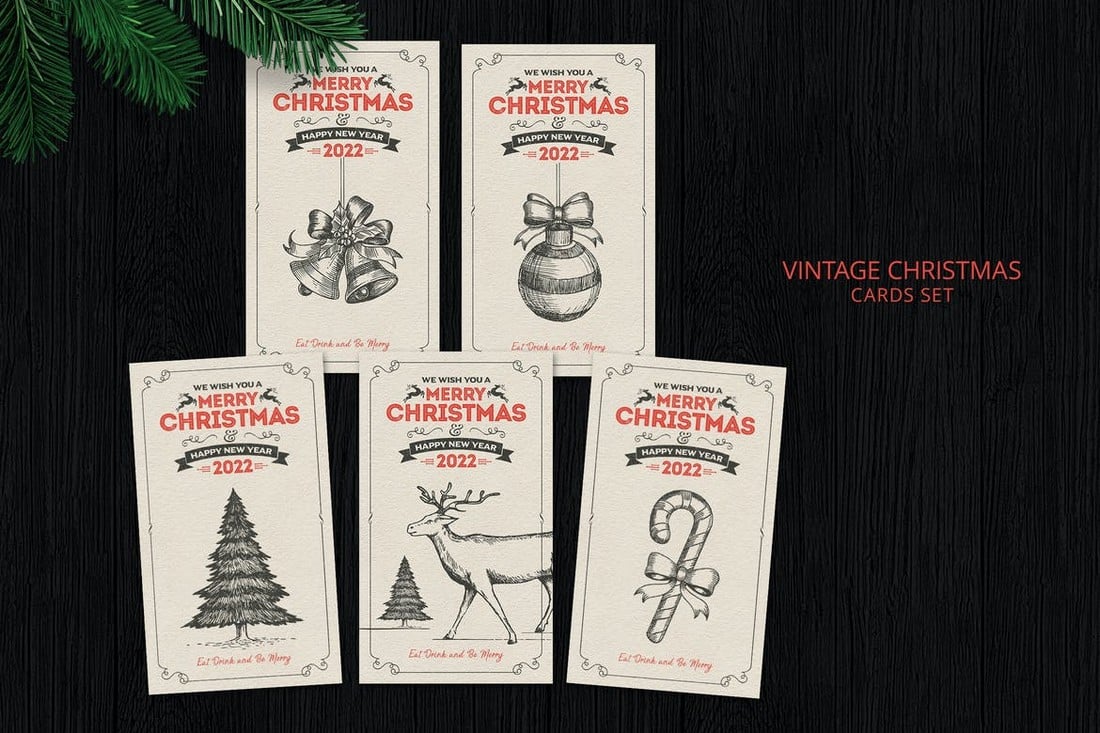





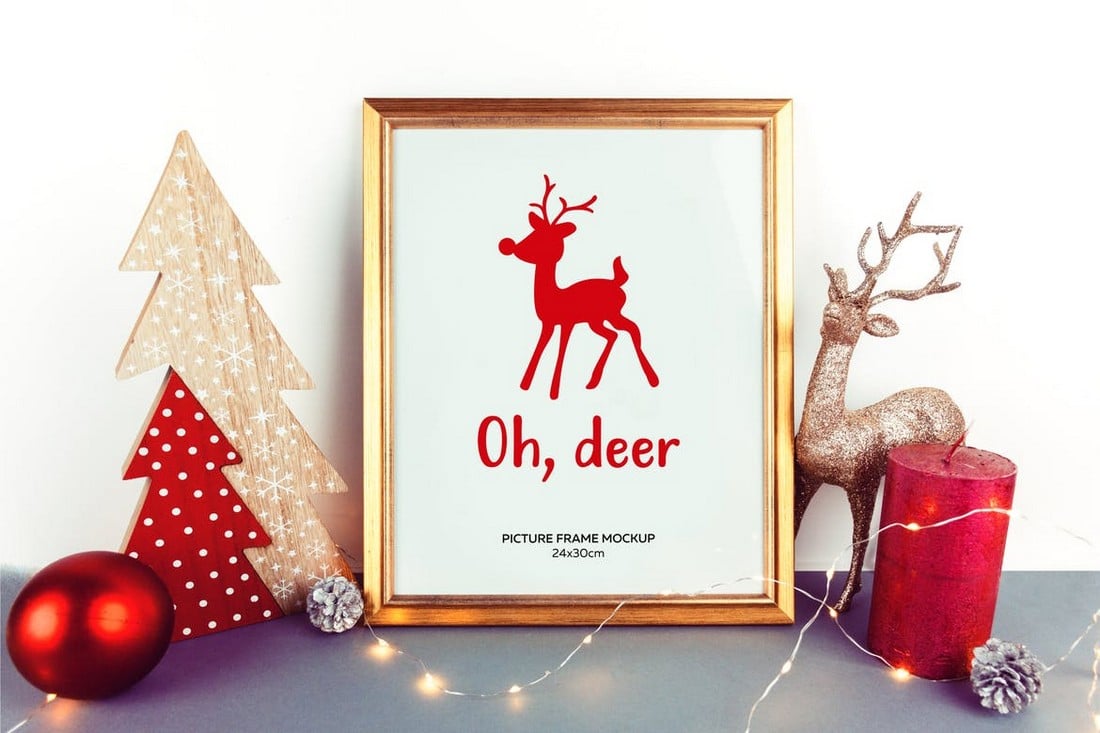






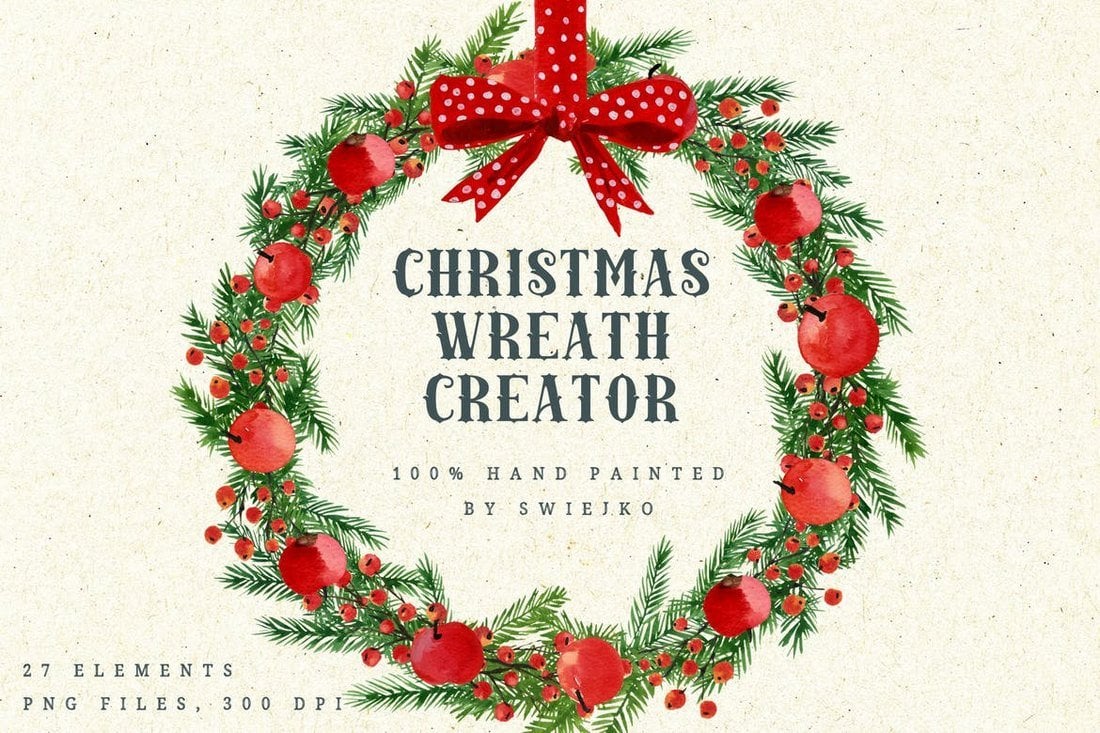
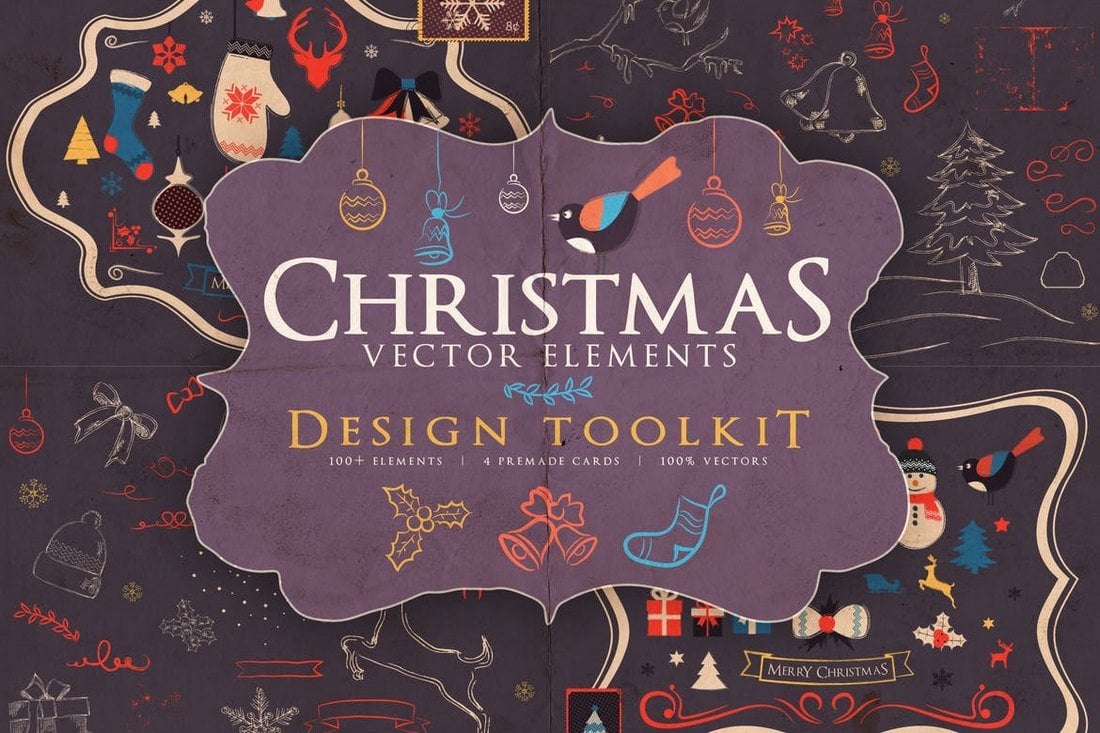


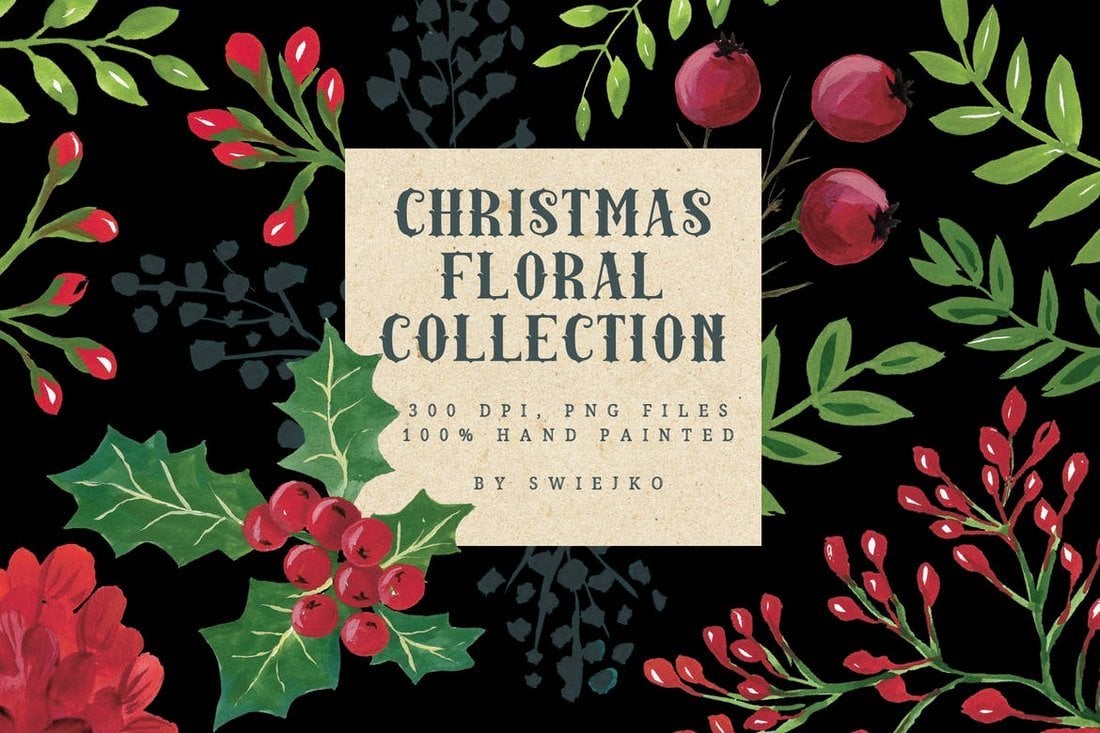

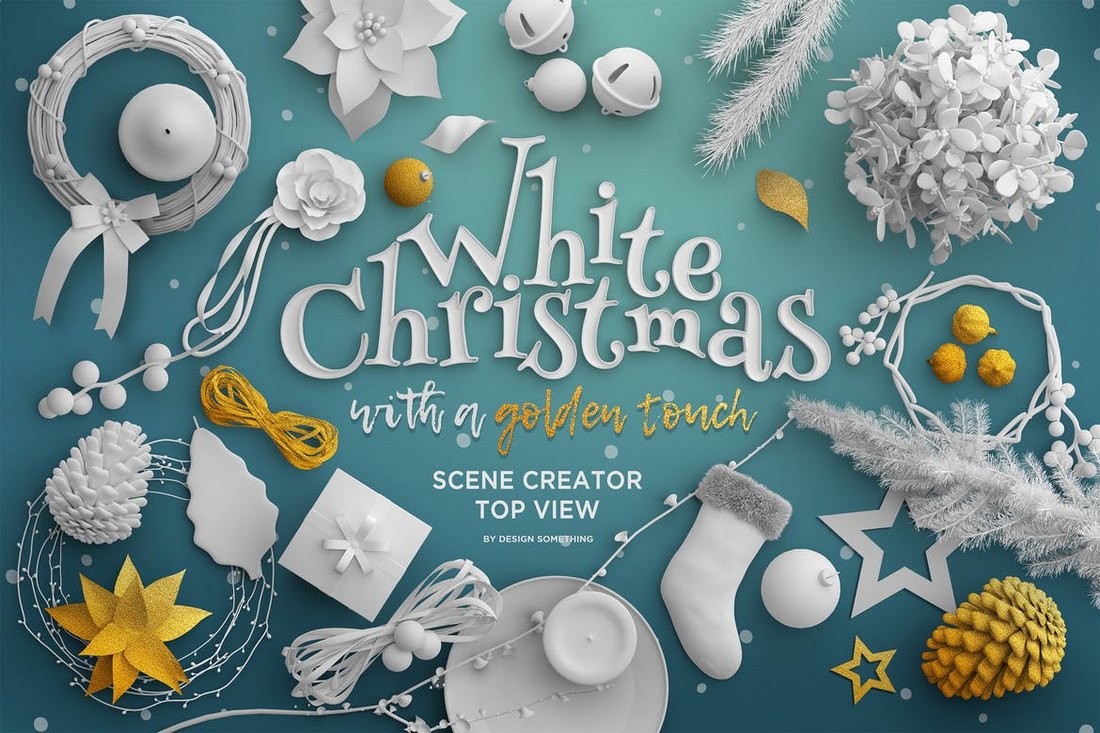
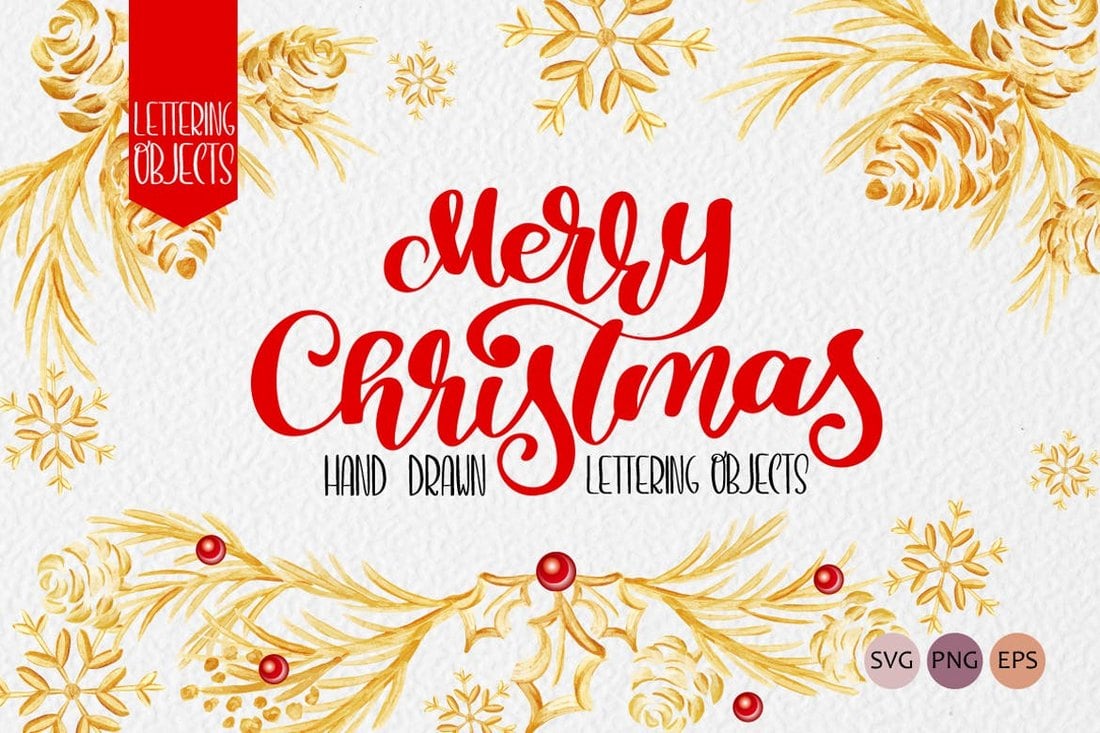



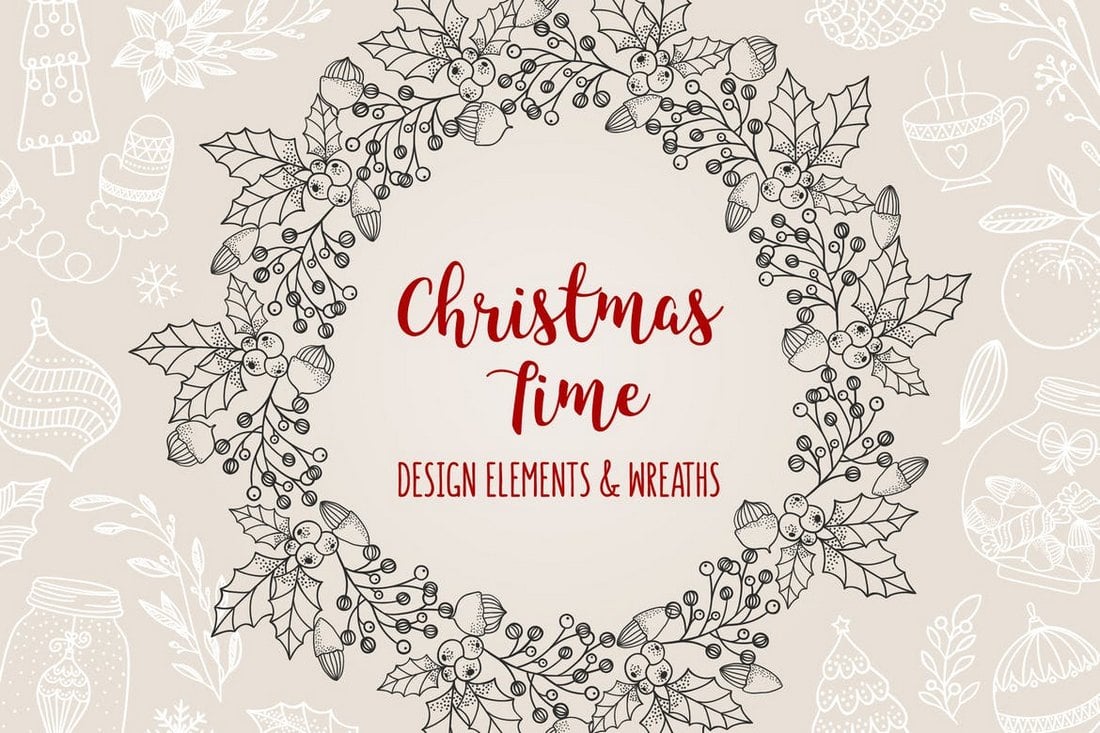


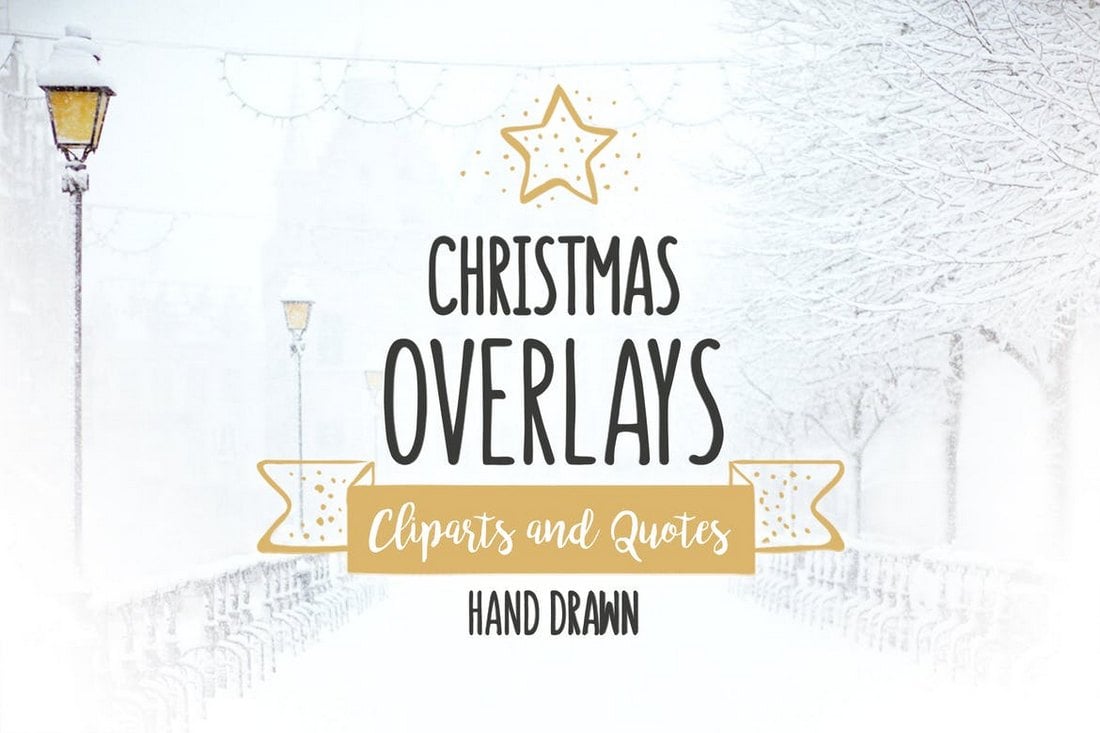





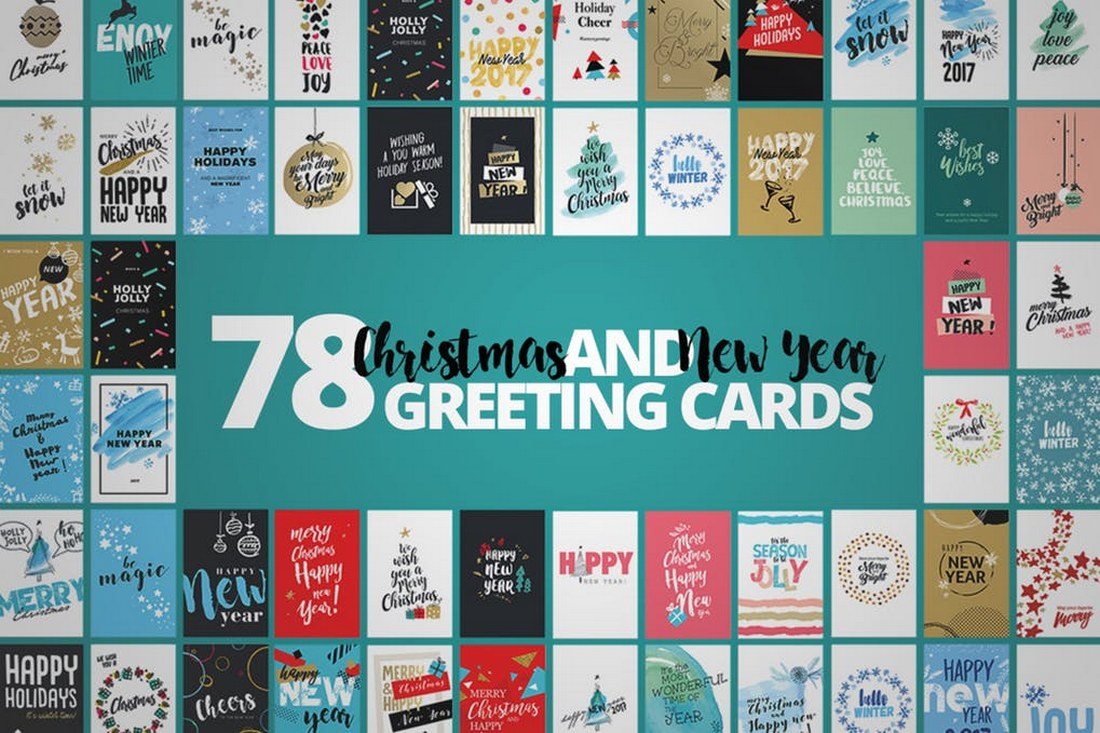
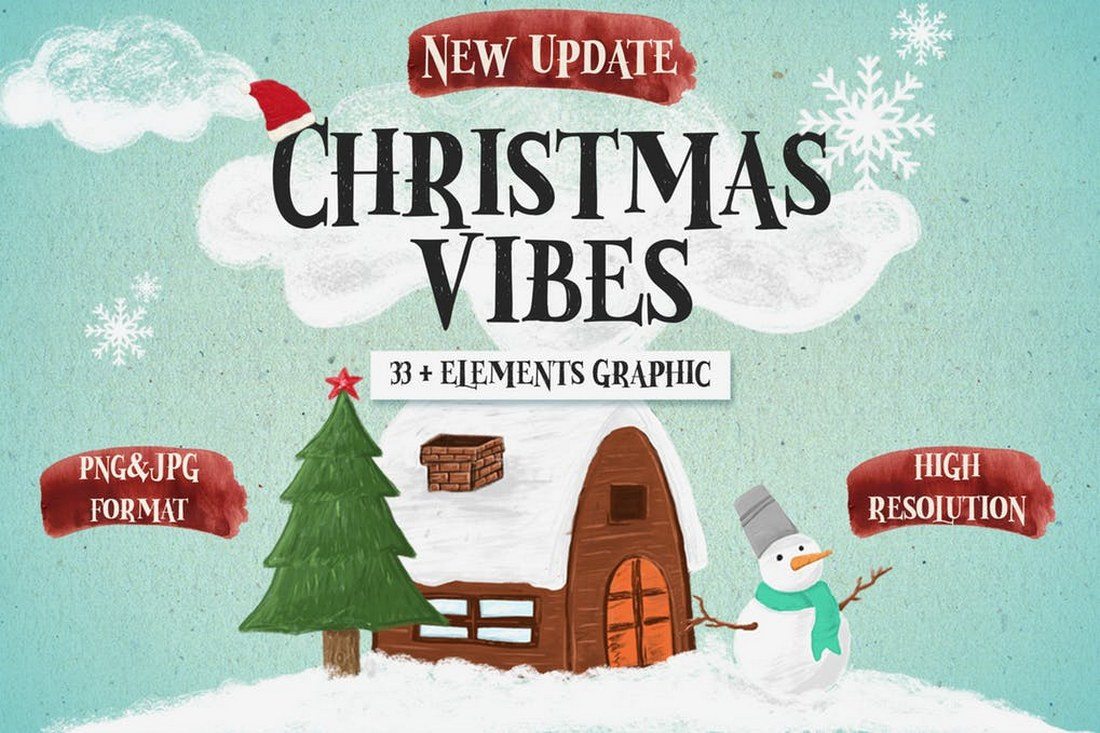
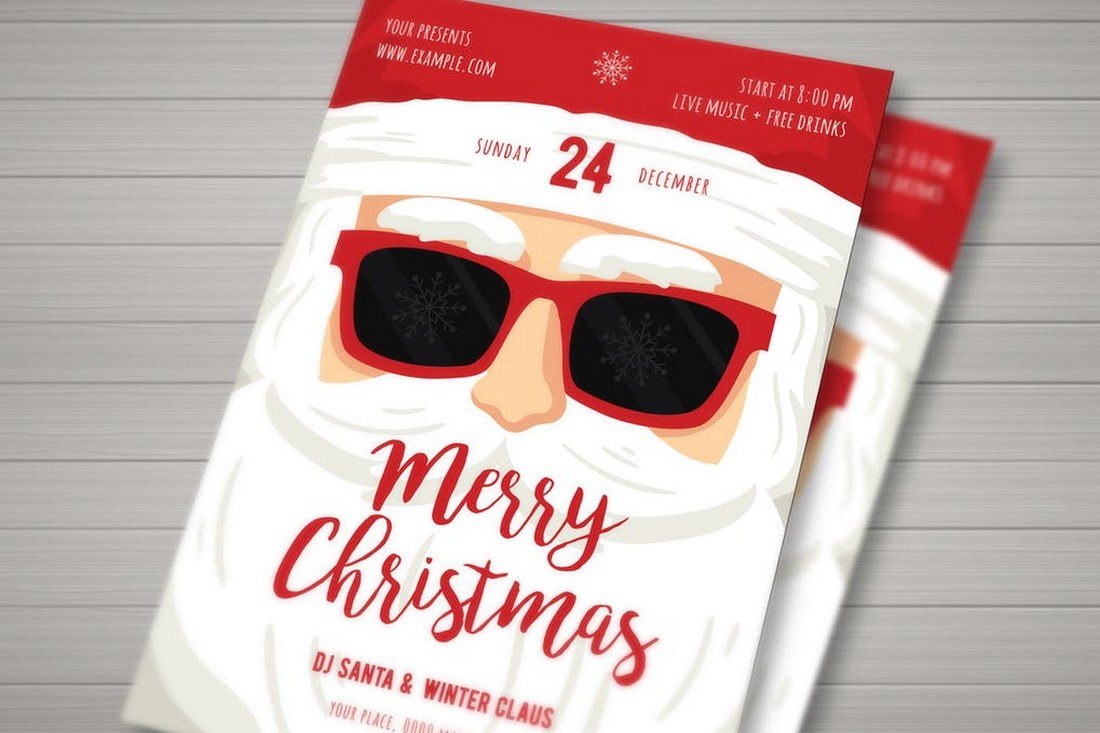





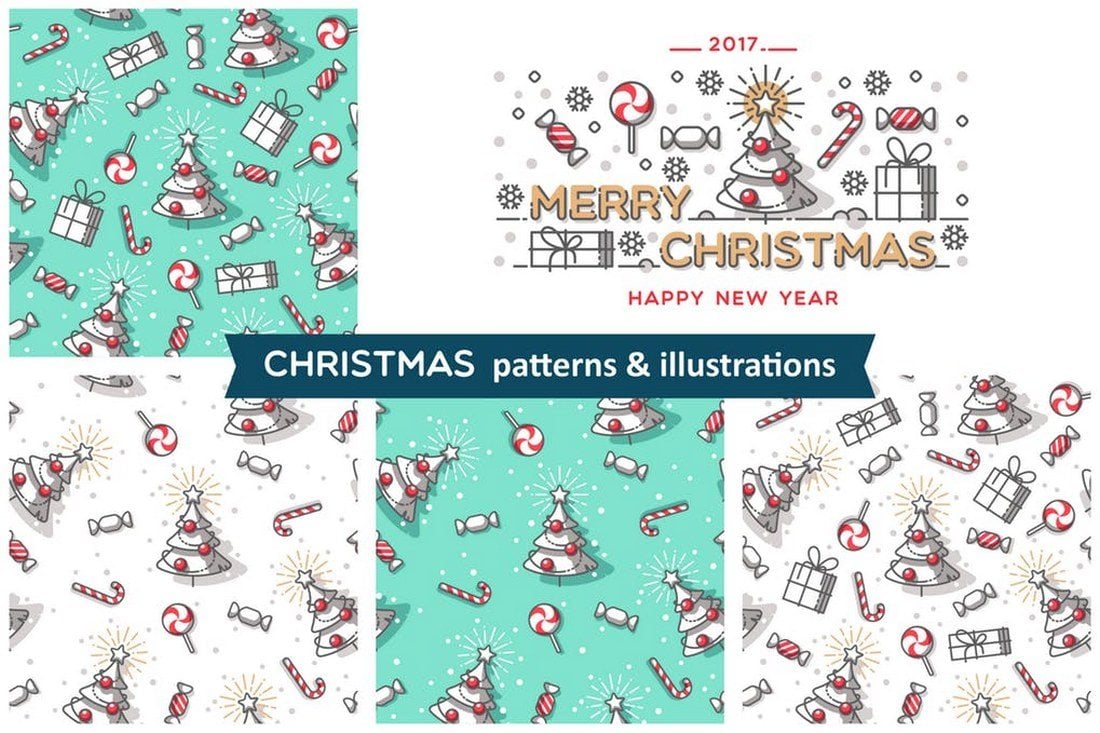

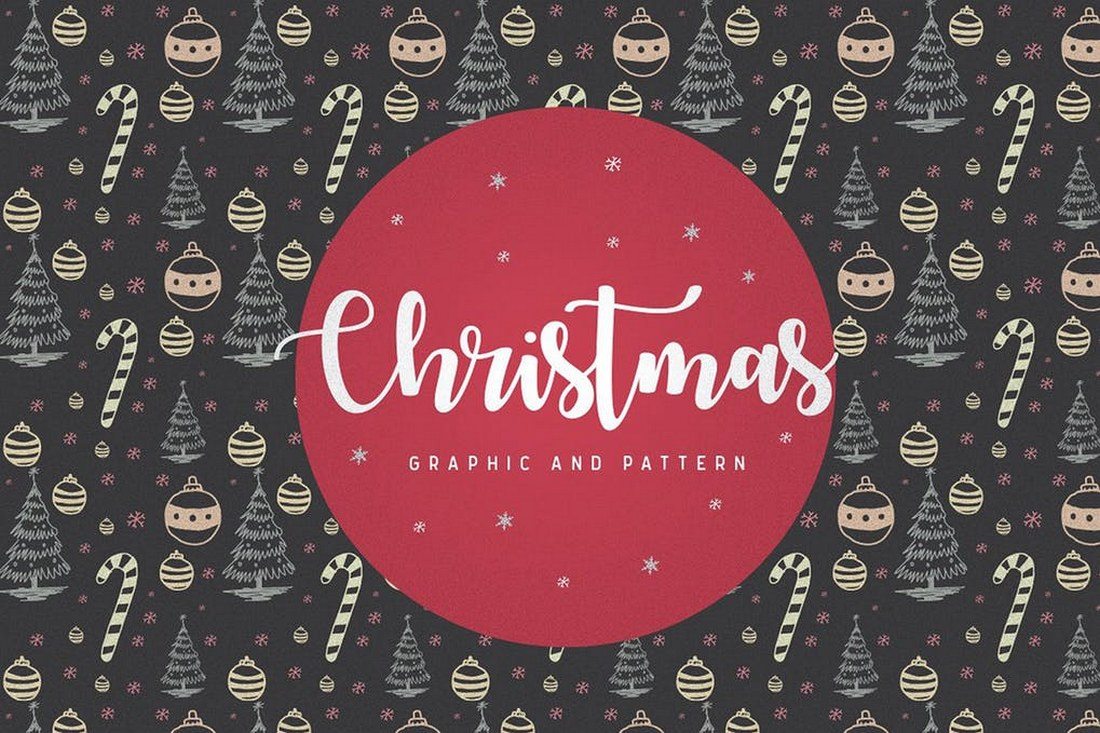


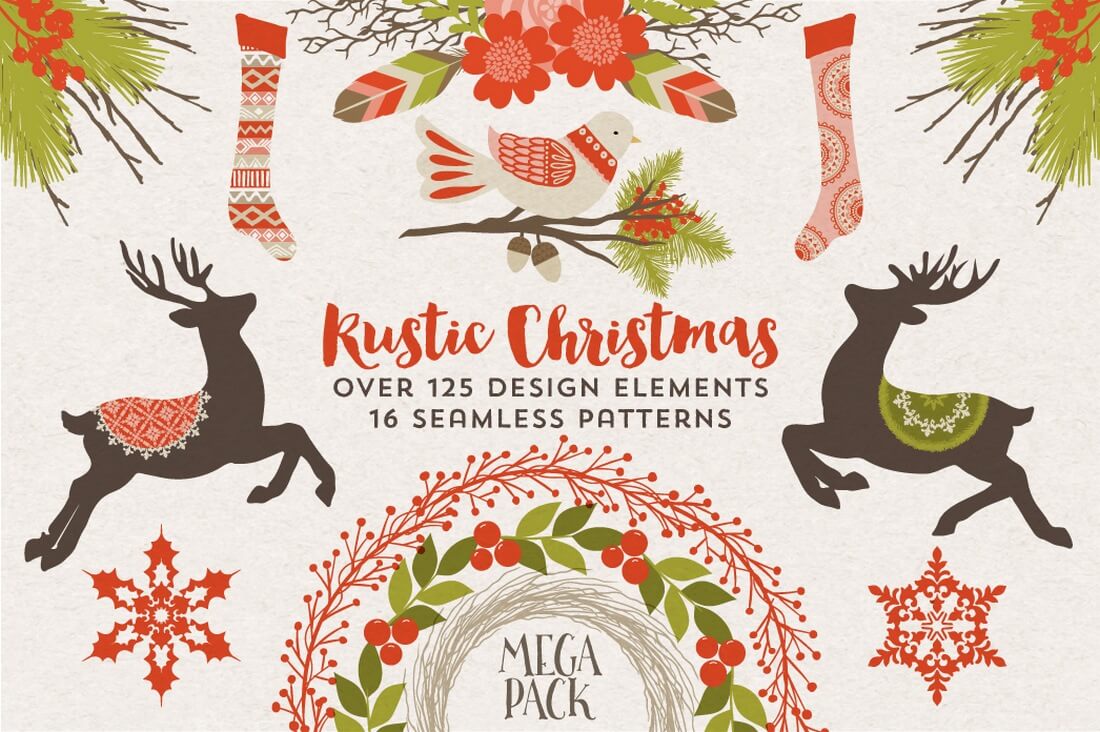





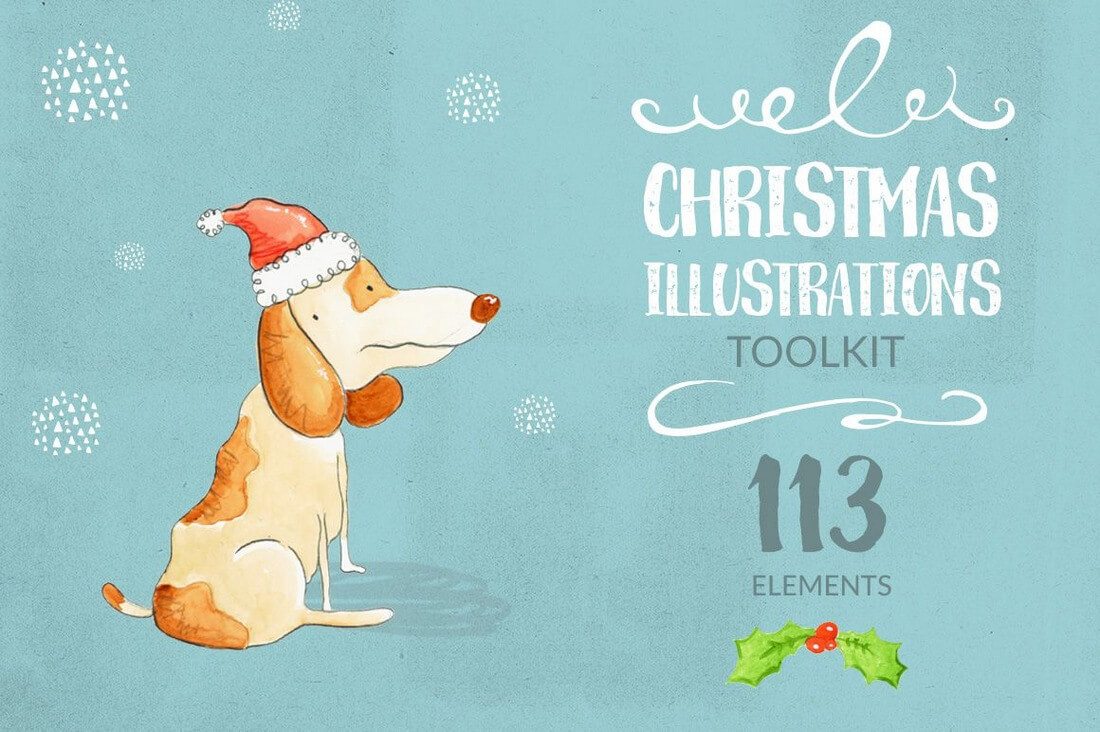


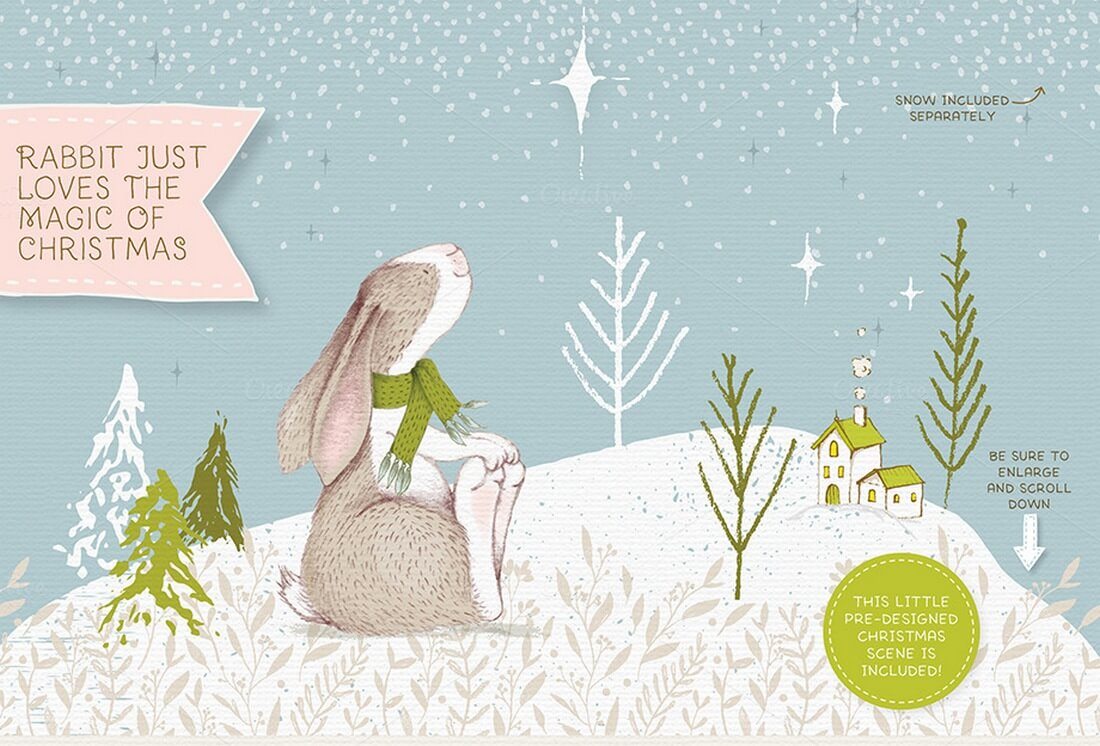
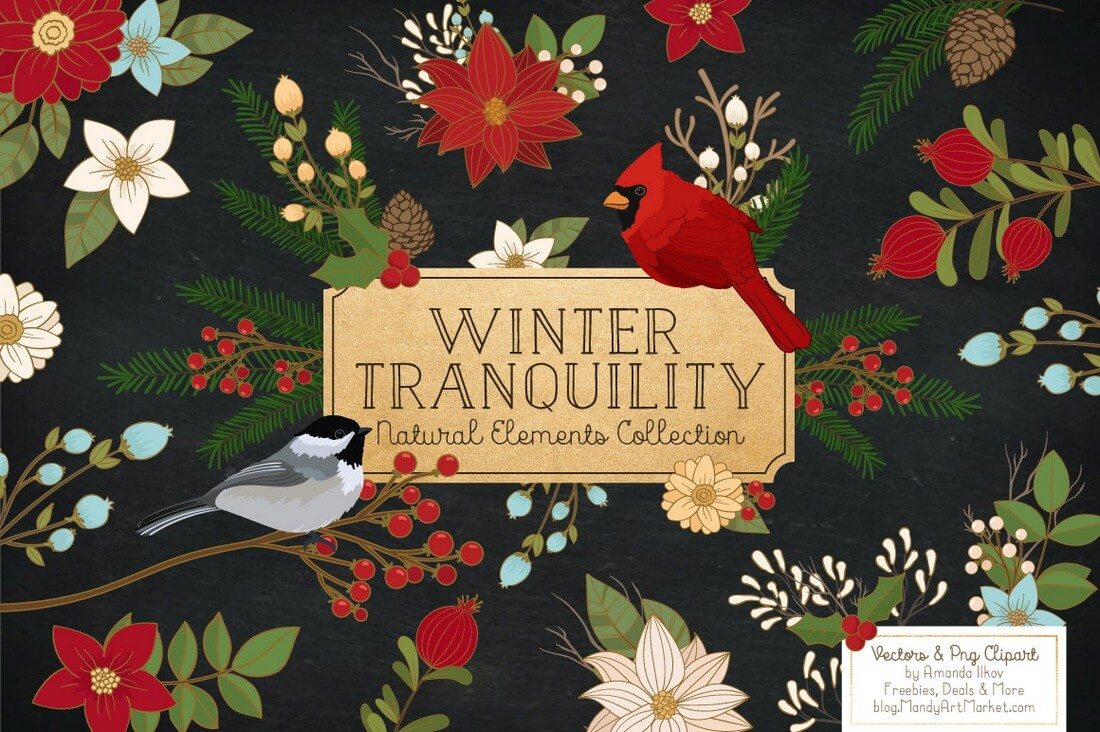










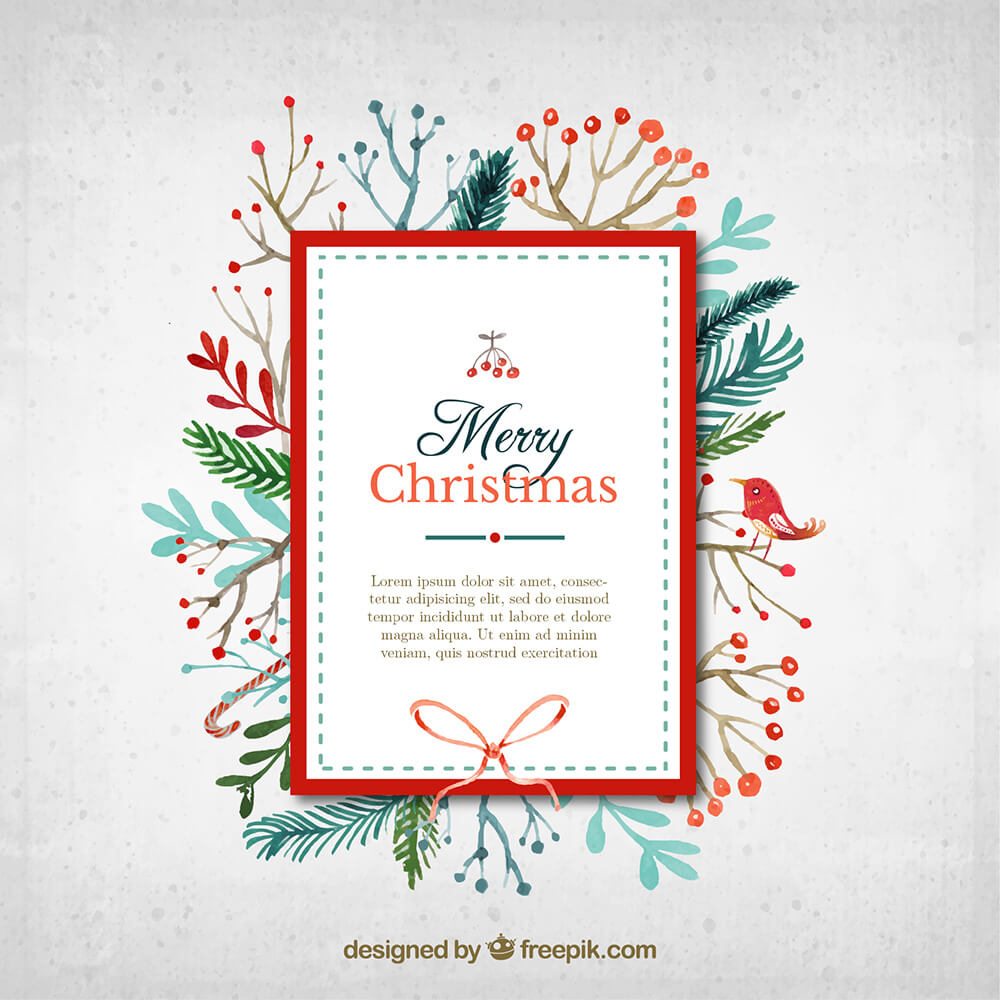




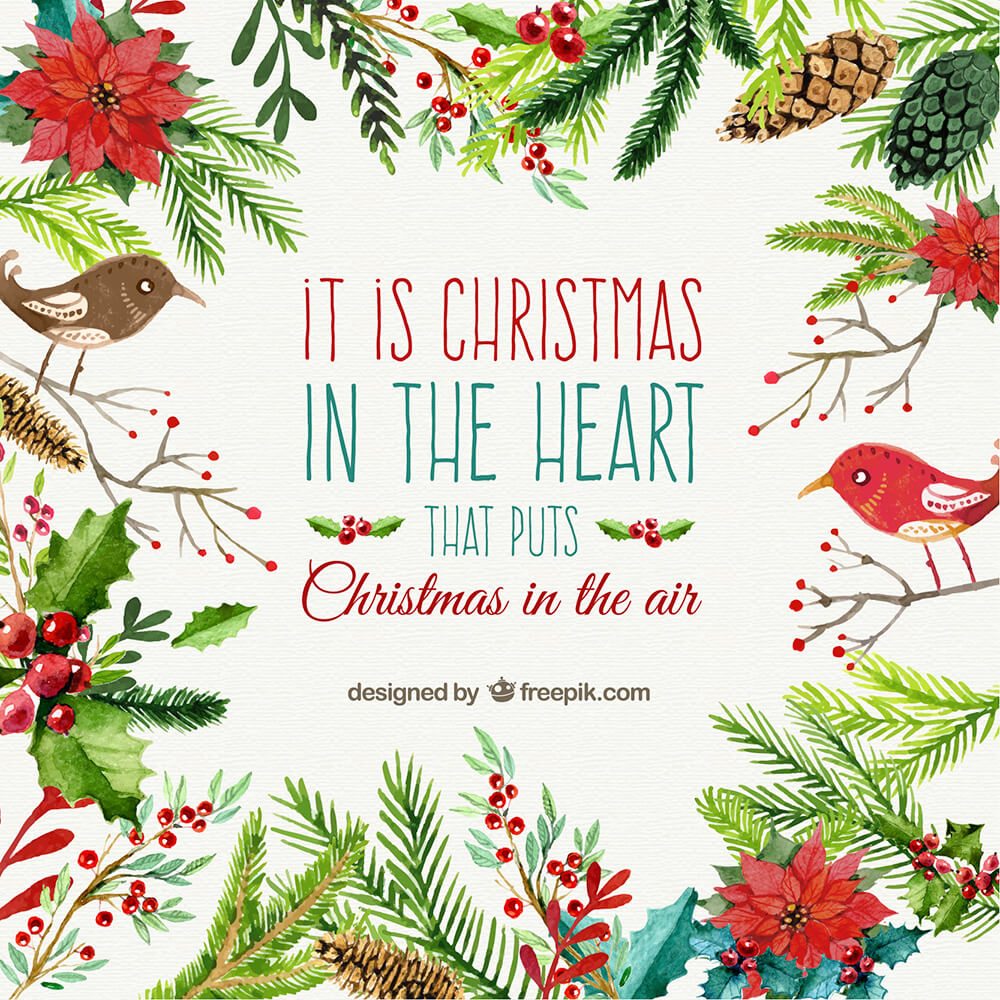






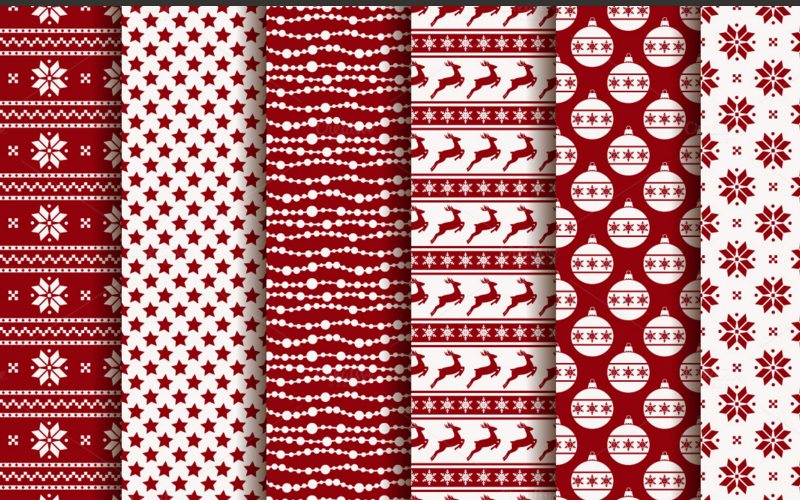
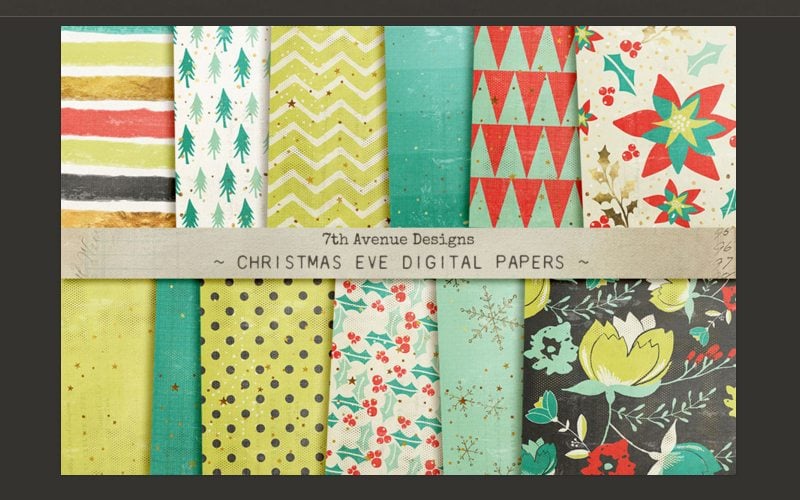


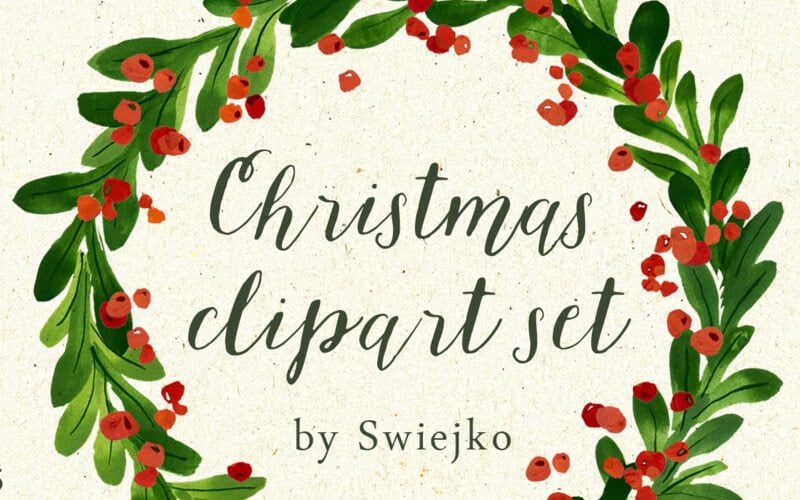

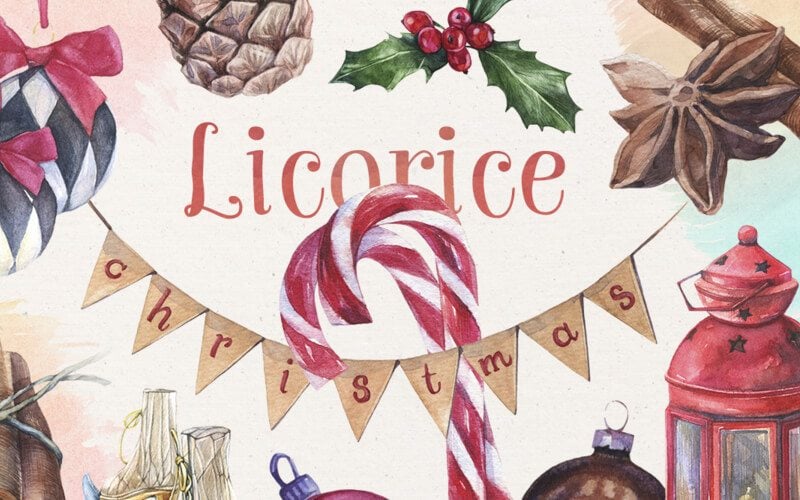

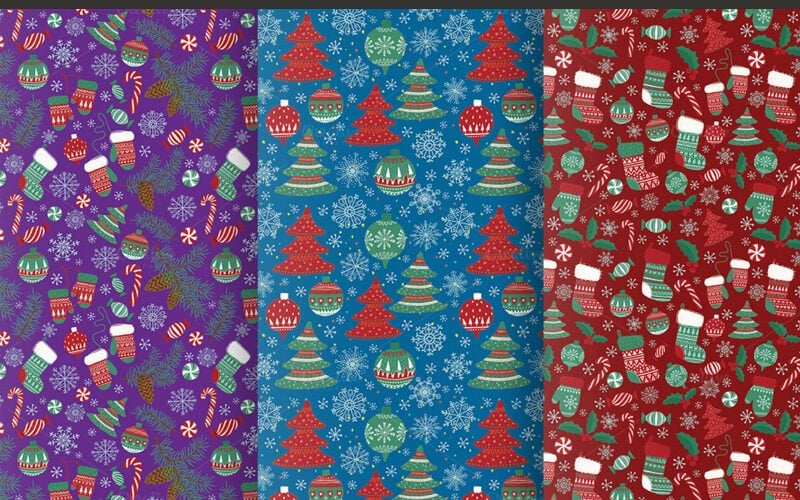








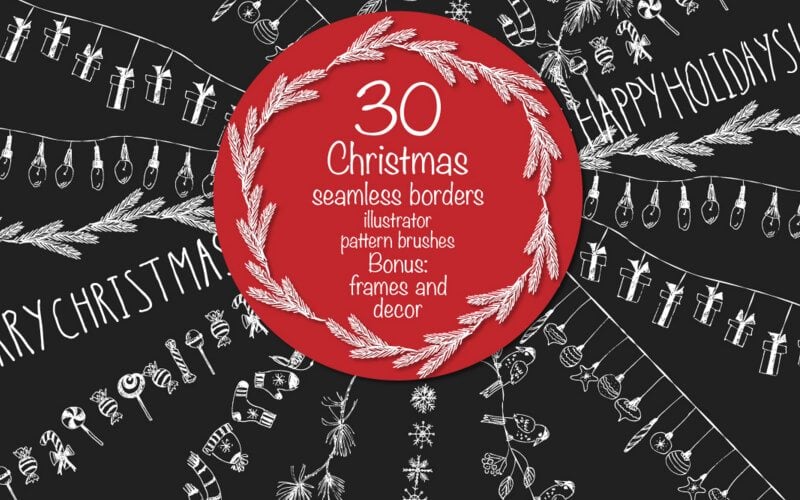




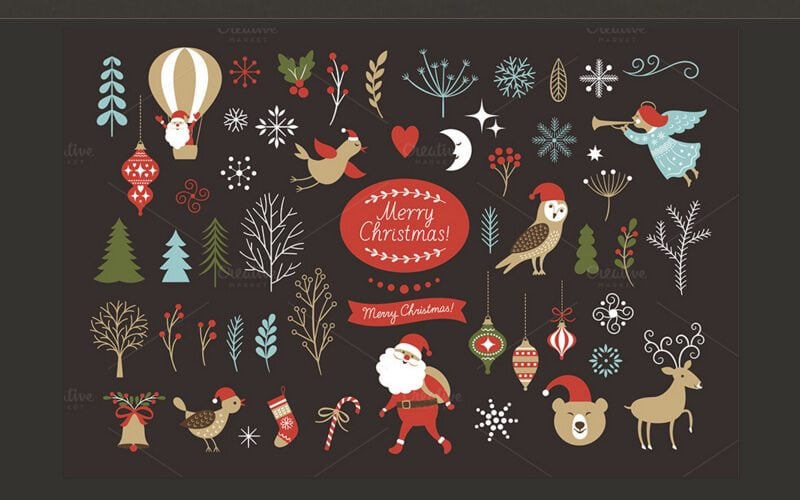
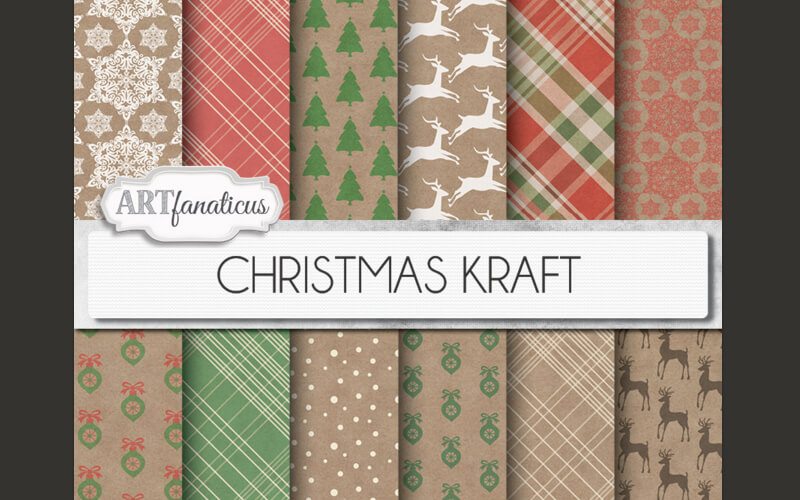




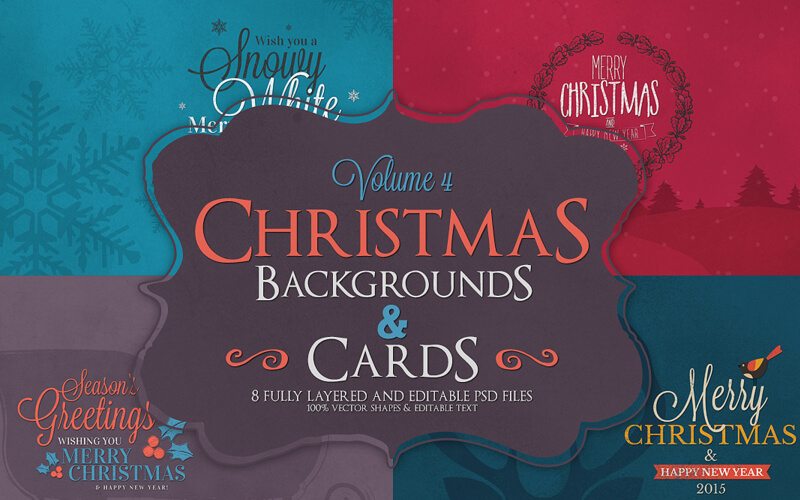

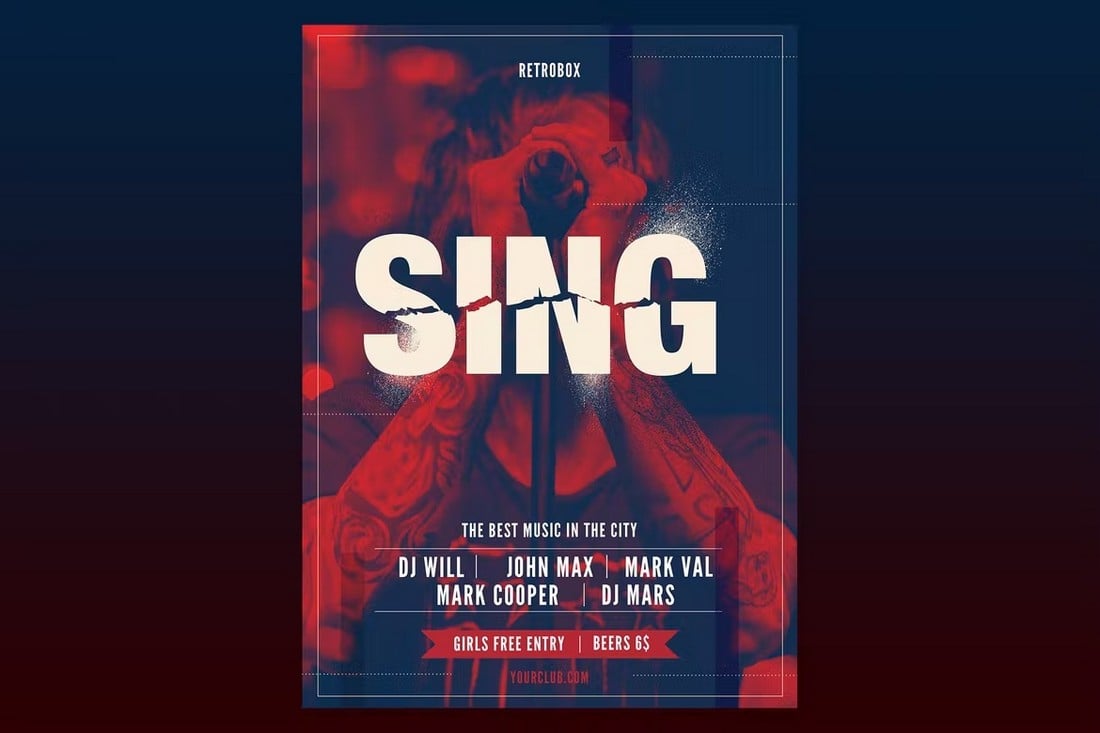
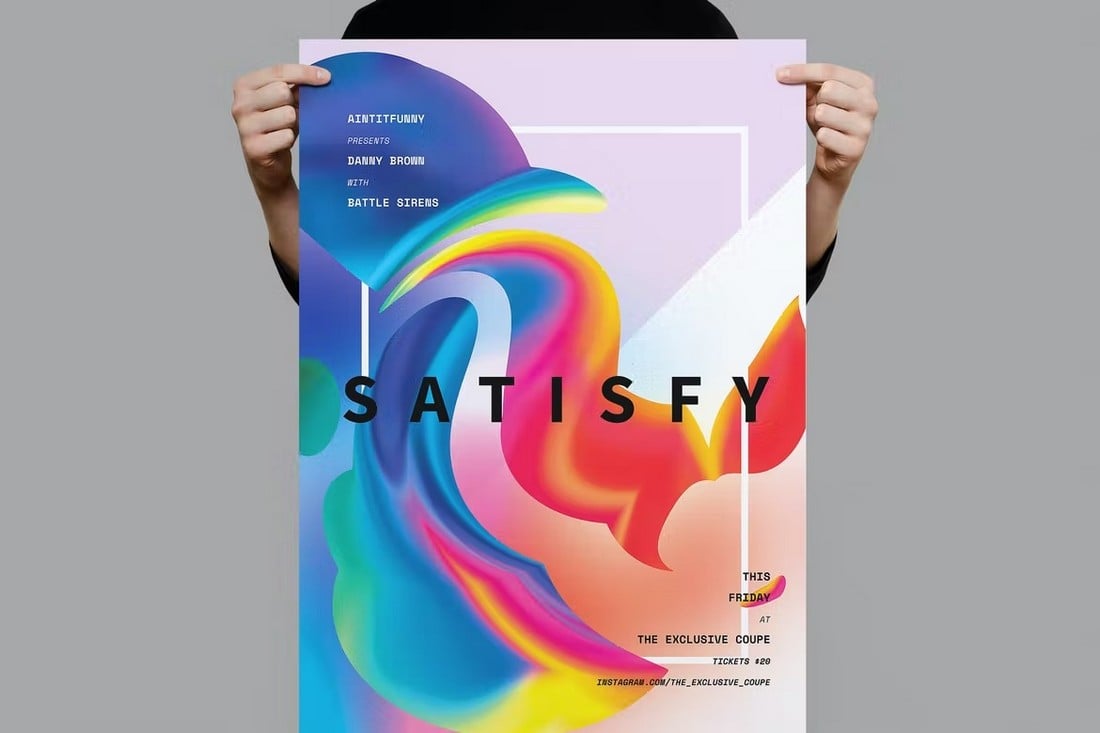
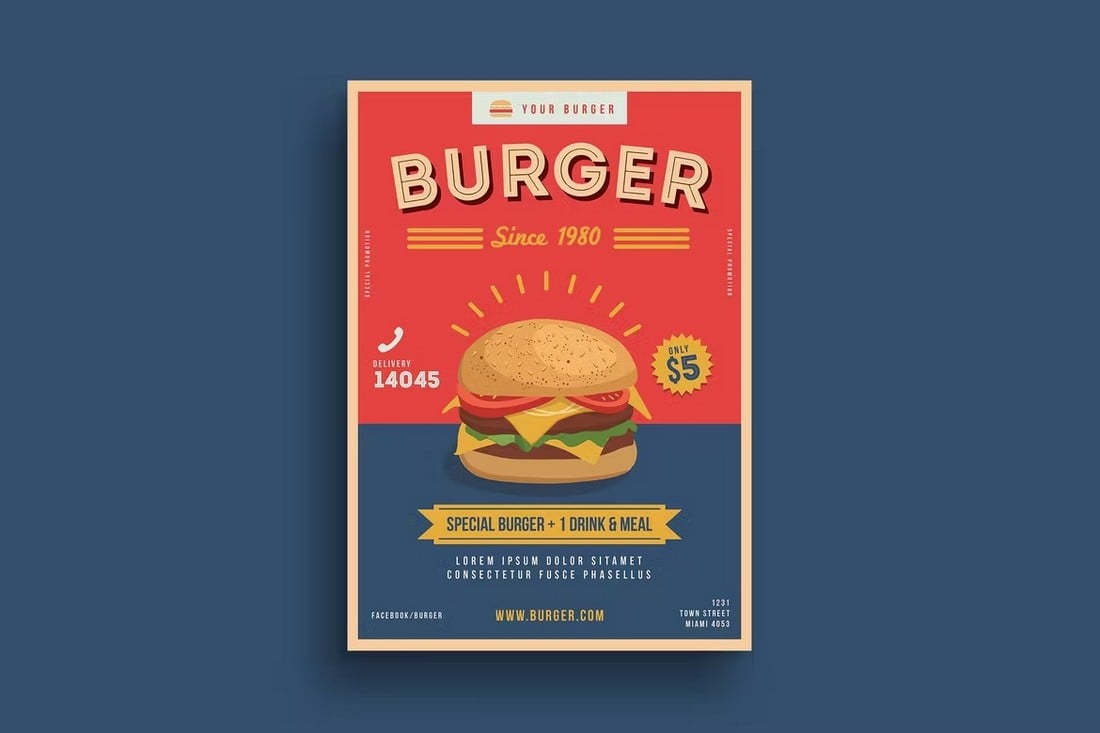


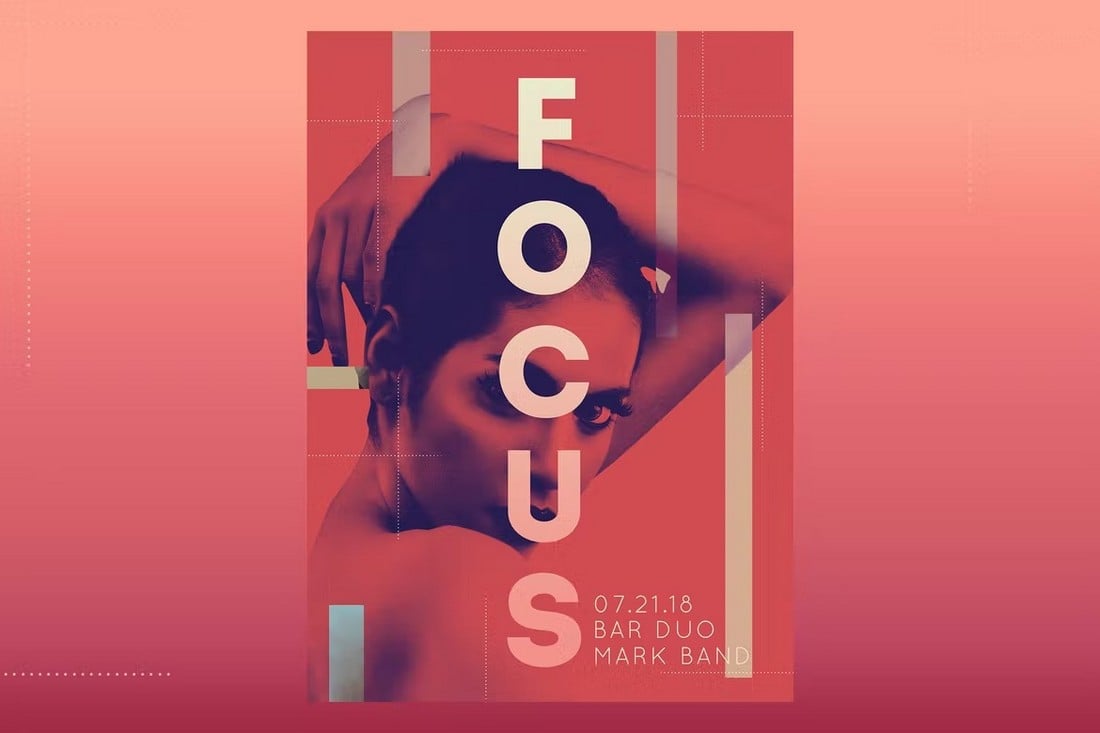








![→ Access Now: Video Marketing Starter Pack [Free Kit]](https://no-cache.hubspot.com/cta/default/53/8f27c677-d952-4663-8787-bf65c6a1ecf2.png)