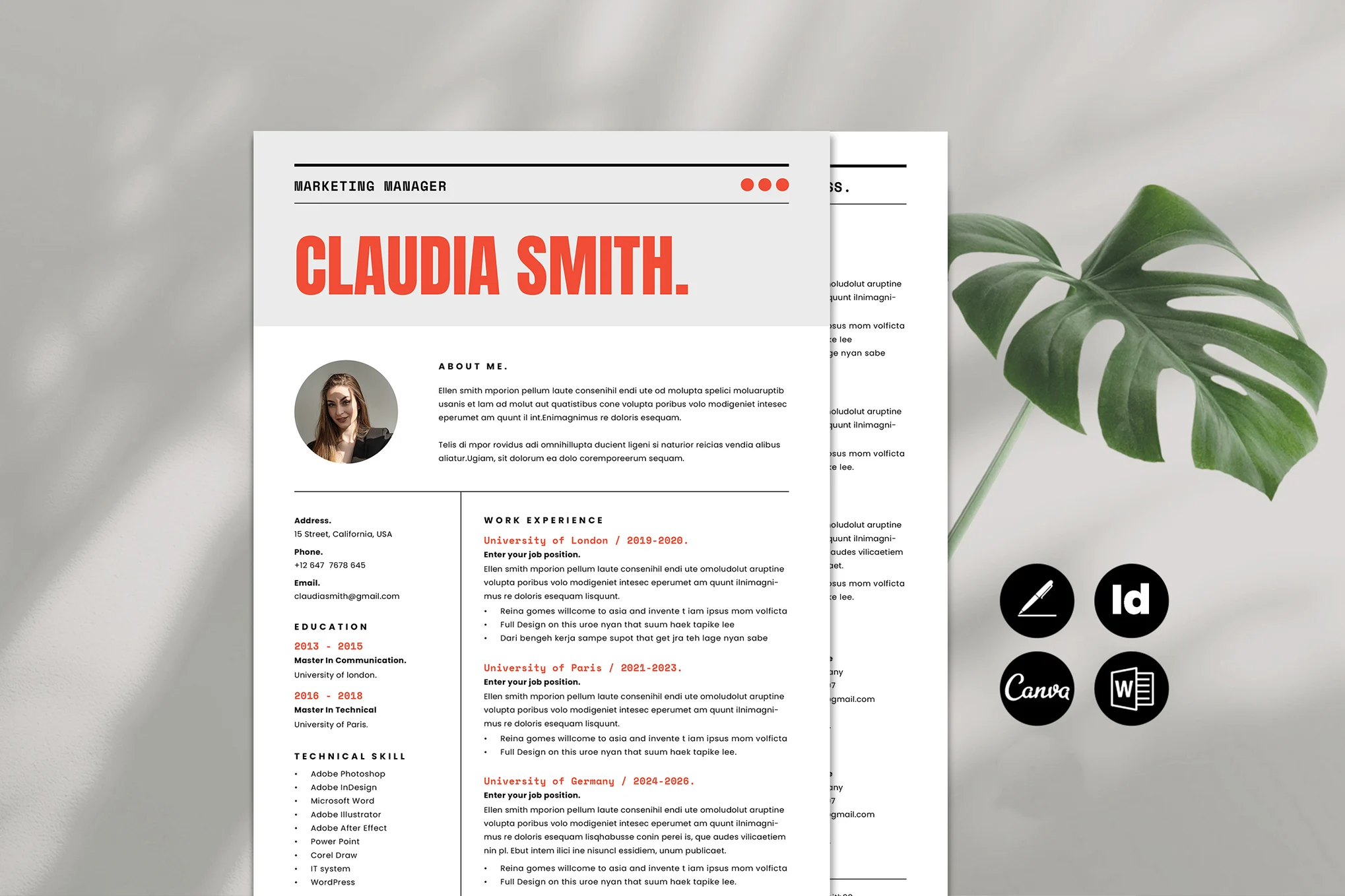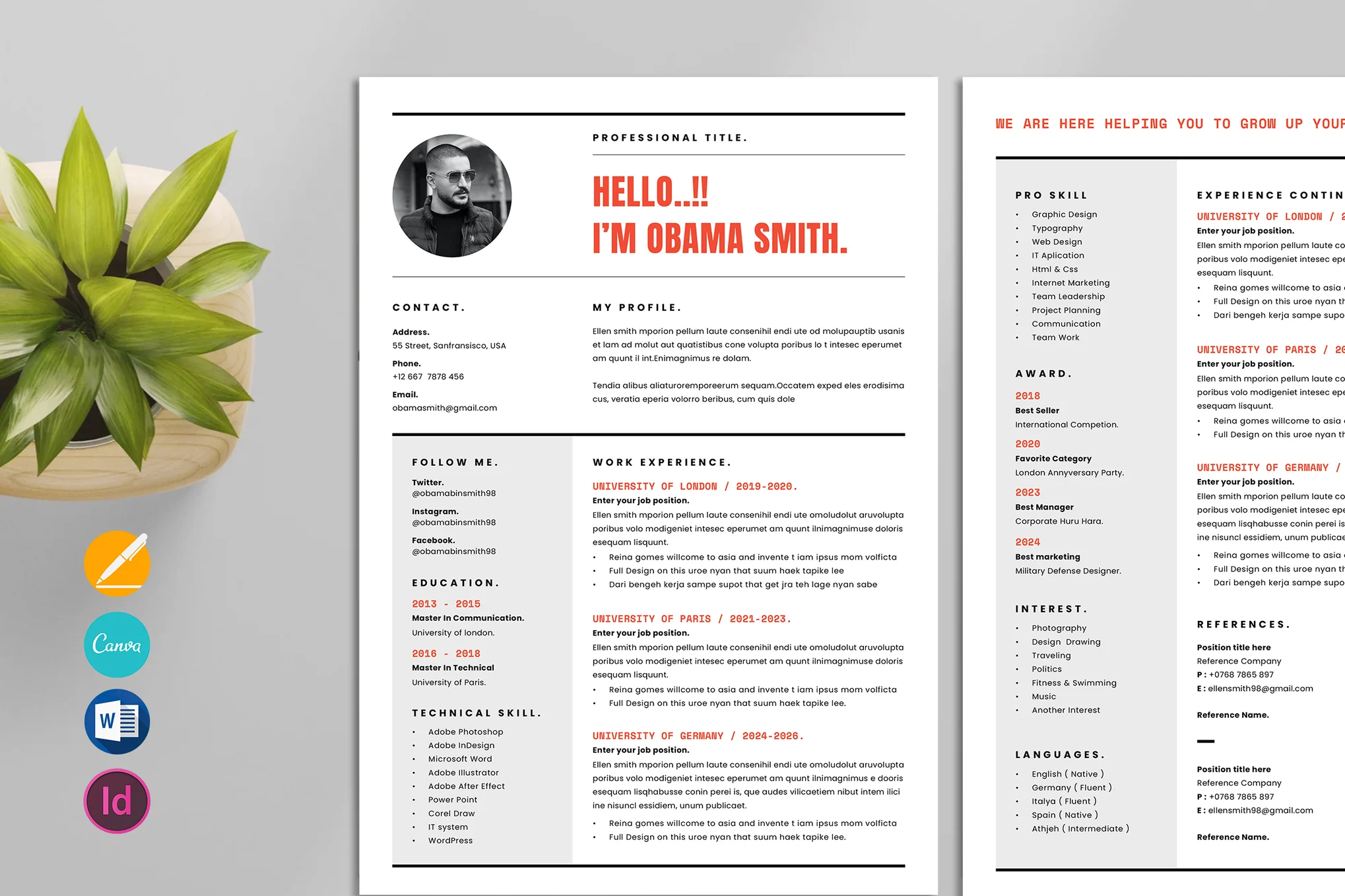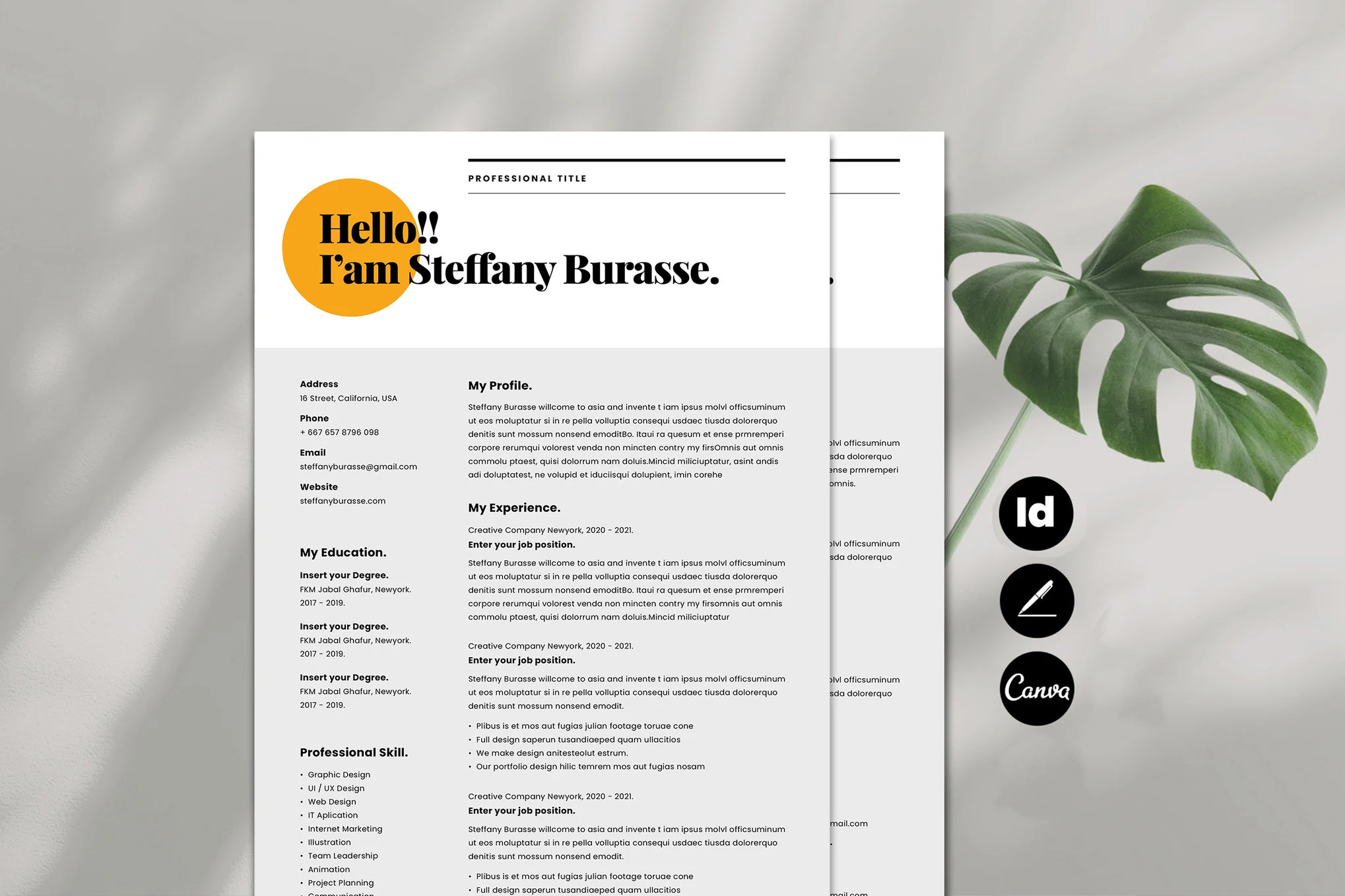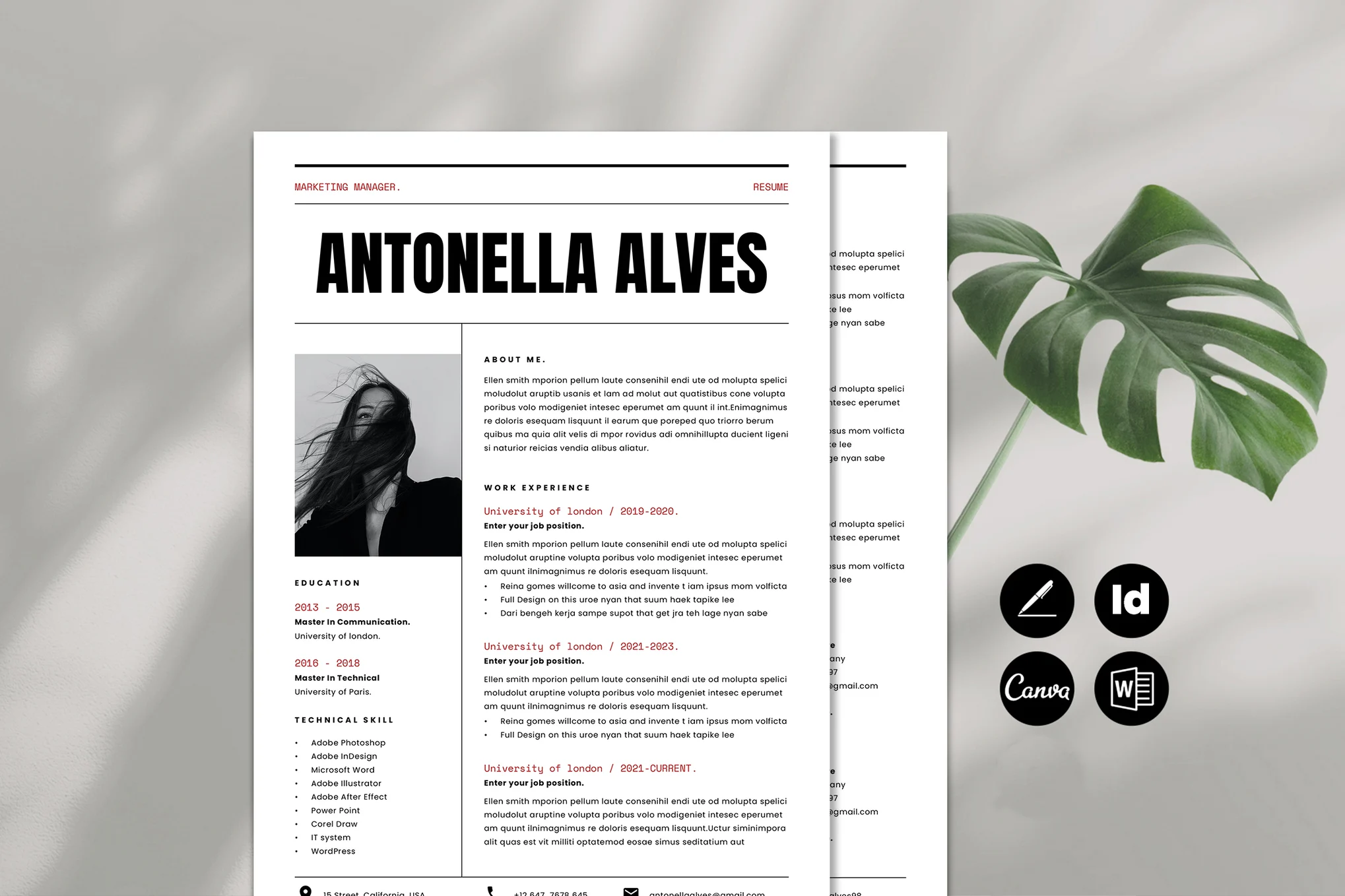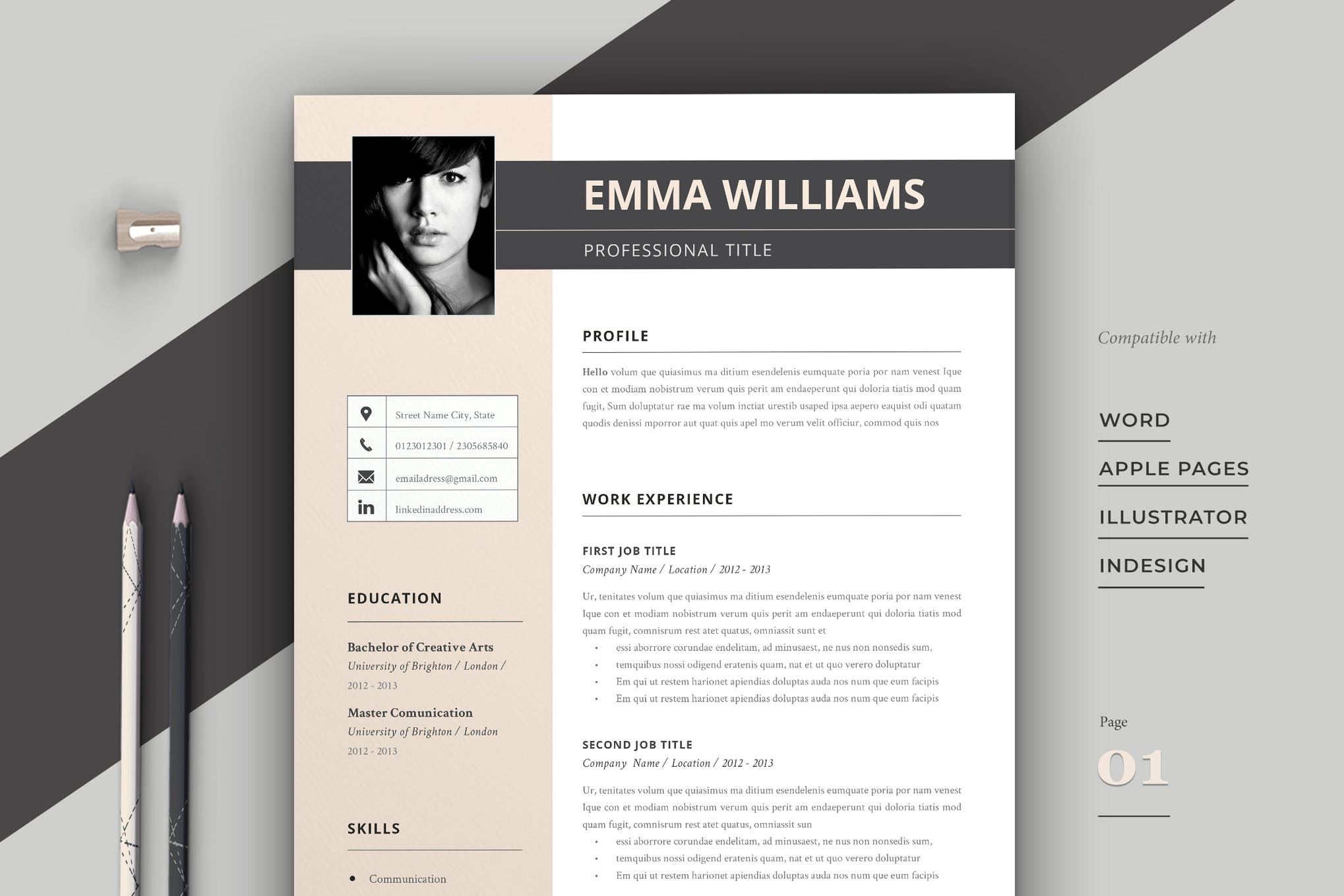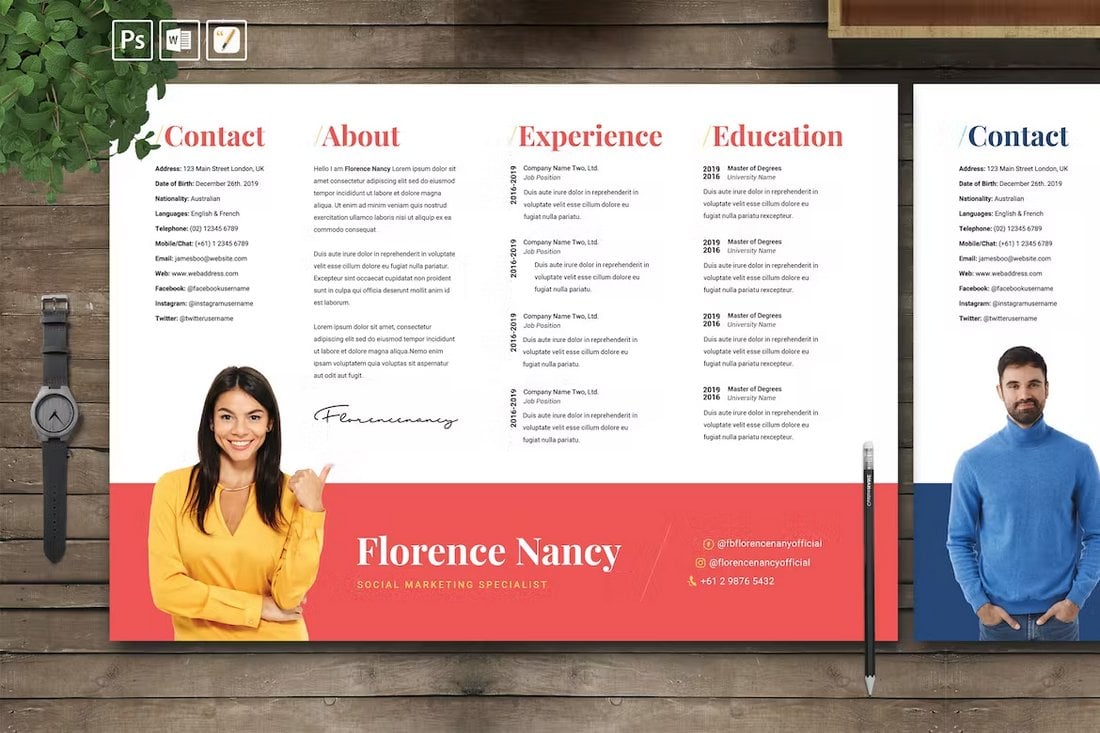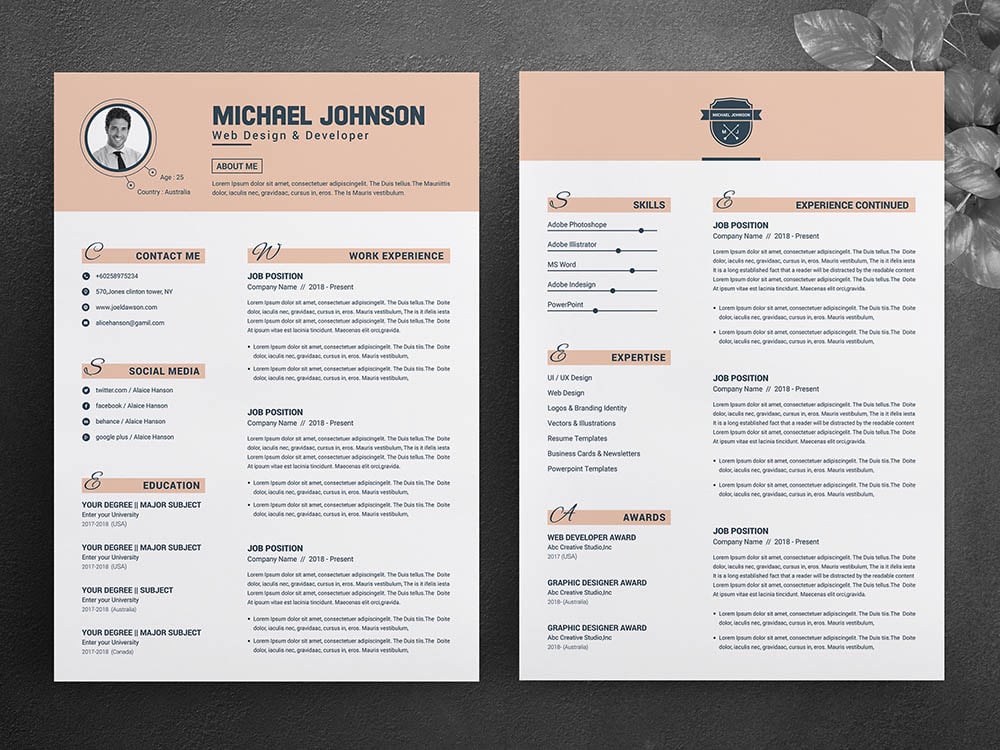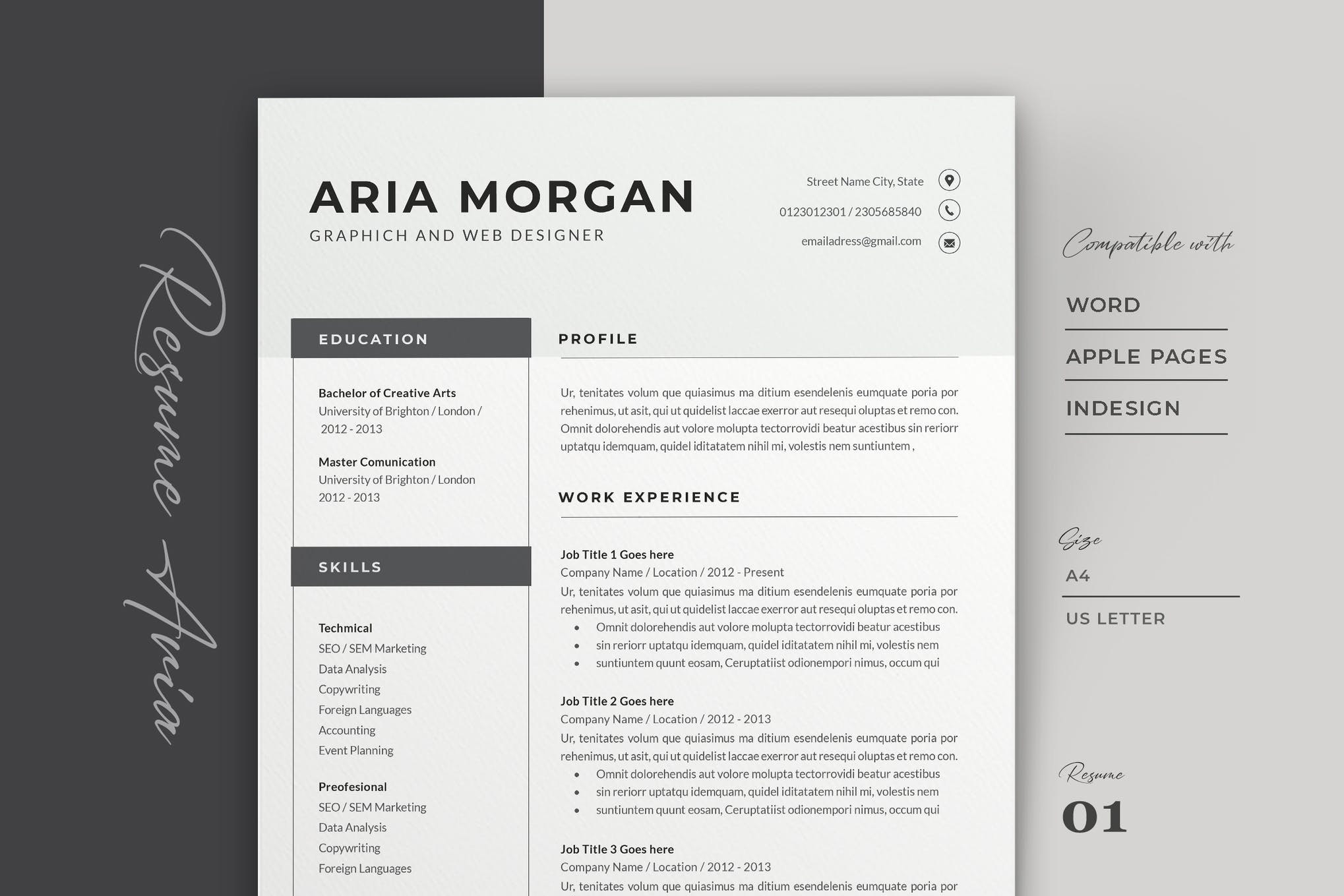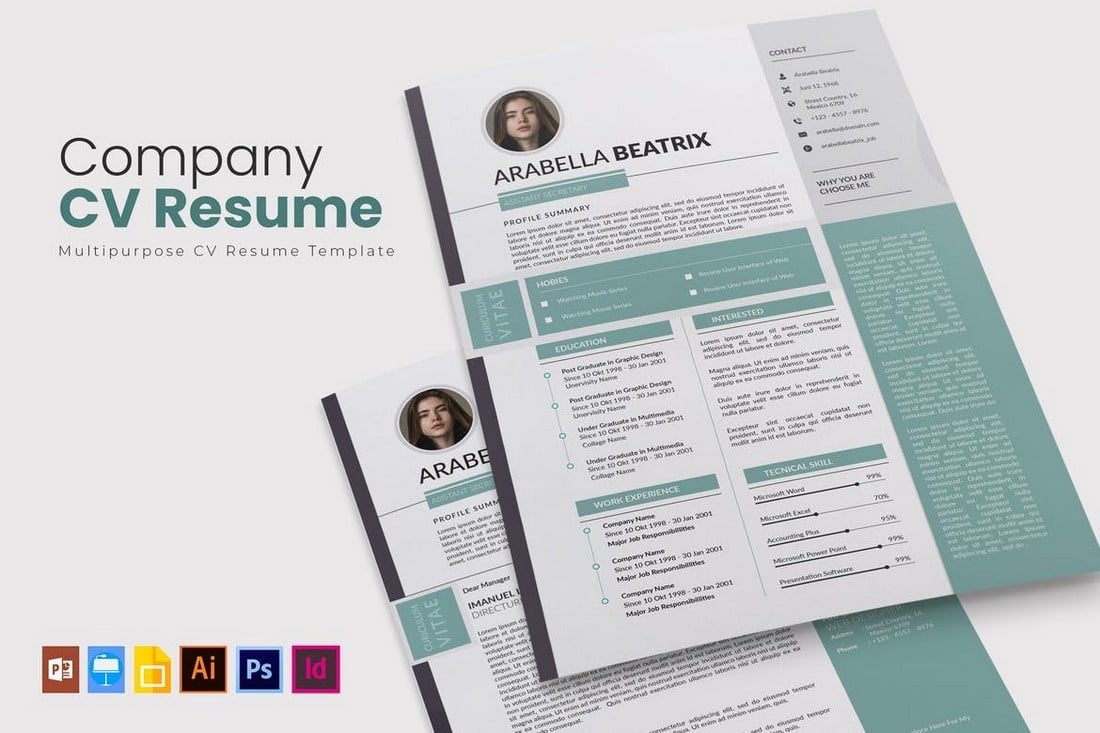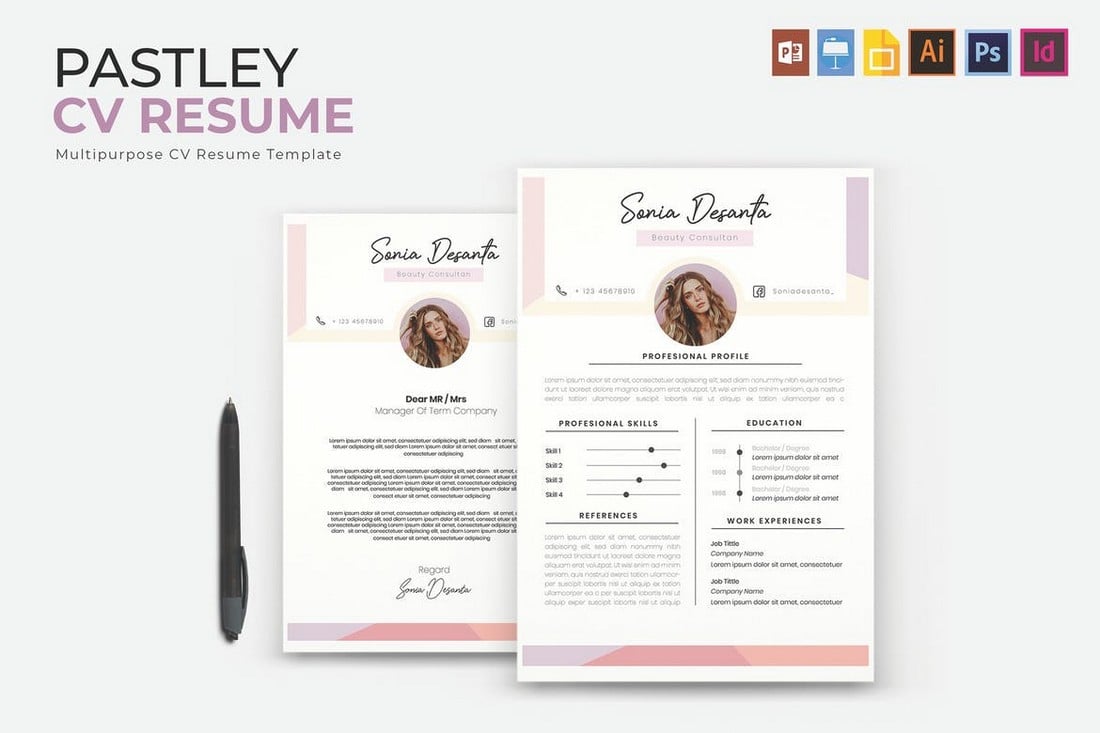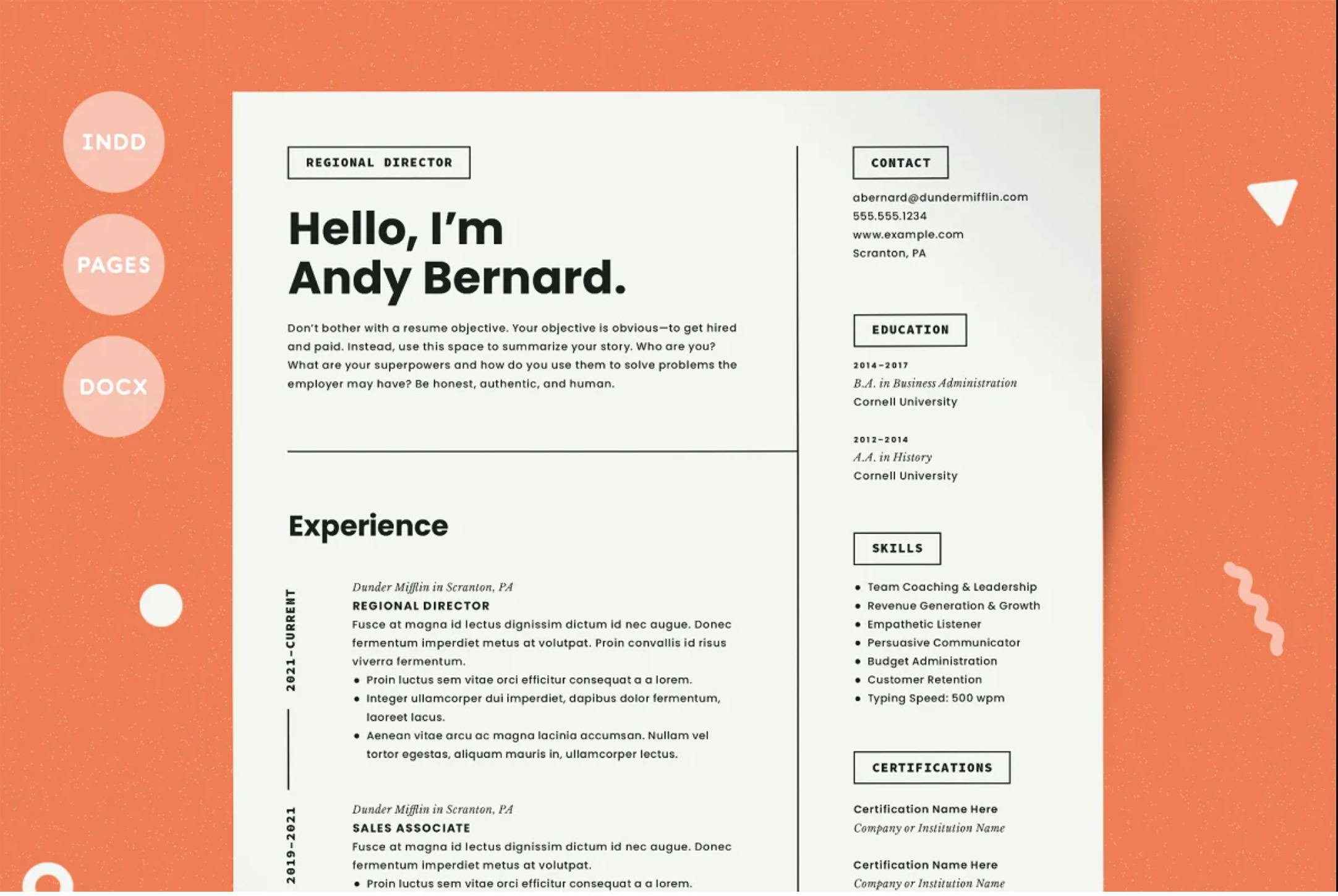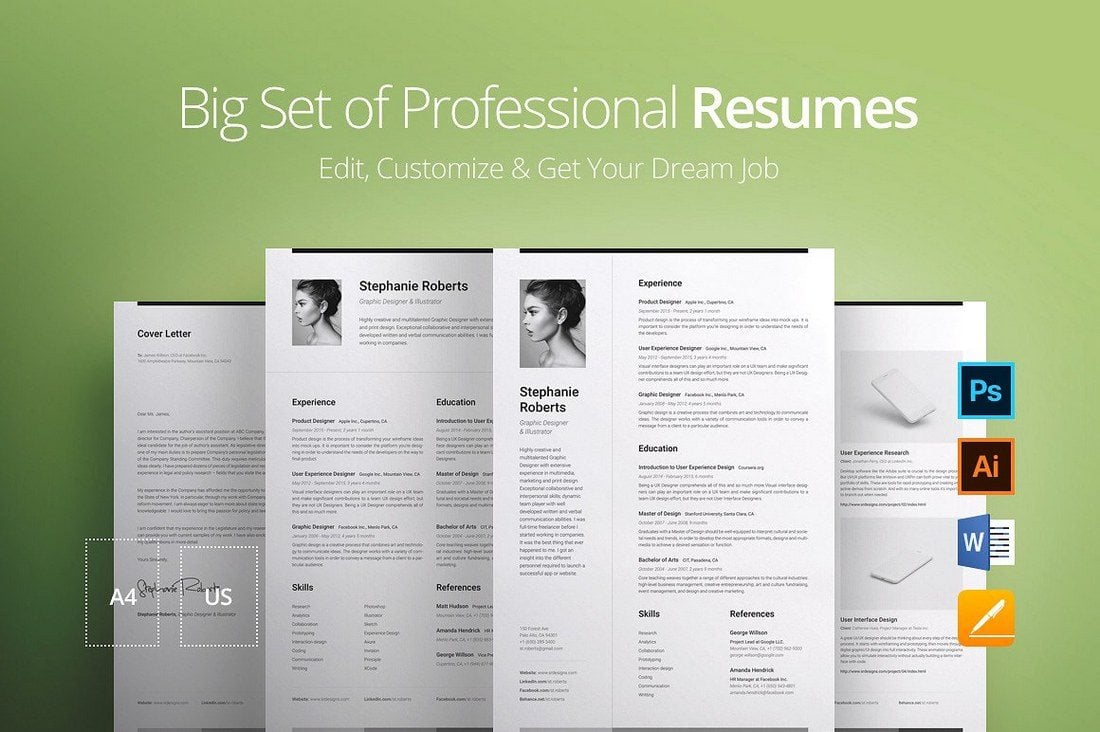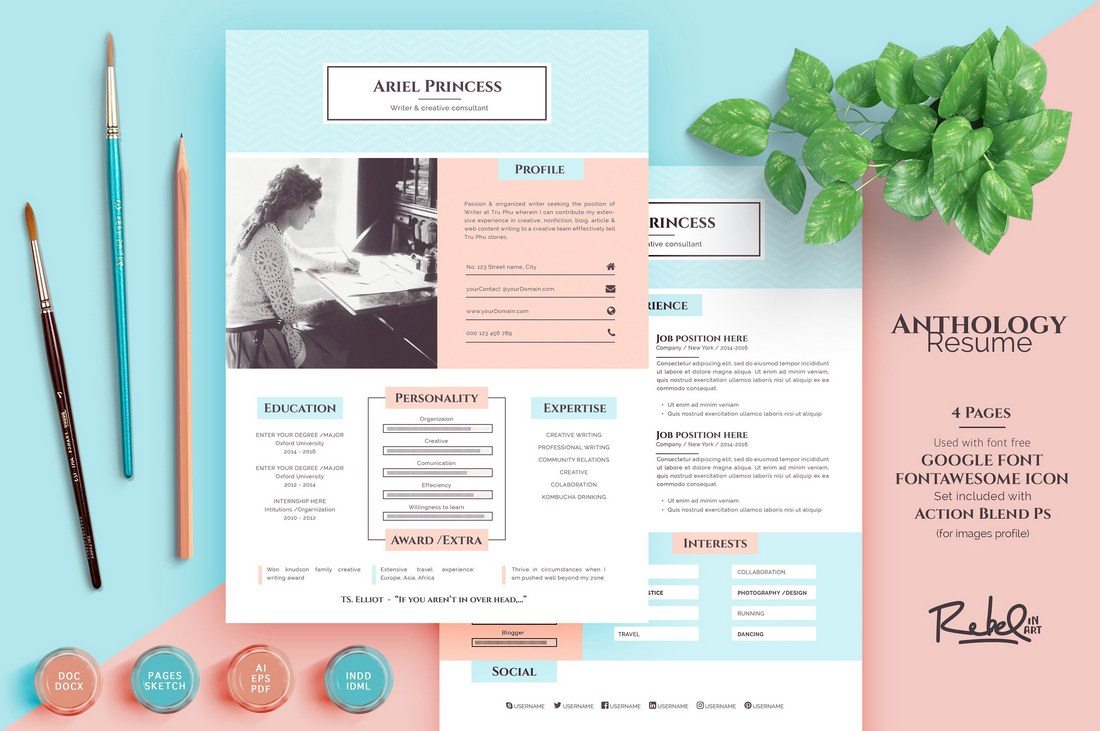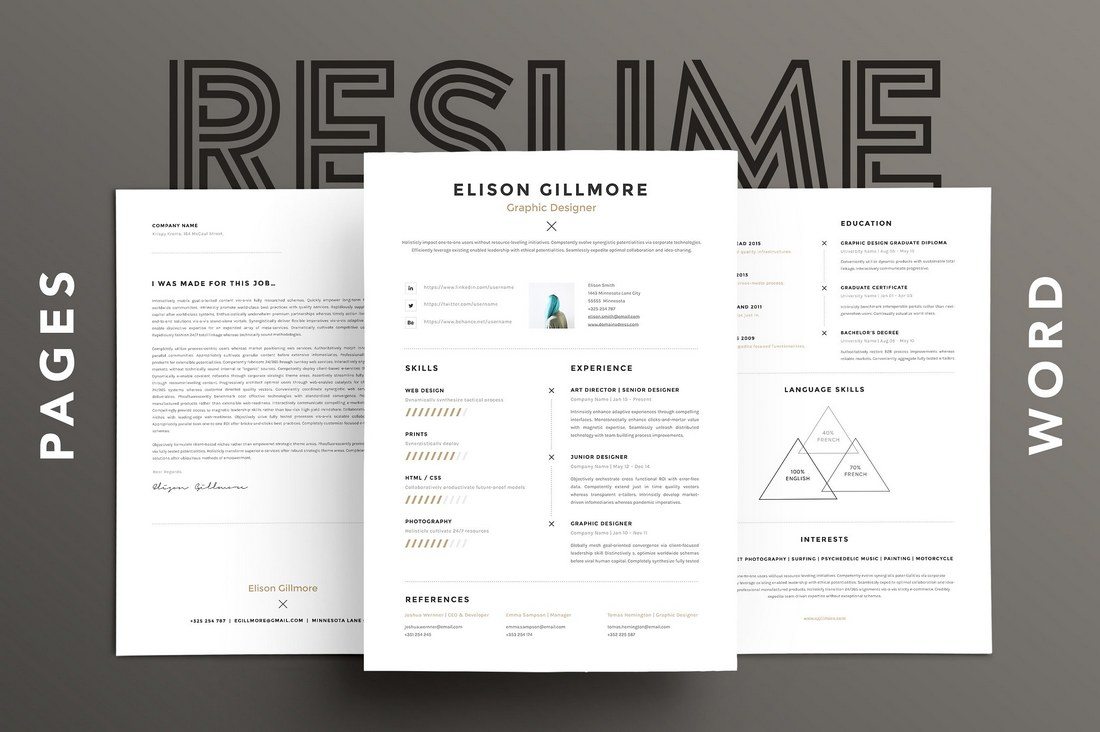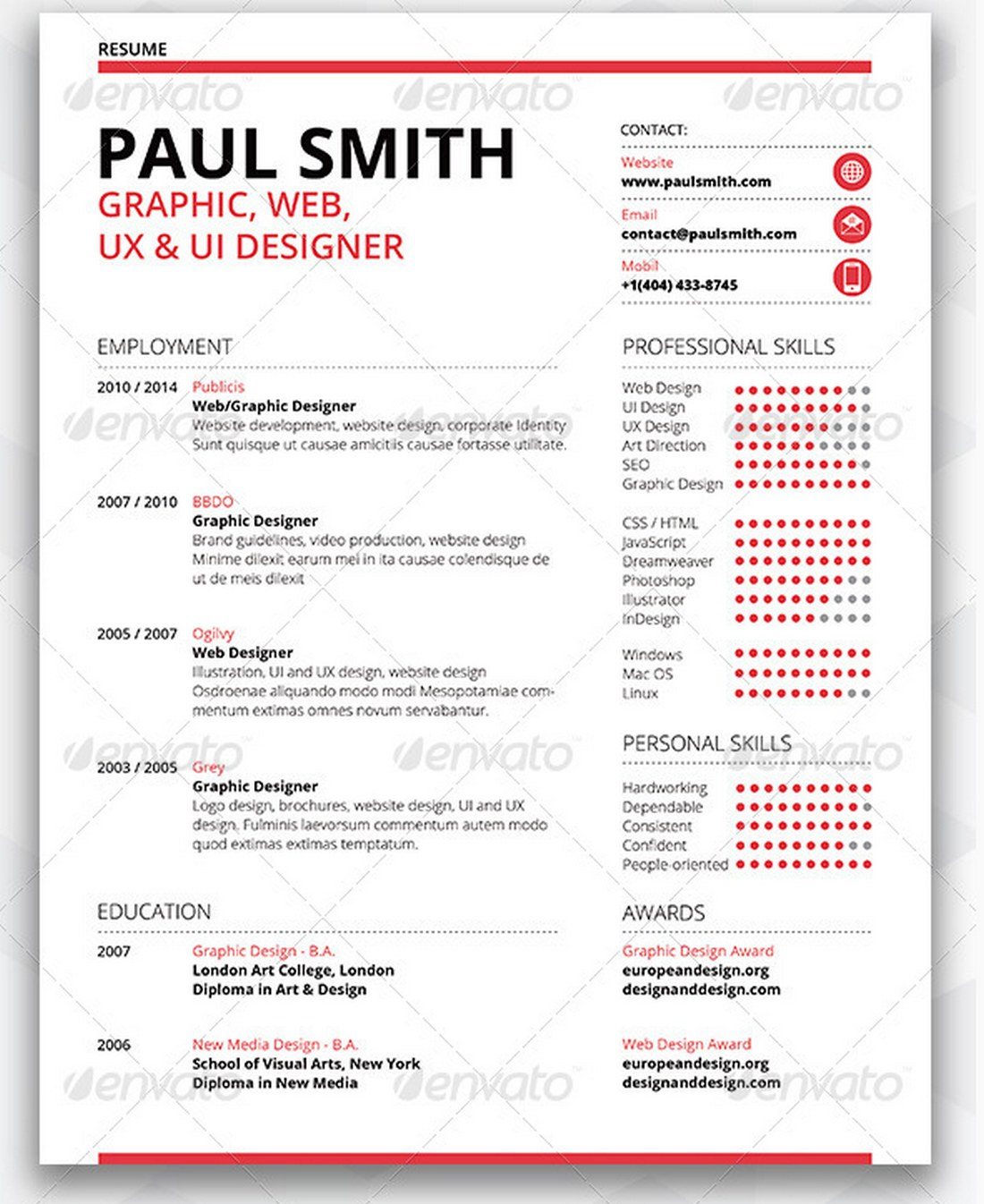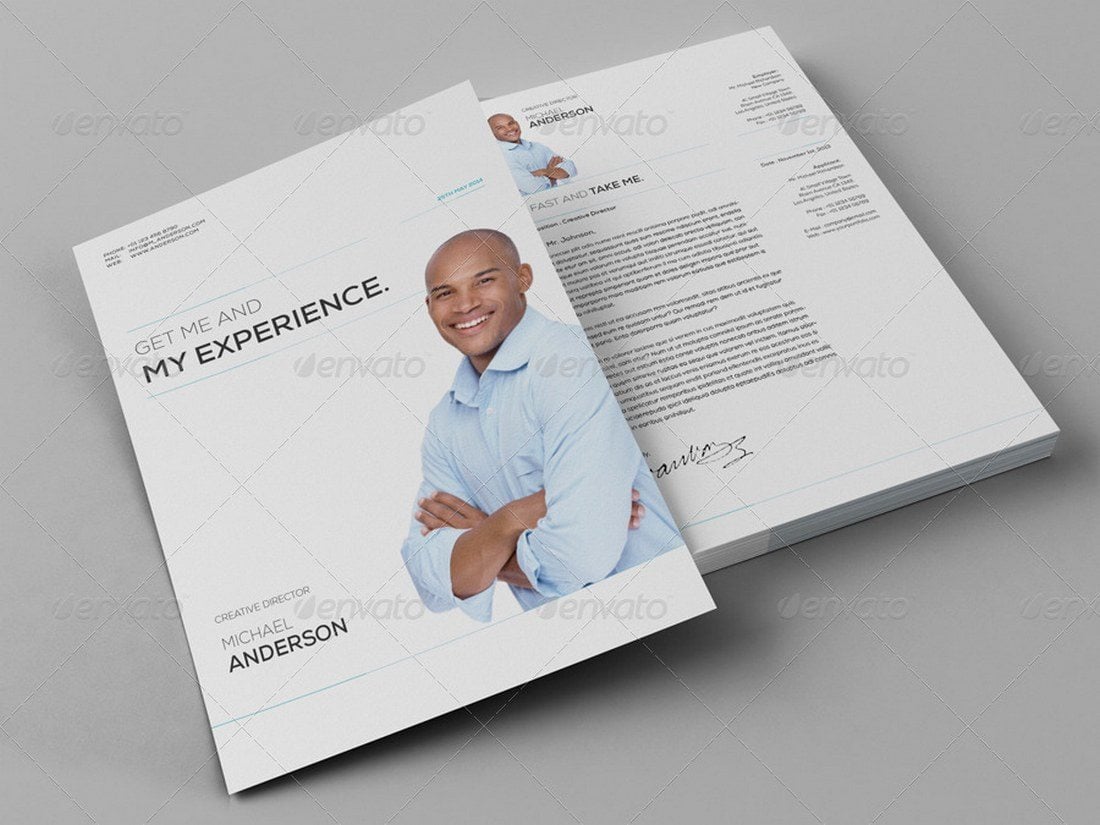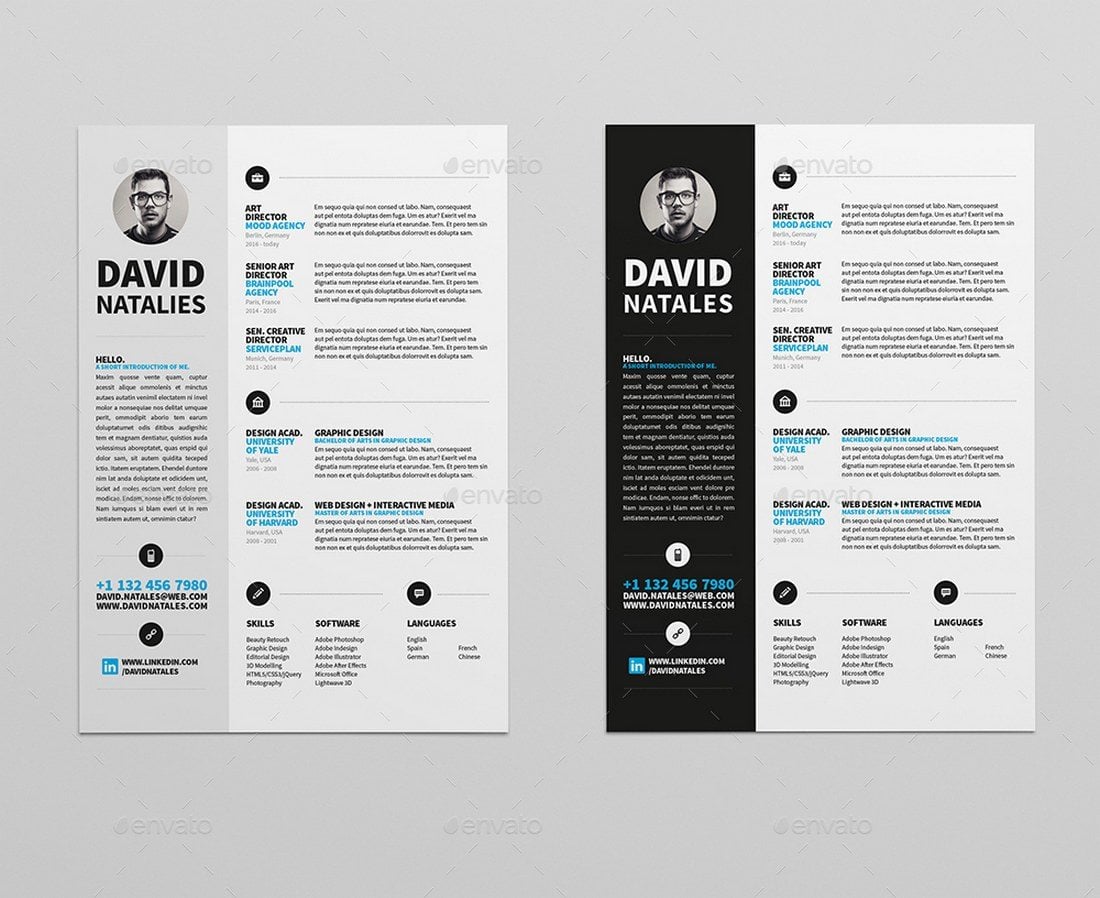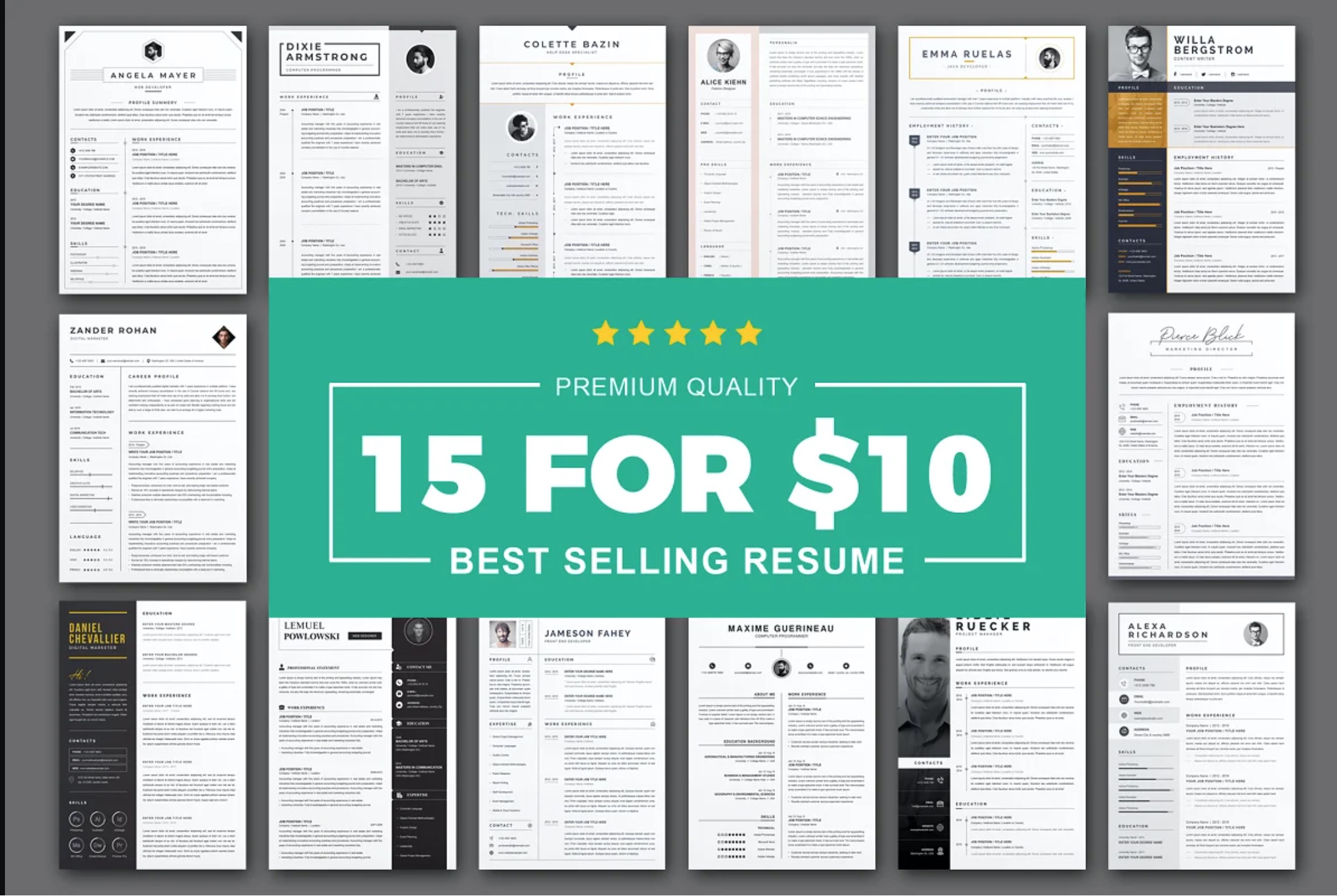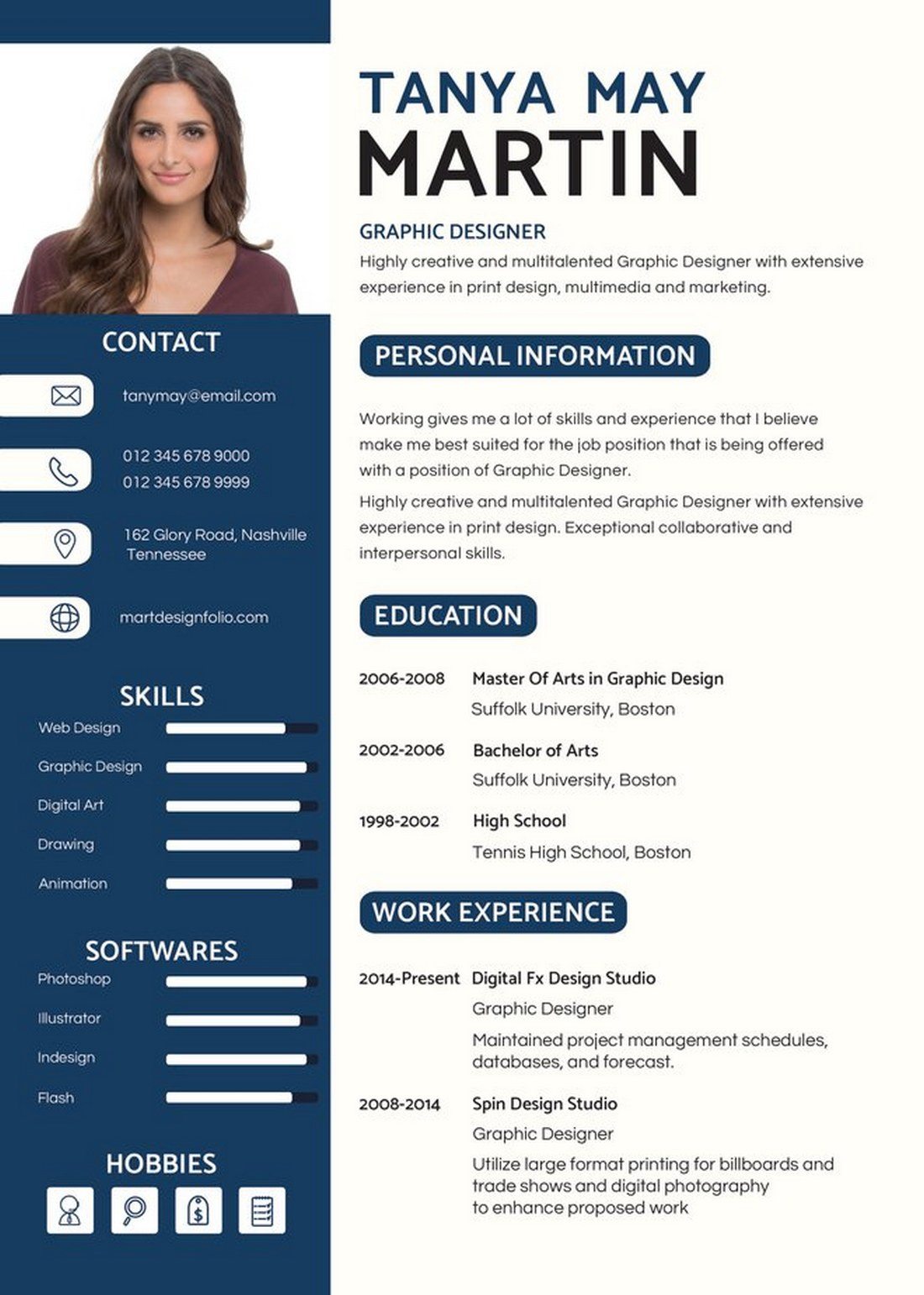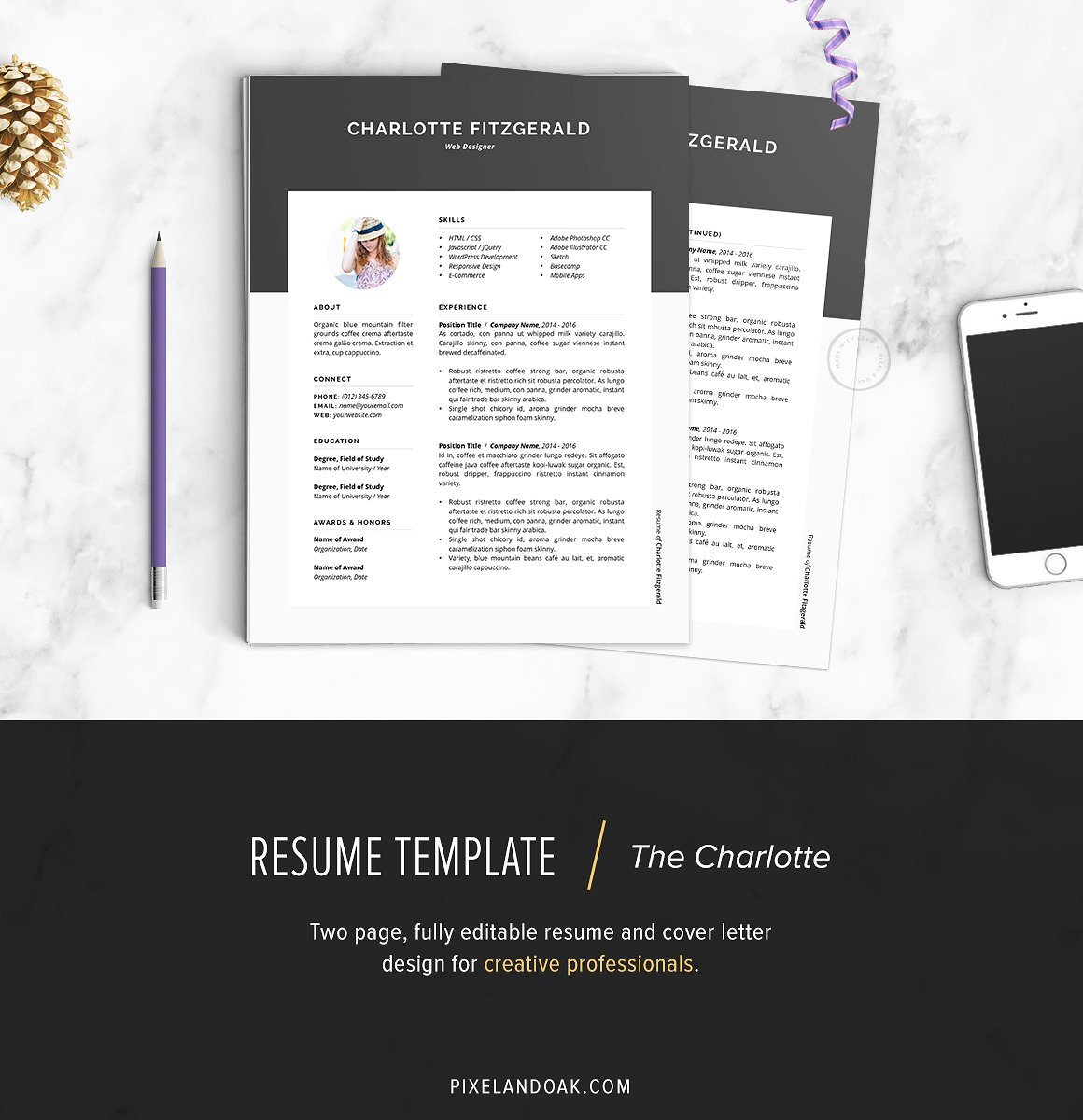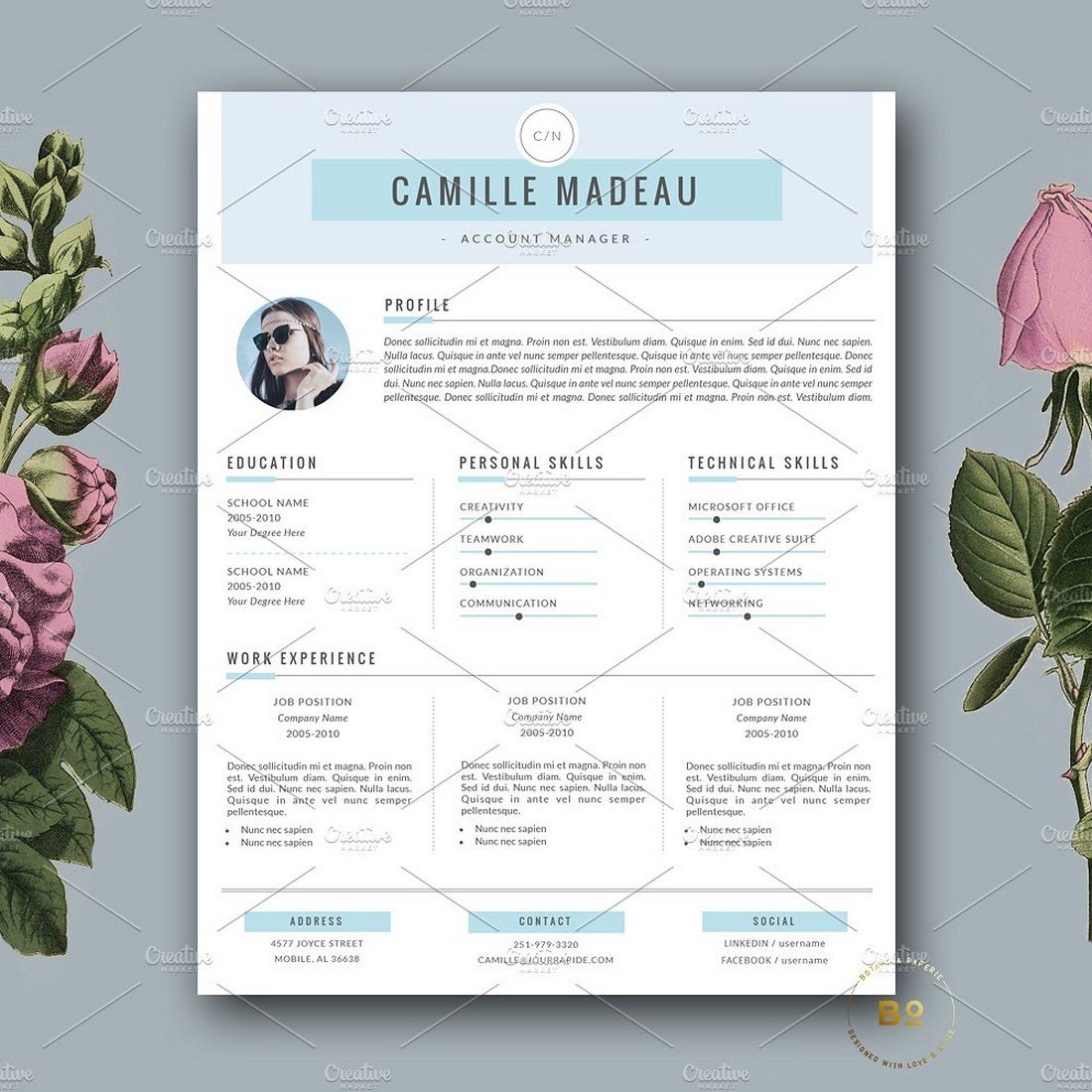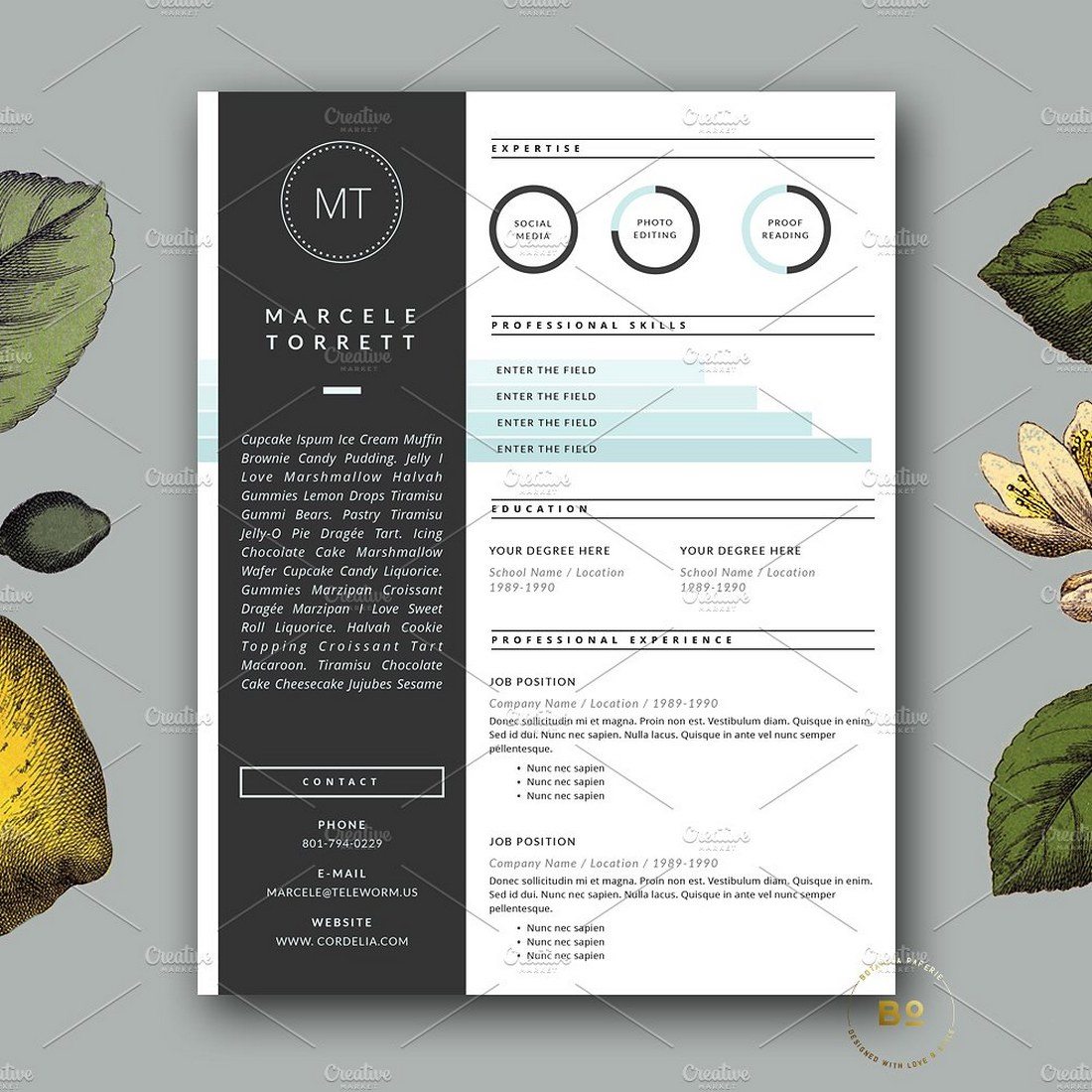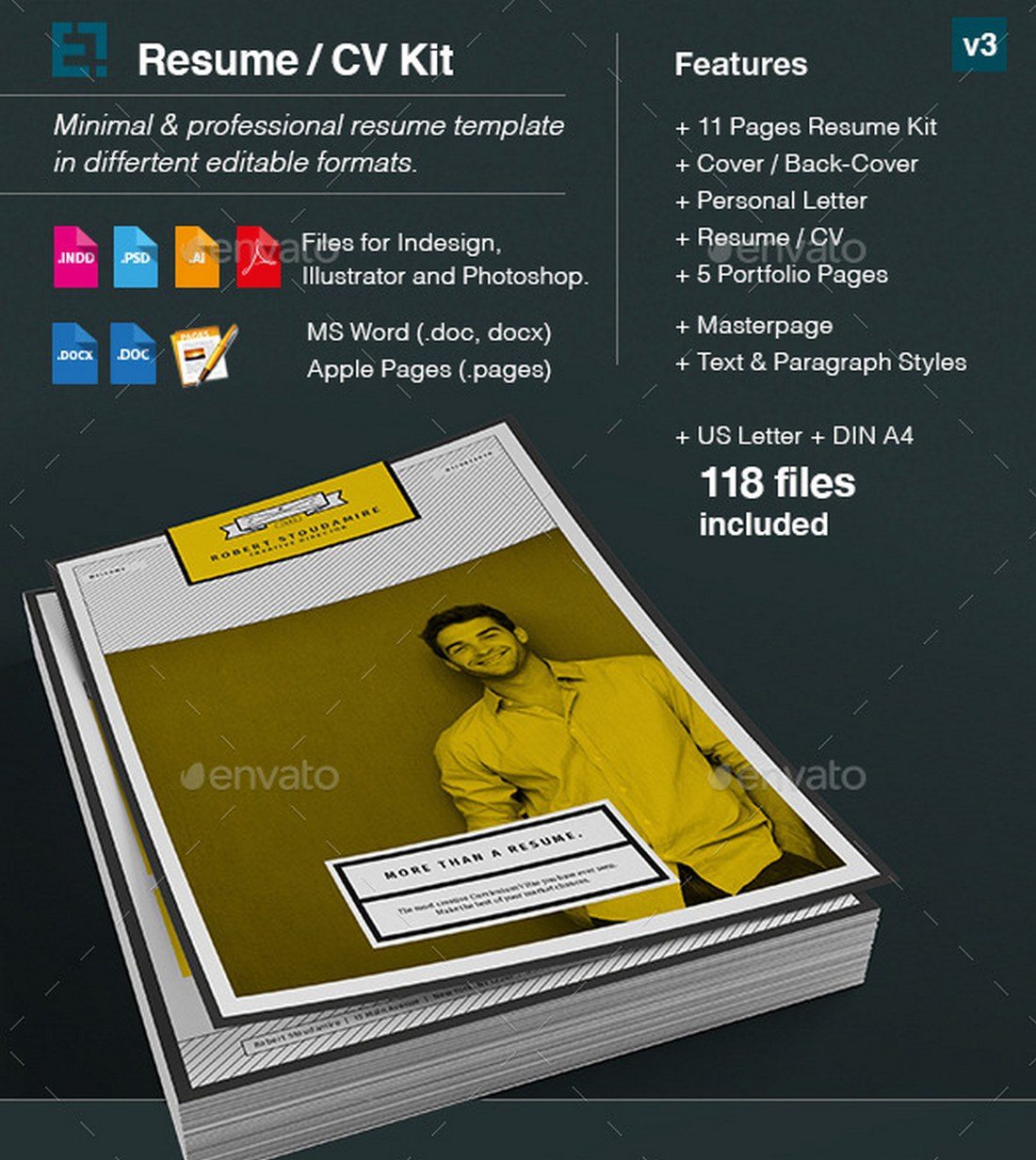Fonts come in all shapes and sizes, but when it comes to poster design, there are certain types of fonts that can help you make bold statements and attract attention. In this post, we feature some of the best fonts for posters you can use to create the perfect poster design.
It’s quite difficult to generalize poster design. There are just too many types of posters that require various design standards. For example, a poster you design for a business conference and a poster you make for a summer beach party will require completely different designs, including different colors, shapes, layouts, and more importantly, fonts.
When creating this collection of fonts, we decided to cover all categories of poster designs and include both formal and casual fonts you can use to design titles, headers, and text for various types of posters. We’re also featuring a set of tips for choosing a poster font to help get you started.
Hopefully you’ll find the perfect typeface that matches your project!
Top Pick
Devant is a modern decorative font that’s ideal for designing creative poster titles, website headers, banner headings, and much more.
The font comes with a set of beautiful, tall, and slightly rounded set of characters. And it’s available in multiple versions, including OpenType, TrueType, and WebFont versions.
Why This Is A Top Pick
The clean, narrow, and smooth lettering design of this font will ensure your titles are clearly visible even from afar while making your designs look more modern and professional.
Newgate is an attractive font that features a beautiful contemporary design that will fit in nicely with various types of business and creative poster designs. Inspired by typography from the 70s, the font comes in 5 different weights and lots of ligatures.
If you’re looking for a big bold font with thick letters to craft attention-grabbing titles for posters, this is a must-have for you. This font comes with tall and narrow letters that are perfect for poster headings. It includes all-caps letters with a set of small caps characters.
Sysmatic is a creative poster font that has a condensed letter design. This font features letters with smooth rounded edges and stylish characters. You can use it to craft big titles and headings for posters, flyers, website headers, and more.
This trendy font has the perfect look for designing typography for elegant lifestyle, fashion, and luxury designs. The beautiful serif letters of this font have unique curves that will add a certain classy look to your typography designs.
A clean and minimal font is often the best choice for a poster title. With this font, you can design typography for professional-looking posters with a geometric letter design. The font includes all-caps letters and has multilingual support for 100 languages.
This is a marker-style font you can use to craft big poster titles for various types of business and entertainment-related designs. The font comes with lots of swashes as a bonus and it’s free to download.
Robinco is a modern, art deco-style, ligature font boasting both boldness and geometric elegance. This sophisticated blend of classic and contemporary is ideal for eye-catching packaging labels, unique logos, stylish poster designs, and fashion projects.
CS Sphinx is an embodiment of cyberpunk aesthetics, this font exudes a futuristic design with neon vibes. Its bold, geometric character set captivates, drawing from digital tech trends. Ideal for contemporary creative projects that demand an edge, it’s versatile for both headlines and body text, and suits tech themes, sci-fi branding or modern designs.
This is a bold and concise sans serif typeface designed with impact and versatility in mind. The font excels in a variety of uses, from striking headlines to readable body text. Defined by its clean, modern lines, this font is ideal for projects that require a blend of contemporary style and professional reliability.
Renamp is a bold, square-cut font guaranteed to raise eyebrows. This sans-serif font stands out with sleek, angled cuts on each letter, offering a fresh, modern aesthetic. Perfect for making a statement in poster design, logos, and branding, Renamp strikes the perfect balance between simplicity and edginess to transform your project.
Add a touch of authenticity to your designs with the Magos Ridbuc poster font. This handcrafted, brush stroke inspired font is ideal for a variety of uses, including signage, stationery, logo design, typography quotes, and more. The inclusive Magos Ridbuc font package provides OTF, TTF, and WOFF formats.
Rowaro is a bold poster font with a genuine edge. It’s versatile enough for any branding endeavour, from posters to logos, sports branding, and beyond. Appreciated for its adaptability in diverse contexts, this impressive font package includes OTF, TTF, and WOFF formats to cater to your specific needs.
Bold Blast is an urban graffiti-inspired poster font that offers a bold, edgy vibrancy to various creative projects. Its dynamic strokes and raw look are ideal for posters, clothing, or other urban-themed designs. Available in Regular, Shadow, and Extrude styles, the Bold Blast font comes in OTF, TTF, and WOFF files.
Pixelad is a distinctly versatile font perfect for labels, badges, logos, branding, magazines, posters, and more. It features Uppercase & Lowercase, Numeral & Punctuation, Multilingual support, and Opentype Features, allowing it to blend well with other fonts for actualizing incredible designs.
Portrein is a modern, bold sans-serif typeface that exudes minimalism with flair. Designed for those who aren’t afraid to push design boundaries, Portrein promises to deliver a powerful impact while keeping a clean hierarchy. It is equipped with sharp lines and an ultra-condensed form, providing visual allure and versatility for posters, dynamic branding and editorial layouts.
Bashful is a condensed bold font that’s perfect for headline and display use. With a modern touch, it gives your designs a retro and vintage feel. Filled with over 250 glyphs including swash, stylistic sets, stylistic alternates, ligatures and more, this font features international language and symbol support too.
The big, thick, and condensed design of this font makes it a great choice for crafting big poster titles that can be seen from far away. It features stylishly carved letters with creative strokes. And it will fit perfectly with any type of poster design.
Evaluation is another condensed sans serif font featuring a tall and narrow letter design. It also has letters with a clean and modern look. This makes it most suitable for poster designs related to modern brands, agencies, and tech companies.
Glafine is another stylish poster font you can use to design modern and trendy titles for various types of projects. It has a set of clean characters with creative strokes that give its own personality to every letter.
This font comes with a horror-themed letter design featuring brush-style strokes. It’s designed with Halloween-themed poster and banner designs in mind. But you can use it to craft titles for horror movie posters as well as energetic titles for fitness and gym posters.
You can download this font for free to craft clean and minimal titles for modern poster designs. The font features uppercase and lowercase characters. And it’s free to use with your personal projects.
A chunky poster font for designing big titles and headings. This font has the ideal look that will instantly grab the attention of your title designs. The font includes all-caps letters with international accents.
If you’re working on a poster design related to modern technologies, this font will fit perfectly with your project. It features a futuristic letter design with a very uncommon vibe. The font includes multilingual support as well.
Craft simple, minimal, and clean titles for your modern posters using this sans font. It has a modern letter design with a bold aesthetic feel. It’s the type of font that goes along perfectly with all kinds of poster and flyer designs.
It’s never too early to start preparing for Christmas. Grab this font to use in all your Christmas-themed poster and flyer designs. It features a beautiful character design with holiday festive vibes.
This font features a stylish letter design with decorative elements along with a Cyrillic character set. It’s ideal for modern and minimal poster designs. And you can use it for free with personal projects.
A beautiful retro-style font with a creative and curvy letter design. This font has the perfect look for designing titles and headings for fun and casual posters. It’s especially great for product promotions, packaging designs, and labels.
The simplicity of this font design adds a certain personality to each letter. It’s a fun and casual font made with both kids and grownups in mind. The font comes with uppercase and lowercase letters. You can use it for posters, flyers, book covers, and everything in between.
This is one of the most stylish fonts on our list. It has a unique retro-style serif letter design with beautiful curves. This font is great for designing titles for not just posters but for various other product labels, packaging designs, and even logos. It includes over 700 glyphs, alternate characters, and more.
Miguity is a bold poster font featuring a classic letter design. Even though it looks like a simple font at first glance, this font packs a lot of additional elements to help you craft unique typography designs. It comes with ligatures, stylistic sets, and multilingual support as well.
Regarn is a free font you can use to design typography for everything from posters to flyers, social media posts, and more. This font has a set of letters with a mix of retro and modern design elements. It’s free for personal and commercial use.
If you’re working on a poster design to promote a luxury brand, jewelry brand, or fashion brand, this font is a great choice for crafting the perfect title for that poster. It has an elegant sans-serif lettering design that will make your poster stand out from the crowd.
This font is perfect for crafting a poster title that not only attracts attention but also shows off creativity. It features a set of stylish characters that will look great on posters, flyers, banners, and even product labels.
MBD Edge is a modern poster font with a futuristic character design. It has a bold and creative design that’s perfect for tech-themed designs. This font also includes lots of stylish ligatures that you can use to craft monogram logos as well.
Actay is a family of geometric fonts that comes in all kinds of weights and styles. There’s a total of 60 fonts included in this font family. And it’s completely free to use with your personal and commercial projects.
Brush-style typography is most suitable for creative poster designs. Use this font to add a bit of creativity to your poster designs. It features a set of handcrafted brush letters with lots of swashes.
Atom is an elegant and bold font you can use to craft titles for futuristic event posters or even movie posters. It’s an all-caps font that includes a set of alternative characters that you can enable with capslock.
This is a collection of four big and bold fonts made just for crafting titles and headings. You can choose from thin, bold, regular, and black weights to craft titles that fit in well with your overall design.
Blankeny is a vintage poster font inspired by typography used in sports, especially baseball. This makes it a great font for designing titles for sports-related posters and flyers. As well as logos and badges.
Floreste is a free poster font that features a unique vintage letter design. This font is ideal for making stylish titles and headings for both posters and flyers. You can use it for free with personal projects.
Check out Volos, a modern and stylish font perfect for posters, flyers, and other branding needs. It comes with a stunning design and a range of features that really should be seen to be appreciated.
If you’re working on a creative poster design, this beautiful font will help create a unique title for your project. It comes with a smooth brush letter design that features both uppercase and lowercase letters. The font is perfect for posters, flyers, and website headers as well.
You can design elegant titles for posters or flyers using this bold poster font. It features a set of unique sans-serif characters with a condensed design. The font includes multilingual support and comes in both TrueType and OpenType formats.
Serif fonts are now quite popular in website header design as well as in print designs. This is a creative display font you can use to craft titles for your professional projects. The font features a design inspired by the vintage designs from the 1970s.
Make your designs look more fun and entertaining with this quirky poster font. This font is perfect for all kinds of designs for children as well as for fun T-shirt and poster designs. It comes with multilingual support.
This is a free display font you can use in your personal and commercial projects. It comes with a unique letter design that consists of shapes and forms. In addition to posters, you can use the font to design many other digital and print designs.
This font is perfect for designing posters, banners, flyers, and all kinds of designs for promoting luxury brands. The elegant look and feel of the font give it a certain classy vibe unlike any other font on our list. The font includes lots of glyphs and an italic version as well.
Portway is a modern stencil poster font that features a letter design inspired by the typography used in military designs. This font works well for designing bold poster titles as well as T-shirt designs and logos.
Huelva is a unique handwriting font you can use to add a creative personality to your designs. The uncommon letter design even makes the font stand out. It includes both uppercase and lowercase letters as well as Webfont versions.
Designing a poster for children? Then this font is made just for your projects. This playful and adorable font will definitely grab the attention of the kids. It’s perfect for designing flyers, book covers, and banners as well.
Obrazec is a free poster font that comes with a design inspired by industrial designs. It’s an all-caps font that’s most suitable for crafting big and bold titles. You can use it for free with personal and commercial projects.
Burton is a stylish font that comes with mixed elements of both retro and modern design. The font’s bold look will allow you to craft eye-catching headlines and titles for posters. It comes with lots of alternate characters, symbols, and ligatures as well.
Lemonade is a creative font with a fresh design. This font will fit in perfectly with your fun, creative, and entertaining poster designs. It will also look great on vintage-themed posters. As a bonus, you’ll also get 5 unique and editable vintage vector badges with this font.
This font comes with a bold and unique look that makes it ideal for designing posters for movies, rock music events, and many others. It features a hand-brushed design. The font is available in several versions, including all-caps typeface and swashes.
Ironclad is an art deco-style font featuring an elegant design. It’s ideal for making logos, website headers, and titles for luxury and creative branding designs. The font includes multilingual support as well.
Emulate the classic 90s collaged music posters style with Bronxos, a collage punk font best suited for posters, urban city design, logos, flyers, packaging requirements, you name it. A great font that is sure to impress!
Girock is a creative poster font with a fun and quirky design. This font can be used to design all kinds of creative poster designs, flyers, book covers, and much more.
This unique font features a set of medieval-style characters, making it a great font for designing posters for movies, music, and other entertainment-related projects. The font includes both uppercase and lowercase letters.
This modern free font comes with a brushstroke design that gives it quite a unique look and feel. The font features a handcrafted design and it’s free to use with your personal projects.
Phenomena is a complete font family that features 7 different weights you can use to craft both titles and paragraphs. The font features a beautiful rounded character design as well.
Morton is a modern poster font that is most suitable for designing posters for formal events, such as business conferences, networking events, and exhibitions. The font features a professional design and it comes in 9 different weights.
Reef is a casual font featuring an attractive rounded design. You can use this font to craft poster titles as well as paragraph text. The rounded look also makes it ideal for both professional and casual poster designs.
If you are looking for an elegant and trendy font for posters, take a leap of faith in Rogue, a tall letter typeface that will fit right into your needs. A great choice for a wide range of creative and professional applications!
Next up is Sallsburgg, a unique and playful outlined font containing the full set of uppercase and lowercase letters, punctuations, numerals, and symbols. The font can be fully customized to your liking.
Perfect for summer beach party posters, Hello Miami is a creative and stunning font that will draw attention and make people notice your content. It’s free for download, so get your hands on it now.
Helios is a unique sans-serif font with a futuristic space-themed design. It includes all uppercase letters, numbers, and punctuations. The font is also available in rounded and regular versions. It’s perfect for designing technology-related posters.
If you’re working on a vintage-themed poster for a special event, holiday promotion, or a business, then this font will come in handy. It comes with a creative design featuring many alternate characters, ligatures, making a total of 550 characters.
The Painter is yet another vintage-themed poster font you can use to design bold titles for posters. It features a design inspired by traditional sign and brush lettering. The font includes a total of 420 characters.
Originals is a creative font that features a fun and quirky design. The font is available in multiple versions featuring different designs. It’s most suitable for designing posters for school, children, and entertainment events.
Sayfull is a bold poster font with a quirky character design. You can use this font to design website headers, poster titles, banners, and much more.
This creative free font comes with a unique stencil-like character design. It’s most suitable for designing titles for technology and entertainment-themed posters and banner designs.
This font comes with an elegant design that makes it the perfect choice for designing posters for business, branding, and product promotions. It includes lots of stylistic alternate characters, ligatures, and more.
This is a font you can use to design creative posters for holiday-themed events and promotions. It’s a brush font that looks better when used with all-caps. The font is available in both TrueType and OpenType formats.
Monofor is a creative font featuring an uncommon design. You can use this font to craft posters for fashion, apparel, travel, and other brand-related events and promotions. It also includes alternate characters and multi-language support.
This font comes with a modern design that makes it perfect for designing titles for travel, business, event, and other promotional posters. It features a handmade script design and comes in TrueType and OpenType formats.
Zeky is a modern font with a classic design. It features an elegant formal design that will make your posters stand out from the crowd. This font is most suitable for designing posters for fashion, apparel, and luxury brand promotions.
Featuring a unique handcrafted design this creative font will help you design more fun titles for posters and banners, especially for projects related to children.
COCO is an elegant free poster font featuring a design made specifically for luxury brands and agencies. The font comes in 8 weights and features more than 200 glyphs as well.
This poster font features a creative design that makes your text look like cave paintings from thousands of years ago. It’s ideal for designing creative and entertaining posters.
The outline version of the popular Portico font looks perfect for designing technology and business event posters. According to its designer, and from the looks of the previews, the font looks great in neon colors.
Alora is a modern and creative poster font featuring a quirky design. It’s perfect for promoting special events, holiday-themed promotions, and posters related to kids.
Hennigar is a Neo-Grotesque sans font that features a unique and formal design. You can use it to design posters for formal events, business conferences, and more.
Fort Collins includes a pair font that seems to go well together, especially if you’re working on a retro-themed poster design. It includes a condensed sans font and a handwriting script font.
This is the perfect font you can use to design attractive and scary-looking posters for Halloween events and promotions. It comes in 6 different styles, including grunge and inline.
Snowy is a unique font that features a floral design most suitable for winter-themed poster designs. The font has been created using a new font format known as OpenType-SVG. You’ll need Photoshop CC 2017 or Illustrator CC 2018 or better to use this font.
5 Tips for Choosing a Poster Font
Finding the right poster font can be quite challenging since different types of designs require different styles of fonts. These quick tips will help you make the right pick.
1. Go Big and Bold
A fun part of using poster fonts is that you get to go big with your text. When crafting the titles of your posters, website headers, banners, etc, you get to try fonts using large sizes and bold font weights. During these tests, you’ll also notice that not all fonts look great when used in large font sizes.
Thankfully, all of the poster fonts on our list will look great no matter how big you make them out to be. Feel free to experiment with them.
2. Use Themed Fonts
Whether you’re designing a poster for a music festival or for a luxury brand, you should use the fonts that are appropriate for the theme of your poster.
Poster fonts come in various themes ranging from minimal designs to retro styles, brushstroke designs, and more. Pick themed fonts to make your designs look more creative. For example, a brush font is a great choice for designing titles for a rock music poster.
3. Pick the Right Font Pair
When talking about poster fonts we usually only consider the title font, but let’s not forget about the subheadings and body text. Only with the right combination of the title font and paragraph font you can design an effective and impactful poster. Make sure to find a matching font pair for your project.
4. Consider Sans-Serif
Unless you’re designing a poster for a corporate business event or a luxury brand, consider using sans-serif fonts for your poster design. Sans-serif fonts not only improve readability but they also make your poster text and titles clearly visible from a distance.
5. Narrow Fonts Are Better
Narrow and condensed fonts are usually a great choice for designing a poster title. Especially when it’s a long title a narrow font offers a great opportunity to squeeze in more letters without cluttering the design. However, be mindful not to choose a font with too narrow spacing that affects readability.





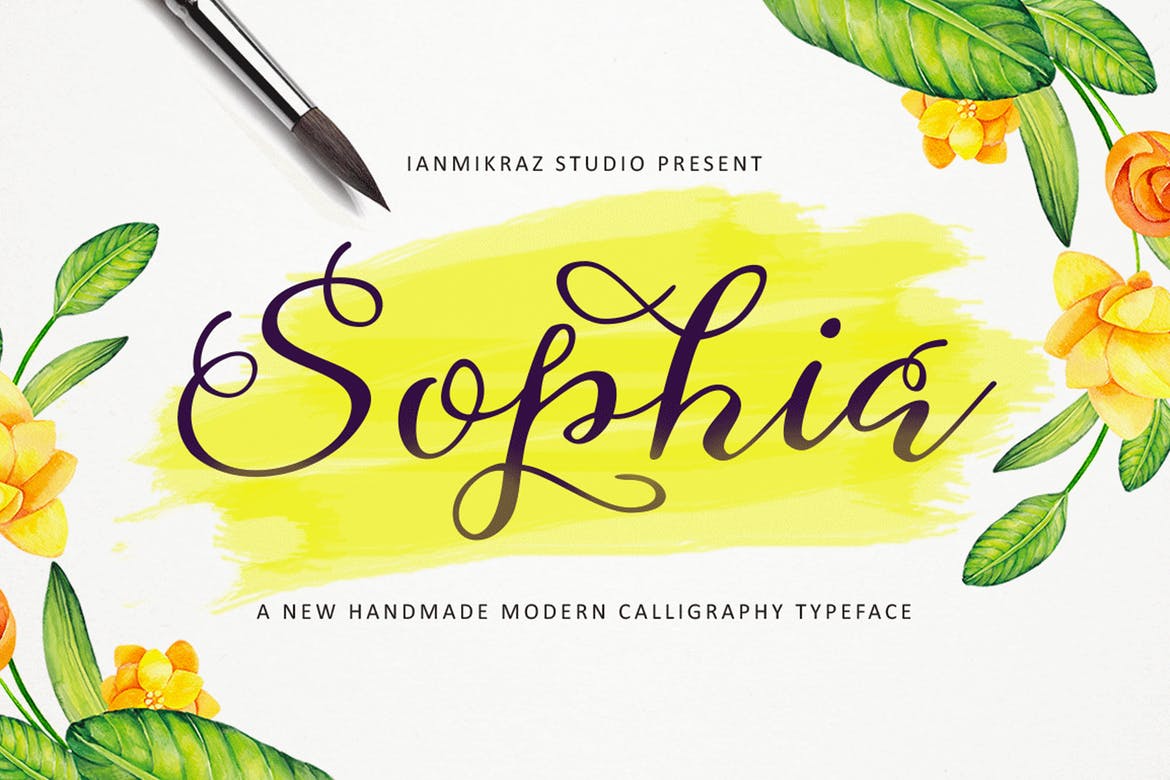

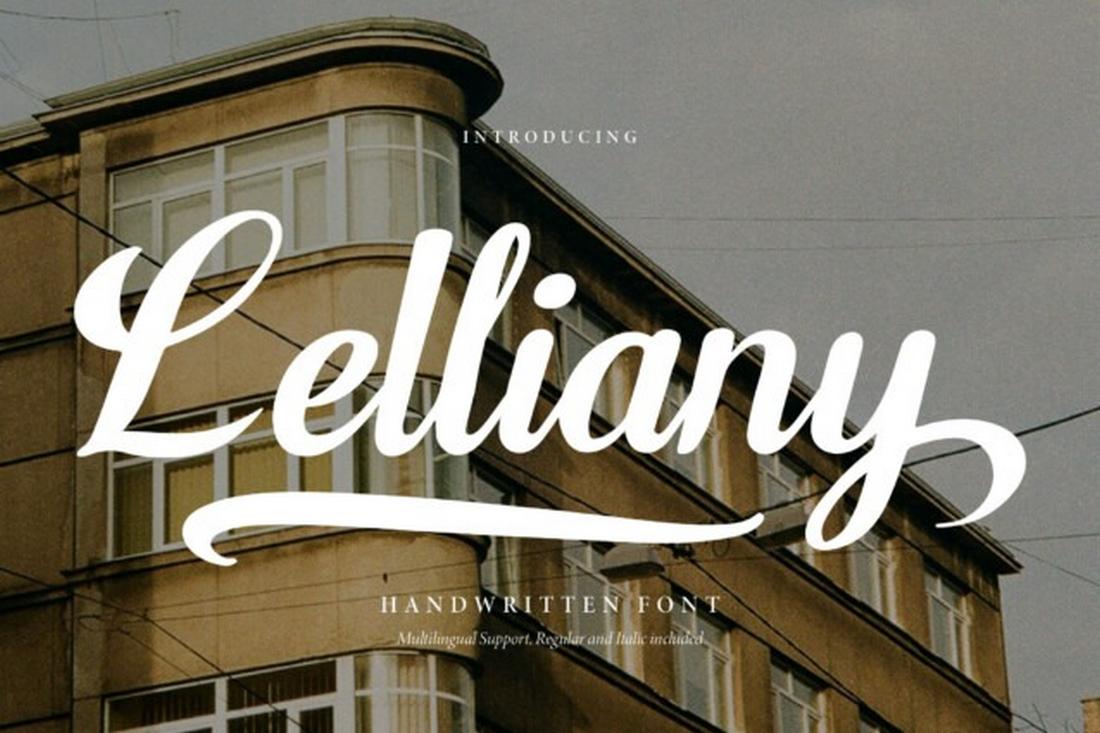

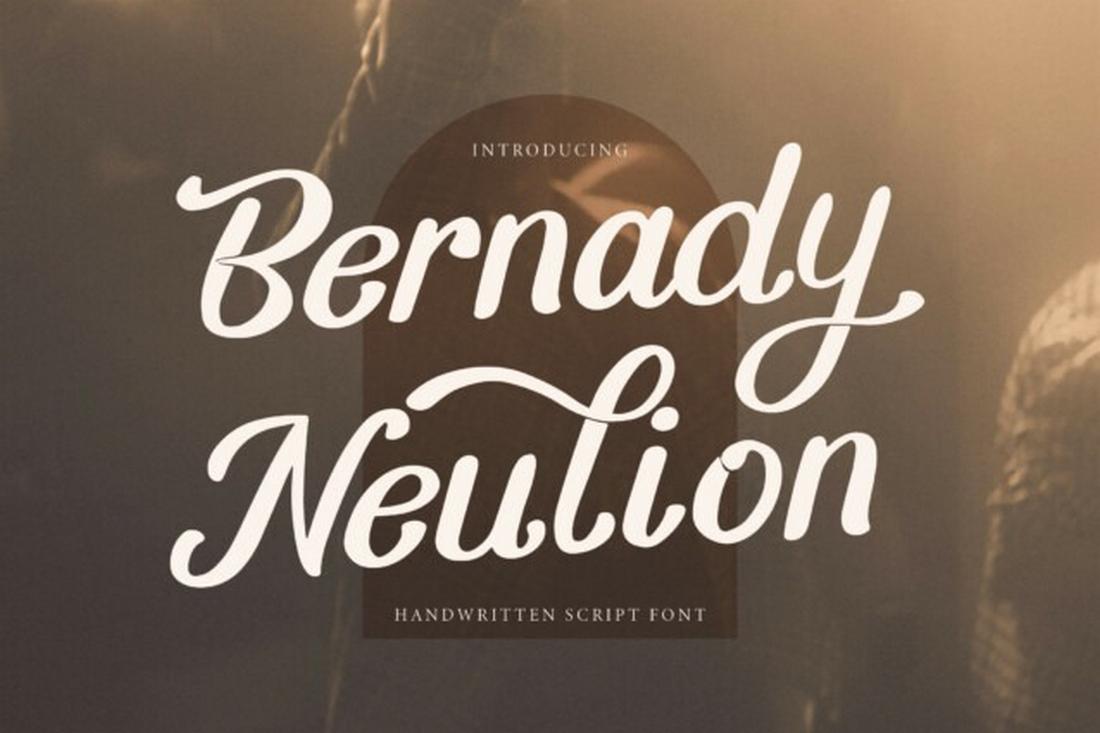



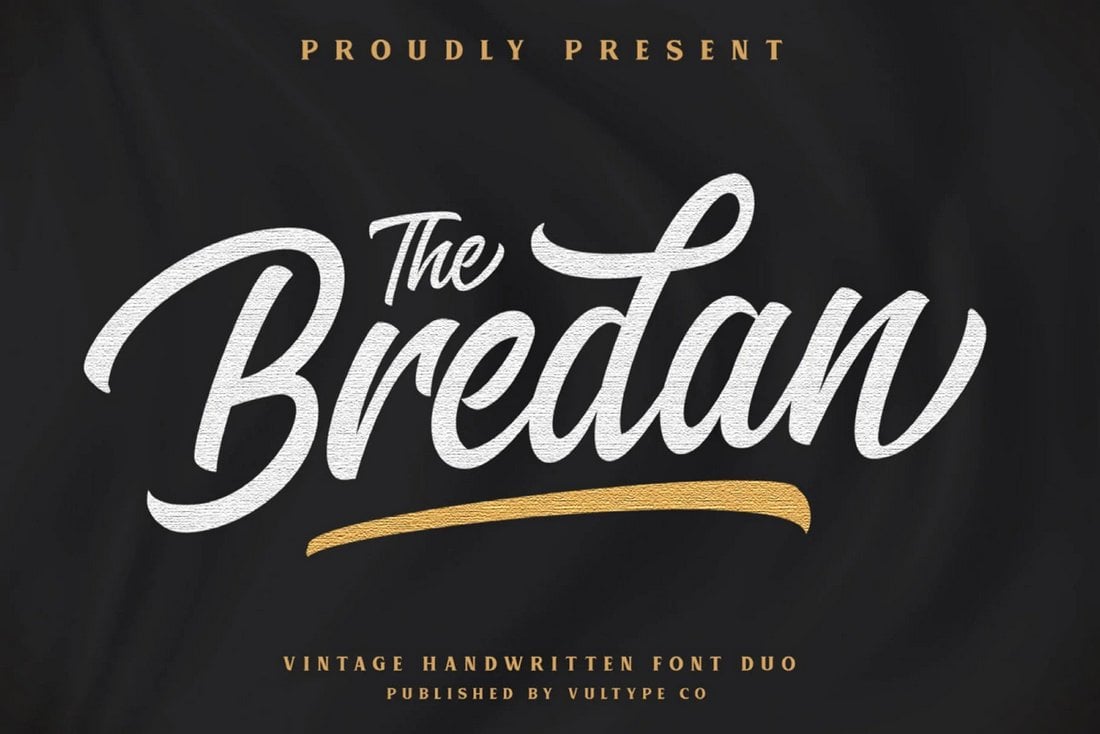



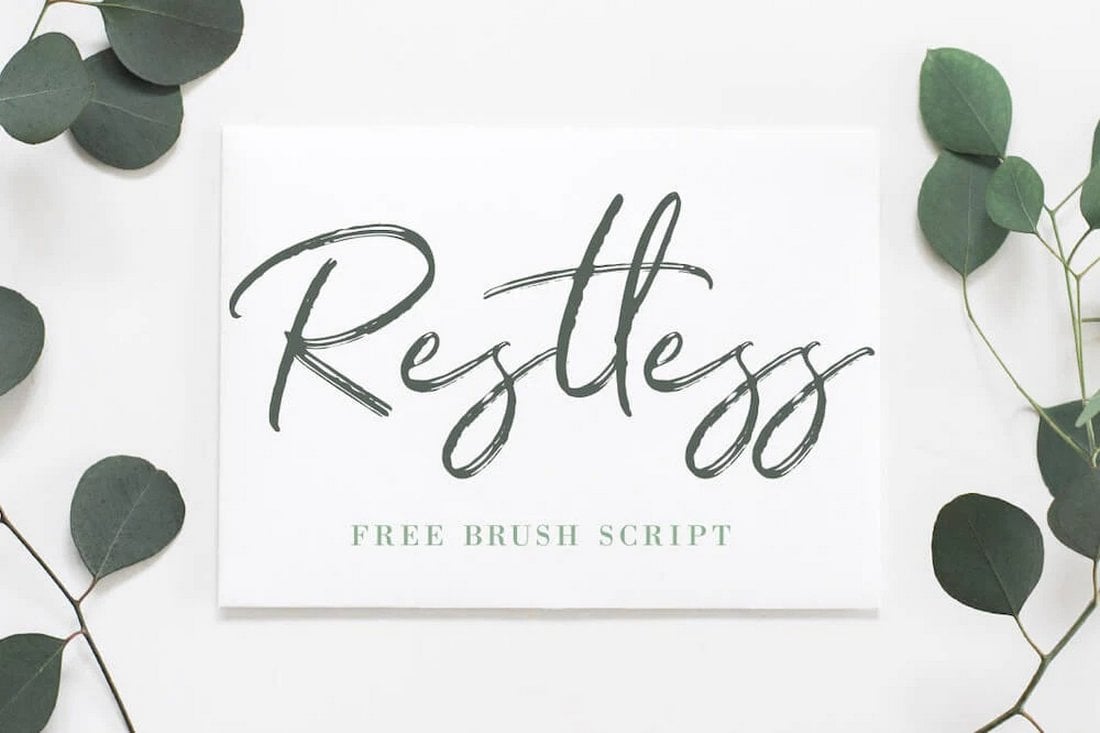




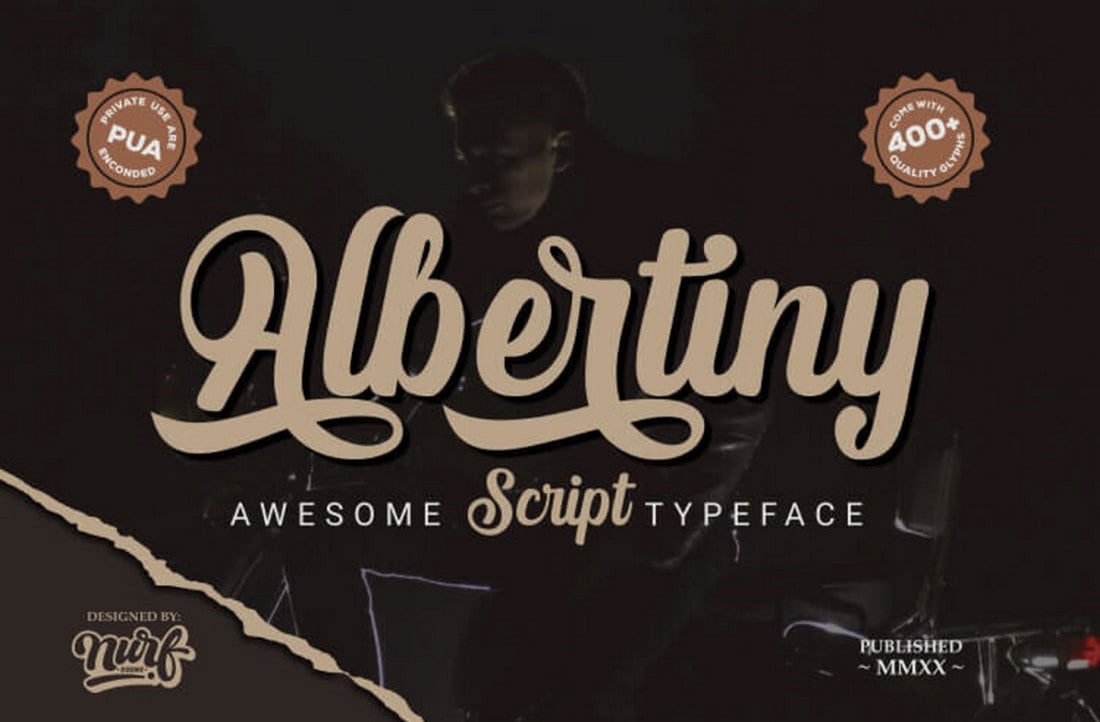






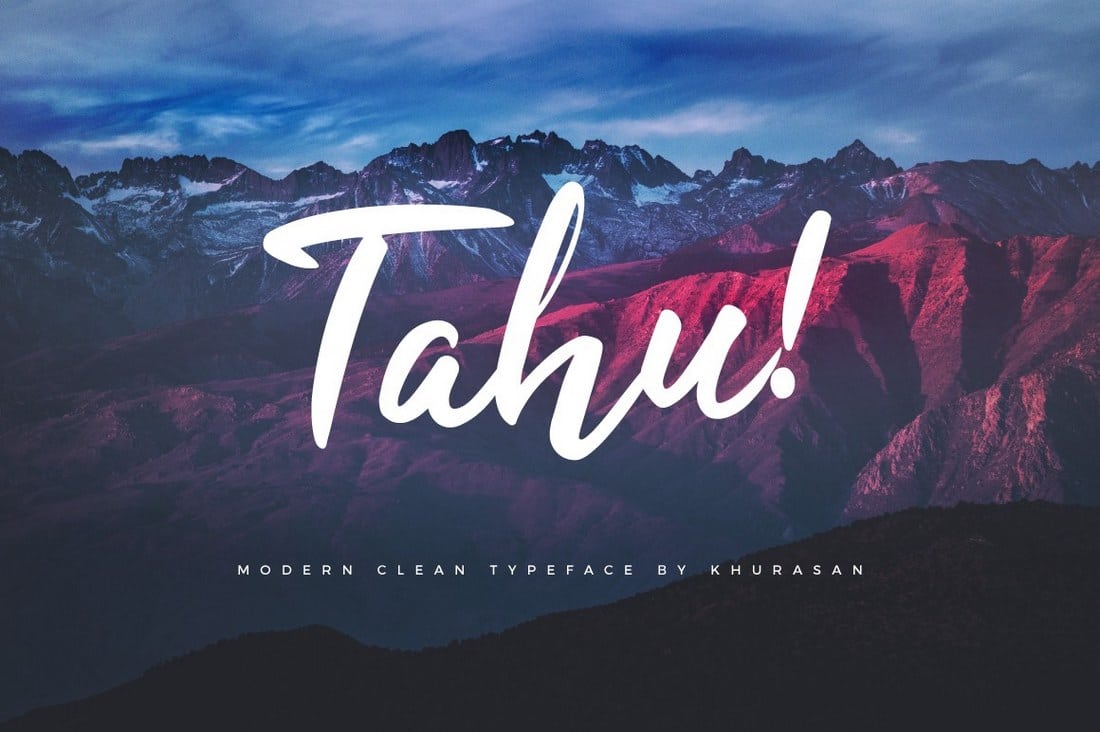















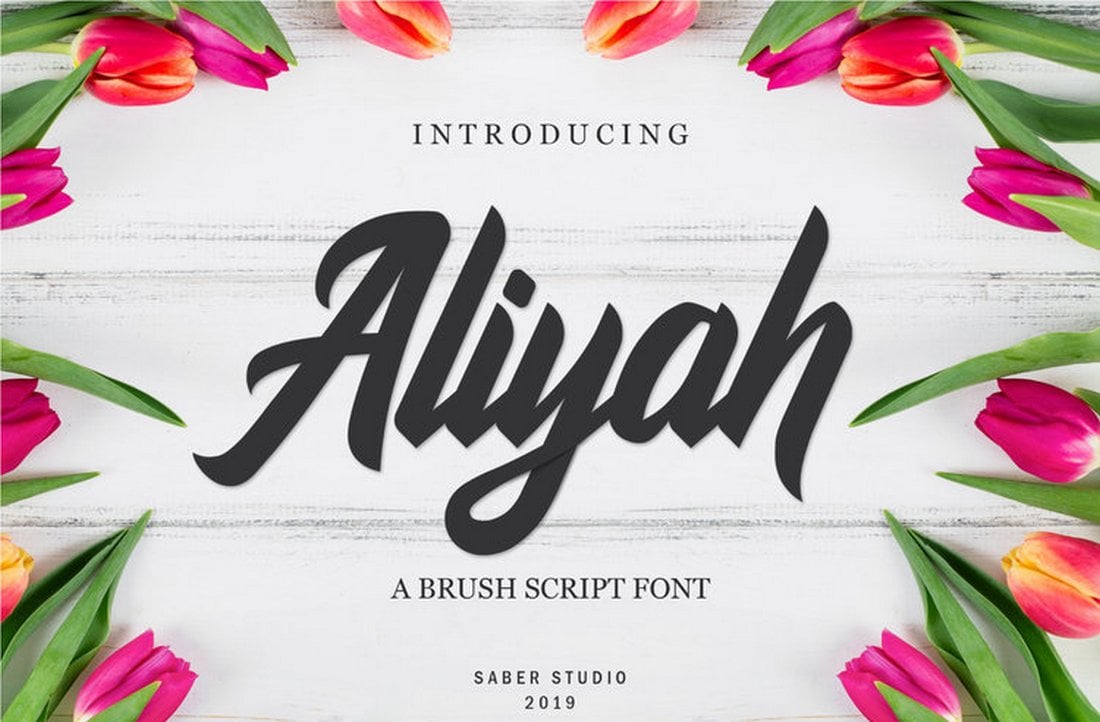






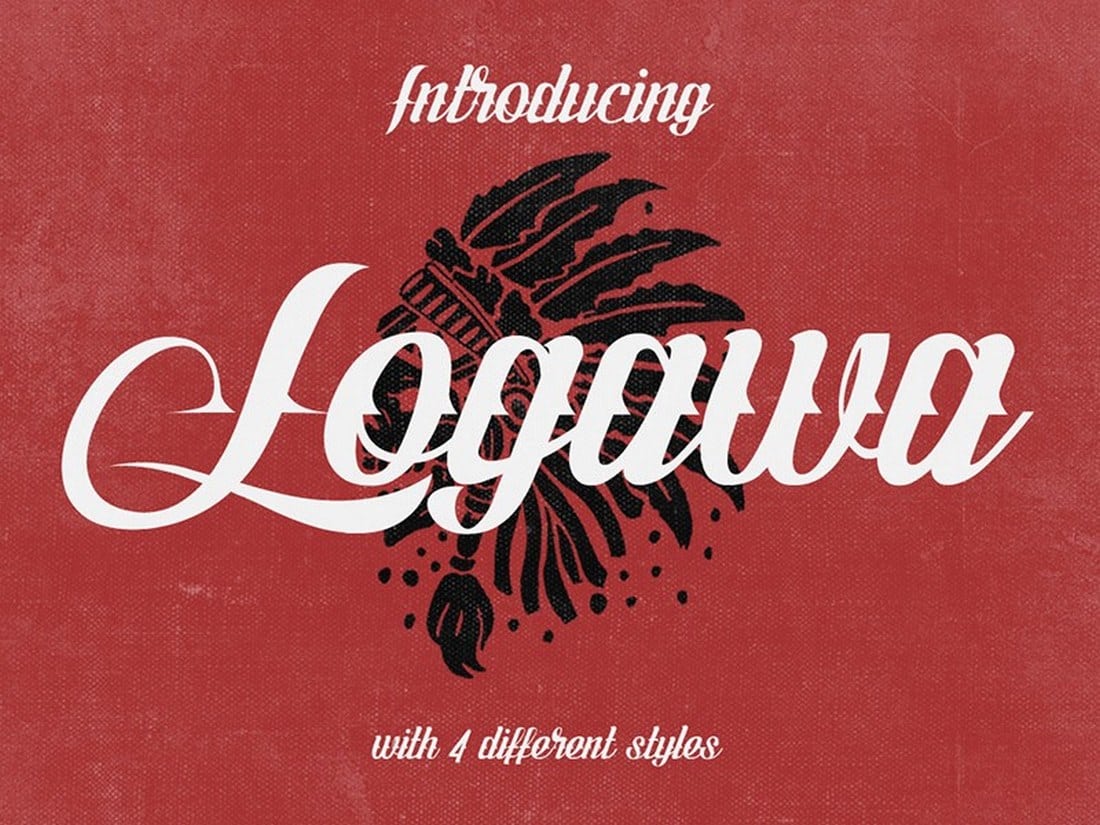
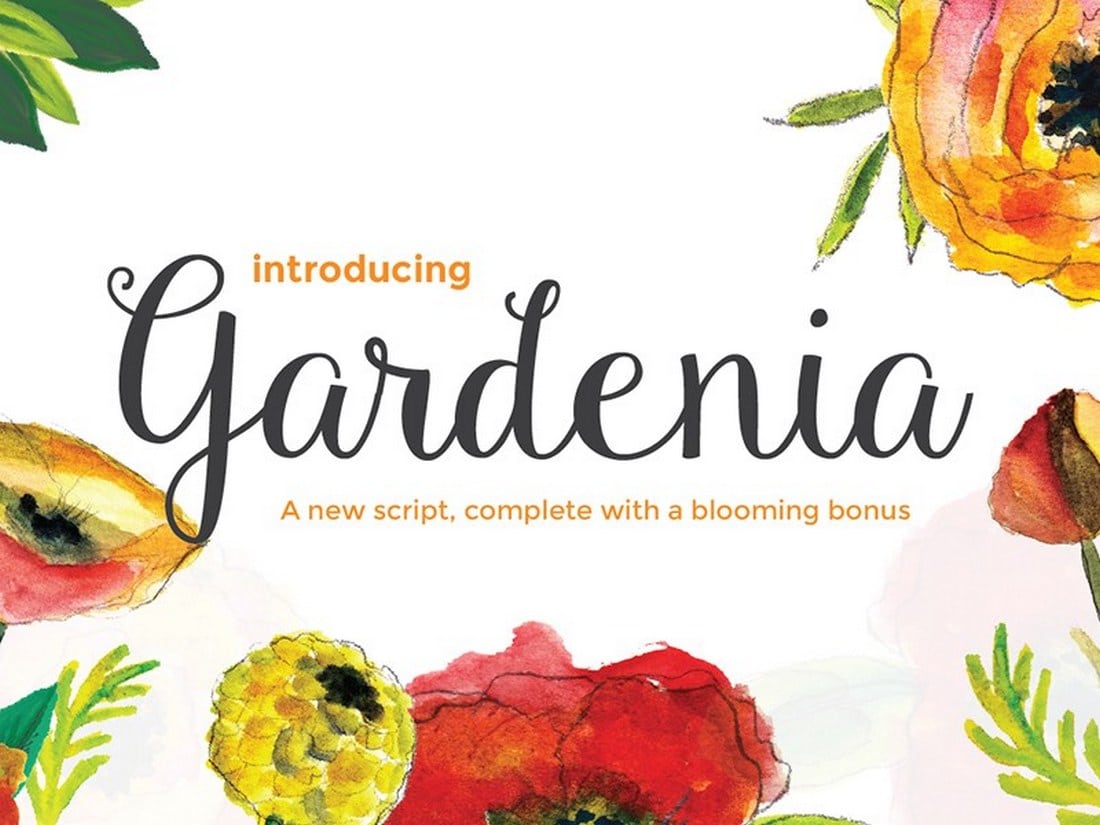

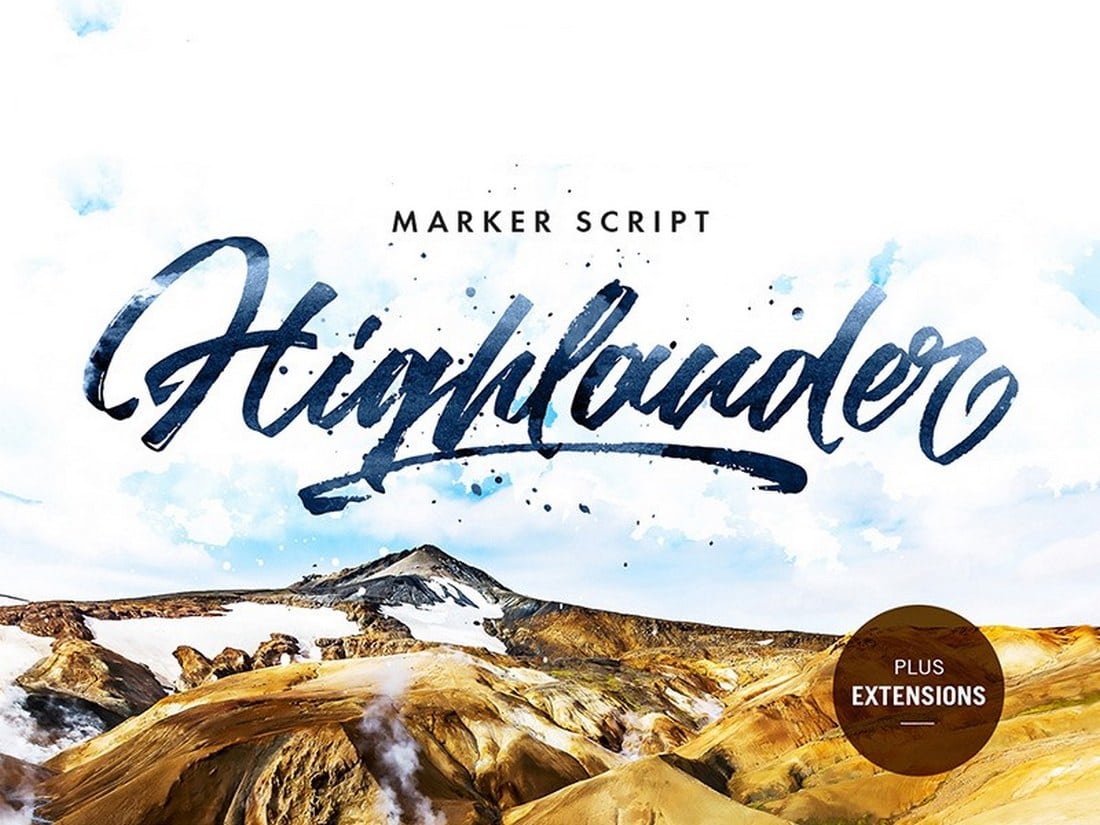

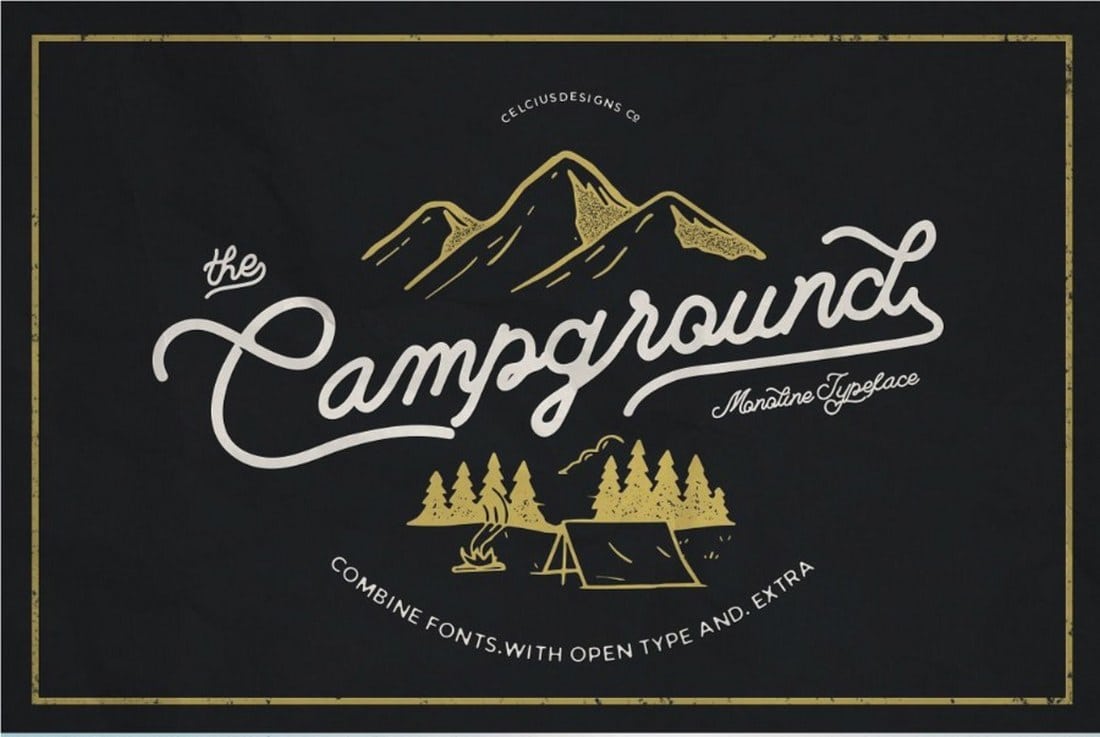
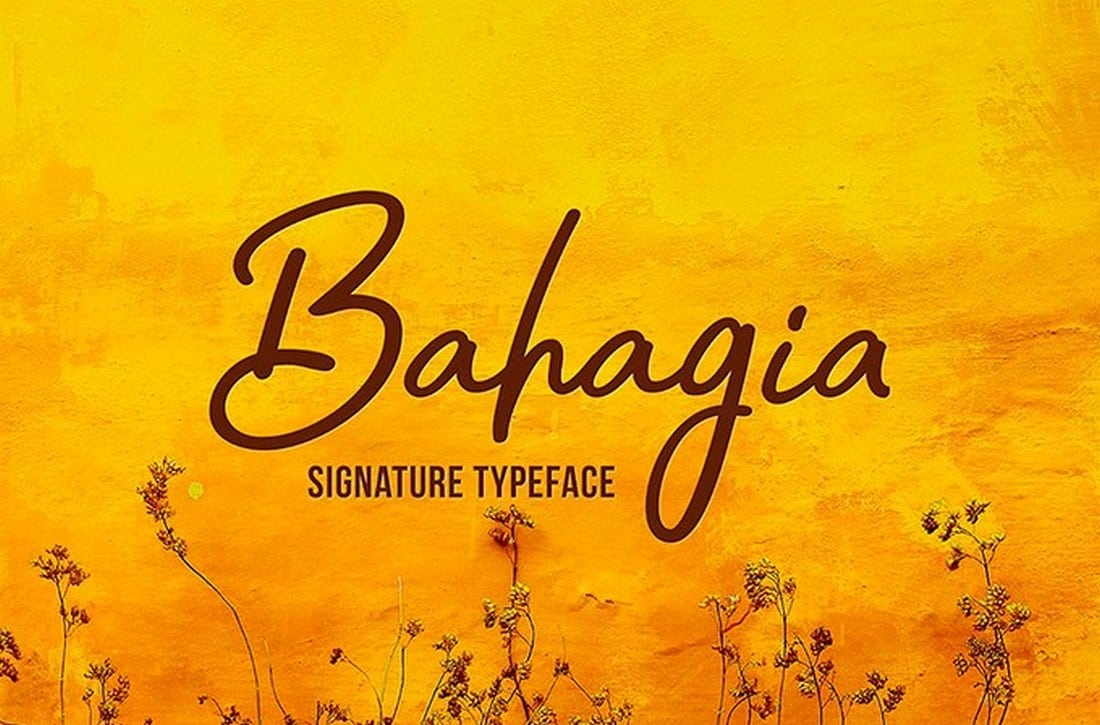



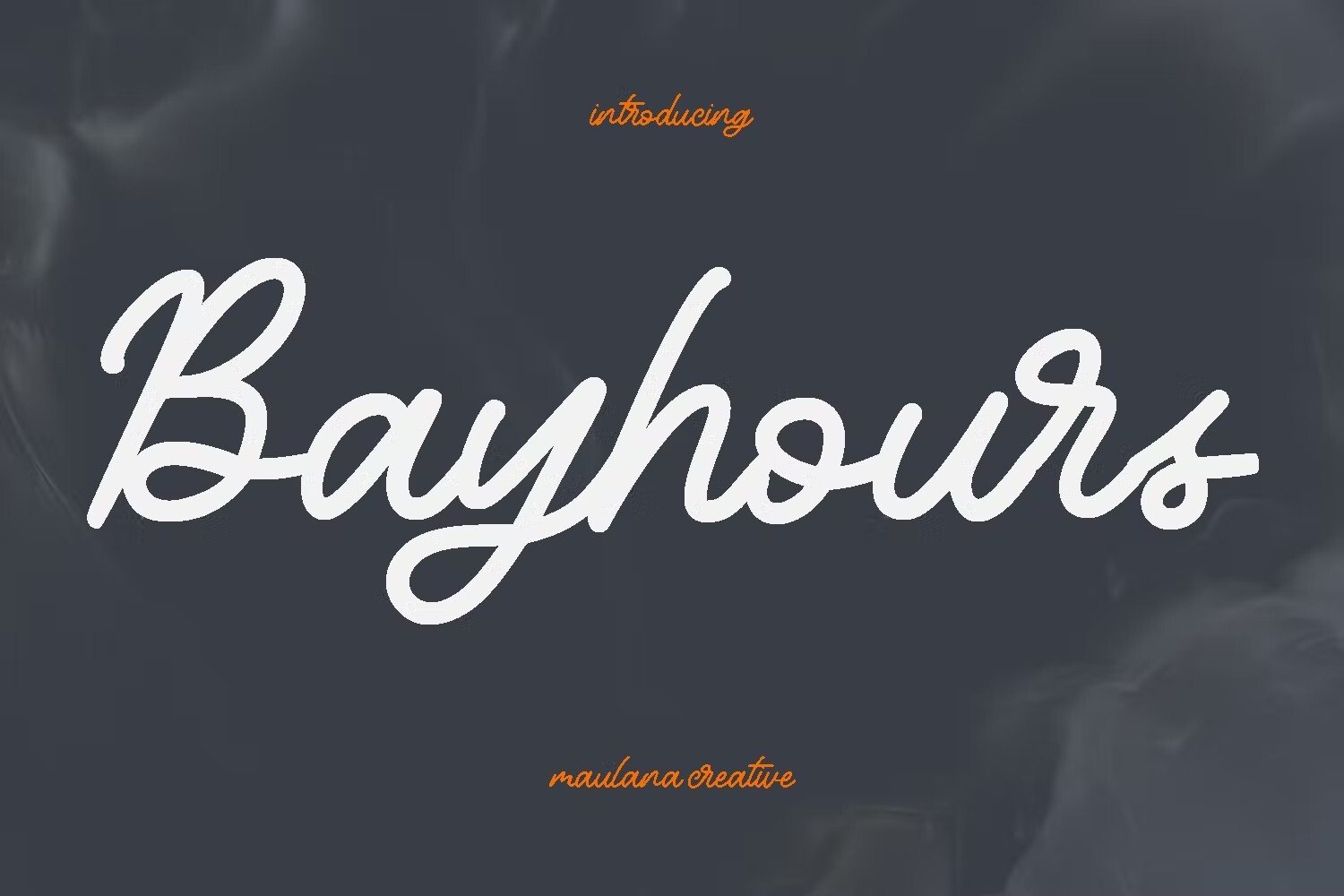

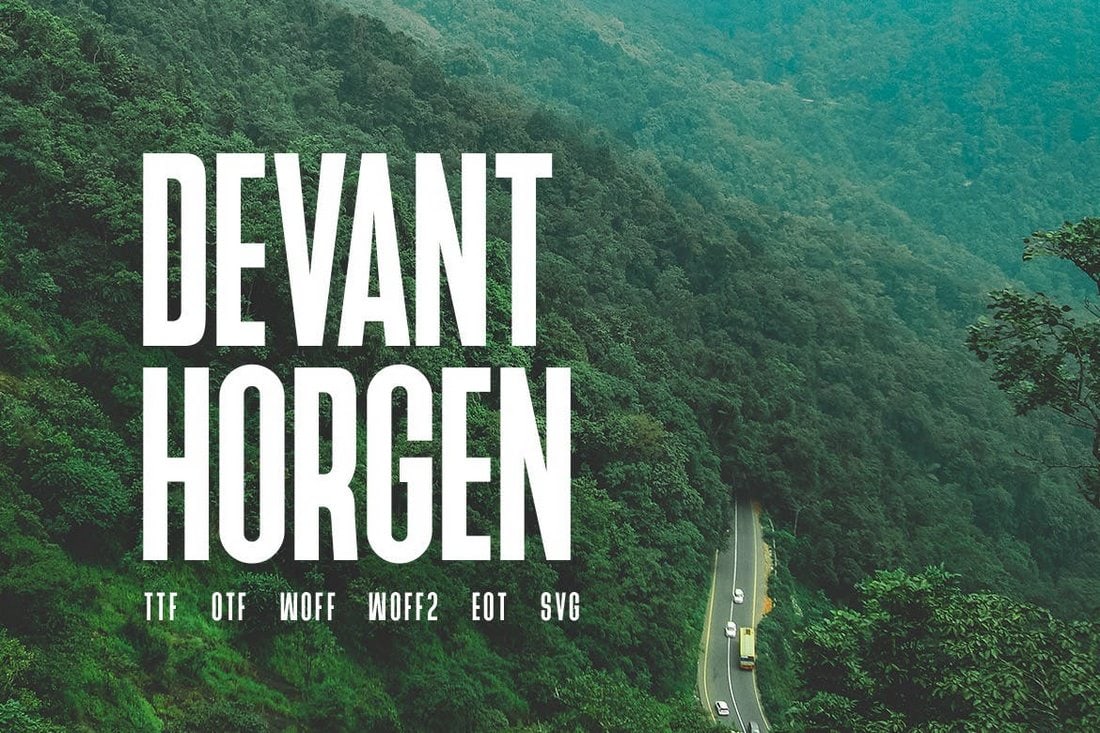

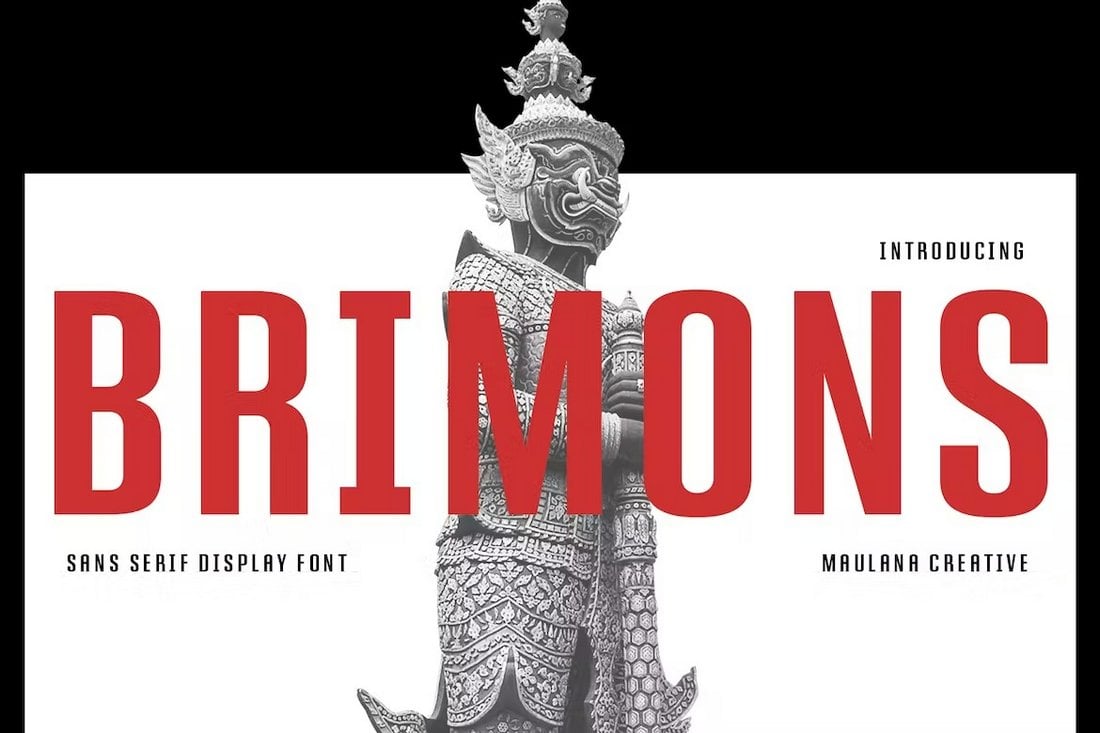









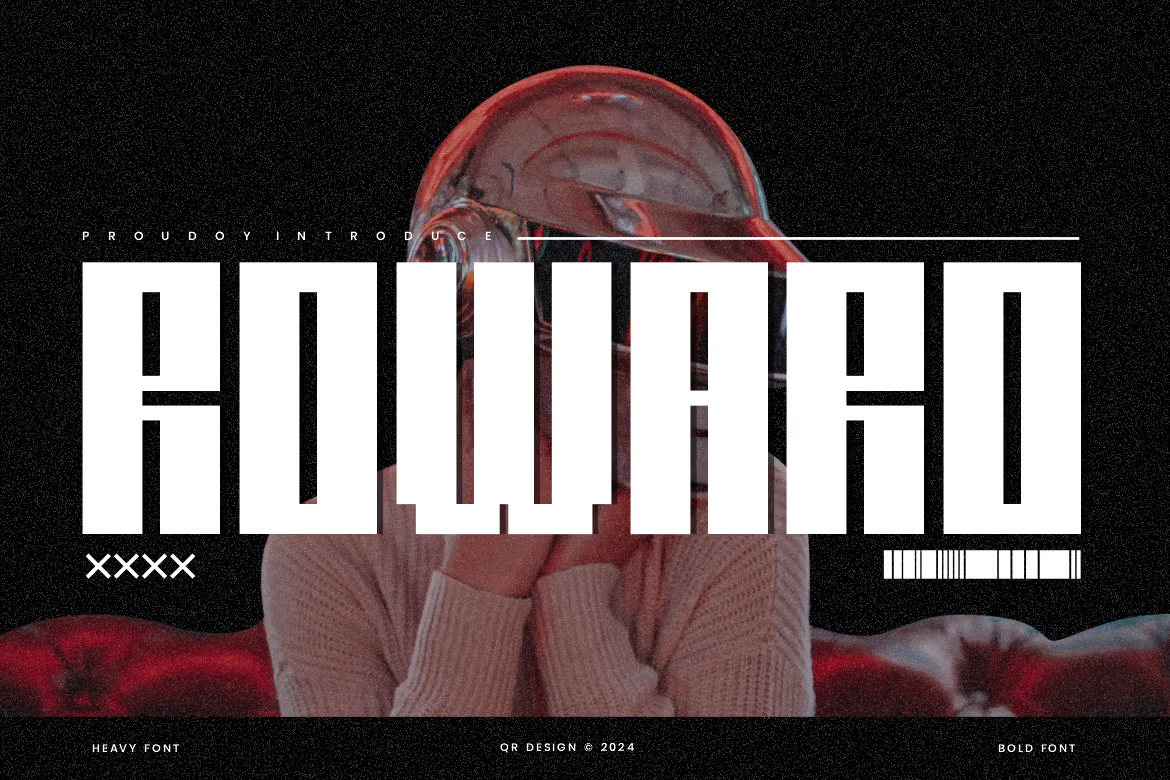
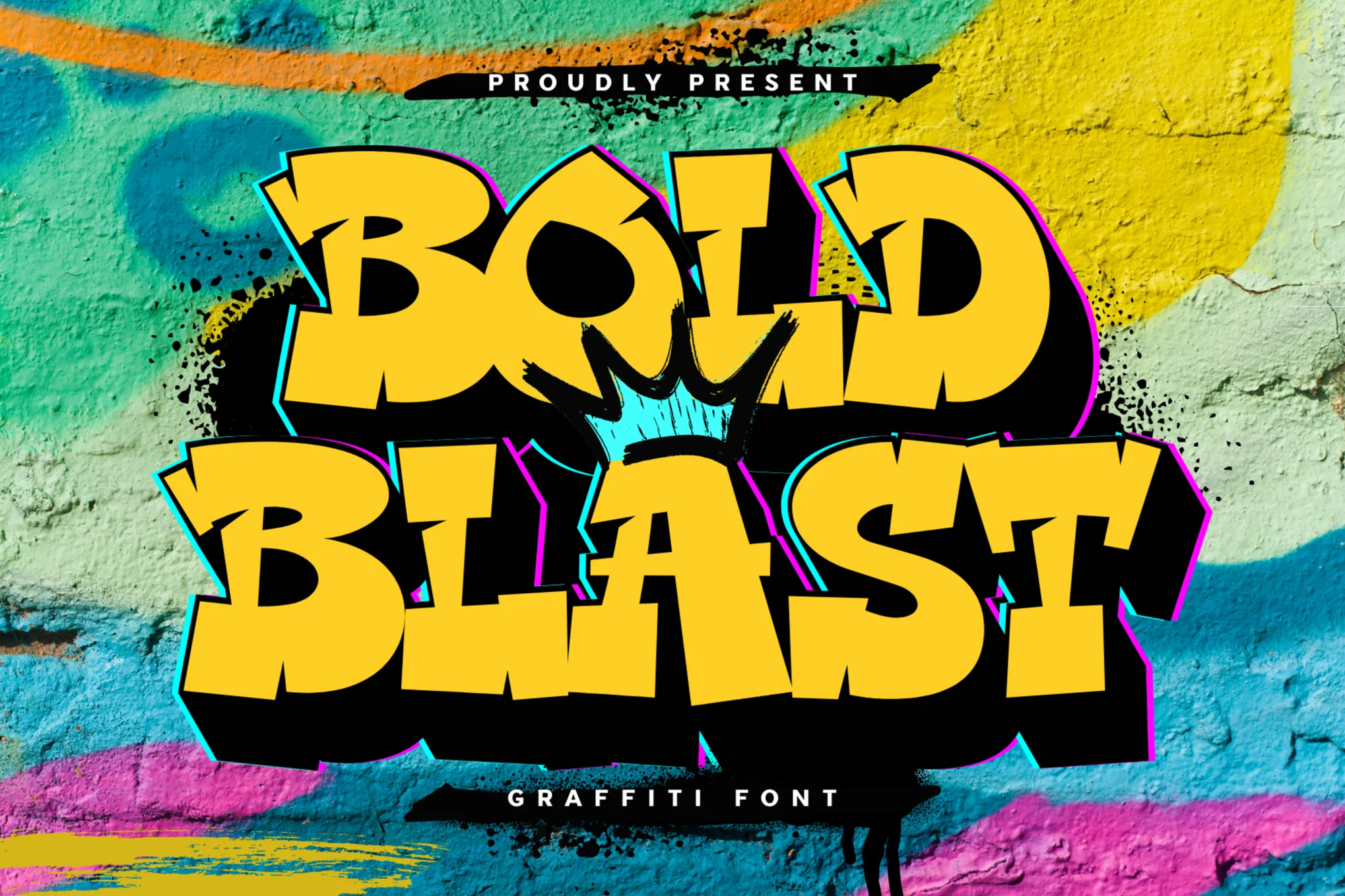

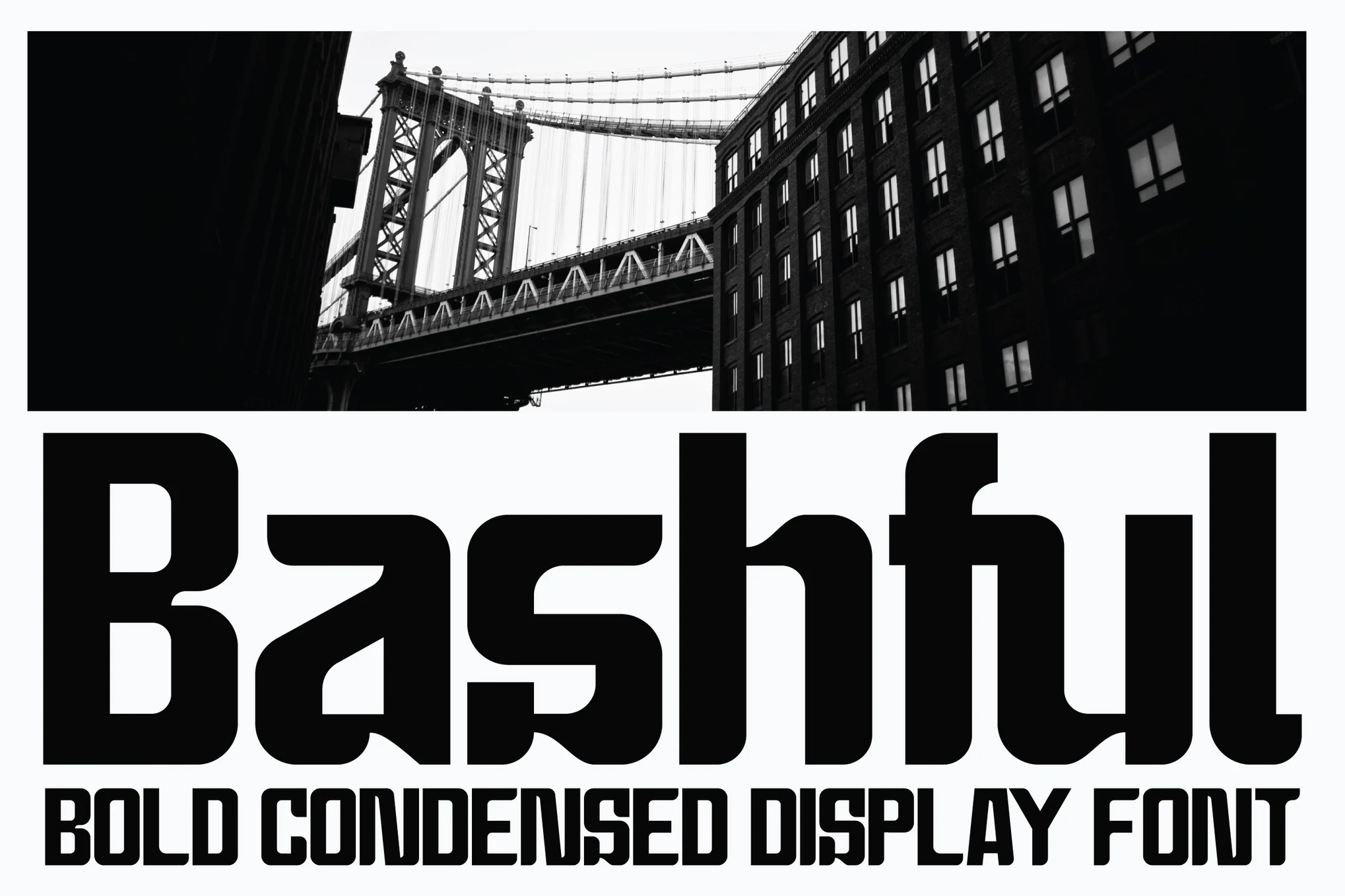
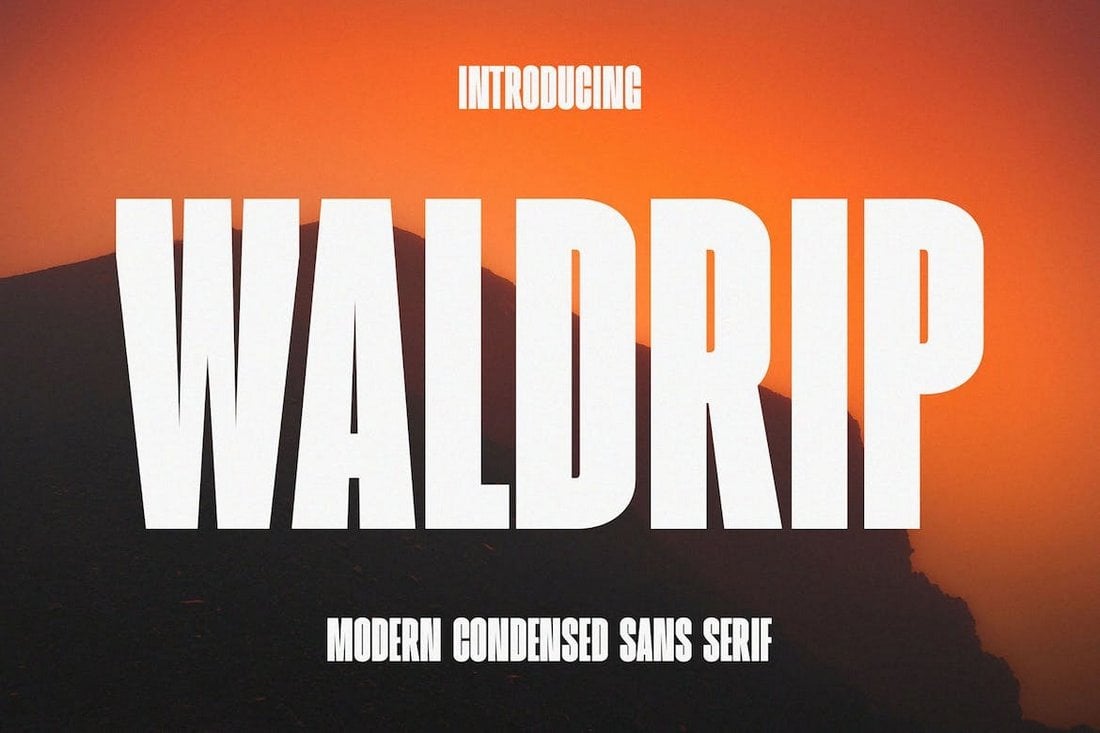


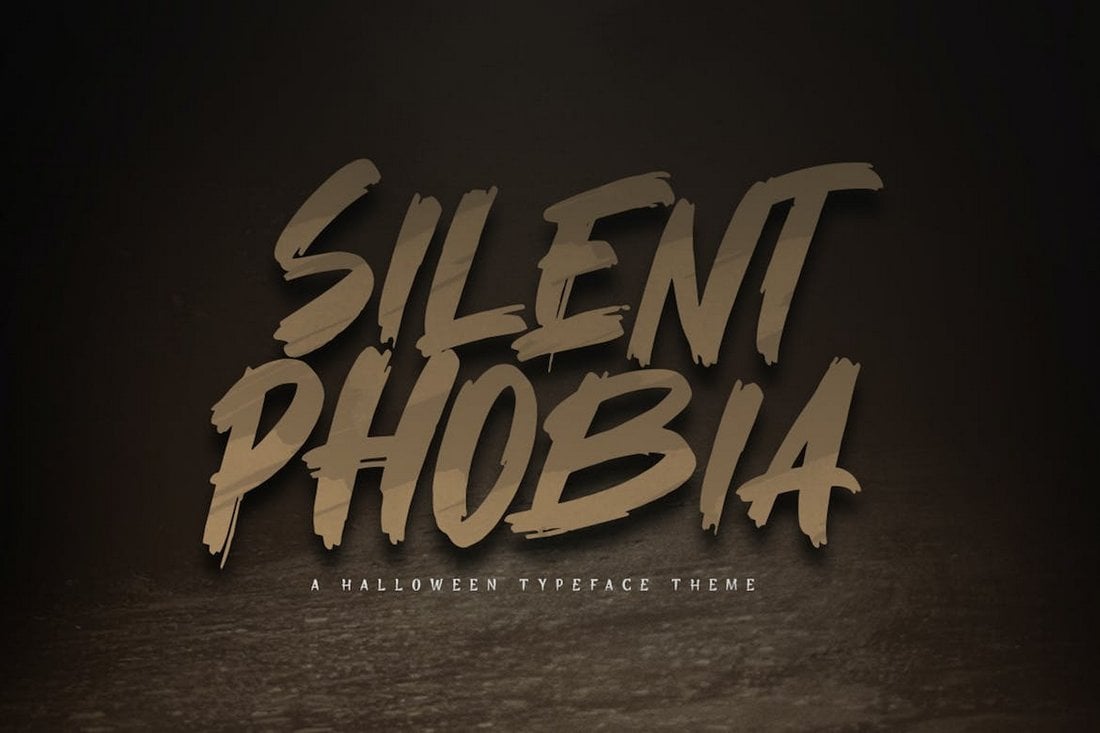


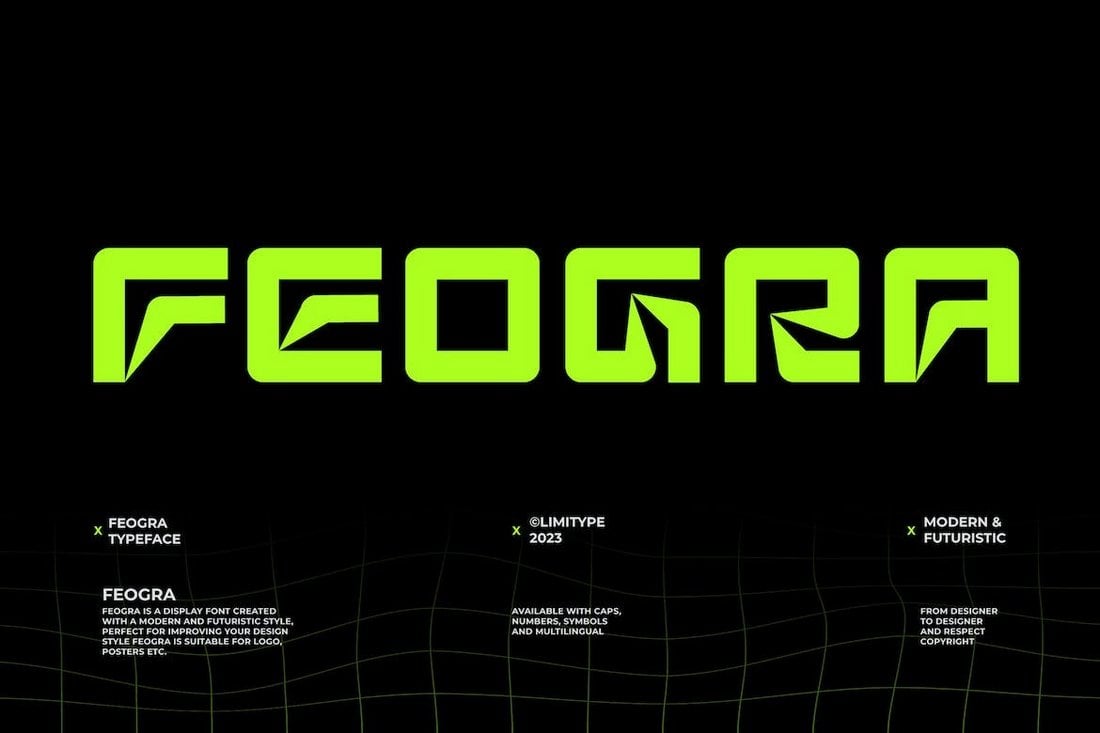
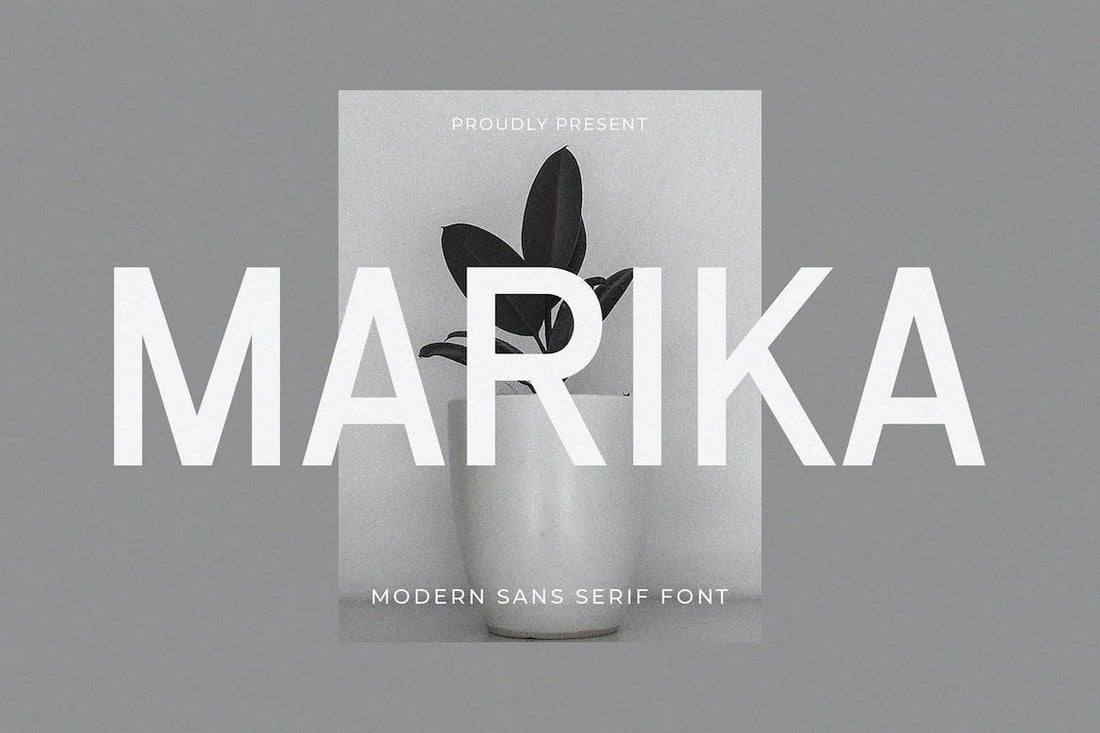

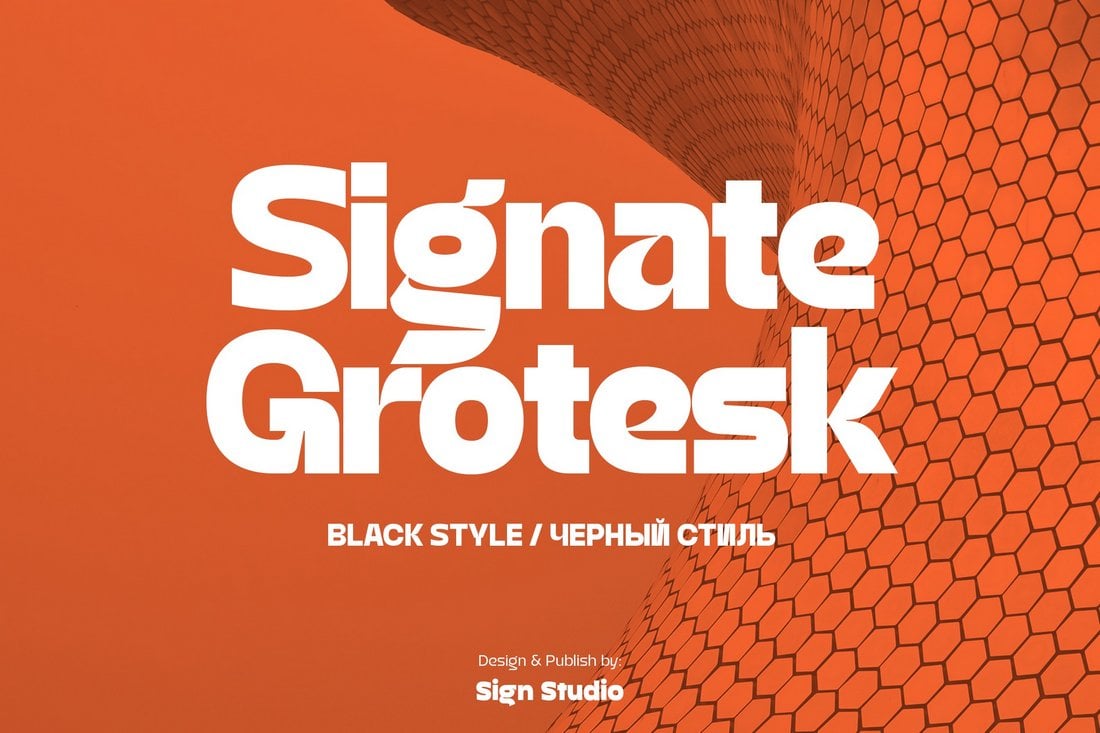



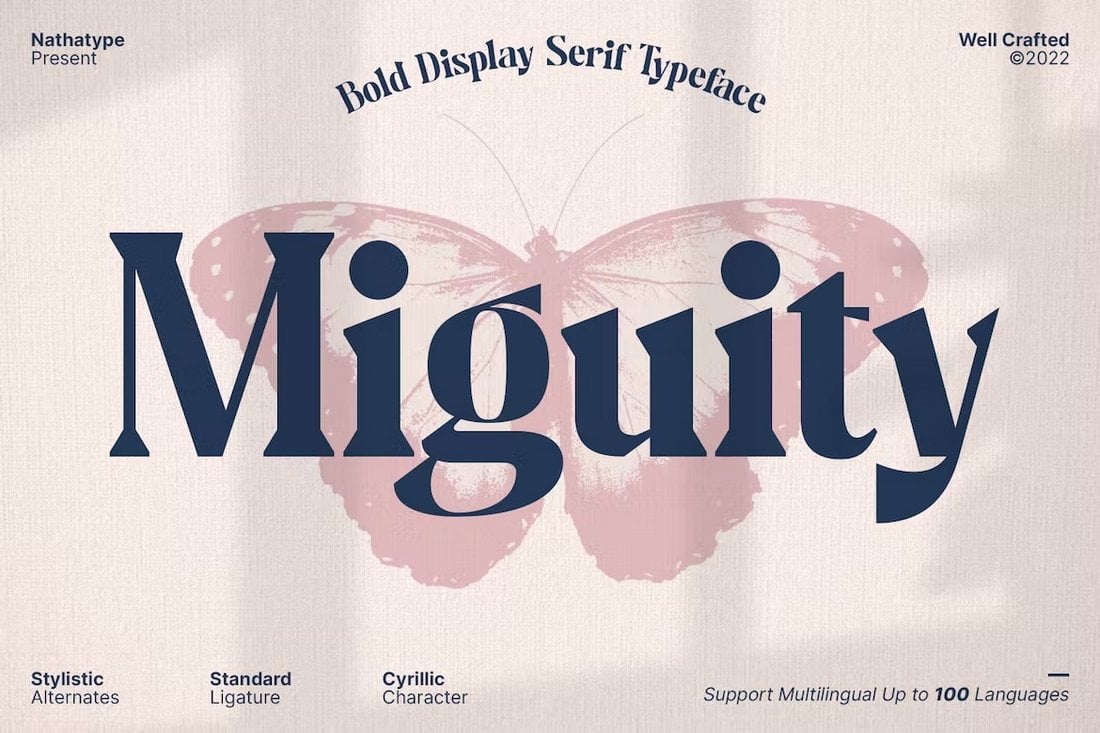




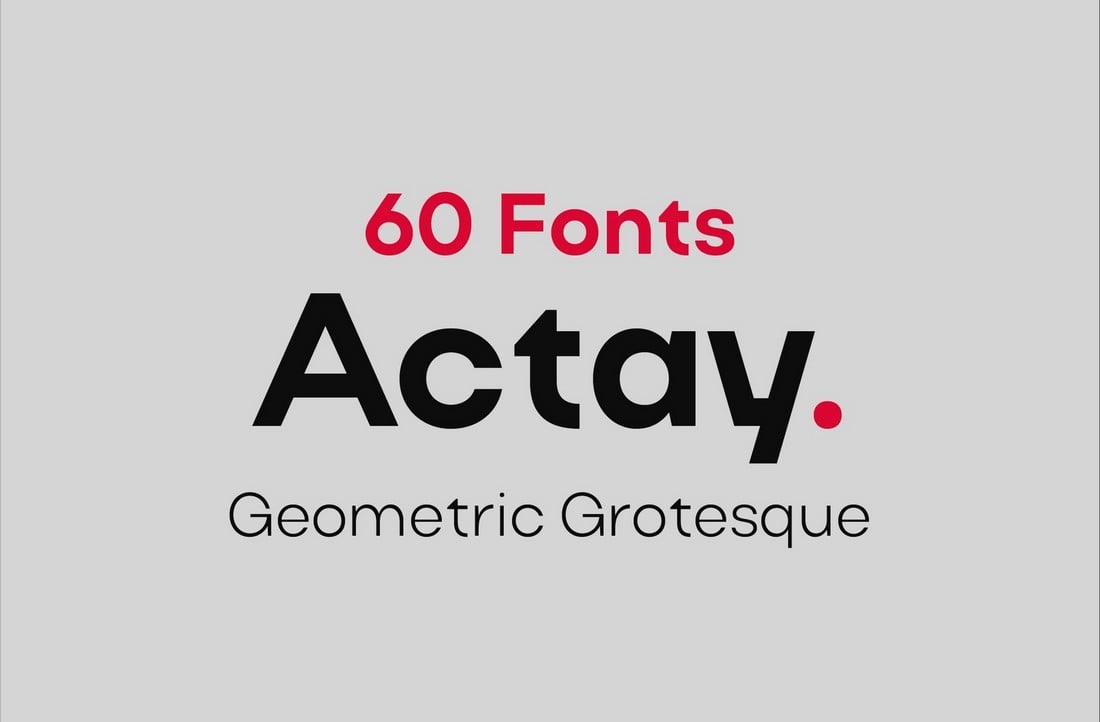
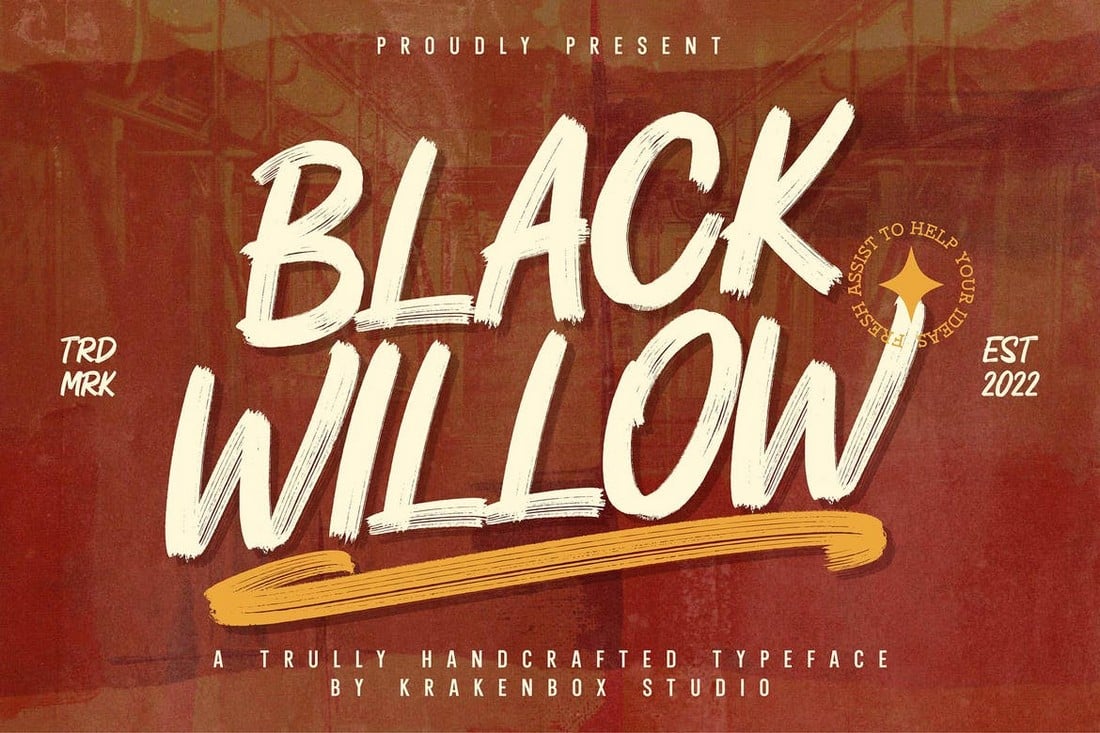



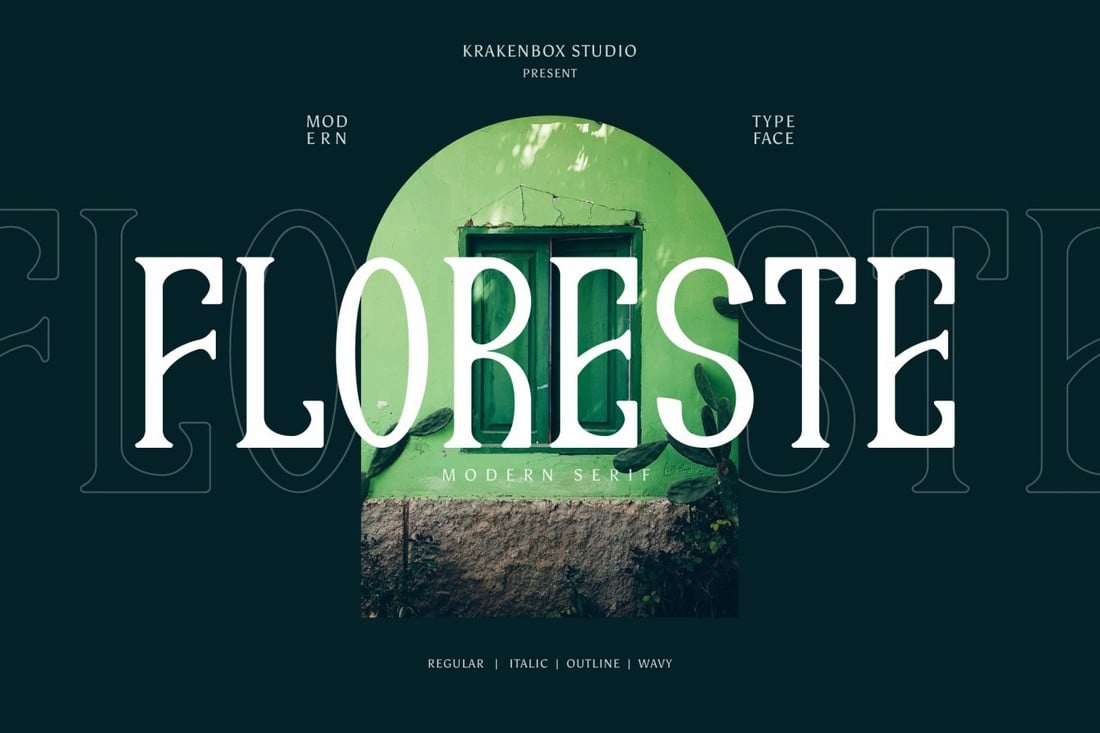






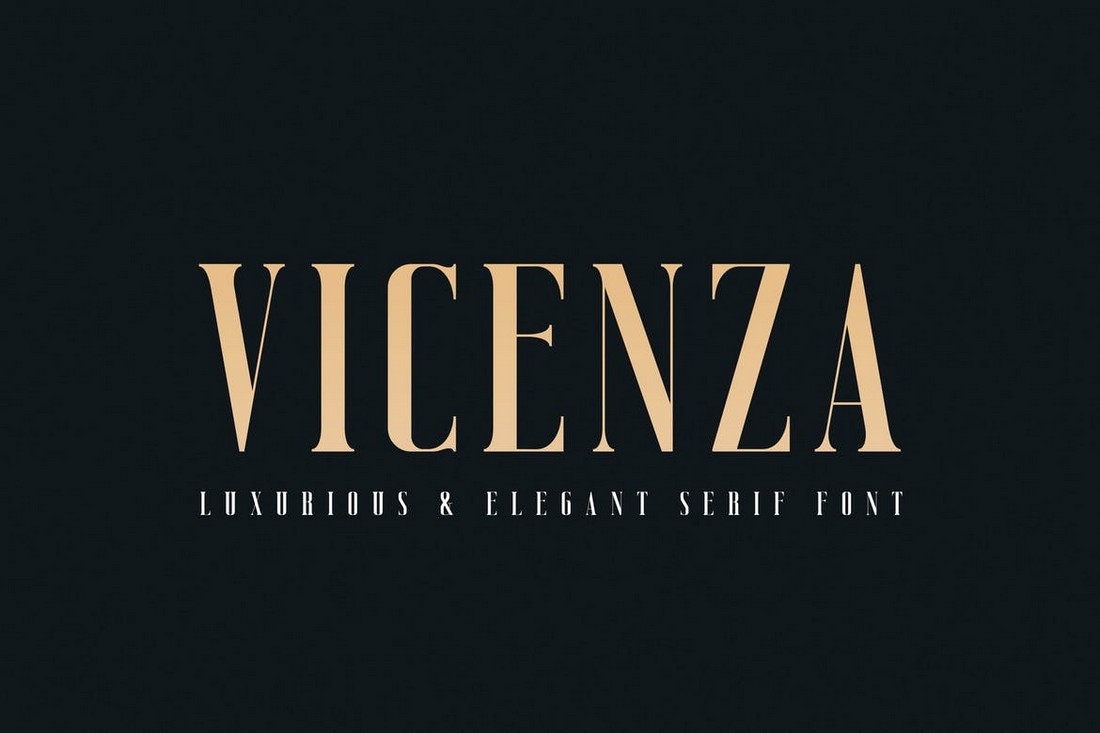
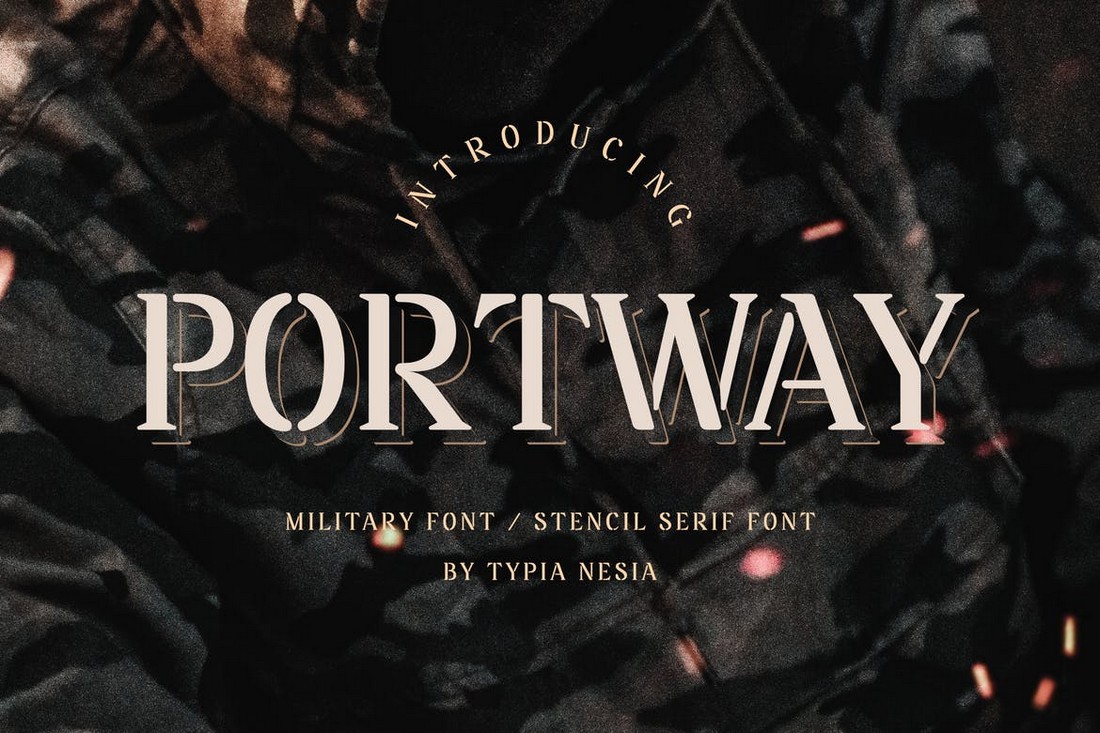
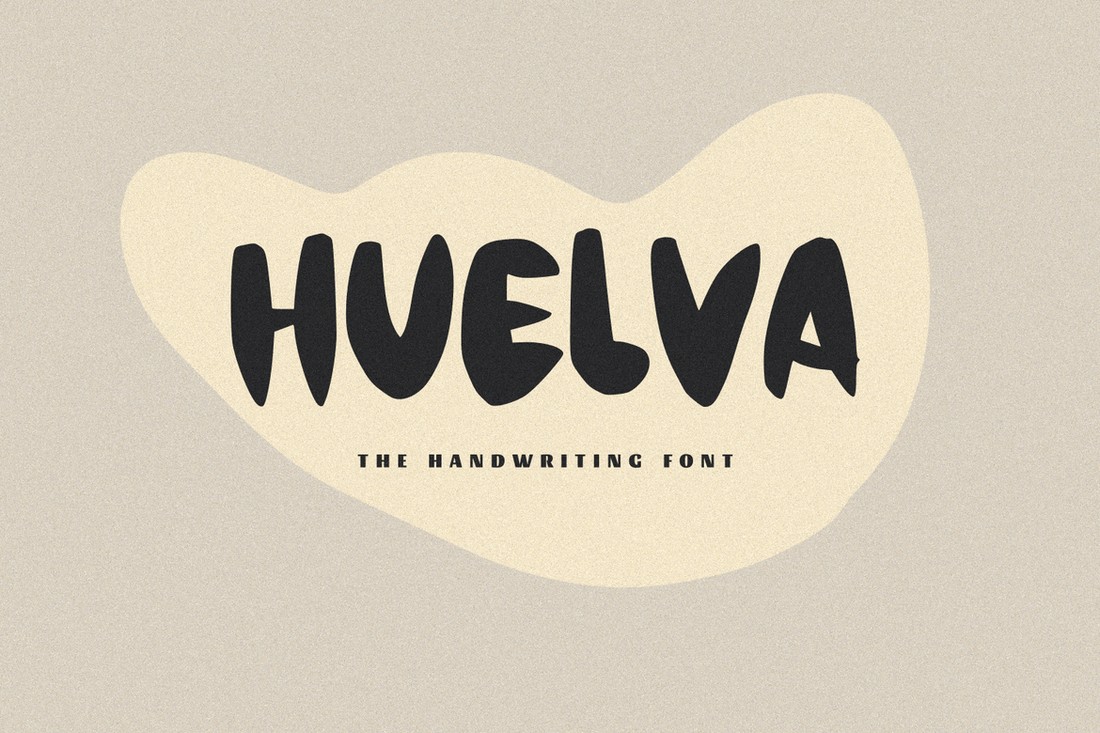
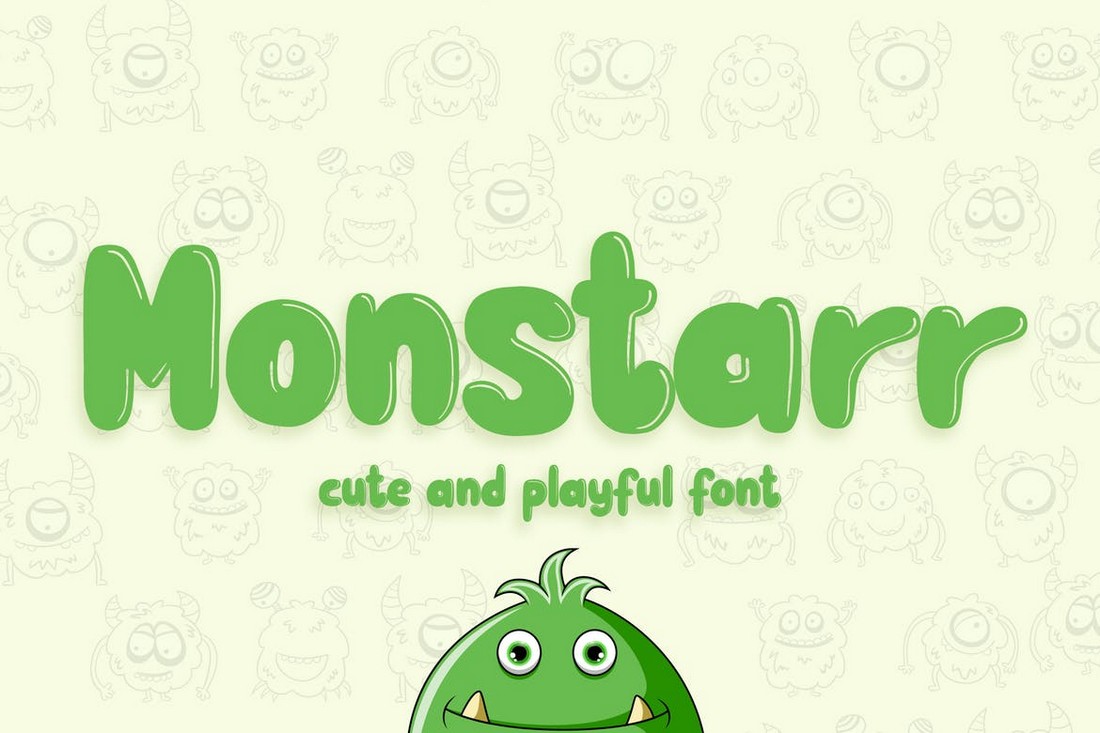
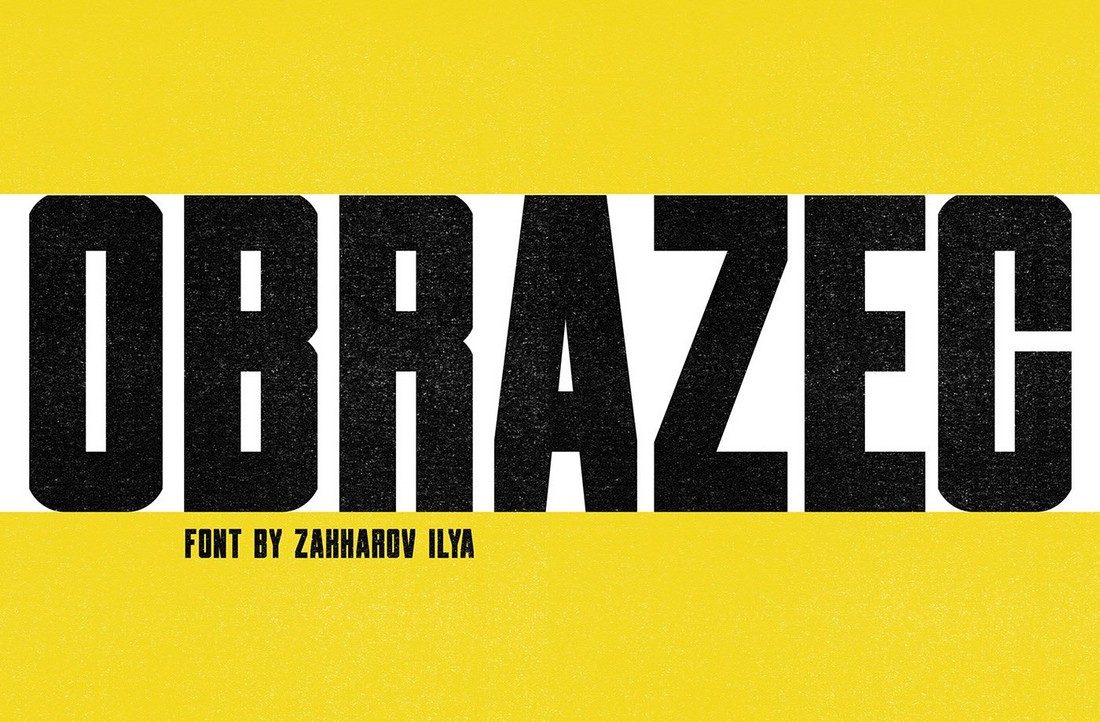



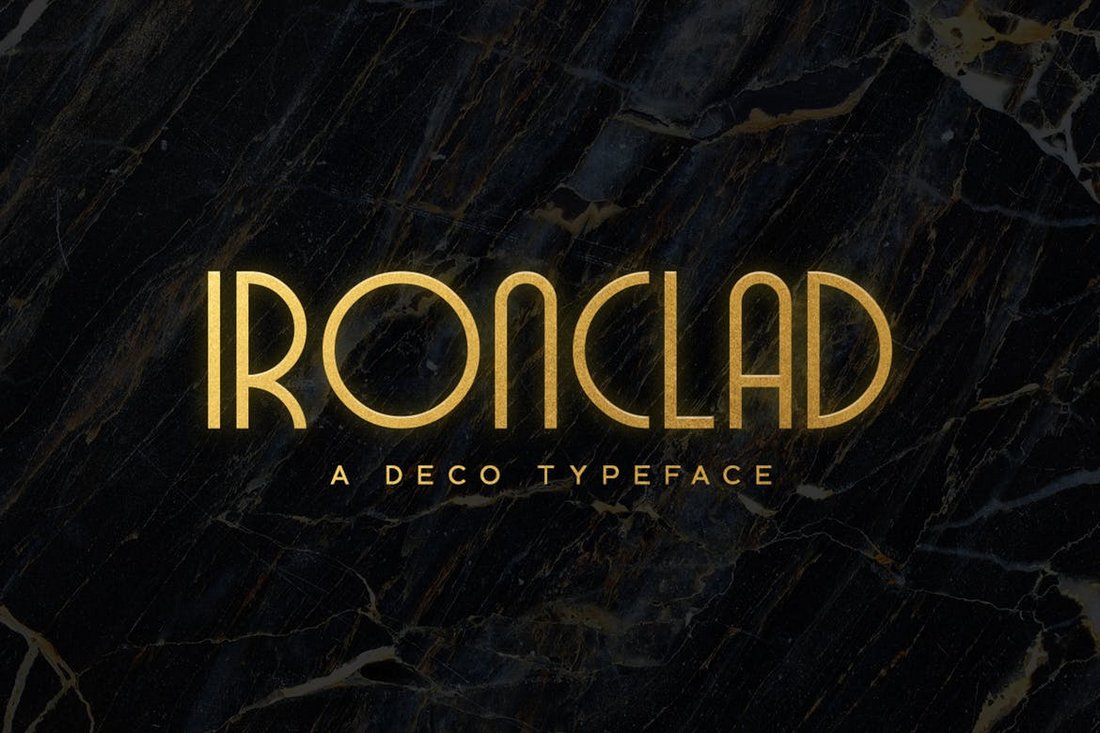

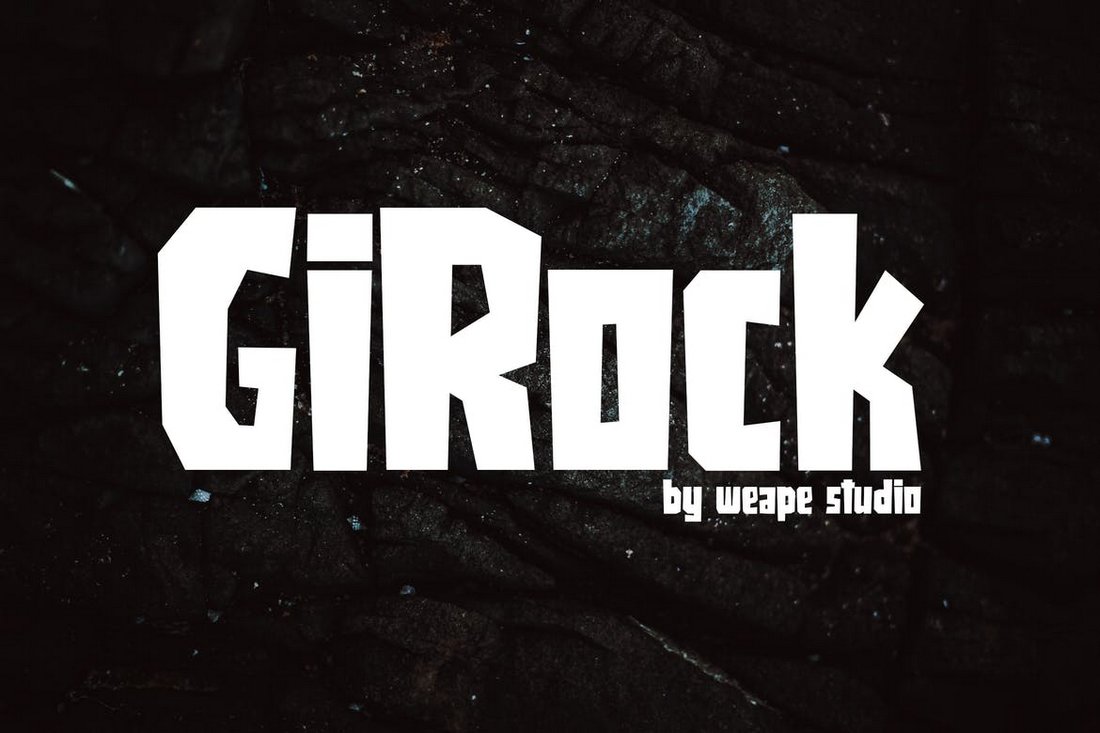
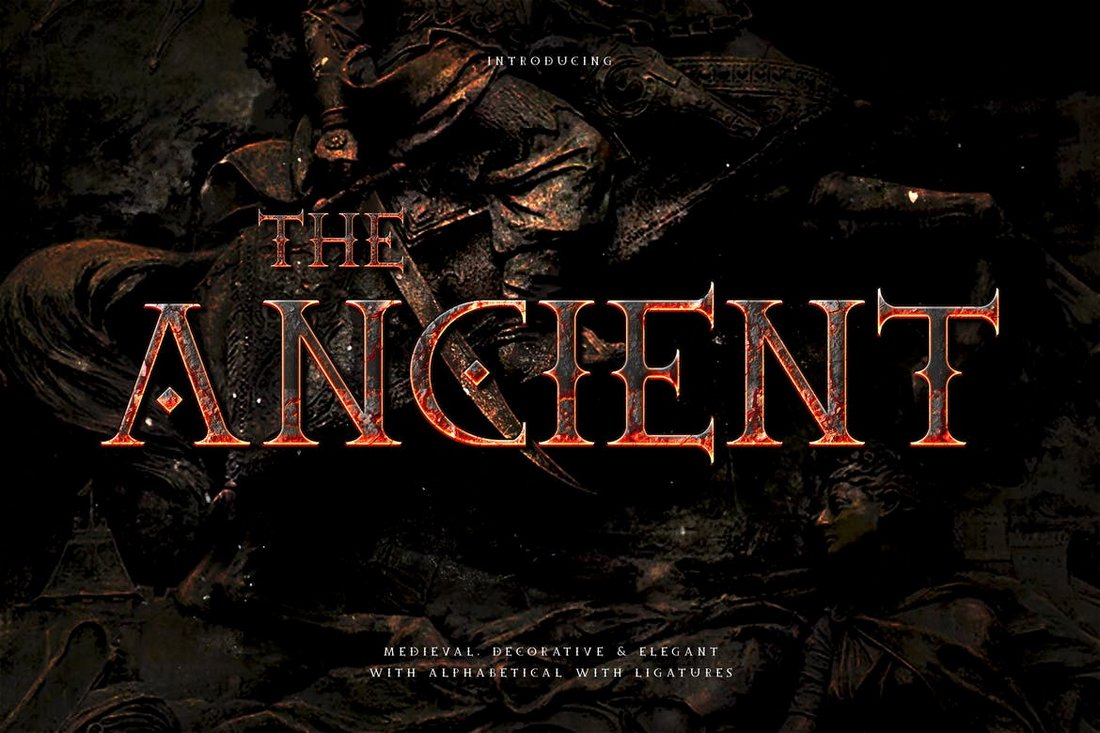









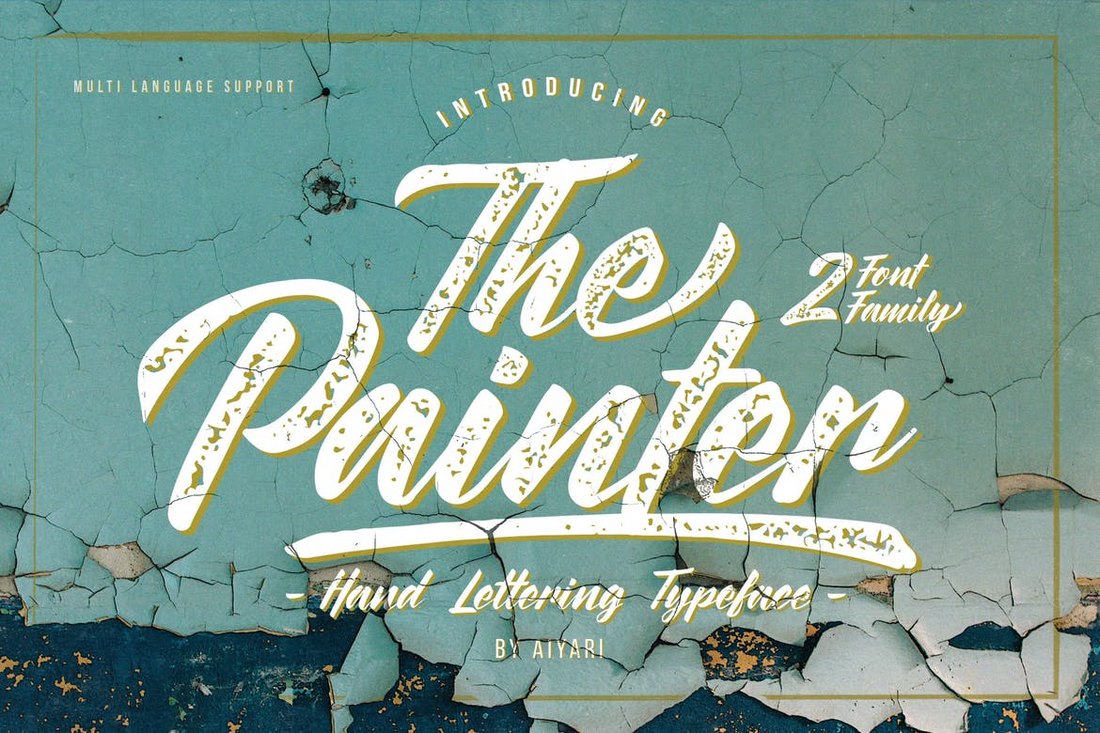
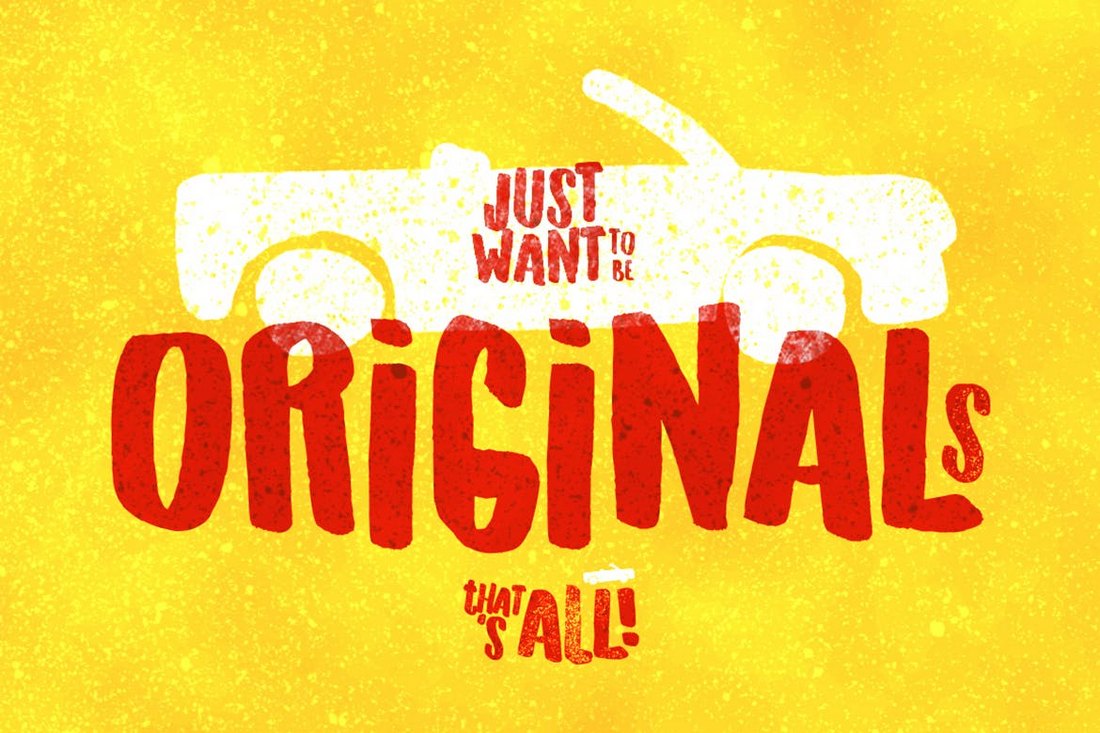









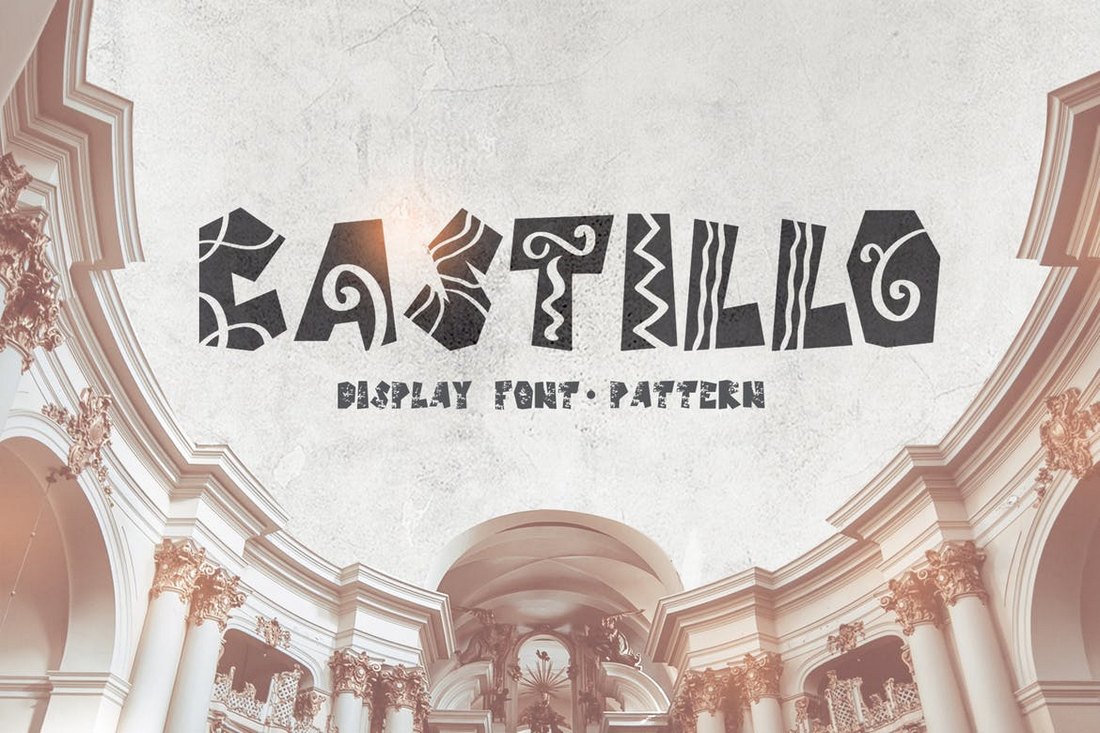

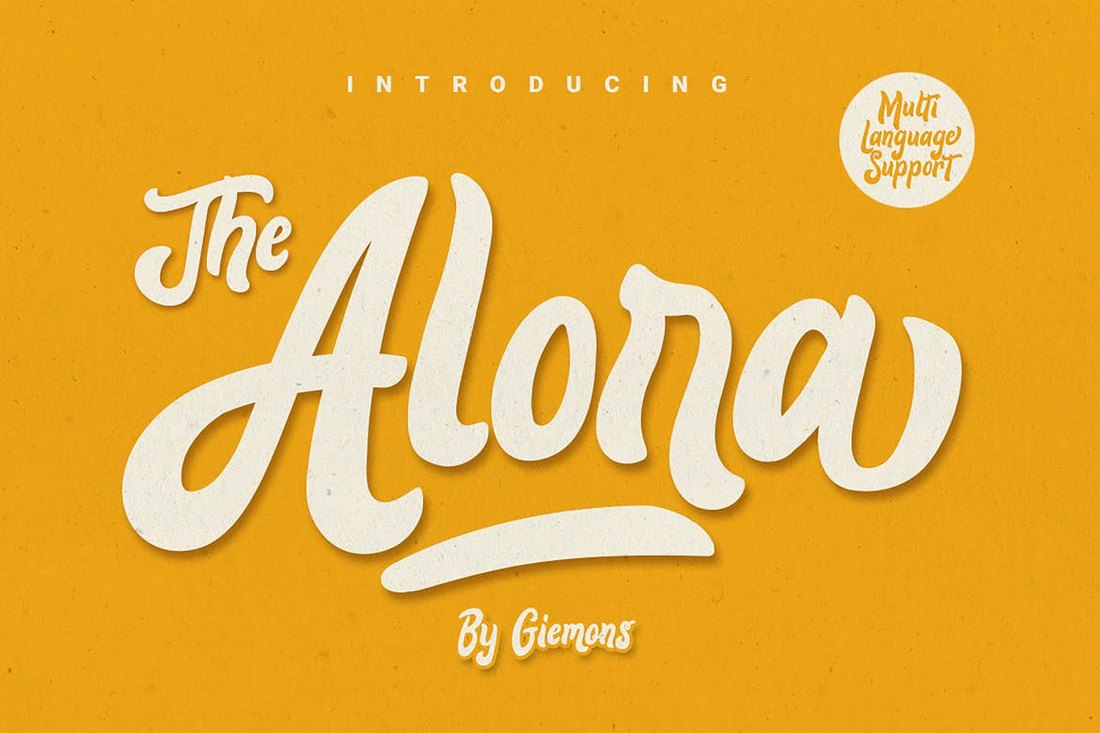
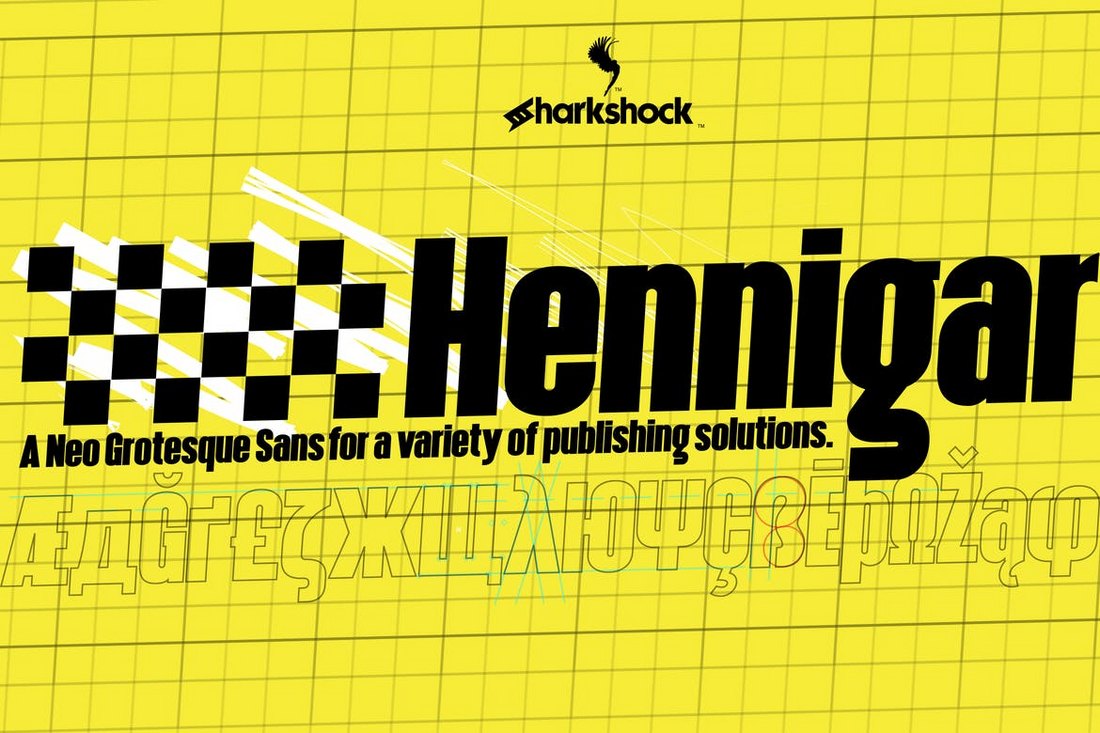

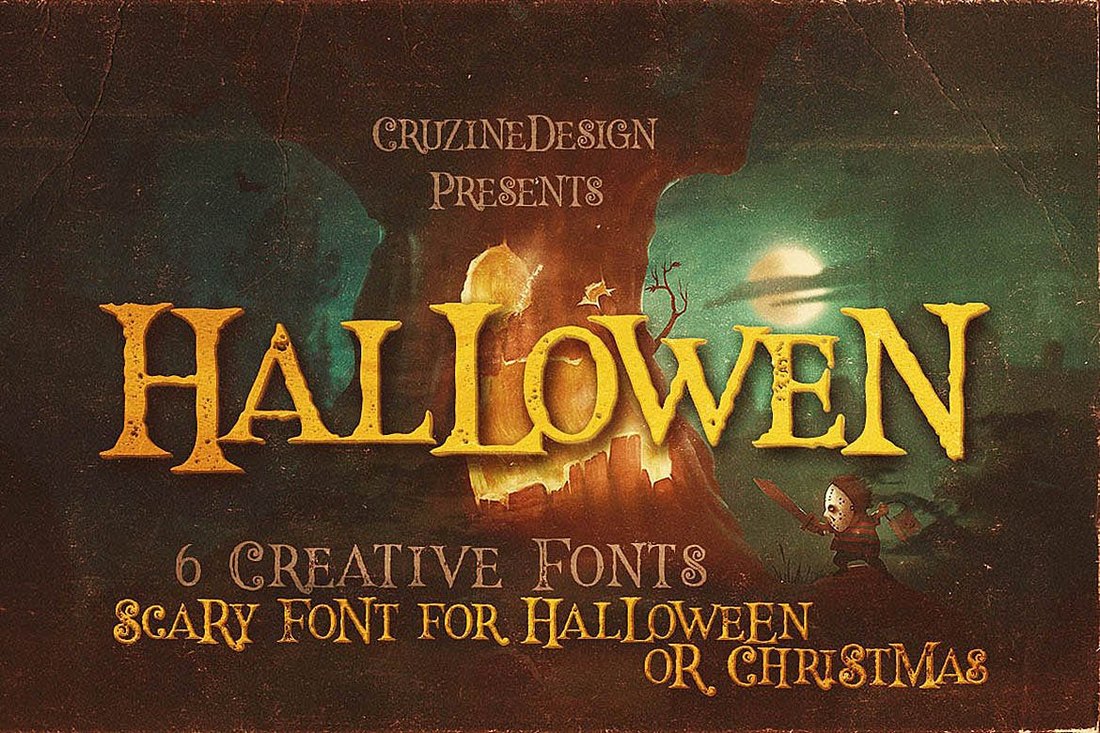


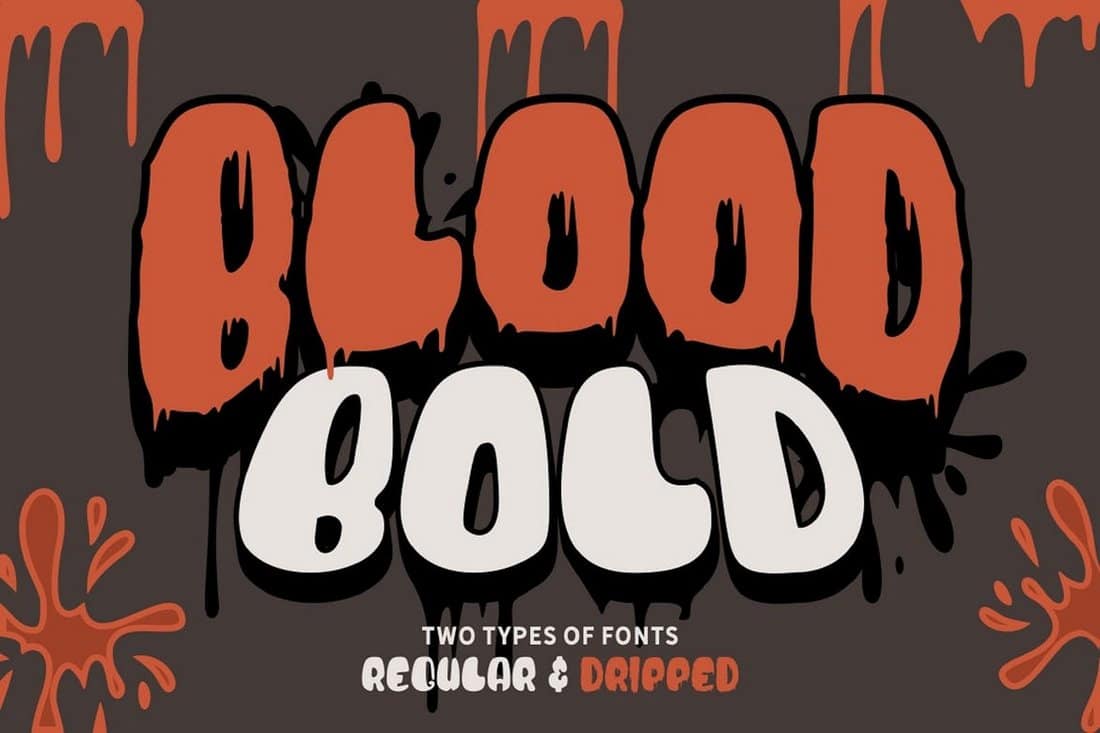
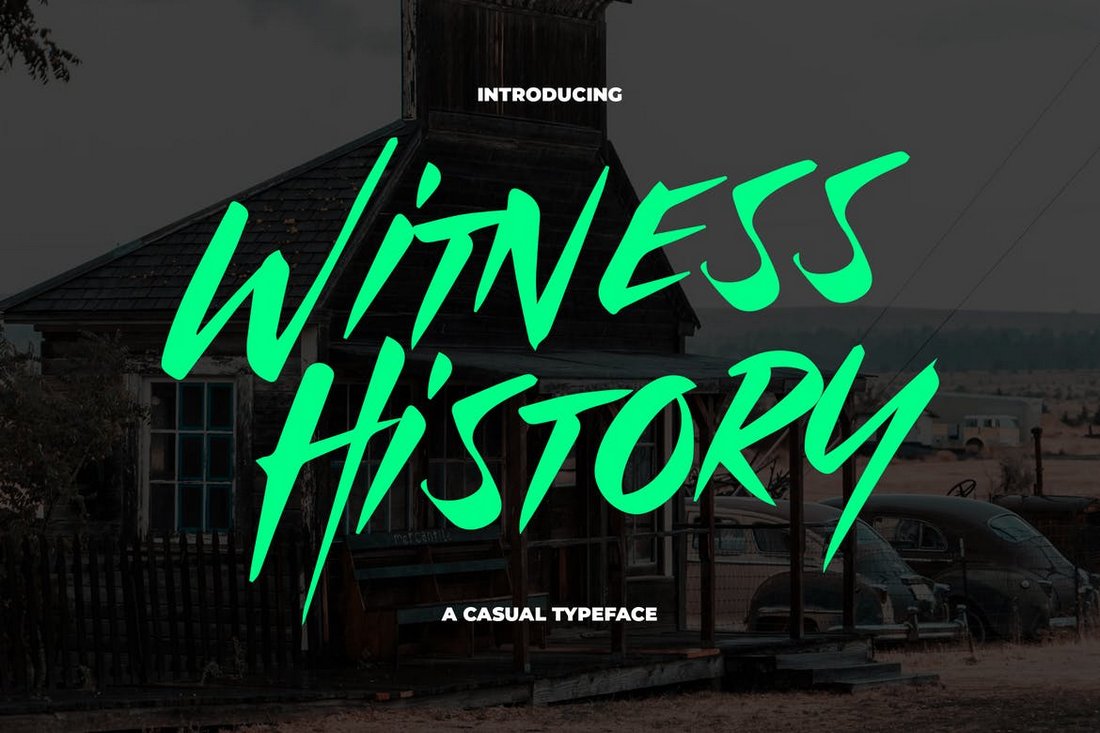

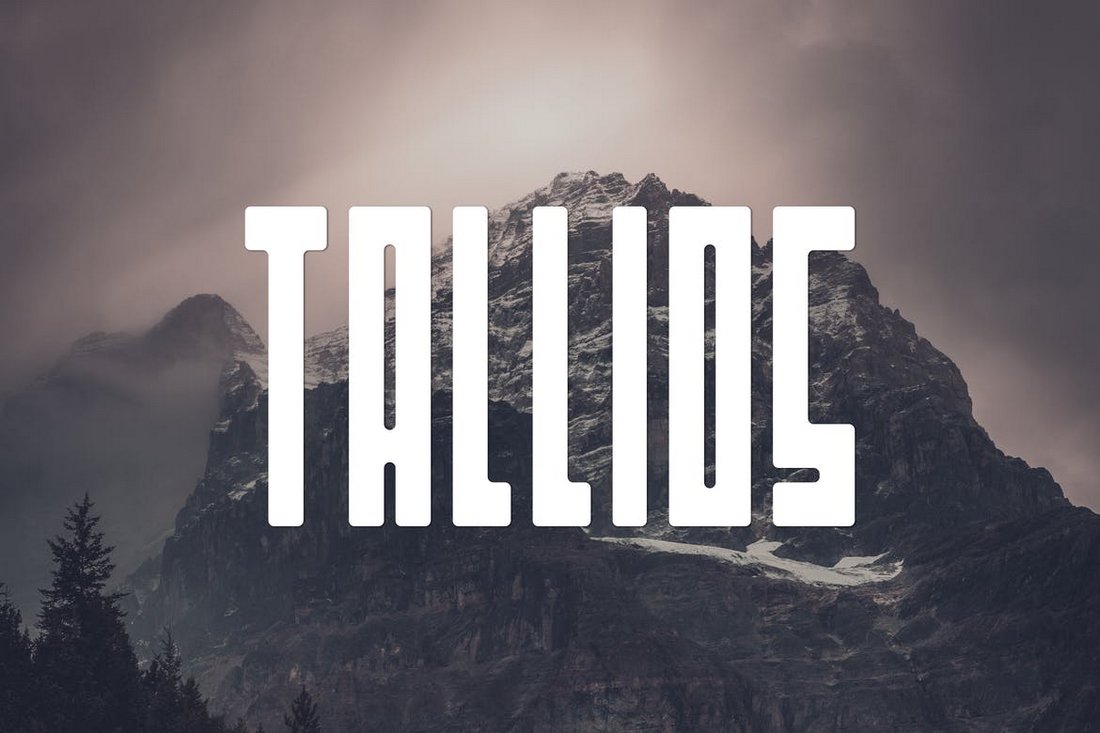
![Download Now: Free Marketing Plan Template [Get Your Copy]](https://no-cache.hubspot.com/cta/default/53/aacfe6c7-71e6-4f49-979f-76099062afa0.png)





![Download Now: The Annual State of Artificial Intelligence in 2024 [Free Report]](https://no-cache.hubspot.com/cta/default/53/b72f2b25-8cc9-4642-9a1b-1e675d3d273b.png)