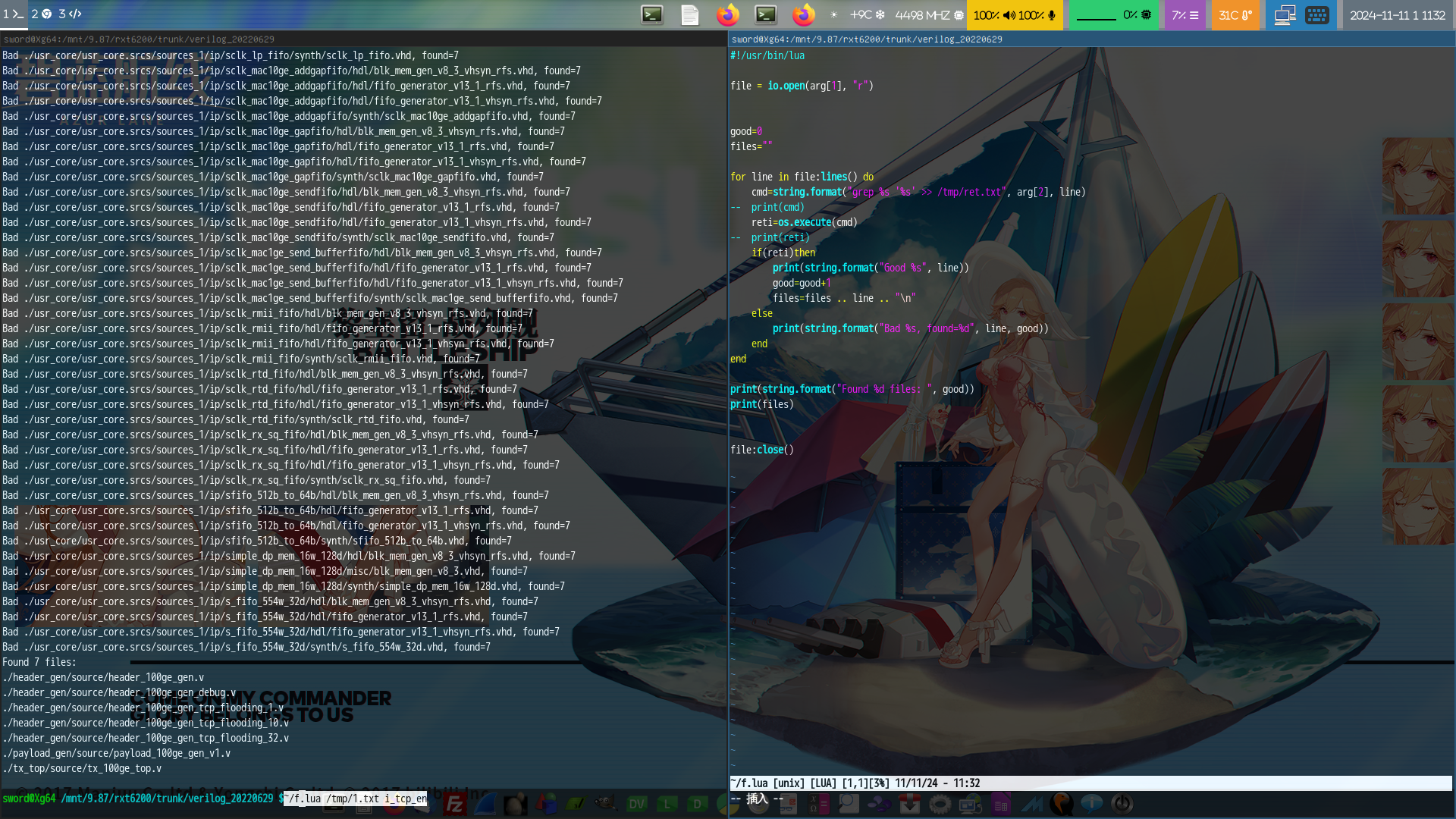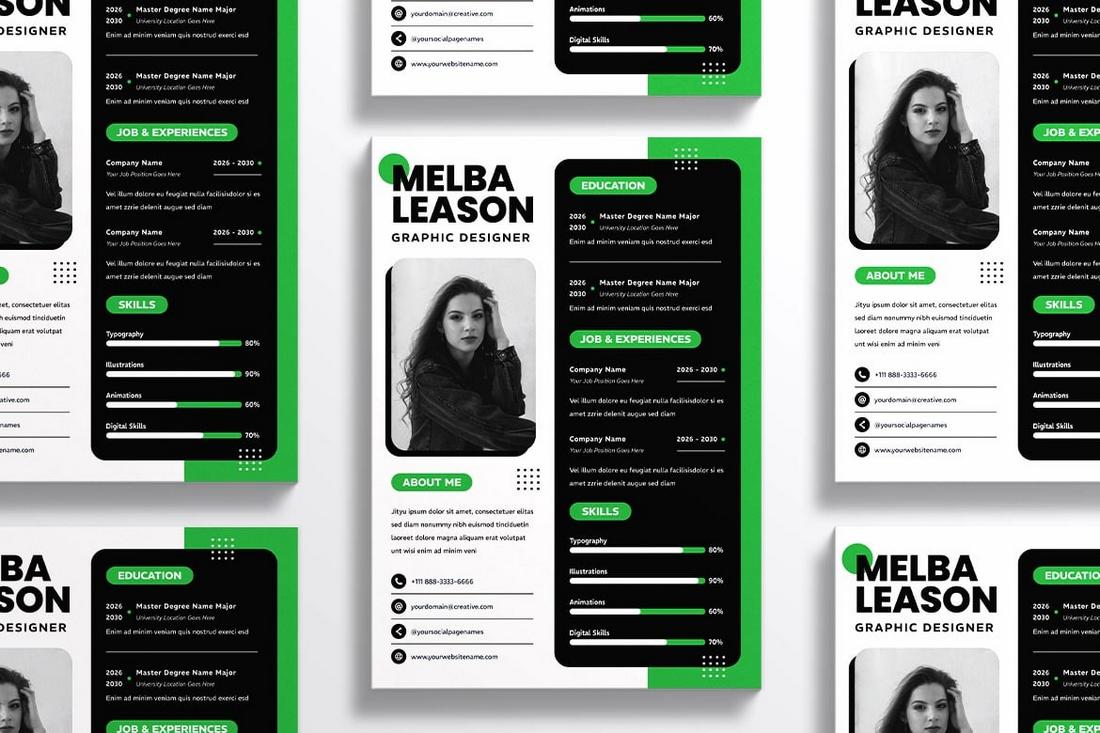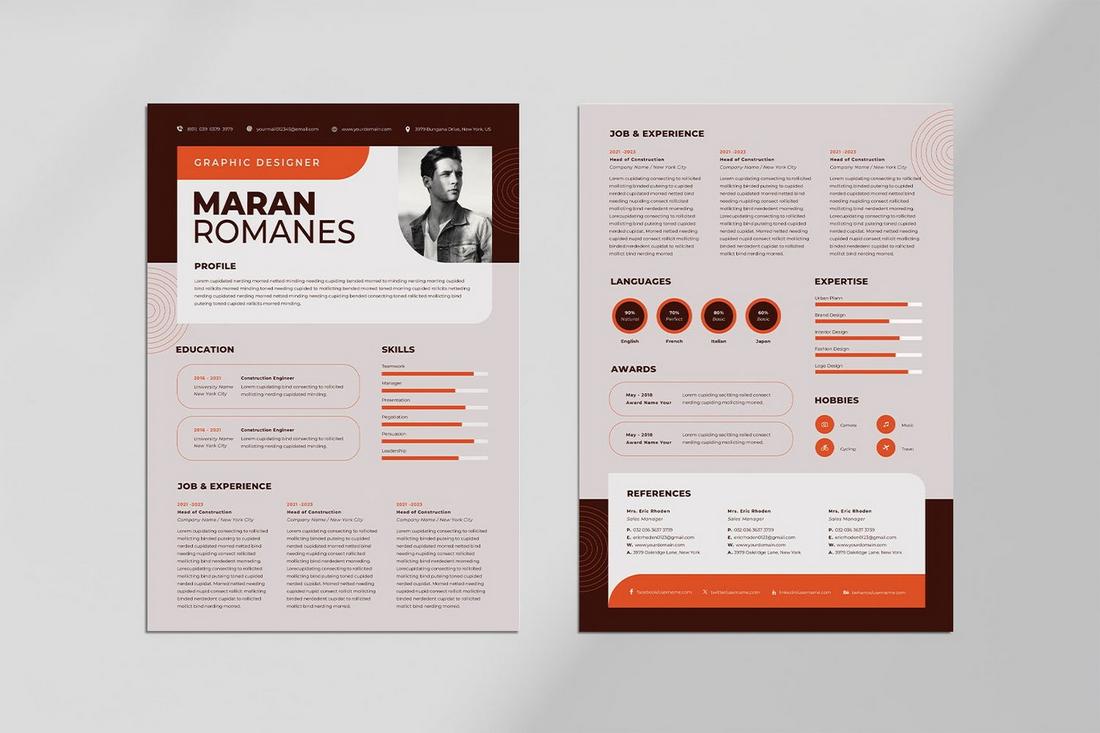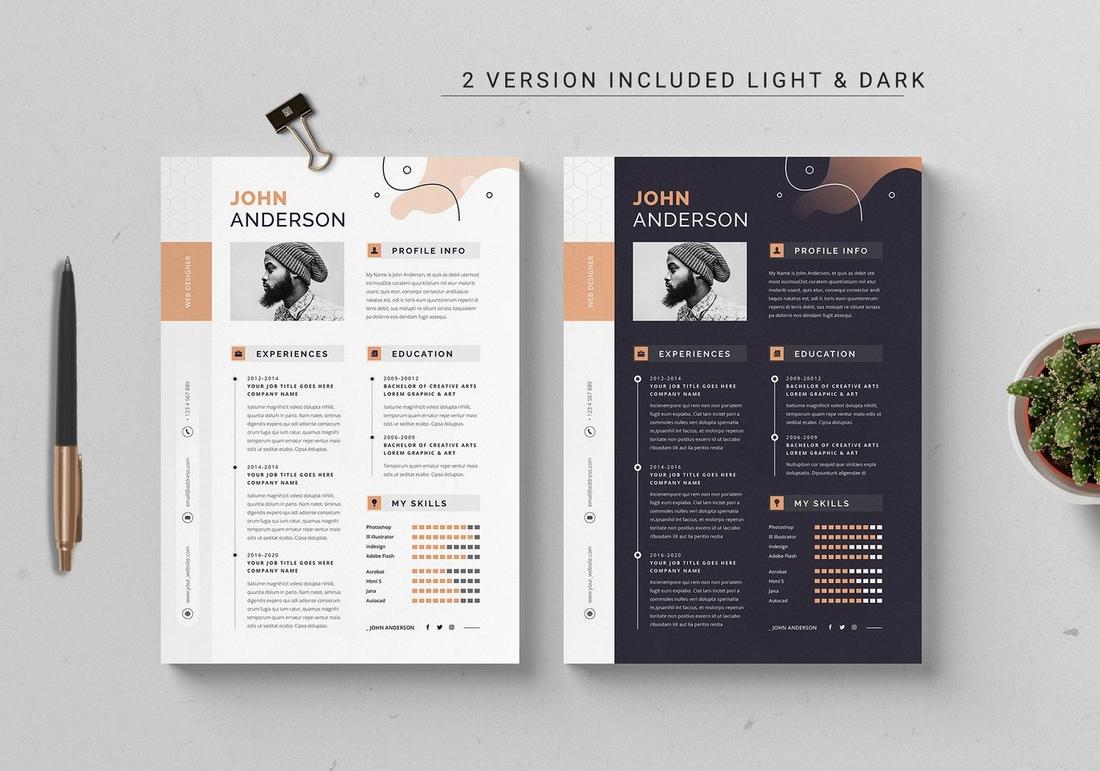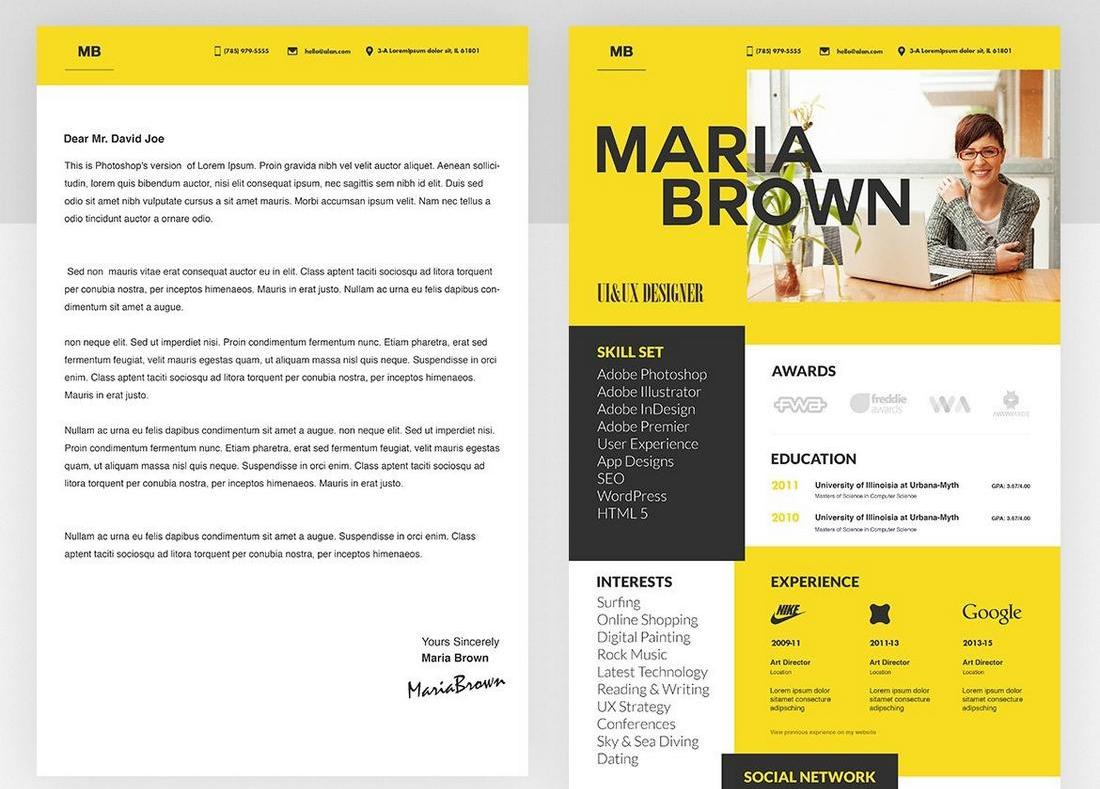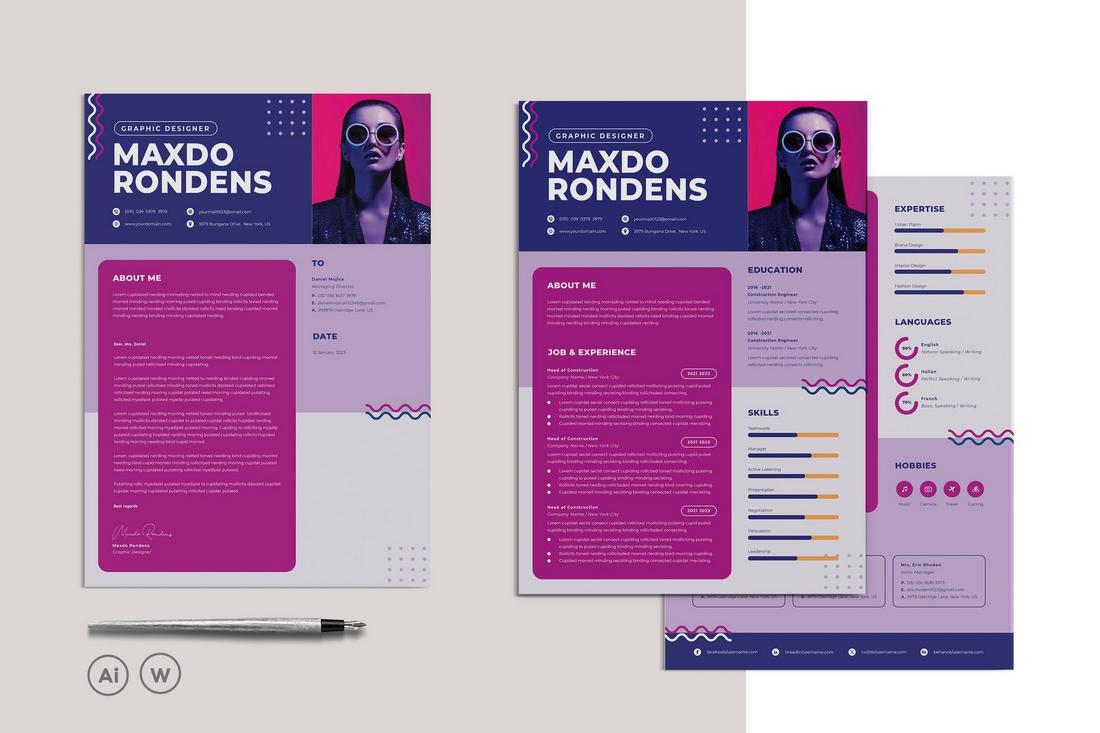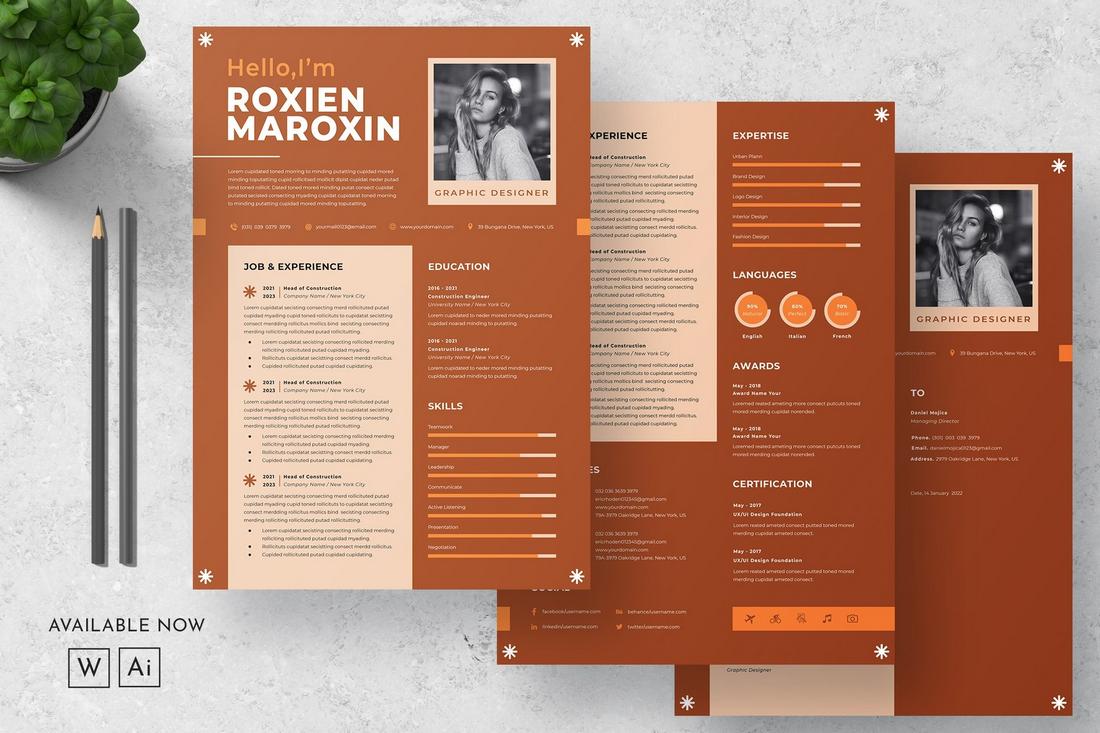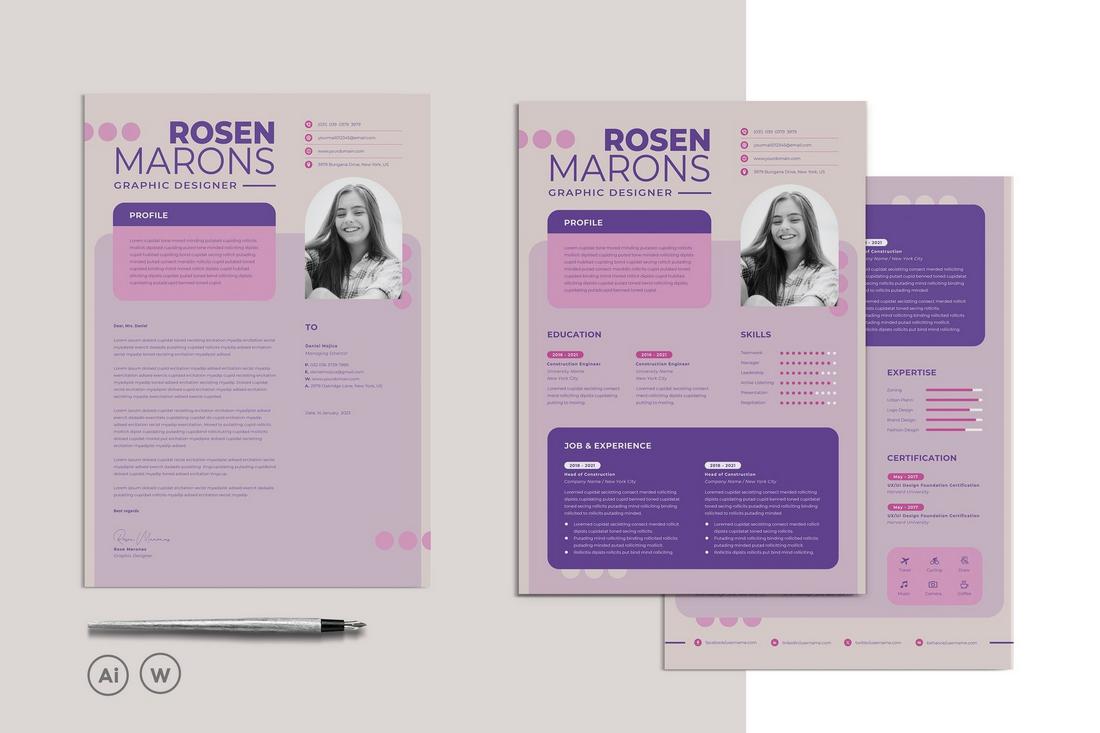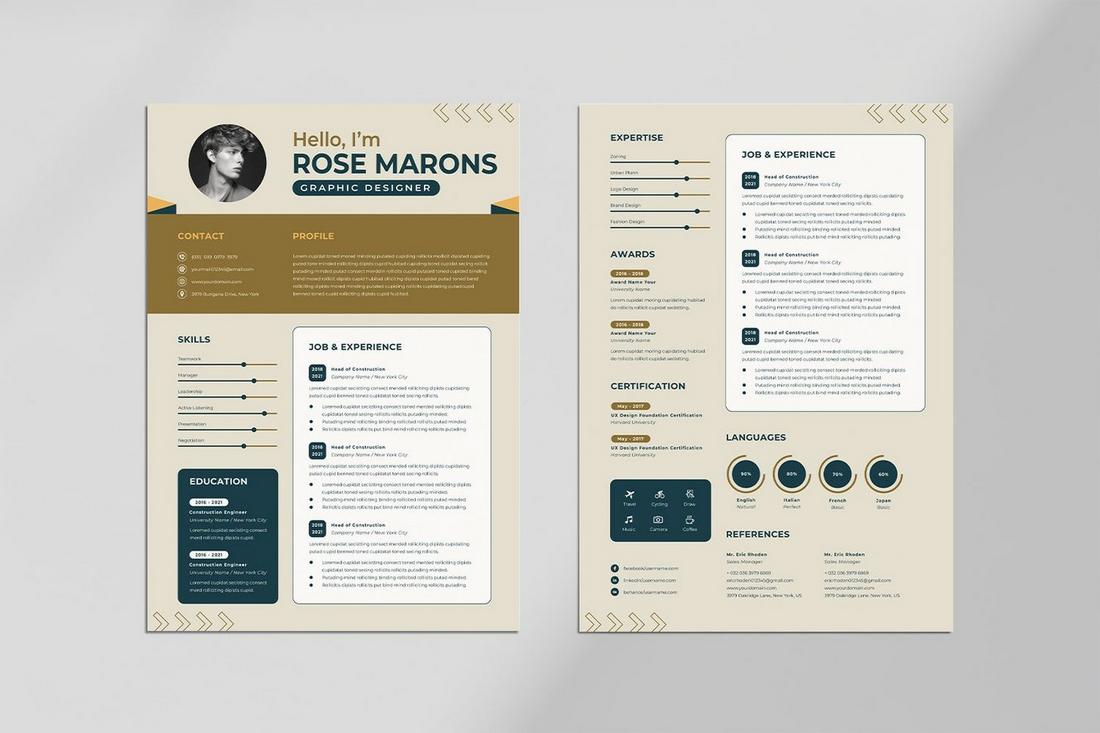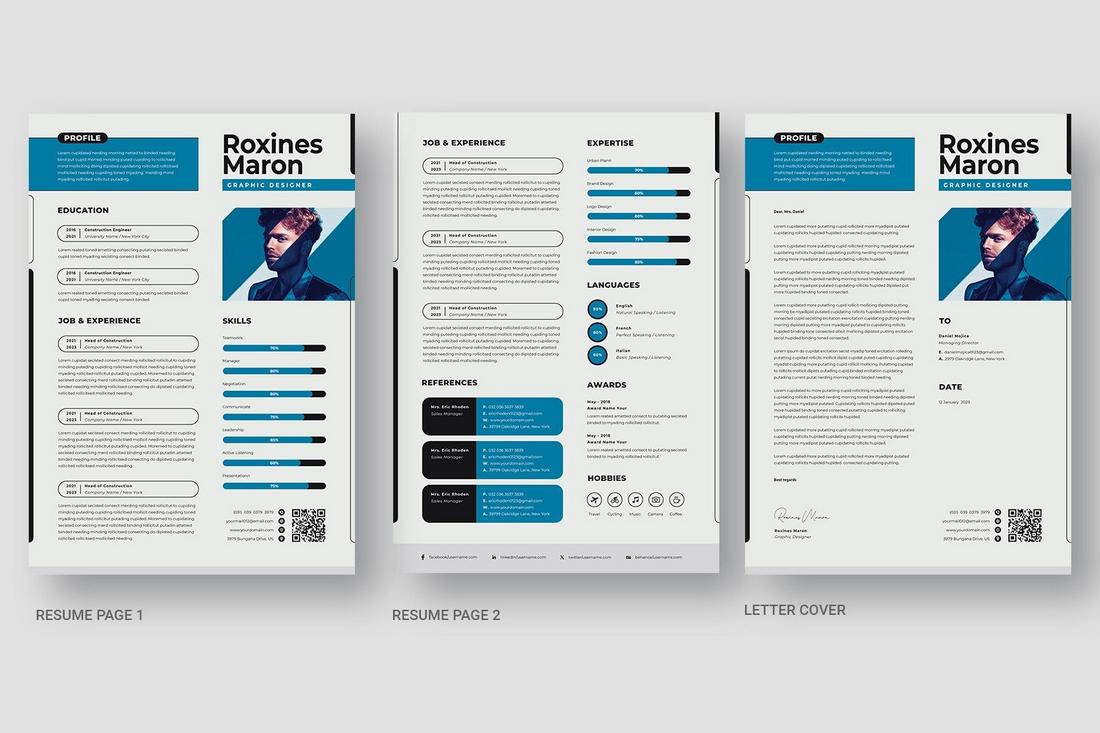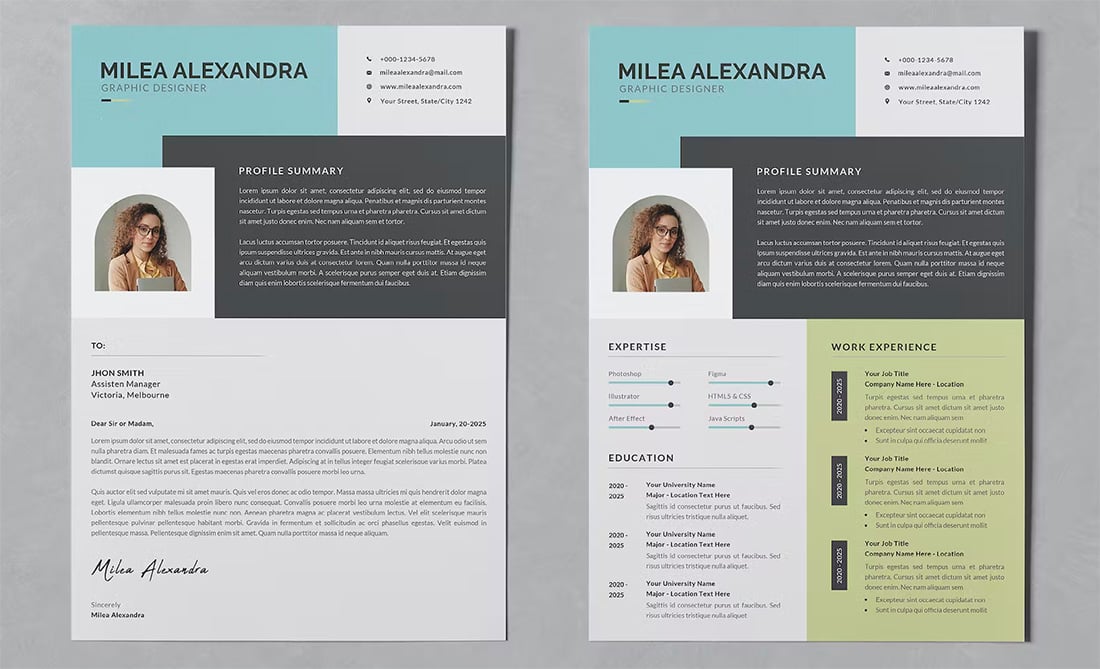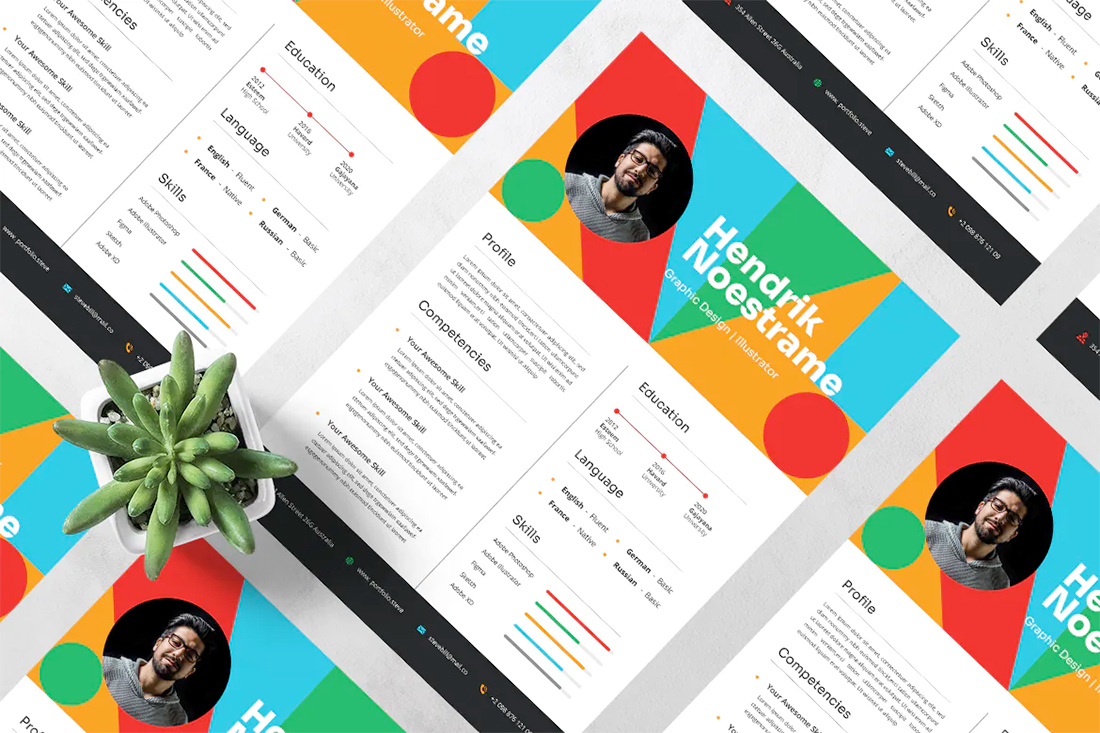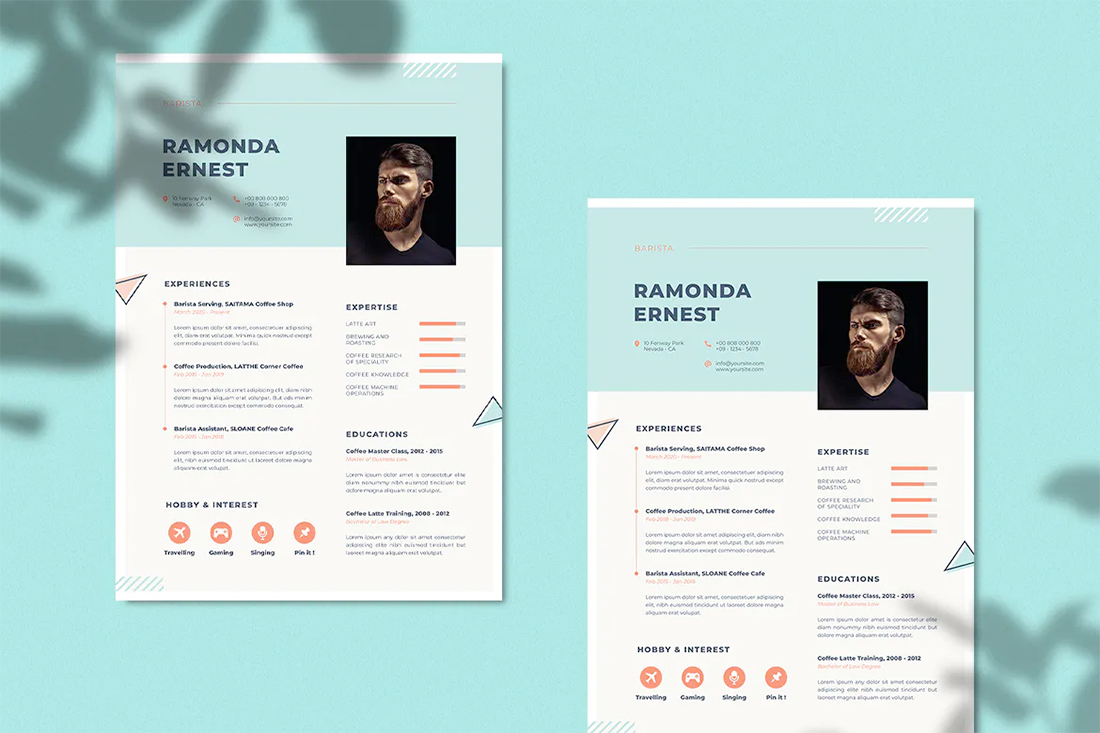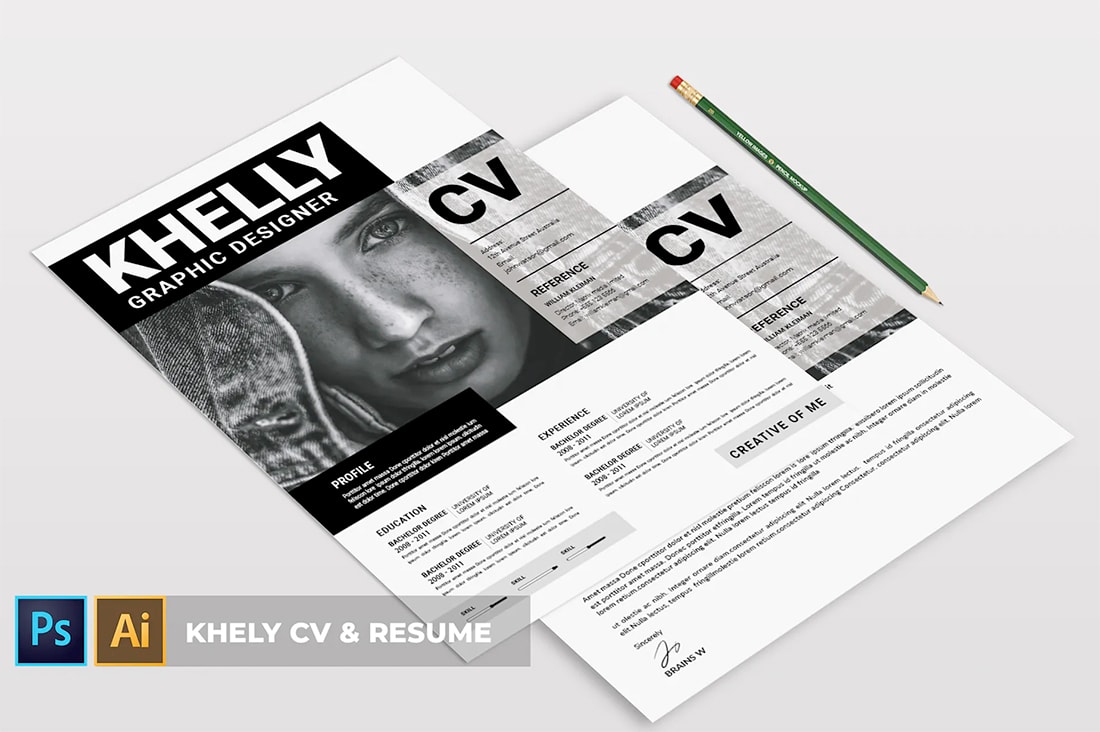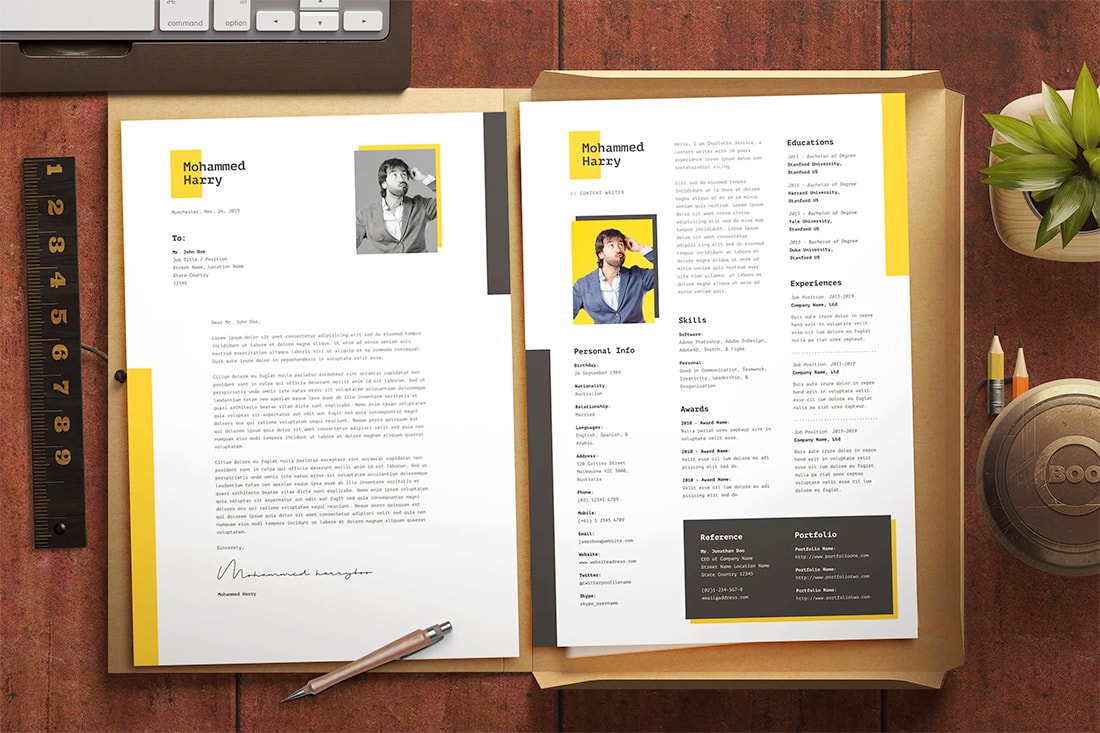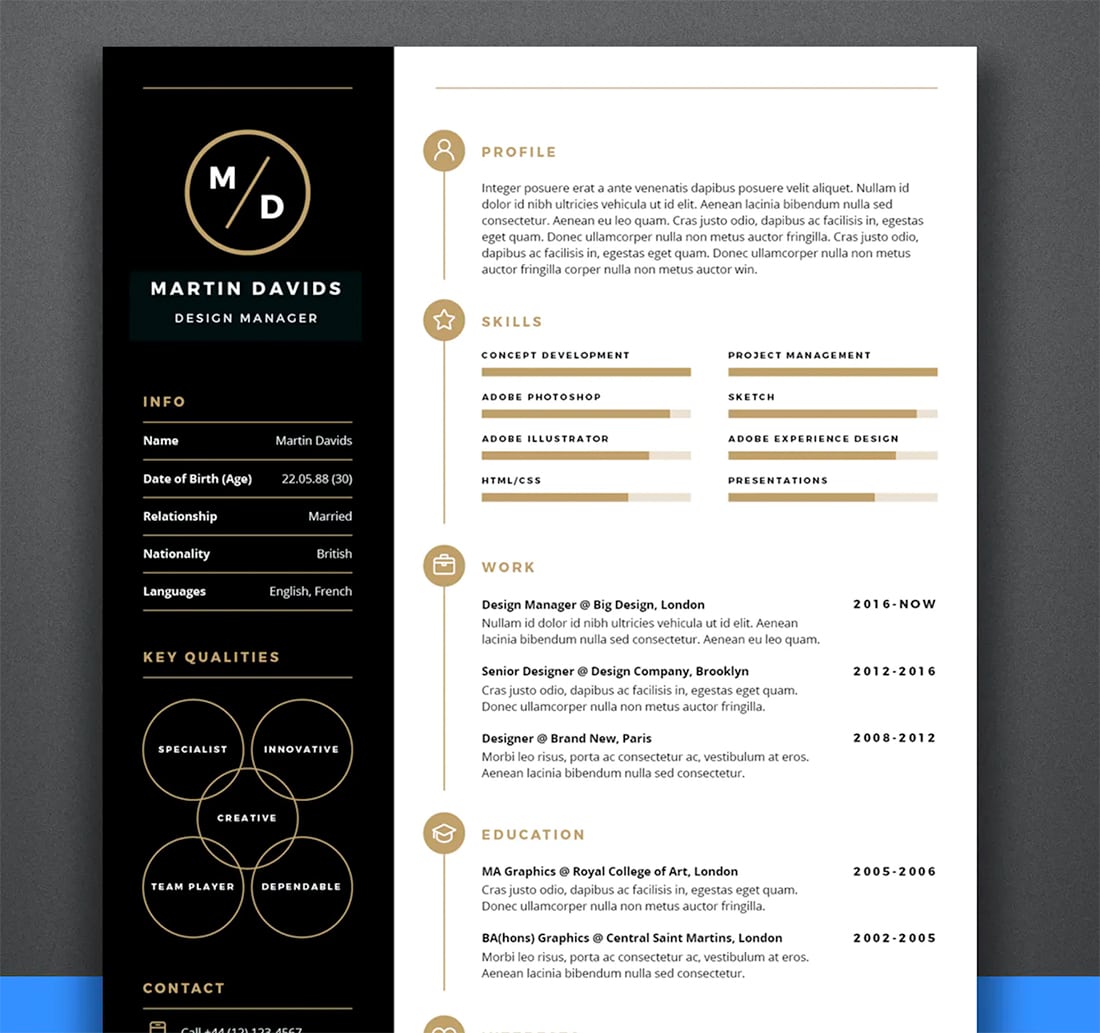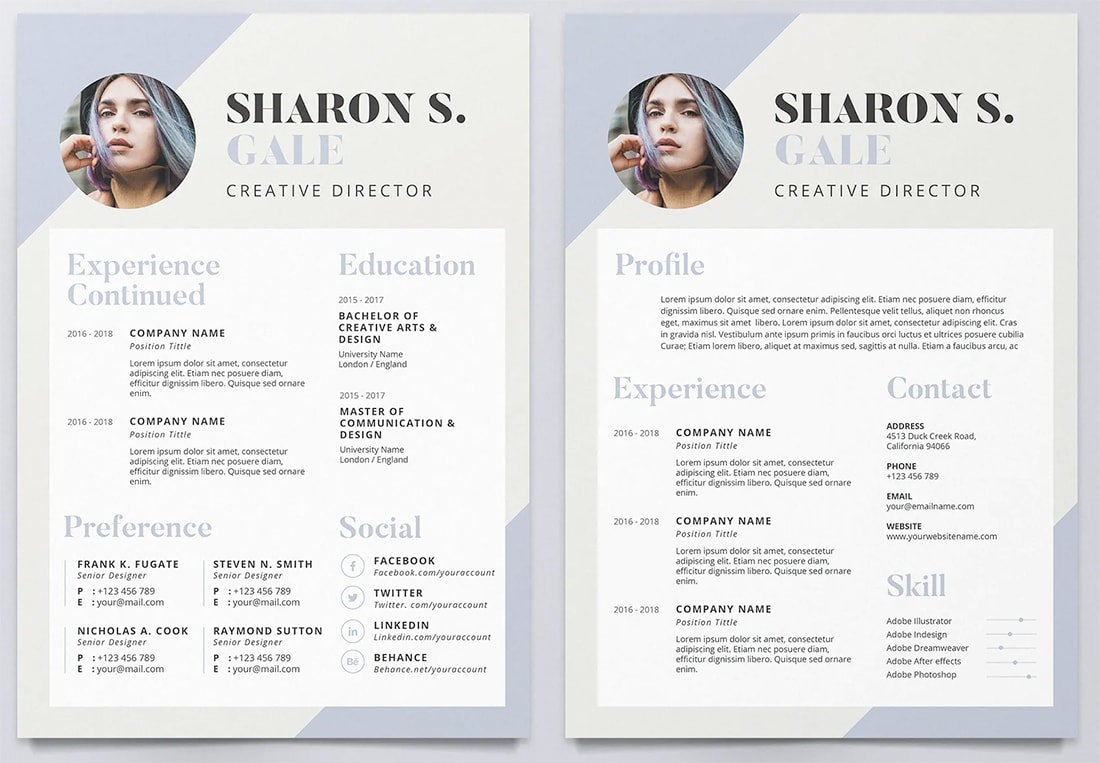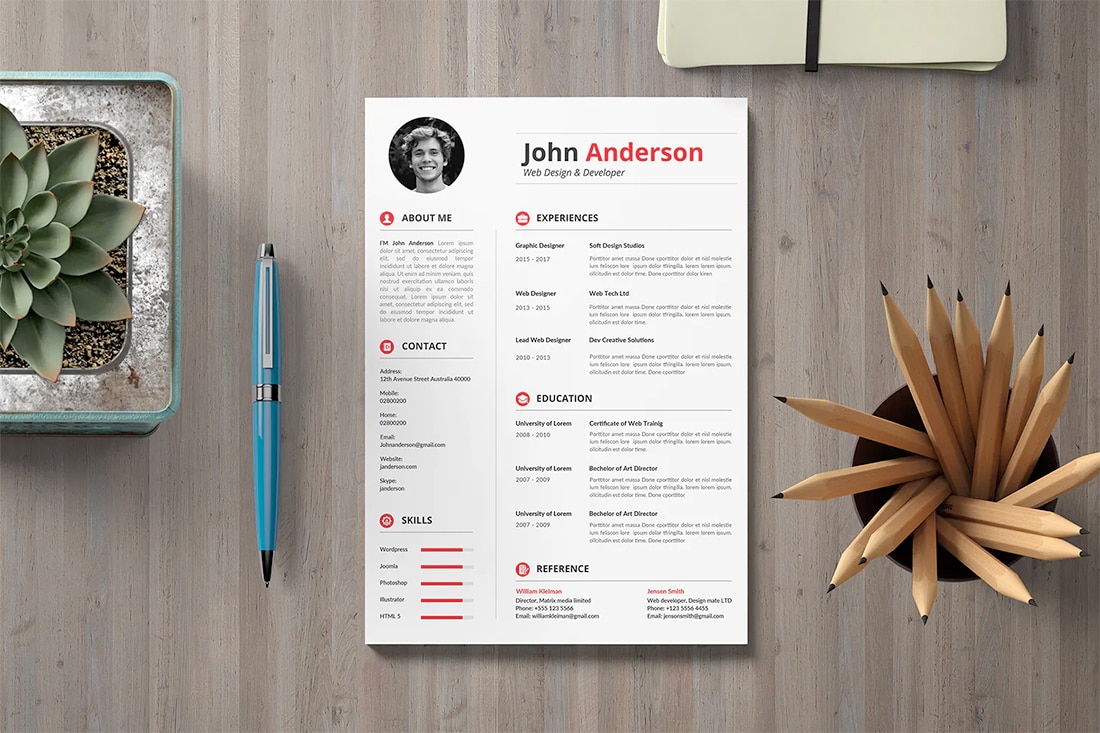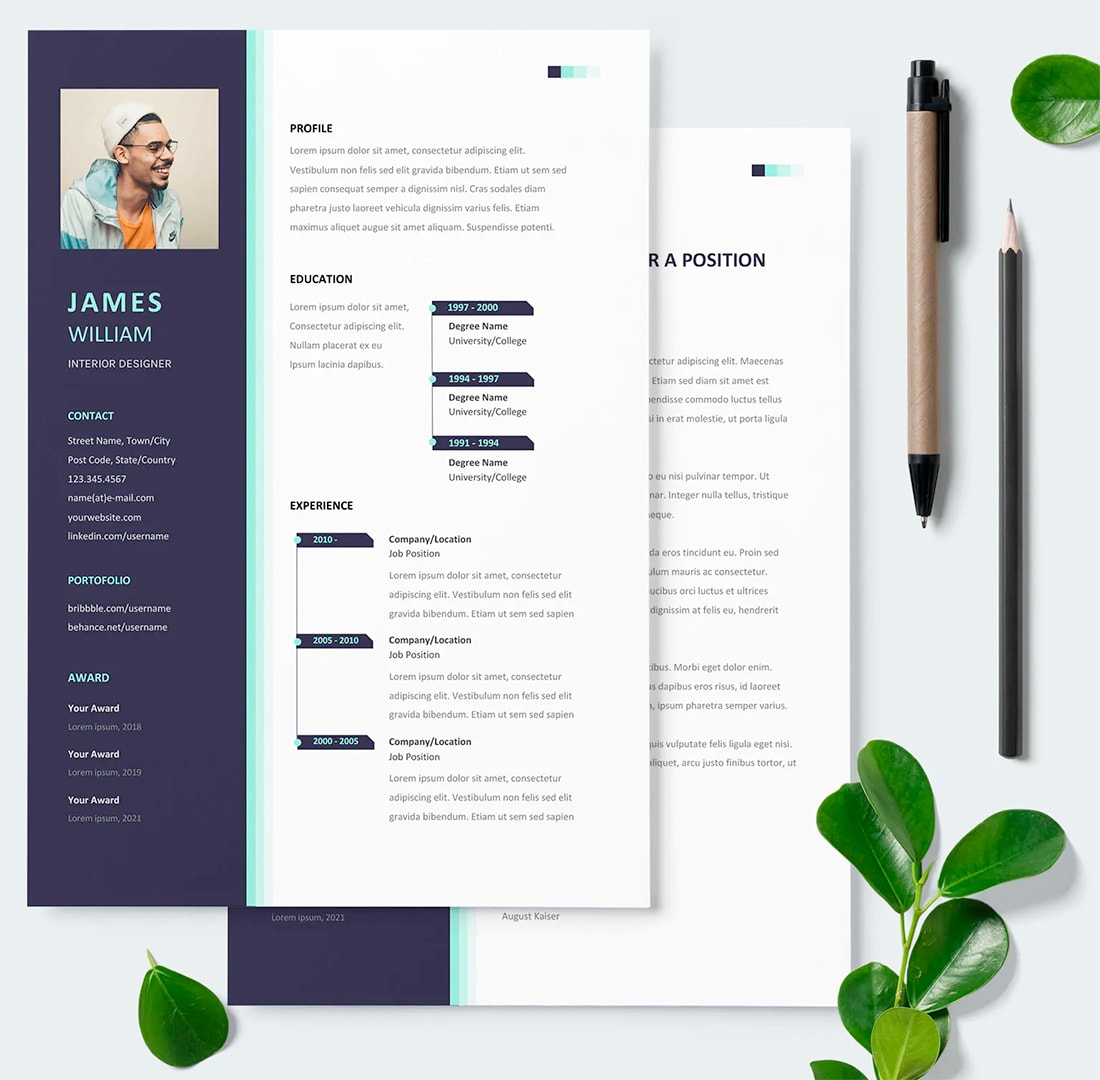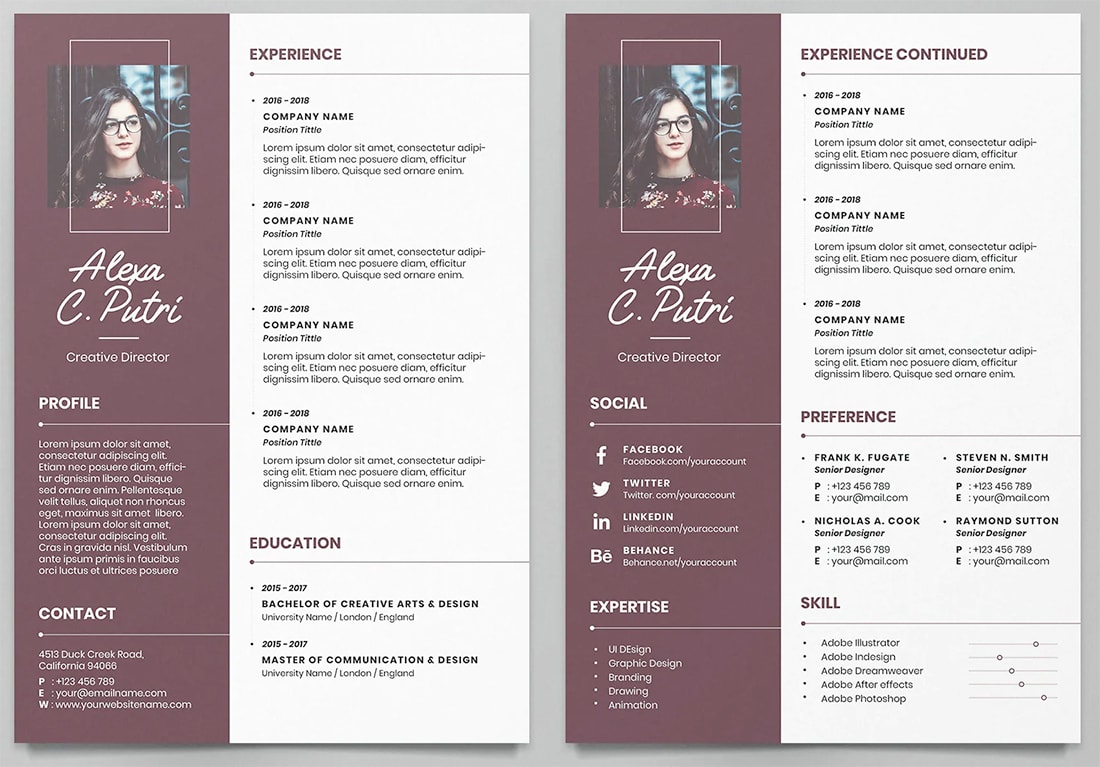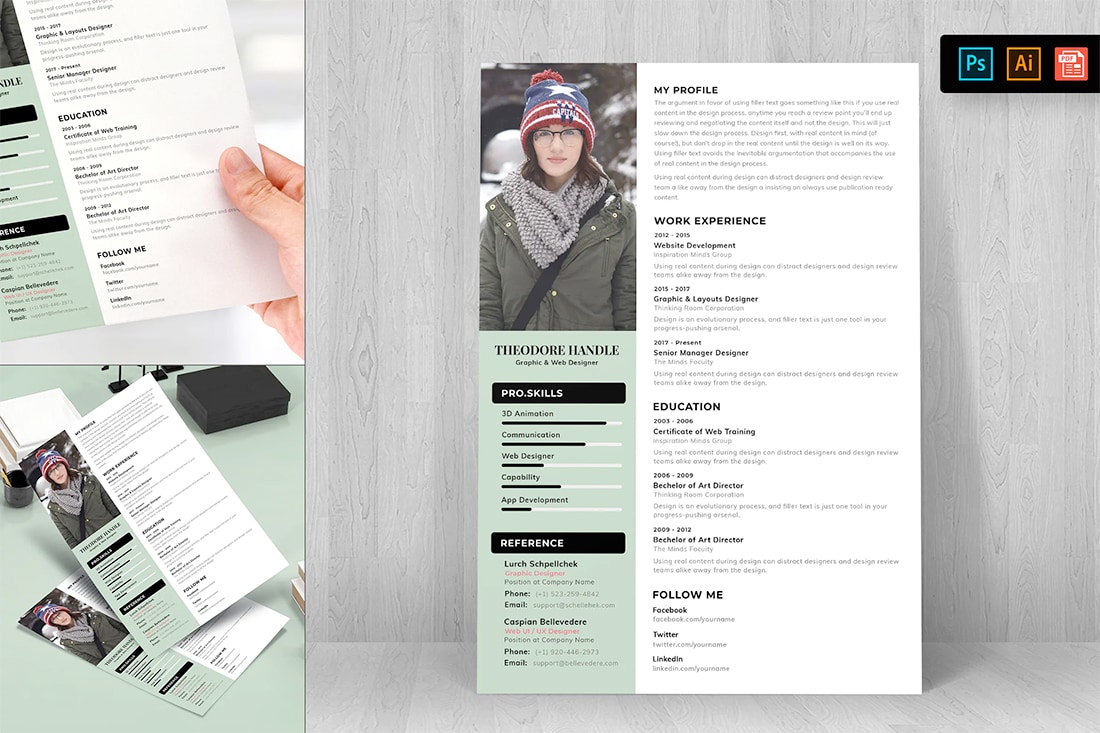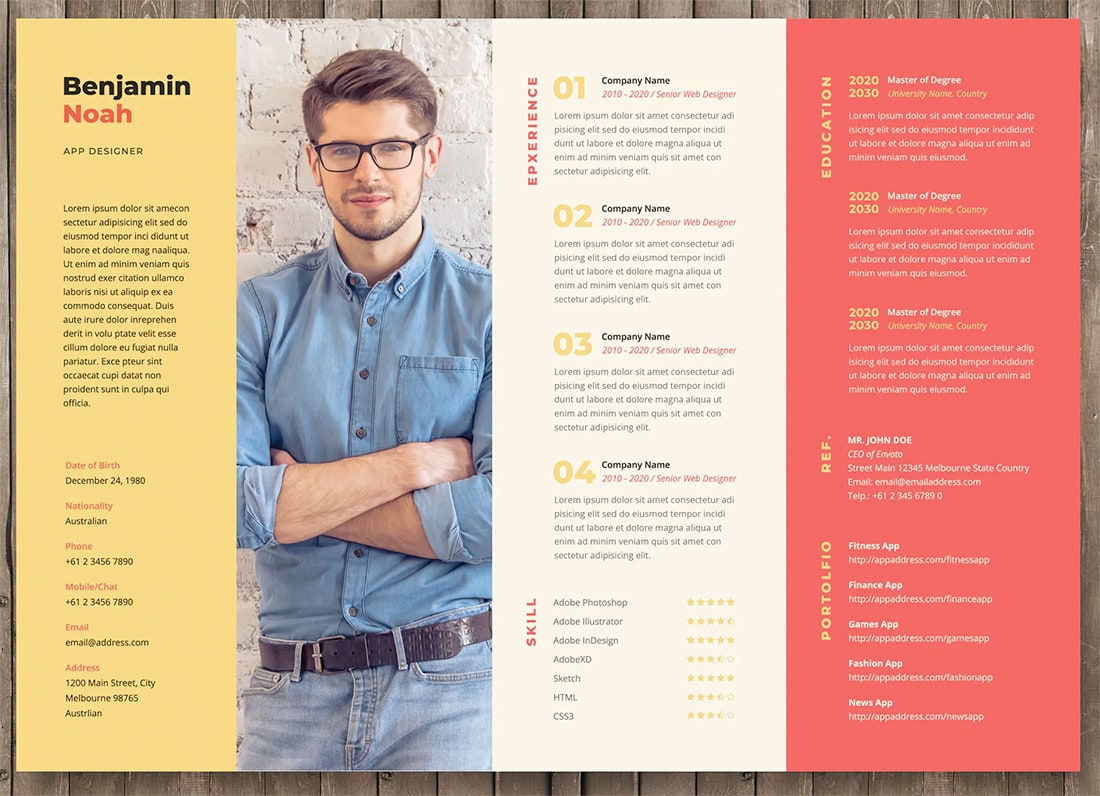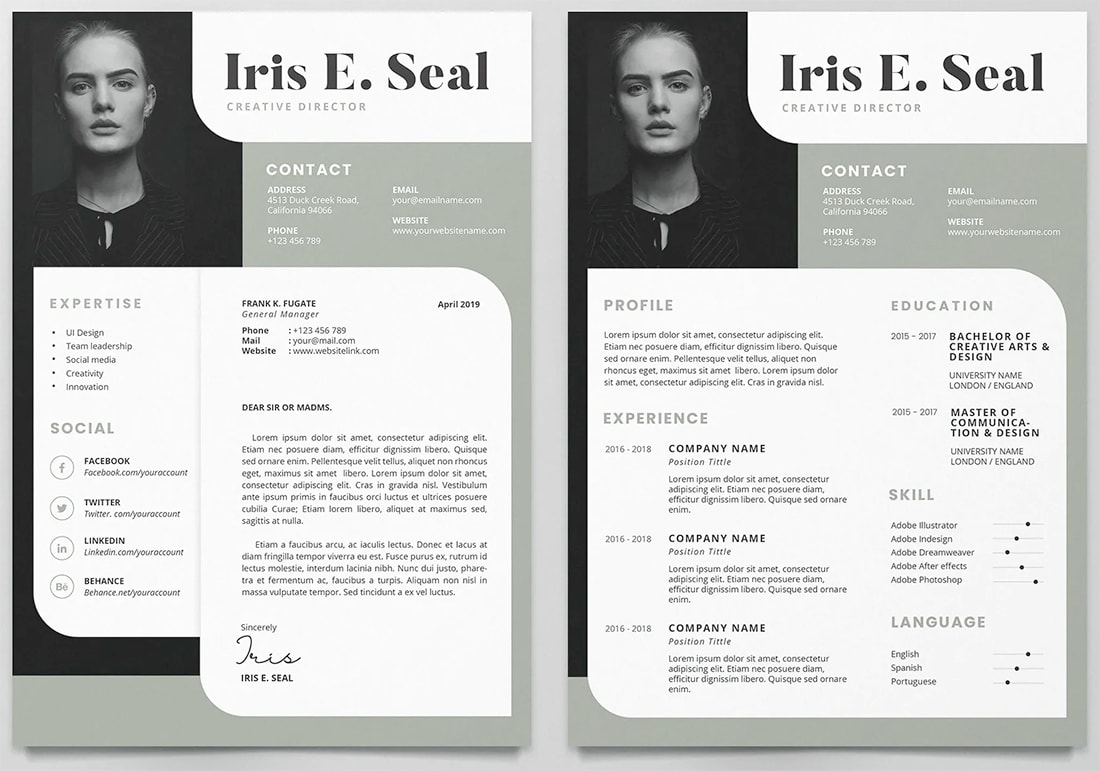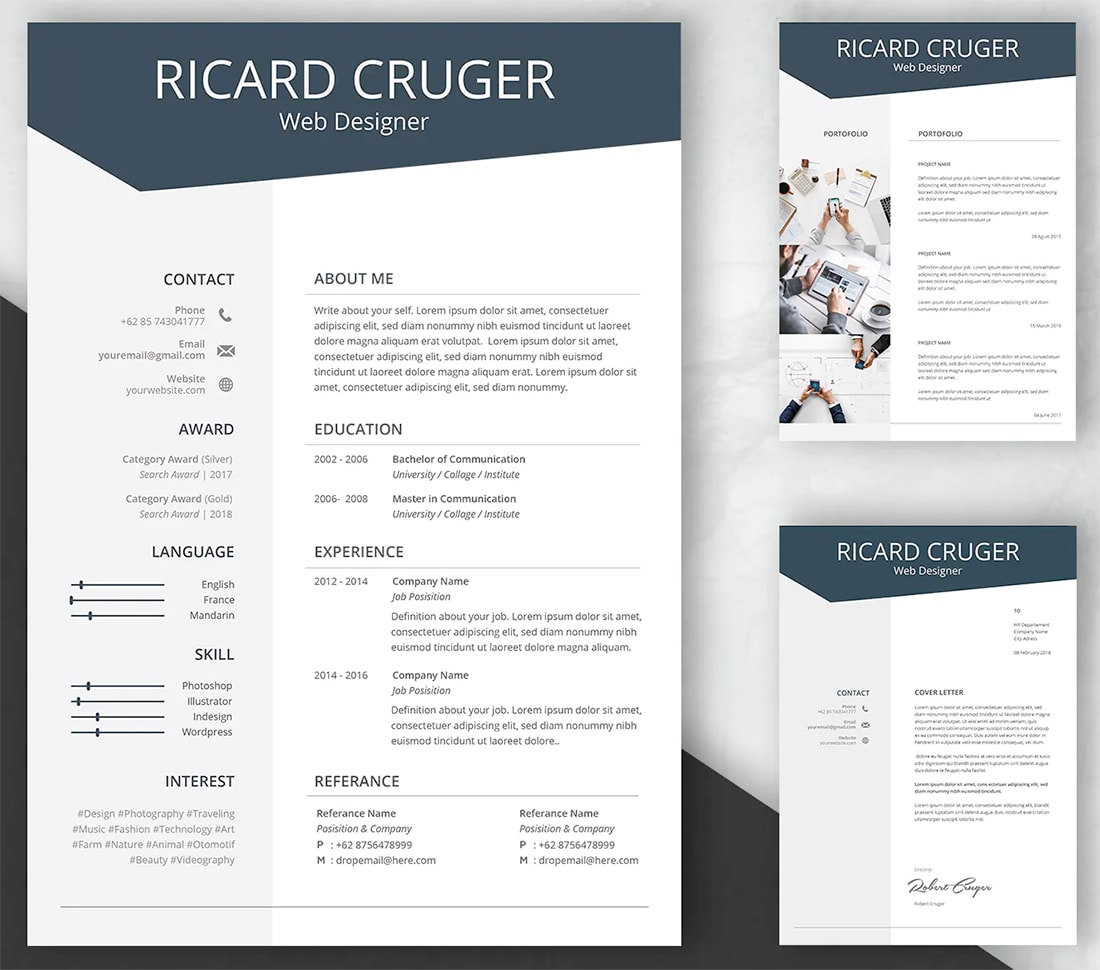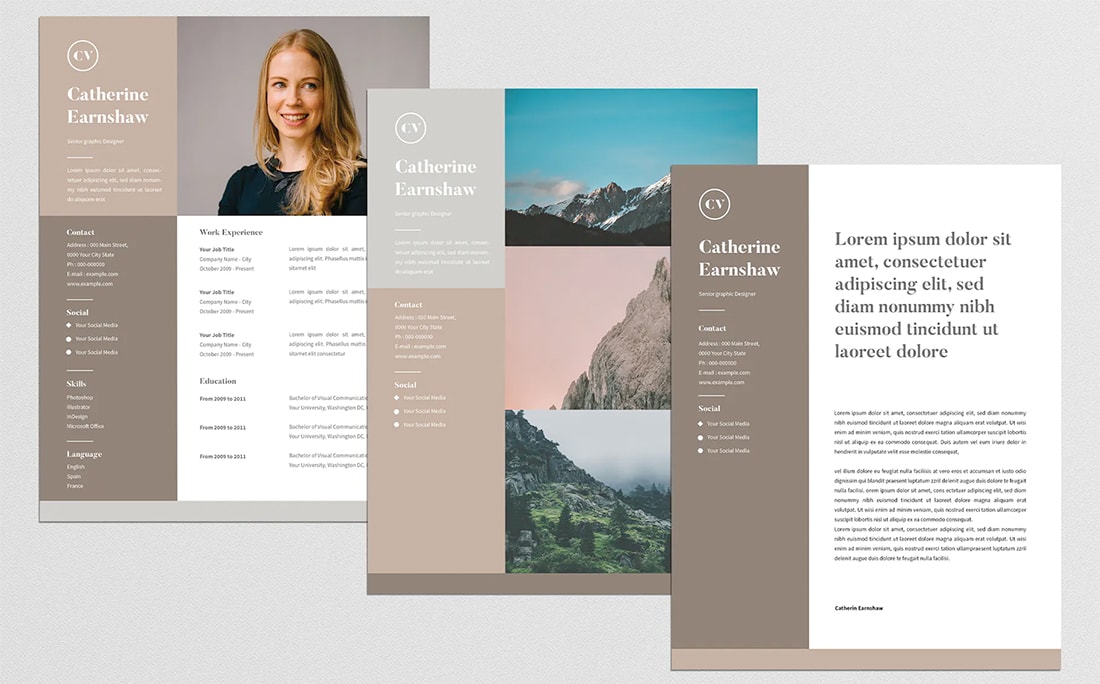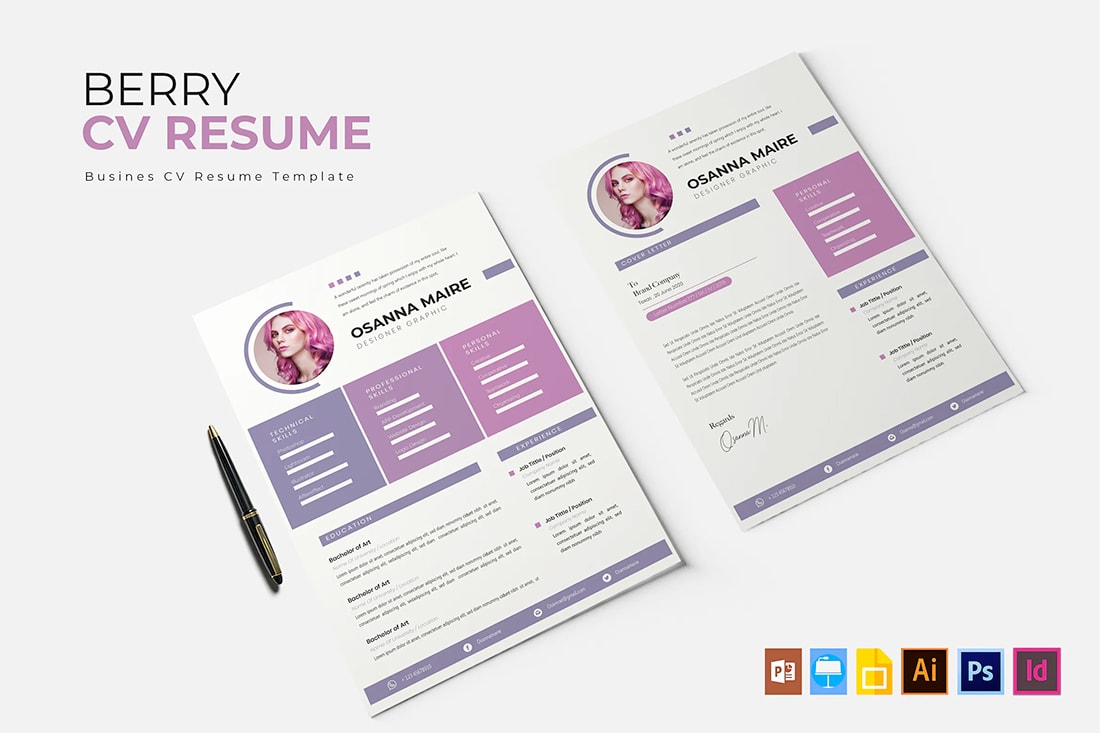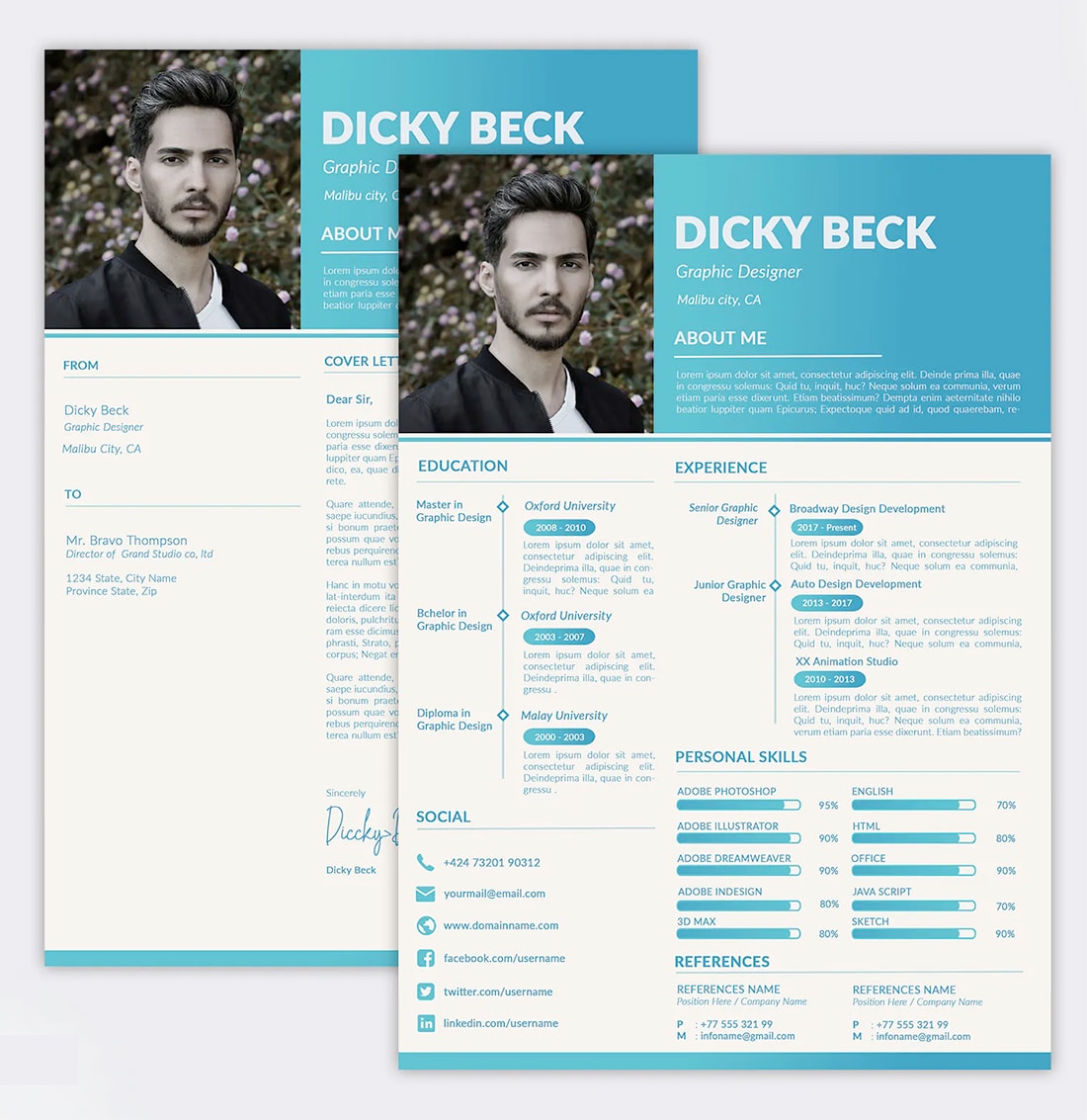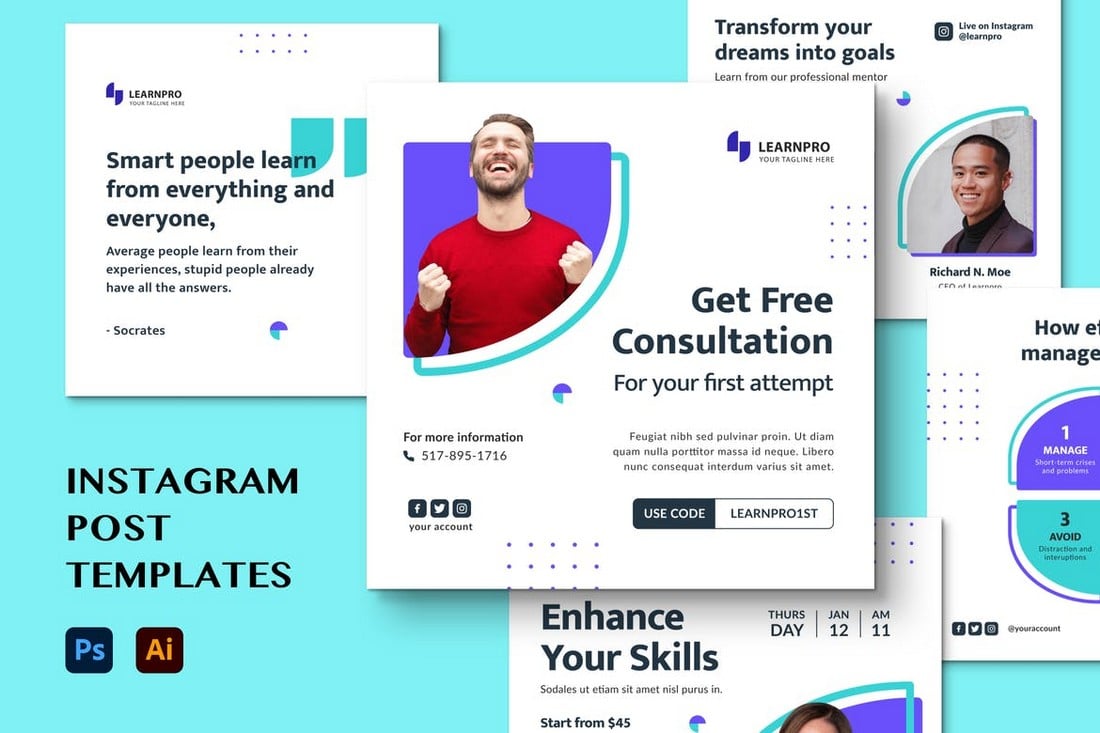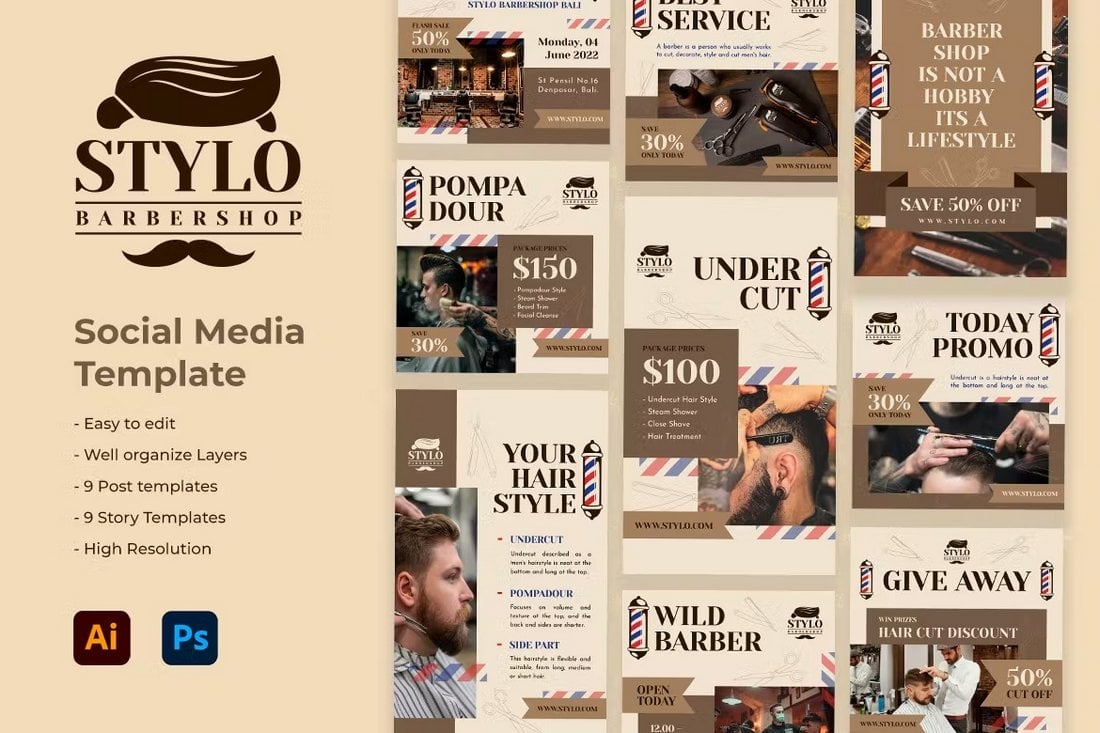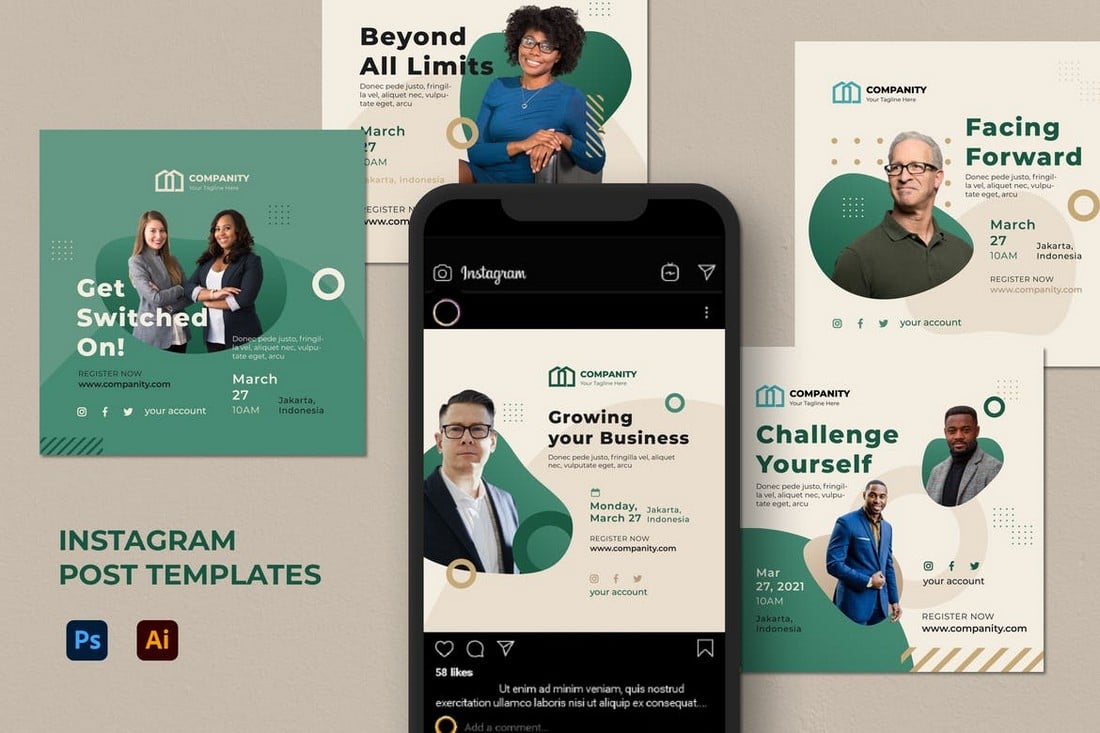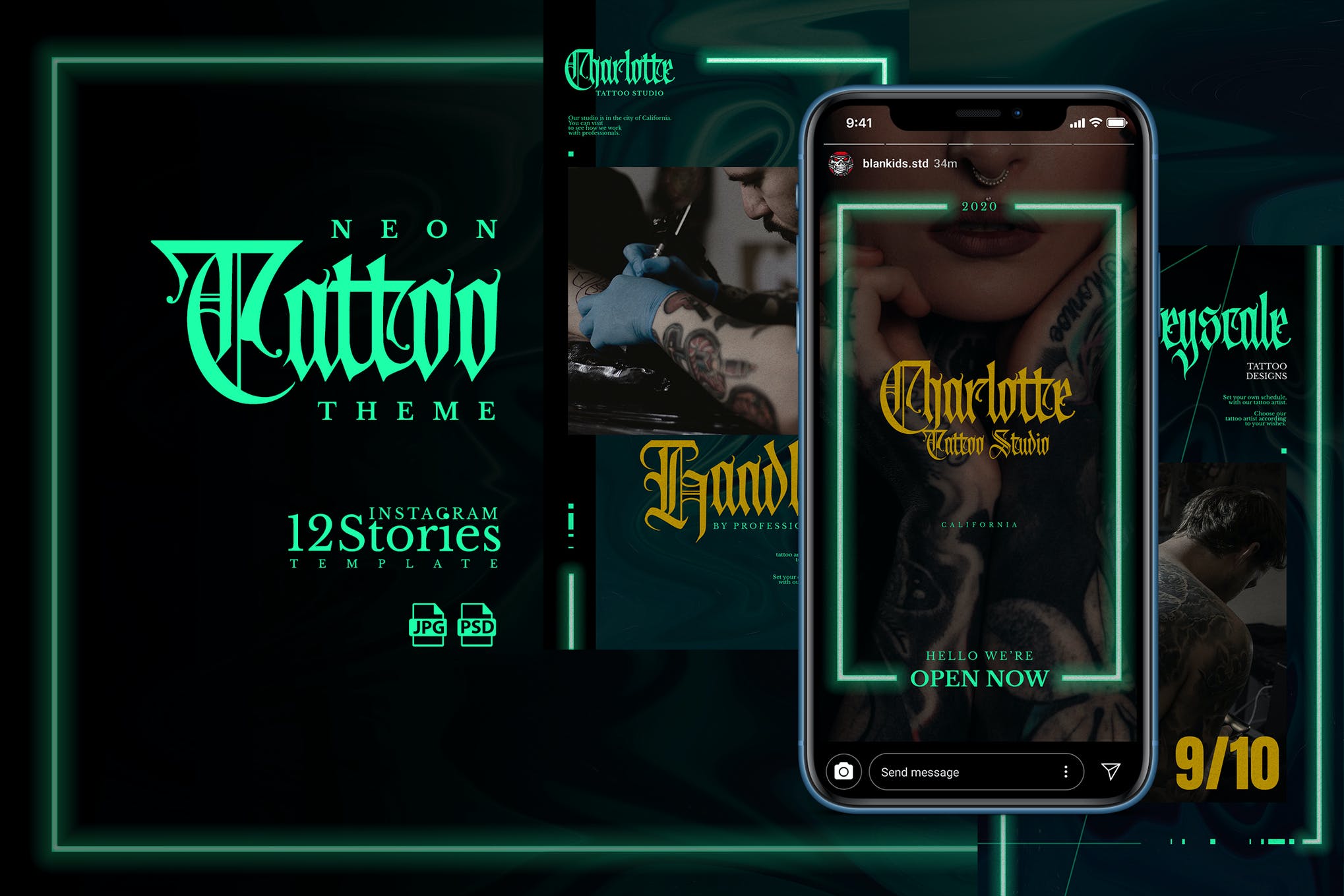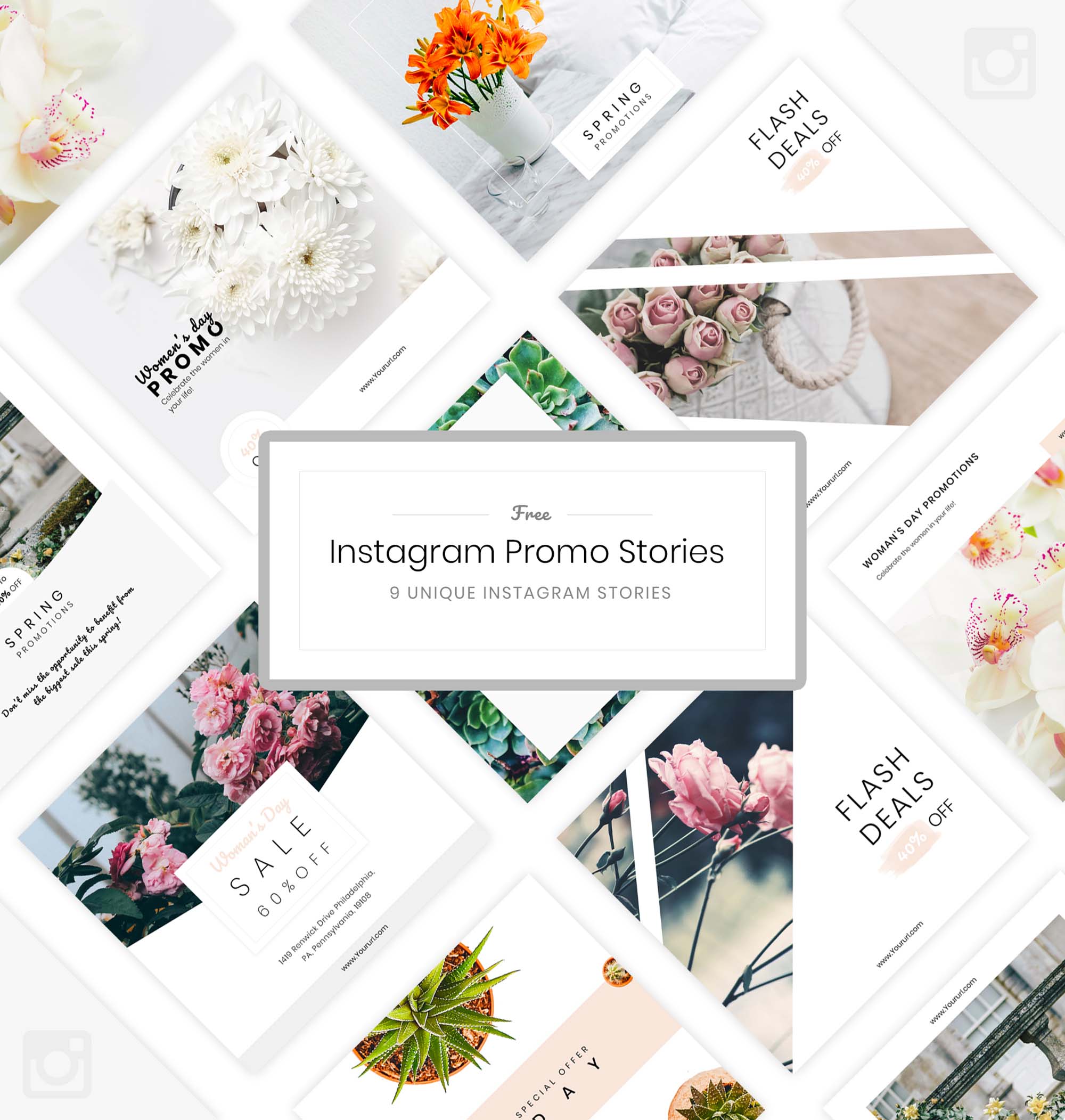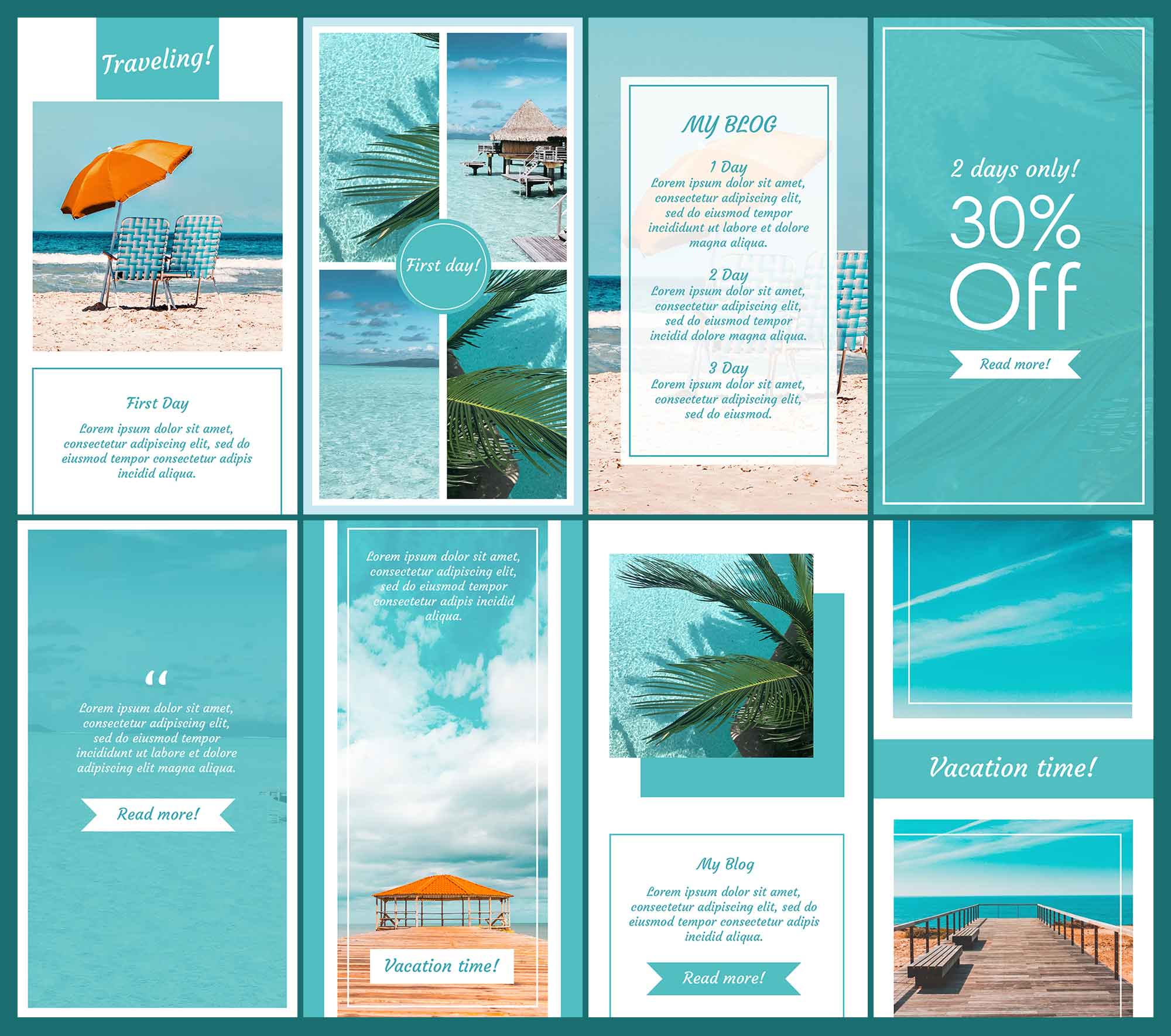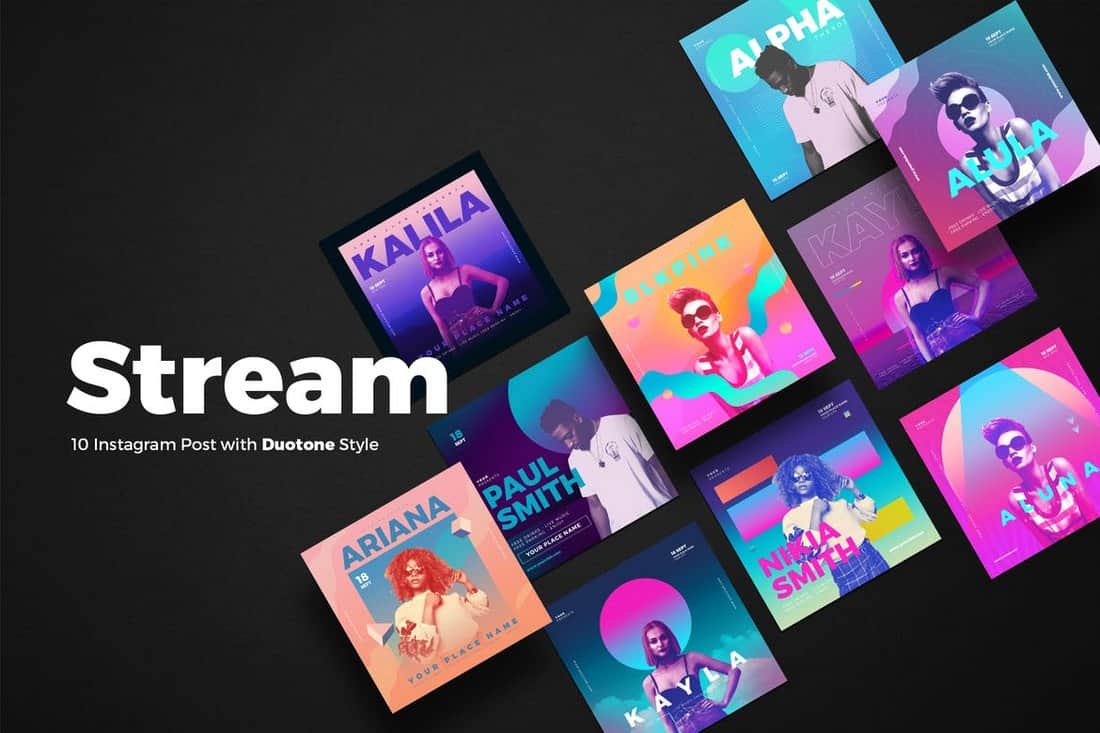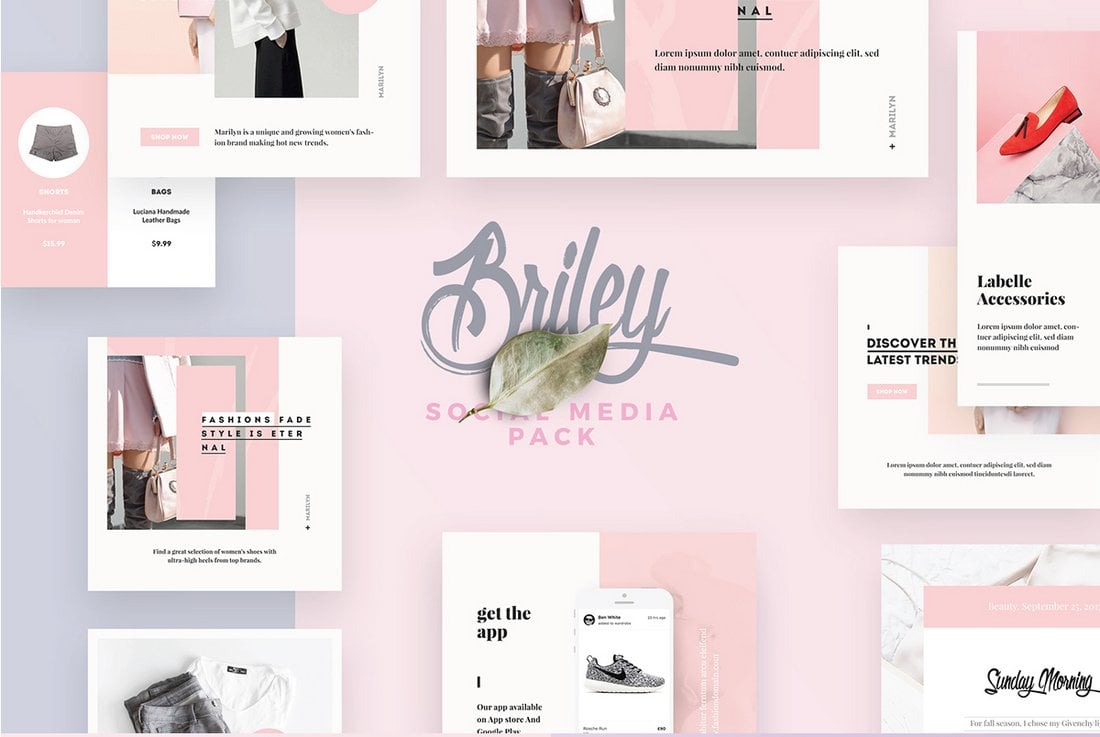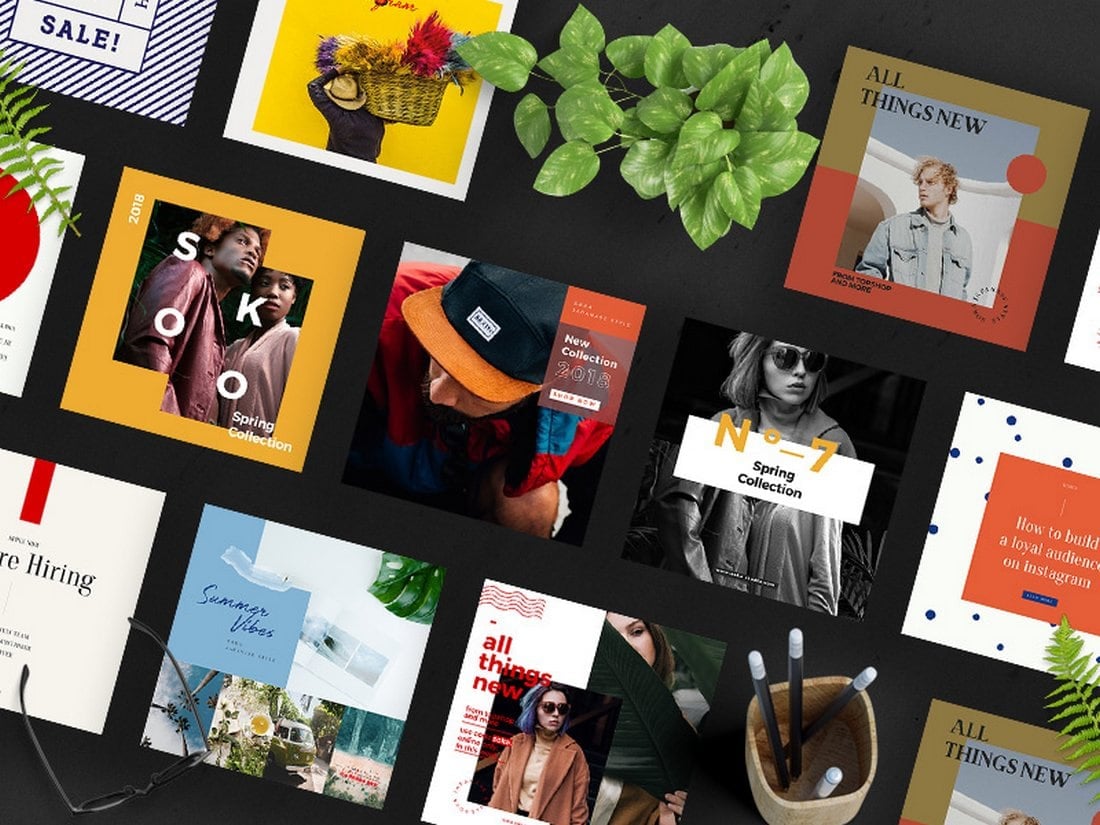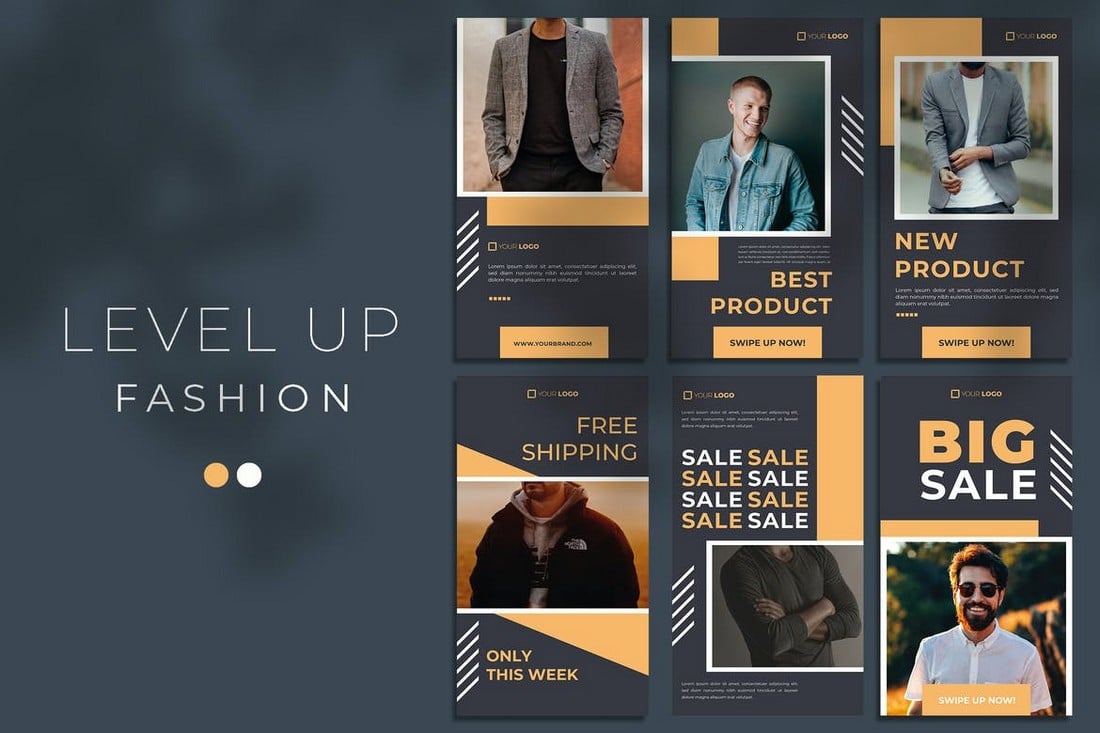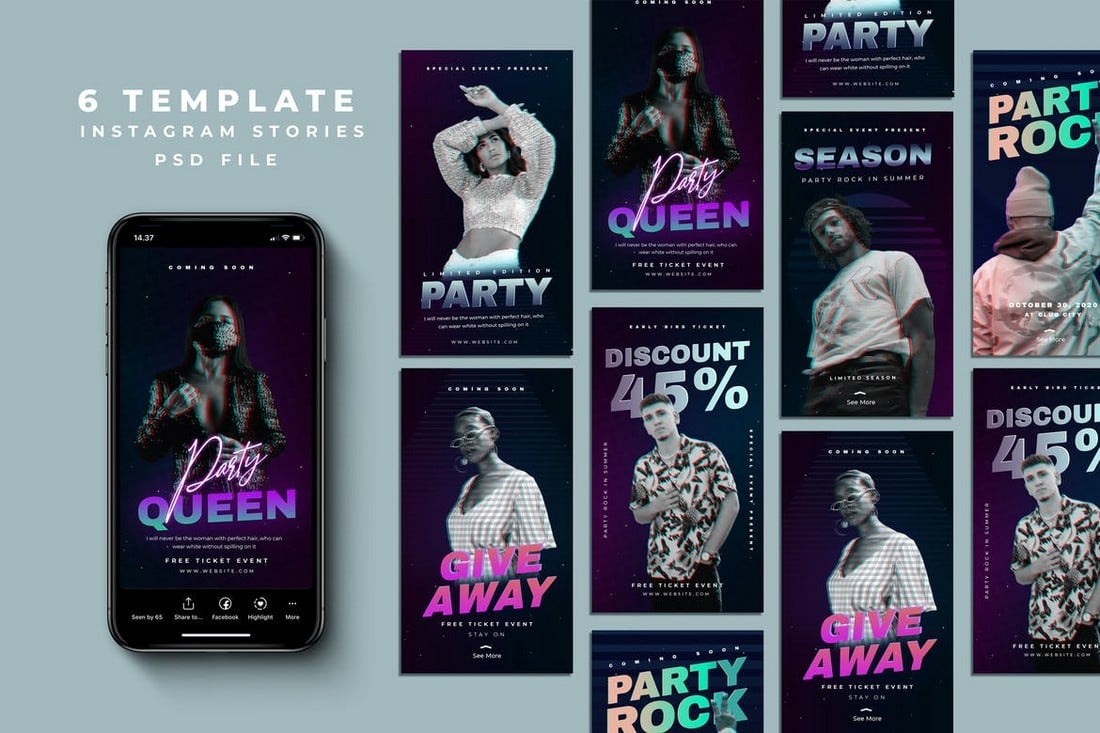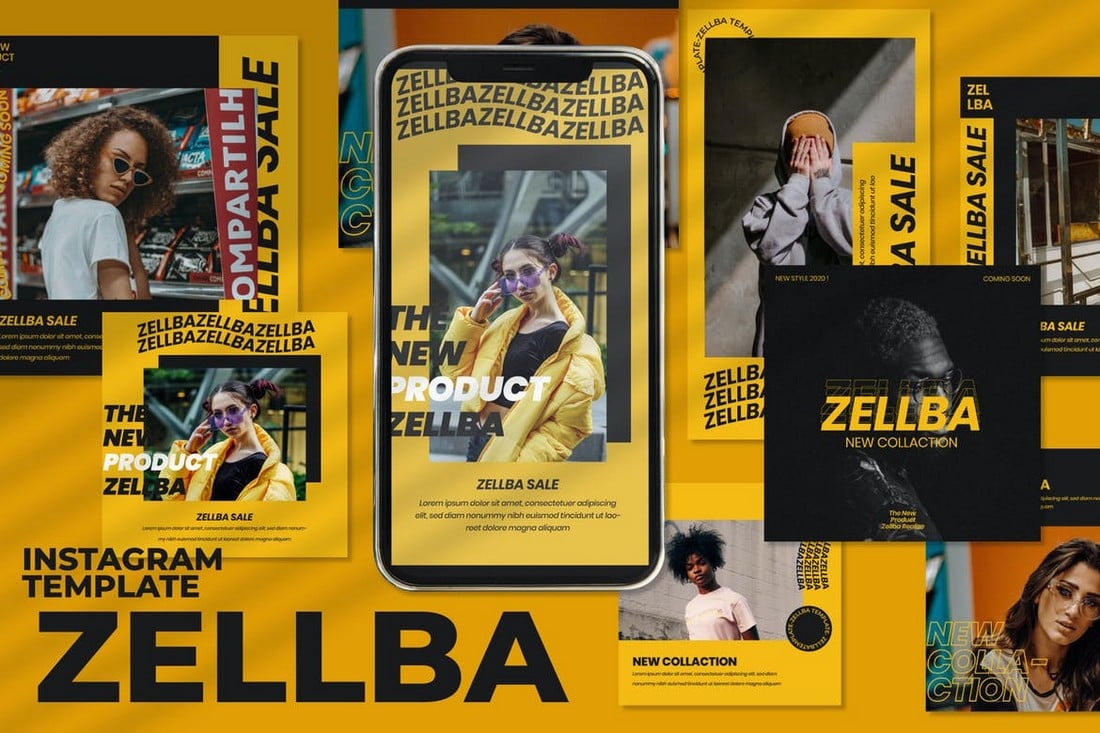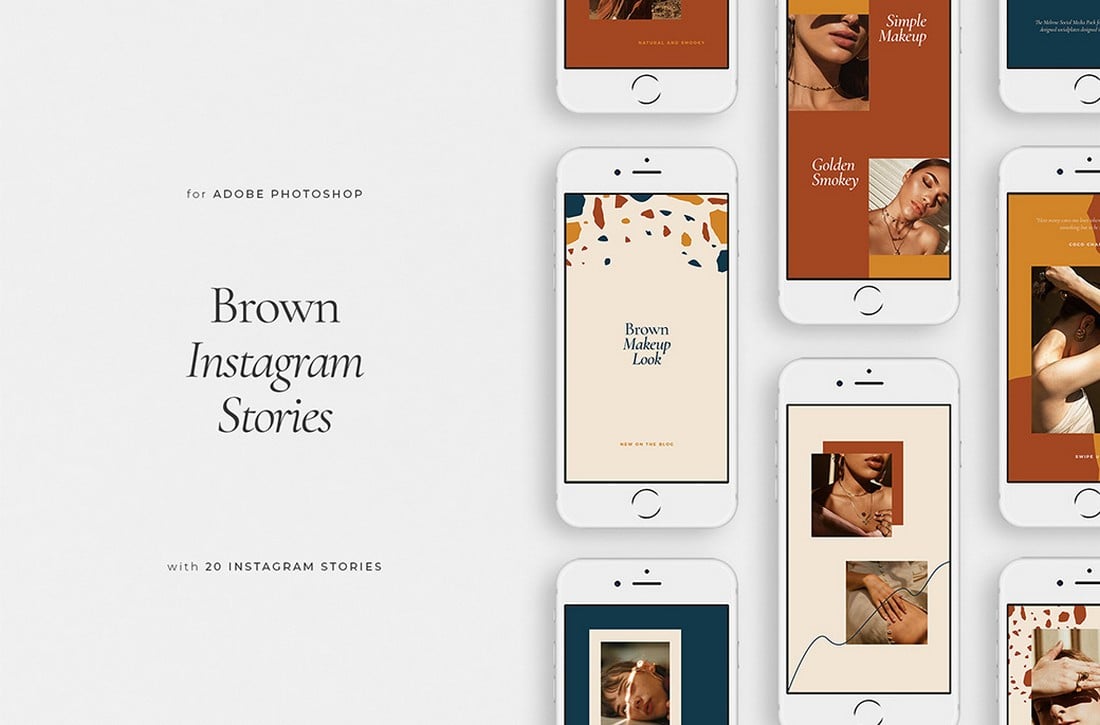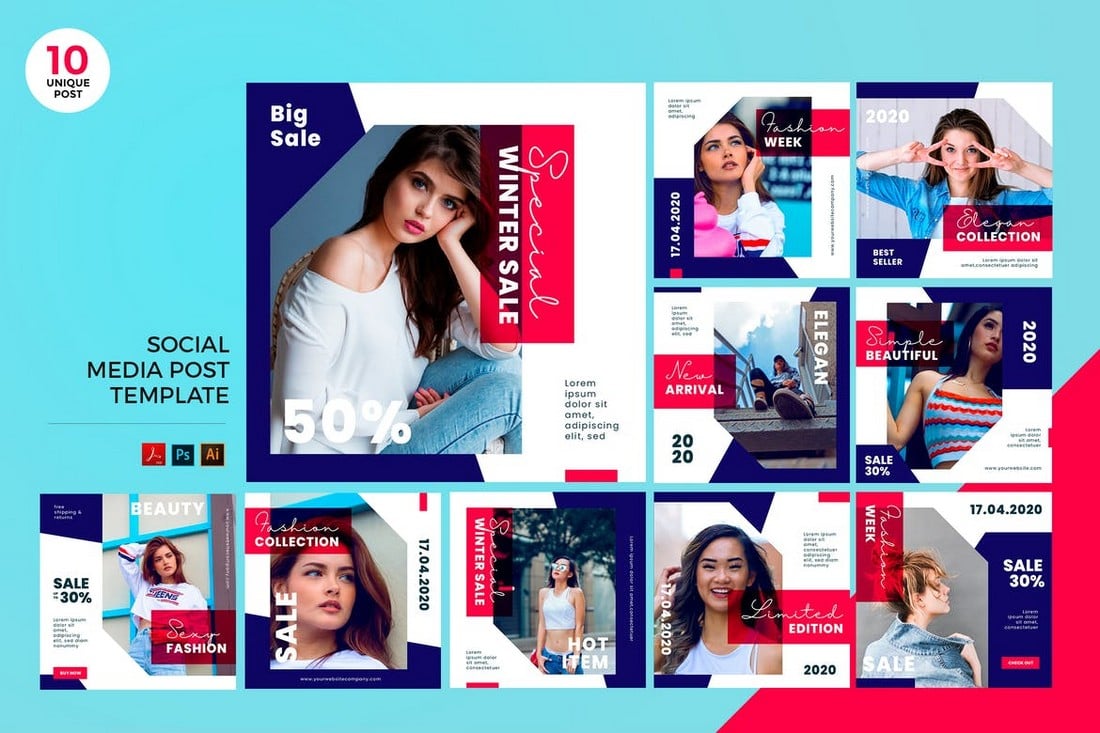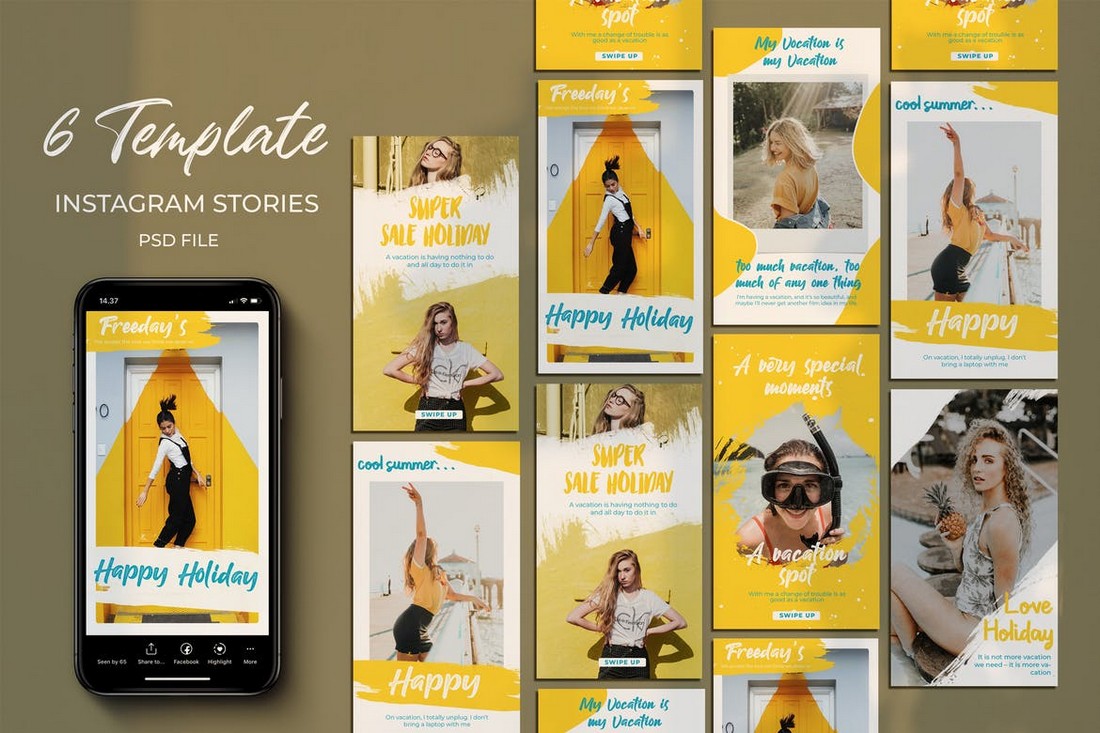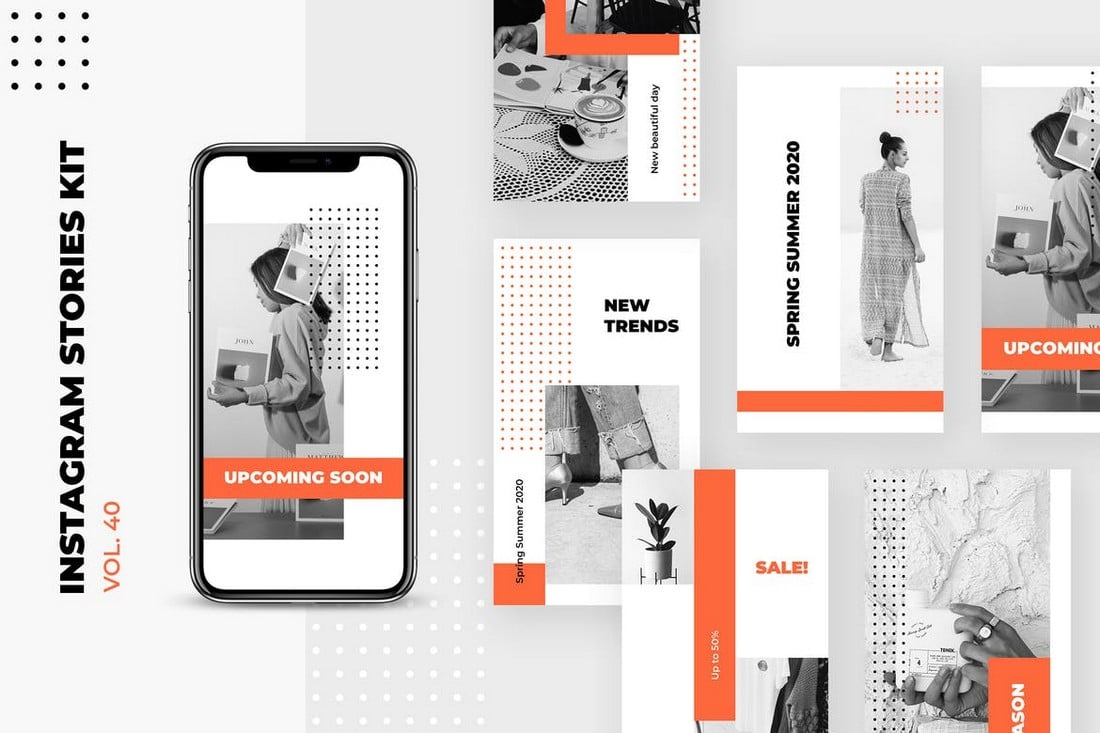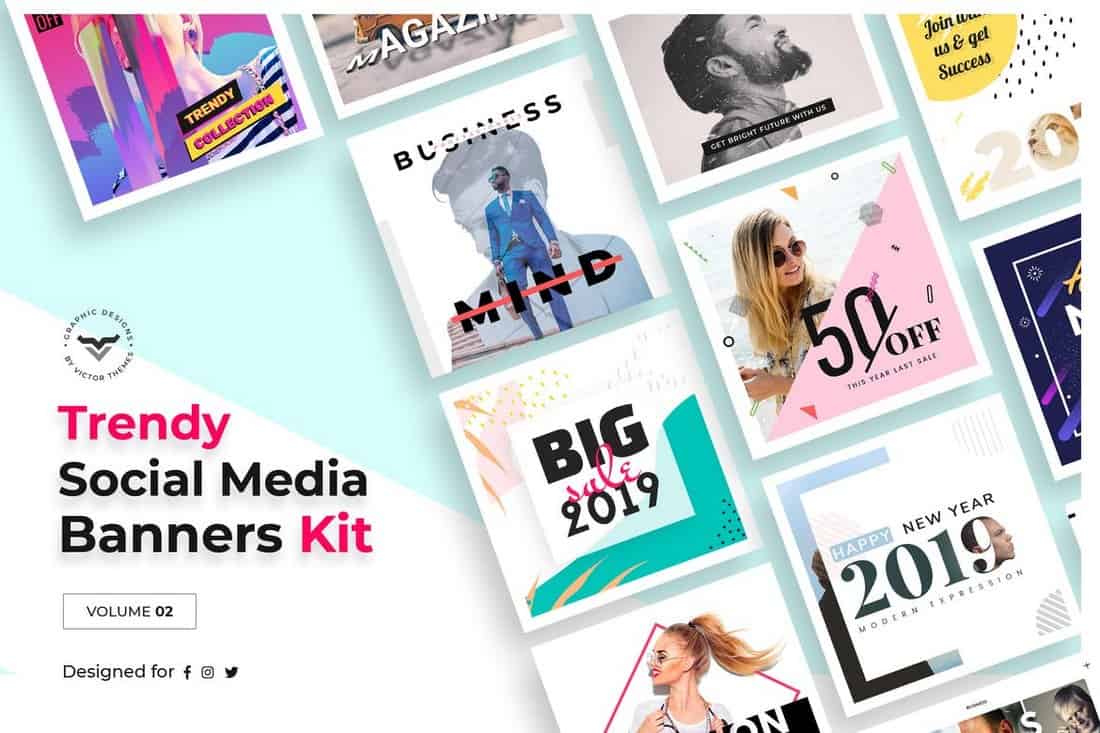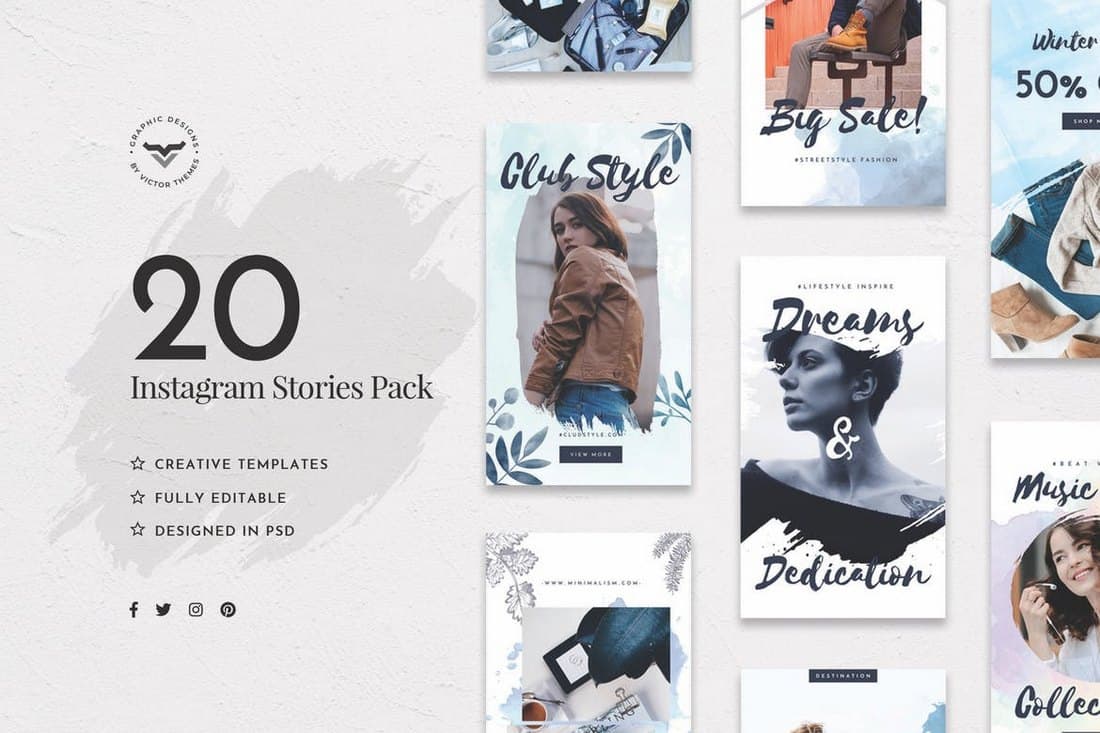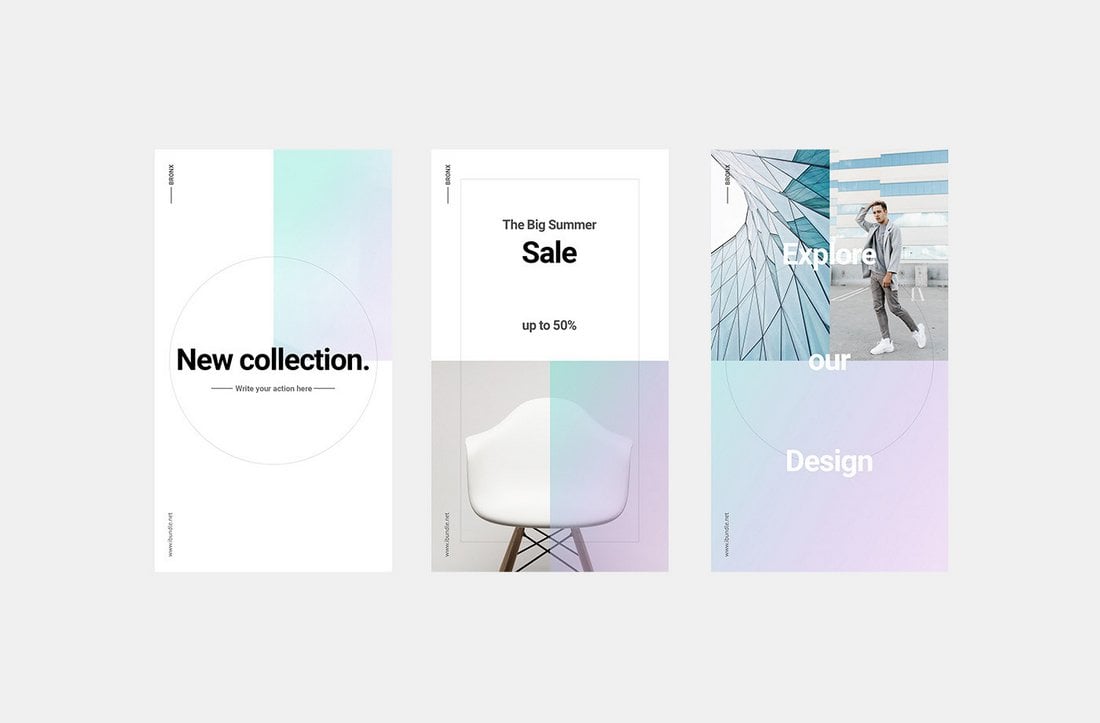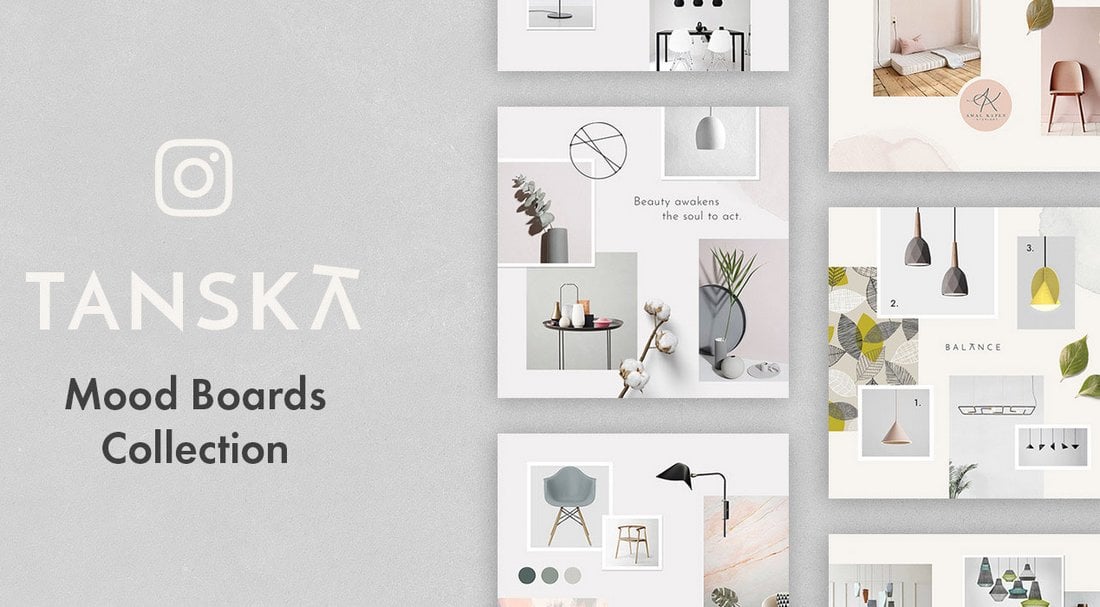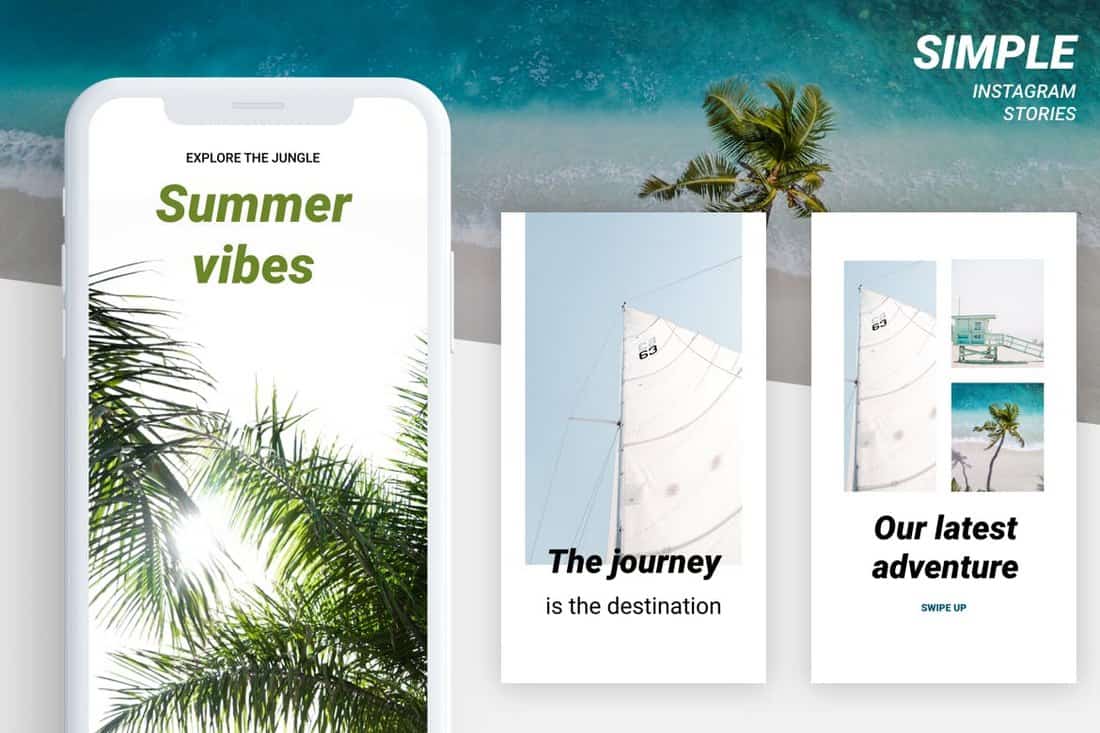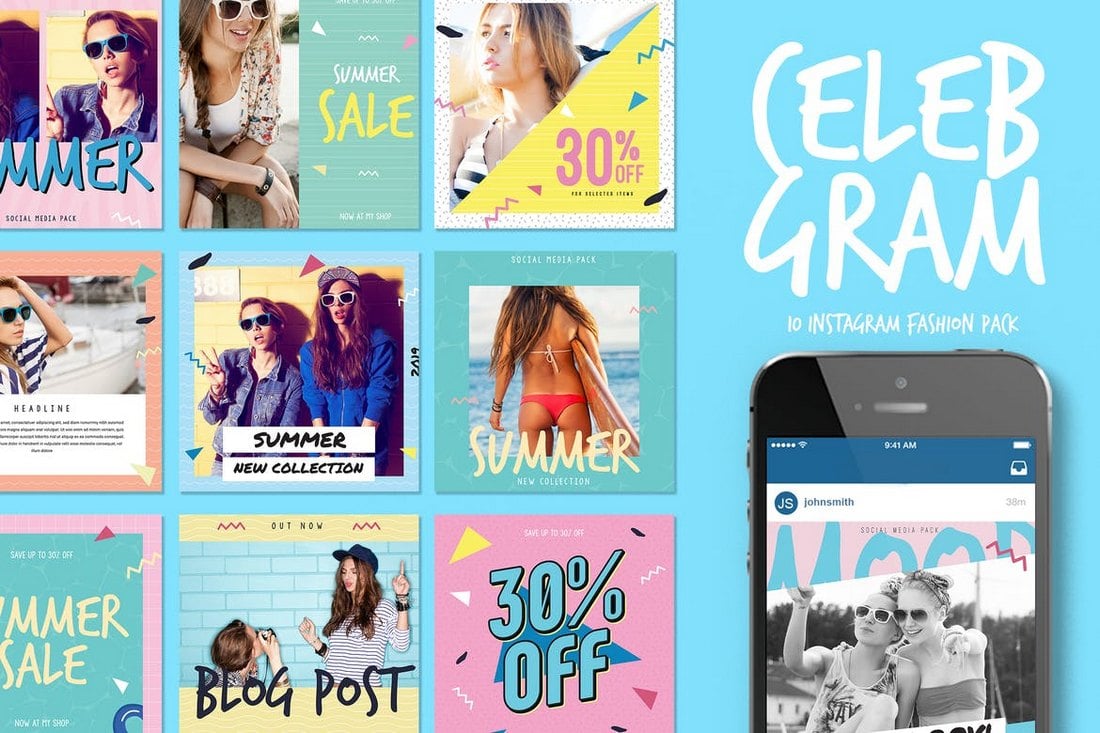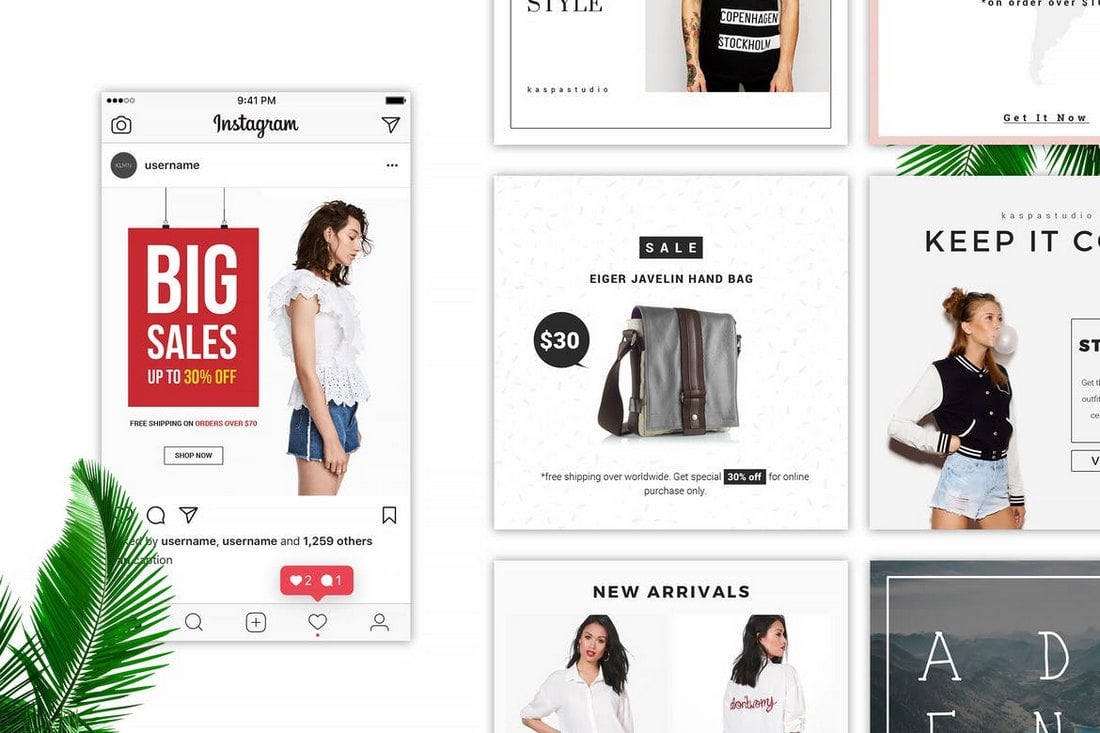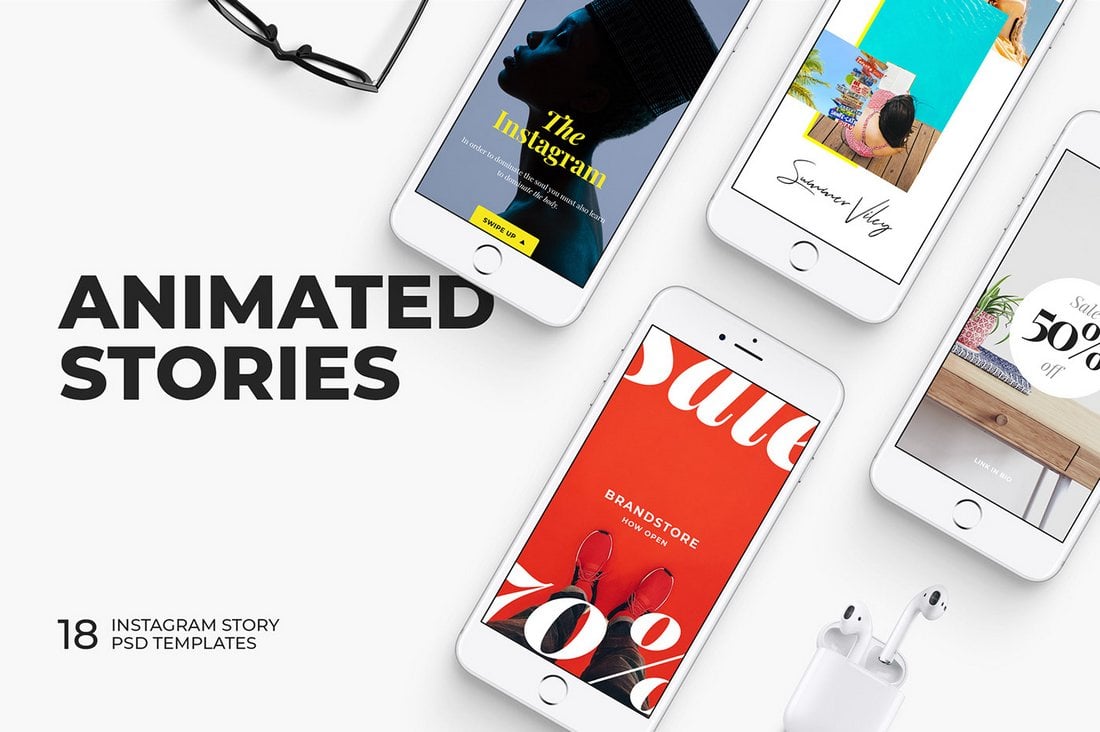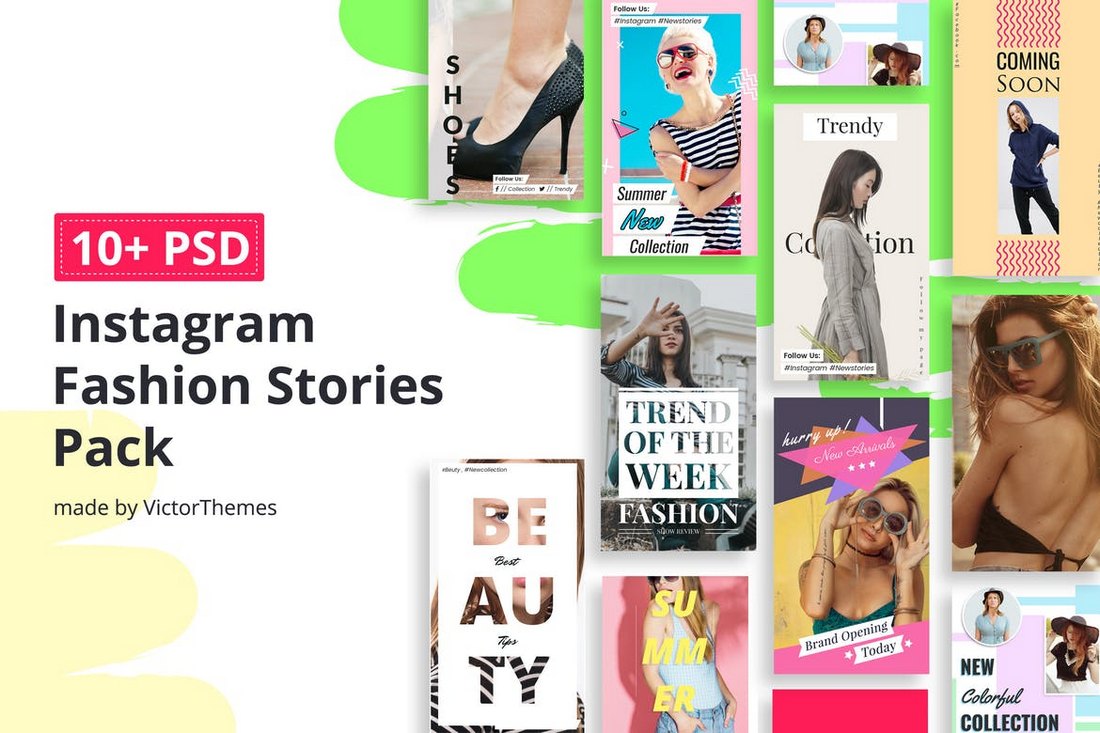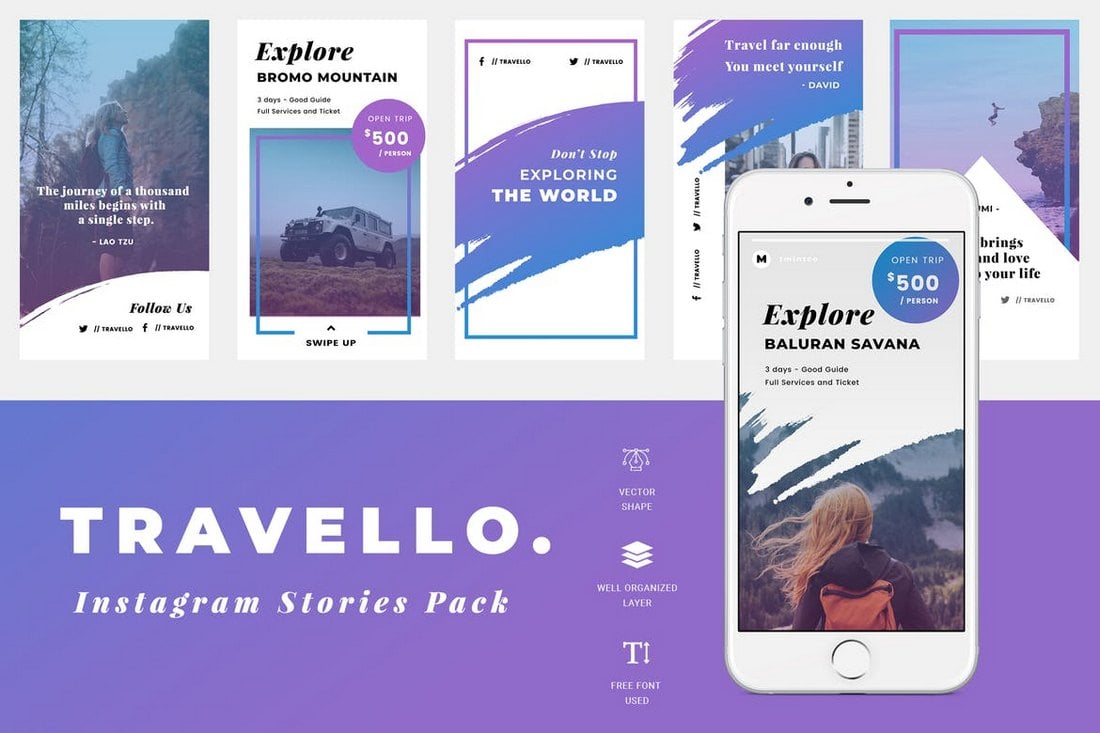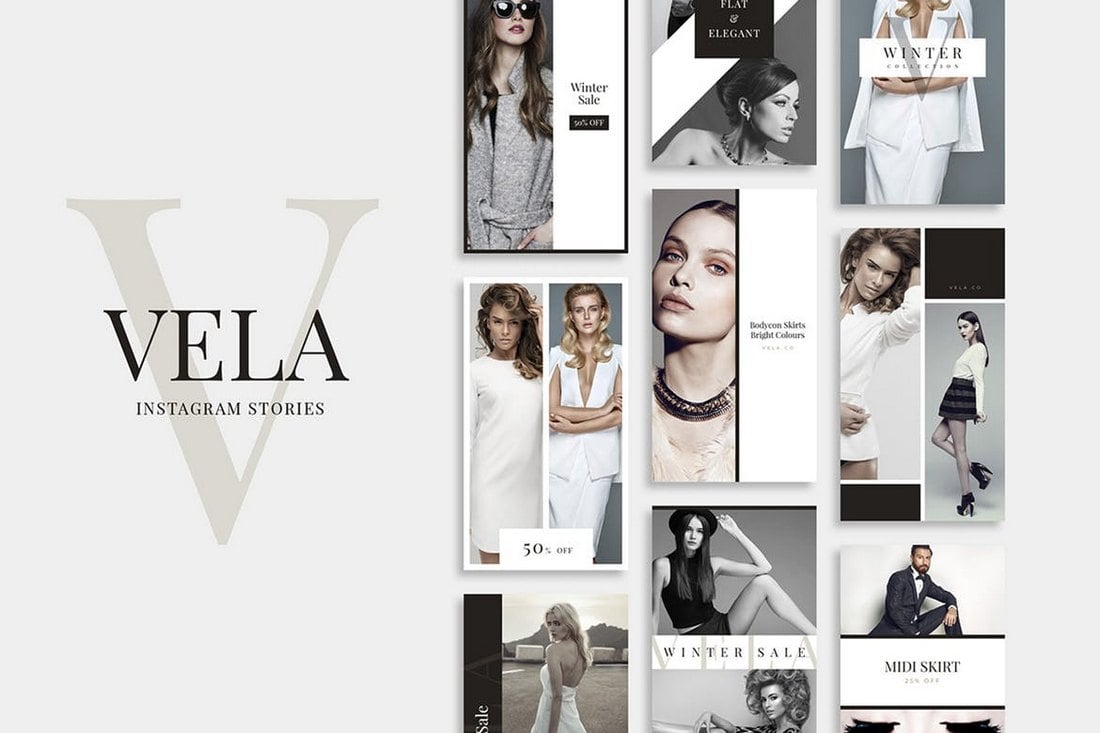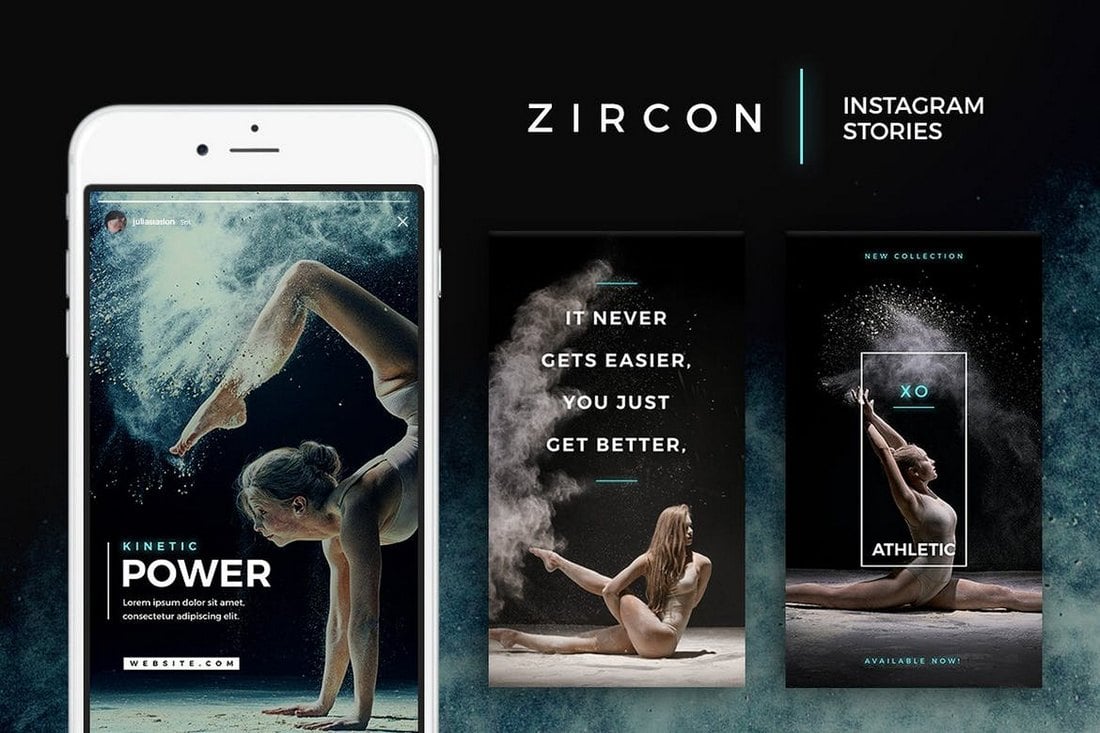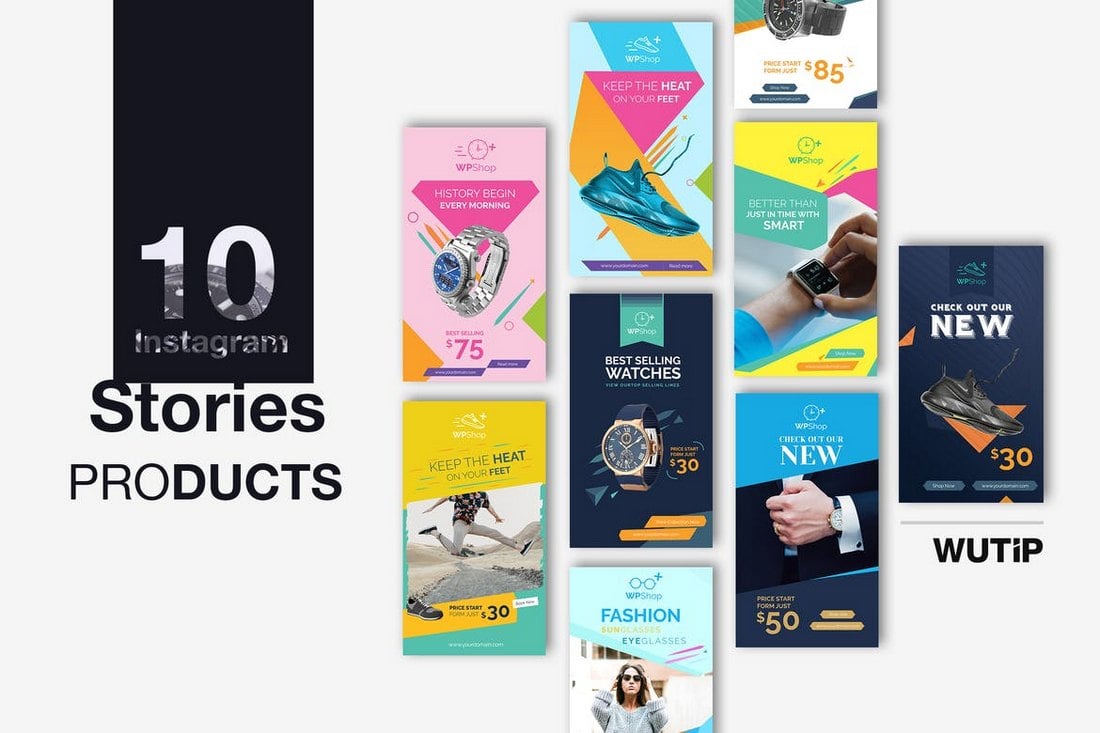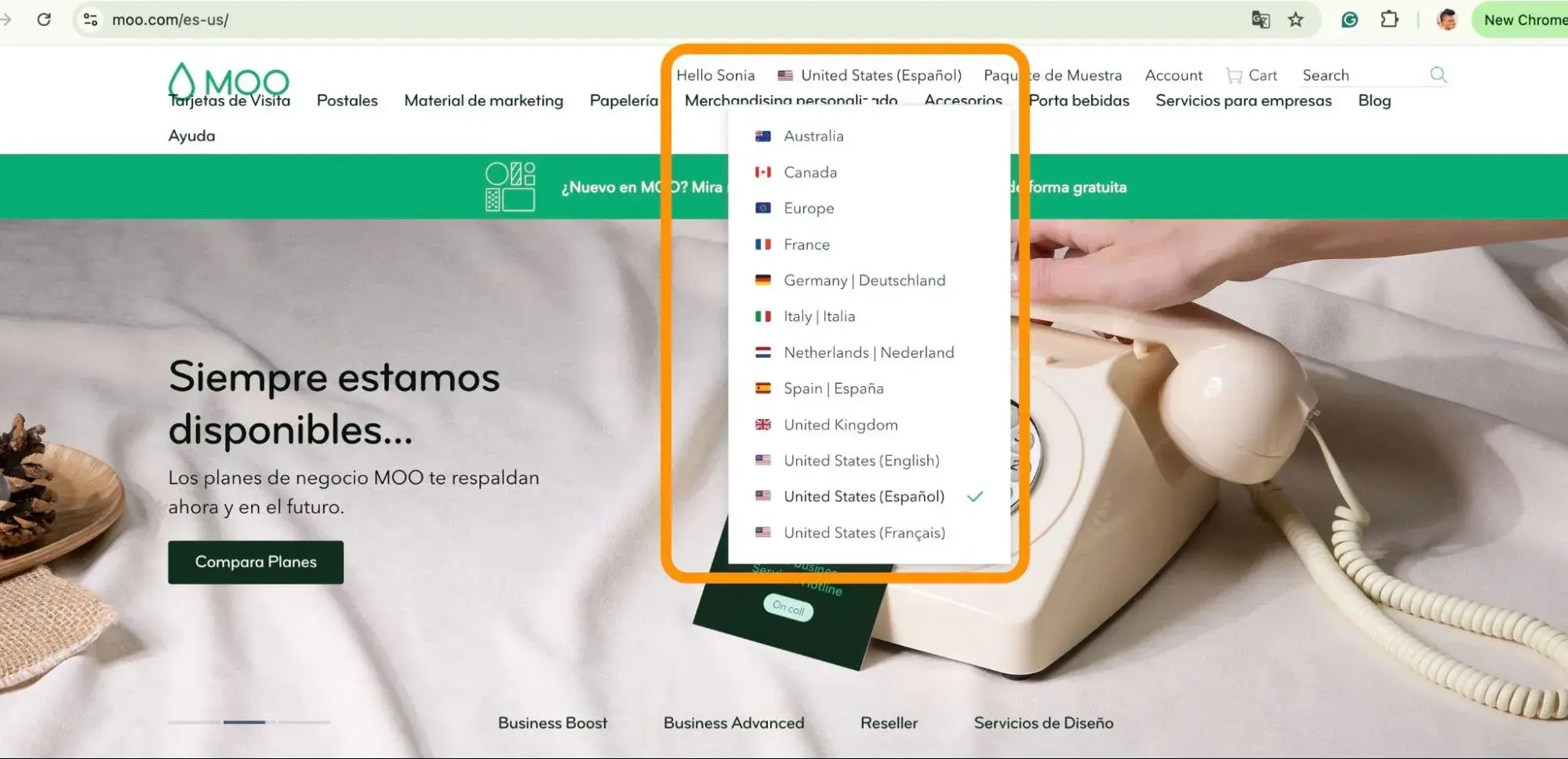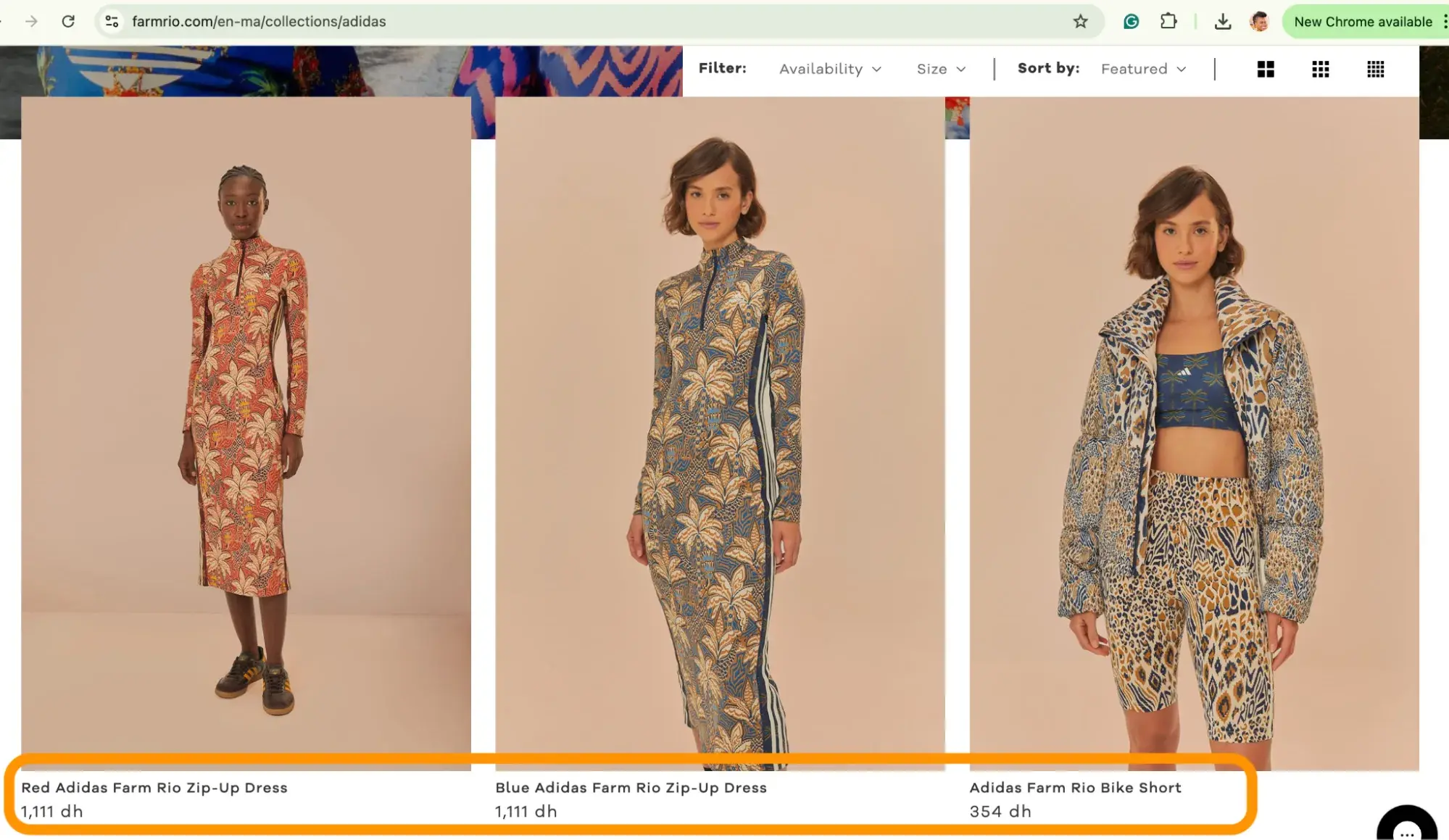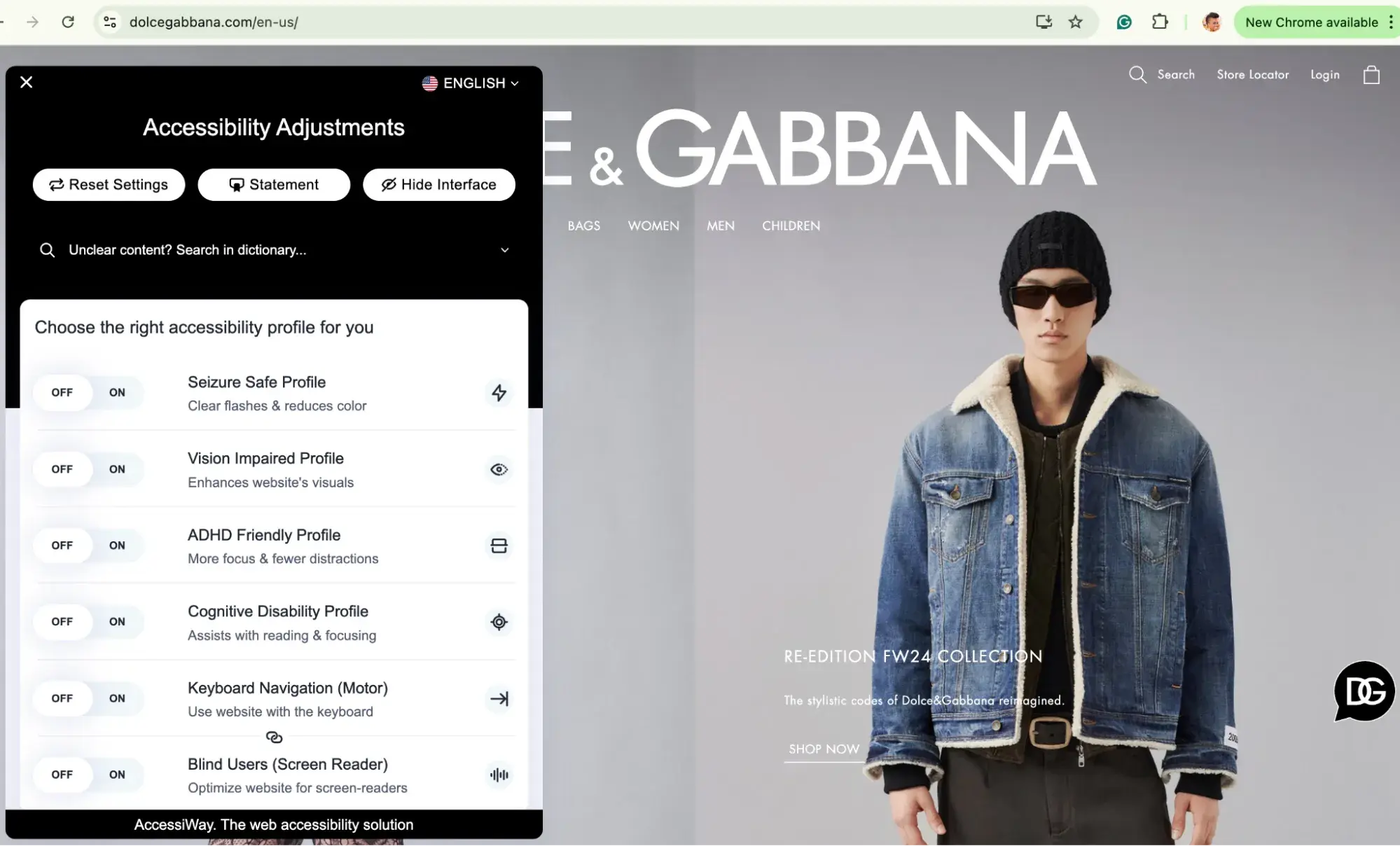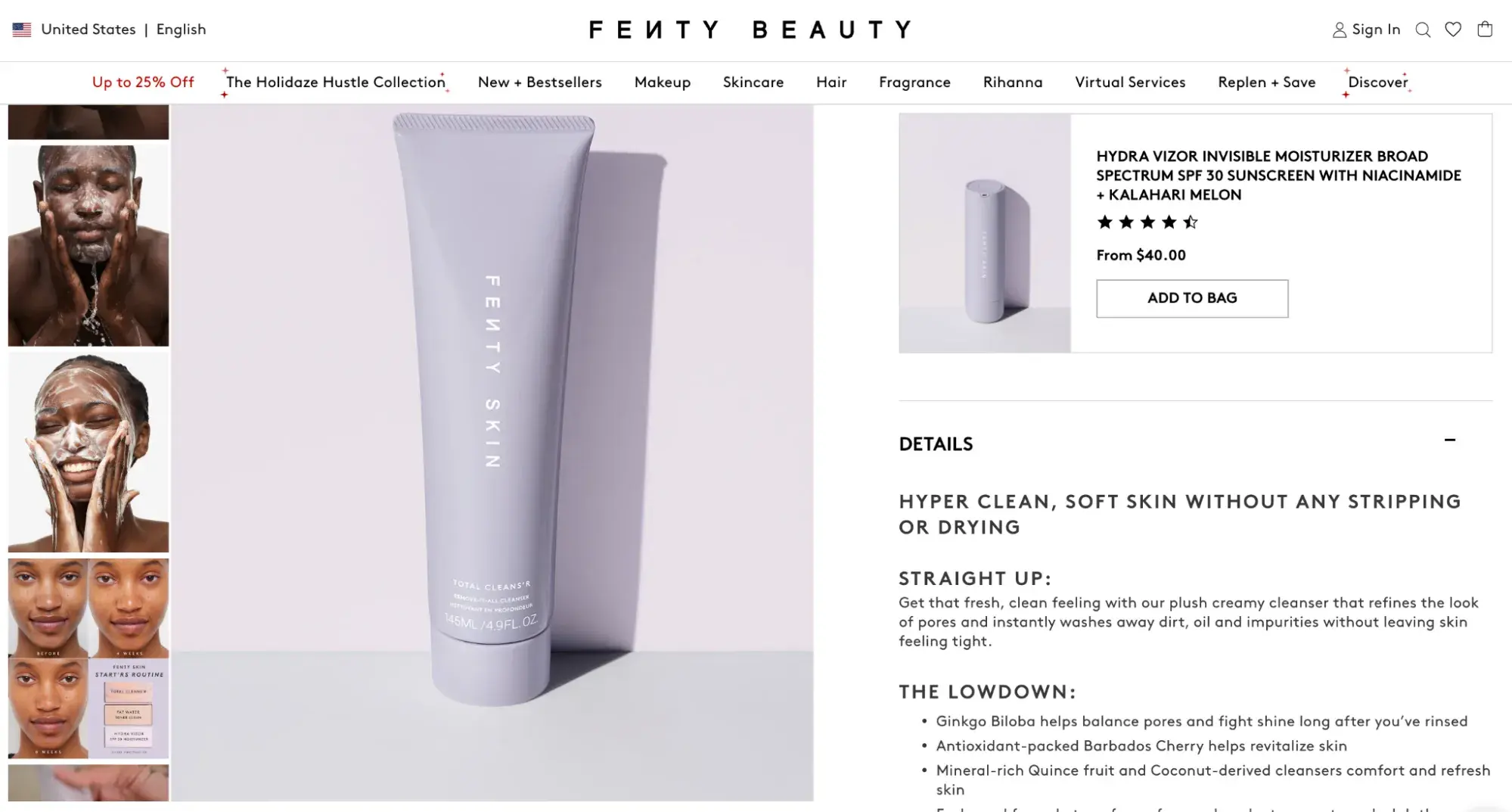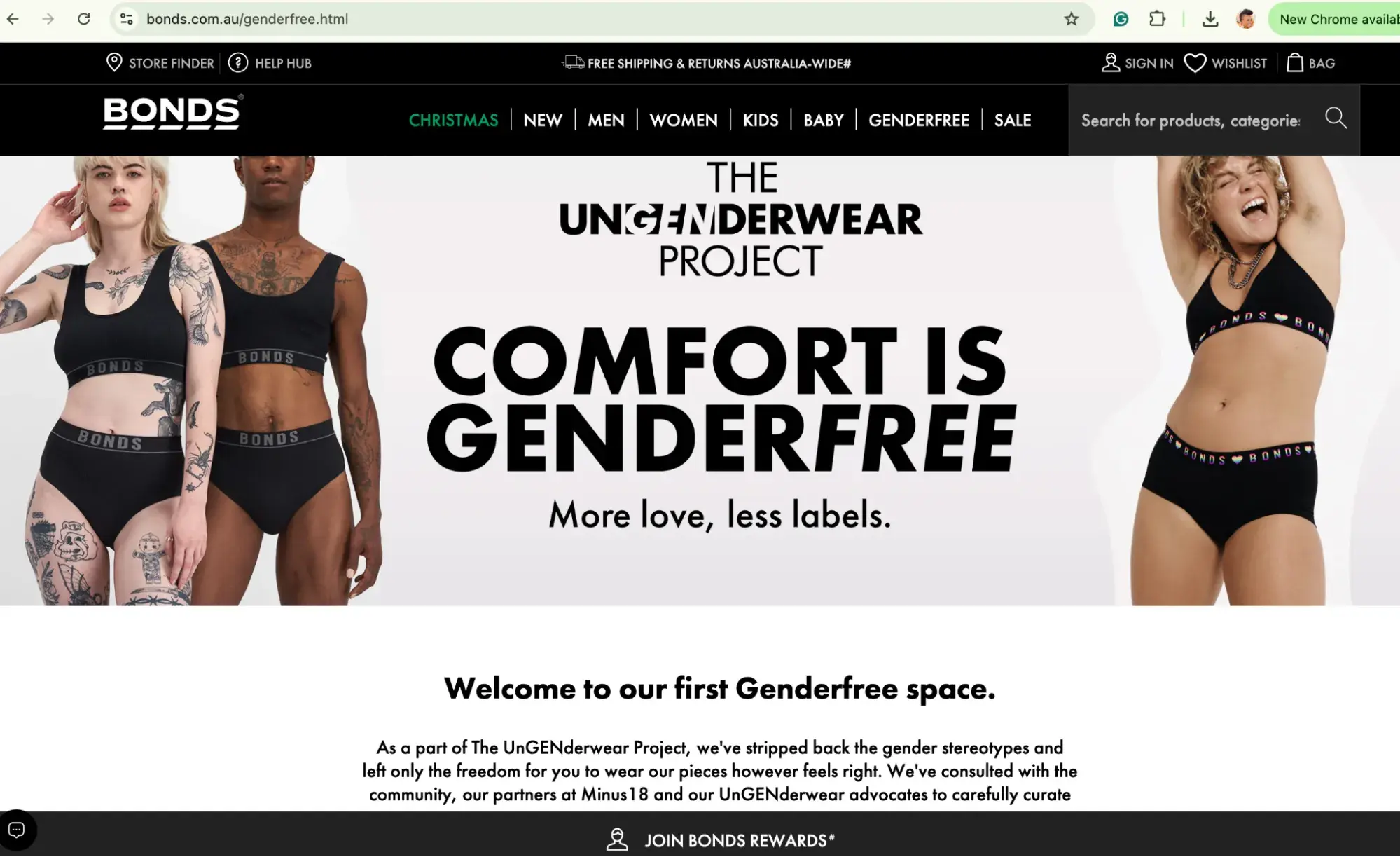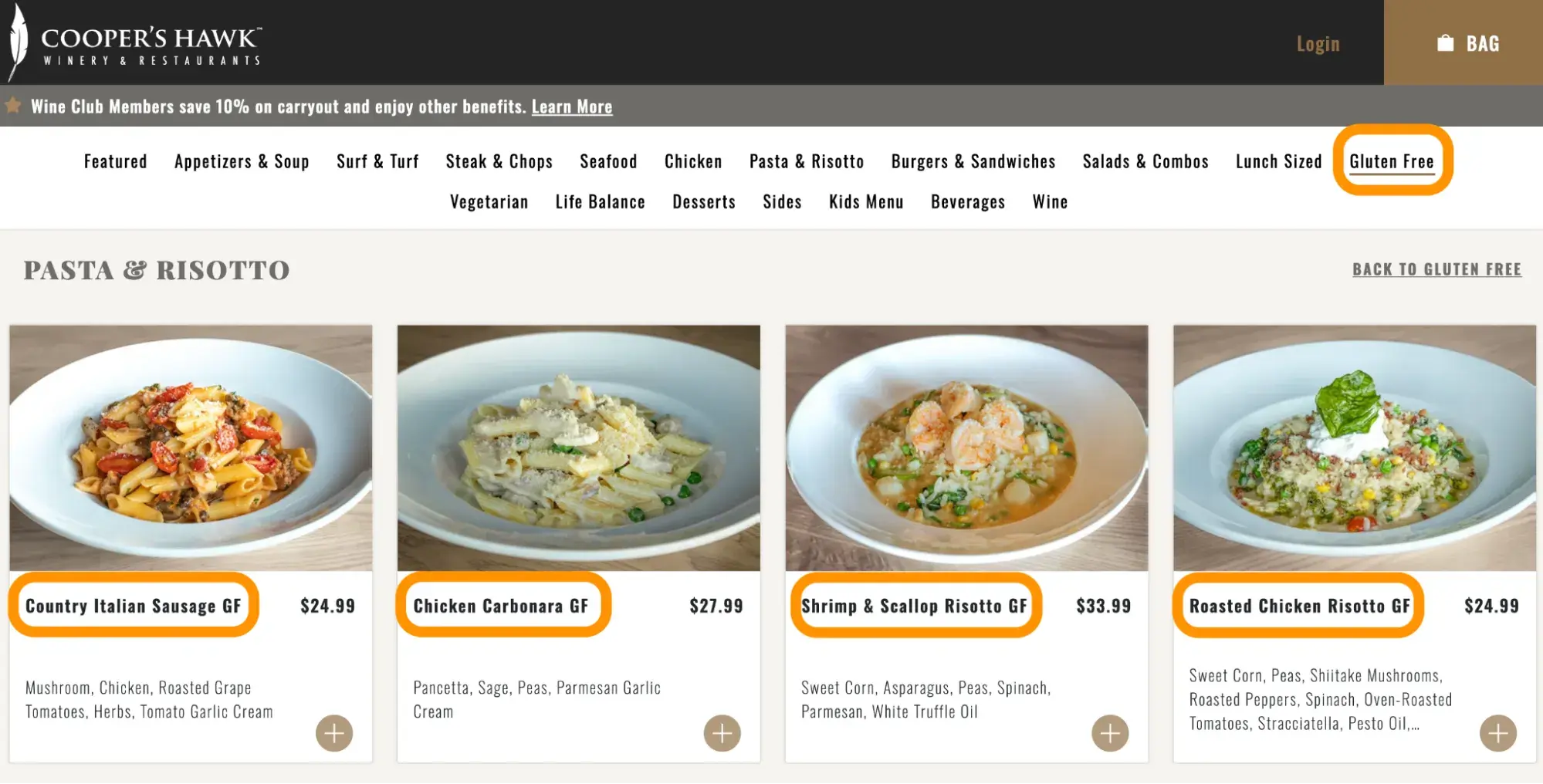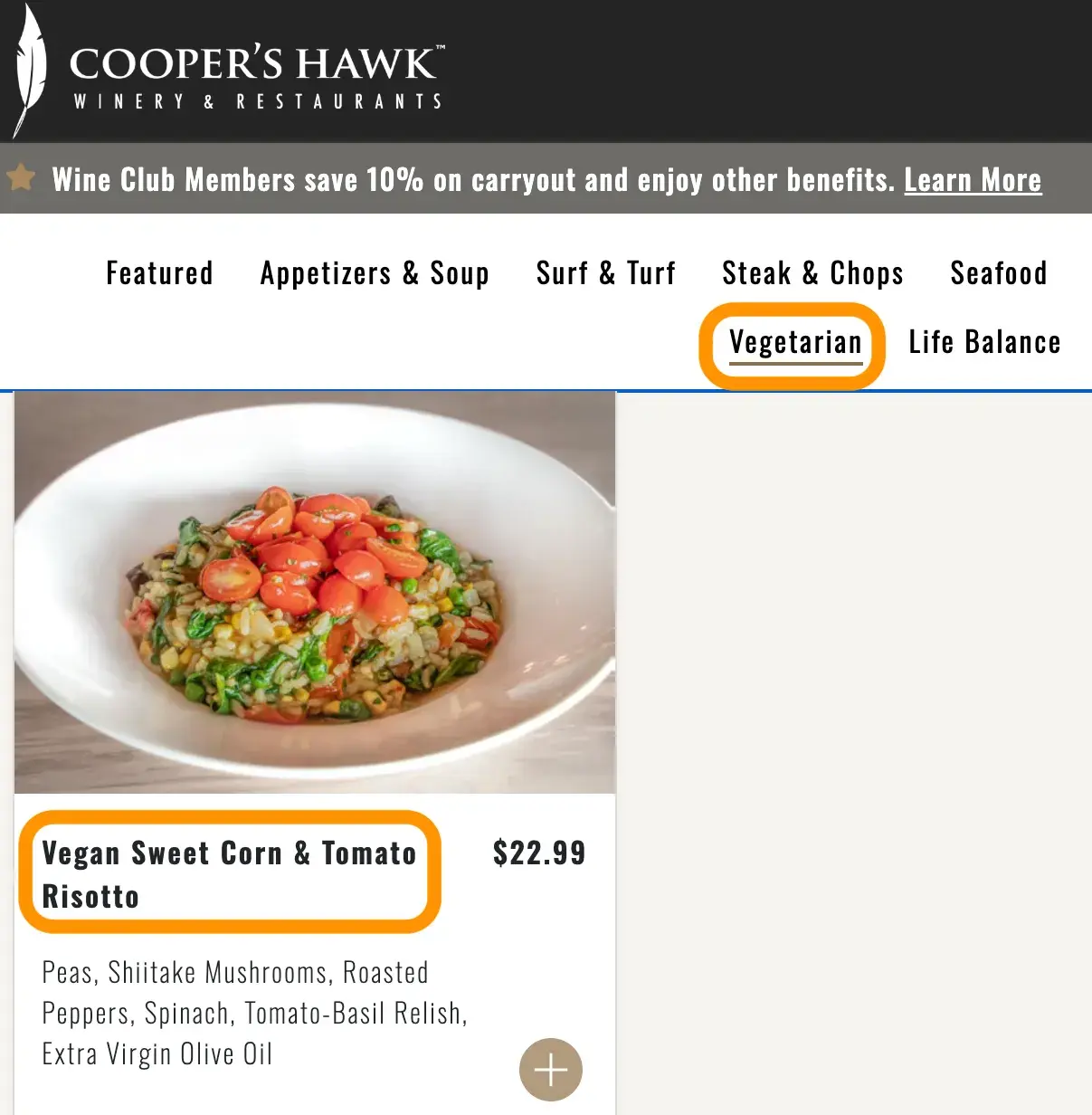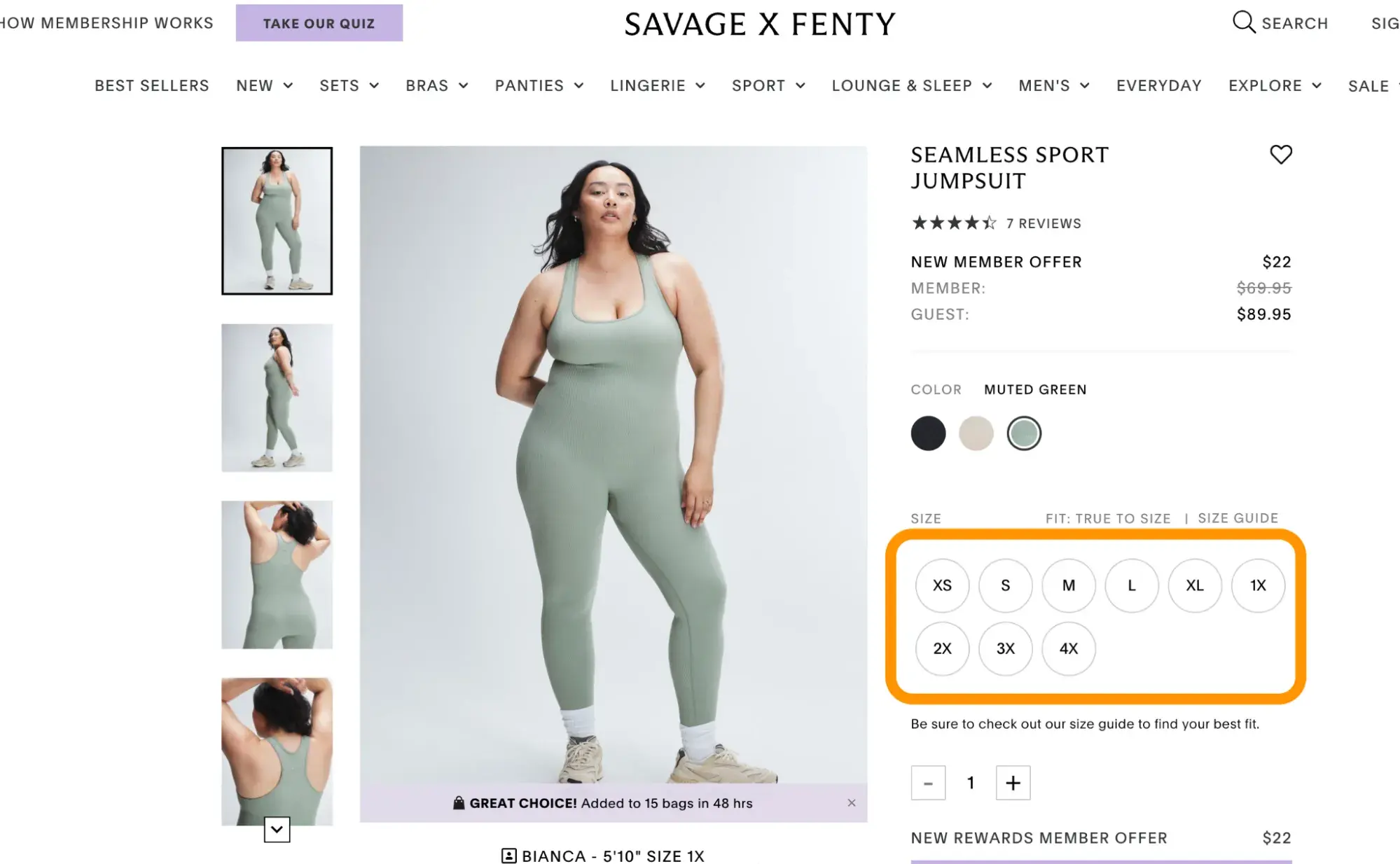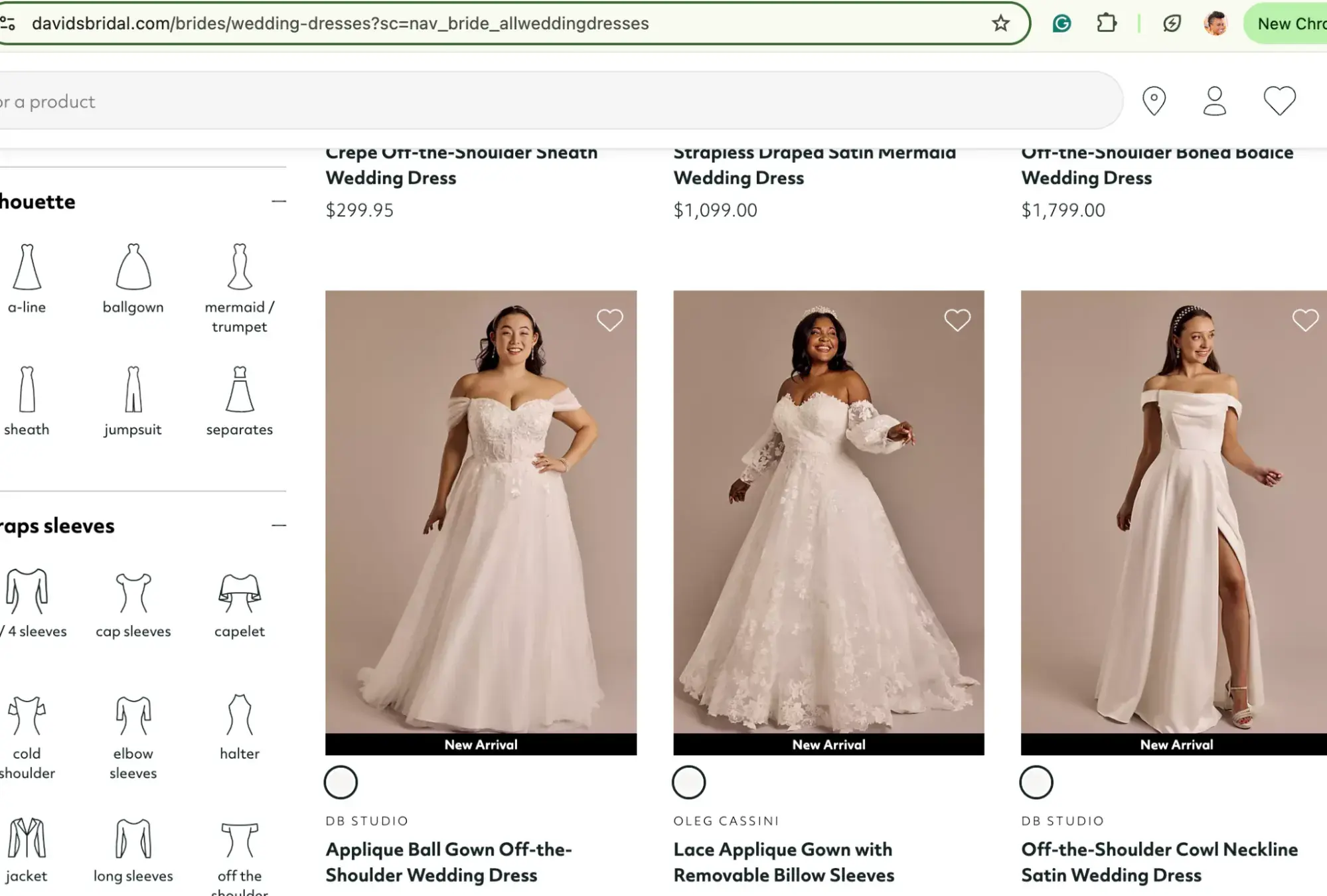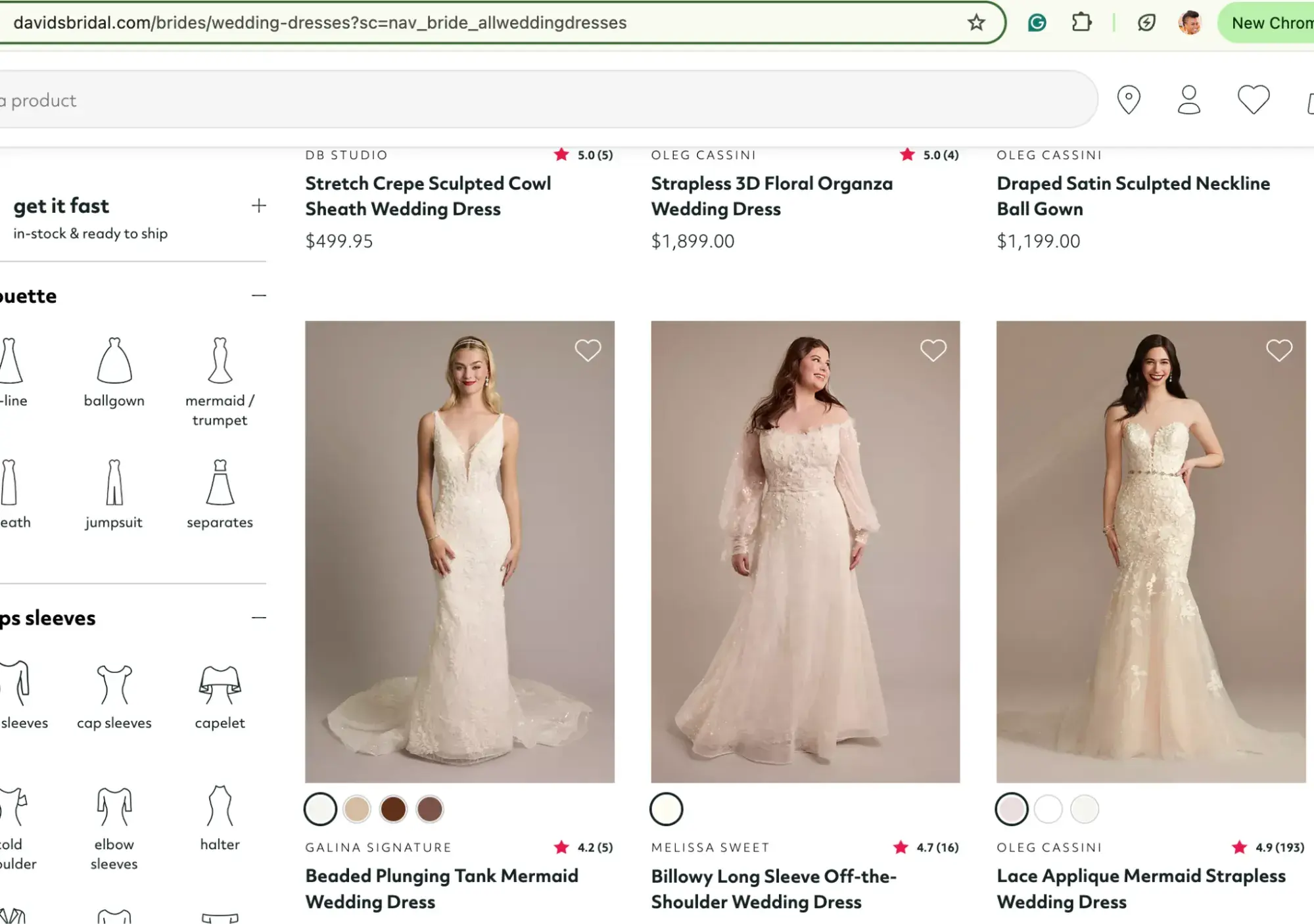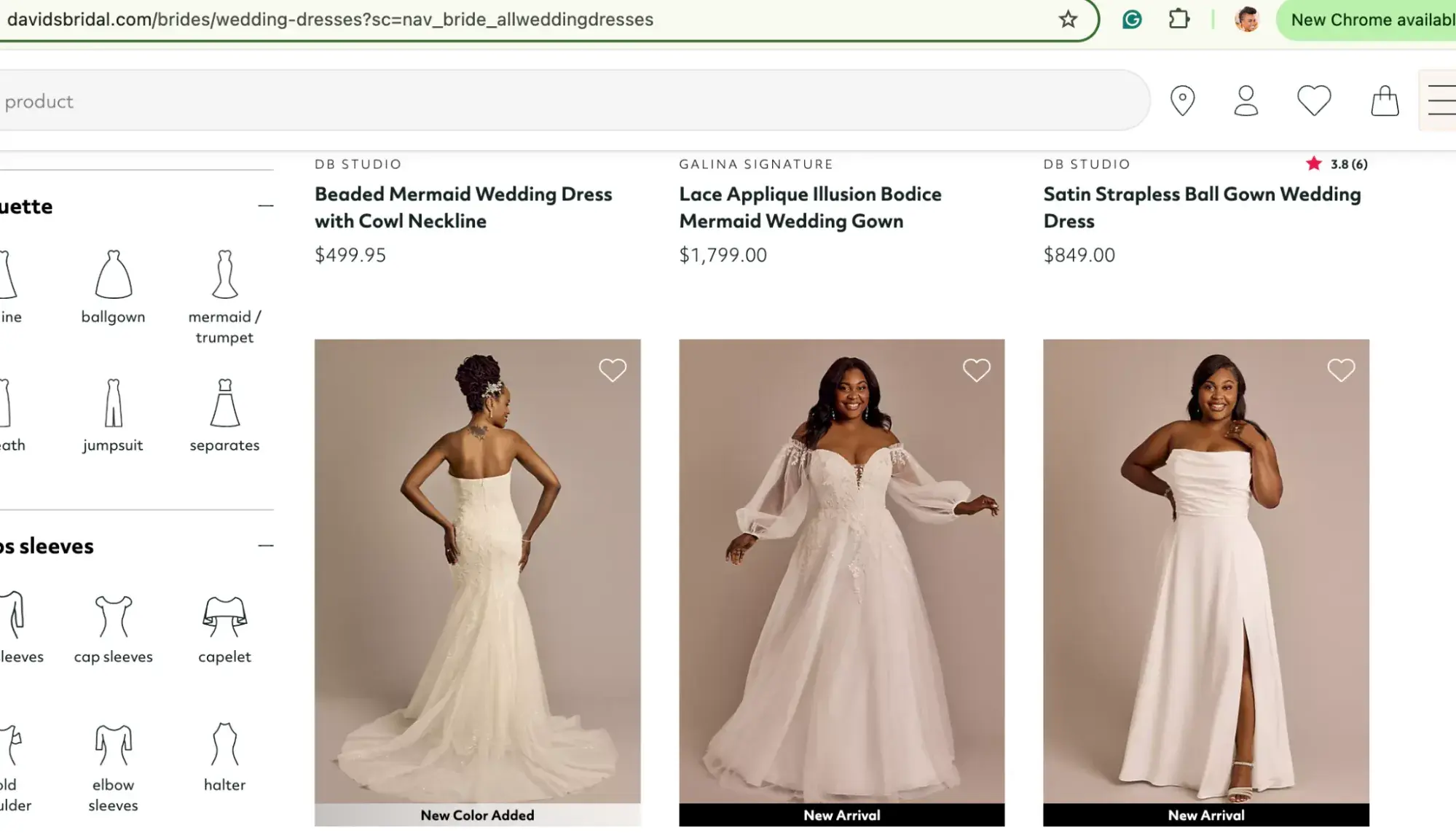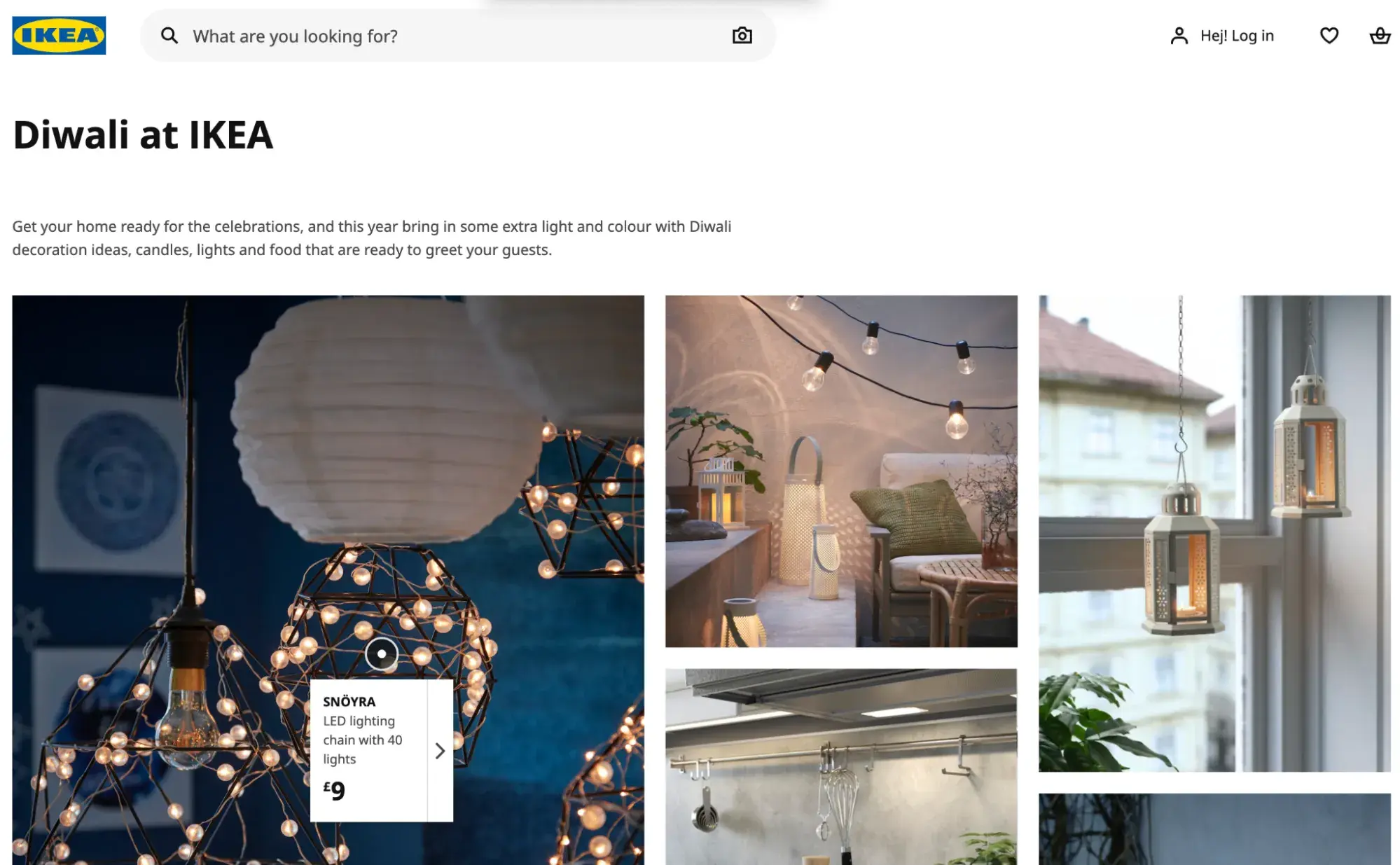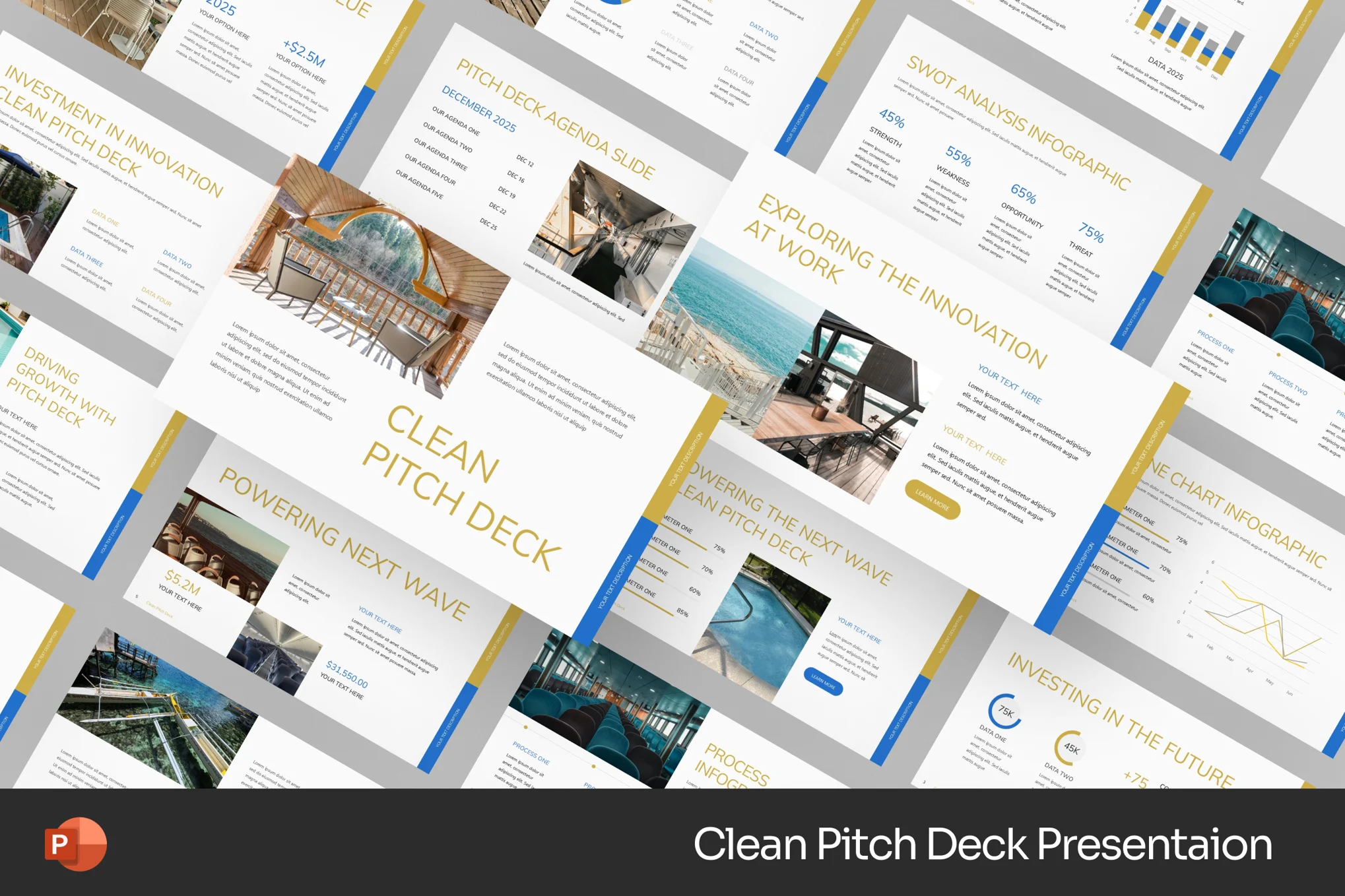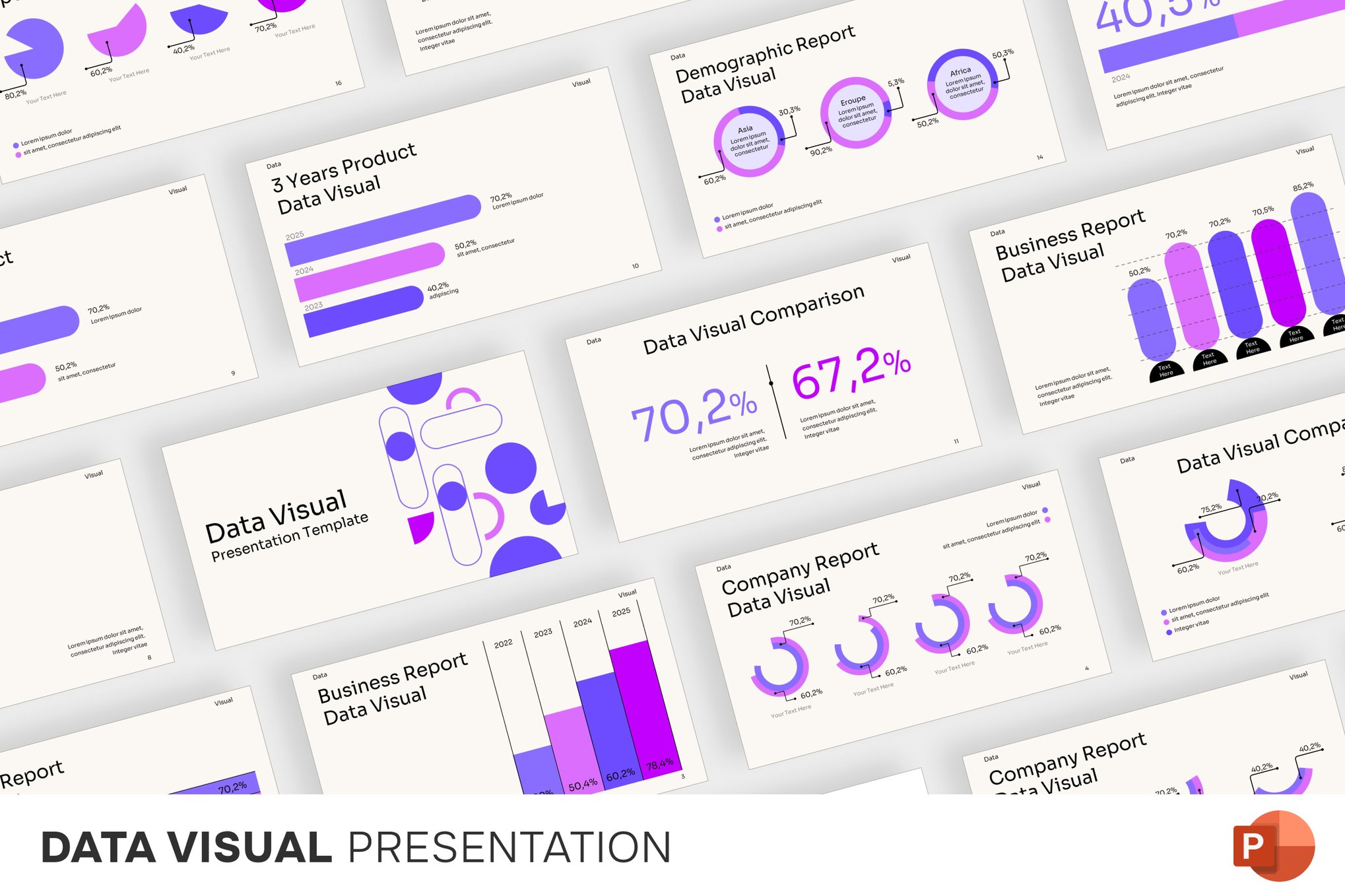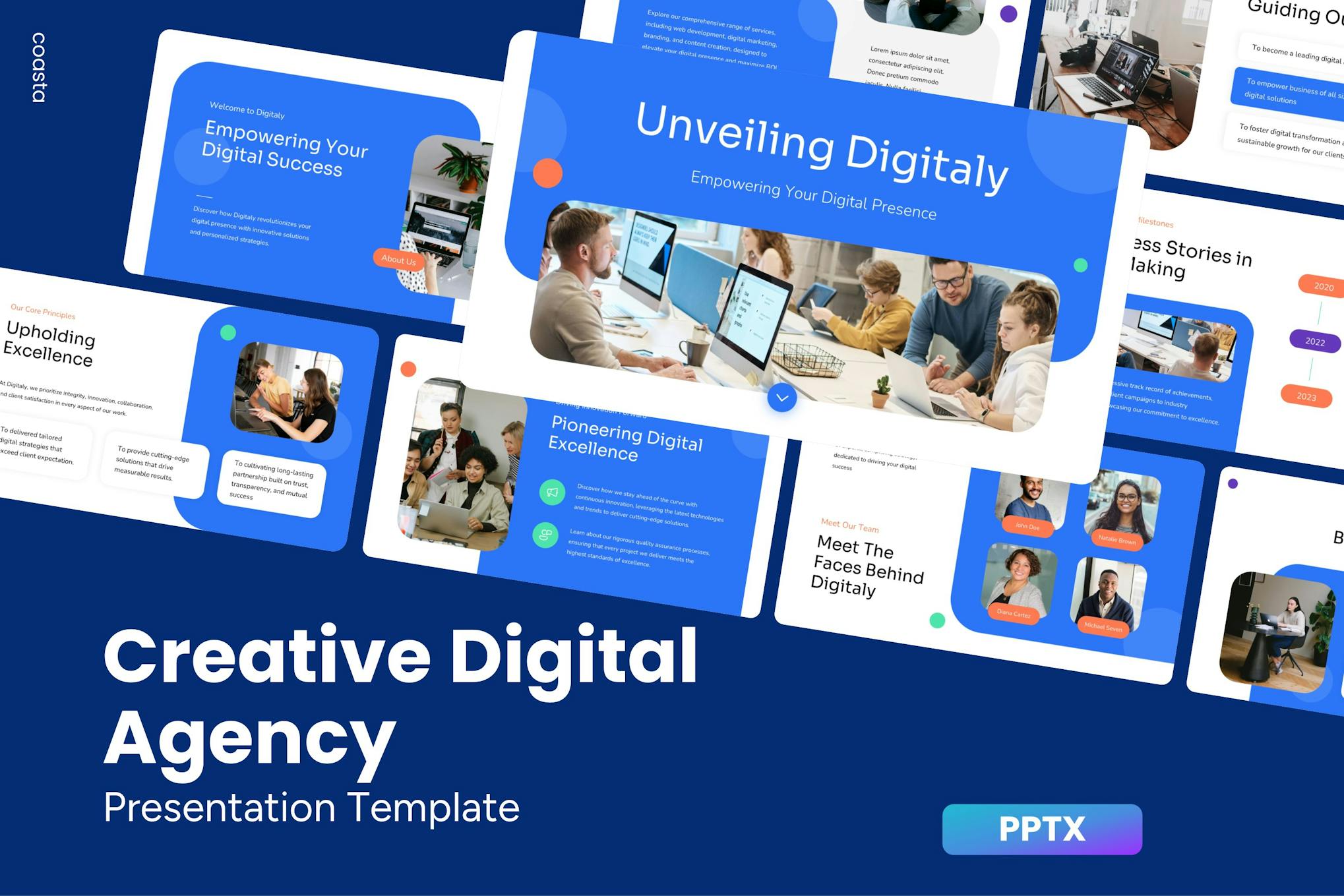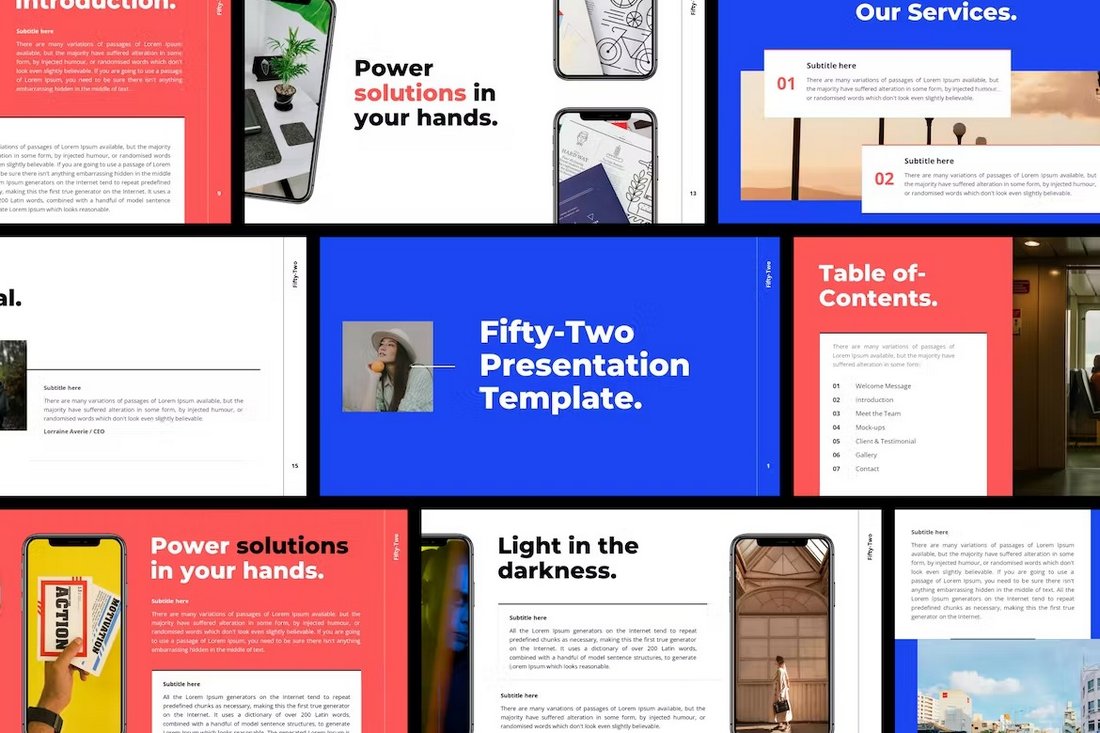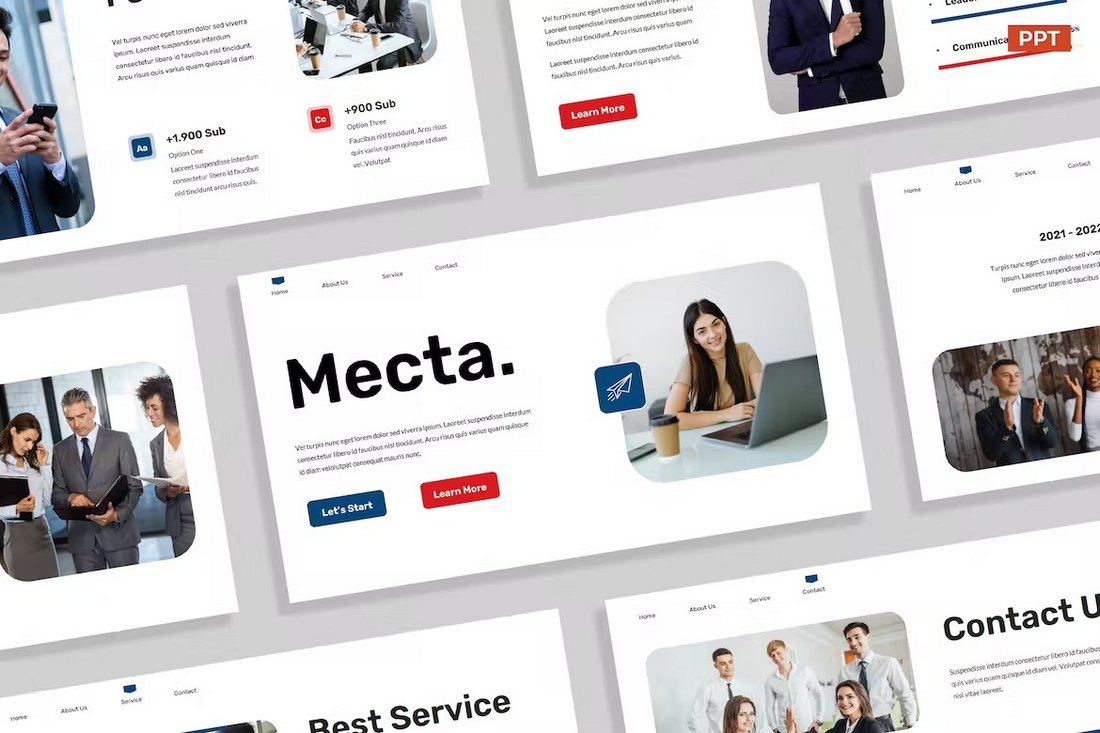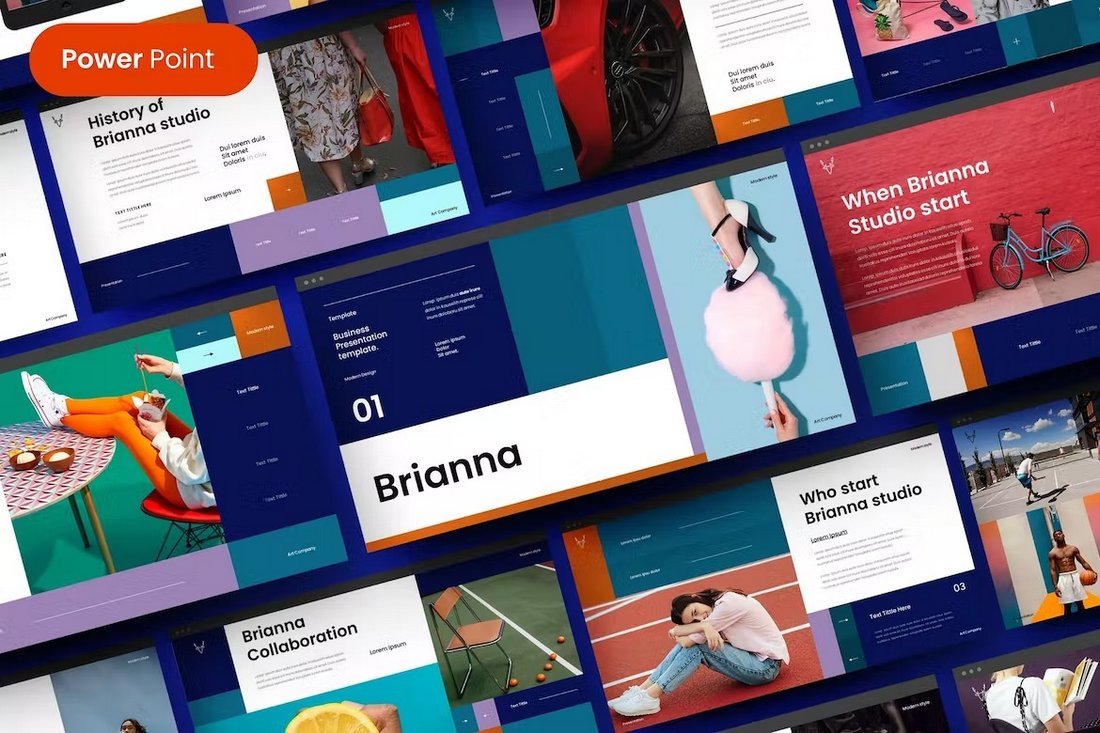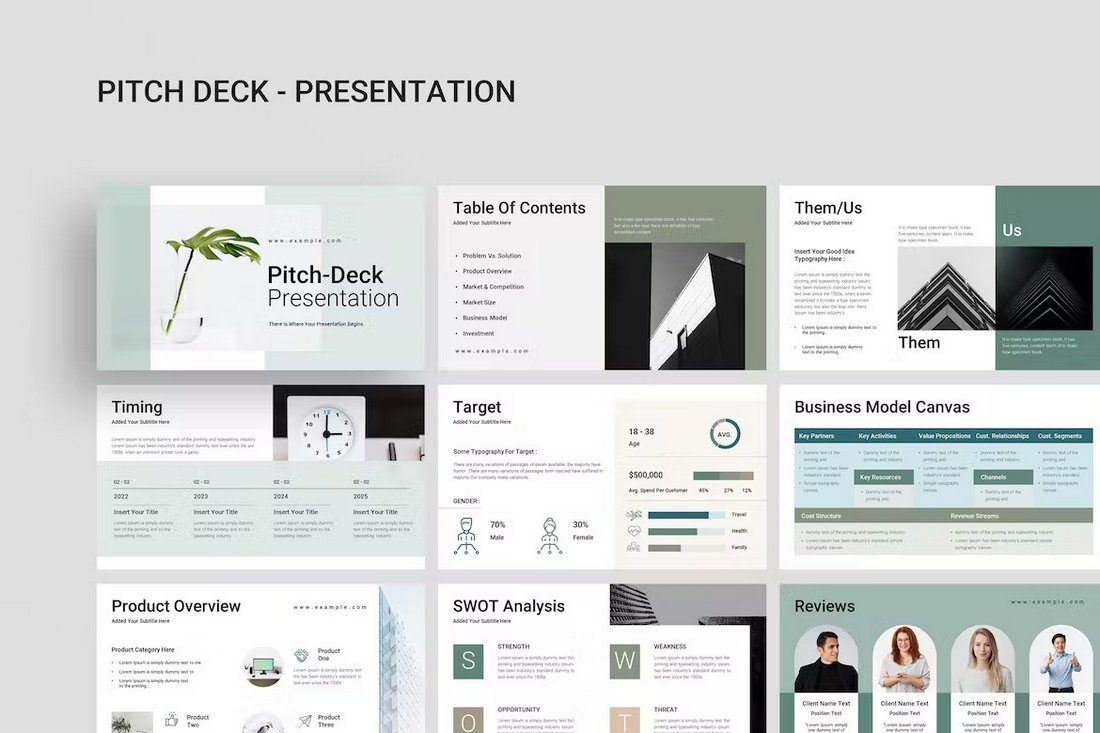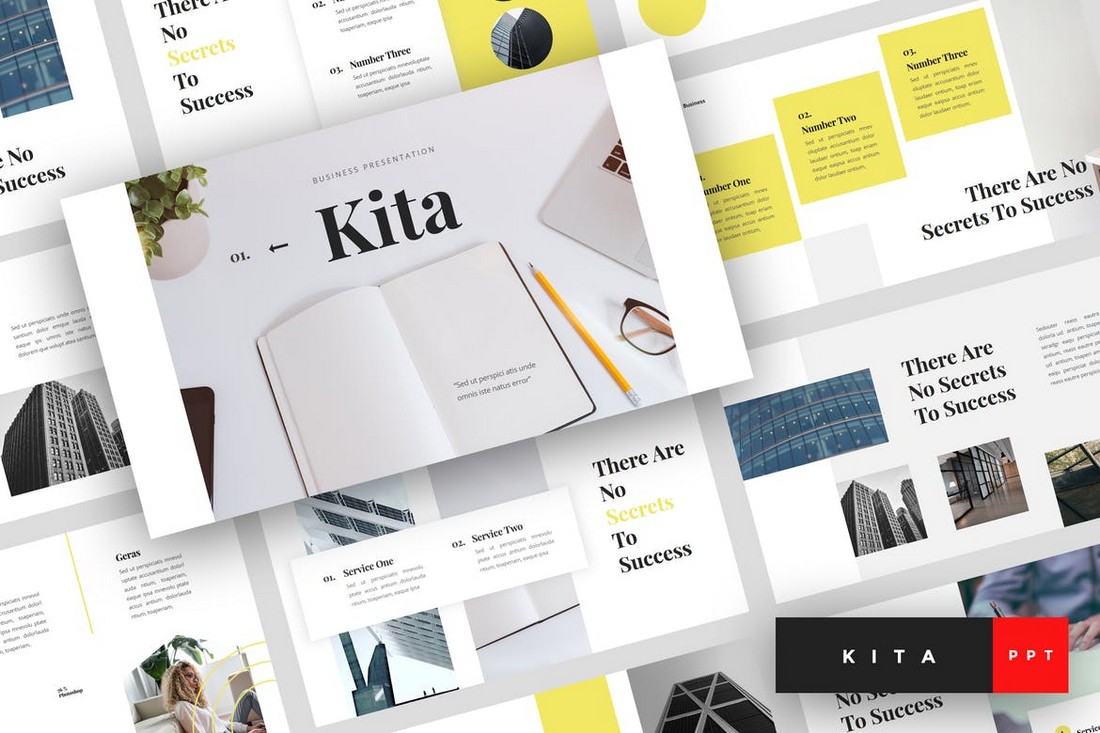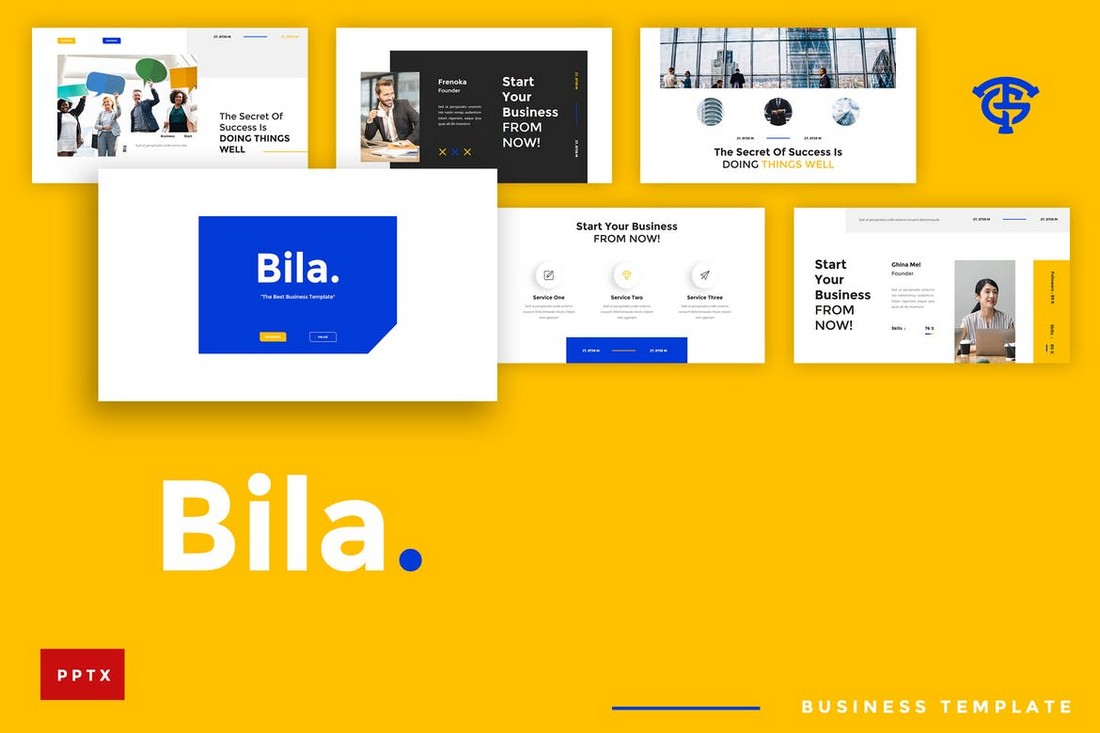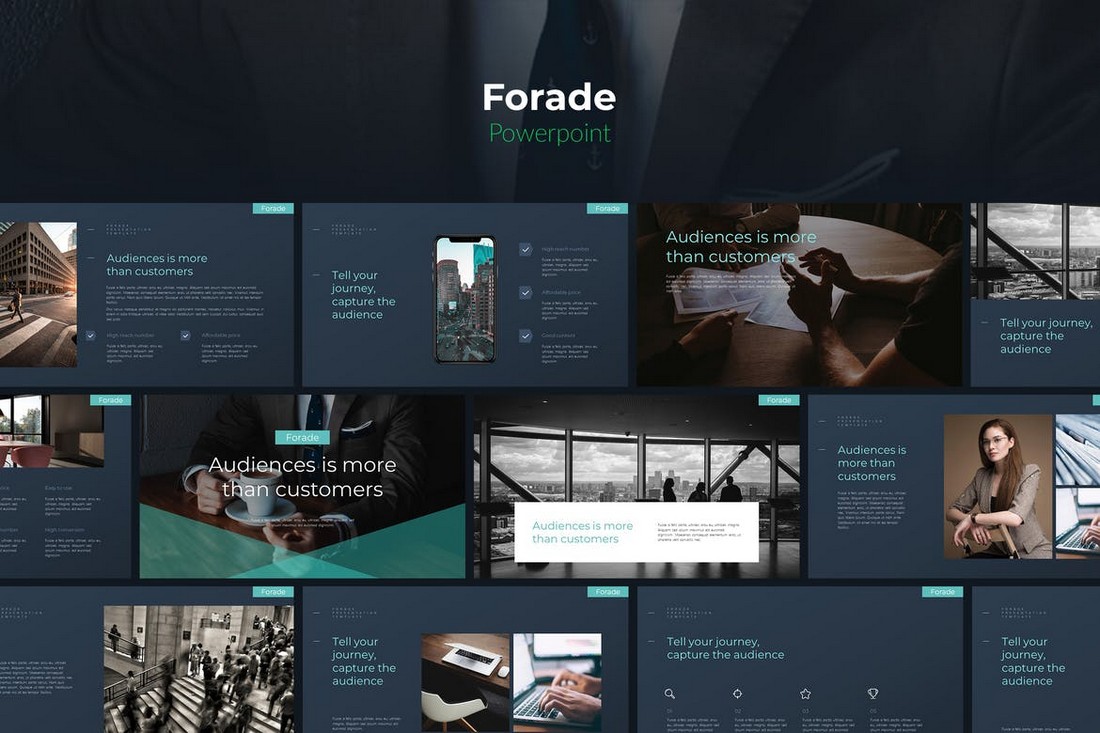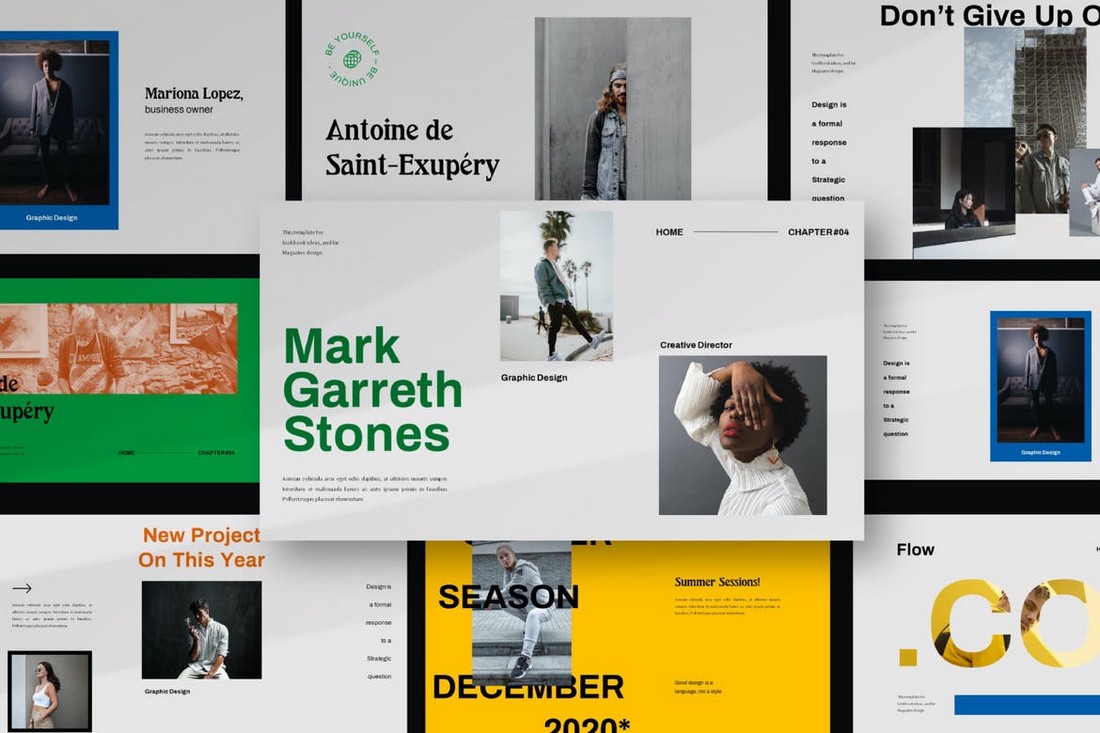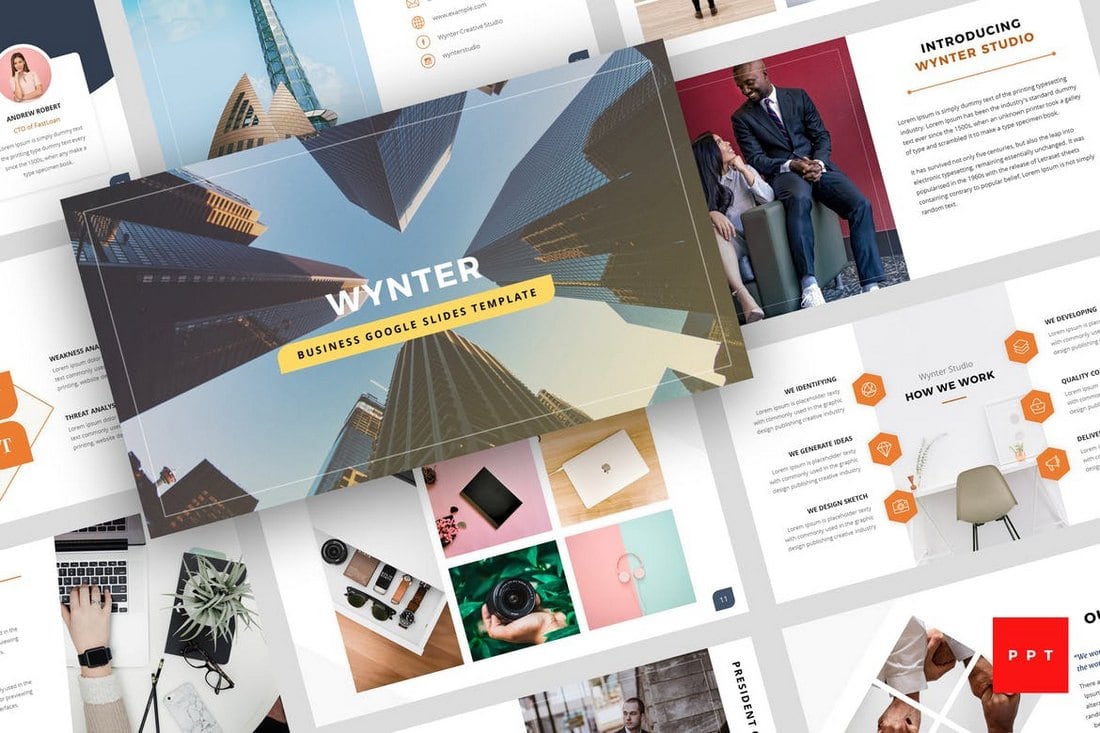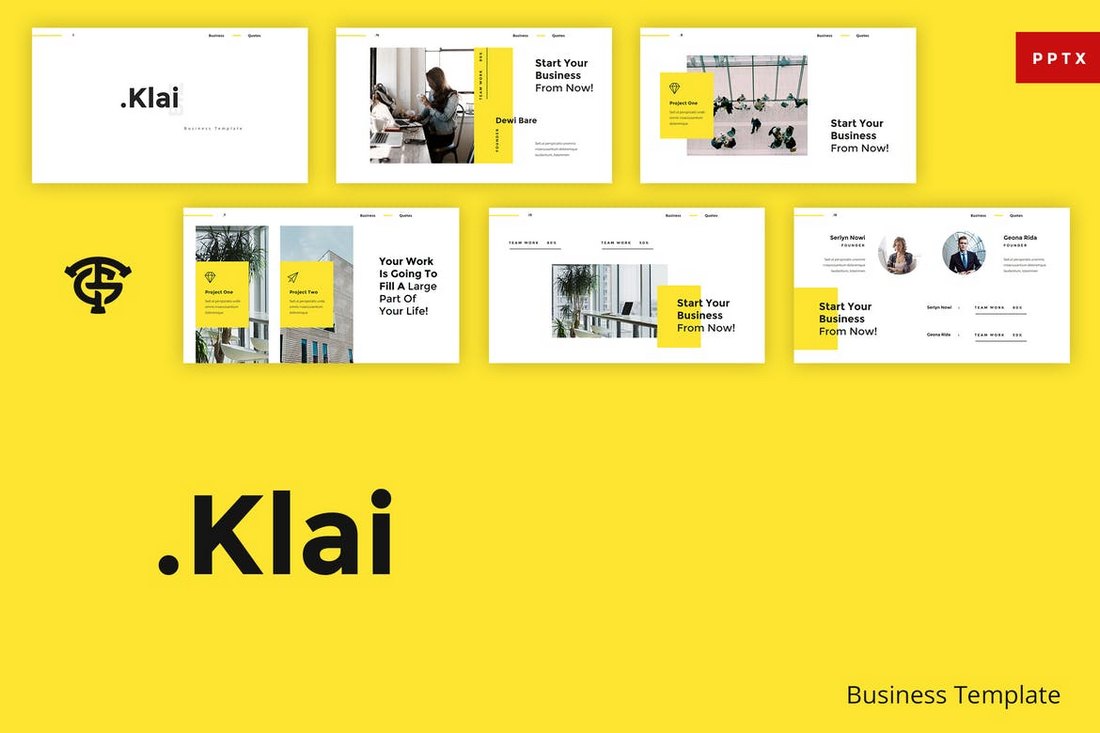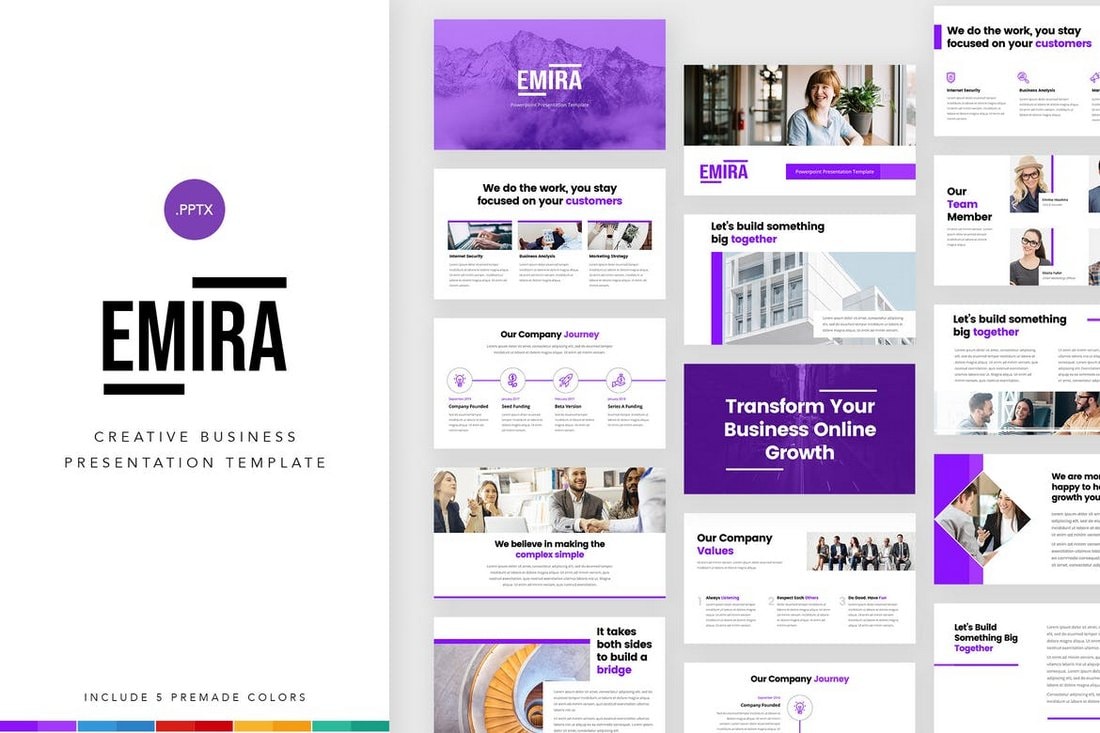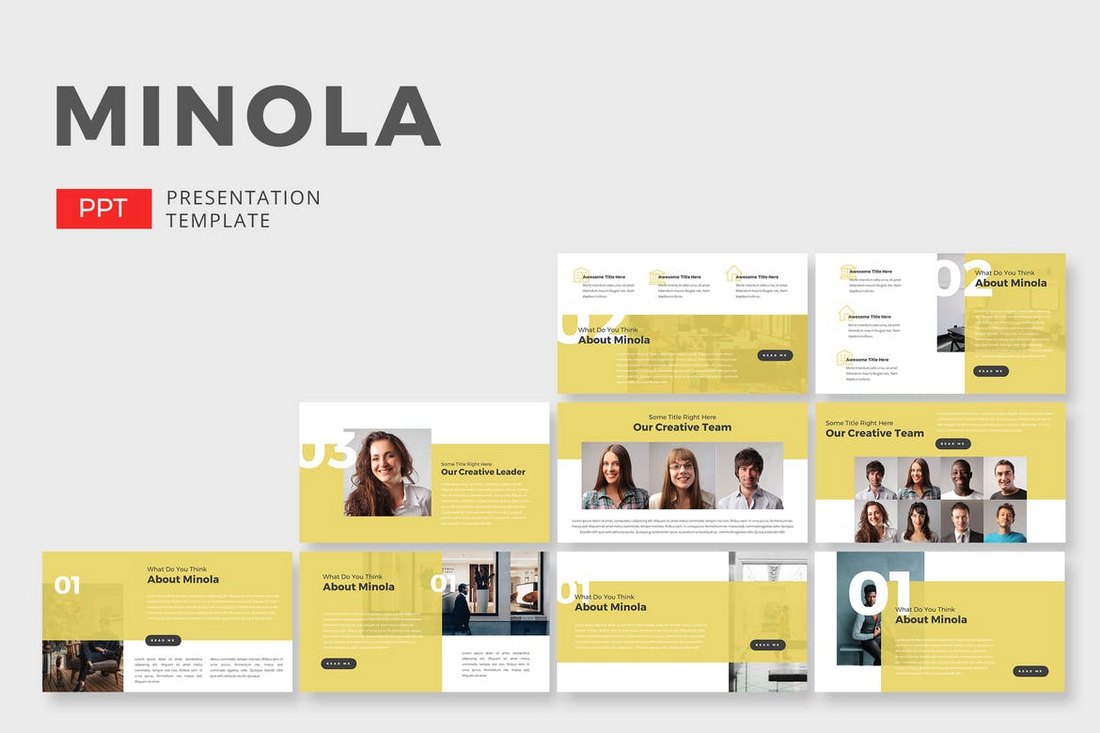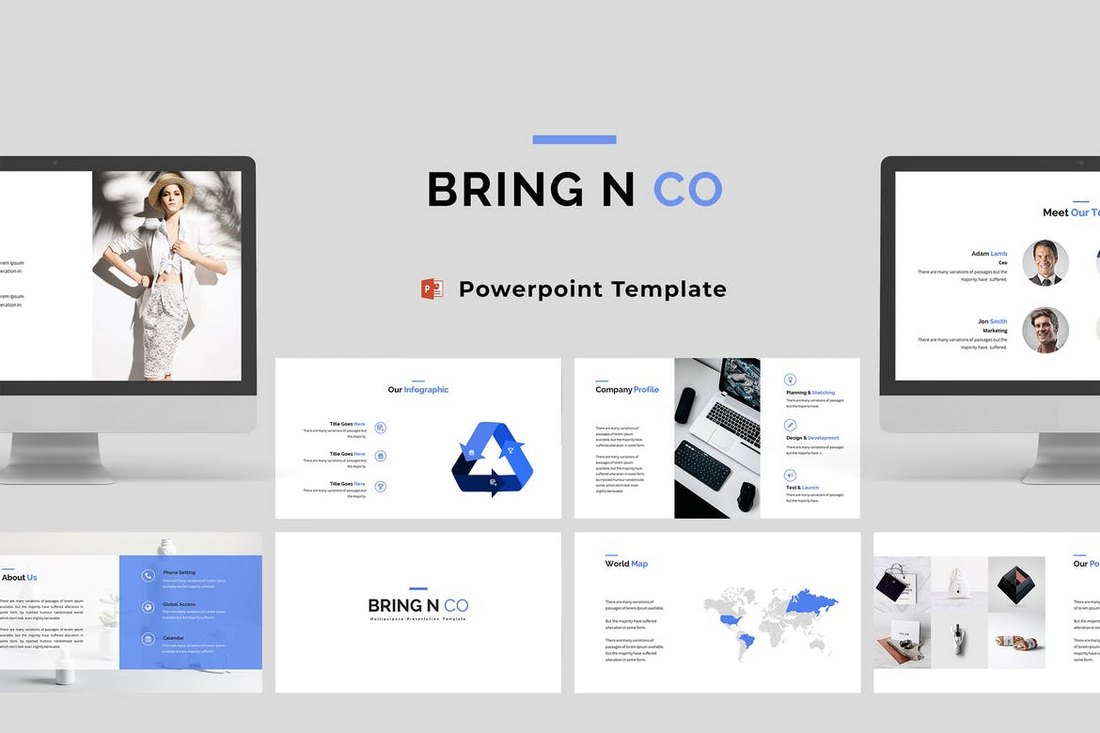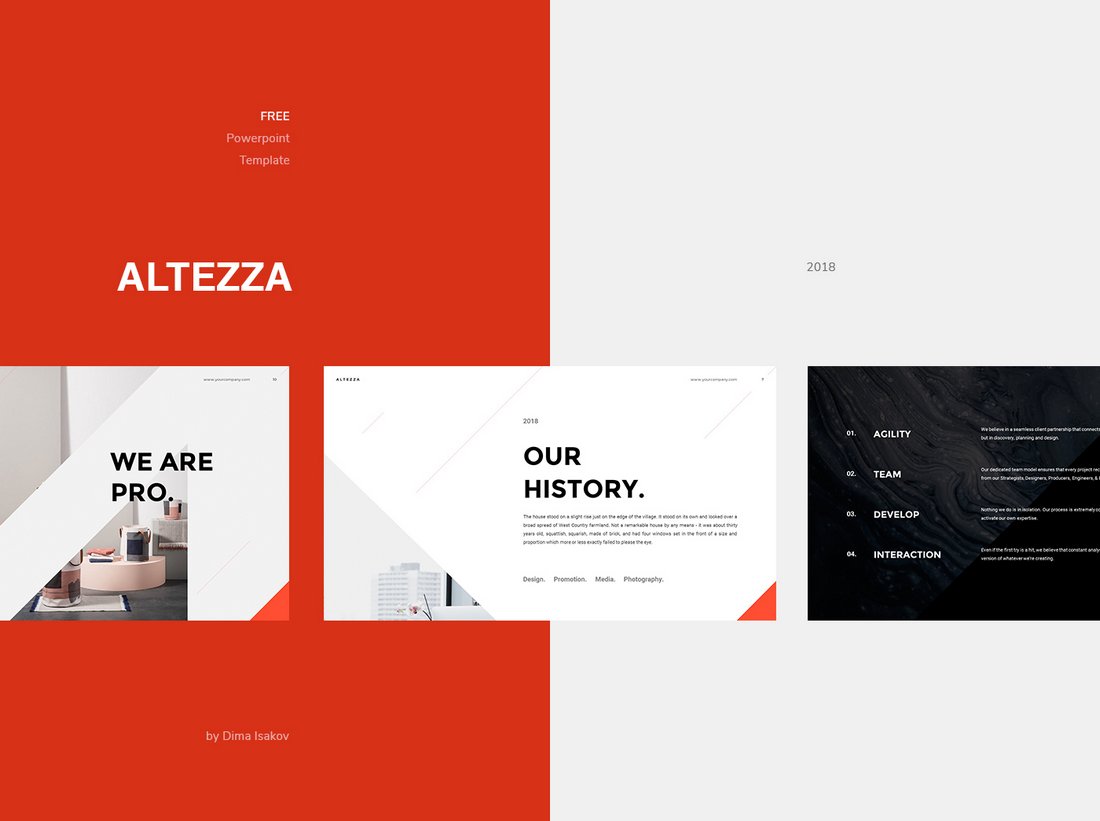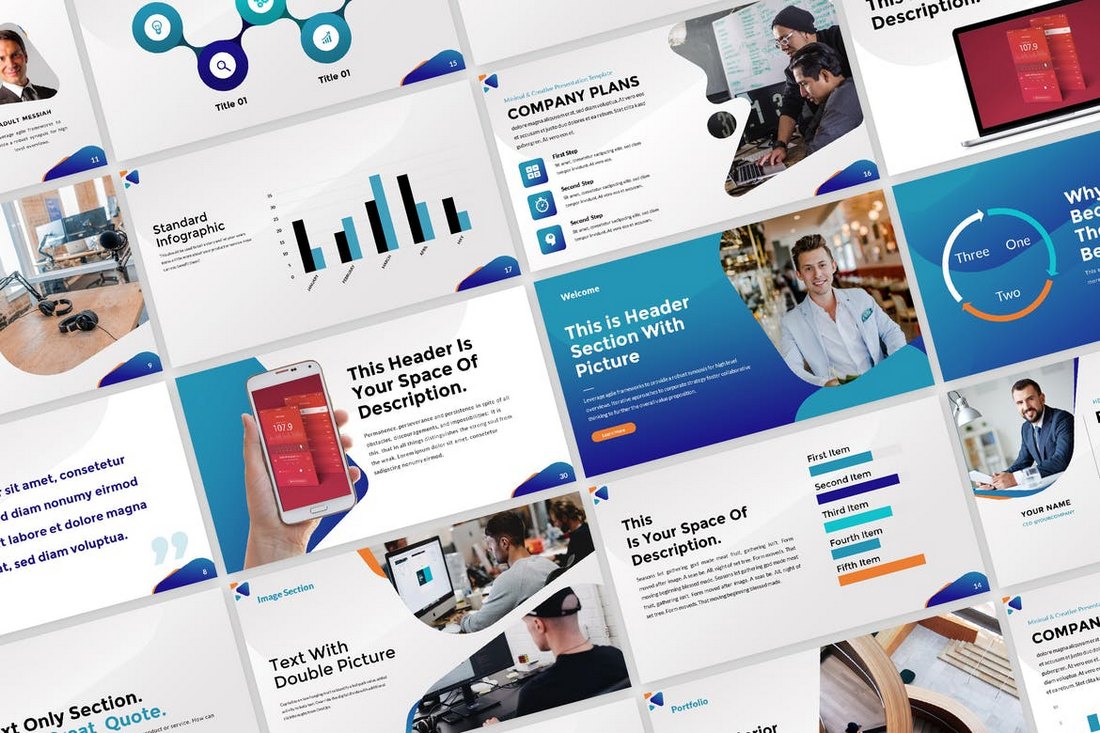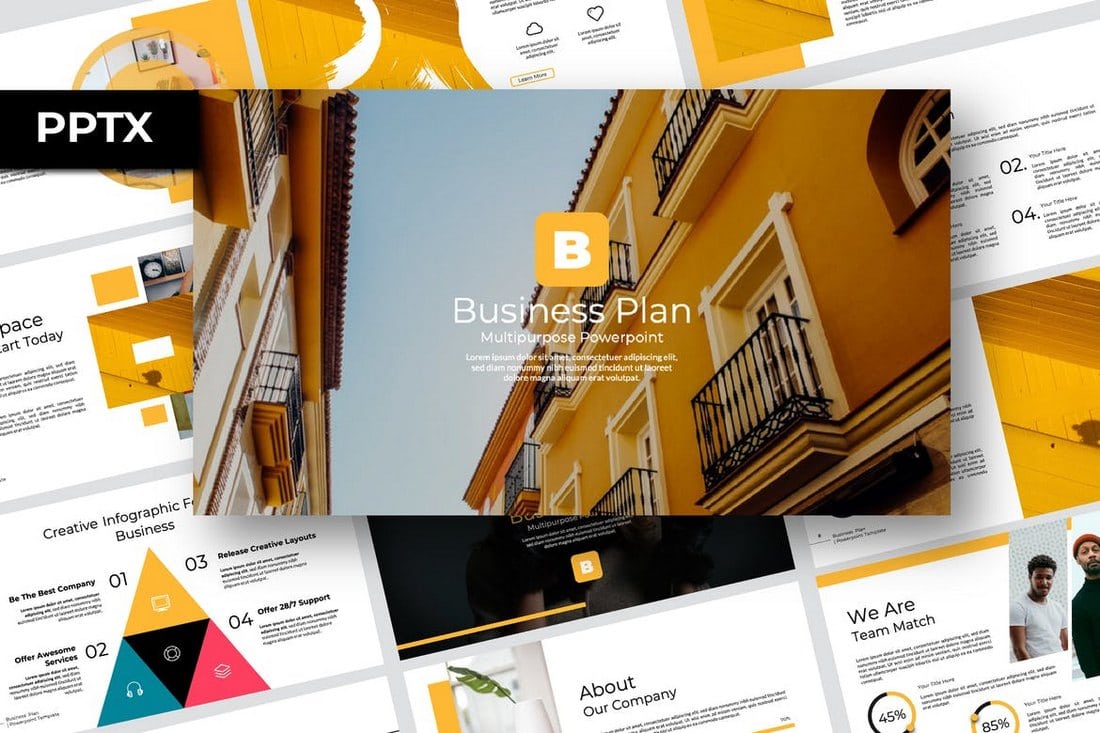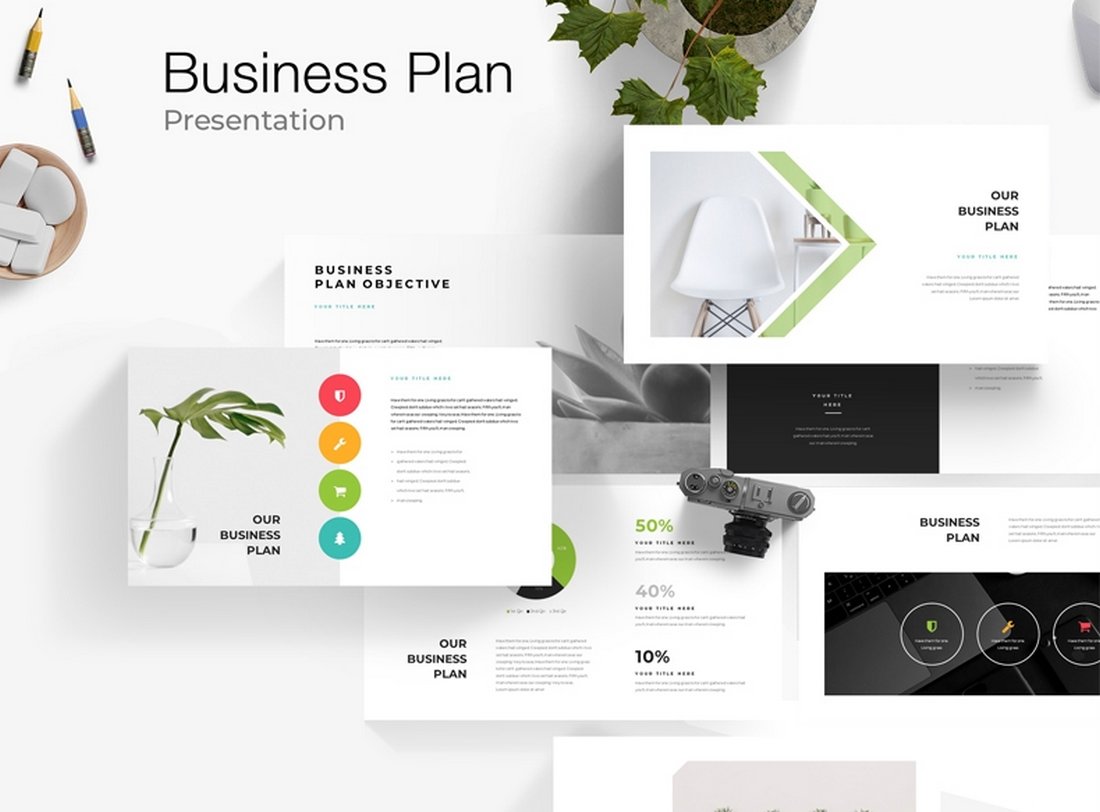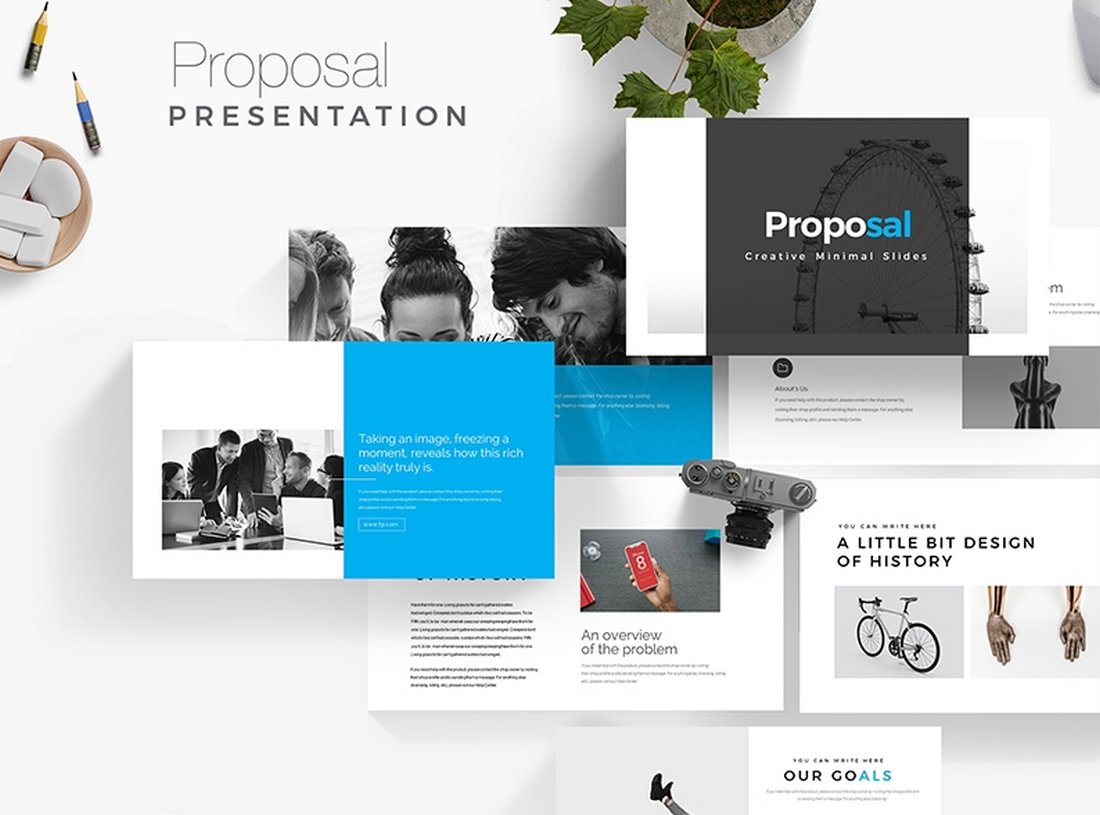In business, reputation is everything. It can decide whether someone gives you their attention or, even more significantly, their sale.
However, with more than 5 billion people worldwide using social media to produce a constant flow of information, interaction, and opinions across dozens of platforms, reputations are harder than ever to maintain. That’s why free social listening tools are so important.

In this article, we’ll talk through why social media monitoring matters to marketers and test out five of the most popular social media listening tools out there.
Table of Contents
What is social media monitoring?
Social media monitoring, sometimes referred to as social media “listening,” is the practice of examining what social media users say about a specific topic.
For marketers, this topic is usually a brand, competitor, product, service, or even campaign.
With so many different platforms today, social media monitoring can take many forms. It could mean tracking specific:
- Keywords (could be your industry, product type, the problem you solve)
- Hashtags
- Users (think influencers, your loyal customers, or “power users”)
- Names (i.e., competitors, products, or even people), or
- Mentions/tags of a user
It can also take place directly on the platforms themselves or in third-party tools, which we’ll discuss shortly. For instance, back in my agency heyday, I used to have about 25 streams I would track in HubSpot with client competitors and handles.
Depending on your brand and goal, social media listening can also offer all kinds of different insights to shape your strategy.
It can help you navigate public relations crises, develop new products, evaluate your customer satisfaction, and even discover new markets or marketing trends.
What trends are we seeing when it comes to social media in general? Our 2024 Social Trends Report shares exclusive findings on how people engage across social personally and professionally. Get it free now.
For example, let’s say you’re a software company and see people talk about how bad your customer service is on social media.
That lets you know you need to make improvements, which could mean introducing a live chat on your website or sharing more troubleshooting or educational content on your social media content calendar, among other things.
Or what if you’re a clothing brand that sees an influencer, and your audience loves talking about their favorite trends? Knowing this may help you identify similar styles in your catalog to highlight and promote or even inspire a new design.
The impact is pretty wide, but it all starts from the same place — keeping tabs on the market around you with social media listening. So, don’t slack on making it a part of your social media strategy.
Dig deeper into social media listening specifically and how it works.
Why use a social media monitoring tool?
As a business or brand, it's critical to know what’s happening around you at all times. I mean, this is the environment you’re conducting business in, and all of these factors can affect your ultimate performance.
That means you need to keep track of not just what people (like your competitors, buyers, and the press) are saying about you but also their general feelings, interests, concerns, and activities.
Social media is one of the most effective ways to collect this value insight, unfiltered and usually free, and then act accordingly. In other words, it helps you know what’s going on and being said so you can respond effectively.
With so many social media platforms today, monitoring and listening by manually checking a newsfeed or searching through posts is not scalable.
Thankfully, there are numerous social media monitoring and management tools available that can curate conversations for you and make it easier to engage with or analyze what to do.
I tested out five of the most popular for you.
Now, I have to be completely honest. I’ve been in this space for over a decade, and a lot of my go-to free social media listening tools are no longer free or even in existence. Bummer, I know.
I guess many caught wind of just how important social media listening is to businesses and figured they shouldn’t just be giving it away, while maybe others couldn’t keep up with changing permission and API updates.
Lots of newer social media channels are also much harder to track. (Most tools can only pull from those using RSS feeds.) But, hey, all is not lost.
If you’re strapped for cash or simply trying to cut costs, there are still a few small and mighty options you can combine to get started with social media listening for free.
I tested a few of them out for you, along with some tried-and-true paid options that offer free trials. Here’s what I gathered.
1. BrandMentions
BrandMentions, as the name implies, is purely dedicated to social listening. And, honestly, that’s probably why it’s so good.
While the full tool is subscription-based (with a 7-day trial), it does offer a host of free trackers you can use ad-hoc and get a ton of value:
I tried each one, and they are all extremely easy and intuitive to use. Simply enter the hashtag, keyword, brand name, or handle you want to track, and BrandMentions works its magic.
Yes, the data is limited to the past week, and insights like “sentiment over time” or “Top influencers” are only available with a paid plan, but the information you get is still impressive.
Check out what it gave me using HubSpot as an example.
Social Mentions

Hashtag Tracker

Brand Tracker

Social Media Tracker

Believe it or not, all of these examples are just what I could see above the fold in the reports I ran. There was way too much to show in this article. As I scrolled, BrandMentions went into specifics like:
- Reach
- Social Media Interactions
- Mentions by Media Type
- Best Time to Post
It even pulls a feed of existing media about the given keyword.
Truthfully, the results of each tool are pretty similar, so you can really just use one for all your needs. Nevertheless, I was super impressed and will be coming back to this one in the future.
What I like: BrandMentions is solely focused on social media listening. Because of that, all of the information shared is valuable and relevant. It’s also an extremely easy-to-use and navigate tool. Plus, the interface is modern, bright, and engaging.
What can be improved: No complaints!
2. TailWind
Tailwind is a social media management tool designed specifically for Instagram, Pinterest, and Facebook Pages. It allows users to schedule posts (Images, Videos, & Stories), send emails, and get useful insights from each platform.
Need help in these areas? Give these resources a read:
While it doesn’t track specific hashtags or accounts, it does track the performance of the posts you publish, their engagement, and direct mentions of your brand.

Upon testing, I saw it also let me monitor my overall profile growth for Instagram.
For Pinterest, I could see details like:
- How often your content is pinned
- Your reach
- Recommended keywords
- Brand mentions and comments
- Your most pinned, most clicked, or most engaged content
All of these are fairly basic insights, but if you’re highly active on Instagram and Pinterest (like an ecommerce brand, for instance), it is convenient to have all of that information in one place.

What I like: TailWind is convenient for businesses using Pinterest and Instagram. Not only do you get insights on the platforms, but also design graphics and schedule posts for them.
What can be improved: I consider myself pretty tech-savvy, but I still found the interface cluttered and confusing. For example, instinct told me “create” was where I would go to create a new post for my social accounts, but this was actually TailWind’s design tool.
Because of this, the tool definitely comes with a learning curve.
Also, the tool doesn’t focus on social media listening, which leaves a lot to be desired — especially compared to BrandMentions.
While it does offer basic information on post performance, it does not allow users to gather information on competitors or track keywords and hashtags.
3. TalkWalker
Like BrandMentions, TalkWalker (by Hootsuite) is a typically paid platform that offers two free social media listening tools:
According to the Social Intelligence Lab’s State of Social Listening, it’s also the third most widely used social media listening tool in 2024.
Alerts
TalkWalker Alerts are similar to Google Alerts. However, unlike Google Alerts, which require a Gmail account, TalkWalker can be sent to any email address. It can also send alerts for mentions of your topic or keyword on X (still listed as Twitter on the tool).
Google Alerts don’t track social media.

In my test, I learned I could receive alerts instantly or once a week/day and choose to receive all of the results or what the tool curates as the “best” ones.
For brands that are active on X, this is an extremely useful tool to have in your arsenal. I mean, most of us check our email multiple times a day, right? With this, you can know exactly what’s happening with your competitor, brand, partners, etc., without leaving your inbox.
What I like: You can use any email address. This makes the tool more accessible than Google Alerts. It’s also great that it includes X.
What can be improved: I know this may be out of their hands, but to be truly valuable for social media listening, the tool needs to include more than just X.
But hey, what if you want to know what’s happening on other platforms besides X? That’s where TalkWalker’s Free Social Search comes in.
Free Social Search
Social Search claims to monitor “every conversation about your brand, hashtags, and competition on social media” but doesn’t specify what platforms that includes.
Right off the bat, I was a little skeptical. The website's design was minimal and a bit dated, but Hootsuite is a trusted name in the marketing space, so I figured it had to be good.
That said, they didn’t make getting started easy. First, I had to fill out a form on the website and wait for an email to arrive from the tool. From there, I had to create an account on the Talkwalker web app, which showed me the search when I logged in.
As frustrating as this was, when I finally got into the search, I have to say it was pretty robust. Once again, I used HubSpot as an example, and Talkwalker immediately showed me some essential brand reputation metrics, such as “net sentiment.”

But it didn’t stop there. As I clicked around, I discovered it also shared word clouds with “top themes” including user handles, hashtags, and even emojis.

I can see this feature being really helpful when searching for more general topics like “marketing software.”

When I popped that into a new search, TalkWalker showed me this cloud of users who mentioned the topic most. Then, I could click on each handle to see more details about them and see specific posts.
Pro tip: Make sure to filter by your target country and language. Otherwise, you’ll be clouded with irrelevant results.

It also had tabs with insights on Influencers, audience demographics, location, and a feed of actual posts from social media.
What I like: For a free tool, social search offers a lot of interesting and intricate details for marketers to understand their performance and who’s talking about their topic of interest.
What could be improved: Full disclosure — Many results look spammy. While the filters for language, country, media type, device, and demographic are helpful, it would be useful to be able to also add criteria for follower count.
4. Sprout Social
Sprout Social is one of the most trusted social media management tools on the market and with good reason. It’s easy to use and navigate and extremely robust.
Of course that means it covers social media listening, but you can only enjoy it for free for 30 days. After that, it starts at $199 a month.
I gave the trial a go, which I was pleasantly surprised you could do without inputting a credit card, and I saw right away that it has a lot to offer marketers regarding social media listening.
Three main areas stuck out to me. The first was “smart inbox.” This shows you all the engagement on your brand’s specific accounts, like comments, direct messages, reposts, and even your published posts. From here, you can:
- Respond
- Share the message with your team via email or a thread
- Tag it to make it easier to find later
- Export or save the message

You can also filter all activity by platform, message type, tags, and even language.
The next section that caught my attention was “listening.” (Surprise, surprise.)

This is where you can find all the juicy social listening tools like:
- Brand health
- Industry insights
- Competitive analysis
- Campaign analysis
- Event monitoring and
- Keyword and topic tracking
I have to say once I clicked into a few of these options, I felt a little over my head. For example, when I clicked “competitive analysis,” I was taken to an intricate “query builder” to tell the tool what I wanted to see. And what I mean exactly what I wanted to see.

Don’t get me wrong — the information it was asking for (e.g., source, alert type, etc.) wasn’t out of the ordinary, but I just wasn’t expecting it. This tool got more granular than any other tool I tested, and I wasn’t prepared at the moment to dedicate so much time to setting up a query.
I’m sure that attention to detail is rewarded in the results, but that’s certainly something to keep in mind.
The last section relevant to social media listening was “reports.” This section offers some common reports on post, profile, and tag performance but also lets you explore content and strategy more deeply.

The competitor options even let you see how you stack up to your rivals on X, Facebook, and Instagram.
What I like: The tool is well-organized, easy to navigate, and intuitive. I also liked how detailed you could get with your targeting and tracking. While time-consuming, this was more specific than any other tool I tried, and I’m sure it shows in the results.
What could be improved: With the volume of features in Sprout Social — even just for social media listening – there’s a lot to learn and maneuver.
I imagine learning to use the platform successfully takes time, practice, and perhaps guidance. Also, at its premium price, it demands a lot of resources from a business. If you’re only looking for social media listening, there’s no need to spring for such a full suite.
5. BuzzSumo
While it is not free (it starts at $199 per month), I’d be remiss if I talked about social listening and didn’t mention BuzzSumo.
BuzzSumo is a content analysis tool that has a lot to offer marketers, in general. But where it shines for social media listening is in its ability to track and monitor your competitors, brand mentions, trends, and industry updates across Facebook, X, Pinterest, and Reddit.
In my agency days, it was one of my favorite tools for evaluating “shareability,” but it’s been a while, so I gave their 7-day trial a go. (No credit card required.)
It’s monitoring section is hugely valuable for social media listening.

Here, you can create an alert for things like brand names, your competitors, and specific keywords.

I really liked that I also had the ability to create an exclusion keyword list and send the alerts to a Slack channel as well as email. Once you create an alert, you’ll also be able to track the keyword in the web app like I could with “marketing software.”

What I like: Like Sprout Social, it has much to offer, but it’s a much easier tool to jump right into.
What could be improved: I’d love to see social media listening pulled out more distinctly so you can dive into each platform more specifically and gather insights about what’s going on there. While there are social listening tools, it’s clear that these tools are focused on helping marketers hone their content strategy.
Pro Tip: Use Social Inbox Streams In HubSpot
Now, if you’re a HubSpot Professional or Enterprise user, you’ve already got an awesome social media listening tool at your disposal. Lucky you.
All you need to do is navigate to Social, then hit the “Monitor” tab.

Here, you can easily create streams in your HubSpot portal that can track the following:
- Mentions and reposts (on Facebook, Instagram, LinkedIn, and X)
- Specific keywords (on X)
- Competitors (across their social media using information gathered from their website)

You’ll also receive email alerts, so you never miss a beat.
(Social) Listen and Learn
Social listening is no easy feat these days. Between data privacy concerns and navigating channel differences it takes time, effort, and consistency.
Frankly, you may need several of the social media listening tools we shared to get a full picture of what’s going on with your brand, competitors, and market overall. But rest assured, it will be well worth it.
Whether you’re trying to gauge consumer sentiment about your brand, navigate a public relations snafu, or plan your next big product launch, social listening is certainly one tactic you’ll be happy to include in your strategy.
Editor's note: This post was originally published in December 2011 and has been updated for comprehensiveness.