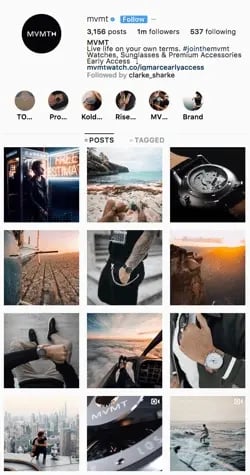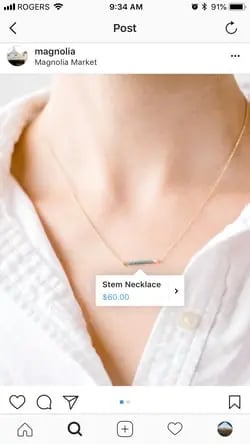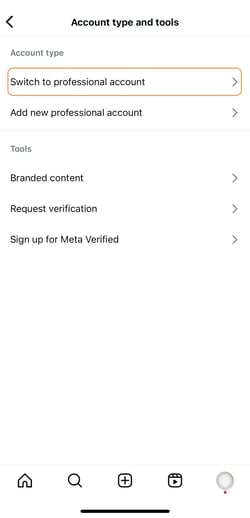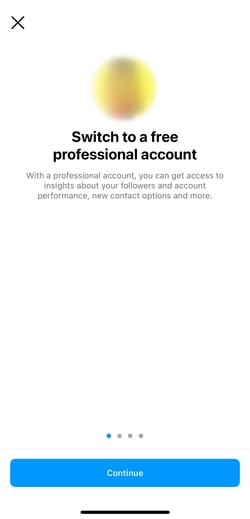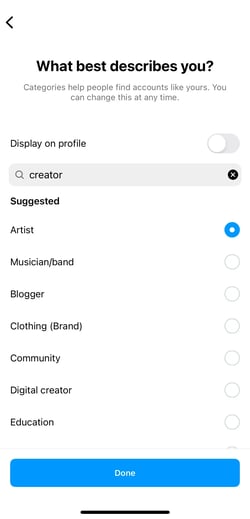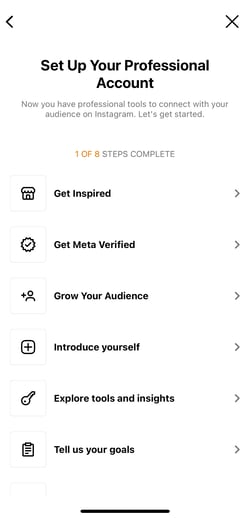“If you build it, they will come” may have worked for Kevin Costner, but I think we all know that marketing a cornfield baseball diamond would take just a little more work.
Websites are no different. Even the best content needs readers, and if you’ve struggled to increase your website traffic, you're in good company.
According to 2024 research from Content Marketing Institute, more than half of B2B content marketers say it’s a challenge to consistently create the right content for their audience.
We’ve got a list of 33 ways to increase website traffic, generate more leads, and improve ROI (and none of them involve waiting in a cornfield for ghost baseball players).
Table of Contents
1. Content Creation
Inbound marketing focuses on attracting the right people to your company. One of the best ways to do this is by creating content through blogging.
To brainstorm content that will attract the right visitors to your website, you must first understand the buyer persona you’re targeting. Once you know your audience, you can create content that naturally attracts them to your website.
But how do you write a good blog post that will draw in the right audience? Follow these five steps:
- Identify your buyer persona: Find out more about your target market. Understand everything from job title to pain points.
- Conduct keyword research: Learn what your audience is searching for on search engines so you can provide the best content.
- Ideate topics: Identify topics that appeal to your audience’s pain points and experience high search volumes. Tools like our Blog Ideas Generator can help with the brainstorming process.
- Write a draft: Begin by drafting a post that answers your audience's questions. Use interesting angles to make your post stand out.
- Publish: Publish your post on your blog site. Use SEO tools to optimize your content.
- Promote: Promote your blog post on social media and email newsletters to generate traffic. The more traffic your post generates, the higher it will rank in search engines.
Pro tip: Learn how to implement a blogging strategy with our step-by-step guide and templates.
Want to take your blogging to the next level? Explore our Free AI Blog Writer to streamline your content creation process with the power of artificial intelligence.
2. Topic Expertise
Ranking higher in Google will increase your site's organic traffic. At HubSpot, we do this by using the pillar/topic cluster model. Google favors sites known to be topic experts on the subject matter they're writing about.
To be seen as an expert, you can create a pillar page, which is essentially a longer blog post that broadly covers all aspects of a topic.
Then, you write “cluster content,” or supporting blog posts, targeting long tail keywords that show you've covered a topic exhaustively. Focusing on long-term traffic will help you rank higher on search engines.
Christina Perricone, a former senior blog manager at HubSpot, says, "The pillar cluster model organizes content on your site around a single topic and search term through internal linking. This organization helps search engines easily crawl and categorize all of the content that you have on a particular topic, thereby making it easier for you to rank for that search term."
She continues, "When the model is done right, it also helps visitors navigate your site and move through related pages, boosting traffic for all of the pages in your topic cluster."
3. Organic Social Media
Organic social media is not a new strategy, but it's still something marketers should pay attention to. Besides posting on social media platforms, you can also use Instagram Stories, live video on Instagram or TikTok, or Facebook Messenger.
It's important to have a diverse social media strategy and use the right social media platforms — not just Facebook, Instagram, and X. Platforms like YouTube and even Pinterest can generate a lot of traffic to your site.
And as we saw during the transformation of Twitter into X, users can jump ship during major platform changes — so don’t put all your eggs in one basket.
Henry Franco, a former HubSpot marketing manager, recommends two things regarding organic social media.
“First, don't spam your audience — it costs a user nothing to scroll past your post, and if you don't offer them any value, that's exactly what they'll do. Know your audience, and craft content that speaks directly to them,” Franco says.
“Second, stay active with community management. People love when brands like and reply to them — it'll humanize your business, and keep people coming back for more content.”
For instance, HubSpot uses fun carousels on Instagram about your office personality, a lighthearted way of engaging our audience (I am a bi-coastal baddie only by virtue of constantly mixing up time zones.)
Pro tip: Check out our social media marketing guide to learn more.
4. Website Analysis
Let‘s do a little reverse-engineering of our thought process. Before you drive traffic to your website, it’s important to learn about your audience.
To do this, analyze your website to see where you're losing and gaining visitors. There are plenty of third-party tools, like Crazy Egg, and HubSpot has a free website grader you can use.
With this information at your disposal, you can create the right content to drive the right traffic to your website.
5. Influencers
We know that customers are more likely to buy from organizations with excellent word of mouth, but how do you create great word of mouth marketing?
First, delight your customers. Second, work with influencers.
Influencer marketing isn‘t a passing fad. In fact, it’s a budget-friendly option to drive traffic to your website. When influencers post discount codes, links, reviews, or giveaways, you are tapping into their audience to drive traffic to your website.
6. Email List Building
Using your current readers and customers is a great way to drive traffic to your website. When you post a new blog or content offer, you can promote it to your followers/subscribers for a quick traffic boost. With content-heavy websites, repeat readership is helpful for traffic goals, conversions, and lead generation.
To get started, build an email list or grow your current list. Below are a few strategies you can use:
- Content offers: Publish content that requires visitors to share their email to access it. Include CTAs for content offers on your website.
- Easy-access newsletter sign-up: Include sign-up forms on your website, from your homepage to your about page. If a visitor has a delightful experience on your site, they’re more likely to sign up for your newsletter.
Use HubSpot’s free forms tool to easily add a form to your site and start growing your email list.
- Social media: Promoting your email newsletter on social media, whether through a post or contest/giveaway, is a great way to convert your current followers into subscribers.
Pro tip: Learn how to build an email list from scratch or grow your email list.
7. Community Engagement
The more brand recognition you have, the more traffic you will drive to your website. One way to achieve brand recognition is to be active and engaged within the market.
You can implement an engagement strategy today by participating in Facebook group discussions in your industry, answering questions on public forum websites, and interacting with your followers on social media.
One of my favorite brands on social media is Taco Bell. Taco Bell delights its customers on social media just about every day. See a couple of examples from the company’s X account below.

In the example above, Taco Bell uses a simple tweet from a customer to engage with them and build community organically. The brand also just likes to have fun:

Just remember to be helpful and human. No one likes spammy links or self-serving rhetoric when they're asking a quick question online.
8. On-Page SEO
On-page SEO can help your website rank higher in search engines and bring in more traffic. Some on-page SEO elements include the page title, header, meta description, image alt-text, and the URL (plus more). Showing up in search engines will generate more traffic for your site.
Pro tip: To get started, check out our ultimate guide to on-page SEO.
9. Quality Backlinks
In order to drive traffic to your site, you need to rank high in search engines. In order to rank higher in search engines, you need to be an authority in your industry.
One way to do that, besides the topic/cluster model described above, is by acquiring quality backlinks. If websites with high authority link to your site, that gives you more credibility.
Irina Nica, senior product marketing manager at HubSpot says, "There are two main ways in which high-quality backlinks can help drive more traffic to a website: boosting ranking and driving referral traffic."
She continues, "Backlinks are one of the most important ranking factors for every major search engine out there. By constantly earning high-quality backlinks from relevant websites, you'll improve your rankings in SERP and, as a result, see a lift in your organic traffic."

Nica adds, "Backlinks can also drive a substantial amount of referral traffic. That‘s something to be expected if you get mentioned on a popular news website. You can also see referral traffic coming through if you’re mentioned (and linked to) in an article that's already ranking well for high search volume keywords and is getting a constant flow of traffic.”
Pro tip: Want to learn how to earn backlinks? We’ve got 10 creative ways.
10. Video Marketing

If video marketing isn’t already part of your content strategy, you’re missing out on a huge potential audience. Statista reports that Google Sites, which owns YouTube, reaches 258 million U.S. viewers.
It’s predicted that by 2028, digital video advertising spending will increase to nearly $90 million, up from $59 million in 2024. And those numbers are just for mobile.
You can create videos for Instagram Stories or Reels, do live videos, start a YouTube channel, etc. Want to get started today? Learn everything you need to know in our ultimate guide to video marketing.
11. Content Repurposing
Need content to drive traffic to your site but struggling to come up with ideas? I get it. A great way to overcome this hurdle is to repurpose old content. Take a well-performing blog post and repurpose that into a video.
Or if you have a podcast that did really well, write up a blog post on that topic. Using content that has already performed well will continue to drive traffic to your site.
You can also repurpose written content by taking advantage of industry trends. If you have a handful of older content about AI, for instance, you could freshen them up with recent statistics and quotes, package the blog posts together, and promote it as an ultimate topic guide.
12. LinkedIn Creator
LinkedIn is actually more popular with millennials than other social networks. And with millennials now in their 30s and early 40s, there’s a good chance they form a significant part of your target market.
Unlike LinkedIn Influencers, anybody can become a LinkedIn creator. You can repurpose blog posts (or write new ones!), host live audio events, and even start on-platform newsletters.
LinkedIn has great resources for anybody looking to boost their reach, like its content best practices, which suggest that you post at least four times per week and treat each post as the start of a conversation.

13. SEO Tools
To drive traffic to your website, it's important to be a student of SEO. Learning how to use SEO tools like Google Analytics, Ahrefs, and SEMrush will help you develop a strategy to generate traffic to your website.
These tools will help you learn and analyze what‘s working on your site and what isn’t. Plus, these help you come up with ideas for content that has the potential to generate high traffic. Check out our roundup of the best SEO tools to monitor your website.
14. Historical Optimization
Historical optimization is the process we use at HubSpot to update old blog content and generate more traffic and leads. If you're anything like us, a majority of your monthly blog views and leads come from older posts.
Pamela Vaughan, a marketing fellow who works on web strategy at HubSpot — and the person who introduced us to the concept of historical optimization — has written about this extensively.
She says, “Historical optimization is a tactic best-suited for a blog that's been around for several years because you need to 1) be generating a significant amount of organic search traffic, 2) have built up a critical mass of blog subscribers and social media followers, and 3) have a sizable repository of old posts at your disposal.”
Vaughan adds, “Historical optimization should be a piece of your overall blogging strategy — not the whole strategy.”
Pro tip: Follow her step-by-step process for historical optimization.
15. Voice Search Optimization
Remember in “The Little Mermaid” when Ariel wanted to go where the people were? That same principle applies to digital marketing. In order to drive traffic to your website, it's important to show up where people are searching.
Voice search is an increasingly important area in which to rank, especially with the advancements in AI we’ve seen in just the last year or two. According to eMarketer, the number of U.S. users who use voice assistants like Siri, Alexa, and Google Assistant will grow from 145.1 million in 2023 to 170.3 million in 2028.
Here are a few tips to get started:
- Research long-tail keywords: When people use voice search, they speak in full sentences rather than short phrases. To optimize for voice search, start researching longer-tail keywords.
- Write answer-focused content: The content you write should answer your audience's questions.
- Optimize for snippets: Smart speakers like Alexa and Google Home look for short, concise answers. Writing quick summaries in your posts makes it easier for search engines and smart speakers to find the answer they need.
16. Local SEO
If your company is a brick-and-mortar store, local SEO is an important factor to consider. In her comprehensive guide to local SEO, former HubSpotter Kelsey Smith wrote that search engines gather information for local search by “[relying] on signals such as local content, social profile pages, links, and citations to provide the most relevant local results."
For example, when someone types in “best soul food restaurant” on Google, the results are generated by the user's location. Tools like Google My Business and Moz Local help businesses manage their directory listings and citations so they show up in local searches.
Here’s a restaurant that shows up for that search in Chicago:

To rank for local search:
- Ensure your name, address, and phone number (NAP) is consistent on your Google My Business and social media pages.
- Use a directory management tool to monitor directories like Yelp, Foursquare, Best of the Web, etc.
- Research and use location-based search terms on sites like Google Trends, which analyzes popular search terms across various regions.
17. QR Codes
Marketers love a good QR code. And now that smartphones can natively scan them, so do consumers.
QR codes can drive trackable traffic to your website, but you have to give the user a reason to scan them.
Think of it as creating a real-life CTA button. If you make it enticing and accessible enough, people will scan it, and you’ll get to assess the success of that QR code’s placement in real-time.
When you use a dynamic QR code generator, your QR code will remain the same and still be accessible even if your web address changes later.
18. A/B Testing
You know you're a marketer when your motto is “Test, test, and test again.”
A/B testing is a split test that helps you determine what version of a campaign performs best. These tests can give you key information about your audience so you can create tailored content and offers that drive traffic to your site. There are a lot of tools you can use to get started.
Pro tip: Check out our roundup of the best A/B testing tools.
19. Internal Linking
When a visitor comes to your blog, your goal is to keep them there.
That‘s why internal links — links to other pages on your site — are very important. When visitors continue to other pages of your website, they’re more likely to convert and become brand enthusiasts.
For example, you can create an internal linking structure using the pillar/cluster model described above. Pillar and cluster pages link back and forth, which boosts your site's credibility on search engines, while also increasing the likelihood of a conversion.
20. Technical SEO
Technical SEO focuses on the backend of your website to see how the pages are technically set up and organized.
Factors include elements like page speed, crawling, indexing, and more. Matthew Howells-Barby, HubSpot's former director of acquisition, has written about how updating our technical SEO gave HubSpot more than a 50% increase in organic traffic.
To get started with your technical SEO, use some of the tips from Howells-Barby's article, including:
- Fix broken links and redirects.
- Create an XML sitemap for your subdomains.
- Set up language meta tags.
- Add custom H1 and introductions to topic pages.
21. E-E-A-T
Google has long prioritized content it deems the most helpful to users. For many years that was summed up in the acronym E-A-T, or expertise, authority, and trust.
In 2022, it added an “E” for “experience,” meaning that content should be produced by people with firsthand, real-world experience with the topic.
“E-E-A-T is hands-down one of the most underrated content SEO practices,” says Amanda Sellers, the manager of EN blog strategy at HubSpot.

If you have an established blog or large content library, take the time to audit for these E-E-A-T best practices:
- It’s helpful content.
- Experts created it.
- It’s trustworthy.
- It’s regularly updated.
Simply adding a personal perspective and expert quotes to existing content can go a long way toward boosting your content in the SERPs.
Pro tip: Here’s how adding “experience” to a HubSpot blog post increased clicks by 724%.
22. Community Building
Building a community of brand enthusiasts is a great way to continuously drive traffic to your website. You can build a Facebook group, Instagram Live events, a LinkedIn Group, or Quora Space specifically for your followers and others in your industry where you create value, while also linking back to your site.
You can even do this from your own website — think about Apple’s support community, which I have used more than a few times to diagnose something on my iPhone or laptop. Lego’s online community lets users of all ages participate in activities and challenges and even submit their ideas to Lego designers.

23. Content Offers
Content offers, sometimes referred to as lead magnets, are a way to use content to drive traffic to your site and generate leads. Content offers vary depending on what stage of the buyer's journey your customer is in, but can include webinars, guides, reports, trials, demos, checklists, and more.
Pro tip: Learn about different types of content offers and find the best one for you and your business.
24. Media Coverage and Public Relations
Earned media coverage is a great way to drive brand awareness for your company and traffic to your website. If your marketing and public relations teams work together, you can generate traffic to your site and create excellent word of mouth.
Ellie Flanagan, a former HubSpot senior corporate communications manager, says, "Although most outlets these days try to stay away from including backlinks in their stories (it‘s usually against their editorial guidelines), that doesn’t mean that a good story won't drive folks back to your site.
Media coverage provides great third-party validation for your company. Stories about new products or services, your company culture, or even industry thought leadership can all be great drivers for a reader who maybe hadn't heard of your company before and wants to learn more."
25. Social Share Buttons
Social share buttons are links that make it easy for your readers to share your content on social media. When your readers become promoters of your content, your traffic will increase. Here's a quick cheat sheet on creating social share buttons.
Once you've created your social share buttons, how do you get people to share your content? Here are a few tips to get started:
- Ask people to share on social media.
- Create strong content.
- Include quotable content.
- Add multimedia such as images, videos, infographics, etc.
26. CTR Optimization
Once your content is posted and you begin ranking on search engines, make sure people are clicking through to read your posts.
Your click-through rate (CTR) measures who clicked on your post and read it against the number of people who viewed the link to your post (e.g., the landing page, email, or advertisement) in total.
A great tool to measure your organic CTR is Google Search Console. To get more people to click through and drive traffic to your site, it's important to write compelling and apt meta descriptions and titles.
To write quality meta tags that are click-worthy, make sure your titles are short and snappy, and your description leaves visitors wanting more. This ties into on-page SEO, described above.
27. Academy and Knowledge Base Posts
One form of content that can drive traffic to your website is educational content. If you create courses, certifications, or educational posts that are helpful to your audience, you'll likely see an increase in traffic.
For example, HubSpot uses HubSpot Academy to generate content that is helpful to our audience. We provide videos, certification courses, and knowledge base articles to answer questions. See an example of a knowledge base article below.

28. Social News Sites
Reddit is no longer a playground for internet trolls — it’s a hugely valuable resource for knowledge and information. I often use it while researching HubSpot articles to see what the hot topics are or what questions users are asking about a certain subject.
Reddit and similar sites, like Quora, are social news sites, and they can be great traffic-drivers. By nature, these platforms are similar to social media because they foster asynchronous connections between users.
The difference is that these types of sites engage people around a question or topic, and external content can be shared to help explain the users’ points of view.
Another way external sites benefit from increased traffic via social news sites is when they’re shared in popular channels. You can share your website’s content on these sites yourself if you’re just starting out, but do so carefully.
Just like on traditional social sites, too much self-promotion is frowned upon in the Reddit and Quora communities. You’ll fare best when you share your content in context of the topic and when it’s the best information to answer the user’s question.
1. Paid Advertising
You can drive traffic to your website quickly with paid advertising. With search engines, you can run pay-per-click or retargeting ads. With social media you can run display ads or sponsored posts.
Your strategy will most likely include a combination of different types of advertising like social media, display, and search ads.
The 2024 CMO Survey from Deloitte says that marketers are anticipating a 12.1% increase in social media spending in 2025.
Pro tip: Get started with our step-by-step guide on paid advertising.
2. Contests and Giveaways
A simple way to drive traffic to your website is through contests and giveaways. This can give you a quick boost, while also rewarding your followers. You can host giveaways on social media, through your email list, or both.
Perhaps start with something smaller than beverage company Liquid Death, which ran a giveaway in summer 2024 for … a jet. A real one. (Pilot not included.)

Implementing a strategy like this can be simple. Just follow these six steps:
- Decide what platform on which to host your giveaway. (You can use multiple.)
- Choose a prize. (Free tickets, discount, etc … )
- Select the criteria. (Website comments, email sign up, etc … )
- Write the ad copy.
- Create the graphics.
- Post and promote the contest or giveaway.
3. Guest Posting
In that same vein, writing guest posts can generate traffic to your site. Guest posting shows you're active in your community, while also linking to your website (and I’ve got more on generating backlinks below).
To implement a guest posting strategy, you need to find a site that’s a good fit for your company, draft a blog post, and then write a pitch.
Caroline Forsey, a marketing manager on HubSpot’s content growth team, says, "I'm always particularly intrigued with a guest pitch if it shows me the writer has done their research ahead of time.”
“For instance, I‘d pay much closer attention to a pitch if it tells me how this piece could appeal to my readers. Additionally, I’m impressed when a writer can recognize gaps in our content and how their piece will fill those gaps, rather than competing with existing content."
As an example, here’s what HubSpot looks for in guest posts on the Marketing Blog.
4. Guest Podcasting
Similar to guest posting, being a guest on a popular podcast can raise brand awareness and drive traffic to your website.
You may already have some favorite podcasts that would be a great fit; you can also use a “matchmaking” company specifically for podcast guests, like Interview Connections and PodMatch.
Just make sure you do your own research. Listen to a few episodes to get a sense of the tone and subject matter, research the host(s), read reviews, and see if the podcast has published numbers like subscribers or downloads.
5. Thought Leadership
According to Edelman’s and LinkedIn’s research, more than half of decision-makers and C-level executives spend an hour or more each week reading thought-leadership content.
If that’s your audience, it’s time to dedicate more of your editorial calendar to thought leadership. (And even if your target audience isn’t in the C-suite yet, sharing thought-leadership content can boost your brand’s credibility and visibility — and help you create genuinely useful content.)
When choosing a thought leader, don’t limit yourself to your own industry. Influential thought leaders often have transferable knowledge that can help your readers, regardless of their industry and experience.
And although “leader” suggests somebody well-established in their career, there are lots of younger professionals who are disrupting industries, trying out new tactics, and catching the attention of their peers. More than anything, look for a good storyteller — somebody you are excited to sit down and talk to.
Website Traffic Is Waiting For You
Driving traffic is a never-ending task, but it’s one that can yield long-term results.
There are so many paths your future customers can take to reach your website — all you have to do is find the one that works best for your business.
Try one of these methods in your next quarter’s demand generation strategy to see a significant traffic boost.


![→ Download Now: SEO Starter Pack [Free Kit]](https://no-cache.hubspot.com/cta/default/53/1d7211ac-7b1b-4405-b940-54b8acedb26e.png)

















































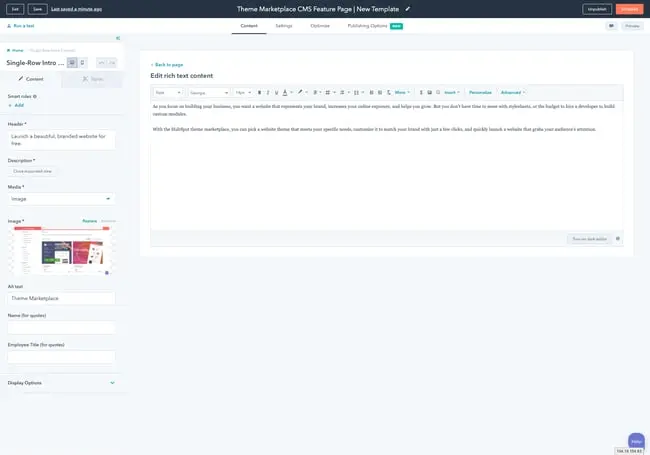








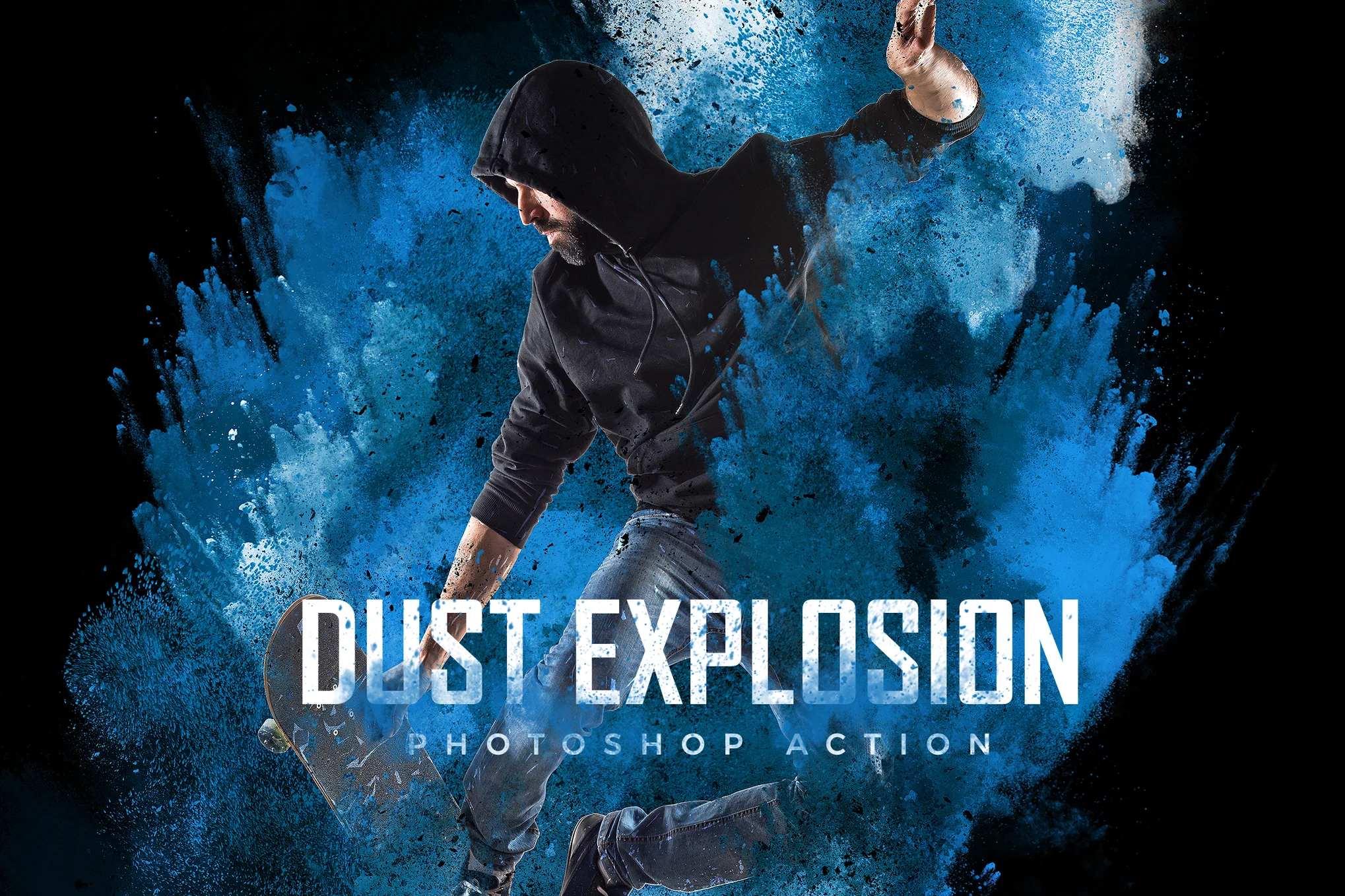

























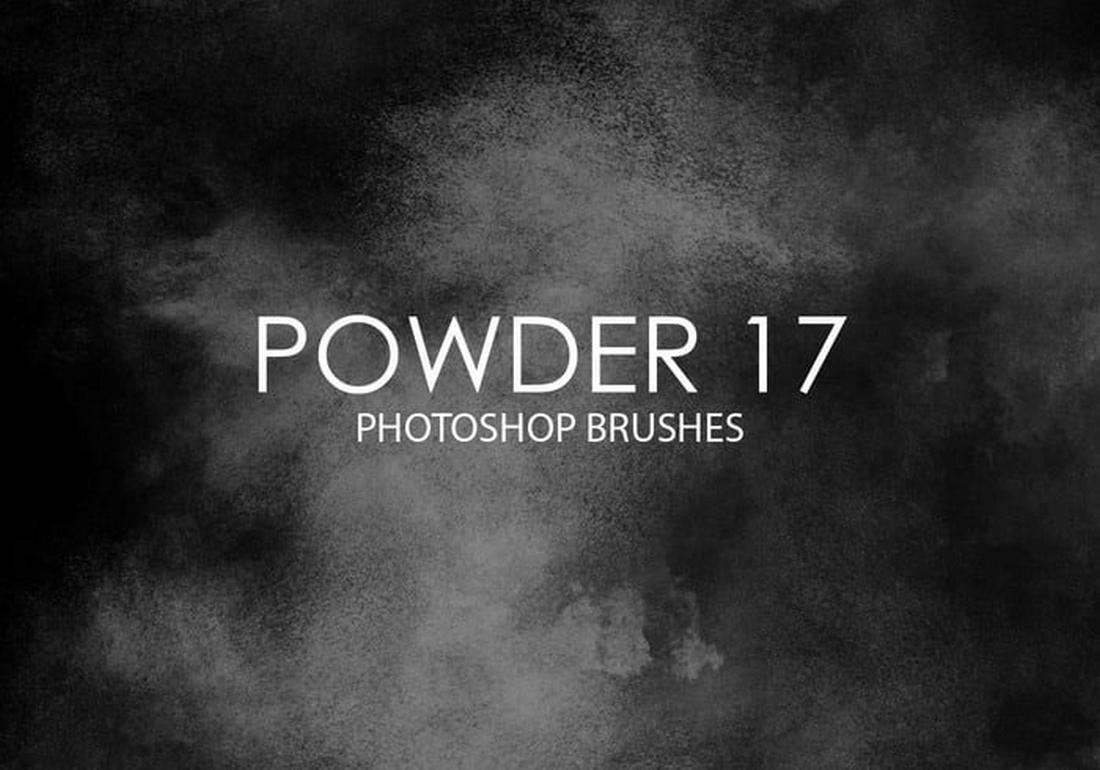













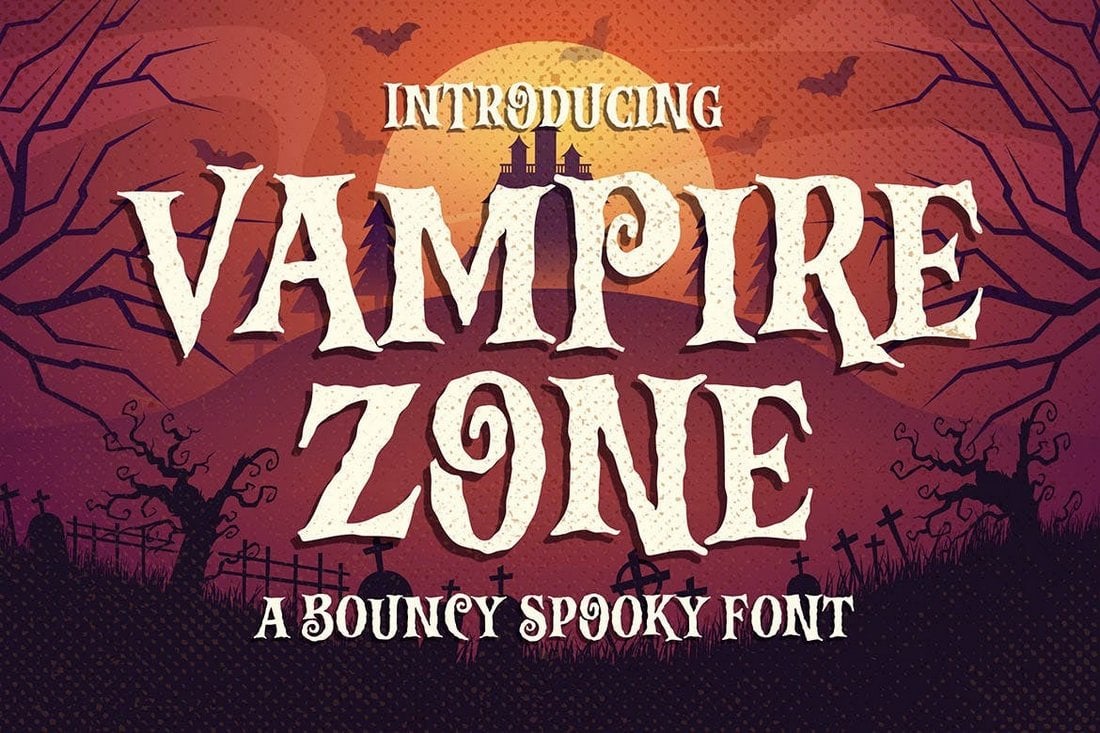


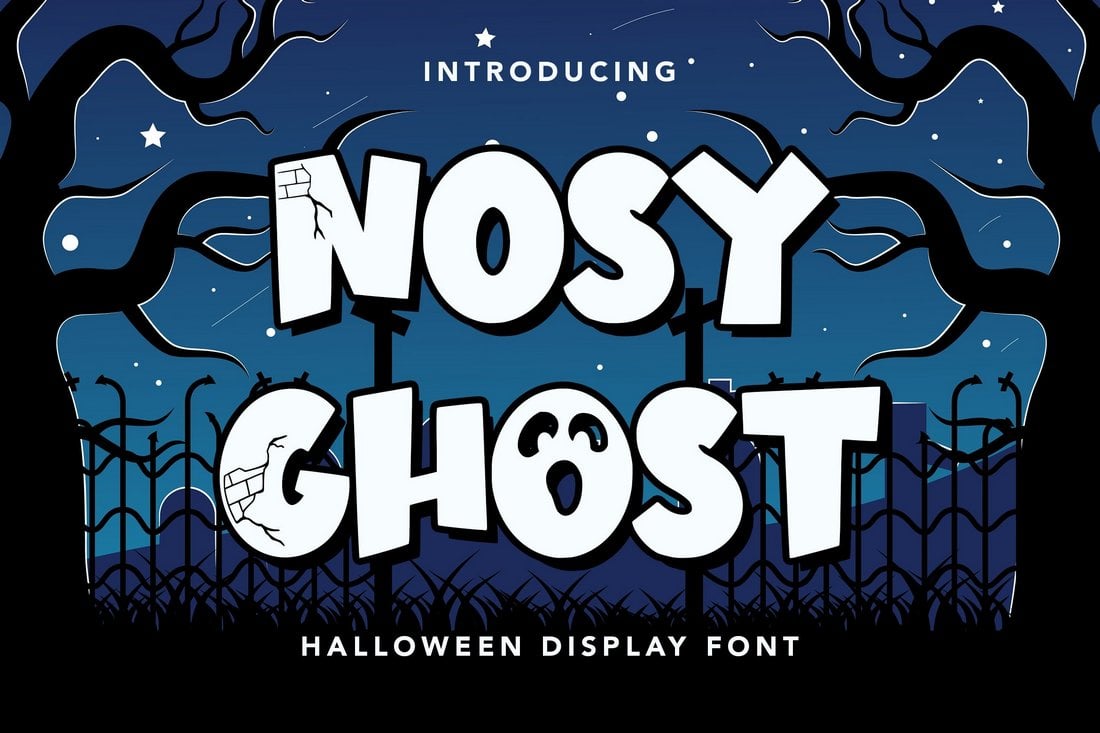

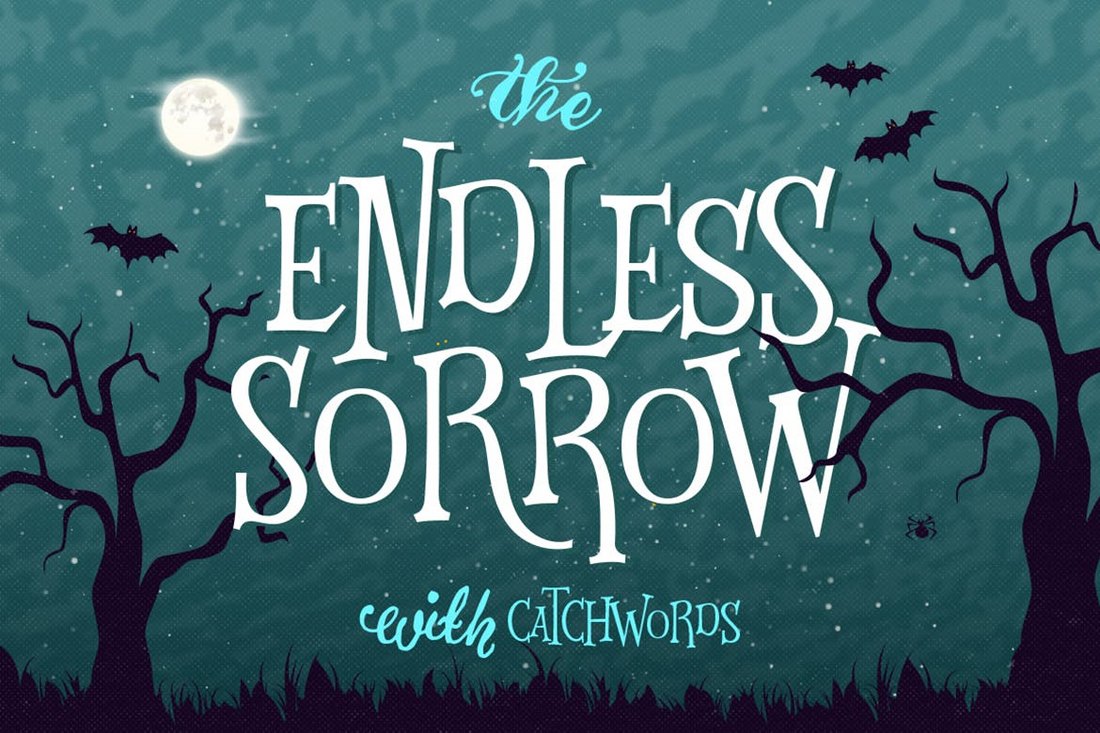










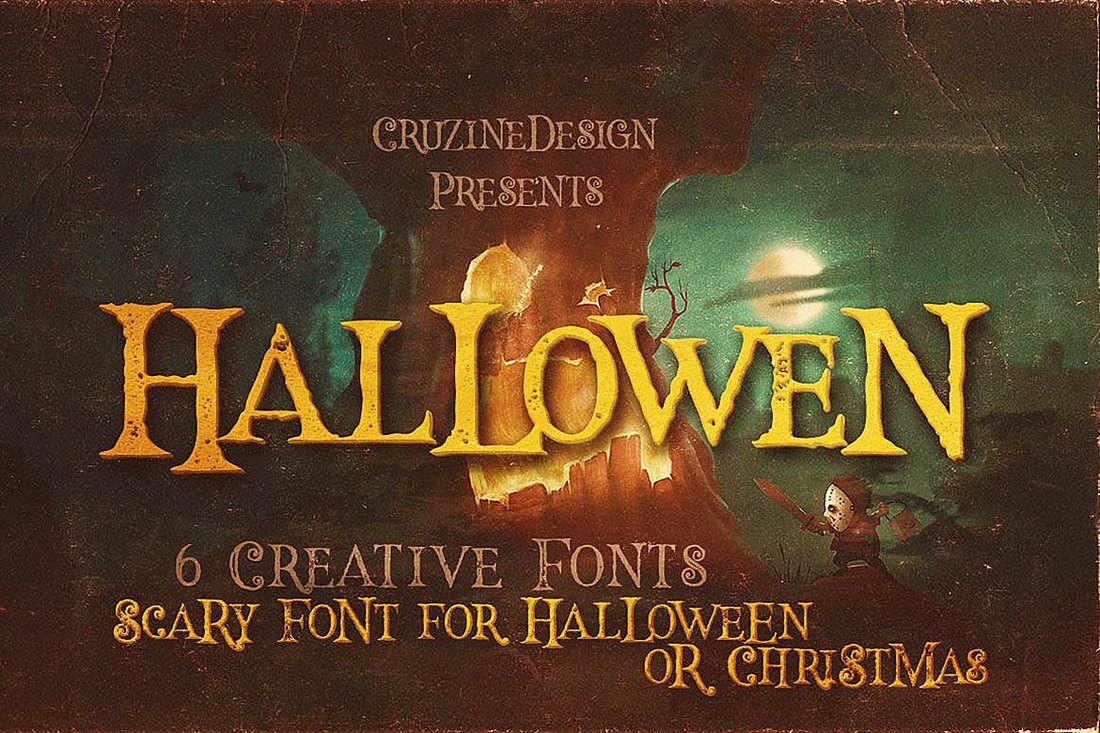
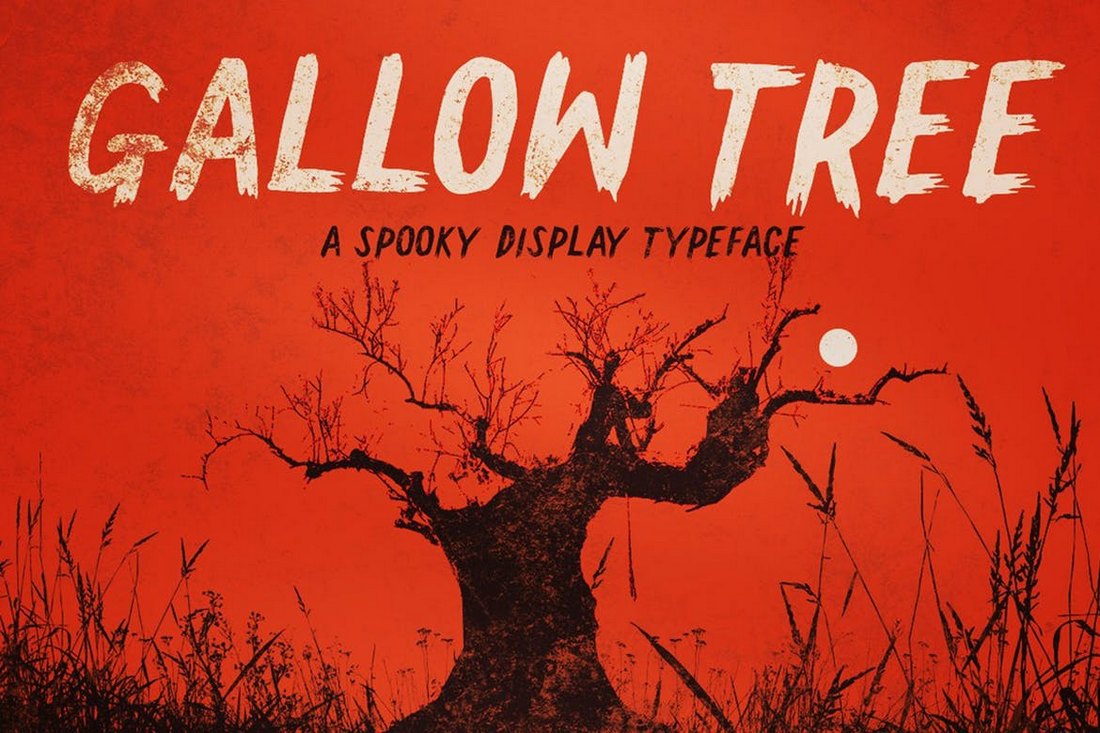


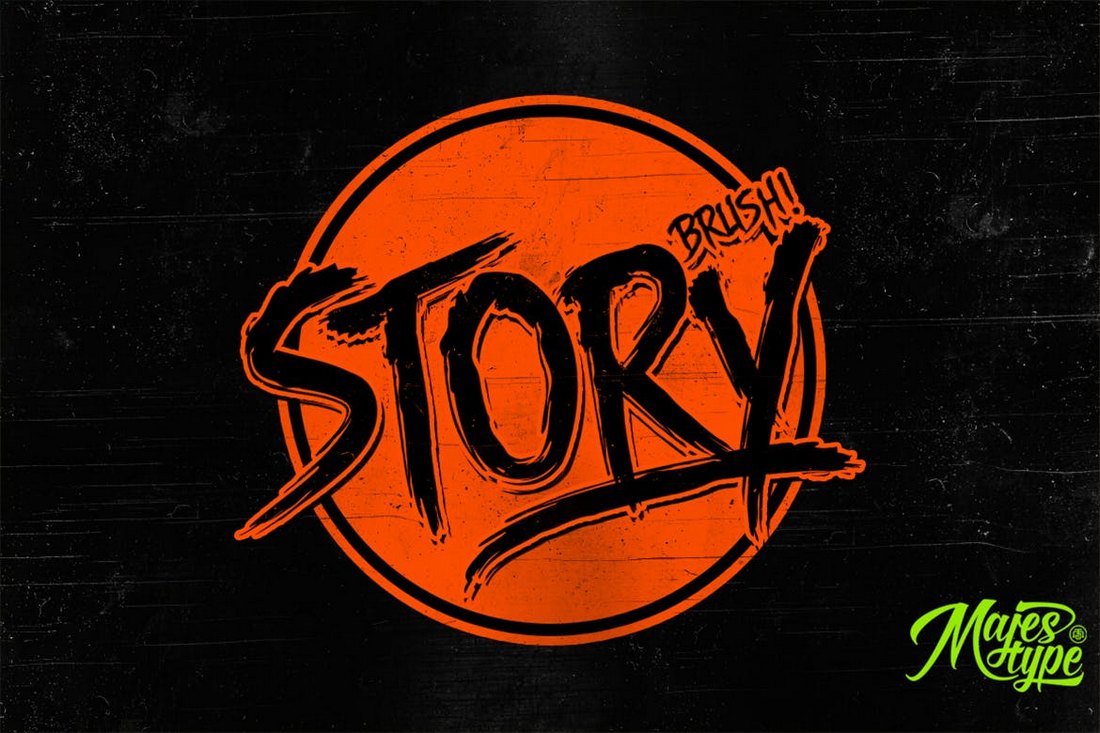

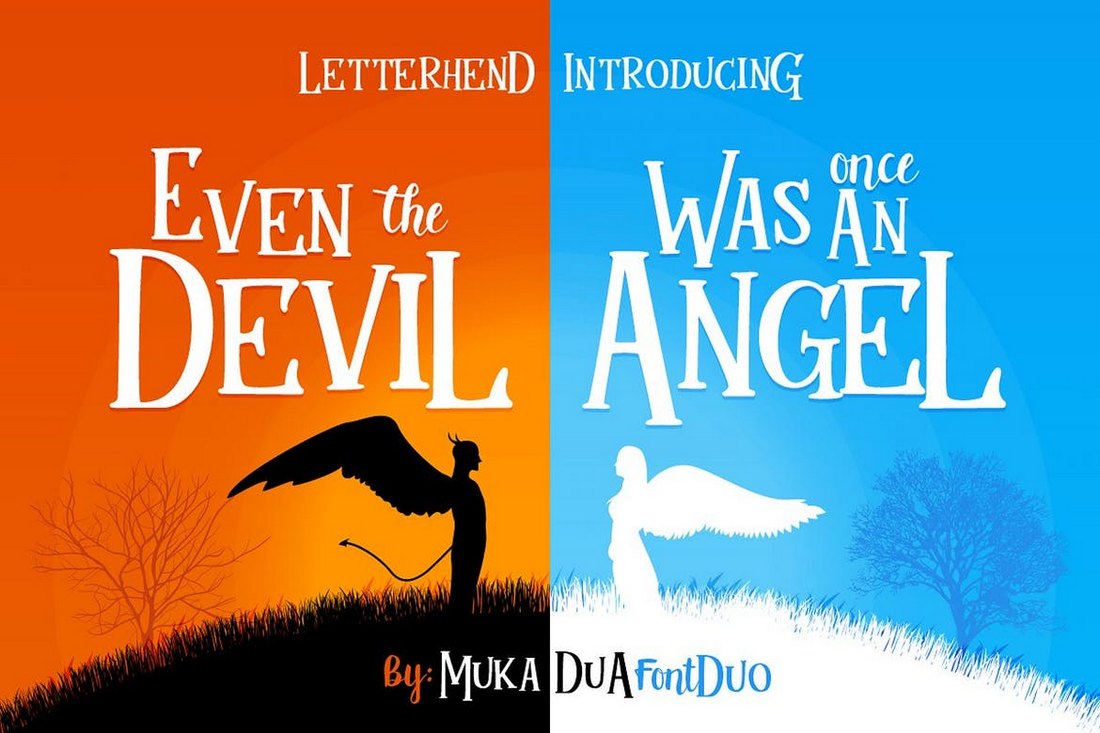

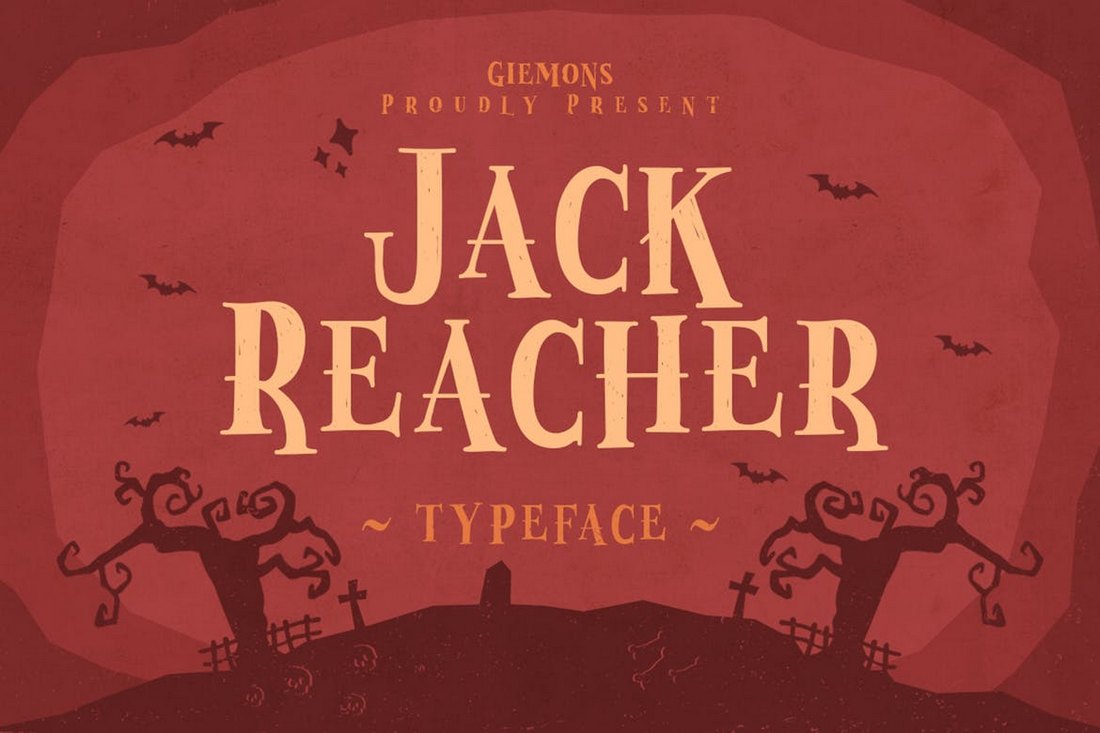


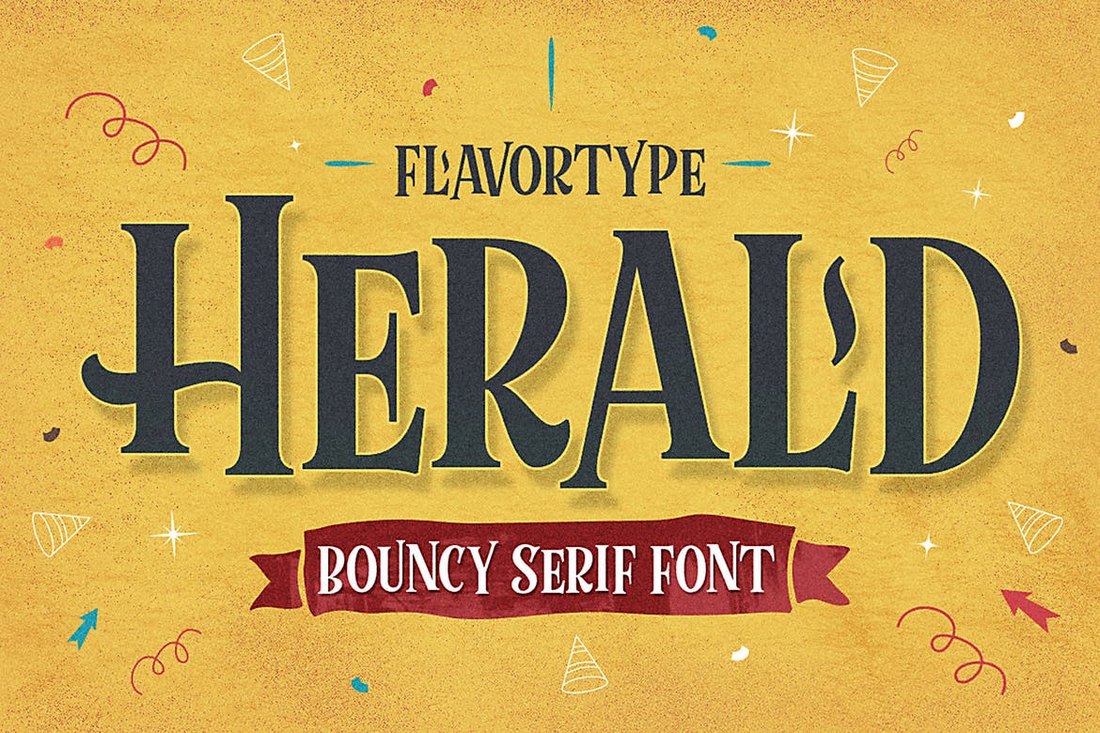
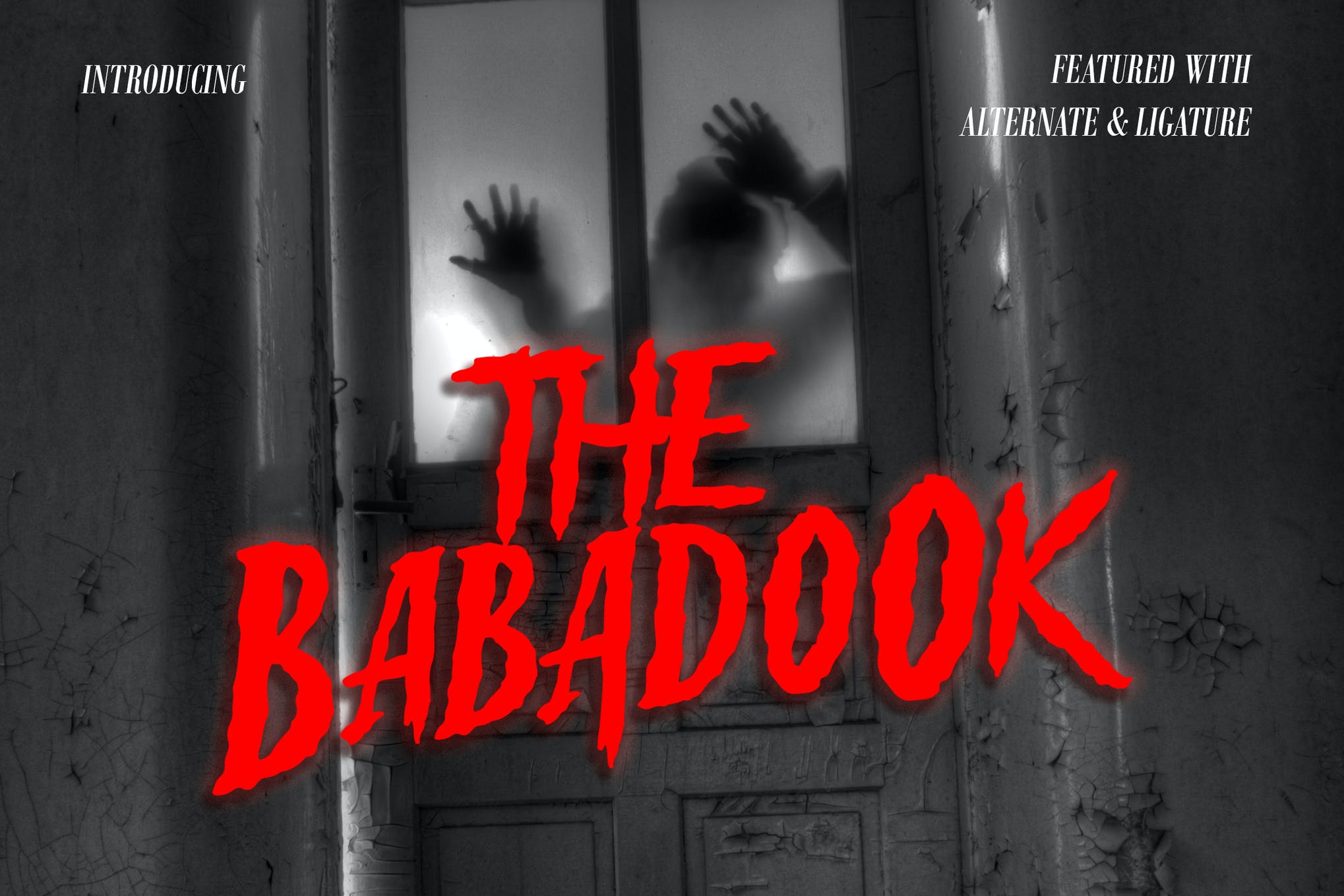

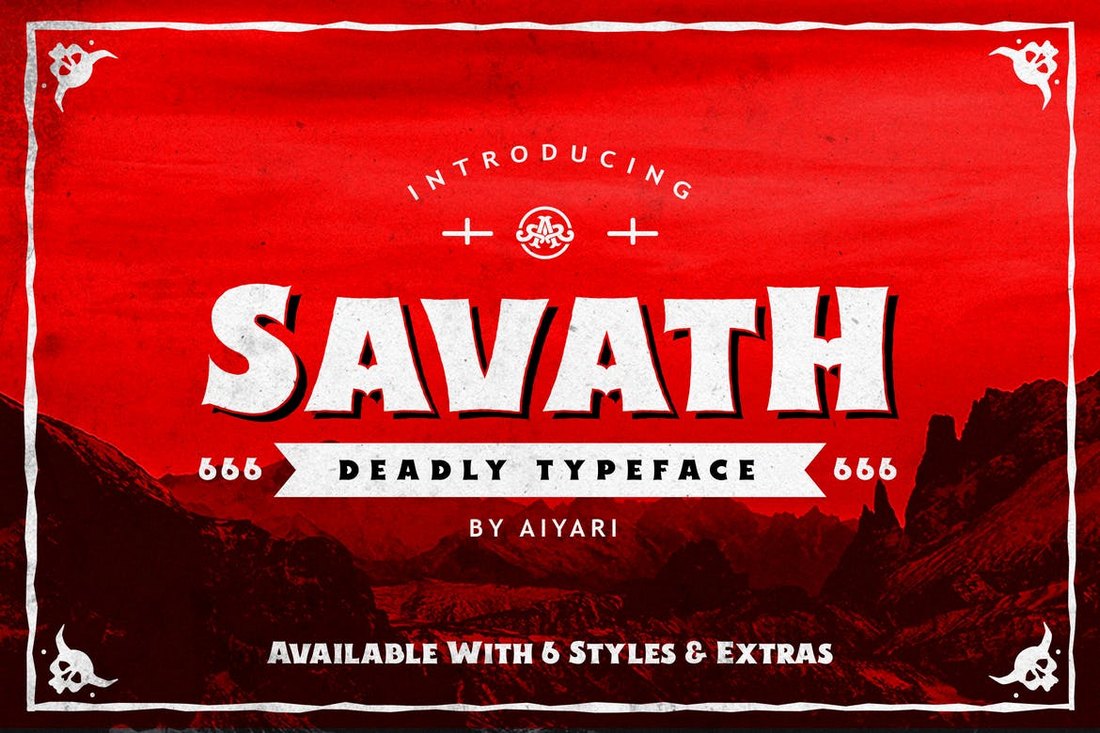
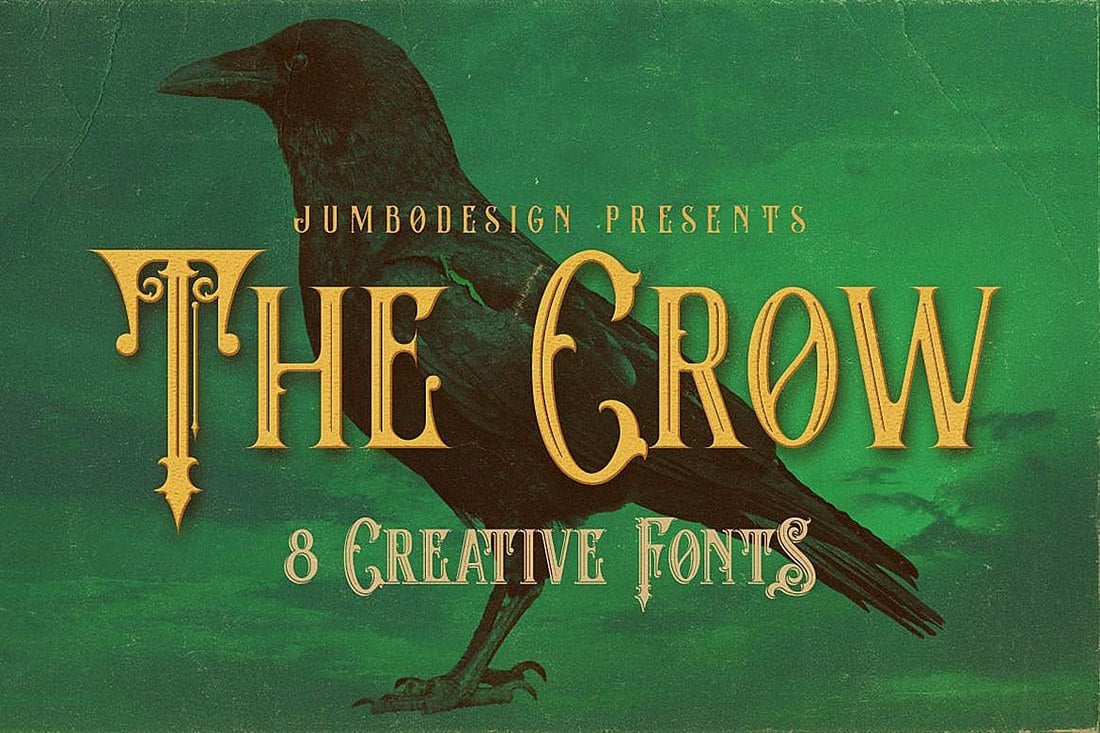
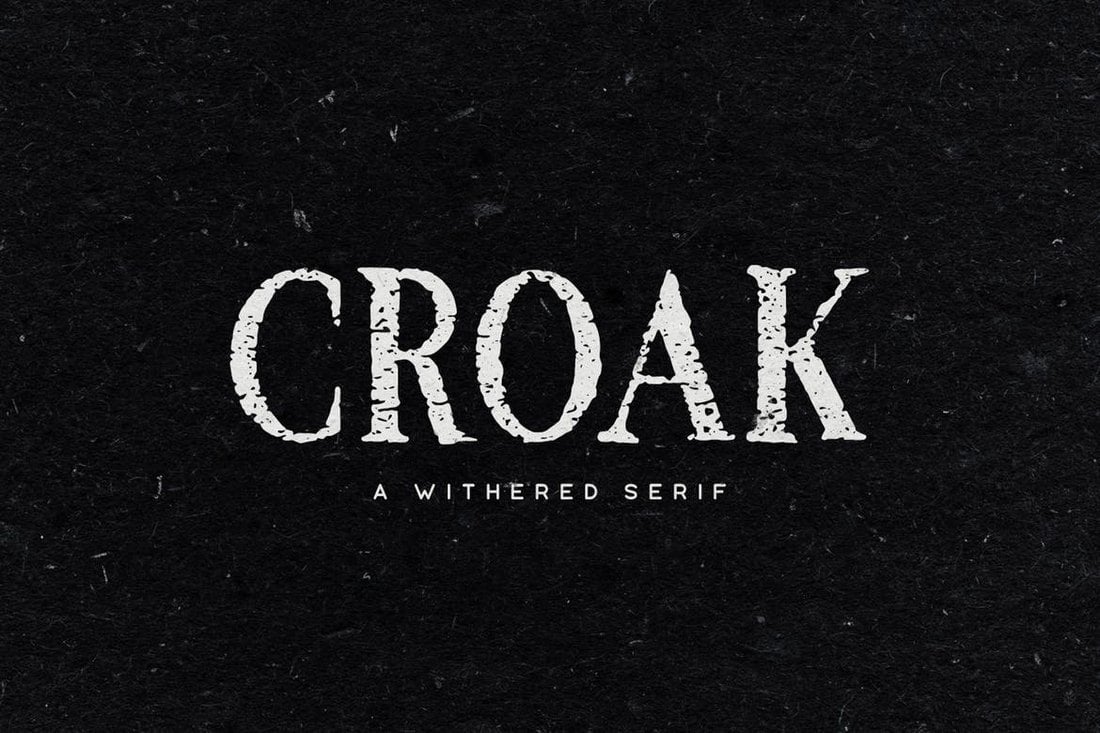


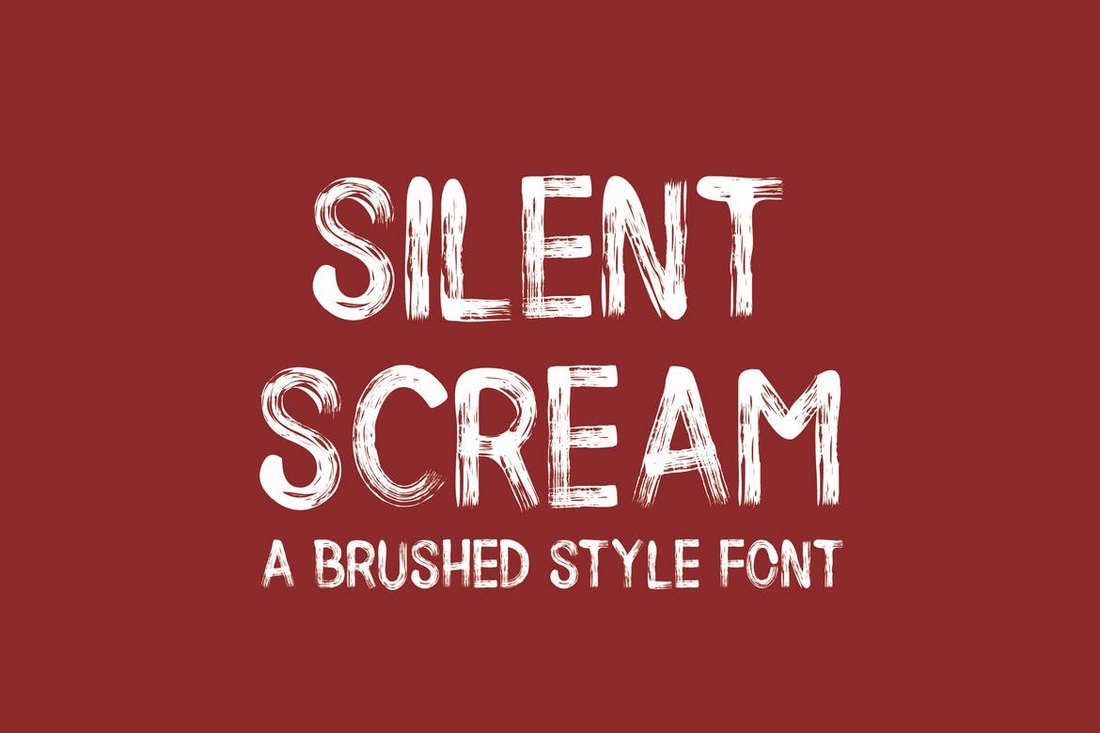
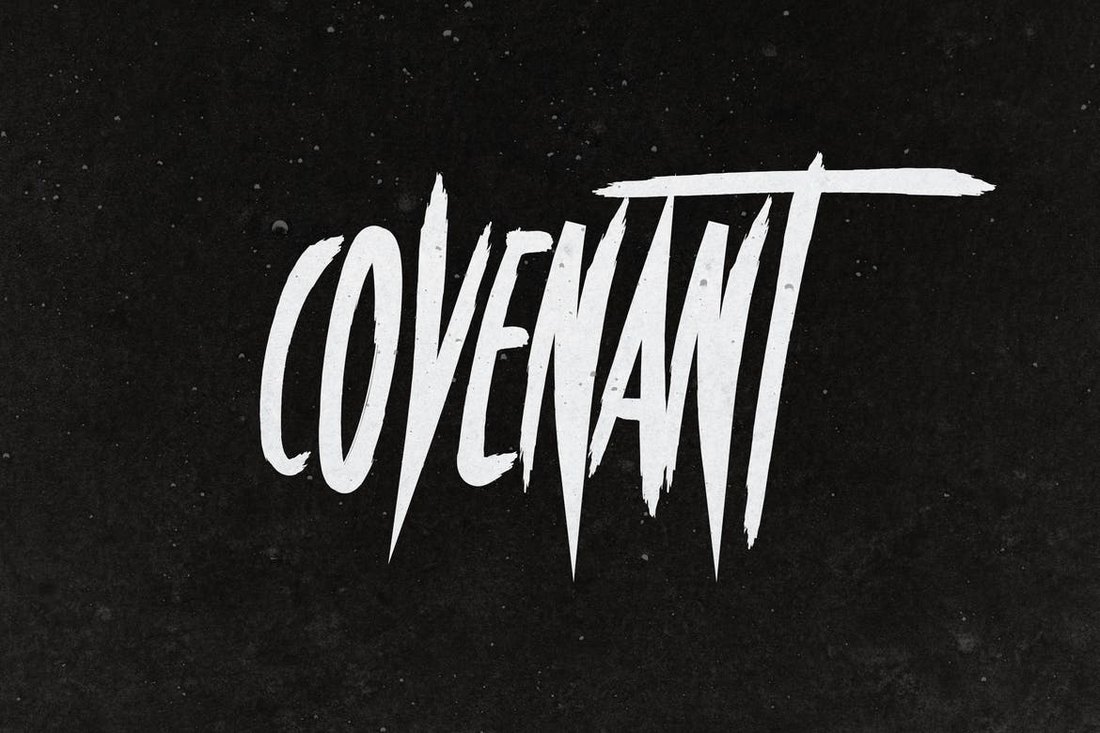


























![Free Kit: How to Build a Brand [Download Now]](https://no-cache.hubspot.com/cta/default/53/814dd420-0d49-40e0-b59c-f01066e186c1.png)












![→ Download Now: The Illustrated Guide to Org Charts [Free Guide + Templates]](https://no-cache.hubspot.com/cta/default/53/7cbd0328-6c8c-40e0-98dd-c3b6e6be96f0.png)





![Download Now: How to Use Instagram for Business [Free Guide + Templates]](https://no-cache.hubspot.com/cta/default/53/50132bc4-636b-4d26-9e40-61748d9618a9.png)