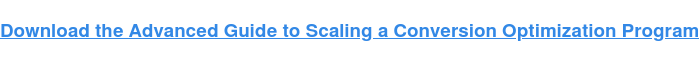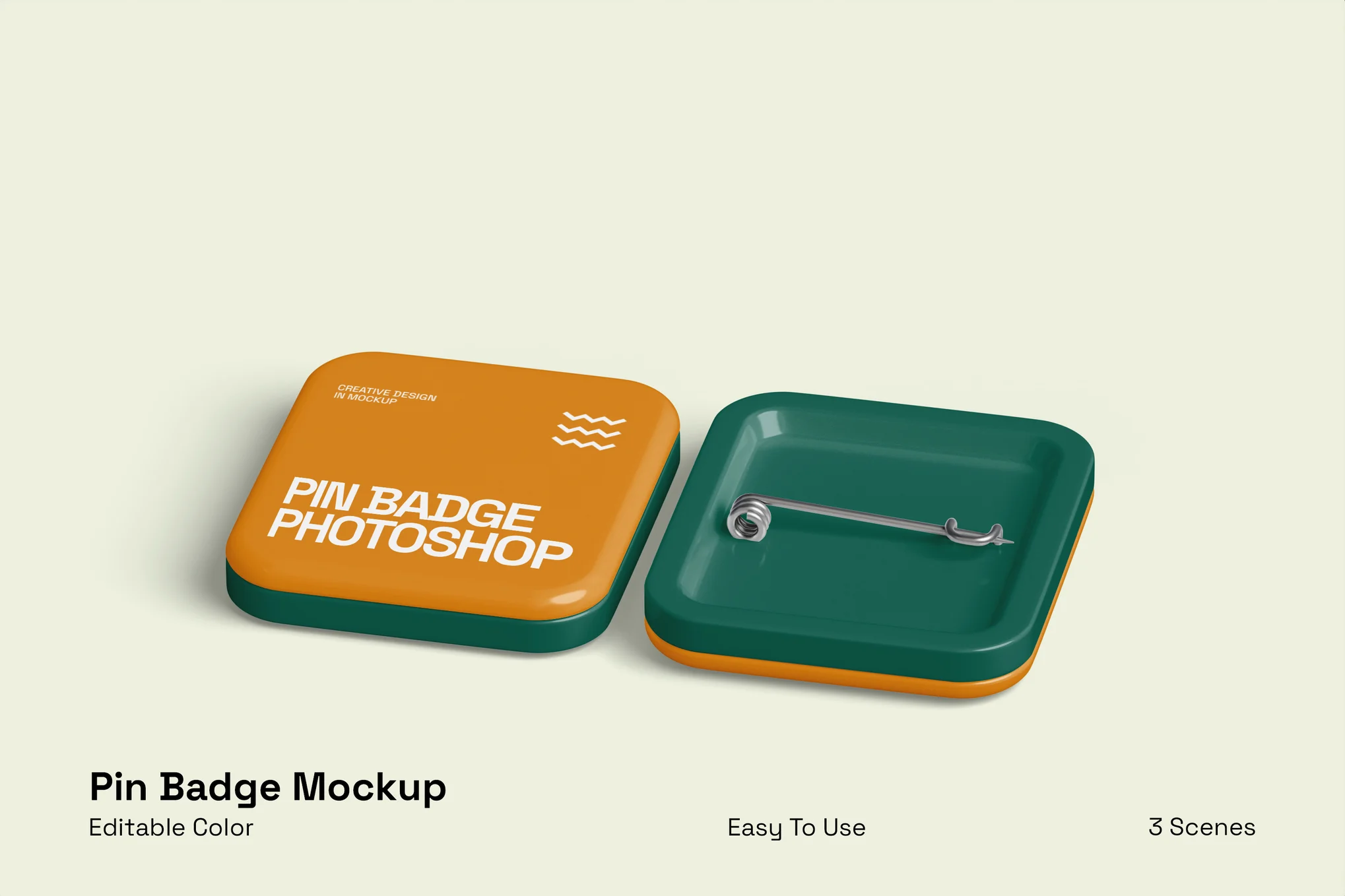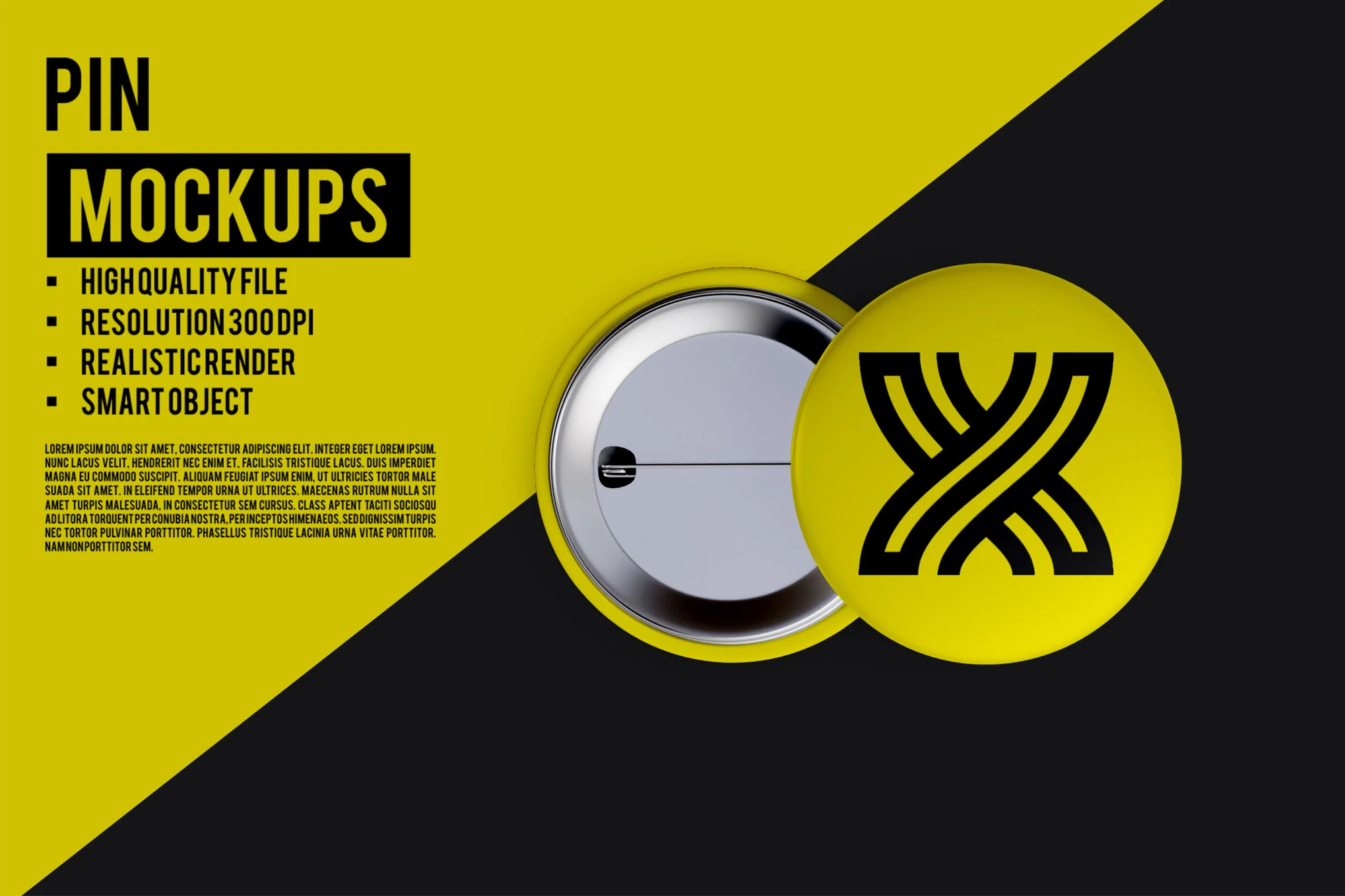Several months ago, I tested several AI logo generators and documented my experience. Then my friend Michael Randall, a graphic designer, read the post, and I‘ll just say he wasn’t thrilled about it.
“[Expletive] logo generators? We're doomed,” were his exact words.
I ended that blog post by clarifying that businesses should use actual graphic designers when designing their logos to stand out. And I stand by that, so hopefully, that gave him more faith in humanity and our friendship.
That said, I wanted to ask my friend for his perspective on AI in graphic design. So, here are some of Michael’s thoughts mixed in with my findings from other sources.
After reading, if you're curious about integrating AI into your own workflow, check out our various HubSpot AI tools to see if any can help with your next big campaign.
AI Graphic Design: What is it?
AI graphic design is exactly as it sounds. It's the use of artificial intelligence to generate graphics such as infographics, ads, logos, and other forms of visual art.
The logos I created in my previous post via AI generators are examples of AI graphic designs.
How will AI affect graphic design?
According to Randall, many graphic designers already see AI's negative impacts on the industry and fear it could cause more future problems for artists and designers.
“Designers are getting pretty stressed,” he says. “Since the pandemic, there has been a shift. Many freelancers and independent business owners have lost work in a way you would expect because of the pandemic, but then AI started to really explode.”
Randall says AI is seen as more accessible or cheaper to business owners than hiring an actual graphic designer.
“Creating a brand identity for less than $5 is something most people would jump at compared to hiring a professional for hundreds of dollars—and the latter price is justified because graphic design is labor, but people don't think of it like this.”
Therefore, there‘s a concern that AI’s promises of accessible, affordable, and fast graphic designs could further devalue artists in the design industry.
However, some designers say the future of AI in graphic design is less clear and maybe even less dystopian. In a YouTube video, graphic artist Will Paterson said whether AI could replace designers is tricky, and no one truly has the answer.
“All I can say for certain is that despite your beliefs of generative AI—whether it's good or bad—to say competitive and to be in the industries that we want to be in, we need to see it as a tool that can change the art and design process,” he explains.
Paterson then sites new AI graphic tools and platforms like Adobe Firefly, which only uses licensed images as its data model.
“Adobe is, thankfully, turning the conversation to more of 'How can I make AI help creators create?' instead of 'How can I make AI create for us?'” he says. “I don't know whether we're being replaced in the future. I believe we won't be, but we'll just have to find out.”
The Pros and Cons of Using AI in Graphic Design
The future of AI in graphic design is a bit ambiguous, but one clear thing is that AI is here to stay.
According to Marq, last year saw an unprecedented surge in demand for AI design tools, with the search volume for AI design-related tools and software increasing by 1700% from 2022 to 2023.
Furthermore, a recent Canva survey found that 75% of global marketing and creative leaders agree that AI is essential to their creative toolset.
So, designers and business owners must weigh the pros and cons of using AI when integrating it into their marketing or designs.
One benefit of AI in graphic design is that it can help artists speed through repetitive or tedious tasks. Even my friend Michael has found a use for it in his work.
“I work in architecture, particularly signage and wayfinding,” he explains. “I take photos of existing spaces and do mock-ups. Instead of doing the hard task of removing a person or other existing elements in the photo I took, I can use the generative fill to cut through that task pretty easily.”
He stresses, "That's the only context in which I use AI in graphic design."
Another pro is that it can make graphic design more accessible for newbies and small business owners.
For example, I'm not the most design-savvy person. I like to think I have an eye for color and a strong enough sense of style to know how to fit different elements together like puzzle pieces.
However, I lack the expertise to make gorgeous designs like those of trained artists like my friend or other graphic designers.
So, I benefit greatly from platforms like Canva that boast various AI-driven design tools that help me create featured images, YouTube thumbnails, and high-quality social media graphics that are easy on the eyes.
I'm especially fond of its Resize and Magic Switch tool, which allows me to swap formats, languages, and dimensions in my designs in seconds.
However, one con is that an overreliance on AI in graphic design can result in materials devoid of creativity or originality. For example, I tested five AI logo generators and found that all their designs yielded similar results and created ultimately uninspired logos.
Another major con is that AI is flawed and can generate images that are, for lack of a better term, wonky. My colleague Ramona Sukhraj tested AI image generators recently, and they created some hilarious (and creepy) images.
When to Avoid Using AI in Graphic Designs
My friend Michael is pretty straightforward regarding the use of AI.
“It can only be ethical when you are using it to do a task that is not particularly skill-based, you're shortening tedious work, or you're using it to do things that are impossible for a human to accomplish,” he says.
In other words, avoid using AI to replace human work. Instead, use it as an assistive tool that helps designers work efficiently.
So, what does the future hold for AI in graphic design? Who really knows? I believe AI will eventually become a commonplace tool for designers, like tablets and digital pens. But I don't believe it will be able to fully replace real graphic artists.
AI can generate but doesn‘t host creativity the same way the human mind can, and we’ll always need designers' creativity to craft images that will stand out against competitors.
That said, Paterson was right in that artists should use it as a tool to remain competitive.


![Download Now: 100 ChatGPT Prompts for Marketers [Free Guide]](https://no-cache.hubspot.com/cta/default/53/c497a8fe-0f60-4244-9cb1-5bed4d1e5ab6.png)