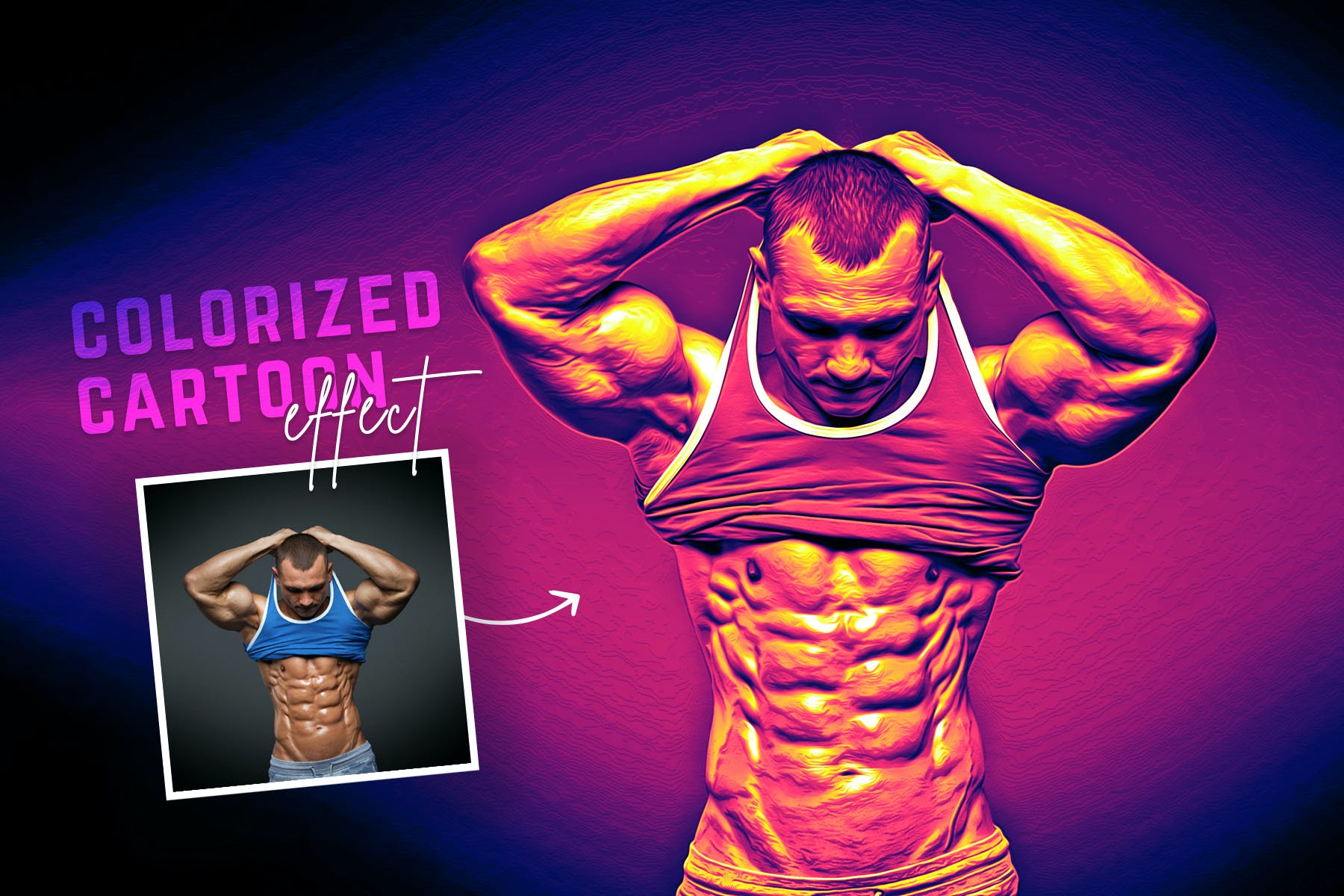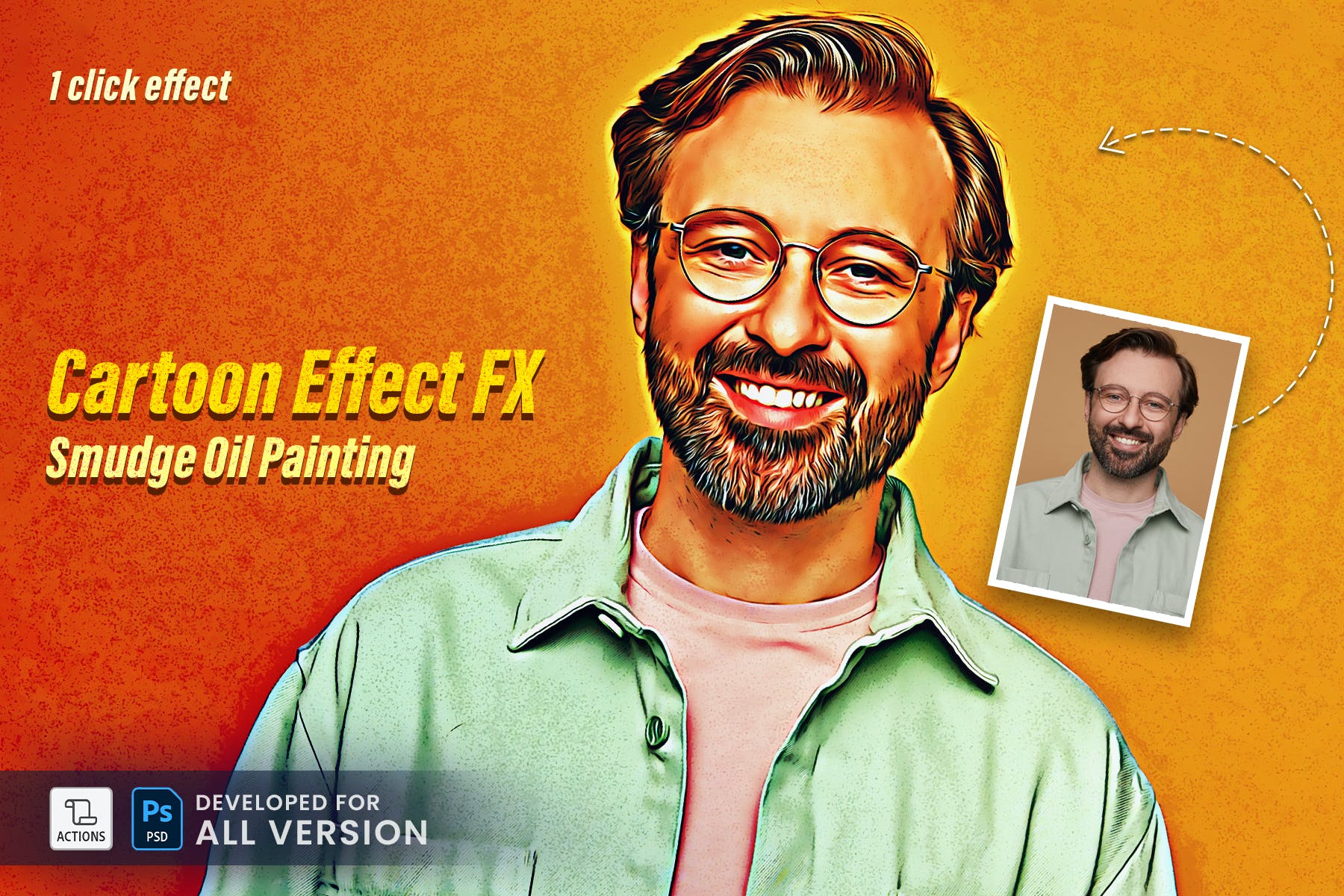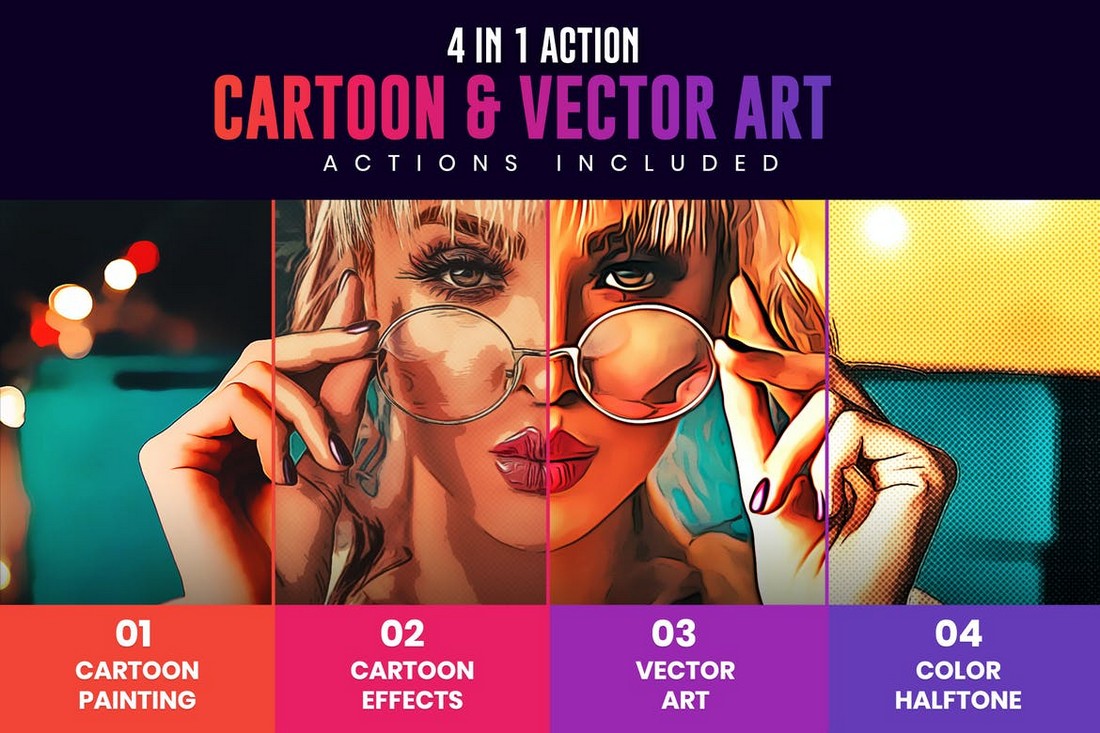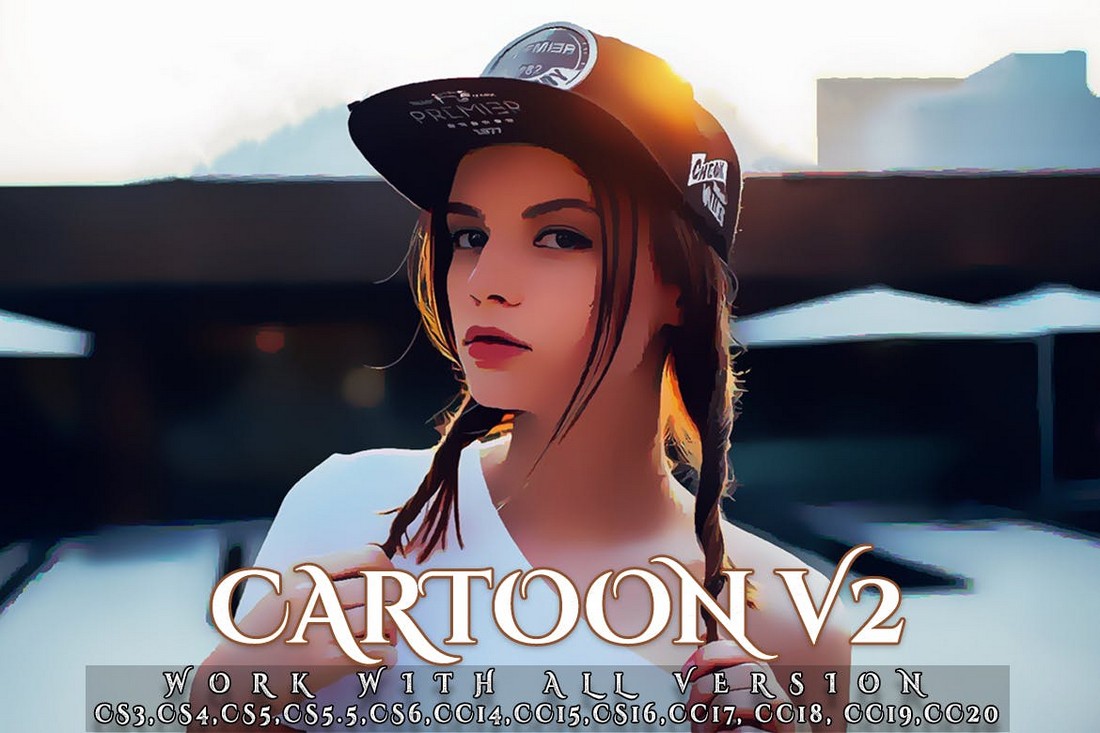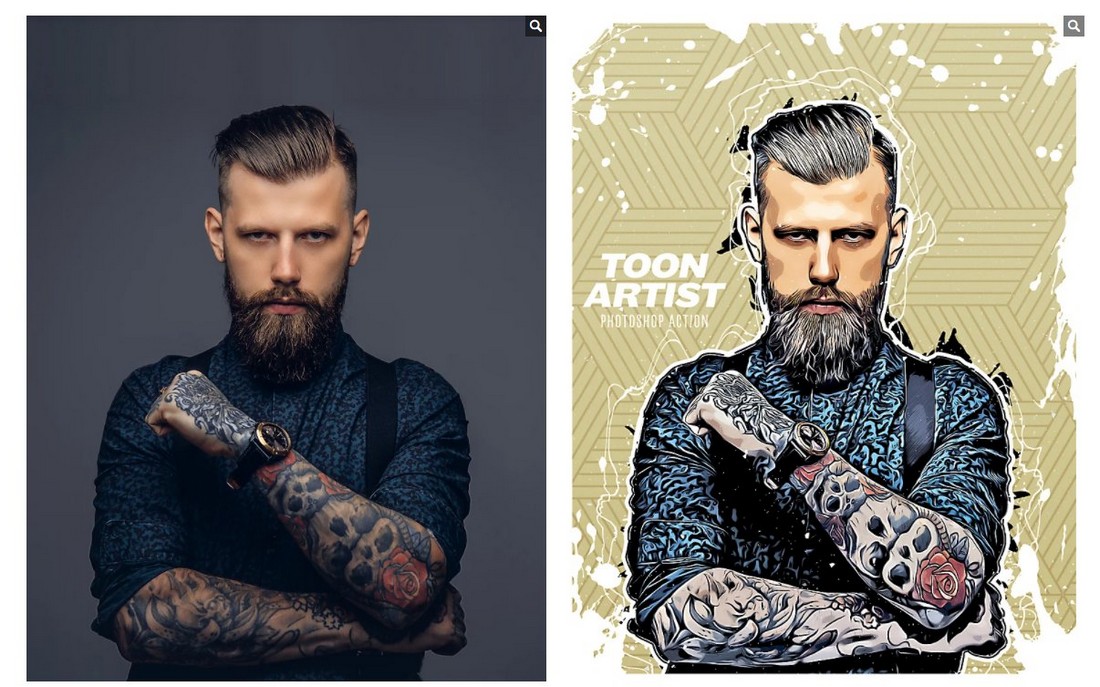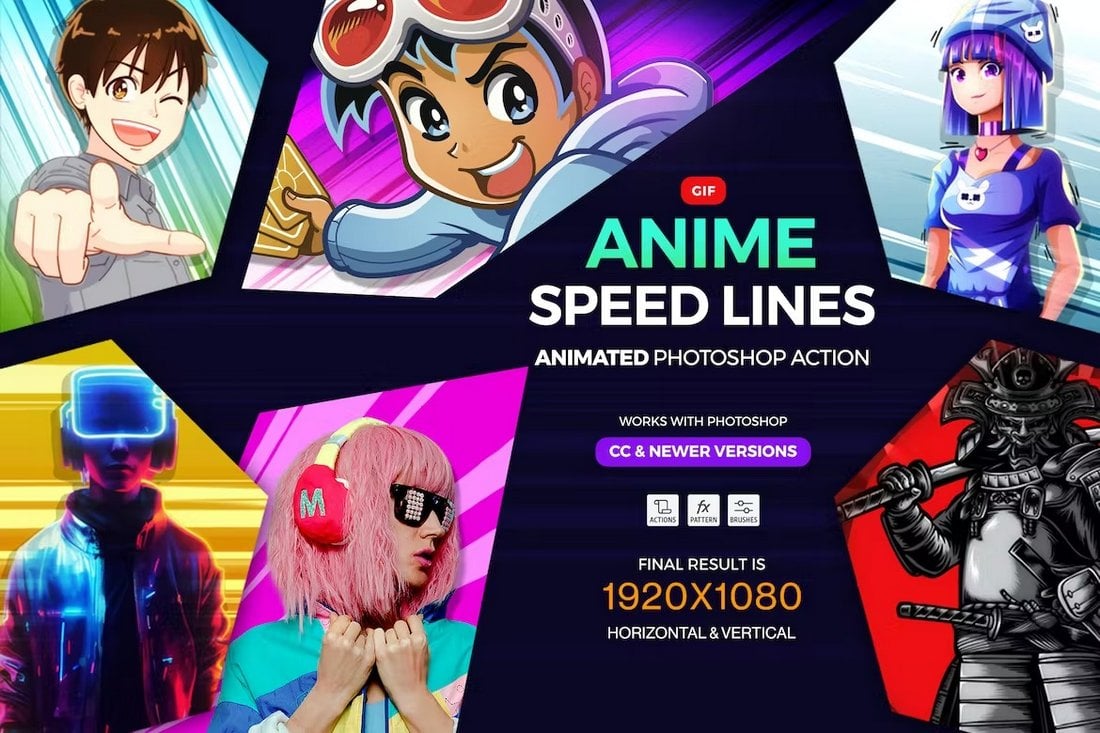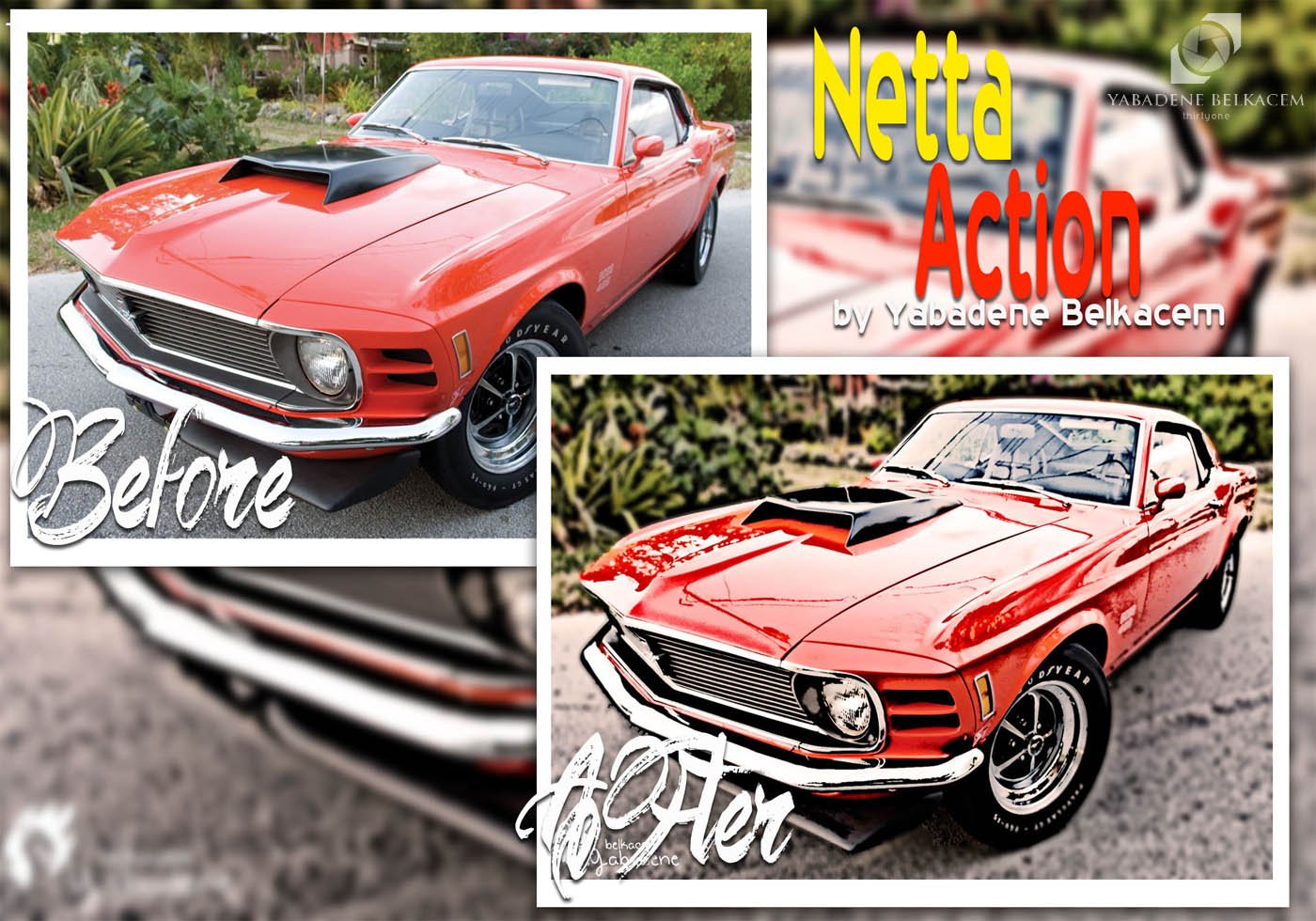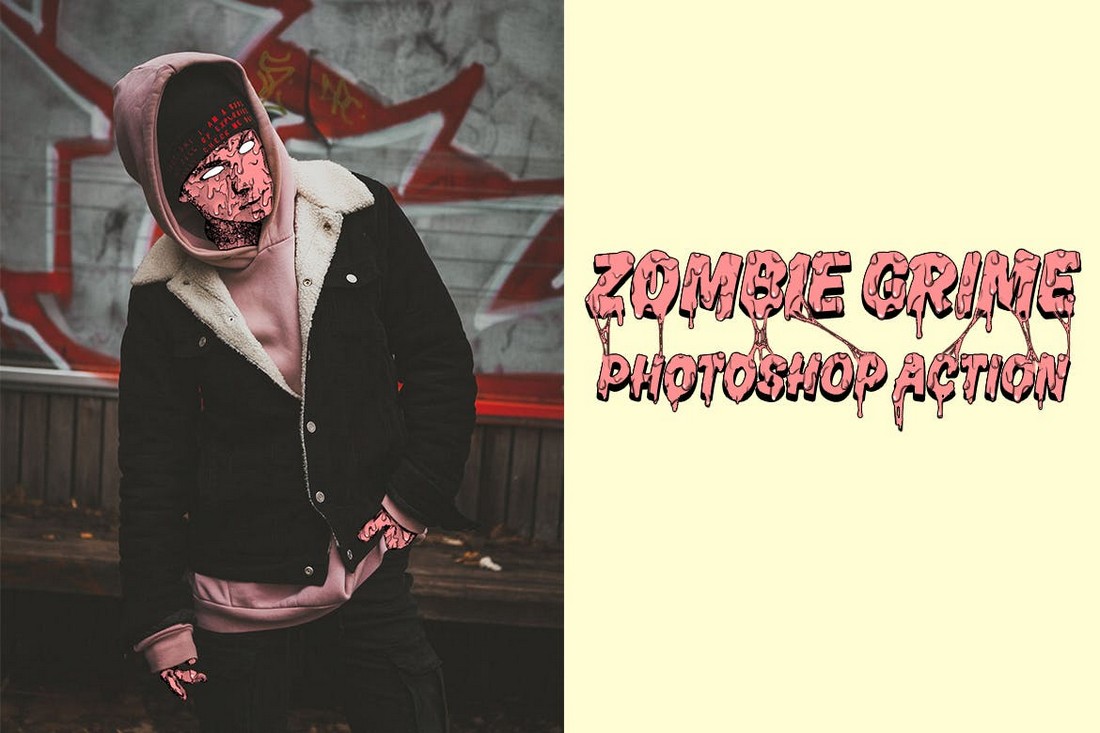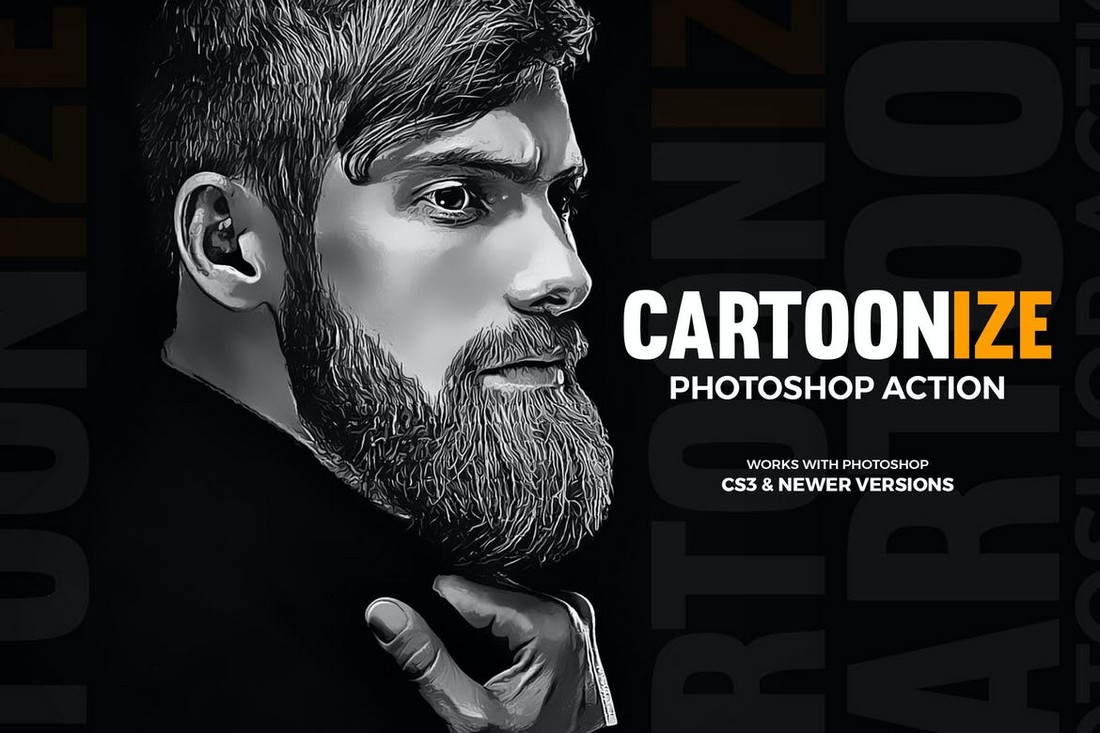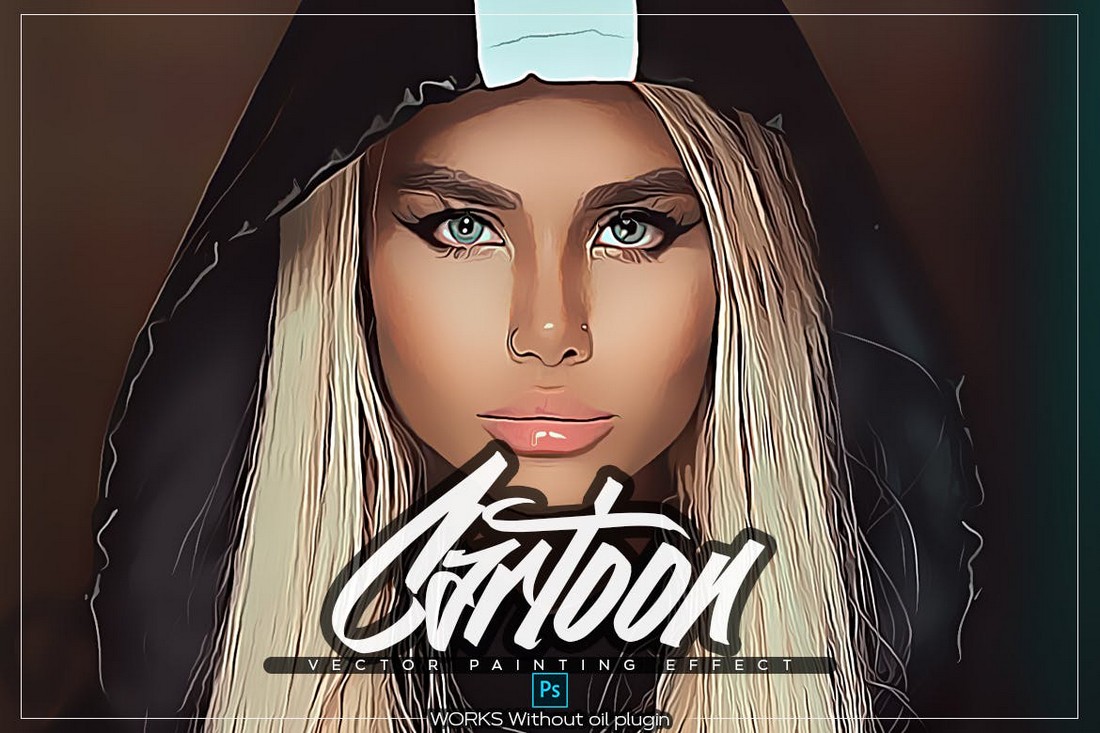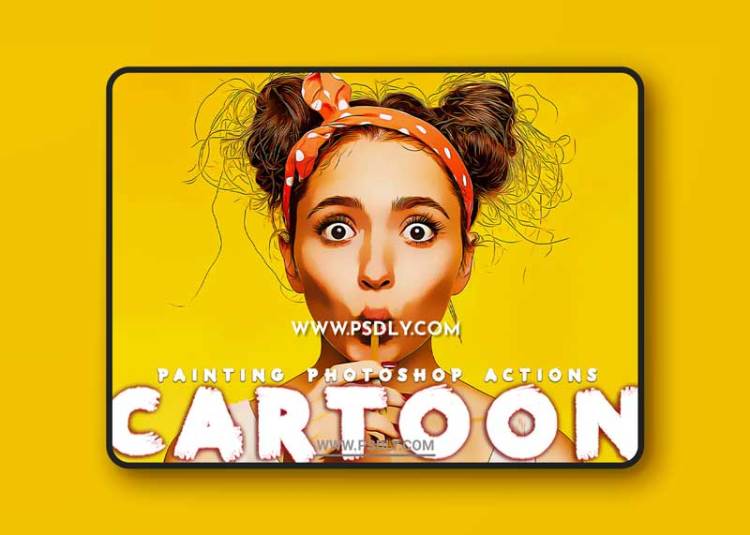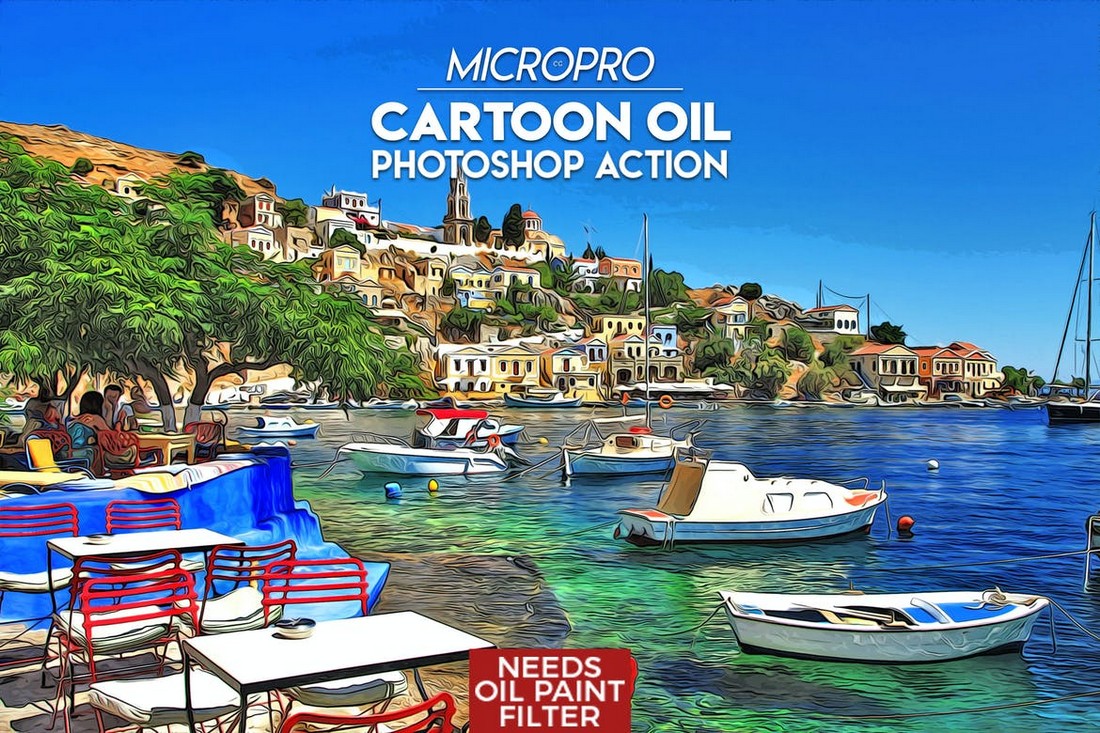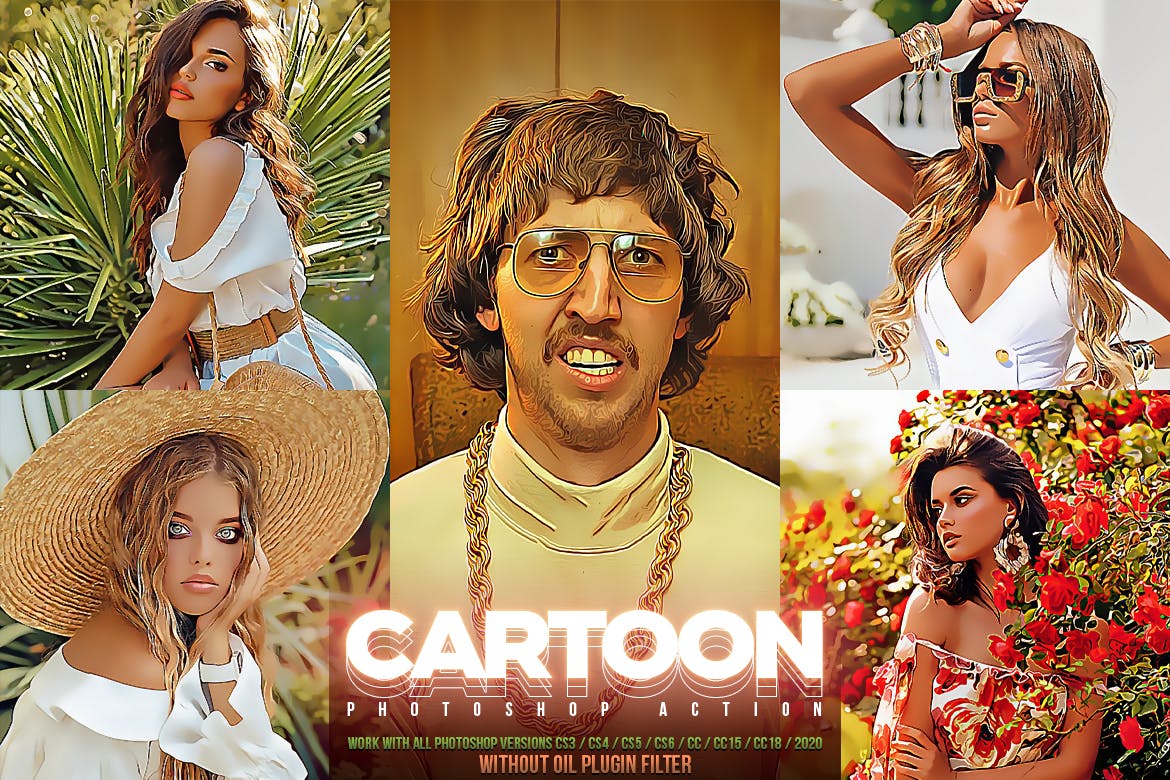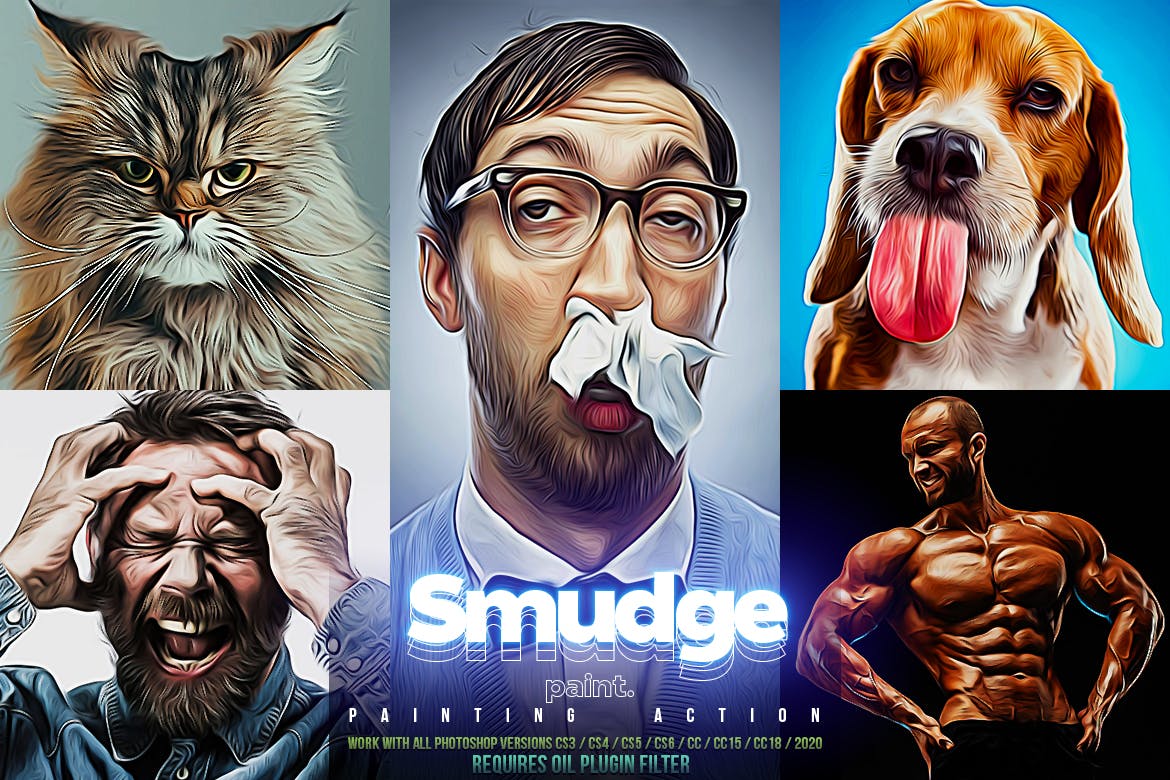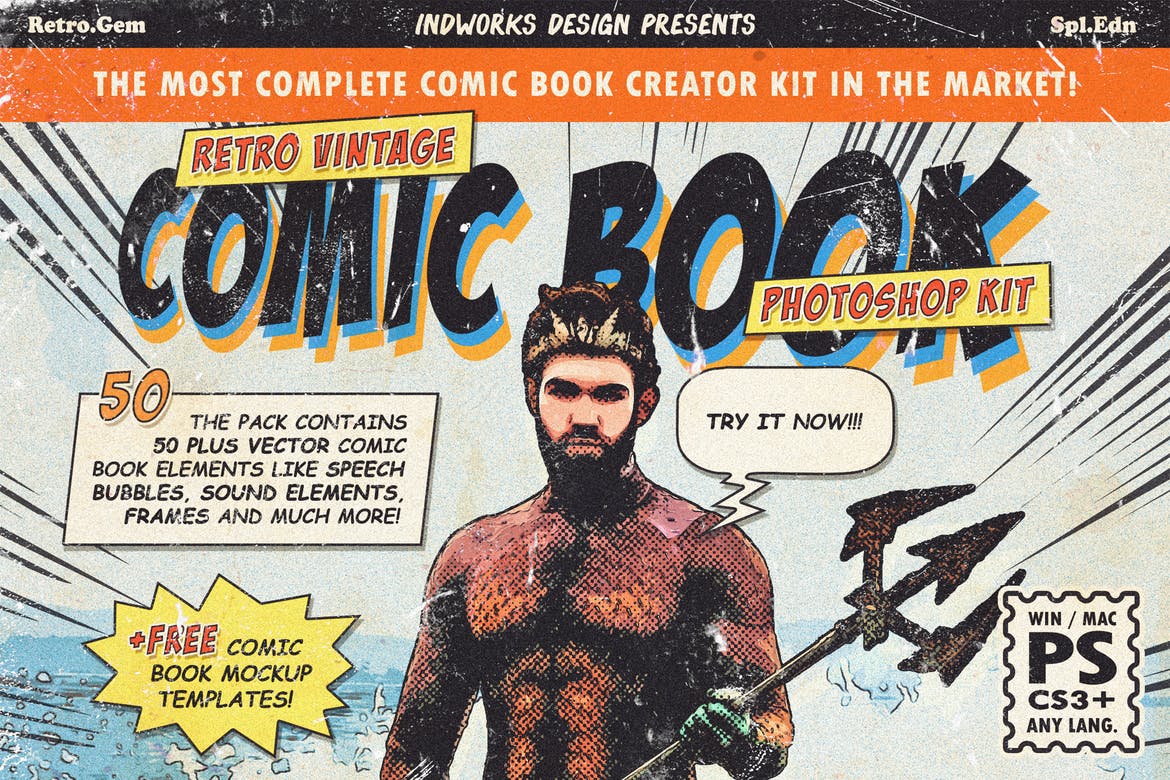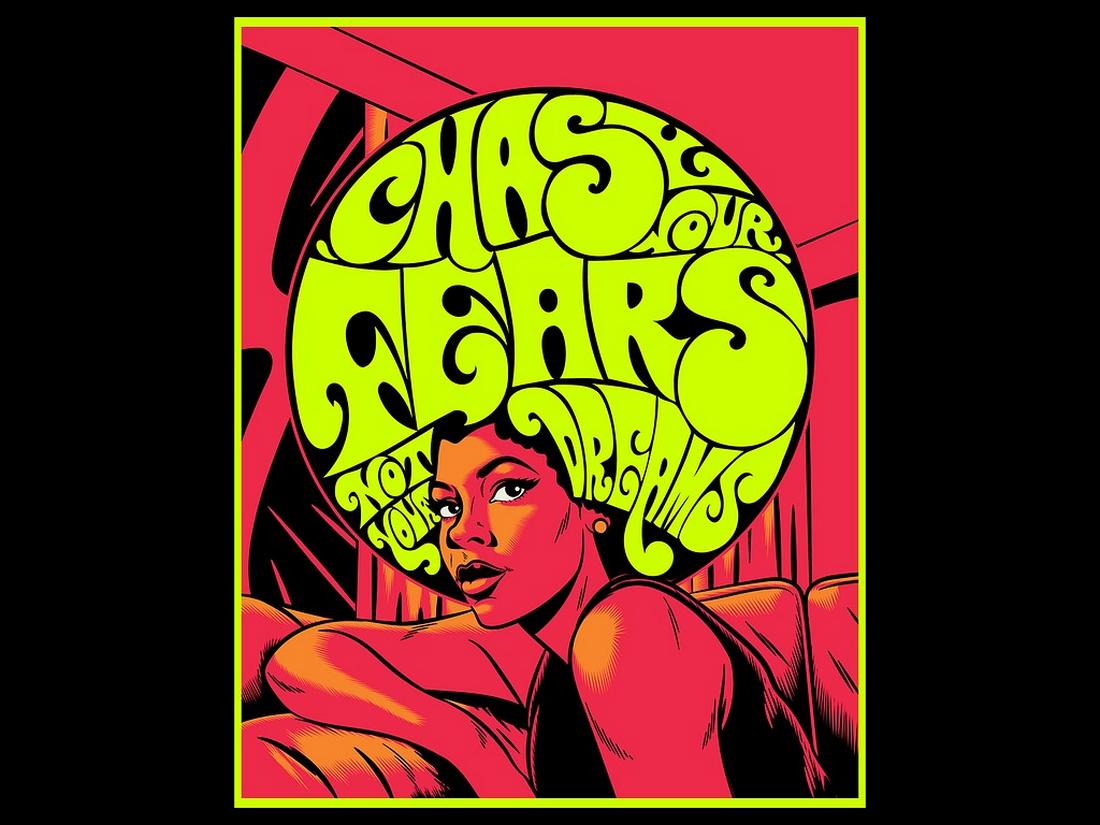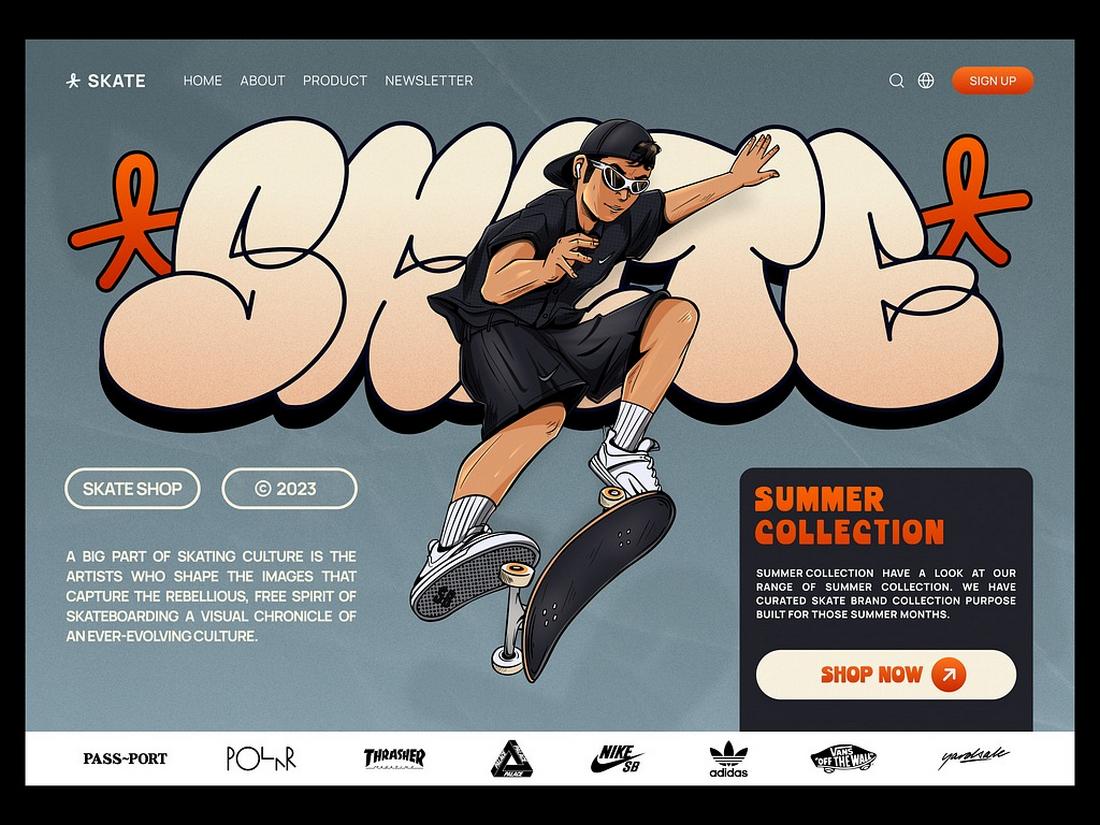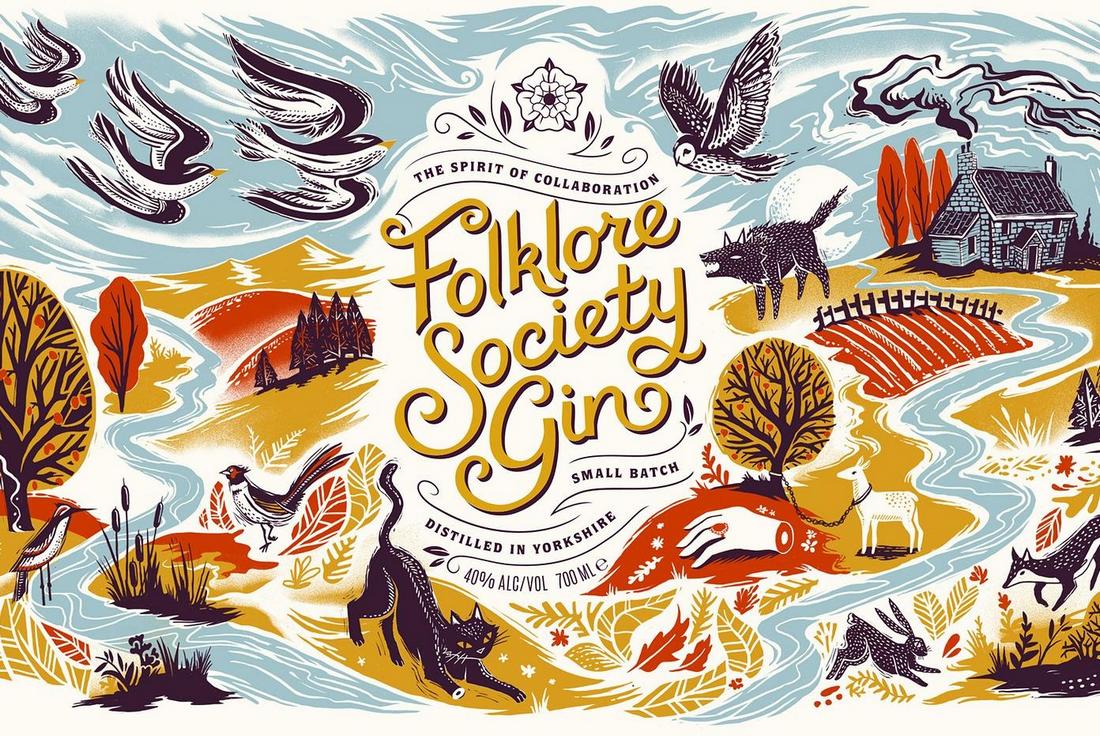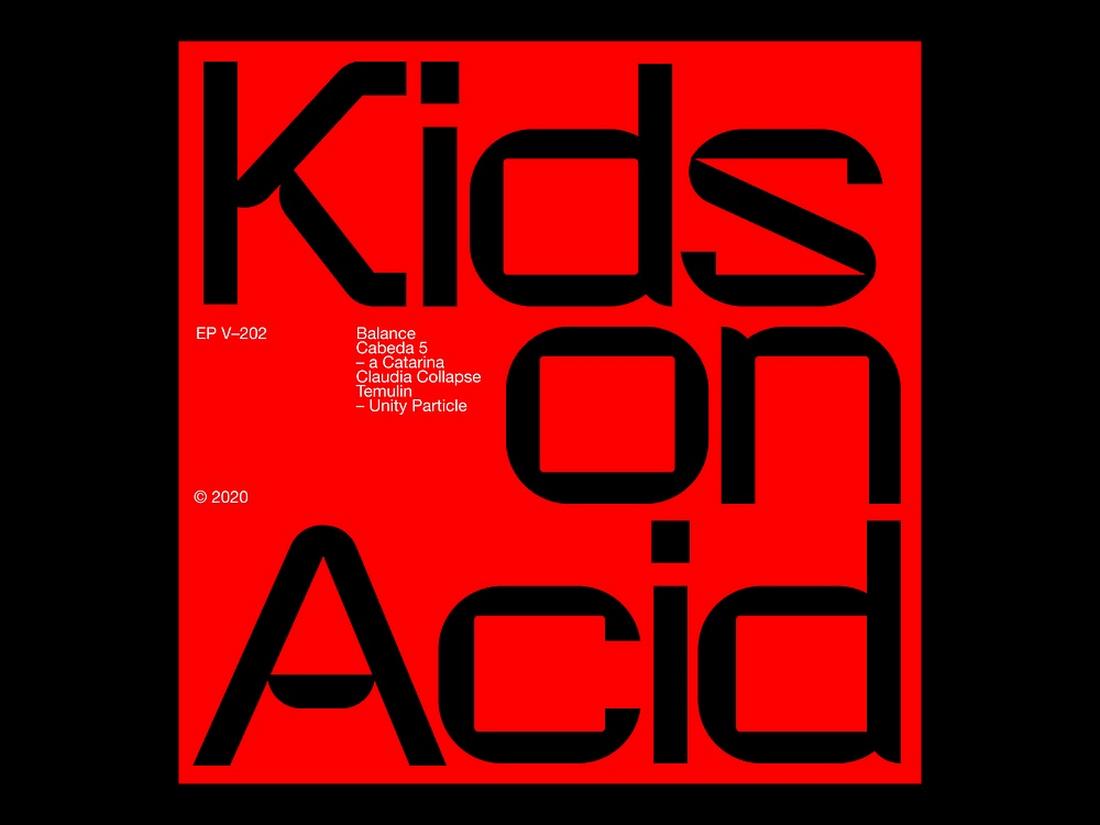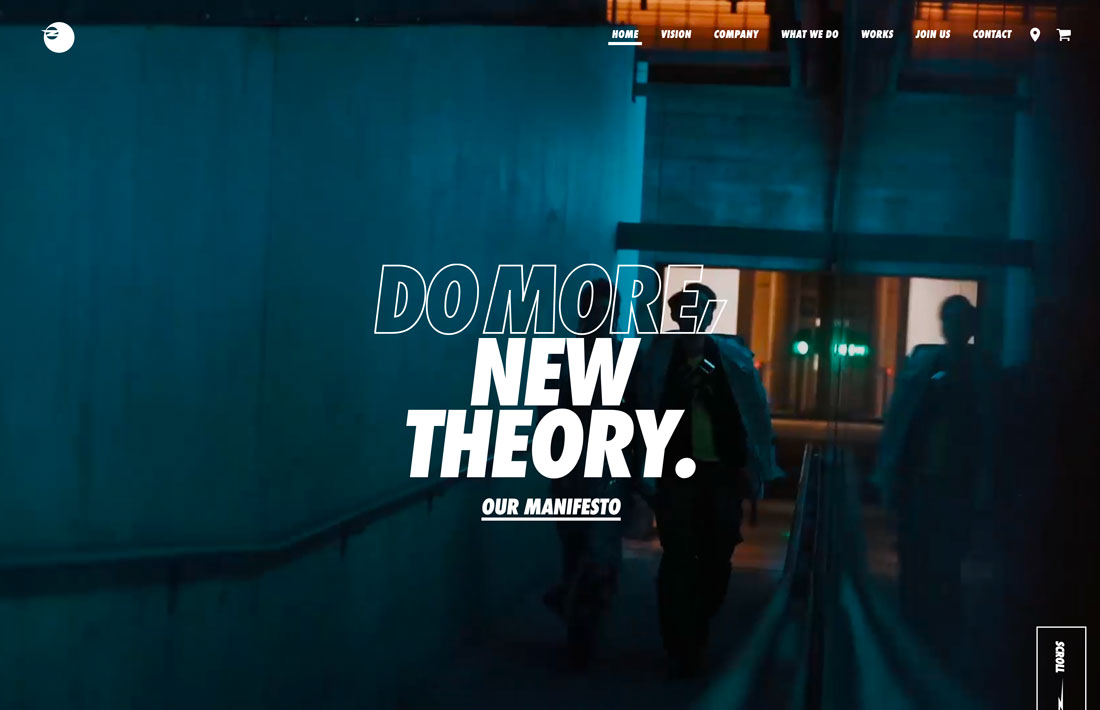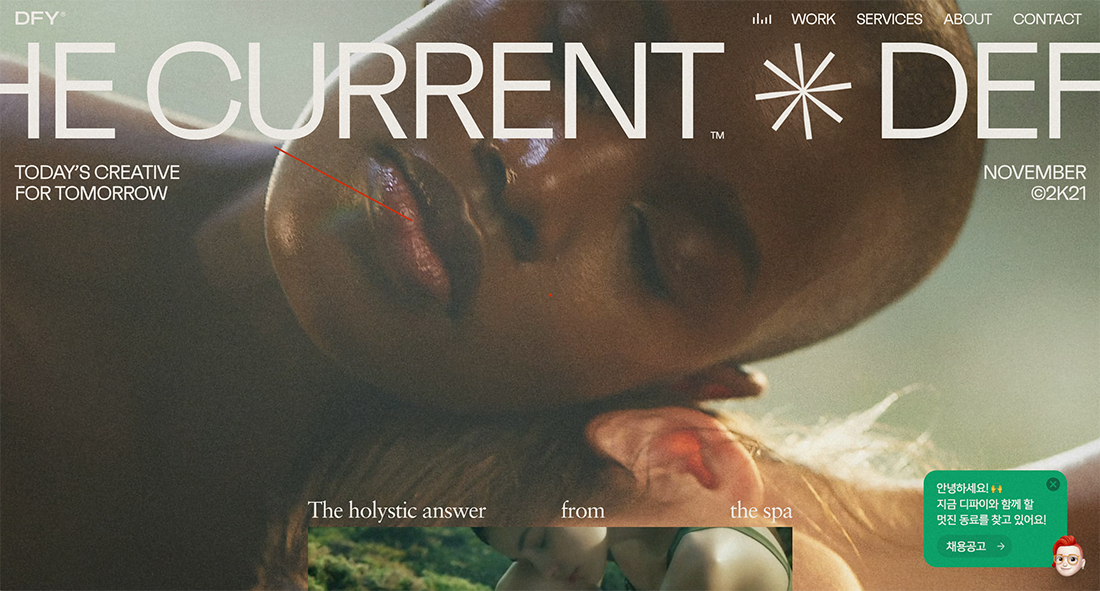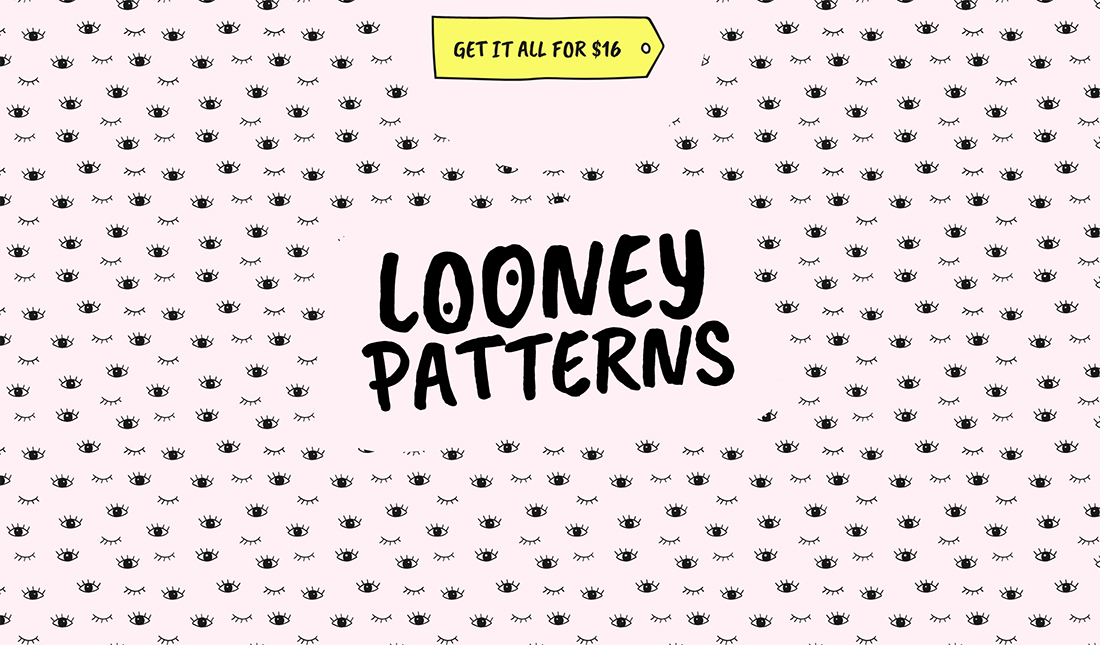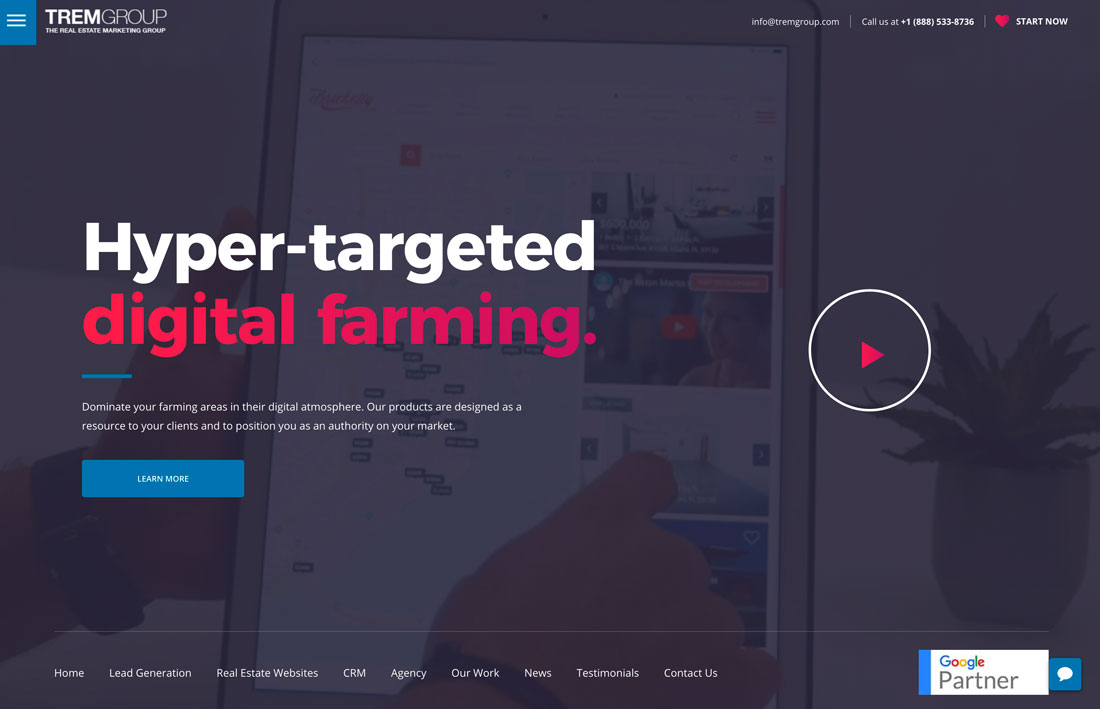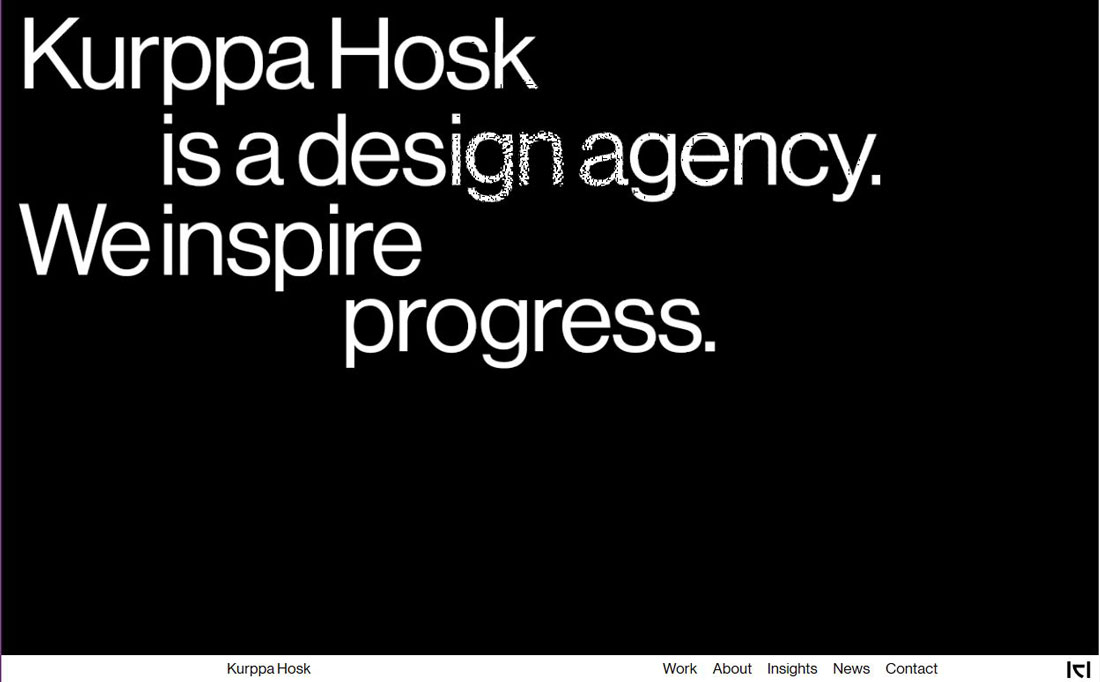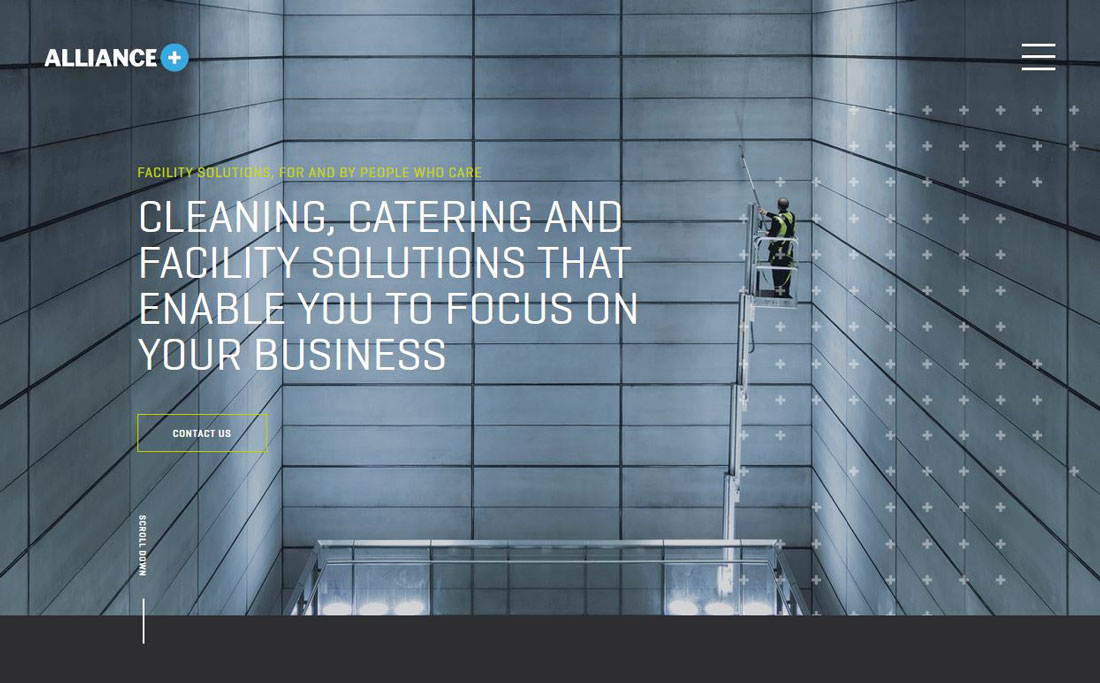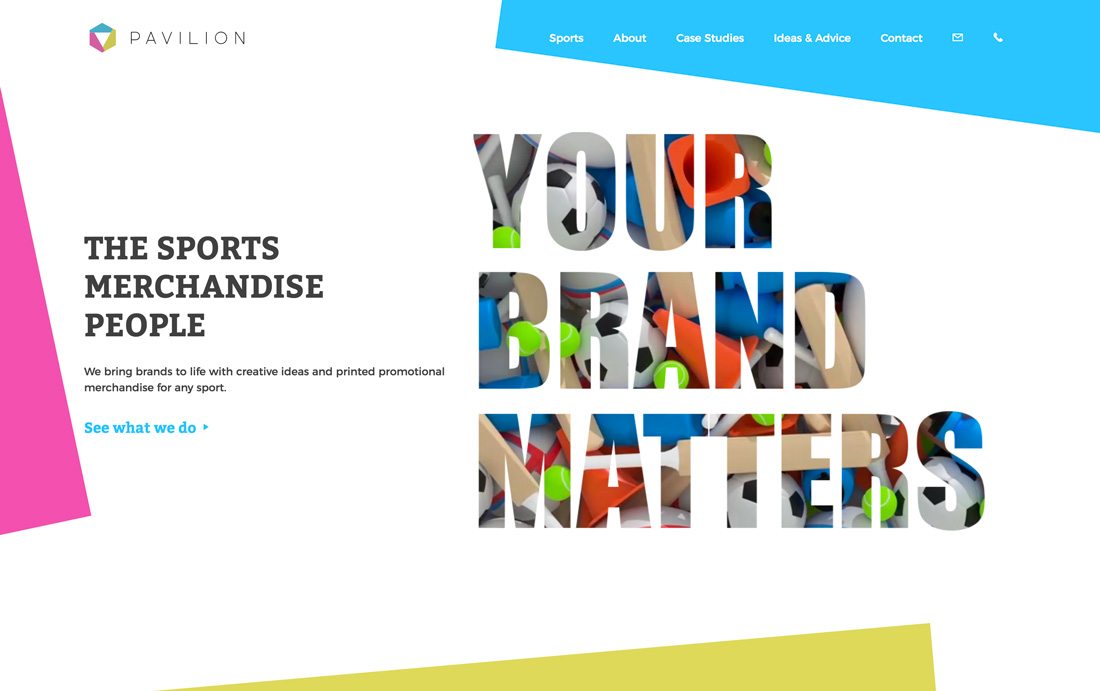Photoshop offers many amazing tools for creating visual effects. For example, Photoshop actions let you transform your photos into paintings or cartoon drawings with just a single mouse click.
While these effects are fun to play with, they are also quite useful in creating attractive graphics for various designs like posters and flyers. That’s why it’s always a good idea to keep a few Photoshop actions and effects in your library to help create such graphics in an instant.
In this collection, we showcase different types of Photoshop cartoon actions, effects, and filters you can use to turn photos into cartoons as well as create unique designs. Have a look and add them all to your personal collection.
Retro Comic Photo Effect for Photoshop
This is a uniquely crafted Photoshop template that adds a comic cartoon effect to your images. This easy-to-use template, equipped with meticulous details, allows you to transform your images and graphics with a cartoon effect instantly. It’s fully editable, compatible with 300DPI projects, perfect for print, and features well-organized layers.
Comic Photo Effect PSD Template
A dynamic Photoshop template designed to apply a comic or caricature-inspired transformation to your images. Ideal for pictures with resolutions between 1000px to 3000px, this template applies a vibrant, energetic, and oily effect for a variety of visuals, whether fashion-focused, lifestyle-themed, or product-based.
Cartoonize Photo Effect PSD
This is a dynamic Photoshop template designed to convert your images into lively cartoon effects. It’s ideal for a range of pictures, like fashion, lifestyle, and even product shots. The template is most effective on photos with a resolution between 1000px to 3000px.
Cartoon Painting Photoshop Action
This is a professional-grade Photoshop action, ideal for photographers and designers looking to cartoonize their images. It provides striking effects that work beautifully on a wide range of images, even transforming them with just a single click. Adjustments can be made to suit individual photos.
Cartoonize Photo Effect for Photoshop
Another dynamic Photoshop template designed to convert your regular images into vibrant and energetic caricature-style pictures. This versatile asset offers various effects including, but not limited to, oily paint, glamour oil, portrait oil, oil retouch, and cartoon effects.
Retro Cartoon Photoshop Action
The Retro Cartoon Photoshop action is a fun and creative preset designed for photographers and graphic designers. This easy-to-use PS action can be used to instantly transform your photos into cartoon graphics and illustrations. The action is compatible with newer versions of Photoshop, from CS5 and above.
Cartoon Effect Converter PS Action
This PS Action is a quick, easy-to-use tool that can easily convert your photos into stunning painted artwork. It requires no specific skill set and offers customizable features to meet your unique requirements. Suitable for all versions of Photoshop CS4 and beyond.
Cartoon Artistic Photoshop Action
With easy setup, this Photoshop action quickly transforms images into cartoony artwork and it’s most suitable for graphic designs. The package includes a detailed help file and a YouTube tutorial to assist with language settings, making it accessible for anyone desiring fun and unique image edits.
Cartoon Painting Photoshop Action
This PS Action provides an array of striking effects, including the Portrait Oil Painting Effect, dramatic oil, oily, painting oil, glamour oil, portrait oil and oil retouch. The package includes one-click actions, an ATN file, and a helpful guide to facilitate easy installations.
Cartoon Oil Paint Photoshop Action
This PS action features a creative cartoon-style oil painting effect. It works with various Photoshop versions, from CS5 to CC. This action set stands out for its simplicity – you just load actions, choose your action, and then hit play.
Colorized Cartoon Effect Photoshop Action
This is a quick and simple PS Action that transforms your images into vibrant paintings within seconds, with a simple click. It’s user-friendly, doesn’t require any extensive Photoshop skills and provides room for personal customization to suit your needs. Compatible with Photoshop CS4 and higher.
Paint Beast Photoshop FX PS Action
Offering intense customization possibilities, this PS action works seamlessly with Photoshop CS4 and all advanced versions. It’s ideal for professional graphic designers to add a unique touch to your various projects.
Futuristic Cartoon Effect Photoshop Action
This is a fantastic tool that transforms your images into stunning paintings in seconds with just one click. Very easy to use, all it requires is to load and play the actions. You can heavily customize the end results to suit your needs. It’s compatible with all versions of Photoshop CS4 and higher.
Cartoon Effect FX Photoshop Action
This Photoshop action also offers extensive customization options and it comes with a creative cartoon-style effect, ideal for portrait photos. Compatible with Photoshop CS4 and all later versions.
Soft Oil Cartoon Photoshop Action
This Photoshop action is ideal for photographers and graphic designers. The final result offers a soft, oil-cartoon aesthetic. The asset includes an ATN file and helpful instructions. It’s especially perfect for generating art for posters and flyers.
4 in 1 Cartoon & Vector Art Photoshop Actions
This is a bundle of Photoshop actions that includes 4 different cartoon effects. It has effects for converting photos into cartoon drawings, vector art, and paintings. Each action creates effects with organized layers so you can easily adjust the effect to your preference. You can apply them with just one click as well.
Cartoonish – Modern Cartoon Photoshop Action
This Photoshop action will allow you to transform portrait photos into cartoon drawings without effort. It features 10 different colorful effects that add a modern cartoon look to photos. The actions work with Photoshop CS4 and higher.
Cartoon Painting Photoshop Actions
If you’re an Instagram influencer or a blogger, this Photoshop cartoon action will definitely come in handy. It allows you to add a unique cartoon effect to your photos to make them look like a scene out of a cartoon film. It’s great for making your Instagram photos stand out from the crowd.
Balaclava – Photoshop Cartoon Plugin
If you want to create more complex and advanced cartoon effects, you’ll need a Photoshop plugin. This Photoshop plugin allows you to create more realistic cartoon effects using some of the built-in features of Photoshop CC. It will completely transform your portraits with face styles, backgrounds, and color effects.
Cartoon Style Photoshop Text Effects
Want to create titles and headings with cartoon designs? Then you’ll need this Photoshop text effects bundle. It includes editable PSD files with ASL files you can easily customize to create fun and quirky titles with cartoon designs.
Toon Artist – Free Photoshop Cartoon Plugin
A high-quality Photoshop effect crafted by a professional designer. This action allows you to create an amazing cartoon effect with your photos with just a few clicks. The action is free to download and use.
Comic Vintage Vector Tracing Cartoon PS Action
This is a must-have Photoshop action for graphic designs. With this action, you can create a vintage vector design look using photos. The textured cartoon look will turn your photos into a page from a comic book.
Cartoonica – Creative Photoshop Action
This Photoshop action also creates very creative cartoon-like designs from photos. It works well with portraits and photos with objects. The end result will look a lot like a cartoon drawing.
Cartoon Painting Photoshop Action
Another creative cartoon Photoshop action for transforming portrait photos. This action is very easy to use and customize. And it seems to work perfectly for selfies and portrait photos. It’s especially great for Instagram.
Realistic Vector Cartoon Photoshop Action
This Photoshop action allows you to easily change the look of your photos with a vector cartoon effect. It’s great for graphic designs, posters, flyers, and even website designs. The action works with Photoshop CS4 and higher.
Anime Speed Lines Photoshop Action
You can use this Photoshop action to quickly generate cool anime-style backgrounds for your graphic designs. There are 15 different actions in this bundle featuring all kinds of anime speed lines background effects.
Free Oil Painting Cartoon Photoshop Actions
A free Photoshop action featuring an oil painting effect. This action will instantly turn your portrait photos into cartoon-like designs. You can apply the effect with just one click. And it works with Photoshop CS3.
Cartoonizer – Photoshop Cartoon Action
Convert your photo to cartoon in Photoshop with the help of Cartoonizer, a high-quality action that will help you achieve the desired results with minimal effort. It’s a versatile Photoshop cartoon filter that can be used for a range of professional and creative applications.
Cartoon Effects Photoshop Text Plugin
Here we have a Halloween-themed Photoshop cartoon plugin that gives your text a cartoonish touch in just a few easy clicks. It’s a great choice for kids’ projects, Halloween party posters, flyers, and invitation cards.
Realistic Photoshop Cartoon Effect
Give your pictures a realistic cartoon look with the help of this amazing Photoshop action that works well with almost any sort of photography. You also get a video tutorial that helps you make the most of this cartoon effect Photoshop plugin.
Netta – Free Photoshop Cartoon Plugin
Searching for the easiest way to transform your pictures into anime scenes? Look no further than Netta, a free Photoshop cartoon filter that will put all your worries about how to make cartoon in Photoshop to rest.
Free Cartoon Painting Photoshop Action
This free Photoshop action lets you add a realistic painting effect to your portrait photos. It will also make photos look like a still from a cartoon film.
Zombie Grime Art Photoshop Cartoon Effect
A very unique Photoshop action that creates a different style of a cartoon effect by combining cartoon style with real-life images, also known as Grime art. Using the PS action, you can make yourself look like a cartoon zombie in portrait photos. The effect requires a few additional steps to apply but the included video tutorial will help you learn how it’s done.
Cartoonize – Photoshop Cartoon Action
With this Photoshop action, you can create a realistic cartoon effect mixed with an oil painting look and feel. It creates a non-destructive effect that you can easily adjust to your preference. And it’s compatible with Photoshop CS3 and higher.
Cartoon Vector Painting Photoshop Action
This Photoshop action is perfect for giving a cartoon drawing look to your portrait photos. It’s especially perfect for making your selfies look more creative for Instagram and Facebook. The best part is this PS action even works with older versions of Photoshop, starting with CS3.
Free Photoshop Cartoon Action
Take your everyday pictures to a whole new level with this Photoshop cartoon plugin that’s not just easy to install, but also fun to play around with all the customization options. Drop everything, and grab it right now.
Vector Converter – Cartoon Avatar Photoshop Plugin
Another advanced Photoshop plugins you can use to create cartoon avatars using portrait photos. It will basically turn your ordinary photos into vector cartoon drawings. The plugin requires the Oil Paint filter to function so it’s only compatible with Photoshop CC 2015 and higher.
Photo To Cartoon Photoshop Actions
Use this simple one-click Photoshop action to instantly turn your photos into cartoon drawings. It’s ideal for Instagram selfies and social media graphics. The effect can also be easily customized to your preference to change its strength.
Free Cartoon Art Photoshop Action
Another free Photoshop action you can use to apply a cartoon effect with just a few clicks. This action works well with portrait photos and lets you create a non-destructive cartoon filter.
Free Comic Poster Photoshop Actions
Use this free Photoshop action to add a comic book-like cartoon effect to your photos. This action works with Photoshop CS3 and higher. The effect is fully customizable to your preference.
Smudge Painting Photoshop Action
With this Photoshop action, you can create a cartoon painting-like effect in just a few clicks. It’s a high-quality action that will allow you to create professional results. And, of course, you’ll be able to customize the effect to match different portrait photos as well.
Anime Style Cartoon Photoshop Action
After featuring so many cartoon effects for portraits, we finally have one for outdoor photos. This Photoshop action allows you to apply a subtle anime cartoon effect to your outdoor and nature photos. It creates a fully editable effect with layers and elements.
Photo to Vector Cartoon Photoshop Action
Create vector paintings and cartoons with your photos using this advanced Photoshop action. It creates a non-destructive cartoon effect with your portraits to turn them into cartoon drawings. The effect is compatible with Photoshop CS6 and higher.
Kartoon Painting Photoshop Action
Another simple yet effective effect for adding a cartoon look to your selfies, portrait photos, and even pet photos. The PS action works with just a few clicks and allows you to customize the effect afterward. It works with Photoshop CS6.
Caricature – Fun Cartoon Photoshop Action
Want to give a fun and quirky cartoon look to your photos? Then this Photoshop action is perfect for you. It comes with a weird cartoon effect that gives a funny distorted look to your portrait photos. Perfect for making people laugh.
MicroPro – Cartoon Oil Photoshop Action
Another cartoon Photoshop action for outdoor landscape photos. This action lets you apply a cartoon oil painting look to your outdoor photos. It also works quite well with cityscape, nature, and food photos as well. The action is compatible with Photoshop CS1 and higher.
Free Modern Art Cartoon Photoshop Action
While this free Photoshop action is made for giving a modern art look to your photos, it can also be used to create a cartoon look with just a few tweaks and adjustments. There’s a tutorial on how to use the action as well.
80 Free Smart Easy PSD Text Effects
This is a big bundle of text effects for Photoshop. All text effects are available as PSD files that you can customize to paste your own text. You’ll find a few text effects with cartoon designs in the bundle.
Toon-Me – Photoshop Cartoon Action
With this Photoshop action, you can give a truly cartoonish look to your photos. It adds several effects to portrait photos to make them fun and more cartoon-like. The effect is compatible with Photoshop CS3 and higher.
Cartoon Filter Photoshop Action
This Photoshop action is designed to make photos look like paintings. And it adds a subtle cartoon effect to photos at the same time. It’s perfect for giving an artistic look to your portraits.
GTA Style Cartoon Photoshop Action
Gamers will surely find this Photoshop action useful as it allows you to make your photos look like the loading screen art from Grand Theft Auto games. This bundle comes with Photoshop actions, 5 frame templates, 5 collage templates, and more.
Cartoon Oil Action – 10 Effects
You can use this collection of Photoshop actions to add a creative cartoon oil painting look to your portrait photos. It includes 10 variations of the effect that can be customized to your preference.
Cartoon Photoshop Photo Effect
If you want to add a subtle cartoon look to your photos, this action is the best choice for you. It features a simple effect that only adds a light cartoon effect to portrait photos.
Paint Cartoon Photoshop Action
For another ultra-realistic and modern-looking paint effect that will help you cartoonize any photo, this fun cartoon filter for Photoshop promises high-quality results using versions CS3 and higher and includes full supporting documentation to get you editing straight away.
Smudge Cartoon Photoshop Action
The Smudge Photoshop cartoon plugin will help you cartoonize a photo with a sleek and realistic painted effect that features sharp edges and vibrant colors and is compatible with Photoshop versions CS3 and above. It’s a great choice if you’re after a fun and professional cartoon painting look.
Retro Comic Book Photoshop Cartoon Action Kit
Next, we have a retro-inspired action kit that allows you to cartoonize a photo in an authentic, hand-drawn comic book style. It works best with images that offer a resolution between 72 and 300 DPI, and all comic elements are vector graphics which enables you to scale and tweak the effects as much as you want.
Oil Vector Art Photoshop Cartoon Action
This cartoon filter for Photoshop adds a vector art look to your images that’s inspired by the texture and color profile of a real-life oil painting, and can be applied with amazing results in just a few clicks. You can create up to 40 different color effects, and adjust each layer to your preference.
Balaclava – Photoshop Cartoon Plugin
Balaclava is a Photoshop cartoon plugin containing tools and techniques that help you achieve the most modern, professional, and eye-catching cartoon effects in just a few clicks. The cartoon effect Photoshop Action offers 4 editable Photoshop cartooning styles, 5 face styles, 8 backgrounds, and more than 20 color variations.
Looking for more? Then be sure to check out our best Photoshop actions collection.