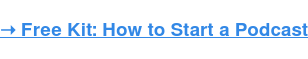I’ve got good news for you: Spotify is the go-to destination for podcasts, commanding 35.8% of all listeners and over 40 million monthly listeners in the U.S. alone.
And I've got even better news: Spotify for Podcasters makes it easy to start a podcast and reach those listeners — no fancy equipment or advanced skills required. And, once you’ve started your show, you can find different ways to promote and market your podcasts to maximize your reach.
Here, I'll cover everything you need to know about podcasting on Spotify, how to upload your next episode to the platform, and hear from seasoned podcasters about their thoughts on the platform.
Table of Contents
- What Is Spotify Podcasts?
- How to Meet Spotify's Podcast Requirements
- Switch to Spotify for Podcasters Hosting
- Spotify for Podcasters: Expert Insight
Putting your podcast on Spotify gives you access to multiple features for growing your show, engaging with audiences, and monetizing your content. Some stand-out features include:
- In-depth show and episode analytics.
- Monetization tools.
- In-app or platform recording and editing.
- Q&A or polls to share with audiences to build engagement.
- “Video episodes” for a unique watching experience for fans.
You can either use Spotify for Podcasters as your hosting platform or upload your episodes to Spotify with an RSS feed from your existing host.
And if you want some pro tips to help you create a successful podcast, I've got you covered there, too.
How RSS Feeds Work on Spotify
An RSS feed is a unique ID card for your podcast. I like to think of it as a house address, and, like a house address, there is only one RSS feed per podcast.
Every host gives you a code that you can copy and paste into different directories to share your episodes on other platforms, like from Apple Podcasts (host) to Spotify. RSS feeds update automatically, so you won’t have to share your link with other distributors more than once.

How to Meet Spotify's Podcast Requirements
The first step to starting a podcast on Spotify is making sure you meet its podcast requirements. Here's a quick rundown.
Your podcast should have:
- A title along with relevant details (i.e., category and primary language).
- Cover art in a 1:1 ratio and PNG, JPEG, or TIFF format. The higher the resolution, the better.
- A high-bitrate MP3 format (128 kbps+) or MP4 with AAC-LC.
- Episodes that do not exceed 12 hours.
Once you meet the conditions in this checklist, you're officially ready to upload your podcast to Spotify. Check out the steps below.
1. Create a Spotify for Podcasters account.
Unsurprisingly, you'll need a Spotify for Podcasters account to upload your podcast to the platform. You can use this form to sign up and select either “I want to start a podcast” or “I have a podcast.”
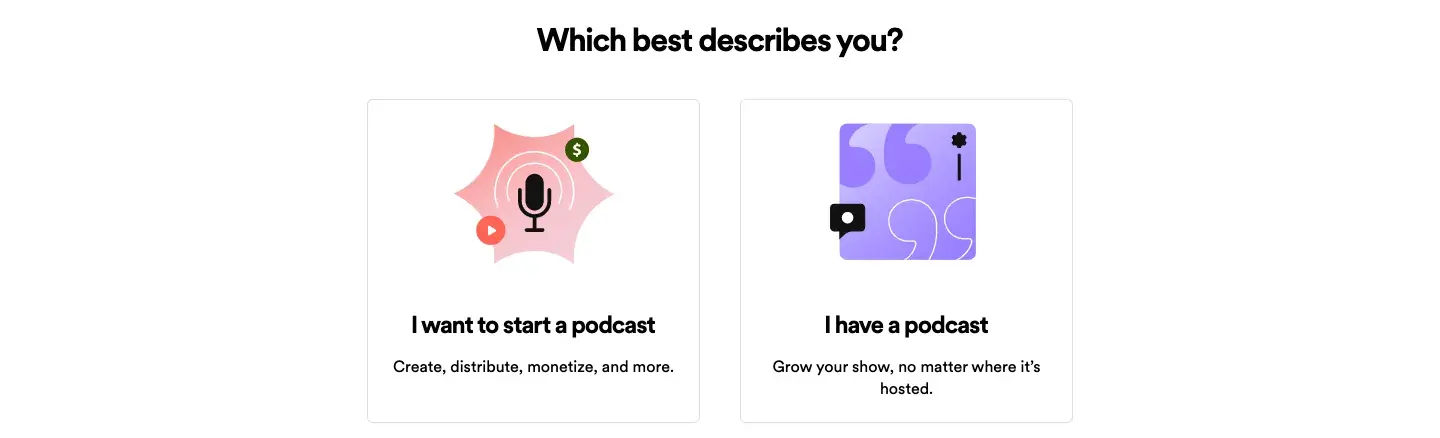
If you click the first option, log in with your existing Spotify account or create a new one. If you select the second option, select your current podcast host from the list and claim your show by adding your RSS feed and entering a verification code you get over email.
If you already have a podcast but want to switch to Spotify, follow the steps outlined here.
2. Add information about your podcast.
Once you set up your account, you’ll add information about your podcast, including:
- Podcast name.
- Description.
- Cover art.
- Category.
- Language.
- Content type (clean or explicit).
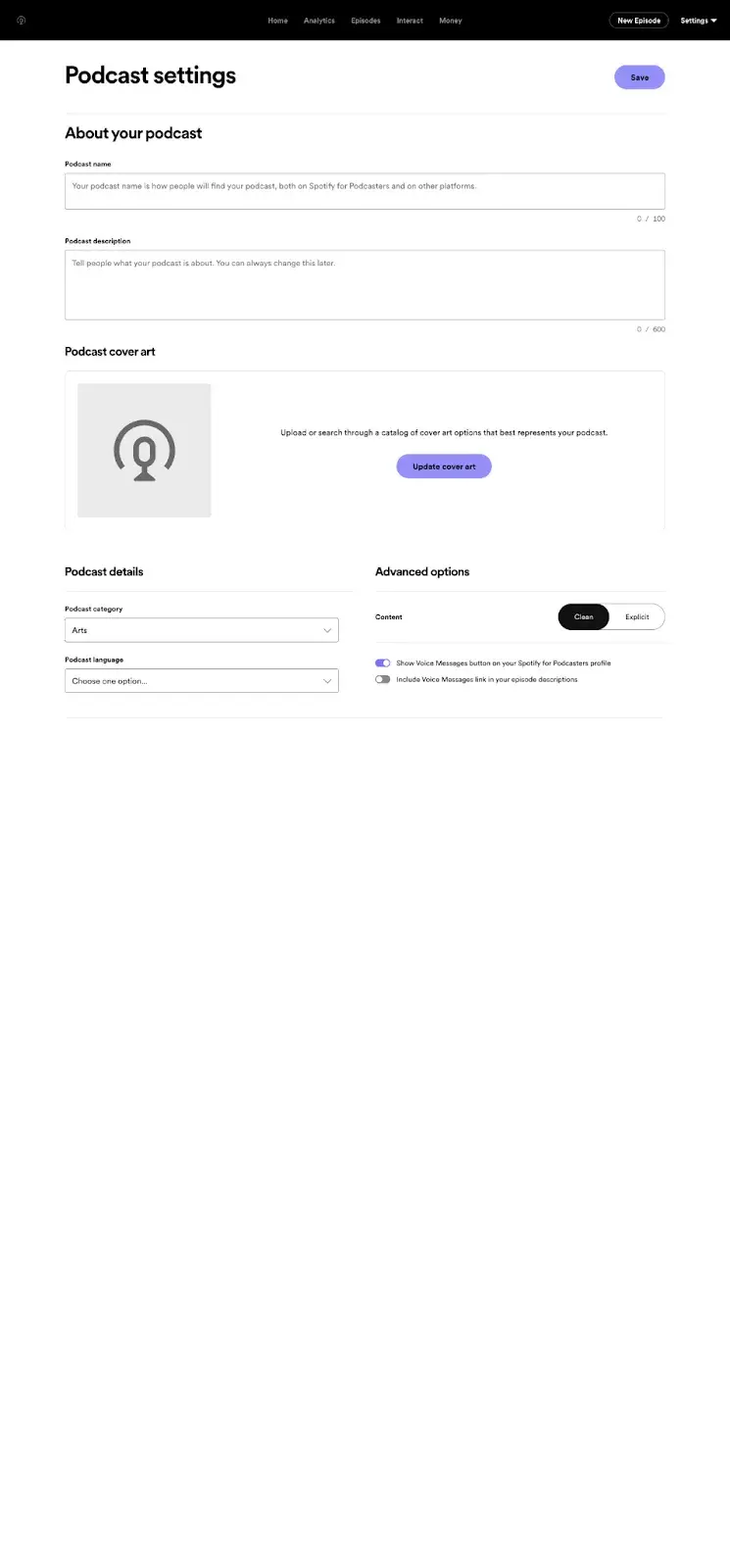
3. Upload your files.
If you already have a podcast, you can upload existing audio or video episodes or create and edit an episode within the Spotify for Podcasters platform.
Before uploading your audio files, I recommend adhering to these few best practices:
- Make sure your episode is formatted as either MP3, M4A, or WAV files.
- Smaller files upload faster.
- Episodes must be shorter than 12 hours (while most are, this is the maximum length that Spotify recommends).
To upload an episode ready to be published, click Quick Upload and upload an audio or video file. If creating from scratch, click Create an episode.
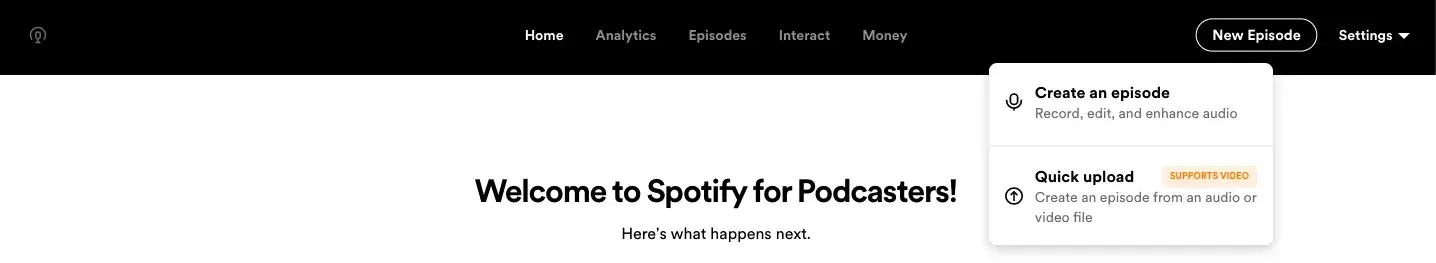
When creating an episode within the platform, you’ll land on a dashboard that lets you record or upload audio, add files you’ve previously uploaded to your library, and edit and add effects.
I think the drag-and-drop builder is an easy way to build all of your episodes, and you can preview each as many times as you’d like during your editing process.
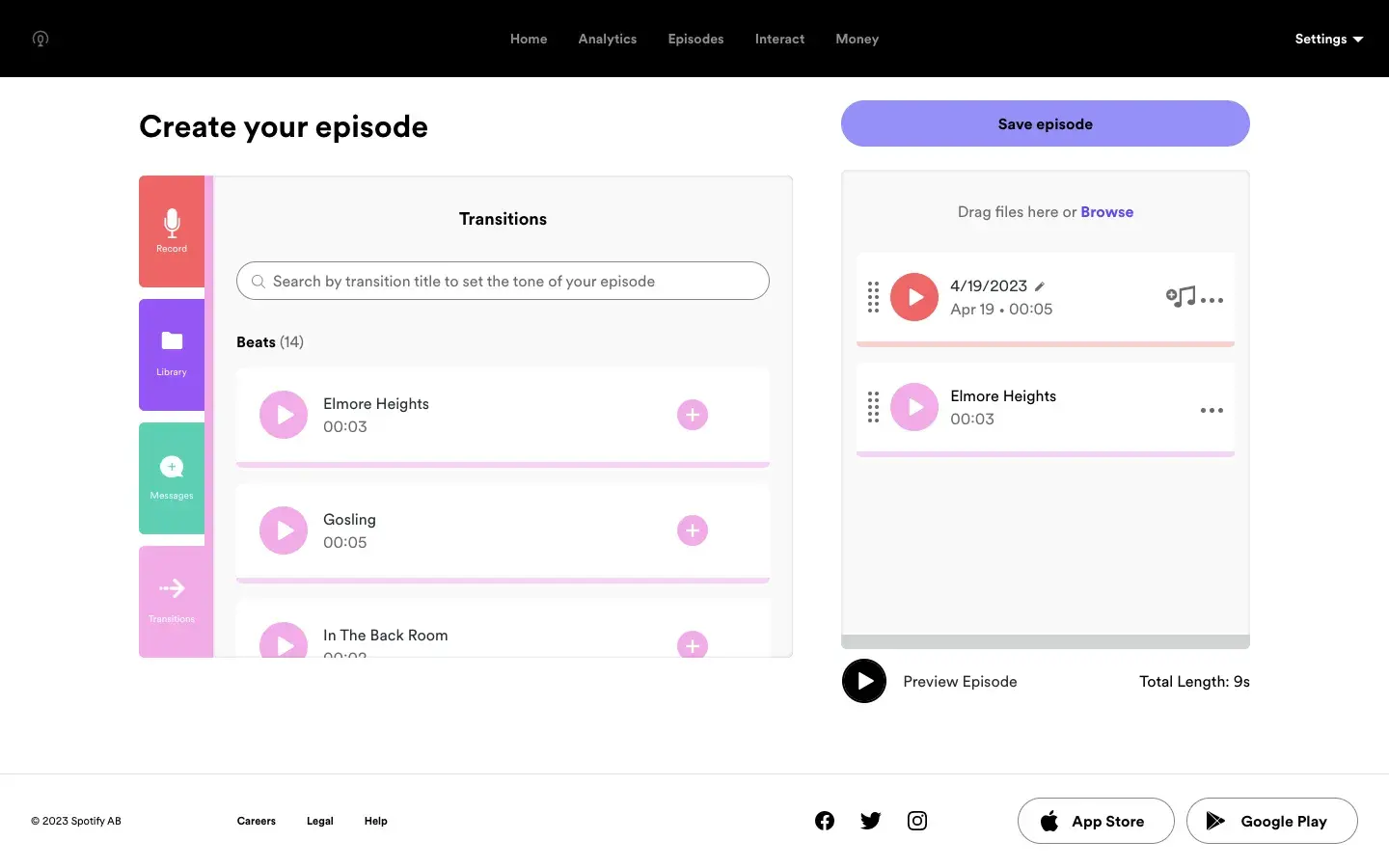
4. Add episode information.
Once you’re ready to publish, add an episode title, description, and publishing timeline. You can also note if the episode is part of a series, the type of episode, and whether the content is clean or explicit.
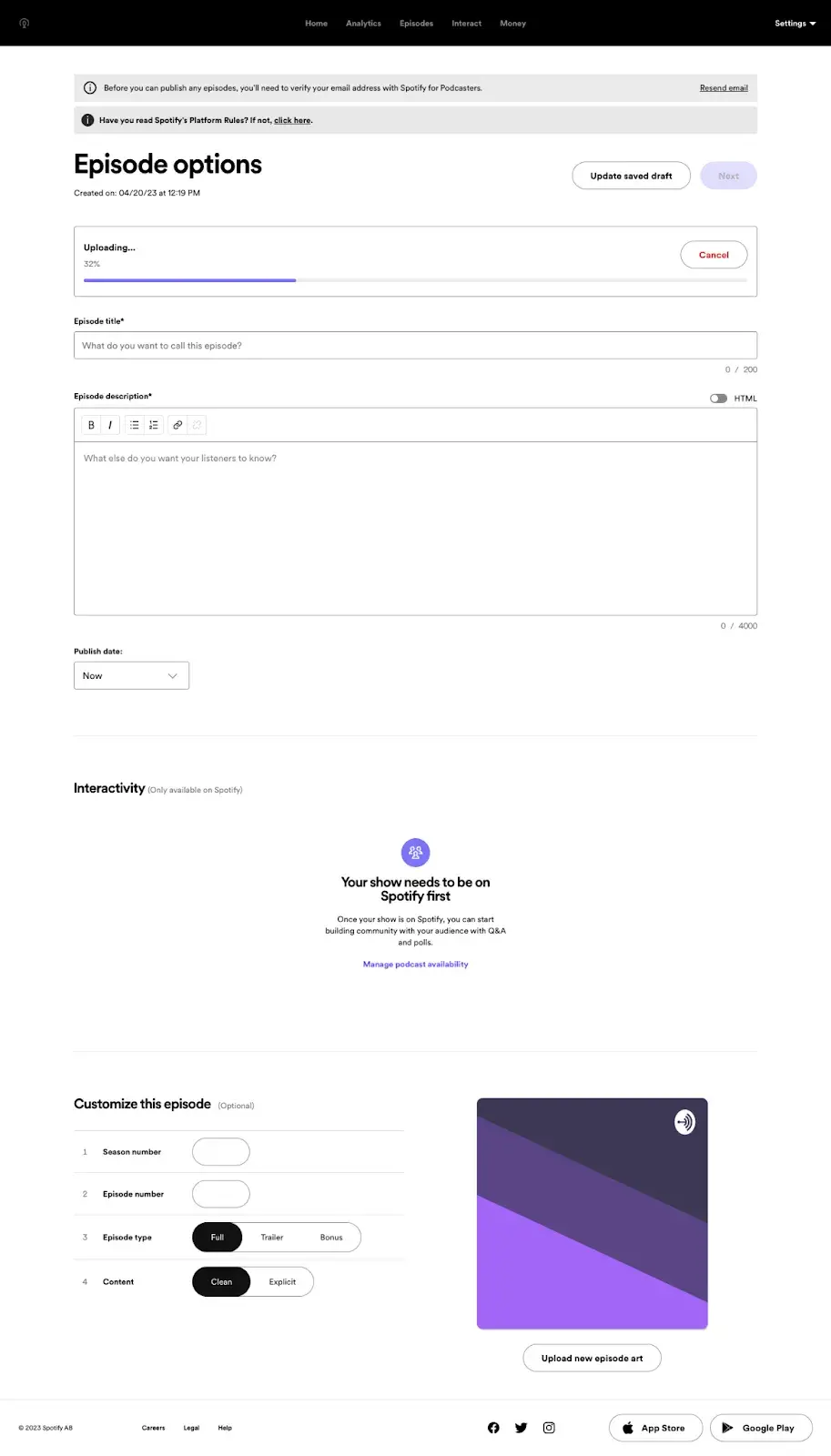
Don’t forget your cover art! It should be formatted as a high-resolution PNG, JPG, or TIFF in a 1:1 aspect ratio (or as a square image).
5. Share your podcast on other directories.
Once published, your podcast will be available to Spotify users globally. You’ll need to use your RSS feed link to share it on other platforms. On podcasters.spotify.com:
Click Settings, then Podcast Availability, then click RSS Distribution to get your unique link to paste in the designated distribution spot on other directories.
Switch to Spotify for Podcasters Hosting
If you already have a podcast host but want to switch to Spotify for Podcasters, I think the process is relatively easy, and you won’t lose your existing episodes or profiles on other platforms.
There are two ways to switch your podcast to Spotify. Both are three simple steps.
Option 1: Adding via your RSS feed.
1. If you already have a Spotify account, go to the Spotify For Podcasters page, and click Get Started, then follow the steps to log in.
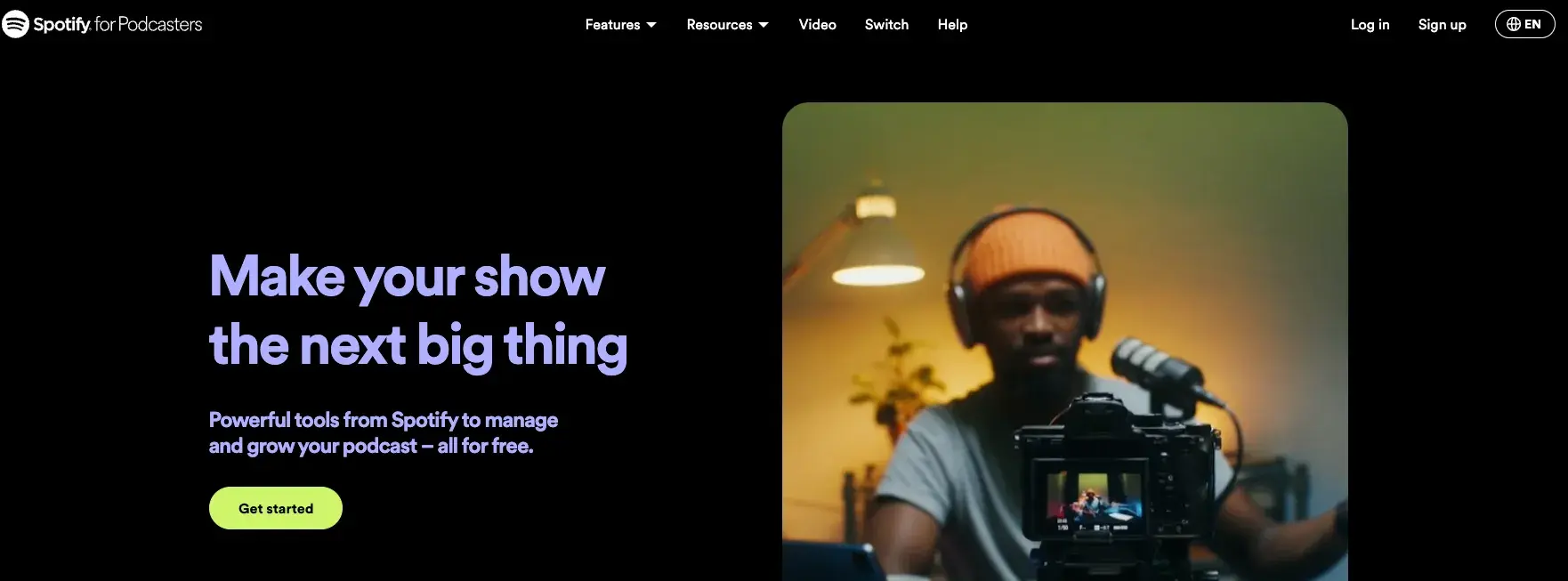
2. Then choose “I already have a podcast.”
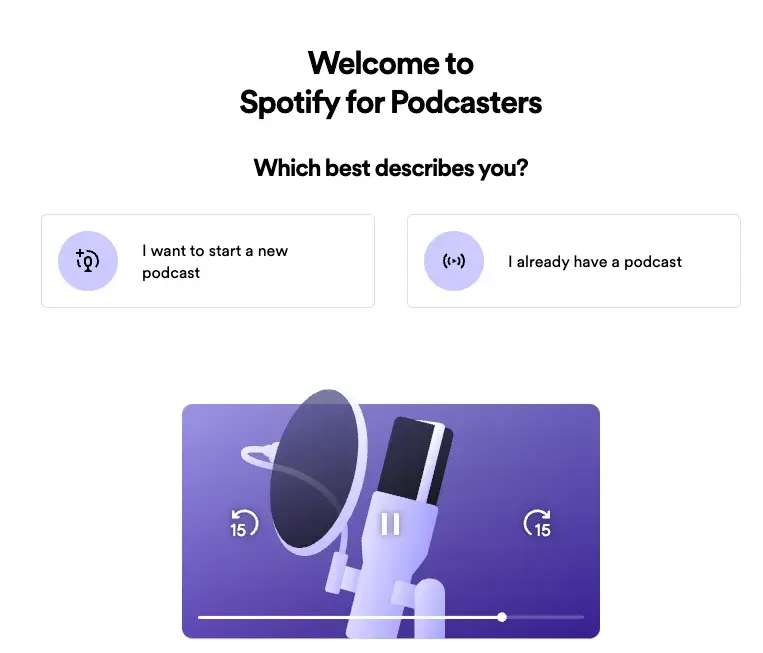
3. Type in your RSS feed. If you don’t know your RSS feed, I think option two may be easier.
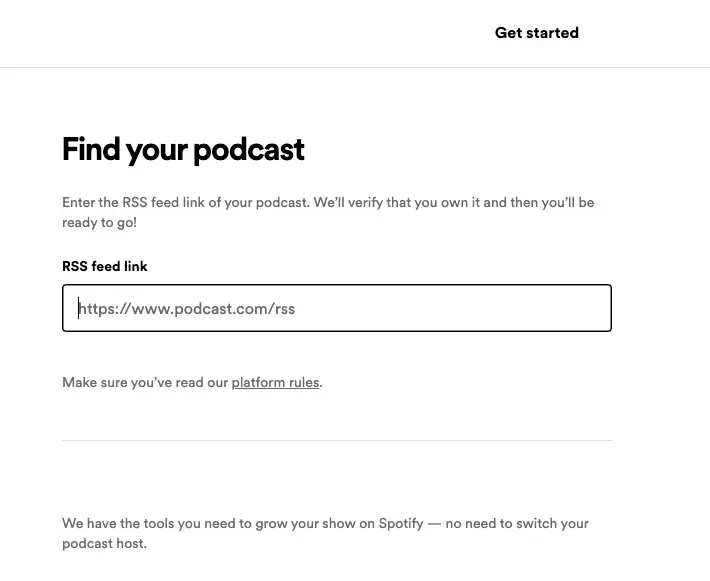
Option 2: Adding your podcast through Spotify’s Switching Page.
1. I simply went to the Spotify for Podcasters switching page and used the search field to enter my podcast name. You can use a feed URL, but you can also simply type in the name.
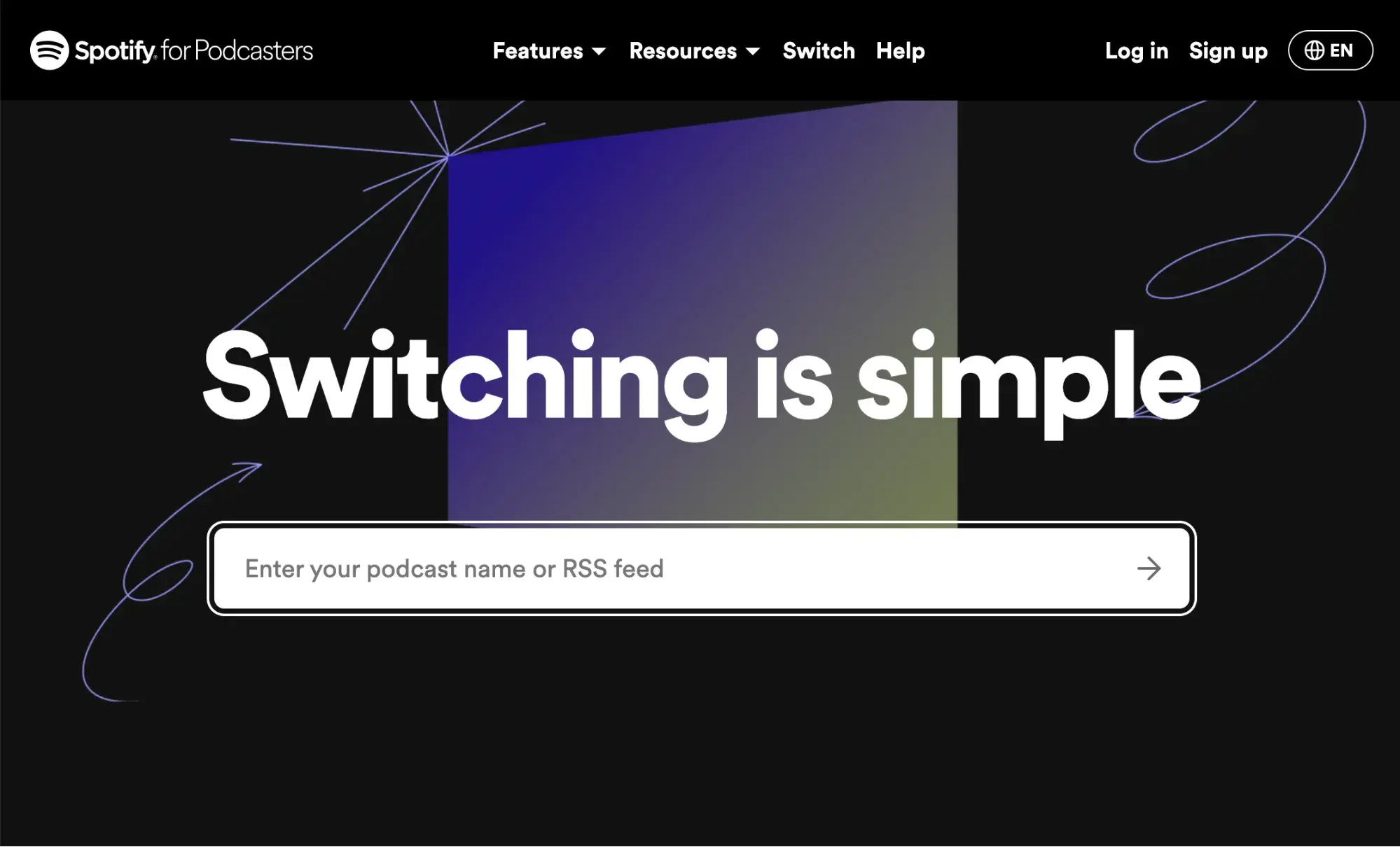
2. I confirmed I owned the podcast.
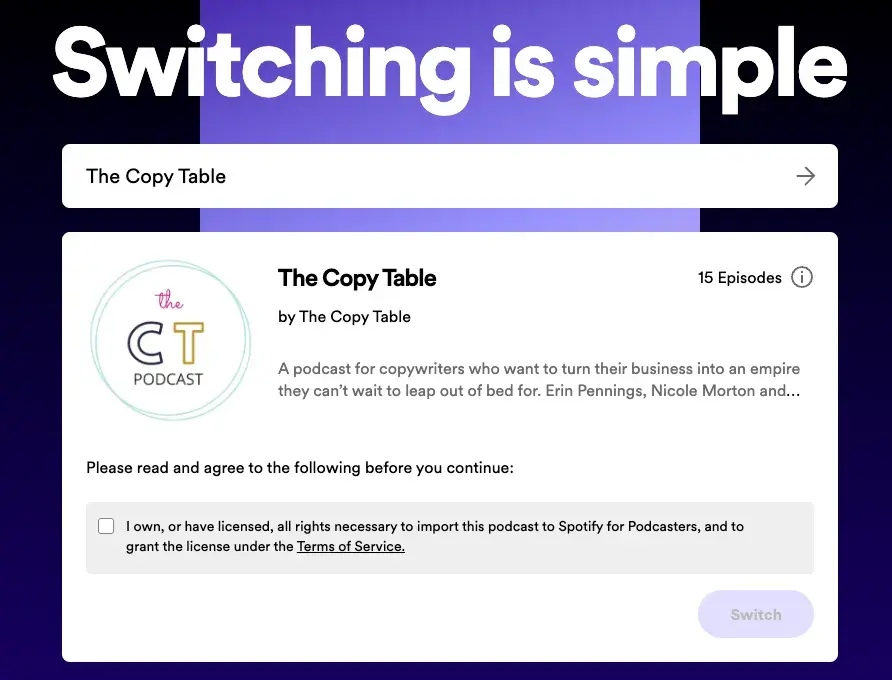
3. Finally, I signed up for a Spotify for Podcasters account (or you can import your podcast into an existing account and then redirect your RSS feed so it points to your new Spotify URL). The exact process for this final step varies by hosting provider, so it’s a best practice to follow their unique steps.
Once you’ve migrated successfully, you can use the platform for all it offers and upload audio or video or create a new episode with its built-in features.
Spotify for Podcasters: Expert Insight
I know that there are multiple podcast hosting platforms available, but I wanted to know what Spotify for Podcasters’ current users think, so I spoke to some experts. Here’s what they have to say:
“An Equitable Pathway for Creatives”
Troy Sandidge, host of iDigress Podcast, says, “Spotify for Podcasters provides a plethora of creative tools and features to share your podcast episodes.”
Sandidge goes on to share that Spotify for Podcasters is especially useful for minority-led podcasters, with its programs like the “Making Space” initiative that “literally helps podcasters find free places where they can record episodes.
That is by far such a phenomenal way to make things more accessible for those who may not have the same financial ability to start, but this provides an equity pathway for more creatives to proceed.”
“Huge Advantages for Podcasters”
Al and Leanne Elliot, hosts of Truth, Lies, and Workplace Culture, also use Spotify for Podcasters:
“We’ve had Spotify as part of our Podcast Distribution mix since the beginning of Truth Lies & Work podcast, and although it’s no ‘silver bullet’ for podcast reach, we’ve seen huge advantages to using it, and see a bright future for podcast distribution.”
Some of those advantages include:
- Spotify’s analytics (they say it offers sharper insight compared to platforms like Apple Podcasts).
- The development team's openness to receiving feedback and ideas.
- A simplified monetization process for integrating paid placements or ads.
- Frequent releases of new features that “help podcast creators and encourage listeners to swap to the platform from more established apps.”
“A Turnkey Solution”
Sandidge says, “From programs to community research and more, Spotify is working to provide a fully streamlined turnkey solution coupled with training and opportunities to help creatives elevate and grow.”
What About Downsides?
As with all tools, there are always potential pitfalls. While the experts I spoke with gave largely positive feedback, they shared a few challenges:
- The podcast category is a relatively new addition, so gaining visibility in search results can take some time. But even with that, there’s still good news — the advanced algorithm means there’s a good chance your listeners will find you in some way.
- Spotify isn’t always clear about how new features work. For example, the Elliots say the Q&A panel is a unique feature, but they haven’t figured out where the responses appear.
Back to You
I find podcasting a great way to reach my audience, and Spotify for Podcasters is an excellent option for creating and hosting episodes.
In five easy steps, you can share your podcast on one of the biggest podcasting platforms today. Once your podcast goes live, remember to share it far and wide.
I suggest making this a regular practice with each episode to boost your listenership.
Editor's note: This post was originally published in August 2022 and has been updated for comprehensiveness.