Did you know that NASA was one of the earliest adopters of ERP systems to manage their space missions, using it to track massive amounts of data? Today, businesses across all industries rely on ERP solutions to streamline operations, improve efficiency, and boost decision-making.
But with so many options on the market, understanding what makes a good ERP system is critical. From scalability to real-time analytics, the right system doesn’t just improve operations—it transforms the way you do business.
6 Key Features of a Good ERP System
A robust ERP system is essential for streamlining operations, improving decision-making, and boosting overall business efficiency. The following key features form the foundation of any effective ERP system and ensure its long-term value for your organization:
1. Integration Capabilities: The Power of Unity
The strength of any ERP system lies in its ability to integrate various business functions into a single platform. Without seamless integration, departments often operate in silos, leading to inefficiencies and redundant processes.
Why Integration Matters
Integration enables departments such as finance, human resources, sales, procurement, and supply chain to communicate effortlessly. This eliminates the need for multiple standalone systems and reduces the manual transfer of data, which can result in errors and delays.
For example, when a sales order is processed, the system should automatically update:
- Inventory
- Accounting
- Customer service records
Key Benefits of Integration:
- Improved collaboration between departments
- Real-time data access across all functions
- Reduced errors and redundancies, enhancing operational accuracy
- Faster decision-making through up-to-date data availability
Pro Tip: Choose an ERP system that offers pre-built integrations for your existing tools (such as CRM, eCommerce, or POS systems) to streamline operations without needing extensive development work.
2. Scalability: Growing with Your Ambitions
As businesses grow, their ERP systems must grow with them. Scalability ensures that your ERP solution can handle increasing data, more users, and complex processes without sacrificing performance.
Why Scalability is Crucial
In fast-growing businesses, operational requirements evolve. A scalable ERP system prevents bottlenecks and futureproofs your technology stack, eliminating the need for costly upgrades or switching to new platforms when you expand.
What to Look for in Scalability:
- Adding users easily as your team expands
- Handling higher data volumes as your business scales
- Supporting multi-location or global operations, including multi-currency and multi-language functionality
- Expanding feature sets as needed without overwhelming the system
Pro Tip: When evaluating ERP scalability, ensure the system can handle your projected growth over the next 5–10 years to avoid premature system migration.
3. User-Friendliness: Simplicity Meets Sophistication
No matter how powerful an ERP system is, it’s only valuable if users can navigate and utilize it effectively. User-friendliness plays a key role in ensuring your team adopts the system and maximizes its potential.
Why User Experience is Vital
A complicated system can lead to frustration and underutilization. A user-friendly ERP, on the other hand, reduces the learning curve, minimizes training costs, and increases productivity across the board.
User-Friendly Features to Look For:
- Simple navigation with clearly labeled menus and shortcuts
- Clean, customizable dashboards for different roles (finance, HR, sales)
- Minimal data entry requirements, with automation where possible
- Mobile-friendly interfaces for on-the-go access
Key Benefits:
- Faster employee adoption, reducing downtime during the transition
- Lower training costs, as employees require less time to learn the system
- Improved efficiency, since users can complete tasks with fewer clicks and steps
Pro Tip: Choose an ERP with role-based dashboards that allow employees to access the tools and information most relevant to their job functions.
4. Customization Options: Tailored to Your Unique Needs
Every business is unique, and a one-size-fits-all ERP system won’t always fit the bill. Customization allows you to tailor the system to align with your company’s specific workflows and processes.
Why Customization Matters
A customizable ERP system ensures that the solution fits your business model rather than forcing your business to adapt to a rigid system.
Whether it’s compliance requirements, departmental workflows, or specific data needs, customization offers the flexibility to align the system with your operations.
Types of Customization to Consider:
- Custom workflows for approval processes or task automation
- Industry-specific modules, such as manufacturing, healthcare, or retail
- Custom fields and reports that align with your KPIs
- API integrations to connect with third-party applications
Key Benefits:
- Increased flexibility: Your ERP adapts to your needs, not the other way around
- Enhanced efficiency: Tailored workflows reduce unnecessary steps
- Regulatory compliance: Customization ensures alignment with industry regulations
Pro Tip: When selecting an ERP, ask how much of the customization can be done by your team (without developer intervention), and whether these customizations are retained during updates.
5. Real-Time Data Processing: The Pulse of Your Business
In today’s fast-paced business environment, having access to real-time data is crucial for making informed decisions quickly. An ERP system that processes and updates data in real time offers a significant competitive advantage.
Why Real-Time Data Matters
Without real-time data, businesses often rely on outdated information, leading to delays in decision-making and potential financial losses. With real-time data processing, your ERP system gives you up-to-the-minute insights into every aspect of your business.
Real-Time Features to Look For:
- Instant updates to inventory, financials, and sales data
- Real-time reporting dashboards for decision-makers
- Automated alerts for low stock levels, missed deadlines, or budget overages
- Live financial updates, improving forecasting and budgeting accuracy
Key Benefits:
- Improved decision-making, based on current data
- Faster response times to market or operational changes
- Increased operational agility, as managers can act on issues in real time
Pro Tip: Ensure the ERP system supports mobile alerts and notifications, so managers can react to critical data changes even when away from the office.
6. Reporting and Analytics: Turning Data into Decisions
Data is one of the most valuable assets for any business, but it’s only as useful as the insights you can derive from it. A good ERP system offers advanced reporting and analytics tools to turn raw data into actionable insights.
Why Reporting and Analytics are Key
Businesses generate large volumes of data every day. Comprehensive reporting and analytics tools within an ERP system allow you to break down this data, analyze trends, and make strategic decisions based on accurate, up-to-date information.
Essential Reporting and Analytics Features:
- Customizable reports that align with your KPIs
- Dashboards with data visualization (graphs, charts) for quick insights
- Drill-down capabilities to explore data in more detail
- Predictive analytics that use historical data to forecast trends
- Automated report generation for recurring financial or operational reports
Key Benefits:
- Informed decision-making, driven by data-backed insights
- Identification of trends and opportunities for growth
- Streamlined reporting, reducing manual effort and ensuring consistency
- Increased foresight, helping you anticipate challenges before they arise
Pro Tip: Look for an ERP system that allows you to schedule automated reports to be sent to key stakeholders at regular intervals, saving time on manual reporting.
By ensuring your ERP system includes these essential features—seamless integration, scalability, user-friendly design, customization options, real-time data processing, and advanced reporting—you’re positioning your business for long-term success.
An ERP system that excels in these areas not only supports current operations but also drives growth, efficiency, and strategic decision-making well into the future.
ERP System Selection Criteria
Selecting the right ERP system is crucial to ensure the success of your business. Not all ERP systems are created equal, and the selection process should align with your company’s size, industry, and operational goals.
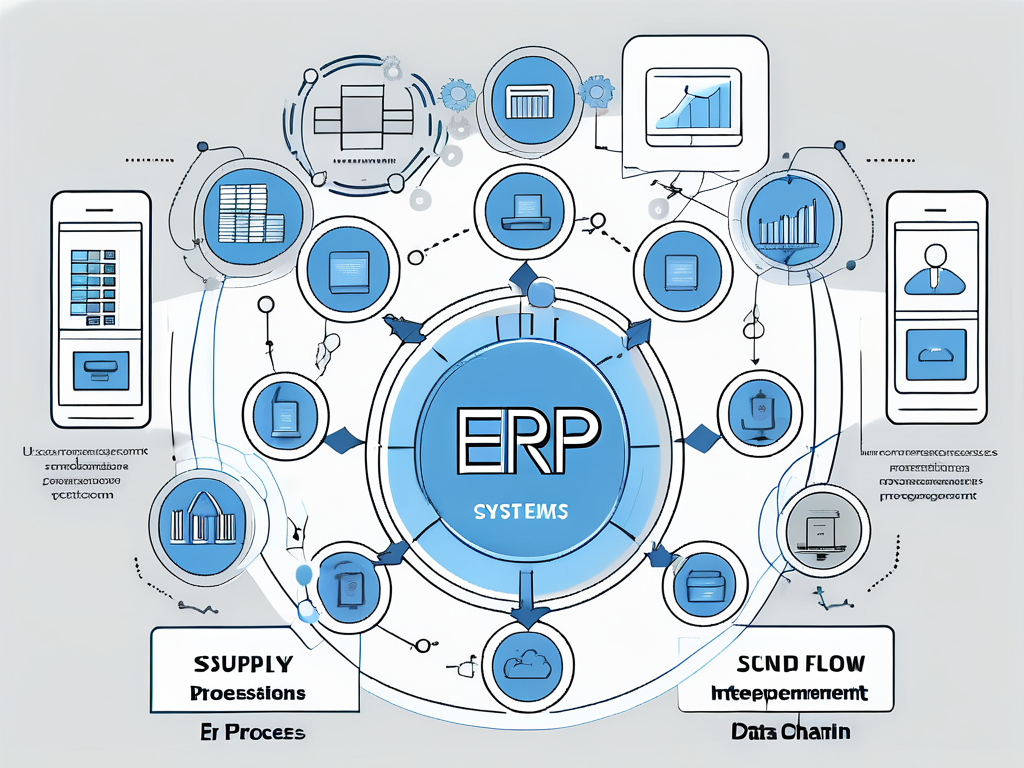
Key Selection Factors:
- Company Size and Industry Fit: Larger enterprises often need complex, customizable ERP systems, whereas small and medium-sized businesses might benefit from more streamlined, off-the-shelf solutions. Additionally, industries like manufacturing, healthcare, or retail may require industry-specific ERP features like compliance tracking, production planning, or customer relationship management.
- Cost and Budget Considerations: Evaluate the total cost of ownership, including initial licensing, customization, implementation, and ongoing maintenance. It’s important to decide whether a subscription-based cloud ERP or a one-time license for an on-premise solution fits your financial plan better.
- Implementation Timeline and Complexity: Depending on the size of your company and the complexity of your operations, the implementation process can range from a few weeks to several months. Consider how disruptive a long implementation process might be and what resources you have available to manage it.
By carefully evaluating your specific business needs, you can choose an ERP system that aligns with your operational goals and growth trajectory.
ERP Implementation Challenges
Implementing an ERP system is a complex process that requires careful planning, resources, and management. A well-executed ERP implementation can bring significant benefits, but poor planning can lead to delays, cost overruns, and disruption to your business.
Common Implementation Challenges:
- Resistance to Change: Employees may be reluctant to adapt to a new system. Ensuring adequate training and support can ease the transition.
- Underestimating Resources: Businesses often underestimate the time, manpower, and costs associated with ERP implementation, leading to delays and budget overruns.
- Data Migration Issues: Improper data migration can lead to inaccurate records and system errors, affecting the functionality of the ERP system.
To ensure a smooth implementation, it’s important to set realistic timelines, involve key stakeholders, and provide comprehensive training for all users.
Future-Proofing Your ERP System
In a rapidly evolving business environment, it’s important to invest in an ERP system that can adapt to future changes.
Future-proofing your ERP system ensures that your business remains competitive and can take advantage of emerging technologies like AI, machine learning, and IoT.
Technological Advancements to Consider:
- AI and Machine Learning Integration: Predictive analytics powered by AI can help businesses forecast trends, optimize processes, and improve decision-making.
- IoT Integration: The Internet of Things allows businesses to collect real-time data from connected devices, enabling better resource management and operational efficiency.
- Cloud Scalability: Cloud-based ERP systems offer greater flexibility, allowing businesses to scale their operations and adopt new features with ease.
- ERP Selection Consultant: Engaging with an ERP software selection consultant can provide expert guidance in choosing the right technology.
Selecting an ERP system with a clear roadmap for future updates and technological advancements ensures that your business will stay ahead of the curve.
Seal Your Success with the Right ERP System:
Choosing the right ERP system can transform your business by streamlining operations, improving decision-making, and driving growth. From seamless integration and scalability to user-friendliness and real-time data processing, the features that make a good ERP system are key to ensuring long-term success.
To fully unlock your business’s potential, selecting an ERP system that fits your specific needs is crucial. Take the next step—seal your success with the right ERP solution, and set the stage for growth, agility, and innovation.

