Today, we have cloud-based ERP solutions that fit into the palm of your hand, showing just how far the technology has come. However, with over 60% of ERP implementations taking longer than expected, making the wrong choice can be costly and time-consuming.
When learning how to choose the right ERP system for your business, it’s essential to focus on aligning the system with your specific needs and goals. From understanding your company’s requirements to evaluating vendors and ensuring scalability, we’ve got you covered.
4 Key Steps to Choosing the Right ERP System for Your Business Success
When it comes to selecting the right ERP system for your business, the decision-making process can feel overwhelming. But it doesn’t have to be.
By focusing on a few core steps, you can simplify the journey and ensure that the system you choose perfectly aligns with your business’s long-term goals.
1. Assessing Your Business Needs for ERP Implementation
Embarking on the journey to implement an Enterprise Resource Planning (ERP) system is a significant undertaking for any business. The key to success lies in a thorough assessment of your organization’s needs before diving into the selection process.
This crucial step ensures that the ERP system you choose aligns perfectly with your business objectives and addresses your specific challenges.
Steps to Identify Pain Points:
- Conduct a Cross-Departmental Survey
- Create a comprehensive questionnaire for employees across all departments.
- Ask about daily challenges, repetitive tasks, and bottlenecks they face.
- Example questions:
- “What tasks consume most of your time?”
- “Where do you see the most errors occurring?”
- Analyze Workflow Inefficiencies
- Document current processes step-by-step.
- Use flowcharts to visualize workflows and identify redundancies.
- Look for:
- Manual data entry points
- Duplicate efforts across departments
- Delays in information flow
- Review Key Performance Indicators (KPIs)
- Examine KPIs that are consistently underperforming.
- Examples:
- Order fulfillment time
- Inventory turnover rate
- Customer satisfaction scores
- Gather Customer Feedback
- Analyze customer complaints and support tickets.
- Conduct customer surveys to understand their pain points.
- Look for patterns in feedback that might indicate internal issues.
- Perform Competitive Analysis
- Research competitors’ processes and capabilities.
- Identify areas where your business lags behind industry standards.
Defining Goals and Objectives for ERP Implementation
Once you’ve identified your pain points, it’s time to set clear, actionable goals for your ERP implementation. These objectives will serve as your North Star throughout the selection and implementation process.
SMART Goal-Setting Framework:
Use the SMART criteria to ensure your goals are well-defined and achievable:
- Specific: Clearly state what you want to accomplish.
- Measurable: Define concrete criteria for measuring progress.
- Achievable: Set realistic goals within your resources and constraints.
- Relevant: Ensure goals align with your overall business strategy.
- Time-bound: Establish a timeframe for achieving each goal.
Examples of SMART Goals for ERP Implementation:
- Improve Order Processing Efficiency
- Goal: Reduce order processing time by 50% within 6 months of ERP implementation.
- Measurement: Track average time from order receipt to shipment.
- Enhance Inventory Accuracy
- Goal: Achieve 98% inventory accuracy within 3 months of go-live.
- Measurement: Conduct regular cycle counts and compare to system data.
- Streamline Financial Reporting
- Goal: Generate consolidated financial reports across all departments within 2 business days of month-end by Q4.
- Measurement: Track time taken to produce month-end reports.
- Boost Customer Satisfaction
- Goal: Increase customer satisfaction scores by 25% within the first year of ERP implementation.
- Measurement: Conduct quarterly customer satisfaction surveys.
- Improve Data Accessibility
- Goal: Provide real-time data access to 95% of employees within their respective domains by month 3 post-implementation.
- Measurement: Track system usage and conduct user surveys.
Aligning ERP Goals with Business Strategy:
- Ensure each ERP goal supports broader business objectives.
- Consider long-term scalability when setting goals.
- Involve stakeholders from all levels in the goal-setting process.
By thoroughly assessing your business needs through pain point identification and clear goal setting, you create a solid foundation for ERP success. This process not only guides your ERP selection but also sets the stage for measuring the impact of your implementation.
Remember, the key to a successful ERP project lies in understanding where you are, envisioning where you want to be, and charting a clear path to get there. With these insights in hand, you’re well-equipped to begin your ERP selection journey.
2. Exploring the Best System for Your Business Growth
Choosing the right Enterprise Resource Planning (ERP) system is crucial for your business’s efficiency and growth. Understanding the different types of ERP systems available is the first step in making an informed decision.
Below, we will explore two key distinctions in ERP systems: deployment options (on-premises vs. cloud-based) and scope (industry-specific vs. general).
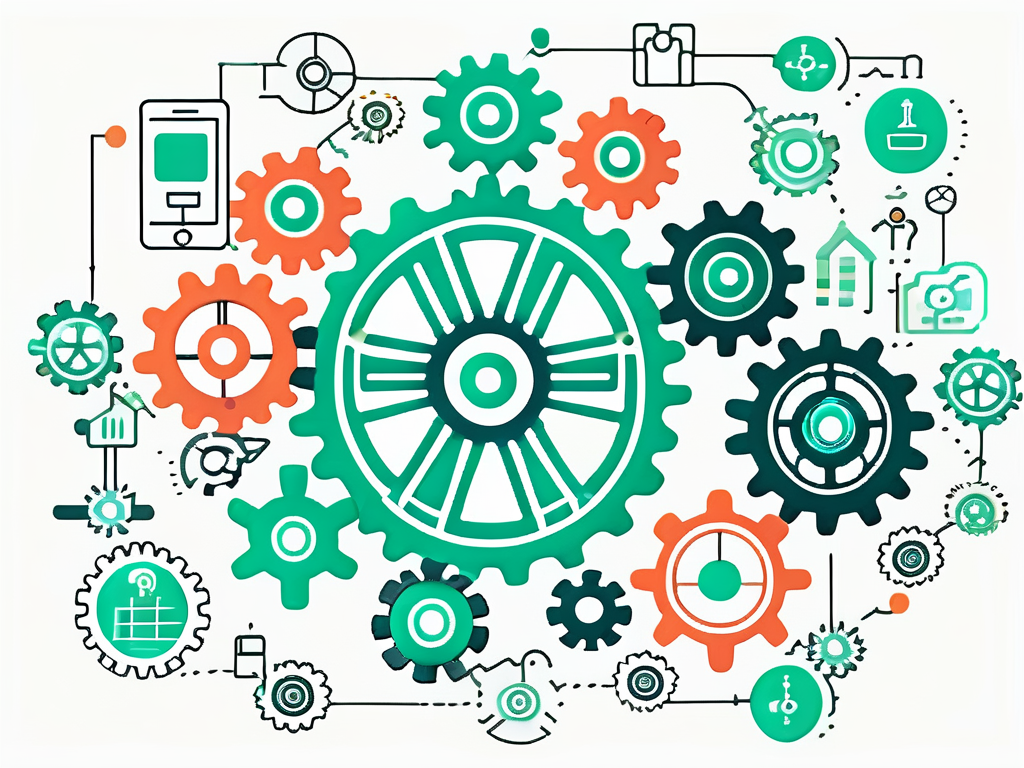
Deployment Options: On-Premises vs. Cloud-Based Solutions
The choice between on-premises and cloud-based ERP solutions is one of the most significant decisions you’ll make in your ERP journey. Let’s explore each option in detail.
On-Premises ERP Solutions
Imagine building a custom house on your own land. That’s essentially what an on-premises ERP system is like for your business.
Key Characteristics:
- Hardware: Installed and maintained on your company’s own servers
- Data Control: Complete control over your data and its security
- Customization: High degree of customization possible
- Upgrades: Manual upgrades required, often at additional cost
- Initial Cost: Higher upfront investment in hardware and software licenses
- Ongoing Costs: Lower recurring costs, but maintenance and upgrades can be expensive
Pros:
- Full Control: You have complete control over your system and data
- Customization: Extensive customization options to fit specific needs
- Data Security: Data stays within your own infrastructure
- Performance: Can be optimized for your specific hardware
- Compliance: Easier to comply with certain industry regulations
Cons:
- High Initial Cost: Significant upfront investment in hardware and software
- Maintenance: Requires in-house IT team for maintenance and updates
- Scalability: Scaling up can be complex and costly
- Access: Limited remote access capabilities
- Disaster Recovery: Requires separate investment in disaster recovery solutions
Cloud-Based ERP Solutions
Think of cloud-based ERP as renting a fully furnished, serviced apartment. Everything you need is provided and maintained by the landlord (in this case, the ERP vendor).
Key Characteristics:
- Hardware: Hosted on the vendor’s servers, accessed via the internet
- Data Storage: Data stored in the cloud, managed by the vendor
- Upgrades: Automatic updates and upgrades, usually included in subscription
- Initial Cost: Lower upfront costs, usually based on a subscription model
- Ongoing Costs: Predictable monthly or annual fees
- Accessibility: Can be accessed from anywhere with an internet connection
Pros:
- Lower Initial Costs: Minimal upfront investment required
- Scalability: Easy to scale up or down based on business needs
- Accessibility: Access from anywhere, on any device with internet
- Automatic Updates: Always on the latest version without manual upgrades
- Reduced IT Burden: Vendor handles maintenance and security
Cons:
- Data Control: Less control over data and its storage
- Customization: May have limitations on customization options
- Internet Dependent: Requires stable internet connection for access
- Ongoing Costs: Subscription fees can add up over time
- Data Transfer: Moving from one cloud provider to another can be challenging
Choosing Between On-Premises and Cloud-Based ERP
Consider these factors when making your decision:
- Budget: Initial budget vs. long-term operational costs
- IT Resources: Availability of in-house IT expertise
- Customization Needs: Degree of customization required
- Data Control: Regulatory requirements and data sensitivity
- Scalability: Anticipated business growth and need for flexibility
- Accessibility: Remote work requirements and global operations
Scope: Industry-Specific vs. General ERP Systems
The second major distinction in ERP systems is between industry-specific and general solutions. This choice depends on the unique needs of your business and industry.
Industry-Specific ERP Systems
These are like specialized tools designed for a particular job. They’re tailored to meet the unique needs of specific industries.
Key Characteristics:
- Functionality: Built-in features tailored to industry-specific processes
- Compliance: Often includes industry-specific compliance tools
- Best Practices: Incorporates industry best practices out-of-the-box
- Implementation: Usually faster to implement due to pre-configured settings
- User Adoption: Often easier for employees familiar with industry terminology
Pros:
- Targeted Features: Addresses industry-specific challenges directly
- Compliance Ready: Built-in tools for industry regulations
- Faster Implementation: Less customization required
- Industry Expertise: Vendors often have deep industry knowledge
- Best Practices: Incorporates proven industry-specific workflows
Cons:
- Limited Flexibility: May be restrictive if your business model changes
- Cost: Often more expensive than general ERP systems
- Vendor Lock-in: Switching to a different system can be challenging
- Over-Specialization: May have unnecessary features for some businesses
General ERP Systems
Think of these as versatile, all-purpose tools that can be adapted to various business needs.
Key Characteristics:
- Flexibility: Adaptable to various industries and business models
- Customization: Highly customizable to fit specific needs
- Modules: Often modular, allowing businesses to choose needed components
- Updates: May receive more frequent updates due to larger user base
- Integration: Usually easier to integrate with a wide range of third-party tools
Pros:
- Versatility: Can be adapted to various business models and industries
- Cost-Effective: Often less expensive than industry-specific solutions
- Wider Support: Larger pool of implementation partners and resources
- Scalability: Can easily adapt as your business grows or changes
- Integration: Generally offers more integration options
Cons:
- Customization Required: May need significant customization for industry-specific needs
- Longer Implementation: Setup and configuration can take longer
- Less Specialized Features: May lack some industry-specific functionalities out-of-the-box
- Learning Curve: Employees may need more training to adapt to generic terminology
Choosing Between Industry-Specific and General ERP
Consider these factors in your decision:
- Industry Uniqueness: How specialized are your industry’s processes?
- Business Model: How closely do you follow standard industry practices?
- Growth Plans: Are you planning to expand into new markets or industries?
- Budget: What’s your budget for implementation and customization?
- IT Expertise: Do you have the resources to customize a general ERP?
Choosing between on-premises and cloud-based ERP, as well as between industry-specific and general systems, are critical decisions in your ERP journey.
Each option has its strengths and challenges, and the right choice depends on your unique business needs, resources, and future plans.
Remember, the best ERP system is one that aligns with your business processes, supports your growth, and provides the functionality you need at a cost you can afford. Take the time to thoroughly assess your needs and evaluate your options before making this important decision.
3. Looking for Key Features in an ERP System
Selecting the right Enterprise Resource Planning (ERP) system is a critical decision that can significantly impact your business’s efficiency, productivity, and growth.
To ensure you choose a system that meets your needs both now and in the future, it’s essential to understand the key features that make an ERP system truly valuable. Below, we will walk you through the must-have features to consider in your ERP selection process.
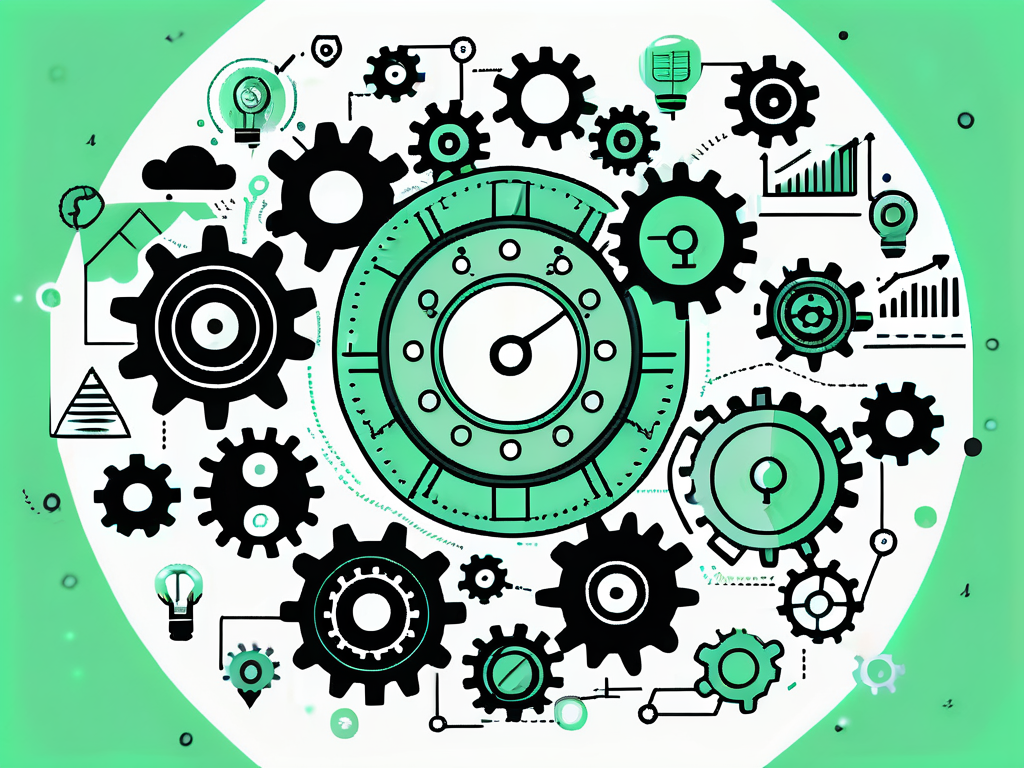
1. Core Modules: The Building Blocks of Your ERP
Think of core modules as the vital organs of your ERP system. Each plays a crucial role in keeping your business operations running smoothly and efficiently.
🧮 Accounting and Finance
- General Ledger: The backbone of your financial system
- Accounts Payable/Receivable: Manage cash flow effectively
- Financial Reporting: Generate real-time financial insights
- Budgeting and Forecasting: Plan for the future with confidence
📦 Inventory Management
- Real-time Tracking: Know your stock levels at all times
- Automated Reordering: Never run out of critical items
- Multi-location Management: Track inventory across warehouses
- Lot Tracking: Ensure quality control and traceability
👥 Customer Relationship Management (CRM)
- Contact Management: Keep all customer information in one place
- Sales Pipeline Tracking: Monitor and optimize your sales process
- Customer Service Tools: Provide top-notch support
- Marketing Automation: Streamline your marketing efforts
🏭 Manufacturing (if applicable)
- Bill of Materials: Manage product components efficiently
- Production Planning: Optimize your manufacturing processes
- Quality Control: Ensure consistent product quality
- Shop Floor Control: Monitor and manage production in real-time
🚚 Supply Chain Management
- Procurement: Streamline purchasing processes
- Supplier Management: Build strong relationships with vendors
- Logistics: Optimize your distribution network
- Demand Forecasting: Anticipate and meet customer demand
👨💼 Human Resources
- Employee Records: Centralize all employee information
- Payroll Processing: Ensure accurate and timely payments
- Time and Attendance: Track employee work hours
- Performance Management: Foster employee growth and development
2. Customization and Flexibility: Tailoring Your ERP to Your Needs
No two businesses are exactly alike, which is why customization and flexibility are crucial features in an ERP system.
🛠 Customization Options
- User Interface Personalization: Allow users to tailor their workspace
- Custom Fields: Add fields specific to your business needs
- Workflow Customization: Design processes that match your operations
- Report Builder: Create custom reports for unique insights
🏗 Scalability
- User Scalability: Easily add or remove users as your team grows
- Functional Scalability: Activate new modules as needed
- Performance Scalability: Handle increasing data volumes smoothly
3. Integration Capabilities: Creating a Unified Business Ecosystem
Your ERP shouldn’t exist in isolation. It should play well with other systems to create a seamless flow of information across your organization.
🔗 API Availability
- Robust APIs: Allow for custom integrations with other software
- Pre-built Connectors: Out-of-the-box integrations with popular tools
- Data Import/Export: Easy movement of data in and out of the system
🤝 Third-party Integrations
- E-commerce Platforms: Sync with your online store
- Payment Gateways: Process payments seamlessly
- Business Intelligence Tools: Enhance your data analysis capabilities
4. Mobile Accessibility and Cloud Compatibility: ERP on the Go
In today’s fast-paced business environment, access to your ERP system shouldn’t be limited to the office.
📱 Mobile Features
- Mobile Apps: Access key features on smartphones and tablets
- Responsive Design: Use the full system on any device
- Offline Capabilities: Work even without an internet connection
☁️ Cloud Capabilities
- Real-time Updates: Access the latest data from anywhere
- Automatic Backups: Keep your data safe and accessible
- Scalable Resources: Easily adjust your system resources as needed
5. Security and Data Privacy: Protecting Your Most Valuable Asset
With cyber threats on the rise, robust security features are non-negotiable in an ERP system.
🔒 Security Features
- Role-based Access Control: Limit access based on user roles
- Two-factor Authentication: Add an extra layer of security
- Encryption: Protect data both in transit and at rest
- Audit Trails: Track all system activities for accountability
🛡 Data Privacy Compliance
- GDPR Compliance: Meet European data protection standards
- Industry-specific Compliance: Adhere to regulations in your field
- Data Retention Policies: Manage data lifecycle according to regulations
By focusing on these essential features, you’ll be well-equipped to select an ERP system that not only meets your current needs but also supports your future growth and success. Happy ERP hunting!
4. Choosing the Perfect ERP Vendor
Selecting the right ERP vendor is as critical as choosing the right system. Your ERP is a long-term investment, and the vendor you select will play a key role in how smoothly the implementation goes and how effectively the system supports your business over time.
Here’s a detailed look at the key factors to consider when evaluating ERP vendors to ensure you make the right choice for your business.
Criteria for Choosing the Right Vendor
To find the best ERP vendor, consider these essential criteria:
- Reputation: A vendor’s reputation is a strong indicator of the quality of their products and services. Look for vendors who are well-known in the industry and have a solid reputation for delivering reliable ERP solutions. Check for awards, recognition, and market position.
- Experience: How long has the vendor been in business, and how experienced are they with ERP systems in your industry? A vendor with deep experience in your sector will be more likely to understand your specific challenges and offer tailored solutions.
- Customer Support: ERP systems are complex, and having access to strong customer support can make or break your experience. Look for vendors that provide 24/7 customer support, multiple communication channels (chat, phone, email), and quick response times. A vendor that offers continuous support after deployment will ensure your system runs smoothly without long downtimes.
Prioritize vendors who not only sell software but also partner with your business for long-term success. This can ensure that you receive not just a product but ongoing guidance and support.
Post-Implementation Support and Training Options
Even the best ERP system will be ineffective if your team doesn’t know how to use it. That’s why it’s critical to choose a vendor that offers robust post-implementation support and training. The right support and training can significantly reduce the learning curve and maximize the ROI of your ERP system.
- Support Packages: What kind of support does the vendor offer after implementation? This could include troubleshooting, software updates, or help with further customizations. Ensure that the vendor offers various levels of support to meet your needs, such as standard packages, premium support, or on-demand assistance.
- Training: Look for vendors that provide comprehensive training programs for your employees. Training options could include on-site sessions, webinars, or online tutorials. Some vendors also offer certifications for employees to deepen their knowledge of the system, making them more effective in their roles.
- User Manuals and Documentation: Ensure that the vendor offers user-friendly documentation and resources. Having access to detailed guides or video tutorials can empower your team to solve minor issues without constantly relying on the vendor’s support team.
Choosing a vendor with excellent post-implementation support will ensure that your ERP system continues to deliver value long after it’s been deployed.
ERP Consulting Services
In addition to choosing the right ERP vendor, consider engaging with ERP consulting services. These experts can:
- Guide System Selection: Help you choose the best ERP solution tailored to your business needs.
- Optimize Implementation: Ensure the system is set up and customized effectively for your operations.
- Provide Ongoing Support: Offer insights and assistance to maximize the value of your ERP system.
Whether for initial setup or continuous improvement, reliable consultants provide valuable expertise that enhances your ERP investment.
By carefully evaluating these factors, you’ll not only find an ERP system that works for your business today but one that can scale and evolve with you in the future.
Common Mistakes to Avoid When Choosing an ERP System
Selecting an ERP system is a significant decision that impacts every part of your business. The right system can drive growth and efficiency, while the wrong choice can lead to frustration, wasted resources, and setbacks.
To ensure you make a well-informed decision, here are common mistakes to avoid when choosing an ERP system.

Underestimating Implementation Complexity
Overlooking the time and resources needed for implementation can result in delays, budget overruns, and disruptions to daily operations. Businesses should allocate sufficient time for each phase, from planning to post-launch support, and ensure they have a dedicated implementation team in place.
How to Avoid It:
Start by mapping out a realistic implementation timeline and ensure that you have the necessary internal and external resources. Engage with the ERP vendor early to clarify all the steps involved and seek their expertise on areas where complexity might arise, such as data migration or customization. Set milestones to track progress and address challenges as they come up.
Choosing a System Based Solely on Price
A lower price tag might mean sacrificing important functionalities, integration capabilities, or customer support. Cheap solutions may also require more manual processes or workarounds, which can reduce overall efficiency and increase operational costs over time.
How to Avoid It:
Focus on value rather than cost. When evaluating ERP options, consider not just the initial price but the Total Cost of Ownership (TCO), including implementation, maintenance, training, and ongoing support.
Choose a system that aligns with your business needs, offers a strong ROI, and has the flexibility to adapt to future changes.
Failing to Involve Key Team Members in the Selection Process
If the system doesn’t align with the workflows of various departments, it can lead to:
- Resistance from employees
- Delays in system adoption
- Even costly workarounds
Without input from end users, you may also miss critical features or processes that the ERP system needs to support.
How to Avoid It:
Engage representatives from every department early in the selection process. Create a cross-functional team that includes IT, finance, HR, sales, and other departments impacted by the ERP system.
Involving these stakeholders ensures that you get a full view of the business’s needs and select a system that works for everyone. This also helps build buy-in and commitment from employees, making implementation smoother.
Ignoring Future Scalability Needs
Many businesses focus only on the short-term capabilities of the ERP system without considering long-term growth. This can result in outgrowing the system within a few years, requiring costly system overhauls or leading to inefficiencies as the system struggles to keep up with increased data, users, or operational complexity.
How to Avoid It:
Look for an ERP system that can scale with your business. Consider factors such as:
- Ability to add more users
- Additional modules
- Support for multiple locations
Ask the vendor about upgrade options, system capacity, and their roadmap for future developments. By choosing a scalable solution, you ensure that the ERP system continues to meet your needs as your business grows and evolves.
Empower Your Business with a Smart ERP System Selection
Choosing the right ERP system is more than just a technical decision; it’s a strategic move that can transform your business. By assessing your unique needs, identifying key features, and thoroughly evaluating vendors, you’ll set your business on the path to streamlined operations and long-term growth.
Whether you’re a small business or a large enterprise, aligning the right ERP with your goals is essential to staying competitive in an ever-evolving marketplace. Avoid common mistakes, focus on scalability, and select a vendor who is a true partner in your success. Make the smart choice today and empower your business for the future!

