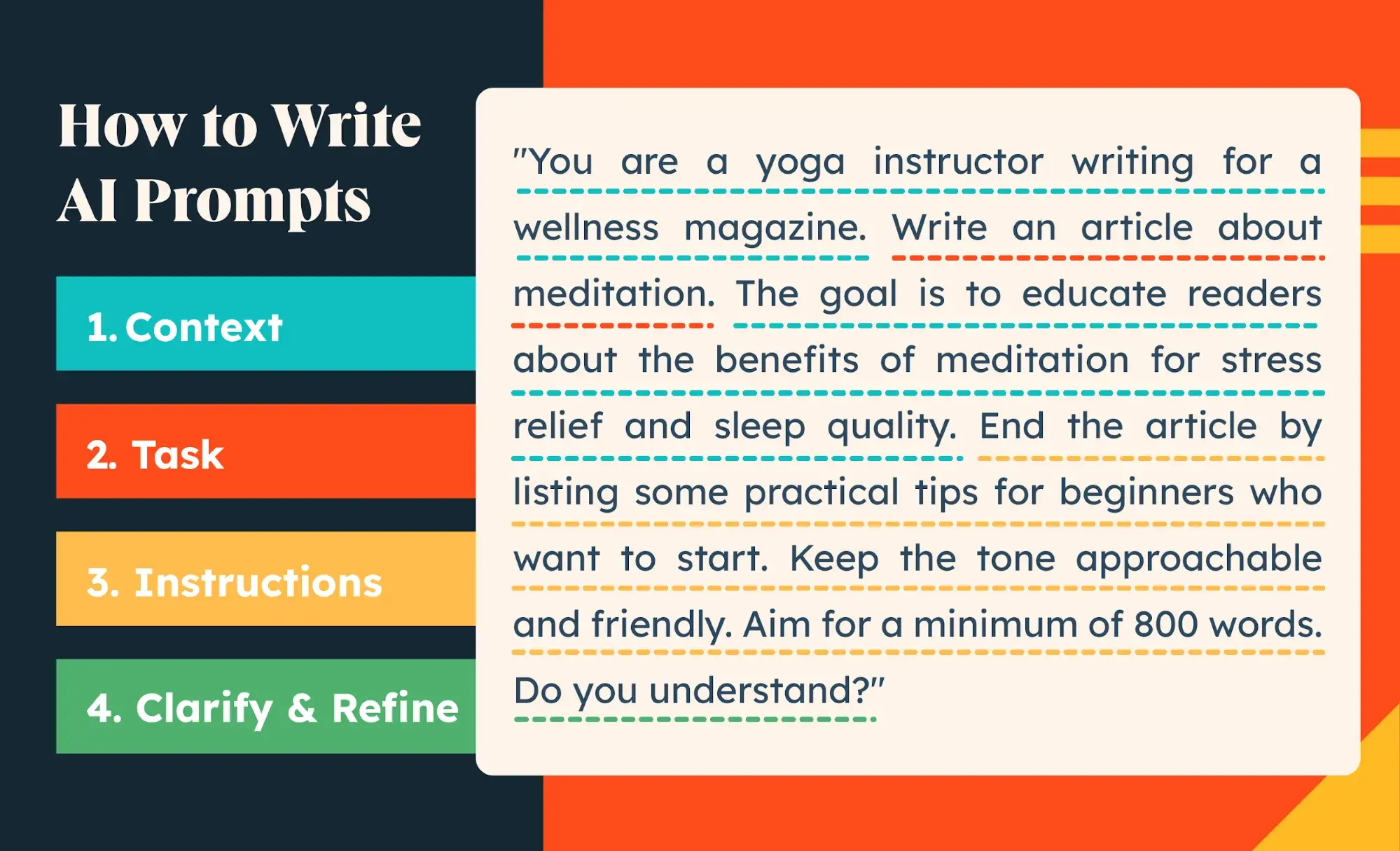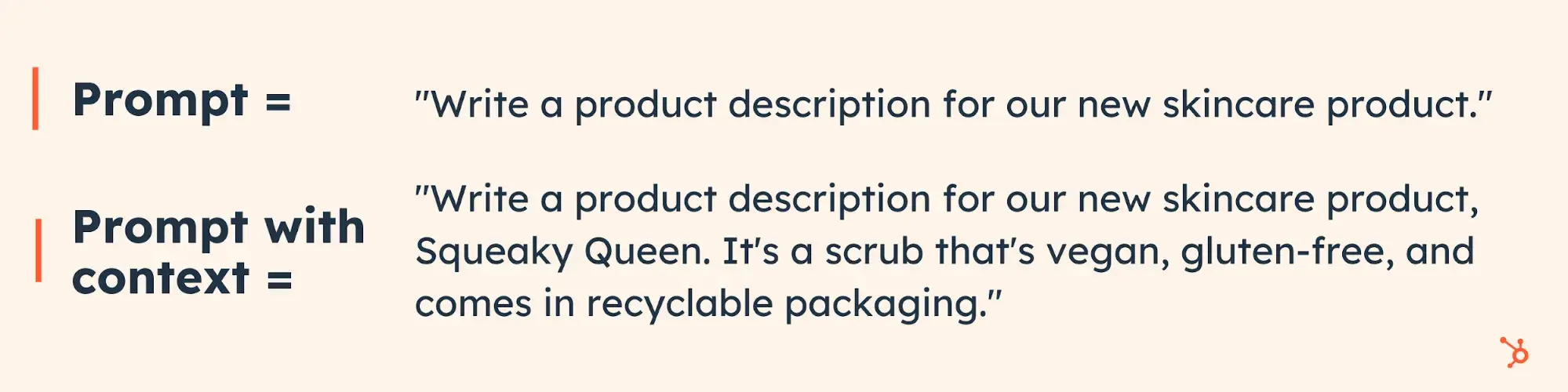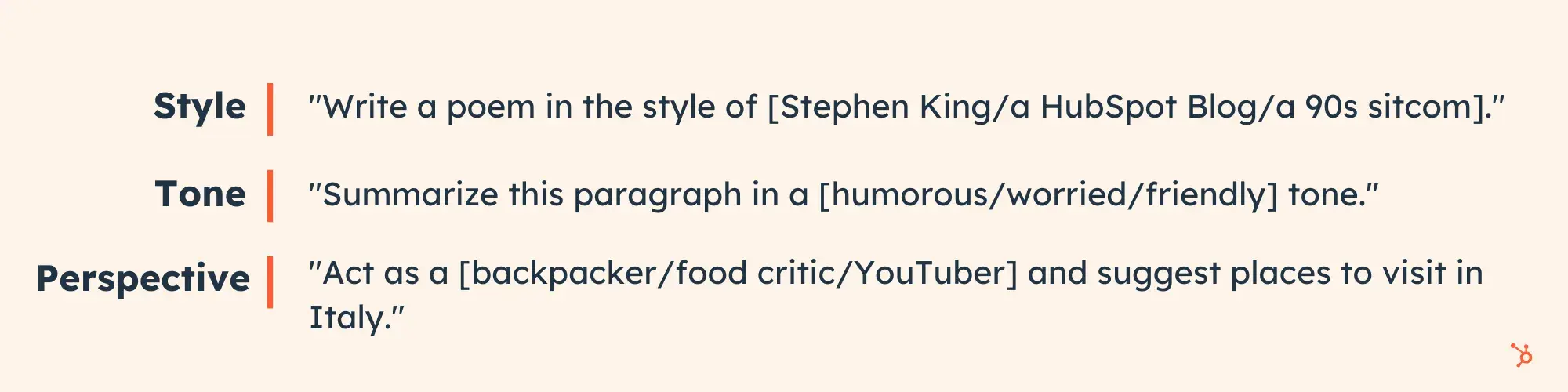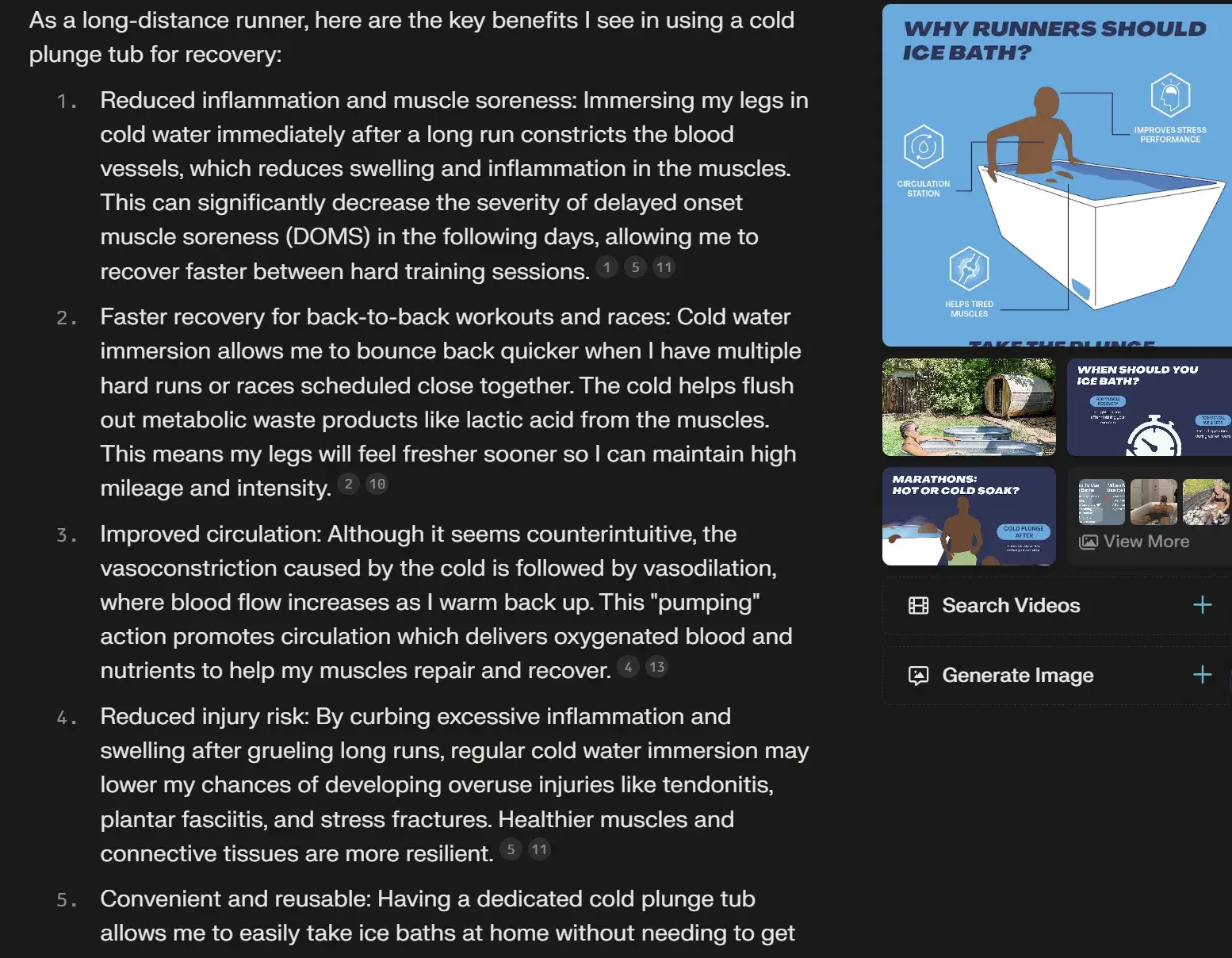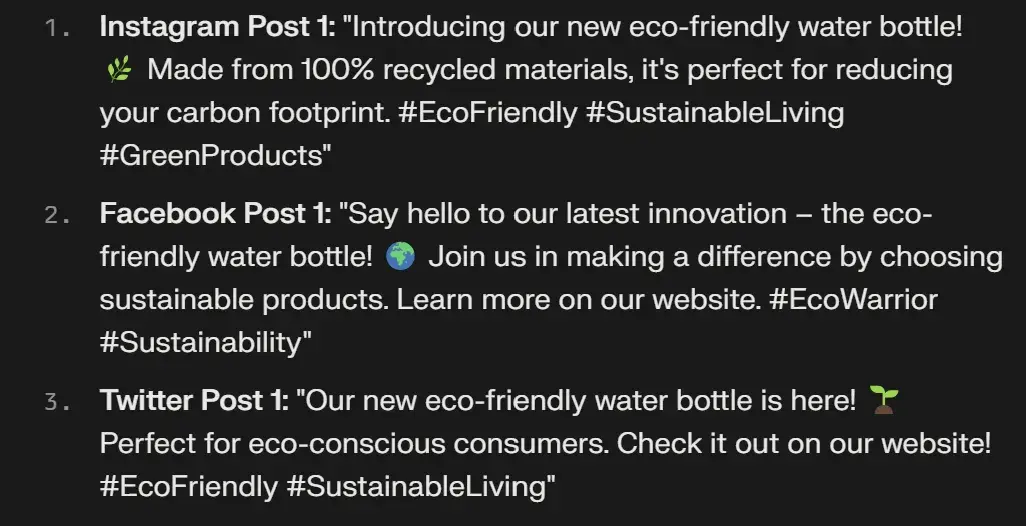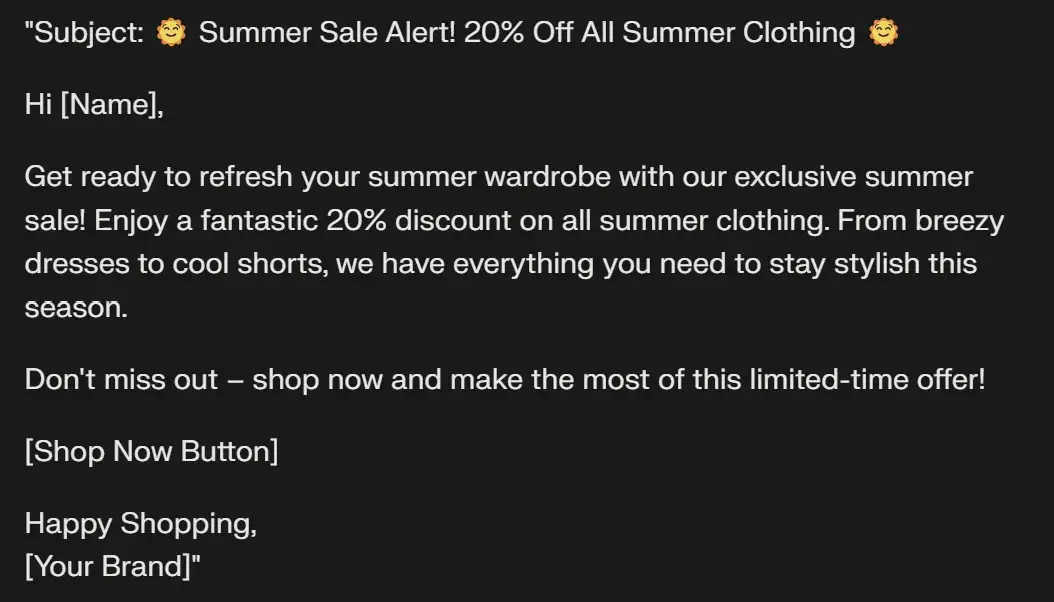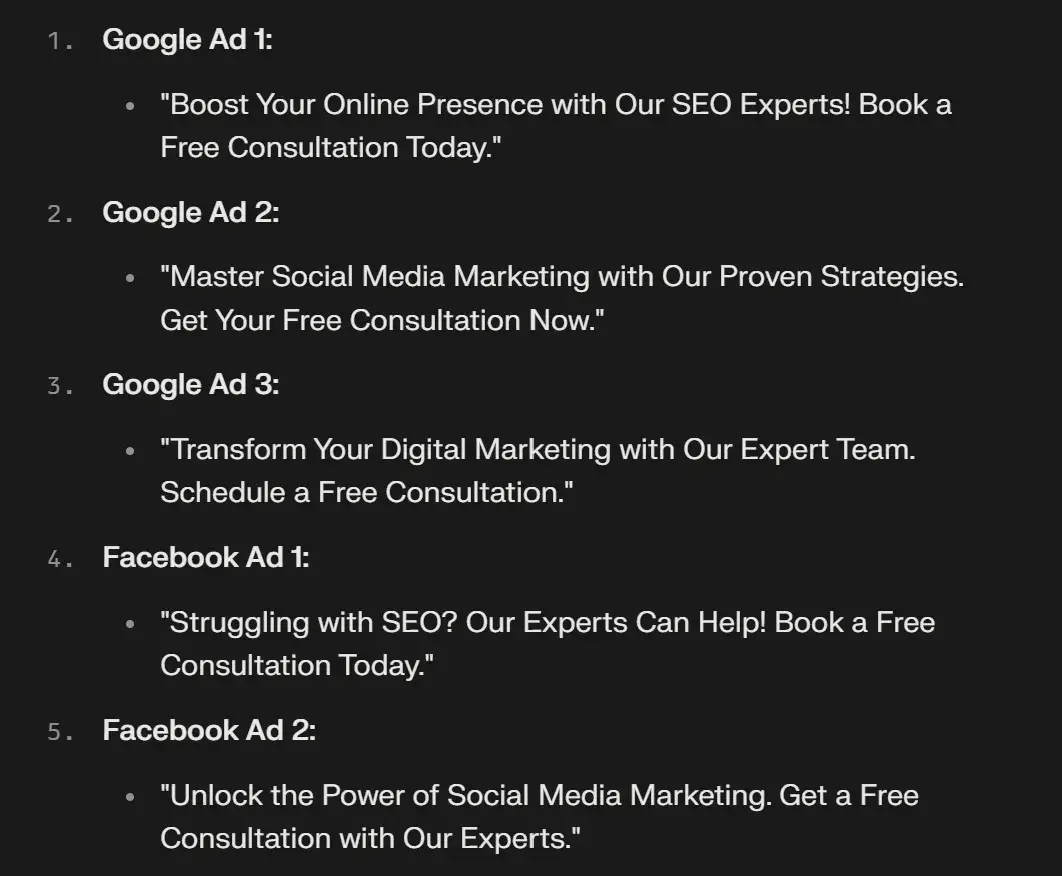Most clients don’t see designs the way you do. Since they’re not designers it’s hard for them to imagine what a brochure design will look like as a printed document. However, a great-looking mockup will go a long way to help them get there.
With mockups, you can show clients what your design may look like as the end result. This will not only help you to get your designs approved faster but it will help show your professionalism as well.
If you’re working on a brochure design for a client, we handpicked a few great brochure mockups you can use to present your designs in a more attractive way.
In this collection, you’ll find both free brochure mockups and premium ones for multi-page, bifold, and tri-fold brochures with various styles of designs. Take a look.
Glossy Magazine & Brochure Spread Mockup
This is an impressive mockup template ideal for presenting brochure designs using a page spread view. Its greatest features are its versatility, lifelike texture, and high-quality frame. You can easily add your design using the Smart Object layer and see it transform into an inspiring showcase.
Stylish Brochure & Magazine Mockup
This premium brochure mockup offers a realistic effect and an impressively high-resolution look for your presentation. Easy to edit with Photoshop, it features organized layers, a realistic texture, and a changeable background.
Elegant Magazine and Brochure Mockup
This brochure mockup comes with three prepared items within a well-structured PSD file and employs a smart-object feature for quick and easy customization. Suited for both bright and dark designs, it offers customizable background colors, adjustable lighting, and comes with a PDF guide for ease of use.
Bold Magazine & Brochure Mockups
This pack includes smart, high-resolution mockups that offer real-world detail for visualizing your designs in a realistic way. The templates are easy to use; simply drag and drop your design into their clearly organized layers, adjust, and save. Perfect for magazine, letter, and brochure format designs.
Stylish Magazine Cover Mockups
This is a comprehensive brochure mockup template ideal for graphic designers. Its versatile use ranges from professional presentations of cover designs to showcasing editorial layouts. With changeable backgrounds, organized layers, and high resolution, this mockup displays a realistic view of your magazine or brochure designs.
Modern A4 Brochure Mockup
This brochure mockup allows you to professionally present your creative work. It offers a realistic setting that can enhance your presentations and help you impress clients. The template includes organized layers, vibrant color options, and interchangeable backgrounds for maximum versatility.
Landscape Magazine Brochure Mockup
A terrific way to present your brochure designs. Featuring 4 customizable, well-layered PSD items, this mockup kit allows quick and effortless editing via smart objects. It caters to both bright and dark designs with adjustable light, shadows, and customizable background colors.
Creative Bifold Brochure Mockup
This is an exceptional brochure mockup for graphic designers looking to highlight their design prowess. Boasting high-quality, realistic shadows and textures, this mockup is perfect for showcasing corporate branding and design projects across various color schemes and graphics.
Catalog Brochure A4 Mockup
A professionally crafted brochure mockup template that allows for quick and efficient customization via its smart-object feature. The mockup boasts high resolution (4500 x 3000px, 300 DPI), well-organized layers, easily adjustable light settings, and customizable background colors.
Photo Album Brochure Mockup
This mockup template kit is ideal for showcasing portfolios, brochures, and photo collections. Its realistic, high-resolution design includes various views, open spreads, and changeable backgrounds, providing an unparalleled platform for visual presentation. Its versatility makes it perfect for exhibitions, book designs, and thematic photo collections.
A4 Magazine Brochure Mockup
A creative brochure mockup for graphic designers, allowing you to effectively showcase their work and corporate branding to clients. This mockup features a range of layouts including an open spread, upright cover, single page turn, and multiple pages, all presented with high-quality, realistic detailing.
Square Brochure Mockup Template
An excellent mockup template for designers wanting to show off their brochure and magazine designs. This template offers high-resolution images (4500 x 3000px at 300 DPI) that make your designs look their best, either bright or dark. It includes three well-layered PSD files with smart-object features.
A4 Magazine & Brochure Mockup
An elegant brochure mockup template with 03 components that features an easily editable, high-resolution PSD file. Its smart-object feature allows for quick design changes, while its customizable background colors and adjustable light cater to both dark and bright designs.
Bifold Brochure Mockup Template
This is a convenient mockup for presenting your bi-fold brochure designs effectively. With its 4 layered PSD files offering a 4500 x 3000 px mockup, you can easily customize the background and shadow color with smart object layers. Simply double-click the Smart Layer, insert your design, and hit save.
Magazine & Brochure Catalog Mockup
This mockup is perfect for previewing your brochure and magazine design work in a professional and stylish setting. It contains 2 well-organized, high-resolution items, with layered PSD files for easy editing. You can fully customize the background and shadows as well.
Bold Magazine & Brochure Mockup Set
The bold and stylish look of this mockup makes it a great choice for presenting luxury brochure designs. It features three PSD files, easily editable via smart objects with dimensions of 5000 x 3500 px, well-organized layers, and changeable colors.
Simple A4 Brochure Mockup
Another beautiful brochure mockup designed to showcase your publications in a sleek, modern style. With its easy-to-edit, high-resolution design, this mockup allows your content to shine in a minimalist portrait A4 format.
A5 Trifold Brochure Mockup
This A5 brochure mockup template comes with four individually styled mockups. It offers quick and easy editing via smart objects, layered PSDs for organization, and customizable background colors for both light and dark tri-fold brochure designs.
Clean Brochure Mockup Template
A clean and simple look is always a sign of professionalism. This clean mockup will help you present your brochure designs in a way that captivates your clients. It comes in 10 different views of the brochure and you can easily edit it using Photoshop to place your designs via smart objects.
Brochure & Catalog Mockup Template
This mockup doubles as both a mockup for brochures and catalogs. It comes with a simple design that allows you to show both inner pages and cover designs simultaneously. It’s perfect for showcasing your designs on portfolios as well. The template is easily editable and comes in PSD format with changeable backgrounds.
Minimal Bifold Brochure Mockup
Working on a bifold brochure design with a minimal layout? Then this minimal brochure mockup is just what you need to showcase your design. It comes in 8 different views and angles for presenting your brochure like a true professional. The background is customizable and the shadow effect is adjustable as well.
4-Fold Brochure Mockup Template
Brochures with four folds are quite popular these days as they allow you to showcase more information with less space. This mockup is designed for presenting those 4-fold brochure designs. It comes in 5 different mockup styles and in both PSD and AI file formats.
Hands Holding Brochure & Magazine Mockup
A very realistic mockup template for showing the end result of your brochure designs. This mockup is made based on a real photo that shows what your brochure will look like in a real-world environment. There are 10 different angles and scenes to choose from in this pack. And they all feature color effects and a depth of field effect.
Free Standing Tri-Fold Brochure Mockup
Even though this is a free mockup, it features a very premium look that will make your brochure look incredible. This mockup is perfect for presenting a tri-fold brochure with multiple views.
Stylish Magazine & Brochure Mockups
Even though this mockup is made for showcasing magazines, you can easily use it to show off various types of brochure designs too. The bundle includes 4 mockup layouts with customizable backgrounds.
A4 Brochure & Catalog Mockup
This bundle comes with 5 different mockup scenes for presenting your brochure designs. It’s great for showing off catalog designs as well. The template feature customizable shadows, separate objects, and smart object layers.
Simple Catalog Brochure Mockup Template
The simple and minimal design of this brochure mockup will fit in nicely for presenting modern lifestyle and fashion brochure designs. It has a very natural look with its shadow cast over the design.
Modern Trifold Brochure Mockup
A simple and modern mockup kit for presenting tri-fold brochure designs. This bundle includes 4 different mockups with easily customizable backgrounds and smart objects.
Free Brochure Mockup Template
This free brochure mockup is ideal for showing both your brochure cover and inner pages at the same time. It comes in high-resolution and easily customizable smart object layers.
Creative Magazine & Brochure Mockup
Another modern mockup template for showcasing magazines, catalogs, and brochures. This bundle has 4 different mockup scenes for you to choose from. Each template can be fully customized to your preference.
Landscape Magazine Brochure Mockup
If you’re working on a brochure design with a landscape-style layout, be sure to save this mockup set for later. There are 4 different brochure mockups in this pack with editable backgrounds and organized layers.
Simple Bifold Brochure Mockup
A simple and effective mockup template kit for showcasing bi-fold brochure designs. This bundle also comes with multiple mockup layouts for showing your brochures from different angles.
Minimal Magazine Brochure Mockup Set
This is one of the most beautiful mockups on our list. It features an elegant and minimal design for presenting magazines and landscape brochures. There are 8 different mockup scenes in this pack with customizable backgrounds.
Free Modern Tri-Fold Brochure Mockup
You can download this brochure mockup for free to present tri-fold brochures in a creative environment. It has smart objects for easily placing your designs in the mockup as well.
Free Bi-Fold Brochure Mockup Pack
A simple and free mockup template for presenting bi-fold brochures. This template can be customized with smart objects and the background is changeable as well.
Multipurpose Brochure Mockup Template
This is a set of simple and multipurpose brochure mockups that includes 7 different styles of mockup templates. It mainly includes mockups for showcasing brochure covers and has ones to show the brochure being held by hands as well. All mockups are available in fully-layered PSD files with smart object layers.
Square Brochure Mockup Template
Square-shaped brochures are a popular trend in brochure designs, especially for agencies and creative brands. This mockup is designed for showcasing those brochures in style. There are 8 attractive angels and views in this mockup pack for showing both inner pages and covers. You can edit them with Photoshop.
Modern Trifold Brochure Mockups
Want to showcase your tri-fold brochure in a more creative environment? Then be sure to grab this mockup template. It features a very modern and stylish layout for presenting tri-fold brochures like a pro. There are 2 different PSD mockups in this bundle with editable backgrounds.
7 Brochure & Magazine Mockup Templates
With this bundle of brochure mockups, you can show off your brochure designs in all kinds of views and angles. There are mockups with standing views, page-turning views, cover views, and much more. All of the mockups come with smart objects for easily placing your designs and with changeable backgrounds.
5 Tri-Fold Brochure Mockup Templates
This collection features 5 different mockup scenes for showing off tri-fold brochure designs. They are designed for presenting brochures with various angles and views. The mockups come in PSD files with 5 stylish photo filters to make your designs look even more attractive.
Free US Letter Brochure Mockup (PSD)
Grab this free mockup to present and promote your brochure designs on a budget. The template works for both brochure and magazine designs. And it’s easily editable. You can choose from several other views as well.
Free Trifold Brochure Mockup Scene (PSD)
This is a beautiful brochure mockup scene that features a professional environment for showcasing your brochures on websites and portfolios. The PSD template is free to download.
Realistic Brochure & Catalog Mockups
If you’re looking for more realistic looking mockups to make your brochure designs look amazing, this bundle of mockups is for you. It includes several mockup templates based on real photos that let you give a close-up look at your brochure designs. There are 7 mockups in the bundle with various close views and angles.
Page Turning Landscape Brochure Mockup
Presenting your landscape brochure designs will be much easier with this set of mockups. It includes several mockup designs with page-turning hands and horizontal views. The bundle comes with 8 different mockup layouts with smart objects, changeable backgrounds, and a depth of field effect.
Tri-Fold Brochure Mockups with Hands
This brochure mockup bundle includes many creative mockup designs featuring hands holding tri-fold brochures. It allows you to show open, closed, and cover views of your brochures in a professional way. You can customize the templates with Photoshop to even edit the lighting and shadow effects.
Brochure Mockup Templates PSD
Another collection of mockups for showing your designs being held by hands. This set is designed for showcasing brochure and magazine designs. There are 8 mockup styles and views in this collection. All featuring smart objects and editable backgrounds.
A5 Horizontal Brochure Mockups
You can use the mockups in this pack to present your landscape A5 brochures to clients in a creative way. Choosing from 9 high-quality views and styles, these mockups let you easily add a varnish, change backgrounds, and place your designs using smart objects.
Free Folded A4 Brochure Mockup
Another free brochure mockup for showcasing bifold brochure designs. This mockup features a luxury-themed design that will help show off your brochures for high-end brands.
Free A5 Tri-Fold Brochure Mockup
Tris tri-fold mockup is designed for A5 brochures. It comes in multiple views and styles featuring various angles of the brochure. You can download it for free to use with your personal projects.
Creative Brochure & Catalog Mockup
A different style of a brochure mockup you can use to showcase your designs in a creative way. They are ideal for portfolios and websites. You can choose from 8 different mockup templates in this pack.
Bifold Brochure Mockup Template
A simple yet very professional mockup template featuring a clean view. This mockup is perfect for presenting your bifold brochures to clients. It’s easily customizable and comes with changeable paper and background colors.
Stylish Trifold Brochure Mockup
This trifold brochure mockup is designed for modern brochures that use wider layouts. The mockup is easy to edit and includes smart objects for placing your design into the mockup.
Modern Fourfold Brochure Mockup
Another mockup template for four-fold brochure designs. This one features a simple layout that gives a full clean view of your design. The mockup can be customized to change the background as well.
A4 Brochure Mockups Bundle
This is a bundle of 8 stylish brochure mockups. These mockups are designed for A4 brochure designs and it includes multiple angles and views for showing off your brochure in style.
Free Stylish Tri-Fold Brochure Mockup
A simple brochure mockup for showing off your designs in style. This mockup is designed for tri-fold brochures and it includes smart objects for easy editing as well.
Looking for inspiration for your brochure design? Then check out our best professional brochure templates collection.























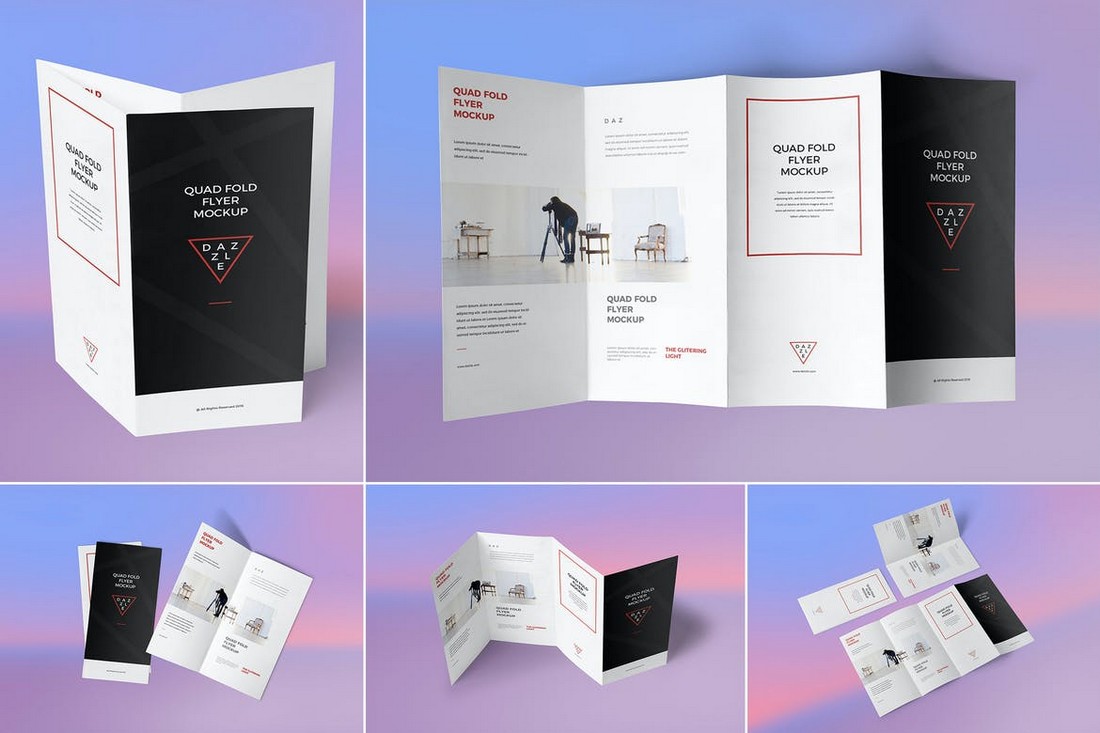

































![New Data: Instagram Engagement Report [Free Download]](https://no-cache.hubspot.com/cta/default/53/9294dd33-9827-4b39-8fc2-b7fbece7fdb9.png)






















![Download Now: Keyword Research Template [Free Resource]](https://no-cache.hubspot.com/cta/default/53/447dd5f8-1426-4fb6-af75-b6e55bb759a2.png)



































![Free Ebook: The Marketer's Guide to TikTok for Business [Download Now]](https://no-cache.hubspot.com/cta/default/53/2c7242e4-ad54-4f63-8627-a15aa6a2ea50.png)

 From there, you can edit the captions manually and ensure your videos are accessible.
From there, you can edit the captions manually and ensure your videos are accessible. ![Download Now: 100 ChatGPT Prompts for Marketers [Free Guide]](https://no-cache.hubspot.com/cta/default/53/c497a8fe-0f60-4244-9cb1-5bed4d1e5ab6.png)