Wondering how to start a blog?
If you’ve ever read a blog post, you’ve consumed content from a thought leader that is an expert in their industry. And if the post was well written, chances are you came away with helpful knowledge and a positive opinion about the brand.
Anyone can connect with their audience through blogging and enjoy the benefits. If you’ve heard about blogging but don’t know where to start, the time is now.
I’ll cover how you can write and manage an SEO-friendly blog with templates to help you along the way.
Blog posts allow you and your business to publish insights, thoughts, and stories on your website about any topic. They can help you boost brand awareness, credibility, conversions, and revenue.
And most importantly, they can help you drive traffic to your website.

1. Understand your audience.
Before you start writing your blog post, make sure you have a clear understanding of your target audience.
To do so, take the following steps:
- Ask yourself exploratory questions. Who are they? Are they like me, or do I know someone like them? What do they want to know about? What will resonate with them? You should also think about your audience's age, background, goals, and challenges at this stage.
- Carry out market research. Use market research tools to begin uncovering or confirming more specific information about your audience. For instance, if you wanted to create a blog about work-from-home hacks, you can make the reasonable assumption that your audience will be mostly Gen Zers and Millennials. But it’s important to confirm this through research.
- Create formal buyer personas. "Buyer personas can be a handy way to keep a human in mind while you’re writing. Coordinate your personas with your marketing and sales teams. Chances are that your existing customers are exactly the kind of people you want to attract with your writing in the first place,” says Curtis del Principe, senior marketing manager at HubSpot.
I’ll share a little more on buyer personas with an example (because they’re that important).
Let’s say your readers are Millennials looking to start a business. You probably don't need to provide them with information about getting started on social media — most of them already have that down.
You might, however, want to give them information about how to adjust their social media approach (e.g., — from casual to more business-savvy). That kind of tweak is what helps you publish content about the topics your audience really wants and needs.
Don't have buyer personas in place for your business? Here are a few resources to help you get started:
2. Check out your competition.
What better way to draw inspiration than to look at your well-established competition?
It’s worth taking a look at popular, highly reviewed blogs because their strategy and execution is what got them to grow in credibility.
The purpose of doing this isn’t to copy these elements, but to gain better insight into what readers appreciate in a quality blog.
When you find a competitor’s blog, take the following steps:
- Determine whether they’re actually a direct competitor. A blog’s audience, niche, and specific slant determine whether they're actually your competitor. But the most important of these is their audience. If they serve a completely different public than you, then they’re likely not a competitor.
- Look at the blog’s branding, color palette, and theme. Colors and themes play a huge role in whether you seem like part of a niche. For example, a blog about eco-friendly products should likely use earthy tones instead of loud, unnatural colors.
- Analyze the tone and writing style of the competition. Take note of your competition’s copywriting. Is it something you feel like you can successfully emulate? Does it ring true to the type of blog you’d like to create? What do readers most respond to? Be aware of what you can feasibly execute.
3. Determine what topics you’ll cover.
Before you write anything, pick a topic you’d like to write about. The topic can be pretty general to start as you find your desired niche in blogging.
Here are some ways to choose topics to cover:
- Find out which topics your competitors often cover. After you determine your competitors, go through their archive and category pages, and try to find out which topics they most often publish content about. From there, you can create a tentative list to explore further.
- Choose topics you understand well. You want to ensure you know the topic well enough to write authoritatively about it. Think about those that come most naturally to you. What has your professional experience been like so far? What are your hobbies? What did you study in college? These can all give rise to potential topics to cover.
- Ensure the topics are relevant to your readership. Del Principe suggests checking in with sales and service teams as well. "What kinds of things do they wish customers already knew? What kinds of questions do they get asked a thousand times?” If you’re not serving their needs, then you’d be shouting into a void — or, worse, attracting the wrong readership.
- Do preliminary keyword research. Search for topics using a keyword research tool, then determine whether there is search demand. If you found the perfect topics that are the perfect cross between your expertise and your reader’s needs, you’ve struck gold — but the gold will have no value unless people are searching for those terms.
Pro tip: If you need help brainstorming ideas or lack inspiration, you can use HubSpot’s blog topic generator. It can generate title ideas and even outlines based on a brief description of what you want to write about or a specific keyword.
4. Identify your unique angle.
What perspective do you bring that makes you stand out from the crowd? This is key to determining the trajectory of your blog’s future, and there are many avenues to choose in the process.
Here’s how you can find your unique selling proposition in crowded blogging niches:
- Write a professional and personal bio. Knowing your own history and experience is essential to determine your unique angle. What unique experience makes you a trusted expert or thought leader on the topic? Use this information to populate your “About me” page on your blog and share more about yourself.
- Determine the special problem you will solve for readers. As you try to find your angle, think about ways you can help your audience surmount challenges typically associated with the topics you’ve chosen for your blog. For instance, if you’re creating a blog about sustainability, then you might help readers learn to compost.
- Choose an editorial approach. Will you share your opinions on trending debates? Teach your readers how to do something? The editorial approach you choose will in part be informed by the topics you cover on your blog and the problems you’re helping your readers solve. Like if your goal is to keep marketers up-to-date on the latest changes, then your editorial approach should be journalistic in nature.
5. Name your blog.
This is your opportunity to get creative and make a name that gives readers an idea of what to expect from your blog.
Some tips on how to choose your blog name include:
- Keep your blog name easy to say and spell. No need to get complicated here. While choosing a unique name is essential, it’s also important to choose one that is easy to memorize for readers. It should also be simple to remember as an URL (which will come into play in the next step).
- Link your blog name to your brand message. The more related your blog’s name is to the topics you cover, the better. For example, DIY MFA is all about writers doing their own Master of Fine Arts in writing at home. Try to allude to your blog’s message, value proposition, and covered topics in one sweep.
- Consider what your target audience is looking for. Your blog name should tie directly into what your readers want to achieve, learn, or solve. DIY MFA is for writers who don’t have the money for graduate school, but want to develop their writing skills. The HubSpot Marketing blog is — you guessed it — all about marketing.
Pro tip: If you help choosing a blog name, try using a blog name generator. And make sure the name you come up with isn’t already taken, as it could lessen your visibility and confuse readers looking for your content.
6. Create your blog domain.
A domain is a part of the web address nomenclature someone would use to find your website or a page of your website online.
Your blog‘s domain will look like this: www.yourblog.com. The name between the two periods is up to you, as long as this domain name doesn’t yet exist on the internet.
Want to create a subdomain for your blog? If you already own a cooking business at www.yourcompany.com, you might create a blog that looks like this: blog.yourcompany.com. In other words, your blog's subdomain will live in its own section of yourcompany.com.
Some CMS platforms offer subdomains as a free service, where your blog lives on the CMS, rather than your business's website. For example, it might look like this: yourblog.contentmanagementsystem.com.
However, to create a subdomain that belongs to your company website, register the subdomain with a website host.
Most website hosting services charge very little to host an original domain — in fact, website costs can be as inexpensive as $3 per month when you commit to a 36-month term.
Pro tip: You can connect your custom domain to free hosting with HubSpot’s free CMS or in premium editions of Content Hub. This includes access to built-in security features and a content delivery network.
Here are five other popular web hosting services to choose from:
7. Choose a CMS and set up your blog.
A CMS (content management system) is a software application that allows users to build and maintain a website without having to code it from scratch.
CMS platforms can manage the following:
- Domains – where you create your website
- Subdomains – where you create a webpage that connects to an existing website
HubSpot customers host web content via Content Hub. Another popular option is a self-hosted WordPress website on a hosting site such as WP Engine.
Whether you create a domain or a subdomain to start your blog, you'll need to choose a web hosting service after you pick a CMS.
Pro tip: You can get started for free with HubSpot’s free blog maker. Our free CMS offers everything you need to get started– including hosting, a visual editor, and hundreds of free and paid themes to choose from.
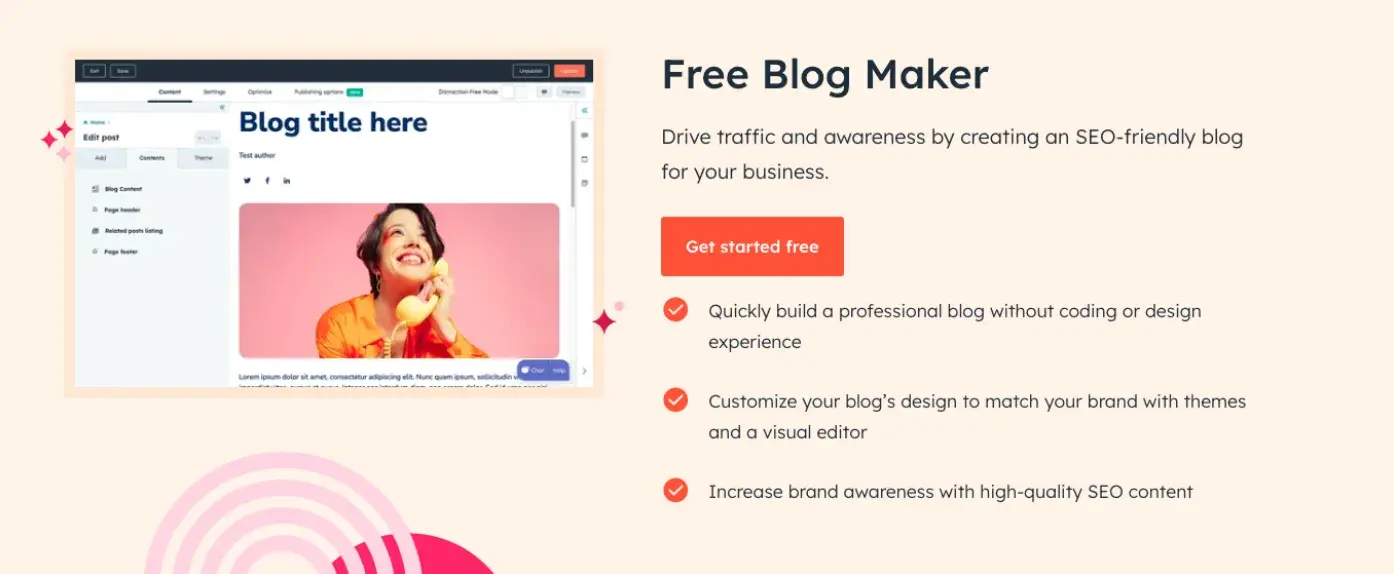
Start using HubSpot's Free Blog Making tool to publish blog posts.
8. Customize the look of your blog.
Once you have your domain name set up, customize the appearance of your blog to reflect the theme of the content you plan on creating and your brand.
For example, if you're writing about sustainability and the environment, green might be a color to keep in mind while designing your blog.
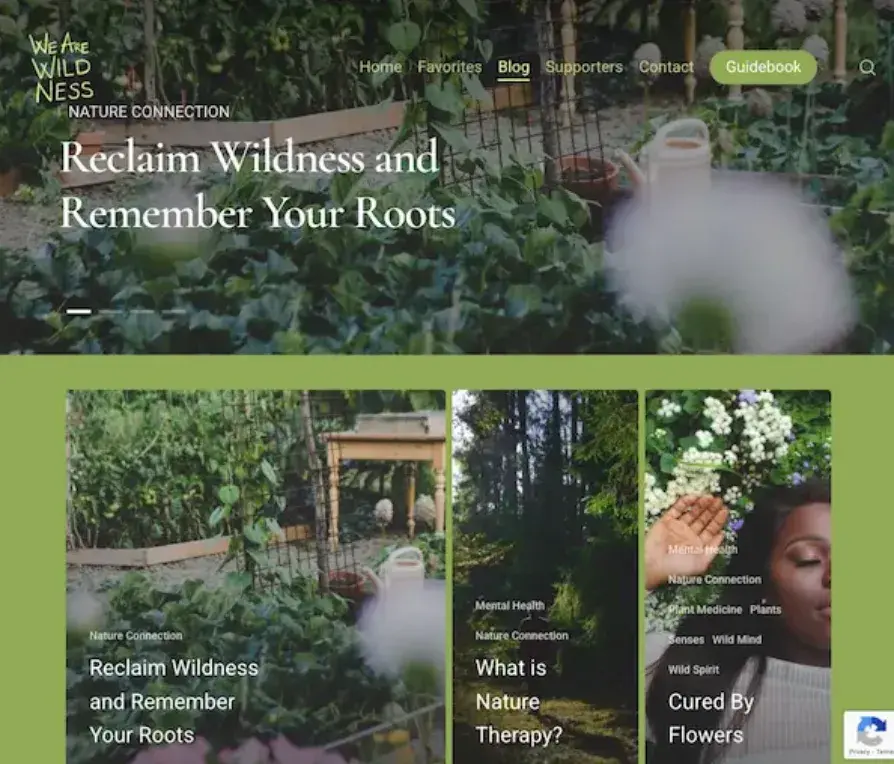
Image Source
If you already manage a website and are writing the first post for that existing website, ensure the article is consistent with the website in appearance and subject matter.
Two ways to do this are by including your:
- Logo: This can be your business‘s name and logo — it will remind blog readers of who’s publishing the content. (How heavily you want to brand your blog, however, is up to you.)
- “About” Page: You might already have an “About” blurb describing yourself or your business. Your blog‘s “About” section is an extension of this higher-level statement. Think of it as your blog’s mission statement, which serves to support your company's goals.
9. Write your first blog post.
Once you have your blog set up, the only thing missing is the content.
While the design and layout are fun and functionally necessary, it's the content that will draw your readers in and keep them coming back.
We’ll go into full detail on this later.
What makes a good blog post?
Before you write your first blog post, make sure you know the answers to questions like, “Why would someone keep reading this entire blog post?” and “What makes our audience come back for more?”
To start, a good blog post is interesting and educational. Blogs should answer questions and help readers resolve a challenge they're experiencing — and you have to do so in an interesting way.
It‘s not enough just to answer someone’s questions — you also have to provide actionable steps while being engaging.
For example, your introduction should hook the reader and make them want to continue reading your post. Then, use examples to keep your readers interested in what you have to say.
Remember, a good blog post is interesting to read and provides educational content to audience members.
Want to learn how to apply blogging and other forms of content marketing to your business?
Check out HubSpot Academy's free content marketing course.
Writing Your First Blog Post: Getting Started
You’ve got the technical and practical tidbits down — now it’s time to prepare to write your very first blog post.
My advice? Start with “low-hanging fruit.” Write about a highly specific topic that serves a small segment of your target audience.
That seems unintuitive, right? If more people are searching for a term or a topic, shouldn’t that mean more readers for you?
That’s not necessarily true. If you choose a general and highly searched topic that’s been covered by major competitors or more established brands, it’s unlikely that your post will rank on the first page of search engine results pages (SERPs).
Give your newly born blog a chance by choosing a topic that few bloggers have written about.
If you need help, you can also use AI tools, like ChatGPT, for inspiration.
Now, let’s get into the nitty-gritty. Here are my top 20 steps for writing a blog post.
1. Choose what type of blog post you’re writing.
There are several types of blog posts you can create, and they each have different formats to follow.
Six of the most common formats include:
- The List-Based Post
- The “What Is” Post
- The Pillar Page Post (“Ultimate Guide”)
- The Newsjacking Post
- The Infographic Post
- The “How-To” Post
Save time and download six blog post templates for free.
2. Choose a topic that you and your audience both care about.
Before you write anything, you gotta pick a topic for your blog post.
The topic can be pretty general to start. If you're a company that sells a CRM for small-to-enterprise businesses, your post might be about the importance of using a single software to keep your marketing, sales, and service teams aligned.
Pro tip: You may not want to jump into a “how-to” article for your first blog post. Why? Your credibility hasn’t been established yet. Before teaching others how to do something, you’ll first want to show that you’re a leader in your field and an authoritative source.
For example, if you‘re a plumber writing your first post, you won’t yet write a post titled “How to Replace the Piping System in your Bathroom.” First, you’d write about modern faucet setups, or tell a particular success story you had rescuing a faucet before it flooded a customer's house.
Here are four other types of blog posts you could start with:
- List (“Listicle”): 5 ways to fix a leaky faucet
- Curated Collection: 10 faucet and sink brands to consider today
- Slide Presentation: 5 types of faucets to replace your old one (with pictures)
- News Piece: New study shows X% of people don't replace their faucet frequently enough
If you're having trouble coming up with topic ideas, a good topic brainstorming session should help. In the post I’ve linked, my colleague walks you through a helpful process for turning one idea into many.
This can be done by:
- Changing the topic scope
- Adjusting your time frame
- Choosing a new audience
- Taking a positive/negative approach
- Introducing a new format
And if you’re still stuck, take a look at the image below for some first blog post idea examples.

Again, make sure you have a clear understanding of your target audience.
Consider what you know about your buyer personas and their interests while you're coming up with a topic for your blog post.
3. Pull from your content strategy and/or brainstormed topics.
If you already have a pre-existing portfolio to look back on, it would benefit you to pull from those brainstormed post ideas or previous content strategy.
One thing that’s been helpful for me is specifically looking at content performance data when brainstorming ideas.
In doing this, I’ve discovered which topics tend to resonate with my audience (and which ones don’t) and created content around them.
By focusing on your core blog topics, or clusters, you can establish yourself as a thought leader, gain the trust of your audience, rank better on search engines, and attract new readers.
4. Target a low-volume keyword to optimize around.
Find a keyword with low searches in Google (I recommend sticking to about 10 to 150 monthly searches). These topics offer less competition and should therefore allow your new blog post to rank more easily.
To choose a topic, you can either do a traditional brainstorming session or carry out keyword research. I suggest the latter because you can actually see how many people are looking for that topic.
Now, don’t be intimidated by the term “keyword research.” It’s not just for marketers, but for new bloggers, too. And it’s really easy to do.
To jumpstart your keyword research, first begin by identifying the general topic of your blog.
Say you’re a plumber. Your general, high-level topic might be “plumbing” (67K monthly searches).
Next, put this term into a keyword research tool such as:
When you run this term through the tool, a list of related keywords will appear. Scan the list and choose one with a lower search volume. For this example, we’ll use “under sink plumbing” (1.4K monthly searches).
Run that keyword in the keyword research tool again. Look at the related keywords. Find one with a lower search volume. Do that again.
For this example, we’ll settle on “plumbing problems under kitchen sink” (10 monthly searches). That’s the topic for our first post.
TL;DR — Choose a low-volume, low-competition keyword that will ensure your first post ranks.
For more help on keyword research, here are more resources you can use:
5. Google the term to understand your audience’s search intent.
You’ve got your topic and primary keyword. Now, you need to check that the user’s search intent would be fulfilled by a blog post.
What does that mean?
If someone is looking for “plumbing problems under a kitchen sink,” they might be looking for a tutorial, a diagram, an article, or a product that can fix the issue.
If they’re looking for the first three, you’re good — that can be covered in a blog post. A product, however, is different, and your blog post won’t rank.
How do you double-check search intent?
Google the term and look at the results. If other articles and blog posts rank for that term, you’re good to go. If you only find product pages or listicles from major publications, then find a new topic to cover in your first post.
Consider the term “under sink plumbing bathroom” (30 monthly searches). It seemed like a perfect fit because it had low monthly searches.
Upon Googling the term, I found product carousels, product pages from Home Depot and Lowes, and guides written by major publications. (You’ll also want to avoid topics that have been covered by major publications, at least for now.)
TL;DR — Before writing your first blog post about a low-volume topic, double-check the user intent by Googling the keyword. Also, don’t forget to take a look at who’s written about that topic so far. If you see a major brand, consider writing about another topic.
6. Find questions, terms, and potential gaps related to that topic.
It’s time to flesh out your topic by covering related or adjacent topics.
Use the following tools:
- Answer the Public: When you place your keyword into this tool, it will give you a list of questions related to that term.
- Google: Google is your best friend. Search for the term and look under “People also ask” and “People also search for.” Be sure to touch upon those topics in the post.
You can also use these keyword research tools we mentioned above in step one.
You should also identify opportunities to fill in the gaps of the existing discourse on the topic of your choosing.
You want to meet a need that hasn’t already been met in your topic cluster. Otherwise, you run the risk of writing content for topics that are already over-saturated.
It’s hard to beat saturated search queries when you’re trying to rank against high authority publications — but not impossible if your content is answering the queries the competition hasn’t.
To discover what’s missing within a topic, I conduct a competitive analysis to see what my competitors offer in their content and how I can make my blog post better.
Here are some things to look out for:
- Unanswered user queries
- Content depth
- Content freshness
- Media richness
- User experience
If your competitors are lacking in any of these areas, you can use that to your advantage and focus on them when writing your blog post.
Another way to differentiate your blog is by offering original data, quotes, or perspectives. Some of my best performing posts have come from getting a unique quote from an industry expert.
7. Generate a few working titles and choose the best one.
Your blog title should tell readers what to expect, yet it should leave them wanting to know more — confusing, right?
This is why you should brainstorm a few working titles instead of just one. I find it helpful to share these titles with a couple coworkers to get their feedback and see which one is most engaging to them.
Let's take a real post as an example: "How to Choose a Solid Topic for Your Next Blog Post."
Appropriate, right? The topic, in this case, was probably “blogging.” Then the working title may have been something like, “The Process for Selecting a Blog Post Topic.” And the final title ended up being “How to Choose a Solid Topic for Your Next Blog Post.”
See that evolution from topic, to working title, to final title?
Even though the working title may not end up being the final title (more on that in a moment), it still provides enough information so you can focus your blog post on something more specific than a generic, overwhelming topic.
Pro tip: I’ve also enlisted the help of ChatGPT to generate sample blog post titles by inputting a prompt like, “Write a list of blog titles about [topic].” Even if it doesn’t give you exactly what you want, it can still get ideas flowing.
8. Create an outline.
Sometimes, blog posts can have an overwhelming amount of information — for the reader and the writer.
The trick is to organize the info in a way so readers aren‘t intimidated by length or amount of content. This organization can take multiple forms (e.g., sections, lists, tips), but it must be organized.
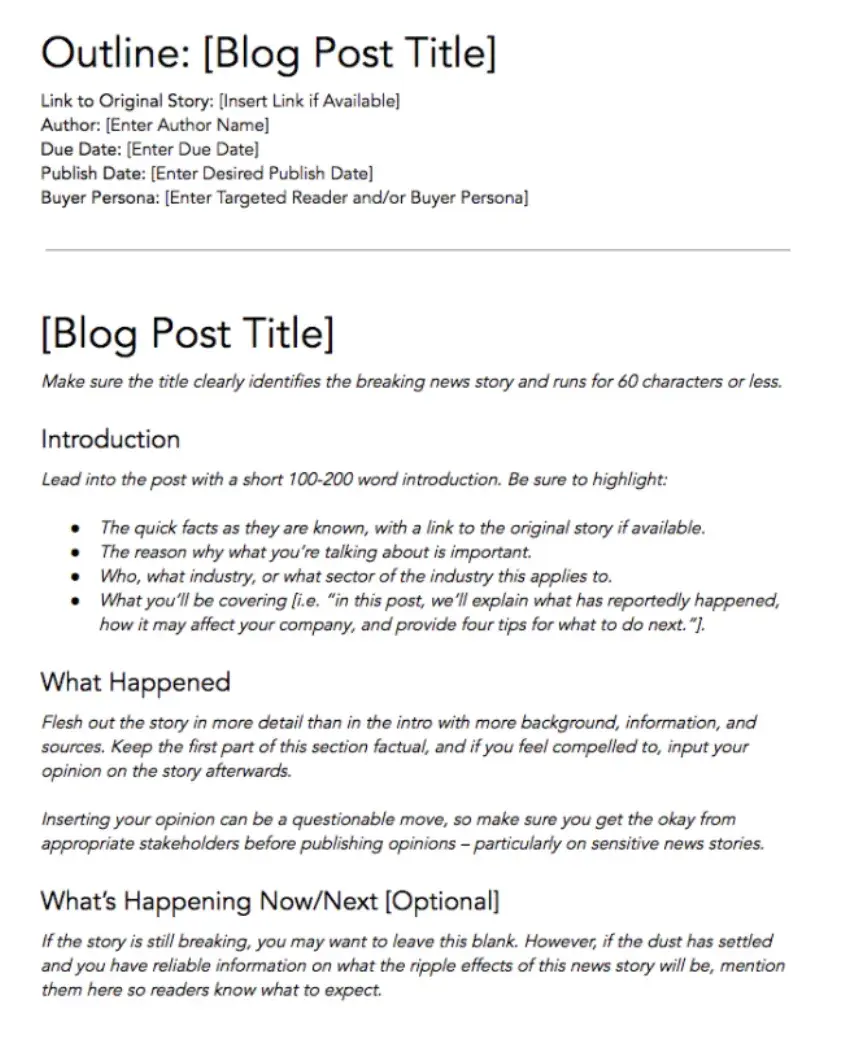
Download These Templates for Free
When outlining, you need to center your main ideas with keyword-rich H2s and H3s. These are going to be your headers and subheaders that readers typically search for, and the information that Google crawls when indexing and ranking content.
I use keyword research tools, like Ahrefs and Semrush, to find the best words for my blog post.
To find the right keywords, I focus on the following elements:
- Relevance to topic and search intent
- How authoritative my blog is on the topic
- The amount of search traffic my blog could gain
Let's take a look at "How to Use Snapchat: A Detailed Look Into HubSpot’s Snapchat Strategy" as an example.
There‘s a lot of content in the piece, so it’s broken up into a few sections using descriptive headers. The major sections are separated into subsections that go into more detail, making the content easier to read.
Remember, your outline should serve as a guide to make writing your blog post easier, so make sure you include all the important points you want to discuss and organize them in a logical flow.
And to make things even easier, you can download and use our free blog post templates, which are pre-organized for six of the most common blogs. Just fill in the blanks!
9. Write an intro (and make it captivating).
We've written more specifically about writing captivating introductions in the post "How to Write an Introduction," but let's review, shall we?
- First, grab the reader‘s attention. If you lose the reader in the first few paragraphs — or even sentences — of the introduction, they’ll stop reading (even before they've given your post a fair shake). You can do this in a number of ways: tell a story or a joke, be empathetic, or grip the reader with an interesting fact or statistic.
- Then, describe the purpose of your post. Explain how it will address a problem the reader may be experiencing. This will give the reader a reason to continue reading and show them how the post will help them improve their work or lives.
Here‘s an example of an intro I think does a good job of attracting a reader’s attention right away:
“Blink. Blink. Blink. It's the dreaded cursor-on-a-blank-screen experience that all writers — amateur or professional, aspiring or experienced — know and dread. And of all times for it to occur, it seems to plague us the most when trying to write an introduction.”
10. Start writing your blog post.
You‘ve already done the work on the frame, so now’s the time to add the body. The next step — but not the last — is actually writing the content. We can't forget about that, of course.
Now that you have a detailed outline and solid intro, you're ready to fill in the blanks. Use your outline as a guide and expand on all points as needed. Write about what you already know, and if necessary, conduct additional research to gather more information.
Use examples and data to back up your points, while providing proper attribution when incorporating external sources. And when you do, always try to find accurate and compelling data to use in your post.
This is also your opportunity to show personality in your writing. Blog posts don‘t have to be strictly informational, they can be filled with interesting anecdotes and even humor if it serves a purpose in expressing your ideas.
It also factors into creating and maintaining your blog’s brand voice.
Oh, and if you‘re having trouble stringing sentences together, you’re not alone. Finding your “flow” can be challenging for a lot of folks. Luckily, there are a ton of tools you can lean on to help you improve your writing.
Here are a few to get you started:
- HubSpot's AI Blog Writer: Tools like HubSpot's AI Blog Writer can be a valuable asset for beginners and seasoned bloggers alike. It simplifies the process of creating SEO-friendly and engaging blog content, which is crucial for connecting with your audience and enjoying the benefits of blogging.
- Power Thesaurus: Stuck on a word? Power Thesaurus is a crowdsourced tool that provides users with a number of alternative word choices from a community of writers.
- ZenPen: If you're having trouble staying focused, check out this distraction-free writing tool. ZenPen creates a minimalist “writing zone” designed to help you get words down without having to fuss with formatting right away.
- Cliché Finder: Feeling like your writing might be coming off a little cheesy? Identify instances where you can be more specific using this handy cliché tool.
You can also refer to our complete list of tools for improving your writing skills.
And for even more direction, check out the following resources:
11. Proofread your post.
The editing process is an important part of blogging — don't overlook it. I tend to self-edit while I write, but it’s essential to get a second pair of eyes on your post before publishing.
Consider enlisting the help of The Ultimate Editing Checklist and ask a grammar-conscious co-worker to copy-edit your post.
I also really enjoy free grammar checkers, like Grammarly, to help proofread while I’m writing.
Here are some more tips to help you brush up on your self-editing skills:
12. Add images and other media elements to support your ideas.
When you're finished checking for grammar, shift your focus to adding other elements to the blog post than text. There’s much more to making a good blog post than copy, here’s some following elements to add in support of your ideas:
Featured Image
Choose a visually appealing and relevant image for your post. As social networks treat content with images more prominently, visuals are more responsible than ever for the success of your blog content.
![screenshot of HubSpot blog post, Social Media Calendar Template: The 10 Best for Marketers [Free Templates]](https://knowledge.hubspot.com/hubfs/how-to-write-a-blog-post-6-20240828-282471.webp)
For help selecting an image for your post, read "How to Select the Perfect Image for Your Next Blog Post" and pay close attention to the section about copyright law.
Visual Appearance
No one likes an unattractive blog post. And it‘s not just pictures that make a post visually appealing — it’s the formatting and organization of the post, too.
In a well-formatted and visually-appealing blog post, you'll notice that header and sub-headers are used to break up large blocks of text. And those headers are styled consistently.
Here's an example of what that looks like:
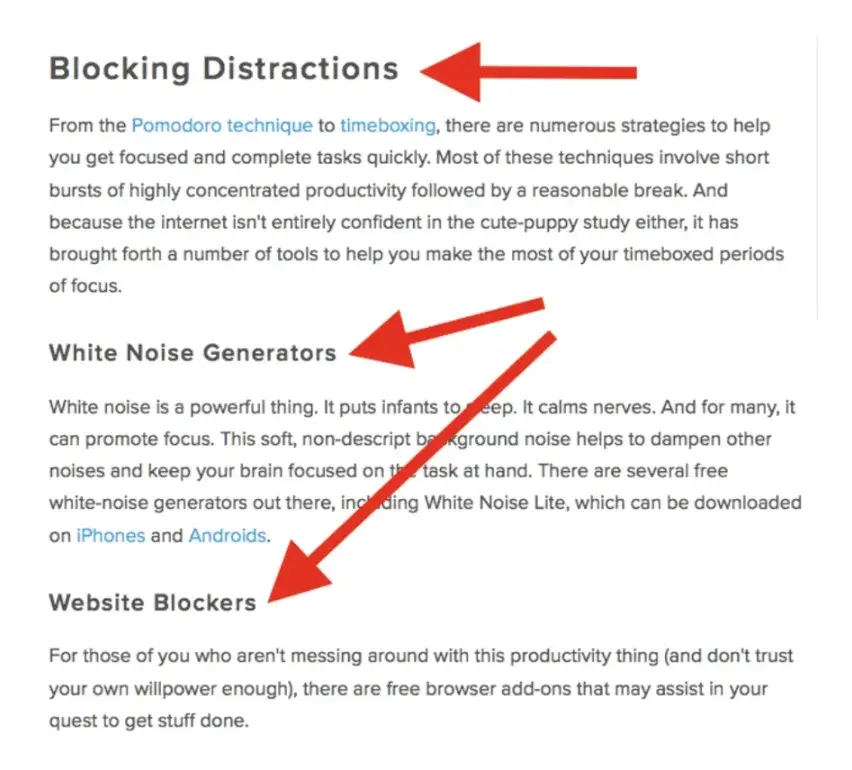
Screenshots should always have a similar, defined border so they don‘t appear as if they’re floating in space. That style should stay consistent from post to post.
Topics and Tags
Tags are specific, public-facing keywords that describe a post. They also allow readers to browse for more content in the same category on your blog.
Refrain from adding a laundry list of tags to each post. Instead, put some thought into a blog tagging strategy.
Think of tags as “topics” or “categories,” and choose 10-20 tags that represent all the main topics you want to cover on your blog. Then stick to those.
13. Upload your post into your CMS.
You’ve filled out your blog post with all the optimized content you can, so now’s the time to publish it in your CMS (content management system).
I also use this step as an opportunity to double check my post for any errors that were potentially missed during the proofreading process.
It’s especially important to preview your post before publishing to make sure there aren’t any formatting issues.
You can opt to post your content immediately, save it as a draft, or schedule when you want it to be posted live in case you adhere to a posting schedule.
14. Determine a conversion path (what you want your audience to do next).
A conversion path is a process by which an anonymous website visitor becomes a known lead.
It sounds simple enough, but creating an effective conversion path requires a clear understanding of your target audience and their needs.
Having a conversion path is important because when you share your content on the web, you should have an idea of what your audience should do next, or in other words, provide them with a path forward.
The HubSpot Flywheel model is a great example of this as it shows how our organization gains and maintains leads.

15. Add calls to action to guide your audience to take action.
Call to action (CTA) are a part of a webpage, advertisement, or piece of content that encourages the audience to do something. You can add them to your blog post to guide your reader with “next steps” or a conversion path.
Different types of call to actions include asking readers to:
- Subscribe to your newsletter to see when you publish more content.
- Join an online community in your blog domain.
- Learn more about a topic with downloadable content.
- Try something for free or discount to convert readers to customers.
To get a better idea of how to make a CTA that readers want to click, we have a whole list of effective call to action examples for you to check out.
16. Link to other relevant blog posts within your content.
When you’re completing your blog post, you should link relevant content throughout it. An effective way to do this is to link within the same content cluster.
One thing I do to make finding relevant links easier is going to my search browser and typing “site:website.com: keyword.” By doing this, you can find all the posts you have published on that topic.
Keeping relevant content throughout your post can provide your readers with more helpful information, and potentially boost search engine rankings with corresponding longtail keywords.
But we’ll talk more about how to improve your ranking in the next step.
17. Optimize for on-page SEO.
After you finish writing, go back and optimize the on-page elements of your post.
Don‘t obsess over how many keywords to include. If there are opportunities to incorporate keywords you’re targeting, and it won‘t impact reader experience, do it. If you can make your URL shorter and more keyword-friendly, go for it.
But don’t cram keywords or shoot for some arbitrary keyword density — Google's smarter than that.
Here's a little blog SEO reminder about what you should review and optimize:
- Write your meta description. Meta descriptions are short summaries below the post‘s page title on Google’s search results pages. They are ideally between 150-160 characters and start with a verb, such as “Learn,” “Read,” or “Discover.”
- Optimize your page title and headers. Most blogging software uses your post title as your page title, which is the most important on-page SEO element at your disposal. But if you've followed our formula so far, you should already have a working title (65 characters or less) that will naturally include relevant keywords or phrases.
- Consider anchor text best practices as you interlink to other pages. Anchor text is the word or words that link to another page — either on your website or on another website. Carefully select which keywords you want to link to other pages on your site because search engines take that into consideration when ranking your page for certain keywords.
- Write alt text for all of your images. Alt text conveys the “why” of an image as it relates to the content of your blog post to Google. By adding alt text correlating to the topic clusters and keywords of the post, Google can better direct users’ searches to you.
- Check that all images are compressed for page speed. When Google crawls different websites, a page’s load speed holds weight in page ranking. Use apps like Squoosh to minimize the size of your images without losing the quality.
- Ensure that your blog post is mobile friendly. More than 60% of organic visits are carried out on a mobile device. Having a website with a responsive design is critical. Optimizing for mobile will score your website some much-needed SEO points.
18. Publish and promote your first post any way you can.
Share your post across all the marketing channels in your repertoire. The further the reach, the more of a possibility that readers will find it.
Start by building out a promotion strategy. This is your master plan for how you create, post, and engage with your social media content. One quick but effective way to build up your online presence is by simply repurposing your blog posts.
You can turn a blog post into bite-sized snippets of engaging information to share on socials, or into an audio file perfect for audio streaming services.
HubSpot’s content marketing tools let you do just that, as well as handle SEO and even record videos and podcasts.
Having a solid promotional strategy offers your audience from different marketing channels more ways to find your blog posts.
Speaking of channels, here are some you can use to expand your blog post promotion strategy:
As a new blogger, you likely don’t have a social media following yet. Thankfully, you don’t need a huge following before you can create a promotion strategy.
Here are more blog post promotion resources:
19. Consider opportunities to monetize your blog.
Blog promotion and monetization can go hand-in-hand, but monetizing your blog is no small feat. The good news is there are still ways you can monetize your blog even if you’re just starting out.
Here are my top three tips to monetize your blog:
- Look into affiliate marketing: Identify brands that you and your audience, and join an affiliate program. You’ll get paid for a portion of every sale you generate from the affiliate links on your blog.
- Promote your blog using paid ads: Whether it’s on Google or through social media, you may want to consider leaving room in your budget for ad placements so your content reaches your target audience more quickly. This could be especially useful as you’re building authority.
- Partner with brands to write sponsored content: Once you’ve established a following, try exploring brand content partnership opportunities. Many brands will hire bloggers to write posts about their products or services in exchange for a commission.
For more, check out these other money makin’ blog posts:
20. Track the performance of your blog post over time.
Your post is published for the world to see, make sure you’re keeping an eye on its performance over time so you can see if your blog post strategy is working well enough for your goals.
Keyword research, informative content, and having a promotion strategy in place won’t get you anywhere if you don’t know whether you’re doing it right. Analytics should play a key role in your overall content strategy.
Here are some blog KPIs I like to keep track of:
- Total traffic per post
- Average CTR
- Average SERP position
- Traffic source breakdown
- Number of search queries per post
- Average comments per post
- Social shares per post
- New blog leads
- Conversion rate
There are many website traffic analysis tools that you can take advantage of to better understand your audience’s behavior on your blog posts.
For example, you can track a page’s total views and average session duration with HubSpot’s marketing analytics software to gauge whether your target audience found the blog post engaging or informative while monitoring your traffic sources.
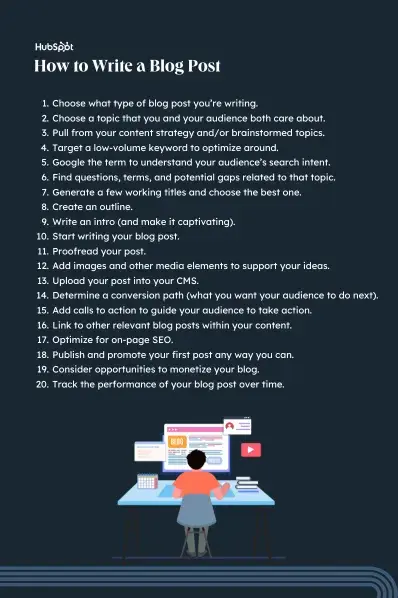
1. Include H2s to arrange ideas.
When you begin typing your blog content, it’s important that you divide paragraphs into sections that make it easier for the reader to find what they need.
If you’re just starting out, then focus on the overarching H2s you want to talk about, and you’ll be able to branch off into subheaders and more naturally as you continue.
2. Center your images.
This is a simple practice that can help your content look more professional with little effort. Centering your images keeps the reader’s attention drawn to the subject — not searching for elsewhere.
Centering also looks better when translating from PC to mobile devices. As formatting transitions to small screens or windows, a centered image will remain the focal point.
3. Add alt text.
So those images you centered earlier, make sure you have descriptive alt text for them, too.
Image alt text allows search engines, like Google, to crawl and rank your blog post better than pages lacking the element. It also leads readers to your blog post if the keywords included are what they searched for in the first place.
Besides SERP features, image alt text is beneficial to readers by providing more accessibility. It allows people to better visualize images when they can’t see them, and with assistive technology, can be auditorily read aloud for people to enjoy.
4. Keep your sentences short and concise.
When you begin working on the body of your blog post, make sure readers can clearly understand what you’re trying to accomplish.
You shouldn’t feel pressure to elongate your post with unnecessary details, and chances are that if you keep it concise, readers will derive more value from your work.
5. Use media with a purpose.
Break up the monotony of your blog post with some multimedia content where seen fit.
Your reader will enjoy visiting a blog page with images, videos, polls, audio or slideshows as opposed to a page of black and white text.
It also makes it more interactive and improves your on-page search engine optimization (SEO).
Now, do you want some real examples of blog posts? See what your first blog post can look like based on the topic you choose and the audience you're targeting.
1. List-Based Post

List-based posts are sometimes called “listicles,” a mix of the words “list” and “article.” These are articles that deliver information in the form of a list.
A listicle uses sub-headers to break down the blog post into individual pieces, helping readers skim and digest your content more easily.
As you can see in the example from our blog, listicles can offer various tips and methods for solving a problem.
2. Thought Leadership Post
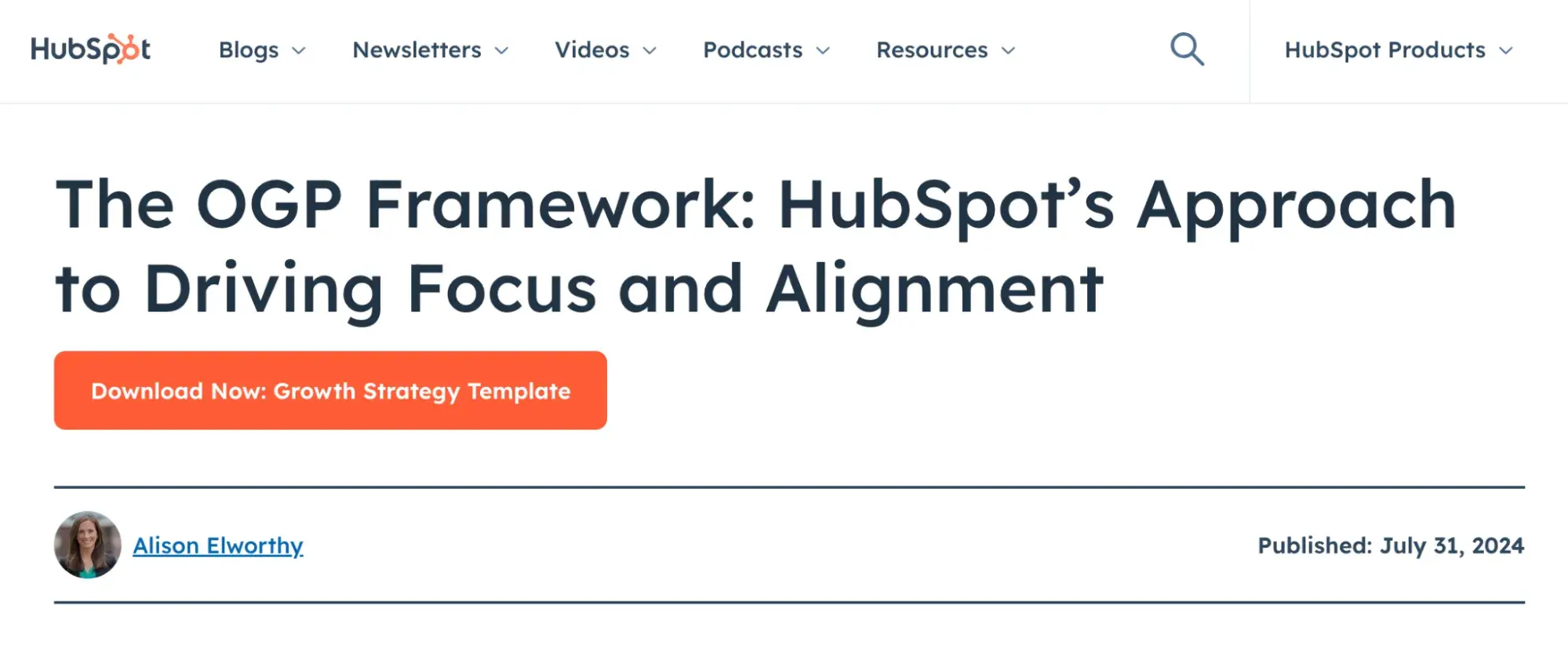
Thought leadership posts allow you to share your expertise on a particular subject matter and share firsthand knowledge with your readers.
These pieces — which can be written in the first person, like the post shown above — help you build trust with your audience so people take your blog seriously as you continue to write for it.
3. Curated Collection Post
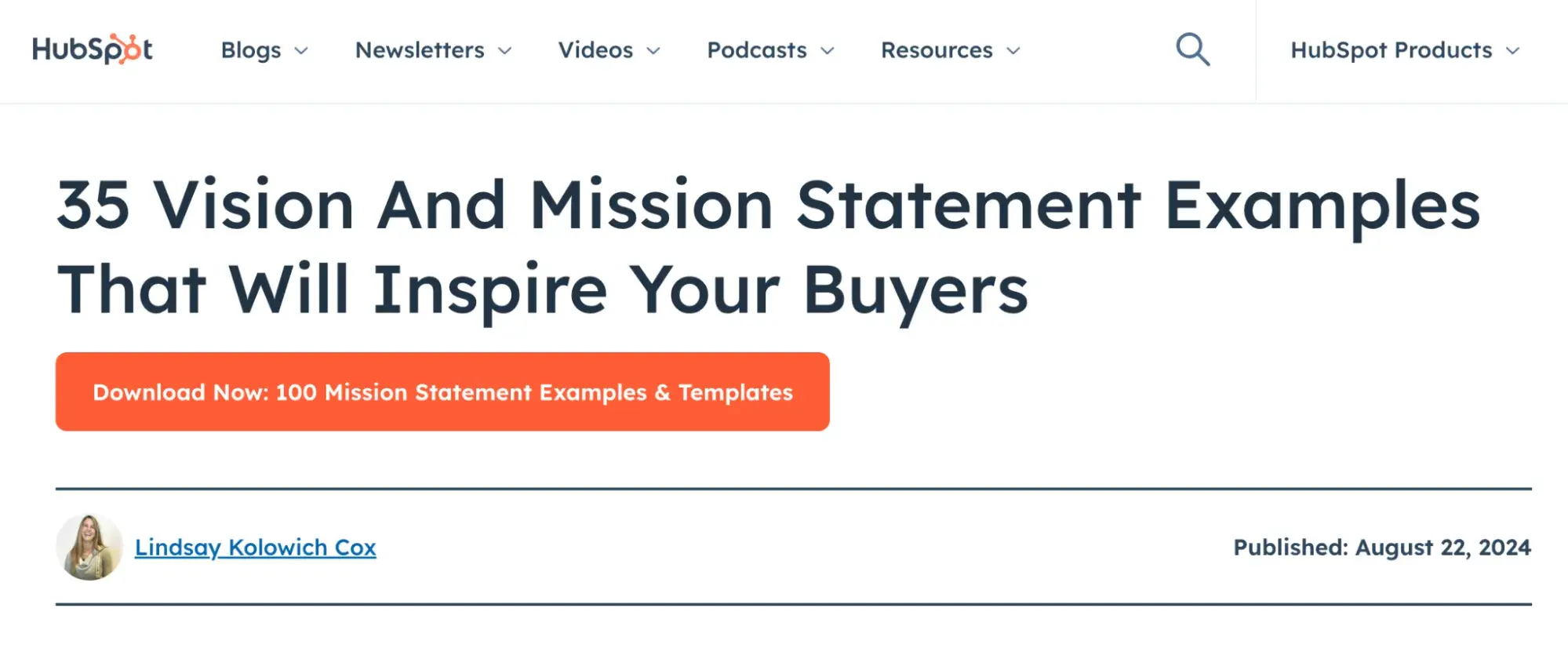
Curated collections are a special type of listicle blog post. Rather than sharing tips or methods for doing something, this type of blog post shares a list of real examples that all have something in common in order to prove a larger point.
In the example post above, Listverse shares eight real examples of evolution in action among eight different animals — starting with the peppered moth.
4. Slide Presentation Post
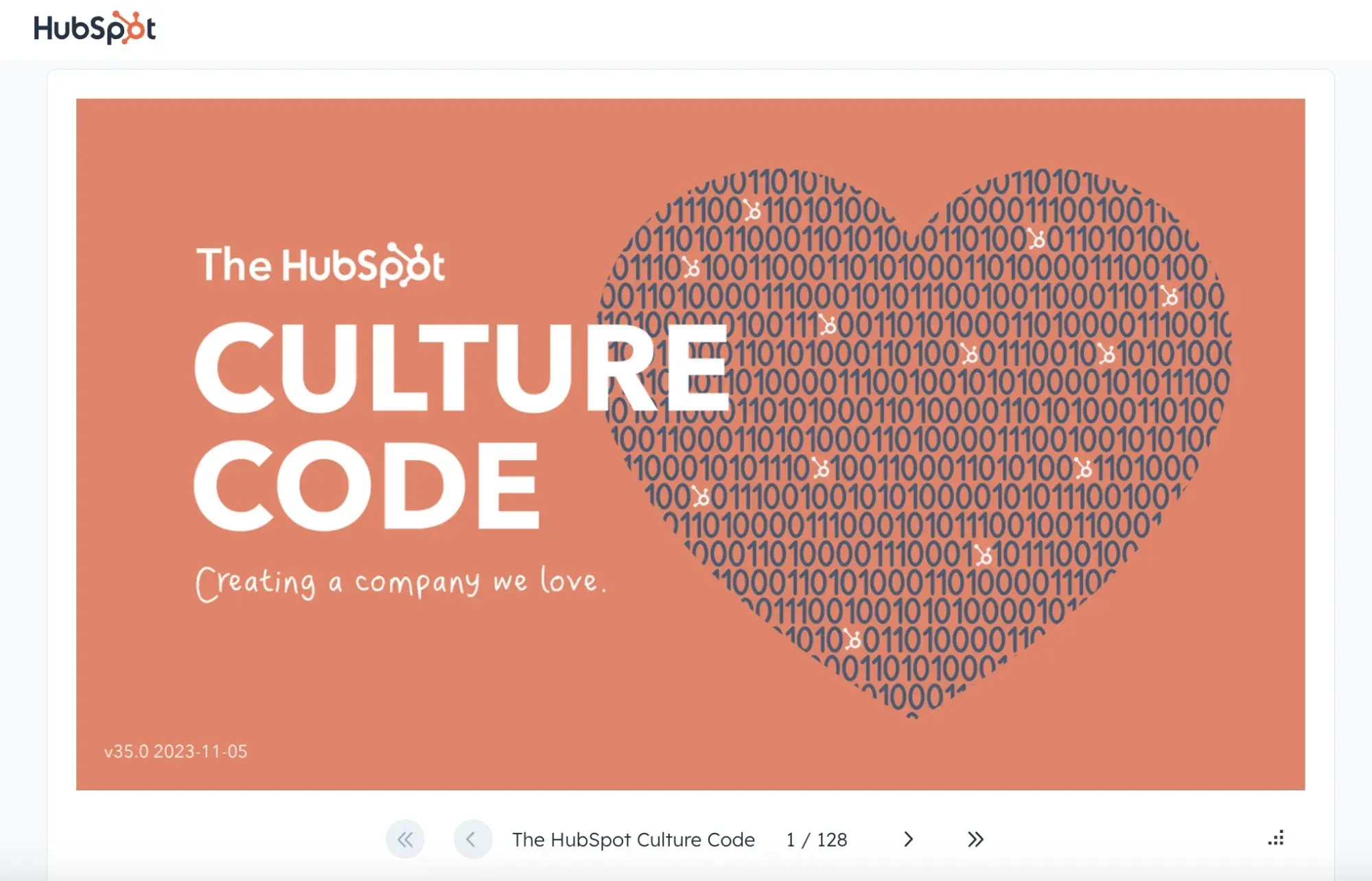
HubSpot Slides is a presentation tool that helps publishers package a lot of information into easily shareable slides.
Think of it like a PowerPoint, but for the web. With this in mind, presentation-style blog posts help you promote your slides so that it can generate a steady stream of visitors.
Unlike blogs, slide decks don't often rank well on search engines, so they need a platform for getting their message out there to the people who are looking for it.
By embedding and summarizing your slides on a blog post, you can share a great deal of information and give it a chance to rank on Google at the same time.
Need some presentation ideas? In the example above, we turned our company's “Culture Code” into a slides presentation that anyone can look through and take lessons from, and then promoted it in a blog post.
5. Newsjacking Post

“Newsjacking” is a nickname for “hijacking” your blog to break important news related to your industry.
Therefore, the newsjack post is a type of article whose sole purpose is to garner consumers' attention, offer them timeless professional advice, and prove your blog is a trusted resource for learning about the big industry trends.
6. Infographic Post
![infographic blog post example, HubSpot blog, Your Bookmarkable Guide to Social Media Image Sizes in 2021 [Infographic]](https://knowledge.hubspot.com/hubfs/how-to-write-a-blog-post-15-20240828-206733.webp)
The infographic post serves a similar purpose as the SlideShare post — the fourth example, explained above — in that it conveys information for which plain blog copy might not be the best format.
For example, when you're looking to share a lot of statistical information (without boring or confusing your readers), building this data into a well-designed, even engaging infographic can keep your readers engaged with your content.
It also helps readers remember the information long after they leave your website.
7. How-to Post
Example: How to Write a Blog Post: A Step-by-Step Guide [+ Free Blog Post Templates] — the post you're reading!
For this example, you need not look any further than this very blog post. How-to guides like this one help solve a problem for your readers.
They’re like a cookbook for your industry, walking your audience through a project step by step to improve their literacy on the subject.
The more posts like this you create, the more equipped your readers will be to work with you and invest in the services you offer.
8. Guest Post
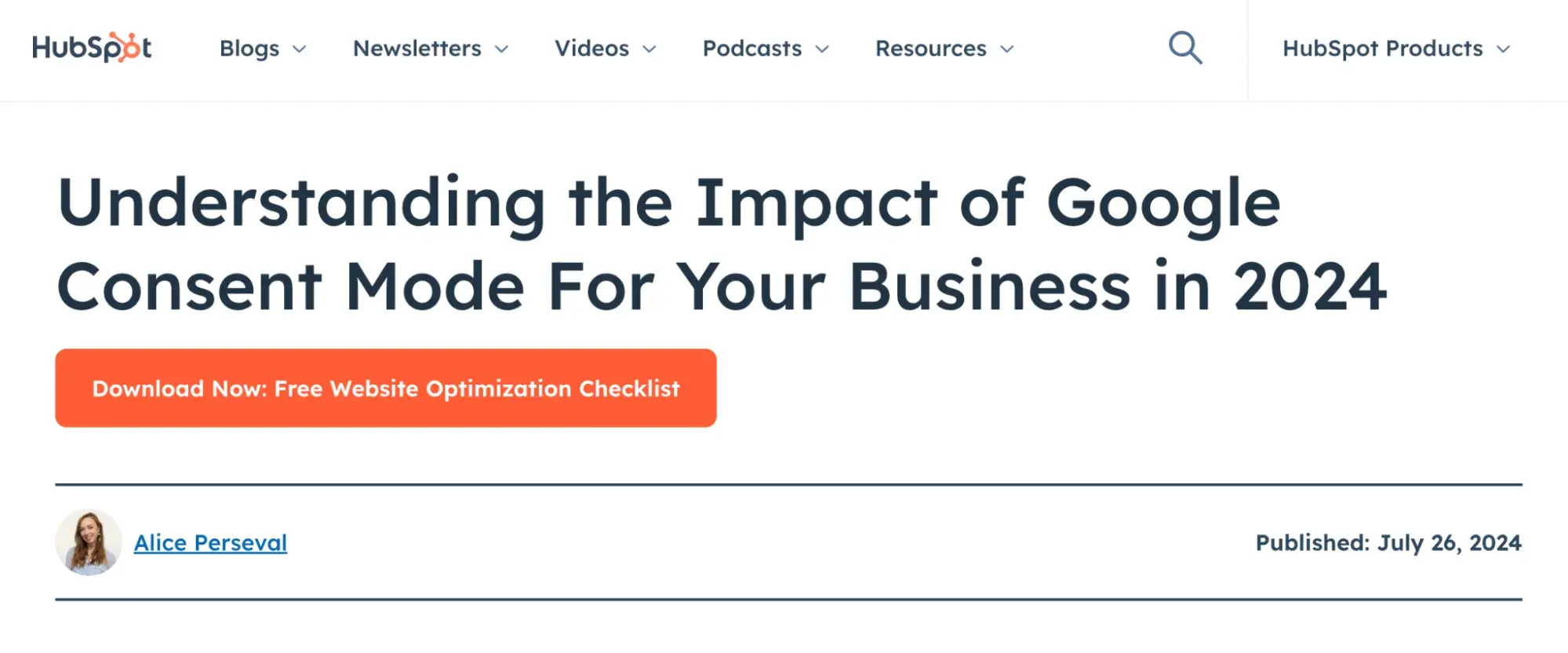
Guest posts are a type of blog post that you can use to include other voices on your blog. For example, if you want to get an outside expert's opinion on a topic, a guest post is perfect for that.
Additionally, these posts give your blog variety in topic and viewpoint. If your customer has a problem you can't solve, a guest post is a great solution.
If you begin accepting guest posts, set up editorial guidelines to ensure they're up to the same standards as your posts.
Quick Blog Writing Tips
If you’re feeling stuck as a new writer, don’t give up. It gets easier with practice.
Whether you’re struggling with writer's block or wanting some ways to add depth to your content, here are some quick tips I compiled to help take your blog writing to the next level:
If you don’t know where to start, start by telling a story.
When you’re facing writer’s block, start with what you know. Not only will sharing personal anecdotes help you get ideas flowing, but it can also keep your readers engaged with what you’re saying.
Stories can simplify complex concepts and make your content more relatable. Plus, they add a human touch and help set the tone for the rest of your blog post.
Include interesting quotes or facts for emphasis on the subject.
When you back up your ideas with unique, expert quotes or share facts from reliable sources, it shows that your blog post is well-researched and trustworthy.
If you don’t know where to start with finding quotes, think about the people you know and their expertise.
For example, I’m lucky enough to have incredibly knowledgeable coworkers here at HubSpot that I can reach out to if I need a quote.
I’ve also reached out to connections on LinkedIn to see if they can provide a quote or know someone who can. HARO can also be a great resource if you need a quote in a pinch.
Make your content skimmable; break it into digestible chunks.
There’s nothing that turns readers off more than opening an article and seeing a large wall of text. Think about it: most internet users have a short attention span and tend to skim through content rather than reading every word.
That’s why I recommend breaking up your blog post into smaller chunks to make it more digestible. You can do this by utilizing subheadings (H2s, H3s, H4s, etc.), bullet points, and short paragraphs.
Not only does breaking up your content make your blog post more visually appealing, it also helps readers quickly find the information they’re looking for without getting lost in a sea of text.
Paint a full picture with images, graphics or video.
Aside from aesthetic appeal, visuals can help convey complex ideas in an easier way and help readers remember the information you share.
I recommend reading through your blog post and putting yourself in your reader’s shoes. Is there anything you wrote about that would be better explained with the support of an image or graphic?
For instance, whenever I write about the pros and cons of something, I like to create a graphic that shows those pros and cons in a side-by-side comparison.
I also look at search engines results when determining what images to add to my post. Does the SERP for the keyword you’re targeting have an image pack?
See if you can add in images and optimize them with alt text to increase the chances of appearing in those results.
Each sentence should convey a single idea.
Keep it simple.
There’s no reason to write overly complex sentences that confuse your readers. Instead, opt to convey your message in a simple and accessible manner.
At the end of the day, readers just want to find the answers they’re looking for, and writing in a straightforward manner can effectively meet this need.
I like to use the Hemingway App to make sure that my writing doesn’t get too dense.
Use active voice.
Although your writing should captivate the reader, you should avoid overwhelming them with fluff. Using active voice can help keep your writing clear, concise, and energetic while still getting your point across.
For example, instead of saying something like “the product was loved by customers,” write “customers loved the product.”
Ready to blog?
Blogging can help you build brand awareness, become a thought-leader and expert in your industry, attract qualified leads, and boost conversions.
Follow the steps and tips we covered above to begin publishing and enhancing your blog today.
Editor's note: This post was originally published in October 2013 and has been updated for comprehensiveness.



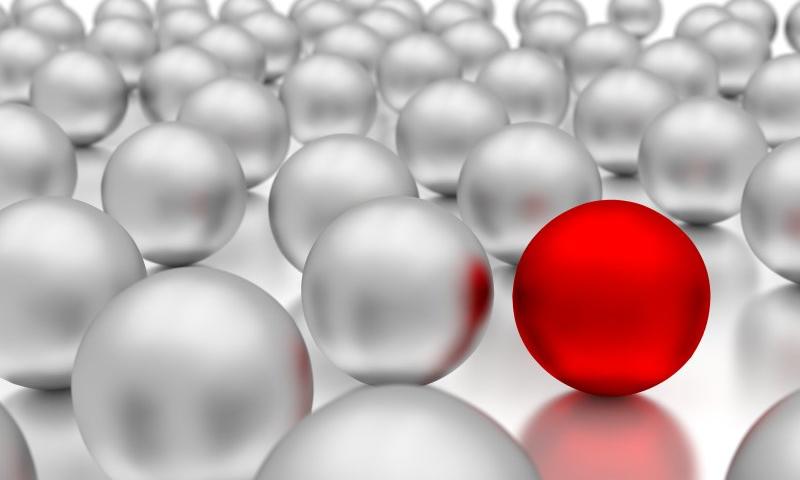
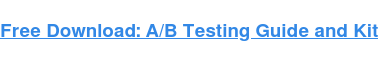



![Download Now: 10 Competitive Analysis Templates [Free Templates]](https://no-cache.hubspot.com/cta/default/53/b3ec18aa-f4b2-45e9-851f-6d359263e671.png)
![competitive matrix template]](https://knowledge.hubspot.com/hubfs/competitive-matrix-2-20240828-2566056.webp)
















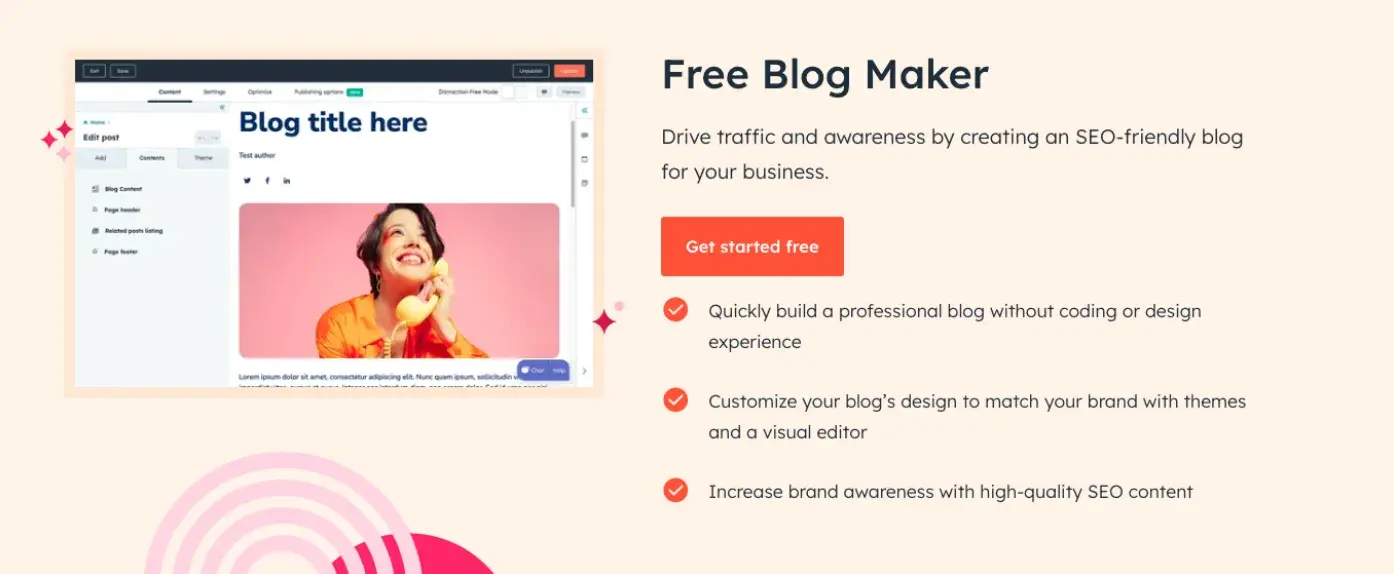
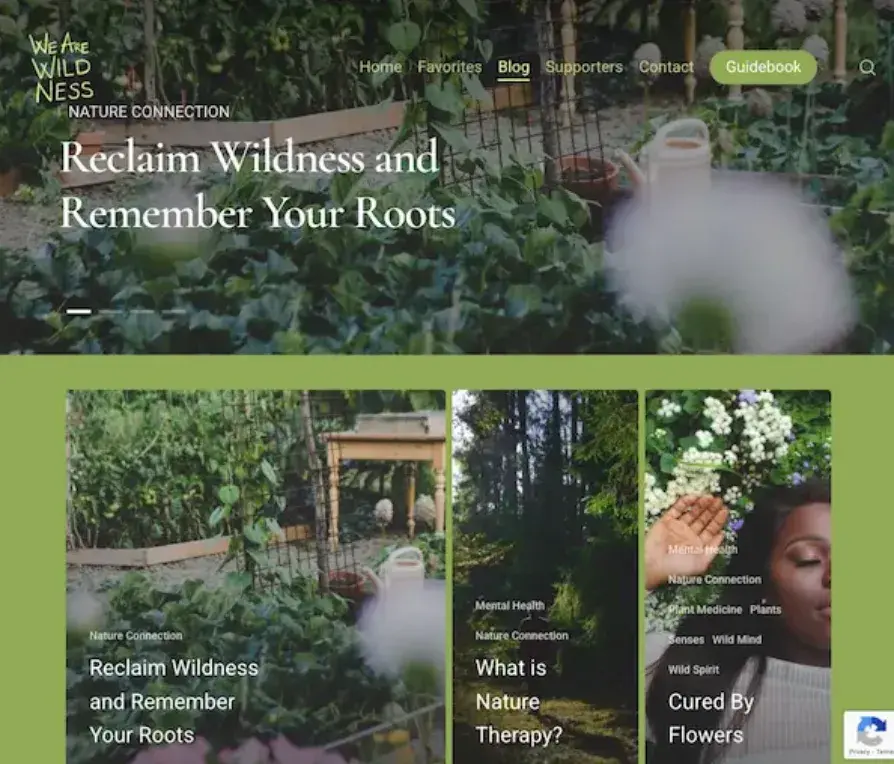

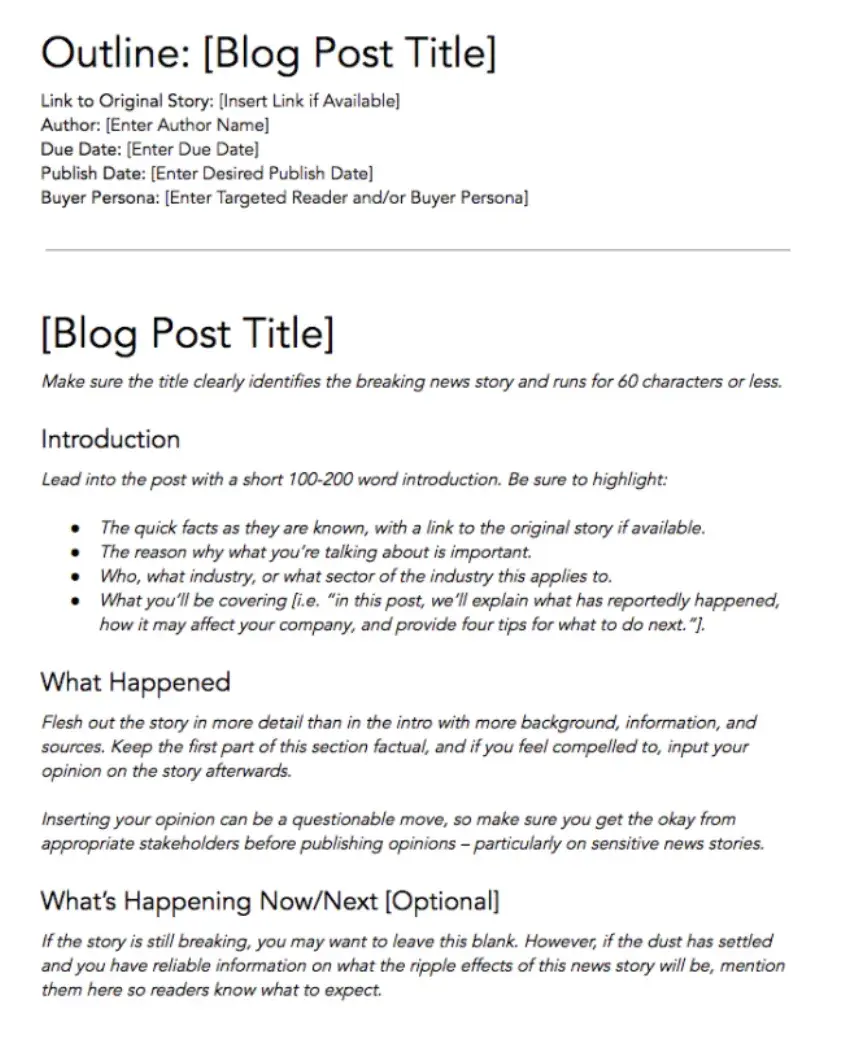
![screenshot of HubSpot blog post, Social Media Calendar Template: The 10 Best for Marketers [Free Templates]](https://knowledge.hubspot.com/hubfs/how-to-write-a-blog-post-6-20240828-282471.webp)
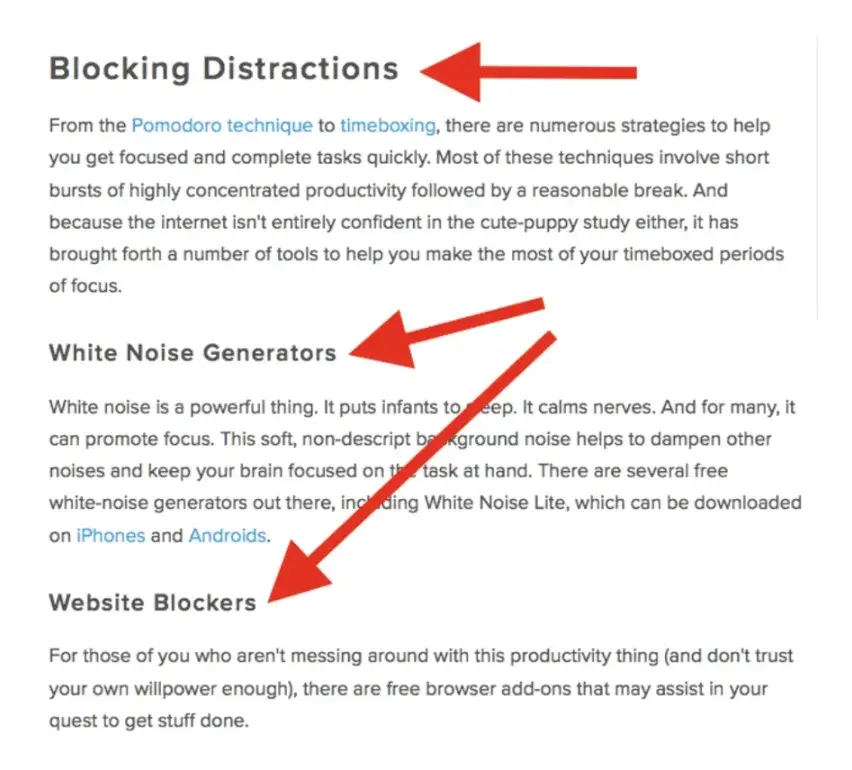

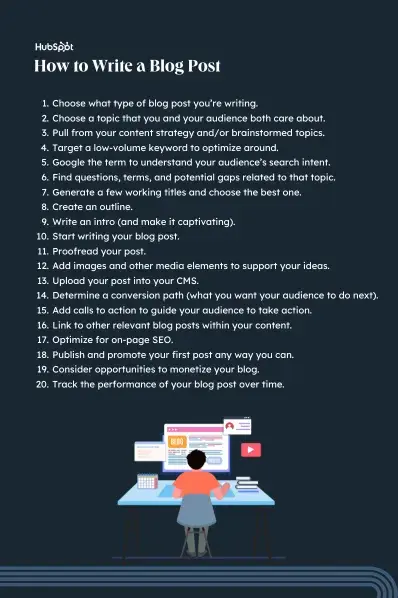

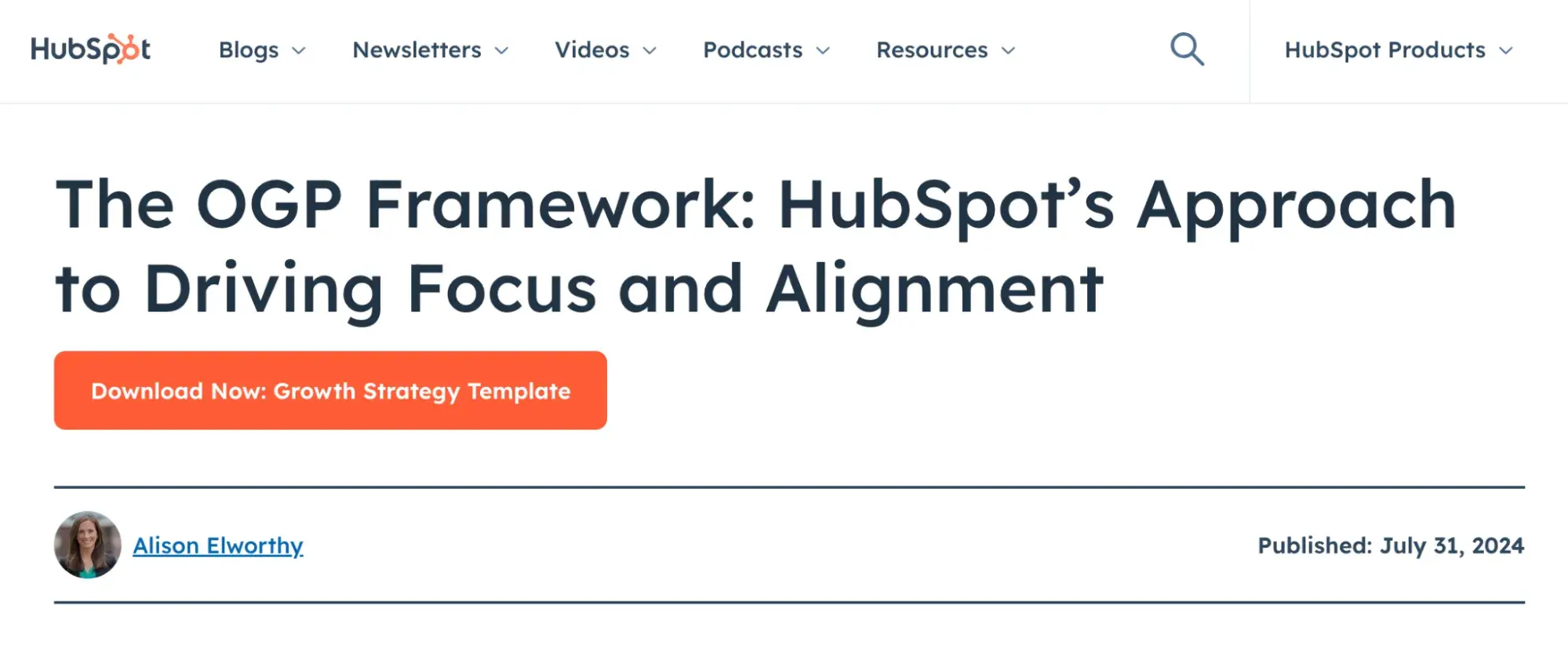
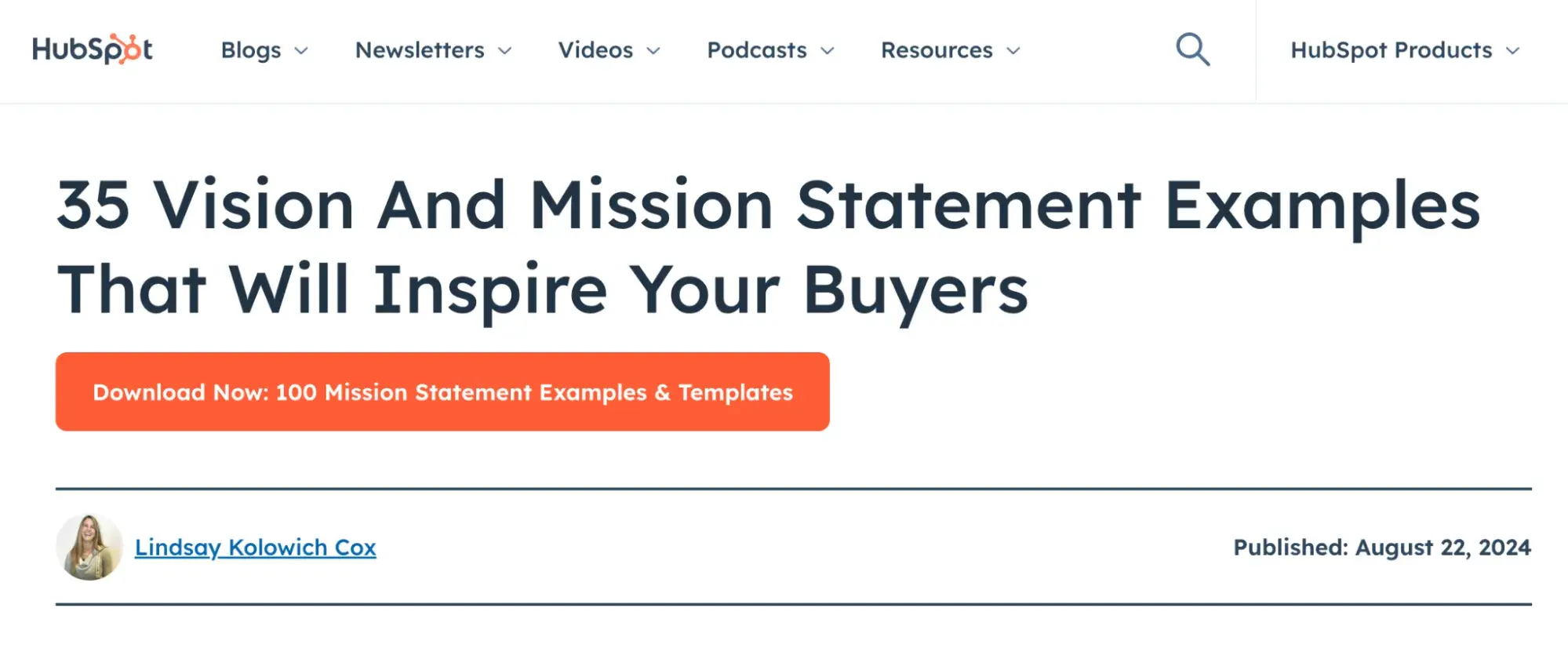
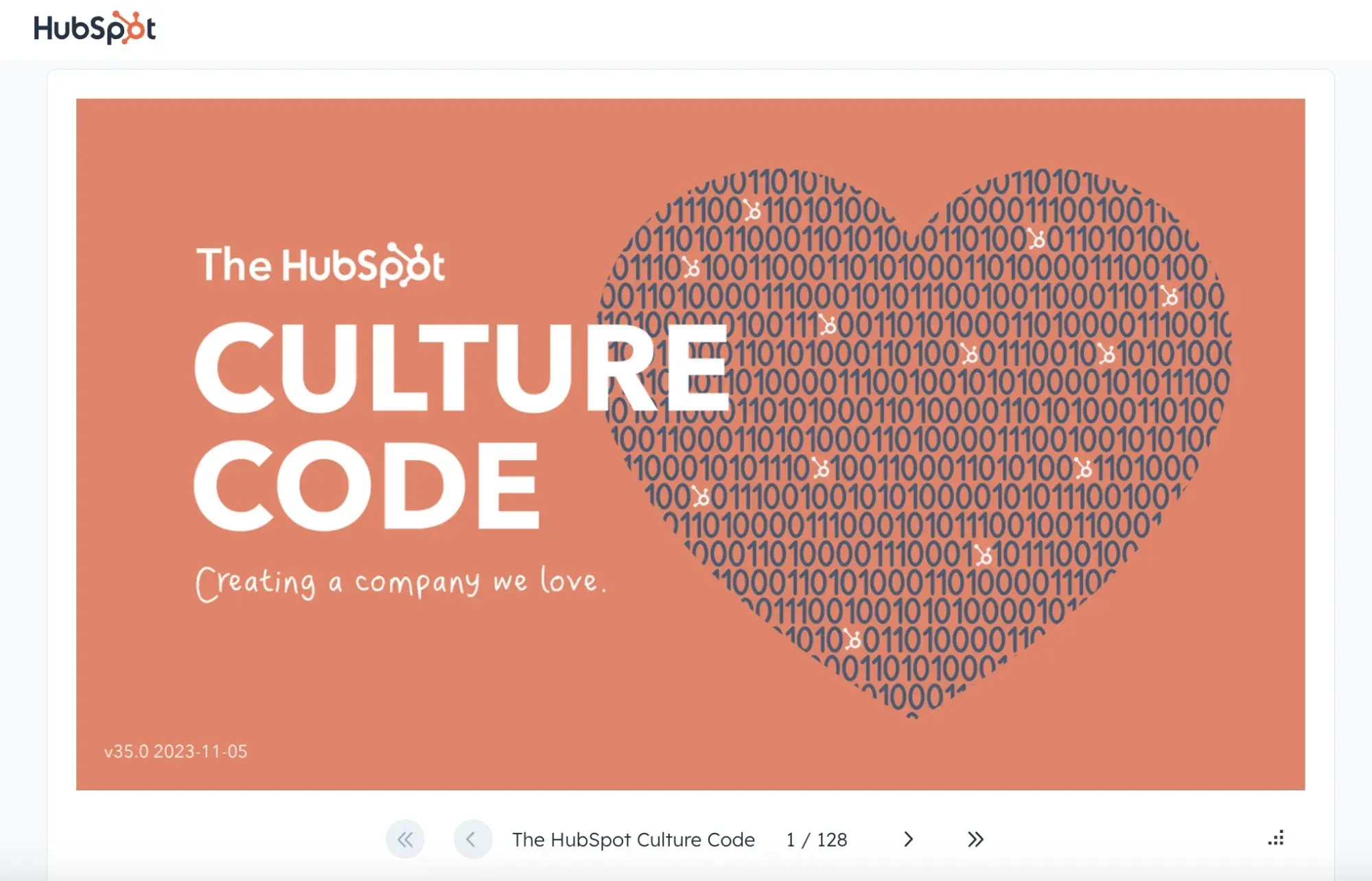

![infographic blog post example, HubSpot blog, Your Bookmarkable Guide to Social Media Image Sizes in 2021 [Infographic]](https://knowledge.hubspot.com/hubfs/how-to-write-a-blog-post-15-20240828-206733.webp)
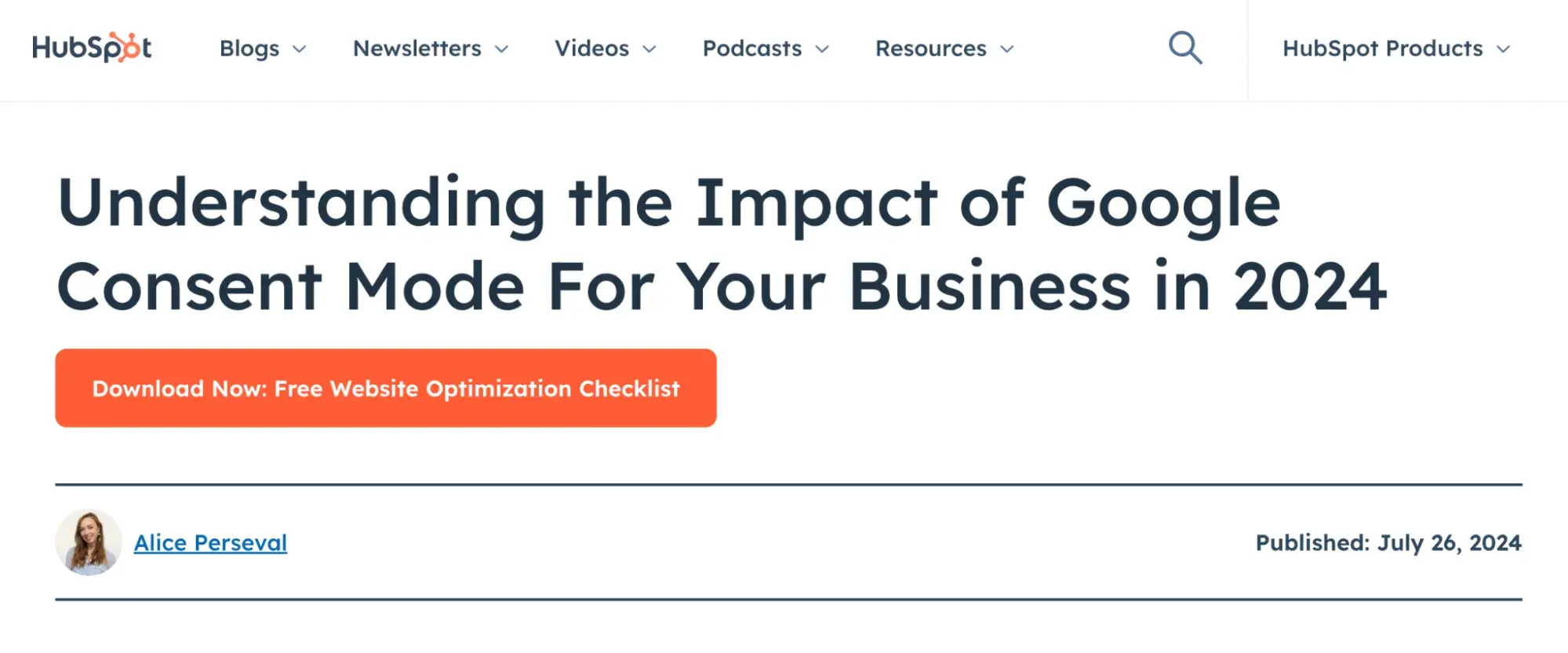
![Download Now: Free Marketing Plan Template [Get Your Copy]](https://no-cache.hubspot.com/cta/default/53/aacfe6c7-71e6-4f49-979f-76099062afa0.png)