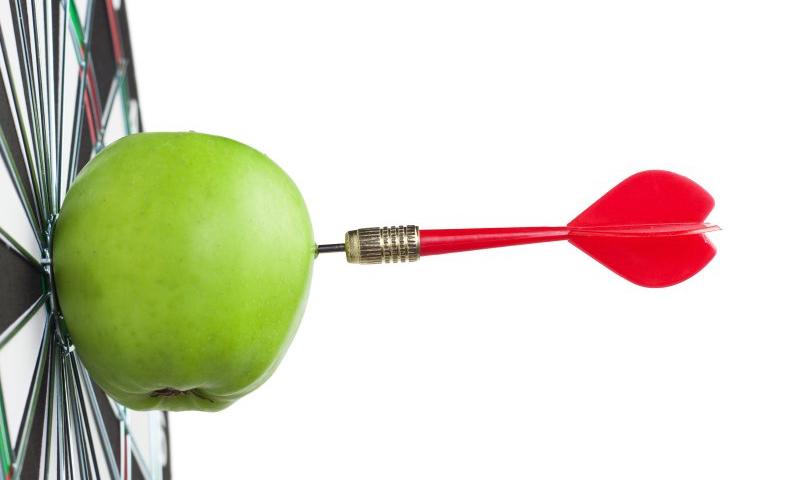I want to know about essential elements make an email marketing campaign truly effective and impactful
Securing Your CI/CD: An OIDC Tutorial
Let's start with a story: Have you heard the news about CircleCI's breach? No, not the one where they accidentally leaked some customer credentials a few years back. This time, it's a bit more serious.
It seems that some unauthorized individuals were able to gain access to CircleCI's systems, compromising the secrets stored in CircleCI. CircleCI advised users to rotate "any and all secrets" stored in CircleCI, including those stored in project environment variables or contexts.
Make Your Jobs More Robust With Automatic Safety Switches
In this article, I'll refer to a "job" as a batch processing program, as defined in JSR 352. A job can be written in any language but is scheduled periodically to automatically process bulk data, in contrast to interactive processing (CLI or GUI) for end-users. Error handling in jobs differs significantly from interactive processing. For instance, in the latter case, backend calls might not be retried as a human can respond to errors, while jobs need robust error recovery due to their automated nature. Moreover, jobs often possess higher privileges and can potentially damage extensive data.
Consider a scenario: What if a job fails due to a backend or dependency component issue? If a job is scheduled hourly and faces a major downtime just minutes before execution, what should be done?
Midjourney V5: The Latest Version of Midjourney
In the field of artificial intelligence applied to artistic generation, we witnessed a significant milestone with the launch of the latest version of a platform that redefines the boundaries of digital creativity, Midjourney V5. This advanced iteration represents a major leap forward in terms of realism and expressiveness, successfully tackling complex challenges such as the representation of human hands and emotions, as well as incorporating remarkable additional functionalities.
In this article, we will take a close look at the impact of this art-generating AI, exploring how its ability to reach levels of perfection challenges traditional perceptions of human creativity.
Efficiently Creating and Managing Views in SQL
As a developer, have you ever faced challenges finding a specific piece of information in a large set of SQL code? Or have you repeatedly created the same query for different reports? These are common problems that developers often encounter when working with SQL.
SQL views solve these issues by enabling developers to simplify intricate queries and create reusable templates for frequently used queries. However, creating and managing views can be difficult, particularly for beginners.
SEO Maverick: Unleashing Unique Strategies for Community Success
I bring SEO expertise to help the community soar in search rankings. With data-driven strategies, keyword insights, and optimization techniques, I'm here to keep you updated on online visibility and drive organic growth. Let's elevate our search engine presence together!
Building a Jetpack Compose Chat App
Let’s build a chat app (or a chat feature) using Jetpack Compose and Amity’s chat SDK!
First, we’ll need the login functionality. In our previous tutorial, you can find how to do that using Firebase’s OneTap auth.
17 New Website Design Ideas To Get A Bored Crowd Clicking
For web designers and website owners, shifting design trends can be a good thing or a bad thing. On the …
17 New Website Design Ideas To Get A Bored Crowd Clicking Read More »
The post 17 New Website Design Ideas To Get A Bored Crowd Clicking appeared first on .
Unlocking AES Encryption: A Deep Dive Into Its Inner Workings for Secure Data Protection
In an increasingly digital world, the security of our information has become paramount. Whether we are sending sensitive emails, conducting financial transactions online, or storing confidential documents, the need to protect our data from prying eyes has never been more critical. Encryption stands as the stalwart guardian of our digital privacy, serving as an impenetrable shield that keeps our information safe from unauthorized access.
In this article, we delve into the world of encryption, exploring its basic types — Symmetric and Asymmetric — and highlighting the key differences between them. Furthermore, we'll guide you on how to choose between these encryption methods by outlining scenario-specific use cases for each, enabling you to make informed decisions to safeguard your valuable data. We will also see in detail how the actual encryption and decryption take solace. Let's embark on a journey to unravel the secrets of AES encryption and enhance our understanding of digital security.
Everything You Need to Know About Story Points in Jira
Estimating work is hard as it is. Using dates over story points as a deciding factor can add even more complications, as they rarely account for the work you need to do outside of actual work, like emails, meetings, and additional research. Dates are also harder to measure in terms of velocity making it harder to estimate how much effort a body of work takes even if you have previous experiences.
Story points, on the other hand, can bring more certainty and simplify planning in the long run… If you know how to use them.
10 of Our Favorite Actions for GitHub Actions
Although relatively new to the world of continuous integration (CI), GitHub’s adding of Actions has seen its strong community build useful tasks that plug right into your repository.
Actions let you run non-standard tasks to help you test, build, and push your work to your deployment tools.
How to Hire a Website Designer and How Much It Should Cost
Finding any old website designer is easy, regardless of the project you have in mind. However, finding a high-quality website …
How to Hire a Website Designer and How Much It Should Cost Read More »
The post How to Hire a Website Designer and How Much It Should Cost appeared first on .
The Quickest Way to Turn a Website Into an App
You’ve successfully built a website—but now you want to turn it into an app. So where exactly do you begin? …
The Quickest Way to Turn a Website Into an App Read More »
The post The Quickest Way to Turn a Website Into an App appeared first on .
Data Anonymization in Test Data Management
The potential for data analytics to unlock economic opportunities is immense; however, as this potential expands, it also gives rise to new privacy challenges. Data anonymization is a crucial technique in this landscape, ensuring that sensitive information is removed or concealed. This results in anonymous data that can be used without risk of data breaches or authorization requirements.
The implications of a data breach, as discovered by an IBM study, reveal a significant temporal distribution of financial impacts, making data anonymization a critical consideration.
WordPress.com Plugin Directory, Patchstack Bad News, ActivityPub 1.0 🗞️ October 2023 WordPress News w/ CodeinWP
 This is the October 2023 edition of “This Month in WordPress with CodeinWP.” In the biggest bit of news, there was some of the most heated #wpdrama we’ve seen in a long time, with well-known WordPress personalities duking it out on Twitter (or is it “X”?) over the WordPress.com plugin directory and WordPress governance in general.
This is the October 2023 edition of “This Month in WordPress with CodeinWP.” In the biggest bit of news, there was some of the most heated #wpdrama we’ve seen in a long time, with well-known WordPress personalities duking it out on Twitter (or is it “X”?) over the WordPress.com plugin directory and WordPress governance in general. Announcing DZone Core 2.0!
DZone is all about our contributors. Everyone who publishes an article here helps to make DZone the go-to resource for developers all over the world. And we’re always working to make contributing with us an even better and more rewarding experience.
As part of that, today we’re announcing the next version of our Core program!
Mastering Git
Git is a distributed revision control system. We learned in Understanding Git - DZone that Git stores different objects - commits, blobs, trees, and tags, in its repository, i.e., inside the .git folder. The repository is just one of the four areas that Git uses to store objects. In this article, we'll explain the four areas in Git, we'll delve deeper into each of these areas, uncovering their significance in facilitating tracking changes made to files, maintaining a history of revisions, and collaboration among developers. Understanding these areas empowers you to harness Git's capabilities to the fullest.
The Four Areas
Git stores objects in four areas illustrated below. These four areas represent the flow of changes in a typical Git workflow.
Chris’ Corner: Things I Totally Didn’t Know About That I Learned From Taking the State of HTML 2023 Survey
Lea Verou helped craft the State of HTML 2023 Survey — the first of it’s kind! HTML, you say? What is there to ask? HTML isn’t exactly what I’d think of as a fast-moving technology. I hear there is a <search> element now, so that’s new. It’s sugar for <div role="search">. I like it. Is there much more than that? Well lemme just have a click over to the survey and take it for myself. 😳. Uhm yes there is much more than that.
I actually do try to keep up with this sort of thing, and I’ll tell ya going through this survey had me clicking that “🤷 Never heard of it” choice quite a bit. Allow me to pick out a few that surprised me.
- I didn’t know you could programmatically open an input’s UI. Like if you have a reference to it, you can
dateInput.showPicker(). Funny twist though, you can’t try it within the CodePen editor or else you’ll get aHTMLInputElement::showPicker() called from cross-origin iframe.error. It’ll work fine in Debug Mode though. I don’t think you can declaratively open it, though, right? You should be able to. - I knew that you could make an element “editable” by adding the
contenteditableattribute, but I didn’t know you could opt-out of the rich tech formatting withcontenteditable="plaintext-only". Looks like everybody but Firefox already has it. Just to make everything about me: consider the UI of the header area of a Pen. If you own it and hover over the title, you can click a little ✎ icon to edit it. We don’t usecontenteditablethere because I’m worried someone will copy and paste the entire Yahoo! homepage in there (kidding, kinda). But rich text is entirely irrelevant there, and this would be a nice alternative to the text-element-flip-flopped-for-a-text-input like we currently do. - I didn’t know that there is a plan to allow the
nameattribute across multiple<details>elements, which makes it so only one can beopenat a time, a common “accordion” pattern. I somehow thought Safari was going to be first out of the gate with this with v17, but I was wrong. So nobody is shipping it, but I do like it. Clever idea, if a little hard to discover. - I knew about
<script>attributes likeasyncanddeferbut didn’t know about this one that essentially does the opposite:blocking="render". That’s not, like, a great performance characteristic, but if you’ve got JavaScript that really needs to execute before a user sees anything (rather than showing something and having it flop out post-rendering), I could see this being useful. I guess any bundle that includes React should use this eh? - I didn’t know there was a
<model>element, for showing 3D models. I have no idea how it works. I would guess it’s largely semantic rather than functional. Seems early. - I knew about JSON imports, like
import json from './foo.json' assert { type: 'json' };which I really like as it saves me from a ceremonious fetch-and-parse. I’ve also heard of the CSS version alaimport sheet from './styles.css' assert { type: 'css' };which then allows me to donk those styles onto the document or any resistant shadowRoot. But I didn’t know the idea was being extended to HTML likeimport { TabList } from "./tablist.html" with { type: 'html' }; I guess it’ll make it easier to define custom elements that reside within that chunk of HTML? I can’t quite picture it yet so would love to see examples. - I had never heard of the
focusgroupattribute. I read up a smidge and it’s very interesting! If I understand it right, it essentially allows you to make a group of focusable elements respond to arrow key navigation within the group. If you hit tab again, you’d leave the whole group of focusable elements. Like a group of radio buttons! But with whatever group you want.
While we’re deep in HTML land here, allow me to reach into my bag of links and share some of the most interesting ones related to HTML I’ve saved lately.
One of the most interesting things starting to arrive in HTML is popovers. “Popovers are everywhere on the web.” says Una Kravets introducing them. Menus, tooltips, button dropdowns, etc. It’s like a little chunk of UI that needs to sit over all the other UI. Often easier said than done! CSS’ darning z-index can only take you so far. If you’re deep in a nested DOM, you often can’t get a bit of popover UI high enough, and need to resort to JavaScript manipulation to move it somewhere higher in the DOM, which has it’s own set of problems, like positioning complexity and accessible connective tissue to what controls it. Native popovers promote themselves onto some magical higher rendering layer which is on top no matter what. Awfully fancy.
I would think anchor positioning goes together with this like peanut butter and jelly. If you just wank the popover in the middle (which I think it does by default)… isn’t that just a <dialog>? Fortunately Hidde de Vries has us covered here with Dialogs and popovers seem similar. How are they different? I wish I could but I can’t do better than his summary so:
OK, so, in summary: modality of a component is a state in which only that component can be used. When something is modal, everything else is inert: blocked from access in any way, unfocusable and usually obscured with a backdrop. Making something modal is a substantial decision, it should be used sparingly. Dialogs can be modal or non-modal (also called modeless).
popovers are being proposed by Open UI as a new way to build non-modal dialogs with a specific set of behaviours and characteristics, like top layer presence, JS-less toggleability and browser-provided light dismiss. Unlike<dialog>, apopoverdoes not have a built-in role: as a developer, you can add thepopoverattribute to the semantically most relevant element
You know what Safari 17 totally does have? Popovers. I’ll paste their example HTML here in case you wanna copy and paste it yourself into a new Pen in Safari 17 and have a test:
<button popovertarget="info-box" popovertargetaction="show">More info</button>
<article id="info-box" popover="auto">
<h2>Additional Information</h2>
<p>Here’s something I wanted to tell you.</p>
<button popovertarget="info-box" popovertargetaction="hide">Close</button>
</article>Just a quick high-five to Rian Rietveld for a darn fine overview of crafting the perfect link. Introductory content is everywhere, but the good stuff is hard to find (this is from 2021). Not a ton of code examples, which to me makes an article like this even harder to write.
I just used a little link-related trick I nearly forgot about the other day: using the download attribute like:
<a href="/files/pitch.pdf" download>Download Pitch PDF</a>I think Dave has a good point here: Markdown images are an anti-pattern. I’ve always said images are hard, in part because of how many attributes you need to know about and put on the <img> tag. Just loading="lazy" alone is huge. Some Markdown processors allow for additional attributes in the Markdown syntax, but not all, and the format for that isn’t particularly pretty (and of course, totally non-portable to other processors). Thankfully Markdown supports HTML, so just use that.
I’ll leave you with the html review:
Our 2023 issue is made up of 17 contributions that span modes of digital literature and experiment. We have poetic instruments, interactive fictions, illustrated essays, movable lyrics, linguistic gardens, and pixelated memories.