After conducting interviews with hundreds of engineers and engineering managers at Meta, Twitter, and other companies, I noticed common patterns in how candidates approached answering behavioral interview questions. While many candidates performed well on technical dimensions, they often struggled to articulate their work, accomplishments, and challenges in an interview setting, which led to rejections.
This article covers pointers on how to effectively use the widely known STAR format to answer behavioral questions. It addresses common pitfalls and provides illustrative examples to help candidates understand how to use the STAR format to communicate clearly and stand out. This is the framework that has helped me successfully clear Engineering leadership interviews at Databricks, Twitter, Airbnb, Plaid, Notion, Uber, and other companies.



 Some of the potential causes behind a 503 service unavailable are technical issues at the server level and problems with plugins. You can troubleshoot these issues on your own without having to reach out to a developer or your web host if you’re willing to do a bit of digging.
Some of the potential causes behind a 503 service unavailable are technical issues at the server level and problems with plugins. You can troubleshoot these issues on your own without having to reach out to a developer or your web host if you’re willing to do a bit of digging. 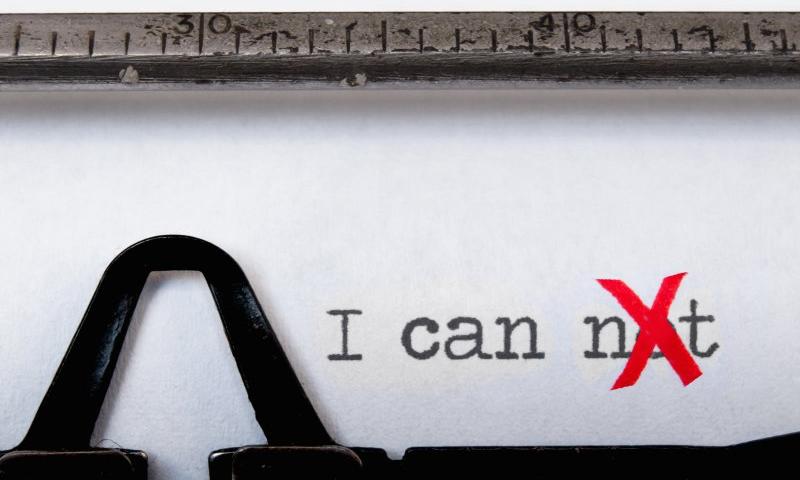
 User experience and site management become notably smoother with the WordPress dark mode toggle feature enabled.
Take, for instance, the case of OLED and AMOLED screens, which operate by lighting individual pixels. In dark mode, their pixels are essentially turned off, thereby conserving power and increasing battery life.
User experience and site management become notably smoother with the WordPress dark mode toggle feature enabled.
Take, for instance, the case of OLED and AMOLED screens, which operate by lighting individual pixels. In dark mode, their pixels are essentially turned off, thereby conserving power and increasing battery life.