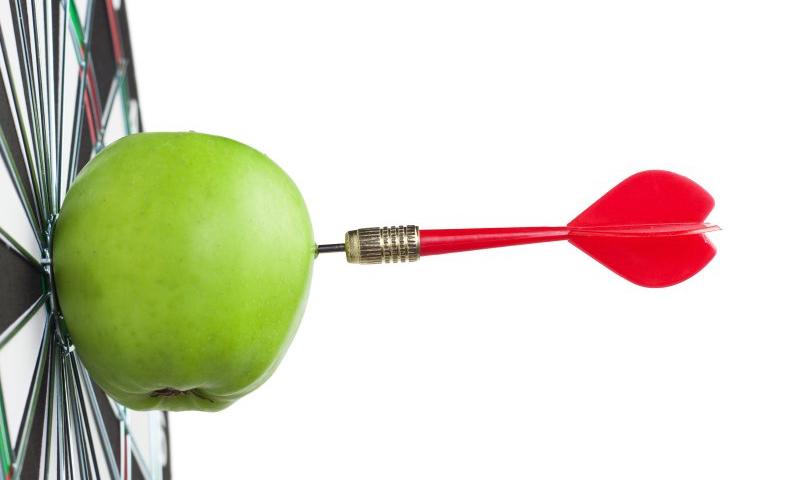Welcome to the world of local SEO, where boosting your online presence can make all the difference for your business! In todays digital age, having a strong online presence is crucial for attracting local customers and staying ahead of the competition. Thats where local SEO comes in. But before we dive into the nitty-gritty details, let me ask you a burning question: How much are you willing to invest in your businesss success? If you want to know how much you should pay for local SEO services in 2023, then keep reading because weve got all the answers right here!
How Much Does Local SEO Cost?
When it comes to investing in local SEO services, one of the first questions that often comes to mind is, How much does it cost? Unfortunately, there isnt a one-size-fits-all answer to this question. The cost of local SEO can vary depending on several factors.
The size and competitiveness of your target market will play a role in determining the cost. If youre targeting a small local area with low competition, you may be able to find affordable options. However, if youre aiming for larger cities or highly competitive markets, expect prices to be higher.
Additionally, the scope and complexity of your SEO needs will also impact the cost. Are you looking for basic optimization or more comprehensive strategies like content creation and link building? Each additional service will add to the overall price.
Furthermore, consider whether you want ongoing monthly services or just a one-time optimization. Ongoing services tend to have higher costs but provide continuous improvement over time.
Finding an experienced and reputable local SEO provider who fits within your budget is crucial. Dont just focus on price alone; consider their track record and customer reviews as well.
You can expect local SEO pricing around $300 for 1-2 locations, $800 for 3-5 locations, and $1,250 for 6-10 locations, depending on how many locations you want to rank.
Remember that while pricing is important when choosing an agency or consultant for your local SEO needs, it shouldnt be the sole deciding factor. Quality work that delivers results should always take precedence over bargain prices!
How to Find a Local SEO Provider?
Finding the right local SEO provider can be a daunting task, but with some careful research and consideration, you can find a partner that will help your business thrive online. Here are a few key steps to follow when searching for a local SEO provider.
Start by conducting thorough research. Look for reputable companies that specialize in providing local SEO services. Consider their experience, track record, and client testimonials. Its important to choose someone who understands the unique challenges and opportunities of your specific industry or niche.
Next, ask for recommendations from other business owners or professionals in your network who have had success with local SEO. Word-of-mouth referrals can be invaluable in finding trustworthy providers.
Once youve narrowed down your options, schedule consultations with each potential provider. This will give you the opportunity to discuss your goals and objectives and gauge their expertise and communication style.
During these consultations, dont hesitate to ask questions about their strategies and tactics. A good local SEO provider should be transparent about their methods and able to explain how they plan to improve your websites visibility in search engine results pages (SERPs).
Consider the cost of their services. While its essential not to base your decision solely on price alone quality should always come first its important to ensure that the cost aligns with your budget.
By following these steps diligently, youll increase your chances of finding an effective local SEO provider who can help drive traffic to your website and boost conversions.
To learn more about local SEO pricing , I recommend you to read the whole guide on our website:
 Can’t figure out how to track marketing campaigns in WordPress? Don’t worry; you aren’t alone. Measuring the performance of your website can be challenging, especially for beginners. As an entrepreneur, you already have a lot on your plate managing your website. As such, it’s easy for critical tasks like monitoring marketing campaigns to slip through […]
Can’t figure out how to track marketing campaigns in WordPress? Don’t worry; you aren’t alone. Measuring the performance of your website can be challenging, especially for beginners. As an entrepreneur, you already have a lot on your plate managing your website. As such, it’s easy for critical tasks like monitoring marketing campaigns to slip through […]