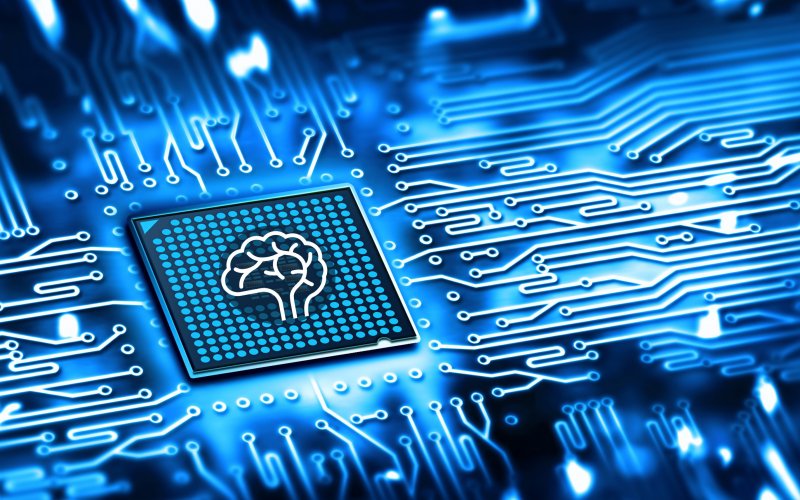In the ever-evolving landscape of data management, the age-old rivalry between data warehouses and data lakes is finally being put to rest. It's no longer a matter of choosing one over the other; instead, it's about harnessing their combined power as a modern, integrated construct that benefits businesses and IT immensely. This blog post dives into data warehousing and sheds light on how it thrives as an undying titan of information storage.
First, we look at how data has become the driving force behind modern businesses. Understanding the significance and usage of the terms "data warehouse" and "data lake" forms the foundation of our exploration. By breaking down these concepts, we aim to bridge the gap between traditional and contemporary approaches, illustrating their symbiotic relationship in today's data-driven environment.