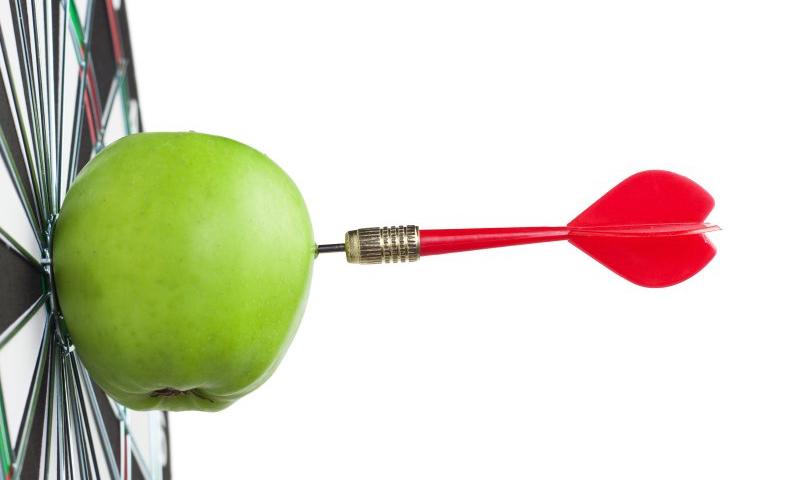What are the different ways to promote your Business in social media?
Go and Redis: Better Together
I recently presented this talk at the Conf42 Golang 2023 and I thought it might be a good idea to turn it into a blog post for folks who don't want to spend 40+ mins watching the talk (it's ok, I understand) or just staring at slides trying to imagine what I was saying.
So, here you go!