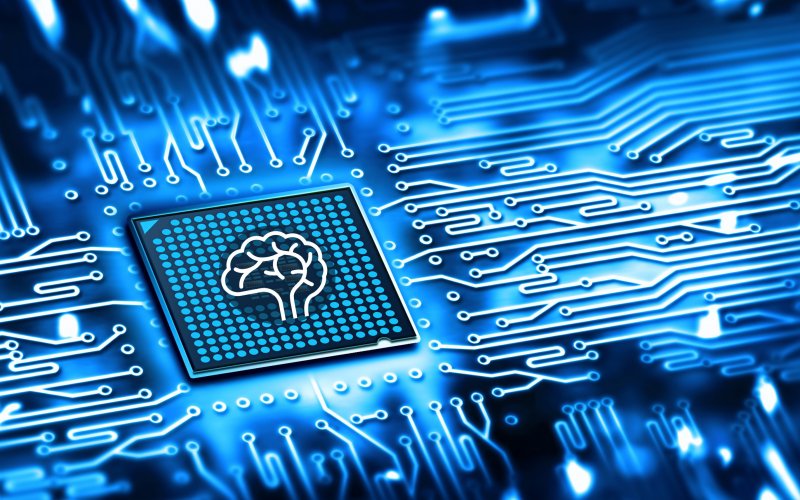A couple of years ago, I developed an app that helped me manage my conference submission workflow. Since then, I have been a happy user of the free Heroku plan. Last summer, Heroku's owner, Salesforce, announced that it would stop the free plan in November 2022. I searched for a new hosting provider and found Scaleway. In this post, I'd like to explain my requirement, why I chose them, and my experience using them.
The Context
I've already described the app in previous blog posts, especially the deployment part. Yet, here's a summary in case you want to avoid rereading it.