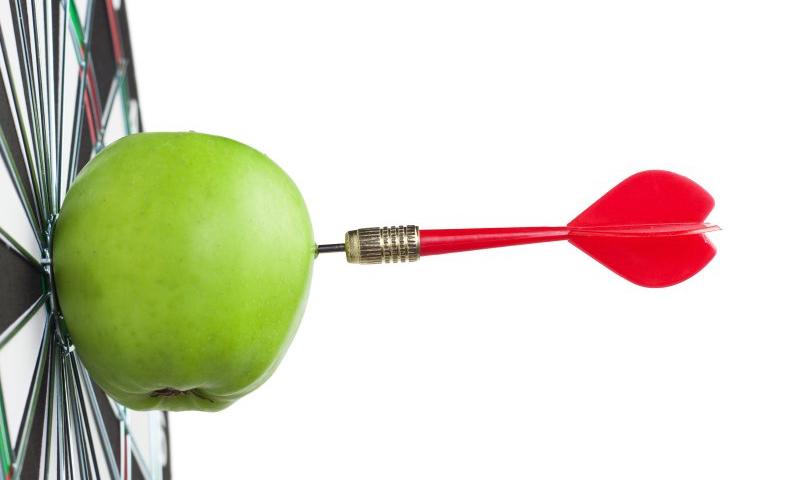At last comes their answer through cold and through frost,
That not all who wonder or wander are lost,
No matter the sorrow, no matter the cost,
That not all that wonder or wander are lost.
. – Poppy Proudfellow, “The Rings of Power”
We’ve arrived at the end of the series. If you have missed parts of the journey so far, you can find part one here; and here you’ll find part two; and then you’ll find part three waiting for you here. And now, let us see what final wisdom Amazon’s “The Rings of Power” has in store for us: