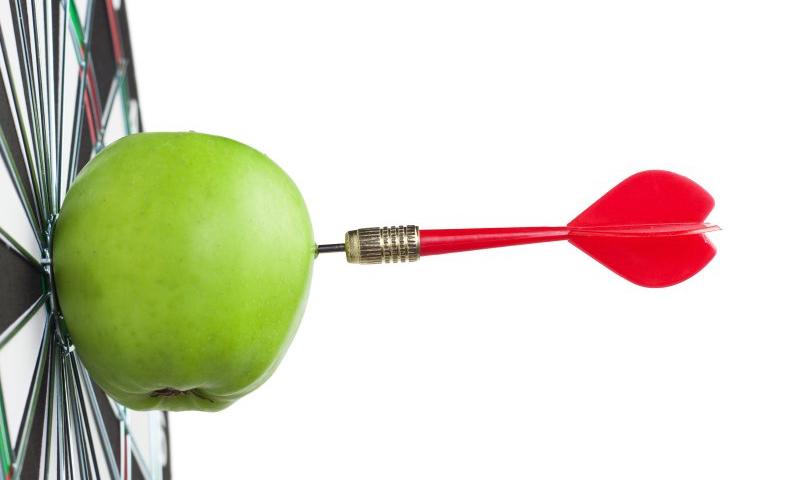A social marketing strategy is a plan for using social media platforms to promote a brand, product, or service. Here are the general steps involved in creating and implementing a social marketing strategy:
(1) Define your objectives: Determine what you want to achieve with your social media presence. This could be anything from increasing brand awareness to driving sales.
(2) Identify your target audience: Define your target audience, including demographic information such as age, gender, location, and interests. This will help you create content that resonates with your audience.
(3) Choose your social media platforms: Identify which social media platforms your target audience uses the most, and focus your efforts on those platforms.
(4) Develop your content strategy: Create a plan for the type of content you'll create and share on social media. This could include posts, images, videos, and stories.
(5) Create a social media calendar: Plan out when you'll post content and what you'll post. This will help you stay organized and consistent with your social media activity.
(6) Engage with your audience: Respond to comments, messages, and mentions from your audience. This will help you build relationships and create a sense of community around your brand.
(7) Analyze your results: Use social media analytics tools to track your progress and see how your content is performing. This will help you make adjustments to your strategy and improve your results over time.
Overall, a social marketing strategy is about creating a consistent presence on social media that resonates with your target audience and helps you achieve your business objectives. By following these steps and continually refining your approach, you can create a successful social media presence that supports your overall marketing efforts.
1 view