Cyber insurance is a type of insurance policy designed to protect businesses and individuals against losses resulting from cyber-attacks and data breaches. In addition, it provides financial support in the event of a breach, covering costs such as legal fees, notification expenses, and credit monitoring services.
Importance of Cyber Insurance for MSPs
Managed Service Providers (MSPs) are at risk of cyber attacks due to the sensitive data they handle for their clients. This includes client data, financial information, and other confidential information. Cyber insurance provides MSPs with peace of mind, knowing that they are protected against the financial losses that can result from a data breach. In addition, having cyber insurance can also increase the confidence of their clients, as it demonstrates the MSP's commitment to data security and protection.

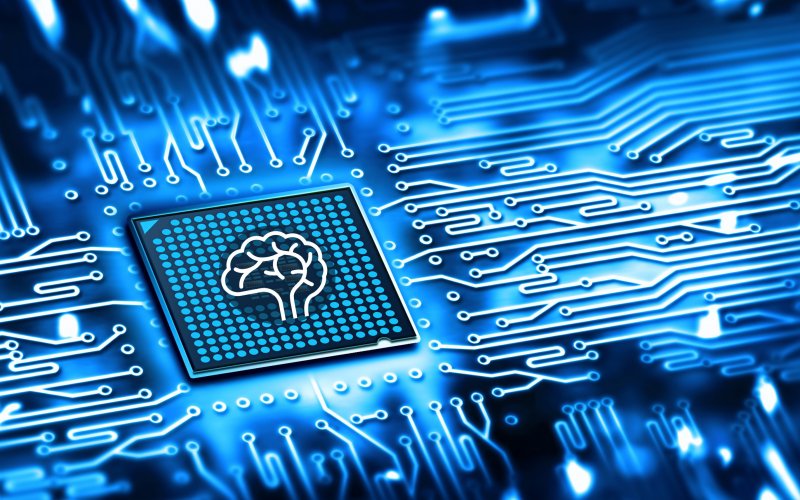

 Interested in starting a business and considering using the internet to conduct your transactions? Do you long for the day when you can sit back and watch as your online store generates passive income without any effort on your part? It’s natural to wonder how to sell online without keeping your own inventory or how […]
Interested in starting a business and considering using the internet to conduct your transactions? Do you long for the day when you can sit back and watch as your online store generates passive income without any effort on your part? It’s natural to wonder how to sell online without keeping your own inventory or how […]

