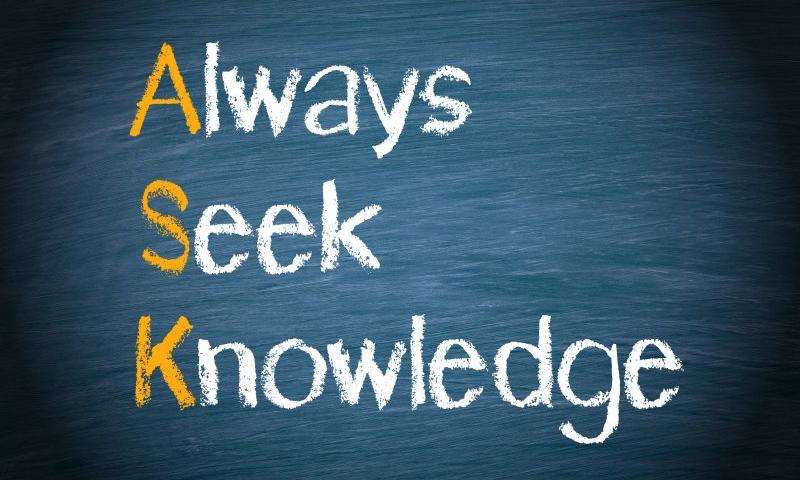SmartCrawl version 3.4 adds multiple keyword analysis, additional SEO recommendations, the ability to disable SEO & Readability Analysis in the post list, and more. For free.
SmartCrawl has been SEO optimized from the start, but each new version further improves site performance while boosting your PageRank on Google.
With automated SEO scanning, automatic XML sitemaps, real-time keyword and content analysis, and detailed audits/reports – not to mention one-click recommendations – SmartCrawl lets you create targeted content that ranks at the top of your favorite search engine.
In this post, we’re going to take a closer look at the latest features added to version 3.4, and why they make SmartCrawl even better.
Continue reading, or jump ahead with these links:
- Multiple Keywords Analysis
- Taxonomy List Status Column
- A Quad of Additional SEO Recommendations
- Disable SEO & Readability Analysis Status
- The SEO Do-all, Be-all, End-all, SmartCrawl
Let’s get cracking.
Multiple Keywords Analysis
SmartCrawl has had keyword analysis for a while now. It also previously allowed multiple key phrases to be added, but analysis was only done on the first one.
Now, you can analyze your post content for up to three different focus keywords (or phrases). The first keyword entered will be considered primary, while the second and third keywords will be analyzed as secondary.
Doing this is easy. First of all, let’s make sure analysis is turned on. Navigate to SmartCrawl > Settings > General Settings > In-Post Analysis > Visibility, and make sure Page Analysis is toggled on (it will turn blue), then click the Save Changes button at the bottom of the page.

Now, open any Page or Post, and scroll to the SmartCrawl section at the bottom. In the Add Keywords field, enter up to three keywords or phrases, separating each by a comma, then click on the Add Keyword button. (You can enter them individually or all at once.)

SmartCrawl will instantly analyze all of your keywords, showing results directly below them.

Clicking on any of the keywords will put you on its own tab, with details listed beneath.
For each focus keyword, SmartCrawl will give you a list of recommendations to improve the SEO of your post. Suggestions will be made in yellow and gray, while passed audits will be green.
Click on the dropdown arrow to the right of any recommendation to see details specific to it.
If for any reason you decide a certain recommendation isn’t needed, simply click the Ignore button beneath it, and it will stop appearing every time you run the analysis.

As you go through making content adjustments based on SmartCrawl’s recommendations, follow them up with a click of the Refresh button (at the top of SEO section), so you can reanalyze and see what improvements your changes made.
Taxonomy List Status Column
You’ll also find a handy SEO Status column on Category & Taxonomy pages, providing the SEO status for all of your taxonomies.
It’s just a quick way to indicate whether an SEO description has been set, and remind users to craft good SEO descriptions so they do well in search results.

Green check marks mean the SEO description is set and contains the recommended 120-160 characters. Red means a description is missing. Yellow means the description provided is too long/short in length.
You can also hover over any icon in the SEO Status column for a popup with more detailed information.
A Quad of Additional SEO Recommendations
SmartCrawl suggests In-Post SEO Recommendations for every focus keyword that your post content has been analyzed for.
Each of these will click to expand, providing additional information about how to better improve your post SEO.
The list of important recommendations in SmartCrawl was already significant, but we added four more in this version release.
1. Check if the URL contains underscores
Google recommends the use of hyphens over underscores in URLs, stating that hyphens make crawling and interpreting URLs easier for search engines.
2. Check for recommending a hand-crafted meta description
Using best practices for meta descriptions increases the likelihood of your content ranking higher in SERPS. That includes handcrafting your meta description using relevant information about the page content, instead of using the auto-generated one.
3. Primary focus keyword is already used on another post/page
Optimizing more than one post for the same focus keyword confuses search engines and can affect your SEO ranking. SmartCrawl will check to see if your Primary Focus Keyword is used in other Posts/Pages, and then list the 10 most recent ones.

4. Check if all external links are nofollow links
Relevant outbound site links help search engines determine the relevance and quality of your content, improving credibility, authority, and value to users. While having some nofollow links is okay, best practice is to have at least one external dofollow link in your site, so SmartCrawl will check for this.
Disable SEO & Readability Analysis Status
Posts and Pages in SmartCrawl are analyzed one at a time by default, in order to prevent excessive loads on the server.
In the newest version, you now have the ability to completely disable these checks if you prefer. To do so, navigate to SmartCrawl > Settings > General Settings > In-Post Analysis, and toggle the Disable Page Analysis Check on Pages/Posts Screen on (it will turn blue).
If you change this setting, be sure to click the Save Changes button at the bottom of the page.

The SEO Do-all, Be-all, End-all, SmartCrawl
SmartCrawl is built with ease-of-use in mind. Set up is a cinch, with one-click recommendations that improve your PageRank in minutes, each full of details so you can better understand and improve on them.
Now with the newest features, like analyzing multiple keywords at once, even more recommendations that benefit your post SEO, and improved readability analysis, using SmartCrawl on your WordPress site is a win-win-win.
Sign up for a WPMU DEV free membership to take a test run with us. In addition to SmartCrawl, you’ll get Smush and Hummingbird – our two most highly rated (and awarded) plugins for image and performance optimizations – as well as the rest of our popular free plugins.
If you want to up the ante even more, we recommend going with one of our Premium Memberships, which include SmartCrawl Pro (plus the rest of our Pro plugins), along with our exclusive, feature-packed Hub client portal, blazing-fast CDN, and our 24/7/365 five-star support. SmartCrawl Pro adds features like scanning, reports, automatic linking for specific keywords, 404s and multiple redirects.
You can also Host with us, and join the tens of thousands of satisfied WordPressers who see the difference our fully dedicated, fully optimized, and lightning-fast resources make.
However you go, SmartCrawl your way to the top of the search game.