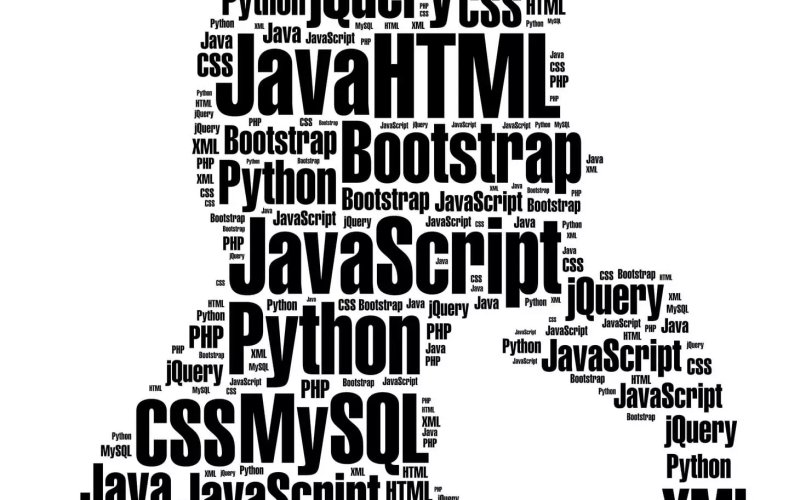As online shopping for products and services becomes more and more popular, new business opportunities have also arisen. To seize such opportunities, I recently developed an online shopping app, which I shall refer to in this article as "app B". Once you have developed an app, the next thing that you need to do is to promote the app and attract more users to use it. Since sending push messages to users is a widely used method for promoting apps and improving user engagement, I decided to do the same for my new app in order to deliver promotional information and various coupons to users, which hopefully should increase their engagement and interest.
However, I discovered a glaring problem straightaway. Since the app has just been released, it has few registered users, making it hard to achieve the desired promotional effect by just sending push messages to these users. What I needed to do was to send push messages to a large pool of existing users in order to get them to try out my new app. It suddenly occurred to me that I once developed a very popular short video app (which I shall refer to as "app A"), which has now accumulated thousands of registered users. Wouldn't it be great if there was a one-stop service that I can use to get app B to send push messages to the wide user base of app A, thus attracting users of app A to use app B?