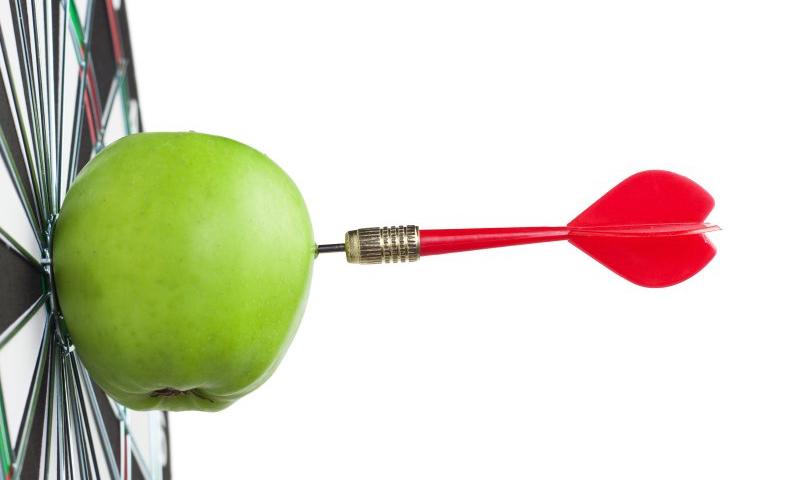Google has announced a new set of Firebase Extensions that are dedicated to simplifying payment processing integrations that require support for myriad PSP (Payment Service Provider) options. These extensions are open-source and provide support for many of the most common PSPs.
Is SEO positioning still adequate?
Hi everyone, I'm Javier Abad, a student of Business Administration and Management, specializing in marketing.
I am delighted to join this community and to be able to expand my knowledge in SEO positioning, SaaS, IH... I am very excited to grow both personally and professionally and I would like to learn a lot of knowledge and Aspects of marketing that I still don't know. I am eager to increase my learning of these technological businesses that are the future of the economy and the more knowledge I have, the greater the possibility of success. And of course I would like to share my knowledge to help whoever needs it.
Very proud to belong to the community!
How to Create a Simple WordPress Plugin
 WordPress is a darling of many, and rightfully so. It’s incredibly easy to use, free (or open-source), flexible, and the best part, quite extensible. Thanks to plugins, you can extend WordPress to add practically any functionality you have in mind. If you’re the perfect beginner, WordPress plugins are just like the apps on your phone. […]
WordPress is a darling of many, and rightfully so. It’s incredibly easy to use, free (or open-source), flexible, and the best part, quite extensible. Thanks to plugins, you can extend WordPress to add practically any functionality you have in mind. If you’re the perfect beginner, WordPress plugins are just like the apps on your phone. […]
The post How to Create a Simple WordPress Plugin appeared first on WPExplorer.