We just rolled out some improvements to how PRO Teams work. We’ve only made teams more functional—there are no changes here that remove any functionality or that require anyone’s immediate attention. Everything is documented in detail in our Teams Management documentation.
Changing Roles
Before, there was just one Team Owner, and they invited members. The Team Owner was the only one who could manage other members. They took up a team seat, and transferring ownership was a pain (usually you had to contact us).
We’ve solved a lot of these pain points. A Team now can have multiple owners (the existing Team Owner can make anyone else already on the team an Owner). They can then step down as Owner or have another Owner remove that access.
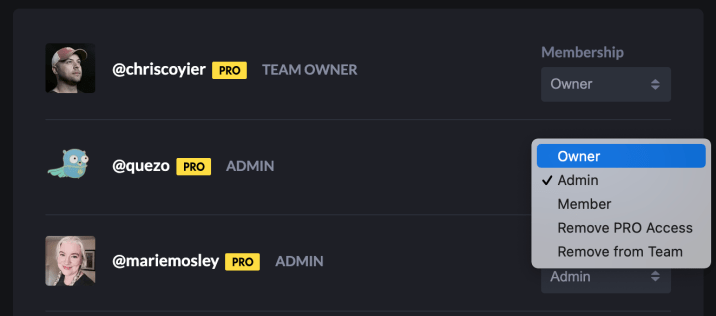
All Team Owners have all-powerful access to the Team. But there is another new role…
New Role: Team Admins
Admin is brand new role for PRO Teams. Just like Owners, they can invite members and change the access of anyone (except Owners). This role is for people in your organization that need team administration access, but shouldn’t have access to things like billing history or the ability to outright shut down the team.
Owners & Admins Aren’t Required to Take Up a Team Seat
By default, everyone on the team is granted PRO-level access and features, but they don’t need to stay that way. If you have people that should be responsible for team ownership or admin, but aren’t really developers that need to use CodePen itself, you can choose the option to “Remove PRO Access”. If you do that to an Owner or Admin, they will still be a part of the Team and still have a CodePen account, but will not have any of the PRO features and will not take up a seat on the team.
Filtering
If you have a big team, we now make it easier to find people by adding a name filter as well as a filter for particular roles.

Context is Easier
This used to confuse the heck out of people, even ourselves sometimes. When you went into settings to do Team Management stuff, sometimes it looked like you just couldn’t. But it was because you were in your individual context rather than your Team context. If you switched over to Team context, then you could. We removed that restriction, and now you can manage and and all of your teams regardless of what context you happen to be in at the moment.
Also check out that UI/UX update for context switching. When you switch, your personal avatar remains, just smaller and inside the team avatar.
The post Team Management Improvements appeared first on CodePen Blog.

