Automattic has acquired MailPoet, a popular email marketing solution for WordPress, to give WooCommerce store owners more integrated email management capabilities in the admin. The plugin is used by more than 300,000 websites for everything from building a mailing list to managing transaction and abandoned cart emails. The nine-year old company is now a team of 11 that will be joining Automattic.
MailPoet launched in 2011 under the name WYSIJA (“What you send is just awesome”), a branding misstep that founder and CEO Kim Gjerstad readily acknowledged as “a terrible idea.” The name was difficult to spell and remember. It was changed early on but the company was stuck with the “WYSIJA” slug in the WordPress plugins directory, a common issue for many plugins that have rebranded.
When MailPoet version 3 was released in 2017, the company was finally able to get the “mailpoet” slug in the plugin’s URL on WordPress.org. Version 2, which still has more than 100,000 users, has support for multisite and uses the old email designer, among other differences. MailPoet 2 has received security updates for the past three years and plans to continue these following the acquisition.
Gjerstad reported that nearly a quarter of MailPoet users are running WooCommerce stores. The plugin’s developers have been expanding its WooCommerce functionality over the past three years with features that help store owners catch customers’ emails at checkout, measure revenue per email, send automated emails using purchase data based on products purchased or product categories, customize store emails, and recover abandoned carts.
Earlier this year MailPoet introduced its own SMTP solution to ensure emails sent from the plugin land in recipients’ inboxes, instead of flagged as spam. This silent background feature includes store emails as well, bringing higher deliverability without users having to depend on separate SMTP plugins.
In WooCommerce’s acquisition announcement, CEO Paul Maiorana said adding MailPoet “helps accelerate our roadmap toward a fully-integrated commerce experience.” Last year Maiorana and Gjerstad met at WordCamp U.S. and exchanged ideas about a partnership.
“As our conversation progressed in the following months, we came to realize that we shared a common vision for stores; with store owners being able to access email right in their dashboard,” Gjerstad said.
Maiorana said Automattic’s initial focus of the acquisition is to work together on improving the experience for WooCommerce users, but the company plans to “evolve our collaboration in a way that can benefit the entire WordPress community.” MailPoet’s FAQ’s on the announcement reiterate that all WordPress users will continue to be able to use the plugin, even if they do not have a WooCommerce store. There are no immediate changes planned for the plugin’s features.


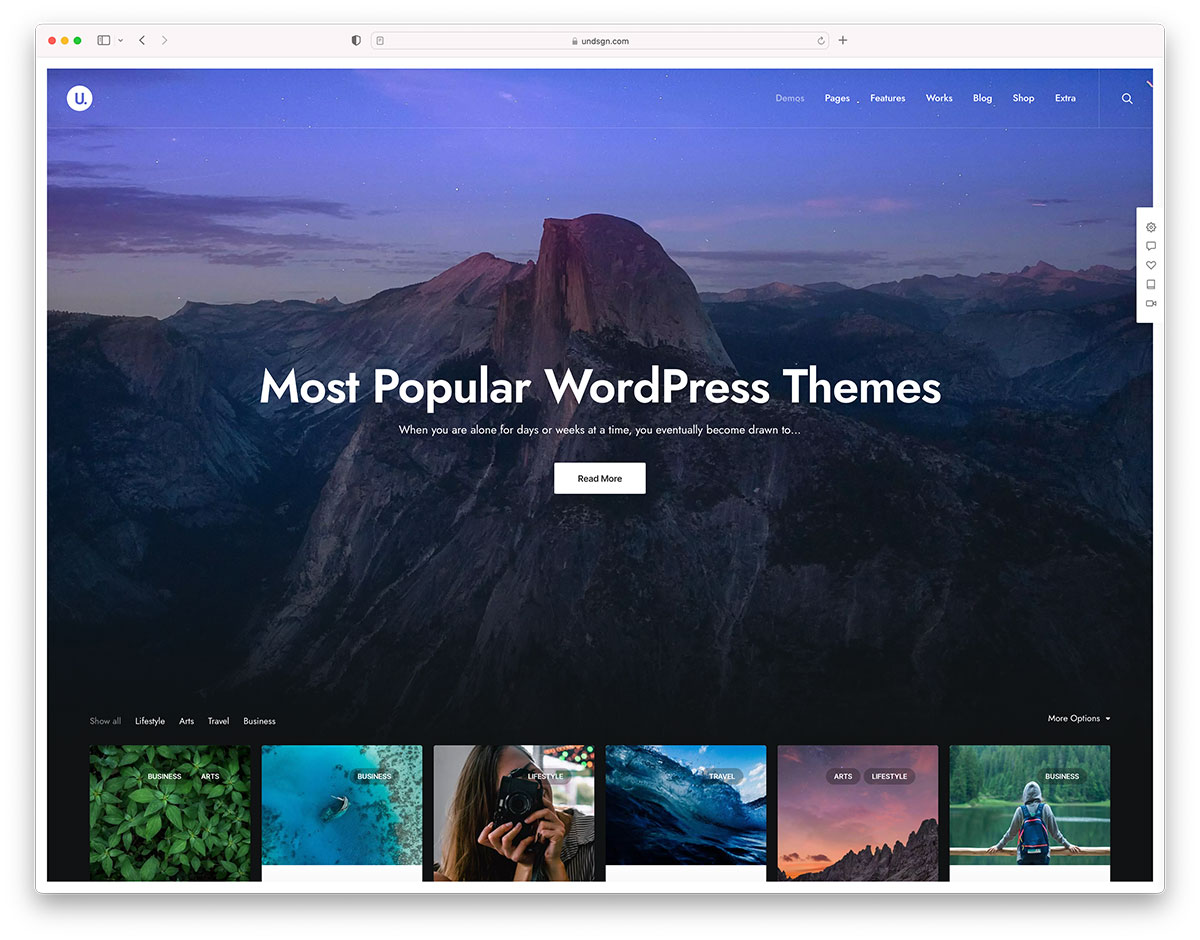
 Pinterest is still a popular social network that allows you to save websites and images as Pins, which are then displayed in Boards that you can name and customize. This is really great for saving visual items for inspiration. Whether you’re planning a wedding or a home remodel, Pinterest can serve you well. Since the […]
Pinterest is still a popular social network that allows you to save websites and images as Pins, which are then displayed in Boards that you can name and customize. This is really great for saving visual items for inspiration. Whether you’re planning a wedding or a home remodel, Pinterest can serve you well. Since the […]