PriceAdvantage, a company that provides fuel price analytic services, has announced a new API that will allow fuel retailers to streamline integration with the platform. The company is hoping that the API will simplify the process of importing and exporting pricing data.
Markdown strict mode
Just a little notification that our markdown parser is now in strict mode. That means that, when posting headings, there has to be a space after the initial hash symbol. In other words:
#This won't work
# This will workHopefully it will stop everyone who doesn't properly indent their code having #include<iostream> stop showing up as
Jetpack 8.9 Adds Donations Block, Newsletter Form, and Social Previews
Jeremey Herve, a Jetpack developer at Automattic, announced the release of Jetpack 8.9 earlier today. The update brings several major features to the plugin’s users. Jetpack now sports a new social preview option in the block editor, a newsletter signup form type, and a block for handling donations.
Version 8.9 also adds support for the AMP plugin. Herve noted that Google and Automattic have worked together over the past six months to make this integration happen. He also announced that the team would release an in-depth post on the Jetpack blog on how end-users can use the tools available.
Overall, the update seems to be a solid release. I have not run into any issues with the features I make use of thus far.
Social Network Preview for Posts

The latest version of the plugin adds a new Social Previews tab under the Jetpack sidebar panel in the block editor. It lists a few social icons and a preview button. Clicking the button pops up a modal window that allows users to preview what their post will look like in various places.
Currently, only Google Search, Facebook, and Twitter previews are integrated. However, the announcement post noted that LinkedIn previews are in the works.
Social Previews is not a particularly groundbreaking feature. However, it is a nice value-add for Jetpack users and almost a given in today’s climate that is led by social networking sites. The feature is similar to what some SEO plugins, such as Yoast SEO Premium, offer.
Newsletter Sign-up Form

Select Newsletter Sign-up Form 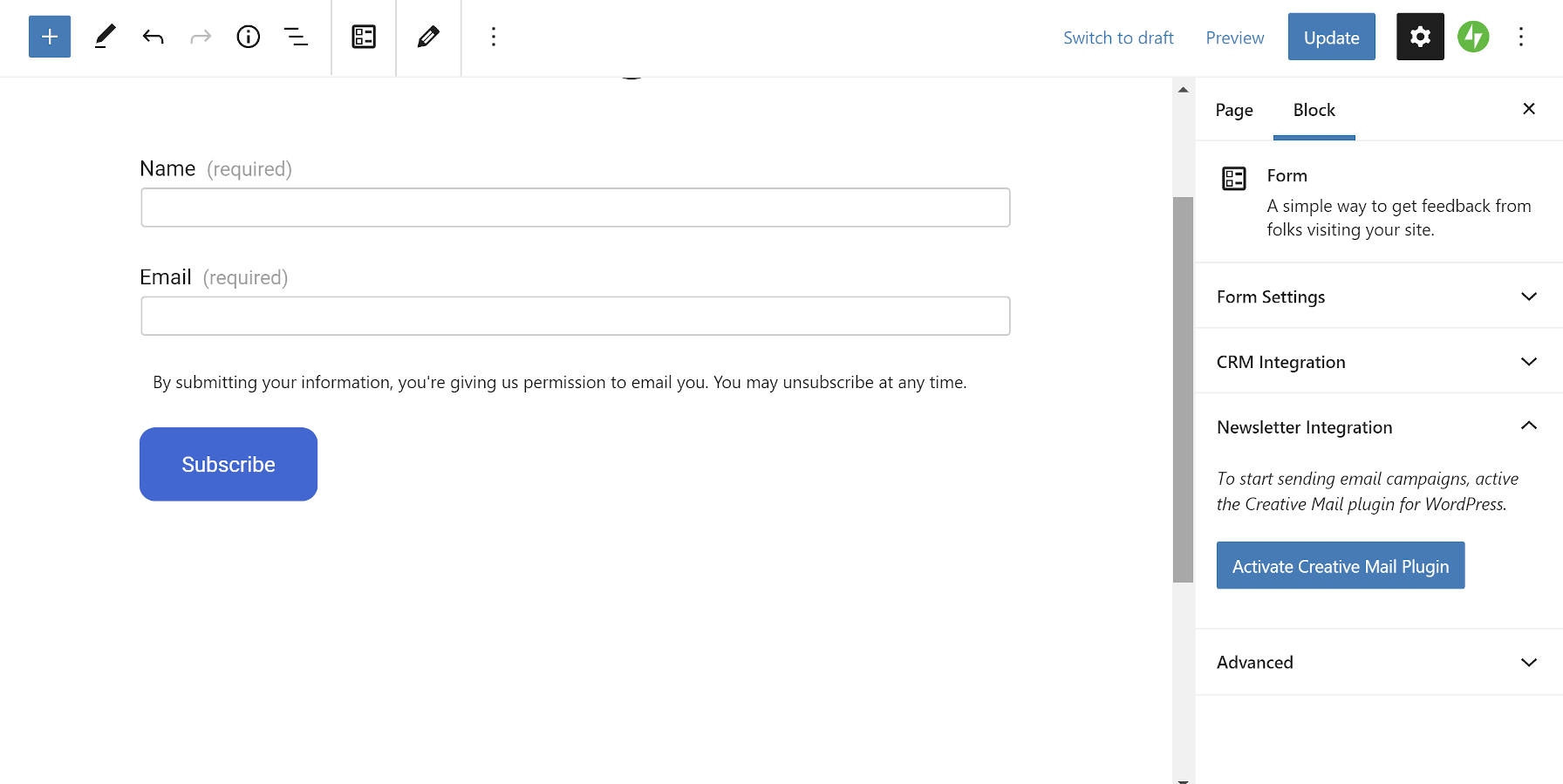
Form Appears with Necessary Fields
Jetpack 8.9 introduces a Newsletter Sign-up form type via its Form block. When creating a new form, users will see the new option. It works as you might expect, adding a name and email field along with a message that the visitor is granting permission to send emails.
It might not be immediately apparent for some users is that they will need to install and activate the third-party Creative Mail plugin for newsletters to work. Jetpack’s Newsletter Sign-up merely handles the form. The newsletter Aspect requires an account through the Creativ.eMail website. The free plan allows up to 5,000 emails per month, but you will need to upgrade to a paid tier after that, which will cost at least $4.95 each month.
If this sounds a bit convoluted, it’s because it is. Without reading the docs or opening the Newsletter Integration tab in the block options, some users may be wondering how this feature works.
The integration itself works fluidly. Users can install and activate the plugin directly from the block editor. However, they will need to run through the setup and signup steps to begin using email campaigns, such as a newsletter.
Donations Block

Requiring yet another third-party service is Jetpack’s new Donations block. Users will need to be on a paid Jetpack plan to use the block, which allows them to integrate their Stripe account for collecting payments.
The Donations block is a simple affair. With a paid account in place, it is pretty much a plug-and-play system. The block options should be straightforward for the average end-user.
At this point, the Donations block and system may be too limited for some campaigns. This feature seems to more squarely target users who are looking to accept basic donations without all the features that a more mature donation plugin would provide. For anything beyond accepting a few small donations each year, I would lean toward the GiveWP plugin. Its team is hyper-focused on making a great donation experience that scales to larger campaigns.
For users who are already using Jetpack and want to start small, it wouldn’t hurt to give this block a spin. It is always possible to move up to a dedicated donation plugin down the road.
How to Make Your Personalized PhotoBook Easily
Photographs are an incredible tool for preserving memories in tangible forms. Not only it captures your most treasured moments but also keeps the sentiment intact no matter when you look at it. PhotoBooks are where we maintain and keep our photographic collection. There are many reasons to make photo book in today’s technologically advancing world. They allow your loved ones and family to reminisce your special moments for years to come. When you create a PhotoBook you make sure your memorable moments stand the test of time. Since photo albums capture and preserve life’s moments, they make fantastic gifting options. They offer a unique window to your special moments (wedding, birthday party, etc.) to your friends and family. You can customize and tailor the album to the recipient’s personality and style. Spice it up with fun backgrounds, photo borders and stickers. The best custom photo books offer extraordinary design options.
Benefits of Photo Album Making Software To Various Industries
The ever increasing popularity of social media platforms which are more image centric has added to the need of photobook making software for variegated industries such as food, fashion, travel and retail industry to name a few. Needless to mention that these industries along with several others heavily rely on networks such as Pinterest and Instagram to connect with their target customers.
PhotoBook design software with customization capabilities enable businesses to enhance brand building and boost sales in an astonishing way. Using professional looking photos not only makes business stand out but also add to their credibility and allow them to create a robust social media strategy that works.
PhotoBook maker software
So how can you design your own personalized photo album book? Well, thanks to the convenience and popularity of web to print now you can customize and design almost everything that can be. There are numerous options for online photo book design tools. And they offer you following features and functions in case of personalization/customization
Editable Templates
Editable templates enable the authors to be flexible and create any template the way they want. It also acts the centre from where you can manage every feature of the template (layout, structure, initial content) and every component on the template. It’s more customizable as it gives you the control to what the author can see and use on the page. This includes finding if the components are editable, what are the design properties of the page/components, you can choose how the content is displayed on the screens of different devices. You can even choose to hide it on small screen.
Photo Upload and Editing
Helps you get the best out of your photograph collection. You can upload photographs from social media, such as instagram, etc. It also gives you advanced photo editing tools such as cropping, resizing, rotation, photographic effects. It also helps maintain printing resolution with its image resolution alert if the uploaded image is below required resolution for printing.
Page Layouts
This feature allows you to design pages with the help of editable text and photo boxes. You can either use a pre-designed layout or design your own to suit your expression. Customers can personalize their album using any type of layout.
You are also in control of how much safe margin you can put in your album. You can also customize front and back cover settings in addition to bleed, cut and margins
Backgrounds
It offers an incredible collection of background images/themes to help consumer express every sentiment they seek to via there custom photo book. The vast collection allows the customer to fill the pages with their own story as vividly as it can be.
Live Pricing Display
You can get the estimated pricing of your order in real time, with this feature as you design your card, depending on your card design, material used in the card, size of the order, type of finish. You can even request for an advance quote without designing the card itself by just stating the material to be used, type of finish and size of the order.
Here’s a video of this software that will allow you to design:
Summary
All these custom software for album design give you the freedom to create a photo album/book that best suits your vision. You can choose from a host of pre-available templates for design and layout and should they not hit the mark for you can create a design from scratch. With rising demand in web to print commerce (estimated to grow to $1.3 billion by the year 2022) it has become far more accessible to create a customized product (here for instance, a photo album) than it was a decade ago. And the stats speak for themselves, this is not a passing trend but a new ground in the field of customization and print commerce.
The post How to Make Your Personalized PhotoBook Easily appeared first on Photoshop Lady.
Master Addons Review
35% of Websites in the World are on WordPress now. For WordPress users, the Elementor ... Read More
The post Master Addons Review appeared first on WPArena.



