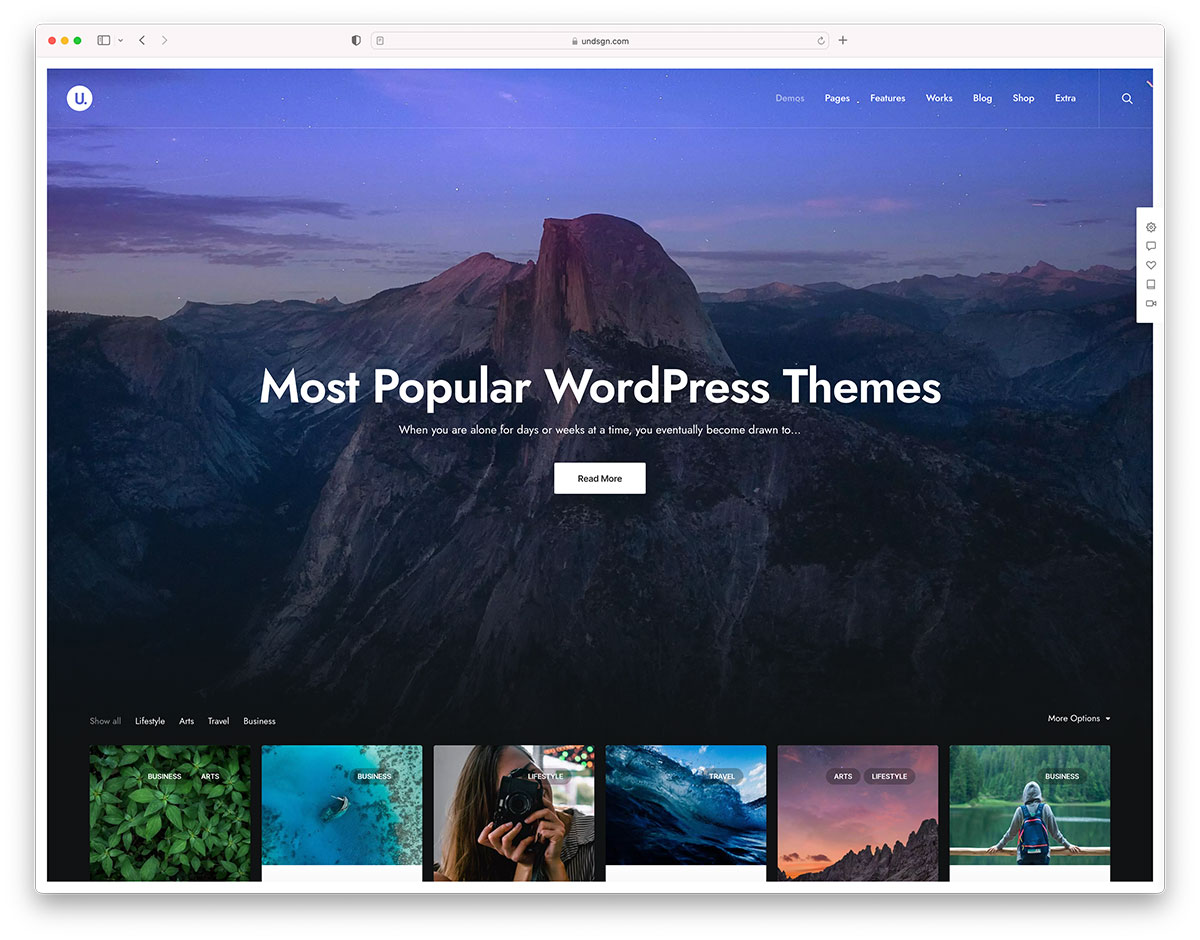Justin Duke asks if treating code comments like footnotes could help us understand the code in a file better. In his mockup, all the comments are hidden by default and require a click to reveal:

What a neat idea! Justin’s design reminds me of the way that Instapaper treated inline footnotes.

I guess the reason I like this idea so much is that a lot of comments don’t need to be read constantly, — they’re sort of a reminder that, “Hey, this needs work in the future” or “Yikes, this is weird and I’m sorry.” Keeping these comments out of the code makes it much easier to scan the whole file, too.
I do wonder if there could be a toggle that shows every comment, just in case you need to read all the comments in sequence rather than clicking to toggle each one.
Anyway, all this talk about comments reminds me of an absolutely fantastic talk by Sarah Drasner at JSConf this year where she discussed why comments are so dang hard to get right:
Direct Link to Article — Permalink
The post Rethinking Code Comments appeared first on CSS-Tricks.