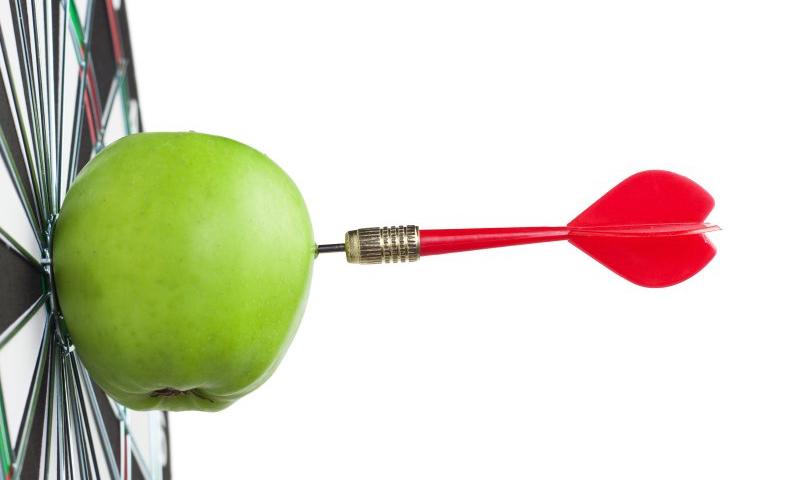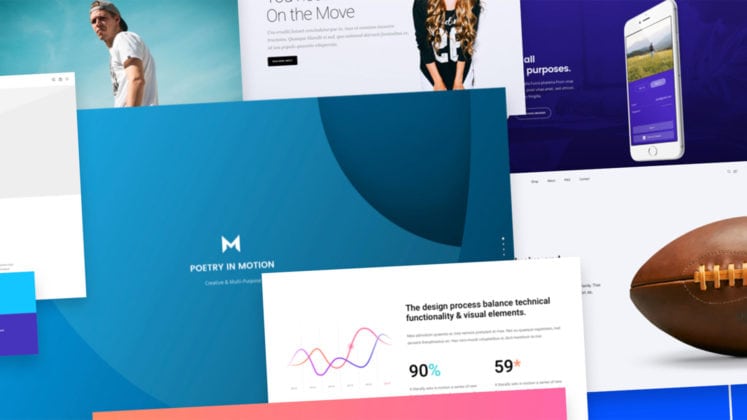In this post, I’m going to round up (with some screenshots and demos) some of the most interesting front-end tools I’ve found that I think you’ll find useful in 2020. These aren’t necessarily the most popular tools or the hottest tools, but I think each of them is unique in their use case and deserve a little more attention. These are essentially my favorite finds of the year in front-end tools.
Indeed, eLearning is one of technology’s biggest wins in education. Simply put, eLearning allows students to learn or train using digital devices. This allows learning to take place anywhere and at any time. ELearning advances itself to most industries and with gamification, simulations and personalization, it’s able to support every type of training sufficiently. Have […]
The post Simple Tips on How to perfect your eLearning appeared first on WPArena.

Plenty of WordPress themes claim to be easy to use, and for the most part justifiably so. What’s at least as important, and over the long term much more so is how good they are at streamlining your workflow to …

Today, the success of a business is parallel to its success on the internet. There are many businesses that operate only on the internet. Businesses in the automobile industry are not an exception. For the...