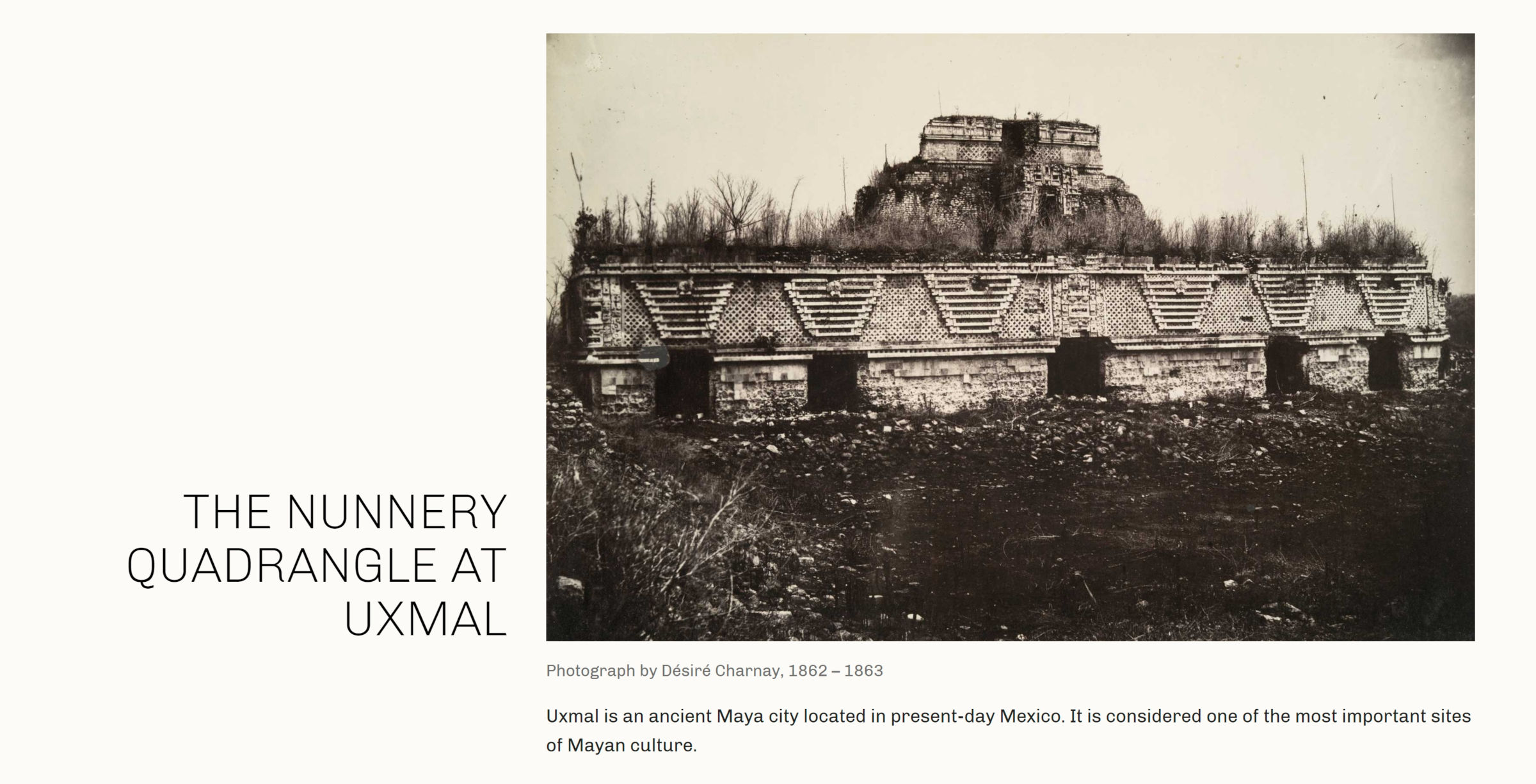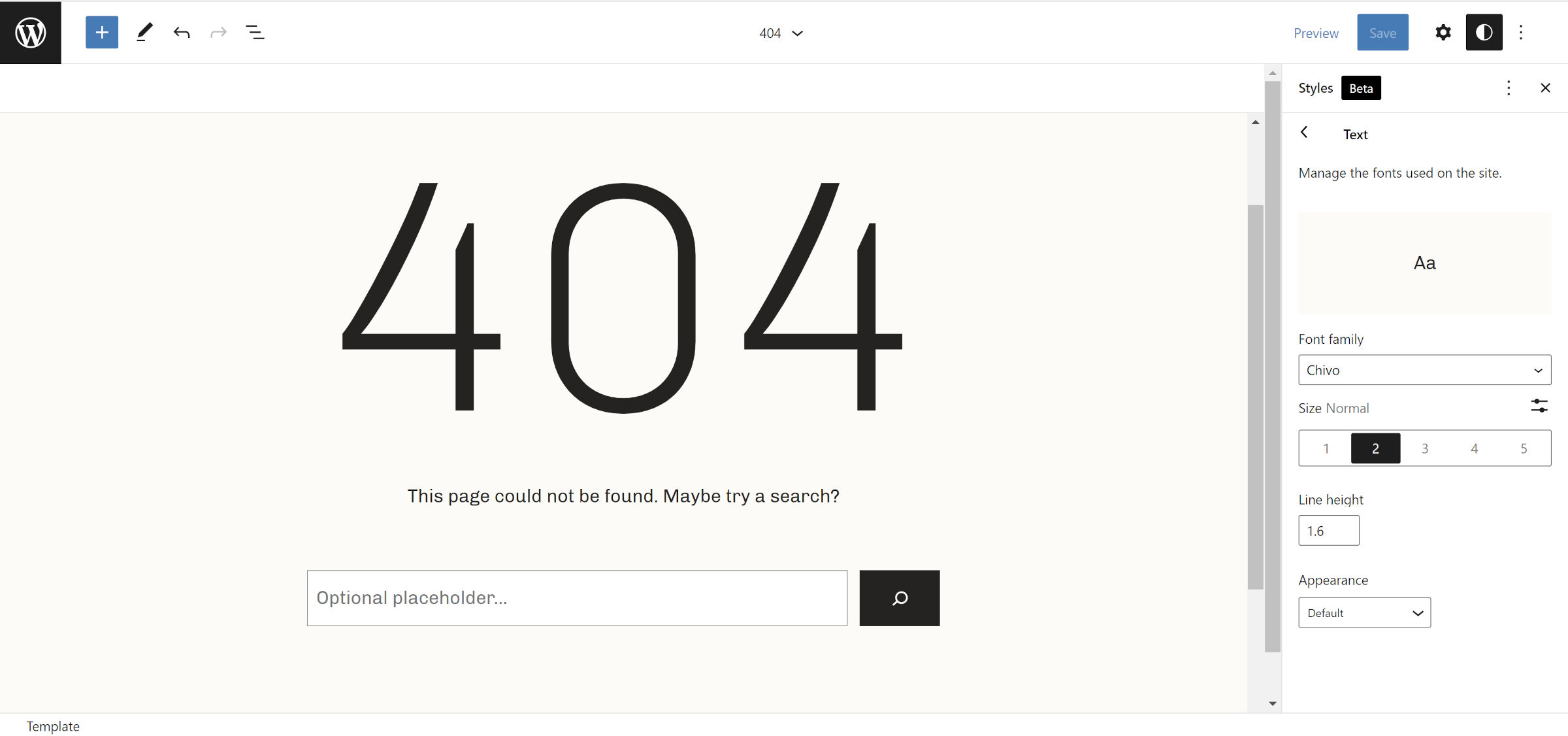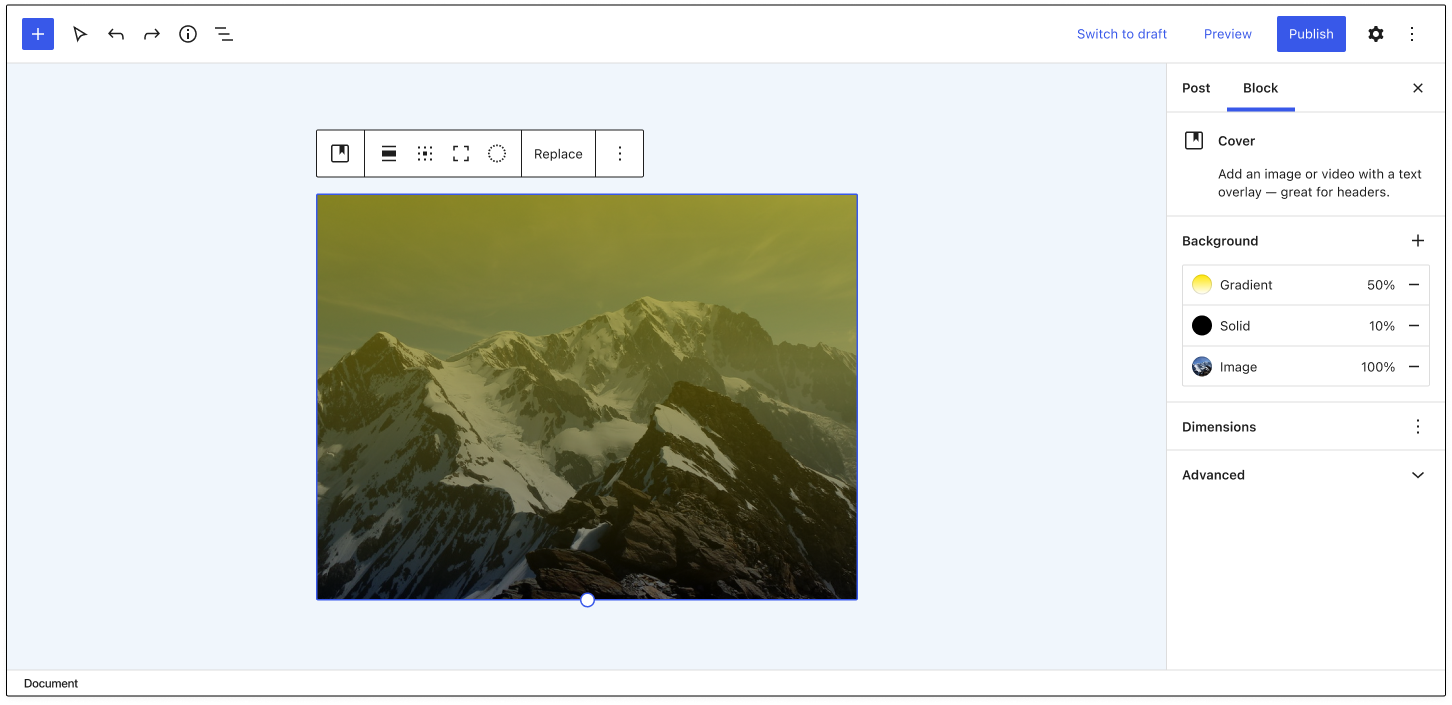James Kemp, a WooCommerce developer and founder of Iconic, has acquired ReplyBox, a privacy-focused comment system. Originally built by Ashley Rich and Lewis Warren and launched in 2018, ReplyBox has struggled to gain a strong foothold in the WordPress ecosystem as a commercial product with no free version, but it has continued growing at a slow rate.
“It’s a great SaaS but the previous owner had capacity issues and had left the app in limbo with no updates and no support,” Kemp said. “We saw a number of people talking about wanting to use it and having minor issues, so I approached Ash and offered to take it off his hands.
“I’ve personally used ReplyBox before for my own site (Iconic) and already knew it was a great privacy-focused alternative to Disqus (which riddled my site with ads unknowingly!). Ash had already been looking for a buyer, and as we’ve worked together before he knew I’d be a good fit as the new owner.”
ReplyBox is positioned as a Disqus alternative product that is faster, more lightweight, and focused on privacy. Kemp said users are often attracted to the design, the ability to use Markdown, social login, and webhooks.
The system can be embedded on any website, including static HTML pages to add dynamic commenting. It also integrates with WordPress through a connector plugin that is available on WordPress.org, which has more than 400 users. Kemp said the majority of ReplyBox users are using it with WordPress because that is the audience they are best at reaching due to the current and previous owners’ backgrounds.
The deal closed earlier this month and the ReplyBox team has been focusing on forging new partnerships.
“Since taking over, we’ve seen an uptick in users and have tested compatibility with Strattic – a static WordPress site generator – the perfect candidate for ReplyBox,” Kemp said. “Joost is using it on his personal blog. We’ll hopefully be setting up WPMayor with an account, too, for their site.
The team has a few preliminary ideas for the upcoming roadmap and is reviewing past and current requests. Potential features include the following:
- Emoji reactions
- Pin a comment
- Review system
- Upvote/downvote
- Edit comments
- User profile links
ReplyBox is currently working on rolling out some minor improvements and feature requests and the team is first planning on adding “review” functionality so it can integrate more deeply with WooCommerce and Shopify. For now, they plan to maintain ReplyBox as a commercial-only service. Kemp said they may consider adding a free version of the service in the future but “right now it’s not a priority.”