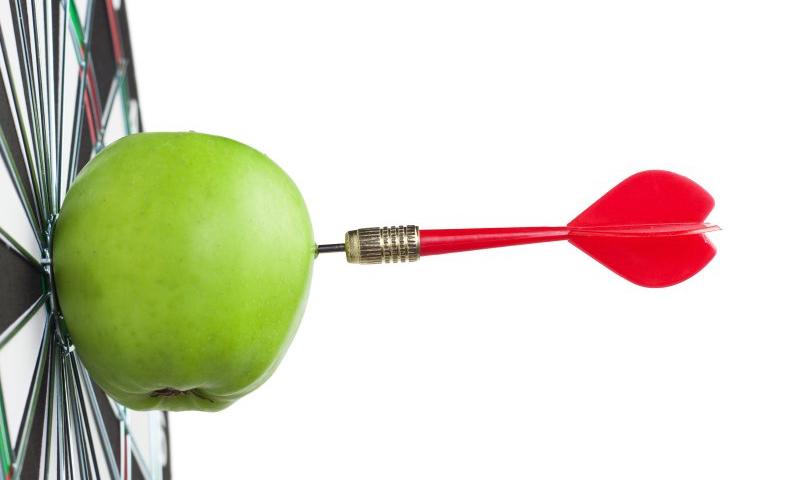Digital marketing is kind of like a moving machine made up of various gears and pieces that work in unison to get things rolling. For example, you can utilize SEO to get more visibility, and you can incorporate ads for traffic. Digital marketing is also at the forefront of some more modern technologies, making it an essential tool for your business now and in the future. If you want to stay ahead of the competition, you are going to need to focus on your digital marketing strategies and implement some of the digital marketing trends of 2021.
So here’s what’s new in the digital marketing space every Ottawa website owner should know.
1. Artificial Intelligence (AI)
This is quickly becoming one of the biggest trends of 2021 and beyond. Smart machines that can carry out simple tasks increase productivity and make life a little easier. For the digital world, AI is popping up in the form of chatbots and analytics. For example, you might opt to have a chatbot on your site who can help new and existing customers with common problems on orders or with finding valuable information. Not only does this increase your site’s user experience, but it frees you up to manage your site and develop content.
2. Social Messaging Apps
Did you know that Facebook Messenger has over 1.3 billion active users? WhatsApp has 1 billion active users, and over 55 billion messages are sent over the program daily. People want communication apps. Not only that, they want to know that the businesses and organizations they are backing are also reachable on these kinds of apps. Simply having accounts on Facebook Messenger, WhatsApp, or a similar messaging app will make 63% of online consumers more likely to return to your site.
3. Video Marketing
Because smartphones are so commonplace these days, video marketing continues to dominate digital marketing. One of the reasons is the difficulty some people have with long form content, sales pages, and emails on their phones. Video is easier. It’s quick. And it plays into humanity’s short attention span. Having videos will improve retention, increase brand awareness, and even increase your conversion rate. Video continues to bring more and more to the world of digital marketing.
4. Personalization
More and more, people want to feel valued by the businesses they support. That is why personalized content, such as emails, product suggestions, song recommendations, and more has become one of the top digital marketing trends of 2021. If you haven’t started putting customer’s names in your promotional content, you are missing out! After all, no one likes generic advertisements anymore.
5. Interactive Content
Yes, this has been around for some time, but 2021 has refreshed and rejuvenated the idea of interactive content. Marketers have realized how valuable such content can be to a user. Things like contests, quizzes, giveaways, and videos can truly increase your following, brand loyalty, and gain you more traffic. A bunch of interactive content builders are available, including involve.me, Outgrow, ContentTools, and Zembula.
6. Voice Search
2021 is all about innovating technologies that have existed for a few years, like smart speakers and voice search. Convenience is the name of the game with voice search, and it’s something you need to consider if you want to be successful at digital marketing in 2021 and beyond. Audio advertisements have become more prevalent as a result of voice search. For example, if someone asks Alexa to search for something, she might answer back in the form of your ad as a “word from a sponsor.”
7. Stories
Although stories didn’t emerge in 2021, they are more popular and influential than ever before. Snapchat started the idea of story clips back in 2013, and since then Facebook, Instagram, WhatsApp, and other social media platforms have implemented similar ideas. But why are stories such a beneficial feature? Because you can engage with your followers at the push of a button in a cost-effective way. Think of Stories or Reels or little clips as a simple advertisement that helps you interact with your audience.
8. Featured Snippets
When someone has a question, they Google it. Google then crunches that data and provides an answer. Sometimes the results page is crowned with something known as the Featured Snippet or Position Zero, which is a distinguishing place of honor. Why? Because it provides the information you need without you having to select anything. You just get what you came for.
Many businesses are vying for Position Zero, because it means maximum visibility. Readers are enticed by the information provided, and they often want more. In short, if you aren’t trying to get the Featured Snippet position, you could be missing out on traffic.
9. Customer Segmentation
So, this might not be 100% new to the digital marketing space in 2021, but it is more necessary. The idea is simple—you target a very specific niche or audience with smaller campaigns rather than launch multiple campaigns for a larger group.
With a number of ways to content with people these days, such as video, voice, interactive content, and more, customer segmentation can help you analyze precisely who you want to target and how. It will save you some money and time, too.
10. User-Generated Content
For those who wish to target Gen Z and millennials, user-generated content is a valuable tool. It’s a simple tactic: simply encourage your users to share their content with you on their social media accounts. You can also provide an incentive, such as discounts to a product or a giveaway. Since there are a lot of visual platforms these days, user-generated content is a cost-effective way of getting people to advertise your product for you. In fact, 90% of online shoppers are influenced by user-generated content.
Conclusion
Although there hasn’t been a lot of new trends popping up in the digital marketing world for 2021, there is a number of improvements on past trends. For example, video marketing, voice search, and web responsiveness keeps evolving to make smartphones more and more beneficial to advertising. Keep your eye on these trends to see how you can use them and guide yourself towards success.








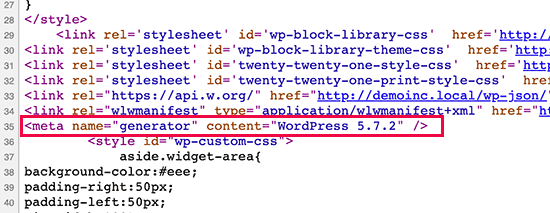
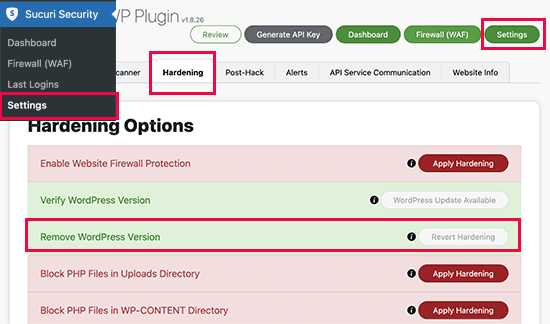
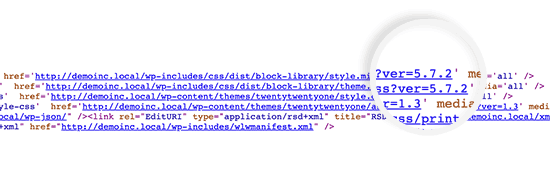



 As a website grows, more content creators are required. With this, there are more iterations of editing in content pieces. This leads to increased complications in collaborative or synchronized working. Now, while there still are efficient tools like Google Docs and grammar checkers for this, publishing the content on websites remains super-taxing. In the coming […]
As a website grows, more content creators are required. With this, there are more iterations of editing in content pieces. This leads to increased complications in collaborative or synchronized working. Now, while there still are efficient tools like Google Docs and grammar checkers for this, publishing the content on websites remains super-taxing. In the coming […]